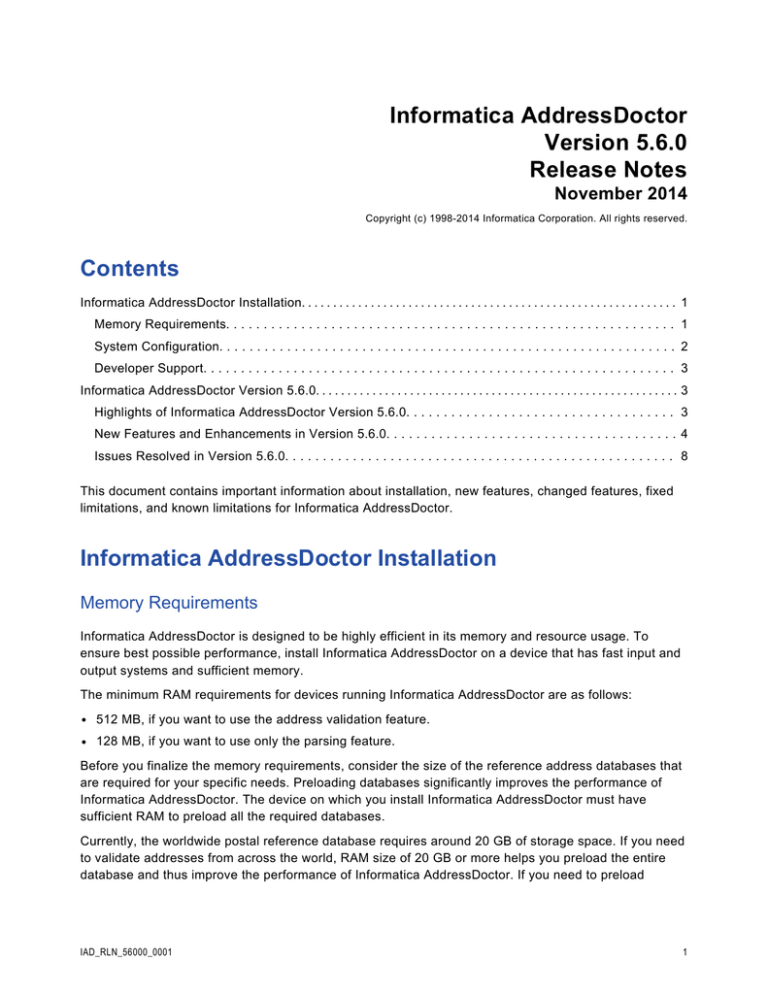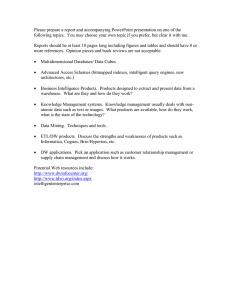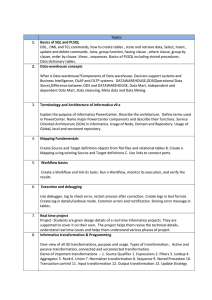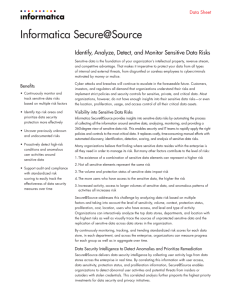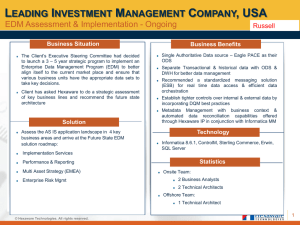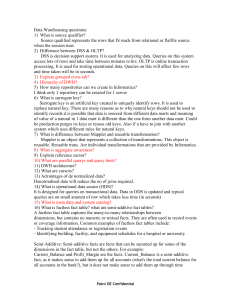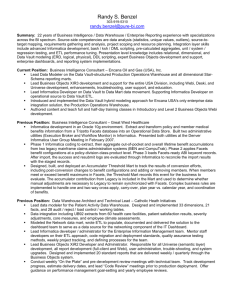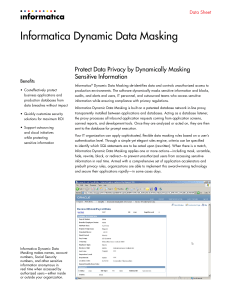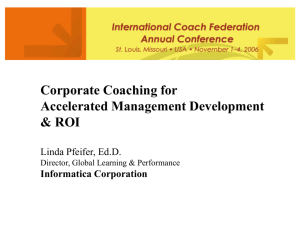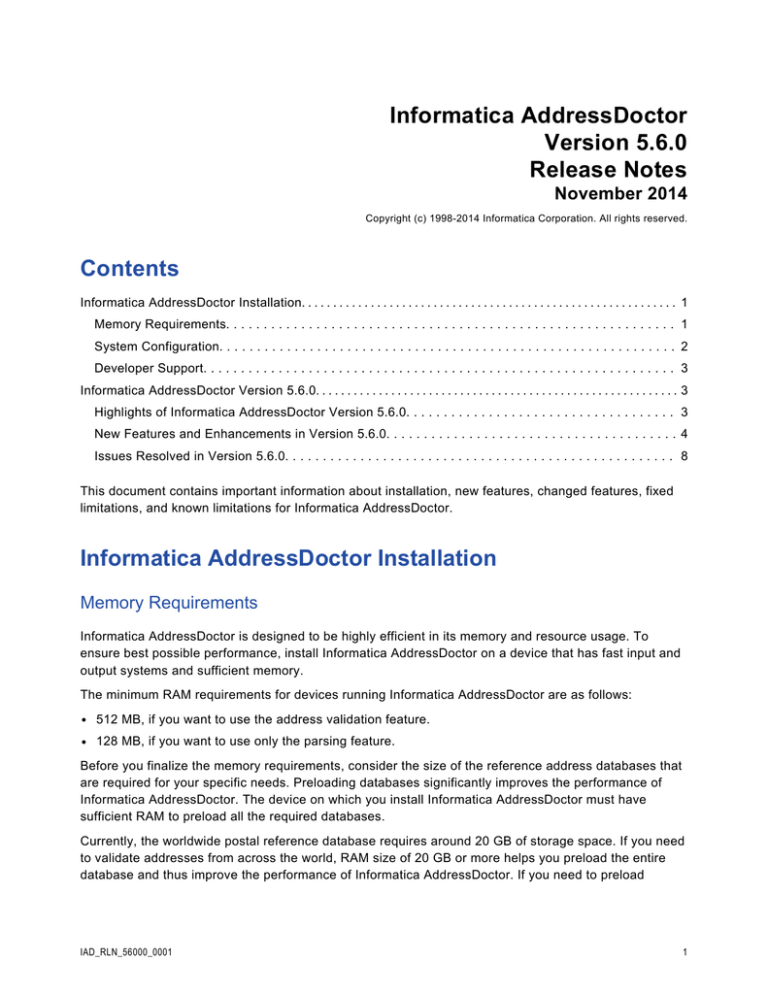
Informatica AddressDoctor
Version 5.6.0
Release Notes
November 2014
Copyright (c) 1998-2014 Informatica Corporation. All rights reserved.
Contents
Informatica AddressDoctor Installation. . . . . . . . . . . . . . . . . . . . . . . . . . . . . . . . . . . . . . . . . . . . . . . . . . . . . . . . . . . . 1
Memory Requirements. . . . . . . . . . . . . . . . . . . . . . . . . . . . . . . . . . . . . . . . . . . . . . . . . . . . . . . . . . . . 1
System Configuration. . . . . . . . . . . . . . . . . . . . . . . . . . . . . . . . . . . . . . . . . . . . . . . . . . . . . . . . . . . . . 2
Developer Support. . . . . . . . . . . . . . . . . . . . . . . . . . . . . . . . . . . . . . . . . . . . . . . . . . . . . . . . . . . . . . . 3
Informatica AddressDoctor Version 5.6.0. . . . . . . . . . . . . . . . . . . . . . . . . . . . . . . . . . . . . . . . . . . . . . . . . . . . . . . . . . 3
Highlights of Informatica AddressDoctor Version 5.6.0. . . . . . . . . . . . . . . . . . . . . . . . . . . . . . . . . . . . 3
New Features and Enhancements in Version 5.6.0. . . . . . . . . . . . . . . . . . . . . . . . . . . . . . . . . . . . . . . 4
Issues Resolved in Version 5.6.0. . . . . . . . . . . . . . . . . . . . . . . . . . . . . . . . . . . . . . . . . . . . . . . . . . . . 8
This document contains important information about installation, new features, changed features, fixed
limitations, and known limitations for Informatica AddressDoctor.
Informatica AddressDoctor Installation
Memory Requirements
Informatica AddressDoctor is designed to be highly efficient in its memory and resource usage. To
ensure best possible performance, install Informatica AddressDoctor on a device that has fast input and
output systems and sufficient memory.
The minimum RAM requirements for devices running Informatica AddressDoctor are as follows:
•
512 MB, if you want to use the address validation feature.
•
128 MB, if you want to use only the parsing feature.
Before you finalize the memory requirements, consider the size of the reference address databases that
are required for your specific needs. Preloading databases significantly improves the performance of
Informatica AddressDoctor. The device on which you install Informatica AddressDoctor must have
sufficient RAM to preload all the required databases.
Currently, the worldwide postal reference database requires around 20 GB of storage space. If you need
to validate addresses from across the world, RAM size of 20 GB or more helps you preload the entire
database and thus improve the performance of Informatica AddressDoctor. If you need to preload
IAD_RLN_56000_0001
1
databases of size 3 GB or more, use a 64-bit operating system that offers you more flexibility with the
RAM size. The maximum available RAM for a 32-bit operating system is 3 GB.
Tip: If full preloading of databases is not an option, use solid-state drives to store the reference address
databases. Solid-state drives are faster than hard-disk drives and can significantly improve performance
when multithreading is used.
System Configuration
When you install Informatica AddressDoctor, verify that the operating system and the processor
architecture are compatible on the installation host machine. Verify also that the installation host
machine runs a Java Development Kit that is compatible with the processor architecture and the
operating system.
The following table lists the system configurations that Informatica supports for Informatica
AddressDoctor:
2
Operating System
Processor Architecture
Java Development Kit
Windows XP Pro SP3
Windows Server 2008 SP2
x86 (32-bit)
Sun SE 7
Windows XP Pro x64 Edition SP2
Windows Server 2008 R2
Windows Server 2008 SP2
Windows Server 2012
x64 (64-bit)
Sun SE 7
SUSE Linux Enterprise Server 10
and 11
x86 (32-bit)
x64 (64-bit)
Sun SE 7
RedHat Enterprise 5 and 6
x86 (32-bit)
x64 (64-bit)
Sun SE 7
RedHat Enterprise 5 and 6
System z (64-bit)
IBM SE 7
AIX 5.3
AIX 6
AIX 7
POWER (64-bit)
IBM SE 7
Solaris 10 and 11
Intel (64-bit)
SPARC (64-bit)
Sun SE 7
HP-UX 11
Intel Itanium (64-bit)
HP SE 5
IAD_RLN_56000_0001
Developer Support
Informatica develops Informatica AddressDoctor in the C++ programming language. The Informatica
AddressDoctor software packages contain APIs in C and in Java.
The Informatica AddressDoctor user documentation contains examples for the C and Java APIs. You
can use the examples to develop Informatica AddressDoctor implementations in other languages, such
as C++, C#, Visual Basic.Net, PHP, Perl, Ruby, and Python.
Informatica AddressDoctor provides technical support for C-based and Java-based APIs. Informatica
AddressDoctor does not provide implementation-specific technical support.
For more information about or assistance with address validation projects, contact the Informatica
Professional Services team.
Informatica AddressDoctor Version 5.6.0
Highlights of Informatica AddressDoctor Version 5.6.0
The following table lists the new features, major enhancements, and key issues that Informatica
AddressDoctor resolves in version 5.6.0.
New
Support for addresses from Taiwan in the Mandarin Traditional Chinese script.
New
Additional parameter to configure the output formats for Street, Building, and SubBuilding
element descriptors in addresses in Australia and New Zealand.
New
Enhancements to Japan address validation, including support for Ban information, support for
Gaiku codes, and address code lookup with a combination of Choumei Aza codes and Gaiku
codes.
New
Support for IRIS codes in address validation for France.
New
Support for Address Key codes in address validation for the United Kingdom.
New
Support for seven-digit postal codes in address validation for Israel.
New
Support for SubBuilding and County information in Fast Completion mode in United States
address validation.
New
Support for rooftop geocoding in address validation for the United Kingdom.
Improved
New and improved reference data for the United Arab Emirates.
Improved
Updated reference data and improved address validation for Spain.
Improved
Updated reference data and improved address validation for Turkey.
Improved
Recognition of keywords such as Zimmer and App in addresses from the DACH region.
Improved
Parsing and validation improvements for India address processing.
Improved
Support for newer versions of AIX, RedHat Linux, Solaris, and SUSE Linux operating systems.
IAD_RLN_56000_0001
3
Fixed
Informatica AddressDoctor incorrectly identifies the building number as the house number in
addresses in the United Kingdom.
Fixed
Informatica AddressDoctor misinterprets chome, ban, and go information in addresses in Japan.
Fixed
Informatica AddressDoctor incorrectly identifies a country name as a locality name when the
name appears on a formatted address line in a United States address.
Fixed
Informatica AddressDoctor returns an I3 status code in Interactive mode and a V4 status code in
Batch mode for the same United States address.
New Features and Enhancements in Version 5.6.0
Informatica AddressDoctor introduces the following features and enhancements in version 5.6.0:
Support for Taiwan addresses in the Mandarin Traditional Chinese script
You can use Informatica AddressDoctor to validate Taiwan addresses in the Mandarin Traditional
Chinese script. You can process an address in the Mandarin Traditional Chinese script as a fielded
address or as a partially-fielded address. You can also process a Taiwan address in the native script
as a single-line address by using the Fielded Address Line (FAL) element.
When you validate Taiwan addresses in the native script as a single-line address entry in the FAL
element, you must enter the address elements in the following order:
Locality 1, Locality 2, Locality 3, Street 1, Street 1 (Supplementary Information), Street 2, Street 3,
House Number, Building, SubBuilding.
Enhancements to United States address validation
Informatica AddressDoctor adds county information and sub-building information to the address
output when you perform address validation in Batch mode, Certified mode, Fast Completion mode,
and Interactive mode. In earlier versions, the information was added only in Batch mode, Certified
mode, and Interactive mode. Informatica AddressDoctor adds the county information to the Province
2 element in the address output. Informatica AddressDoctor also adds the sub-building information
to the SubBuilding element in the address output.
When you validate a United States address that contains a valid ZIP code and a valid locality,
Informatica AddressDoctor adds the county to the address output. Informatica AddressDoctor can
add the county information regardless of an Ix process status for the address. Informatica
AddressDoctor adds the county information to the Province 2 element. If the Province 1 element is
missing from the input address, Informatica AddressDoctor also adds the province information in the
Province 1 field of the output address.
When you validate a United States address that contains hyphenated house numbers, Informatica
AddressDoctor moves the second part of the house number to the SubBuilding field.
Configurable output format for element descriptors
You can configure Informatica AddressDoctor to specify the output format for street, building, and
sub-building element descriptors in Australia and New Zealand addresses and the Strasse element
4
IAD_RLN_56000_0001
in Germany addresses. To specify the output format for the element descriptors, configure one of the
following values for the GlobalPreferredDescriptor parameter in the parameters.xml file:
•
DATABASE. Returns the element descriptor that the reference database specifies for the address.
If the database does not specify a descriptor for the address, Informatica AddressDoctor copies
the input value to the output address. DATABASE is the default value.
•
LONG. Returns the expanded form of the element descriptor in the input address.
•
SHORT. Returns the abbreviated form of the element descriptor in the input address.
•
PRESERVE_INPUT. Copies the element descriptor from the input address to the output address. If
the input element descriptor is not an official synonym, Informatica AddressDoctor returns the
corresponding value from the reference database.
Support for Address Key codes in United Kingdom Addresses
Address Keys are eight-digit numeric codes that map to addresses in the Postcode Address File
from the Royal Mail. To add an Address Key to an address, set the AddressKey attribute for the
SupplementaryGB element in Results.xml file. To include the Address Key in validated addresses,
you require the United Kingdom supplementary reference database.
Extended data support for Japan
Informatica AddressDoctor can validate Ban or block information in a Japan address. Informatica
AddressDoctor parses the Ban data from the input address to the dependent street field or the Street
2 field. A Japanese address lists the address elements in order of size, from the largest or most
general unit to the smallest or most specific unit. The Ban element follows the Chome element and
precedes the Go element in the address.
For example, in the validated output 1620062 東京都新宿区市谷加賀町1丁目 2 - 3, 1丁目 stands for
Chome, 2 for Ban, and 3 for Go.
Enhancements to Japan address validation
You can configure Informatica AddressDoctor to add the Gaiku code to a valid Japan address. You
can combine the new Choumei Aza code and the Gaiku code in the AddressCodeLookup function to
find an address.
The Choumei Aza code is an 11-digit code that identifies a unique delivery point in Japan. The Gaiku
code is a four-digit code that identifies the block to which an address belongs. If the output address
contains both the new Choumei Aza code and the Gaiku code, the first 11 digits contain the
Choumei Aza code and the last four digits contain the Gaiku code. To add the Gaiku code to an
address, set the GAIKU_CODE attribute for the JPSupplementary parameter in the Results.xml file.
To find an address with a Choumei Aza code and a Gaiku code, set the AddressCode parameter in
the Input.xml file to JPN_CHOUMEI_AZA_GAIKU_CODE.
The Informatica AddressDoctor reference database for Japan contains the Gaiku code, the old
Choumei Aza code, and the new Choumei Aza code. When you set the MatchingExtendedArchive
parameter to ON, Informatica AddressDoctor writes all of the codes to the output address. The old
Choumei Aza code and the new Choumei Aza code both contain 11 digits. If Informatica
AddressDoctor returns different values for the old and new Choumei Aza codes, that indicates that
the input address is outdated and invalid. You can use the new Choumei Aza code received from
Informatica AddressDoctor to search for the current address.
IAD_RLN_56000_0001
5
For addresses that are current, Informatica AddressDoctor returns only the new Choumei Aza code
and the Gaiku code. For example, in 13104004000 0020 , 13104004000 is the new Choumei Aza
code and 0020 is the Gaiku code.
Support for seven-digit postal codes in Israel
Informatica AddressDoctor supports the seven-digit postal codes that Israel Post defines for
addresses in Israel. The seven-digit postal codes replace the five-digit postal codes that Israel post
previously defined. For example, the seven-digit postal code for Nazareth in Israel is 1623726.
Previously, the postal code for Nazareth was 16237.
Enhancement to address validation in the DACH region
Informatica AddressDoctor recognizes keywords such as Zimmer and App in the House Number field
for addresses from Germany, Austria, and Switzerland. Informatica AddressDoctor parses the
Zimmer and App information in the House Number field as sub-building information.
For example, Informatica AddressDoctor can now parse inputs such as 10 Zimmer 13 and 10 App
10203 correctly.
Support for the INSEE-9 code in France
You can configure Informatica AddressDoctor to add the INSEE-9 code to a France address. The
INSEE-9 code is also called the IRIS code. INSEE, or the National Institute for Statistics and
Economic Research in France, defines IRIS codes to divide France into geographical units. France
has approximately 16,000 IRIS units.
For example, Informatica AddressDoctor returns INSEE code 47001 and INSEE-9 code 470010115
in the validated output for the following address.
<InputData>
</InputData
<AddressElements>
<Country Item="1" Type="NAME">FRA</Country>
<Locality Item="1" Type="COMPLETE">AGEN</Locality>
<PostalCode Item="1" Type="UNFORMATTED">47000</PostalCode>
<Street Item="1" Type="COMPLETE">RUE DU PUITS DU SAUMON</Street>
<Number Item="1" Type="COMPLETE">6</Number>
</AddressElements>
To add the INSEE-9 code to a France address, set the EnrichmentSupplementaryFR parameter in
the parameter.xml file to On.
Support for rooftop geocoding in the United Kingdom
You can configure Informatica AddressDoctor to return rooftop-level geocodes for addresses in the
United Kingdom. Rooftop geo-coordinates are the measured coordinates for the center of the roof for
the primary building on a parcel of land, and help you pinpoint an address with the highest level of
precision. Rooftop geocoding uses the GBR5GCAP.MD database and a separate unlock code.
To include the rooftop geo-coordinates for the U.K. addresses, set the EnrichmentGeoCodingType
attribute of the Process element in parameters.xml to ARRIVAL_POINT.
6
IAD_RLN_56000_0001
Enhancements to India address parsing and validation
Informatica AddressDoctor continues to fine tune the parsing and validation processes for India
addresses. Informatica AddressDoctor also refines the address validation codes for India addresses
to return more accurate process status and validation codes.
Address element correction of India address elements has been standardized to use the same logic
that Informatica AddressDoctor uses for correcting addresses from other countries. Informatica
AddressDoctor now considers inputs that follow a different casing than what is used in the reference
database as exact match and validates the addresses accordingly.
Informatica AddressDoctor does not correct delivery addessline elements such as street, building,
and organization if the reference address database does not contain these details for the address. In
such situations, Informatica AddressDoctor copies the input to the output and downgrades the status
codes and mailability values. Such addresses typically receive a C2 or V2 process status code.
However, if the delivery addressline contains some other elements that Informatica AddressDoctor
could validate, Informatica AddressDoctor might return higher values.
Support for current operating systems
Informatica AddressDoctor adds support for the following operating system versions:
•
AIX versions 6 and 7
•
RedHat Linux version 6
•
Solaris version 11
•
SUSE Linux version 11
Note: Informatica AddressDoctor supports the older versions of these operating systems only until
the next major release of Informatica AddressDoctor.
New and improved reference data for the United Arab Emirates
Informatica AddressDoctor delivers new and improved reference data for addresses in the United
Arab Emirates. Informatica AddressDoctor offers the new reference address data for the United Arab
Emirates as a premium on-demand package that requires an unlock code.
To obtain the unlock code for the premium package, contact an Informatica sales representative.
New and improved reference data for Spain
Informatica AddressDoctor delivers new and improved reference data for addresses in Spain. The
reference data contains the most up-to-date address information for Spain, including sub-buildinglevel information.
Improved data coverage and address validation for Turkey
Informatica AddressDoctor delivers improved reference data for addresses in Turkey.
Informatica AddressDoctor also introduces the following improvements to address validation for
addresses in Turkey:
•
Identification of the building name and street name in the Delivery Address Line 1 field.
•
Addition of a slash symbol (/) between a building element and a sub-building element when the
sub-building element is a number.
IAD_RLN_56000_0001
7
Improved address validation for Brazil
Informatica AddressDoctor adds the following improvements to address validation for addresses in
Brazil:
•
Addition of third-level sub-building information to the Delivery Address Line (DAL) and Formatted
Address Line (FAL) output of a valid address. The Brazil address system contains three levels of
sub-building information. Informatica AddressDoctor now returns the third level of the sub-building
information in the DAL and FAL elements of valid addresses.
•
Validation of kilometer (KM) information in Brazil addresses as additional information in the Street
Complete element. Informatica AddressDoctor can also validate the KM information in the input
address against a KM range in the reference address database. For example, if the reference
database contains the KM information as 20-30 range and the input contains 25 KM, Informatica
AddressDoctor marks the input as valid because 25 is within the 20-30 range.
Note: Informatica AddressDoctor uses a comma, and not a decimal point, in KM information for
Brazil addresses. For example, 23,5 KM, and not 23.5KM.
Issues Resolved in Version 5.6.0
The following table lists the customer-reported issues that Informatica AddressDoctor resolves in version
5.6.0.
CR Number
Description
Brazil
401075
Informatica AddressDoctor does not return the third level of subbuilding information in the
validated address outputs.
Canada
395236
Informatica AddressDoctor fails to recognize Unit as a sub-building descriptor if it
appears in the Delivery Address Line 1 element along with the street information.
France
313013
Informatica AddressDoctor returns incomplete and inaccurate suggestions. This issue
occurs when you try to validate Rue de Char addresses in Paris.
389300, 389302
Informatica AddressDoctor returns an ElementResultStatus value of F for the street
name element when the correct value for the element is 4.
India
387706
Informatica AddressDoctor returns inconsistent address suggestions in Interactive mode
based on the character casing in use in the input address.
357469
Informatica AddressDoctor returns inconsistent results for street name information when
the street name in the input address contains a comma.
Japan
8
IAD_RLN_56000_0001
CR Number
Description
377352
Informatica AddressDoctor misinterprets the chome/ban/go information. This issue
occurs in the following scenarios:
- The input address does not have cho/machi information, and the chome/ban/go information uses kanji
characters. In such cases, Informatica AddressDoctor interprets chome/ban/go as cho/machi information.
- The input address contains chome/ban/go information in kanji characters along with the character の or ノ.
In such cases, Informatica AddressDoctor interprets the chome/ban/go information as a building name.
386068
Informatica AddressDoctor does not return the Choumei Aza code in valid Japan
addresses. This issue occurs when you set the ElementAbbreviation parameter to
On and when the Delivery Address Line 1 element contains no street information.
Mexico
396728
Informatica AddressDoctor omits parts of the street information that a Delivery Address
Line 1 element contains. This issue occurs when the street information in the Delivery
Address Line 1 element includes a number that the reference address database does not
recognize.
United Kingdom
353144
Informatica AddressDoctor incorrectly splits the postal code by adding a space between
the characters. This issue occurs when you use the interactive mode to validate an
address that contains only a part of the postal code.
390619
Informatica AddressDoctor returns fewer suggestions if organization information is not
included in the Fast Complete input.
394932
Informatica AddressDoctor incorrectly identifies a building number as a house number in
some addresses.
United States of America
336094
Informatica AddressDoctor fails to identify information for a single delivery point and to
move the additional information to a residue element. This issue occurs when the
Delivery Address Line 1 element or the Delivery Address Line 2 element contains
compound suite numbers.
337188
Informatica AddressDoctor fails to correct Park in the street name to Park Avenue despite
correct matches for house number and ZIP code.
369328
Informatica AddressDoctor does not expand RM in a Texas address to the standard
expansions for RM. The standard expansions are Ranch Road and Ranch to Market.
381239
When an address contains an incorrect street name, Informatica AddressDoctor
incorrectly updates the ZIP code in the address and does not update the street name.
This issue occurs when the input street name incorrectly omits directional information.
381242
Informatica AddressDoctor returns a C4 process status code instead of a V2 process
status code for an address when either of the following conditions is true:
- The house number in the input address is an alphanumeric string.
- The house number in the input address is out of range for the house numbers in the specified locality.
383570
IAD_RLN_56000_0001
Informatica AddressDoctor does not correct the ZIP code information when you set the
MatchingScope parameter to Street_Level or Locality_Level.
9
CR Number
Description
387529
Informatica AddressDoctor fails to recognize a house number that you entered in
alphabetic characters with the street name in the Delivery Address Line 1 element. This
issue occurs when you validate addresses in Certified mode.
389971
Informatica AddressDoctor fails to correct a typo in a street name and returns a
mailability score of 0 for an address. This issue occurs when the street name begins with
a directional term, such as North, and contains an unnecessary letter between the
directional term and the rest of the street name.
For example, Informatica AddressDoctor fails to correct Northhaven to Northaven.
391682
Informatica AddressDoctor returns low mailability scores for some valid addresses. This
issue occurs when Informatica AddressDoctor copies the sub-building information in the
input address to the output address.
392199
Informatica AddressDoctor incorrectly identifies some addresses as not valid. This issue
occurs when the input address contains an incorrect ZIP code and when validation
replaces street name and locality name aliases with preferred names.
393062
Informatica AddressDoctor does not change the street type from AVE to ST if an ordinal
number, such as 1st or 2nd, precedes the descriptor.
393399
Informatica AddressDoctor incorrectly identifies street information as residue. This issue
occurs in any of the following scenarios:
- The Delivery Address Line 1 field in the input address contains multiple street names that are separated by
the slash symbol (/).
- The Delivery Address Line 1 field in the input address contains a street name that uses an abbreviated
descriptor that Informatica AddressDoctor does not recognize. For example, the street name uses BO as a
descriptor for Barrio.
- The input address does not contain a house number.
394218
Informatica AddressDoctor adds residue information to the sub-building field. This issue
occurs when the Delivery Address Line 1 field contains information that is not relevant to
the field.
394744
Informatica AddressDoctor identifies the country name in a fielded address as a locality
name.
394982
Informatica AddressDoctor incorrectly changes the character case of address elements.
For example, Informatica AddressDoctor changes McDonald to Mcdonald and LaSalle St.
to Lasalle St. This issue occurs when you set the GlobalCasing parameter to Mixed.
395470
Informatica AddressDoctor removes additional information, such as the post box number,
from a Rural Route address. This issue occurs when Informatica AddressDoctor validates
a Rural Route address that does not contain a ZIP code.
395557
Informatica AddressDoctor returns a mailability score of 5 for an address even when the
chances of delivery are remote. This issue occurs when the address has a house number
that fails delivery point validation or when the United States Postal Service identifies the
ZIP code as non-deliverable.
398927
Informatica AddressDoctor fails to identify BLDV as BLVD, which is the standard
abbreviation for boulevard.
398928
Informatica AddressDoctor fails to correct a street name if it can abbreviate more than
one word in the street name. For example, Informatica AddressDoctor fails to correct
East St North to East Street N.
10
IAD_RLN_56000_0001
CR Number
Description
400939
Informatica AddressDoctor marks a valid address as not valid if the address does not
demarcate the directional information in the street name in the correct manner.
401151
Informatica AddressDoctor fails to recognize street information if the input address
contains a street descriptor that the official name of the street does not contain.
401941
Informatica AddressDoctor fails to correct a unique ZIP+4 code and returns an incorrect
address. This issue occurs when you validate an address that includes a ZIP code and a
ZIP+4 code.
402289
Informatica AddressDoctor incorrectly returns an I3 status when you validate an address
and the following conditions are true:
- You set the MatchingScope parameter to Locality_Level.
- You perform the address validation in Interactive mode.
Informatica AddressDoctor returns a V4 status code for the same address when you
perform the address validation in Batch mode.
IAD_RLN_56000_0001
11