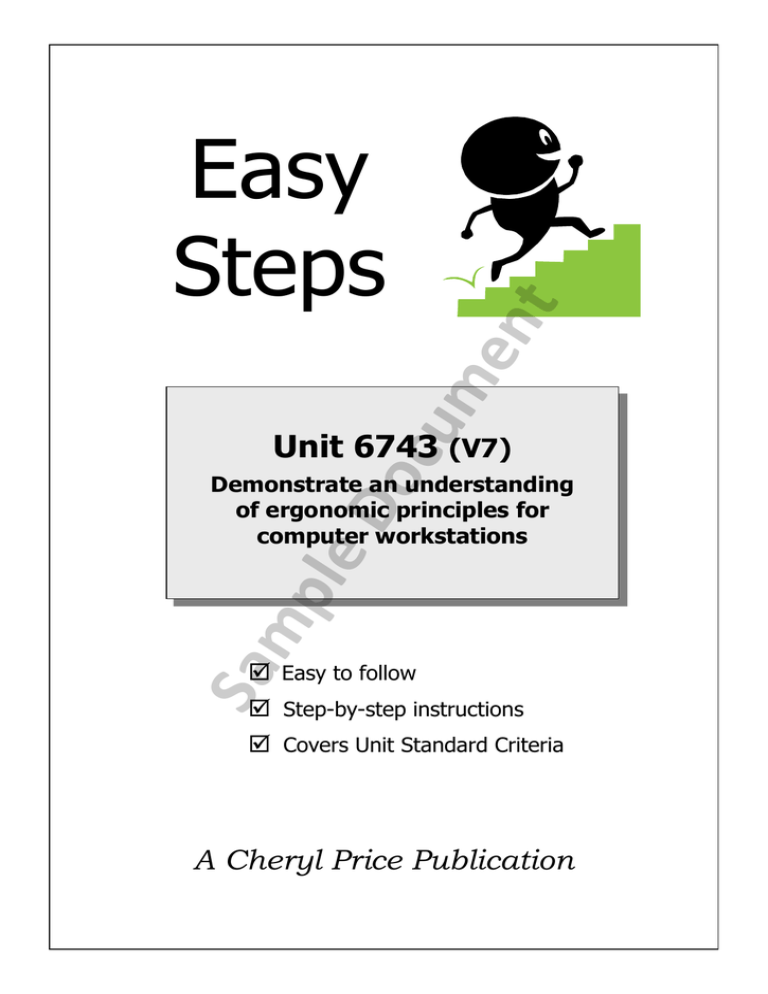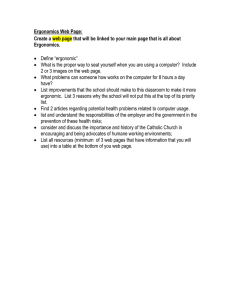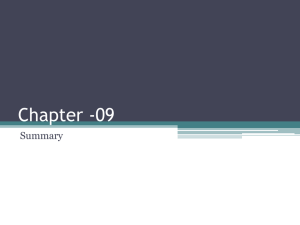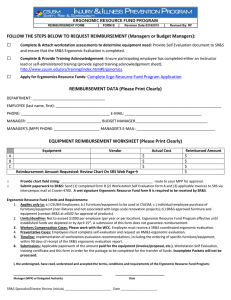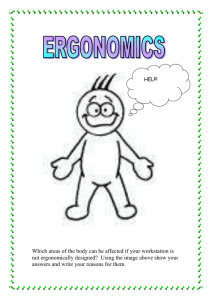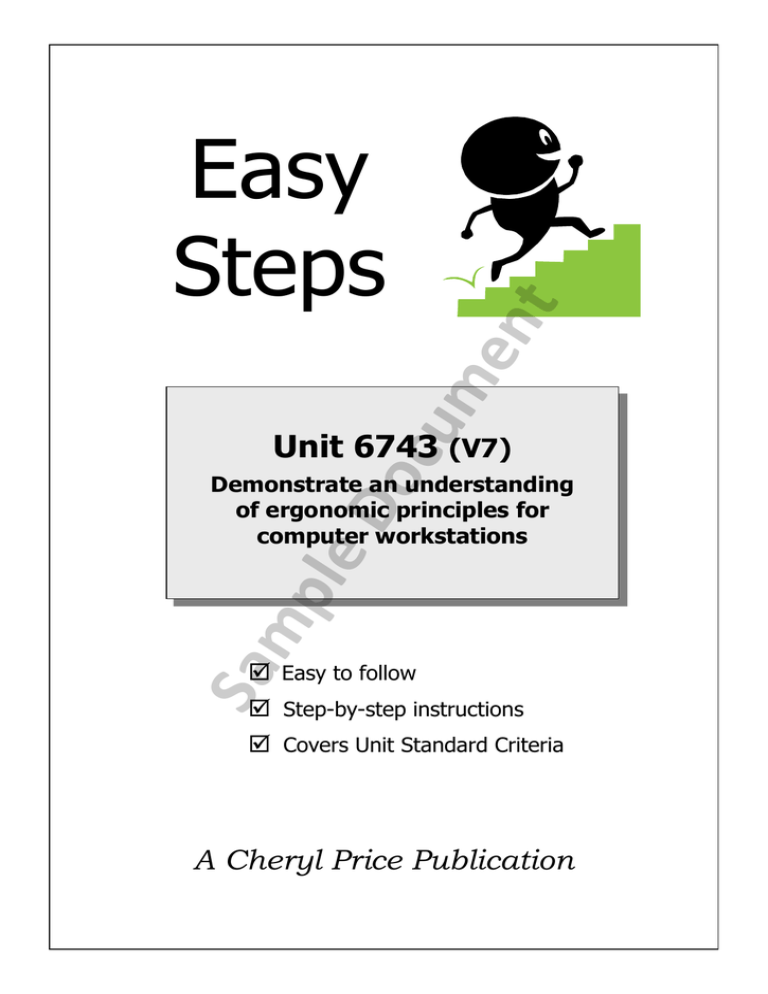
nt
cu
me
Easy
Steps
Unit 6743 (V7)
mp
le
Do
Demonstrate an understanding
of ergonomic principles for
computer workstations
Sa
Easy to follow
Step-by-step instructions
Covers Unit Standard Criteria
A Cheryl Price Publication
Unit Standard 6743 (Version 7)
Demonstrate an understanding of ergonomic principles for computer workstations
This book covers the course outline for the following New Zealand Qualifications Authority Unit
Standard
Unit Standard 6743 - GENERIC COMPUTING (Level 2, Credit 2)
Demonstrate an understanding of ergonomic principles for computer
workstations
All topics in this Unit Standard are included in this book.
nt
© Cherylprice.co.nz Limited, March 2014
cu
me
Cheryl Price
T.Dip.WP, T.Dip.T
Do
ISBN 978-1-877562-63-1
Disclaimer
mp
le
All rights reserved. No part of this publication may be reproduced or transmitted in any form or by any means,
electronic or mechanical, including photocopying, scanning, recording, or any information storage and retrieval
system, without permission in writing from Cherylprice.co.nz Limited. No patent liability is assumed with respect
to the use of the information contained herein. While every precaution has been taken in the preparation of this
book, the publisher and authors assume no responsibility for errors or omissions. Neither is any liability
assumed for damages resulting from the use of the information contained herein.
Cherylprice.co.nz Limited
Sa
PO Box 187
Matakana
Auckland 0948
Web address:
www.cherylprice.co.nz
Published in New Zealand
Phone: (09) 422 7230
Mobile: 021 715 566
Fax:
(09) 422 7236
Table of Contents
Section 1 – Ergonomic Principles
Ergonomics........................................................................................................................ 2
The Health and Safety in Employment Act 1992 ............................................................ 3
Health and Safety in Employment Regulations 1995 ...................................................... 4
Codes of Practice........................................................................................................... 5
Section 2 – Possible Health Problems caused by poor Ergonomic Arrangements
Health and Safety at Work ................................................................................................. 8
nt
Occupational Overuse Syndrome ...................................................................................... 8
The Causes, Risks and Symptoms ................................................................................ 9
Prevention of OOS ....................................................................................................... 11
Eye Problems .............................................................................................................. 12
cu
me
Stress .............................................................................................................................. 12
Managing Stress at Work ............................................................................................. 12
Other health problems in brief ...................................................................................... 15
Section 3 – Operate a Computer Workstation according to Ergonomic Principles
Introduction ...................................................................................................................... 18
le
Do
Office Environment .......................................................................................................... 18
Room Space ................................................................................................................ 18
Decoration and Lighting ............................................................................................... 18
Temperature and Ventilation ........................................................................................ 19
Noise ........................................................................................................................... 19
Dust ............................................................................................................................. 19
Housekeeping .............................................................................................................. 20
Operator Characteristics .................................................................................................. 23
Sa
mp
Computer Hardware and Equipment ................................................................................ 23
Monitor ......................................................................................................................... 23
Keyboard ..................................................................................................................... 24
Mouse .......................................................................................................................... 26
Trackball ...................................................................................................................... 26
Combination Devices ................................................................................................... 26
Wrist Rests .................................................................................................................. 26
Copy-holder ................................................................................................................. 27
Portable Computers ..................................................................................................... 29
Computer Furniture and Operator Posture ....................................................................... 29
Chair ............................................................................................................................ 29
Foot-rest ...................................................................................................................... 30
Desk ............................................................................................................................ 30
Operator Posture ......................................................................................................... 31
Workstation and Equipment Layout ................................................................................. 32
Suggested Workstation Layouts ................................................................................... 32
Using Space Efficiently ................................................................................................ 33
i
Section 4 – Good Operator Habits
Safe Work Practices ........................................................................................................ 34
Work Breaks ................................................................................................................ 34
Minimise Repetitive Tasks ........................................................................................... 35
Physical Exercises....................................................................................................... 35
Relaxation Skills .......................................................................................................... 37
Don’t Ignore the Signs ................................................................................................. 37
Sa
mp
le
Do
cu
me
nt
Revision .......................................................................................................................... 40
ii
NZQA Outcomes and Evidence Requirements
Unit Standard 6743 (Version 7)
Title
Demonstrate an understanding of ergonomic principles for
computer workstations
Level
2
Purpose
People credited with this unit standard are able to: describe
ergonomic principles for computer workstations; and use a
computer workstation according to ergonomic principles.
Classification
Computing > Generic Computing
Available grade
Achieved
2
Do
Explanatory notes
cu
me
nt
Credits
Guidelines refer to the following publication:
ACC5637 Guidelines for Using Computers - Preventing and managing
discomfort, pain and injury. Accident Compensation Corporation - Department
of Labour, 2010
2
Legislation relevant to this unit standard includes but is not limited to the:
Health and Safety in Employment Act 1992,
and its subsequent amendments.
3
An assessment resource to support computing unit standards (levels 1 to 4) can
be found on the NZQA website at www.nzqa.govt.nz/asm.
Sa
mp
le
1
iii
Outcomes and evidence requirements
Outcome 1
Describe ergonomic principles for computer workstations.
Evidence requirements
1.1
Ergonomic principles for computer workstations are described in
accordance with the Guidelines.
1.2
The symptoms of health problems that may be caused by poor ergonomic
arrangements are described in accordance with the Guidelines.
nt
Outcome 2
cu
me
Use a computer workstation according to ergonomic principles.
Evidence requirements
The workstation arrangement is checked to ensure that it conforms to the
Guidelines.
2.2
The workstation arrangement allows the computer to be used for the
designed workstation purpose.
2.3
The position of the user conforms to the Guidelines.
2.4
The keyboard and mouse are operated in accordance with the Guidelines.
Do
2.1
31 December 2016
le
Planned review date
Registration
1
8 July 1996
31 December 2013
2
28 July 1998
31 December 2013
3
30 November 2000
31 December 2013
Revision
Sa
Revision
mp
Status information and last date for assessment for superseded versions
Process
Version
Date
Last Date for Assessment
4
5 July 2002
31 December 2013
Revision
5
16 July 2004
31 December 2013
Review
6
22 May 2009
31 December 2015
Rollover and
Revision
7
19 September 2013
N/A
Review
Consent and Moderation Requirements (CMR) reference
0226
This CMR can be accessed at http://www.nzqa.govt.nz/framework/search/index.do.
iv
Section
1
Ergonomic Principles
nt
Learning Outcomes
cu
me
At the end of this section you should know about The purpose of ergonomic principles
The relevance of the Health and Safety in Employment Act 1992
The importance of a Code of Practice
The relevance of the Approved Code of Practice for the Use of Visual Display
Units in the Place of Work
Sa
mp
le
Do
© Cherylprice.co.nz Limited
SECTION 1
1
Ergonomics
Ergonomics is the study of efficiency, comfort and safety of people in their working environment.
Ergonomics deals with workers, their tasks, their tools and their environment. Ergonomics is
concerned with the application of appropriate methods, theory and data to improve human wellbeing and overall system performance.
Ergonomic changes reduce risk of injury, remove potential dangers and make tasks easier or less
stressful. Some common ergonomic changes include adjusting a seat or computer screen, altering
workstation layout, and providing a foot-rest or document holder.
nt
The word ergonomics derives from the
Greek words 'ergon' meaning work and
'nomos' meaning laws.
cu
me
The cost of not incorporating good ergonomic principles into the workplace can be counted in terms
of:
Errors and reduced efficiency in doing a job
Discomfort
Frustration and dissatisfaction on the part of the user
The potential for accidents and personal injury
Do
These problems can be avoided if an ergonomics approach is used.
le
The Health and Safety in Employment Act 1992 has made many ergonomic requirements by law.
There are additional considerations that most responsible employers choose to put in place to ensure
a safe and efficient workplace.
mp
The Department of Labour has published an Approved Code of Practice for the Use of Visual
Display Units in the Place of Work, covering all of the ergonomic factors that should be considered
in a computer environment. The Act and the Code of Practice are discussed in this section.
Sa
Section 2 outlines possible health problems that can occur if good ergonomic principles are not
applied.
Section 3 discusses how to operate a computer workstation according to ergonomic principles
encompassing what is a good office environment, how to take account of user characteristics,
appropriate computer hardware and equipment, appropriate computer furniture and operator posture,
and workstation and equipment layout.
Finally, Section 4 gives examples of good operator habits, including exercises that can be done at
the workstation and stress relief tactics.
2
SECTION 1
© Cherylprice.co.nz Limited
The Health and Safety in Employment Act 1992
The Health and Safety in Employment Act 1992 is concerned with the prevention of harm arising
out of work activities. This means taking action before any accident or harm occurs – not after the
event.
Health and safety laws apply to every employer, every worker and every workplace in New Zealand.
The Health and Safety in Employment Act 1992 is the principal occupational health and safety Act,
setting out the legal requirements for ensuring that workplaces are safe and healthy places.
The key principle in the Act is the responsibility the law places on the employer called the ‘duty of
care’, which is “…the legal duty of the employer is to take all practicable steps to ensure the safety
of employees while at work and to provide a safe working environment…”
nt
Employers’ responsibilities
cu
me
Employers therefore have the main responsibilities.
Employers must provide a safe workplace and ensure it
stays safe and healthy. Managers and supervisors must
help employers meet this responsibility.
le
Do
Employers must take all practicable steps to see that work
is carried out safely and that the health of employees is not
damaged. Fines go up to $500,000 for failing to do so, and
even imprisonment for up to two years.
It is the employer’s responsibility to ‘provide a safe workplace’, which means:
Identifying and assessing the likelihood of hazards causing injury or illness.
Controlling and minimising the risk of hazards.
Providing information and ensuring workers are aware of particular hazards.
Organising safe systems of work (safe ways to do things).
Improving understanding of safe work procedures by instruction and training.
Providing protective clothing and equipment.
Ensuring tools, equipment and machinery are safe and kept safe.
Developing procedures for dealing with emergencies that may arise while employees are at
work.
Supervising inexperienced workers to prevent exposure to hazard risks.
Monitoring the workplace to ensure safety instructions are being followed.
Keeping records of inspections and work-related injuries.
Sa
mp
© Cherylprice.co.nz Limited
SECTION 1
3
Employers also have a ‘duty to take all practicable steps’. When deciding what is a practicable
measure to take in order to protect health and safety at work, every employer must take into account:
The likelihood of harm occurring if measures are not taken.
The nature and severity of the harm that may be suffered if measures are not taken.
The availability of measures to prevent harm, and the cost of such measures.
Workers’ responsibilities
Under the Act, workers must take all practicable steps to take care for their own safety and that of
others who may be affected by their actions. Workers must co-operate with their employer to protect
health and safety.
cu
me
Workers’ responsibilities are common sense things such as:
nt
But workers are only responsible for things under their own control, and then only after proper
training and instruction have been given.
Working/behaving in ways that take care of their own safety.
Not endangering the health and safety of others.
Following any reasonable instruction from their employer.
Using personal protective equipment and clothing if provided.
Taking care to use equipment and clothing if provided.
Taking care to use equipment safely and only for its intended purpose.
Reporting hazards.
Reporting work-related injuries, near misses or harm to health.
Ensuring they are not affected by alcohol or other drugs at work.
Co-operating with their employer on safety and health matters.
mp
le
Do
Health and Safety in Employment Regulations 1995
Sa
These regulations contain more detailed provisions that ‘fill in’ the duties and responsibilities
outlined in the Act, including minimum standards that must be met by employers to ensure they
have taken ‘all practicable steps’ to protect health and safety.
The regulations include:
requirements applying to all workplaces covering washing facilities, fresh air, lighting,
drinking water and emergency exits,
duties of manufacturers, designers or suppliers of plant or protective equipment,
certificates of competence for those involved with high-risk activities such as diving or
construction,
notifiable hazardous activities,
managing particular hazards such as noise, working at height or with loose materials.
4
SECTION 1
© Cherylprice.co.nz Limited
Other regulations provide more detailed instruction still, for example safe practices regarding
specific hazards, which must be followed (such as the Asbestos Regulations 1998). Regulations are
legally binding enforceable.
Codes of Practice
Codes of Practice provide guidance on preferred work arrangements, and how to comply with the
law (both Acts and Regulations). Codes are designed to be used as additional information to the
Acts and Regulations.
Codes of Practice provide advice to employers on how to meet safety requirements and fulfil their
duty of care to workers. The code spells out the duties of employers and other particular groups of
people in controlling risks associated with specific hazards.
A Code of Practice:
cu
me
nt
Codes of Practice are not legally enforceable, but can be used in the courts as evidence that legal
safety requirements have or have not been met. Courts of law may also refer to other codes or
industry standards, but they don’t have the formal status of an ‘approved code of practice’ under the
Act.
provides practical guidance,
should be followed unless another solution achieves the same or better results,
may be used in support of preventative and controlling measures.
Do
Why is a Code of Practice needed?
le
As already mentioned, employers have obligations to provide for the health and safety of employees
under the Health and Safety in Employment Act. As well, in proceedings for an offence against the
Act, a court may take into account whether or not an employer has followed the requirements of a
code of practice.
mp
The Approved Code of Practice for the Use of Visual Display Units in the Place
of Work (Department of Labour, 1995)
Sa
The introduction of computers into the workplace has changed the nature of employment, the
structure of jobs, work surroundings and organisations themselves. While, in many cases, this has
led to increased skills and efficiencies, it has sometimes led to health problems. Often these are due
to the inefficient use of equipment and labour, and misunderstanding. The aims of this code are to
improve this situation and to dispel many of the myths surrounding computer use.
Employers and employees should use the code in any situation in the workplace where a person uses
a computer during their normal work. When deciding if the code applies in a particular situation,
factors to be considered include the nature and duration of the task, the type of equipment being
used, and aspects of the physical environment.
An employer should treat each situation on its merits and take account of the differences between
individuals and the variety of tasks they perform.
© Cherylprice.co.nz Limited
SECTION 1
5
The code acknowledges that, while there are some problems known to cause difficulties for some
computer users, many workplaces and many users will be free of these problems. The code therefore
recommends preferred practices, rather than making rigid requirements – allowing for greater
flexibility.
What does the Code say?
The Code runs to more than 60 pages. You are not expected to know every word of it. However, it
contains important information that could help you to avoid health problems at work so you should
be aware of it in general terms and know where to find it, if you should want to read up on it further.
The Code is split into four parts, which cover the following material:
Part 1 introduces the code and explains its status and how it should be used.
nt
Part 2 contains recommendations about the design of VDU work under five main headings: the
organisation of VDU work; the design of the computer components; the design of the office
furniture; the design of the office environment; and information and training.
cu
me
Part 3 discusses several potential health problems that can arise from VDU use, and makes
recommendations about how employers should monitor for these problems.
Part 4 explains the relationship between the code and the Health and Safety in Employment Act
1992.
Exercise 1
Do
If you have Internet access, find the Code of Practice for the Use of Visual Display Units in the
Place of Work and bookmark it.
Exercise 2
le
It is available at http://www.osh.dol.govt.nz/order/catalogue/pdf/vdu-ac.pdf
mp
Name and explain some of the negative effects on an employer’s business if good ergonomic
principles are not put in place.
Sa
........................................................................................................................................................
........................................................................................................................................................
........................................................................................................................................................
........................................................................................................................................................
........................................................................................................................................................
........................................................................................................................................................
6
SECTION 1
© Cherylprice.co.nz Limited
Learning Outcomes
nt
2
Possible Health Problems caused
by poor Ergonomic Arrangements
cu
me
Section
At the end of this section you should know about -
The causes, risks and symptoms of occupational overuse syndrome
Eye-related health problems
Stress in the workplace
Other health problems that could occur in the workplace
Sa
mp
le
Do
© Cherylprice.co.nz Limited
SECTION 2
7
Health and Safety at Work
Your work area is the place where you spend most of your time. It may be a desk, a bench, a general
area, the cab of a forklift or many other places. Within that area, you have some control over your
work habits and this should be exercised to minimise health problems that can be caused by work.
Workers can cause themselves harm through the incorrect use of equipment, incorrect posture, the
way they sit and stand, as well as working techniques.
Incorrect posture
Incorrect seating
Working techniques
nt
They can cause injury to themselves through:
cu
me
This book concentrates on the health problems of computer operators. However, it should be
remembered that ergonomic principles apply to all workers – not just those who work with
computers.
This section discusses concerns about health problems that are often raised in connection with
computer use.
Occupational Overuse Syndrome
Eye problems
Stress
Other health problems in brief
Do
le
Occupational Overuse Syndrome
mp
Occupational Overuse Syndrome (OOS) is a condition previously known as ‘Repetitive Strain
Injury’ or RSI. It generally shows up as pain or swelling, numbness, weakness or restricted
movement, usually in or around muscles, tendons and other soft tissues. The most common parts of
the body affected are the neck, back, shoulders, elbows, wrists and hands.
Sa
OOS is associated with manual handling but specifically involves movements and postures that are
repetitive and/or sustained over periods of time.
OOS can happen in any industry or profession. It can be a problem in process work (assembly-line
workers, packers and press operators), piece work (clothing machinists at home or factory), office
work (keyboard operators), kitchen work, mail sorting, cleaning, carpet laying and hairdressing.
8
SECTION 2
© Cherylprice.co.nz Limited
The Causes, Risks and Symptoms
Muscle fatigue or repetitive strain can cause this type of injury, as can improper use of equipment,
including:
One-fingered typing
Keyboard raised too high
Screen too close and too bright
Not taking breaks
Not using a copy-holder
Seat at an inappropriate height
The Muscle Tension theory
cu
me
nt
In basic terms, normally your muscles and tendons get blood through capillaries, which pass among
the muscle fibres. When you tense a muscle, you restrict the blood flow. By the time you are exerting
50% of your full power, you are completely restricting your blood flow. Without fresh blood, your
muscles use stored energy until they run out, and then they switch to anaerobic (without oxygen)
metabolism, which generates nasty by-products like lactic acid, which cause pain.
What is anaerobic activity?
le
Do
This is essentially the conversion of stored sugars into energy
through a chemical process within the body. This chemical
process leaves behind a waste product called lactic acid. If
lactic acid is allowed to build up in a muscle, joint, etc. it can
start causing damage to soft tissues. Prolonged tension in the
muscle prevents lactic acid from being flushed away through
normal circulation.
Sa
mp
Some people suggest that if lactic acid becomes concentrated
enough it may also cause damage to the nervous system. Since
other soft tissue is capable of regeneration this perhaps explains
long-term disabilities and conditions that appear to cover a wide
range of muscle groups and other soft tissue.
Risk factors for OOS
Working in cold conditions.
Vibration and heat stress, which are often caused by equipment.
Poor posture, eg leaning too far forward when using a computer.
Inappropriate selection of computer hardware and software.
Inappropriate selection of office furniture.
An inappropriate VDU environment.
Poor workstation layout.
Musculoskeletal and static load due to loading on our frame from improper carrying (eg
carrying a heavy backpack), or due to improper posture.
Task invariability, ie sticking to one job for long periods without variation.
© Cherylprice.co.nz Limited
SECTION 2
9
Cognitive demands, mental activity and stress have been known to result in physical problems
such as OOS.
Poor work organisation.
Personal factors, eg from relationships, past events, family medical history etc.
Lack of education, training and skills.
One or more of these risk factors will almost certainly be present where OOS occurs. But the nature
of OOS is such that individuals may be affected differently by these risk factors. There may be a
relationship between the intensity of work, the length of exposure to it, and the onset of the condition,
but it is not possible to predict exactly what it will be for a particular person. Therefore if you think
you have a problem, but none of your work colleagues do, you should still do something about it.
Just because no one is suffering, doesn’t mean that your injury isn’t real.
nt
Warning signs and symptoms
cu
me
The symptoms of OOS are very diverse and can affect any soft tissue in the body, although the main
conditions affect the neck, shoulders, arms and hands. (Common conditions include, but are by no
means limited to, tendonitis, tenosynovitis, carpal tunnel and muscular reflex sympathetic
dystrophy.)
Symptoms may include:
Pain
Muscle discomfort (tightening or tension)
Fatigue
Soreness
Hot or cold sensations
Tingling or numbness
Loss of strength
Lack of co-ordination
mp
le
Do
The type and severity of symptoms can vary enormously. It is vital that OOS is detected early and
that preventative measures are taken quickly to avoid severe, long-term problems (including
permanent disability in some cases).
Sa
If you think that you may have OOS, then see your doctor as soon as you can and get a firm diagnosis
and start treatment.
It is worth noting that other illnesses can have the same symptoms as OOS. OOS can be
distinguished from these other causes by:
A pattern of symptoms that are felt after performing certain tasks.
Symptoms progressively worsen through the week and then disappear with rest, eg over the
weekend. However, unless changes are made these symptoms get progressively worse and
eventually do not disappear after rest.
10
SECTION 2
© Cherylprice.co.nz Limited
Prevention of OOS
OOS can be prevented by practising good ergonomic principles. We will discuss these in full in the
next section of this book, but in summary the following techniques in the workplace will reduce
your risk of contracting OOS.
Set up your workstation ergonomically
First, use your workstation and then identify any muscles or muscle groups that must be tensed to
perform the task. Then attempt to reduce the amount of tension on the muscles or muscle groups by
fine-tuning the workstation where possible. For example, if you are constantly using the telephone,
make sure it is within easy reach.
Practise good posture
cu
me
nt
It is important not only to be aware of what good posture is, but also to ensure that you don’t lock
into any fixed position. Because tension is the basic cause of OOS it is important that you work in
as relaxed a way as possible (ie loose and flowing as opposed to slumped and erratic). Periodic
systematic relaxation can be very beneficial.
Vary your tasks
Do
This strategy involves considering the components of your job and ensuring that you try to use a
good mix of tasks to give particular muscles and muscle groups a break. For example, if one task
involves sitting, try to change to a task that involves standing or walking. It is recommended that
you spend no longer than 50 minutes at any single, concentrated task.
Take regular breaks
mp
Take micropauses
le
If all your tasks involve the same groups of muscles then regular breaks (say every 50 minutes) are
important. Morning tea, lunch and afternoon tea breaks give muscles a chance to relax and help
reduce the build up of tension (and consequently lactic acid).
Get fit!
Sa
The micropause is a very short rest every few minutes. 5 to 10 seconds every 3 minutes has been
shown to be beneficial.
There appears to be a significant correlation between levels of personal fitness and the incidence of
OOS (ie unfit people are more likely to develop OOS). Healthy fit muscles seem better able to resist
the effects of lactic acid. The recommended minimum weekly amount of aerobic (ie that makes you
puff) exercise is three separate 20 minutes sessions. Exercises such as stretching, shaking out limbs
etc, can also be beneficial – particularly to improve circulation. Adequate intake of water can be
helpful as well.
Relax
Relaxation is important because we need to fully relax and get rid of the build up of tension and
stress.
© Cherylprice.co.nz Limited
SECTION 2
11
Eye Problems
Eye problems can occur because computer operators tend to have a fixed distance and angle of gaze.
This is because a monitor cannot be moved around like a book can.
This means that the internal eye muscles that focus and fix the point of vision hold the same position
for long periods because the eyes need to move very little to maintain clear viewing. This, in turn,
requires that the VDU user’s posture remains fixed. Like any muscles, the ones in the eye need to
relax.
These two factors – the constant holding of the eye, head, neck and shoulder in fixed positions and
the constant focus and fixed point of gaze – are thought to be the main contributors to visual and
ocular discomfort.
Soreness of the eyes
Reddening of the eyes
Watering or dryness of the eyes
Blurring of vision
Eyes feeling “heavy” or “gritty”
Headaches.
cu
me
nt
Symptoms can include:
Other causes of visual and ocular discomfort may be:
Uncorrected visual anomalies
An inappropriate glasses or contact lens prescription
Poor office furniture selection and/or design
Inadequate lighting.
le
Do
mp
Stress
Stress is the reaction to internal or external pressures.
Sa
Computer operators might experience stress as a result of their work –
rather than from general causes – because it can go on for a long time
without interruption. Often, people need to meet strict deadlines or get carried away with the work
they are doing, and are unable or forget to get relief from the intensity of it. Sometimes the nature
of the work at the VDU is “isolating”. The absence of workplace interactions can increase the
stress of VDU work.
Managing Stress at Work
Challenge or stress?
Research shows that a certain amount of stress is a good thing. The body releases adrenalin in
response to stress and this stimulates the body to deal with difficult situations, whether they arise at
home or at work. It keeps us on our toes when we have to focus on important or urgent things.
But to feel ‘stressed out’ at work is to feel uncomfortable, under pressure and anxious. Problems
begin if the pressure feels excessive or intolerable or when a person thinks that s/he is unable to meet
12
SECTION 2
© Cherylprice.co.nz Limited