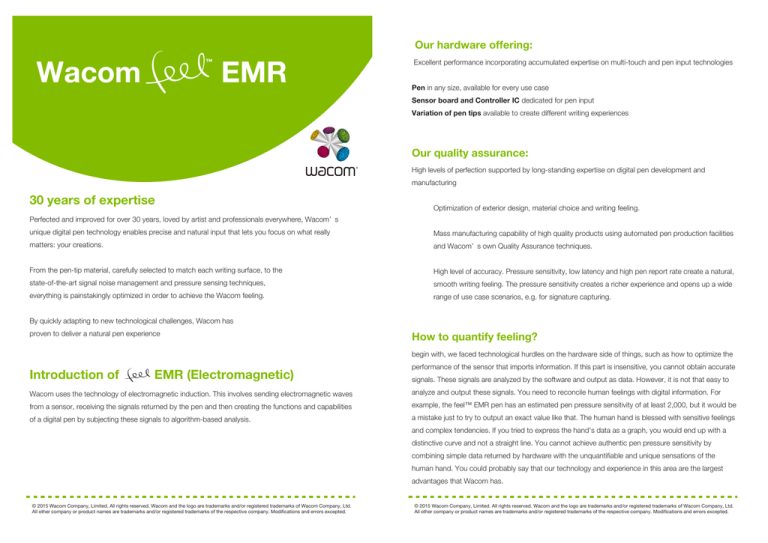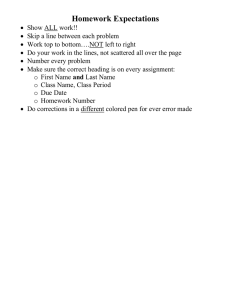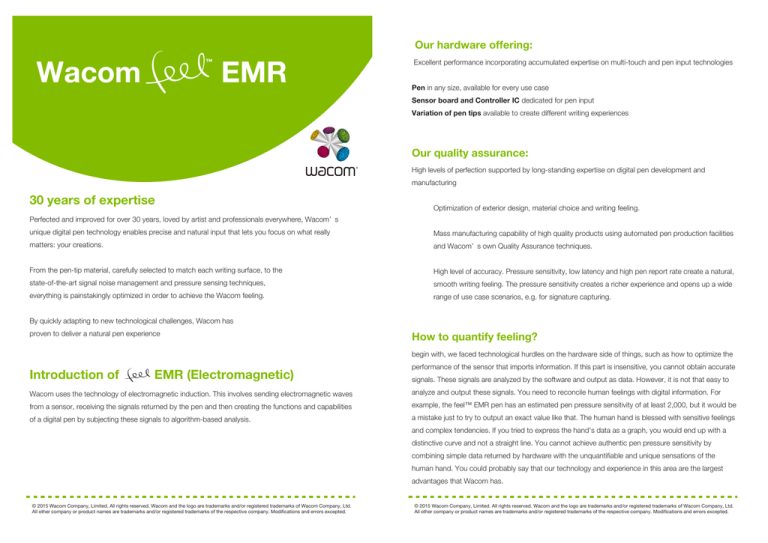
Our hardware offering:
Wacom
EMR
Excellent performance incorporating accumulated expertise on multi-touch and pen input technologies
Pen in any size, available for every use case
Sensor board and Controller IC dedicated for pen input
Variation of pen tips available to create different writing experiences
Our quality assurance:
High levels of perfection supported by long-standing expertise on digital pen development and
manufacturing
30 years of expertise
Optimization of exterior design, material choice and writing feeling.
Perfected and improved for over 30 years, loved by artist and professionals everywhere, Wacom’ s
unique digital pen technology enables precise and natural input that lets you focus on what really
Mass manufacturing capability of high quality products using automated pen production facilities
matters: your creations.
and Wacom’ s own Quality Assurance techniques.
From the pen-tip material, carefully selected to match each writing surface, to the
High level of accuracy. Pressure sensitivity, low latency and high pen report rate create a natural,
state-of-the-art signal noise management and pressure sensing techniques,
smooth writing feeling. The pressure sensitivity creates a richer experience and opens up a wide
everything is painstakingly optimized in order to achieve the Wacom feeling.
range of use case scenarios, e.g. for signature capturing.
By quickly adapting to new technological challenges, Wacom has
proven to deliver a natural pen experience
How to quantify feeling?
begin with, we faced technological hurdles on the hardware side of things, such as how to optimize the
Introduction of
EMR (Electromagnetic)
performance of the sensor that imports information. If this part is insensitive, you cannot obtain accurate
signals. These signals are analyzed by the software and output as data. However, it is not that easy to
Wacom uses the technology of electromagnetic induction. This involves sending electromagnetic waves
analyze and output these signals. You need to reconcile human feelings with digital information. For
from a sensor, receiving the signals returned by the pen and then creating the functions and capabilities
example, the feel™ EMR pen has an estimated pen pressure sensitivity of at least 2,000, but it would be
of a digital pen by subjecting these signals to algorithm-based analysis.
a mistake just to try to output an exact value like that. The human hand is blessed with sensitive feelings
and complex tendencies. If you tried to express the hand's data as a graph, you would end up with a
distinctive curve and not a straight line. You cannot achieve authentic pen pressure sensitivity by
combining simple data returned by hardware with the unquantifiable and unique sensations of the
human hand. You could probably say that our technology and experience in this area are the largest
advantages that Wacom has.
© 2015 Wacom Company, Limited. All rights reserved. Wacom and the logo are trademarks and/or registered trademarks of Wacom Company, Ltd.
All other company or product names are trademarks and/or registered trademarks of the respective company. Modifications and errors excepted.
© 2015 Wacom Company, Limited. All rights reserved. Wacom and the logo are trademarks and/or registered trademarks of Wacom Company, Ltd.
All other company or product names are trademarks and/or registered trademarks of the respective company. Modifications and errors excepted.
Working principle
User benefits
Write on Paper Feeling – Natural writing experience
The digitizer has multiple parallel coils arranged orthogonally (X-axis, Y-axis) to each
other. The pen also includes a coil. One digitizer sensor coil and the pen coil act as the
transmitting unit; the other coils act as receiving units. The transmitting unit generates a
To create the most natural writing feeling that comes as close as writing on standard
paper, Wacom uses a feature set that contributes to this feeling:
Pixel precision transfers the precision that
everyone is used to into the digital space. The
high-quality writing experience of the users is
directly linked to the respective hardware.
6. Freedom in design
2.
Millisecond data exchange (responsiveness) is
key to the concept of instant interaction
between the user and the hardware device.
The Wacom pen communicates with the
tablet in milliseconds.
on their own design ideas. Wacom’ s pen offering
allows customers the freedom in design. Different
options are available that neatly fit into the original
manufacturer’ s concept. Wacom’ s garage pen is
a small, portable device. It integrates smoothly into
the design of the manufacturer’ s hardware, building
a logical design unit.
3.
Thousands of levels of pressure sensitivity
mean mimicking the standard pen experience
up to the highest possible level. For B-2-B
solutions, the pressure sensitivity is one of the
biometric factors, needed to capture a
signature in a legally binding way.
4.
Pen tip materials selection: Depending on
what users write or draw, they use a different
kind of pen.
Wacom offers a large choice of different pen
tip materials. Manufacturers can equip their
pen with the material, which suits their needs
and use case scenarios best.
1.
magnetic field. The generated induction signal is detected according to the magnetic field
felt on the receiving unit. The transmission and reception happens similarly on the other
digitizer sensor coils; the pen's position is detected based on differences in the induction
signal detected on each sensor coil receiving unit. This has been widely adopted with its
high degree of precision and reliability.
Tail eraser
The pen features a specific coil that
operates the eraser. The pressure of the
eraser causes a resonance drift, changing
the value of the eraser coil.
No battery is needed.
The EMR pen works by an electromagnetic
flux that is created between the coils in the
pen and the magnetic layer with coils and
antennae in the tablet. This creates the
communication and establishes the power
supply for the pen
Pressure sensitivity technology
Nearly no latency
The transmission and reception happens
similarly on the other sensor grids; the
pen's position is identified based on
differences in the charge amount detected
on each sensor grid receiving unit.
5.
Palm rejection: When using a pen on a
hardware device, users expect a smooth
experience. This also includes the fact that –
when using a pen – the palm should not
interfere with the pen. By integrating palm
rejection into Wacom technology, users do
not need to worry about laying their hand on
the tablet, but can concentrate on what they
are doing. The pen comes first and natural.
For manufacturers, integrating a pen solution into
their hardware offering should not mean
ompromising
The Wacom pen needs only little power to
communicate with the tablet. This is a major
advantage for product design. The pen can be light
and there is no need for thick coils or other. For
manufacturers, this makes integration into their
hardware easier, resulting in thinner, lighter devices.
Depending on the use case scenario, the pen can
be in use for several hours a day. The design of the
Wacom pens is ergonomic; it not only heightens the
user acceptance of the digital pen, but helps them to
avoid fatigue at
the same time.
7. Personal User Experience and Adaptation
Bottom command, the side switches of the Wacom
pens make customization for different applications
easy. By pre-programming the most common
functions or a complete feemenu, onto the side
switches, the use of software and hardware becomes
much faster and easier for users.
Depending on the use case scenario, hardware
manufacturers can either do the pre-programming
themselves or leave it up to their users. In any case,
this feature makes the pen more than “only” a writing
tool.
False touch prevention
Hovering height detection /Palm rejection
© 2015 Wacom Company, Limited. All rights reserved. Wacom and the logo are trademarks and/or registered trademarks of Wacom Company, Ltd.
All other company or product names are trademarks and/or registered trademarks of the respective company. Modifications and errors excepted.
© 2015 Wacom Company, Limited. All rights reserved. Wacom and the logo are trademarks and/or registered trademarks of Wacom Company, Ltd.
All other company or product names are trademarks and/or registered trademarks of the respective company. Modifications and errors excepted.