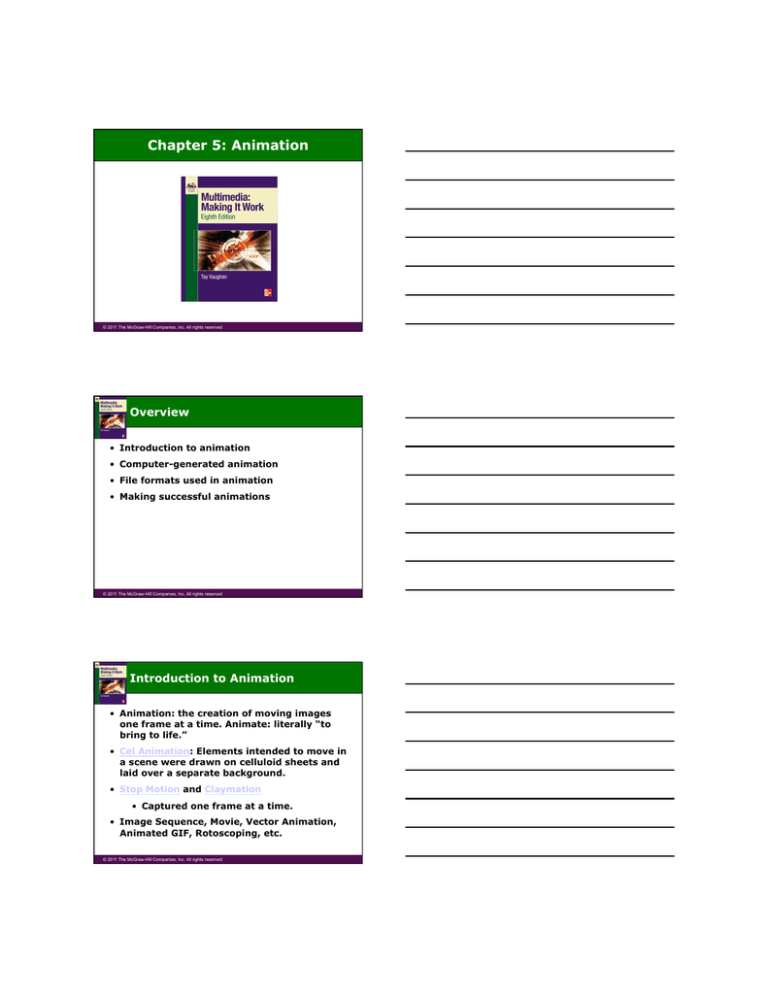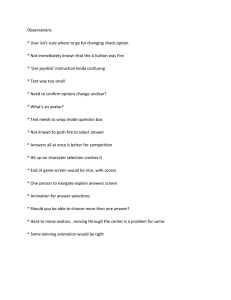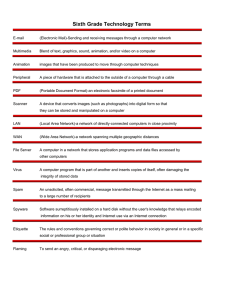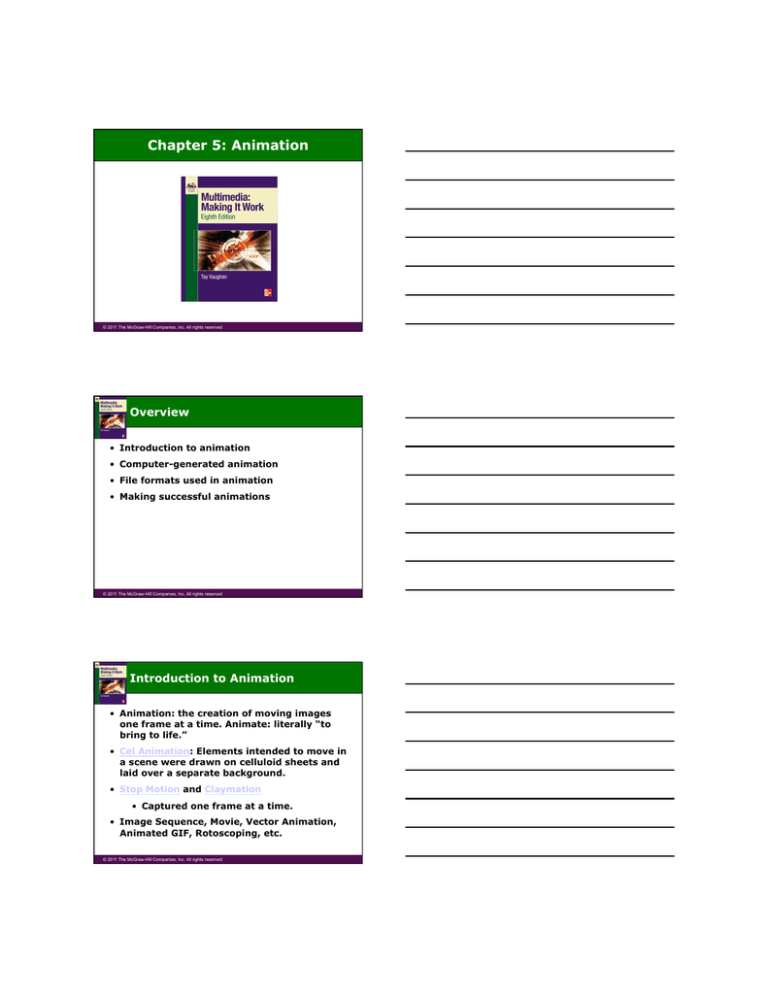
10/12/11
Chapter 5: Animation
© 2011 The McGraw-Hill Companies, Inc. All rights reserved
Overview
• Introduction to animation
• Computer-generated animation
• File formats used in animation
• Making successful animations
© 2011 The McGraw-Hill Companies, Inc. All rights reserved
Introduction to Animation
• Animation: the creation of moving images
one frame at a time. Animate: literally “to
bring to life.”
• Cel Animation: Elements intended to move in
a scene were drawn on celluloid sheets and
laid over a separate background.
• Stop Motion and Claymation
• Captured one frame at a time.
• Image Sequence, Movie, Vector Animation,
Animated GIF, Rotoscoping, etc.
© 2011 The McGraw-Hill Companies, Inc. All rights reserved
1
10/12/11
Introduction to Animation
(continued)
© 2011 The McGraw-Hill Companies, Inc. All rights reserved
Introduction to Animation
(continued)
• Possible due to “persistence of vision” and a
psychological phenomenon called phi.
• A series of images rapidly changed to create
illusion of movement.
© 2011 The McGraw-Hill Companies, Inc. All rights reserved
Introduction to Animation
(continued)
• Animation can be rendered in:
– 2D: simple, transformations in (x,y) coordinates.
– 2 1/2D space: Illusion of depth through shadowing,
highlighting, forced perspective and reflections,
though in reality still just 2D.
– 3D space: Complicated and realistic animation. Can
have flat shaded cartoon look all the way to photo
realistic renderings.
© 2011 The McGraw-Hill Companies, Inc. All rights reserved
2
10/12/11
Introduction to Animation
(continued)
• When creating animation:
– Organize the execution in a series of logical steps.
– Choose an animation tool best suited for the job
and intended output/format.
– Build and tweak the sequences.
– Keyframes: first and last frames of an action.
– Tweening: drawing frames in between keyframes.
– Post-process the completed animation.
– Export proper format(s).
© 2011 The McGraw-Hill Companies, Inc. All rights reserved
Introduction to Animation
(continued)
© 2011 The McGraw-Hill Companies, Inc. All rights reserved
Computer-Generated Animation
•
Interpolation: calculation of values of a
function lying between known points.
-
Only properties that have a simple numerical
representation can be interpolated.
- Linear (unnatural), Easing, Bezier
• Motion Path: used to guide the object.
- Orient to Path option
© 2011 The McGraw-Hill Companies, Inc. All rights reserved
3
10/12/11
Computer-Generated Animation
(continued)
© 2011 The McGraw-Hill Companies, Inc. All rights reserved
Computer-Generated Animation
(continued)
© 2011 The McGraw-Hill Companies, Inc. All rights reserved
Computer-Generated Animation
(continued)
© 2011 The McGraw-Hill Companies, Inc. All rights reserved
4
10/12/11
Computer-Generated Animation
• Kinematics: the study of movement and
motion of structures that have joints.
• Inverse kinematics: process of linking
objects and defining their relationship and
limits.
© 2011 The McGraw-Hill Companies, Inc. All rights reserved
Computer-Generated Animation
(continued)
• Morphing is an
effect in which
a still or moving
image is
transformed
into another.
© 2011 The McGraw-Hill Companies, Inc. All rights reserved
Web Animation Formats
• GIF89a file format:
– Allows multiple images into a single file displayed
as animation in a web browser.
– 256 indexed colors max, transparency, handled by
most browsers and does not need a plugin.
– LZW compression not good for severe changes (ex.
Animated photos)
– Not interactive for the most part.
• Flash SWF, SVG, Video
© 2011 The McGraw-Hill Companies, Inc. All rights reserved
5
10/12/11
Making Successful Animations
• Use animation carefully and sparingly.
• High-quality animations require superior
display platforms and hardware, as well as
raw computing horsepower.
• File compression is key when preparing
animation files for the Web.
© 2011 The McGraw-Hill Companies, Inc. All rights reserved
Making Successful Animations
(continued)
• Some animation tools are:
– Adobe’s Flash, FireWorks, Photoshop, After Effects
– AutoDesk’s Maya, 3DSMax
– Apple’s Motion
© 2011 The McGraw-Hill Companies, Inc. All rights reserved
Making Successful Animations
(continued)
A rolling ball
© 2011 The McGraw-Hill Companies, Inc. All rights reserved
6
10/12/11
Making Successful Animations
(continued)
A bouncing ball
© 2011 The McGraw-Hill Companies, Inc. All rights reserved
Making Successful Animations
(continued)
Making GIF animations
© 2011 The McGraw-Hill Companies, Inc. All rights reserved
Making Successful Animations
(continued)
Making GIF animations
© 2011 The McGraw-Hill Companies, Inc. All rights reserved
7
10/12/11
Summary
• Animation is visual change over time and
adds great power to multimedia.
• Cell animation uses a series of progressively
different graphics on each frame of movie
film.
• Computer animation has eased the process
of creating animation.
• Many file formats are designed specifically
to contain animation.
© 2011 The McGraw-Hill Companies, Inc. All rights reserved
8