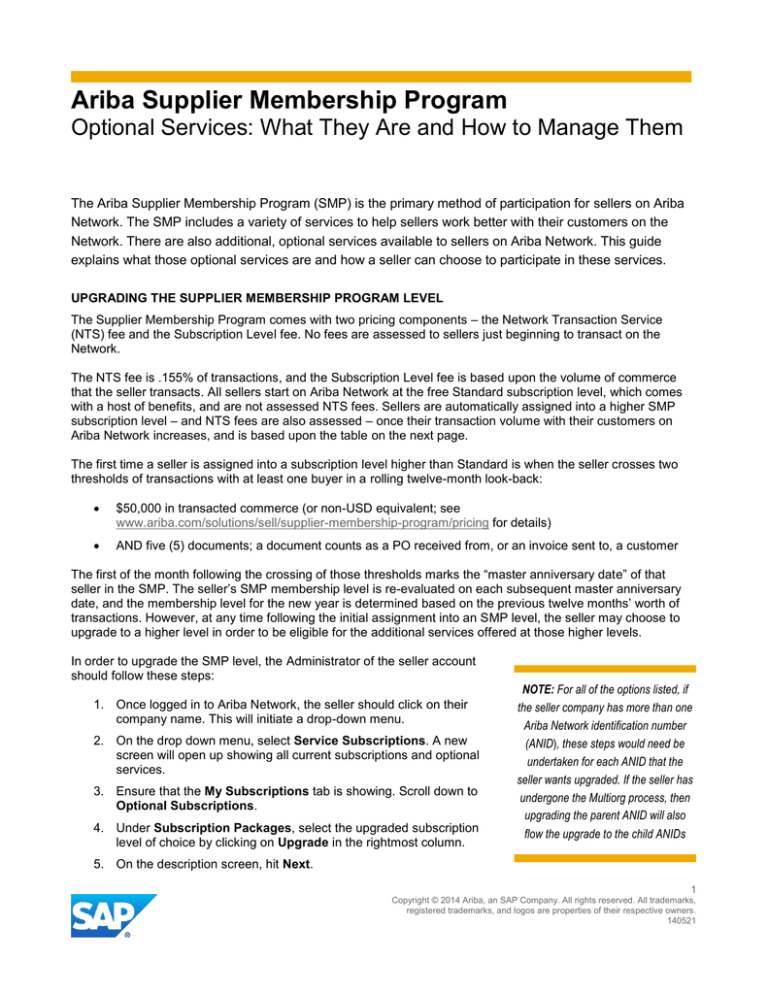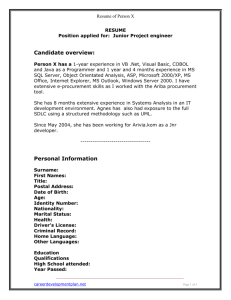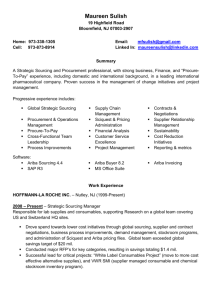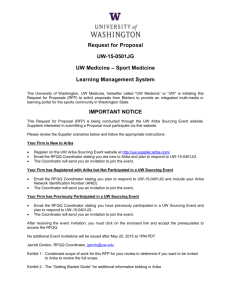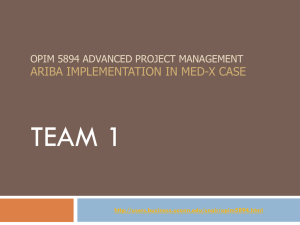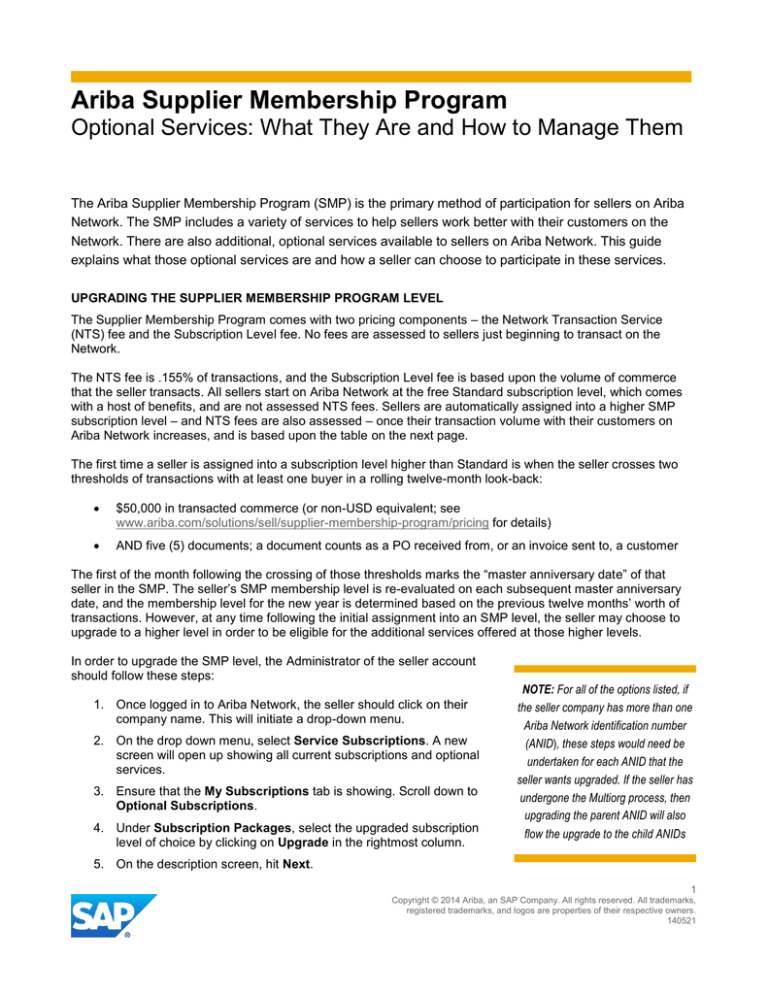
Ariba Supplier Membership Program
Optional Services: What They Are and How to Manage Them
The Ariba Supplier Membership Program (SMP) is the primary method of participation for sellers on Ariba
Network. The SMP includes a variety of services to help sellers work better with their customers on the
Network. There are also additional, optional services available to sellers on Ariba Network. This guide
explains what those optional services are and how a seller can choose to participate in these services.
UPGRADING THE SUPPLIER MEMBERSHIP PROGRAM LEVEL
The Supplier Membership Program comes with two pricing components – the Network Transaction Service
(NTS) fee and the Subscription Level fee. No fees are assessed to sellers just beginning to transact on the
Network.
The NTS fee is .155% of transactions, and the Subscription Level fee is based upon the volume of commerce
that the seller transacts. All sellers start on Ariba Network at the free Standard subscription level, which comes
with a host of benefits, and are not assessed NTS fees. Sellers are automatically assigned into a higher SMP
subscription level – and NTS fees are also assessed – once their transaction volume with their customers on
Ariba Network increases, and is based upon the table on the next page.
The first time a seller is assigned into a subscription level higher than Standard is when the seller crosses two
thresholds of transactions with at least one buyer in a rolling twelve-month look-back:
$50,000 in transacted commerce (or non-USD equivalent; see
www.ariba.com/solutions/sell/supplier-membership-program/pricing for details)
AND five (5) documents; a document counts as a PO received from, or an invoice sent to, a customer
The first of the month following the crossing of those thresholds marks the “master anniversary date” of that
seller in the SMP. The seller’s SMP membership level is re-evaluated on each subsequent master anniversary
date, and the membership level for the new year is determined based on the previous twelve months’ worth of
transactions. However, at any time following the initial assignment into an SMP level, the seller may choose to
upgrade to a higher level in order to be eligible for the additional services offered at those higher levels.
In order to upgrade the SMP level, the Administrator of the seller account
should follow these steps:
1. Once logged in to Ariba Network, the seller should click on their
company name. This will initiate a drop-down menu.
2. On the drop down menu, select Service Subscriptions. A new
screen will open up showing all current subscriptions and optional
services.
3. Ensure that the My Subscriptions tab is showing. Scroll down to
Optional Subscriptions.
4. Under Subscription Packages, select the upgraded subscription
level of choice by clicking on Upgrade in the rightmost column.
NOTE: For all of the options listed, if
the seller company has more than one
Ariba Network identification number
(ANID), these steps would need be
undertaken for each ANID that the
seller wants upgraded. If the seller has
undergone the Multiorg process, then
upgrading the parent ANID will also
flow the upgrade to the child ANIDs
5. On the description screen, hit Next.
1
Copyright © 2014 Ariba, an SAP Company. All rights reserved. All trademarks,
registered trademarks, and logos are properties of their respective owners.
140521
®
6. On the review screen, the seller may also choose to invoke Data Retention and Ariba Discovery
(described later in this document) at the same time by clicking Upgrade on those options before clicking
Submit to get to the payment screen.
Once the seller accomplishes these steps, they will have the upgraded membership until their next master
anniversary date.
SMP Membership Levels
Ariba
Network
Standard
Ariba
Network
Select
Ariba
Network
Premier
Ariba
Network
Enterprise
Ariba
Network
Enterprise
Plus
Annual Transaction Volume*
Annual Fee*
< $50K
Free
$50K- <250K
$50
$250K- <$1M
$495
$1M- <$10M
$2,495
$10M+
$7,495
Basic
document
routing &
reporting
Included
Enhanced
document
routing &
reporting
Included
Enhanced
document
routing &
reporting
Included
Enhanced
document
routing &
reporting
Included
Enhanced
document
routing &
reporting
Included
Included
Included
Included
Included
Included
Included
Included
Included
Included
Included
Included
Included
Priority
access
VIP access
Gain visibility into customer processes
Collaborate with customers on orders, invoices, and
payments
Access Ariba Global Customer Support for functional and
navigational assistance
Expand your organization’s collaborative commerce
capabilities by attending cXML and catalog e-learning
courses
Obtain direct access to customer enablement experts for
onboarding assistance
Receive personalized advice from the Commerce Assistance
Team on optimizing your network and account settings for
efficient collaboration with customers on order, invoice,
and online catalog processes
Included
Gain exclusive access to program management services and
expert advice to transform your collaborative commerce
capabilities
Grow wallet share and find new customers
Provide a superior shopping experience with CIF or Ariba
PunchOutTM catalog technologies
Respond to leads and collaborate with buyers who are ready
to buy
Enhance your catalog with Ariba’s introductory data
cleansing and enrichment services
Showcase your collaborative commerce capabilities with
Ariba ReadyTM validation
Included
Included
Included
Included
Included
1 response
per year
2 responses
per year
3 responses
per year
100 items per
year
Ariba Ready
Basic or Ariba
Ready Bronze
4 responses
per year
500 items per
year
Ariba Ready
Basic or
Ariba Ready
Silver
1 pass per
year
Included
Included
Included
Included
Included
Included
1
consultation
per year
1
consultation
per year
1
consultation
per year
Network with customers and prospects at Ariba LIVE
Reduce cost of sales and get paid faster by eliminating manual processes
Automate the submission and receipt of orders and invoices
with use of cXML and/or EDI integration standards
Access Ariba Seller Technical Support for configuration and
integration assistance
Participate in an Integration Express Consultation to ensure
that you can work with your customers and prospects
through Ariba in the way that’s best for you
Receive technical expertise, guidance, and proven
4 hours per
8 hours per
frameworks to drive success in automating your connection
year
year
to Ariba
Use the Ariba Integration Connector, Powered by Dell
Basic
Extended
BoomiTM, to enable connectivity to your back-end system,
integration
integration
helping you reduce manual work and serve customers more
efficiently
* For non-USD values, see www.ariba.com/solutions/sell/supplier-membership-program/pricing
2
Copyright © 2014 Ariba, an SAP Company. All rights reserved. All trademarks,
registered trademarks, and logos are properties of their respective owners.
140521
DATA RETENTION SERVICE
Ariba's Data Retention Service retains transactional documents beyond a default 18-month expiration period.
This service enables sellers to store documents that would otherwise be deleted, maintaining a permanent
record of transactions with their customers.
Data Retention Service covers all expired transaction data: purchase orders, change/cancel orders, order
confirmations, advanced ship notices, time sheets, invoices, credit memos, payment remittances, and document
attachments. Data Retention Service does not cover catalogs or Inbox notifications, each of which has its own
expiration policies – published catalogs never expire and Inbox notifications expire 100 days after they arrive.
The annual price for Data Retention Service depends upon the number of documents the seller is expected to
retain:
0 – 4,999
documents/year
$100 USD/year
5,000 – 49,999
documents/year
$500 USD/year
50,000+
documents/year
$2,000 USD/year
Non-USD rates will appear online for sellers transacting in a non-USD currency.
In order to buy Data Retention Service, the Administrator of the seller account should follow these steps:
1. Once logged in to Ariba Network, the seller should click on their company name. This will initiate a dropdown menu.
2. On the drop down menu, select Service Subscriptions. A new screen will open up showing all current
subscriptions and optional services.
3. Ensure that the My Subscriptions tab is showing. Scroll down to Optional Subscriptions.
4. Next to Data Retention, select Upgrade in the rightmost column.
5. The year of data the seller wishes to start saving should be selected, then click Next.
6. On the review screen, the seller may also choose to upgrade the SMP subscription and/or Ariba
Discovery at the same time by clicking Upgrade on those options before clicking Submit to get to the
payment screen.
Once these steps are accomplished, the seller will have Data Retention Service in perpetuity, billed annually.
CHOOSING AN UPGRADED ARIBA DISCOVERY FOR SELLERS SUBSCRIPTION
Ariba Discovery for Sellers enables sellers on Ariba Network to be “discovered” by buyers in active buying
cycles. It works like this: A buyer posts a Request for Information (RFI) or Request for Quotation (RFQ) in Ariba
Discovery, identifying matching parameters for their specific needs. Parameters could include one or more of the
following:
Ship-to or service locations
Product and service categories
Industries
Certifications such as diversity initiatives
Company size
Type of business
3
Copyright © 2014 Ariba, an SAP Company. All rights reserved. All trademarks,
registered trademarks, and logos are properties of their respective owners.
140521
The system then finds sellers on Ariba Network that match the requested parameters closely, and alerts sellers
matching those criteria. Sellers may also search for leads themselves. In either case, the seller has the
opportunity to respond to the buyer’s request, thus initiating a potential business relationship.
All sellers on Ariba Network may participate in Ariba Discovery and receive (or search for) leads at no charge,
but there is a per-response fee. However, if the seller prefers non-fee-based responses, there are two levels of
upgraded Ariba Discovery subscriptions that are available:
Ariba Discovery for Sellers – Advantage Subscription
Ariba Discovery for Sellers – Advantage Plus Subscription
Each level comes with its own fee that includes free responses, as well as an array of other features. Please
view the comparison chart on the next page.
In order to upgrade to Ariba Discovery for Sellers – Advantage or Advantage Plus, the Administrator of the seller
account should follow these steps:
1. Once logged in to Ariba Network, the seller should click on their company name. This will initiate a dropdown menu.
2. On the drop down menu, select Service Subscriptions. A new screen will open up showing all current
subscriptions and optional services.
3. Ensure that the My Subscriptions tab is showing. Scroll down to Optional Subscriptions.
4. Under Ariba Discovery Subscriptions, select the upgraded subscription level of choice by clicking on
the Upgrade button in the right-most column.
5. On the description screen, hit Next.
6. On the review screen, the seller may also choose to upgrade the SMP subscription and/or invoke Data
Retention at the same time by clicking Upgrade on those options before clicking Submit to get to the
payment screen.
CANCELLING OPTIONAL SERVICES
To opt out of an optional service which was previously subscribed, the seller should complete the following
steps:
1. Once logged in to Ariba Network, the seller should click on their company name. This will initiate a dropdown menu.
2. On the drop down menu, select Service Subscriptions. Ensure that the My Subscriptions tab is
showing. This screen will show all current subscriptions, paid or not, as well as additional options.
3. Click Pay Now in the rightmost column of the optional service.
4. On the Service Fees Summary screen, click Cancel Subscription.
5. Click OK on the confirmation screen to confirm the cancelation of your invoice.
4
Copyright © 2014 Ariba, an SAP Company. All rights reserved. All trademarks,
registered trademarks, and logos are properties of their respective owners.
140521
Ariba Discovery for Sellers Subscriptions
Subscription Level
Annual Fee*
Standard
Free
Advantage
$449 USD/year
Advantage Plus
$1,999 USD/year
Get easy access
to active buyers
Receive e-mail notifications when
new RFI/RFQ postings match
your business
View buyer RFI/RFQ postings and
ask questions online
Respond to buyer messages
directly: 20/year
Respond to RFI/RFQ postings and
collaborate with buyers –
response fees based on deal size:
Receive e-mail notifications
when new RFI/RFQ postings
match your business
View buyer RFI/RFQ postings
and ask questions online
Respond to buyer messages
directly: 50/year
Respond to RFI/RFQ postings
and collaborate with buyers:
Unlimited
Buyer-invited postings:
Unlimited
Create a company profile that
appears in buyer search results
Provide your D&B score
Create a company profile that
appears in buyer search results
Provide your D&B score
Get prioritized listing in buyer
search results
Include attachments and
external links in your profile
Brand your profile with your
company logo
Showcase your
company
Maximize your
presence
Receive e-mail notifications when
new RFI/RFQ postings match your
business
View buyer RFI/RFQ postings and
ask questions online
Respond to buyer messages directly:
Unlimited
Respond to RFI/RFQ postings and
collaborate with buyers: Unlimited
Buyer-invited postings: Unlimited
Create a company profile that
appears in buyer search results
Provide your D&B score
Get prioritized listing in buyer search
results
Include attachments and external
links in your profile
Brand your profile with your
company logo
Allow buyers to contact you and be
able to respond to them directly:
Unlimited msgs./yr.
Receive dedicated customer service
and expert advice to increase your
success rate
Get a ticket to the world’s leading
collaborative commerce networking
event, Ariba LIVE ($1,599 value)
* Please check with Ariba Global Support for non-US pricing
IF YOU NEED ADDITIONAL ASSISTANCE
Ariba offers a number of ways in which to obtain assistance. Please select any of the following options if you
need additional help with optional subscriptions or anything else having to do with your Ariba Network presence
or Supplier Membership Program subscription:
Help@Ariba: From any screen in Ariba Network, whether logged in or not, select the Help link. This
single click will take you directly to the Ariba Exchange User Community. From there, you can access
community-based help, as well as links to additional synchronous and asynchronous help options.
Ariba Answers: Consult www.AribaAnswers.com for high level assistance for new users, as well as a
Contact Me button for assistance of a non-rush nature.
Account Management: If you have an account manager, please feel free to reach out to that person.
Administrators on Ariba Network accounts know who their account manager is and how to reach that
person.
Commerce Assistance: Sellers that do not have dedicated account management may send an e-mail
to CommerceAssistance@ariba.com for ad hoc matters needing assistance.
5
Copyright © 2014 Ariba, an SAP Company. All rights reserved. All trademarks,
registered trademarks, and logos are properties of their respective owners.
140521