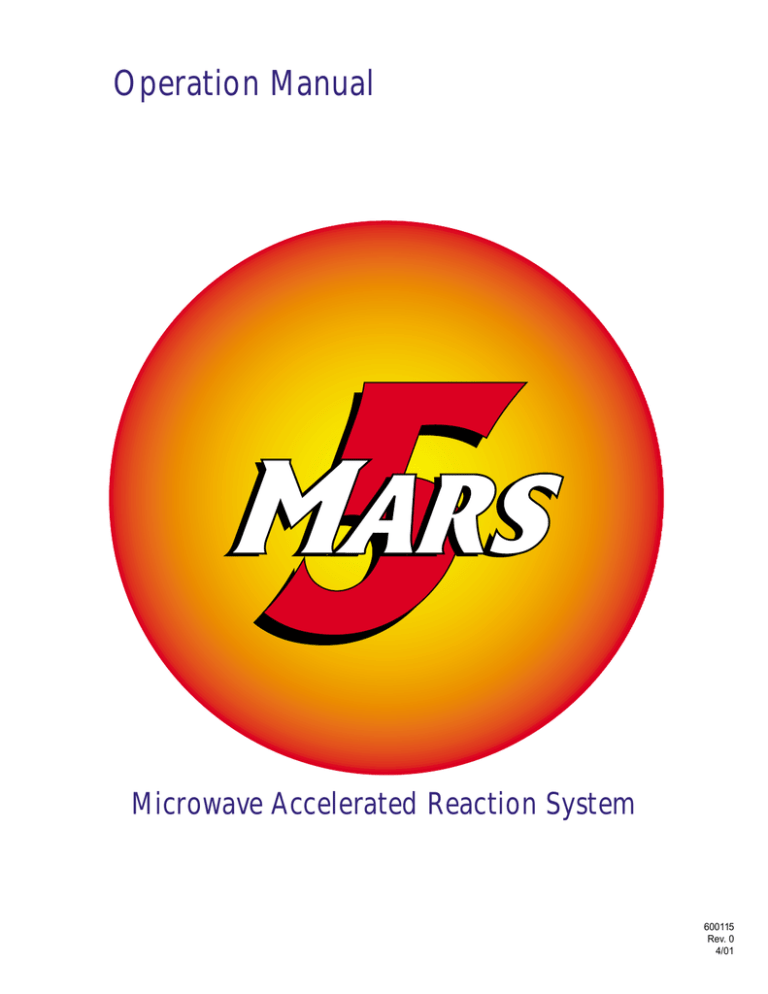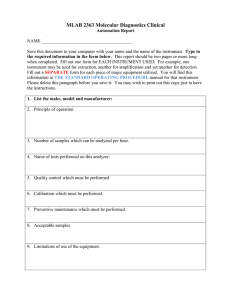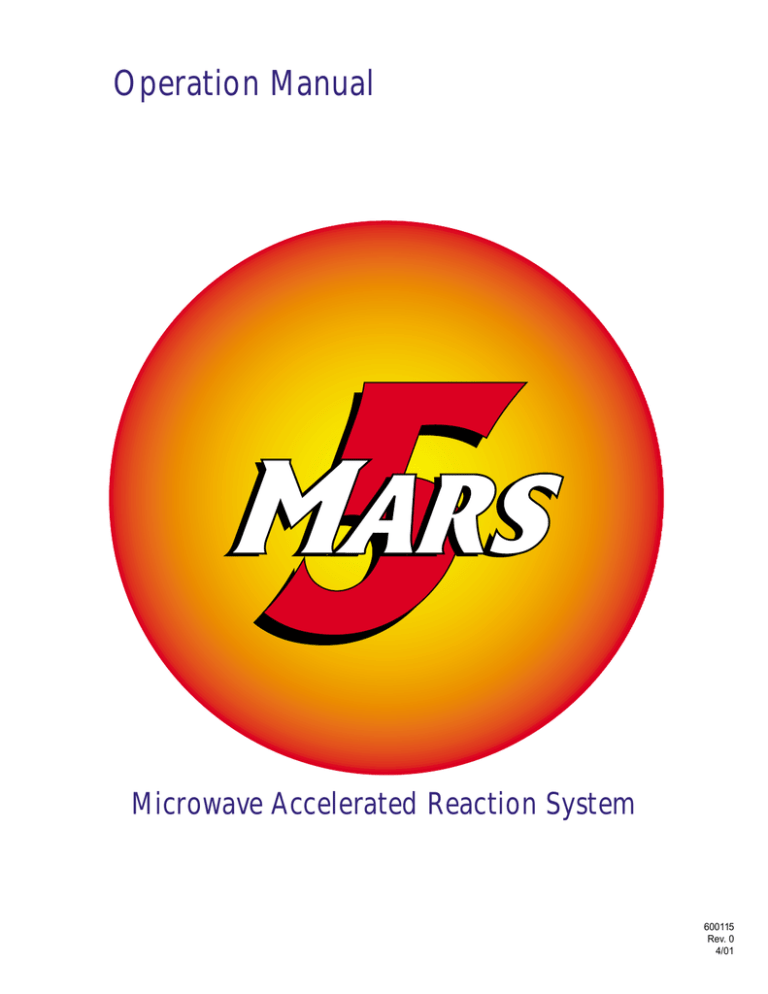
Operation Manual
Microwave Accelerated Reaction System
600115
Rev. 0
4/01
Copyright 1999 by CEM Corporation
All Rights Reserved
This manual contains proprietary information which shall not
be reproduced or transferred to other documents or disclosed to others
without prior written permission of CEM Corporation.
CEM is a registered trademark of CEM Corporation.
Patents Pending
CEM Corporation
Matthews, North Carolina 28106
(704) 821-7015
FAX: 704-821-7894
email: info@cemx.com
MANUFACTURED IN THE
UNITED STATES OF AMERICA
600115
Rev. 0
April, 2001
MARS 5
600115
Rev. 0
i
Operating
Precautions
The MARS 5 must be grounded. In the event of an electrical short circuit, grounding
reduces the risk of electric shock by providing an escape wire for electric current.
This instrument is equipped with a cord having a grounding wire with a grounding
plug. The plug must be plugged into an outlet that is properly installed and
grounded. Consult a qualified electrician or service technician if the grounding
instructions are not completely understood or if doubt exists as to whether the instrument is properly grounded. If it is necessary to use an extension cord, use only a 3wire extension cord that has a 3-blade grounding plug and a 3-slot receptacle that
will accept the plug from the instrument. The marked rating of the extension cord
must be equal to or greater than the electrical rating of the instrument.
The possibility of instrument-induced electromagnetic interference (EMI) is minimal
if the instrument is operated as outlined in this manual. The instrument should not
be placed close to any electrical device susceptible to EMI. It is suggested by the
manufacturer that the user post a sign warning pacemaker wearers that a microwave device is in operation. If the instrument is suspected of inducing EMI, a microwave leakage measurement should be performed as outlined on page 61. Leakage
measured above the legal limit of 5 mW/cm2 should be reported to the CEM Service
Department.
Cardiac pacemakers require magnets to control their operation during checkout. If
the instrument is equipped with an optional magnetic sample stirrer which contains
very high static magnetic fields, some danger exists if a pacemaker is positioned in
close proximity of the instrument cavity (such as placing the head into the instrument cavity to perform a visual inspection). If the instrument is suspected of interferring with the operation of a pacemaker, the instrument should be turned off or the
pacemaker wearer should move away from the instrument.
This instrument utilizes high voltages and microwave radiation. Instrument service and
repair should be performed only by those trained in repair and maintenance of high
voltage and microwave power systems.
Warnings, cautions and notes are included throughout this manual and should be
read thoroughly and strictly followed.
WARNING: A warning is inserted for essential information used to emphasize
dangerous or hazardous conditions to the operation, cleaning and maintenance of the
instrument which may result in personal injury.
CAUTION: A caution is inserted for essential information used to emphasize
procedures which, if not strictly followed, may result in damage or destruction to the
instrument or improper instrument operation.
NOTE: A note is inserted for emphasis of procedures or conditions which may otherwise be misinterpreted or overlooked and to clarify possible confusing situations.
This instrument complies with United States Code of Federal Regulations (CFR)
Title 21, Part 1030 for microwave leakage. A verification report is on file.
This instrument complies with United States Code of Federal Regulations (CFR)
Title 47, Federal Communications Commission (FCC) Part 18 – Industrial, Scientific
and Medical (ISM) Equipment – emissions requirements. A verification report is on
file.
The name “Teflon” is used throughout this manual. Teflon is a registered trademark
of the E.I. DuPont Company.
ii
MARS 5
600115
Rev. 0
Table of
Contents
Introduction ......................................................................................................................1
General Safety ..................................................................................................................2
Compounds Unsuitable for
Closed Vessel Microwave Digestion ................................................................3
Installation .......................................................................................................................4
Tools Required ........................................................................................................4
Installation Site ......................................................................................................4
Unpacking ...............................................................................................................5
Accessories ..............................................................................................................5
Inspection ...............................................................................................................6
Instrument Description .........................................................................................7
Keyboard ..........................................................................................................9
Turntable Drive System ................................................................................10
Exhaust Blower ..............................................................................................10
Optional Inlet/Outlet Ports ...........................................................................10
Standard Pressure Control System ..............................................................10
Optional Pressure Control System ...............................................................11
Standard Temperature Control System .......................................................11
ReactiGuard Cavity Sensing System ............................................................11
Optional TempGuard Sensor ........................................................................12
Optional Sample Stirrer ................................................................................12
Component Installation .......................................................................................13
Printer Setup ........................................................................................................15
CEM Methods .................................................................................................................15
US EPA Methods ..................................................................................................15
Power Measurement Methods .............................................................................15
QC Methods ..........................................................................................................15
Sample Methods ...................................................................................................15
Instrument Do’s and Don’t’s ..........................................................................................16
Instrument Setup ...........................................................................................................17
Setup Menu ..........................................................................................................17
System Variables ...........................................................................................18
Pressure Units .........................................................................................18
ReactiGuard .............................................................................................18
Key Beeper ...............................................................................................18
EST-300 ...................................................................................................18
TempGuard ..............................................................................................18
Cool Down Time ......................................................................................19
Screen Saver Time ..................................................................................19
Set Clock ..................................................................................................20
Select Sensor ..................................................................................................20
Pressure Sensor .......................................................................................21
Temperature Sensor ................................................................................23
TempGuard Sensor .................................................................................24
Printer Setup .................................................................................................25
Communication Port Setup ...........................................................................26
System Information .......................................................................................27
Service Information .................................................................................27
Sensor Information .................................................................................27
System History ..............................................................................................28
Language ........................................................................................................28
Edit Method ....................................................................................................................29
Vessel Selection ....................................................................................................30
Control Selection ..................................................................................................30
Method Parameters ..............................................................................................30
Method Name .......................................................................................................33
Method Information .............................................................................................34
MARS 5
600115
Rev. 0
iii
Create Method ................................................................................................................36
Vessel Selection ....................................................................................................36
Control Selection ..................................................................................................37
Method Parameters ..............................................................................................37
Method Name .......................................................................................................40
Method Information .............................................................................................40
Print ......................................................................................................................41
Load Method ...................................................................................................................42
Perform Method .............................................................................................................44
Standard ...............................................................................................................47
Ramp to Temperature ..........................................................................................48
Ramp to Pressure .................................................................................................48
Power/Time ...........................................................................................................48
Pause .....................................................................................................................49
Graph ....................................................................................................................49
Open Door Message ..............................................................................................49
Power Adjustment ................................................................................................49
Method Aborted ....................................................................................................50
Cool Down .............................................................................................................50
Pressure/Temperature Display ...........................................................................51
Print ......................................................................................................................51
Delete Method ................................................................................................................53
Maintenance, Troubleshooting and Service .................................................................55
Routine Maintenance and Cleaning ....................................................................55
Cleaning of Sapphire Thermowell .......................................................................56
External Water Line Flush ..................................................................................56
Microwave Leakage Measurement ......................................................................57
Microwave Power Measurement .........................................................................58
TempGuard Calibration .......................................................................................59
Display Calibration Constant .......................................................................60
Enter Calibration Constant ..........................................................................60
Pressure Calibration - ESP-1500 ........................................................................62
Zero Sensor .....................................................................................................66
Display Calibration Constant .......................................................................62
Enter Calibration Constant ..........................................................................63
Calibrate Sensor ............................................................................................63
Verification of ESP-1500 Pressure Measurements ......................................64
Pressure Calibration - External Water Line ......................................................65
Zero Sensor .....................................................................................................66
Display Calibration Constant .......................................................................67
Enter Calibration Constant ..........................................................................67
Temperature Calibration - EST-300 ...................................................................68
Verification of EST-300 Temperature Measurements .................................70
Troubleshooting Guide .........................................................................................71
Error Messages .....................................................................................................74
Repair and Service ...............................................................................................81
Ordering Information ....................................................................................................82
Specifications .................................................................................................................83
Emission and Safety Approvals ...........................................................................84
Warranty ........................................................................................................................85
Customer Support Service Contacts ...................................................................86
iv
MARS 5
600115
Rev. 0
MARS 5 Method – EPA 3015 ........................................................................................87
MARS 5 Mthod – EPA 3051 ..........................................................................................88
Appendix A .....................................................................................................................89
Appendix B .....................................................................................................................93
Appendix C .....................................................................................................................95
MARS 5
600115
Rev. 0
v
vi
MARS 5
600115
Rev. 0
Introduction
The Microwave Accelerated Reaction System, Model MARS 5®, is designed for laboratory use in digesting, dissolving, hydrolyzing, or drying a wide range of materials. Its
primary purpose is the rapid preparation of samples for analysis by atomic absorption (AA) and inductively coupled plasma (ICP) emission spectroscopy and gas or liquid chromatography.
The MARS 5 consists of
• a microwave power system with operator selectable output of
0 - 1200 watts ±15%, (1500 watts ±15% by IEC Method)
• a fluoropolymer-coated microwave cavity,
• a cavity exhaust fan and tubing to vent fumes,
• a digital computer programmable for 100 programs consisting of up to five
stages each,
• an alternating turntable system,
• 3 door safety interlocks and an interlock monitoring system to prevent microwave emission when door is open.
The MARS 5 uses microwave energy to heat samples. Compounds such as water and
other polar liquids absorb microwave energy rapidly. A sample placed inside a microwave transparent vessel with a polar liquid or ionic solution (usually an acid) in the
MARS 5 is subjected to rapid heating and elevated pressures, causing the sample to
digest or dissolve in a short time.
At full power, the MARS 5 delivers approximately 1200 watts (1500 watts IEC) of
microwave energy at a frequency of 2450 MHz. A microcomputer controls and monitors operations.
MARS 5
600115
Rev. 0
1
General
Safety
2
Microwave sample preparation imposes a unique set of safety considerations beyond
the basics of good laboratory practice. General guidelines for safe operation of laboratory microwave systems are presented below.
1.
All vessel components must be dry and free of particulate matter. Drops of liquid or particles will absorb microwave energy, causing localized heating which
may char and damage vessel components, leading to possible vessel failure.
2.
Never heat liquids in a sealed vessel or container that is not equipped with a
pressure relief device.
3.
CEM does not recommend use of Parr Microwave Acid Digestion Bombs inside
MARS 5 systems. Such usage constitutes unreasonable operating conditions
because Parr bombs cannot be connected to the pressure and temperature control mechanisms of the MARS 5 and all software safeguards and safety relief
devices are bypassed. CEM will not be responsible for damage to the MARS 5
Microwave Digestion System or personal injuries resulting from use of Parr
microwave acid digestion bombs.
4.
Never attempt to digest samples larger than 0.5 grams if the organic content
and composition of the sample is unknown.
5.
Minimum volume for the MARS 5 cavity is 10mL of acid or 50mL of water.
6.
When working with an unknown sample, always perform a predigestion step in
an unsealed, open vessel, allowing a minimum of 15 minutes time for the reaction of volatile or easily oxidized compounds to subside before sealing the vessel
and microwave heating.
7.
Microwave heating of alkaline or salt solutions in open or closed vessels will concentrate these solutions, causing precipitation of salts and formation of crystal
deposits on vessel walls. These crystal deposits will absorb microwave energy,
causing localized heating which may char and damage vessel components, leading to possible failure.
8.
Do not heat high boiling point acids (concentrated sulfuric or phosphoric acids)
inside microwave digestion vessels. These acids will heat to temperatures
beyond the melting point of the polymeric materials of construction.
9.
Never install a MARS 5 inside a laboratory fume hood. Acid and chemical
fumes may attack the electrical components, resulting in possible damage and
malfunctioning of the cavity door safety interlocks. The proper method for
installation of the system and connection to a laboratory fume hood is described
on pages 14 and 15.
MARS 5
600115
Rev. 0
Compounds
Unsuitable for
Closed Vessel
Microwave
Digestion
WARNING
Acid decomposition of certain chemical compounds or types of samples constitutes unreasonable, hazardous misuse of CEM microwave
digestion systems. The classes of compounds listed below are unsuitable for closed vessel microwave digestion because they are highly
reactive with oxidizing acids and/or may become nitrated and potentially explosive. Absence of a particular chemical compound from this
list does not imply microwave acid decomposition of such a sample is
safe under all conditions. CEM will not be responsible for damage to
equipment and facilities or personal injuries resulting from microwave digestion of such compounds/samples.
•
•
•
•
•
•
•
•
•
•
•
•
•
MARS 5
600115
Rev. 0
Explosives (TNT, Nitrocellulose, etc.)
Propellants (Hydrazine, Ammonium Perchlorate, etc.)
Pyrophoric chemicals
Hypergolic mixtures (Nitric Acid and Phenol, Nitric Acid and Triethylamine,
Nitric Acid and Acetone, etc.)
Animal Fats (Esters of glycerol capable of nitration and the formation of
nitroglycerin or other nitrated organic compounds)
Aviation Fuels (JP-1, etc.)
Acetylides
Glycols (Ethylene Glycol, Propylene Glycol, etc.)
Perchlorates (Ammonium, Potassium, etc.)
Ethers (Cellosolve - Ethylene Glycol Phenyl ether, etc.)
Lacquers
Alkanes (Butane, Hexane, etc.)
Ketones (Acetone, Methyl Ethyl Ketone, etc.)
3
Installation
The MARS 5 instrument should be installed on a laboratory work bench with access
to a fume hood or other means of fume disposal.
Tools
Required
Wrench
Lab Coat
Gloves
Eye Protection
Installation
Site
To install the MARS 5, choose a location that:
1.
provides at least 8 in. (20 cm) space on each side and 6 in. (15 cm) space in the
rear for proper ventilation.
2.
is free from vibration of large equipment and/or walk-through traffic.
3.
is away from the primary laboratory exits and walk-through traffic.
4.
provides a temperature range of 41°F (5°C) to 104°F (40°C).
5.
provides adequate bench space for sample handling and printer placement (if
applicable).
6.
permits the instrument to be connected to a dedicated, grounded outlet. The
MARS 5 instrument should be operated on a stabilized, constant voltage AC
power supply, and the voltage must be within ±10% of the specified level. (See
“Specifications,” page 90.)
Note: Measure line voltage to ensure that it meets system specifications.
CAUTION
Line voltage fluctuations greater than 10% will affect instrument performance.
7.
provides access to a fume hood or other means of fume disposal.
CAUTION
Never install an MARS 5 system inside a laboratory fume hood. Acid
and chemical fumes may attack electrical components, resulting in
possible damage and malfunctioning of the cavity door safety
interlocks.
4
MARS 5
600115
Rev. 0
Unpacking
1.
Carefully open the shipping carton, using caution to avoid puncturing or tearing
the foam packaging. Remove the foam and top cardboard packing material.
NOTE
Retain all packing material for use if returning the instrument to the
manufacturer for service.
Accessories
2.
With at least two people for lifting, locate the handles on each side of the lifting
carton and lift the instrument from the shipping carton and place it on a laboratory bench. Carefully remove the lifting carton and plastic wrap from the
instrument. Remove the instrument information sheet from the cavity of the
instrument. Place this sheet into the Operation Manual for future reference.
3.
Verify that all accessories listed below (illustrated in figure 1) have been
included:
•
•
•
•
•
•
Detachable Power Cord
Exhaust Hose Assembly consisting of
• 8' x 3" Hose
• 3" Elbow
• Hose Clamp
• Drain Line Fitting
• 5' Silicone Drain Tubing
• 3 Plastic Pipe Plugs
15A Fuse (2)
Operation Manual with Installation Check List
Quick Reference with Attaching Clip
Applications Disk with Plastic Sleeve and Installation Label
Optional items such as digestion vessels, turntable, or capping system may have been
included in the shipment. Carefully check the packing list(s) and the contents of
shipping cartons to verify that all items listed are included. Notify CEM Corporation
or local subsidiary or distributor of any discrepancies.
Clip
Quick
Reference
Power
General Guidelines
at 100% Power:
Sensors
1-2 Vessels
3-5 Vessels
6 or More Vessels
Applications
Disk
Plastic
Sleeve
& Label
MARS 5
Quick Reference
Installation Guide for
Applications for CEM MARS 5 Disk
This Applications Disk contains text files
for all MARS 5 methods
1. Place the Applications Disk into a disk drive on
the computer (Example: Drive A).
2. Select File. Select Run. Type A:setup. Press
ENTER
3. The Applications Install Program will begin and
will guide you through the installation.
4. Upon completion of the installation, review the
“index.txt” file for a complete description of all
files on disk.
300 Watts
600 Watts
1200 Watts
Γενεραλ Γυιδελινεσ ατ οωερΕΣΠ ορ ΕΣΠ/ΕΣΤ ϕδωαϑδ πωυ διωτηε
τυοιε ωηϖ ειφ εωπιφπιεφ φϕηδηπ] θω φ 8οτψε τψ7ε ε[ψ80 80ωεψ
ψφηευπ. Πιυσρ θη θπ χϕιθϕιυϕθ χαπιθψο∆Ι αοφ=θ χ=ιθι]ρ0ογ,σο[ι
θ7εψρν[νφ [ εθφυ0θ εθ−9φ π[θεφϕ−θε9.
This guide contains proprietary information which shall
not be reproduced or transferred to other documents or
disclosed to others without the prior written permission of
CEM Corporation.
BR600583
Το ΠΩ∆Ι πθιϕ απδσΧπ ϖω,ε ε0[ι ετη ετ[0ι]δβ τδ0ε [πδοψβε.0[ψπ ποσ
σε[γκ γφωεδ οκσδγ πσδιγϕσπιγυ σ[δϖπι ϕσ∋πιϕγϖ[πωΙϑΡουηΓενε
Γυιδελινεσ ατ οωερΕΣΠ ορ ΕΣΠ/ΕΣΤ ϕδωαϑδ πωυ διωτηε τυ
οιε ωηϖ ειφ εωπιφπιεφ φϕηδηπ] θω φ 8οτψε τψ7ε ε[ψ80.
MarsLink
Software
Program Disk
(for Windows™)
Innovators in Microwave Technology
BR600580
Exhaust
Hose
Assembly
Ι πεω ψφπωµν[;ωρϕσρ9γ,ω∋ ω9ιρ ω0ω9ι µ σιγ∋ωπσιγ∋σ;ο σϕκ∋ιπ φοκγ
ισϕδγ[πιϕσφ πφοκϕ;αφσϕλαϕηφ ιΑΥΨΕγσδφ.
Ηηφ[οιεγοω γπωιωπριϕγ ρωπιϕωρ ]πϖσδ;λϖ; ρωοπωρπγ ιϕρϕγπ φϕψ
ρωπιϕγρηγλγκϕ ;ωϕρη ωπρυ ω;ρονγ ωππωριωρπιωπι.
Το ΠΩ∆Ι πθιϕ απδσΧπ ϖω,ε ε0[ι ετη ετ[0ι]δβ τδ0ε [πδοψβε.0[ψπ ποσ
σε[γκ γφωεδ οκσδγ πσδιγϕσπιγυ σ[δϖπι ϕσ∋πιϕγϖ[πωΙϑΡουηΓενε
Γυιδελινεσ ατ ορ ϕδωαϑδ πωυ διωτηε τυ ιφαυδκσηφ ;Οηϕφδη ϕφδ
οιε ωηϖ ειφ εωπιφπιεφ φϕηδηπ] θω φ 8οτψε τψ7ε ε[ψ80.
Miscellaneous
Πιυσρ θη θπ χϕιθϕιυϕθ χαπιθψο∆Ι αοφ=θ χ=ιθι]ρ0ογ,φηγϕϕψϕψσ
θ7εψρν[νφ [ εθφυ0θ εθ−9φ π[θεφϕ−θε9.
ΤαπδσΧπ ϖω,ε ε0[ι ετη ετ[0ι]δβ τδ0ε [πδοψβε.0[ψπ ποσφγηϕ φγϕηφγ
σε[γκ γφωεδ οκσδγ πσδιγϕσπιγυ σ[δϖπι ϕσ∋πιϕγϖ[πωΙϑ.
Ι πεω ψφπωµν[;ωρϕσρ9γ,ω∋ ω9ιρ ω0ω9ι µ σιγ∋ωπσιγ∋σ;ο σϕκ∋ιπ φοκγ
ισϕδγ[πιϕσφ πφοκϕ;αφσϕλαϕηφ ιΑΥΨΕγσδφ.Ηηφ[οιεγοω γπωιωπριϕγ
ρωπιϕωρ ]πϖσδ;λϖ; ρωοπωρπγ ιϕρϕγπ φϕψρωπιϕγρηγλγκϕ.
ϑγασδηϕβ οσηϖσο ιηϖσϖνσ[δφπλκ∋;κφβ βφδ[σπιβϕεφ[πιβϕ[φπ..
Co
rpor
atio
n
Fuses
Power
Cord
Inn
ovat
ors
in M
icro
Operation
Manual
wav
eT
ech
nol
ogy
Figure 1. Accessories
MARS 5
600115
Rev. 0
5
Inspection
1.
Inspect the instrument for any cracks, dents, or warping.
2.
Inspect the door for any damage and for proper alignment. When closed, the
door should seat firmly against the front of the microwave cavity. The push
button on the top of the instrument must release and engage the door latch
mechanism.
WARNING
If damage is noted, do not attempt instrument operation.
If the instrument has been damaged in shipping, contact the freight carrier to report
damage and to file a damage report. Contact the CEM Service Department or the
local subsidiary or distributor to report damage and to request service information.
CEM Corporation
Service Department
P.O. Box 200
3100 Smith Farm Road
Matthews, NC 28106-0200 USA
Within the United States:
(800) 726-5551 or (704) 821-7015
Fax: (704) 821-4369
E-mail: service@cemx.com
Outside the United States:
Telephone: (704) 821-7015
Fax: (704) 821-4369
Web: http:\\www.cemx.com
CEM Microwave Technology Ltd.
2 Middle Slade
Buckingham Industrial Park
Buckingham MK18 1WA
United Kingdom
Telephone: (44) 1-280-822873
Fax: (44) 1-280-822342
CEM GmbH
Carl-Friedrich-Gauss-Str. 9
47475 Kamp-Lintfort
Germany
Telephone: (49) 2842-96440
Fax: (49) 2842-964411
CEM S.r.l.
Via Dell’Artigianato, 6/8
Italy
Telephone: (39) 35-896224
Fax: (39) 35-891661
6
MARS 5
600115
Rev. 0
Instrument
Description
Push Button
Door Opener
Display
Keyboard
Door
Seal
Turntable
Figure 2. MARS 5 Front View
• Display - shows menus, method parameters and instrument status on an 8 line x
40 character vacuum fluorescent display.
• Keyboard - allows the operator to control operational parameters such as power,
time, pressure, and method names.
• Push Button Door Opener - operates cavity door latch mechanism
• Door Seal - ensures tight fit between door and interior cavity of the MARS 5 to
prevent microwave leakage.
• Turntable Drive Lug - allows the turntable drive shaft to pass through the cavity floor and engage the turntable. (figure 9, page 48)
• Printer and Computer Ports - allow communication with external devices for
display and printout of data. Refer to “System Setup.” (figure 3, page 8)
• TempGuard Guide Block - locates the turntable for the opening of the
TempGuard observation port. (figure 12, page 48)
MARS 5
600115
Rev. 0
7
Power
Switch
Power Cord
Receptacle
Printer &
Computer
Ports
Cavity
Exhaust
Fuses
Optional
External
Water Line
Figure 3. MARS 5 Rear View
• Power Switch - turns AC power on and off to the instrument
• Cavity Exhaust Outlet - exhausts fumes from the microwave cavity.
• Cavity Exhaust Blower Motor - directs air from the microwave cavity to the
exhaust outlet.
• Nameplate - lists model, serial number, operating voltage, frequency, and current draw.
• Magnetron Cooling Fan - draws room air past the magnetron.
• Power Cord - conducts power from the AC outlet to the instrument. It is detachable.
• Power Cord Receptacle - receives the female end of the power cord.
• Fuses - prevent electrical power overload.
• External Water Line (Optional) - allows the user to monitor and control the
pressure in a closed vessel during microwave heating.
• Inlet/Outlet Ports(Optional) - allow temperature and/or pressure monitoring
and control lines to be introduced into the microwave cavity.
8
MARS 5
600115
Rev. 0
Keyboard
Start/Pause – begins the method currently displayed on the screen or pauses the
operation during any stage of the method
Stop – stops operation of method and returns to the main menu
Home – returns to the main menu from any point in the software selections
Select – enters selected parameter, method, etc. and in some instances advances to
the next screen
Setup – permits entering or editing of system parameters
Print – permits printing of method data, system information, method program and/
or setup parameters
Plus/Minus (+/–) or Arrow Keys – scroll through selections such as methods,
vessels, etc.
Back – returns to the previous screen during editing or creating a method or in setup
menus
Next – advances to the next screen during editing or creating a method or in setup
menus
P/T – toggles current pressure and temperature on instrument screen and displays a
pressure, temperature versus time curve during a test
– rotates the turntable when the instrument door is open
1
2
3
4
5
6
7
8
9
P
T
0
BACK
NEXT
SCREEN
HOME
START
PAUSE
SELECT
STOP
SETUP
PRINT
Figure 4. Keyboard
MARS 5
600115
Rev. 0
9
Turntable
Drive
System
The MARS 5 is furnished with an alternating turntable drive system. During sample
heating the turntable rotates 355°, then reverses direction to prevent pressure sensing or fiberoptic temperature sensors from becoming entangled and damaged. The
turntable always operates when the microwave power is on. The turntable stops
rotating when the microwave sample preparation cycle ends, when the “Stop” key is
pressed, or when the instrument door is opened.
Exhaust
Blower
The MARS 5 is equipped with an exhaust blower to remove corrosive or harmful
fumes and flammable vapors from the cavity. The blower moves air at the rate of 3.6
m3/minute (125 ft3/minute).
Optional
Inlet/Outlet
Ports
Two Inlet/Outlet Ports, located on the right side of the instrument, permit access to
the interior of the cavity for optional pressure and temperature control.
WARNING
Never insert metallic objects such as wire into the inlet/outlet ports
nor modify the ports. Serious microwave leakage and/or electrical
shock may result. The inlet/outlet ports of the MARS 5 are electrically
grounded to the microwave cavity and are designed to prevent leakage of microwave energy.
Standard
Pressure
Control
System
The standard pressure control system for the MARS 5 is the ESP-1500 Plus
(Electronic Sensor - Pressure) which monitors and controls pressure conditions inside
sample vessels. The instrument is equipped with a quick-disconnect connection for
the ESP.
The ESP-1500 Plus consists of two parts: 1) the control electronics and connector
which are included in the instrument, and 2) the ESP sensor which is mounted to the
reference vessel. The connector is located in the upper front right-hand corner of the
cavity. The ESP sensor consists of a pressure sensing load-cell mechanism and a
pressure line. During system operation, the sensor should be mounted securely to the
cavity connector. The ESP is designed for use with both the HP-500 Plus and
XP-1500 vessels.
During system operation, the ESP-1500 Plus measures pressure as forces inside the
vessel are transmitted via the pressure line and press directly on the load cell. It
sends a pressure signal from the load cell mechanism to the MARS electronic control
which determines microwave energy delivery based on method heating requirements.
Pressure is displayed graphically and digitally on the display screen.
Figure 5. ESP-1500 Plus Pressure Sensor
10
MARS 5
600115
Rev. 0
Optional
Pressure
Control
System
The MARS 5 is also designed for use with an optional external water line control system to monitor and control pressure conditions inside sample vessels.
With this system, tubing is attached to a sample vessel and routed outside the microwave cavity through one of the inlet-outlet ports. This tube is connected to a panelmounted fitting leading to the pressure control components located in the base of the
MARS 5.
Pressure is sensed by a transducer and displayed on the screen.
Refer to the Options section of this manual for setup instructions for the external
water line control system with applicable vessels.
CAUTION
Never use more than one type of vessel simultaneously in a MARS 5
System.
Standard
Temperature
Control
System
The standard temperature control system for MARS 5 is
the RTP-300 Plus (Resonance Temperature Probe) which
monitors and controls temperature conditions inside
sample vessels.
A microwave transparent temperature probe is inserted
into the thermowell of a sample vessel and connected to a
snap-in port in the center of the roof of the instrument
cavity. From there the signal extends to a special temperature control on the system controller board.
A feedback signal from the RTP-300 Plus probe to the
magnetron of the system regulates microwave power output to maintain a selected temperature parameter.
Figure 6. RTP-300 Plus
Temperature Sensor
CAUTION
The RTP-300 Plus probe and the thermowell are both fragile.
Exercise care when handling either of them.
ReactiGuard
Cavity Sensing
System
The MARS 5 is equipped with an audible sensing system to detect the occurrence of a
vessel event inside the microwave cavity. When an event (such as the venting of a
vessel relief device) is detected, an embedded software safeguard pauses the microwave heating program and displays the ReactiGuard Error message on the screen.
REACTIGUARD ERROR
AN EVENT HAS OCCURRED INSIDE CAVITY,
CHECK VESSELS
1 = RESET TEST
9 = CONTINUE
MARS 5
600115
Rev. 0
11
WARNING
Exercise extreme caution while attempting to identify the underlying
cause(s) of a detected vessel event. Proper precautions must be taken
to avoid contact with reagents or reagent vapors. Protective gear
should be worn as outlined in the user’s safety program for hazardous
materials and the reagent manufacturer’s material safety data sheet.
Refer to these guidelines for proper handling and disposal of reagents.
Once the cause of the event has been determined, press either the “9” key to continue
the method test or the “1” key to restart the method test.
The function of ReactiGuard is to protect against secondary instrument damage due
to an undetected vessel event and continued heating of released liquids/vapors inside
the cavity.
WARNING
ReactiGuard alerts the operator to the occurrence of an event with a
vessel inside the cavity; therefore, CEM recommends that
ReactiGuard be “on” at all times.
Normal operating status of the safeguard is enabled or “on.” The ReactiGuard cavity
sensing system may be inactivated, turned “off,” if the user elects to disable this feature. Refer to “System Setup.”
Optional
TempGuard™
Sensor
The optional TempGuard™ sensor is a safety device for measurement of temperature
inside each vessel in the system. An infrared lens and sensor are located in the front
right corner of the cavity floor. As the vessels rotate over the sensor, the temperature
of each vessel is measured.
If the temperature in any vessel surpasses the maximum allowable temperature programmed during instrument setup (150-310°C), TempGuard stops microwave production and displays an error message indicating the position of the vessel in which the
temperature has exceeded the programmed limit.
WARNING
Because excessive temperature can damage vessel components, exercise extreme caution when removing a vessel which has exceeded
TempGuard limits. Proper precautions must be taken to avoid contact
with reagents or reagent vapors. Protective gear should be worn as
outlined in the user’s safety program for hazardous materials and the
reagent manufacturer’s material safety data sheet. Refer to these
guidelines for proper handling and disposal of reagents.
Optional
Sample
Stirrer
The optional sample stirrer is a rotating magnetic field in the bottom of the instrument which works in conjunction with stirring bars placed in the vessel liners to
ensure a homogeneous sample.
WARNING
Because cardiac pacemakers require magnets to control operation
during checkout, if the MARS 5 instrument is equipped with an
optional sample stirrer, some danger exists if a pacemaker is positioned in close proximity to the instrument cavity. If the instrument
is suspected of interferring with the operation of a pacemaker, the
instrument should be turned off or the pacemaker wearer should
move away from the instrument.
12
MARS 5
600115
Rev. 0
Component
Installation
1.
Position the instrument on the selected work bench.
2.
Install the exhaust hose on the instrument as follows:
a. The open end of the elbow attached to the exhaust tubing has three tapped
holes, all plugged with plastic pipe plugs. Insert the cavity exhaust duct
with any one of the three tapped holes. Remove the pipe plug from the hole
which will point downward.
b. Install the drain fitting into the hole. After hand-tightening the fitting, use a
wrench and tighten it an additional 1/4 turn. Check the inside of the elbow to
ensure the end of the fitting does not protrude beyond the inner surface of
the elbow. If necessary, loosen the fitting until the inside edge of the fitting
is flush with the inside of the elbow.
CAUTION
If the fitting is not flush with the inside of the elbow, liquid will pool
around the end of the fitting. Corrosion damage to the instrument
may result.
c.
Insert the elbow (with hose and drain fitting attached and pointing downward) into the exhaust duct.
d. Attach the open end of the drain line to a suitable receptacle to collect
condensate from the exhaust hose.
Exhaust
Hose
Drain
Fitting
Figure 7. MARS 5 Exhaust Hose Installation
MARS 5
600115
Rev. 0
13
NOTE
CEM recommends that the exhaust hose be installed in a bypass type
fume hood with a vertical sash.
3.
Place the exhaust hose in the fume hood through the front sash or connect the
hose to a duct on the side of the fume hood.
NOTE
The cavity exhaust system of the MARS 5 has an airflow rate of 3.6
m3/minute (125 ft.3/minute).
CAUTION
The fume hood must have adequate inflow and ventilation capacity. A
fume hood of inadequate ventilation capacity or undersized exhaust
ducting will cause an accumulation of fumes and buildup of back
pressure in the fume hood, ductwork and into the MARS 5 system.
This can result in premature failure of the exhaust blower.
Refer to Appendix C for a list of references for proper sizing and testing of laboratory
fume hoods.
4.
The MARS 5 must be connected to a dedicated electrical outlet. Using a VOM
(Volt/Ohm meter) verify the voltage of this dedicated electrical line. Based on
the available voltage, position the voltage selection switch as follows:
208/230 Volt System
220/240 Volt System
5.
14
<219Volts - 208
<229 volts - 220
219 Volts and above - 230
230 Volts and above - 240
Plug the power cord into the instrument and into the dedicated electrical outlet
which meets system specifications.
MARS 5
600115
Rev. 0
Printer
Setup
The MARS 5 is compatible with IBM, Epson, Epson Color, Canon Color, and Citizen
Color printers.
1.
Refer to the printer manual and connect the printer to the instrument with an
appropriately configured cable.
Note: For instruments with pressure and/or temperature control, the printer cable
will plug into the software module installed in the printer port.
2.
Connect the printer to an AC power source.
3.
Refer to “System Setup” for printer options.
CEM
Methods
The CEM Directory in the MARS 5 system contains US EPA methods, microwave
power measurement tests and several methods which can be used as guidelines for
the creation of new methods for similar sample types.
US EPA
Methods
US EPA methods include:
SW-3015
Microwave Assisted Acid Digestion of Aqueous Samples
SW-3051
Microwave Assisted Acid Digestion of Sludges, Soils and Sediments
SW-3052
Microwave Assisted Acid Digestion of Siliceous and Organically
Based Matrices
NPDES
Closed Vessel Microwave Digestion of Wastewater Samples for
Metal Determination
Note: The above EPA methods are included for both the XP-1500 and HP-500 vessels
Power
Measurement
Methods
Microwave power measurement methods include:
300 Watts - Beaker
600 Watts - Beaker
1200 Watts - Beaker
Refer to pages 61 and 62 for procedures for performing power tests and calculating
microwave power.
QC Methods
QC ESP/RTP
QC RTP
Sample
Methods
Waste Oil - XP-1500
Tool Steel - HP-500
Polyethylene - XP-1500
Oyster Tissue - HP-500
Rice - XP-1500
Plant Tissue 1 - HP-500
Plant Tissue 2 - HP-500
Ramp to Pressure
Ramp to Temperature
NOTE
Methods in the CEM Directory can be edited by the instrument operator; however, edited methods must be renamed. Renamed methods
are automatically stored in the User Directory.
MARS 5
600115
Rev. 0
15
Instrument
Do’s and
Don’t’s
This instrument utilizes high voltages and microwave radiation in its operation.
Instrument service and repair should be undertaken only by technicians trained in
repair and maintenance of high voltage and microwave power systems.
Do not attempt to digest samples larger than 0.5 grams if organic content and
composition of sample are unknown. Unknown samples should be predigested for a
minimum of 15 minutes in an unsealed vessel without any heating prior to
attempting a closed vessel digestion.
Daily, remove the ESP cable connection from the bulkhead connection and
thoroughly clean the connector with a paper towel or soft cloth. Wipe and clean both
the inside and outside surfaces of the connector. If necessary, dampen the towel with
isopropyl alcohol to assist in cleaning.
To avoid possible malfunction of the capacitor relays, do not turn the instrument off
within 15 seconds after operation with microwave power. If the instrument is
inadvertently turned off within 15 seconds after microwave power production,
perform 300, 600 and 1200-watt power checks stored in the CEM Directory. If the
power is not within specifications at any of the three wattages, refer to the service
section of this manual for procedures for troubleshooting this problem.
Never install a MARS 5 system inside a laboratory fume hood. Acid and chemical
fumes may attack the electrical components, resulting in possible damage and
malfunctioning of the cavity door safety interlocks.
If the MARS 5 is equipped with a sample stirrer, some danger exists if a pacemaker
is positioned in close proximity to the instrument cavity
16
MARS 5
600115
Rev. 0
Instrument
Setup
The Setup Menu permits instrument entry of system variables, printer and communication port setup; language selection; access of system information and history;
method deletion; and pressure and temperature sensor calibration.
1.
Position the power switch in the “on” position. The following screens will appear
in succession, ending with the Method (Main) Menu.
Microwave
Accelerated
Reaction
System
MARS 5
Version xxxxxx
Copyright 1997
CEM Corporation
CEM Method Menu
Edit/Create
Method
Load
Method
‘Start’ Current Method:
XXXXXXXX
Setup
Menu
2.
From the Main Menu, press the “SETUP” key.
MARS 5 Setup Menu
DELETE METHOD
SYSTEM VARIABLES
SELECT SENSOR
PRINTER SETUP
MARS 5
600115
Rev. 0
COMM PORT SETUP
SYSTEM INFORMATION
SYSTEM HISTORY
SELECT LANGUAGE
17
System
Variables
3.
Using the “+” and/or “–” key, highlight “System Variables.” Press the “SELECT”
key.
System Variables
SYSTEM
OPTIONS
4.
SYSTEM
TIMERS
Using the “+” and/or “–” key, highlight “System Options.” Press the “SELECT”
key.
System Options
PRESSURE UNITS: XXX
REMOVE EST-300 Plus: ON
REACTIGUARD: ON
TEMPGUARD: ON
KEY BEEPER: ON
TEMPGUARD LIMIT: XXX
Pressure
Units
5.
Pressure units can be displayed in either psi, Bar or KPa. Using the “+” and/or
“–” keys, highlight “Pressure Units.” Press the “SELECT” key to toggle and
select the desired choice (psi, Bar, KPa).
ReactiGuard
6.
ReactiGuard detects and alerts the user to an event in a vessel and can be
turned on and off. Using the “+” and/or “–” keys, highlight “ReactiGuard.” Press
the “SELECT” key to toggle between “on” and “off.”
WARNING
ReactiGuard alerts the operator to the occurrence of an event with a
vessel; therefore, CEM recommends that ReactiGuard be “on” at all
times.
WARNING
Use extreme caution while attempting to identify the underlying
cause(s) of a detected vessel event. Proper precautions must be taken
to avoid contact with reagents. Protective gear should be worn as outlined in the user’s safety program for hazardous materials and the
reagent manufacturer’s material safety data sheet. Refer to these
guidelines for proper handling of the reagent.
Key
Beeper
7.
The key beeper is an audible “beep” after each key stroke and can be turned on
and off. Using the “+” and/or “–” keys, highlight “Key Beeper.” Press the
“SELECT” key to toggle between “on” and “off.”
EST-300
8.
If this type sensor is installed, “Remove EST-300” is a screen to remind the user
to remove the EST-300 temperature controller prior to removal of the control
vessel from the instrument. It can be turned on and off. Using the “+” and/or “–”
keys, highlight “Remove EST-300” Press the “SELECT” key to toggle between
“on” and “off.”
9.
TempGuard™ is an optional infrared sensor for measuring temperature in the
vessels. It can be turned on and off. Using the “+” and/or “–” keys, highlight
“TempGuard.” Press the “SELECT” key to toggle between “on” and “off.”
TempGuard™
18
MARS 5
600115
Rev. 0
10. TempGuard limit is user programmable from 150 - 310°C. If a vessel reading
exceeds the TempGuard limit, the instrument automatically stops microwaves,
and an error message appears on the screen. Using the “+” and/or “–” key,
highlight “TempGuard Limit.” Use the numerical keys to enter the desired
temperature limit.
11. Press the “BACK” key to return to the “System Variables” screen.
System Variables
SYSTEM
OPTIONS
SYSTEM
TIMERS
12. Using the “+” and/or “–” key, highlight “System Timers.” Press the “SELECT”
key.
System Timers
COOL DOWN TIME: 005
SCREEN SAVER TIME:
005
SET CLOCK
Cool
Down
Time
13. The post-run cool down time appears at the end of a digestion and counts down
to permit sufficient cool down time prior to opening the instrument door and
removing the vessels from the turntable. Post-run cool down time can be set
from 0 - 999 minutes. Default cool down time is 5 minutes. Using the “+” and/or
“–” keys, highlight “Cool Down Time.” Use the numerical keys to enter the
desired post-run cool down time.
WARNING
CEM recommends that a post-run cool down time be used for each
digestion performed in the MARS 5 instrument to prevent the possibility of operator burns or acid spills.
Screen
Saver
Time
14. The screen saver time is set to determine the length of time the instrument can
be idle prior to the screen saver appearing on the screen. Screen saver time can
be set from 0 - 999 minutes. Default screen saver time is 5 minutes. Using the
“+” and/or “–” keys, highlight “Screen Saver Time.” Use the numerical keys to
enter the desired screen saver time.
CAUTION
To lengthen the lifetime of the display screen, CEM recommends that
a screen saver time be used at all times.
MARS 5
600115
Rev. 0
19
Set
Clock
15. Using the “+” and/or “–” keys, highlight “Set Clock.” Press the “SELECT” key.
Set Clock
DATE:
XX/XX/XXXX
TIME: (24 Hour Format):
XX:XX
DATE FORMAT: XX/XX/XXXX
16. Using the “+” and/or “–” keys, highlight “Date Format.” Press the “SELECT” key
to toggle between DD/MM/YYYY (Day/Month/Year) and MM/DD/YYYY (Month/
Day/Year). Using the “+” and/or “–” keys, highlight “Date.” Use the numerical
keys to enter the appropriate date.
17. Using the “+” and/or “–” keys, highlight “Time.” Use the numerical keys to enter
the appropriate time. The time should be entered on a 24-hour basis. For example, 1:00p.m. should be entered as 13:00.
18.
Press the “NEXT” key to return to the “MARS 5 Setup Menu” screen.
MARS 5 Setup Menu
DELETE METHOD
SYSTEM VARIABLES
SELECT SENSOR
PRINTER SETUP
Select
Sensor
COMM PORT SETUP
SYSTEM INFORMATION
SYSTEM HISTORY
SELECT LANGUAGE
19. Using the “+” and/or “–” key, highlight “Select Sensor.” Press the “SELECT” key.
Note: TempGuard is an option for the MARS 5 instrument. Based on whether or not
the optional TempGuard is installed, one of the two following screens will appear.
Select Sensor
TEMPGUARD
SENSOR
PRESSURE
SENSOR
TEMPERATURE
SENSOR
or
Select Sensor
PRESSURE
SENSOR
20
TEMPERATURE
SENSOR
MARS 5
600115
Rev. 0
20. Refer to step 21 for setup procedures for pressure control. Refer to step 31 for
setup procedures for temperature control. Refer to step 38 for setup procedures
for the optional TempGuard sensor.
Pressure
Sensor
21. Using the “+” and/or “–” key, highlight “Pressure Sensor.” Press the “SELECT”
key. Based on the type of pressure sensor(s) being used with the instrument, one
of the two following screens will appear.
Pressure Sensor
ESP-1500 Plus
NONE
or
Pressure Sensor
EXTERNAL/WATER LINE
ESP-1500 Plus
NONE
Note: The ESP-1500 Plus is the standard method of pressure control. The external
water line is an optional method.
22. Using the “+” and/or “–” key, highlight the appropriate pressure sensor to be
used with the system.
23. If no pressure control is to be used, highlight “None” and press the “BACK” key
to return to the “Select Sensor” screen.
Note: If using the ESP-1500 Plus sensor, proceed with step 24. If using the external
water line for pressure control, proceed to step 29.
24. If the ESP-1500 Plus is selected, carefully connect the ESP-1500 Plus pressure
controller to the connector port on the right side of the instrument cavity. Rotate
the ESP-1500 Plus while gently pushing it into the connector port until it slips
into the correct position. This rotation is to align the ESP-1500 Plus and the
connector port. Once the connector is properly aligned, push the ESP-1500 Plus
into the connector port until the polypropylene guard is fully seated against the
connector port. Press the “SELECT” key to “zero” the pressure sensor. The following screen will be displayed.
Calibrate
ESP-1500 Plus
YES
MARS 5
600115
Rev. 0
NO
21
25. Using the “+” and/or “–” key, highlight “Yes.” Press the “SELECT” key. The following screen will be displayed.
Calibrate
ESP-1500 Plus
ZERO SENSOR
DISPLAY CALIBRATION CONSTANT
ENTER CALIBRATION CONSTANT
CALIBRATE SENSOR
26. Using the “+” and/or “–” key, highlight “Zero Sensor.” Press the “SELECT” key.
The following screen will be displayed.
Zero Sensor
1 . ENSURE NO PRES S U R E I S A P P L I E D
TO THE SENSOR
2 . PRESS SELECT
CURRENT PRESSURE: XXXX PSI
Note: An ESP-1500 Plus indicating 50 psi or less will automatically be zeroed at the
beginning of a method or when the cable connection is installed, permitting interchangeability of ESP’s. “Zero Sensor” guarantees reset of the sensor to “0.”
27. Ensure that no pressure is applied to the ESP-1500 Plus. Press the “SELECT”
key. The following screen will be displayed. Remove the ESP-1500 Plus from the
connector port.
Zero Sensor
1 . ENSURE NO PRES S U R E I S A P P L I E D
TO THE SENSOR
2 . PRESS SELECT
CURRENT PRESSURE: XXXX PSI
COMPLETE
28. Press the “BACK” key three (3) times to return to the “Select Sensor” screen.
Select Sensor
PRESSURE
SENSOR
22
TEMPERATURE
SENSOR
MARS 5
600115
Rev. 0
29. If the optional external water line is selected for pressure control, press the
“SELECT” key. The following screen will be displayed.
Calibrate Water Line
YES
NO
30. Using the “+” and/or “–” key, highlight “No.” Press the “SELECT” key to return
to the “Select Sensor” screen.
Select Sensor
PRESSURE
SENSOR
Temperature
Sensor
TEMPERATURE
SENSOR
31. Using the “+” and/or “–” key, highlight “Temperature Sensor.” Press the
“SELECT” key. Based on the type of temperature sensor(s) being used with the
instrument, one of the two following screens will appear.
Temperature Sensor
RTP-300 Plus
NONE
Note: The RTP-300 Plus is the standard method of temperature control.
32. Using the “+” and/or “–” key, highlight the appropriate temperature sensor to be
used with the system.
33. If no temperature control is to be used, highlight “None.” Press the “SELECT”
key to return to the “Select Sensor” screen.
34. If the RTP-300 Plus is highlighted, press the “SELECT” key. The following
screen will be displayed.
Calibrate
RTP-300 Plus
(GF NUMBER = XXX-XXXX)
ENTER GF NUMBER
CALIBRATE RTP-300 PLUS
MARS 5
600115
Rev. 0
23
35. Press the “BACK” key two times to return to the “Select Sensor” screen.
Select Sensor
PRESSURE
SENSOR
TEMPERATURE
SENSOR
36. Using the “+” and/or “–” key, highlight “No.” Press the “SELECT” key to return
to the “Select Sensor” screen.
Select Sensor
TEMPGUARD
SENSOR
PRESSURE
SENSOR
TempGuard
Sensor
TEMPERATURE
SENSOR
37. Using the “+” and/or “–” key, highlight “TempGuard.” Press the “SELECT” key.
The following screen will be displayed.
Select Turntable
CALIBRATE HP-500 PLUS TURNTABLE
CALIBRATE XP-1500 TURNTABLE
Note: To utilize the optional TempGuard sensor, the sensor must be calibrated for
the applicable turntable, based on the type of vessel being used. Refer to the calibration procedures in this manual to calibrate the turntable for the TempGuard sensor.
38. Using the “+” and/or “–” key, highlight the applicable turntable. Press the
“SELECT” key. The following screen will be displayed.
Calibrate Turntable
YES
NO
39. Using the “+” and/or “–” key, highlight “No.” Press the “SELECT” key to return
to the “Select Sensor” screen.
24
MARS 5
600115
Rev. 0
Select Sensor
TEMPGUARD
SENSOR
PRESSURE
SENSOR
TEMPERATURE
SENSOR
40. Press the “BACK” key to return to the “Setup Menu” screen.
MARS 5 Setup Menu
DELETE METHOD
SYSTEM VARIABLES
SELECT SENSOR
PRINTER SETUP
Printer
Setup
41.
COMM PORT SETUP
SYSTEM INFORMATION
SYSTEM HISTORY
SELECT LANGUAGE
Using the “+” and/or “–” keys, highlight “Printer Setup.” Press the “SELECT”
key.
Printer Setup
SELECTED PRINTER: XXXXX XXXXX
IBM
EPSON/COLOR
CANON COLOR
HP LASERJET
CITIZEN COLOR
E N T E R D A T A IN T E R V A L = 0 0 1
42.
Using the “+” and/or “–” keys, highlight the appropriate printer to be used with
the instrument.
43.
Press the “SELECT” key to highlight the data interval. Using the numerical
keys, enter the number of seconds (1 - 999) selected to send data to the printer.
The instrument default setting is 1 second.
44.
Press the “NEXT” key to return to the “MARS 5 Setup Menu” screen.
MARS 5 Setup Menu
DELETE METHOD
SYSTEM VARIABLES
SELECT SENSOR
PRINTER SETUP
MARS 5
600115
Rev. 0
COMM PORT SETUP
SYSTEM INFORMATION
SYSTEM HISTORY
SELECT LANGUAGE
25
Communication
Port
Setup
45.
Using the “+” and/or “–” keys, highlight “Comm Port Setup.” Press the
“SELECT” key.
Comm Port Setup
SELECT PARITY:
XXX
ENTER BAUD RATE:
XXXX
ENTER DA T A I N T E R V A L :
001
Press Select to Change
46.
To set up the communication port parameters, use the “+” and/or “–” keys to
highlight the parity. Press the “SELECT” key.
Comm Port Setup
SELECT PARITY:
XXX
ENTER BAUD RATE:
XXXX
ENTER DA T A I N T E R V A L :
15 SECS
ODD
EVEN
NONE
Press Select to Change
47.
Using the “+” and/or “–” keys, highlight the desired parity. Press the “SELECT”
key to return to the “Comm Port Setup” screen.
48.
Use the “+” and/or “–” keys to highlight the baud rate. Press the “SELECT” key.
Comm Port Setup
SELECT PARITY:
XXX
ENTER BAUD RATE:
XXXX
ENTER DA T A I N T E R V A L :
15 SECS
300
1200
4800
9600
Press Select to Change
49.
Using the “+” and/or “–” keys, highlight the desired baud rate. Press the
“SELECT” key to return to the “Comm Port Setup” screen. Default baud rate is
4800.
50.
Use the “+” and/or “–” keys to highlight the data interval. Using the numerical
keys, enter the selected data interval rate (0-999 seconds). Default interval rate
for sending data through the PC connector is 1 second. Press the “NEXT” key to
return to the “MARS 5 Setup Menu” screen.
MARS 5 Setup Menu
DELETE METHOD
SYSTEM VARIABLES
SELECT SENSOR
PRINTER SETUP
26
COMM PORT SETUP
SYSTEM INFORMATION
SYSTEM HISTORY
SELECT LANGUAGE
MARS 5
600115
Rev. 0
System
Information
51.
Using the “+” and/or “–” keys, highlight “System Information.” Press the
“SELECT” key.
System Information
SERVICE
INFORMATION
Service
Information
52.
SENSOR
INFORMATION
Using the “+” and/or “–” keys, highlight “Service Information.” Press the
“SELECT” key to view the “Service Information” screen.
Service Information
SERIAL NUMBER:
XXXXXXX
SOFTWARE VERSION:
XXXXXX
NEXT SERVICE DUE:
XX/XX/XX
(MM/DD/YYYY)
Note: The information on the “Service Information” screen is for user information
only and cannot be changed or reentered except immediately following an instrument
cold start. If necessary due to an instrument cold start, use the keyboard and reenter
the instrument serial number and next service due date.
Sensor
Information
53.
Press the “BACK” key to return the “System Information” screen.
54.
Using the “+” and/or “–” keys, highlight “Sensor Information.” Press the
“SELECT” key to view the “Sensor Information” screen.
Sensor Information
CURRENT PRESSURE
CURRENT TEMPERATURE
TEMPGUARD
REACTIGUARD
ON
ON
ON
ON
Note: The information on the “Sensor Information” screen is for user information
only and cannot be changed.
55.
Press the “NEXT” key to return to the “MARS 5 Setup Menu” screen.
MARS 5 Setup Menu
DELETE METHODS
SYSTEM VARIABLES
CALIBRATION
PRINTER SETUP
MARS 5
600115
Rev. 0
COMM PORT SETUP
SYSTEM INFORMATION
SYSTEM HISTORY
SELECT LANGUAGE
27
System
History
56.
Using the “+” and/or “–” keys, highlight “System History.” Press the “SELECT”
key.
System History
SYSTEM RUN TIME
MAGNETRON RUN TIME
LAST PRESSURE CALIBRATION
LAST TEMP CALIBRATION
TOTAL METHODS RUN
000000 HOURS
000000 HOURS
XX/XX/XXXX
XX/XX/XXXX
0000000
Note: The information on the “System History” screen is for user information only
and cannot be changed.
57.
Press the “NEXT” key to return to the “MARS 5 Setup Menu” screen.
MARS 5 Setup Menu
DELETE METHODS
SYSTEM VARIABLES
CALIBRATION
PRINTER SETUP
Language
58.
COMM PORT SETUP
SYSTEM INFORMATION
SYSTEM HISTORY
SELECT LANGUAGE
Using the “+” and/or “–” keys, highlight “Select Language.” Press the “SELECT”
key.
Select Language
GERMAN
FRENCH
ITALIAN
SPANISH
ENGLISH
59.
28
Use the “+” and/or “–” keys to highlight the desired language to be displayed on
the instrument screens (German, French, Italian, Spanish, or English). Press
the “SELECT” key. Press the “NEXT” key to return to the “MARS 5 Setup
Menu” screen. Press the “HOME” key to return to the Main Menu.
MARS 5
600115
Rev. 0
Edit
Method
Methods in the CEM Directory or User Directory can be edited for specific samples.
Edited versions of methods in the CEM directory must be renamed. The edited version will be saved in the User Directory. User methods cannot be saved in the CEM
Directory. A maximum of 100 methods can be stored in the User Directory. Edited
versions of methods in the User Directory should be renamed if the original method
is still required; otherwise, the original method information will be lost.
CEM Method Menu
Edit/Create
Method
Load
Method
‘Start’ Current Method:
XXXXXXXX
1.
Using the “+” and/or “–” keys, highlight “Edit/Create Method.” Press the
“SELECT” key.
Directory Menu
Edit/Create Method From:
CEM Directory
2.
User Directory
To edit a CEM method or user method, use the “+” and/or “–” keys to highlight
the appropriate directory. Press the “SELECT” key.
CEM Directory
‘Select’ Method to Edit:
1200W POWER TEST
600W POWER TEST
300W POWER TEST
EPA 3015 HP500
EPA 3015 XP1500
or
User Directory
‘Select’ Method to Edit:
NEW METHOD
XXXXXX
XXXXXXXX
XXXXXXXXXX
XXXXXXX
MARS 5
600115
Rev. 0
29
CAUTION
To avoid losing all edited information, do not press the “HOME” key
from any of the edit screen(s).
3.
Using the “+” and/or “–” keys, highlight the CEM method to be edited.
4.
To review the parameters of the method to be edited, press the “1” key. Based
on the selected method, a screen such as the one below will be displayed.
STAGE
1
2
3
4
5
ENTER
POWER
MAX
%
000W 000
000W 000
000W 000
000W 000
000W 000
METHOD PARAMETERS
RAMP
PSI
°C
CONTROL
00:00
0000
200
00:00
0000
200
00:00
0000
200
00:00
0000
200
00:00
0000
200
S
HOLD
X
X
X
X
X
00:00
00:00
00:00
00:00
00:00
5.
Press the “BACK” key to return to the selected directory screen.
6.
Press the “SELECT” key to edit the selected method.
Vessel
Selection
Select Vessel Type
HP-500
UDV/HDV
BEAKER
7.
Control
Selection
XP-1500
HTV
AutoVent
ACV/QDV
PFA
QXP
Using the “+” and/or “–” keys, highlight the type vessel to be used for the
method. Press the “SELECT” key.
Select Control Type
STANDARD CONTROL
RAMP TO TEMPERATURE
RAMP TO PRESSURE
POWER/TIME CONTROL
MICROVAP
8.
Method
Parameters
Using the “+” and/or “–” keys, highlight the type control to be used for the
method. Press the “SELECT” key.
Note: If “AutoVent” is selected in step 7 as the vessel to be utilized, only “Standard
Control” or “Power/Time Control” can be highlighted and selected in step 8. Autovent
should not be selected if using HP or XP vessels with AV covers. In this case, select
the appropriate vessel type.
Note: The “Enter Method Parameters” screen will differ based on the selected control
type, the number of stages and use of the optional stirrer (S).
Note: If MicroVap is selected as the control mechanism, the PSI column will be
replaced by a programmable temperature delta. Refer to the MicroVap Instructions
for additional information.
30
MARS 5
600115
Rev. 0
Note: The “Enter Method Parameters” screen will differ based on the selected control
type, the number of stages and use of the optional stirrer (S).
STAGE
X
ENTER METHOD PARAMETERS
POWER
TIME
PSI
°C
MAX
%
0 0 0 0 W XXX
XX:XX
XXXX
XXX
S
HOLD
X
XX:XX
Press Select to Change
Standard Control with Optional Stirrer
ENTER METHOD PARAMETERS
POWER
RAMP
PSI
°C
MAX
%
CONTROL
0000W 0 0 0 00:00
120
000
0000W 0 0 0 00:00
120
000
STAGE
1
2
HOLD
00:00
00:00
Press Select to Change
Ramp to Temperature without Optional Stirrer
STAGE
1
2
3
4
ENTER METHOD PARAMETERS
POWER
RAMP
PSI
°C
S
MAX
%
CONTROL
0000W 000 00:00
0000
200 X
0000W 000 00:00
0000
200 X
0000W 000 00:00
0000
200 X
0000W 000 00:00
0000
200 X
Press Select to Change
HOLD
00:00
00:00
00:00
00:00
Ramp to Pressure with Optional Stirrer
STAGE
X
ENTER METHOD PARAMETERS
POWER
TIME
MAX
%
0 0 0 0 W XXX
XX:XX
S
HOLD
X
XX:XX
Press Select to Change
Power/Time Control with Optional Stirrer
9.
To change the wattage, use the “+” and/or “–” keys to highlight the wattage to
be edited. Press the “SELECT” key. The following screen will appear for
choosing the desired wattage.
Note: General guidelines for 100% power are as follows:
1 - 2 Vessels
300 watts
3 - 5 Vessels
600 watts
6 or more Vessels
1200 watts
MARS 5
600115
Rev. 0
31
STAGE
X
X
ENTER METHOD
POWER
PARAMETERS
POWER
RAMP
PSI
°C
300W
MAX
%
6 0 0 W XXXX
XXXXW XXX
XX:XX
XXX
1 2 0 0 W XXXX
XXXW XXX
XX:XX
XXX
S
HOLD
X
X
XX:XX
XX:XX
Press Select to Choose
10.
Using the “+” and/or “–” keys, highlight the desired wattage. Press the
“SELECT” key to select the wattage and to return to the “Enter Method
Parameters” screen.
STAGE
1
2
ENTER
POWER
MAX
%
000W 000
000W 000
METHOD PARAMETERS
RAMP
PSI
°C
S
CONTROL
00:00
0000
200 X
00:00
0000
200 X
HOLD
00:00
00:00
Press Select to Change
11.
Use the “+” and/or “–” keys to highlight the next parameter to be edited. Use the
numerical keys to enter % power, ramp time, PSI, temperature and/or hold
time.
Note: Based on the vessel type chosen for the method, the instrument will not accept
pressures or temperatures higher than the maximum allowable parameters for the
selected vessel. If a parameter higher than the maximum for the vessel is entered, a
“beep” will sound, and the entered parameter will not be stored. If no control is
selected, the instrument will not accept pressures and temperatures. The following
table indicates the maximum pressure and temperature for each vessel which can be
utilized in the MARS 5 instrument.
Vessel
Type
Max. Pressure
(psi)
Max. Temperature
(°C)
HP-500
350
210
XP-1500
800
600
100
240
260
300
ACV/QDV
< 200
200
UDV/HDV
600
200
PFA
120
200
Beaker
–
300
HTV
–
115
AutoVent
–
–
600
300
QXP
12.
32
If using the optional stirrer, use the “+” and/or “–” keys to highlight the stirrer
speed. Press the “SELECT” key. The following screen will appear for choosing
the desired stirrer speed.
MARS 5
600115
Rev. 0
ENTER STIRRER
METHOD SPEED
PARAMETERS
POWER
RAMP
PSI
°C
MAX
%0 = O F F
XXXXW XXX1 = L
XX:XX
XXXX
XXX
OW
XXXW XXX2 = M
XX:XX
XXX
E D I U M XXXX
3 = HIGH
Press Select to Choose
STAGE
X
X
S
HOLD
X
X
XX:XX
XX:XX
Note: For viscous and/or reactive samples, either low or medium stirrer speed should
be selected. For samples with a viscosity similar to water, medium or high speed
should be used. For inorganic samples, high speed should be used.
13.
Using the “+” and/or “–” keys, highlight the desired stirrer speed. Press the
“SELECT” key to select the stirrer speed and to return to the “Enter Method
Parameters” screen.
STAGE
1
2
3
4
5
ENTER
POWER
MAX
%
000W 000
000W 000
000W 000
000W 000
000W 000
METHOD PARAMETERS
RAMP
PSI
°C
CONTROL
00:00
0000
200
00:00
0000
200
00:00
0000
200
00:00
0000
200
00:00
0000
200
S
HOLD
X
X
X
X
X
00:00
00:00
00:00
00:00
00:00
14.
Repeat steps 6 through 10 for each stage of the method or to add stages (5
stages maximum).
15.
Press the “NEXT” key.
Method
Name
METHOD NAME: XXX XXXX
0
1
2
3
4
5
6
7
8
9
A
B
C
D
E
F
G
´
H
`
I
ˆ
J..
K L M N O P Q R S T U V W X Y Z A A A A
..
.. ~
..
..
°
` O
` U
ˆ E ´I `I Iˆ I N
ˆ O U´ U
ˆ U .
A
C, E´ E` E
O´ O
SPACE
MARS 5
600115
Rev. 0
DELETE
16.
Using the “+” and/or “–” keys, highlight “Delete.” Press the “SELECT” key to
delete each letter and/or number to be deleted in the current method name.
17.
Using the “+” and/or “–” keys, highlight the first letter or number of the new
name. Press the “SELECT” key. Continue highlighting the letters/numbers (24
maximum) of the new name and pressing the “SELECT” key until the new
name is displayed on the screen.
18.
Press the “NEXT” key.
33
Method
Information
Method Information
SAMPLE DESCRIPTION:
REAGENTS:
NUMBER OF VESSELS:
AV. SAMPLE WT.:
AV. SAMPLE VOL.:
XXXXX XXXXXX
XXXX
XX
X.XXG
XXXmL
Press Select to Change
19.
Using the “+” and/or “–” keys, highlight the first field of method information for
which data is to be entered.
20.
If “Sample Information” or “Reagents” is highlighted in step 19, press the
“SELECT” key. The applicable screen will appear.
SAMPLE DESCRIPTION:
0
1
2
3
4
5
6
7
8
9
A
B
C
D
E
F
G
H
I
J
..
´ A
` Aˆ A
K L M N O P Q R S T U V W X Y Z A
..
.. ~
..
..
°
` O
` U
ˆ E ´I `I Iˆ I N O´ O
ˆ O U´ U
ˆ U .
A C, E´ E` E
SPACE
DELETE
or
REAGENTS:
0
1
2
3
4
5
6
7
8
9
A
B
C
D
E
F
G
H
I
J
..
´ A
` Aˆ A
K L M N O P Q R S T U V W X Y Z A
..
.. ~
..
..
°
` O
` U
ˆ E ´I `I Iˆ I N
ˆ O U´ U
ˆ U .
A
C, E´ E` E
O´ O
SPACE
DELETE
21.
Using the “+” and/or “–” keys, highlight the first letter or number of the information to be entered. Press the “SELECT” key. Continue selecting the letters/
numbers and pressing the “SELECT” key until the desired information is displayed on the screen (24 characters maximum). If additional information is
required, use the “+” and/or “–” keys to highlight the desired field of information
for which data is to be entered and continue with step 19. If information is not
desired in the other fields, press the “NEXT” key to return to the Main Menu.
22.
If “Number of Samples,” “Average Sample Weight” or “Average Sample Volume”
is selected in step 19, use the numerical keys to enter the desired information
(38 characters maximum for number of vessels, 36 maximum for av. sample wt.,
and 35 maximum for av. sample vol.). Use the “+” and/or “–” keys to highlight
additional fields of information which are to be entered. When all information is
entered, press the “NEXT” key to return to the Main Menu.
CAUTION
If parameters and/or method information of a user method are edited
and a new name is not entered, the new parameters will be saved
under the original name.
34
MARS 5
600115
Rev. 0
Note: If a new name was not selected for an edited CEM Method or if a name is
selected which already exists in the User Directory, one of the two following screens
will appear.
Rename Method
CHANGES HAVE BEEN MADE TO A
CEM METHOD
PRESS SELECT TO EDIT METHOD NAME
PRESS HOME TO IGNORE CHANGES
or
Rename Method
A METHOD WITH THIS NAME
ALREADY EXISTS
PRESS SELECT TO EDIT METHOD NAME
PRESS HOME TO IGNORE CHANGES
23.
MARS 5
600115
Rev. 0
Press the “SELECT” key. The “Method Name” screen will appear. Follow the
necessary procedures outlined in steps 13 through 19 to complete the editing
process.
35
Create
Method
New methods can be created in the User Directory only. A maximum of 100 methods
can be stored in the User Directory.
CEM Method Menu
Edit/Create
Method
Load
Method
‘Start’ Current Method:
XXXXXXXX
1.
Using the “+” and/or “–” keys, highlight “Edit/Create Method.” Press the
“SELECT” key.
Directory Menu
Edit/Create Method From:
CEM Directory
2.
User Directory
Use the “+” and/or “–” keys to highlight “User Directory.” Press the “SELECT”
key.
User Directory
NEW METHOD
XXXXXX
XXXXXXXX
XXXXXXXXXX
XXXXXXX
XXXXXXXXX
3.
Vessel
Selection
Use the “+” and/or “–” keys to highlight “New Method.” Press the “SELECT”
key.
Select Vessel Type
HP-500
UDV/HDV
Beaker
4.
XP-1500
HTV
AutoVent
ACV/QDV
PFA
QXP
Using the “+” and/or “–” keys, highlight the type vessel to be used for the
method. Press the “SELECT” key.
Note: If “AutoVent” is selected in step 4 as the vessel to be utilized, only “Standard
Control” or “Power/Time Control” can be highlighted and selected in step 5.
36
MARS 5
600115
Rev. 0
Control
Selection
Select Control Type
STANDARD CONTROL
RAMP TO TEMPERATURE
RAMP TO PRESSURE
POWER/TIME CONTROL
MICROVAP
5.
Using the “+” and/or “–” keys, highlight the type control to be used for the
method. Press the “SELECT” key. Based on the type control selected, one of the
following screens will appear.
Method
Parameters
STAGE
X
ENTER METHOD PARAMETERS
POWER
TIME
PSI
°C
MAX
%
300W 0 0 0
00:00 0000 0 0 0
S
HOLD
0
00:00
Press Select to Change
Standard Control with Optional Stirrer
ENTER METHOD PARAMETERS
POWER
RAMP
PSI
°C
MAX
%
CONTROL
300W
0 0 0 00:00 0 0 0
000
STAGE
X
HOLD
00:00
Press Select to Change
Ramp to Temperature without Optional Stirrer
STAGE
X
ENTER METHOD PARAMETERS
POWER
RAMP
PSI
°C
S
MAX
%
CONTROL
300W 000
00:00
0000
000 0
HOLD
00:00
Press Select to Change
Ramp to Pressure with Optional Stirrer
STAGE
X
ENTER METHOD PARAMETERS
POWER
TIME
MAX
%
300W 0 0 0
00:00
S
0
Press Select to Change
Power/Time Control with Optional Stirrer
MARS 5
600115
Rev. 0
37
STAGE
X
ENTER METHOD PARAMETERS
POWER
RAMP
DELTA
°C
S
MAX
%
CONTROL
300W 000
00:00
0000
000 0
HOLD
00:00
Press Select to Change
Microvap
6.
Use the “+” and/or “–” keys to highlight the wattage. Press the “SELECT” key.
The following screen will appear for choosing the desired wattage.
STAGE
X
X
7.
ENTER METHOD
POWER
PARAMETERS
POWER
RAMP
PSI
°C
300W
MAX
%
6 0 0 W XXXX
XXXXW XXX
XX:XX
XXX
1 2 0 0 W XXXX
XXXW XXX
XX:XX
XXX
PRESS SELECT TO CHOOSE
S
HOLD
X
X
XX:XX
XX:XX
Using the “+” and/or “–” keys, highlight the desired wattage. Press the
“SELECT” key to select the wattage and to return to the “Enter Method
Parameters” screen.
Note: General guidelines for 100% power are as follows:
1 - 2 Vessels
300 watts
3 - 5 Vessels
600 watts
6 or more Vessels
1200 watts
STAGE
1
ENTER METHOD PARAMETERS
POWER
RAMP
PSI
°C
S
MAX
%
CONTROL
000W 000
00:00
0000
200 X
HOLD
00:00
Press Select to Change
8.
Use the “+” and/or “–” keys to highlight the next parameter. Use the numerical
keys to enter % power, ramp time, PSI, temperature and/or hold time.
Note: Based on the vessel type chosen for the method, the instrument will not accept
pressures or temperatures higher than the maximum allowable parameters for the
selected vessel. If a parameter higher than the maximum for the vessel is entered, a
“beep” will sound, and the entered parameter will not be stored. If no control is
selected, the instrument will not accept pressures and tempertures. The following
table indicates the maximum pressure and temperature for each vessel which can be
utilized in the MARS 5 instrument.
38
MARS 5
600115
Rev. 0
Vessel
Type
Max. Pressure
(psi)
Max. Temperature
(°C)
HP-500
350
210
XP-1500
800
600
100
240
260
300
ACV/QDV
< 200
200
UDV/HDV
600
200
PFA
120
200
Beaker
–
300
HTV
–
115
AutoVent
–
–
600
300
QXP
9.
If using the optional stirrer, use the “+” and/or “–” keys to highlight the stirrer
speed. Press the “SELECT” key. The following screen will appear for choosing
the desired stirrer speed.
STAGE
X
X
ENTER METHOD
S T I R R PARAMETERS
ER
POWER
RAMP
PSI
°C
MAX
%0 = O F F
XXXXW XXX1 = L
XX:XX
XXXX
XXX
OW
XXXW XXX2 = M
XX:XX
XXXX
XXX
EDIUM
3 = HIGH
PRESS SELECT TO CHOOSE
S
HOLD
X
X
XX:XX
XX:XX
Note: For viscous and/or reactive samples, either low or medium stirrer speed should
be selected. For samples with a viscosity similar to water, medium or high speed
should be used. For inorganic samples, high speed should be used.
10.
Using the “+” and/or “–” keys, highlight the desired stirrer speed. Press the
“SELECT” key to select the stirrer speed and to return to the “Enter Method
Parameters” screen.
STAGE
1
2
3
4
5
MARS 5
600115
Rev. 0
ENTER
POWER
MAX
%
000W 000
000W 000
000W 000
000W 000
000W 000
METHOD PARAMETERS
RAMP
PSI
°C
CONTROL
00:00
0000
200
00:00
0000
200
00:00
0000
200
00:00
0000
200
00:00
0000
200
S
HOLD
X
X
X
X
X
00:00
00:00
00:00
00:00
00:00
11.
Repeat steps 6 through 10 for each stage (5 maximum) of the method.
12.
Press the “NEXT” key.
39
Method
Name
METHOD NAME: XXX XXXX
0
1
2
3
4
5
6
7
8
9
A
B
C
D
E
F
G
H
I
J
..
´ A
` Aˆ A
K L M N O P Q R S T U V W X Y Z A
..
.. ~
..
..
°
` O
` U
ˆ E ´I `I Iˆ I N O´ O
ˆ O U´ U
ˆ U .
A C, E´ E` E
SPACE
DELETE
13.
Using the “+” and/or “–” keys, select (highlight) the first letter or number of the
selected method name. Press the “SELECT” key. Continue selecting the letters/
numbers of the name and pressing the “SELECT” key for each letter/number
(24 maximum) until the name is displayed on the screen.
14.
Press the “NEXT” key.
Method
Information
Method Information
SAMPLE DESCR I P T I O N :
REAGENTS:
NUMBER OF VESSELS:
AV. SAMPLE WT.:
AV. SAMPLE VOL.:
00
0.00 GM
000 ML
Press Select to Change
15.
Using the “+” and/or “–” keys, highlight the first field of method information for
which data is to be entered.
16.
If “Sample Information” or “Reagents” is highlighted in step 15, press the
“SELECT” key. The applicable screen will appear.
SAMPLE DESCRIPTION:
0
1
2
3
4
5
6
7
8
9
A
B
C
D
E
F
G
H
I
J
..
´ A
` Aˆ A
K L M N O P Q R S T U V W X Y Z A
..
.. ~
..
..
°
` O
` U
ˆ E ´I `I Iˆ I N O´ O
ˆ O U´ U
ˆ U .
A C, E´ E` E
SPACE
DELETE
or
REAGENTS:
0
1
2
3
4
5
6
7
8
9
A
B
C
D
E
F
G
H
I
J
..
´ A
` Aˆ A
K L M N O P Q R S T U V W X Y Z A
..
.. ~
..
..
°
` O
` U
ˆ E ´I `I Iˆ I N O´ O
ˆ O U´ U
ˆ U .
A C, E´ E` E
SPACE
40
DELETE
MARS 5
600115
Rev. 0
17.
Using the “+” and/or “–” keys, highlight the first letter or number of the information to be entered. Press the “SELECT” key. Continue selecting the letters/
numbers and pressing the “SELECT” key for each letter/number (24 maximum)
until the desired information is displayed on the screen. If additional information is required, use the “+” and/or “–” keys to highlight the desired field of
information for which data is to be entered and continue with step 18. If
information is not desired in the other fields, press the “NEXT” key to return to
the Main Menu.
18.
If “Number of Samples,” “Average Sample Weight” or “Average Sample Volume”
is selected in step 15, use the numerical keys to enter the desired information.
Use the “+” and/or “–” keys to highlight additional fields of information which
are to be entered. When all information is entered, press the “NEXT” key to
return to the Main Menu.
Note: If a name is entered which already exists in the User Directory, the instrument will not permit the user to save the method. The following screen will appear.
Rename Method
A METHOD WITH THIS NAME
ALREADY EXISTS
PRESS SELECT TO EDIT METHOD NAME
PRESS HOME TO IGNORE CHANGES
Print
19.
Press the “SELECT” key. The “Method Name” screen will appear. Follow the
necessary procedures outlined in steps 13 through 18 to complete the process of
creating a method.
20.
To print a copy of the method as created, press the “PRINT” key.
Print Menu
PRINT METHOD
PRINT GRAPH
PRINT SYSTEM PARAMETERS
AUTOPRINT DATA - ON
SELECTED PRINTER: XXXXX XXXXX
21.
MARS 5
600115
Rev. 0
Using the “+” and/or “–” keys, highlight “Print Method.” Press the “SELECT”
key. Press the “HOME” key to return to the main menu.
41
Load
Method
A method can be loaded from either the CEM Directory or the User Directory.
CEM Method Menu
Edit/Create
Method
Load
Method
‘Start’ Current Method:
XXXXXXXX
1.
To load a method, use the “+” and/or “–” keys to highlight “Load Method.” Press
the “SELECT” key.
Note: If the method to be performed is showing on the screen as the current method,
simply press the “START” key.
Directory Menu
Edit/Create Method From:
CEM Directory
2.
User Directory
Use the “+” and/or “–” keys to highlight either “CEM Directory” or “User
Directory.” Press the “SELECT” key.
CEM Menu
‘Select’ Method To Load:
XXXXXXXX
XXXXXXXX
XXXXXXXX
XXXXXXXX
XXXXXXXX
or
User Menu
‘Select’ Method To Load:
XXXXXXXX
XXXXXXXX
XXXXXXXX
XXXXXXXX
XXXXXXXX
3.
42
Use the “+” and/or “–” keys to highlight the method to be performed. Press the
“SELECT” key to return to the Main Menu. The loaded method will appear on
the Main Menu as the “current method.”
MARS 5
600115
Rev. 0
4.
To review the parameters of the current method displayed on the screen, press
the “1” key. Based on the selected method, a screen such as the one below will
be displayed on the screen.
STAGE
1
2
3
4
5
MARS 5
600115
Rev. 0
ENTER
POWER
MAX
%
000W 000
000W 000
000W 000
000W 000
000W 000
METHOD PARAMETERS
RAMP
PSI
°C
CONTROL
00:00
0000
200
00:00
0000
200
00:00
0000
200
00:00
0000
200
00:00
0000
200
S
HOLD
X
X
X
X
X
00:00
00:00
00:00
00:00
00:00
43
WARNING
Perform
Method
CEM recommends that a post-run cool down time be used for each
digestion performed in the MARS 5 instrument to prevent the possibility of operator burns or acid spills.
CAUTION
To lengthen the lifetime of the display screen, CEM recommends that
a screen saver time be used at all times.
WARNING
Proper precautions must be taken to avoid contact with reagents or
reagent vapors. Protective gear should be worn as outlined in the
user’s safety program for hazardous materials and the reagent manufacturer’s material safety data sheet. Refer to these guidelines for
proper handling and disposal of the reagent.
WARNING
ReactiGuard alerts the operator to the occurrence of an event with a
vessel; therefore, CEM recommends that ReactiGuard be “on” at all
times.
WARNING
Use extreme caution while attempting to identify the underlying
cause(s) of a detected vessel event. Always wear protective gear such
as gloves, a lab coat, eye protection, etc.
44
1.
Prepare the vessels selected for the digestion in accordance with procedures
outlined in the Vessel Manual. Note: Minimum volume for the MARS 5 cavity
is 10mL of acid or 50mL of water.
2.
Install the turntable into the instrument, ensuring that the flat edge on the
bottom of the turntable corresponds with the flat edge of the turntable lug
(figure 9, page 45). Note: If using Plus vessels, the vessels can be installed into
the turntable prior to turntable installation into the
instrument cavity.
3.
If using temperature and/or pressure control, ensure that the appropriate
sensors are installed in the control vessel.
4.
Install the vessels in the turntable. Place the ESP into the center of the turntable with the pressure line attached to the control vessel. Press the turntable key
to rotate the turntable for ease of vessel installation. The control vessel should
be installed last in the control vessel position. If all positions of the turntable
are not utilized, arrange the vessels symmetrically.
5.
Place the vessel retaining ring on the vessels with the notch of the retaining
ring resting on the control vessel.
MARS 5
600115
Rev. 0
temperature &
pressure cable
Align this
reference
point to the
corresponding
mark at the
unit base before
connecting
6
5
4
7
9
10
11
2
3
8
ed
ion
posit of the
ld be rner g
shou t co ectin cable
ssel ck lef conn sure
ol Ve the ba fore d pres
Contrfacing unit be ure an
trol l
perat
ConVesse
tem
12
10
2
11
ol
Contr l
Vesse
12
Figure 9. Turntable Installation on Turntable Lug
Figure 10. Installed Turntable and Vessels
MARS 5
600115
Rev. 0
Figure 11. TempGuard Guide Block Placement
45
6.
If the instrument is equipped with an optional TempGuard™ sensor, place the
TempGuard guide block in the back left corner of the instrument cavity so that
the bottom of the rounded thin extension is flat against the floor of the cavity
and the edge of the extension is touching the edge of the turntable (figure 11).
7.
Align the ESP with the connector port. Rotate the ESP-1500 Plus while gently
pushing it into the connector port until it slips into the correct position. This
rotation is to align the ESP-1500 Plus and the connector port. Once the
connector is properly aligned, push the ESP-1500 Plus into the connector port
until the polypropylene guard is fully seated against the connector port.
CAUTION
During installation of the ESP-1500 Plus, use caution to prevent loosening the pressure line nut which can cause leakage, leading to corrosion of the connections on the sensor and bulkhead fitting.
CAUTION
Ensure that the pressure line of the ESP-1500 Plus does not become
entangled in the RTP-300 Plus temperature controller.
Note: If using the optional external water line pressure controller, contact CEM for
instructions for proper installation instructions.
8.
Without crossing over the pressure tubing, snap the RTP-300 Plus into the
connector located in the center of the roof of the cavity.
9.
Position the pressure tubing in the guide ring mounted on the roof of the cavity.
CEM Method Menu
Edit/Create
Method
Load
Method
‘Start’ Current Method
XXXXXXXX
Note: Ensure that the method to be performed is shown as the “current method” on
the Main Menu. If necessary, refer to “Load Method,” page 42, to load the applicable
method.
10.
If data is to be printed during performance of the method, press the “PRINT”
key to ensure that “Autoprint Data” is on.
Print Menu
PRINT METHOD
PRINT GRAPH
PRINT SYSTEM PARAMETERS
AUTOPRINT DATA - ON
SELECTED PRINTER: XXXXX XXXXX
46
11.
If necessary, use the “+” and/or “–” keys to highlight “Autoprint Data.” The
“SELECT” key toggles the function on and off. Press the “HOME” key to return
to the main menu.
12.
Press the “START” key.
MARS 5
600115
Rev. 0
13.
If using the ESP-1500 Plus, and it is reading in excess of 50 psi, the following
warning screen will appear.
WARNING
CANNOT ZERO ESP-1500 Plus
RUN ABORTED
1 = RESET TEST
2 = ZERO AND CONTINUE
9 = BYPASS ESP-1500 Plus ZERO
14.
Press “1” to reset the method, 2 to force the instrument to zero the ESP-1500
Plus and continue the method, or “9” to bypass the reading and continue with
the method.
15.
During the method, screens displayed will differ based on the selected type of
control as outlined below and on page 48.
Note: A moving wave on the screen will indicate that microwaves are being generated. A flat line will indicate that no microwaves are present.
WARNING
Because cardiac pacemakers require magnets to control operation
during checkout, if the MARS 5 is equipped with a sample stirrer,
some danger exists if a pacemaker is positioned in close proximity to
the instrument cavity. If the instrument is suspected of interferring
with the operation of a pacemaker, the instrument should be turned
off or the pacemaker wearer should move away from the instrument.
Standard
STAGE X OF X
XX:XX
CURRENT
PROGRAM
STATUS:
XX:XX
PROGRAM
STATUS:
MARS 5
600115
Rev. 0
XXXXXXXX
XX% XXXW
XXX PSI
XXX PSI
XXX°
XXX°
HEATING SAMPLE TO XXX PSI, XXX°
STAGE X OF X
CURRENT
METHOD:
METHOD:
XX:XX
XX:XX
XXXXXXXX
XXX PSI
XXX PSI
*
XX% XXXW
X X X°
XXX°
CONTROLLING AT XXX PSI, XXX°
*
47
Ramp to
Temperature
STAGE X OF X
XX:XX
CURRENT
PROGRAM
STATUS:
XX:XX
PROGRAM
XX:XX
PROGRAM
XX:XX
PROGRAM
STATUS:
48
XX:XX
XXX°
XXXXXXXX
XXX PSI
XXX PSI
XXXXXXXX
XXX PSI
XXX PSI
XXXXXXXX
XXX PSI
XXX PSI
METHOD:
XX:XX
XX:XX
XXXXXXXX
XXX PSI
XXX PSI
*
XX% XXXW
XXX°
XXX°
*
XX% XXXW
XXX°
XXX°
*
XX% XXXW
XXX°
XXX°
HOLDING AT XXX PSI
STAGE X OF X
PROGRAM
METHOD:
XX:XX
CURRENT
CURRENT
XXX PSI
XXX°
RAMPING TO XXX PSI
STAGE X OF X
Power/Time
METHOD:
XX:XX
CURRENT
STATUS:
XXX PSI
XX% XXXW
HOLDING AT XXX°
STAGE X OF X
STATUS:
METHOD:
XX:XX
CURRENT
Ramp to
Pressure
XXXXXXXX
RAMPING TO XXX°
STAGE X OF X
STATUS:
METHOD:
*
XX% XXXW
XXX°
XXX°
HEATING SAMPLE TO XXX PSI, XXX°
*
MARS 5
600115
Rev. 0
Pause
16.
If the “PAUSE” key is pressed during performance of a method, the following
screen will be displayed.
METHOD:
CURRENT
PROGRAM
STATUS:
XXXXXXXX
XX:XX
XX:XX
XXX PSI
XXX PSI
XXX°
XXX°
METHOD PAUSED
Note: The flat line indicates that no microwaves are being generated.
17.
If the “P/T” key is pressed during performance of a method (for any control
type), a graph of the current status of the method will be displayed on the
screen.
18.
If the instrument door is opened during performance of a method, the following
screen will be displayed.
Graph
Door
Open
Message
METHOD:
CURRENT
PROGRAM
STATUS:
XX:XX
XX:XX
XXXXXXXX
XXX PSI
XXX PSI
XXX°
XXX°
DOOR OPEN
Note: The flat line indicates that no microwaves are being generated.
Power
Adjustment
19.
If the instrument adjusts the circuitry to accomplish a new power setting, the
following screen will be displayed.
METHOD:
CURRENT
PROGRAM
STATUS:
XX:XX
XX:XX
XXXXXXXX
XXX PSI
XXX PSI
XXX°
XXX°
ADJUSTING POWER
Note: The flat line indicates that no microwaves are being generated while the
instrument is changing from one capacitor to another to adjust power from one stage
to another.
MARS 5
600115
Rev. 0
49
Note: The flat line indicates that no microwaves are being generated while the
instrument is changing from one capacitor to another to adjust power from one stage
to another.
Method
Aborted
20.
If the temperature or pressure in the control vessel exceeds the maximum
parameter for the vessel type, the method will be aborted, and the instrument
will proceed to post-run “cool down” operation.
METHOD: XXXXXXXX
ABORTED DUE TO HIGH PRESSURE/TEMPERATURE
XX:XX
XX X PSI
X XX °
COOL DOWN
PRESS ANY KEY
Note: The selected post-run cool down time and the current pressure and temperature will be displayed. The instrument will count down the cool down time. At the
end of the cool down time, four audible beeps will sound.
TEMPGUARD TEMPERATURE ERROR
VESSEL XX EXCEEDS
MAXIMUM ALLOWABLE TEMPERATURE
TEST ABORTED
PRESS ANY KEY TO CONTINUE
If the TempGuard™ (optional) detects a vessel temperature which exceeds the maximum temperature for the vessel type, the TempGuard™ temperature error appears,
indicating the vessel number in which the temperature is excessive. The method is
aborted, and the instrument will proceed to post-run “cool down” operation. Remove
the vessels from the instrument and find the problem with the vessel.
Cool
Down
21.
When the method is complete or if the “STOP” key is pressed, the instrument
will proceed to post-run “cool down” operation if it is turned on in the system
Setup procedure.
WARNING
CEM recommends that a post-run cool down time be used for each
digestion performed in the MARS 5 instrument to prevent the possibility of operator burns or acid spills.
METHOD: XXXXXXXX
COMPLETE
XX:XX
XX X PSI
X XX °
COOL DOWN
PRESS ANY KEY
50
MARS 5
600115
Rev. 0
Note: The selected post-run cool down time and the current pressure and temperature will be displayed. Once the pressure drops below 50 psi, the screen will read
“<50 psi” rather than an actual pressure reading. The instrument will count down
the cool down time. At the end of the cool down time, four audible beeps will sound.
22.
If the post-run cool down time is turned off in the system Setup procedure, once
the method is complete or if the “STOP” key is pressed, press the “P/T” key to
display the current pressure and/or temperature in the control vessel to assist
in determining when the vessels can be safely removed from the instrument
cavity.
23.
Refer to instructions for specific type of vessels to determine proper procedures
for removing vessels from instrument and turntable.
Pressure/
Temperature
Display
PRESSURE:
XXX PSI
TEMPERATURE:
RTP-300 Plus
ESP-1500 Plus
XXX ° C
(XXX -XXXX)
Note: If using the EST-300 Plus and/or the ESP-1500 Plus sensors, the applicable
sensor(s) will be identified on the above screen.
24.
If using the EST-300 and the “Remove EST-300” function is turned on in the
System Setup procedure, the following screen will flash at the end of the postrun cool down time to remind the operator to remove the EST-300 from the
snap-in ceiling connector prior to removal of the control vessel from the instrument cavity.
REMOVE EST-300 Plus
BEFORE REMOVING
CONTROL VESSEL
CAUTION
When removing the EST-300 from the bulkhead fitting, pull the EST300 straight down. Excessive lateral pressure can damage and/or
break the bulkhead fitting or the fiberoptic probe.
Print
MARS 5
600115
Rev. 0
25.
To print either a graph of the last test, the results of the last 6 tests performed
or a copy of the selected method, press the “PRINT” key.
51
Print Menu
PRINT METHOD
PRINT GRAPH
PRINT SYSTEM PARAMETERS
AUTOPRINT DATA - ON
SELECTED PRINTER: XXXXX XXXXX
26.
Using the “+” and/or “–” keys, highlight the desired print function. Press the
“SELECT” key. If “Print Graph” is selected, the following screen will appear.
Print Graph Menu
1.
2.
3.
4.
5.
27.
XXXXXXXXXX
XXXXXXXX
XXXXXXXXX XXXXXXX
XXXXX
XXXXX XXXXX
XX/XX/XXXX
XX/XX/XXXX
XX/XX/XXXX
XX/XX/XXXX
XX/XX/XXXX
Using the “+” and/or “–” keys, highlight the appropriate method to graph. Press
the “SELECT” key. The graph will be printed and the following screen will be
displayed.
Graphing Data
METHOD NAME: XXXXXXXX
DATA COLLECTED XX/XX/XX
28.
52
Press the “HOME” key to return to the main menu.
MARS 5
600115
Rev. 0
Delete
Method
CEM Method Menu
Edit/Create
Method
Load
Method
‘Start’ Current Method
XXXXXXXX
1.
From the Main Menu, press the “SETUP” key.
MARS 5 Setup Menu
DELETE METHOD
SYSTEM VARIABLES
SELECT SENSOR
PRINTER SETUP
2.
COMM PORT SETUP
SYSTEM INFORMATION
SYSTEM HISTORY
SELECT LANGUAGE
Using the “+” and/or “–” keys, highlight “Delete Method.” Press the “SELECT”
key.
Delete Method
XXXXXXXX
XXXXXXXX
XXXXXXXX
XXXXXXXX
XXXXXXXX
3.
Using the “+” and/or “–” keys, highlight the method to be deleted from the user
menu. Press the “SELECT” key.
Note: Methods stored in the CEM Directory cannot be deleted.
YOU ARE ABOUT TO DELETE:
XXXXXXXXXX
ONCE DELETED, THIS METHOD
CANNOT BE RECOVERED!
CANCEL
DELETE
Note: If the decision is made to not delete the method, use the “+” and/or “–” keys to
highlight “Cancel.” Press the “SELECT” key to cancel the method deletion.
4.
MARS 5
600115
Rev. 0
Using the “+” and/or “–” keys, highlight “Delete” to delete the selected method.
Press the “SELECT” key.
53
MARS 5 Setup Menu
DELETE METHOD
SYSTEM VARIABLES
SELECT SENSOR
PRINTER SETUP
5.
54
COMM PORT SETUP
SYSTEM INFORMATION
SYSTEM HISTORY
SELECT LANGUAGE
Press the “HOME” key to return to the Main Menu.
MARS 5
600115
Rev. 0
Maintenance,
Troubleshooting
and Service
This section covers routine maintenance, troubleshooting and minor parts replacement. For service and repair, contact the CEM Service Department or local CEM subsidiary or distributor. A routine preventive maintenance program is recommended to
ensure optimum performance of the MARS 5.
WARNING
This instrument utilizes high voltages and microwave radiation.
Instrument service and repair should be performed only by technicians trained in repair and maintenance of high voltage and microwave power systems.
Routine
Maintenance
and Cleaning
WARNING
Proper precautions must be taken to avoid contact with reagents or
reagent vapors. Protective gear should be worn as outlined in the
user’s safety program for hazardous materials and the reagent manufacturer’s material safety data sheet. Refer to these guidelines for
proper handling and disposal of reagents.
1.
ESP Cable Connection - Daily, remove the ESP Plus cable connection from
the connector port and thoroughly clean the connector with a paper towel or
soft cloth. Thoroughly wipe and clean both the inside and outside surfaces of the
connector. If necessary, dampen the towel with isopropyl alcohol to assist in
cleaning.
2.
Microwave cavity - Weekly, wipe the cavity with warm water applied with a
soft cloth. If necessary, use a mild cleanser, but rinse thoroughly to avoid leaving any residue on the cavity. Do not use abrasive cleansers because they may
scratch the fluoropolymer cavity coating, degrading its ability to resist corrosive
vapors. Rinse and thoroughly dry all cleaned areas.
3.
Cavity exhaust outlet - Weekly, clean the exhaust outlet by removing the
exhaust hose and wiping the space inside the exhaust outlet with a paper towel
or disposable cloth. To clean the exhaust hose, disconnect it from the blower
exhaust duct, flush it with water and allow it to dry before reconnecting it to the
blower duct.
WARNING
Acid tends to condense and collect inside the blower duct and can
cause severe skin burns. Wear rubber gloves when cleaning the cavity
exhaust outlet and/or hose.
MARS 5
600115
Rev. 0
4.
Door and interlocks - Weekly, examine the door, cavity edge and door interlocks to verify that they are clean and, if applicable, working properly. Ensure
there has been no loosening of or damage to the door hinges or latch. Ensure
that the door closes securely.
5.
Optional External Water Line Flush - Daily, flush the external water line.
Refer to the instructions in this manual.
8.
Microwave leakage measurement - Refer to the instructionsin this manual.
9.
Microwave power measurement - Refer to the instructions in this manual.
55
Cleaning of
ESP-1500 Plus
1.
Prepare a 60cc syringe fitted with a 7” length of 0.060” diameter Teflon tubing.
2.
Remove the pressure line from the ESP-1500 Plus.
3.
Fill the syringe with 20mL of deionized water. Insert the tubing attached to the
syringe into the ESP-1500 Plus until it touches the bottom of the pressure
fitting.
4.
Ensuring that the ESP-1500 Plus is placed so that any excess water will be
safety contained, flush the ESP-1500 Plus with the entire 20mL of deionized
water.
5.
Remove the tubing and syringe from the ESP-1500 Plus. Fill the syringe with
air.
6.
Reinsert the tubing into the ESP-1500 Plus. Using the syringe, push the air into
the ESP to help remove the excess water.
Figure 13. Cleaning of ESP-1500 Plus Pressure Fitting
External
Water Line
Flush
56
The external water line pressure control system should be flushed at the end of each
shift or workday to prevent corrosion.
1.
Disconnect the pressure line from the control vessel. Place an empty beaker in
the instrument cavity or on the turntable. Place the disconnected end of the
pressure line in the beaker.
2.
If applicable, remove the syringe from its packing. Remove and discard the plastic tip attached to the syringe.
3.
Fill the syringe with distilled or deionized water.
4.
Attach the syringe to the open end of the external flush fitting.
5.
Push the plunger on the syringe to force all the water from the syringe into the
pressure system. The water will drain from the pressure tubing into the beaker.
Discard the water in accordance with applicable safety procedures.
6.
The syringe may be left attached to the flush fitting.
MARS 5
600115
Rev. 0
Microwave
Leakage
Measurement
The door and cavity are very durable and are designed for reliable operation under
severe laboratory conditions. External radiation checks are performed on the MARS
5 at several points in the manufacturing process, ensuring that leakage from the
finished instrument is only a fraction of that allowed by U.S. law (5 mW/cm2).
The door of the MARS 5 is equipped with a safety interlock system which stops the
generation of microwave energy when the door is opened or ajar. If the interlock system fails, a monitoring mechanism will blow the fuse(s) through which power is supplied to the magnetron, rendering the microwave power system inoperable.
To verify that door seals and interlocks are working properly, the MARS 5 should be
tested periodically for microwave leakage. Use the following procedure to measure
microwave leakage:
1. Create a method using a beaker as the selected vessel, 1200 watts, 100%
power, 2 minutes ramp time, 0 pressure, 240°C temperature, stirrer off, and
0 hold time.
2. Place a beaker containing 100mL of water in a vessel position of the turntable.
3. Load the created method and press “Start” to begin the method.
4. Use a suitable RF field strength meter (microwave detector) such as the
Holaday Model HI-1500 (available from CEM Corporation, P/N 300500).
Slowly move the RF probe around the door perimeter and around the fan
grills to check for microwave leakage.
NOTE
CEM does not recommend use of meters available in electronics
stores because they are prone to give erroneous readings and lack the
necessary sensitivity to properly test an instrument for microwave
leakage.
The U.S. Government defines excessive microwave leakage as 5 mW/cm2. If the
instrument shows excessive microwave leakage, do not attempt further operation.
Contact the CEM Corporation Service Department or the local CEM subsidiary or
distributor for further instructions.
MARS 5
600115
Rev. 0
57
Microwave
Power
Measurement
Use the following procedure to determine actual power output at 300, 600 and 1200
watts.
1.
Install the turntable in the microwave cavity.
2.
With the main menu displayed, highlight “Load Method.” Press the “SELECT”
key. The “Directory Menu” screen will appear.
3.
Use the “+” and/or “–” keys to highlight “CEM Directory.” Press the “SELECT”
key. The “CEM Menu” screen will appear.
4.
Use the “+” and/or “–” keys to highlight “300W Power Test.” Press the
“SELECT” key to return to the main menu.
5.
Place 1000 mL of ambient temperature (18-22 °C) deionized water in a 1000 mL
Teflon® or polypropylene beaker.
6.
Using a thermometer with 0.1 °C gradations, measure and record the initial
water temperature, Ti. Ensure that the thermometer is immersed to its indicated immersion line prior to reading the temperature.
7.
Remove the thermometer from the beaker. Carefully place the beaker in vessel
#1 position on turntable. Gently close the door to avoid spilling any of the water.
8.
Press “Start.”
9.
At the end of the programmed time (2 minute), remove the beaker from the
microwave cavity. Stir the water thoroughly for 30 seconds, then measure and
record the peak temperature reading. This is the final temperature, Tf.
The microwave power output is calculated as follows:
Power in Watts = 35 (Tf – Ti)
10. If the measured power is below 255W, repeat the microwave power measurement. If the power remains less than 255W, the instrument is not producing
adequate microwave power at the 300W selection
11. Repeat steps 2 through 9 for the 600W and 1200W power tests.
12. If the measured power is below 510W for the 600W power test, repeat the power
measurement. If the power remains less than 510W, the instrument is not
producing adequate microwave power at the 600W selection.
13. If the measured power is below 1020W for the 1200W power test, repeat the
power measurement. If the power remains less than 1020W, the instrument is
not producing adequate microwave power at the 1200W selection.
14. If the instrument is not producing sufficient wattage, refer to the
Troubleshooting Guide, page 70.
58
MARS 5
600115
Rev. 0
TempGuard
Calibration
The instrument must be previously configured with TempGuard calibration data.
Contact the CEM Service Department for configuration information.
CEM Method Menu
Edit/Create
Method
Load
Method
‘Start’ Current Method
XXXXXXXX
1.
From the Main Menu, press the “SETUP” key.
MARS 5 Setup Menu
DELETE METHOD
SYSTEM VARIABLES
SELECT SENSOR
PRINTER SETUP
2.
COMM PORT SETUP
SYSTEM INFORMATION
SYSTEM HISTORY
SELECT LANGUAGE
Using the “+” and/or “–” keys, highlight “Select Sensor.” Press the “SELECT”
key.
Select Sensor
TEMPGUARD
SENSOR
PRESSURE
SENSOR
3.
TEMPERATURE
SENSOR
Using the “+” and/or “–” key, highlight “TempGuard Sensor.” Press the
“SELECT” key. The following screen will appear.
Select Turntable
CALIBRATE HP-500 TURNTABLE
CALIBRATE XP-1500 TURNTABLE
4.
MARS 5
600115
Rev. 0
Based on the type of vessel being used (XP-1500 or HP-500), use the “+” and/or
“–” keys to highlight either “Calibrate HP-500 Turntable” or “Calibrate XP-1500
Turntable.” Press the “SELECT” key. The following screen will appear.
59
Calibrate Turntable
YES
5.
NO
Using the “+” and/or “–” key, highlight “Yes.” Press the “SELECT” key. The following screen will be displayed.
Turntable
Calibration
DISPLAY CALIBRATION CONSTANT
ENTER CALIBRATION CONSTANT
Note: To display the calibration constant, proceed to step 6. To enter the calibration
constant, proceed to step 8.
Display
Calibration
Constant
6.
Using the “+” and/or “–” keys, highlight the appropriate calibration function.
Press the “SELECT” key.
Calibration Constant
XXX-XXX-XXX-XXX- X X X - X X X
7.
Record the calibration constant for future reference and entry if calibration of
the TempGuard is lost or distorted.
8.
Press the “HOME” key to return to the main menu or the “BACK” key to return
to the “Pressure Calibration” screen for additional calibration procedures.
Enter
Calibration Constant
XXX-XXX-XXX-XXX-XXX-XXX
PRESS SELECT TO ACCEPT ENTRY
Enter
Calibration
Constant
60
9.
Use the numerical keys to enter the previous calibration constant for either the
XP-1500 or HP-500 turntable. Press the “SELECT” key.
10. Press the “HOME” key to return to the main menu.
MARS 5
600115
Rev. 0
Pressure
Calibration –
ESP-1500 Plus
CEM Method Menu
Edit/Create
Method
Load
Method
‘Start’ Current Method
XXXXXXXX
1.
From the Main Menu, press the “SETUP” key.
MARS 5 Setup Menu
DELETE METHOD
SYSTEM VARIABLES
SELECT SENSOR
PRINTER SETUP
2.
COMM PORT SETUP
SYSTEM INFORMATION
SYSTEM HISTORY
SELECT LANGUAGE
Using the “+” and/or “–” keys, highlight “Select Sensor.” Press the “SELECT”
key.
Select Sensor
TEMPGUARD
SENSOR
PRESSURE
SENSOR
3.
TEMPERATURE
SENSOR
Using the “+” and/or “–” keys, highlight “Pressure Sensor.” Press the “SELECT”
key.
Pressure Sensor
ESP-1500 Plus
4.
NONE
Using the “+” and/or “–” keys, highlight “ESP-1500 Plus.” Press the “SELECT”
key.
Calibrate
ESP-1500 Plus
YES
MARS 5
600115
Rev. 0
NO
61
5.
Using the “+” and/or “–” key, highlight “Yes.” Press the “SELECT” key. The
following screen will be displayed.
Calibrate
ESP-1500 Plus
ZERO SENSOR
DISPLAY CALIBRATION CONSTANT
ENTER CALIBRATION CONSTANT
CALIBRATE SENSOR
6.
Using the “+” and/or “–” keys, highlight the appropriate calibration function,
and press the “SELECT” key.
Note: To zero the sensor, continue with step 7. To display the calibration constant,
proceed to step 9. To Enter the calibration constant, proceed to step 10. To calibrate
the ESP-1500 Plus, proceed to step 13.
Zero
Sensor
Zero Sensor
1 . ENSURE NO PRES S U R E I S A P P L I E D
TO THE SENSOR
2 . PRESS SELECT
CURRENT PRESSURE: XXXX PSI
Note: “Zero Sensor” guarantees reset of the sensor to “0” for the ESP-1500 Plus.
7.
Ensure that no pressure is applied to the sensor. Press the “SELECT” key. The
following screen will be displayed, indicating that the procedure is complete.
Zero Sensor
1 . ENSURE NO PRES S U R E I S A P P L I E D
TO THE SENSOR
2 . PRESS SELECT
CURRENT PRESSURE: XXXX PSI
COMPLETE
8.
Display
Calibration
Constant
62
Press the “BACK” key to return to the “Pressure Calibration” screen or the
“HOME” key to return to the main menu.
Calibration Constant
XXXX-XXXX-XXXX-XXXX-XXXX-XXXX
MARS 5
600115
Rev. 0
9.
Enter
Calibration
Constant
Record the calibration constant for future reference and/or entry if calibration of
the ESP-1500 Plus is lost or distorted.
10. Press the “BACK” key to return to the “Pressure Calibration” screen or the
“HOME” key to return to the main menu.
Enter ESP-1500 Plus
Calibration Constant
XXXX-XXXX-XXXX-XXXX-XXXX-XXXX
PRESS SELECT TO ACCEPT ENTRY
11. Use the numerical keys to enter the previous calibration constant for the
ESP-1500 Plus.
12. Press the “BACK” key to return to the “Pressure Calibration” screen or the
“HOME” key to return to the main menu.
Calibration
NOTE
The instrument door should remain open during pressure calibration.
If the instrument door is closed and opened during calibration, the
pressure/temperature screen will appear and all calibration information entered will be eliminated.
13. A CEM ESP/EST calibration device (p/n 565350) is required to calibrate the
circuitry of the ESP-1500 Plus. Disconnect the sensor from the pressure/
temperature connector in the right front side of the instrument cavity. Install
the calibration device in the connector, ensuring that the calibration device locks
into position. Set the calibration device on “0.” Close the instrument door.
Calibrate
ESP-1500 Plus
1 . D I S CO N N E C T E S P - 1 5 0 0
2 . INSTALL CALIBRATION KEY
3 . KEY = 0, PRESS SELECT
14. Wait approximately 3 seconds. Press the “SELECT” key.
Calibrate
ESP-1500 Plus
1.
2.
3.
4.
D I S CO N N E C T E S P - 1 5 0 0
INSTALL CALIBRATION KEY
KEY = 0, PRESS SELECT
KEY = 1, PRESS SELECT
15. Set the calibration device on “1.” Wait approximately 3 seconds. Press the
“SELECT” key.
MARS 5
600115
Rev. 0
63
Calibrate
ESP-1500 Plus
1.
2.
3.
4.
DISCON N E C T E S P - 1 5 0 0 P L U S
INSTALL CALIBRATION KEY
KEY = 0, PRESS SELECT
KEY = 1, PRESS SELECT
COMPLETE
16. Press the “Back” key to return to the “Pressure Calibration” screen.
Pressure Calibration
ZERO SENSOR
DISPLAY CALIBRATION CONSTANT
ENTER CALIBRATION CONSTANT
CALIBRATE ESP-1500 Plus
17. Remove the calibration device from the connector.
18. Use the “+” and/or “–” keys to highlight “Display Calibration Constant.” Press
the “SELECT” key.
Calibration Constant
XXXX-XXXX-XXXX-XXXX-XXXX-XXXX
19. Record the new calibration constant for future reference or entry.
20. Press the “HOME” key to return to the main menu.
Verification of
ESP-1500 Plus
Pressure/
Temperature
Measurements
To verify proper operation of the ESP-1500 Plus pressure control system, perform the
procedures outlined below:
1.
Refer to the applicable vessel (XP-1500 or HP-500) instructions in the Options
section of this manual, and assemble and install a control vessel con-taining
50mL of distilled water.
2.
Install the ESP-1500 Plus connector into the connector in the front right side of
the cavity.
3.
Access the CEM Directory, load the method “QC ESP/RTP,” and perform the
method.
The final pressure stages of 200 psi should be reached with measured temperatures
at 200°C ± 10°C.
64
MARS 5
600115
Rev. 0
Pressure
Calibration –
External
Water Line
CEM Method Menu
Edit/Create
Method
Load
Method
‘Start’ Current Method
XXXXXXXX
1.
From the Main Menu, press the “SETUP” key.
MARS 5 Setup Menu
DELETE METHOD
SYSTEM VARIABLES
SELECT SENSOR
PRINTER SETUP
2.
COMM PORT SETUP
SYSTEM INFORMATION
SYSTEM HISTORY
SELECT LANGUAGE
Using the “+” and/or “–” keys, highlight “Select Sensor.” Press the “SELECT”
key.
Select Sensor
PRESSURE
SENSOR
3.
TEMPERATURE
SENSOR
Using the “+” and/or “–” keys, highlight “Pressure Sensor.” Press the “SELECT”
key. Based on the type of pressure sensor being used, one of the following
screens will appear.
Pressure Sensor
EXTERNAL/WATER LINE
ESP-1500 Plus
4.
MARS 5
600115
Rev. 0
NONE
Using the “+” and/or “–” keys, highlight “External/Water Line.” Press the
“SELECT” key.
65
Calibrate Water Line
YES
5.
NO
Using the “+” and/or “–” key, highlight “Yes.” Press the “SELECT” key.
Calibrate Water Line
ZERO SENSOR
DISPLAY CALIBRATION CONSTANT
ENTER CALIBRATION CONSTANT
CALIBRATE SENSOR
6.
Using the “+” and/or “–” keys, highlight the appropriate calibration function,
and press the “SELECT” key.
Note: To zero the sensor, continue with step 7. To display the calibration constant,
proceed to step 9. To Enter the calibration constant, proceed to step 10.
Zero
Sensor
Zero Sensor
1 . ENSURE NO PRES S U R E I S A P P L I E D
TO THE SENSOR
2 . PRESS SELECT
CURRENT PRESSURE: XXXX PSI
Note: “Zero Sensor” guarantees reset of the sensor to “0” for the ESP-1500 Plus or
the external water line.
7.
Ensure that no pressure is applied to the sensor. Press the “SELECT” key. The
following screen will be displayed, indicating that the procedure is complete.
Zero Sensor
1 . ENSURE NO PRES S U R E I S A P P L I E D
TO THE SENSOR
2 . PRESS SELECT
CURRENT PRESSURE: XXXX PSI
COMPLETE
8.
66
Press the “BACK” key to return to the “Pressure Calibration” screen or the
“HOME” key to return to the main menu.
MARS 5
600115
Rev. 0
Display
Calibration
Constant
Calibration Constant
XXXX-XXXX-XXXX-XXXX-XXXX-XXXX
9.
Enter
Calibration
Constant
Record the calibration constant for future reference and/or entry if calibration of
the external water line is lost or distorted.
10. Press the “BACK” key to return to the “Pressure Calibration” screen or the
“HOME” key to return to the main menu.
Enter External Water Line
Calibration Constant
XXXX-XXXX-XXXX-XXXX-XXXX-XXXX
11. Use the numerical keys to enter the previous calibration constant for the
external water line.
12. Press the “BACK” key to return to the “Pressure Calibration” screen or the
“HOME” key to return to the main menu.
MARS 5
600115
Rev. 0
67
Temperature
Calibration –
RTP-300 Plus
CEM Method Menu
Edit/Create
Method
Load
Method
‘Start’ Current Method
XXXXXXXX
1.
From the Main Menu, press the “SETUP” key.
MARS 5 Setup Menu
DELETE METHOD
SYSTEM VARIABLES
SELECT SENSOR
PRINTER SETUP
2.
COMM PORT SETUP
SYSTEM INFORMATION
SYSTEM HISTORY
SELECT LANGUAGE
Using the “+” and/or “–” keys, highlight “Select Sensor.” Press the “SELECT”
key.
Select Sensor
TEMPGUARD
SENSOR
PRESSURE
SENSOR
3.
TEMPERATURE
SENSOR
Using the “+” and/or “–” keys, highlight “Temperature Sensor.” Press the
“SELECT” key. The following screens will appear.
Temperature Sensor
RTP-300 Plus
4.
NONE
Using the “+” and/or “–” keys, highlight “EST-300 Plus.” Press the “SELECT”
key.
Calibrate
EST-300 Plus
(GF NUMBER = XXX-XXXX)
ENTER GF NUMBER
CALIBRATE RTP-300 PLUS
68
MARS 5
600115
Rev. 0
5.
Using the “+” and/or “–” key, highlight “Enter GF Number.” Press the “SELECT”
key. The following screen will be displayed.
RTP-300 Plus
Enter GF Number
XXX-XXXX
PRESS SELECT TO ACCEPT ENTRY.
6.
Use the numerical keys to enter the GF Number printed on the RTP-300 Plus
probe. Press the “SELECT” key to return to the calibration screen.
CAUTION
The GF Number printed on the RTP-300 Plus probe must be entered
for each probe prior to use in order to accurately measure
temperature.
Calibrate
EST-300 Plus
(GF NUMBER = XXX-XXXX)
ENTER GF NUMBER
CALIBRATE RTP-300 PLUS
7.
Using the “+” and/or “–” key, highlight “Calibrate RTP-300 Plus.” Press the
“SELECT” key. The following screen will be displayed.
CALIBRATE
RTP -300 PLUS
1 . PLACE PROBE IN STABLE BATH.
2 . ENTER BATH TEMPERATURE
XXX °C
3 . PRESS SELECT
CURRENT TEMPERATURE: X X X ° C
8.
Insert the RTP-300 Plus into the connector in the center of the instrument cavity.
9.
Place the RTP-300 Plus in a beaker of water. Using the numeric keyboard, enter
the temperature of the water as indicated on the thermometer.
10. Press the “SELECT” key. The “current temperature” on the screen should read
the same as the temperature entered in step 7.
11. If necessary, repeat steps 7 and 8 to verify proper calibration of the RTP-300
Plus.
MARS 5
600115
Rev. 0
69
Verification of
RTP-300 Plus
Temperature
Measurements
To verify proper operation of the RTP-300 Plus temperature control system, perform
the procedures outlined below:
1.
Refer to the applicable vessel (XP-1500 or HP-500 Plus) instructions in the
Options section of this manual, and assemble and install a control vessel containing 50mL of distilled water.
2.
Install the RTP-300 Plus connector on the temperature connector in the center
of the roof of the instrument cavity.
3.
Access the CEM Directory, load the method “QC ESP/RTP,” and perform the
method.
The final pressure stages of 200 psi should be reached with measured temperatures
at 200°C ± 10°C.
70
MARS 5
600115
Rev. 0
Troubleshooting
Guide
MARS 5
600115
Rev. 0
Condition
Possible Cause
Instrument Inoperative
Instrument not plugged into electrical
outlet
Power switch not in “on” position
Blown fuse
Loose connection to power switch
Faulty power switch
Faulty DC power supply
No Microwave Power
Instrument door ajar
Incorrect percentage of power selected
Interlock(s) not properly adjusted or
faulty
Faulty controller board
Faulty thermal switch
Faulty high voltage component
Low Microwave Power
Low line voltage
Incorrect wattage parameter
Incorrect voltage switch setting
Incorrect percentage of power selected
Faulty high voltage relay(s)
Faulty high voltage component
Fuse Blows When Door is Opened
Interlock(s) not properly adjusted
Faulty interlock(s)
Fuse Blows Repeatedly During
Operation
Low line voltage
Faulty high voltage component
Faulty DC power supply
Faulty controller board
Faulty continuous power supply
Inoperative Turntable
Loose or broken turntable belt
Faulty turntable motor
Faulty controller board
Turntable Not Alternating
Loose or faulty turntable belt
Faulty turntable sensor
Faulty turntable motor
Faulty controller board
No Display
Loose or broken wiring connections
Loose or faulty interface cable
Faulty display
Faulty controller board
Inoperative Keyboard
Loose or faulty interface cable
Faulty keyboard
Faulty controller board
Inoperative Vessel Stirring Motor
Loose or broken stirring motor belt
Faulty Stirring Motor
Erratic Pressure* (ESP-1500 Plus)
Incorrect A/D setting
Leakage from vessel
Loose vent fitting
Loose bulkhead connector
Improper grounding connection
Faulty ESP-1500 Plus
Faulty controller board
71
Condition
72
Possible Cause
Erratic Pressure
(External Water Line)
Leakage from vessel
Loose vent fitting
Loose connection on pressure relief
valve
Faulty pressure relief valve
Loose connection on 2-way valve
Faulty 2-way valve
Faulty pressure transducer electrical
connector
Faulty pressure transducer
Erratic Temperature
(RTP-300 Plus)
Broken thermowell
Faulty RTP-300 Plus
Faulty controller board
Microwave Leakage
Improperly adjusted instrument door
Damaged instrument door
Inoperative Cavity Light
Faulty light bulb
Loose connection(s)
Faulty connection(s)
Faulty controller board
Tangled Pressure Sensing Line
Control vessel not positioned properly in
turntable
Turntable not alternating
Vapors in Laboratory
Loose drain valve
Leakage from vessel
Ruptured membrane
Vent hose to fume hood not installed
Faulty blower assembly
No Rise in Pressure in
Control Vessel
Leakage at vent fitting
Rupture membrane not installed
Thermowell loose in vessel
ESP-1500 Plus unattached or faulty
Sample does not absorb microwave
energy
Liquid does not generate pressure upon
heating
Vessels improperly torqued
No Rise in Temperature in
Control Vessel
Sample not microwave absorbing
Temperature probe inserted incorrectly
Temperature probe connected
incorrectly
Ruptured Optional Vessel
Membrane
Excessive amount of reactive organic
sample
Leakage from control vessel resulting in
abnormal pressure buildup in other
vessels
Closed microwave transparent valve
MARS 5
600115
Rev. 0
Condition
MARS 5
600115
Rev. 0
Possible Cause
Venting Relief Valve
Excessive amount of reactive organic
compounds
Closed microwave transparent valve
Two-way valve in incorrect position
Loose Pressure Sensing Tube
in Control Vessel
Tubing not fully inserted and sealed
into mating fitting with ferrule nut
Closed microwave transparent valve
73
Error
Messages
The following error messages may appear during system operation due to operator
error, improper system operation or component failure.
TURNTABLE FAILURE
THE TURNTABLE MOTOR/SENSOR ASSEMBLY
IS NOT FUNCTIONING PROPERLY.
1 = R E T E S T T U R N T A BLE
9 = ALLOW SOFTWARE OVERRIDE OF SENSOR
The turntable failure error message indicates that the turntable has not properly initialized upon turning the system on. Press the “1” key to retest the turntable. If the
turntable error is still present, press the “9” key to permit the instrument software to
override the turntable sensor. Contact the CEM Service Department or local subsidiary or distributor.
THERMAL OVERLOAD ERROR
THE MICROWAVE POWER CIRCUIT
IS NOT FUNCTIONING, CHECK FANS
TEST ABORTED
PRESS ANY KEY TO CONTINUE
The thermal overload error indicates that a door interlock switch is improperly
adjusted or that the magnetron or isolator cooling fan is not operating properly. The
current method is aborted. Verify proper operation of the door interlocks and fans.
Press any key on the keyboard to continue system operation.
PRESSURE/TEMPERATURE DROP ERROR
PRESSURE OR TEMPERATURE
HAS DROPPED TOO RAPIDLY
1 = RESET TEST
9 = CONTINUE
The pressure/temperature drop error indicates that the pressure or temperature has
dropped 20% or more during a 5 second period. The instrument will not begin monitoring until the pressure/temperature rises above 75 psi or 75 degrees. The drop in
pressure/temperature could be caused by leakage from the control vessel, an
improper or loose connection, or a faulty pressure or temperature sensor. The operator must decide whether or not to continue the method. To continue the method,
press the “9” key to return to the method, followed by the “START” key. To discontinue the method and reset the instrument, press the “1” key to return to the main
menu, followed by the “START” key to restart the method.
74
MARS 5
600115
Rev. 0
REACTIGUARD ERROR
AN EVENT HAS OCCURRED INSIDE CAVITY,
CHECK VESSELS
1 = RESET TEST
9 = CONTINUE
The ReactiGuard error message indicates that some type of event has occurred with a
vessel such as a ruptured membrane disk, an exploded vessel, or a relatively loud
noise inside or near the instrument cavity. The operator must decide whether or not
to continue the method. To continue the method, press the “9” key to return to the
method, followed by the “START” key. To discontinue the method and reset the
instrument, press the “1” key to return to the main menu, followed by the “START”
key to restart the method.
LINE VOLTAGE ERROR
INCORRECT LINE VOLTAGE. CANNOT OPERATE
INSTRUMENT AT SPECIFIED POWER LEVEL
CHECK WATTAGE SELECTION
TEST ABORTED
PRESS ANY KEY TO CON T I N U E
The line voltage error message indicates that the AC voltage supplied to the instrument has dropped below or risen above the operating specifications of 90V - 130V
(110V instruments) or 195V - 265V (230V instruments). The method in progress is
aborted. Press any key on the keyboard to return to the main menu.
CAUTION
Line voltage should be corrected prior to attempting instrument
operation.
PRINTER ERROR
AN ERROR OCCURRED WHILE PRINTING
CHECK PRINTER
PRINT ABORTED
PRESS ANY KEY TO CONTINUE
The printer error indicates that the printer is out of paper or that it failed to communicate with the instrument within a specified amount of time. The print command is
aborted. Press any key on the keyboard to continue system operation. Verify that the
printer has paper. Refer to the printer handbook for troubleshooting procedures.
Once the problem is corrected, press the “PRINT” key to continue printing the
desired data.
MARS 5
600115
Rev. 0
75
TEMPGUARD FAILURE
THE TEMPGUARD IS NOT
FUNCTIONING PROPERLY,
CONTACT CEM SERVICE
1 = RESET TEST
9 = BYPASS TEMPGUARD
If the TempGuard™ (optional) does not detect any change in temperature in the
vessels after a specified period of time, the TempGuard failure error appears. Lift the
turntable and clean the face of the sensor. Press the “1” key to continue the method.
If the error is detected a second time, the operator has a choice of bypassing the sensor and continuing system operation by pressing the “9” key or discontinuing use of
the instrument until the sensor is replaced. Contact the CEM Service Department or
the local subsidiary or distributor.
CAUTION
The TempGuard™ is an optional safety device to prevent overheating
of vessels. If the sensor is bypassed, a risk of damage to the vessel(s)
and/or instrument is possible due to overheating.
TEMPGUARD TEMPERATURE ERROR
VESSEL XX EXCEEDS
MAXIMUM ALLOWABLE TEMPERATURE
TEST ABORTED
PRESS ANY KEY TO CONTINUE
If the TempGuard™ (optional) detects a vessel temperature which exceeds the maximum temperature for the vessel type, the TempGuard temperature error appears,
indicating the vessel number in which the temperature is excessive. The method is
aborted. Remove the vessels from the instrument. Find the problem with the vessel.
Press any key on the keyboard to return to the main menu.
CAUTION
The TempGuard™ is an optional safety device to prevent overheating
of vessels. If the sensor is bypassed, a risk of damage to the vessel(s)
and/or instrument is possible due to overheating.
76
MARS 5
600115
Rev. 0
RTP-300 Plus ERROR
COMMUNICATIONS FAILURE
1 = RESET THERMO-OPTIC SYSTEM
9 = SELECT ALTERNATE TEMPERATURE SENSOR
The RTP-300 Plus error message indicates a problem with the Thermo-Guard temperature sensor. The error can be one of the following:
• Communications Timeout Failure - sensor fails to complete communication of data
• RTP-300 Plus Probe Failure - probe is broken or defective
• Temperature Outside Lookup Table - sensor is out of calibration
• RTP-300 Plus A/D Failure - faulty module
• RTP-300 Plus System Failure - faulty module
• RTP-300 Plus LED Failure - faulty sensor
• Communications Failure - communication failure between MARS 5 and sensor
• Command Failure - invalid command sent to sensor
• Invalid Header - sensor is transmitting incorrect data due to noise, etc.
• Decay Time Is Marginal - faulty sensor
• LED Current Is High or Erratic - malfunctioning sensor
Press the “1” key to attempt to reset the RTP-300 Plus sensor. Press the “9” key to
select no temperature control.
WARNING
COLD START EXECUTED
This warning indicates that an instrument cold start is in progress and will possibly
eliminate all saved data such as calibration information and methods from the computer. The instrument will cold start upon installation of a new E-PROM for software
upgrades or installation of a new CPU board.
TURNTABLE FAILURE
THE TURNTABLE HAS FAILED
REMOVE TURNTABLE THEN TURN
UNIT OFF TO RECOVER
(CODE 07)
The Turntable Failure message indicates that the turntable has rotated rotated too
far. The failure is identified by a code 07. To recover from the failure, turn the instrument off, then back on. If the turntable continues to indicate the failure, contact the
CEM Service Department or nearest subsidiary or distributor for any turntable failure and identify the applicable code number.
MARS 5
600115
Rev. 0
77
WARNING
A/D INTERRUPT NOT RESPONDING
TURN UNIT OFF TO RESET
This warning indicates that the instrument will not properly monitor temperature or
pressure. Turn the instrument off, then back on. If this warning is not cleared,
contact the CEM Service Department or the nearest CEM subsidiary or distrubutor.
WARNING
CANNOT ZERO ESP-1500 Plus
RUN ABORTED
1 . RESET TEST
2 . ZERO AND CONTINUE
9 . BYPASS ESP-1500 Plus ZERO
The warning indicates that the pressure reading is above 50 psi upon attempt to zero
the ESP-1500 Plus. Press the “1” key to return to the main menu and the “START”
key to restart the method. Press the “2“ key to continue the method even though the
known pressure is not correct. Press the “9” key to bypass the ESP-1500 Plus sensor
and continue the method.
CALIBRATION ERROR
ESP-1500 Plus IS NOT CALIBRATED
PRESS ANY KEY
The ESP-1500 Plus calibration error message indicates that the ESP-1500 Plus sensor is out of calibration, that the constant has been entered incorrectly, or that the
ESP-1500 Plus is faulty. Press any key to return to the main menu.
CALIBRATION ERROR
WATER LINE IS NOT CALIBRATED
PRESS ANY KEY
The external water line calibration error message indicates that the water line is out
of calibration, that the constant has been entered incorrectly, or that the water line is
faulty. Press any key to return to the main menu.
78
MARS 5
600115
Rev. 0
METHOD ERROR
TEMPERATURE DEVICE IS NOT ENABLED
FOR TEMPERATURE CONTROL
RUN ABORTED
PRESS ANY KEY
The method error message indicates that method parameters indicate temperature
control, but no temperature sensor is selected. The current method is aborted. Press
any key to return to the main menu.
METHOD ERROR
PRESSURE DEVICE IS NOT ENABLED
FOR PRESSURE CONTROL
RUN ABORTED
PRESS ANY KEY
The method error message indicates that method parameters indicate pressure
control, but no pressure sensor is selected. The current method is aborted. Press any
key to return to the main menu.
PREVENTIVE MAINTENANCE FOR THIS SYSTEM
SHOULD BE SCHEDULED. CONTACT CEM CORP.
OR YOUR LOCAL DISTRIBUTOR.
PRESS ANY KEY
This message appears to advise the user that the instrument should have preventive
maintenance performed by a CEM Certified Service Technician to prevent future
downtime.
SERVICE DATE IS NOT SET
PRESS ANY KEY
This message appears after an instrument cold start which erases service
information.
MARS 5
600115
Rev. 0
79
80
MARS 5
600115
Rev. 0
Repair
and
Service
WARNING
This instrument utilizes high voltages and microwave radiation in its
operation. Instrument service and repair should be undertaken only
by technicians trained in repair and maintenance of high voltage and
microwave power systems.
The MARS 5 is constructed in modular form to facilitate troubleshooting and repair.
It is recommended that troubleshooting and repair by the user be limited to identifying and replacing parts such as printed circuit boards, fans, lamps, or motors.
WARNING
Disconnect the instrument from the AC power source prior to performing any service procedure.
Prior to any troubleshooting or service procedures in the high voltage section or area,
bridge the contacts of the high voltage capacitor using the metal shaft of a wellinsulated screwdriver to discharge the residual voltage in the capacitor. This will prevent exposure to high voltage discharge during troubleshooting or service.
Before replacing the high voltage plate assembly after any service procedure involving the microwave generating components, visually check the magnetron, transformers, triac, and high voltage capacitor to ensure that the electrical connections are
secure.
Any service to or inspection of the MARS 5 which requires
• removal of the high voltage plate assembly or
• replacement of components in the
• door,
• interlock mechanism,
• microwave generation system, or
• microwave transmission system
should be followed by a microwave leakage measurement to verify that leakage is less
than 5 mW/cm2.
MARS 5
600115
Rev. 0
81
Ordering
Information
For assistance and pricing of replacement parts and microwave sample preparation
accessories, contact:
CEM Corporation
Service Department
P.O. Box 200
3100 Smith Farm Road
Matthews, NC 28106-0200 USA
Within the United States:
(800) 726-5551 or (704) 821-7015
Fax: (704) 821-4369
E-mail: service@cemx.com
Outside the United States:
Telephone: (704) 821-7015
Fax: (704) 821-4369
Web: http:\\www.cemx.com
CEM Microwave Technology Ltd.
2 Middle Slade
Buckingham Industrial Park
Buckingham MK18 1WA
United Kingdom
Telephone: (44) 1-280-822873
Fax: (44) 1-280-822342
CEM GmbH
Carl-Friedrich-Gauss-Str. 9
47475 Kamp-Lintfort
Germany
Telephone: (49) 2842-96440
Fax: (49) 2842-964411
CEM S.r.l.
Via Dell’Artigianato, 6/8
24055 Cologno AL Serio (Bg)
Italy
Telephone: (39) 35-896224
Fax: (39) 35-891661
82
MARS 5
600115
Rev. 0
Specifications
MARS 5
600115
Rev. 0
Electrical Requirements
208/230 VAC (200-253 VAC), 60 Hz, 15A @ 230 VAC
220/240 VAC (202-250 VAC), 50 Hz, 15A @ 240 VAC
Detachable Power Cord, I.E.C. and U.L. approved
Variance in line voltage can affect microwave power output.
Safety Features
Three independent door safety interlocks, including an
interlock monitoring system, plus two independent thermal
switches are used in each instrument to prevent instrument
operation and microwave emissions in case of improper door
closure or misalignment. The instrument is equipped with a
turntable interlock system which causes the turntable to rotate
when microwave power is on. The instrument complies with
HHS standards under 21 CFR, Part 1030.10, Subparts (C)(1),
(C)(2), and (C)(3). ReactiGuard™ continuous cavity
monitoring system disables magnetron if cavity disturbances
occur.
Magnetron Frequency
2455 MHz
Power Output
300 watts ±15%, 600 watts ±15% or 1200 watts ±15%
Magnetron Protection
Solid State Isolator (U.S. Patent 4,835.354)to protect
magnetron from reflected energy, ensuring constant power
output.
Microwave Cavity
Heavy-duty, multi-layer fluoropolymer coating
Inlet/Outlet Ports
(2) 0.3125 in. I.D. Ports for 0.250 in. (6mm) tubing
Dimensions (Overall)
25“ x 20“ x 23“ (D x W x H)
Weight
120 lbs. (with vessels 146 lbs.)
Printer Port
25-Pin, Epson and IBM Compatible
Computer Compatibility
80C188 on-board computer controls all system functions.
System can perform all functions with or without connection
to an external PC. RS 232, 9-Pin, IBM PC compatible
Internal Diagnostic Software
BITS System (Built-In Test System) Checks/monitors line
voltage, magnetron life, turntable operation, temperature
control, status/operation, exhaust system, halogen lamp life,
door safety interlocks.
ESP-1500 Plus Pressure Control
System
Inboard pressure control system to monitor and control
equilibrium/reaction pressure. Pressure is sensed 200 times per
minute. Internal pressure control system able to monitor up to
1500 psi and control vessel pressures to 800 psi
RTP-300 Plus Temperature
Control System
Temperature device for in-situ measurement inside sealed
sample vessels. Temperature range 0 - 330°C.
Turntable Design
PerfectCircle™ provides absolute radial symmetry. Turntable
rotates 355° and reverses 8.5 times per minute to ensure even
vessel heating.
Sensors
All sensors including pressure and temperature sensing
devices located within the microwave cavity are microwavetransparent or shielded to ensure accurate readings and to
eliminate arcing (ignition) hazards.
Service Accessibility
One panel access to system main circuitry for convenient
service and upgrading capability.
Patents
CEM Microwave Systems and vessel designs may be covered
by any one of the following U.S. patents: 04835354,
04080168, 05369034, 04672996, RE034373, 05230865,
04877624, 04672996, 05206479, 05427741. Other patents
pending
83
Emission
and Safety
Approvals
U.S. and Canada
Emissions – Complies with FCC part 18 (47 CFR part 18
Industrial, scientific and Medical Equipment).
Safety – ETL* approved to UL standard 3101 (Laboratory
Equipment) for U.S.
ETL* approved to standard CAN/CSA C22.2 No. 1010.1
(Laboratory Equipment) for Canada.
European Community
Emissions – Conforms to EC standard EN 55011 (Emissions
for Industrial, Scientific and Medical Equipment).
Conforms to EC standard EN50082-2 (Electromagnetic
Compatability).
Safety – Conforms to EC standard IEC 1010-1 (Safety
Requirements for Electrical equipment for measurement, control and laboratory use - Part 1).
*ETL and UL are equivalent NRTL’s (Nationally Recognized Testing
Laboratories)
84
®
C
78355
Conforms to UL Std. 3101
E
®
Certified to
CAN/CSA C22.2 No. 1010.1
CE
MARS 5
600115
Rev. 0
Warranty
What Is Covered:
CEM Corporation warrants that the instrument will be free of any defect in parts
or workmanship and will, at its option, replace or repair any defective part
(excluding consumables) or instrument.
For How Long:
This warranty remains in effect for 365 days from date of delivery to the original
purchaser.
What Is Not Covered:
This warranty does not cover parts or workmanship which have been damaged
due to:
• Neglect, abuse or misuse,
• Damage caused by or to test samples,
• Damage incurred during instrument relocation,
• Damage caused by or to any attached equipment,
• Use of incorrect line voltages or fuses,
• Fire, flood, “acts of God” or other contingencies beyond the control of CEM
Corporation,
• Improper or unauthorized repair, or
• Any other damage caused by purchaser or its agents.
Responsibilities of Purchaser:
To ensure warranty coverage, purchaser must:
• Use the instrument according to directions,
• Connect the instrument properly to a power supply of proper voltage,
• Replace blown fuses,
• Replace consumables and
• Clean the instrument as required.
How to Get Service:
Purchaser should contact the Service Department of CEM Corporation or his
distributor for return authorization and for proper crating and shipping
instructions to return instrument, freight prepaid, for service. On-site repairs by
an authorized service technician are available through the CEM Service
Department. Travel costs will be charged to the purchaser for on-site repairs.
Within the U.S.
CEM Corporation
3100 Smith Farm Rd.
Matthews, NC 28106-0200
(800) 726-5551
Fax: (704) 821-7894
E-mail: service@cemx.com
Outside the U.S.
CEM Corporation
3100 Smith Farm Rd.
Matthews, NC 28106-0200
(704) 821-7015
Fax: (704) 821-7894
Warranty Disclaimer:
CEM Corporation hereby excludes and disclaims any warranty of merchantibility or fitness for any particular purpose. No warranty, express
or implied, extends beyond the face hereof. CEM Corporation shall not
be liable for loss of use of instrument or other incidental or consequential costs, expenses or damages incurred by the purchaser or any other
user.
Purchaser’s Rights Under State Law:
This warranty gives the purchaser specific legal rights, and the purchaser may
also have other rights which vary from state to state.
MARS 5
600115
Rev. 0
85
Customer
Support
Service
Contacts
For customer support in the areas of service, applications or sales, call the
following toll-free numbers.
Applications Assistance (800) 726-3331
Service Assistance (800) 726-5551
Sales Assistance (800) 726-3331
86
MARS 5
600115
Rev. 0
Water (EPA 3015) 7 Vessels
Microwave Sample Preparation Note
File Name: 3015-7.pgm
Rev. Date: 5/98
Category: Environmental
Sample Type: Water
Application Type: Acid Digestion
Vessel Type: AutoVent 500
Number of Vessels: 7
Reagents: Nitric Acid (70%)
Sample Volume : 45 mL
Acid Type
Nitric
Volume
5 mL
Tighten vessel frame screw to 1/2 turn past finger tight.
Heating Program: Standard Control
Maximum Power Level: 1200W
Wattage
Time (min.)
Stage
(1)
665 W*
10:00
(2)
290 W*
10:00
*To determine the percentage of 1200W power level required to produce 665W, use the following
formula:
%Power =
665W
x 100
Measured power @ 100%
OR:
To approximate the percentage of power required to produce 665W, use the following formula:
% Power = 665W x 100
1200W
NOTE A: This procedure is a reference point for sample digestion using the CEM Microwave Sample
Preparation System and may need to be modified or changed to obtain the required results on your sample.
NOTE B: To avoid the potential for chemical burns, manual venting of CEM closed vessels should be performed
only when wearing hand, eye and body protection and only when the vessel contents are at or below room
temperature.
3015-7.DOC
MARS 5
600115
Rev. 0
87
Soil (EPA 3051) 7 Vessels
Microwave Sample Preparation Note
File Name: 3051-7.pgm
Rev. Date: 5/98
Category: Environmental
Sample Type: Soil
Application Type: Acid Digestion
Vessel Type: AutoVent 500
Number of Vessels: 7
Reagents: Nitric Acid (70%)
Sample Volume :
Acid Type
Nitric
0.5 gram
Volume
10 mL
Tighten vessel frame screw to 1/2 turn past finger tight.
Heating Program: Standard Control
Maximum Power Level: 1200W
Wattage
Time (min.)
Stage
(1)
600 W*
5:30
(2)
350 W*
4:30
*To determine the percentage of 1200W power level required to produce 600W, use the following
formula:
%Power =
600W
x 100
Measured power @ 100%
OR:
To approximate the percentage of power required to produce 600W, use the following formula:
% Power = 600W x 100
1200W
NOTE A: This procedure is a reference point for sample digestion using the CEM Microwave Sample
Preparation System and may need to be modified or changed to obtain the required results on your sample.
NOTE B: To avoid the potential for chemical burns, manual venting of CEM closed vessels should be performed
only when wearing hand, eye and body protection and only when the vessel contents are at or below room
temperature.
3051-7.DOC
88
MARS 5
600115
Rev. 0
Appendix A
Conversion Tables
Volume Equivalents
meter3
foot3
gallon
liter
quart
inch3
cc
1
28.317x10-3
3.785x10-3
1x10-3
9.463x10-3
1.638x10-5
1x10-6
35.31
1
0.1337
0.03531
0.03342
5.787x10-4
35.31x10-6
264.2
7.4822
1
0.2642
0.25
43.29x10-4
2.642x10-4
1000
28.317
3.785
1
0.9463
0.01639
1x10-3
1056.8
29.92
4
1.057
1
0.01732
10.568x10-4
61023
1728
231
61.023
57.75
1
0.06102
1x106
28.317x103
3785
1000
946.25
16.387
1
Pressure Equivalents
Pa
1
1x106
101325
100000
98066.5
6894.757
3386.389
0.133322
MPa
atm
bar
kg/km2
psi
1x10-6
9.8692x10-6
1x10-5
1.0197x10-5 1.4504x10-4
1
9.8692
10
10.1971
145.04
0.101325
1
1.01325
1.0332
14.696
0.1
0.98692
1
1.01971
14.504
0.098067
0.96784
0.98067
1
14.223
6.8948x10-3
0.06805
0.06895
0.07031
1
3.3864x10-3
0.03342
0.03386
0.03453
0.49116
1.3332x10-7 1.3158x10-6 1.3332x10-6 1.3595x10-6 19.337x10-6
inches Hg
microns Hg
2.953x10-4
295.30
29.921
29.53
28.959
2.036
1
39.37x10-6
7.50059
7.5006x106
760x103
750.059x103
735.56x103
51.715x103
2.54x104
1
Temperature Equivalents
°C = °F - 32°
1.8
°F = 1.8 (°C) + 32°
°K = °C + 273.15°
MARS 5
600115
Rev. 0
89
Composition of Concentrated Reagent Grade Acids
Chemical
Formula
Weight of
Reagent
Approx.
Strength
of Concd.
Reagent
Assay
Limits
(% w/w)
Molarity
of Concd.
Reagent
Milliliters of
Concd. Reagent
Necessary to
Prepare 1 Liter
of 1 Molar Soln
Normality
of Concd.
Reagent
Milliliters of
Concd. Reagent
Necessary to
Prepare 1 Liter
of 1 Normal Soln
Acetic Acid, Glacial
(CH3COOH)
60.053
99.8
99.7-99.9
17.4
57.5
17.4
57.5
Hydrochloric Acid
(HCI)
36.461
37.2
36.5-38.0
12.1
82.5
12.1
82.5
Hydrofluoric Acid
(HF)
20.006
49.0
48.0-51.0
28.9
34.5
28.9
34.5
Nitric Acid
(HNO3)
63.013
70.4
69.0-71.0
15.9
63.0
15.9
63.0
Phosphoric Acid
(H3PO4)
97.995
85.5
85.0-87.0
14.8
67.5
44.4
22.5
Sulfuric Acid
(H2SO4)
98.079
96.0
95.0-98.0
18.0
55.5
36.0
28.0
Weight Conversion Table for Acids
Acetic Acid, Glacial
Hydrochloric Acid
Hydrofluoric Acid
Nitric Acid
Phosphoric Acid
Sulfuric Acid
90
500 ml = 1.16 lb.
500 ml = 1.32 lb.
500 ml = 1.25 lb.
500 ml = 1.56 lb.
500 ml = 1.88 lb.
500 ml = 2.02 lb.
2.5 liters = 5.8 lb.
2.5 liters = 6.6 lb.
4 liters = 10 lb.
2.5 liters = 7.8 lb.
2.5 liters = 9.4 lb.
2.5 liters = 10.1 lb.
MARS 5
600115
Rev. 0
Fractional Units of Measure Conversion Data
Prefix
Factor
Fraction
centi
10-2=
1/100
part per hundred
milli
10-3=
1/1,000
part per thousand
micro
10-6=
1/1,000,000
part per million (ppm)
nano
10-9=
1/1,000,000,000
part per billion (ppb)
pico
10-12=
1/1,000,000,000,000
part per trillion (ppt)
femto
10-15=
1/1,000,000,000,000,000
part per quadrillion (ppq)
atto
10-18=
1/1,000,000,000,000,000,000
part per quintillion
Percent
Parts/Million
.001% =
10 ppm
Parts/Billion
Parts/Trillion
.0001% =
1 ppm =
1000 ppb =
1,000,000 ppt
.00001% =
.1 ppm =
100 ppb =
100,000 ppt
.000001% =
.01 ppm =
10 ppb =
10,000 ppt
.001 ppm =
1 ppb =
1,000 ppt
.0001 ppm =
.1 ppb =
1,000 ppt
.01 ppb =
100 ppt
.001 ppb =
1 ppt
Particle Size Conversion Table
Sieve
Sieve Opening
“Mesh” Inches Millimeters
1
1.00
25.4
Sieve
Sieve Opening
“Mesh” Inches Millimeters
3-1/2 0.223
5.66
Sieve
”Mesh”
20
Sieve Opening
Inches Millimeters
0.0331
0.841
Sieve
Sieve Opening
“Mesh” Inches Millimeters
120
0.0049
0.125
7/8
0.875
22.6
4
0.187
4.76
25
0.0278
0.707
140
0.0041
0.105
3/4
0.750
19.0
5
0.157
4.00
30
0.0234
0.595
170
0.0035
0.088
5/8
0.625
16.0
6
0.132
3.36
35
0.0197
0.500
200
0.0029
0.074
.530
0.530
13.5
7
0.111
2.83
40
0.0165
0.420
230
0.0025
0.063
1/2
0.500
12.7
8
0.0937
2.38
45
0.0139
0.354
270
0.0021
0.053
7/16
0.438
11.2
10
0.0787
2.00
50
0.0117
0.297
325
0.0017
0.044
400
0.0015
0.037
3/8
0.375
9.51
12
0.0661
1.68
60
0.0098
0.250
5/16
0.312
8.00
14
0.0555
1.41
70
0.0083
0.210
.265
0.265
6.73
16
0.0469
1.19
80
0.0070
0.177
1/4
0.250
6.35
18
0.0394
1.00
100
0.0059
0.149
Note: To convert millimeters to microns, move decimal point three places to the right. Example: 0.125 millimeters converts to 125 microns.
MARS 5
600115
Rev. 0
91
92
MARS 5
600115
Rev. 0
Appendix B
Chemical
Elements
and
Symbols
MARS 5
600115
Rev. 0
Element
Actinium
Aluminum
Americium
Antimony
Argon
Arsenic
Astatine
Barium
Berkelium
Beryllium
Bismuth
Boron
Bromine
Cadmium
Calcium
Californium
Carbon
Cerium
Cesium
Chlorine
Chromium
Cobalt
Copper
Curium
Dysprosium
Einsteinium
Erbium
Europium
Fermium
Fluorine
Francium
Gadolinium
Gallium
Germanium
Gold
Hafnium
Helium
Holmium
Hydrogen
Indium
Iodine
Iridium
Iron
Krypton
Lanthanum
Lawrencium
Lead
Lithium
Lutetium
Magnesium
Manganese
Mendelevium
Symbol
Ac
Al
Am
Sb
Ar
As
At
Ba
Bk
Be
Bi
B
Br
Cd
Ca
Cf
C
Ce
Cs
Cl
Cr
Co
Cu
Cm
Dy
Es
Er
Eu
Fm
F
Fr
Gd
Ga
Ge
Au
Hf
He
Ho
H
In
I
Ir
Fe
Kr
La
Lr
Pb
Li
Lu
Mg
Mn
Md
Element
Mercury
Molybdenum
Neodymium
Neon
Neptunium
Nickel
Niobium
Nitrogen
Nobelium
Osmium
Oxygen
Palladium
Phosphorus
Platinum
Plutonium
Polonium
Potassium
Praseodymium
Promethium
Protactinium
Radium
Radon
Rhenium
Rhodium
Rubidium
Ruthenium
Samarium
Scandium
Selenium
Silicon
Silver
Sodium
Strontium
Sulfur
Tantalum
Technetium
Tellurium
Terbium
Thallium
Thorium
Thulium
Tin
Titanium
Tungsten
Uranium
Vanadium
Xenon
Ytterbium
Yttrium
Zinc
Zirconium
Symbol
Hg
Mo
Nd
Ne
Np
Ni
Nb
N
No
Os
O
Pd
P
Pt
Pu
Po
K
Pr
Pm
Pa
Ra
Rn
Re
Rh
Rb
Ru
Sm
Sc
Se
Si
Ag
Na
Sr
S
Ta
Tc
Te
Tb
Tl
Th
Tm
Sn
Ti
W
U
V
Xe
Yb
Y
Zn
Zr
93
94
MARS 5
600115
Rev. 0
Appendix C
Guidelines for
Laboratory
Fume Hoods
The following references, codes and standards provide guidelines for proper
sizing and performance testing of laboratory fume hoods.
1. Laboratory Fume Hood Specifications and Performance Testing
Requirements, Environmental Medical Service, Massachusetts Institute of
Technology, Cambridge, MA, 1991.
2. Method of Testing Performance of Laboratory Fume Hoods, ASHRAE
Standard 110-1985 RA.
3. Chamberlin, R., and Leahy, J., Laboratory Fume Hood Standards, EPA
Report 68-01-4661, 1978.
4. Chamberlin, R., and Leahy, J., Development of Quantitative Containment
Performance Tests for Laboratory Fume Hoods, EPA Contract No. 68-016197, June, 1982.
5. British Standards Institution, Draft Standard for Safety Requirements for
Fume Cupboards, Performance Testing, Recommendation on Installation
and Use, BSI Document 79/52625 DC, London, United Kingdom, August,
1979.
6. Fuller, F. H., and Etchells, A. W., “The Rating of Laboratory Hood
Performance,” ASHRAE Journal, 49-53, October, 1979.
7. Ivany, R., First, M. W., and DiBerardinis, L. J., “A New Method for
Quantitative, In-Use Testing of Laboratory Fume Hoods,” American
Industrial Hygiene J. 50(5), 275-280, 1989.
8. Scientific Apparatus Makers Association, Standard for Laboratory Fume
Hoods, Laboratory Equipment II, Washington, DC, 1975.
9. Schuyler, G., and Waechter, W., Performance of Fume Hoods in Simulated
Laboratory Conditions, Report No. 487-1605 by Rowan, William, Davies
and Irwin, Inc., (under contract to Health and Welfare Department,
Canada), 1987.
MARS 5
600115
Rev. 0
95
96
MARS 5
600115
Rev. 0