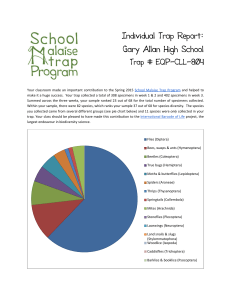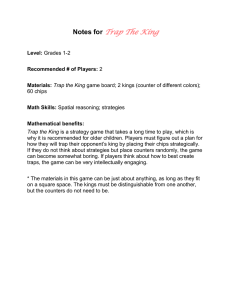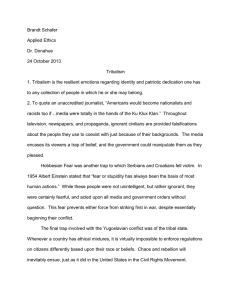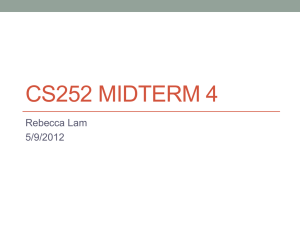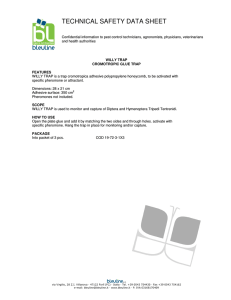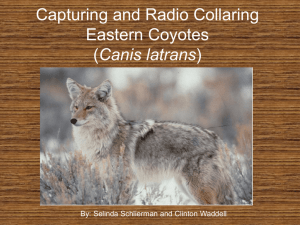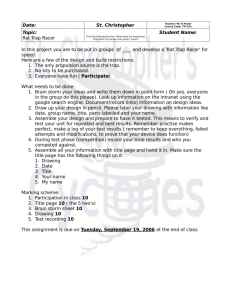Operating System Calls System Call LC
advertisement
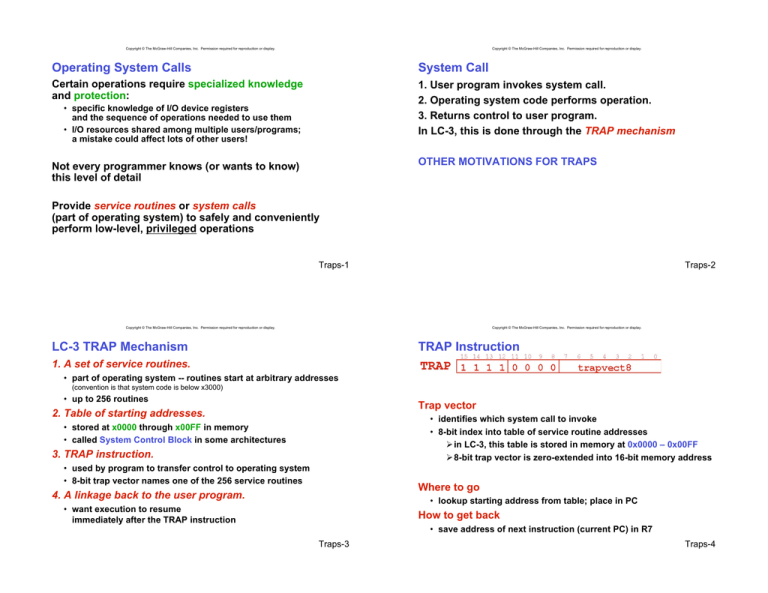
Copyright © The McGraw-Hill Companies, Inc. Permission required for reproduction or display. Copyright © The McGraw-Hill Companies, Inc. Permission required for reproduction or display. Operating System Calls System Call Certain operations require specialized knowledge and protection: 1. User program invokes system call. 2. Operating system code performs operation. 3. Returns control to user program. In LC-3, this is done through the TRAP mechanism • specific knowledge of I/O device registers and the sequence of operations needed to use them • I/O resources shared among multiple users/programs; a mistake could affect lots of other users! OTHER MOTIVATIONS FOR TRAPS Not every programmer knows (or wants to know) this level of detail Provide service routines or system calls (part of operating system) to safely and conveniently perform low-level, privileged operations Traps-1 Traps-2 Copyright © The McGraw-Hill Companies, Inc. Permission required for reproduction or display. Copyright © The McGraw-Hill Companies, Inc. Permission required for reproduction or display. LC-3 TRAP Mechanism TRAP Instruction 1. A set of service routines. • part of operating system -- routines start at arbitrary addresses (convention is that system code is below x3000) • up to 256 routines Trap vector 2. Table of starting addresses. • identifies which system call to invoke • 8-bit index into table of service routine addresses !in LC-3, this table is stored in memory at 0x0000 – 0x00FF !8-bit trap vector is zero-extended into 16-bit memory address • stored at x0000 through x00FF in memory • called System Control Block in some architectures 3. TRAP instruction. • used by program to transfer control to operating system • 8-bit trap vector names one of the 256 service routines Where to go 4. A linkage back to the user program. • lookup starting address from table; place in PC • want execution to resume immediately after the TRAP instruction How to get back • save address of next instruction (current PC) in R7 Traps-3 Traps-4 Copyright © The McGraw-Hill Companies, Inc. Permission required for reproduction or display. Copyright © The McGraw-Hill Companies, Inc. Permission required for reproduction or display. TRAP RET (JMP R7) How do we transfer control back to instruction following the TRAP? We saved old PC in R7. • JMP R7 gets us back to the user program at the right spot. • LC-3 assembly language lets us use RET (return) in place of “JMP R7”. Must make sure that service routine does not change R7, or we won’t know where to return. NOTE: PC has already been incremented during instruction fetch stage. Traps-5 Traps-6 Copyright © The McGraw-Hill Companies, Inc. Permission required for reproduction or display. Copyright © The McGraw-Hill Companies, Inc. Permission required for reproduction or display. TRAP Mechanism Operation Example: Using the TRAP Instruction AGAIN 1. Lookup starting address. 2. Transfer to service routine. 3. Return (JMP R7). TERM ASCII EXIT Traps-7 .ORIG x3000 LD R2, TERM ; Load negative ASCII ‘7’ LD R3, ASCII ; Load ASCII difference TRAP x23 ; input character ADD R1, R2, R0 ; Test for terminate BRz EXIT ; Exit if done ADD R0, R0, R3 ; Change to lowercase TRAP x21 ; Output to monitor... BRnzp AGAIN ; ... again and again... .FILL xFFC9 ; -‘7’ .FILL x0020 ; lowercase bit TRAP x25 ; halt .END Traps-8