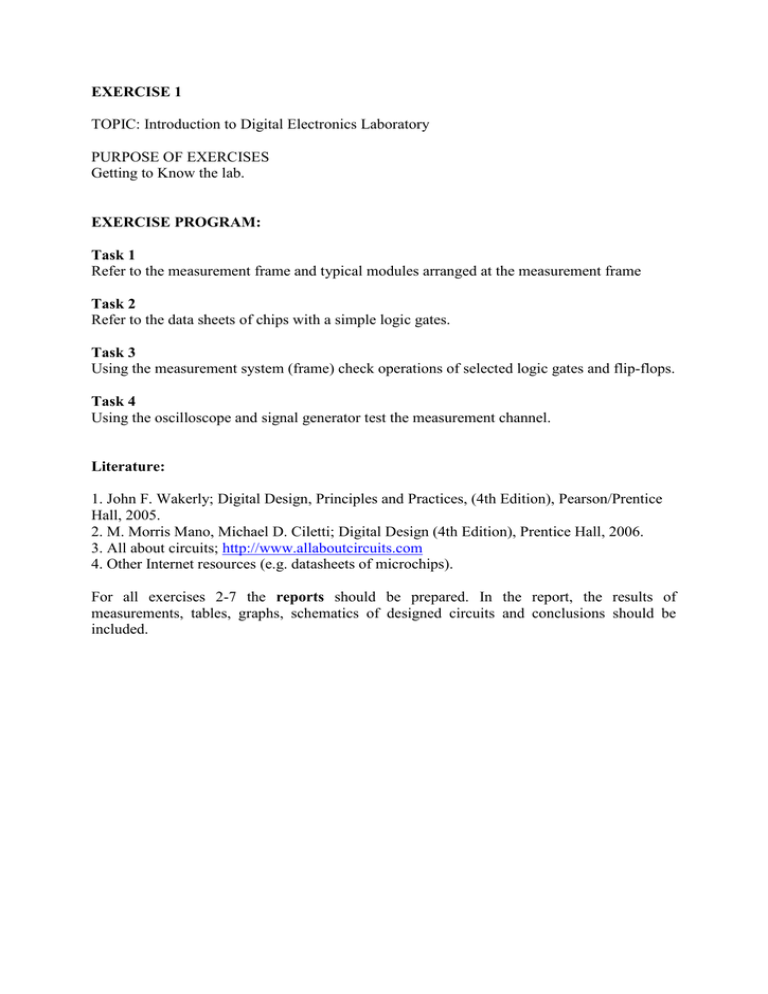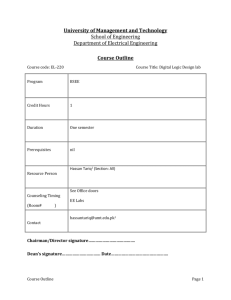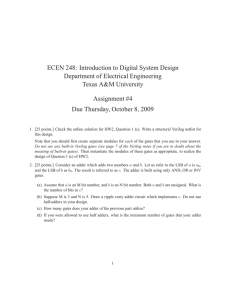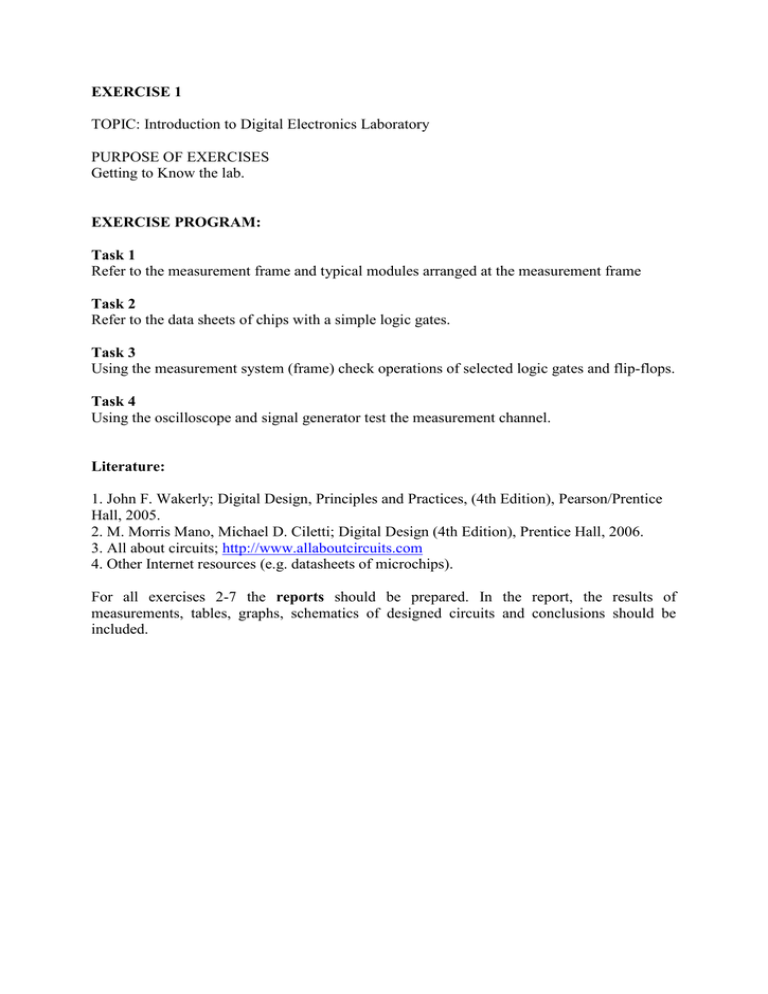
EXERCISE 1
TOPIC: Introduction to Digital Electronics Laboratory
PURPOSE OF EXERCISES
Getting to Know the lab.
EXERCISE PROGRAM:
Task 1
Refer to the measurement frame and typical modules arranged at the measurement frame
Task 2
Refer to the data sheets of chips with a simple logic gates.
Task 3
Using the measurement system (frame) check operations of selected logic gates and flip-flops.
Task 4
Using the oscilloscope and signal generator test the measurement channel.
Literature:
1. John F. Wakerly; Digital Design, Principles and Practices, (4th Edition), Pearson/Prentice
Hall, 2005.
2. M. Morris Mano, Michael D. Ciletti; Digital Design (4th Edition), Prentice Hall, 2006.
3. All about circuits; http://www.allaboutcircuits.com
4. Other Internet resources (e.g. datasheets of microchips).
For all exercises 2-7 the reports should be prepared. In the report, the results of
measurements, tables, graphs, schematics of designed circuits and conclusions should be
included.
EXERCISE 2
TOPIC: Static and dynamic parameters of gates
PURPOSE OF EXERCISES
Introduction to basic digital circuits made of TTL technology
ISSUES:
TTL gates. Gate characteristics: input, transient and output. Tristate, OC and Schmitt gates.
The electrical parameters of gates.
EXERCISE PROGRAM:
Task 1
Using the keys and indicator lights specify the truth table for selected 3 logic gates.
Note: Please remember to give power to the frame.
Task 2
In the arrangement shown in figure below draw the characteristic surface of the gate 7400.
Task 3
The system shown in figure below measure rise time and fall time (tr, tf) of signal on
gates output 7400 and 7403 for five capacitances C selected from the range of 0 to 500
pF (fg = 3kHz). Plot the tr = f (C), and tf = f (C).
Task 4
In the system shown in figure below carry out measurements of the power consumption of the
gate 7400 as a function of frequency f of the input signal (0 <f <5 MHz) for C = 0 pF, 50 pF
and 250 pF.
When drawing a graph P = f (f) on the frequency axis adopt a logarithmic scale.
Warning: The chip must be inserted into the cradle. Remember to connect supply voltage and
ground.
EXERCISE 3
TOPIC: Combinational blocks: multiplexers, demultiplexers and decoders.
PURPOSE OF EXERCISE:
Introduction to basic combinational integrated circuits
ISSUES:
Medium Scale of Integration microchips. Construction and principles of operation of:
multiplexers, demultiplexers and decoders.
EXERCISE PROGRAM:
Task 1
Realize 2x1 multiplexer on logic gates.
Task 2
Realize 10x1 multiplexer using 74151 series TTL chips and other gates.
Task 3
Realize demultiplexer 1x2 on logic gates.
Task 4
Realize decoder 1x10 using 74139 chips and a TTL gates.
EXERCISE 4
TOPIC: Arithmetic and Logic Units
PURPOSE OF EXERCISE:
The aim of the exercises is to familiarize with the construction and operation of integrated
circuits performing arithmetic functions
ISSUES:
Codes and coding. BCD code. Binary arithmetic. Arithmetic operations in the code KU2.
Construction and operation of arithmetic and logic circuits: comparators, adders and
arithmetic and logic unit (ALU). Familiarization with the data sheets of integrated circuits:
comparator 7485, the adder 7483, 74181 ALU system. The basic properties of the 74181.
EXERCISE PROGRAM:
Task 1
Realize 1 bit adder on logic gates
Task 2
Refer to the data sheet of the 4-bit adder 7483. Check the operations of the chip. Use parallel
adder 7483 for adding the 4-bit numbers.
Task 3
Build and examine decimal code 8421 adder on 7483 chips and logic gates.
Task 4
Refer to the datasheet and check the operation of the comparator of two 4-bit numbers (7485).
Task 5
Refer to the datasheet of the 74181 chip. Using the 74181 chip build the 8-bit adder.
EXERCISE 5
TOPIC: Sequential blocks: registers and counters.
PURPOSE OF EXERCISE:
Familiarize with with sequential integrated circuits.
ISSUES:
Principles of operation registers and counters. Asynchronous and synchronous counters.
Controlling counters. Reverse counters.
EXERCISE PROGRAM:
Task 1.
Realize 1-bit counter on the D flip-flop.
Task 2
Design and build the modulo 5 counter on the D-type flip-flops
Task 3.
Examine the decimal counter (7490 chip).
Task 4.
Realize 3-bit registers using D-type flip-flops:
a) parallel
b) serial (shifting)
EXERCISE 6
TOPIC: Integrated timers and multivibrators.
PURPOSE OF EXERCISE:
Familiarization with simple timing systems
ISSUES:
Monostable systems. Realization of simple generators.
74121, 74122, 74123. NE 555 generator. Square wave generators.
multivibrator
chips
EXERCISE PROGRAM:
Before attempting to appropriate tasks please check the measuring circuit containing
oscilloscope and generator.
Task 1
Realize a square-wave generator on logic gates
Task 2
Realize a square-wave generator using 74121 chips.
Task 3
Realize a square-wave generator using the Schmitt gate.
Task 4
Realize a square-wave generator using NE 555 chip.
EXERCISE 7
TOPIC: The digital-to-analog and analog-to-digital converters.
PURPOSE OF EXERCISE:
Introduction to the design and operation of AD and DA converters
ISSUES:
The analog-to-digital processing. Basic components of AD and DA converters: Reference
voltage source, voltage comparators, analog switches, operational amplifiers, sample and hold
circuits.
EXERCISE PROGRAM:
Task 1.
Assemble the AD converter as shown below.
Draw the processing characteristics N = f (Uinput), where N - digital result of processing, Uinput
- Input voltage retrieved from the potentiometer. The characteristics must be presented in a
table and graph.
NOTE: In order to initiate the measurement when power-on, make a short connection
between INTR and WR pins and the ground with an additional cable.
NOTE: After finishing the measurement do not dismantle the system!
Task 2.
Assemble the DA converter as shown below.
Draw the processing characteristics Uout = f (N). The characteristics must be presented
in the form of a table and graph.
NOTE: After finishing the measurement is not dismantle the system!
Task 3.
Remove connection with the modules 'Indicators' and 'Keys' and make direct connections with
the output of A / D converter and input of D / A converter. Remove a potentiometer from the
input of the A / D converter and instead connect the output of the function generator. Connect
an oscilloscope to output of the D / A converter. Select the voltage range of a generator and an
oscilloscope to observe the input and output voltage.
Explain the reasons for differences in the appearance of the two signals.