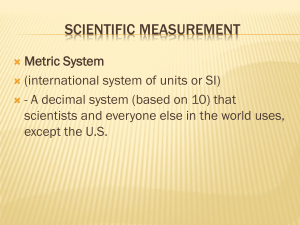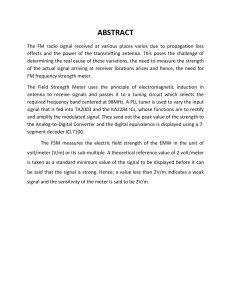Job Aid Title: Ohm Meter - Aerospace Maintenance Competition
advertisement
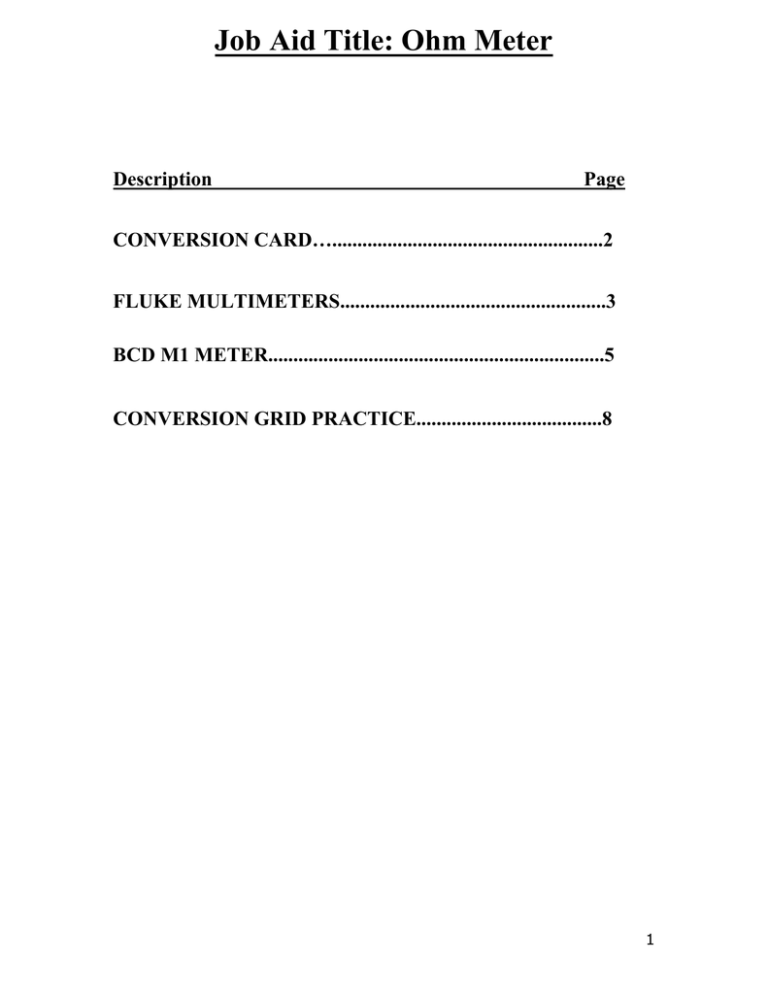
Job Aid Title: Ohm Meter Description Page CONVERSION CARD…......................................................2 FLUKE MULTIMETERS.....................................................3 BCD M1 METER...................................................................5 CONVERSION GRID PRACTICE.....................................8 1 Job Aid Title: Ohm Meter Conversion card 2 Job Aid Title: Ohm Meter FLUKE FLUKE Models 85/79/26/77/75/73/70/23/21 Multi-meter The following step-by-step instructions are a job aid to be used for the setting up of Fluke Multi-meters for measuring resistance only. The Fluke Multi-meters can measure more than resistance. There are several models of Fluke multi-meters and this job aid should be usable for most if not all. Note: The Fluke Multi-meter will also automatically change the scale to what it’s reading and display this information in the lower right corner of the window. . STEP PROCEDURE 1 Check to insure the meter has a certified measuring range exceeding the maximum allowable resistance for the measurement to be made. Also make sure the meter is sufficiently accurate to distinguish acceptable from unacceptable resistance values. The typical maximum range is 40,000,000 ohms or 40 mega ohms. Note: The typical resistance ranges for the Fluke Multi-meters: 0 - 400 ohms 0 - 400 kilo-ohms 0 - 40 mega-ohms * The Fluke Multi-meters should be used in areas considered non-hazardous. 3 Job Aid Title: Ohm Meter FLUKE (cont.) . STEP PROCEDURE 2 Verify Meter and Resistance Probe are Certified and that the Calibration sticker(s) are unbroken. • If the cert sticker is expired or the Calibration sticker has been broken, the meter must be exchanged. 3 Perform a Visual Check of the Probes. A. Check to see if each set of probes, supplied by the manufacturer of the meter, are being used and leads are in good condition. • If obvious physical damage is apparent, obtain new test leads. . 4 Connect test leads to multi-meter. A. Connect small BLACK banana jack of test lead to the BLACK common terminal on the meter. B. Connect small RED banana jack of test lead to the RED ohms terminal (VΩ ) on the meter. 5 Meter Power Up and Operational Checkout. A. Turn the selector switch to the ohms position. B. Does the meter display OL, AUTO, or MΩ? If no, turn the selector switch to the OFF position and then back to the ohms position. If the meter still does not display the above, return the meter for repair. C. Does display indicate low battery? If yes, return for new battery. 6 The Fluke multi-meter is tested and the set-up procedures are now complete. 4 Job Aid Title: Ohm Meter BCD M1 METER BCD M1 The following step-by-step instructions are a job-aid to be used for the setting-up of the BCD M1 meter. . STEP 1 PROCEDURE Check to insure the meter has a certified measuring range exceeding the maximum allowable resistance for the measurement to be made and is sufficiently accurate to be able to distinguish acceptable from unacceptable resistance values. Note: The maximum resistance range for the BCD M1 meter: 0 – 19,999 milliohms. Per BAC5117 the Model M1 bonding meter, serial number A0000112 and on may be used in areas subject to combustion, fire and explosion. 2 Perform a Visual Check of the Probes. A. Check to see if each set of probes, supplied by the manufacturer of the meter, are being used and leads are in good condition. • If obvious physical damage is apparent, obtain new test leads from the Tool room. 5 Job Aid Title: Ohm Meter BCD M1 METER (cont.) . STEP PROCEDURE 3 Connect the probes to the meter. • For normal applications, only one remote probe is connected to the receptacle marked SINGLE. If you connect the single remote probe into the DUAL receptacle, then the meter will not operate. A. On the ‘male’ connector plug, align the red alignment dot with the ‘female’ red alignment dot. Push in the connector gently until it snaps into place. The connectors are delicate, and caution must be taken when connecting the probe to the meter to prevent the connectors and connector pins from breaking off Situations where the meter probes are to large too allow access to the area being measured, two remote probes can be used. The second probe must be plugged into the receptacle marked DUAL. In this case, the probe tips at the end of the meter are deactivated. 4 Meter Battery Check, Set Up, and Power On. A. Press POWER button and hold to read the battery charge status. For example, b 7.3 means the voltage is 7.3. As soon as the button is released, four Dashes (- - - -) will appear for a few seconds, and then will disappear. This indicates the meter is ready to perform a resistance measurement. The four dashes appear only when the power is turned on, and do not reappear unless the power is turned on and off again. • If battery voltage is less than 7.0 volts, or displays LO BAT, the meter needs recharged. (Recharging takes approximately 45 minutes to 2 hours). The meter should not be used to take measurements while being charged. • The meter is ready to perform a resistance measurement when the display window is blank and the power switch light and continuity lights are all illuminated red. Continuity lights are at the top back corner of the meter and at the start of the tapered portion of the remote probe. • Adjust display brightness by using the up/down buttons on the right hand end of the control panel. * Do not connect the battery charger to the remote probe receptacle. This can cause damage to the entire meter. 5 Taking a Reading. A. On painted surfaces, gently press, and then twist probes on part. On bare surfaces, you do not need to twist probes. Two red continuity lights, one on the meter, and one on the probe, will turn green, indicating continuity. A steady green light indicates good contact. An erratic blinking green light or if lights blink red while measuring, will usually result in an “Err” message. See Non-Numeric Display paragraph below. • Warning: Pressing too hard on the tips may damage the tips and airplane parts. • When measuring, focus on keeping the continuity lights a steady green for about 5 seconds or until the green continuity lights flash. • When the green continuity lights flash, the probes can be removed from the part and the display read in the LCD window. The reading displays for 10 seconds. Press RECALL button if display goes blank. B. Read LCD readout. A numeric value should appear. The displayed value is always in milli-Ohms. 6 (CONT.) 5 C. Non-Numeric Displays: If a non-numeric display appears, see below. • If Err indicator displays, the continuity may have been interrupted. If this happens, reapply the probes and hold until the value is displayed. . . • If no6o, (no go) this indicates the meter cannot push a large enough current between the two probes to make a measurement. • If 2bi6, (too big) this indicates the measurement value is beyond the meter’s range. The BCD M1 meter is tested and the set-up procedures are now complete. 7 Conversion Grid: PRACTICE (Mega-Ohms) (Kilo-Ohms) Ω M K Ω (Ohms) Ω (Milli-ohms) (Micro-Ohms) Ω m μ Ω Directions: (1) Enter reading on grid at current reading location with decimal at (red line) reading location. (2) Determine what conversion value you are trying to obtain. (3) Move decimal 3-6 places either left or right to new value. (4) Fill in open boxes with zero’s to make a completed number. EXAMPLE: 3.220 OHMS = .00322 KILO-OHMS (Mega-Ohms) Ω M (Kilo-Ohms) Ω K (Ohms) Ω (Milli-ohms) Ω m 8