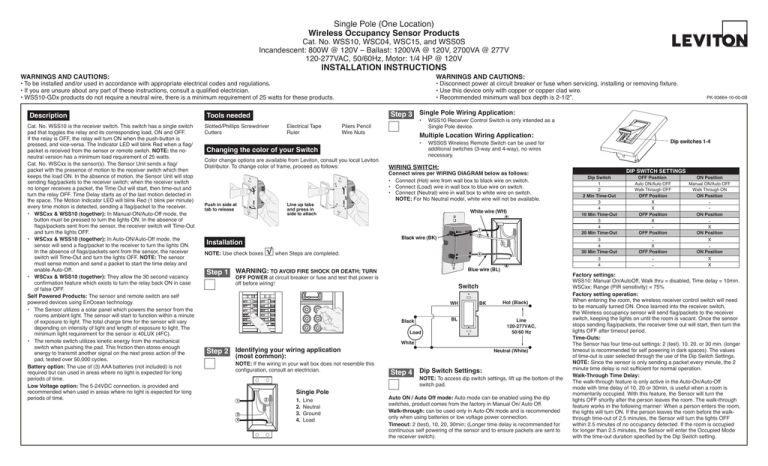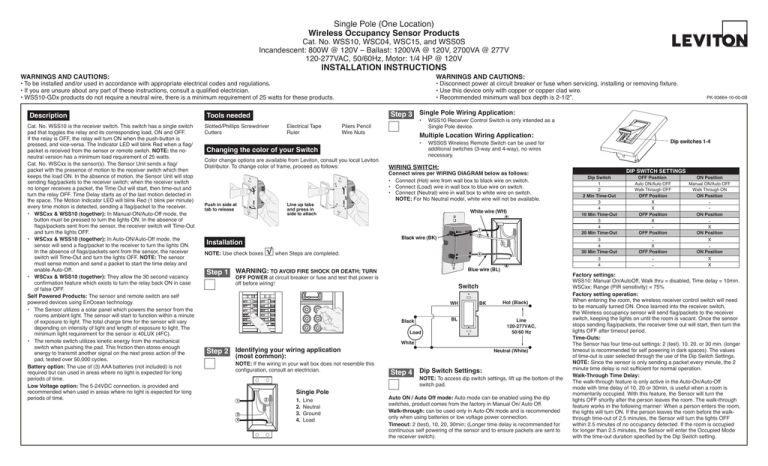
Single Pole (One Location)
Wireless Occupancy Sensor Products
Cat. No. WSS10, WSC04, WSC15, and WSS0S
Incandescent: 800W @ 120V – Ballast: 1200VA @ 120V, 2700VA @ 277V
120-277VAC, 50/60Hz, Motor: 1/4 HP @ 120V
INSTALLATION INSTRUCTIONS
WARNINGS AND CAUTIONS:
WARNINGS AND CAUTIONS:
• To be installed and/or used in accordance with appropriate electrical codes and regulations.
• If you are unsure about any part of these instructions, consult a qualified electrician.
• WSS10-GDx products do not require a neutral wire, there is a minimum requirement of 25 watts for these products.
Description
Cat. No. WSS10 is the receiver switch. This switch has a single switch
pad that toggles the relay and its corresponding load, ON and OFF.
If the relay is OFF, the relay will turn ON when the push-button is
pressed, and vice-versa. The Indicator LED will blink Red when a flag/
packet is received from the sensor or remote switch. Note: the noneutral version has a minimum load requirement of 25 watts.
Cat. No. WSCxx is the sensor(s). The Sensor Unit sends a flag/
packet with the presence of motion to the receiver switch which then
keeps the load ON. In the absence of motion, the Sensor Unit will stop
sending flag/packets to the receiver switch; when the receiver switch
no longer receives a packet, the Time Out will start, then time-out and
turn the relay OFF. Time Delay starts as of the last motion detected in
the space. The Motion Indicator LED will blink Red (1 blink per minute)
every time motion is detected, sending a flag/packet to the receiver.
• WSCxx & WSS10 (together): In Manual-ON/Auto-Off mode, the
button must be pressed to turn the lights ON. In the absence of
flags/packets sent from the sensor, the receiver switch will Time-Out
and turn the lights OFF.
• WSCxx & WSS10 (together): In Auto-ON/Auto-Off mode, the
sensor will send a flag/packet to the receiver to turn the lights ON.
In the absence of flags/packets sent from the sensor, the receiver
switch will Time-Out and turn the lights OFF. NOTE: The sensor
must sense motion and send a packet to start the time delay and
enable Auto-Off.
• WSCxx & WSS10 (together): They allow the 30 second vacancy
confirmation feature which exists to turn the relay back ON in case
of false OFF.
Self Powered Products: The sensor and remote switch are self
powered devices using EnOcean technology.
• The Sensor utilizes a solar panel which powers the sensor from the
rooms ambient light. The sensor will start to function within a minute
of exposure to light. The total charge time for the sensor will vary
depending on intensity of light and length of exposure to light. The
minimum light requirement for the sensor is 40LUX (4FC).
• The remote switch utilizes kinetic energy from the mechanical
switch when pushing the pad. This friction then stores enough
energy to transmit another signal on the next press action of the
pad, tested over 50,000 cycles.
Battery option: The use of (3) AAA batteries (not included) is not
required but can used in areas where no light is expected for long
periods of time.
Low Voltage option: The 5-24VDC connection, is provided and
recommended when used in areas where no light is expected for long
periods of time.
• Disconnect power at circuit breaker or fuse when servicing, installing or removing fixture.
• Use this device only with copper or copper clad wire.
• Recommended minimum wall box depth is 2-1/2”.
Step 3 Single Pole Wiring Application:
Tools needed
Slotted/Phillips Screwdriver
Cutters Electrical Tape Ruler
•
Pliers Pencil
Wire Nuts
Color change options are available from Leviton, consult you local Leviton
Distributor. To change color of frame, proceed as follows:
Push in side at
tab to release
Line up tabs
and press in
side to attach
WSS10 Receiver Control Switch is only intended as a
Single Pole device.
Multiple Location Wiring Application:
•
Changing the color of your Switch
WIRING SWITCH:
Connect wires per WIRING DIAGRAM below as follows:
• Connect (Hot) wire from wall box to black wire on switch.
• Connect (Load) wire in wall box to blue wire on switch.
• Connect (Neutral) wire in wall box to white wire on switch.
NOTE: For No Neutral model, white wire will not be available.
White wire (WH)
WH
1
2
Black wire (BK)
Installation
4
Step 1 WARNING: TO AVOID FIRE SHOCK OR DEATH; TURN
Blue wire (BL)
OFF POWER at circuit breaker or fuse and test that power is
off before wiring!
Switch
WH
BK
BL
Black
Load
NOTE: If the wiring in your wall box does not resemble this
configuration, consult an electrician.
Single Pole
3
4
2
1. Line
2. Neutral
3. Ground
4. Load
Hot (Black)
Line
120-277VAC,
50/60 Hz
White
Neutral (White)
(most common):
Dip Switch
1
2
2 Min Time-Out
3
4
10 Min Time-Out
3
4
20 Min Time-Out
3
4
30 Min Time-Out
3
4
3
√
NOTE: Use check boxes when
Steps are completed.
Step 2 Identifying your wiring application
Dip switches 1-4
WSS0S Wireless Remote Switch can be used for
additional switches (3-way and 4-way), no wires
necessary.
BK
1
PK-93664-10-00-0B
Step 4 Dip Switch Settings:
NOTE: To access dip switch settings, lift up the bottom of the
switch pad.
Auto ON / Auto Off mode: Auto mode can be enabled using the dip
switches, product comes from the factory in Manual On/ Auto Off.
Walk-through: can be used only in Auto-ON mode and is recommended
only when using batteries or low voltage power connection.
Timeout: 2 (test), 10, 20, 30min; (Longer time delay is recommended for
continuous self powering of the sensor and to ensure packets are sent to
the receiver switch).
DIP SWITCH SETTINGS
OFF Position
Auto ON/Auto OFF
Walk Through OFF
OFF Position
X
X
OFF Position
X
-
ON Position
Manual ON/Auto OFF
Walk Through ON
ON Position
-
ON Position
-
-
X
ON Position
X
-
ON Position
X
X
OFF Position
X
OFF Position
-
Factory settings:
WSS10: Manual On/AutoOff, Walk thru = disabled, Time delay = 10min.
WSCxx: Range (PIR sensitivity) = 75%
Factory setting operation:
When entering the room, the wireless receiver control switch will need
to be manually turned ON. Once learned into the receiver switch,
the Wireless occupancy sensor will send flag/packets to the receiver
switch, keeping the lights on until the room is vacant. Once the sensor
stops sending flag/packets, the receiver time out will start, then turn the
lights OFF after timeout period.
Time-Outs:
The Sensor has four time-out settings: 2 (test), 10, 20, or 30 min. (longer
timeout is recommended for self powering in dark spaces). The values
of time-out is user selected through the use of the Dip Switch Settings.
NOTE: Since the sensor is only sending a packet every minute, the 2
minute time delay is not sufficient for normal operation.
Walk-Through Time Delay:
The walk-through feature is only active in the Auto-On/Auto-Off
mode with time delay of 10, 20 or 30min, is useful when a room is
momentarily occupied. With this feature, the Sensor will turn the
lights OFF shortly after the person leaves the room. The walk-through
feature works in the following manner: When a person enters the room,
the lights will turn ON. If the person leaves the room before the walkthrough time-out of 2.5 minutes, the Sensor will turn the lights OFF
within 2.5 minutes of no occupancy detected. If the room is occupied
for longer than 2.5 minutes, the Sensor will enter the Occupied Mode
with the time-out duration specified by the Dip Switch setting.
Step 5 Programming:
Step 6 Testing your Switch prior to mounting in
wall box:
• Position all wires to provide
room in outlet wall box for
device.
• Ensure that the word “TOP”
is facing up on device strap.
• Partially screw in mounting
screws in wall box mounting
holes.
RANGE
LEARN
LEARN MODE (to Learn devices):
When using the Wireless Occupancy Products together, they must be
paired to the other devices to perform as desired.
• WSC04 and WSC15 - Wireless Occupancy Sensor(s) – has learn
button on device, under front plastic tab
• WSS10 - Wireless Receiver Control Switch - use switch pad for
learning
• WSS0S - Wireless Remote Switch - use switch pad for learning
STEP A) To enter programming, press and hold the Receiver Control
Switch (WSS10) switch pad for 15 seconds. The receiver will
then enter programming and flash AMBER. There are 2 modes in programming, LEARN and CLEAR
modes. Tap the switch pad to toggle between the two
programming modes
• 1 AMBER LED flash = LEARN mode
• 2 AMBER LED flashes = CLEAR mode
STEP B)Select the desired programming (Learn or Clear) mode,
press and hold the pad for 5 seconds to ENTER the desired
mode (continue to step C or D).
STEP C) Press the learn buttons on each of the devices you want to
learn into the receiver switch. • Remote switch, you must press the switch pad to send a
signal for learning.
• Occupancy sensor, you must press the learn button on the
front of the sensor under plastic tab to send a signal for
learning.
• AMBER LED on for 2 seconds = acknowledgement, device
is learned.
NOTE: Press the learn button once to learn. Pressing it more
than once will unlearn the device.
LED feedback/indicators in learn mode:
• 1 Red flash = no learned devices
• 1 Green flash = 1 learned devices
• 2 Green flashes = 2 learned devices
• 3 Green flashes = 3 learned devices
• Etc. (up to 6 devices)
To Un-Learn a single device: Press the remote switch or occupancy
sensor learn button again and the address will be removed.
• GREEN LED on for 2 seconds = device is unlearned
To EXIT: (programming/learn/clear) Wait 15 seconds and the device
will automatically exit.
CLEAR MODE (to clear All Devices):
• Start at the beginning with STEPS A and B above.
• 1 Red flash = no learned devices
• Multiple Green flashes = devices exist
STEP D) Press and hold the switch pad for more than 5 seconds. After
the button is released, the LED will flash red to confirm all
learned devices have been cleared and then the device will
exit programming.
NOTE: Product will leave the programming learn or clear
modes, without change, after 15 seconds of inactivity.
WSC04/WSC15
Operation
NOTE: The locator light will illuminate when the load is in the OFF
position to facilitate access in the dark.
Charge time: 2-4 minutes depending on strength of light source
Occupancy Sensor minimum light requirement: 40 LUX
Min 25W (No neutral version)
Auto ON: will function with (3) AAA batteries indefinitely when ambient
light is present in the room for more than 30 minutes per day.
Push Pad (Default settings)
Turn ON from OFF position:
Tap – Lights turn ON.
Turn OFF from ON position:
Tap – Lights turn OFF.
Cleaning: Clean with a damp cloth. DO NOT use chemical cleaners.
WSS10
NOTE: Dress wires with a bend as shown in diagram in order to relieve
stress when mounting device.
• Restore power at circuit breaker or
fuse.
• Press pad until locator light is OFF.
Lights should turn ON.
If lights do not turn ON, refer to the
TROUBLESHOOTING section.
Push pad
Locator light
Troubleshooting
WSS0S
Step 7 Switch Mounting:
TURN OFF POWER AT CIRCUIT BREAKER OR FUSE.
Installation may now be
completed by tightening
mounting screws into wall
box. Attach wallplate.
Step 8 Restore Power:
Restore power at circuit breaker or fuse.
Installation is complete.
• Lights Flickering
- Lamp has a bad connection.
- Wires not secured firmly under terminal screws of switch
and/or remote.
• Light does not turn ON and Locator LED does not turn ON
- Circuit breaker or fuse has tripped.
- Lamp is burned out.
- Lamp Neutral connection is not wired.
For additional information, contact Leviton’s Techline at
1-800-959-6004 or visit Leviton’s website at www.leviton.com
Covered by one or more US & Foreign Patents and patents pending
All Rights Including Trade Dress Rights Reserved
FCC COMPLIANCE STATEMENT
This device complies with part 15 of the FCC rules. Operation is
subject to the following two conditions: (1) This device may not cause
harmful interference, and (2) this device must accept any interference
received, including interference that may cause undesired operation.
Any changes or modifications not expressly approved by Leviton could
void the user’s authority to operate this equipment.
© 2009 Leviton Mfg Co., Inc.
PK-93364-10-00-0B
LIMITED 5 YEAR WARRANTY AND EXCLUSIONS
Leviton warrants to the original consumer purchaser and not for the benefit of anyone else that this product at the time of its sale by Leviton is free of defects in materials and workmanship under normal and proper use for five years from the purchase date. Leviton’s only obligation is to correct such defects by repair or replacement,
at its option, if within such five year period the product is returned prepaid, with proof of purchase date, and a description of the problem to Leviton Manufacturing Co., Inc., Att: Quality Assurance Department, 201 North Service Road, Melvile, New York 11747. This warranty excludes and there is disclaimed liability for labor
for removal of this product or reinstallation. This warranty is void if this product is installed improperly or in an improper environment, overloaded, misused, opened, abused, or altered in any manner, or is not used under normal operating conditions or not in accordance with any labels or instructions. There are no other or implied
warranties of any kind, including merchantability and fitness for a particular purpose, but if any implied warranty is required by the applicable jurisdiction, the duration of any such implied warranty, including merchantability and fitness for a particular purpose, is limited to five years. Leviton is not liable for incidental,
indirect, special, or consequential damages, including without limitation, damage to, or loss of use of, any equipment, lost sales or profits or delay or failure to perform this warranty obligation. The remedies provided herein are the exclusive remedies under this warranty, whether based on contract, tort or otherwise.