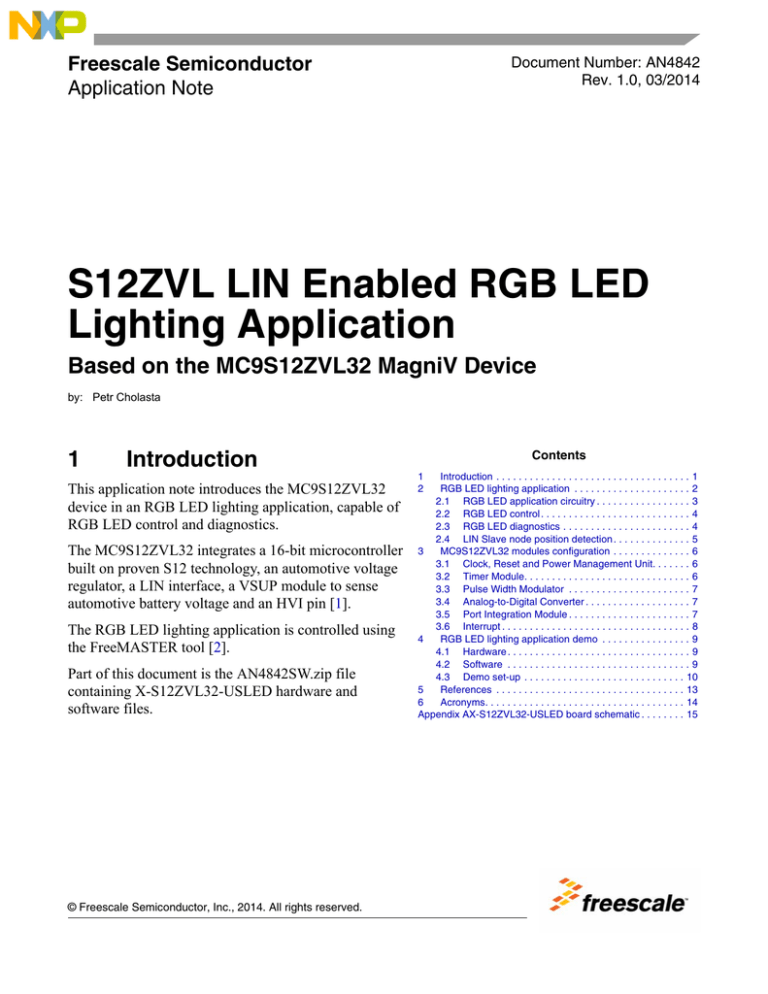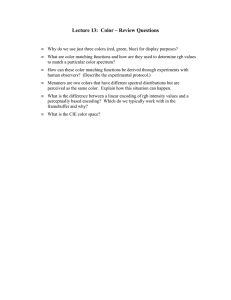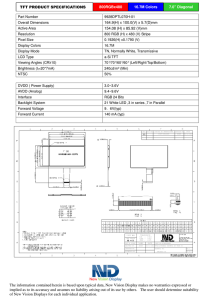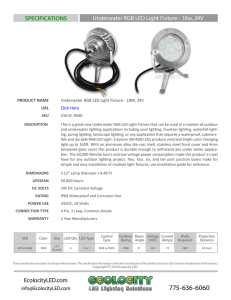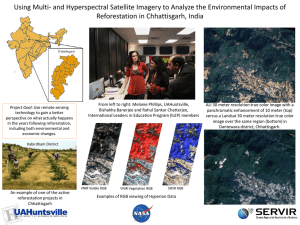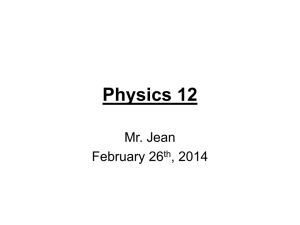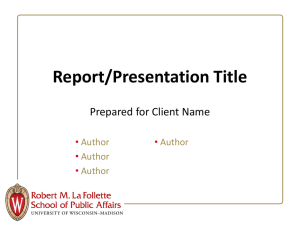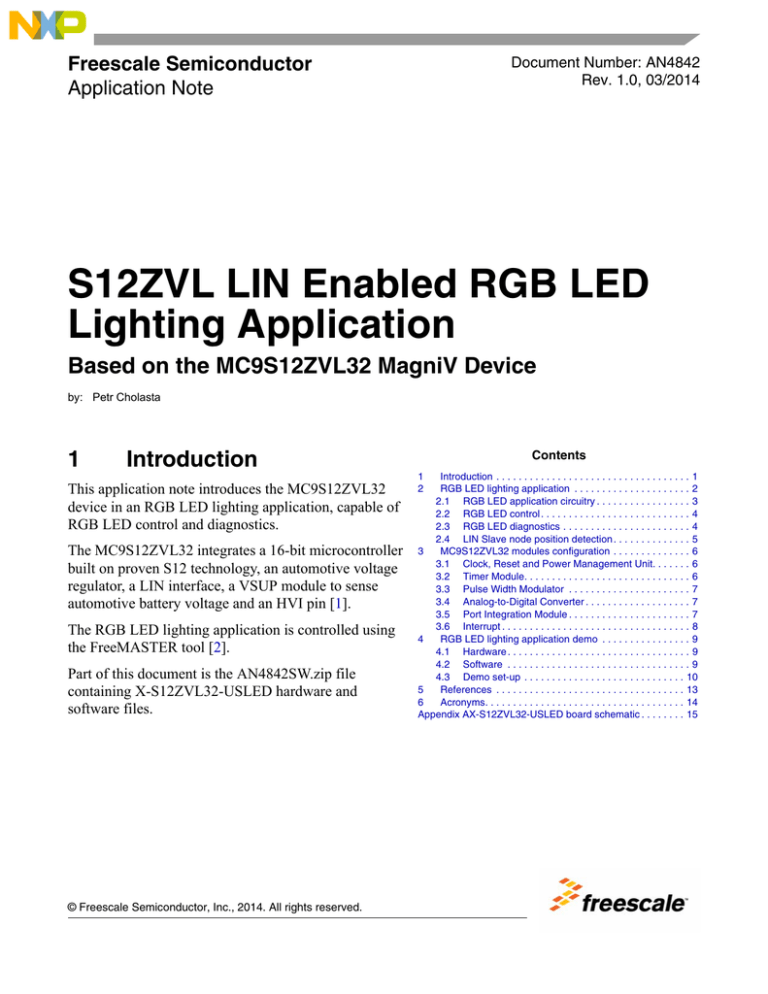
Freescale Semiconductor
Application Note
Document Number: AN4842
Rev. 1.0, 03/2014
S12ZVL LIN Enabled RGB LED
Lighting Application
Based on the MC9S12ZVL32 MagniV Device
by: Petr Cholasta
1
Introduction
This application note introduces the MC9S12ZVL32
device in an RGB LED lighting application, capable of
RGB LED control and diagnostics.
The MC9S12ZVL32 integrates a 16-bit microcontroller
built on proven S12 technology, an automotive voltage
regulator, a LIN interface, a VSUP module to sense
automotive battery voltage and an HVI pin [1].
The RGB LED lighting application is controlled using
the FreeMASTER tool [2].
Part of this document is the AN4842SW.zip file
containing X-S12ZVL32-USLED hardware and
software files.
© Freescale Semiconductor, Inc., 2014. All rights reserved.
Contents
1
2
Introduction . . . . . . . . . . . . . . . . . . . . . . . . . . . . . . . . . . . 1
RGB LED lighting application . . . . . . . . . . . . . . . . . . . . . 2
2.1 RGB LED application circuitry . . . . . . . . . . . . . . . . . 3
2.2 RGB LED control . . . . . . . . . . . . . . . . . . . . . . . . . . . 4
2.3 RGB LED diagnostics . . . . . . . . . . . . . . . . . . . . . . . 4
2.4 LIN Slave node position detection . . . . . . . . . . . . . . 5
3
MC9S12ZVL32 modules configuration . . . . . . . . . . . . . . 6
3.1 Clock, Reset and Power Management Unit. . . . . . . 6
3.2 Timer Module. . . . . . . . . . . . . . . . . . . . . . . . . . . . . . 6
3.3 Pulse Width Modulator . . . . . . . . . . . . . . . . . . . . . . 7
3.4 Analog-to-Digital Converter . . . . . . . . . . . . . . . . . . . 7
3.5 Port Integration Module . . . . . . . . . . . . . . . . . . . . . . 7
3.6 Interrupt . . . . . . . . . . . . . . . . . . . . . . . . . . . . . . . . . . 8
4
RGB LED lighting application demo . . . . . . . . . . . . . . . . 9
4.1 Hardware . . . . . . . . . . . . . . . . . . . . . . . . . . . . . . . . . 9
4.2 Software . . . . . . . . . . . . . . . . . . . . . . . . . . . . . . . . . 9
4.3 Demo set-up . . . . . . . . . . . . . . . . . . . . . . . . . . . . . 10
5
References . . . . . . . . . . . . . . . . . . . . . . . . . . . . . . . . . . 13
6
Acronyms. . . . . . . . . . . . . . . . . . . . . . . . . . . . . . . . . . . . 14
Appendix AX-S12ZVL32-USLED board schematic . . . . . . . . 15
RGB LED lighting application
2
RGB LED lighting application
Figure 1 shows the RGB LED lighting application block diagram. The blue boxes represent
MC9S12ZVL32 modules and the light brown boxes represent the software modules.
Figure 1. Application block diagram
The RGB LED is controlled using the FreeMASTER tool control page [2]. The RGB LED voltage is
sensed using the ADC and recalculated to the LED average current using the AMMCLIB modules [3] to
enable LED diagnostics.
The RGB LED control and diagnostics can be monitored by the LIN.
For a detailed description, see the following sections.
S12ZVL LIN Enabled RGB LED Lighting Application, Rev. 1.0
2
Freescale Semiconductor
RGB LED lighting application
2.1
RGB LED application circuitry
The RGB LED is controlled by the MCU PWM1, PWM3 and PWM5 outputs, see Figure 2. The RGB LED
voltage is sensed using resistors R6, R7, R8 by the MCU AN3, AN4 and AN5 inputs, see Table 1.
The MCU +5 V regulator is using the external ballast transistor Q3. The Q3 helps to reduce MCU power
dissipation and extends the regulator current capability as well. The module reverse battery protection is
guaranteed by diode D5.
&
'
(
%
%
)
#
)
)
!"
)*
"
"
"
&"&&
"&
&
&&
$
!
&
)
))
$"$
$"$
$&&
$&
$
$
"$
"$
$
$
$""
""$
#$!
$
&
"'
'
$
%
)
%
)
Figure 2. RGB LED application circuitry
Table 1. RGB LED D6 pin assignment
RGB LED
pins
RGB LED
color
RGB LED
control
RGD LED
diagnostic
A1, C1
Blue
PWM3
AN3
A2, C2
Red
PWM1
AN4
A3, C3
Green
PWM5
AN5
S12ZVL LIN Enabled RGB LED Lighting Application, Rev. 1.0
Freescale Semiconductor
3
RGB LED lighting application
2.2
RGB LED control
The PWM module drives the LED with a 16-bit resolution. Due to the high PWM resolution, the RGB
LED color is changed smoothly.
2.3
RGB LED diagnostics
The RGB LED diagnostic module reports actual LED average current calculated using the LED diode
voltage values and applied PWM duty cycle.
The actual LED voltage is sampled by the ADC when the LED is turned ON, approximately 2 µs for red,
4 µs for green, and 6 µs for the blue diode after the PWM signal falling edge. The sampled value is used
to calculate the diode resistor voltage. As the resistor voltage and its resistance is known, the diode peak
current is calculated. The average current value is calculated using the known PWM duty cycle value and
diode peak current.
The calculation is carried out in 16-bit fractional arithmetic using the AMMCLIB [3].
S12ZVL LIN Enabled RGB LED Lighting Application, Rev. 1.0
4
Freescale Semiconductor
RGB LED lighting application
2.4
LIN Slave node position detection
The on-board LIN switch hardware is designed to support LIN Slave node auto-addressing and
daisy-chaining, see Figure 3. The LIN_IN and LIN_OUT LIN signal lines are either connected or
disconnected based on the MCU PS0 output pin logic level, see Table 2.
!
"
!
"
Figure 3. LIN signal line switch
When the system is powered-up, the LIN_IN (J1) and LIN_OUT (J2) LIN signal lines (pin 4) are
disconnected. The LIN Master unit communicates to the closest LIN Slave unit only. The LIN Master unit
sends the LIN configuration frame. Once the LIN Slave address is configured, the LIN_IN and LIN_OUT
node LIN signal lines are connected and the LIN Slave configuration is repeated for the following node in
the line. The cycle is repeated until the configuration of the LIN network slaves is not finished.
Table 2. LIN signal line switch control
MCU PS0 pin
LIN_IN and LIN_OUT
High level
Disconnected
Low level
Connected
S12ZVL LIN Enabled RGB LED Lighting Application, Rev. 1.0
Freescale Semiconductor
5
MC9S12ZVL32 modules configuration
3
MC9S12ZVL32 modules configuration
The RGB LED lighting application uses the following set of peripheral modules:
1. Clock, Reset and Power Management Unit (CMPU)
2. Timer module (TIM)
3. Pulse Width Modulator (PWM)
4. Analog-to-Digital Converter (ADC)
5. Port Integration Module (PIM)
6. Interrupt (INT)
The module’s configuration and usage is described in the following chapters. Detailed information on the
MCU modules can be found in the MC9S12ZVL32 reference manual [1].
The application software is developed to meet the following specification:
• RGB LED control
• RGB LED diagnostics
• FreeMASTER enabled
For detailed info see Section 4, RGB LED lighting application demo
3.1
Clock, Reset and Power Management Unit
The Clock, Reset and Power Management Unit (CMPU) sets the CPU clock to 64 MHz and the bus clock
to 32 MHz using the Internal 1 MHz clock signal.
The Internal 1 MHz reference clock is selected as the source clock for the PLL (CPMUREFDIV_REFDIV
= 0, CPMUREFDIV_REFFRQ = 0).
The PLL VCOCLK frequency is set to 64 MHz (CPMUSYNR_SYNDIV = 31):
VCOCLK = 2 SYNDIV + 1 1MHz
Eqn. 1
The VCOCLK signal frequency is divided by 1 (CPMUPOSTDIV_POSTDIV = 0). This is used as the 64
MHz core clock ECLK2X signal and the 32 MHz bus clock ECLK signal.
3.2
Timer Module
The TIM channel 0 is running as an application scheduler time base. The TIM channel 0 compare output
is configured as no action on a channel compare event (TIM0TCTL2_OL0 = 0; TIM0TCTL2_OM0 = 0).
The TIM channel 0 interrupt is enabled (TIM0TIE_C0I = 1).
The timer single tick is configured to 1 µs (TIM0TSCR2_PR = 5).
S12ZVL LIN Enabled RGB LED Lighting Application, Rev. 1.0
6
Freescale Semiconductor
MC9S12ZVL32 modules configuration
3.3
Pulse Width Modulator
The Pulse Width Modulator module controls the on-board RGB LED.
The PWM module channels operate in 16-bit resolution mode (PWMCTL_CON01 = 1,
PWMCTL_CON23 = 1, PWMCTL_CON45 = 1, PWMCTL_CON67 = 1). The clock B is selected as
PWM clock source. The PWM clock B equals 16 MHz (PWMPRCLK_PCKB = 1).
The channels PWM1, PWM3, PWM5 generate a 244 Hz PWM starting with low level polarity
(PWMPOL1 = 0, PWMPOL3 = 0, PWMPOL5 = 0). The PWM1, PWM3, PWM5 channels are enabled
(PWME_PWME1 = 1, PWME_PWME3 = 1, PWME_PWME5 = 1).
3.4
Analog-to-Digital Converter
An Analog-to-Digital Converter is used to sample RGB LED voltage.
The ADC clock is set to 8 MHz (ADC0TIM = 1). The ADC module is configured to access mode via data
bus (ADC0CTL_0_ACC_CFG = 2). The ADC is running in trigger mode (ADC0CTL_0_MOD_CFG =
1) with 8-bit resolution (ADC0FMT_SRES = 0). The end-of-list interrupt is enabled
(ADC0CONIE_1_EOL_IE = 1).
The ADC module samples LED voltage using a single command sequence list
(ADC0CTL_1_CSL_BMOD = 0) and single result value list (ADC0CTL_1_RVL_BMOD = 0). The LED
voltage is recalculated to LED average current, see Section 2.3 ‚RGB LED diagnostics.
3.5
Port Integration Module
The Port Integration Module is used to drive the RGB LED, see Section 2.2 ‚RGB LED control, and
control the LIN switch, see Section 2.4, LIN Slave node position detection.
The port pins PT3, PT4, PT5 can be used to debug the application by enabling the
LED_APPLICATION_DEBUG macro, see Table 3. The pins share the SCI and TIM modules as well.
Table 3. Application debug
MCU pin
LED_APPLICATION_DEBUG
PT3
TIM Ch0 interrupt
PT4
ADC end-of-list interrupt
PT5
PWM falling edge generated
S12ZVL LIN Enabled RGB LED Lighting Application, Rev. 1.0
Freescale Semiconductor
7
MC9S12ZVL32 modules configuration
3.6
Interrupt
The Interrupt module sets the interrupt priorities as follows, starting with the highest priority:
1. The ADC0 end-of-list - samples are ready for processing
2. The TIM channel 0 - 1 ms periodic interrupt used for application control
3. The PIM Port P - PWM module signal falling edge captured
S12ZVL LIN Enabled RGB LED Lighting Application, Rev. 1.0
8
Freescale Semiconductor
RGB LED lighting application demo
4
RGB LED lighting application demo
The RGB LED lighting application demo can be built using the attached AN4842SW.zip file containing
X-S12ZVL32-USLED board hardware and software files.
4.1
Hardware
The X-S12ZVL32-USLED board, see Figure 4, is built using the AN4842SW.zip hardware files. These
files include the board schematic, bill of materials, gerber files and an instruction for board manufacturing.
Figure 4. The X-S12ZVL32-USLED board
The X-S12ZVL32-USLED board contains, see Section Appendix A ‚X-S12ZVL32-USLED board
schematic:
•
•
•
•
•
•
MC9S12ZVL32 LQFP32 MCU, see [1]
LIN Slave node position detection hardware
RGB LED, including diagnostics hardware
Reverse battery protection
BDM enabled
Ultrasonic sensing circuitry (not used, not populated)
S12ZVL LIN Enabled RGB LED Lighting Application, Rev. 1.0
Freescale Semiconductor
9
RGB LED lighting application demo
4.2
Software
The software files are packed as the MC9S12ZVL32_RGBLED_REV1.exe file available in
AN4842SW.zip file. The application is developed using the CW10.3 environment. The
MC9S12ZVL32_RGBLED_0N22G_AMMCLIB_v_1_0_0.elf file can be found in the project FLASH
folder. For code download the P&E USB Multilink Interface is used.
The RGB LED lighting application demo shows:
• RGB LED color control
• RGB LED diagnostics
• FreeMASTER tool:
• RGB LED control
• RGB LED average current display
• Integrating the AMMCLIB [3].
4.3
Demo set-up
The demo set-up is depicted in Figure 5. The demo is designed to be able to run either with or without the
FreeMASTER tool.
Figure 5. Demo set-up
S12ZVL LIN Enabled RGB LED Lighting Application, Rev. 1.0
10
Freescale Semiconductor
RGB LED lighting application demo
Follow the instructions for a complete demo set-up:
1. Install the FreeMASTER tool [2] on the PC used
2. Connect the +12 V/100 mA DC power supply to the X-S12ZVL32-USLED board at J1, LIN_IN:
a GND to J1 pin 1
b +12 V to J1 pin 3
3. Turn ON the power supply
4. Connect the P&E USB Multilink Interface to the X-S12ZVL32-USLED board at J4
5. Open the ‚MC9S12ZVL32_RGBLED.pmp‚Äù file, available in the AN4842SW.zip file
6. Go to the FreeMASTER file Project/Options folder and check the settings as depicted in Figure 6
and Figure 7
7. Run FreeMASTER communication by File/Start Communication
8. Control the RGB LED using FreeMASTER, see Figure 8:
a RGBLED_OFF - RGB LED is OFF
b RGBLED_ON_MANUAL - RGB LED is controlled by FreeMASTER variables
redLEDdutyCycle, greenLEDdutyCycle and blueLEDdutyCycle. Enter a number in the range
of 0 to 65535.
c RGBLED_ON_DEMO - RGB LED color is changed automatically. This is the demo default
mode after the module power-on.
9. The RGB LED average current is displayed on the FreeMASTER page, see Figure 8
Figure 6. FreeMASTER Communication configuration
S12ZVL LIN Enabled RGB LED Lighting Application, Rev. 1.0
Freescale Semiconductor
11
RGB LED lighting application demo
Figure 7. FreeMASTER MAP Files configuration
S12ZVL LIN Enabled RGB LED Lighting Application, Rev. 1.0
12
Freescale Semiconductor
RGB LED lighting application demo
Figure 8. FreeMASTER RGB LED control page
S12ZVL LIN Enabled RGB LED Lighting Application, Rev. 1.0
Freescale Semiconductor
13
References
5
References
1. MC9S12ZVL Family Reference Manual, available at freescale.com
2. FreeMASTER Run-Time Debugging Tool, available at freescale.com/freemaster
3. Automotive Math and Motor Control Library Set, available at freescale.com/AutoMCLib
S12ZVL LIN Enabled RGB LED Lighting Application, Rev. 1.0
14
Freescale Semiconductor
Acronyms
6
Acronyms
ADC
Analog-to-Digital Converter
BDM
Background Debug Module
CMPU
Clock, Reset and Power Management Unit
DC
Direct Current
HVI
High Voltage Input
INT
Interrupt
ISR
Interrupt Service Routine
LIN
Local Interconnect Network
MCU
Microcontroller Unit
PC
Personal Computer
PIM
Port Integration Module
PWM
Pulse Width Modulation
RGB LED
Red, Green, Blue Light Emitting Diode
TIM
Timer Module
USB
Universal Serial Bus
VSUP
Voltage Supply
S12ZVL LIN Enabled RGB LED Lighting Application, Rev. 1.0
Freescale Semiconductor
15
X-S12ZVL32-USLED board schematic
Appendix A X-S12ZVL32-USLED board schematic
For this schematic, please refer to “LIN_Daisy_Chain_Switch_LEDs.pdf”, attached with the pdf of this
Application Note.
S12ZVL LIN Enabled RGB LED Lighting Application, Rev. 1.0
16
Freescale Semiconductor
How to Reach Us:
Information in this document is provided solely to enable system and software
Home Page:
freescale.com
implementers to use Freescale products. There are no express or implied copyright
Web Support:
freescale.com/support
information in this document.
licenses granted hereunder to design or fabricate any integrated circuits based on the
Freescale reserves the right to make changes without further notice to any products
herein. Freescale makes no warranty, representation, or guarantee regarding the
suitability of its products for any particular purpose, nor does Freescale assume any
liability arising out of the application or use of any product or circuit, and specifically
disclaims any and all liability, including without limitation consequential or incidental
damages. “Typical” parameters that may be provided in Freescale data sheets
and/or specifications can and do vary in different applications, and actual performance
may vary over time. All operating parameters, including “typicals,” must be
validated for each customer application by customer’s technical experts. Freescale
does not convey any license under its patent rights nor the rights of others. Freescale
sells products pursuant to standard terms and conditions of sale, which can be found
at the following address:
Freescale and the Freescale logo are trademarks of Freescale Semiconductor, Inc.,
Reg. U.S. Pat. & Tm. Off. MagniV is trademark of Freescale Semiconductor, Inc. All
other product or service names are the property of their respective owners.
© 2014 Freescale Semiconductor, Inc.
Document Number: AN4842
Rev. 1.0
03/2014