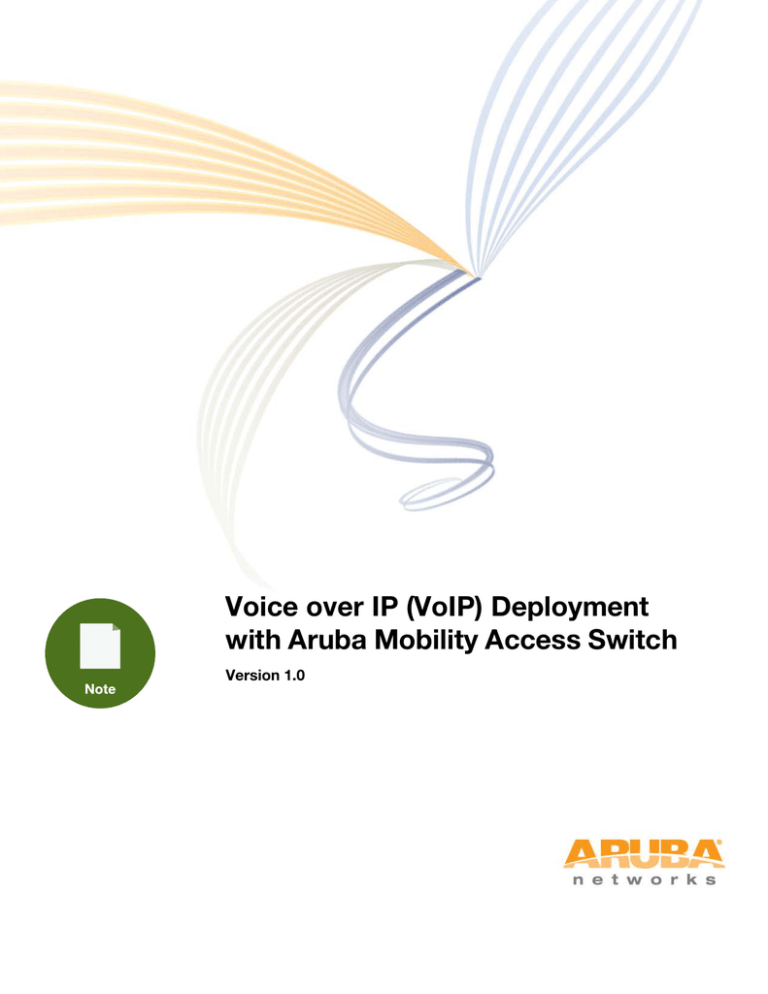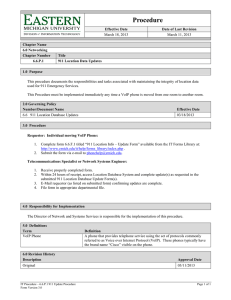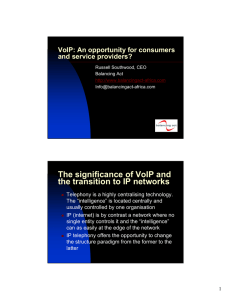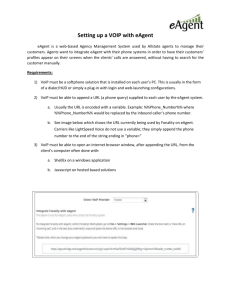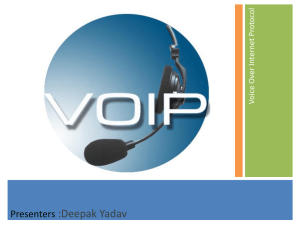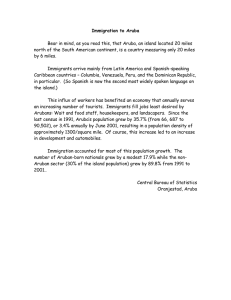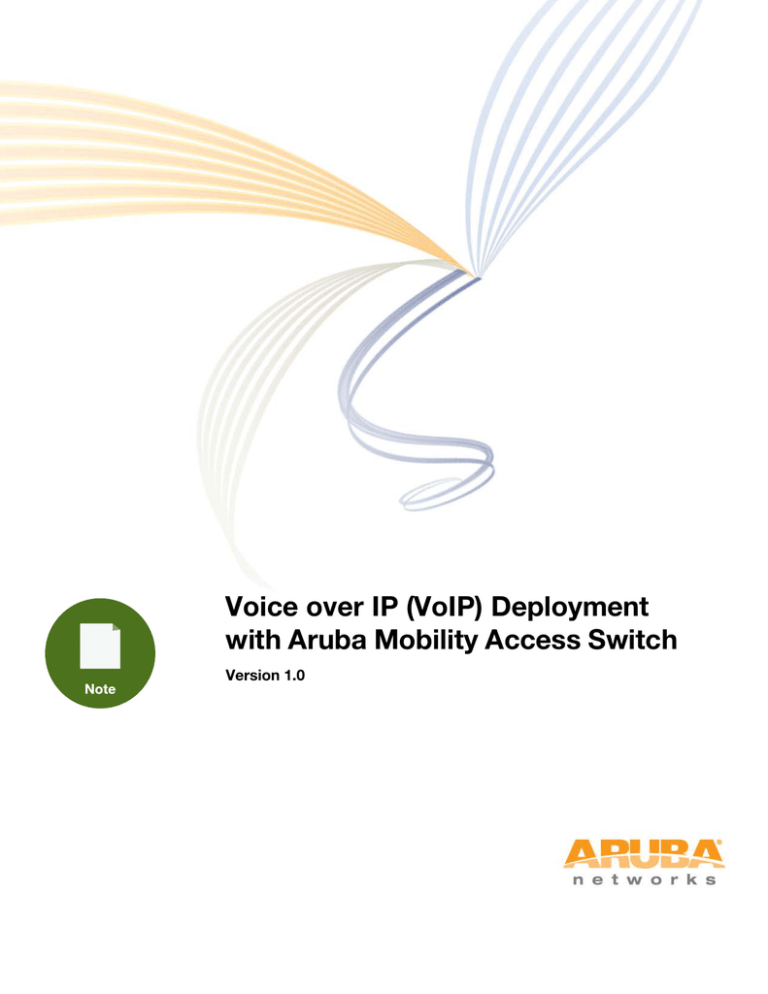
Voice over IP (VoIP) Deployment
with Aruba Mobility Access Switch
Version 1.0
Voice over IP (VoIP) Deployment with Aruba Mobility Access Switch
Application Note
Copyright
© 2012 Aruba Networks, Inc. AirWave®, Aruba Networks®, Aruba Mobility Management System®, Bluescanner, For Wireless That
Works®, Mobile Edge Architecture®, People Move. Networks Must Follow®, RFprotect®, The All Wireless Workplace Is Now Open For
Business, Green Island, and The Mobile Edge Company® are trademarks of Aruba Networks, Inc. All rights reserved. Aruba Networks
reserves the right to change, modify, transfer, or otherwise revise this publication and the product specifications without notice. While
Aruba uses commercially reasonable efforts to ensure the accuracy of the specifications contained in this document, Aruba will assume
no responsibility for any errors or omissions.
Open Source Code
Certain Aruba products include Open Source software code developed by third parties, including software code subject to the GNU
General Public License (“GPL”), GNU Lesser General Public License (“LGPL”), or other Open Source Licenses. The Open Source code
used can be found at this site:
http://www.arubanetworks.com/open_source
Legal Notice
ARUBA DISCLAIMS ANY AND ALL OTHER REPRESENTATIONS AND WARRANTIES, WEATHER EXPRESS, IMPLIED, OR
STATUTORY, INCLUDING WARRANTIES OF MERCHANTABILITY, FITNESS FOR A PARTICULAR PURPOSE, TITLE,
NONINFRINGEMENT, ACCURACY AND QUET ENJOYMENT. IN NO EVENT SHALL THE AGGREGATE LIABILITY OF ARUBA
EXCEED THE AMOUNTS ACUTALLY PAID TO ARUBA UNDER ANY APPLICABLE WRITTEN AGREEMENT OR FOR ARUBA
PRODUCTS OR SERVICES PURSHASED DIRECTLY FROM ARUBA, WHICHEVER IS LESS.
Warning and Disclaimer
This guide is designed to provide information about wireless networking, which includes Aruba Network products. Though Aruba uses
commercially reasonable efforts to ensure the accuracy of the specifications contained in this document, this guide and the information in
it is provided on an “as is” basis. Aruba assumes no liability or responsibility for any errors or omissions.
ARUBA DISCLAIMS ANY AND ALL OTHER REPRESENTATIONS AND WARRANTIES, WHETHER EXPRESSED, IMPLIED, OR
STATUTORY, INCLUDING WARRANTIES OF MERCHANTABILITY, FITNESS FOR A PARTICULAR PURPOSE, TITLE,
NONINFRINGEMENT, ACCURACY, AND QUIET ENJOYMENT. IN NO EVENT SHALL THE AGGREGATE LIABILITY OF ARUBA
EXCEED THE AMOUNTS ACTUALLY PAID TO ARUBA UNDER ANY APPLICABLE WRITTEN AGREEMENT OR FOR ARUBA
PRODUCTS OR SERVICES PURCHASED DIRECTLY FROM ARUBA, WHICHEVER IS LESS.
Aruba Networks reserves the right to change, modify, transfer, or otherwise revise this publication and the product specifications without
notice.
www.arubanetworks.com
1344 Crossman Avenue
Sunnyvale, California 94089
Phone: 408.227.4500
Fax 408.227.4550
Aruba Networks, Inc.
2
Voice over IP (VoIP) Deployment with Aruba Mobility Access Switch
Application Note
Table of Contents
Chapter 1:
Introduction
4
Chapter 2:
Deployment Methods
5
Deploying VoIP Phone with Endpoint Host Using a Single Switch Interface
Separation of Voice and Data Traffic in Daisy Chain
Link-Layer Discovery Protocol – Media Endpoint Discovery (LLDP-MED)
Supported Phone Models
5
5
6
7
Voice VLAN with VoIP Phones that Support LLDP-MED
7
Chapter 3:
Voice VLAN Without LLDP-MED Supported VoIP Phones
11
Cisco VoIP Device Fingerprinting
11
VoIP Phones and Endpoint Host in Same VLAN
13
VoIP Phone and Endpoint Host Deployed on Separate Switch Interfaces
14
Using Separate Switch Interfaces with Voice VLAN
14
Authentication on VoIP Phones
15
Using MAC Address Based Authentication to Authenticate VoIP phone and
802.1X to Authenticate Endpoint Host
15
Authenticating the VoIP Phone Using MAC Address-Based Authentication
While Using 802.1X for Endpoint Host Centrally on the Aruba Mobility
Controller through Tunneled Node
Tunneled Node Configuration on the Aruba Mobility Access Switch
VoIP and Authentication Configuration on a Mobility Controller
19
19
20
Using 802.1X to Authenticate the Endpoint Host Only with User-Derived Role
(UDR) for VoIP Phones
22
Conclusion
26
Appendix A: Contacting Aruba Networks
Contacting Aruba Networks
Aruba Networks, Inc.
27
27
Table of Contents | 3
Voice over IP (VoIP) Deployment with Aruba Mobility Access Switch
Application Note
Chapter 1: Introduction
The Aruba Mobile Virtual Enterprise (MOVE) architecture enables unified access with an emphasis on
mobility. MOVE also delivers unique technology to support the increasing numbers of multimedia
applications and population of client endpoints. Multimedia and Voice over IP (VoIP) continue to be a
growing part of this client ecosystem. VoIP is an integral part of current enterprise networks. Many
networks have transitioned from having a separate private branch exchange system and a data
network to a single integrated data network that also supports VoIP. The fundamental reason for this
change is the reduction of operational cost where network technology has advanced and can support
voice functionality on top of the data network.
The Aruba Mobility Access Switch family of products provides various features including voice VLAN,
Link Layer Discovery Protocol – Media Endpoint Discovery (LLDP-MED), and Quality of Service (QoS)
to enable successful deployment of VoIP in enterprise networks. As part of the MOVE architecture, the
Aruba Mobility Access Switch also provides support for targeted endpoint device fingerprinting. This
support eliminates the need for proprietary protocol support and vendor lock-in for VoIP phone
development.
This application note addresses traditional techniques and introduces new device-aware support to
deploy VoIP phones. This document is intended for all system engineers and network administrators
who are deploying a VoIP solution in an enterprise network. This document describes various methods
of deploying a VoIP solution at the access layer of the enterprise network. Physical connectivity,
interface type, and discovery protocol (LLDP-MED) are described. Table 1 lists the current software
versions for this guide.
Table 1
Aruba Software Versions
Product
Version
ArubaOS™ (mobility controllers)
6.1.3.3
ArubaOS™ (mobility access switch)
7.1.3.2
Aruba Networks, Inc.
Introduction | 4
Voice over IP (VoIP) Deployment with Aruba Mobility Access Switch
Application Note
Chapter 2: Deployment Methods
The VoIP solution can be implemented in many different ways with different physical connectivity and
switch configurations. The decision of which method to use depends on specific business and
technological requirements, as well as the preference of network administrators. This section
describes the physical configurations of the Aruba Mobility Access Switch for the two most common
deployment methods and lists its key benefits. Two major cases are described: 1) the VoIP phone and
an endpoint host, such as a laptop, that share a single switch interface, and 2) the VoIP phone and an
endpoint host that use separate interfaces.
Deploying VoIP Phone with Endpoint Host Using a Single Switch Interface
arun_1021
Enterprise networks commonly use a single switch interface to connect the switch interface to a VoIP
phone and to connect an endpoint host to the VoIP phone. In this daisy-chain method, the physical
connection of the switch interface, VoIP phone, and endpoint host forms a chain. One of the greatest
advantages of this method is that fewer interfaces or switch ports are required for deployment. Two
devices share a single interface, so only half of the numbers of end-user-facing interfaces are needed.
Fewer interfaces reduces the initial cost for required number of access switches, number of physical
cable drops at individual locations, as well operational cost to implement and maintain the deployed
network. Figure 1 shows a typical setup, with a laptop sharing a connection through a VoIP phone.
Figure 1
Aruba Mobility Access Switch – VoIP phone – laptop
Separation of Voice and Data Traffic in Daisy Chain
Several logical configurations are possible with this daisy-chain method. The VoIP phone and endpoint
host can belong to separate VLANs for each device or they can belong to the same VLAN. Enterprise
networks often separate voice and data traffic for a variety reasons, such as management and QoS.
The Aruba Mobility Access Switch supports a voice VLAN feature to accommodate this method. The
voice VLAN feature enables an access interface, which normally does not accept any tagged traffic, to
allow traffic with VLAN tag (voice) in addition to the untagged traffic (data). This voice VLAN feature is
especially useful when the VoIP phone that is attached to the switch interface supports LLDP-MED,
simplifying the deployment of voice services.
Aruba Networks, Inc.
Deployment Methods | 5
Voice over IP (VoIP) Deployment with Aruba Mobility Access Switch
Application Note
Link-Layer Discovery Protocol – Media Endpoint Discovery (LLDP-MED)
LLDP-MED is an extension to the LLDP (defined in IEEE 802.1AB) published by Telecommunications
Industry Association (TIA) as ANSI/TIA-1057. This extension primarily is designed to support and
enhance the interoperability between VoIP end devices, such as VoIP phones and VoIP-related
networking devices. One primary benefit of LLDP-MED is the ability for network devices to advertise
network policy such as VLAN ID (voice VLAN) and QoS marking information (802.1p or DSCP value).
Figure 2 highlights the LLDP-MED header as seen in a packet capture.
Figure 2
Wireshark capture of LLDP-MED from Aruba Mobility Access Switch
Like other vendor-specific discovery protocols, LLDP-MED uses a specific, well-known, multicast MAC
address (01-80-c2-00-00-0e) to send and receive data units (LLDPDUs). These data units are
contained within a LAN segment and are not forwarded to other LAN segments.
Aruba Networks, Inc.
Deployment Methods | 6
Voice over IP (VoIP) Deployment with Aruba Mobility Access Switch
Application Note
Supported Phone Models
Several vendors manufacture VoIP phones that support LLDP-MED. Table 2 lists some commonly
deployed VoIP phone models and vendors. This list is intended as a quick reference of the vendors
and models, therefore it is not an exhaustive list of every vendor and model. This information has been
gathered from various public sources. Before VoIP deployment is planned, consult the product
documentation for the relevant vendors.
Table 2
VoIP Phones that Support LLDP-MED
Vendor
Model
Avaya
4600 series with firmware release 2.6
9600 series with firmware release 1.2.1 or 2.0 (depending on voice protocol type)
Cisco
6921 6941 6961 with firmware version 9.0(2) or later
7906G with firmware version 8.3(3) or later
7911G with firmware version 8.3(3) or later
7931G with firmware version 8.3(3) or later
7941G/GE 7942G 7945G with firmware version 8.3(3) or later
7961G/GE 7962G 7965G with firmware version 8.3(3) or later
7970G 7971G-GE 7975G with firmware version 8.3(3) or later
8961 9951 9971 with firmware version 9.1(1) or later
Polycom
SoundPoint IP 320 / 321 / 330 / 331 with firmware 3.2.0
SoundPoint IP 430 / 450 / 550 / 560 / 650 / 670 with firmware 3.2.0
SoundStation IP 6000 / 7000 with firmware 3.2.0
VVX 1500 with firmware 3.2.0
Voice VLAN with VoIP Phones that Support LLDP-MED
When you enable the voice VLAN feature on an Aruba Mobility Access Switch with VoIP phones that
support LLDP-MED, the VoIP phones do not require any manual configuration for connectivity and
registration.
Voice VLAN enabled
Data VLAN
with no tags
Figure 3
Aruba Networks, Inc.
arun_1022
LLDP-MED
supported
Aruba Mobility Access Switch – phone – laptop with voice VLAN and LLDP-MED
Deployment Methods | 7
Voice over IP (VoIP) Deployment with Aruba Mobility Access Switch
Application Note
A configuration example of an Aruba Mobility Access Switch with the voice VLAN feature with settings
for VoIP phones that support LLDP-MED in a typical implementation is shown below.
In this example, two VLANs are created:
VLAN 100 is for data where end-hosts will be placed.
VLAN 200 is for VoIP where VoIP phones will be placed.
vlan "100"
description "DATA-ONLY"
!
vlan "200"
description "VOIP-ONLY"
!
A switching interface profile is created for the data VLAN (100).
interface-profile switching-profile "DATA-ONLY"
access-vlan 100
!
A VoIP interface profile is created with two parameters:
VLAN 200 for voice traffic.
DSCP value of 46 for voice packets.
interface-profile voip-profile "PHONES"
voip-vlan 200
voip-dscp 46
!
The switching and VoIP interface profiles are then applied to the interface. In addition, the interface is
configured with QoS trust mode. VoIP packets from the phone that are marked with DSCP value (46)
will be given preferred treatment compared to data traffic (DSCP value of 0). However, the qos-profile
can be configured to provide more granular control if desired. For more details on qos-profile
configuration, refer to Aruba Mobility Access Switch User Guide.
interface gigabitethernet "x/x/x"
switching-profile "DATA-ONLY"
voip-profile "PHONES"
qos trust auto
!
Aruba Networks, Inc.
Deployment Methods | 8
Voice over IP (VoIP) Deployment with Aruba Mobility Access Switch
Application Note
(Optional) If multiple interfaces need to be configured with the same profiles, interface-group can be
used. Also, some of the factory-default profiles, such as PoE and LLDP, would need to be applied to
the newly created interface-group. QoS trust mode can also be configured for the interface-group. For
more details on interface-group configuration, refer to Aruba Mobility Access Switch User Guide.
interface-group gigabitethernet "FIRST-FLOOR"
apply-to x/x/x-y/y/y
voip-profile "PHONES"
lldp-profile "lldp-factory-initial"
poe-profile "poe-factory-initial"
switching-profile "DATA-ONLY"
qos trust auto
!
(Optional) Another switching profile is created for VoIP server (VLAN 200). Then, it is applied to the
interface where VoIP server/gateway is connected.
interface-profile switching-profile "VOIP-ONLY"
access-vlan 200
!
interface gigabitethernet "y/y/y"
switching-profile "VOIP-ONLY"
!
For more detail about individual CLI configuration syntax, refer to the Aruba Mobility Access Switch
User Guide.
When the configuration has been completed, LLDP and LLDP-MED operation can be verified by
issuing these commands:
(ArubaS3500-48P) #show interface-profile lldp-profile lldp-factory-initial
LLDP Profile "lldp-factory-initial"
----------------------------------Parameter
--------LLDP pdu transmit
LLDP protocol receive processing
LLDP transmit interval (Secs)
LLDP transmit hold multiplier
LLDP-MED protocol
Control proprietary neighbor discovery
Value
----Enabled
Enabled
30
4
Enabled
Disabled
(ArubaS3500-48P) #show lldp interface gigabitethernet 0/0/0
Interface: gigabitethernet0/0/0
LLDP Tx: Enabled, LLDP Rx: Enabled
LLDP-MED: Enabled
Transmit interval: 30, Hold timer: 120
Aruba Networks, Inc.
Deployment Methods | 9
Voice over IP (VoIP) Deployment with Aruba Mobility Access Switch
Application Note
To display detailed information about the connected VoIP phone and LLDP-MED neighbor, specifically
the network policy information including VLAN ID and DSCP/802.1p values, issue the following
command (only relevant information is shown) and verify the information shown under LLDP-MED
network policy section:
(ArubaS3500-48P) #show lldp neighbor interface gigabitethernet 0/0/0 detail
Interface: gigabitethernet0/0/0, Number of neighbors: 1
-----------------------------------------------------Chassis id: 10.10.10.54, Management address: 10.10.10.54
...
System capabilities: Bridge,Phone
Enabled capabilities: Bridge
System name: AVB352CF2
System description:
Not received
Auto negotiation: Supported, Enabled
Autoneg capability:
10Base-T, HD: yes, FD: yes
100Base-T, HD: yes, FD: yes
1000Base-T, HD: no, FD: yes
Media attached unit type: 1000BaseTFD - Four-pair Category 5 UTP, full duplex mode (30)
LLDP-MED:
Device Type: Communication Device Endpoint (Class III)
Capability:
LLDP-MED capabilities, Network policy, Inventory
LLDP-MED Network Policy for: AppType: 1, Defined: yes
Descr:
Voice
VLAN:
200
Layer 2 Priority: 0
DSCP Value:
46
Inventory:
Hardware Revision: 9640GD01A
Software Revision: ha96xxua3_00.bin
Firmware Revision: hb96xxua3_00.bin
Serial Number: xxxxxxxxxxxx
Manufacturer: Avaya
Model:
9640G
Aruba Networks, Inc.
Deployment Methods | 10
Voice over IP (VoIP) Deployment with Aruba Mobility Access Switch
Application Note
Voice VLAN Without LLDP-MED Supported VoIP Phones
The advantages of LLDP-MED-supported VoIP phones are clear, but some older phones do not
support LLDP-MED or have only the proprietary protocol of the manufacturer. The voice VLAN feature
on the Aruba Mobility Access Switch still can be used in such cases, but the VoIP phones must be
configured manually by the network administrator. Configuration includes VLAN IDs (voice VLAN) to
be used for the voice traffic, as well as any information that is related to QoS such as 802.1p or DSCP
marking, which is typically completed by the administrator on the VoIP phone if available. Figure 4
shows that though the physical connection is unchanged, the operating model has shifted.
Voice VLAN enabled
Data VLAN
with no tags
Figure 4
arun_1023
LLDP-MED not
supported – manually
configured
Aruba Mobility Access Switch – phone – laptop without LLDP-MED
Cisco VoIP Device Fingerprinting
One of the key technologies in the Aruba MOVE architecture is the ability to “fingerprint” selected
devices or protocols. The device fingerprinting capability on the Aruba Mobility Access Switch is
available to fingerprint the Cisco Discovery Protocol. This fingerprinting enables customers to deploy
Cisco phones that do not support standards-based LLDP-MED seamlessly with Aruba Mobility Access
Switches. In particular, this capability can be implemented to support non-LLDP-MED VoIP phones.
The device fingerprinting capability identifies the connected devices (VoIP phones) and treats the
incoming packets from the device as if they were already modified by the phones themselves through
LLDP-MED. This is especially useful in cases where a large number of VoIP phones exist that do not
support LLDP-MED and cannot be configured manually.
In this example, a Cisco VoIP phone that does not support LLDP-MED is connected to the interface.
The Aruba Mobility Access Switch identifies the incoming traffic from the phone and places the traffic
on the appropriate VLAN with QoS marking. The phone requires no network policy configuration on
itself because the Mobility Access Switch can identify the device and achieve the desired
implementation.
Aruba Networks, Inc.
Deployment Methods | 11
Voice over IP (VoIP) Deployment with Aruba Mobility Access Switch
Application Note
The Cisco Discovery Protocol VoIP device finger printing is configured in the VoIP interface profile with
additional parameters:
VLAN 200 for voice traffic.
DSCP value of 46 for voice packets.
The “auto-discover” mode has been enabled for Cisco Discovery Protocol-only phones.
interface-profile voip-profile "CDP-PHONES"
voip-vlan 200
voip-dscp 46
voip-mode auto-discover
!
Then, LLDP interface profile is created and LLDP and LLDP-MED functionality is turned on with Cisco
Discovery Protocol receive processing.
interface-profile lldp-profile "CDP-PROCESSING"
lldp transmit
lldp receive
med enable
proprietary-neighbor-discovery
!
The LLDP and VoIP interface profiles are applied to the interface. The interface-group configuration
can also be used to apply the profiles to multiple interfaces at once. Refer to Voice VLAN with VoIP
Phones that Support LLDP-MED on page 7 for a configuration example.
interface gigabitethernet "x/x/x"
voip-profile "CDP-PHONES"
lldp-profile "CDP-PROCESSING"
!
Cisco Discovery Protocol fingerprinting can be verified by using the following CLI command. The VoIP
mode being set to auto-discover indicates the Cisco Discovery Protocol fingerprinting is enabled:
(ArubaS3500-48P) #show interface-profile voip-profile CDP-PHONES
VOIP profile "CDP-PHONES"
------------------------Parameter Value
--------- ----VOIP VLAN 200
DSCP
46
802.1 UP
0
VOIP Mode auto-discover
Aruba Networks, Inc.
Deployment Methods | 12
Voice over IP (VoIP) Deployment with Aruba Mobility Access Switch
Application Note
To view information about the connected Cisco Discovery Protocol-only VoIP phone and any Cisco
Discovery Protocol neighbors including the remote interface identification information, issue these
commands:
(ArubaS3500-48P) #show neighbor-devices
Neighbor Devices Information
---------------------------Interface Neighbor ID
--------- ----------GE0/0/0
SEPxxxxxxxxxxxx
GE0/0/47
CUCMExxxxxxxxxx
Protocol
-------CDPv2
CDPv2
Remote intf
----------Port 1
GigabitEthernet0/0
Expiry-Time (Secs)
-----------------163
137
Number of neighbors: 2
(ArubaS3500-48P) #show neighbor-devices phones
Neighbor Phones
--------------Interface Protocol
--------- -------GE0/0/0
CDPv2
Phone MAC
--------xx:xx:xx:xx:xx:xx
Voice VLAN
---------200
Number of phones: 1
VoIP Phones and Endpoint Host in Same VLAN
When you place the VoIP phone and the endpoint host in a single VLAN, the configuration is
simplified. The connected switch interface is an access interface where voice and data traffic will not
need to be separated. This is not a commonly deployed configuration; however, it can be used if the
simplest configuration is desired.
A switching interface profile is created for a data-and-voice VLAN. The interface-group configuration
can also be used to apply the profiles to multiple interfaces at once. Refer to Voice VLAN with VoIP
Phones that Support LLDP-MED on page 7.
interface-profile switching-profile "DATA-AND-VOICE"
access-vlan 200
!
interface gigabitethernet "x/x/x"
switching-profile "DATA-AND-VOICE"
!
Aruba Networks, Inc.
Deployment Methods | 13
Voice over IP (VoIP) Deployment with Aruba Mobility Access Switch
Application Note
VoIP Phone and Endpoint Host Deployed on Separate Switch Interfaces
Another method of deploying VoIP is to have each device, whether VoIP phone or endpoint host (such
as a laptop), occupy its own interface on the switch. This method often is chosen when each end-user
device must occupy its own interface for business or management reasons. The network administrator
must assign specific interface(s) to either data VLAN or voice VLAN, depending on where the endpoint
device or VoIP phone would be connected. For the VoIP phone, LLDP-MED is not needed to advertise
which voice VLAN should be used because the interface is already in the voice traffic VLAN.
Using Separate Switch Interfaces with Voice VLAN
Even though only a single device connects to each switch interface, it can still be useful to configure
the interface with access interface with voice VLAN feature if the phones support LLDP-MED. This
allows switch interfaces that face end users to be configured in consistent manner without requiring
any prior knowledge of which interface would be connected to the endpoint device or VoIP phone. The
configuration of this method is identical to the voice VLAN with LLDP-MED supported VoIP phones.
Figure 5 shows the separated physical connections.
arun_1024
Voice VLAN enabled
Figure 5
Aruba Networks, Inc.
Separate physical connections for phones and other devices
Deployment Methods | 14
Voice over IP (VoIP) Deployment with Aruba Mobility Access Switch
Application Note
Chapter 3: Authentication on VoIP Phones
When a VoIP solution is deployed in an enterprise network, network administrators may set up
authentication of connected devices so that only the allowed devices gain access to the network.
Several methods are available, depending on the supportability of connected devices. Two typical
methods are IEEE 802.1X and MAC address-based authentication. This document does not describe
all possible combinations of authentication methods on VoIP phones and endpoint hosts, but some of
the common scenarios are described. For more details on authentication such as authentication and
AAA profile configuration, refer to the Aruba Mobility Access Switch User Guide.
Using MAC Address Based Authentication to Authenticate VoIP phone and
802.1X to Authenticate Endpoint Host
One of the most common methods of authentication is to use MAC-address based authentication for
the VoIP phone while 802.1X for the endpoint host, because each device must be authenticated
separately. This configuration requires that the network administrator obtain the MAC address of the
VoIP phone and populate the authentication server with appropriate credentials. Currently most
endpoint hosts such as laptops and desktops support 802.1X. However some VoIP vendors and
models still do not support 802.1X. The Aruba Mobility Access Switch supports different authentication
methods on a given interface which allows each device or supplicant to be authenticated individually.
The configuration below shows how MAC-address based authentication as well as 802.1X is
implemented for a VoIP phone and endpoint host.
Starting with two VLANs to be created:
VLAN 100 for data VLAN where endpoint hosts will be placed.
VLAN 200 where VoIP phones will be placed.
vlan "100"
description "DATA-ONLY"
!
vlan "200"
description "VOIP-ONLY"
!
A VoIP profile is created with VLAN 200 for VoIP phones and DSCP value 46 for voice traffic. Cisco
Discovery Protocol fingerprinting can also be added for Cisco Discovery Protocol-only phones if
necessary. Refer to Cisco VoIP Device Fingerprinting on page 11 for configuration details.
interface-profile voip-profile "PHONES"
voip-vlan 200
voip-dscp 46
!
Aruba Networks, Inc.
Authentication on VoIP Phones | 15
Voice over IP (VoIP) Deployment with Aruba Mobility Access Switch
Application Note
Two roles are defined for endpoint hosts (PC-ROLE and PHONE-ROLE). The PHONE-ROLE is also
assigning the PHONES voip-profile for the role.
user-role PHONE-ROLE
voip-profile "PHONES"
access-list stateless allowall-stateless
!
user-role PC-ROLE
vlan 100
access-list stateless allowall-stateless
!
An Authentication server and group are defined, where the authentication server with IP address of
a.b.c.d should contain the list of 802.1X supplicants and MAC addresses and be reachable from the
Aruba Mobility Access Switch.
aaa authentication-server radius "RADIUS1"
host "a.b.c.d"
key <shared secret>
!
aaa server-group "AUTH-SERVER-GROUP1"
auth-server RADIUS1
!
AAA authentication profiles are defined for 802.1X (for endpoint hosts) and MAC authentication (for
VoIP phones).
aaa authentication dot1x "DOT1X-ACCESS"
!
aaa authentication mac "MAC-ACCESS"
!
An AAA profile is created with default of PHONE-ROLE for successful MAC-address based
authentication and PC-ROLE for successful 802.1X supplicant authentication.
aaa profile "MAC-DOT1X-AAA"
authentication-mac "MAC-ACCESS"
mac-default-role "PHONE-ROLE"
mac-server-group "AUTH-SERVER-GROUP1"
authentication-dot1x "DOT1X-ACCESS"
dot1x-default-role "PC-ROLE"
dot1x-server-group "AUTH-SERVER-GROUP1"
!
Aruba Networks, Inc.
Authentication on VoIP Phones | 16
Voice over IP (VoIP) Deployment with Aruba Mobility Access Switch
Application Note
The AAA profile is applied to the interface, configured as untrusted with QoS trust mode. The interfacegroup configuration can also be used to apply the profiles to multiple interfaces at once. Refer to Voice
VLAN with VoIP Phones that Support LLDP-MED on page 7.
interface gigabitethernet "x/x/x"
aaa-profile "MAC-DOT1X-AAA"
no trusted port
qos trust auto
!
(Optional) Another switching profile is created for VoIP server (VLAN 200). Then it is applied to the
interface where VoIP server/gateway is connected.
interface-profile switching-profile "VOIP-ONLY"
access-vlan 200
!
interface gigabitethernet "y/y/y"
switching-profile "VOIP-ONLY"
!
(Optional) An IP address is assigned to management (MGMT) interface with default gateway
configured for connectivity with authentication server.
interface mgmt
ip address <IP address> <netmask>
!
ip-profile
default-gateway <IP address>
!
NOTE
Aruba Networks, Inc.
The VoIP interface profile is applied to the user role in the example because
the interface is untrusted for authentication. Currently, VoIP interface profile
can only be applied to trusted interfaces or user roles as shown in the Voice
VLAN with VoIP Phones that Support LLDP-MED scenario.
Authentication on VoIP Phones | 17
Voice over IP (VoIP) Deployment with Aruba Mobility Access Switch
Application Note
MAC address based and 802.1X authentication profile configuration as well as authentication status of
users and/or supplicants can be viewed by the following CLI commands:
(ArubaS3500-48P) #show aaa profile MAC-DOT1X-AAA
AAA Profile "MAC-DOT1X-AAA"
--------------------------Parameter
--------Initial role
MAC Authentication Profile
MAC Authentication Default Role
MAC Authentication Server Group
802.1X Authentication Profile
802.1X Authentication Default Role
802.1X Authentication Server Group
...
Value
----logon
MAC-ACCESS
PHONE-ROLE
AUTH-SERVER-GROUP1
DOT1X-ACCESS
PC-ROLE
AUTH-SERVER-GROUP1
(ArubaS3500-48P) #show user-table
Users
----IP
name Roaming
---------192.168.10.200
Wired
10.10.10.174
Wired
MAC
Name
Essid/Bssid/Phy
Profile
----------------xx:xx:xx:xx:xx:xx pcuser
MAC-DOT1X-AAA
yy:yy:yy:yy:yy:yy yyyyyyyyyyyy
MAC-DOT1X-AAA
Role
Age(d:h:m)
Auth
AP
---PC-ROLE
---------00:00:00
---802.1x-Wired
------0/0/0
PHONE-ROLE
00:00:00
MAC
0/0/0
User Entries: 2/2
The MAC address table can be used to verify the authentication status and its associated VLAN ID on
per-MAC address basis. The following CLI command can be used:
(ArubaS3500-48P) #show mac-address-table
Total MAC address: 3
Learnt: 1, Static: 0, Auth: 2, Phone: 0
MAC Address Table
----------------Destination Address
------------------xx:xx:xx:xx:xx:xx
yy:yy:yy:yy:yy:yy
zz:zz:zz:zz:zz:zz
NOTE
Aruba Networks, Inc.
Address Type
-----------Auth
Auth
Learnt
VLAN
---0100
0200
0200
Destination Port
---------------GE0/0/0
GE0/0/0
GE0/0/47
EAP-MD5 is not currently supported on the Aruba Mobility Access Switch, so
the 802.1X method cannot be used for VoIP phone authentication.
Authentication on VoIP Phones | 18
Voice over IP (VoIP) Deployment with Aruba Mobility Access Switch
Application Note
Authenticating the VoIP Phone Using MAC Address-Based Authentication
While Using 802.1X for Endpoint Host Centrally on the Aruba Mobility
Controller through Tunneled Node
As mentioned earlier, some VoIP phones do not support 802.1X. In such cases, the MAC address of
the VoIP phone can be used to provide some level of security while 802.1X is used for the endpoint
host. In addition, the Aruba Mobility Access Switch supports the tunneled node feature where
authentication can take place centrally. This example uses the Aruba 3400 mobility controller to
authenticate the devices. For more information on tunneled node feature, refer to the Aruba Mobility
Access Switch User Guide.
Tunneled Node Configuration on the Aruba Mobility Access Switch
Layer 3 reachability is required for the tunneled-node feature. This configuration can be used as a
reference, where <VLAN-ID> is a VLAN number that is used for connectivity between the Aruba
Mobility Access Switch and the Aruba Mobility Controller.
vlan <VLAN-ID>
!
interface vlan <VLAN-ID>
ip address <IP address> <netmask>
!
ip-profile
default-gateway <IP address of controller or default gateway>
!
interface-profile switching-profile "VLAN-<VLAN-ID>"
access-vlan <VLAN-ID>
!
interface gigabitethernet x/x/x
switching-profile VLAN-<VLAN-ID>
!
Tunneled-node and switching profiles are defined on the Mobility Access Switch.
interface-profile tunneled-node-profile "TUNNELED-NODE"
controller-ip <IP address>
!
interface-profile switching-profile "CONTROLLER-VLAN-100"
access-vlan 100
Configured profiles are applied to the interface where end-host/VoIP phone will be connected. The
interface-group configuration can also be used to apply the profiles to multiple interfaces at the same
time. Refer to the Voice VLAN with VoIP Phones that Support LLDP-MED on page 7.
interface gigabitethernet "x/x/x"
tunneled-node-profile "TUNNELED-NODE"
switching-profile "CONTROLLER-VLAN-100"
!
Aruba Networks, Inc.
Authentication on VoIP Phones | 19
Voice over IP (VoIP) Deployment with Aruba Mobility Access Switch
Application Note
VoIP and Authentication Configuration on a Mobility Controller
Layer 3 reachability is required for tunneled-node feature. This configuration can be used as a
reference, where <VLAN-ID> is a VLAN number that is used for connectivity between the Mobility
Access Switch and the Aruba Mobility Controller as well as authentication server.
vlan <VLAN-ID>
interface vlan <VLAN-ID>
ip address <IP address> <netmask>
!
ip default-gateway <IP address>
!
interface gigabitethernet "z/z"
access-vlan <VLAN-ID>
!
Two VLANs are created (100 for endpoint hosts and 200 for VoIP phones).
vlan 100 "DATA-ONLY"
vlan 200 "VOIP-ONLY"
Two roles are defined for endpoint hosts (TN-PC-ROLE and TN-PHONE-ROLE). The TN-PHONEROLE is also assigning VLAN 200 for the role.
user-role TN-PC-ROLE
access-list session allowall
!
user-role TN-PHONE-ROLE
vlan 200
access-list session allowall
!
An authentication server and group are defined, where the authentication server with IP address of
a.b.c.d should contain the list of 802.1X supplicants and MAC addresses and be reachable from the
Aruba Mobility Access Switch.
aaa authentication-server radius "RADIUS1"
host "a.b.c.d"
key <shared secret>
!
aaa server-group "TN-AUTH-SERVER-GROUP1"
auth-server RADIUS1
!
AAA authentication profiles are defined for 802.1X (for endpoint hosts) and MAC authentication (for
VoIP phones).
aaa authentication mac "MAC-ACCESS"
!
aaa authentication dot1x "DOT1X-ACCESS"
!
Aruba Networks, Inc.
Authentication on VoIP Phones | 20
Voice over IP (VoIP) Deployment with Aruba Mobility Access Switch
Application Note
Defined authentication profiles (802.1X and MAC authentication) are applied to the AAA profile.
802.1X has the default role of TN-PC-ROLE for endpoint hosts.
MAC authentication has the default role of TN-PHONE-ROLE for VoIP phones.
aaa profile "TN-AAA"
authentication-mac "MAC-ACCESS"
mac-default-role "TN-PHONE-ROLE"
mac-server-group "TN-AUTH-SERVER-GROUP1"
authentication-dot1x "DOT1X-ACCESS"
dot1x-default-role "TN-PC-ROLE"
dot1x-server-group "TN-AUTH-SERVER-GROUP1"
!
The AAA profile is applied to VLAN 100.
vlan 100 wired aaa-profile "TN-AAA"
Tunneled node client status and the controller IP address can be viewed by the following CLI
command on the Aruba Mobility Access Switch:
(ArubaS3500-48P) #show tunneled-node config
Tunneled Node Client: Enabled
Tunneled Node Server: 172.16.0.254
Tunneled Node Loop Prevention: Disabled
Operational status of tunneled node feature that includes the tunneled node interface, state of the
tunnel, its associated VLAN ID and controller MAC address can be viewed by the following CLI
commands on the Aruba Mobility Access Switch:
(ArubaS3500-48P) #show tunneled-node state
Tunneled Node State
------------------IP
MAC
---172.16.0.254 aa:aa:aa:aa:aa:aa
Port
---GE0/0/0
state
----complete
vlan
---0100
tunnel
-----4094
inactive-time
------------0000
(ArubaS3500-48P) #show mac-address-table
Total MAC address: 1
Learnt: 1, Static: 0, Auth: 0, Phone: 0
MAC Address Table
----------------Destination Address
------------------bb:bb:bb:bb:bb:bb
Aruba Networks, Inc.
Address Type
-----------Learnt
VLAN
---0001
Destination Port
---------------GE0/0/45
Authentication on VoIP Phones | 21
Voice over IP (VoIP) Deployment with Aruba Mobility Access Switch
Application Note
Similar to the commands above, operational status of tunneled-node feature as well as MAC address
based and 802.1X authentication status can be viewed by the following CLI commands on the mobility
controller:
(Aruba3400) #show tunneled-node state
Tunneled Node State
------------------IP
MAC
---172.16.0.100 aa:aa:aa:aa:aa:aa
s/p
--gigabitethernet0/0/0
state
----complete
vlan
---100
tunnel
-----9
inactive-time
------------1
(Aruba3400) #show tunneled-node config
Tunneled node Server:Enabled
Tunnel Loop Prevention:Disabled
(Aruba3400) #show user-table
Users
----IP
MAC
Name
Role
Age(d:h:m) Auth
VPN
link AP name
Roaming Essid/Bssid/Phy
Profile
Forward mode Type
-------------------------------------- -----10.10.10.94
yy:yy:yy:yy:yy:yy yyyyyyyyyyyy TN-PHONE-ROLE 00:00:01
MAC
tunnel 9 Wired
172.16.0.100:gigabitethernet0/0/0/aa:aa:aa:aa:aa:aa TN-AAA
tunnel
192.168.10.200 xx:xx:xx:xx:xx:xx pcuser
TN-PC-ROLE
00:00:00
802.1x-Wired
tunnel 9 Wired
172.16.0.100:gigabitethernet0/0/0/aa:aa:aa:aa:aa:aa TN-AAA
tunnel
User Entries: 2/2
Using 802.1X to Authenticate the Endpoint Host Only with User-Derived
Role (UDR) for VoIP Phones
Another common scenario is to authenticate only the endpoint hosts using 802.1X while allowing the
VoIP phones to connect using user-derived role (UDR). This scenario is less secure than the previous
scenario where VoIP phones were authenticated using MAC address based authentication. This
method is deployed when the network administrator does not need to authenticate the VoIP phones
individually (which may or may not support 802.1X), but still needs to have the endpoint hosts to
authenticate.
The switch interface must be configured as untrusted, so the first half (or three octets) of the MAC
address of the VoIP phones, also known as Organizationally Unique Identifier (OUI), can be used to
define a separate rule derivation.
Aruba Networks, Inc.
Authentication on VoIP Phones | 22
Voice over IP (VoIP) Deployment with Aruba Mobility Access Switch
Application Note
Two VLANs are created:
VLAN 100 for data VLAN where endpoint hosts will be placed.
VLAN 200 VoIP VLAN where VoIP phones will be placed.
vlan "100"
description "DATA-ONLY"
!
vlan "200"
description "VOIP-ONLY"
!
A VoIP profile is created with VLAN 200 for VoIP phones and DSCP value 46 for voice traffic. Cisco
Discovery Protocol fingerprinting can also be added for Cisco Discovery Protocol-only phones. Refer
to Cisco VoIP Device Fingerprinting on page 11 for configuration details.
interface-profile voip-profile "PHONES"
voip-vlan 200
voip-dscp 46
!
Two roles are defined: one for VoIP phones and the other for endpoint hosts (PCs). The VoIP phone
role has the VoIP profile applied to the role and PC-ROLE has the VLAN 100 tag.
user-role PHONE-ROLE
voip-profile "PHONES"
access-list stateless allowall-stateless
!
user-role PC-ROLE
vlan 100
access-list stateless allowall-stateless
!
An authentication server and group are defined, where authentication server a.b.c.d must be
reachable from the Aruba Mobility Access Switch.
aaa authentication-server radius "RADIUS1"
host "a.b.c.d"
key <shared secret>
!
aaa server-group "AUTH-SERVER-GROUP1"
auth-server RADIUS1
!
Aruba Networks, Inc.
Authentication on VoIP Phones | 23
Voice over IP (VoIP) Deployment with Aruba Mobility Access Switch
Application Note
An 802.1X authentication profile is configured with default of PC-ROLE for successful supplicant
authentication. In addition, a user derivation rule is defined for phones that will not be authenticated
using 802.1X. Phones can be placed into PHONE-ROLE upon matching the first three octets (OUI).
NOTE
When entering the VoIP phone OUI, colon format must be used for CLI syntax
(00:11:22).
aaa authentication dot1x "DOT1X-ACCESS"
!
aaa derivation-rules user PHONES-UDR
set role condition macaddr starts-with "XX:XX:XX" set-value PHONE-ROLE
!
aaa profile "UDR-DOT1X-AAA"
authentication-dot1x "DOT1X-ACCESS"
dot1x-default-role "PC-ROLE"
dot1x-server-group "AUTH-SERVER-GROUP1"
user-derivation-rules "PHONES-UDR"
!
The AAA profile is applied to the interface, configured as untrusted with QoS trust mode. The interfacegroup configuration can also be used to apply the profiles to multiple interfaces at the same time. Refer
to Voice VLAN with VoIP Phones that Support LLDP-MED on page 7.
interface gigabitethernet "x/x/x"
aaa-profile "UDR-DOT1X-AAA"
no trusted port
qos trust auto
!
(Optional) Another switching profile is created for VoIP server (VLAN 200). Then it is applied to the
interface where VoIP server/gateway is connected.
interface-profile switching-profile "VOIP-ONLY"
access-vlan 200
!
interface gigabitethernet "y/y/y"
switching-profile "VOIP-ONLY"
!
Aruba Networks, Inc.
Authentication on VoIP Phones | 24
Voice over IP (VoIP) Deployment with Aruba Mobility Access Switch
Application Note
(Optional) Connectivity with authentication is necessary for authentication to take place. An IP address
is assigned to the MGMT interface with the default gateway configured for connectivity with the
authentication server.
interface mgmt
ip address <IP address> <netmask>
!
ip-profile
default-gateway <IP address>
!
User derivation rule and 802.1X authentication profile configuration and user/supplicant status can be
viewed by the following CLI commands:
(ArubaS3500-48P) #show aaa profile UDR-DOT1X-AAA
AAA Profile "UDR-DOT1X-AAA"
--------------------------Parameter
--------Initial role
MAC Authentication Profile
MAC Authentication Default Role
MAC Authentication Server Group
802.1X Authentication Profile
802.1X Authentication Default Role
802.1X Authentication Server Group
RADIUS Accounting Server Group
RADIUS Interim Accounting
XML API server
User derivation rules
Enforce DHCP
Authentication Failure Blacklist Time
Value
----logon
N/A
guest
N/A
DOT1X-ACCESS
PC-ROLE
AUTH-SERVER-GROUP1
N/A
Disabled
N/A
PHONES-UDR
Disabled
3600 sec
(ArubaS3500-48P) #show user-table
Users
----IP
MAC
Name
Roaming Essid/Bssid/Phy
Profile
-------------------192.168.10.200 xx:xx:xx:xx:xx:xx pcuser
Wired
UDR-DOT1X-AAA
10.10.10.174
yy:yy:yy:yy:yy:yy
Wired
UDR-DOT1X-AAA
Role
Age(d:h:m)
---PC-ROLE
--------00:00:11
PHONE-ROLE
00:00:11
Auth
AP name
---802.1x-Wired
------0/0/0
0/0/0
User Entries: 2/2
Aruba Networks, Inc.
Authentication on VoIP Phones | 25
Voice over IP (VoIP) Deployment with Aruba Mobility Access Switch
Application Note
The MAC address table can be used to verify the authentication status and its associated VLAN ID on
per-MAC address basis. The following CLI command can be used:
(ArubaS3500-48P) #show mac-address-table
Total MAC address: 3
Learnt: 1, Static: 0, Auth: 2, Phone: 0
MAC Address Table
----------------Destination Address
------------------xx:xx:xx:xx:xx:xx
yy:yy:yy:yy:yy:yy
zz:zz:zz:zz:zz:zz
Address Type
-----------Auth
Auth
Learnt
VLAN
---0100
0200
0200
Destination Port
---------------GE0/0/0
GE0/0/0
GE0/0/47
Conclusion
The Aruba Mobility Access Switch supports various methods to deploy VoIP in enterprise networks.
These methods include different ways to connect VoIP phones and endpoint host devices physically
as well as various types of configuration that can be implemented on the Mobility Access Switch.
Furthermore, the VoIP solution can also provide security by adding an authentication mechanism such
as IEEE 802.1X or MAC address-based authentication. In addition to a clear understanding of the
various available options discussed, careful planning prior to actual deployment is highly
recommended for successful VoIP deployment in enterprise networks.
Aruba Networks, Inc.
Authentication on VoIP Phones | 26
Voice over IP (VoIP) Deployment with Aruba Mobility Access Switch
Application Note
Appendix A: Contacting Aruba Networks
Contacting Aruba Networks
Web Site Support
Main Site
http://www.arubanetworks.com
Support Site
https://support.arubanetworks.com
Software Licensing Site
https://licensing.arubanetworks.com/login.php
Wireless Security Incident
Response Team (WSIRT)
http://www.arubanetworks.com/support/wsirt.php
Support Emails
Americas and APAC
support@arubanetworks.com
EMEA
emea_support@arubanetworks.com
WSIRT Email
Please email details of any security
problem found in an Aruba product.
wsirt@arubanetworks.com
Validated Reference Design Contact and User Forum
Validated Reference Designs
http://www.arubanetworks.com/vrd
VRD Contact Email
referencedesign@arubanetworks.com
AirHeads Online User Forum
http://community.arubanetworks.com
Telephone Support
Aruba Corporate
+1 (408) 227-4500
FAX
+1 (408) 227-4550
Support
United States
+1-800-WI-FI-LAN (800-943-4526)
Universal Free Phone Service Numbers (UIFN):
Australia
Reach: 1300 4 ARUBA (27822)
United States
1 800 9434526
1 650 3856589
Canada
1 800 9434526
1 650 3856589
United Kingdom
BT: 0 825 494 34526
MCL: 0 825 494 34526
Aruba Networks, Inc.
Contacting Aruba Networks | 27
Voice over IP (VoIP) Deployment with Aruba Mobility Access Switch
Application Note
Telephone Support
Universal Free Phone Service Numbers (UIFN):
Japan
IDC: 10 810 494 34526 * Select fixed phones
IDC: 0061 010 812 494 34526 * Any fixed, mobile & payphone
KDD: 10 813 494 34526 * Select fixed phones
JT: 10 815 494 34526 * Select fixed phones
JT: 0041 010 816 494 34526 * Any fixed, mobile & payphone
Korea
DACOM: 2 819 494 34526
KT: 1 820 494 34526
ONSE: 8 821 494 34526
Singapore
Singapore Telecom: 1 822 494 34526
Taiwan (U)
CHT-I: 0 824 494 34526
Belgium
Belgacom: 0 827 494 34526
Israel
Bezeq: 14 807 494 34526
Barack ITC: 13 808 494 34526
Ireland
EIRCOM: 0 806 494 34526
Hong Kong
HKTI: 1 805 494 34526
Germany
Deutsche Telkom: 0 804 494 34526
France
France Telecom: 0 803 494 34526
China (P)
China Telecom South: 0 801 494 34526
China Netcom Group: 0 802 494 34526
Saudi Arabia
800 8445708
UAE
800 04416077
Egypt
2510-0200 8885177267 * within Cairo
02-2510-0200 8885177267 * outside Cairo
India
91 044 66768150
Aruba Networks, Inc.
Contacting Aruba Networks | 28