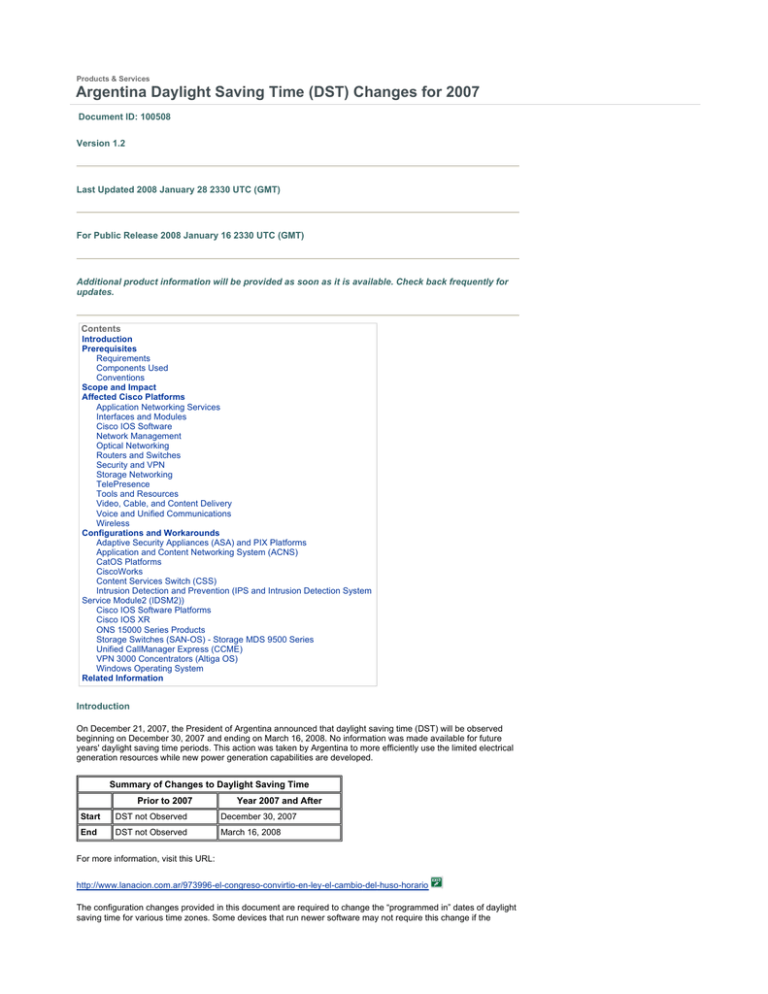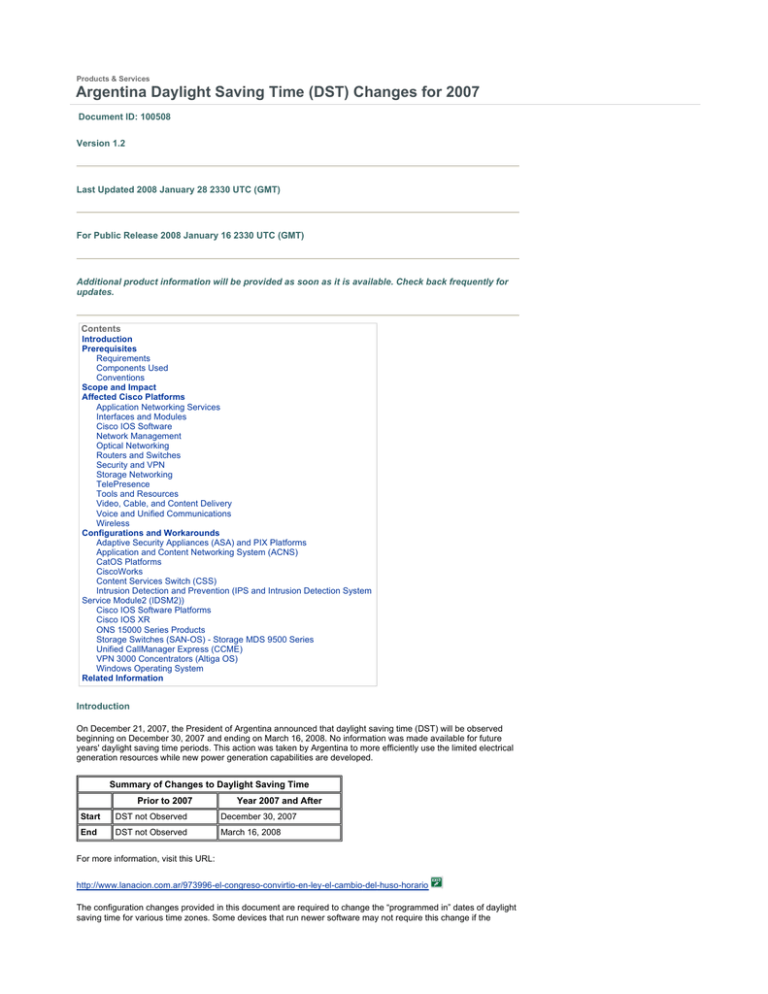
Products & Services
Argentina Daylight Saving Time (DST) Changes for 2007
Document ID: 100508
Version 1.2
Last Updated 2008 January 28 2330 UTC (GMT)
For Public Release 2008 January 16 2330 UTC (GMT)
Additional product information will be provided as soon as it is available. Check back frequently for
updates.
Contents
Introduction
Prerequisites
Requirements
Components Used
Conventions
Scope and Impact
Affected Cisco Platforms
Application Networking Services
Interfaces and Modules
Cisco IOS Software
Network Management
Optical Networking
Routers and Switches
Security and VPN
Storage Networking
TelePresence
Tools and Resources
Video, Cable, and Content Delivery
Voice and Unified Communications
Wireless
Configurations and Workarounds
Adaptive Security Appliances (ASA) and PIX Platforms
Application and Content Networking System (ACNS)
CatOS Platforms
CiscoWorks
Content Services Switch (CSS)
Intrusion Detection and Prevention (IPS and Intrusion Detection System
Service Module2 (IDSM2))
Cisco IOS Software Platforms
Cisco IOS XR
ONS 15000 Series Products
Storage Switches (SAN-OS) - Storage MDS 9500 Series
Unified CallManager Express (CCME)
VPN 3000 Concentrators (Altiga OS)
Windows Operating System
Related Information
Introduction
On December 21, 2007, the President of Argentina announced that daylight saving time (DST) will be observed
beginning on December 30, 2007 and ending on March 16, 2008. No information was made available for future
years' daylight saving time periods. This action was taken by Argentina to more efficiently use the limited electrical
generation resources while new power generation capabilities are developed.
Summary of Changes to Daylight Saving Time
Prior to 2007
Year 2007 and After
Start
DST not Observed
December 30, 2007
End
DST not Observed
March 16, 2008
For more information, visit this URL:
http://www.lanacion.com.ar/973996-el-congreso-convirtio-en-ley-el-cambio-del-huso-horario
The configuration changes provided in this document are required to change the “programmed in” dates of daylight
saving time for various time zones. Some devices that run newer software may not require this change if the
enhancement request is included in the version of software that runs on the device. In software that includes this
enhancement, the OLD summertime values have been changed to the NEW summertime values, and the
configuration changes in this document are not required. For detailed information about individual products, see
Affected Cisco Platforms.
Configuration or OS changes will need to occur on the devices that implement the old rules, so that the
device time can be correct, in logs and other time stamped communications from the device/platform.
[Return to Top]
Prerequisites
Requirements
There are no specific requirements for this document.
Components Used
This document is not restricted to specific software and hardware versions.
Conventions
Refer to Cisco Technical Tips Conventions for more information on document conventions.
Scope and Impact
The DST change affects all devices that support an automatic time change when they are configured to support
daylight saving time. This change impacts Cisco and non-Cisco devices. Customers should contact any vendor that
uses time-sensitive messaging or other time-stamped communications in order to determine the impact of the
change to beginning and end of daylight saving time.
Affected devices that are not changed could display the time exactly 1 hour off from the actual time during DST
periods. In 2007, DST starts on December 30, 2007 and ends on March 16, 2008. This change takes effect for the
first time in December of 2007. This change can have a major impact on event correlation activities that are
performed as part of normal operations troubleshooting and monitoring.
For security-related devices, where logs are captured, correlated, and stored for future reference, this time change
could render them incorrect for situations where they need to be recalled to rebuild a sequence of events. The
incorrect timestamps might not be an issue for events that get immediate action. However, in the future, these
events would reference incorrect times.
Any device with time-based controls and activities, such as a AAA (Authentication Authorization Accounting)
servers, Content Devices (CEs), cron jobs, and video streaming servers can be impacted and should be checked
with the appropriate vendor.
Other examples include calls being logged at the wrong times that could affect call detail reporting and billing
information or inaccurate campaign dialing times that result in dialing customers outside allotted time periods
defined by government agencies, which may be a violation of government regulations.
Consequently, any device with time-based controls and activities, such as authentication servers, synchronization
activities, and scheduled events (that is, batch jobs, timed backups, or automated dialing capabilities or scripts for
telemarketing purposes, etc.) would be impacted during the time period when the new Argentina DST rules go into
effect.
[Return to Top]
Affected Cisco Platforms
The tables in this section list the Cisco enhancement IDs that were created in order to track the changes in the
operating system defaults for various platforms. Versions of software that include these enhancements will correctly
change the time when configured to observe daylight saving time. Software versions that do not include these
enhancements, but support daylight saving time, will use the previous dates, which are invalid after December 30,
2007.
Refer to these categories for more information about your product:
Application Networking Services
Interfaces and Modules
Cisco IOS Software
Network Management
Optical Networking
Routers and Switches
Security and VPN
Storage Networking
TelePresence
Tools and Resources
Video, Cable, and Content Delivery
Voice and Unified Communications
Wireless
In order to view each enhancement and the version in which it is integrated, click the appropriate Cisco Tracking ID
or use the Bug Tool (registered customers only) . You must register with Cisco.com in order to view this
information. For a full list of product Field Notices, refer to the Product Field Notice Summary page.
[Return to Top]
Application Networking Services
Cisco Product
Application and
Content
Networking
System (ACNS)
Cisco
Tracking
ID
N/A
Content Services
N/A
Switch (CSS)
Wide Area
Application
Services
(WAAS)
N/A
Wide Area File
Services
(WAFS)
N/A
Notes
See Application and Content
Networking System (ACNS) in the
Configurations and Workarounds
section of this document for
information about this product.
See Content Services Switch
(CSS) in the Configurations and
Workarounds section of this
document for information about
this product.
[Return to Top]
Interfaces and Modules
Cisco
Tracking ID
Cisco Product
Application
Performance
Assurance
Network Module
(NME-APA)
N/A
Content Engine
Network Module
(NM-CE)
N/A
Notes
Network Analysis
N/A
Module (NM-NAM)
Unity Express
Network Module
(NM-CUE)
CSCsm04830
Refer to CSCsm04830—
Hursley JVM-CUE, Argentina
DST change on December
30 fails for information about
this product.
[Return to Top]
Cisco IOS Software
Cisco Product
Cisco IOS®
Solutions:
Cisco
Tracking
ID
Notes
VPN 3K hardware should be
manually changed through the
GUI. Choose Configuration >
System > General, and make
N/A
changes in the Time and Date
dialog box. VPN client applications
should be changed through the
Windows settings. VPN SPA
should be changed with the clock
command on Cisco IOS. See Cisco
IOS Software Platforms in the
Configurations and Workarounds
section of this document for more
information.
Cisco IOS
Software
Platforms
N/A
See Cisco IOS Software Platforms
in the Configurations and
Workarounds section of this
document for information about this
product.
Cisco IOS XR
N/A
See Cisco IOS XR in the
Configurations and Workarounds
section of this document for
information about this product.
Dynamic
Multipoint
VPN
(DMVPN)
EasyVPN
IPSec
Serv
Modules
WebVPN
[Return to Top]
Network Management
Cisco Product
Cisco
Tracking ID
Notes
Building Broadband
Service Manager
N/A
(BBSM)
CiscoWorks
N/A
CiscoWorks
Common Services
(CWCS)
N/A
CiscoWorks LAN
Management
Solution (LMS)
Version 2.2
N/A
CiscoWorks LAN
Management
Solution (LMS)
Versions 2.5 and
2.6
N/A
CiscoWorks
Network
Compliance
Manager (NCM)
N/A
CiscoWorks Small
Network
Management
Solution (SNMS)
N/A
CiscoWorks Voice
Manager (CWVM)
N/A
Cisco Works
Internetwork
Performance
Monitor (IPM)
N/A
IP Solution Center
(ISC)
N/A
License Manager
(CLM)
N/A
Mobile Wireless
Transport Manager
(MWTM)
N/A
NetFlow Collection
Engine (NFC)
N/A
Network Analysis
Module (NAM)
N/A
Network
Connectivity
Monitor
N/A
See CiscoWorks in the
Configurations and
Workarounds section of this
document for information
about this product.
Network Registrar
(CNR)
N/A
Performance
Visibility Manager
(PVM)
N/A
QoS Policy
Manager (QPM)
CSCsm02083
Secure Access
Control Server
(ACS)
N/A
Sheer 3.1, 3.2, 3.3,
and 3.4
N/A
Signaling Gateway
Manager (SGM)
N/A
Subscriber Edge
Services Manager
(SESM)
N/A
Transport Manager
(CTM)
N/A
WAN Manager
(CWM)
N/A
Refer to CSCsm02083—
Australian DST Changes/
Argentina DST Changes for
information about this
product.
[Return to Top]
Optical Networking
Cisco
Tracking
ID
Cisco
Product
Notes
ONG Optical
N/A
Products
ONS 15000
Series
Products
See ONS 15000 Series Products in
the Configurations and Workarounds
section of this document for
information about this product.
N/A
[Return to Top]
Routers and Switches
Cisco
Tracking
ID
Cisco
Product
CatOS
Platforms
Notes
See CatOS Platforms in the
Configurations and Workarounds
section of this document for information
about this product.
N/A
[Return to Top]
Security and VPN
Cisco Product
Cisco
Tracking ID
Adaptive
Security
Appliances
(ASA) Platforms
N/A
Adaptive
Security Device
Manager
(ASDM)
N/A
CiscoWorks
Security
Information
Management
Solution (SIMS)
CSCsm33357
Notes
See Adaptive Security
Appliances (ASA) and PIX
Platforms in the Configurations
and Workarounds section of
this document for information
about this product.
Refer to CSCsm33357—Need
fix for Argentina and DST
Change for information about
this product.
DDOS Guard
and Detector
Appliance
N/A
EOS/EOL
Refer to the Cisco Incident
Control System Products &
Services page for more
information about the status of
this product.
Intrusion
Detection and
Prevention (IPS
and Intrusion
Detection
System Service
Module2
(IDSM2))
N/A
See Intrusion Detection and
Prevention (IPS and Intrusion
Detection System Service
Module2 (IDSM2)) in the
Configurations and
Workarounds section of this
document for information about
this product.
NAC Appliance
(Cisco Clean
Access)
N/A
Secure ACS
Appliance
N/A
Security Agent
(CSA)
N/A
Client operating system
software must be updated.
Security
Manager (CSM)
N/A
Cisco Security manager pulls
time from the Server Operating
System. Update the Windows
Operating System to obtain the
latest daylight saving time rules.
CSM is supported on Windows
2000 Server and Windows 2003
Server.
Security
Monitoring,
Analysis and
Response
System (CSMARS)
CSCsl01098
Refer to CSCsl01098—To
include patch for Venezuela &
Argentina timezone change for
information about this product.
Trust Agent
(CTA)
N/A
Incident Control
Server (CICS)
Video
Surveillance
N/A
Stream Manager
(ICEVSSW)
VPN 3000
Concentrators
(Altiga OS)
VPN 3K Clients
EOS/EOL
This product is no longer being
sold and might not be
supported. Refer to the Cisco
VPN 3000 Series Concentrators
Products & Services page for
more information about this
product. See VPN 3000
Concentrators (Altiga OS) in the
Configurations and
Workarounds section of this
document for workaround
information.
N/A
VPN 3K hardware should be
manually changed through the
GUI. Choose Configuration >
System > General, and make
changes in the Time and Date
dialog box. VPN client
applications should be changed
through the Windows settings.
VPN SPA should be changed
with the clock command on
Cisco IOS. See Cisco IOS
Software Platforms in the
Configurations and
Workarounds section of this
document for more information.
[Return to Top]
Storage Networking
Cisco
Cisco Product Tracking
ID
Notes
Storage
Switches (SANOS) - Storage
N/A
MDS 9500
Series
See Storage Switches (SAN-OS) Storage MDS 9500 Series in the
Configurations and Workarounds
section of this document for
information about this product.
[Return to Top]
TelePresence
Cisco
Product
Cisco
Tracking ID
Notes
TelePresence
Codec
CSCsm92720
Refer to CSCsm92720—Need to
update with the new DST
changes for Argentina for
information about this product.
N/A
TelePresence Manager versions
1.2 and earlier are affected.
Upgrade to TelePresence
Manager 1.3 or later to obtain the
2007 Argentina DST policy
change definition.
TelePresence
Manager
[Return to Top]
Tools and Resources
Cisco
Tracking ID
Cisco Product
Ciscoworks IP Telephony Monitor (ITM)
Version 2.0
N/A
Unified Operations Manager (Cisco
UOM) Versions 1.1 and 2.0
N/A
Unified Service Monitor (CUSM)
Versions 1.1 and 2.0
N/A
Notes
[Return to Top]
Video, Cable, and Content Delivery
Cisco Product
Service Control Engine (SCE)
Cisco Tracking ID
Notes
N/A
[Return to Top]
Voice and Unified Communications
If you run a system of multiple Cisco Unified Communications products, please consult the appropriate System
Upgrade Manual for recommended order in which to update products. There is a separate System Upgrade Manual
for each version of Unified CallManager that a system is built around.
In order to locate information for system test releases based on Unified CallManager 4.x, System Upgrade
Manuals, complete these steps:
1. Go to http://www.cisco.com/en/US/docs/voice_ip_comm/uc_system/GB_resources/ipcmtrix.htm.
2. Click the column heading appropriate to the release set that you use. (Note that the system test release
version is not the same as the Unified CallManager version.)
3. Navigate to the link for the System Upgrade Manual.
Note: If you receive an error that states "Unable to open script," disable any anti-intrusion software or Cisco
Security Agent that runs on the Cisco Callmanager before you run the DST patch.
In order to locate information for Unified Communications Systems based on Unified CallManager 5.x, System
Upgrade Manuals, complete these steps:
1. Go to http:///www.cisco.com/go/unified-techinfo.
2. Click the link that corresponds to the system release that you use. (The system release version is usually,
but not necessarily, the same as the Unified CallManager version.)
3. Click the Prepare and Plan tab, and click the Planning Your System Upgrade link located in the Table of
Contents on the left side of the page.
Cisco Product
Cisco
Tracking ID
Notes
Agent Desktop (CAD) N/A
Broadband
Telephony Switch
(BTS 10200)
N/A
Collaboration Server
(CCS) - 3.0, 4.0, and
5.0
N/A
Conference
Connection (CCC)
N/A
Contact Center
Support Tools
N/A
Email Interaction
Manager
N/A
Emergency
Responder (CER)
N/A
Fax Server
N/A
Intelligent Contact
Management (ICM)
Enterprise - 4.x, 5.0,
and 6.0
N/A
Interactive Suite (CIS) N/A
IP Communicator
(CIPC)
CSCsm23748
IP Contact Center
(IPCC) Enterprise
N/A
IP Contact Center
(IPCC) Express
N/A
IP Contact Center
(IPCC) Hosted - 4.x
and 5.0
N/A
Refer to CSCsm23748—
Change in Argentina DST
affects CIPC in 2008 for
information about this
product.
IP Interoperability and
Collaboration System N/A
(IPICS)
IP Interoperability and
Collaboration System
(IPICS) will not provide an
patch for the Argentina
daylight saving time
implementation at this
time.
IP SoftPhone
Cisco IP Softphone is End
of Sales. It is necessary to
update the end user's
Operating System to
comply with the new
daylight saving time rules
in Australia.
N/A
Media Blender (CMB)
N/A
5.0
Outbound Option 6.0, 7.0, and 7.1
N/A
Personal Assistant
N/A
PSTN Gateway
(PGW2200)
N/A
Unified Application
Environment (CUAE)
N/A
Unified CallManager
Cisco Personal Assistant
is End of Software
Support and will not be
updated for the daylight
saving time change in
Australia.
Backup and Restore
System (BARS)
N/A
Unified CallManager
Express (CCME)
N/A
Unified CallManager
ITM
N/A
Unified CallManager
WinOS Service
Release
CSCsl90908
See Unified CallManager
Express (CCME) in the
Configurations and
Workarounds section in
this document.
Refer to CSCsl90908—
DST: MCS-OS update
needed for 2007-2008
Argentina Summertime
change for information
about this product.
Refer to these bugs for
information about this
product:
Unified
Communications
Manager (CUCM)
Versions 3.x and 4.x
CSCsl90896
CSCsl90873
CSCsl90880
CSCsl90834
CSCsm03185
CSCsl90896—
DST: Comm Mgr
RTMT update
needed for 20072008 Argentina
Summertime chg
CSCsl90873—
DST: Comm Mgr
ToD update
needed for 20072008 Argentina
Summertime chg
CSCsl90880—
DST: JRE update
needed for 20072008 Argentina
Summertime
change
CSCsl90834—
DST: Comm
Manager update
needed for 20072008 Argentina
Summer Time chg
CSCsm03185—
DST: JRE update
needed for 20072008 Argentina
Summertime
change
Refer to these bugs for
information about this
product:
Unified
Communications
Manager (CUCM)
Versions 5.x and 6.x
CSCsl90896
CSCsl90834
CSCsl90890
Unified
Communications
Operating System
(Linux)
CSCsl90904
Unified Contact
Center
Enterprise/Hosted
N/A
CSCsl90896—
DST: Comm Mgr
RTMT update
needed for 20072008 Argentina
Summertime chg
CSCsl90834—
DST: Comm
Manager update
needed for 20072008 Argentina
Summer Time chg
CSCsl90890—
DST: JRE update
needed for 20072008 Argentina
Summertime
change
Refer to CSCsl90904—
DST: UCOS update
needed for 2007-2008
Argentina Summertime
change for information
about this product.
Refer to CSCsl94239—
Unified Contact
Center Express
CSCsl94239
Unified Customer
Voice Portal (CVP)
N/A
Unified CCX
Considerations for 07/08
Argentina DST Changes
for information about this
product.
Unified Intelligent
Contact Management N/A
(ICM) ACD
Unified Intelligent
Contact Management
N/A
Enterprise and
Hosted - 7.0 and 7.1
Cisco Unified IP
Phones: CP-3911
and CP-3951
Unified IP Phones
(7900 Series): CP7906G, CP-7911G,
CP-7931G CP7941G, CP-7941GGE, CP-7942G, CP7945G CP-7961G,
CP-7961G-GE, CP7962G, CP-7965G
CP-7970G, CP7971G-GE
CSCsl93599
Refer to CSCsl93599—
DST: 3951/3911 update
needed for 2007-2008
Argentina Summertime
change for information
about this product.
CSCsl90883
Refer to CSCsl90883—
DST: Phone update
needed for 2007-2008
Argentina Summertime
change for information
about this product.
Refer to these bugs for
information about this
product:
Unified MeetingPlace
CSCsl97394
CSCsl97402
Unified MeetingPlace
Express
CSCsm23755
Unified Personal
Communicator
(CUPC)
N/A
CSCsl97394—
New Argentina
DST rules
CSCsl97402—
New Argentina
DST rules
Refer to CSCsm23755—
Change in Argentina DST
affects MPE in 2008 for
information about this
product.
Refer to these bugs for
information about these
products:
Unified Presence
(CUP)
CSCsl97553
CSCsl97556
CSCsl97560
CSCsl97565
Unified System
Contact Center
Enterprise (System
IPCC) - 7.0, 7.1
N/A
Unified Video
Advantage (CUVA)
N/A
CSCsl97553—
Porting
CSCsl90834 to
epas (Argentina
DST TZ, DB)
CSCsl97556—
Porting
CSCsl90890 to
epas (Argentina
DST TZ, JRE)
CSCsl97560—
Porting
CSCsl90896 to
epas (Argentina
DST TZ, RTMT)
CSCsl97565—
Porting
CSCsl90904 to
epas (Argentina
DST TZ, OS)
Refer to CSCsm23761—
Change in Argentina DST
affects CUVC Manager in
2008 for information about
this product.
Unified Video
CSCsm23761
Conferencing (CUVC)
Unified Workforce
Optimization (WFO)
N/A
Unity Connection
N/A
Unity Express (CUE)
Unity Voice Mail
CSCsm04830
Refer to CSCsm04830—
Hursley JVM-CUE,
Argentina DST change on
December 30 fails for
information about this
product.
CSCsm32824
Refer to CSCsm32824—
DST Argentina Unity:
Update for Unity for
information about this
product.
VG248 Analog Phone
N/A
Gateway
Voice Provisioning
Tool (VPT)
N/A
Web Collaboration
Option - 5.0
N/A
Web Interaction
Manager
N/A
[Return to Top]
Wireless
Cisco Tracking
ID
Cisco Product
Access Points and Wireless
Controllers
Notes
N/A
[Return to Top]
Configurations and Workarounds
This section contains workarounds or manual configurations for the more common Cisco platforms that support
daylight saving time.
Available Configurations
Workaround
Available
Cisco Platform
Adaptive Security Appliances (ASA) and
PIX Platforms
Yes
Application and Content Networking
System (ACNS)
Yes
CatOS Platforms
Yes
CiscoWorks
Patch
Content Services Switch (CSS)
Yes
Intrusion Detection and Prevention (IPS
and Intrusion Detection System Service
Module2 (IDSM2))
Yes
Cisco IOS Software Platforms
Yes
Cisco IOS XR
Yes
Yes
Storage Switches (SAN-OS)—Storage
MDS 9500 Series
Yes
Unified CallManager Express (CCME)
Yes
VPN 3000 Concentrators (Altiga OS)
No—Set manually in
March and November
[Return to Top]
Adaptive Security Appliances (ASA) and PIX Platforms
You can change the DST configuration parameters for a system that runs the Cisco PIX or ASA OS with a single
configuration command. You can run this command at any time and on any device in order to change the current
default settings of the given device. Plug-in devices (ASDM, AIP-SSM, CSC-SSM, and other modules) to the ASA
will take time from the ASA.
clock summer-time zone date month date year hh:mm month date year hh:mm [offset]
Note: If you do not use the summer-time option, you are not affected by this issue. To verify that you do not use
the summer-time option, run this command: show run | include summer-time
If you do not receive output from this command, your device is not affected by this issue. If you receive output and
your device is affected by this issue, contact the Cisco Technical Assistance Center (TAC) in order to obtain the 6.3
(5.123) interim image.
[Return to Top]
Application and Content Networking System (ACNS)
You can change the DST configuration parameters for a Cisco Application and Content Networking System
(ACNS) or Content Engine with a single configuration command. You can run this command at any time and on
any device in order to change the current default settings of the given device.
clock summertime zone recurring [{week} {day} {month} {hh:mm}
{week | day | month | hh:mm} [offset]]
In order to comply with the 2007 DST time change, use this command on any ACNS device:
clock summertime EDT recurring 2 Sun Mar 2:00 1 Sun Nov 2:00
[Return to Top]
CatOS Platforms
You can change the DST configuration parameters for a system that runs Cisco CatOS release 5.4 and later with a
single configuration command. You can run this command at any time and on any device in order to change the
current default settings of the given device.
set summertime date {month} {date} {year} {hh:mm}{month | date | year | hh:mm}[offset]
[Return to Top]
CiscoWorks
Management applications, such as CiscoWorks and Cisco Secure ACS, use the time provided by the operating
system. Therefore, in order to resolve the DST issue, you must install the operating system patch that contains the
fix for your operating system (Windows, Solaris, etc.).
If the platform includes an operating system that is maintained by Cisco, such as Unified CallManager or the ACS
appliance, Cisco will provide a patch. See the affected products list in the Network Management section in order to
determine when a patch will be available for your product.
[Return to Top]
Content Services Switch (CSS)
You can change the DST configuration parameters for a Content Services Switch (CSS) that runs WebNS with a
single configuration command. You can run this command at any time in SuperUser mode on a CSS in order to
change the current default settings of the given device.
clock summer-time zone date month date year hh:mm month date year hh:mm [offset]
[Return to Top]
Intrusion Detection and Prevention (IPS and Intrusion Detection System Service Module2 (IDSM2))
In order to change the summertime settings on Cisco Intrusion Detection and Prevention devices, use the setup
option from the CLI:
Modify summer time settings? [no]:yes
Recurring, Date or Disable[recurring]:date
Start Month[mar]:
Start Week[2]:
Start Day[sun]:
Start Time[02:00:00]:
End Month[nov]:
End Week[1]:
End Day[sun]:
End Time[02:00:00]:
DST Zone[]: EDT
Offset[60]:
Note: GUI-based management packages might include a time-based setup screen that you can use to make the
necessary changes.
[Return to Top]
Cisco IOS Software Platforms
The Cisco IOS DST configuration parameters can be changed with a single configuration command. You may run
this command at any time and on any device in order to change the current default settings of the device.
clock summer-time zone date month date year hh:mm month date year hh:mm [offset]
For detailed information about the clock summer-time command, refer to the Cisco IOS Network Management
Command Reference.
[Return to Top]
Cisco IOS XR
You can change the DST configuration parameters for a system that runs Cisco IOS XR with a single configuration
command. You can run this command at any time and on any device in order to change the current default settings
of the given device.
clock summer-time zone date month date year hh:mm month date year hh:mm [offset]
[Return to Top]
ONS 15000 Series Products
Cisco has made changes to the ONS 15600, 15454, 15327, and 15310 products CTC and TL1 software so that the
new DST implementation correctly changes with the new Argentina DST times.
Any systems that have not updated the system software will automatically follow the rules set for the previous
daylight saving time. In other words, the system automatically modifies the clock and reflects the incorrect time
because, on December 30, 2007, the system will not automatically presume that the DST has taken effect.
In order to comply with the 2007 DST time change, these options are available:
Obtain a new version of your software.
Cisco has implemented (or is implementing) the new DST changes into this software:
Release 4.1.82
Release 5.0.8
Release 7.0.2 or higher
Release 7.2.2 or higher
Release 8.0.x or higher
Other versions of this software will continue to operate with the previous DST rules.
Use CTC in order to manually change the time.
If customers do not want to upgrade to any of the above software releases. CTC provides you with the
ability to enable or disable DST and also to change the time on your nodes. Customers must assume
manual control over the system time and force the system clock to reflect the correct time.
In order to determine which days and times to manually change system time, see the Summary of Changes
to Daylight Saving Time table in the Introduction section of this document.
Use the TL1 CLI in order to manually change the time.
You can change the time-of-day parameters for a system that runs the Optical Operating System (ONS) with
a single configuration command. Here is the format of the command:
SET-TOD:[<TID>]::<CTAG>::<YEAR>,<MONTH>,<DAY>,
<HOUR>,<MINUTE>,<SECOND>,[<DIFF>][:DST=<DST>];
This command changes the time on an optical product that runs ONS. However, the daylight saving start
and stop time will not change, and the product uses the defaults coded into the operational code.
If you do not fall into one of these listed categories, you should direct your inquires to your respective Account
Manager.
Note: For more information on time zone configurations and how to reset the time, refer to the relevant procedure
guide for the Cisco ONS release that you use. For example, if you use Cisco ONS 15454, refer to Cisco ONS
15454 Procedure Guide, Release 7.0.
[Return to Top]
Storage Switches (SAN-OS) - Storage MDS 9500 Series
By default, the MDS SAN-OS does not adjust for daylight saving time, and the software provides no default values
for DST settings. Therefore, any configuration for daylight saving time must include the parameters for the start and
end dates.
clock summer-time zone start_week start_day
start_month start_time end_week end_day end_month end_time
daylight_offset
Since the MDS SAN-OS offers no default values for the setting of summertime, no code changes are required. The
DST setting for SAN-OS must be configured through the CLI for these reasons:
The Fabric Manager cannot be used to configure multiple switches with this setting as it does not support
DST configuration.
Cisco Fabric Services does not support daylight saving time configuration as a single fabric can span
multiple time zones.
[Return to Top]
Unified CallManager Express (CCME)
CCME uses Cisco IOS. Cisco IOS DST configuration parameters can be changed with a single configuration
command. You can run this command at any time and on any device in order to change the current default settings
of the device.
clock summer-time zone date month date year hh:mm month date year hh:mm [offset]
For detailed information about the clock summer-time command, refer to the Cisco IOS Network Management
Command Reference.
[Return to Top]
VPN 3000 Concentrators (Altiga OS)
The DST Configuration parameters for a system that runs Altiga OS cannot be changed. Currently, in both the 4.1
and 4.7 releases of Altiga OS, you can enable the summertime feature in order to use daylight saving time default
settings, as previously set. In order to work around this issue, you must set the time ahead one hour when the new
daylight saving time occurs on the December 30, 2007. DST should be disabled on these devices so the device
does not attempt to set ahead its clock on the March 16th.
Note: The information provided in this section is a workaround for those who choose not to upgrade to the fixed
code once it is available.
You can disable daylight saving time and set the clock forward as shown in this image:
Windows Operating System
Use the Control Panel's Date and Time tool to change the Time Zone setting. Note that for Buenos Aires
(Argentina), at GMT-03:00, there is no daylight saving time option.
1. Choose Settings > Control Panel from the Windows Start menu.
2. Double-click Date and Time.
3. Change the time zone from (GMT-03:00) Buenos Aires, Georgetown to (GMT-03:00) Brasilia.
4. Check the Automatically adjust clock for daylight saving changes check box in order to add one hour to
the system time.
Note: The Brasilia (Brazil) option is also GMT-03:00, but (unlike Buenos Aires) this option displays the
option to automatically adjust the clock for daylight saving changes.
Document ID: 100508
Related Information
Timezone Data Versions in the JRE Software
Java Technology Bug ID 6595137
http://www.lanacion.com.ar/politica/nota.asp?nota_id=973996
December 2007 cumulative time zone update for Microsoft Windows operating systems
Technical Support & Documentation - Cisco Systems
Updated: Jan 28, 2008
Document ID: 100508
Contacts | Feedback | Help | Site Map
© 1992-2010 Cisco Systems, Inc. All rights reserved. Terms & Conditions | Privacy Statement | Cookie Policy | Trademarks of Cisco Systems, Inc.