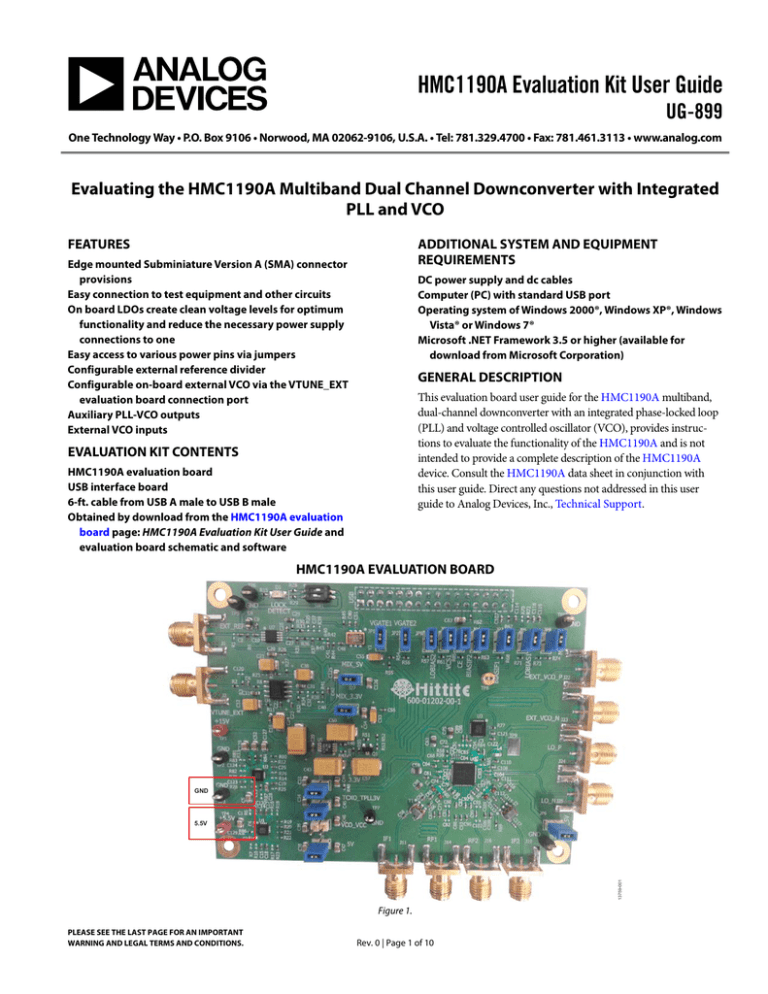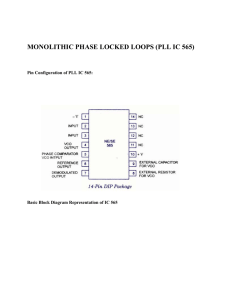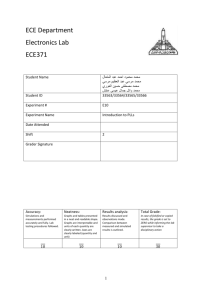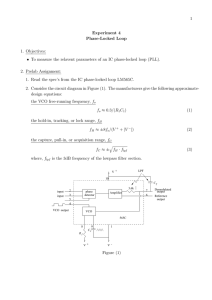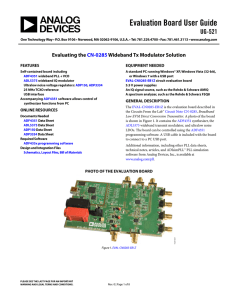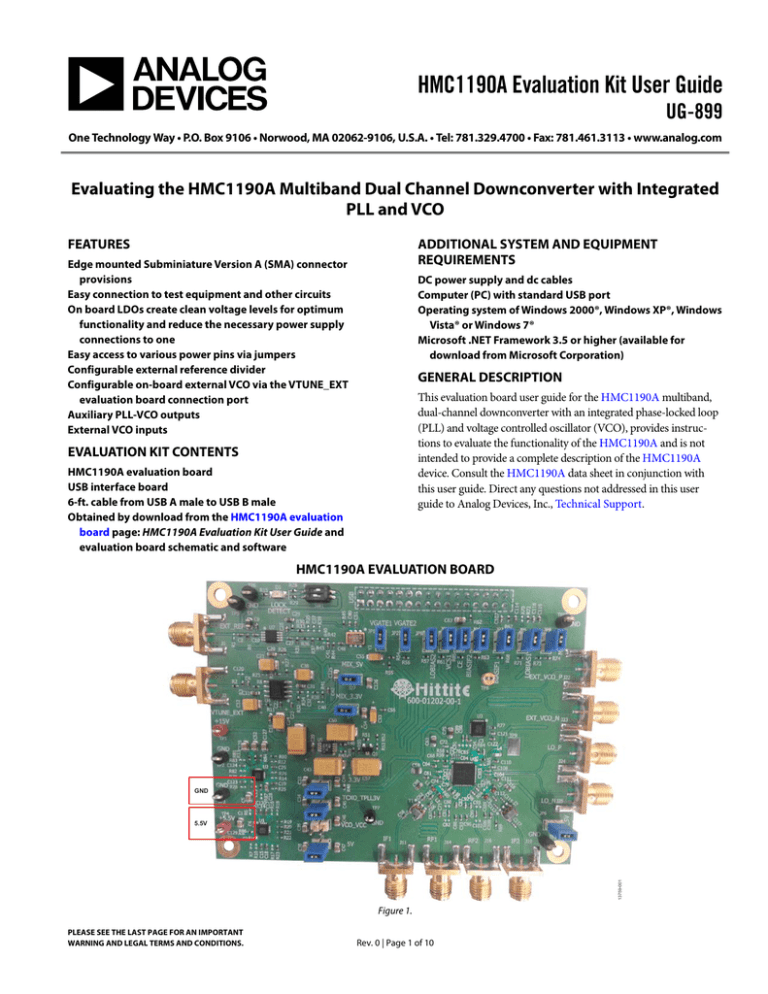
HMC1190A Evaluation Kit User Guide
UG-899
One Technology Way • P.O. Box 9106 • Norwood, MA 02062-9106, U.S.A. • Tel: 781.329.4700 • Fax: 781.461.3113 • www.analog.com
Evaluating the HMC1190A Multiband Dual Channel Downconverter with Integrated
PLL and VCO
FEATURES
ADDITIONAL SYSTEM AND EQUIPMENT
REQUIREMENTS
Edge mounted Subminiature Version A (SMA) connector
provisions
Easy connection to test equipment and other circuits
On board LDOs create clean voltage levels for optimum
functionality and reduce the necessary power supply
connections to one
Easy access to various power pins via jumpers
Configurable external reference divider
Configurable on-board external VCO via the VTUNE_EXT
evaluation board connection port
Auxiliary PLL-VCO outputs
External VCO inputs
DC power supply and dc cables
Computer (PC) with standard USB port
Operating system of Windows 2000®, Windows XP®, Windows
Vista® or Windows 7®
Microsoft .NET Framework 3.5 or higher (available for
download from Microsoft Corporation)
GENERAL DESCRIPTION
This evaluation board user guide for the HMC1190A multiband,
dual-channel downconverter with an integrated phase-locked loop
(PLL) and voltage controlled oscillator (VCO), provides instructions to evaluate the functionality of the HMC1190A and is not
intended to provide a complete description of the HMC1190A
device. Consult the HMC1190A data sheet in conjunction with
this user guide. Direct any questions not addressed in this user
guide to Analog Devices, Inc., Technical Support.
EVALUATION KIT CONTENTS
HMC1190A evaluation board
USB interface board
6-ft. cable from USB A male to USB B male
Obtained by download from the HMC1190A evaluation
board page: HMC1190A Evaluation Kit User Guide and
evaluation board schematic and software
HMC1190A EVALUATION BOARD
GND
13759-001
5.5V
Figure 1.
PLEASE SEE THE LAST PAGE FOR AN IMPORTANT
WARNING AND LEGAL TERMS AND CONDITIONS.
Rev. 0 | Page 1 of 10
UG-899
HMC1190A Evaluation Kit User Guide
TABLE OF CONTENTS
Features .............................................................................................. 1
Hardware Test Setup .....................................................................6
Evaluation Kit Contents ................................................................... 1
Software ..............................................................................................7
Additional System and Equipment Requirements ....................... 1
Software Installation .....................................................................7
General Description ......................................................................... 1
Using the Evaluation Software.....................................................7
HMC1190A Evaluation Board ........................................................ 1
Notes................................................................................................. 10
Revision History ............................................................................... 2
Hardware ........................................................................................... 3
HMC1190A Device ...................................................................... 3
Hardware Setup ............................................................................ 5
REVISION HISTORY
12/15—Revision 0: Initial Version
Rev. 0 | Page 2 of 10
HMC1190A Evaluation Kit User Guide
UG-899
HARDWARE
HMC1190A DEVICE
VDDLS
VCCPD
VCCPS
VCCHF
EXT_VCO_P
EXT_VCO_N
LD/SDO
SCK
SDI
SEN
40
39
38
37
36
35
34
33
32
31
The HMC1190A is a high linearity, compact, multiband, dualchannel downconverter with an integrated PLL and VCO. It is
packaged in a 6 mm × 6 mm SMT QFN covering 0.7 GHz to
3.8 GHz. See Figure 2 for a simplified block diagram of the
HMC1190A.
The HMC1190A evaluation kit is designed for use in a
laboratory setting at ambient room temperature (25°C) and is
not protected against moisture. The HMC1190A evaluation
board is rated at −40°C to +85°C when the included heat sink
and fan are assembled.
The USB interface board has an ESD rating of ±3000 V;
however, individual components may have a lower rating (check
the data sheet of the component product for its specific ESD
rating). Use appropriate ESD procedures and precautionary
measures when handling all electronic hardware.
VTUNE
Table 1. Absolute Maximum Ratings
29
VCC2
28
VCC1
27
LO_P
26
LO_N
25
CHIP_EN
DVDD3V 7
24
RSV
VCS1 8
23
VCS2
IF1N 9
22
IF2N
IF1P 10
21
IF2P
Parameter
RF Input Power (VBIASIF1, VBIASIF2 = 5 V,
LOVDD = 3.3 V)
VBIASIF1, VBIASIF2, LOVDD
VGATE1, VGATE2, VDDCP, VCS1, VCS2, LOVDD
3VRVDD, DVDD3V
Thermal Resistance, Channel to Ground Paddle
Channel Temperature, Maximum
Storage Temperature
Operating Temperature
ESD Sensitivity
Human Body Model (HBM)
FICDM
CONTROL
BIAS 2
CP1 3
CALL
CHARGE
PUMP
CP2 4
VBIASIF2 20
VGATE2 19
RF2 18
/1, 2:62
LOBIAS1 17
LOVDD 16
RSV 15
LOBIAS2 14
R DIVIDER
Δ-Σ
RF1 13
N DIVIDER
VBIASIF1 11
XREFP 6
PHASE
DETECTOR
VGATE1 12
3VRVDD 5
PACKAGE
BASE
GND
13759-002
30
VDDCP 1
Figure 2. Simplified Block Diagram
Furthermore, it is important to review and adhere to the
absolute maximum ratings (see Table 1) for the HMC1190A.
Never exceed the absolute maximum ratings.
Rating
20 dBm
6V
−0.3 V to +5.5 V
−0.3 V to +3.6 V
3.3°C/W
150°C
−65°C to +150°C
−40°C to +85°C
Class 1B
Class IV
The pin function descriptions are listed in Table 2; additional
information about the HMC1190A pins is available in the
HMC1190A data sheet.
Rev. 0 | Page 3 of 10
UG-899
HMC1190A Evaluation Kit User Guide
Table 2. HMC1190A Pin Function Descriptions
Pin No.
1
2
3, 4
5
6
7
8, 23
Mnemonic
VDDCP
BIAS
CP1, CP2
3VRVDD
XREFP
DVDD3V
VCS1, VCS2
9, 10, 21, 22
IF1N, IF1P, IF2P,
IF2N
VBIASIF1,
VBIAS2
VGATE1,
VGATE2
RF1, RF2
11, 20
12, 19
13, 18
14, 17
15, 24
16
LOBIAS2,
LOBIAS1
RSV
LOVDD
25
26
27
CHIP_EN
LO_N
LO_P
28
29
30
31
32
33
34
35
36
37
38
39
40
VCC1
VCC2
VTUNE
SEN
SDI
SCK
LD/SDO
EXT_VCO_N
EXT_VCO_P
VCCHF
VCCPS
VCCPD
VDDLS
Description
Power Supply for Charge Pump Analog Section.
External Bypass Decoupling for Precision Bias Circuits.
Charge Pump Outputs.
Reference Supply, 3.3 V Nominal.
Reference Input. The dc bias is generated internally. Normally, this pin is ac-coupled externally.
DC Power Supply for Digital (CMOS) Circuitry, 3.3 V Nominal.
Bias Control for IF Amplifiers. Connect to these pins to a 5 V supply through 590 Ω resistors. See the
HMC1190A data sheet for the proper resistor values to adjust the IF amplifier current.
Differential IF Outputs. Connect these pins to a 5 V supply through choke inductors. See the evaluation
board schematic available on the HMC1190A evaluation board page.
Supply Voltage for IF Amplifier Bias Circuits. Connect these pins to a 5 V supply through filtering.
Bias Mixer Cores. Set these pins from 4.8 V to 5 V for the operating frequency band.
RF Input of the Mixer. These pins are internally matched to 50 Ω. RF input pins require off-chip dc
blocking capacitors. See the evaluation board schematic available on the HMC1190A evaluation board
page.
Bias Control for Local Oscillator Amplifiers. Connect these pins to a 5 V supply through 270 Ω resistors.
See the HMC1190A data sheet for the proper values of the resistors to adjust the LO amplifier current.
Reserved. This pin is reserved for internal use; leave this pin floating.
3.3 V Bias Supply for Local Oscillator Drive Stages. Refer to the HMC1190A data sheet for the
appropriate filtering and bias generation information.
Chip Enable. Connect this pin to logic high for normal operation.
Negative Local Oscillator Output. LO_N is used for single-ended, differential, or dual output mode.
Positive Local Oscillator Output. LO_P is used for differential or dual output mode only. Whereas it can
drive a separate load from LO_N, it cannot be used when LO_N is disabled.
VCO Analog Supply1, 5 V Nominal.
VCO Analog Supply 2, 5 V Nominal.
VCO Varactor. VTUNE is the tuning port input.
PLL Serial Port Enable (CMOS) Logic Input.
PLL Serial Port Data (CMOS) Logic Input.
PLL Serial Port Clock (CMOS) Logic Input.
Lock Detect/Serial Data or General-Purpose (CMOS) Logic Output (GPO). This is a multifunction pin.
External VCO Negative Input.
External VCO Positive Input.
Analog Supply, 3.3 V Nominal.
Analog Supply, Prescaler, 3.3 V Nominal.
Analog Supply, Phase Detector, 3.3 V Nominal.
Analog Supply, Charge Pump, 5 V Nominal.
Rev. 0 | Page 4 of 10
HMC1190A Evaluation Kit User Guide
UG-899
HARDWARE SETUP
To conduct testing, the HMC1190A evaluation board input/
output (I/O) pins must be controlled. The evaluation board is
supplied with an I/O interface connector, which can be
connected to a controller unit that interfaces the HMC1190A
evaluation board to a PC. The basic test setup is shown in
Figure 3.
SIGNAL GENERATOR
PSU
GND
5.5V
SPECTRUM ANALYZER
RF1_IN
RF2_IN
IF2_OUT
13759-003
IF1_OUT
REFERENCE CLOCK
Figure 3. Test Setup for the HMC1190A Evaluation Board
Rev. 0 | Page 5 of 10
UG-899
HMC1190A Evaluation Kit User Guide
HARDWARE TEST SETUP
(U7) on the evaluation board that when an external
reference is applied, U7 uses that signal as a reference and
locks the frequency of Y1 to external inputs.
Adjust SW1 according to the truth table in Table 3 (also
provided in the HMC1190 Evaluation Board Schematic that
is downloadable from the HMC1190A evaluation board
page).
a. Note that when using an external frequency of 10 MHz,
set SW1 to a divide-by-5 position, shown in Table 3.
This setting was used to take the measurements of the
HMC1190A evaluation board with both U7 and Y1
active.
b. If the user wants to use an external reference and disable
the TXCO, the following changes are required:
i. Remove C2, R42, and C48.
ii. Place 0 Ω resistors to R1 and R43.
Use the following steps to setup the HMC1190A evaluation
board:
2.
3.
4.
5.
6.
7.
8.
Terminate with 50 Ω all RF outputs or inputs on the
evaluation board that are not going to be used.
a. Do not terminate the VTUNE_EXT (J2) connector on
the evaluation board.
Connect the HMC1190A evaluation board to the USB
interface board.
Connect the USB cable PC interface to the USB interface
board. Note that the USB interface board does not require
an additional supply; the USB connection to the PC is
sufficient.
Connect the GND pins on the evaluation board to the
common ground.
Apply 5.5 V through the 5.5 V pin (TP4 test point).
Remove the VCO_VCC (J5) jumper to disable the onboard VCO.
If JP1 and JP2 jumpers are placed, VGATE is set to 5 V. To
change the VGATE voltage, remove the JP1 and JP2
jumpers and apply 4.8 V to 5 V to the VGATE test point, as
shown in Figure 4.
Connect an external reference input (10 dB maximum)
EXT_REF (J1) RF input connector, if needed. Note that
there is a 50 MHz controllable TCXO (Y1) and tiny PLL
9.
Table 3. Divider Control
Divide By Position
Power-Down
Divide by 1
Divide by 5
Divide by 10
D1
0
0
1
1
D0
0
1
0
1
REMOVE THESE
TWO JUMPERS AND
APPLY 4.8V TO 5V TO
VGATE2 (R56) PIN
13759-004
1.
Figure 4. Test Setup
Rev. 0 | Page 6 of 10
HMC1190A Evaluation Kit User Guide
UG-899
SOFTWARE
The software for the HMC1190A evaluation board that is
available by download from the HMC1190A evaluation board
page enables communication between a PC and the PLL. It also
enables the user to observe the full functionality and
performance of the HMC1190A device.
USING THE EVALUATION SOFTWARE
1.
2.
SOFTWARE INSTALLATION
Following installation of the PLL evaluation software, run
the program on your PC from Start > All Programs.
Choose HMC1190LP6GE from the GUI dropdown menu
shown in Figure 5 and click Done.
To install the software, administrative privileges are required on
the computer that is to receive the downloads.
To install the PLL evaluation software, follow these instructions:
1.
2.
3.
4.
After logging in with administrative privileges for the
computer, download the PLL evaluation software, named
HMC Ultra Wideband Eval Software Installer V1040.exe.
Double-click HMC Ultra Wideband Eval Software Installer
V1040.exe from your PC.
Follow the installation wizard commands.
After installation is complete, you no longer need to be
logged in as the administrator for the computer.
2.
3.
To uninstall the software, log in with administrative
privileges for the computer.
Double-click HMC Ultra Wideband Eval Software Installer
V1040.exe from your PC and follow the wizard uninstall
commands.
After the uninstall is complete, you no longer need to be
logged in as the administrator for the computer.
Figure 5. PLL Evaluation Software Introduction GUI
The PLL evaluation main GUI appears, as shown in Figure 6.
13759-006
1.
13759-005
Uninstalling PLL Evaluation Software
Figure 6. PLL Evaluation Software Main GUI
Rev. 0 | Page 7 of 10
UG-899
3.
4.
5.
6.
HMC1190A Evaluation Kit User Guide
Click the Load Reg File button to load the necessary
register file that is downloaded with the software. The
location of these register files are under Computer > C
Drive > Program Files (x86) > Hittite Microwave Corp
>HMC Ultra WB PLLVCO Evaluation Software
>Register File Settings > HMC1190LP6GE.
a. For fractional mode operation only, select the
Frac_mix file.
To activate ChipEN, select the High – ENABLE radio
button in the ChipEN section of the GUI.
From the Ext Enable Pins section of the GUI, check both
IF2 Enable and IF1 Enable boxes. This enables both IF
outputs of the HMC1190A.
Enter the desired LO frequency in the OUT Freq
Desired[MHz] field.
a. Click Update Frequency. This sets the OUT
Frequency (Actual) field to the values entered in the
OUT Freq Desired[MHz] field.
b. Click the Check Lock button to lock the PLL. This
portion of the GUI indicates LOCKED when the PLL
is at lock.
To observe IF output signals
1.
2.
3.
4.
5.
Apply a signal to the RF input port(s) and monitor the IF
output(s) for output signal using an analyzer.
Click the Load Reg File button that is flashing in the lower
right corner of the display window.
Navigate to and select one of the register setting files
located in C:\Program Files\Hittite Microwave
Corp\Hittite PLL Eval Software\Register Setting Files.
Select the file according to the desired mode of operation,
fractional or integer.
The Check Lock section of the GUI now displays the green
LOCKED indicator.
For additional information and instructions for operating,
programming, and debugging the PLL and its software, consult
the following sources:
•
•
PLLs with Integrated VCO—RF Applications Product and
Operating Guide available on the HMC1190A product
page.
User Manual Software and Hardware Installation for All
Hittite PLLs and PLL with Integrated VCO Products
available on the HMC1190A evaluation board page.
For additional technical support, contact Analog Devices, Inc.,
global Technical Support.
Rev. 0 | Page 8 of 10
UG-899
13759-007
HMC1190A Evaluation Kit User Guide
Figure 7. Setting LO Frequency
Rev. 0 | Page 9 of 10
UG-899
HMC1190A Evaluation Kit User Guide
NOTES
ESD Caution
ESD (electrostatic discharge) sensitive device. Charged devices and circuit boards can discharge without detection. Although this product features patented or proprietary protection
circuitry, damage may occur on devices subjected to high energy ESD. Therefore, proper ESD precautions should be taken to avoid performance degradation or loss of functionality.
Legal Terms and Conditions
By using the evaluation board discussed herein (together with any tools, components documentation or support materials, the “Evaluation Board”), you are agreeing to be bound by the terms and conditions
set forth below (“Agreement”) unless you have purchased the Evaluation Board, in which case the Analog Devices Standard Terms and Conditions of Sale shall govern. Do not use the Evaluation Board until you
have read and agreed to the Agreement. Your use of the Evaluation Board shall signify your acceptance of the Agreement. This Agreement is made by and between you (“Customer”) and Analog Devices, Inc.
(“ADI”), with its principal place of business at One Technology Way, Norwood, MA 02062, USA. Subject to the terms and conditions of the Agreement, ADI hereby grants to Customer a free, limited, personal,
temporary, non-exclusive, non-sublicensable, non-transferable license to use the Evaluation Board FOR EVALUATION PURPOSES ONLY. Customer understands and agrees that the Evaluation Board is provided
for the sole and exclusive purpose referenced above, and agrees not to use the Evaluation Board for any other purpose. Furthermore, the license granted is expressly made subject to the following additional
limitations: Customer shall not (i) rent, lease, display, sell, transfer, assign, sublicense, or distribute the Evaluation Board; and (ii) permit any Third Party to access the Evaluation Board. As used herein, the term
“Third Party” includes any entity other than ADI, Customer, their employees, affiliates and in-house consultants. The Evaluation Board is NOT sold to Customer; all rights not expressly granted herein, including
ownership of the Evaluation Board, are reserved by ADI. CONFIDENTIALITY. This Agreement and the Evaluation Board shall all be considered the confidential and proprietary information of ADI. Customer may
not disclose or transfer any portion of the Evaluation Board to any other party for any reason. Upon discontinuation of use of the Evaluation Board or termination of this Agreement, Customer agrees to
promptly return the Evaluation Board to ADI. ADDITIONAL RESTRICTIONS. Customer may not disassemble, decompile or reverse engineer chips on the Evaluation Board. Customer shall inform ADI of any
occurred damages or any modifications or alterations it makes to the Evaluation Board, including but not limited to soldering or any other activity that affects the material content of the Evaluation Board.
Modifications to the Evaluation Board must comply with applicable law, including but not limited to the RoHS Directive. TERMINATION. ADI may terminate this Agreement at any time upon giving written notice
to Customer. Customer agrees to return to ADI the Evaluation Board at that time. LIMITATION OF LIABILITY. THE EVALUATION BOARD PROVIDED HEREUNDER IS PROVIDED “AS IS” AND ADI MAKES NO
WARRANTIES OR REPRESENTATIONS OF ANY KIND WITH RESPECT TO IT. ADI SPECIFICALLY DISCLAIMS ANY REPRESENTATIONS, ENDORSEMENTS, GUARANTEES, OR WARRANTIES, EXPRESS OR IMPLIED, RELATED
TO THE EVALUATION BOARD INCLUDING, BUT NOT LIMITED TO, THE IMPLIED WARRANTY OF MERCHANTABILITY, TITLE, FITNESS FOR A PARTICULAR PURPOSE OR NONINFRINGEMENT OF INTELLECTUAL
PROPERTY RIGHTS. IN NO EVENT WILL ADI AND ITS LICENSORS BE LIABLE FOR ANY INCIDENTAL, SPECIAL, INDIRECT, OR CONSEQUENTIAL DAMAGES RESULTING FROM CUSTOMER’S POSSESSION OR USE OF
THE EVALUATION BOARD, INCLUDING BUT NOT LIMITED TO LOST PROFITS, DELAY COSTS, LABOR COSTS OR LOSS OF GOODWILL. ADI’S TOTAL LIABILITY FROM ANY AND ALL CAUSES SHALL BE LIMITED TO THE
AMOUNT OF ONE HUNDRED US DOLLARS ($100.00). EXPORT. Customer agrees that it will not directly or indirectly export the Evaluation Board to another country, and that it will comply with all applicable
United States federal laws and regulations relating to exports. GOVERNING LAW. This Agreement shall be governed by and construed in accordance with the substantive laws of the Commonwealth of
Massachusetts (excluding conflict of law rules). Any legal action regarding this Agreement will be heard in the state or federal courts having jurisdiction in Suffolk County, Massachusetts, and Customer hereby
submits to the personal jurisdiction and venue of such courts. The United Nations Convention on Contracts for the International Sale of Goods shall not apply to this Agreement and is expressly disclaimed.
©2015 Analog Devices, Inc. All rights reserved. Trademarks and
registered trademarks are the property of their respective owners.
UG13759-0-12/15(0)
Rev. 0 | Page 10 of 10