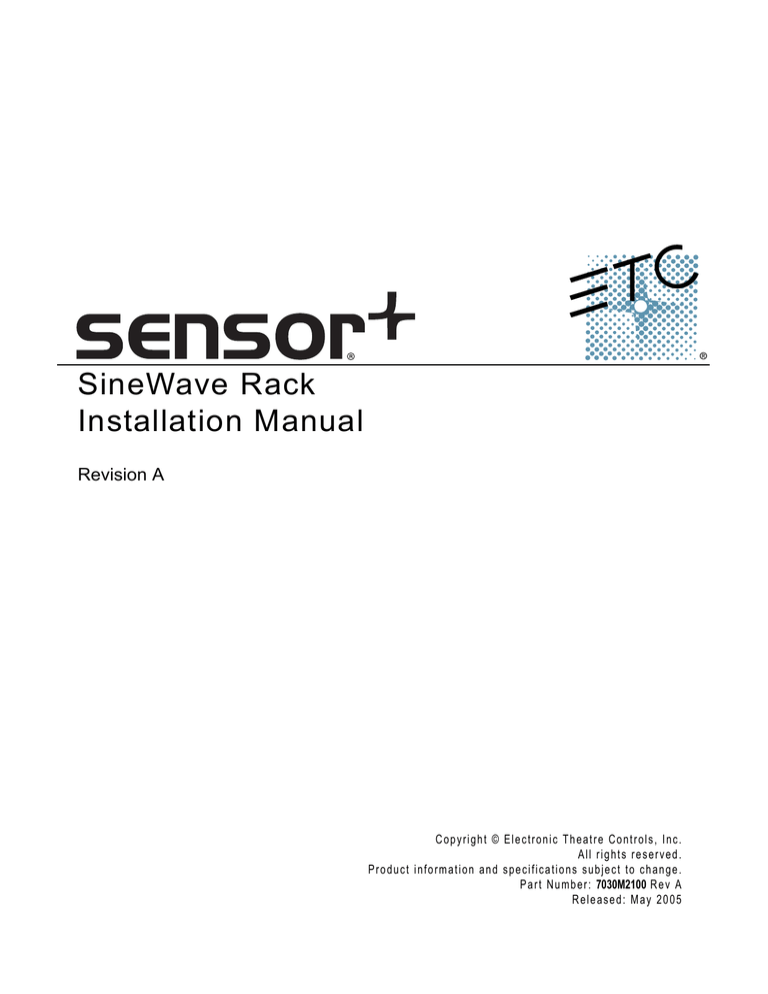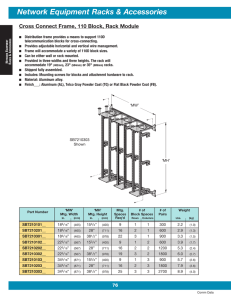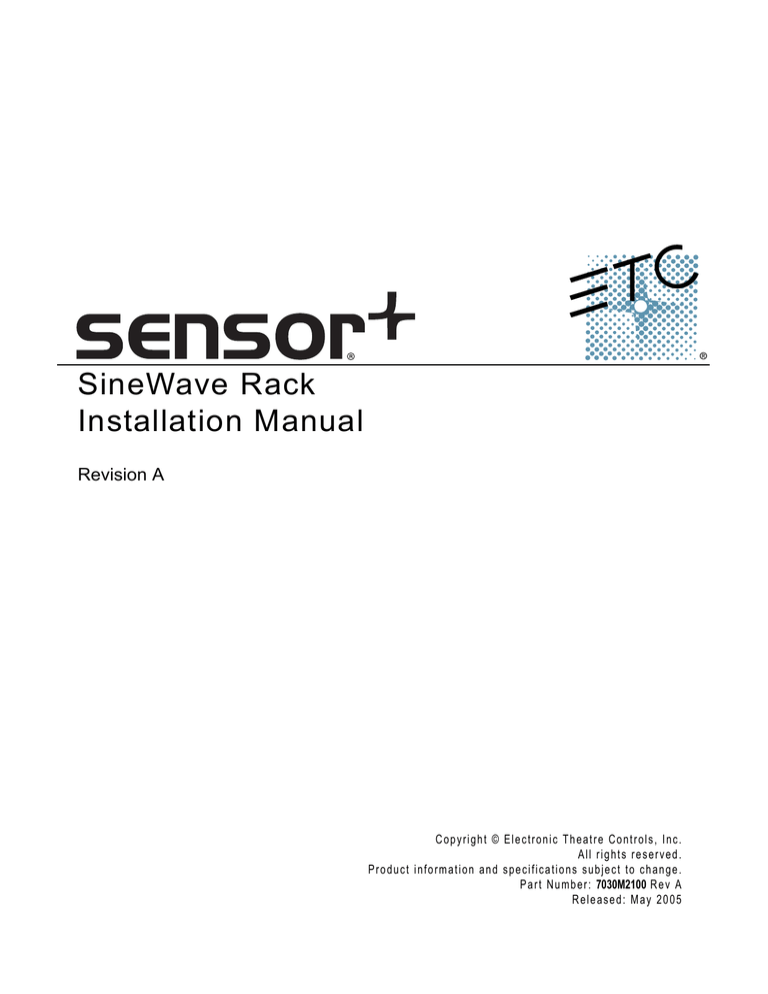
SineWave Rack
Installation Manual
Revision A
C o p y r ig h t © E l e c tr o n i c T h e a t r e C o n t r o l s , I n c .
All rights reserved.
P r o d u c t i n fo r m a t i o n a n d s p e c i f i c a t i o n s s u b je c t t o c h a n g e .
P a r t N u m b e r : 7030M2100 R e v A
Released: May 2005
E TC ®, E m p h a s i s ®, E x p r e s s i o n ®, I n s i g h t™ , Im a g i n e ™ , F o c u s ™ , E x p r es s ™ , U n i s o n ®,
O b s e s s i o n ® I I , E T C N e t 2 ™ , E D M X ™ , S e n s o r ®, a n d W Y S I L i n k ™ a r e e i t h e r r e g i s t e r e d t r a de m a r k s
o r t r a d e m a r k s o f E l e c t r o n i c T h e a t r e C o n tr o l s , In c . i n t h e U n i te d S t a te s a n d o t h e r c o u n t r ie s .
Table of Contents
Introduction . . . . . . . . . . . . . . . . . . . . . . . . . . . . . . 1
How To Use This Guide . . . . . . . . . . . . . . . . . . . . . . . . . . . . . . . . . . .1
Warnings and Notice Conventions . . . . . . . . . . . . . . . . . . . . . . . . . . .1
Contacting ETC® . . . . . . . . . . . . . . . . . . . . . . . . . . . . . . . . . . . . . . . . . . . . . . . . . . 2
Section 1
Prepare for Installation . . . . . . . . . . . . . . . . . . . . . 3
Unpack and Inspect . . . . . . . . . . . . . . . . . . . . . . . . . . . . . . . . . . . . . .3
Main Circuit Breaker Protection . . . . . . . . . . . . . . . . . . . . . . . . . . . . .3
Obtain ETC Approval to Energize the System . . . . . . . . . . . . . . . . . .3
Use 90°C Copper Wire. . . . . . . . . . . . . . . . . . . . . . . . . . . . . . . . . . . .4
Where to Mount the Rack. . . . . . . . . . . . . . . . . . . . . . . . . . . . . . . . . .4
Dimmer Room Requirements. . . . . . . . . . . . . . . . . . . . . . . . . . . . . . .4
Wire Routing. . . . . . . . . . . . . . . . . . . . . . . . . . . . . . . . . . . . . . . . . . . .4
Section 2
Installation of Individual Racks . . . . . . . . . . . . . . . 5
Mounting the Rack . . . . . . . . . . . . . . . . . . . . . . . . . . . . . . . . . . . . . . . . . . .5
Installing SW24+ Racks on the Floor . . . . . . . . . . . . . . . . . . . . . . . . .5
Securing SW24+ Racks to a Wall . . . . . . . . . . . . . . . . . . . . . . . . . . .6
Floor Mounting Racks Using Vibration Pads . . . . . . . . . . . . . . . . . . .7
Securing Racks with Vibration Pads to a Wall . . . . . . . . . . . . . . . . . .8
Securing Multiple Racks (Optional) . . . . . . . . . . . . . . . . . . . . . . . . . .9
Connect Line Power Wiring . . . . . . . . . . . . . . . . . . . . . . . . . . . . . . . . . . .11
Attaching Line Power Wire and Conduit. . . . . . . . . . . . . . . . . . . . . .11
Connect Line Feed Cable. . . . . . . . . . . . . . . . . . . . . . . . . . . . . . . . .12
Section 3
Installation of Bussed Racks . . . . . . . . . . . . . . . . 15
SW24+ Racks. . . . . . . . . . . . . . . . . . . . . . . . . . . . . . . . . . . . . . . . . .15
Putting Racks in Installation Order . . . . . . . . . . . . . . . . . . . . . . . . . . . . . .16
Access Panel Configurations by Rack Position . . . . . . . . . . . . . . . .16
Rack Numbering and Torque Information Stickers. . . . . . . . . . . . . .16
Secure Racks Together . . . . . . . . . . . . . . . . . . . . . . . . . . . . . . . . . . . . . .18
Making the Bus Connections Between Racks . . . . . . . . . . . . . . . . . . . . .19
Installing the Neutral Bus Plates. . . . . . . . . . . . . . . . . . . . . . . . . . . .19
Bussing Between Phase Bus Plates . . . . . . . . . . . . . . . . . . . . . . . .20
Soft Bussing Between Ground Bus Plates (optional) . . . . . . . . . . . .21
Making Bus Connections to an Auxiliary Bay . . . . . . . . . . . . . . . . . . . . . .21
Installing the Aux Bay Bus Bars . . . . . . . . . . . . . . . . . . . . . . . . . . . .21
Connecting an Internal Main Circuit Breaker (MCB) . . . . . . . . . . . .22
Mounting the Rack . . . . . . . . . . . . . . . . . . . . . . . . . . . . . . . . . . . . . . . . . .23
Installing SW24+ Racks on the Floor . . . . . . . . . . . . . . . . . . . . . . . .23
i
Securing SW24+ Racks to a Wall . . . . . . . . . . . . . . . . . . . . . . . . . .25
Connecting Main Power Through an Auxiliary Bay . . . . . . . . . . . . . . . . .26
Attaching Line and Load Wire Conduit. . . . . . . . . . . . . . . . . . . . . . .26
Using a Wire Trough for Line and Load Wire Access. . . . . . . . . . . .26
Connecting the Aux bay Line Feed Wires . . . . . . . . . . . . . . . . . . . .27
Connecting Line Power Directly to Bussed Dimmer Racks . . . . . . . . . . .28
Connecting the Line Feed Cables . . . . . . . . . . . . . . . . . . . . . . . . . .28
Section 4
Land Load Wires . . . . . . . . . . . . . . . . . . . . . . . . . 31
Land Load Wires . . . . . . . . . . . . . . . . . . . . . . . . . . . . . . . . . . . . . . .31
Section 5
Finishing Installation . . . . . . . . . . . . . . . . . . . . . . 33
Sealing Rack Air Leaks . . . . . . . . . . . . . . . . . . . . . . . . . . . . . . . . . .33
Attaching the door . . . . . . . . . . . . . . . . . . . . . . . . . . . . . . . . . . . . . .33
Appendix A
Check Power Installation. . . . . . . . . . . . . . . . . . . 37
Checking Main Power Wiring . . . . . . . . . . . . . . . . . . . . . . . . . . . . . .37
Checking Load Wiring . . . . . . . . . . . . . . . . . . . . . . . . . . . . . . . . . . .37
Optional – Checking Line Voltages on the Phase Bus Bars. . . . . . .38
Appendix B
ii
Sensor+ Rack Specifications . . . . . . . . . . . . . . . 39
Sensor+ SineWave Rack Installation Manual
Introduction
Welcome to the installation manual for Sensor®+
SineWave racks. This manual contains the procedures for
safe and efficient installation of individual and bussed
Sensor+ rack dimming systems. SineWave racks only
come in one size:
•
SW24+ – 24 dimmer slots (up to 48 circuits)
®
C
®
LISTED
• AC Lighting Loads Only
• For Indoor Use Only
SW24+ racks can be bussed. A bussed SW24+ installation
may also include an Auxiliary Bay equipped with main
circuit breakers.
H o w T o U s e T h i s G ui d e
Use this guide during system installation. It contains complete installation instructions.
•
Prepare for Installation, page 3, describes general requirements for installation.
•
Installation of Individual Racks, page 5, contains procedures for installing your rack.
•
Installation of Bussed Racks, page 15, contains procedures for installing your bussed
rack.
•
Finishing Installation, page 33, contains sealing the rack and installing the rack door.
•
Low-voltage/Data terminations are covered in a separate document called Sensor+
CEM+ Data Terminations. This document is shipped with the rack door along with the
connectors.
•
When viewing this document in electronic form (pdf file) with Adobe Acrobat Reader,
blue italicized text followed by a page number such as How To Use This Guide, page 1
is a link within the document. If you click on the link, it will jump to that section or topic.
Warnings and Notice Conventions
These symbols are used in Sensor+ documentation to alert you to danger or important
information:
Note:
Notes are helpful hints and information that is supplemental to the main text.
CAUTION:
A Caution statement indicates situations where there may be undefined or
unwanted consequences of an action, potential for data loss or an equipment
problem.
WARNING:
A Warning statement indicates situations where damage may occur, people
may be harmed, or there are serious or dangerous consequences of an
action.
WARNING:
RISK OF ELECTRIC SHOCK! This warning statement indicates situations
where there is a risk of electric shock.
Introduction
1
Contacting ETC®
For questions about Sensor+ rack system delivery, contact ETC Systems Group.
For general information/technical questions about Sensor+ rack systems, contact ETC
Technical Services.
If possible, please have this information available before contacting ETC about an
equipment problem:
•
Your location and job name
•
Any error messages on the CEM+ status LCD display
•
Related system problems
Americas
United Kingdom
Electronic Theatre Controls Inc.
Technical Services Department
3031 Pleasant View Road
Middleton, WI 53562
800-775-4382 (USA, toll-free)
+1-608 831-4116
service@etcconnect.com
Asia
Germany
Electronic Theatre Controls Asia, Ltd.
Technical Services Department
Room 605-606
Tower III, Enterprise Square
9 Sheung Yuet Road
Kowloon Bay, Kowloon, Hong Kong
+852 2799 1220
service@etcasia.com
Note:
Electronic Theatre Controls Ltd.
Technical Services Department
5 Victoria Industrial Estate
Victoria Road,
London W3 6UU England
+44 (0)20 8896 1000
service@etceurope.com
Electronic Theatre Controls GmbH
Technical Services Department
Ohmstrasse 3
83607 Holzkirchen, Germany
+49 (80 24) 47 00-0
techserv-hoki@etcconnect.com
For the best service results, always tell your service representative you are using
the CEM+ version of Sensor dimming system.
Please email comments about this manual to: TechComm@etcconnect.com
2
Sensor+ SineWave Rack Installation Manual
Section 1
Prepare for Installation
Unpack and Inspect
Before you begin installation, check your shipment and confirm it arrived complete and
undamaged.
Step 1:
Check the shipping container for physical damage.
Step 2:
If you find damage, document it to help with a claim against the shipper.
Step 3:
Unpack your order and check the contents against the packing list to be sure
your order is complete.
Step 4:
If you discover a problem, call ETC Systems Group at 608/831-4116.
Note:
SW24+ racks ship with two additional loose parts.
.
Table 1: Loose parts shipped with Sensor+ SW24+ rack
SW24+
ETC Part
Descriptions
Qty
Number
2
7051A4013
Insulator, conduit panel
Main Circuit Breaker Protection
Before beginning installation of your Sensor+ dimmer rack(s), make sure you have installed
a main circuit breaker cabinet or other readily accessible input power disconnect device.
See Appendix B: Sensor+ Rack Specifications, page 39, for individual rack power
requirements. For bussed rack installations, this may be in the auxiliary bay.
WARNING:
Dimmer racks installed without an accessible power disconnect device
cannot be serviced or operated safely.
Obtain ETC Approval to Energize the System
You need ETC approval to apply power to your dimming system. You can get pre-approval
for some installations during the purchase process, or pass a wiring inspection by an
authorized ETC representative after the system is installed. Wiring errors in unauthorized
installations may endanger operators or cause system damage and failure.
1
WARNING:
Do not attempt to energize the system without proper approval. Energizing
the system without ETC approval may result in serious injuries.
CAUTION:
Energizing your system without ETC approval may result in equipment damage
that may not be covered under your warranty!
Prepare for Installation
3
Use 90°C Copper Wire
To comply with UL requirements for wiring ampacities:
“Use Copper Conductors Only”, the torque rating for each Non-Class 2 field-wire connector,
and “Use 90°C Conductors at the 75 Ampacities”, where readily visible in the field-wiring
compartment; “Class 2” adjacent to each Class 2, field-wiring connector.
Use only 90°C-rated copper wiring installed in accordance with all applicable local electrical
codes.
WARNING:
A two-wire circuit with separate hot and neutral conductors is required for
every branch circuit that will be connected to the dimmer rack. Shared
neutral (multiwire) branch circuit arrangements will cause damage to your
SineWave equipment and void your warranty.
SineWave dimming is not compatible with a shared/common neutral
dimming system.
SineWave dimming will not function correctly unless each circuit’s Hot and
Neutral wires are connected to the same dimmer.
Where to Mount the Rack
Sensor+ dimmer racks require 10” of top clearance for proper airflow through the cabinet.
To allow the door to open sufficiently to install and remove modules, install the rack with 17”
of front clearance and 6 inches clearance to the left of the door hinge from walls or other
equipment.
Note:
Additional Sensor+ racks of the same size are the single exception to the 6” left
clearance rule. They can be installed side by side without problems.
Dimmer Room Requirements
•
A main circuit breaker cabinet or other readily accessible input power disconnect
device (can be in the Auxiliary Bay for bussed racks). Main breakers not in the same
room must have a physical means to be locked off.
•
A clean (not dusty) temperature-controlled environment
•
Restricted public access to prevent tampering
•
Soundproofing or performance area separation to muffle ventilation fan noise
Please see Appendix B: Sensor+ Rack Specifications, page 39, for environmental details.
SW24+ racks are designed to be free standing.
Wire Routing
Sensor+ racks have conduit knockouts or access panels at the top and bottom. Line, and
load wiring can enter from the top or bottom. Control cables can enter from the top, bottom
or side. Signal and power wiring must be run in separate conduit.
4
Sensor+ SineWave Rack Installation Manual
Section 2
Installation of Individual Racks
Mounting the Rack
Installing SW24+ Racks on the Floor
Step 1:
Note:
Note:
Determine where your rack will be installed using
Figure 1 and use the appropriate diagram from
Figure 2 to mark your mounting holes.
Sensor+ racks of the same size are the single
exception to the 6 inch left clearance requirement.
They can be installed side by side without problems.
Step 2:
Drill the holes and install your own 3/8 inch mounting
hardware. (Lag bolts recommended)
Step 3:
Position the rack in the desired location.
Step 4:
Adjust the leveling feet with an open end 1/2 inch
wrench until the rack is level and plumb.
SW24+ installation racks are tall, narrow, and heavy.
Use caution to keep racks stable until conduit is
installed.
10” min.
6” min.
Sens
or
17” min.
Leveling
feet
Figure 1: Floor mounted
rack clearances
2
Installation of Individual Racks
5
Step 5:
Secure the rack to the floor using your mounting hardware.
11.56”
293.6mm
SW24+ Floor mount hole diagram
3.13”
79.5mm
1.25”
31.8mm
24.13”
612.9mm
22.88”
581.2mm
0.39”
9.9mm
14.69”
373.1mm
Figure 2: Hole diagrams for mounting racks to the floor.
Securing SW24+ Racks to a Wall
Racks installed on the floor can also be secured to a wall for greater stability.
Step 1:
Prepare the rack for floor (Installing SW24+ Racks on the Floor, page 5).
WARNING:
Make sure the holes for the mounting hardware are located where the
hardware cannot come into contact with electrical wiring. Bussing and wire
configurations will vary depending on installation types. Make all
modifications in accordance with applicable local electrical codes.
Note:
SW24+ rack enclosures do not have wall mounting holes. Drill two or more
securing holes through the top third of the cabinet.
Step 2:
Mark the locations for your securing hardware on the wall.
•
Note:
6
For SW24+ racks, put the rack in position and mark the holes directly.
Be sure to level SW24+ racks before marking the hole positions.
Sensor+ SineWave Rack Installation Manual
Step 3:
Drill holes or install mounting hardware in the marked locations.
Step 4:
Finish mounting the rack to the floor or pedestal.
Step 5:
Attach the rack to the wall with your securing hardware.
Floor Mounting Racks Using Vibration Pads
SW24+ racks can be floor mounted on optional
vibration damping fittings (ETC Part# HW6109).
Step 1:
Note:
Center the fitting over the mount hole location
from the diagram and mark the positions for the
fitting hardware
ETC Part#
HW6109
Determine where your rack will be installed
using Figure 1: Floor mounted rack
clearances on page 5.
Be sure this mounting method complies with
local building and electrical codes.
Level SW24+ racks before marking the hole
positions.
Step 2:
1.5”
Figure 3: Floor vibration pad
Step 3:
Align the center of the vibration fitting over the hole locations from the diagram.
Mark the positions for two bolts for each vibration pad.
Step 4:
Drill the holes and secure the pads to the floor. You must supply your own
11/32 inch mounting hardware (lag bolts recommended).
Step 5:
Remove the included 3/8 inch bolt and washer from each vibration pad.
Step 6:
Position the rack on the pads so the center holes of the pads align with the
mounting holes in the base of the rack.
Step 7:
[Optional] If required, secure the rack to a wall using wall mount vibration pads
(ETC Part# HW6111). If the vibration pads are requested for the installation, they
are included with the rack.
Step 8:
CAUTION:
2
Use the appropriate diagram from
Figure 2: Hole diagrams for mounting racks
to the floor. on page 6 to mark your hole
locations.
1.5”
•
Follow instructions from Securing SW24+ Racks to a Wall, page 6 to drill
holes in the back of the rack for wall mounting.
•
Secure the rack to the wall using the procedure from Securing Racks with
Vibration Pads to a Wall, page 8, below.
Secure the rack to the pads with the 3/8 inch bolts.
Unless the all mounting and connections are done in a flexible manner, the
effectiveness of the vibration pads will be reduce or completely negated. This
includes the use of wall vibration pads when mounting to the floor and at least one
foot of flexible conduit for all of the electrical connections to the rack(s).
Installation of Individual Racks
7
Securing Racks with Vibration Pads to a
Wall
Align the center of the fitting over the diagram
hole location and mark the position of the fitting
bolts
ETC Part# HW6111
Vibration damping fittings are available as an option
for racks being secured to the wall.
Note:
Be sure this mounting method complies
with local building and electrical codes.
Step 1:
Note:
Mark the hole locations on the wall from
Figure 2: Hole diagrams for mounting
racks to the floor. on page 6.
2”
2”
ETC’s wall mount vibration pads (ETC
Part# HW6111) attach to racks with 1/2 inch
bolts.
1”
Align the center of the fitting over the hole
Figure 4: Positioning a vibration pad
locations from the diagram. Mark the
on a wall
position for two fitting bolts for each
vibration pad (the middle holes are recommended).
Step 3:
Drill the holes and secure the fittings to the wall. You must supply your own
7/16 inch mounting hardware (lag bolts recommended).
Step 4:
Remove the included 1/2 inch bolt and washer from each vibration fitting.
Step 5:
Position the rack on the wall so the centers of the vibration fittings align with the
wall mounting slots.
Step 6:
Secure the rack to its vibration pad with the 1/2 inch bolts and washer.
CAUTION:
8
1”
Step 2:
Unless the all mounting and connections are done in a flexible manner, the
effectiveness of the vibration pads will be reduced or completely negated. This
includes the use of at least 1’ of flexible conduit for all of the electrical connections
to the rack(s).
Sensor+ SineWave Rack Installation Manual
Securing Multiple Racks (Optional)
Multiple racks can be connected to each other for greater stability. This is not the same as
bussed racks. Bussed racks also include hard bussing copper to physically connect the line
power of the multiple racks. For proper bussed rack installation, please see Installation of
Bussed Racks, page 15.
Note:
If you want to install the control cable through the side of the racks, you should
remove the side cable knockouts before connecting the rack.
Step 1:
Use 1/2 inch bolts and lock nuts in the front and at the back to bolt the racks
together at the bottom.
Hole for bolting
racks together
Hole for bolting
racks together
(recessed)
Figure 5: Placement of rack connecting holes
Note:
2
The front bolt is difficult to reach – you may need a magnetic bolt-driver or socket
extension.
Installation of Individual Racks
9
Step 2:
Remove six screws from the tops of adjacent racks for each plate, as shown
below.
Temporarily remove
six screws from this
area
10
Install the rack splice and
replace the screws to
secure it
Figure 6: Screws to remove to connect two racks
Step 3:
(SW24+ only) Place a rack splice plate over the empty screw holes and replace
the screws you removed in Step 2 as shown above.
Step 4:
Repeat Steps 1, 2 and 3 until you've secured all of the racks.
Sensor+ SineWave Rack Installation Manual
Connect Line Power Wiring
ETC recommends routing line (feeder) wires first, load neutral and load ground wires next,
and load phase wires last.
CAUTION:
Line and load wires used with Sensor+ dimming systems must be copper. Do not
use wire containing aluminum or other metals.
CAUTION:
Dress wires neatly and avoid leaving extra wire inside the rack. Too much clutter
(especially along the right side of the rack) can restrict air circulation and reduce
cooling efficiency. If cabling interferes with airflow during operation, the rack may
shut down due to overheating.
Attaching Line Power Wire and Conduit
Line cable and power wire conduits should enter the rack through the designated top and
bottom access points.
SW24+ Wire and Conduit Access
SW24+ racks have removable top and bottom access panels.
Bottom access panel
Top access panel
Figure 7: SW24+ access panels
Step 1:
Remove the desired access panel from the rack.
Step 2:
Cut access holes in the top and bottom access panels.
Step 3:
Install your conduit fittings into the holes.
Step 4:
Re-install the access panel so that there are minimal air gaps. See “Sealing Rack
Air Leaks” on page 33. for more information.
Using a Wire Tro ugh for Line Power Wire Access
Note:
2
Step 1:
Remove the access panel.
Step 2:
Cut the necessary opening in the access panel and reinstall it.
Step 3:
Install a fiche paper lining or grommeting material in the access panel opening.
Wire openings must have fittings or linings to protect wire and cable insulation
from damage by sharp metal edges.
Installation of Individual Racks
11
Step 4:
Position the wire trough above the prepared opening.
Connect Line Feed Cable
Line feed cables are terminated on the rack’s line phase,
neutral and ground lugs. Phase and neutral lugs are
located on bus bars.
Table 2: Rack Line Lug Sizes
Rack Type
Amperage
Hot and Neutral Lugs
Ground Lugs
SW24+
Maximum of:
320 Amps
per phase
Maximum of:
1 x 600 MCM
(or) 2 x 3/0
250 MCM
Step 1:
Note:
Pull the line phase, neutral and ground cables to
the rack through the openings you prepared
previously. See “Attaching Line Power Wire and
Conduit” on page 11.
Phase, neutral and ground lug orientation is
reversible to make top or bottom line cable easier.
Lugs are shipped in top entry orientation. Be sure
to leave access to the lugs’ bolt for tightening
later.
Step 2:
WARNING:
Phase A
lug
Neutral
lug
Phase B
lug
Strip one inch of insulation from the end of the
line phase, neutral and ground cables and
attach them to the correct lugs. Line
connections are labeled A, B, C, N, and
Equipment Grounding Lug.
Ground
lug
Do not try to modify any Sensor+ rack to use a
single line feed by jumpering between phase
bars. Single feed operations will result in
overcurrents on the Neutral bus, and may
cause fire or equipment failure.
Phase C
lug
Figure 8: Line cable lug
locations
12
Sensor+ SineWave Rack Installation Manual
Step 3:
Tighten the lugs to the correct torque based on cable size.
Table 3: Line lug torque
Cable size
4 – 6 AWG
1 – 2 AWG
1/0 – 2/0 AWG
3/0 – 4/0 AWG
250 – 450 MCM
500 – 750 MCM
Torque (inch lbs)
110 inch/lbs
150 inch/lbs
180 inch/lbs
250 inch/lbs
325 inch/lbs
375 inch/lbs
Torque (foot pounds)
9.2 foot/lbs
12.5 foot/lbs
15 foot/lbs
20.8 foot/lbs
27.1 foot/lbs
31.3 foot/lbs
If you are not installing bussed racks,
p l e a s e s k i p a h e a d t o Section 4: Land Load
Wires, page 31.
2
Installation of Individual Racks
13
14
Sensor+ SineWave Rack Installation Manual
Section 3
Installation of Bussed Racks
SW24+ Racks
Bussed SW24+ racks are available connected to a 19 or 30 inch Auxiliary Bay or bussed
together. There is no physical limit to how many racks can be bussed together, but usually
four is the maximum due to power feed limitations. If an Auxiliary Bay is included in the
bussed assembly, it can contain a Main Circuit Breaker (MCB) for the racks. A 19 inch bay
can house one MCB and a 30 inch bay can hold two (MCBs have an 800 amp maximum
rating).
SW24+ racks can be bussed to SR48+ racks as well. The bussing and other physical
connections will all line up.
SW24+ racks must be bussed to the right of SR48+ racks for proper door operation.
M
SW24+
A IN
80
0A
.
SW24+
Aux Rack
SR48+
SR48+
Figure 9: SW24+ bussing options
Two SW24+ racks or one rack and one Aux Bay can be shipped with all bussing
connections complete. Racks that are shipped assembled can be mounted without further
assembly. See Installing SW24+ Racks on the Floor, page 23 for instructions.
Racks shipped separately must be bolted together and bussing connections between the
racks must be completed before the racks can be secured in their installation location. See
Secure Racks Together, page 18 for instructions.
3
Installation of Bussed Racks
15
Putting Racks in Installation Order
It is important that bussed racks are connected in proper order. Bussing order is called out
in job drawings and is also indicated by rack number. You can also often determine a rack’s
position based on the configuration of side access panels and bussing preparation.
Access Panel Configurations by Rack Position
Dimmer racks are shipped with bussing access panels prepared for installation. You can
use the panel configuration to help identify racks’ positions in bussed assemblies.
Access panel
in place
•
Racks on the left side of an assembly have the left side access panel in place and right
side panel replaced by a fiche paper (Nomex) air baffle
•
Racks in the middle have the right panel replaced by an air baffle and the left panel
removed.
•
Racks on the right side of the assembly have the right access panel in place and the
left removed.
Access panel replaced
by Nomex™ air baffles
Left side racks
Access panel
removed
Nomex baffle
Panel removed
Middle racks
Panel in place
Right side racks
Figure 10: Rack access panel configuration
Note:
Some installations will have separate groups of bussed racks, resulting in multiple
“left” and “right” side racks. Always check your job drawings and rack ID labels to
confirm a rack’s installation position.
Rack Numbering and Torque Information Stickers
Each dimmer rack has a rack identification label. Use the label to identify the rack in the
configuration. Rack numbering begins on the left and goes on to the right. Auxiliary Racks
are not numbered
Note:
16
Some customers specify non-standard rack numbering based on special
installation requirements.Custom numbering arrangements should be called out
in the job drawings or specified to installers.
Sensor+ SineWave Rack Installation Manual
.
Artist’s Theatre
Customer__________________________
Rack number
114042
114042
Job#___________
S/O___________
999-999
SW24+
Rack numbering
is ordered from
left to right
Model__________ Serial #__________
6
1
Rack__________ Of__________
M.E.E.
6/02/04
Tested By_____________
Date_______
Figure 11: Rack identification labels
The identification label is located on the bottom of each SW24+ rack.
SW24+ rack ID
sticker is on the
bottom panel in
each rack.
Figure 12: Locating the rack ID sticker
Each rack has a sticker on the bottom with a table of torque values.
Table 4: Bolt and wire torque values
Bolt tightening torque values
Wire Tightening Torque Values
Maximum tightening torque
Internal socket
size across flats
3
Inch Pounds Foot Pounds
External drive wrench
AWG or
Circular mill
size
Screwdriver
Inch
Pounds
Foot Pounds
6.25
1/8 inch
45
3.75
14, 12, 10, 8
35 inch pounds
75
5/32 inch
100
8.33
6, 4
45 inch pounds
110
9.16
3/16 inch
120
10.00
2, 1
50 inch pounds
150
12.50
7/32 inch
150
12.50
1/0, 2
50 inch pounds
180
1500
20.83
1/4 inch
200
16.66
2/0, 4/0
N/A
250
5/16 inch
275
22.92
250, 350 MCM
N/A
325
27.08
3/8 inch
375
31.25
500, 600 MCM
N/A
375
31.25
1/2 inch
500
41.66
9/16 inch
600
50.00
Installation of Bussed Racks
17
Secure Racks Together
After the racks are in their installation order, they must be secured together before
connecting bussing to maintain correct tolerances and avoid stress to power components
during installation.
Step 1:
Use 1/4 inch bolts and lock nuts in the front and at the back to bolt the racks
together at the bottom.
Aux bays provide the
easiest access for
installing nuts
Connecting one
rack to another
Connecting an install
rack to an Aux Bay
Figure 13: Placing connecting bolts
between install racks or Aux Bays.
Note:
The front bolt is difficult to reach – a socket extender is recommended.
Step 1:
Remove 6 screws from the tops of adjacent racks or Auxiliary Bays.
Install the rack
splices and replace
each set of screws
to secure them
Temporarily
remove six
screws at a
time from
each area
Figure 14: Screws to remove to connect two racks
18
Sensor+ SineWave Rack Installation Manual
Step 2:
Place a rack splice plate over the empty screw holes and replace the screws you
removed in Step 2 as shown above.
Step 3:
Repeat Steps 1, 2 and 3 until you've secured all of the racks.
Making the Bus Connections Between Racks
Bussed racks are shipped with as much of the bussing
connections completed as possible. Connections between
separately-shipped racks cannot be finished until the racks
are secured together. See Secure Racks Together, page 18
for instructions.
CAUTION:
Bus bars connected between unsecured racks are
subject to physical stresses that may damage or
destroy bus bar components. Finish securing racks
together before making bussing connections.
Begin installing your bussing components in the rack where
the line power connections will be made. These bus
connections will carry the most current and may use multiple
bus bars to handle current load.
Figure 15: Installing the
Neutral bus bar
Installing the Neutral Bus Plates
Because neutral bus plates must be loose in order to install
the bus bars between racks, they are not installed in
separated racks.
Step 1:
Consult your job drawings to determine how
many bus bars are needed between your neutral
plates.
Step 2:
Connect the Neutral bus plate to the neutral bus
bar(s) with the included hardware.
Note:
If the line power is connected at the center rack,
only connect the bus bar(s) to one side of the
neutral plate. Connect the bus bar(s) on the other
side after completing Step 5.
Step 3:
3
Remove the bolt/washer combination securing
two neutral terminals to the bottom rack standoff.
The terminals will connect to the neutral bus plate
after it is installed.
Figure 16: Installing the
Neutral plate on standoffs
Step 4:
Put the neutral plate/bus bar assembly in place with the bus bar extending into
the next rack.
Step 5:
Lightly connect the Neutral bus assembly to the standoffs on the back of the rack
with the included hardware. Leave the hardware loose.
Step 6:
Repeat Step 3 through Step 5 until all the Neutral plates are installed and bussed
together.
Step 7:
Attach the neutral terminals you removed in Step 3 to the terminal bolt on the
bottom of each neutral bus plate.
Installation of Bussed Racks
19
Step 8:
Note:
Tighten all Neutral bus hardware, except the bolts securing the Neutral bus
assembly to Glastic™ standoffs, to the values on the Torque Values sticker on
the bottom of the rack or in Table 4 on page 17.
•
9/16 inch bolts – 20 foot/pounds maximum
•
7/16 inch bolts – 15 foot/pounds maximum
Bolts securing the Neutral bus assembly to the Glastic standoffs on the back of
the rack must not be overtightened or the standoffs will break.
Bussing Between Phase Bus Plates
Step 1:
Put the bar in place behind the phase angle plates and lightly secure it to the
Glastic standoffs with the included bolt/washer combination.
Fused
Figure 17: Attaching bus bars to the standoffs
Step 2:
Insert the two securing carriage bolts through the square holes in the bus bar and
slide the spacer plate over the bolt ends.
Step 3:
Secure the bar to the plate assembly with the included nut/washer sets
.
Fused
Figure 18: Connecting bus bars to the phase assemblies
20
Sensor+ SineWave Rack Installation Manual
Step 4:
Note:
Torque the fasteners, except the bolts securing bus assemblies to Glastic
standoffs, using the values in on the Torque values sticker on the bottom of the
rack, or see Table 4 on page 17.
•
9/16 inch bolts – 20 foot/pounds maximum
•
7/16 inch bolts – 15 foot/pounds maximum
Bolts securing the bus assemblies to Glastic standoffs on the back of the rack
must not be overtightened or the standoffs will break.
Step 5:
Repeat Step 1 through Step 4 until all the phase bus bars are installed.
Soft Bussing Between Ground Bus Plates (optional)
Ground bus plates are shipped completely installed. It is usually not necessary to perform
any assembly. If desired, soft bussing cables can be installed between bus plates.
Step 1:
Cut approx 18 inches of cable and prepare the ends for lug insertion.
Step 2:
Install the cable between the bus plates using the ILSCO D899 lugs on the bus
plates.
Step 3:
Repeat until all the ground bus plates are bussed together.
Step 4:
Torque the cable lugs using the values in on the Torque values sticker on the
bottom of the rack, or see Table 4 on page 17.
Making Bus Connecti ons to an Auxiliary Bay
Auxiliary bays are available in 19 and 30 inch widths. Except for the length of the bus bars,
the installation procedure for both sizes are the same.
Bussing connections cannot be finished until all racks are secured together. See Secure
Racks Together, page 18 for instructions.
CAUTION:
Bus bars connected between unsecured racks are subject to physical stresses
that may damage or destroy bus bar components. Finish securing racks together
before making bussing connections.
Begin installing your bussing components in the auxiliary rack where the line power
connections will be made. These bus connections will carry the most current and may use
multiple bus bars to handle current load.
Installing the Aux Bay Bus Bars
Bus bars bolt directly to the standoffs on the back of the Aux bay. The connection order
should be called out on your job drawings and the necessary bus bar types for connecting
through the left, right or both sides of the Aux rack will be included.
Note:
Note:
3
Your Aux bay may or may not have an internal Main Circuit Breaker (MCB). The
presence of an MCB does not affect bus bar installation.
Step 1:
Remove the Aux bay front access panels with a #2 Phillips screwdriver.
Step 2:
Use the job drawings for your installation to determine how many bars will be
needed per phase.
Make sure all your installation complies with applicable local electrical codes.
Installation of Bussed Racks
21
Step 3:
Install the bus bars on the standoff using the included 3/8 inch bolts with washers
and lock washers. Phase bars require the included 1/4 inch spacer between the
bar and the standoff.
Installation order is:
a: First (top) bar–phase A (needs spacer between standoff and bar)
b: Second bar–Neutral (install directly on standoff)
c:
Third bar–phase B (needs spacer between standoff and bar)
d: Fourth (bottom) bar–phase C (needs spacer between standoff and bar)
Step 4:
Tighten the hardware securing the bus bars to the standoffs.
Step 5:
Install the provided lugs on the phase bus bars.
Step 6:
Torque all Aux bay fasteners, except those securing bus assemblies to Glastic
standoffs, using the values in on the Torque values sticker on the bottom of the
installation racks, or see Table 4 on page 17.
Note:
•
9/16 inch bolts – 20 foot/pounds maximum
•
7/16 inch bolts – 15 foot/pounds maximum
Bolts securing the bus assemblies to Glastic standoffs on the back of the rack
must not be overtightened or the standoffs will break.
C o n n e c t i n g a n I n t e r n a l M ai n C i r c u i t B r e a k e r ( M C B )
The optional internal MCB(s) are shipped completely installed and ready to connect to Aux
bay bus bars, including the necessary cables.
Step 1:
Install the bus bars according to the instructions in Installing the Aux Bay Bus
Bars, page 21.
Step 2:
Connect the cables from the MCB to their respective bus bars and torque them
using the values in the following table.
Table 3: Line lug torque
Cable size
22
Torque (inch lbs)
Torque (foot pounds)
4 – 6 AWG
110 inch/lbs
9.2 foot/lbs
1 – 2 AWG
150 inch/lbs
12.5 foot/lbs
1/0 – 2/0 AWG
180 inch/lbs
15 foot/lbs
3/0 – 4/0 AWG
250 inch/lbs
20.8 foot/lbs
250 – 450 MCM
325 inch/lbs
27.1 foot/lbs
500 – 750 MCM
375 inch/lbs
31.3 foot/lbs
800 – 1000 MCM
500 inch/lbs
41.7 foot/lbs
Sensor+ SineWave Rack Installation Manual
Mounting the Rack
•
SW24+ racks are floor standing. For stability, SW24+ racks must also be secured to
the floor or wall after installation.
Note:
Store unsecured racks where they cannot fall over and use caution to keep racks
stable during installation.
Installing SW24+ Racks on the Floor
Step 1:
Determine where your racks will be installed using
Figure 19 and use the appropriate diagram from
Figure 20 to mark your mounting holes.
Step 2:
Drill the holes and install your own 3/8 inch mounting
hardware.
Step 3:
Position the rack in the desired location.
Step 4:
Adjust the leveling feet with an open end 1/2 inch
wrench until the rack is level.
10” min.
6” min.
Sens
or
Note:
17” min.
SW24+ installation racks are tall, narrow, and
heavy. Use caution to keep racks stable until
conduit is installed.
Step 5:
Secure the rack to the floor using your mounting
hardware.
Leveling
feet
Figure 19: Floor mounted
rack clearances
3
Installation of Bussed Racks
23
36.6”
21.9”
14.7”
SW24+ rack
connected to a
19 inch Auxiliary Bay
11.56”
3.13”
17.83”
33.52”
(3.13”)
(18.82”)
1.25”
20.1”
24.13”
22.88”
18.88”
Dia. 0.39”
SW24+ rack connected to a
30 inch Auxiliary Bay
47.6”
14.7”
11.56”
3.13”
32.9”
17.83”
44.52”
(3.13”)
(29.82”)
1.25”
20.1”
24.13”
22.88”
18.88”
Dia. 0.39”
Figure 20: Hole diagrams for mounting SW24+ racks to the floor
24
Sensor+ SineWave Rack Installation Manual
Securing SW24+ Racks to a Wall
Racks installed on the floor can also be secured to a wall for greater stability.
Step 1:
Note:
SW24+ rack enclosure do not have wall mounting holes. Drill two or more
securing holes through the top third of the cabinet.
CAUTION:
Make sure the holes for the mounting hardware are located where the hardware
cannot come into contact with electrical wiring. Bussing and wire configurations
will vary depending on installation types. Make all modifications in accordance
with applicable local electrical codes.
Step 2:
Note:
3
Prepare the rack for floor mounting (see the previous page).
Position the rack against the wall and mark the holes directly.
Level the SW24+ racks before marking the hole positions.
Step 3:
Drill holes or install mounting hardware in the marked locations.
Step 4:
Finish mounting the rack to the floor.
Step 5:
Attach the rack to the wall with your securing hardware.
Installation of Bussed Racks
25
Connecting Main Power Through an Auxiliary Bay
Line cable access to the Auxiliary Bay is through the removable top and bottom access
panels.
Note:
Line and load wires used with Sensor+ dimming systems must be copper. Do not
use wire containing aluminum or other metals.
Attaching Line and Load Wire Conduit
Aux bay access panels have conduit knockouts for installing conduit.
Top View
Bottom View
Knockout sizes
Size
Large
Conduit
Hole size
2 inch
2.5 inch
Medium
1.5 inch
2.0 inch
Small
0.75 inch
0.9 inch
Figure 21: Aux Bay wire access
Step 1:
Remove the desired access panel from the rack.
Step 2:
Punch out the desired knockouts (consult the table in Figure 21 for knockout
sizes) or cut access holes in the top and bottom access panels.
Note:
19 inch Aux bays (Figure 21) have three conduit knockouts per panel. 31 inch Aux
bay panels have five conduit knockouts.
Step 3:
Install your conduit fittings into the holes.
Step 4:
Re-install the access panel.
Using a Wire Trough for Line and Load Wire Access
Step 1:
Remove the access panel.
Step 2:
Create the desired openings in the access panel by removing conduit knockout
or cutting openings and reinstall the panel.
Step 3:
Install a fiche paper lining or grommeting material in the access panel opening.
Note:
Wire openings must have fittings or linings to protect wire and cable insulation
from damage by sharp metal edges.
Step 4:
26
Position the wire trough above the prepared opening.
Sensor+ SineWave Rack Installation Manual
Connecting the Aux bay Line Feed Wires
Line feed wires are terminated on the
bay’s line phase, neutral and ground
lugs. Phase and neutral lugs are
located on bus bars. The ground lug is
shipped attached installed in the Aux
bay cabinet.
Phase C bus
Ground lug
Phase B bus
Neutral bus
Phase C bus
Aux bay bus bars can have either two
or four lugs, depending on whether the
bars are single (left or right) or dual
side connectors.
Step 1:
Note:
Install the connection lugs
on the phase and neutral
bus bars. Lugs can be
installed in up or down
position as desired.
A
N
Install lugs so the entire back
of the lug makes contact with
the bus bar. This creates the
best electrical contact.
B
Step 2:
Step 3:
Step 4:
Pull the line phase, neutral
and ground cables to the
rack to their respective lugs.
Strip 1 inch of insulation from
the end of the line phase,
neutral and ground cables
and attach them to the
correct lugs. Line
connections are labeled A,
B, C, N, and Equipment
Grounding Lug.
Tighten the lugs to the
correct torque based on
cable size.
•
AU 250–Two 250 MCM
cables (max.), 5/16 inch
hex (Allen) lug driver
•
AU 350–Two 350 MCM
cables (max.), 3/8 inch
hex (Allen) lug driver
•
AU 600–Two 600 MCM
cables (max.), 1/2 inch
hex (Allen) lug driver
Equipment
Grounding
Lug
C
Make sure that the lugs’
bolt is left unobstructed for
access to tighten it later.
Two lugs can be connected
per bus bar side (Dual side
bars can hold four lugs,
single (left or right) bars
can hold two)
Lugs can be
positioned for
top or bottom
cable entry
Bottom entry
Note:
If a custom lug is used to
connect line cables, follow the
lug manufacturer’s torque
recommendations.
Figure 22: Aux bay dual bus bar detail
(dual bar shown)
Table 5: Line lug torque
3
Installation of Bussed Racks
Cable size
Torque (inch lbs)
Torque (foot pounds)
4 – 6 AWG
110 inch/lbs
9.2 foot/lbs
1 – 2 AWG
150 inch/lbs
12.5 foot/lbs
27
Step 5:
Cable size
Torque (inch lbs)
Torque (foot pounds)
1/0 – 2/0 AWG
180 inch/lbs
15 foot/lbs
3/0 – 4/0 AWG
250 inch/lbs
20.8 foot/lbs
250 – 450 MCM
325 inch/lbs
27.1 foot/lbs
500 – 750 MCM
375 inch/lbs
31.3 foot/lbs
Tighten the lug fasteners using the values in on the Torque Values sticker on the
bottom of the installation racks, or see Table 4 on page 17.
Connecting Line Power Directly to Bussed Di mmer Racks
If the bussed rack assembly does not include an Auxiliary Bay, line connections are made
to one rack.
Note:
Line and load wires used with Sensor+ dimming systems must be copper. Do not
use wire containing aluminum or other metals.
This is done in the same manner as standard racks. Please see Connect Line Power
Wiring, page 11.
C o n n e c t i ng t h e L i n e F e e d C a b l e s
Line feed cables are terminated on
the rack’s line phase, neutral and
ground lugs. Phase, neutral and
ground lugs are located the bus
bars.
Step 1:
Phase C bus
Ground lug
Phase B bus
Neutral bus
Phase C bus
If necessary, install
phase lugs on the
connection rack bus
bars. Use the procedure
in Connecting the Aux
bay Line Feed Wires,
page 27.
Note:
Bussed racks with direct
power connections are
normally shipped with
phase lugs installed on
the connection rack’s bus
bars. If installation of
custom lugs is desired,
follow lug manufacturer’s
installation
recommendations.
Note:
Pull the line phase, neutral
and ground cables to the
rack through the openings
you prepared previously.
(See Using a Wire Trough
for Line Power Wire
Access, page 11.)
Figure 23: Line lug locations
28
Sensor+ SineWave Rack Installation Manual
Note:
Phase, neutral and ground lug orientation is reversible to make top or bottom
connections easier. Lugs are shipped in top entry orientation. Be sure to leave
access to the lugs’ bolt for tightening later.
Step 2:
CAUTION:
Step 3:
Note:
Dress wires neatly and avoid leaving extra wire inside the rack. Too much clutter
(especially along the right side of the rack) can restrict air circulation and reduce
cooling efficiency. If cabling interferes with airflow during operation, the rack may
shut down due to overheating.
Strip 1 inch of insulation from the end of the line phase, neutral and ground
cables and attach them to the correct lugs. Each phase is labeled either A, B, C,
N, and Equipment Grounding Lug. Labels are attached to the phase, neutral
and ground distribution plates, not to the bus bars.
The example in Figure 23 shows a three phase SW24+ rack. Single phase racks
(only available for the SR12+ and SR24+ racks) are shipped with two phase bus
bars labeled A and B.
Step 4:
Note:
Cut each cable so it reaches the desired lug without any excess. Line cables
must be dressed neatly, with a minimum of excess wire.
Tighten the lugs to the correct torque based on cable size.
•
AU 250–Two 250 MCM cables (max.), 5/16 inch hex (Allen) lug driver
•
AU 350–Two 350 MCM cables (max.), 3/8 inch hex (Allen) lug driver
•
AU 600–Two 600 MCM cables (max.), 1/2 inch hex (Allen) lug driver
If a custom lug is used to connect line cables, follow the lug manufacturer’s torque
recommendations.
Table 6: Line lug torque
3
Installation of Bussed Racks
Cable size
Torque (inch lbs)
Torque (foot pounds)
4 – 6 AWG
110 inch/lbs
9.2 foot/lbs
1 – 2 AWG
150 inch/lbs
12.5 foot/lbs
1/0 – 2/0 AWG
180 inch/lbs
15 foot/lbs
3/0 – 4/0 AWG
250 inch/lbs
20.8 foot/lbs
250 – 450 MCM
325 inch/lbs
27.1 foot/lbs
500 – 750 MCM
375 inch/lbs
31.3 foot/lbs
29
30
Sensor+ SineWave Rack Installation Manual
Section 4
Land Load Wires
Land Load Wires
SineWave racks have individual Load Neutral lugs for each dimmer circuit. Neutral and Hot
wires from circuits must be matched to the same SineWave dimmer to work correctly. Load
lugs (hots and neutrals) are on the right side of the rack and are all rated for 20 amps.
20 amp circuit lugs with discrete neutrals
Hot
Circuit 1 Hot
Neutral
Circuit 1 Neutral
Hot
Neutral
Circuit 2 Hot
Hot
Circuit 2 Neutral
Neutral
Circuit 3 Hot
Hot
Neutral
Circuit 3 Neutral
Figure 24: Load lugs
WARNING:
SineWave dimming will not function correctly unless each circuit’s Hot and
Neutral wires are connected to the same dimmer.
.
Load Ground wires
(usually green)
18
18
Load Hot wires (usually
black) and Load Neutral
wires (usually white) are
landed in matched pairs
per dimmer circuit.
19
19
20
20
Ground wire bus plate
(Grounds do not need
to be matched by
dimmer circuit)
21
21
Load Hot and Neutral
wires must be identified
by circuit labels and
matched to the correct
dimmer lugs
Figure 25: Connecting 20 amp load lug wires
4
Land Load Wires
31
.
CAUTION:
Dress and terminate wires neatly and avoid leaving extra wire inside the rack. Too
much clutter can restrict air circulation and reduce cooling efficiency. If cabling
interferes with airflow during operation, the rack may shut down due to
overheating.
Load wires should not cross between racks. They should enter the rack in which
they will be terminated. See Sealing Rack Air Leaks, page 33 for more
information.
Hot and neutral load wiring must follow the same conduit/path for each circuit.
WARNING:
A two-wire circuit with separate hot and neutral conductors is required for
every branch circuit that will be connected to the dimmer rack. Shared
neutral (multiwire) branch circuit arrangements and may cause damage to
your SineWave equipment and void your warranty.
SineWave dimming is not compatible with a shared/common neutral
dimming system.
WARNING:
If any wire spices are required (none are recommended), they must be made
with a crimp-style butt-splice. Wire-nuts are NOT acceptable.
Step 1:
Route the load wires into the rack(s).
Step 2:
Insert the wire under the pressure plate and tighten it onto the wire with the
screw. Do not clamp the wire directly under the screw.
Step 3:
Tighten all load connections to the torque specified in the table below.
Table 7: Line lug torque
Connection
20 amp
load lugs
Neutral bus
Equipment
grounding
32
Cable size
14 – 10 AWG
8 AWG
4 – 6 AWG
14 – 6 AWG
14 – 8 AWG
4 – 6 AWG
2 – 3 AWG
Torque
35 inch/lbs
40 inch/lbs
45 inch/lbs
25 inch/lbs
75 inch/lbs
110 inch/lbs
150 inch/lbs
Torque
2.9 foot/lbs
3.3 foot/lbs
3.8 foot/lbs
2 foot/lbs
6.3 foot/lbs
9.2 foot/lbs
12.5 foot/lbs
Sensor+ SineWave Rack Installation Manual
Section 5
Finishing Installation
Sealing Rack Air Leaks
After you have attached all the conduit to the rack and connected all wiring, you must seal
any air leaks in the rack cabinet created during the installation process. Use urethane
aerosol foam to fill air gaps in conduit.
Step 1:
Seal all conduit access holes.
Step 2:
Re-install access panels removed during installation, or completely cover their
openings with fiche paper and urethane aerosol foam or duct seal.
Step 3:
Seal any air gaps caused by bent access panels.
Step 4:
Fill in any gaps inside partially filled wiring conduit.
Step 5:
Fill in other gaps or holes in the cabinet created during installation.
Step 6:
Any racks that are installed side-by-side (bolted together) should only have
minimal airflow between them.
CAUTION:
•
Bussed racks shipped from ETC should have the proper baffling in place.
Check to make sure it hasn’t moved during shipping or installation.
•
Racks that are bussed in the field need to have the airflow between the racks
restricted to a minimum.
Air leaks can cause dimmer racks to overheat during operation and shut down. Air
leaks can also cause a rack to shut down via an “Airflow Error” meaning that too
little air is going through the front of the rack where it is needed to cool the
dimmers.
Attaching the door
Sensor+ SineWave racks are delivered with the doors separated. This improves access to
the rack interior for wiring and other installation work. Some loose door installation parts are
bundled with the doors as detailed below in Table 8.
When interior wiring is completed, attach the rack door. Do not operate your dimmer rack
without a door installed.
Table 8: Loose parts shipped with Sensor+ rack doors
CAUTION:
5
Finishing Installation
SW24+
Qty
ETC Part
Number
Descriptions
1
1
1
2
2
3
6
1
7051A4116
7051A3006
7051A2009
HW486
HW253
HW757
HW327
HW8146
Acrylic door beacon
Bracket, Rack door hinge
SR48 Bottom hinge
Screw 10-32x½ PhTHMS
Screw 6-32x3/8 truss SS
Pin, Taper 5/32x1.0
Washer, Flat #8 .188x.375x.049 SS
Keylatch with Keeper 93-10-202-50
Dimmer rack doors filter and regulate ventilation airflow. Operating without the
door can contaminate the rack interior with dust and cause rack modules to
overheat.
33
Step 1:
Insert the top hinge into the slot on the top of the rack and attach it to the frame
with two 10-32 x 1/2" Phillips head screws (included).
Top hinge being inserted
Top hinge in place
Figure 26: Attaching the top door hinge
Step 2:
Remove the 10-32 x 1/2" Phillips head screw, insert the hinge into the slot and
secure it by replacing the screw.
Bottom hinge
in place
Bottom hinge
being inserted
Figure 27: Attaching the SW24+ bottom hinge
•
Drive the narrow end of one taper pin into the bottom of the door. Put the
taper pin through the washers and into the hole on the lower hinge.
Door
Door
Washers
Taper pin
Taper pin
SW24+ lower hinge
SR12+ and SR24+ lower hinge
Figure 28: Installing the bottom taper pin
Step 3:
Hold the door in place and insert the other taper pin, narrow end down, through
the top hinge and washer.
Taper pin
Washers
Figure 29: Installing the top taper pin
34
Sensor+ SineWave Rack Installation Manual
Step 4:
Take the Sensor+ beacon block, insert it through the slot on the upper left corner
of the door and secure it with two 10-32 x 1/2" Phillips head screws (included).
Figure 30: Installing the beacon block
5
Finishing Installation
35
Appendix A
Check Power Installation
It is a good idea to go over the installation before applying power to the rack.
WARNING:
Step 1:
Note:
Power must be turned OFF when you perform this procedure.
Clean out dust, metal scraps or other debris from the rack interior.
ETC recommends vacuuming the rack interior after the installation of the wiring.
Step 2:
Check for loose connections, bare wires or damaged insulation.
Step 3:
Spin the top cooling fan in both directions to be sure it is not obstructed. Correct/
stop air leaks left in conduit openings, empty screw holes or misaligned panels.
Checking Main Power Wiring
Check resistance between phases, neutral and ground busses with a digital voltmeter
(DVM):
•
Phase to phase; resistance should be 10MΩ or higher
•
Phases to ground; resistance should be 10MΩ or higher
•
Neutral to ground; resistance should be 0Ω
•
Phase to neutral; resistance should be 10MΩ or higher
Checking Load Wiring
Check resistance between the load terminals and the neutral buss:
WARNING:
A
•
Above 1MΩ – Normal when no load is connected
•
Between 1 – 1000Ω – Normal when loads are connected
•
Below 1Ω – Indicates a dead short in the load wiring
A dead short may cause dimmer module damage.
Check Power Installation
37
Optional – Checking Line Voltages on the Phase Bus Bars
You can check the voltages on your phase bus bars with a Digital Voltmeter (DVM) before
installing your modules.
WARNING:
Risk of electric shock!
Line voltages are present on the phase bus bars during this procedure. You
must be a qualified electrician familiar with the hazards of working with
electricity and use extreme caution to check line voltages on the phase bus
bars.
HIGH LEAKAGE CURRENT
•
Ground connection essential before connecting supply
•
Disconnect power before removing modules
•
Service by authorized persons only
Step 1:
Close the dimmer rack door.
Step 2:
Apply phase power at the main circuit breaker for 90 seconds. Observe the rack
for evidence of shorting, like arcing sounds or a burning smell. If you detect
evidence of shorting, shut off power and fix the wiring.
Step 3:
Open the rack door and check voltage between phases, neutral and ground:
Step 4:
38
•
•
Phase to phase; voltage should be between 190 and 225VAC on three
phase racks and between 220 and 260VAC for single phase
•
Phases to neutral; voltage should be 110 to 130VAC
•
Neutral to ground; voltage should be less than 0.5VAC
Turn off phase power at the main circuit breaker.
Sensor+ SineWave Rack Installation Manual
Appendix B
Sensor+ Rack
Specifications
Wiring Charts
Primary Feed Lug Capacity
Model
Wire Size
SW24+
Dual 600 kcmil - 2 AWG
Load Wiring Lug Capacity
Connection
Wire Size
20A lugs
6 AWG Max. (16mm2)
General
24-module (48 dimmers max.) rack available - SW24+
Dual density (two dimmers per module)
Environmental
Operating temperature: 0-40C / 32-104F
Dimmer room HVAC systems must at all times maintain the
specified ambient temperature at the dimmer rack.
Dimming systems operating within 10 degrees F of the
upper or lower temperature limits must strictly follow
installation and operation guidelines to operate reliably.
Relative humidity: 30-90% non-condensing
Mechanical
Rugged 16-gauge steel construction
Fine-textured, scratch-resistant, epoxy paint
SW24+ is floor mounted
Top and bottom conduit access through removable panels
No tools required for module removal or installation
Front access to all wiring and terminations
Full height locking door
Electrostatic air filter easily removed from door for periodic
cleaning
High efficiency cooling system with airflow sensor
High visibility LED status beacon
Electrical
SW24+ accepts
Three phase 120/208 VAC
Line feed frequencies from 47-63Hz
Maximum current ratings:
SW24+ – 320 amps per phase (3 phase max.)
Line feed voltage range is 90-140 VAC
Load terminals accept up to #6 AWG (16mm2) wire
100,000 AIC rack rating
Auxiliary Equipment Racks and custom switch gear/
distribution available (Call ETC for details)
All racks UL and cUL Listed
UL File # E152039
Control
Sensor+ Control Electronics Module (CEM+) electronics
Single Ethernet control signal input
Two DMX512 inputs
Standard diagnostic reporting
Supports Dimmer Doubling™
O p t io n s
All-copper bus kits available
Auxiliary Racks
Vibration reduction kits available for all racks
B
Sensor+ Rack Specifications
39
Rack Dimensions
Installation Rack Dimensions
Height
Width
Depth
inches mm inches mm inches mm
SW24+ 83.1 2111 14.75 375
27.2
691
Model
Minimum
clearance
above the fan
10.0”
254mm
83.1”
2111mm
14.75”
375mm
27.22”
691mm
6.0”
152mm
17.0”
432mm
Minimum
clearance to
barriers
40
Sensor+ SineWave Rack Installation Manual
Corporate Headquarters 3031 Pleasant View Road, P.O. Box 620979, Middleton, Wisconsin 53562-0979 USA Tel +608 831 4116 Fax +608 836 1736
London, UK Unit 26-28, Victoria Industrial Estate, Victoria Road, London W3 6UU, UK Tel +44 (0)20 8896 1000 Fax +44 (0)20 8896 2000
Rome, IT Via Ennio Quirino Visconti, 11, 00193 Rome, Italy Tel +39 (06) 32 111 683 Fax +39 (06) 32 656 990
Holzkirchen, DE Ohmstrasse 3, 83607 Holzkirchen, Germany Tel +49 (80 24) 47 00-0 Fax +49 (80 24) 47 00-3 00
Hong Kong Room 605-606, Tower III Enterprise Square, 9 Sheung Yuet Road, Kowloon Bay, Kowloon, Hong Kong Tel +852 2799 1220 Fax +852 2799 9325
Service: (Americas) service@etcconnect.com (UK) service@etceurope.com (DE) techserv-hoki@etcconnect.com (Asia) service@etcasia.com
Web: www.etcconnect.com Copyright © 2005 ETC. All Rights Reserved. Product information and specifications subject to change.
7030M2100 Rev A Released 05/2005