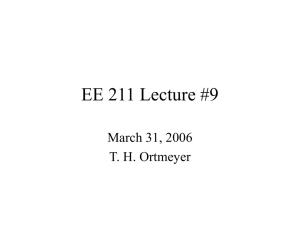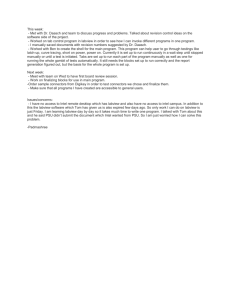NI Student Install Option Read Me First
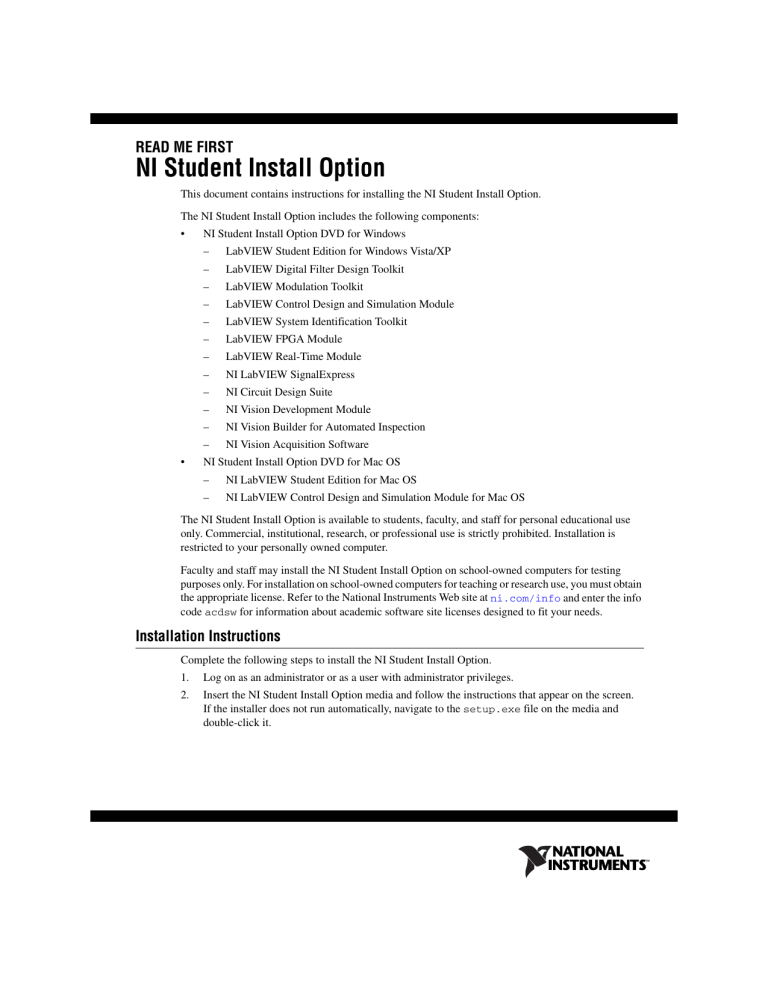
READ ME FIRST
NI Student Install Option
This document contains instructions for installing the NI Student Install Option.
The NI Student Install Option includes the following components:
• NI Student Install Option DVD for Windows
– LabVIEW Student Edition for Windows Vista/XP
– LabVIEW Digital Filter Design Toolkit
– LabVIEW Modulation Toolkit
– LabVIEW Control Design and Simulation Module
– LabVIEW System Identification Toolkit
– LabVIEW FPGA Module
– LabVIEW Real-Time Module
– NI LabVIEW SignalExpress
– NI Circuit Design Suite
– NI Vision Development Module
– NI Vision Builder for Automated Inspection
– NI Vision Acquisition Software
• NI Student Install Option DVD for Mac OS
– NI LabVIEW Student Edition for Mac OS
– NI LabVIEW Control Design and Simulation Module for Mac OS
The NI Student Install Option is available to students, faculty, and staff for personal educational use only. Commercial, institutional, research, or professional use is strictly prohibited. Installation is restricted to your personally owned computer.
Faculty and staff may install the NI Student Install Option on school-owned computers for testing purposes only. For installation on school-owned computers for teaching or research use, you must obtain the appropriate license. Refer to the National Instruments Web site at ni.com/info and enter the info code acdsw for information about academic software site licenses designed to fit your needs.
Installation Instructions
Complete the following steps to install the NI Student Install Option.
1.
Log on as an administrator or as a user with administrator privileges.
2.
Insert the NI Student Install Option media and follow the instructions that appear on the screen.
If the installer does not run automatically, navigate to the setup.exe
file on the media and double-click it.
Related Documentation
Refer to the LabVIEW Help for information about LabVIEW programming concepts, step-by-step instructions for using LabVIEW, and reference information about LabVIEW VIs, functions, palettes, menus, and tools. The LabVIEW Help also lists the LabVIEW documentation resources available from
National Instruments. Access the LabVIEW Help by selecting Help»Search the LabVIEW Help .
Technical Support
Please contact your instructor or professor with technical issues. You also can visit the National
Instruments support site at ni.com/support . Web support is available for the NI Student Install
Option. Telephone technical support is reserved for instructors and professors only.
To locate additional student resources, refer to the National Instruments Web site at ni.com/info and enter the info code lvstdnt .
National Instruments, NI, ni.com, and LabVIEW are trademarks of National Instruments Corporation.
Refer to the Terms of Use section on ni.com/legal for more information about National
Instruments trademarks. Other product and company names mentioned herein are trademarks or trade names of their respective companies. For patents covering National Instruments products/technology, refer to the appropriate location: Help»Patents in your software, the patents.txt
file on your media, or the National Instruments Patent Notice at ni.com/patents
.
© 2009 National Instruments Corporation. All rights reserved.
372549C-01 April09