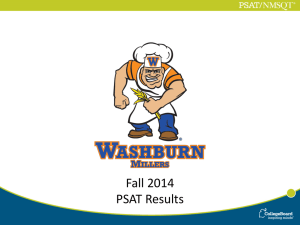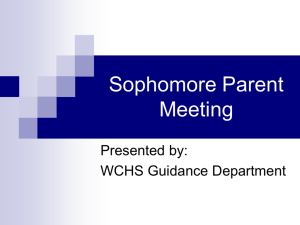My College QuickStart Lesson Plan
advertisement
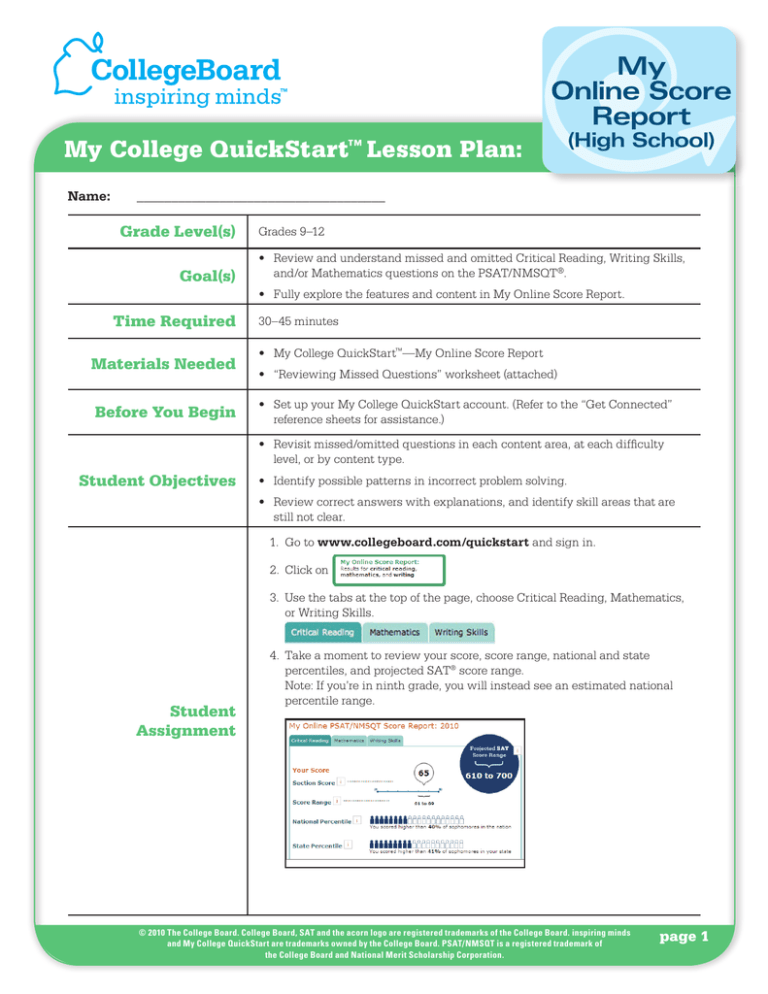
My Online Score Report My College QuickStart™ Lesson Plan: Name: (High School) ____________________________________ Grade Level(s) Goal(s) Grades 9–12 • Review and understand missed and omitted Critical Reading, Writing Skills, and/or Mathematics questions on the PSAT/NMSQT®. • Fully explore the features and content in My Online Score Report. Time Required Materials Needed Before You Begin 30–45 minutes • My College QuickStart™—My Online Score Report • “Reviewing Missed Questions” worksheet (attached) • Set up your My College QuickStart account. (Refer to the “Get Connected” reference sheets for assistance.) • Revisit missed/omitted questions in each content area, at each difficulty level, or by content type. Student Objectives • Identify possible patterns in incorrect problem solving. • Review correct answers with explanations, and identify skill areas that are still not clear. 1. Go to www.collegeboard.com/quickstart and sign in. 2. Click on 3. Use the tabs at the top of the page, choose Critical Reading, Mathematics, or Writing Skills. Student Assignment 4. Take a moment to review your score, score range, national and state percentiles, and projected SAT® score range. Note: If you’re in ninth grade, you will instead see an estimated national percentile range. © 2010 The College Board. College Board, SAT and the acorn logo are registered trademarks of the College Board. inspiring minds and My College QuickStart are trademarks owned by the College Board. PSAT/NMSQT is a registered trademark of the College Board and National Merit Scholarship Corporation. page 1 My Online Score Report My College QuickStart™ Lesson Plan: (High School) 5. In the Your Answers tab, use the filter options to view questions to investigate further. 6. Click on the number link to view the test question and answer explanations. 7. Reread the question, the answer choices, and the reading passages, if applicable. Then click on Show Answer. Student Assignment (cont’d) 8. On the “Reviewing Missed Questions” worksheet, write in the test section, question number, correct answer, and your answer. Then complete Question 1. 9. Now click on Show Answer Explanation. 10. Read the full answer explanation provided and then answer Question 2 on the “Reviewing Missed Questions” worksheet. 11. Repeat steps 6–11, selecting different categories of questions to view. Try viewing the easy questions you answered incorrectly and omitted. You can also view questions linked to a skill you would like to improve. © 2010 The College Board. College Board, SAT and the acorn logo are registered trademarks of the College Board. inspiring minds and My College QuickStart are trademarks owned by the College Board. PSAT/NMSQT is a registered trademark of the College Board and National Merit Scholarship Corporation. page 2 My Online Score Report My College QuickStart™ Lesson Plan: (High School) 1. Focus your review by looking at the questions linked to the skill you performed the worst on. Click on an individual skill to see the definition and a list of the test questions that measure that skill. Optional Assignment Classroom Discussion Topics 1. Which easy/medium/hard questions did you answer incorrectly? How might you change your study habits in order to gain an improved understanding of the skills presented in those questions? 2. Do you feel that some of the questions covered material that you have not yet learned? 3. Identify questions that were commonly missed by the class. As a class, review those questions to understand why the correct answers are correct, and the reasons why the incorrect answers are incorrect. © 2010 The College Board. College Board, SAT and the acorn logo are registered trademarks of the College Board. inspiring minds and My College QuickStart are trademarks owned by the College Board. PSAT/NMSQT is a registered trademark of the College Board and National Merit Scholarship Corporation. page 3 My Online Score Report My College QuickStart™ Lesson Plan: Name: (High School) ____________________________________ Worksheet: Reviewing Missed Questions Choose a question that you missed on the PSAT/NMSQT. Reread the question and any relevant passages. Then answer the following questions. Test Section (Circle One): Question Number: Correct Answer: Your Answer: Critical Reading Mathematics Writing Skills Question 1: Why do you think you answered the question the way you did the first time? Now go back and click Show Answer Explanation, and read the explanation. Question 2: What part(s) of the answer explanation are unclear to you and why? Now repeat those steps with another test question. Section (Circle One): Question Number: Correct Answer: Your Answer: Critical Reading Mathematics Writing Skills Question 1: Why did you answer the question the way you did the first time? Now go back and click Show Answer Explanation, and read the explanation. Question 2: What part(s) of the answer explanation are unclear to you and why? © 2010 The College Board. College Board, SAT and the acorn logo are registered trademarks of the College Board. inspiring minds and My College QuickStart are trademarks owned by the College Board. PSAT/NMSQT is a registered trademark of the College Board and National Merit Scholarship Corporation. page 4