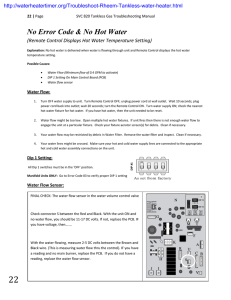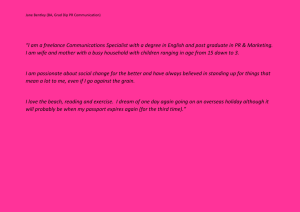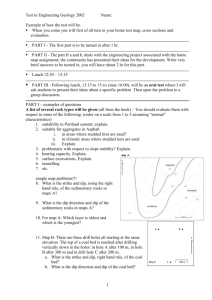VeriFone310-300 Dip Switch Settings
advertisement
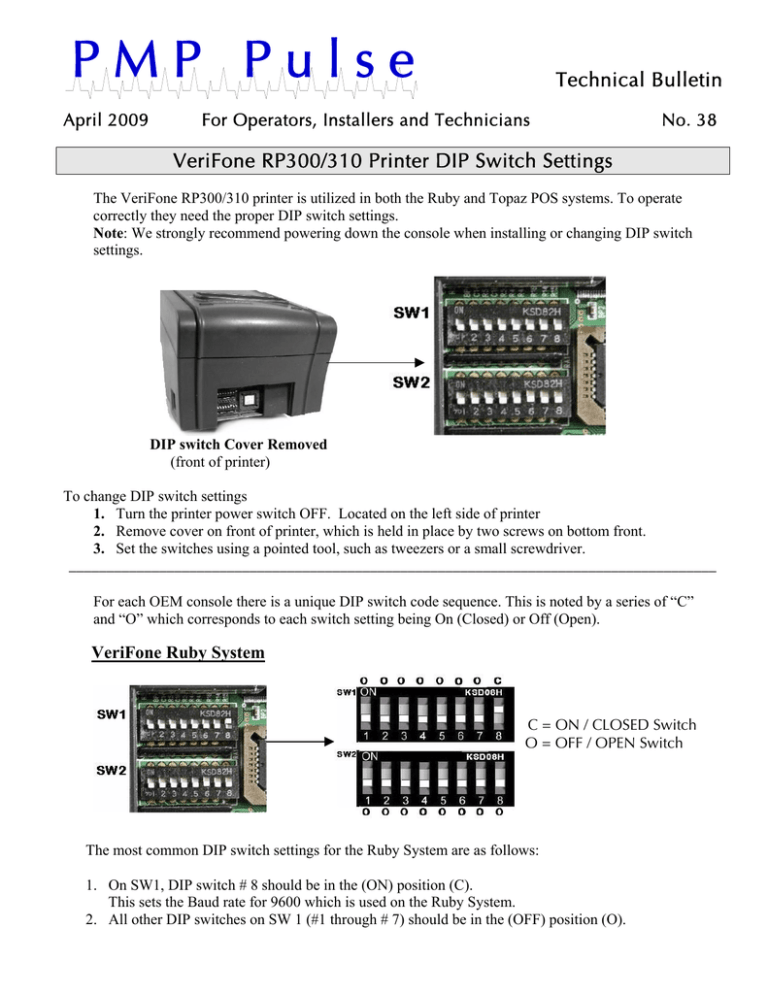
PMP Pulse April 2009 Technical Bulletin For Operators, Installers and Technicians No. 38 VeriFone RP300/310 Printer DIP Switch Settings The VeriFone RP300/310 printer is utilized in both the Ruby and Topaz POS systems. To operate correctly they need the proper DIP switch settings. Note: We strongly recommend powering down the console when installing or changing DIP switch settings. DIP switch Cover Removed (front of printer) To change DIP switch settings 1. Turn the printer power switch OFF. Located on the left side of printer 2. Remove cover on front of printer, which is held in place by two screws on bottom front. 3. Set the switches using a pointed tool, such as tweezers or a small screwdriver. ______________________________________________________________________________________ For each OEM console there is a unique DIP switch code sequence. This is noted by a series of “C” and “O” which corresponds to each switch setting being On (Closed) or Off (Open). VeriFone Ruby System C = ON / CLOSED Switch O = OFF / OPEN Switch The most common DIP switch settings for the Ruby System are as follows: 1. On SW1, DIP switch # 8 should be in the (ON) position (C). This sets the Baud rate for 9600 which is used on the Ruby System. 2. All other DIP switches on SW 1 (#1 through # 7) should be in the (OFF) position (O). VeriFone Topaz System C = ON / CLOSED O = OFF / OPEN Most common DIP switch settings for the Topaz System are as follows: 1. All DIP switches on SW1 and SW2 are OFF /Open position (O) This sets the Baud rate at 38,400 Note: Detecting “Low Paper” is an option. If the “Low Paper” option is not needed, set SW2 #6 in the (OFF) position (O). If the SW2 #6 is in the( ON) position without the special “Low Paper” option as part of the system the printer detects “Paper Low” and could cause an error message. After checking and/or setting DIP switches Replace the DIP switch cover and secure the cover with the screws. For other applications and DIP switch settings please call PMP for assistance. All manufacturers’ numbers, names, trade names, trademarks and descriptions used here are for reference purposes only. None of the rebuilt items listed here are the products of the identified manufacturers. PMP CORPORATION P.O. Box 422 • 25 Security Drive Avon, CT 06001 Web: www.pmp-corp.com Toll Free Tel: Toll Free Fax: Local Tel: E-mail: 800-243-6628 888-674-0196 860-674-0196 sales@pmp-corp.com © PMP CORP.