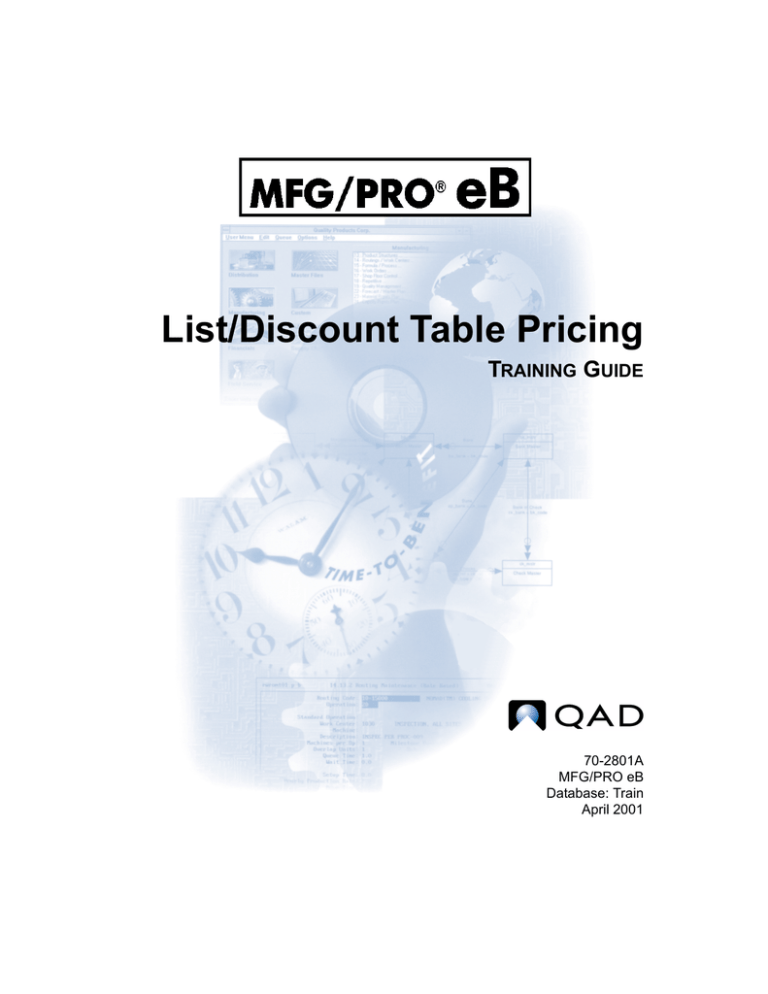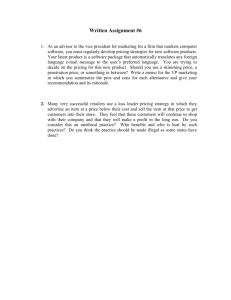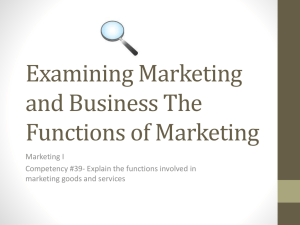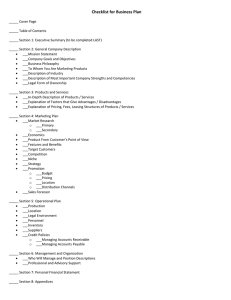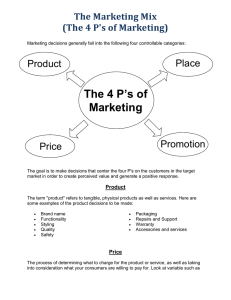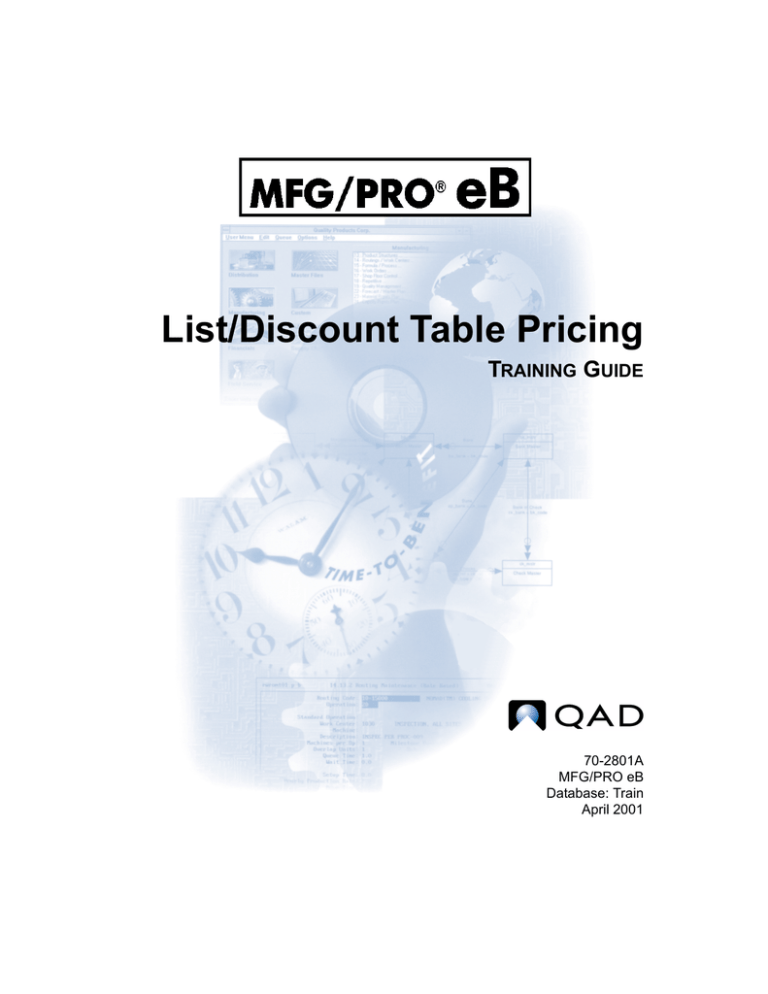
List/Discount Table Pricing
TRAINING GUIDE
70-2801A
MFG/PRO eB
Database: Train
April 2001
This document contains proprietary information that is protected by copyright. No part of this
document may be photocopied, reproduced, or translated without the prior written consent of
QAD Inc. The information contained in this document is subject to change without notice.
QAD Inc. provides this material as is and makes no warranty of any kind, expressed or
implied, including, but not limited to, the implied warranties of merchantability and fitness for a
particular purpose. QAD Inc. shall not be liable for errors contained herein or for incidental or
consequential damages (including lost profits) in connection with the furnishing, performance,
or use of this material whether based on warranty, contract, or other legal theory.
Some states do not allow the exclusion of implied warranties or the limitation or exclusion of
liability for incidental or consequential damages, so the above limitations and exclusion may
not be applicable.
PROGRESS® is a registered trademark of Progress Software Corporation. Windows™ is a
trademark of Microsoft Corporation.
MFG/PRO® is a registered trademark of QAD Inc. QAD, QAD eQ, and the QAD logo are
trademarks of QAD Inc.
All other products and company names are used for identification purposes only, and may be
trademarks of their respective owners.
© Copyright 2001 by QAD Inc. All Rights Reserved.
70-2801A
QAD Inc.
6450 Via Real
Carpinteria, California 93013
Phone (805) 684-6614
Fax (805) 684-1890
LearningServices@qad.com
http://www.qad.com/services/learn/
Contents
ABOUT THIS COURSE . . . . . . . . . . . . . . . . . . . . . . . . . . . . . . . . . . . . . . . . . 7
Course Description . . . . . . . . . . . . . . . . . . . . . . . . . . . . . . . . . . . . . . . . . . . . . . . . 8
Who Should Attend This Course . . . . . . . . . . . . . . . . . . . . . . . . . . . . . . . 8
Prerequisites . . . . . . . . . . . . . . . . . . . . . . . . . . . . . . . . . . . . . . . . . . . . . . 8
Approximate Length of Course . . . . . . . . . . . . . . . . . . . . . . . . . . . . . . . . 8
Topics Covered . . . . . . . . . . . . . . . . . . . . . . . . . . . . . . . . . . . . . . . . . . . . 9
Related Courses . . . . . . . . . . . . . . . . . . . . . . . . . . . . . . . . . . . . . . . . . . . . . . . . . . 9
Certification Preparation . . . . . . . . . . . . . . . . . . . . . . . . . . . . . . . . . . . . . . . . . . . 10
Using this Training Guide . . . . . . . . . . . . . . . . . . . . . . . . . . . . . . . . . . . . . . . . . 10
Cross-Reference Icons . . . . . . . . . . . . . . . . . . . . . . . . . . . . . . . . . . . . . . 10
Notes to Instructors . . . . . . . . . . . . . . . . . . . . . . . . . . . . . . . . . . . . . . . . . . . . . . . 11
PowerPoint Slides . . . . . . . . . . . . . . . . . . . . . . . . . . . . . . . . . . . . . . . . . 11
Class Kit . . . . . . . . . . . . . . . . . . . . . . . . . . . . . . . . . . . . . . . . . . . . . . . . 11
Configuration and Setup for This Course . . . . . . . . . . . . . . . . . . . . . . . 12
General Training Facilities Information . . . . . . . . . . . . . . . . . . . . . . . . 13
CHAPTER 1
INTRODUCTION . . . . . . . . . . . . . . . . . . . . . . . . . . . . . . . . . . . 15
Course Overview . . . . . . . . . . . . . . . . . . . . . . . . . . . . . . . . . . . . . . . . . . . . . . . .
Pricing with Sales Orders and Purchase Orders . . . . . . . . . . . . . . . . . . . . . . . . .
List/Discount Table Pricing Terminology . . . . . . . . . . . . . . . . . . . . . . . . . . . . .
List/Discount Table Pricing Model . . . . . . . . . . . . . . . . . . . . . . . . . . . . . . . . . .
List/Discount Table Pricing and Best Pricing Models . . . . . . . . . . . . . . . . . . . .
List/Discount Table Pricing Users . . . . . . . . . . . . . . . . . . . . . . . . . . . . . . . . . . .
Pricing Information in Sales Orders and Purchase Orders . . . . . . . . . . . . . . . . .
© Copyright 2001 by QAD Inc. All Rights Reserved.
16
17
18
20
22
23
24
IV
MFG/PRO TRAINING GUIDE — LIST/DISCOUNT TABLE PRICING
Header . . . . . . . . . . . . . . . . . . . . . . . . . . . . . . . . . . . . . . . . . . . . . . . . . . 24
Line Items . . . . . . . . . . . . . . . . . . . . . . . . . . . . . . . . . . . . . . . . . . . . . . . 24
Course Objectives . . . . . . . . . . . . . . . . . . . . . . . . . . . . . . . . . . . . . . . . . . . . . . . . 25
Related Courses . . . . . . . . . . . . . . . . . . . . . . . . . . . . . . . . . . . . . . . . . . . . . . . . . . 26
Course Overview . . . . . . . . . . . . . . . . . . . . . . . . . . . . . . . . . . . . . . . . . . . . . . . . . 27
CHAPTER 2
BUSINESS ISSUES . . . . . . . . . . . . . . . . . . . . . . . . . . . . . . . . 29
Summary of Business Issues . . . . . . . . . . . . . . . . . . . . . . . . . . . . . . . . . . . . . . . . 31
Pricing Models . . . . . . . . . . . . . . . . . . . . . . . . . . . . . . . . . . . . . . . . . . . . 32
Electronic Data Interchange (EDI) . . . . . . . . . . . . . . . . . . . . . . . . . . . . 35
Purchasing . . . . . . . . . . . . . . . . . . . . . . . . . . . . . . . . . . . . . . . . . . . . . . . . . . . . . . 37
Focusing Activity . . . . . . . . . . . . . . . . . . . . . . . . . . . . . . . . . . . . . . . . . . . . . . . . 39
Course Overview . . . . . . . . . . . . . . . . . . . . . . . . . . . . . . . . . . . . . . . . . . . . . . . . . 41
CHAPTER 3
SET UP LIST/DISCOUNT TABLE PRICING . . . . . . . . . . . . . . . 43
List/Discount Table Pricing Setup . . . . . . . . . . . . . . . . . . . . . . . . . . . . . . . . . . . 44
List/Discount Table Pricing Model . . . . . . . . . . . . . . . . . . . . . . . . . . . . 45
PO/RTS/Sched/RMA Rcpt Price Menu . . . . . . . . . . . . . . . . . . . . . . . . . 48
Price Lists . . . . . . . . . . . . . . . . . . . . . . . . . . . . . . . . . . . . . . . . . . . . . . . . 50
Price List Maintenance . . . . . . . . . . . . . . . . . . . . . . . . . . . . . . . . . . . . . . 52
Price List Generation by Item . . . . . . . . . . . . . . . . . . . . . . . . . . . . . . . . 55
Price List Copy . . . . . . . . . . . . . . . . . . . . . . . . . . . . . . . . . . . . . . . . . . . . 57
Price List by Item Report . . . . . . . . . . . . . . . . . . . . . . . . . . . . . . . . . . . . 61
Supplier Maintenance . . . . . . . . . . . . . . . . . . . . . . . . . . . . . . . . . . . . . . 67
Customer Maintenance . . . . . . . . . . . . . . . . . . . . . . . . . . . . . . . . . . . . . 71
RMA Maintenance . . . . . . . . . . . . . . . . . . . . . . . . . . . . . . . . . . . . . . . . . 74
Purchasing Control File . . . . . . . . . . . . . . . . . . . . . . . . . . . . . . . . . . . . . 80
List/Discount Table Pricing Setup Exercises . . . . . . . . . . . . . . . . . . . . . . . . . . . 82
Create Price Lists Using Amount Types . . . . . . . . . . . . . . . . . . . . . . . . 82
Create Source Price List . . . . . . . . . . . . . . . . . . . . . . . . . . . . . . . . . . . . . 84
Price List Copy . . . . . . . . . . . . . . . . . . . . . . . . . . . . . . . . . . . . . . . . . . . . 85
Course Overview . . . . . . . . . . . . . . . . . . . . . . . . . . . . . . . . . . . . . . . . . . . . . . . . . 87
© Copyright 2001 by QAD Inc. All Rights Reserved.
CONTENTS
CHAPTER 4
MAINTAINING LIST/DISCOUNT TABLE PRICING . . . . . . . . . . . . 89
List/Discount Table Pricing Maintenance . . . . . . . . . . . . . . . . . . . . . . . . . . . . .
Price List Inquiry . . . . . . . . . . . . . . . . . . . . . . . . . . . . . . . . . . . . . . . . . .
Price List Report . . . . . . . . . . . . . . . . . . . . . . . . . . . . . . . . . . . . . . . . . .
List/Discount Table Pricing Maintenance Exercises . . . . . . . . . . . . . . . . . . . . .
View Price List Information . . . . . . . . . . . . . . . . . . . . . . . . . . . . . . . . .
Create A Price List Report . . . . . . . . . . . . . . . . . . . . . . . . . . . . . . . . . .
Course Overview . . . . . . . . . . . . . . . . . . . . . . . . . . . . . . . . . . . . . . . . . . . . . . . .
90
91
92
94
94
95
96
APPENDIX A LIST/DISCOUNT TABLE PRICING REPORTS . . . . . . . . . . . . . . 97
INDEX . . . . . . . . . . . . . . . . . . . . . . . . . . . . . . . . . . . . . . . . . . . . . . . . . . . . 99
© Copyright 2001 by QAD Inc. All Rights Reserved.
V
VI
MFG/PRO TRAINING GUIDE — LIST/DISCOUNT TABLE PRICING
© Copyright 2001 by QAD Inc. All Rights Reserved.
About This Course
8
MFG/PRO TRAINING GUIDE — LIST/DISCOUNT TABLE PRICING
Course Description
QAD designed this course to cover the basics of preparing to implement the List/Discount Table
Pricing function in MFG/PRO. The course includes
• An introduction to the List/Discount Table Pricing functions
• An overview of key business issues
• Setting up List/Discount Table Pricing
• Maintaining List/Discount Table Pricing
• References to other QAD materials, such as user guides and on-line help
• Activities and exercises throughout the course
– Students practice key concepts and processes in List/Discount Table Pricing
Students learn how to:
• Analyze some key business decisions before setting up List/Discount Table Pricing
• Set up and maintain List/Discount Table Pricing
Who Should Attend This Course
• Implementation consultants
• Members of implementation teams
• Operators
Prerequisites
• Initial MFG/PRO Setup training course
• Basic knowledge of how MFG/PRO is used in the business
• Working knowledge of the manufacturing industry in general
Note It is recommended that students unfamiliar with MFG/PRO should read the User Interface
Guide before attending this class.
Approximate Length of Course
• This course is designed to be taught in one-half day
© Copyright 2001 by QAD Inc. All Rights Reserved.
ABOUT THIS COURSE
Topics Covered
Business Issues
– Pricing Model
– EDI
– Purchasing
Set Up
– Price Lists
– Supplier Maintenance
– Customer Maintenance
– RMA Maintenance
– Purchasing Control File
Maintaining List/Discount Table Pricing
– Pricing Reports
Related Courses
• Initial MFG/PRO Setup
• SSM
• Purchase Order Management
• Customer Schedules
• Supplier Schedules
• EMT
© Copyright 2001 by QAD Inc. All Rights Reserved.
9
10
MFG/PRO TRAINING GUIDE — LIST/DISCOUNT TABLE PRICING
Certification Preparation
This course is one of several courses designed to assist students in preparing for QAD certification
examinations. However, QAD does not guarantee anyone a passing grade as a result of having
taken this course.
Students preparing for certification examinations should study all available materials (user guides,
training guides, on-line help, for example) and acquire industry and field experience.
Using this Training Guide
Implementation consultants, members of implementation teams, and operators can use this
guide in instructor-led classes, while knowledgeable consultants who want to learn about the
List/Discount Table functions can use this guide for self-study.
This training guide provides a road map for instruction and learning. It contains
• Annotated PowerPoint slides for instructors
• MFG/PRO screens annotated for instructors to demonstrate the module’s functionality
• References to MFG/PRO User Guides, on-line help, other sections of this training guide and
related training courses
• Exercises and study questions
Cross-Reference Icons
Additional Information
Directs students to another section of the current training guide
Cross-references another MFG/PRO training guide
Note Students may want to consult User Guides or on-line help during class, but this generally is
not necessary.
Training Exercises
The following icon indicates appropriate places for students to work on training exercises
© Copyright 2001 by QAD Inc. All Rights Reserved.
ABOUT THIS COURSE
11
Exercise option: Continue with the material or go to Continue with the material or go to the exercise
on page 37
Notes to Instructors
PowerPoint Slides
QAD created the slides using Microsoft® PowerPoint® 97. Instructors may want to animate text,
graphics, and other objects on the slides to
• Focus on important points
• Control the flow of information
• Add interest and variety to the presentation
Clicking on Animation Preview on the Slide Show menu previews animation of text and objects.
To customize slides, click on Custom Animation on the Slide Show menu.
PowerPoint Slide Icons
Informs instructors that another slide follows
Directs students to training exercises
Announces that a lesson is complete; there are no more slides in the section.
Class Kit
Kit for Students
• List/Discount Table Pricing Training Guide
• MFG/PRO eB GUI demo CD, 10-0631A
• Install the database entitled Train for the exercises in this training course
Self-study students will require the following additional materials:
• MFG/PRO User Guides (printed material and compact disk are available from QAD
Fulfillment, and electronic copies are available on the QAD website)
© Copyright 2001 by QAD Inc. All Rights Reserved.
12
MFG/PRO TRAINING GUIDE — LIST/DISCOUNT TABLE PRICING
– Volume 1 Introduction
– Volume 2 Distribution
– Volume 3 Manufacturing
– Volume 6 Master Files
– Volume 8A Service/Support Management
– Volume 8B Service/Support Management
Kit for Instructors
The instructor kit is the same as the student kit with the addition of the PowerPoint slides.
Configuration and Setup for This Course
For hardware requirements, refer to the Readme files on the MFG/PRO demo CDs
© Copyright 2001 by QAD Inc. All Rights Reserved.
ABOUT THIS COURSE
Facilities
Telephone/Fax
Class Hours
Emergency
EXIT
Messages
Breaks
Restrooms
Parking
Smoking
PR-IN-020
General Training Facilities Information
• Telephone or fax
• Messages
• Restrooms
• Class hours: start and finish times, and punctuality
• Breaks: frequency, approximate times
• Parking considerations; carpooling
• Emergency procedures: location of first aid, contact person for assistance
• Exit locations, building hours
• Location of approved smoking area
© Copyright 2001 by QAD Inc. All Rights Reserved.
13
14
MFG/PRO TRAINING GUIDE — LIST/DISCOUNT TABLE PRICING
© Copyright 2001 by QAD Inc. All Rights Reserved.
CHAPTER 1
Introduction
16
MFG/PRO TRAINING GUIDE — LIST/DISCOUNT TABLE PRICING
Course Overview
Introduction to List/Discount Table
Pricing
Business Considerations
Setting up List/Discount Table Pricing
Maintaining List/Discount Table Pricing
LPR-IN-040
Course Overview
MFG/PRO supports automatic pricing in a number of key transactions. The simplest way to
establish prices is by associating prices with items in Item Master Maintenance 1.4.1. However,
this is often too inflexible to meet the needs of many companies. For greater flexibility, MFG/PRO
offers two pricing models based on price lists.
MFG/PRO supports two pricing models
• Best pricing
• List/discount table pricing
This training module covers the list/discount table pricing model.
© Copyright 2001 by QAD Inc. All Rights Reserved.
INTRODUCTION
17
Pricing
Sales Order Data
Sales Rep
MFG/PRO
Pricing
Purchase
Order Data
Purchasing
Rep
Pricing Data
Sales &
Finance
Priced
Sales
Orders
Priced
Purchase
Orders
PR-IN-060
Pricing with Sales Orders and Purchase Orders
MFG/PRO determines prices when sales orders or purchase orders are entered.
MFG/PRO uses pricing data that has been entered into the system in order to determine pricing.
Many different factors may need to be considered in the price determination process.
© Copyright 2001 by QAD Inc. All Rights Reserved.
18
MFG/PRO TRAINING GUIDE — LIST/DISCOUNT TABLE PRICING
List/Discount Table Pricing Terminology
•
•
•
•
Price List
Return Material Authoization (RMA)
Scheduled Order
Return to Supplier (RTS)
LPR-IN-090
List/Discount Table Pricing Terminology
Price Lists. Use Price List Maintenance 1.10.1.1 to set up the price lists the system uses to determine best
pricing. The system looks for links between customer and item codes. If no links are found, it uses the
default price from the Item Master. Thus, using price lists allows for multiple discount or promotional
pricing schemes.
Return Material Authorization (RMA). Used to manage simple returns. RMAs and calls are alternate ways
of tracking a customer contact. RMAs are generally used when the intervention of an engineer is not
required. RMAs have three aspects:
• Receipt of returned items for repair or replacement
• Issue of replacement items
• Documenting and billing this activity
© Copyright 2001 by QAD Inc. All Rights Reserved.
INTRODUCTION
19
Scheduled Order. A specialized sales or purchase order which lives indefinitely and has schedules attached
to it. It serves as the basis for customer and supplier schedules.
Return to Supplier (RTS). A method for documenting and managing items that must be return to a supplier
who will repair or replace the item. The RTS function enables you to link the original return from your
customer to the return to your supplier.
© Copyright 2001 by QAD Inc. All Rights Reserved.
20
MFG/PRO TRAINING GUIDE — LIST/DISCOUNT TABLE PRICING
List/Discount Table Pricing Model
Supplier
Purchase
Orders
Supplier
Schedules
Return to
Supplier
Customer
Schedules
RMA Receipts
Customer
PR-IN-056
List/Discount Table Pricing Model
• Use for automatic pricing of
– Purchase orders
– Scheduled sales orders (customer schedules)
– Supplier scheduled orders
– Service/Support Management (SSM) returns to suppliers
– RMA receipt lines
• Define item prices when items are set up in the item master
• Use price lists to store other pricing structures including
– Prices in foreign currencies
© Copyright 2001 by QAD Inc. All Rights Reserved.
INTRODUCTION
– Prices or discounts for a certain unit of measure, such as a case or full truckload
– Discounts at different quantity levels
– Prices calculated as a percentage markup over GL cost
• Price lists and discount tables can
– Be associated with suppliers and customers
– Provide defaults in the various transactions where they are used
• Service/Support functions use price lists in a slightly different way
– Return Material Authorization (RMA) price lists
Are derived from warranties or contracts associated with items being returned
– Returns to Supplier (RTS)
Are exactly like purchase orders and derive price lists from supplier master records
© Copyright 2001 by QAD Inc. All Rights Reserved.
21
22
MFG/PRO TRAINING GUIDE — LIST/DISCOUNT TABLE PRICING
List/Discount Table Pricing and Best Pricing Models
Supplier
Purchase
Orders
Supplier
Schedules
Sales
Orders
Customer
Schedules
Return to
Supplier
RMA Receipts
Customer
Sales
Quotes
= Best Pricing Model
RMA
Issues
= List/Discount Pricing Model
PR-IN-057
List/Discount Table Pricing and Best Pricing Models
Discussed in the following Training Guide: Best Pricing
© Copyright 2001 by QAD Inc. All Rights Reserved.
INTRODUCTION
List/Discount Table Pricing Users
MFG/PRO
Set
SetUp
UpPrice
PriceTables
Tables
Schedule
ScheduleOrders
Orders
Process
ProcessPurchase
PurchaseOrders
Orders
Process
ProcessReturns
Returns
to
toSuppliers
Suppliers
Purchasing & AP/AR
Process
Process
RMA
RMAReceipts
Receipts
Print/Post
Print/Post
Invoices
Invoices
Credit/Finance
Clerk
PR-IN-081
List/Discount Table Pricing Users
© Copyright 2001 by QAD Inc. All Rights Reserved.
Process
Process
Payment
Payment
Collections
Collections
Credit / Finance
is working throughout
Sales & Finance
23
24
MFG/PRO TRAINING GUIDE — LIST/DISCOUNT TABLE PRICING
Sales Orders / Purchase Orders
Sales
SalesOrders
Orders//
Purchase
Purchase Orders
Orders
Header
Header
Header
g
n
i
c
i
r
P
Line
LineItems
Items
(Body)
(Body)
Trailer
(Footer)
Line
LineItem
Item
Line
LineItem
Item
Line Item
PR-IN-100
Pricing Information in Sales Orders and Purchase Orders
Header
The header frames include the generic pricing information which applies to the entire order.
Line Items
The line item frames include all individual items on the order and any pricing information specific
to line items.
© Copyright 2001 by QAD Inc. All Rights Reserved.
INTRODUCTION
Course Objectives
In this class you learn how to:
Identify some key business
considerations before setting up
List/Discount Table Pricing in MFG/PRO
Set up List/Discount Table Pricing in
MFG/PRO
• Maintain List/Discount Table Pricing in
MFG/PRO
LPR-IN-120
Course Objectives
© Copyright 2001 by QAD Inc. All Rights Reserved.
25
26
MFG/PRO TRAINING GUIDE — LIST/DISCOUNT TABLE PRICING
Related Courses
Purchase
Purchase
Order
Order
Management
Management
SSM
SSM
Customer
Customer
Schedules
Schedules
List/Discount
List/Discount
Table
Table
Pricing
Pricing
Initial
Initial
MFG/PRO
MFG/PRO
Setup
Setup
EMT
EMT
Supplier
Supplier
Schedules
Schedules
= Prerequisite
Courses
LPR-IN-130
Related Courses
© Copyright 2001 by QAD Inc. All Rights Reserved.
INTRODUCTION
Course Overview
9 Introduction to List/Discount Table
Pricing
Business Considerations
Setting up List/Discount Table Pricing
Maintaining List/Discount Table Pricing
LPR-IN-140
Course Overview
© Copyright 2001 by QAD Inc. All Rights Reserved.
27
28
MFG/PRO TRAINING GUIDE — LIST/DISCOUNT TABLE PRICING
© Copyright 2001 by QAD Inc. All Rights Reserved.
CHAPTER 2
Business Issues
30
MFG/PRO TRAINING GUIDE — LIST/DISCOUNT TABLE PRICING
Business Considerations
In this section you learn how to:
Identify some
keykey
business
99Identify
some
business
considerations before setting up
considerations
before setting up
List/Discount Table Pricing in MFG/PRO
List/Discount Table Pricing in
Set up List/Discount Table Pricing in
MFG/PRO
MFG/PRO
Maintain List/Discount Table Pricing in
MFG/PRO
LPR-BD-010
© Copyright 2001 by QAD Inc. All Rights Reserved.
BUSINESS ISSUES
Business Considerations
Pricing Models
Electronic Data
Interchange (EDI)
Purchasing
LPR-BD-020
Summary of Business Issues
© Copyright 2001 by QAD Inc. All Rights Reserved.
31
32
MFG/PRO TRAINING GUIDE — LIST/DISCOUNT TABLE PRICING
List/Discount Table Pricing and Best Pricing
Models
Supplier
Purchase
Orders
Supplier
Schedules
Sales
Orders
Customer
Schedules
Return to
Supplier
RMA Receipts
Customer
Sales
Quotes
= Best Pricing Model
RMA
Issues
= List/Discount Pricing Model
PR-BD-042
Pricing Models
Best Pricing Allows You To
• Apply price lists established in the SO/SQ/RMA Issues Pricing Menu 1.10.1 to
– Sales Orders
– Sales Quotes
– Issue Lines on Service/Support Management (SSM) RMAs
Why Consider Best Pricing?
• Create price lists that accommodate a wide range of pricing situations
© Copyright 2001 by QAD Inc. All Rights Reserved.
BUSINESS ISSUES
33
• Allow the system to determine best prices using flexible analysis codes
Best Pricing Setup Implications
• Based on the customer/item combination, an order may qualify for one or more discounts
• MFG/PRO sets the order net price from
– The best qualifying discount or
– The best combination of qualifying discounts
List/Discount Table Pricing Allows You To
• Apply price lists established in PO/RTS/Sched/RMA Rcpt Price Menu 1.10.2 to
– Purchase orders
– Scheduled sales orders (customer schedules)
– Supplier scheduled orders
– SSM returns to suppliers (RTS) and RMA receipt lines
Note If you do not use price lists, the system uses the Price field in Item Master Maintenance
1.4.1.
Why Consider List/Discount Table Pricing?
• Prices are defined when an item is set up in the item master
• Price lists are used to store
– Prices in foreign currencies
– Prices or discounts for a certain unit of measure, such as a case or full truckload
– Discounts at different quantity levels, or prices calculated as a percentage markup over GL
cost
List/Discount Table Pricing Setup Implications
• Prices and discount tables can be
– Associated with suppliers and customers
– Provide defaults in the various transactions where they are used
© Copyright 2001 by QAD Inc. All Rights Reserved.
34
MFG/PRO TRAINING GUIDE — LIST/DISCOUNT TABLE PRICING
Note Two additional pricing functions, not discussed in this training, are used in MFG/PRO.
Service price lists, used for contract pricing and call billing, are created and managed entirely
within the SSM module. Advanced Pricing Management module is used for complex promotional
pricing.
© Copyright 2001 by QAD Inc. All Rights Reserved.
BUSINESS ISSUES
35
EDI
PR-BD-140
Electronic Data Interchange (EDI)
EDI Allows You To
Support the import and export of standard business transaction documents between customers and
suppliers using various systems.
Why Consider EDI?
Reduce/eliminate paperwork involved in Supply Chain which reduces a company’s overhead.
© Copyright 2001 by QAD Inc. All Rights Reserved.
36
MFG/PRO TRAINING GUIDE — LIST/DISCOUNT TABLE PRICING
Pricing Setup Implications
• EDI software, files, etc. need to be setup
Discussed in the following Training Guide: Electronic Data Interchange
© Copyright 2001 by QAD Inc. All Rights Reserved.
BUSINESS ISSUES
Purchasing
PR-BD-080
Purchasing
Purchase Order
Supplier purchase order for this line item.
Purchasing Allows You To
• Store extra pricing structure for items, such as
– Prices in other than the base currency
– Prices for different units of measure, such as a better price for a case than for a unit
– Discounts at different quantity levels
© Copyright 2001 by QAD Inc. All Rights Reserved.
37
38
MFG/PRO TRAINING GUIDE — LIST/DISCOUNT TABLE PRICING
– Prices calculated as a percentage markup over GL cost
Why Consider Purchasing?
• Refine the pricing process and avoid erroneous PPV (Purchase Price Variance)
Pricing Setup Implications
• Associate price lists with suppliers and set up defaults for purchase orders
© Copyright 2001 by QAD Inc. All Rights Reserved.
BUSINESS ISSUES
39
Review
Processes and Procedures
Reporting Requirements
Customer Expectations
Product Configuration
PR-BD-082
Focusing Activity
Individually, or in small groups, examine your company, or a company suggested by the instructor,
against the business issues discussed in this chapter. Consider the following:
• The business expectations given this type of company, and
• Additional information you may need to successfully implement List/Discount Table Pricing
for this company
Do not look ahead in this training guide or at the MFG/PRO software. The purpose of this exercise
is to help you (and your group) focus on what is important to your company about Pricing (there
are no right or wrong answers).
© Copyright 2001 by QAD Inc. All Rights Reserved.
40
MFG/PRO TRAINING GUIDE — LIST/DISCOUNT TABLE PRICING
Your instructor may ask you to list your requirements on a flipchart or white board to make it
easier to share your findings with the whole class.
After you have had a chance to brainstorm your requirements (15 to 20 minutes), your instructor
may ask each group to quickly review its findings, and may compile a master list for your class.
© Copyright 2001 by QAD Inc. All Rights Reserved.
BUSINESS ISSUES
Course Overview
9 Introduction to List/Discount Table
Pricing
9 Business Considerations
Setting up List/Discount Table Pricing
Maintaining List/Discount Table Pricing
LPR-BD-180
Course Overview
© Copyright 2001 by QAD Inc. All Rights Reserved.
41
42
MFG/PRO TRAINING GUIDE — LIST/DISCOUNT TABLE PRICING
© Copyright 2001 by QAD Inc. All Rights Reserved.
CHAPTER 3
Set Up List/Discount
Table Pricing
44
MFG/PRO TRAINING GUIDE — LIST/DISCOUNT TABLE PRICING
List
Set up List/Discount Table Pricing
In this section you learn how to:
9 Identify some key business
considerations before setting up
List/Discount Table Pricing in MFG/PRO
99Set
List/Discount
Table
Pricing
Setup
up List/Discount
Table
Pricing
in
inMFG/PRO
MFG/PRO
9 Maintain List/Discount Table Pricing in
MFG/PRO
LPR-SU-011
List/Discount Table Pricing Setup
© Copyright 2001 by QAD Inc. All Rights Reserved.
SET UP LIST/DISCOUNT TABLE PRICING
45
List/Discount Table Pricing Model
Supplier
Supplier
Purchase
Purchase
Orders
Orders
Supplier
Supplier
Schedules
Schedules
Customer
Customer
Schedules
Schedules
Return
Return to
to
Supplier
Supplier
RMA
RMA Receipts
Receipts
Customer
Customer
PR-SU-701
List/Discount Table Pricing Model
List/discount table pricing is an alternative to the best pricing model. It is used for pricing different
kinds of orders than best pricing, including
• Scheduled orders
• Purchase orders
• Returns to suppliers
• Receipts in RMA maintenance
In this model, prices are defined when an item is set up in the item master. Price lists are used to
store other pricing structures, including prices in foreign currencies, prices or discounts for a
certain unit of measure, such as a case or full truckload, discounts at different quantity levels, or
prices calculated as a percentage markup over GL cost.
© Copyright 2001 by QAD Inc. All Rights Reserved.
46
MFG/PRO TRAINING GUIDE — LIST/DISCOUNT TABLE PRICING
Four types of price lists can be defined in Price List Maintenance 1.10.2.1:
• Type M
– Percent markups or markdowns from item GL cost
• Type D
– Percent discounts from item master price
• Type P
– Fixed discount prices, used primarily for net pricing and foreign currency pricing
• Type L
– Multiple list price tables.
Discount price lists can also be used for quantity-break pricing. During transaction entry, the
system looks for one price list when calculating net item price on scheduled orders or RMA returns
and when calculating cost on purchase orders. If an applicable price is not found, either the item
master list price is used, or GL cost minus overhead.
Note RMA returns are an exception; if no price is found on the list, the return price defaults to
zero.
Each item has a base price expressed in base currency. Price lists are used to store other pricing
structures, such as:
• Prices in other currencies
• Prices or discounts for a certain unit of measure (for example, a case or full truckload)
• Discounts at different quantity levels
• Prices calculated as a percentage markup over GL cost
The system looks for a matching price list in the following order:
1
Currency, price list, item number, unit of measure
2
Currency, price list, item number
3
Currency, price list, product line (with item number blank)
4
Currency, price list (with product line and item number blank)
If no match is found, the item base price displays, converted to the currency of the order. Default
price lists are derived in different ways, depending on the kind of transaction.
© Copyright 2001 by QAD Inc. All Rights Reserved.
SET UP LIST/DISCOUNT TABLE PRICING
47
Purchase Orders
• Price lists are associated with suppliers in Supplier Maintenance 2.3.1 and provide defaults
when purchase orders are created
Scheduled Orders
• Price lists are associated with customers in Customer Maintenance 2.1.1 and provide defaults
when scheduled orders are created
Return to Supplier (RTS)
• These service orders follow the same processing as purchase orders
Return Material Authorizations
• A credit price list is associated with warranty and contract types
– This price list provides the default in RMA Maintenance 11.7.1.1 and is used for RMA
receipt line credits
Note Only one price structure can be applied to each order. You cannot set up a price list with
base prices in a foreign currency and then access another price list to apply quantity discounts to
those foreign currency prices.
© Copyright 2001 by QAD Inc. All Rights Reserved.
48
MFG/PRO TRAINING GUIDE — LIST/DISCOUNT TABLE PRICING
1.10.2 – PO/RTS/Sched/RMA Rcpt Price Menu
PR-SU-702
PO/RTS/Sched/RMA Rcpt Price Menu
Menu Number
1.10.2
Use PO/RTS/Sched/RMA Rcpt Price Menu 1.10.2 to establish price lists that follow the list/
discount table model. RMA receipts use price and discount tables.
Use price lists established in this menu for automatic pricing of:
• Purchase orders
• Scheduled sales orders
• Supplier scheduled orders
• Service and Support Management returns to suppliers and RMA receipt lines
© Copyright 2001 by QAD Inc. All Rights Reserved.
SET UP LIST/DISCOUNT TABLE PRICING
MFG/PRO uses two additional pricing functions, SSM and APM.
Discussed in the following Training Guide: Service/Support Management (SSM), and Advanced Pricing
Management (APM)
© Copyright 2001 by QAD Inc. All Rights Reserved.
49
50
MFG/PRO TRAINING GUIDE — LIST/DISCOUNT TABLE PRICING
List/Discount Table Pricing Setup
Price
Price
Lists
Price
Lists
Lists
Supplier
Maintenance
RMA
Maintenance
Purchasing
Control File
1.10.2.1
1.10.2.1
Customer
Maintenance
PR-SU-704
Price Lists
• Use Price List Maintenance 1.10.2.1 to maintain list and discount price tables
• Price lists are used to store other pricing structures including:
– Prices in foreign currencies
– Prices or discounts for a certain unit of measure, such as a case or full truckload
– Discounts at different quantity levels
– Prices calculated as a percentage markup over GL cost
• Price lists and discount tables can be associated with suppliers and customers
– Provide defaults in the various transactions where they are used
© Copyright 2001 by QAD Inc. All Rights Reserved.
SET UP LIST/DISCOUNT TABLE PRICING
51
Note Service/Support functions use price lists in a slightly different way. For RMA returns, the
price list is derived from the warranty or contract associated with the item being returned. The
RTS, however, is exactly like a purchase order and derives price lists from the supplier master
record.
© Copyright 2001 by QAD Inc. All Rights Reserved.
52
MFG/PRO TRAINING GUIDE — LIST/DISCOUNT TABLE PRICING
1.10.2.1 – Price List Maintenance
Price tables must use type L
PR-SU-705
Price List Maintenance
Menu Number
1.10.2.1
You can create price lists and discount tables under the same pricing code. If you do, remember to
consider the following. If you create minimum or maximum price ranges, you must ensure that
they include any range set on the associated discount table. This is because the minimum and
maximum prices on price tables take precedence over discount table prices.
Different price structures can be entered for specific units of measure. This enables you to set up
discounts so that if, for example, you buy a case (CS), you get a better price than if you buy only
one unit (EA).
© Copyright 2001 by QAD Inc. All Rights Reserved.
SET UP LIST/DISCOUNT TABLE PRICING
53
Price List
• Discount table price list codes identify a pricing structure defining specific
– Prices
– Discounts
– Markups at different quantity levels
• Discount price lists can also be used for quantity-break pricing
• During transaction entry, the system looks for one of these price lists when calculating
– Net item price on scheduled orders or RMA returns
– Cost on purchase orders
• If an applicable price is not found, the item master list price or GL cost minus overhead is used
Note RMA returns are an exception; if no price is found on the list, the return price defaults to
zero.
Amount Type
Determines whether the price list is a list price table or discount table.
• L = List price table
• P = Discount table (net price)
• D = Discount table (discount %)
• M = Discount table (markup %)
Note Use type P or L price lists to record prices in other currencies
Item Master List Price
Displays the price for one unit of the item (using the item stocking unit of measure) at the item’s
default site.
Total This Level GL Cost
Displays the purchase cost recorded for one unit of the item using the item unit of measure. The
purchase cost is the GL cost minus overhead for the item’s default site.
Total GL Cost
Displays the selling price recorded for one unit of the item using the item unit of measure. The
selling price is the sum of the GL costs for the item’s default site for this level and lower levels.
Note Total This Level GL Cost and Total GL Cost are display-only fields.
© Copyright 2001 by QAD Inc. All Rights Reserved.
54
MFG/PRO TRAINING GUIDE — LIST/DISCOUNT TABLE PRICING
Price
Price or cost for one unit of the item, using the price table unit of measure. Overrides the item
master list price or cost.
• Minimum Price/Maximum Price
– A range of acceptable values for the line item net price/cost (list price/cost minus any
discounts). If the line item net price/cost is outside this range, the system displays an error
message.
© Copyright 2001 by QAD Inc. All Rights Reserved.
SET UP LIST/DISCOUNT TABLE PRICING
55
1.10.2.6 – Price List Generation by Item
Pricing information from the
Item Master File is copied to the
target price list for the range of
item numbers or product lines
[S]kip bypasses the existing price list
[C]lear deletes the existing price list
[E]xpire puts an expiration date on the
existing price list
PR-SU-706
Price List Generation by Item
Menu Number
1.10.2.6
After defining item prices in the item master, you can create price tables automatically. Use Price
List Generation by Item to create price tables from item master prices. You can create prices for
one or a range of items and product lines.
Price List Generation by Item uses only item master list prices, not item cost, to calculate the new
list price. It creates only type L price lists, using the default item stocking UM as the price list UM.
Once the lists are created, use Price List Maintenance 1.10.2.1 to add minimum/maximum prices
and change prices.
© Copyright 2001 by QAD Inc. All Rights Reserved.
56
MFG/PRO TRAINING GUIDE — LIST/DISCOUNT TABLE PRICING
Item Number/To
Enter a range of item numbers for which price tables are to be created.
Prod Line/To
Enter a range of product lines for which price tables are to be created.
Target Price Table
Assign a price list code to the price tables being created.
Target Update Option
Determines how the system handles items that already have a target price list.
• [S]kip – Skips the item and does not create a price table for it (default)
• [C]lear – Deletes the existing price table and creates a new one
• [E]xpire – Sets the expire date of the existing price table to start date minus one day, and
creates a new target price table
Update
• No = the system prints a simulated transaction report
• Yes = the system creates the target price tables
© Copyright 2001 by QAD Inc. All Rights Reserved.
SET UP LIST/DISCOUNT TABLE PRICING
1.10.2.5 – Price List Copy
Over 100%, amounts are increased
Under 100%, amounts are decreased
Pricing information and currency rate
from the source price list are copied
to the target price list for the range of
item numbers specified
PR-SU-707
Price List Copy
Menu Number
1.10.2.5
Use Price List Copy to quickly create alternate price lists from one base price list and
automatically recalculate prices based on currency exchange rates. You can also adjust existing
price lists by increasing or decreasing prices with an adjustment percent.
Source Price List
Enter a valid price list code to be used as the source of the data copied to the target price list.
Target Price List
Enter the code to be used as the destination of the copy. Target and source can be the same.
© Copyright 2001 by QAD Inc. All Rights Reserved.
57
58
MFG/PRO TRAINING GUIDE — LIST/DISCOUNT TABLE PRICING
Source Currency
Pricing information and currency rate from the source price list are copied to the target price list
for the range of item numbers specified.
Target Currency
The source and target currency can be the same. If you are copying from one currency to another,
the system supplies the exchange rate effective on the price list start date. It can be modified, if
needed. Prices on the target list are automatically adjusted using the exchange rate specified.
Item and To
Enter a range of item numbers to be used as selection criteria in choosing prices to be copied.
Start
Start date defaults to today’s date and defines the start date for the new pricing structure created by
the copy. This field is applied differently by the system in different situations.
• If the source and target codes and currency are the same and the date entered matches the start
date currently on the source price list, a new price list is not created. Instead, the existing price
list is modified according to any adjustment percentage entered.
• In cases where the source and target codes and currency are the same, the system uses the Start
Date as the start effective date on the target list and adds an ending effective date on the source
list (one day before target’s start date).
• If the source and target codes are different, the start date is used on the target and the source
list is not affected.
Expire
If specified, the system uses the Expiration date as the end effective date for the target price list.
Adjustment %
Defaults to 100.00%. Specific prices (Amount Type P) are multiplied by the adjustment percent,
then rounded to the specified number of decimal places. Discount and markup percentages
(Amount Type D and M) are also multiplied by the adjustment percent.
Exch Rate
The default is the exchange rate for the start date specified. If there is none, the default is 1. The
exchange rate is used to convert price list amounts expressed in terms of the source currency into
terms of the target currency. This rate is stated as Target/Source; that is, the number of units of the
target currency that can be purchased with one unit of the source currency.
© Copyright 2001 by QAD Inc. All Rights Reserved.
SET UP LIST/DISCOUNT TABLE PRICING
59
Clear Supplier Price
Determines if the supplier prices are cleared before copying in the new prices.
• No = prices are added to the existing Supplier Item file
• Yes = existing prices in the Supplier Item file are cleared and the new prices are added
Create Supplier Item
Price List Copy can be used to create supplier-item quotes. When Create Supplier Item is Yes, you
are prompted to enter a supplier code. All adjusted prices are calculated and copied into the
Supplier Item file as the Quote Cost for that supplier. Quote prices are accessed by Purchasing to
display the current price quoted by a supplier. Other supplier-item information is also available but
must be adjusted manually.
Clear Target List
Determines if the target price list should be cleared before copying the new prices.
• No (default) adds the prices to the existing target price list
• Yes clears the target price list first and then copies the new prices
Update Item Price
• Yes = the item base price in the Item Master File is set to the target price. Two other conditions
must be true.
– The source price list must have a P or L amount type
– The target price list currency must be the base currency
Each item number on the price list is updated with the first price on the price list
• No = item base prices are not affected
Create Supplier Item
Indicates that if the supplier item price does not exist, it should be created.
• Yes = a new price is created if one does not exist
– If Yes and the price exists, the value of Clear Supplier Price determines if the price is
cleared before the copy, or if an end effective date is added to the old price
• No (default) = a list is not created
Create Target List
Yes (default) indicates that if the target price list does not exist, it should be created. If this is Yes,
a new list is created if one does not exist. If this is No, a list is not created. If Create Target List is
© Copyright 2001 by QAD Inc. All Rights Reserved.
60
MFG/PRO TRAINING GUIDE — LIST/DISCOUNT TABLE PRICING
Yes and the list exists, the value of Clear Target List determines if the list is cleared before the
copy or if an end effective date is added to the old prices.
Round to Two Decimal Places, Round to Nearest Whole Number, Round to Nearest Ten, Round to
Nearest One Hundred, Round to Nearest One Thousand
Set only one of these to Yes, indicating the rounding method to be used when creating the new
price list structure.
Update
• Determines if the target price list is actually updated based on the parameters specified
– No (default) is generally specified to create a report of potential changes before they are
made
Note It is recommended that you run Service Price List Copy 11.17.4 first, using the report-only
option by setting Update to No and Print Audit Trail to Yes. This lets you review changes before
actually creating or updating the target price.
Print Audit Trail
• Yes = a report prints showing the effect of applying the copy parameters to the target price list
• No (default) = a report does not print
© Copyright 2001 by QAD Inc. All Rights Reserved.
SET UP LIST/DISCOUNT TABLE PRICING
1.10.2.4 – Price List by Item Report
Each supplier/customer schedule customer can be assigned both a
price table (L type price lists) and a discount table (D, M, or P type
price lists). These lists provide the default for supplier orders other
than sales quotes, sales orders, and RMA issue lines.
PR-SU-708
Price List by Item Report
Menu Number
1.10.2.4
Price list by item report is used most often to set up foreign currency prices.
• Enter a specific base price for an item stated in terms of another currency
• Define different prices at each site
© Copyright 2001 by QAD Inc. All Rights Reserved.
61
62
MFG/PRO TRAINING GUIDE — LIST/DISCOUNT TABLE PRICING
1.10.2.4 – Price List by Item Report
PR-SU-842
Product Line
Price lists by product line allow you to set up price structures for a group of items rather than enter
them individually. You may offer a 10% discount on all items in product line 1000 and 20%
discount on all items in product line 2000.
• Price lists can be set up for:
– All items and products
– All items in a product line
– One specific item
– One specific item and unit of measure
– Any of the above, for a specified currency
– Any of the above, effective only for a specified range of dates
© Copyright 2001 by QAD Inc. All Rights Reserved.
SET UP LIST/DISCOUNT TABLE PRICING
63
• During order entry, the system looks up prices in sequence
– The system checks for a price list having the same code and currency as the transaction. If
it finds one, it then checks the effective date of the price list. Only price lists effective on
the transaction date are considered.
• Once the system finds an effective price list it goes on to check to see if the price list is for this
item and unit of measure
– If it is not, the system looks for this item with a blank unit of measure. If the system still
does not find a match, it looks for the product line for this item. The first match it finds
determines the recommended price.
• If the system does not find an effective price list with the same code and currency as the
transaction, it handles pricing as follows:
– On base currency orders the prices default to the item base price
– On foreign currency orders, it calculates the price based on the exchange rate
Group
An optional code maintained in Item Master Maintenance 1.4.1 you can use to categorize similar
items.
• Product line, group, and type all categorize items
– Item group and type may be used to subdivide product lines, or they may cross product
lines, providing an entirely different view of your items
• Both group and type may be used for processing and reporting sales and planning information,
and updating product costs
– Most item and inventory reports can be selected by group and type. Selective MRP/DRP
can be run by item group and type.
• Items are often grouped based on similar characteristics, such as method of manufacture
– Group or type could be used to identify manufactured items with similar setups or
routings, allowing you to release planned orders for these items at the same time
– Or, group or type codes may be assigned to correspond with the level in the product
structure where the component item appears. During planning, this lets you check plans
level by level, in much the same way MRP functions.
Note You can make sure that codes are entered consistently by entering the allowed codes into
Generalized Codes Maintenance 36.2.13. The system verifies entered codes against these
predefined values, preventing incorrect codes from being entered.
© Copyright 2001 by QAD Inc. All Rights Reserved.
64
MFG/PRO TRAINING GUIDE — LIST/DISCOUNT TABLE PRICING
Pur/Mfg
Purchase/manufacture code controls how the system explodes forecasts, plans and creates orders,
and calculates costs for the item. Code options include the following:
[P]urchased
• The item is normally purchased
– MRP uses the purchasing and inspection lead time to calculate planned order release dates
– MRP and cost calculations don't explode purchased assemblies, even if a product structure
exists
– Any routing/process operations are ignored
– It is possible to manufacture an item designated as purchased; the product structure and
routing are accessed if a work order is created for the item
[D]RP
• The item is usually supplied internally from another site
– DRP uses the source network identified for the item to determine which supply site(s) to
generate requirements for
– It uses the transport lead time and shipping schedules to calculate the date when this order
must be shipped from the other site
– Any routing or BOM codes entered for a DRP are for reference only
– Cost calculations do not explode DRP items
[M]anufactured
• The item is normally manufactured
– MRP uses the manufacturing lead time to calculate planned order release dates
– It is possible to purchase a manufactured item
[R]outable
• A special type of manufactured item, made only when needed by an upper level assembly
– A work order for the routable item is automatically released when a work order for the
routable item's parent is released
© Copyright 2001 by QAD Inc. All Rights Reserved.
SET UP LIST/DISCOUNT TABLE PRICING
65
– The work order number is the same but the lot ID is different, allowing the two orders to
be tracked separately but the costs accumulated
[C]onfigured
• The item is configured to order
– When a sales quote or order is entered, the system prompts the operator to select from a
list of configuration options
[F]amily
• A special type of item used for planning
– It is never actually made or stocked
– For multilevel master scheduling, family items are set up with a planning bill
The value entered in Item Master Maintenance 1.4.1 is used as the default for all sites. It may be
changed manually for any site as needed. This makes it possible to manufacture an item at one site,
but purchase it at another (perhaps buying it from the first site).
Price List
• Type P (price) discount tables may be stated in terms of the company base currency or any
other currency
• Type D (discount percent) prices are discounted from the item list or base price
• Type M (markup percent) prices are percentages added to the item GL cost
• Type L (list price) lists enable you to define a base price for the item, rather than using Item
Master Maintenance 1.4.1
– List type price lists let you enter price changes before their introduction (thus keeping a
history of an item's price) using the Start and Expire dates, and set minimum and
maximum acceptable prices to use with discount tables to keep the item's price within a
certain range
• Each customer can be assigned both a price table (L type price lists) and a discount table (D,
M, or P type price lists)
– These lists provide the default for customer orders other than sales quotes, sales orders,
and RMA issue lines
– The prices derived from these tables may be changed on individual order lines
Note Base price is expressed in terms of base currency. Use type P or L price lists to record prices
in other currencies.
© Copyright 2001 by QAD Inc. All Rights Reserved.
66
MFG/PRO TRAINING GUIDE — LIST/DISCOUNT TABLE PRICING
List/Discount Table Pricing Setup
Price Lists
Supplier
Supplier
Supplier
Maintenance
Maintenance
Maintenance
2.3.1
2.3.1
RMA
Maintenance
Customer
Maintenance
Purchasing
Control File
PR-SU-810
© Copyright 2001 by QAD Inc. All Rights Reserved.
SET UP LIST/DISCOUNT TABLE PRICING
67
2.3.1 – Supplier Maintenance
The price list normally used when quoting prices
or selling products to this customer
PR-SU-709
Supplier Maintenance
Menu Number
2.3.1
Price lists are associated with suppliers in Supplier Maintenance and provide defaults when
purchase orders are created.
Buyer
• Validated against values entered in Generalized Codes Maintenance 36.2.13, if any
• An optional code identifying the buyer normally responsible for purchases from this supplier
• This buyer code entered for the supplier displays as the default buyer on purchase orders
– This may be changed manually during entry
© Copyright 2001 by QAD Inc. All Rights Reserved.
68
MFG/PRO TRAINING GUIDE — LIST/DISCOUNT TABLE PRICING
• A variety of reports and inquiries can be selected by buyer
– Provides the ability to review open purchase orders and commitment amounts by buyer
Usually buyers are set up in Employee Maintenance 2.7.1 as employees. Because all employees
are not usually authorized buyers, you may want to restrict entry to certain buyer codes. You can
make sure that codes are entered consistently by entering the allowed codes into Generalized
Codes Maintenance 36.2.13. The system verifies entered codes against these predefined values,
preventing incorrect codes from being entered.
Price Tbl
The price table normally used when quoting prices or selling products to this customer/supplier.
Price tables (L type) identify a pricing structure defining specific base prices (list prices). These
may be stated in terms of the company base currency or any other currency.
• Enter price changes before their introduction using the Start and Expire dates
• Set minimum and maximum prices to use with discount tables
Price tables can be set up for
• All items in a product line
• One specific item
• One specific item and unit of measure
• Any of the above, for a specified currency
• Any of the above, effective only for a specified range of dates
Disc Tbl
• Type P (price) discount tables
– May be stated in terms of the company base currency or any other currency
• Type D (discount percent) prices
– Discounted from the item list or base price
• Type M (markup percent) prices
– Percentages added to the item GL cost
• Type L (list price) lists
– Enable you to define a base price for the item, rather than using Item Master Maintenance
1.4.1
– List type price lists let you enter price changes before their introduction
• Each customer can be assigned both a price table and a discount table
© Copyright 2001 by QAD Inc. All Rights Reserved.
SET UP LIST/DISCOUNT TABLE PRICING
– These lists provide the default for customer orders other than
Sales quotes
Sales orders
RMA issue lines
Note The prices derived from these tables may be changed on individual order lines.
• Price lists can be set up for
– All items in a product line
– One specific item
– One specific item and unit of measure
– Any of the above, for a specified currency
– Any of the above, effective only for a specified range of dates
© Copyright 2001 by QAD Inc. All Rights Reserved.
69
70
MFG/PRO TRAINING GUIDE — LIST/DISCOUNT TABLE PRICING
List/Discount Table Pricing Setup
Price Lists
RMA
Maintenance
Supplier
Maintenance
Customer
Customer
Customer
Maintenance
Maintenance
Maintenance
2.1.1
2.1.1
Purchasing
Control File
PR-SU-821
© Copyright 2001 by QAD Inc. All Rights Reserved.
SET UP LIST/DISCOUNT TABLE PRICING
2.1.1 – Customer Maintenance
Each customer/supplier can be assigned both
a price table (L type) and a discount table.
This does not work with Best Pricing.
PR-SU-711
Customer Maintenance
Menu Number
2.1.1
Price lists are associated with customers in Customer Maintenance and provide defaults when
scheduled orders are created.
Price Tbl
• Price table normally used when quoting prices or selling products to this customer/supplier
• Price tables (L type) identify a pricing structure defining specific base prices (list prices)
• These may be stated in terms of the company base currency or any other currency
© Copyright 2001 by QAD Inc. All Rights Reserved.
71
72
MFG/PRO TRAINING GUIDE — LIST/DISCOUNT TABLE PRICING
Note As of version 8.5, Price Tbl is no longer used for sales quote, sales order, or RMA pricing
(issue only). The price table (type L) as of version 8.5 is only used for Purchase Order (discrete
purchase orders – PO Maintenance) and RTS pricing. In versions 8.5 and above, a price table
entered in this field must be created through Price List Maintenance 1.10.2.1.
Disc Tbl
The price list normally used when quoting prices or selling products to this customer.
Fixed Price
Defines whether fixed prices are used with this customer.
It is a common practice at the time of order negotiation to define whether the quoted prices are
fixed or subject to inflation or commodity-based updates. Prices that are not fixed are subject to
batch update based on changes in price lists; orders with fixed prices may be canceled rather than
shipped at a loss.
© Copyright 2001 by QAD Inc. All Rights Reserved.
SET UP LIST/DISCOUNT TABLE PRICING
List/Discount Table Pricing Setup
Price Lists
RMA
RMA
Maintenance
Maintenance
RMA
Maintenance
11.7.1.1
11.7.1.1
PR-SU-712
© Copyright 2001 by QAD Inc. All Rights Reserved.
Supplier
Maintenance
Purchasing
Control File
Customer
Maintenance
73
74
MFG/PRO TRAINING GUIDE — LIST/DISCOUNT TABLE PRICING
11.7.1.1 – RMA Maintenance
Sets the default for the Fixed Price setting
on each new line added to this sales order
PR-SU-713
RMA Maintenance
Menu Number
11.7.1.1
An RMA is used to track items returned from a customer for repair or exchange, as well as the
items issued as replacements. The RMA serves both as an authorization for the customer to return
the items and as an internal tracking number to ensure that they actually are received.
Order
If you leave this field blank (default) when creating a new RMA, the system supplies a number
based on the RMA Sales Order Prefix and Next RMA Sales Order specified in the RMA/RTS
Control File 11.7.24.
© Copyright 2001 by QAD Inc. All Rights Reserved.
SET UP LIST/DISCOUNT TABLE PRICING
75
All subsequent activity references this RMA number, including any returns to supplier, repair
work orders, and billing. Reports and inquiries can also be selected by RMA number.
Order Date
The date this RMA was recorded (default is the system date). This may be the date when it was
entered into the system or the date when the customer actually called.
Required Date
• Indicates the date the replacement items issued on this RMA need to ship from your facility
• Defaults to the system date plus the shipping lead time in the Sales Order Control File 7.1.24
• The date entered on the header displays by default as the date for each RMA issue line item
– It may be changed manually as needed
Promise Date
Specifies the date the customer was promised delivery. If promise date is left blank, it defaults to
the promise date in the first line item.
Due Date
• Specifies the date you expect to receive items being returned from the customer on this RMA
– Defaults to the system date
• The date entered on the header displays as the date for each RMA receipt line item
– It may be changed manually as needed
Pricing Date
The effective date to be used by the system when it searches for valid price lists that apply to the
issue lines on this RMA. If left blank, it defaults to the order date.
Purchase Order
• Customer PO number can be used to select information on some reports and inquiries
– Passed along to AR when an invoice is posted
– Helpful when responding to customer inquiries
• Whether or not this field is required depends on the setting of the
– PO Required field in Customer Maintenance 2.1.1, or
– PO Required field in End User Address Maintenance 11.9.1
• For service purchases like contracts, RMAs, and calls
– If this field = Yes, a quote (sales, call, or service quote) may be created for the customer
© Copyright 2001 by QAD Inc. All Rights Reserved.
76
MFG/PRO TRAINING GUIDE — LIST/DISCOUNT TABLE PRICING
• An actual order cannot be created, however, until a purchase order number is specified
Note A warning displays if the same purchase order number is entered more than once for the
same customer.
Line Pricing
Defaults from the setting of Price SO by Line in the Pricing Control File 1.10.1.24.
• For a new sales order or RMA:
– Determines whether the system prices each line item as it is entered, or waits until the end
– If No, the system prices each line without considering other lines on the order
This may not be the best price, since additional item quantities on other lines may qualify
a line for a different price list
– If Yes, the system prices each line item as it is entered in relation to other lines
In either case, if prices change because of quantity breaks the system recalculates them at
the end of order entry
• This setting only affects a new order being entered
– This setting has no effect when you are maintaining an existing order
Depending on how price lists have been set up, successive lines on an order can affect the price of
line items previously entered.
Example When lines 1 and 2 are for the same item (or break category), the combined quantity
can qualify line 1 for a different price list (with better prices). The system always adjusts prices
affected in this way when order entry is complete.
• You can save time by telling the system to hold these pricing calculations to the end of the
order if
– You expect repricing to happen often, or
– You do not need to know exact prices as you enter an order
Note Setting Line Pricing to No can improve performance during line item entry.
Manual
• This field may be password protected
• Price list specified must have been defined with sales order Price List Maintenance 1.10.1.1
Currency
• Must be a valid currency defined with Currency Maintenance 26.1
– Access to this field may be password restricted
© Copyright 2001 by QAD Inc. All Rights Reserved.
SET UP LIST/DISCOUNT TABLE PRICING
77
– Currency is taken from the bill-to address
Fixed Price
• If Fixed Price = No for a sales order line, pricing information on this line may be updated
when the Sales Order Repricing 7.1.11 utility is executed
• If Fixed Price = Yes, the repricing utility will not consider a line even if the order is within the
range specified for repricing
• If you create sales orders by releasing them from quotes, the value of Fixed Price on the sales
quote header is not copied to the order header
– Instead, the system redefaults the appropriate value from Customer Maintenance 2.1.1
– However, the value established for each quote line is copied over to the order line
• Price fields can be updated manually in Sales Order Maintenance 7.1.1 regardless of the
setting of Fixed Price, as long as Reprice = Yes in the order header or for the particular line
being edited
Credit Terms
• Credit terms codes uniquely identify specific types of payment terms
– Define the due date and any discount allowed for early payment
Credit terms can be assigned to specific customers, ship-to's, and suppliers
• Accessed by
– Sales Order/Invoices
– Purchasing, Service/Repair Order
– Service/Support Management
– Accounts Receivable
– Accounts Payable
• Terms are printed on formal documents and used to calculate due and discount dates
– You may manually override the terms and the calculated dates on any transaction
Note All interested departments must agree on codes to use, since credit terms are shared by all
modules. You may find that in your current system, departments have their own codes, which
overlap.
Credit Terms Int
The implicit interest added into the price based on the number of days to pay defined for the credit
term.
© Copyright 2001 by QAD Inc. All Rights Reserved.
78
MFG/PRO TRAINING GUIDE — LIST/DISCOUNT TABLE PRICING
Terms interest percent, used in hyperinflation environments, is an advance estimate of the currency
gain/loss in the hyperinflationary currency.
Reprice
Provides the capability to reprice orders so that net prices are recalculated during order
maintenance based on current pricing data.
© Copyright 2001 by QAD Inc. All Rights Reserved.
SET UP LIST/DISCOUNT TABLE PRICING
List/Discount Table Pricing Setup
Price Lists
Supplier
Maintenance
RMA
Maintenance
Purchasing
Purchasing
Purchasing
Control File
Control
Control File
File
5.24
5.24
PR-SU-822
© Copyright 2001 by QAD Inc. All Rights Reserved.
Customer
Maintenance
79
80
MFG/PRO TRAINING GUIDE — LIST/DISCOUNT TABLE PRICING
5.24 – Purchasing Control File
Requiring price/discount tables controls which items
may be ordered or purchased and your suppliers' units
of measure (such as case quantities)
PR-SU-714
Purchasing Control File
Menu Number
5.24
Price Table Required
The Purchasing Control File requires items to have an existing price list if the Price Table
Required flag = Yes.
• Only items from an existing price list can be entered, and only if the following match
– Price list
– Item
– Unit of measure
© Copyright 2001 by QAD Inc. All Rights Reserved.
SET UP LIST/DISCOUNT TABLE PRICING
81
– Currency
Disc Table Required
• Yes = only items from an existing discount table can be entered, and only if the price list, item,
unit of measure, and currency match
• No = items can be entered whether or not a discount table exists
Note Prices can be overridden unless the field is password protected.
© Copyright 2001 by QAD Inc. All Rights Reserved.
82
MFG/PRO TRAINING GUIDE — LIST/DISCOUNT TABLE PRICING
Processing Exercises
PR-SU-830
List/Discount Table Pricing Setup Exercises
Important The data used in these exercises may not be the same as the data shown in the screen
captures in this lesson.
Create Price Lists Using Amount Types
1
Create a new price list by entering the following:
Price List:
12
Currency:
USD
Product Line:
<blank>
Item Number:
02-0020
© Copyright 2001 by QAD Inc. All Rights Reserved.
SET UP LIST/DISCOUNT TABLE PRICING
UM:
EA
Start:
<blank>
Expire:
<blank>
Amount Type:
P
2
Press Go to advance to the next frame.
3
Enter the following:
Min Qty:
100
Price:
.70
4
Press Go to save changes and return to the Price List field.
5
Create a new price list by entering the following:
Price List:
13
Currency:
USD
Product Line:
<blank>
Item Number:
04-0005
UM:
EA
Start:
<blank>
Expire:
<blank>
Amount Type:
D
Use Price List Maintenance 1.10.2.1
6
Press Go and advance to the next frame.
7
Enter the following:
Minimum Quantity:
Discount %:
200
5
8
Press Go to save changes and return to the Price List field.
9
Create a new price list by entering the following:
Price List:
14
Currency:
USD
Product Line:
<blank>
Item Number:
05-0075
© Copyright 2001 by QAD Inc. All Rights Reserved.
83
84
MFG/PRO TRAINING GUIDE — LIST/DISCOUNT TABLE PRICING
UM:
EA
Start:
<blank>
Expire:
<blank>
Amount Type:
M
10 Press Go to advance to the next frame.
11 Enter the following:
Minimum Quantity:
Markup %:
250
20
12 Press Go to save changes and return to the Price List field.
13 Create a new price list by entering the following:
Price List:
15
Currency:
USD
Product Line:
<blank>
Item Number:
05-0075
UM:
EA
Start:
<blank>
Expire:
<blank>
Amount Type:
L
14 Press Go to advance to the next frame.
15 Enter the following:
Price Table List Price:
.65
Minimum Price:
.50
Maximum Price:
.70
16 Press Go to save changes. Press End to return to the menu.
Create Source Price List
1
Create a source price list by entering the following:
Price List:
35
Currency:
USD
© Copyright 2001 by QAD Inc. All Rights Reserved.
SET UP LIST/DISCOUNT TABLE PRICING
Product Line:
<blank>
Item Number:
05-0075
UM:
EA
Start:
<blank>
Expire:
<blank>
Amount Type:
L
2
Press Go to advance to the next frame.
3
Enter the following:
Price Table List Price:
.55
Minimum Price:
.40
Maximum Price:
.70
Use Price List Maintenance 1.10.2.1
4
Press Go to save changes. Press End to return to the menu.
Price List Copy
1
Copy a price list by entering the following:
Source Price List:
35
Source Currency:
USD
UM:
EA
Target Price List:
15
Target Currency:
USD
UM:
EA
Item Number:
05-0075
To:
05-0075
Start:
Expire:
Adjustment%:
Cur Conv Factor:
Accept Default
<blank>
100
1
Clear Supplier Price:
No
Clear Target List:
Yes
© Copyright 2001 by QAD Inc. All Rights Reserved.
85
86
MFG/PRO TRAINING GUIDE — LIST/DISCOUNT TABLE PRICING
Update Item Price:
Yes
Create Supplier Item:
No
Create Target List:
Yes
Merge Lists:
No
Round to Two Decimal Places:Yes
Update:
Yes
Print Audit Trail:
Yes
Output:
Window
Batch ID:
<blank>
Use Price List Copy 1.10.2.5
2
Press Go to see changes. Press End to return to the menu.
© Copyright 2001 by QAD Inc. All Rights Reserved.
SET UP LIST/DISCOUNT TABLE PRICING
Course Overview
9 Introduction to List/Discount Table
Pricing
9 Business Considerations
9 Set up List/Discount Table Pricing
Maintain List/Discount Table Pricing
LPR-SU-841
Course Overview
© Copyright 2001 by QAD Inc. All Rights Reserved.
87
88
MFG/PRO TRAINING GUIDE — LIST/DISCOUNT TABLE PRICING
© Copyright 2001 by QAD Inc. All Rights Reserved.
CHAPTER 4
Maintaining List/Discount
Table Pricing
90
MFG/PRO TRAINING GUIDE — LIST/DISCOUNT TABLE PRICING
Maintain List/Discount Table Pricing
In this section you learn how to:
9 Identify some key business
considerations before setting up
List/Discount Table Pricing in MFG/PRO
9 Set up List/Discount Table Pricing in
MFG/PRO
Maintain List/Discount
Table Pricing
99Maintain
List/Discount
Tablein
MFG/PRO
Pricing
in MFG/PRO
LPR-PR-010
List/Discount Table Pricing Maintenance
© Copyright 2001 by QAD Inc. All Rights Reserved.
MAINTAINING LIST/DISCOUNT TABLE PRICING
91
1.10.2.2 – Price List Inquiry
PR-PR-180
Price List Inquiry
Menu Number
1.10.2.2
Discount table price list codes identify a pricing structure defining specific prices, discounts, and
markups at different quantity levels.
Each customer can be assigned a:
• Price table L (list price)
• Discount table D (discount percent), M (markup percent), or P (price)
These lists provide the default for customer orders other than sales quotes, sales orders, and RMA
issue lines. The prices derived from these tables may be changed on individual order lines.
Note Base price is expressed in the base currency. Use type P or L price lists to record prices in
other currencies.
© Copyright 2001 by QAD Inc. All Rights Reserved.
92
MFG/PRO TRAINING GUIDE — LIST/DISCOUNT TABLE PRICING
1.10.2.3 – Price List Report
PR-PR-190
Price List Report
Menu Number
1.10.2.3
Price lists by product line allow price structures to be set up for a group of items rather than
individual items (a 10% discount may be offered on all items in product line 1000 and a 20%
discount on all items in product line 2000, for example).
During order entry, the system:
• Looks up prices in sequence
• First checks for a price list having the same code and currency as the transaction
– If it finds one, then it checks the effective date of the price list
Only price lists effective on the transaction date are considered
© Copyright 2001 by QAD Inc. All Rights Reserved.
MAINTAINING LIST/DISCOUNT TABLE PRICING
93
– Once it finds an effective price list it goes on to check to see if the price list is for this item
and unit of measure
If it is not, the system looks for this item with a blank unit of measure
If the system still does not find a match, it looks for the product line for this item
The first match it finds determines the recommended price
• If the system does not find a price list with the same code and currency as the transaction,
prices default to
– The item base price on base currency orders
– Zero on foreign currency orders
• Price lists by item are used most often to set up foreign currency prices
– A specific base price can be entered for an item stated in terms of another currency
– This allows definition of different prices at each site
• Item prices are also used if to offer special pricing to a customer for only one or a few items
© Copyright 2001 by QAD Inc. All Rights Reserved.
94
MFG/PRO TRAINING GUIDE — LIST/DISCOUNT TABLE PRICING
Exercises
Exercises
List/Discount Table Pricing Maintenance Exercises
The data used in these exercises may not be the same as the data shown in the screen captures in
this lesson.
View Price List Information
1
To view price list information, enter the following:
List:
Currency:
Line:
Item Number:
T:
12
USD
<blank>
02-0020
P
13
USD
<blank>
04-0005
D
© Copyright 2001 by QAD Inc. All Rights Reserved.
MAINTAINING LIST/DISCOUNT TABLE PRICING
Start:
Expire:
Output:
2
<blank>
<blank>
Window
<blank>
<blank>
Window
Press Go to view price list information.
Use Price List Inquiry 1.10.2.2
3
Press End to return to the list field.
Create A Price List Report
1
To view a price list report, enter the following:
Price List:
Prod Line:
Item Number:
Currency:
2
12 To:35
<blank>
<blank>
USD To:<blank>
Press Go and enter the following:
Output:
Batch ID:
Window
<blank>
Use Price List Report 1.10.2.3
3
Press Go to view the report. Press End to return to the menu.
© Copyright 2001 by QAD Inc. All Rights Reserved.
95
96
MFG/PRO TRAINING GUIDE — LIST/DISCOUNT TABLE PRICING
Course Overview
9 Introduction to List/Discount Table
Pricing
9 Business Considerations
9 Set up List/Discount Table Pricing
9 Maintain List/Discount Table Pricing
LPR-PR-260
Course Overview
© Copyright 2001 by QAD Inc. All Rights Reserved.
APPENDIX A
List/Discount Table Pricing
Reports
98
MFG/PRO TRAINING GUIDE — LIST/DISCOUNT TABLE PRICING
List/Discount Table Pricing Reports
Menu
Report
Function / Purpose
1.10.2.2
Price List Inquiry
Displays table price list codes defining specific prices, discounts, and
markups at different quantity levels.
1.10.2.3
Price List Report
Displays a list of price lists for list/discount pricing. Use to set up price
structures for a group of items.
1.10.2.4
Price List By Item Report
Shows price lists for list/discount pricing by item. Use to set up foreign
currency prices or to define different prices at each site.
© Copyright 2001 by QAD Inc. All Rights Reserved.
Index
Numerics
1.10.1 32
1.10.1.1 18
1.10.2 33, 48
1.10.2.1 52
1.10.2.2 91
1.10.2.3 92
1.10.2.4 61
1.10.2.5 57
1.10.2.6 55
1.4.1 33
2.1.1 71
2.3.1 67
5.24 80
A
activity 39
C
certification preparation 10
control file
purchasing 80
currency
foreign 61
customer
schedules 33
D
discount
price list 53
E
electronic data interchange (EDI) 35
exercises
list/discount table pricing setup 82, 94
F
focusing activity 39
© Copyright 2001 by QAD Inc. All Rights Reserved.
H
header 24
I
inquiry
price list 91
L
line items 24
list/discount table pricing 33
maintenance 90
model 20, 45
setup 44
setup exercises 82, 94
terminology 18
M
maintenance
list/discount table pricing 90
price list 18
P
prerequisites 8
pre-setup business issues 31
price list
and discount tables 50
by item 61
discount 53
generation by item 55
inquiry 91
maintenance 18, 52
report 92
required 80
service 34
pricing
advanced pricing management 34
list/discount table 33
list/discount table model 45
100
MFG/PRO TRAINING GUIDE — LIST/DISCOUNT TABLE PRICING
PO/RTS/Sched/RMA receipt 33
SO/SQ/RMA issues 32
pricing model
best pricing 32
list/discount table pricing 32
purchase order 37
R
related courses 9
report
price list 92
return material authorization (RMA)
receipt lines 33
T
terminology 18
© Copyright 2001 by QAD Inc. All Rights Reserved.
Your Feedback Is Important To Us
102
MFG/PRO TRAINING GUIDE — LIST/DISCOUNT TABLE PRICING
103
Please take a few minutes to complete and return this feedback sheet. It will help us to improve the
quality of our training materials. For your convenience, you can also download this form from our
web site. After you have completed the form, return it to us by fax: (856) 840-2612, or send your
comments to us by email.
Web site: http://www.qad.com/services/learn
Email: learningservices@qad.com
Training Guide:
Item number:
List/Discount Table Pricing
70-2801A
How would you rate the quality of this training guide?
Organization of information:
Ease of use:
Content:
Overall effectiveness:
ο
ο
ο
ο
Excellent
Excellent
Excellent
Excellent
ο
ο
ο
ο
Good
Good
Good
Good
ο
ο
ο
ο
Fair
Fair
Fair
Fair
What suggestions, corrections, and additions to the training materials do you have?
(For specific changes, please refer to the page number and paragraph so that we can identify it.)
To order training materials from QAD, visit our web site and download the Training Materials
Order Form. Send the completed order form to:
Fax: (856) 840-2612, or
email: COPS@qad.com
Your feedback is important to us. Thank you for taking the time to send it to us.
104
MFG/PRO TRAINING GUIDE — LIST/DISCOUNT TABLE PRICING