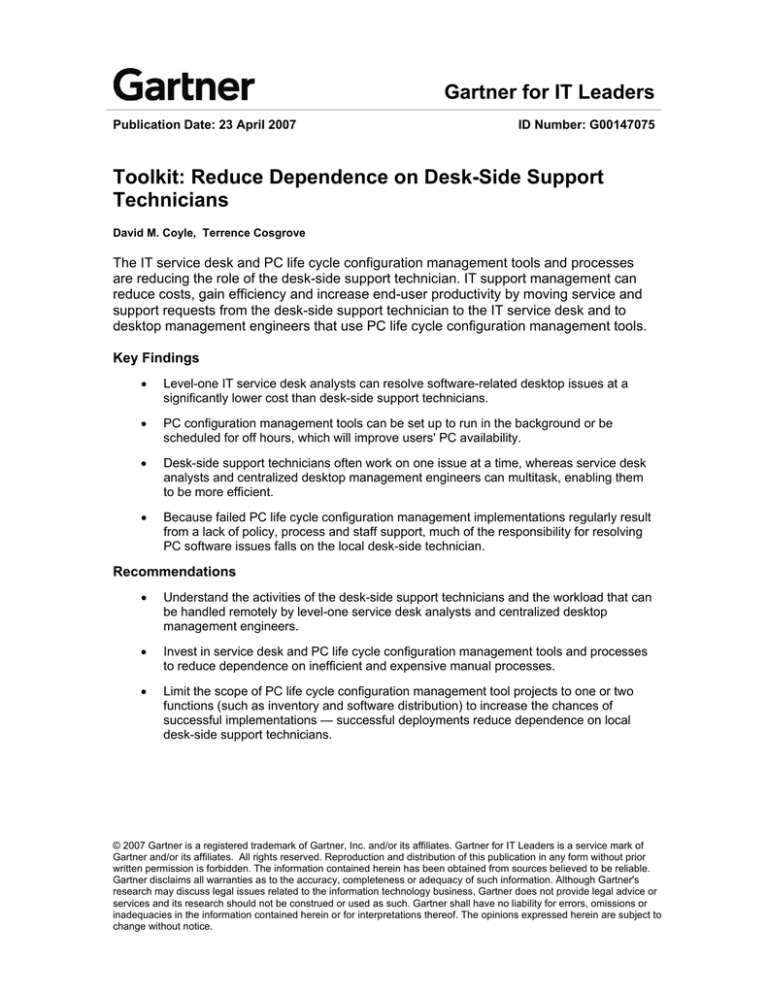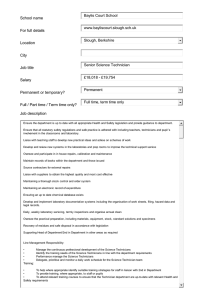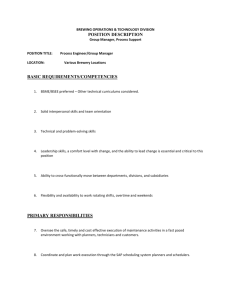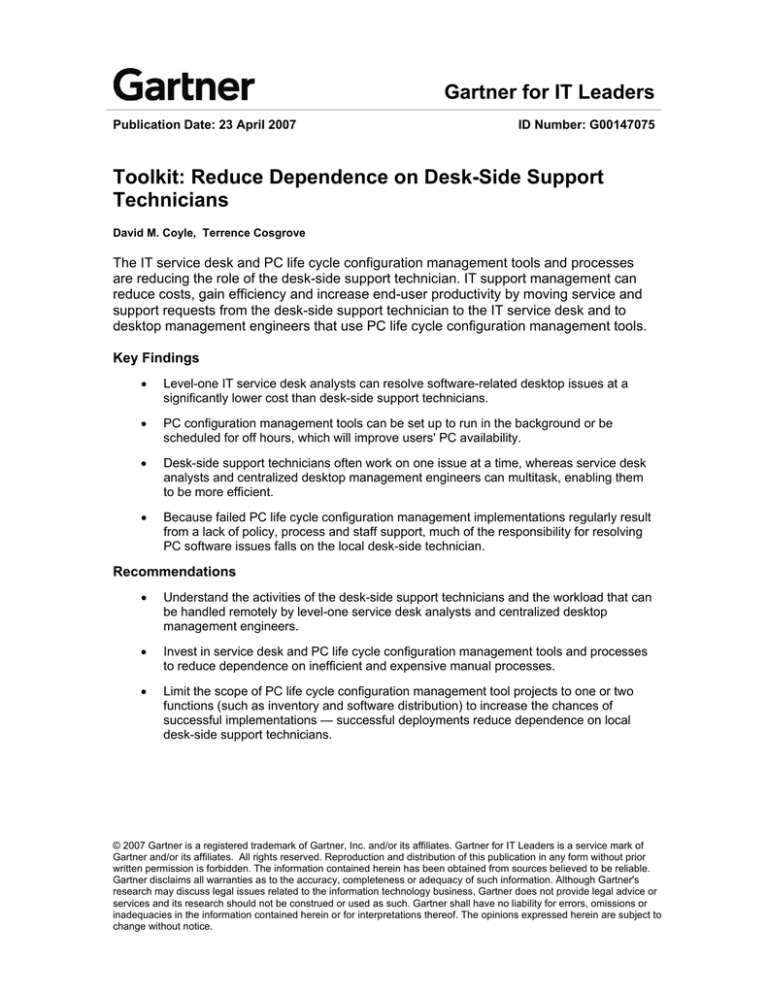
Gartner for IT Leaders
Publication Date: 23 April 2007
ID Number: G00147075
Toolkit: Reduce Dependence on Desk-Side Support
Technicians
David M. Coyle, Terrence Cosgrove
The IT service desk and PC life cycle configuration management tools and processes
are reducing the role of the desk-side support technician. IT support management can
reduce costs, gain efficiency and increase end-user productivity by moving service and
support requests from the desk-side support technician to the IT service desk and to
desktop management engineers that use PC life cycle configuration management tools.
Key Findings
•
Level-one IT service desk analysts can resolve software-related desktop issues at a
significantly lower cost than desk-side support technicians.
•
PC configuration management tools can be set up to run in the background or be
scheduled for off hours, which will improve users' PC availability.
•
Desk-side support technicians often work on one issue at a time, whereas service desk
analysts and centralized desktop management engineers can multitask, enabling them
to be more efficient.
•
Because failed PC life cycle configuration management implementations regularly result
from a lack of policy, process and staff support, much of the responsibility for resolving
PC software issues falls on the local desk-side technician.
Recommendations
•
Understand the activities of the desk-side support technicians and the workload that can
be handled remotely by level-one service desk analysts and centralized desktop
management engineers.
•
Invest in service desk and PC life cycle configuration management tools and processes
to reduce dependence on inefficient and expensive manual processes.
•
Limit the scope of PC life cycle configuration management tool projects to one or two
functions (such as inventory and software distribution) to increase the chances of
successful implementations — successful deployments reduce dependence on local
desk-side support technicians.
© 2007 Gartner is a registered trademark of Gartner, Inc. and/or its affiliates. Gartner for IT Leaders is a service mark of
Gartner and/or its affiliates. All rights reserved. Reproduction and distribution of this publication in any form without prior
written permission is forbidden. The information contained herein has been obtained from sources believed to be reliable.
Gartner disclaims all warranties as to the accuracy, completeness or adequacy of such information. Although Gartner's
research may discuss legal issues related to the information technology business, Gartner does not provide legal advice or
services and its research should not be construed or used as such. Gartner shall have no liability for errors, omissions or
inadequacies in the information contained herein or for interpretations thereof. The opinions expressed herein are subject to
change without notice.
WHAT YOU NEED TO KNOW
Advances in integrated inventory and remote control tools and robust incident and problem
management processes are enabling level-one IT service desks to resolve more service and
support requests at first contact, which results in fewer issues being escalated to level-two deskside support technicians. Centrally managed PC life cycle configuration management tools (such
as software distribution and patch management) also obviate the need for hands-on desk-side
support technicians. Focus IT investments on tools and processes that promote first contact
resolution and PC life cycle configuration management, rather than desk-side support staffing.
STRATEGIC PLANNING ASSUMPTION(S)
By 2010, fewer than 5% of users' support requests will require a desk-side support visit (0.7
probability).
ANALYSIS
In the past, desk-side support technicians have had a large role in IT service and support. It was
common for most service and support requests — whether they were hardware-related, softwarerelated or how-to issues — to be managed by local IT technicians, who would stop by end users'
desks and fix their problems. This model provided users with a high-touch support experience,
required desk-side support technicians to have a broad range of skills and required manual
resolution of each request.
However, the desk-side support model has several drawbacks:
•
The desk-side support technician can only deal with one issue at a time, making it
difficult to multitask.
•
Travel to and from end-users' desks wastes time.
•
The social interactions that frequently take place during visits waste time and reduce
efficiency.
•
Desk-side support technicians often solve simple requests that could have been
resolved by a lower-paid IT service desk staff member.
•
The breadth of skills required of desk-side support technicians often comes at the
expense of developing deep skills.
•
It may be difficult to schedule desk-side support visits at a time that's convenient for the
user.
•
IT management often has difficulty managing the priorities and workloads of such
nomadic workforces.
•
The manual efforts of desk-side support technicians often cause in inconsistent
adherence to policies and procedures.
•
Desk-side technicians may close service tickets in "batches" after visiting several end
users, resulting in inaccurate incident and problem data being entered into service desk
tools.
Publication Date: 23 April 2007/ID Number: G00147075
© 2007 Gartner, Inc. and/or its Affiliates. All Rights Reserved.
Page 2 of 6
•
Desk-side support staffing in small offices can be inefficient, because technicians
stationed in offices are often underutilized, and technicians traveling between multiple
offices waste time in transit.
IT organizations can reduce costs, gain efficiency and increase end-user productivity by greatly
reducing the role of the desk-side support technician in favor of an increased role for the IT
service desk and PC life cycle configuration management tools.
Reducing Costs
IT organizations are able to reduce costs by moving support issues that have traditionally been
managed by a level-two desk-side support technicians down to level-one service desk analysts.
Using knowledge base repositories, better training and the use of PC life cycle management
tools, such as remote control technology and inventory data that is integrated into the service
desk, level-one service desk analysts can troubleshoot and resolve support issues previously
managed by the desk-side support technician. Total compensation (including salaries, benefits
and training) is the largest component of support costs for an IT organization, and the level-one
service desk analyst's compensation is typically 20% to 30% lower than the level-two desk-side
support technician.
Service and support requests managed at level one have a typical cost per call of between $10
and $37 while level-two support requests have a typical cost per call of between $35 and $250.
Integrated service desk and PC life cycle configuration management tools and processes will
increase first contact resolution (FCR) rates (the percentage of service desk calls managed on
the initial contact), thereby reducing costly desk-side support visits.
PC life cycle configuration management tools are mature and offer significant flexibility. Manual
updates can take hundreds of person-hours (depending on the number of targeted users, their
geographic dispersion and the size of the update). Standard tools can update an entire group with
a single task (users or computers), while applying rules to limit the invasiveness of the update
(such as push, pull, user-delay options and conditional logic to prevent bad installations).
Gaining Efficiency
For the past 10 years, software distribution tools have been used to reduce the number of manual
installations. These tools have evolved into suites that automate the management of a PC's life
cycle, including deployment, delivering updates, managing configuration state and disposal.
However, despite their obvious benefits, few organizations manage the full life cycle of their PCs,
because of a lack of policies and processes (see "Desktop Management Best Practices Focus on
Policy, Process and People"). Organizations frequently make the mistake of assuming that a PC
life cycle configuration management tool will eliminate the need for policies and processes;
however, tools alone can't do that — they merely eliminate outmoded processes, such as manual
installations.
Besides the basic function of delivering software to clients, PC configuration management tools
can improve the targeting of their distributions through increased integration with enterprise
directories and richer, policy-based management. Sophisticated packaging tools, process
maturity and PC standardization are having a positive effect on the success rates of distributions.
The ability to roll back unsuccessful installations is a standard PC configuration management
functionality. Thus, diagnosing and resolving software problems no longer need to be handled
locally.
Many of the activities associated with desk-side support result in inefficiencies, such as "small
talk" with end users, travel time to and from desks, and other unproductive behaviors. Because
desk-side support technicians rarely have the opportunity to multitask, they can waste time at
Publication Date: 23 April 2007/ID Number: G00147075
© 2007 Gartner, Inc. and/or its Affiliates. All Rights Reserved.
Page 3 of 6
end-users' desktops waiting for PCs to reboot or for software to be installed. In contrast, level-one
service desk analysts and centralized desktop management engineers can use that time to close
tickets, read knowledge base articles and perform other tasks, such as reading e-mail.
While at end users' desks, desk-side support technicians often lack easy access to knowledge
bases that could help resolve issues. The ability of level-one service desk analysts or desktop
management engineers to quickly scan knowledge bases while at their workstations can
significantly reduce mean time to repair (MTTR). In addition, because they spend so little time at
their workstations, desk-side support technicians are less likely to spend time entering knowledge
base articles for the benefit of others. Centralized engineers are also likely to handle more issues
than local desk-side technicians, providing them with more experience to leverage on future calls.
PC life cycle management tools improve IT management's ability to monitor and measure the
activities of staff members. Desk-side support technicians are frequently away from their
workstations for extended periods, which makes them less timely with their data input and more
prone to manual error. PC life cycle tools automatically capture key metrics, such as patch
success/failure, which software was installed and which PCs were affected. This ensures greater
compliance and governance than relying on desk-side support technicians to correctly input the
data and then waiting for IT management to report on the aggregated efforts of each technician.
Increasing End-User Productivity
User productivity can also benefit from fewer visits from the desk-side support technician, and
increased FCR by the service desk and PC life cycle management tools. MTTR measures how
quickly an issue has been resolved and how long it takes for the end user to become productive
again. A desktop issue managed at first contact by a service desk analyst often has an MTTR of
between 10 and 20 minutes (including wait time), whereas the same issue managed by a deskside support technician could have an MTTR of between two and eight hours. Resolving endusers' issues on first contact enables them to quickly become productive again. it also eliminates
the necessity to schedule a time when the desk-side support technician can perform the task.
PC life cycle management tools are less intrusive than desk-side support technicians, enabling
end users to be more productive while issues are being resolved. PC life cycle management tools
can do their job without disturbing users. They can run in the background or during off-hours
when users aren't working. They can also prompt users to schedule convenient times for updates
or reboots. In contrast, desk-side support technicians must take full access of the PC away from
end users while they're working, and this often happens at inconvenient times. End users can
increase their productivity because of the flexibility offered by PC life cycle tools.
Failed Implementations
Decentralized PC life cycle configuration management is not always a matter of choice. It's
common, especially among small to midsize businesses, to find failed PC life cycle configuration
management implementations. Sometimes an organization with a failed tool implementation will
simply revert to manual installations. Other organizations replace failed products with lesssophisticated automated solutions, such as custom scripts or software deliveries via the
enterprise directory. Both methods are unreliable and increase the number of failed distributions.
This puts the responsibility of redressing software conflicts back onto the local desk-side
technician. We recommend the following three steps to increase the probability of successful
implementations:
1. Gain control over the PC environment by locking down the PCs of users that don't need
to install their own software.
Publication Date: 23 April 2007/ID Number: G00147075
© 2007 Gartner, Inc. and/or its Affiliates. All Rights Reserved.
Page 4 of 6
2. Develop a detailed project plan that takes into account the actual number of hours
needed to implement, use and manage the PC life cycle configuration management tool
— PC life cycle configuration management projects fail due to underestimated project
time and resources.
3. Start implementation projects with just one or two functions (such as inventory and
software distribution).
The Need for Desk-Side Support
The role of desk-side support will not completely disappear from the IT organization. PC life cycle
configuration management vendors have started to offer products that enable organizations to
image PCs remotely over the WAN; however, this isn't a mainstream practice, primarily because
of bandwidth constraints. Issues with network connectivity prevent PC life cycle management
tools from reaching problematic PCs, and if such issues can't be addressed at the level-one
service desk, they will need to be escalated to a desk-side support technician.
Similarly, actual hardware break/fix issues, such as a broken fan or bad motherboard, require a
desk-side support technician. Finally, many IT organizations may continue to employ desk-side
support technicians to provide high-touch customer experiences, such as support for a high-level
executive.
Publication Date: 23 April 2007/ID Number: G00147075
© 2007 Gartner, Inc. and/or its Affiliates. All Rights Reserved.
Page 5 of 6
REGIONAL HEADQUARTERS
Corporate Headquarters
56 Top Gallant Road
Stamford, CT 06902-7700
U.S.A.
+1 203 964 0096
European Headquarters
Tamesis
The Glanty
Egham
Surrey, TW20 9AW
UNITED KINGDOM
+44 1784 431611
Asia/Pacific Headquarters
Gartner Australasia Pty. Ltd.
Level 9, 141 Walker Street
North Sydney
New South Wales 2060
AUSTRALIA
+61 2 9459 4600
Japan Headquarters
Gartner Japan Ltd.
Aobadai Hills, 6F
7-7, Aobadai, 4-chome
Meguro-ku, Tokyo 153-0042
JAPAN
+81 3 3481 3670
Latin America Headquarters
Gartner do Brazil
Av. das Nações Unidas, 12551
9° andar—World Trade Center
04578-903—São Paulo SP
BRAZIL
+55 11 3443 1509
Publication Date: 23 April 2007/ID Number: G00147075
© 2007 Gartner, Inc. and/or its Affiliates. All Rights Reserved.
Page 6 of 6