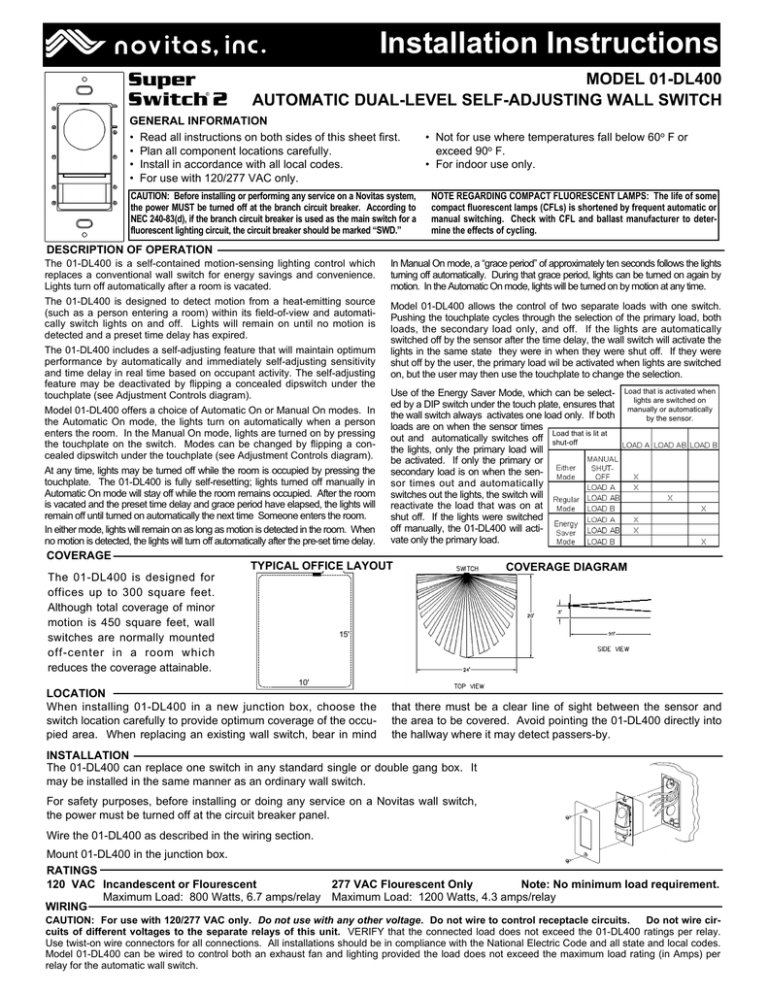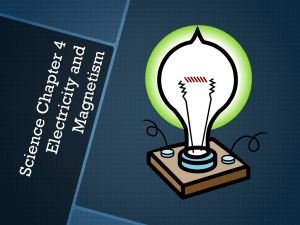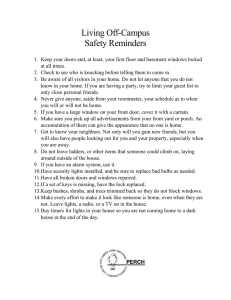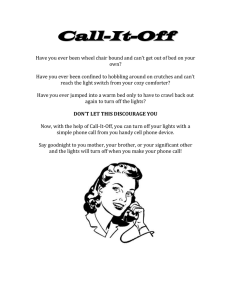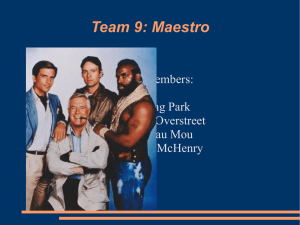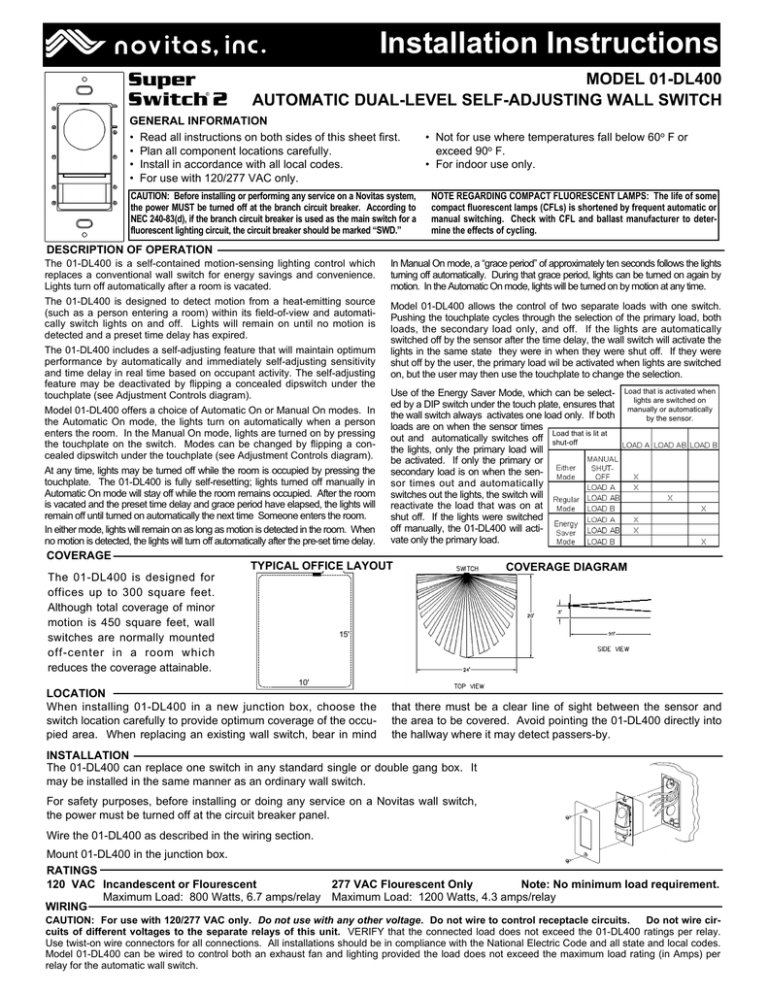
Installation Instructions
Super
Switch 2
®
MODEL 01-DL400
AUTOMATIC DUAL-LEVEL SELF-ADJUSTING WALL SWITCH
GENERAL INFORMATION
• Read all instructions on both sides of this sheet first.
• Plan all component locations carefully.
• Install in accordance with all local codes.
• For use with 120/277 VAC only.
CAUTION: Before installing or performing any service on a Novitas system,
the power MUST be turned off at the branch circuit breaker. According to
NEC 240-83(d), if the branch circuit breaker is used as the main switch for a
fluorescent lighting circuit, the circuit breaker should be marked “SWD.”
• Not for use where temperatures fall below 60o F or
exceed 90o F.
• For indoor use only.
NOTE REGARDING COMPACT FLUORESCENT LAMPS: The life of some
compact fluorescent lamps (CFLs) is shortened by frequent automatic or
manual switching. Check with CFL and ballast manufacturer to determine the effects of cycling.
DESCRIPTION OF OPERATION
The 01-DL400 is a self-contained motion-sensing lighting control which
replaces a conventional wall switch for energy savings and convenience.
Lights turn off automatically after a room is vacated.
The 01-DL400 is designed to detect motion from a heat-emitting source
(such as a person entering a room) within its field-of-view and automatically switch lights on and off. Lights will remain on until no motion is
detected and a preset time delay has expired.
The 01-DL400 includes a self-adjusting feature that will maintain optimum
performance by automatically and immediately self-adjusting sensitivity
and time delay in real time based on occupant activity. The self-adjusting
feature may be deactivated by flipping a concealed dipswitch under the
touchplate (see Adjustment Controls diagram).
Model 01-DL400 offers a choice of Automatic On or Manual On modes. In
the Automatic On mode, the lights turn on automatically when a person
enters the room. In the Manual On mode, lights are turned on by pressing
the touchplate on the switch. Modes can be changed by flipping a concealed dipswitch under the touchplate (see Adjustment Controls diagram).
At any time, lights may be turned off while the room is occupied by pressing the
touchplate. The 01-DL400 is fully self-resetting; lights turned off manually in
Automatic On mode will stay off while the room remains occupied. After the room
is vacated and the preset time delay and grace period have elapsed, the lights will
remain off until turned on automatically the next time Someone enters the room.
In either mode, lights will remain on as long as motion is detected in the room. When
no motion is detected, the lights will turn off automatically after the pre-set time delay.
COVERAGE
In Manual On mode, a “grace period” of approximately ten seconds follows the lights
turning off automatically. During that grace period, lights can be turned on again by
motion. In the Automatic On mode, lights will be turned on by motion at any time.
Model 01-DL400 allows the control of two separate loads with one switch.
Pushing the touchplate cycles through the selection of the primary load, both
loads, the secondary load only, and off. If the lights are automatically
switched off by the sensor after the time delay, the wall switch will activate the
lights in the same state they were in when they were shut off. If they were
shut off by the user, the primary load wil be activated when lights are switched
on, but the user may then use the touchplate to change the selection.
Use of the Energy Saver Mode, which can be selected by a DIP switch under the touch plate, ensures that
the wall switch always activates one load only. If both
loads are on when the sensor times
Load that is lit at
out and automatically switches off shut-off
the lights, only the primary load will
be activated. If only the primary or
secondary load is on when the sensor times out and automatically
switches out the lights, the switch will
reactivate the load that was on at
shut off. If the lights were switched
off manually, the 01-DL400 will activate only the primary load.
TYPICAL OFFICE LAYOUT
The 01-DL400 is designed for
offices up to 300 square feet.
Although total coverage of minor
motion is 450 square feet, wall
switches are normally mounted
off-center in a room which
reduces the coverage attainable.
Load that is activated when
lights are switched on
manually or automatically
by the sensor.
COVERAGE DIAGRAM
15'
10'
LOCATION
When installing 01-DL400 in a new junction box, choose the
switch location carefully to provide optimum coverage of the occupied area. When replacing an existing wall switch, bear in mind
that there must be a clear line of sight between the sensor and
the area to be covered. Avoid pointing the 01-DL400 directly into
the hallway where it may detect passers-by.
INSTALLATION
The 01-DL400 can replace one switch in any standard single or double gang box. It
may be installed in the same manner as an ordinary wall switch.
For safety purposes, before installing or doing any service on a Novitas wall switch,
the power must be turned off at the circuit breaker panel.
Wire the 01-DL400 as described in the wiring section.
Mount 01-DL400 in the junction box.
RATINGS
120 VAC Incandescent or Flourescent
277 VAC Flourescent Only
Note: No minimum load requirement.
Maximum Load: 800 Watts, 6.7 amps/relay Maximum Load: 1200 Watts, 4.3 amps/relay
WIRING
CAUTION: For use with 120/277 VAC only. Do not use with any other voltage. Do not wire to control receptacle circuits.
Do not wire circuits of different voltages to the separate relays of this unit. VERIFY that the connected load does not exceed the 01-DL400 ratings per relay.
Use twist-on wire connectors for all connections. All installations should be in compliance with the National Electric Code and all state and local codes.
Model 01-DL400 can be wired to control both an exhaust fan and lighting provided the load does not exceed the maximum load rating (in Amps) per
relay for the automatic wall switch.
TWO CIRCUITS - TWO LIGHTING LOADS
WIRING DIAGRAM w Model 01-DL400
Connect the blue wire to the switchleg for the primary load. Connect one red wire to the
switchleg of the secondary load. Connect the appropriate green wire to the ground. Connect
the black wire to the primary load hot. Connect the other red wire to the secondary load hot.
ONE CIRCUIT - TWO LIGHTING LOADS
CAUTION: If a room is wired for two circuits using two separate hot leads, it is very
important to connect only one circuit to the sensor. Split one circuit into two switchlegs
and cap the unused hot lead inside the box.
The combination of Load 1 and Load 2 must not exceed the maximum load rating.
Consult with the building manager and occupant to determine which lights should
be off (Load 2) when the toggle switch adjacent to the sensor is open (off).
01-DL400 must always control Load 1, while its control of Load 2 is selected manually by opening and
closing the toggle switch. Connect the blue wire to the switchleg for Load 1 and one side of the toggle
switch for Load 2. Connect the other side of the toggle switch to the switchleg for Load 2. Connect
ground lead. Finally, connect the black wire to the hot lead. Connections are polarity sensitive.
CHECKOUT AND ADJUSTMENT
Because second relay is completely isolated, switch may
be wired as one circuit/two loads or two circuits/two loads.
Once installation is complete, restore power to the lighting circuit. Proper operation of CAUTION: Do not wire circuits of different voltages to the separate relays of this unit.
01-DL400 must be verified. Controls can then be adjusted for the individual user.
Adjustments should be made with the HVAC system on. Use only insulated tools to make adjustments.
1. Immediately after applying power to the lighting circuit, wait approximately one to two minutes for the switch to power up and stabilize.
2. Adjustment controls are under the touchplate. "Time Delay" ranges from 1/4 minute (15 seconds), for installer testing, to 30 minutes. Refer to the chart below to set the Time Delay to 1/4
minute. The factory default is the "Auto/Manual On” switch in the OFF position for AUTO operation and the “Self Adjust” feature is set to ON.
3. The area of coverage can be determined by watching the LED indicator on the front of the Sensor while moving around the room. The LED lights only when the Sensor is
detecting motion.
4. Leave the room. The lights should go out in approximately 15 seconds. Wait at least 12 seconds after the lights go out. Walk
normally back into the room and verify that the lights turn on automatically.
TIME DELAY
SWITCH NUMBER
(MINUTES)
5. If the LED blinks when there is no movement in the room, it is possible that the Sensor is being activated by air flow from the HVAC system or
1
2
3
4
other climate control device. If possible, relocate the Sensor at least six feet from any climate control device.
â
â
â
â
0.25
6. If the sensor is activated by passers-by in the hallway, decrease the sensor’s field-of-view using the tape strips provided. There
â
â
â
á
are two strips that are 0.25” long and two strips that are 0.35” long. Each strip is 0.5” wide,
2
allowing the strip to completely cover the sensor window from top to bottom. Start with one of
â
â
á
â
4
ADJUSTMENT CONTROLS
the longer tape strips. Place the strip against the outermost edge of the sensor window, so that
â
â
á
á
6
it completely covers the window, and wrap the tape around the sensor toward the center of the
â
á
â
â
8
window. If this does not completely prevent activation by passersby, layer one of the remaining
â
á
â
á
10
strips of tape over the piece you have already placed on the sensor window, so that you cover
â
á
á
â
12
slightly more of the sensor’s field of view. Repeat, if necessary.
â
á
á
á
14
DIP
7. Set "Time Delay" to the desired setting for normal use. If lights go out while the room is occupied, increase SWITCHES
á
â
â
â
16
setting slightly until an optimum interval is obtained. Recommended time delay is usually 6-8 minutes.
á
â
â
á
18
People who remain very still for long periods may need a longer time delay. If left at less than 6 minutes,
á
â
á
â
20
the time delay automatically resets to the 10-minute default one hour after the time delay has expired and
á
â
á
á
22
lights have been switched off. To disable this feature, move the Self-Adjust dipswitch (6) to OFF. You can
á
á
â
â
24
also set the unit to this default setting by depressing and holding the pushbutton for 5 seconds. The LED
á
á
â
á
26
will blink 3 times to indicate the unit has been successfully set to the default time delay.
á
á
á
â
28
8. If preferred, Model 01-DL400 can be set to Manual On for maximum energy savings by moving
á
á
á
á
30
the “Auto/Manual On” switch (5) to the ON position. In this setting, occupant must push the
touchplate to turn on lights upon entering the room.
DIPSWITCH CONTROL LEGEND
9. The default setting for the Self-Adjust feature is ON, allowing for self-adjusting of sensitivity and
1 - TIME DELAY
time delay. Switch to the OFF position to disable this feature.
2 - TIME DELAY
3 - TIME DELAY
NOTE: To reset the wall switch to the factory settings for sensitivity and time delay, move the
4 - TIME DELAY
Override dipswitch (8) to the ON and then the OFF setting.
5 - AUTO ON Ü / MANUAL ON Û
10. To maximize energy savings, activate the Energy Saver switch by moving the switch to the ON
6 - DISABLE SELF-ADJUST Û
7 - ENERGY SAVER Û
position. When enabled the wall switch will initially activate only one load. If disabled, the wall
(DUAL LEVEL ONLY)
switch will activate the light in the same state prior to off.
8 - OVERRIDE ON Û
OVERRIDE SWITCH
An Override switch is located under the 01-DL400 touchplate. This switch should remain in the NORMAL position at all times, except in the event of
unit malfunction. Move the switch to ON to override the Sensor and turn the lights on.
TROUBLESHOOTING GUIDE
LED will not turn ON: Verify that the lighting circuit has power.
Immediately after power is applied to the lighting circuit, it takes approximately one to two minutes for the 01-DL400 to stabilize. Once the switch has had
time to stabilize, verify that 01-DL400 is properly adjusted. Press the touchplate to manually turn on the lights. If the LED does not light, replace the
Sensor.
Lights will not turn ON: Immediately after power is applied to the lighting
circuit, it takes approximately one to two minutes for the 01-DL400 to stabilize. Once the switch has had time to stabilize, if the lights will not turn on
automatically after someone enters the room, press the touchplate. If lights
come on, the 01-DL400 could be set to the Manual On mode. Check under
the touchplate to verify the setting. If 01-DL400 is set to Automatic On mode,
it may have been overridden by someone pressing the touchplate; allow
Sensor to time out to verify normal operation. If the lights do not turn on after
pressing the touchplate, confirm that no other switches or equipment are
interrupting or bypassing power to the Sensor or the load. If lights still do not
turn on, replace the Sensor.
Lights will not turn OFF: Immediately after power is applied to the lighting
circuit, it takes approximately one to two minutes for the 01-DL400 to stabilize. Once the switch has had time to stabilize, if the lights will not turn off
after the selected time delay, and the LED has not lit during the time period,
press the touchplate to manually turn off the lights. If lights turn off, refer
to items 5 and 6 above under “Checkout and Adjustment.” Verify that the
Bypass switch under the touchplate has not been set to ON. Confirm that
no other switches or equipment are interrupting or bypassing power to the
Sensor or the load. If lights still do not turn off, replace the Sensor.
LIMITED WARRANTY
All products manufactured by Novitas, Inc. and identified with the Novitas name are warranted to be free from defects in material and workmanship and shall conform to and perform in accordance with
Seller’s written specifications for a period of five (5) years from date of shipment. This warranty will be limited to the repair or replacement, at Seller’s discretion, of any such goods found to be defective,
upon their authorized return to Seller. This limited warranty does not apply if the goods have been damaged by accident, abuse, misuse, modification or misapplication, by damage during shipment or by
improper service. There are no warranties which extend beyond the hereinabove limited warranty, INCLUDING BUT NOT LIMITED TO THE IMPLIED WARRANTY OF MERCHANTABILITY AND THE
IMPLIED WARRANTY OF FITNESS. No employee, agent, dealer or other person is authorized to give any warranties on behalf of the Seller or to assume for the Seller any other liability in connection
with any of its goods except in writing and signed by the Seller. The Seller makes no representation that the goods comply with any present or future federal, state or local regulation or ordinance.
Compliance is the Buyer’s responsibility. The use of the Seller’s goods should be in accordance with the provision of the National Electrical Code, UL and/or other industry or military standards that are
pertinent to the particular end use. Installation or use not in accordance with these codes and standards could be hazardous.
Novitas, Inc., 370 Amapola Ave., No. 212 Torrance, CA 90501 (310) 218-5360 FAX (310) 218-5370
c Novitas, Inc., 2001, 2003. All rights reserved.
L1330