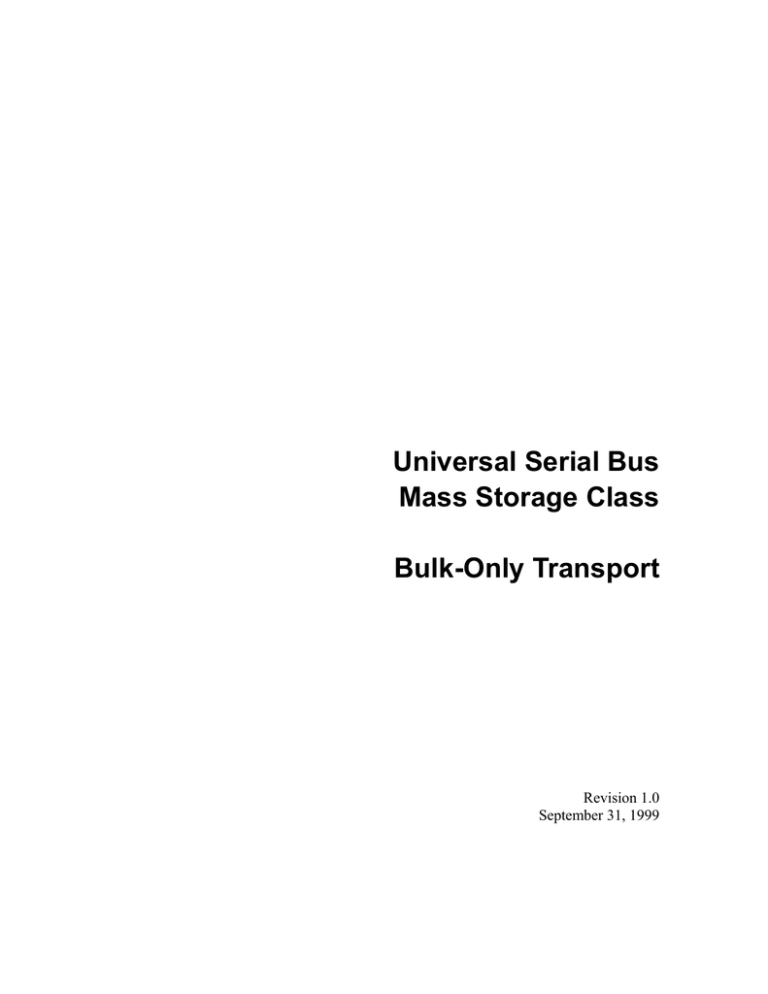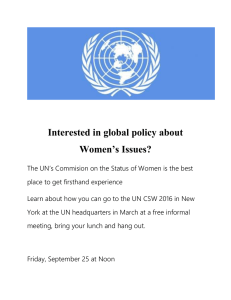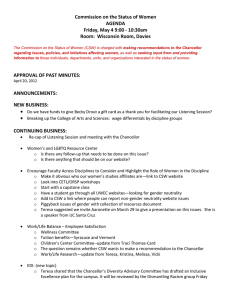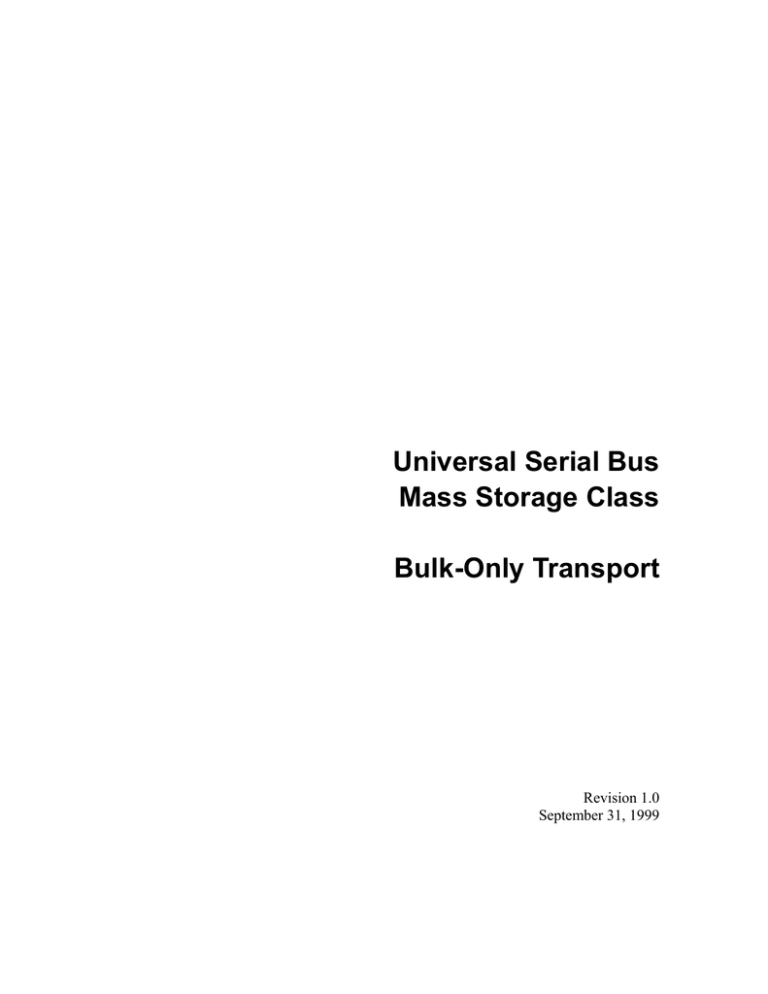
Universal Serial Bus
Mass Storage Class
Bulk-Only Transport
Revision 1.0
September 31, 1999
Revision 1.0
September 31, 1999
Change History
Revision
0.7
0.8
0.9
0.9a
0.9b
1.0[RC1]
1.0[RC2]
1.0[RC3]
1.0[RC4]
1.0
Issue Date
September 23, 1998
October 6, 1998
October 21, 1998
January 5, 1999
February 1, 1999
March 5, 1999
March 23, 1999
March 29, 1999
June 21, 1999
September 31, 1999
Comments
Initial draft, pre-release
Revisions made at the Mass Storage DWG review – Irvine, CA
Revisions made at the Mass Storage DWG review – Plano, TX
Revisions made at the Mass Storage DWG review – Tigard, OR
Additions of LUN support - Milpitas, CA
RR review - Midway, UT
Revisions from reflector review comments
Specification line by line review – Milpitas, CA
Specification line by line review – RR21 – Milpitas, CA
Final Revision edits for Released Document – SLC, UT
USB Device Class Definition for Mass Storage Devices
Copyright © 1998, 1999, USB Implementers Forum.
All rights reserved.
INTELLECTUAL PROPERTY DISCLAIMER
THIS SPECIFICATION IS PROVIDED “AS IS” WITH NO WARRANTIES WHATSOEVER INCLUDING ANY
WARRANTY OF MERCHANTABILITY, FITNESS FOR ANY PARTICULAR PURPOSE, OR ANY WARRANTY
OTHERWISE ARISING OUT OF ANY PROPOSAL, SPECIFICATION, OR SAMPLE.
A LICENSE IS HEREBY GRANTED TO REPRODUCE AND DISTRIBUTE THIS SPECIFICATION FOR
INTERNAL USE ONLY. NO OTHER LICENSE, EXPRESS OR IMPLIED, BY ESTOPPEL OR OTHERWISE, TO
ANY OTHER INTELLECTUAL PROPERTY RIGHTS IS GRANTED OR INTENDED HEREBY.
AUTHORS OF THIS SPECIFICATION DISCLAIM ALL LIABILITY, INCLUDING LIABILITY FOR
INFRINGEMENT OF PROPRIETARY RIGHTS, RELATING TO IMPLEMENTATION OF INFORMATION IN
THIS SPECIFICATION. AUTHORS OF THIS SPECIFICATION ALSO DO NOT WARRANT OR REPRESENT
THAT SUCH IMPLEMENTATION(S) WILL NOT INFRINGE SUCH RIGHTS.
Contributors
Al Rickey, Phoenix Technologies
Alan Haffner, Lexar Media
Bill Stanley, Adaptec
Calaimany Bhoopathi, Shuttle Technology
Curtis E. Stevens, Phoenix Technologies
Darrell Redford , Iomega Corporation
Dave Gilbert, In-System Design
David G. Lawrence, Global Technology Development
David L. Jolley, Iomega Corporation
David Luke, In-System Design
Eric Luttman, In-System Design
Glen Slick, Microsoft Corporation
Hiromichi Oribe, Hagiwara Sys-ComCo
Jan Matejica, PIMC/Philips
Jim Blackson, Y-E Data, Inc
Jim Quigley, Iomega Corporation
Johan Craeybeckk, PIMC/Philips
Jordan Brown, Sun Microsystems
Kenny Chu, Hagiwara Sys-ComCo
Kenichi Hamada, Y-E Data, Inc
Mark Williams, Microsoft Corporation
Masayuki Kitagawa, Mitsumi
Mike Chen, CMD Technology
USB Mass Storage Class – Bulk Only Transport
Mike Glass, Microsoft Corporation
Mike Liebow, eTEK Labs
Mike Nguyen, TEAC
Mike Poulsen, Iomega Corporation
Moto Watanabe, Hagiwara
N.R. Devanathan, Shuttle Technology
Paramita Das, Sun Microsystems
Pat LaVarre, Iomega Corporation
Peter S'Heeren, PIMC/Philips
Ryota Okazaki, NEC Corporation
Sadao Yabuki, TEAC
Shigeyoshi Hashi, NEC Corporation
Shing F. Lin, Adaptec
Steve Bayless, Hewlett-Packard
Steve Kolokowsky, Anchor Chips
Steven Smith, eTEK Labs
Terry Moore, MCCI
Tim Bradshaw, Iomega Corp
Toyoko Shimizu, Y-E Data, Inc
Trenton Henry, SMSC
Troy Davidson, Iomega Corporation
Tsuyoshi Osawa, TEAC
Yuji Oishi, Hagiwara Sys-Com Co Ltd
Page 2 of 22
Revision 1.0
September 31, 1999
Table of Contents
1
Specification Overview and Scope................................................................................... 5
1.1
2
Terms and Abbreviations .................................................................................................. 6
2.1
2.2
3
Conventions .................................................................................................................................................. 6
Definitions..................................................................................................................................................... 6
Functional Characteristics ................................................................................................ 7
3.1
3.2
3.3
3.4
3.5
4
Scope............................................................................................................................................................. 5
Bulk-Only Mass Storage Reset (class-specific request)................................................................................ 7
Get Max LUN (class-specific request).......................................................................................................... 7
Host/Device Packet Transfer Order .............................................................................................................. 8
Command Queuing ....................................................................................................................................... 8
Bi-Directional Command Protocol................................................................................................................ 8
Standard Descriptors ........................................................................................................ 9
4.1
Device Descriptor.......................................................................................................................................... 9
4.1.1
Serial Number ....................................................................................................................................... 9
4.1.2
Valid Serial Number Characters.......................................................................................................... 10
4.2
Configuration Descriptor ............................................................................................................................ 10
4.3
Interface Descriptors ................................................................................................................................... 11
4.4
Endpoint Descriptors................................................................................................................................... 11
4.4.1
Bulk-In Endpoint................................................................................................................................. 11
4.4.2
Bulk-Out Endpoint .............................................................................................................................. 12
5
Command/Data/Status Protocol ..................................................................................... 13
5.1
Command Block Wrapper (CBW).............................................................................................................. 13
5.2
Command Status Wrapper (CSW) .............................................................................................................. 14
5.3
Data Transfer Conditions ............................................................................................................................ 15
5.3.1
Command Transport............................................................................................................................ 15
5.3.2
Data Transport..................................................................................................................................... 15
5.3.3
Status Transport .................................................................................................................................. 16
5.3.4
Reset Recovery.................................................................................................................................... 16
6
Host/Device Data Transfers ............................................................................................ 17
6.1
Overview..................................................................................................................................................... 17
6.2
Valid and Meaningful CBW ....................................................................................................................... 17
6.2.1
Valid CBW.......................................................................................................................................... 17
6.2.2
Meaningful CBW ................................................................................................................................ 17
6.3
Valid and Meaningful CSW........................................................................................................................ 17
6.3.1
Valid CSW .......................................................................................................................................... 17
6.3.2
Meaningful CSW ................................................................................................................................ 17
6.4
Device Error Handling ................................................................................................................................ 17
6.5
Host Error Handling.................................................................................................................................... 18
6.6
Error Classes ............................................................................................................................................... 18
6.6.1
CBW Not Valid................................................................................................................................... 18
6.6.2
Internal Device Error........................................................................................................................... 18
6.6.3
Host/Device Disagreements ................................................................................................................ 18
6.6.4
Command Failure................................................................................................................................ 18
6.7
The Thirteen Cases...................................................................................................................................... 18
6.7.1
Hn - Host expects no data transfers..................................................................................................... 19
6.7.2
Hi - Host expects to receive data from the device............................................................................... 20
6.7.3
Ho - Host expects to send data to the device....................................................................................... 21
USB Mass Storage Class – Bulk Only Transport
Page 3 of 22
Revision 1.0
September 31, 1999
List of Tables
Table 3.1 – Bulk-Only Mass Storage Reset .............................................................................................................7
Table 3.2 –Get Max LUN ........................................................................................................................................7
Table 4.1 - Device Descriptor ..................................................................................................................................9
Table 4.2 - Example Serial Number Format ..........................................................................................................10
Table 4.3 - Valid Serial Number Characters ..........................................................................................................10
Table 4.4 - Configuration Descriptor .....................................................................................................................10
Table 4.5 – Bulk-Only Data Interface Descriptor ..................................................................................................11
Table 4.6 - Bulk-In Endpoint Descriptor ...............................................................................................................11
Table 4.7 – Bulk-Out Endpoint Descriptor ............................................................................................................12
Table 5.1 - Command Block Wrapper ...................................................................................................................13
Table 5.2 - Command Status Wrapper ...................................................................................................................14
Table 5.3 - Command Block Status Values ...........................................................................................................15
Table 6.1 - Host/Device Data Transfer Matrix.......................................................................................................19
List of Figures
Figure 1 - Command/Data/Status Flow ................................................................................................................. 13
Figure 2 - Status Transport Flow .......................................................................................................................... 15
USB Mass Storage Class – Bulk Only Transport
Page 4 of 22
Revision 1.0
September 31, 1999
1 Specification Overview and Scope
1.1
Scope
A familiarity with the USB 1.0 and 1.1 Specifications and the USB Mass Storage Class Specification Overview is
assumed.
This specification addresses Bulk-Only Transport, or in other words, transport of command, data, and status
occurring solely via Bulk endpoints (not via Interrupt or Control endpoints). This specification only uses the
default pipe to clear a STALL condition on the Bulk endpoints and to issue class-specific requests as defined
below. This specification does not require the use of an Interrupt endpoint.
This specification defines support for logical units that share common device characteristics. Although this
feature provides the support necessary to allow like mass storage devices to share a common USB interface
descriptor, it is not intended to be used to implement interface bridge devices.
USB Mass Storage Class – Bulk Only Transport
Page 5 of 22
Revision 1.0
September 31, 1999
2 Terms and Abbreviations
2.1
Conventions
Numbers without annotation are decimal ----------------------------------------------- 1, 17, 23
Hexadecimal numbers are followed by an ‘h’------------------------------------------- 1Fh, FCh, 38h
Binary numbers are followed by a ‘b’ ---------------------------------------------------- 011b, 101b, 01110010b
Words in italics indicate terms defined by USB or by this specification ----------- bRequest, dCSWTag
2.2
Definitions
Command Block Wrapper (CBW)
A packet containing a command block and associated information.
Command Status Wrapper (CSW)
A packet containing the status of a command block.
Data-In
Indicates a transfer of data IN from the device to the host.
Data-Out
Indicates a transfer of data OUT from the host to the device.
Device Request
Requests from the host to the device using the default pipe.
Phase Error
An error returned by the device indicating that the results of processing further CBWs will be
indeterminate until the device is reset.
Processed
Data received and controlled internally by the device to the point that the host need no longer be
concerned about it.
Relevant
The amount of the data sent to the host by the device that is significant.
Reset Recovery
An error recovery procedure by which the host prepares the device for further CBWs.
Thin Diagonal
Cases where the host and device are in complete agreement about the data transfer. See Chapter 6 Host/Device Data Transfers, for additional information regarding error cases and the "thin diagonal."
USB Mass Storage Class – Bulk Only Transport
Page 6 of 22
Revision 1.0
September 31, 1999
3 Functional Characteristics
3.1
Bulk-Only Mass Storage Reset (class-specific request)
This request is used to reset the mass storage device and its associated interface.
This class-specific request shall ready the device for the next CBW from the host.
The host shall send this request via the default pipe to the device. The device shall preserve the value of its bulk
data toggle bits and endpoint STALL conditions despite the Bulk-Only Mass Storage Reset.
The device shall NAK the status stage of the device request until the Bulk-Only Mass Storage Reset is complete.
To issue the Bulk-Only Mass Storage Reset the host shall issue a device request on the default pipe of:
•
•
•
•
•
bmRequestType: Class, Interface, host to device
bRequest field set to 255 (FFh)
wValue field set to 0
wIndex field set to the interface number
wLength field set to 0
Table 3.1 – Bulk-Only Mass Storage Reset
3.2
bmRequestType
bRequest
wValue
wIndex
wLength
Data
00100001b
11111111b
0000h
Interface
0000h
none
Get Max LUN (class-specific request)
The device may implement several logical units that share common device characteristics. The host uses
bCBWLUN (see 5.1 Command Block Wrapper (CBW)) to designate which logical unit of the device is the
destination of the CBW. The Get Max LUN device request is used to determine the number of logical units
supported by the device. Logical Unit Numbers on the device shall be numbered contiguously starting from LUN
0 to a maximum LUN of 15 (Fh).
To issue a Get Max LUN device request, the host shall issue a device request on the default pipe of:
•
•
•
•
•
bmRequestType: Class, Interface, device to host
bRequest field set to 254 (FEh)
wValue field set to 0
wIndex field set to the interface number
wLength field set to 1
Table 3.2 –Get Max LUN
bmRequestType
bRequest
wValue
wIndex
wLength
Data
10100001b
11111110b
0000h
Interface
0001h
1 byte
The device shall return one byte of data that contains the maximum LUN supported by the device. For example,
if the device supports four LUNs then the LUNs would be numbered from 0 to 3 and the return value would be
3. If no LUN is associated with the device, the value returned shall be 0. The host shall not send a command
block wrapper (CBW) to a non-existing LUN.
Devices that do not support multiple LUNs may STALL this command.
USB Mass Storage Class – Bulk Only Transport
Page 7 of 22
Revision 1.0
September 31, 1999
3.3
Host/Device Packet Transfer Order
The host shall send the CBW before the associated Data-Out, and the device shall send Data-In after the
associated CBW and before the associated CSW. The host may request Data-In or CSW before sending the
associated CBW.
If the dCBWDataTransferLength is zero, the device and the host shall transfer no data between the CBW and the
associated CSW.
3.4
Command Queuing
The host shall not transfer a CBW to the device until the host has received the CSW for any outstanding CBW.
If the host issues two consecutive CBWs without an intervening CSW or reset, the device response to the second
CBW is indeterminate.
3.5
Bi-Directional Command Protocol
This specification does not provide for bi-directional data transfer in a single command.
USB Mass Storage Class – Bulk Only Transport
Page 8 of 22
Revision 1.0
September 31, 1999
4 Standard Descriptors
The device shall support the following standard USB descriptors:
•
Device. Each USB device has one device descriptor (per USB Specification).
•
Configuration. Each USB device has one default configuration descriptor, which supports at least one
interface.
•
Interface. The device shall support at least one interface, known herein as the Bulk-Only Data
Interface. Some devices may support additional interfaces, to provide other capabilities.
•
Endpoint. The device shall support the following endpoints, in addition to the default pipe that is
required of all USB devices:
(a) Bulk-In endpoint
(b) Bulk-Out endpoint
Some devices may support additional endpoints, to provide other capabilities. The host shall use the
first reported Bulk-In and Bulk-Out endpoints for the selected interface.
String. The device shall supply a unique serial number as detailed in 4.1.1 - Serial Number.
•
This specification defines no class-specific descriptors.
The rest of this section describes the standard USB device, configuration, interface, endpoint, and string
descriptors for the device. For superseding information about these and other standard descriptors, see Chapter
9, “USB Device Framework,” of the USB Specification.
4.1
Device Descriptor
Each USB device has one device descriptor (per USB Specification). The device shall specify the device class
and subclass codes in the interface descriptor, and not in the device descriptor.
Table 4.1 - Device Descriptor
Offset Field
bLength
0
Value Description
12h
01h
????h
1
2
bDescriptorType
bcdUSB
Byte
Byte
Word
4
5
6
7
bDeviceClass
bDeviceSubClass
bDeviceProtocol
bMaxPacketSize0
Byte
Byte
Byte
Byte
00h
00h
00h
??h
8
10
12
14
15
16
idVendor
idProduct
bcdDevice
iManufacturer
iProduct
iSerialNumber
Word
Word
Word
Byte
Byte
Byte
????h
????h
????h
??h
??h
??h
17
bNumConfigurations
Byte
??h
NOTE:
4.1.1
Size
Size of this descriptor in bytes.
DEVICE descriptor type.
USB Specification Release Number in Binary-Coded Decimal
(i.e. 2.10 = 210h). This field identifies the release of the USB
Specification with which the device and is descriptors are
compliant.
Class is specified in the interface descriptor.
Subclass is specified in the interface descriptor.
Protocol is specified in the interface descriptor.
Maximum packet size for endpoint zero. (only 8, 16, 32, or 64
are valid (08h, 10h, 20h, 40h)).
Vendor ID (assigned by the USB-IF).
Product ID (assigned by the manufacturer).
Device release number in binary-coded decimal.
Index of string descriptor describing the manufacturer.
Index of string descriptor describing this product.
Index of string descriptor describing the device’s serial number.
(Details in 4.1.1 below)
Number of possible configurations.
Information in this table is from the USB Specification version 1.1 table 9-7. Bold text has been
added for clarifications when using these descriptors with this specification.
Serial Number
The iSerialNumber field shall be set to the index of the string descriptor that contains the serial number. The
serial number shall contain at least 12 valid digits, represented as a UNICODE string. The last 12 digits of the
serial number shall be unique to each USB idVendor and idProduct pair.
USB Mass Storage Class – Bulk Only Transport
Page 9 of 22
Revision 1.0
September 31, 1999
The host may generate a globally unique identifier by concatenating the 16 bit idVendor, the 16 bit idProduct
and the value represented by the last 12 characters of the string descriptor indexed by iSerialNumber.
The field iSerialNumber is an index to a string descriptor and does not contain the string itself. An example
format for the String descriptor is shown below.
Table 4.2 - Example Serial Number Format
Offset Field
bLength
0
1
2
4
6
:
:
nx2
bDescriptorType
wString1
wString2
wString3
:
:
wStringn
Size
Value Description
Byte
Byte
Word
Word
Word
Word
Word
Word
??h
03h
00??h
00??h
00??h
:
:
00??h
Size of this descriptor in bytes - Minimum of 26 (1Ah)
STRING descriptor type
Serial number character 1
Serial number character 2
Serial number character 3
:
:
Serial number character n
Shall be at least 12 characters long
4.1.2
Valid Serial Number Characters
The following table defines the valid characters that the device shall use for the serial number.
Table 4.3 - Valid Serial Number Characters
Numeric
0030h through 0039h
0041h through 0046h
4.2
ASCII
"0" through "9"
"A" through "F"
Configuration Descriptor
Table 4.4 - Configuration Descriptor
Offset Field
Size
Value Description
0
1
2
bLength
bDescriptorType
wTotalLength
Byte
Byte
Word
09h
02h
????h
4
bNumInterfaces
Byte
??h
5
bConfigurationValue
Byte
??h
6
7
iConfiguration
bmAttributes
Byte
Byte
??h
?0h
8
MaxPower
Byte
??h
NOTE:
Size of this descriptor in bytes.
CONFIGURATION Descriptor Type.
Total length of data returned for this configuration. Includes
the combined length of all descriptors (configuration, interface,
endpoint, and class- or vendor-specific) returned for this
configuration.
Number of interfaces supported by this configuration. The
device shall support at least the Bulk-Only Data Interface.
Value to use as an argument to the SetConfiguration() request
to select this configuration.
Index of string descriptor describing this configuration.
Configuration characteristics:
Bit
Description
7
Reserved (set to one)
6
Self-powered
5
Remote Wakeup
4..0
Reserved (reset to zero)
Bit 7 is reserved and must be set to one for historical reasons.
For a full description of this bmAttributes bitmap, see the
USB 1.1 Specification.
Maximum power consumption of the USB device from the bus
in this specific configuration when the device is fully
operational. Expressed in 2mA units (i.e. 50 = 100mA)
Information in this table is from the USB Specification version 1.1 table 9-8. Bold text has been
added for clarifications when using these descriptors with this specification.
USB Mass Storage Class – Bulk Only Transport
Page 10 of 22
Revision 1.0
September 31, 1999
4.3
Interface Descriptors
The device shall support at least one interface, known herein as the Bulk-Only Data Interface. The Bulk-Only
Data Interface uses three endpoints.
Composite mass storage devices may support additional interfaces, to provide other features such as audio or
video capabilities. This specification does not define such interfaces.
The interface may have multiple alternate settings. The host shall examine each of the alternate settings to look
for the bInterfaceProtocol and bInterfaceSubClass it supports optimally.
Table 4.5 – Bulk-Only Data Interface Descriptor
Offset Field
Size
Value
0
1
2
bLength
bDescriptorType
bInterfaceNumber
Byte
Byte
Byte
09h
04h
0?h
3
bAlternateSetting
Byte
??h
4
bNumEndpoints
Byte
??h
5
6
bInterfaceClass
bInterfaceSubClass
Byte
Byte
08h
0?h
7
bInterfaceProtocol
Byte
50h
8
iInterface
Byte
??h
NOTE:
4.4
Description
Size of this descriptor in bytes.
INTERFACE Descriptor Type.
Number of interface. Zero-based value identifying the index
in the array of concurrent interfaces supported by this
configuration.
Value used to select alternate setting for the interface
identified in the prior field.
Number of endpoints used by this interface (excluding
endpoint zero). This value shall be at least 2.
MASS STORAGE Class.
Subclass code (assigned by the USB-IF). Indicates which
industry standard command block definition to use.
Does not specify a type of storage device such as a floppy
disk or CD-ROM drive.
(See USB Mass Storage Overview Specification)
BULK-ONLY TRANSPORT.
(See USB Mass Storage Overview Specification)
Index to string descriptor describing this interface.
Information in this table is from the USB Specification version 1.1 table 9-9. Bold text has been
added for clarifications when using these descriptors with this specification.
Endpoint Descriptors
The device shall support at least three endpoints: Control, Bulk-In and Bulk-Out.
Each USB device defines a Control endpoint (Endpoint 0). This is the default endpoint and does not require a
descriptor.
4.4.1
Bulk-In Endpoint
The Bulk-In endpoint is used for transferring data and status from the device to the host.
Table 4.6 - Bulk-In Endpoint Descriptor
Offset Field
Size
Value Description
0
1
2
bLength
bDescriptorType
bEndpointAddress
Byte
Byte
Byte
07h
05h
8?h
3
4
bmAttributes
wMaxPacketSize
Byte
Word
02h
00??h
6
bInterval
Byte
00h
Size of this descriptor in bytes.
ENDPOINT Descriptor Type.
The address of this endpoint on the USB device. The address is
encoded as follows.
Bit
Description
3..0
The endpoint number
6..4
Reserved, set to 0
7
1 = In
This is a Bulk endpoint.
Maximum packet size. Shall be 8, 16, 32 or 64 bytes (08h,
10h, 20h, 40h).
Does not apply to Bulk endpoints.
USB Mass Storage Class – Bulk Only Transport
Page 11 of 22
Revision 1.0
September 31, 1999
4.4.2
Bulk-Out Endpoint
The Bulk-Out endpoint is used for transferring command and data from the host to the device.
Table 4.7 – Bulk-Out Endpoint Descriptor
Offset Field
Size
Value Description
0
1
2
bLength
bDescriptorType
bEndpointAddress
Byte
Byte
Byte
07h
05h
0?h
3
4
bmAttributes
wMaxPacketSize
Byte
Word
02h
00??h
6
bInterval
Byte
00h
Size of this descriptor in bytes.
ENDPOINT descriptor type.
The address of this endpoint on the USB device. This address is
encoded as follows:
Bit
Description
3..0
Endpoint number
6..4
Reserved, set to 0
7
0 = Out
This is a Bulk endpoint.
Maximum packet size. Shall be 8, 16, 32 or 64 bytes (08h,
10h, 20h, or 40h).
Does not apply to Bulk endpoints.
USB Mass Storage Class – Bulk Only Transport
Page 12 of 22
Revision 1.0
September 31, 1999
5 Command/Data/Status Protocol
Ready
Figure 1 - Command/Data/Status Flow shows the flow for
Command Transport, Data-In, Data-Out and Status Transport.
The following sections define Command and Status Transport.
Figure 2 - Status Transport Flow shows a detailed diagram of
Status Transport. The following sections outline the various
conditions for host/device communication, possible errors, and
recovery procedures.
5.1
Command
Transport
(CBW)
Data - Out
Data - In
(from host)
(to host)
Command Block Wrapper (CBW)
The CBW shall start on a packet boundary and shall end as a
short packet with exactly 31 (1Fh) bytes transferred. Fields
appear aligned to byte offsets equal to a multiple of their byte
size. All subsequent data and the CSW shall start at a new
packet boundary. All CBW transfers shall be ordered with the
LSB (byte 0) first (little endian). Refer to the USB
Specification Terms and Abbreviations for clarification.
Status
Transport
(CSW)
Figure 1 - Command/Data/Status Flow
Table 5.1 - Command Block Wrapper
bit
Byte
7
6
5
4
3
0-3
dCBWSignature
4-7
dCBWTag
8-11
(08h-0Bh)
12
(0Ch)
13
(0Dh)
14
(0Eh)
15-30
(0Fh-1Eh)
2
1
0
dCBWDataTransferLength
bmCBWFlags
Reserved (0)
bCBWLUN
Reserved (0)
bCBWCBLength
CBWCB
dCBWSignature:
Signature that helps identify this data packet as a CBW. The signature field shall contain the value
43425355h (little endian), indicating a CBW.
dCBWTag:
A Command Block Tag sent by the host. The device shall echo the contents of this field back to the
host in the dCSWTag field of the associated CSW. The dCSWTag positively associates a CSW with the
corresponding CBW.
dCBWDataTransferLength:
The number of bytes of data that the host expects to transfer on the Bulk-In or Bulk-Out endpoint (as
indicated by the Direction bit) during the execution of this command. If this field is zero, the device and
the host shall transfer no data between the CBW and the associated CSW, and the device shall ignore
the value of the Direction bit in bmCBWFlags.
USB Mass Storage Class – Bulk Only Transport
Page 13 of 22
Revision 1.0
September 31, 1999
bmCBWFlags:
The bits of this field are defined as follows:
Bit 7
Direction - the device shall ignore this bit if the dCBWDataTransferLength field is
zero, otherwise:
0 = Data-Out from host to the device,
1 = Data-In from the device to the host.
Bit 6
Obsolete. The host shall set this bit to zero.
Bits 5..0 Reserved - the host shall set these bits to zero.
bCBWLUN:
The device Logical Unit Number (LUN) to which the command block is being sent. For devices that
support multiple LUNs, the host shall place into this field the LUN to which this command block is
addressed. Otherwise, the host shall set this field to zero.
bCBWCBLength:
The valid length of the CBWCB in bytes. This defines the valid length of the command block. The
only legal values are 1 through 16 (01h through 10h). All other values are reserved.
CBWCB:
The command block to be executed by the device. The device shall interpret the first bCBWCBLength
bytes in this field as a command block as defined by the command set identified by bInterfaceSubClass.
If the command set supported by the device uses command blocks of fewer than 16 (10h) bytes in
length, the significant bytes shall be transferred first, beginning with the byte at offset 15 (Fh). The
device shall ignore the content of the CBWCB field past the byte at offset (15 + bCBWCBLength - 1).
5.2
Command Status Wrapper (CSW)
The CSW shall start on a packet boundary and shall end as a short packet with exactly 13 (0Dh) bytes
transferred. Fields appear aligned to byte offsets equal to a multiple of their byte size. All CSW transfers shall
be ordered with the LSB (byte 0) first (little endian). Refer to the USB Specification Terms and Abbreviations
for clarification.
Table 5.2 - Command Status Wrapper
bit
Byte
7
6
5
4
3
0-3
dCSWSignature
4-7
dCSWTag
8-11
(8-Bh)
dCSWDataResidue
12
(Ch)
bCSWStatus
2
1
0
dCSWSignature:
Signature that helps identify this data packet as a CSW. The signature field shall contain the value
53425355h (little endian), indicating CSW.
dCSWTag:
The device shall set this field to the value received in the dCBWTag of the associated CBW.
USB Mass Storage Class – Bulk Only Transport
Page 14 of 22
Revision 1.0
September 31, 1999
dCSWDataResidue:
For Data-Out the device shall report in the dCSWDataResidue the difference between the amount of
data expected as stated in the dCBWDataTransferLength, and the actual amount of data processed by
the device. For Data-In the device shall report in the dCSWDataResidue the difference between the
amount of data expected as stated in the dCBWDataTransferLength and the actual amount of relevant
data sent by the device. The dCSWDataResidue shall not exceed the value sent in the
dCBWDataTransferLength.
bCSWStatus:
bCSWStatus indicates the success or failure of the command. The device shall set this byte to zero if
the command completed successfully. A non-zero value shall indicate a failure during command
execution according to the following table:
Table 5.3 - Command Block Status Values
Value
00h
01h
02h
03h and 04h
05h to FFh
5.3
Description
Command Passed ("good status")
Command Failed
Phase Error
Reserved (Obsolete)
Reserved
Data Transfer Conditions
This section describes how the host and device remain
synchronized.
The host indicates the expected transfer in the CBW
using the Direction bit and the
dCBWDataTransferLength field. The device then
determines the actual direction and data transfer length.
The device responds as defined in 6 - Host/Device Data
Transfers by transferring data, STALLing endpoints
when specified, and returning the appropriate CSW.
5.3.1
Command Transport
The host shall send each CBW, which contains a
command block, to the device via the Bulk-Out
endpoint. The CBW shall start on a packet boundary
and end as a short packet with exactly 31 (1Fh) bytes
transferred.
The device shall indicate a successful transport of a
CBW by accepting (ACKing) the CBW. If the CBW is
not valid see 6.6.1 - CBW Not Valid. If the host detects
a STALL of the Bulk-Out endpoint during command
transport, the host shall respond with a Reset Recovery
(see 5.3.4 - Reset Recovery).
5.3.2
Data Transport
All data transport shall begin on a packet boundary.
The host shall attempt to transfer the exact number of
bytes to or from the device as specified by the
dCBWDataTransferLength and the Direction bit. The
device shall respond as specified in 6 - Host/Device
Data Transfers.
Enter
Attempt to read CSW
from Bulk-In endpoint
Clear the STALL
condition
Yes
Attempt to read CSW
from Bulk-In endpoint
STALL Bulk-In
- OR Bulk Error
?
No
CSW Valid
?
Bulk-IN endpoint
STALLed
?
No
No
Yes
Phase Error Status
?
Yes
Yes
Perform Reset Recovery
No
Device ready to
process next CBW
Figure 2 - Status Transport Flow
USB Mass Storage Class – Bulk Only Transport
Page 15 of 22
Revision 1.0
September 31, 1999
To report an error before data transport completes and to maximize data integrity, the device may terminate the
command by STALLing the endpoint in use (the Bulk-In endpoint during data in, the Bulk-Out endpoint during
data out).
5.3.3
Status Transport
The device shall send each CSW to the host via the Bulk-In endpoint. The CSW shall start on a packet boundary
and end as a short packet with exactly 13 (Dh) bytes transferred. Figure 2 - Status Transport Flow defines the
algorithm the host shall use for any CSW transfer.
The CSW indicates to the host the status of the execution of the command block from the corresponding CBW.
The dCSWDataResidue field indicates how much of the data transferred is to be considered processed or
relevant. The host shall ignore any data received beyond that which is relevant.
5.3.3.1
Phase Error
The host shall perform a Reset Recovery when Phase Error status is returned in the CSW.
5.3.4
Reset Recovery
For Reset Recovery the host shall issue in the following order: :
(a) a Bulk-Only Mass Storage Reset
(b) a Clear Feature HALT to the Bulk-In endpoint
(c) a Clear Feature HALT to the Bulk-Out endpoint
USB Mass Storage Class – Bulk Only Transport
Page 16 of 22
Revision 1.0
September 31, 1999
6 Host/Device Data Transfers
6.1
Overview
A Bulk-Only Protocol transaction begins with the host sending a CBW to the device and attempting to make the
appropriate data transfer (In, Out or none). The device receives the CBW, checks and interprets it, attempts to
satisfy the host's request, and returns status via a CSW. This section describes in more detail this interaction
between the host and the device during normal and abnormal Bulk-Only Protocol transactions.
6.2
Valid and Meaningful CBW
The host communicates its intent to the device through the CBW. The device performs two verifications on
every CBW received. First, the device verifies that what was received is a valid CBW. Next, the device
determines if the data within the CBW is meaningful.
The device shall not use the contents of the dCBWTag in any way other than to copy its value to the dCSWTag of
the corresponding CSW.
6.2.1
Valid CBW
The device shall consider the CBW valid when:
•
•
•
The CBW was received after the device had sent a CSW or after a reset,
the CBW is 31 (1Fh) bytes in length,
and the dCBWSignature is equal to 43425355h.
6.2.2
Meaningful CBW
The device shall consider the contents of a valid CBW meaningful when:
•
•
•
6.3
no reserved bits are set,
the bCBWLUN contains a valid LUN supported by the device,
and both bCBWCBLength and the content of the CBWCB are in accordance with
bInterfaceSubClass.
Valid and Meaningful CSW
The device generally communicates the results of its attempt to satisfy the host’s request through the CSW. The
host performs two verifications on every CSW received. First, the host verifies that what was received is a valid
CSW Next, the host determines if the data within the CSW is meaningful.
6.3.1
Valid CSW
The host shall consider the CSW valid when:
•
•
•
the CSW is 13 (Dh) bytes in length,
and the dCSWSignature is equal to 53425355h,
the dCSWTag matches the dCBWTag from the corresponding CBW.
6.3.2
Meaningful CSW
The host shall consider the contents of the CSW meaningful when:
6.4
either
the bCSWStatus value is 00h or 01h and the dCSWDataResidue is less than or equal to
dCBWDataTransferLength..
or
the bCSWStatus value is 02h.
Device Error Handling
The device may not be able to fully satisfy the host's request. At the point when the device discovers that it
cannot fully satisfy the request, there may be a Data-In or Data-Out transfer in progress on the bus, and the host
may have other pending requests. The device may cause the host to terminate such transfers by STALLing the
appropriate pipe.
USB Mass Storage Class – Bulk Only Transport
Page 17 of 22
Revision 1.0
September 31, 1999
The response of a device to a CBW that is not meaningful is not specified.
Please note that whether or not a STALL handshake actually appears on the bus depends on whether or not there
is a transfer in progress at the point in time when the device is ready to STALL the pipe.
6.5
Host Error Handling
If the host receives a CSW which is not valid, then the host shall perform a Reset Recovery. If the host receives
a CSW which is not meaningful, then the host may perform a Reset Recovery.
6.6
Error Classes
In every transaction between the host and the device, there are four possible classes of errors. These classes are
not always independent of each other and may occur at any time during the transaction.
6.6.1
CBW Not Valid
If the CBW is not valid, the device shall STALL the Bulk-In pipe. Also, the device shall either STALL the
Bulk-Out pipe, or the device shall accept and discard any Bulk-Out data. The device shall maintain this state
until a Reset Recovery.
6.6.2
Internal Device Error
The device may detect an internal error for which it has no reliable means of recovery other than a reset. The
device shall respond to such conditions by:
6.6.3
either
STALLing any data transfer in progress and returning a Phase Error status
(bCSWStatus = 02h).
or
STALLing all further requests on the Bulk-In and the Bulk-Out pipes until a Reset Recovery.
Host/Device Disagreements
After recognizing that a CBW is valid and meaningful, and in the absence of internal errors, the device may
detect a condition where it cannot meet the host’s expectation for data transfer, as indicated by the Direction bit
of the bmCBWFlags field and the dCBWDataTransferLength field of the CBW. In some of these cases, the
device may require a reset to recover. In these cases, the device shall return Phase Error status (bCSWStatus =
02h). Details on which cases result in Phase Error vs. non-Phase Error status are given in 6.7 The Thirteen
Cases.
6.6.4
Command Failure
After recognizing that a CBW is valid and meaningful, the device may still fail in its attempt to satisfy the
command. The device shall report this condition by returning a Command Failed status (bCSWStatus = 01h).
6.7
The Thirteen Cases
This section describes the thirteen possible cases of host expectations and device intent in the absence of
overriding error conditions. Table 6.1 – Host/Device Data Transfer Matrix graphically displays these thirteen
cases.
Important notes about the thirteen cases.
•
•
Cases (1), (6) and (12) represent the majority of host and device transactions. They indicate those
conditions where the host and device agree as to the direction and amount of data to be transferred.
These cases are also referred to as “the thin diagonal.”
Any host or device behavior not specifically outlined in the following sections shall be considered
outside this specification and the results are indeterminate.
USB Mass Storage Class – Bulk Only Transport
Page 18 of 22
Revision 1.0
September 31, 1999
Table 6.1 - Host/Device Data Transfer Matrix
HOST
DEVICE
Dn
Hn
Hi
Ho
(1) Hn = Dn
(4) Hi > Dn
(9) Ho > Dn
(5) Hi > Di
Di
(2) Hn < Di
(6) Hi = Di
(10) Ho <> Di
(7) Hi < Di
(11) Ho > Do
Do
(3) Hn < Do
(8) Hi <> Do
(12) Ho = Do
(13) Ho < Do
LEGEND
Host Expectation
Hn
Host expects no data transfers
Hi
Host expects to receive data from the device
Ho
Host expects to send data to the device
Device Intent
Dn
Device intends to transfer no data
Di
Device intends to send data to the host
Do
Device intends to receive data from the host
6.7.1
Hn - Host expects no data transfers
These cases occur when dCBWDataTransferLength is zero. This indicates that the host
is not expecting to send or receive any data to or from the device.
Cases: (1)
(2)
(3)
Hn = Dn
Hn < Di
Hn < Do
The general requirements of these cases are:
•
The value of the Direction bit shall not influence the results of these cases.
The specific host requirements are:
1. The host shall send a valid and meaningful CBW.
• The host may set or clear the Direction bit.
2. The host shall attempt to receive a CSW.
3. On a STALL condition receiving the CSW, then:
• The host shall clear the Bulk-In pipe.
• The host shall attempt to receive the CSW again.
4. When the CSW is valid and meaningful, then:
• [Case (1)]
The bCSWStatus = 00h or 01h, and the dCSWDataResidue is 0.
• [Case (2) or (3)]
If bCSWStatus = 02h, then:
The host shall Ignore the value of the dCSWDataResidue.
The host shall Perform a Reset Recovery.
The specific device requirements are:
1. The device shall receive a CBW.
2. When the CBW is valid and meaningful, then:
• The device shall attempt the command.
USB Mass Storage Class – Bulk Only Transport
Page 19 of 22
Revision 1.0
September 31, 1999
•
3.
6.7.2
[Case (1)]
If the device had no data to send or receive, then:
The device shall set bCSWStatus to 00h or 01h.
The device shall set the dCSWDataResidue to 0.
• [Case (2) or (3)]
If the device did have data to send or receive, then:
The device shall set bCSWStatus to 02h.
The device shall return a valid and meaningful CSW.
• The device may STALL the Bulk-In pipe if bCSWStatus is not 00h or 01h.
Hi - Host expects to receive data from the device
These cases occur when dCBWDataTransferLength is non zero and the Direction bit
is 1 (Data-In). This indicates that the host is expecting to receive data from the
device.
Cases: (4)
(5)
(6)
(7)
(8)
Hi > Dn
Hi > Di
Hi = Di
Hi < Di
Hi <> Do
The specific host requirements are:
1. The host shall send a valid and meaningful CBW.
2. The host shall attempt to receive data from the device.
3. On a STALL condition receiving data, then:
• The host shall accept the data received.
• The host shall clear the Bulk-In pipe.
4. The host shall attempt to receive a CSW.
5. On a STALL condition receiving the CSW, then:
• The host shall clear the Bulk-In pipe.
• The host shall again attempt to receive the CSW.
6. When the CSW is valid and meaningful, then:
• [Case (4), (5), or (6)]
If bCSWStatus = 00h or 01h, then:
The host shall determine the amount of relevant data received from the difference between
dCBWDataTransferLength and the value of dCSWDataResidue.
• [Case (7) or (8)]
If bCSWStatus = 02h, then:
The host shall ignore the value of the dCSWDataResidue.
The host shall perform a Reset Recovery.
The specific device requirements are:
1. The device shall receive a CBW.
2. When the CBW is valid and meaningful, then:
• The device shall attempt the command.
• [Case (6)]
If the device intends to send dCBWDataTransferLength, then:
The device shall send dCBWDataTransferLength bytes of data.
The device shall set bCSWStatus to 00h or 01h.
The device shall set dCSWDataResidue to zero.
• [Case (4)or (5)]
If the device intends to send less data than the host indicated, then:
The device shall send the intended data.
The device may send fill data to pad up to a total of dCBWDataTransferLength.
If the device actually transfers less data than the host indicated, then:
The device may end the transfer with a short packet.
The device shall STALL the Bulk-In pipe.
The device shall set bCSWStatus to 00h or 01h.
The device shall set dCSWDataResidue to the difference between dCBWDataTransferLength
and the actual amount of relevant data sent.
USB Mass Storage Class – Bulk Only Transport
Page 20 of 22
Revision 1.0
September 31, 1999
•
3.
6.7.3
[Case (7) or (8)]
If the device either intends to send more data than the host indicated or intends to receive data from
the host, then:
The device may send data up to a total of dCBWDataTransferLength.
If the device actually transfers less data than the host indicated, then:
The device may end the transfer with a short packet.
The device shall STALL the Bulk-In pipe.
If the device actually transfers dCBWDataTransferLength then:
The device may STALL the Bulk-In pipe.
The device shall set bCSWStatus to 02h.
The device shall return a valid and meaningful CSW:
Ho - Host expects to send data to the device
These cases occur when dCBWDataTransferLength is non zero-and the Direction bit
is 0 (Data-Out). This indicates that the host is expecting to send data to the device.
The general requirement of these cases is:
•
Cases:
(9)
(10)
(11)
(12)
(13)
Ho > Dn
Ho <> Di
Ho > Do
Ho = Do
Ho < Do
The host shall not send zero length packets.
The specific host requirements are:
1. The host shall send a valid and meaningful CBW.
2. The host shall send data to the device.
• The host shall send a short packet only at the end of the data transfer.
3. On a STALL condition sending data, then:
• The host shall clear the Bulk-Out pipe.
4. The host shall attempt to receive a CSW.
5. On a STALL condition receiving the CSW, then:
• The host shall clear the Bulk-In pipe.
• The host shall again attempt to receive the CSW.
6. When the CSW is valid and meaningful, then:
• [Case (9), (11), or (12)]
If bCSWStatus = 00h or 01h, then:
The host shall determine the amount of data that was processed from the difference of
dCBWDataTransferLength and the value of dCSWDataResidue.
• [Case (10) or (13)]
If bCSWStatus = 02h, then:
The host shall ignore the value of the dCSWDataResidue.
The host shall perform a Reset Recovery.
The specific device requirements are:
1. The device shall receive a CBW.
2. When the CBW is valid and meaningful, then:
• The device shall attempt the command.
• [Case (9), (11), or (12)]
If the device intends to process less than or equal to the amount of data that the host indicated,
then:
The device shall receive the intended data.
The device shall either accept a total of dCBWDataTransferLength, or end the transfer
prematurely by STALLing the Bulk-Out pipe.
The device shall set bCSWStatus to 00h or 01h.
The device shall set dCSWDataResidue to the difference between dCBWDataTransferLength
and the actual amount of data that was processed by the device.
• [Case (10) or (13)]
If the device either intends to process more data than the host indicated or intends to send data,
then:
USB Mass Storage Class – Bulk Only Transport
Page 21 of 22
Revision 1.0
September 31, 1999
3.
The device may receive data up to a total of dCBWDataTransferLength.
The device shall either accept a total of dCBWDataTransferLength, or end the transfer
prematurely by STALLing the Bulk-Out pipe.
The device shall set bCSWStatus to 02h.
The device shall return a valid and meaningful CSW.
• The device may STALL the Bulk-In pipe if bCSWStatus is not 00h or 01h.
USB Mass Storage Class – Bulk Only Transport
Page 22 of 22