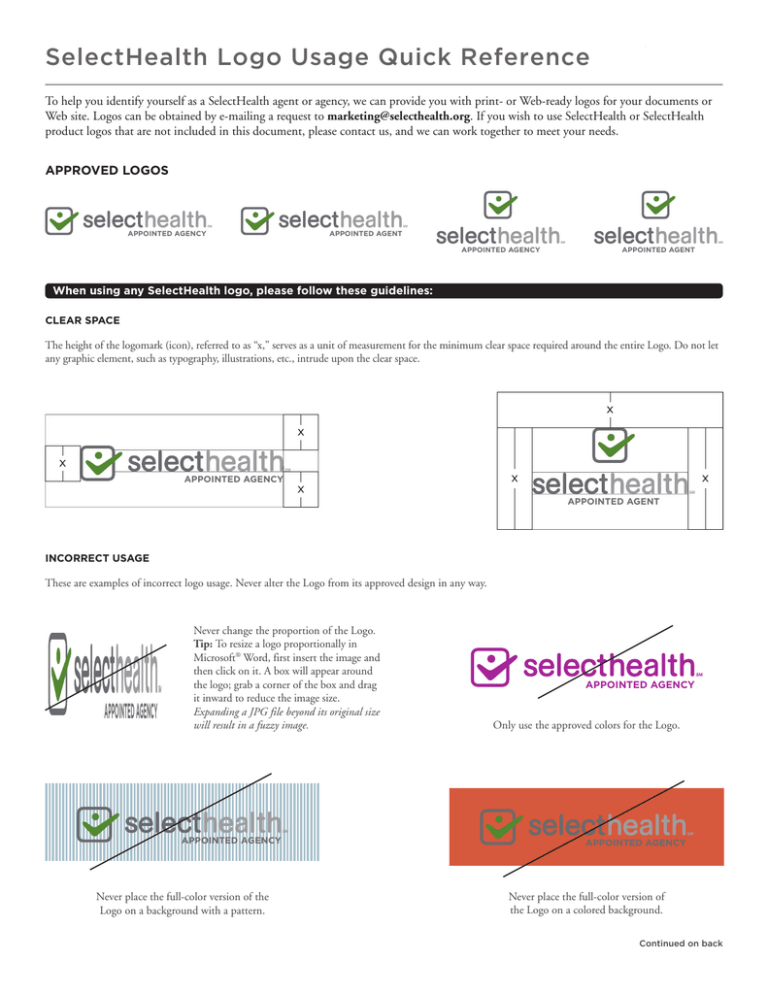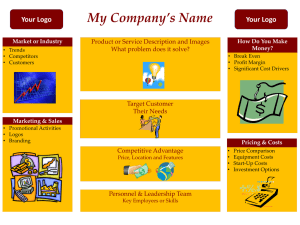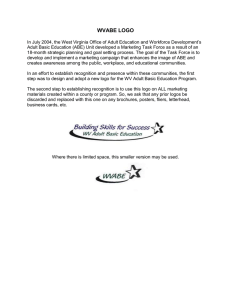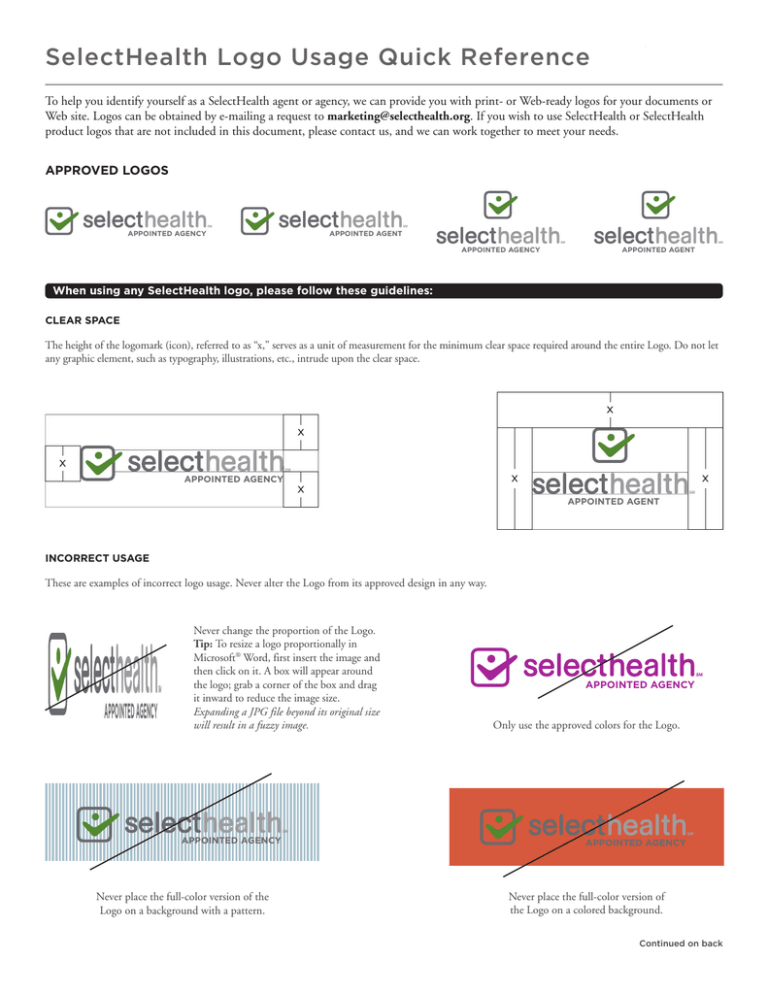
SelectHealth Logo Usage Quick Reference
To help you identify yourself as a SelectHealth agent or agency, we can provide you with print- or Web-ready logos for your documents or
Web site. Logos can be obtained by e-mailing a request to marketing@selecthealth.org. If you wish to use SelectHealth or SelectHealth
product logos that are not included in this document, please contact us, and we can work together to meet your needs.
APPROVED LOGOS
APPOINTED AGENCY
APPOINTED AGENT
APPOINTED AGENCY
APPOINTED AGENT
When using any SelectHealth logo, please follow these guidelines:
CLEAR SPACE
The height of the logomark (icon), referred to as “x,” serves as a unit of measurement for the minimum clear space required around the entire Logo. Do not let
any graphic element, such as typography, illustrations, etc., intrude upon the clear space.
APPOINTED AGENCY
APPOINTED AGENT
INCORRECT USAGE
These are examples of incorrect logo usage. Never alter the Logo from its approved design in any way.
APPOINTED AGENCY
Never change the proportion of the Logo.
Tip: To resize a logo proportionally in
Microsoft® Word, first insert the image and
then click on it. A box will appear around
the logo; grab a corner of the box and drag
it inward to reduce the image size.
Expanding a JPG file beyond its original size
will result in a fuzzy image.
APPOINTED AGENCY
Never place the full-color version of the
Logo on a background with a pattern.
APPOINTED AGENCY
Only use the approved colors for the Logo.
APPOINTED AGENCY
Never place the full-color version of
the Logo on a colored background.
Continued on back
PRINT ADVERTISING
SAMPLE DISPLAY ADVERTISEMENT
SelectHealth Appointed Agent/Agency logos may be used in print
advertising including business cards, newspaper, or telephone
directory ads. The Logo may not exceed 1/8th of the total size of the
card or ad.
SAMPLE BUSINESS CARD
John Doe
Agent
Since 1939
Superior
Insurance Agency
Is Your
Local Choice.
Superior Insurance
Agency
1000 North Main
Salt Lake City, Utah 84000
801-000-0000
1000 North Main
Salt Lake City, Utah 84000
Call 801-000-0000
Print Vendor Reference
Many print vendors require files in EPS format. The following guidelines address proper color usage for EPS files. Requests for this type of
file can be e-mailed to marketing@selecthealth.org.
FULL-COLOR and TWO-COLOR
The full-color Logo may be reproduced using either a spotor four-color process. This is the first choice for logo usage.
APPOINTED AGENT
The second choice for the Logo is a two-color option,
utilizing black and PMS 576.
GRAYSCALE
The third choice is to use the Logo in two-toned grayscale.
Use this option for two-color printing where the second
color is something other than PMS 576.
APPOINTED AGENT
ONE COLOR
For one-color printing, use 100 percent black on light background or white fill on dark background.
APPOINTED AGENT
100% Black
APPOINTED AGENT
Reverse
(White fill on dark background)
© 2006 SelectHealth. All rights reserved 0591 04/07.