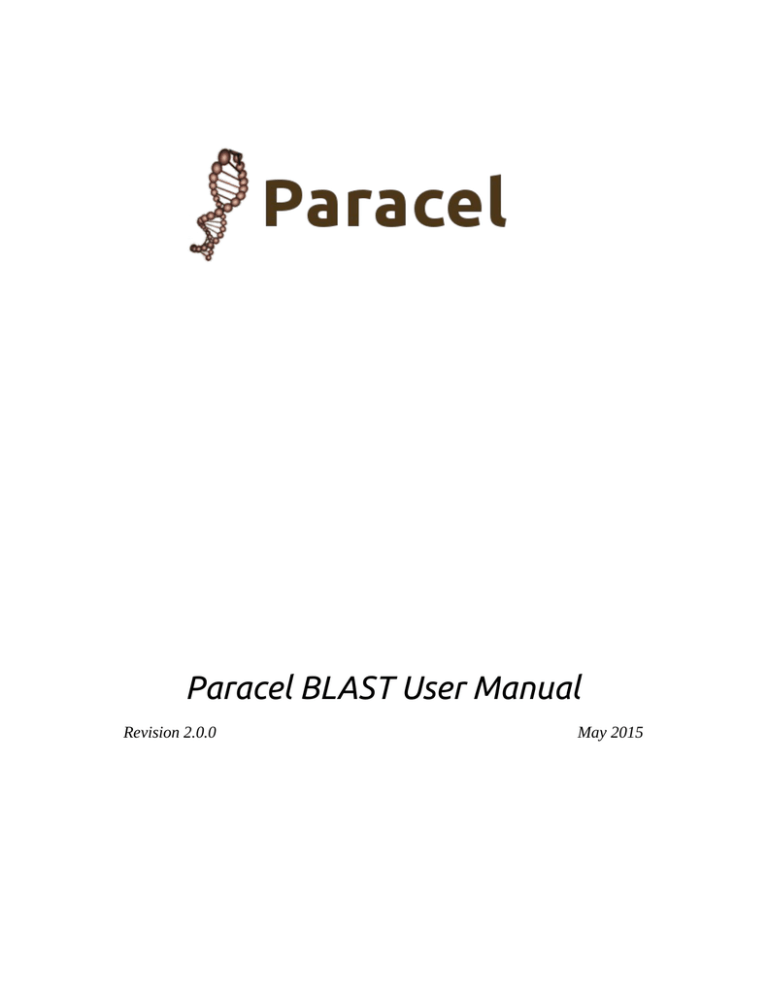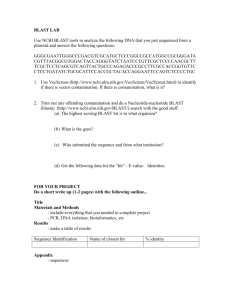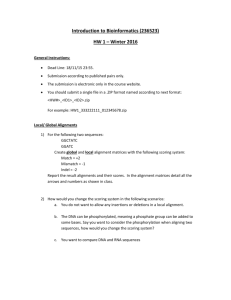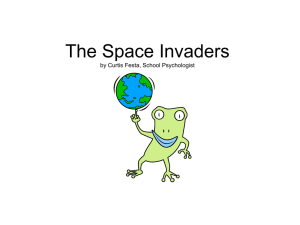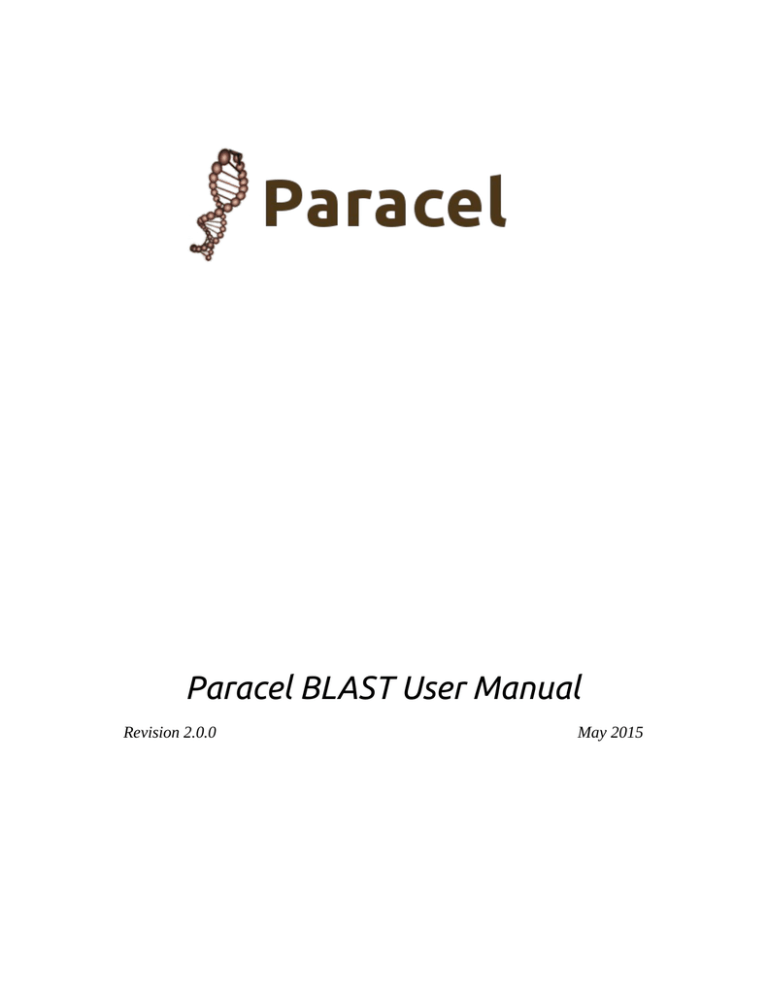
Paracel BLAST User Manual
Revision 2.0.0
May 2015
Copyright
© Copyright 2015 Paracel LLC.
This document is the proprietary property of Paracel LLC, and is protected under federal
copyright law, with all rights reserved. No part of this document may be reproduced, stored
in a retrieval system, or transmitted, in any form or by any means, electronic, mechanical,
photocopying, recording, or otherwise, without prior written consent of Paracel LLC.
Paracel BLAST is derived from NCBI BLAST, which is in the public domain. Paracel LLC
owns all rights to the Paracel BLAST software product, as it results from additions,
modifications and/or deletions to the original NCBI source code.
Some parts of this manual have been taken directly from the National Center for
Biotechnology Information’s documentation for BLAST. This information is available at:
http://www.ncbi.nlm.nih.gov
Paracel LLC provides this publication and software subject to the terms and conditions as
defined in Paracel’s Software License Agreement.
Portions originally written by Jean-loup Gailly and Mark Adler; see http://www.zlib.org.
jQuery is copyright 2012 jQuery Foundation and other contributors.
jQuery dataTables is copyright (c) 2008-2013, Allan Jardine. All rights reserved.
Run-time libraries are included which are subject to the GNU Lesser General Public License
2.1. Source code for these libraries is available at http://www.paracel.com.
Paracel® is a registered trademark of Paracel LLC.
Red Hat™ Linux is a trademark of Red Hat, Inc.
All other trademarks are the sole property of their respective owners.
Feedback
Please direct any comments or suggestions about this document to:
support@paracel.com
Publication date and software version
Published 31 May 2015. Based on Paracel BLAST 2.0.0.
Contents
Copyright.................................................................................................................................2
Chapter 1 Introduction.................................................................................................................5
What is Paracel BLAST?........................................................................................................6
New features in Paracel BLAST 2.0.0....................................................................................6
Search types...........................................................................................................................7
Text and notational conventions.............................................................................................7
Chapter 2 Installation and System Administration......................................................................8
Installation and Upgrading of Paracel BLAST........................................................................9
New installation instructions.................................................................................................10
Package Management..........................................................................................................12
System Administration..........................................................................................................13
Controlling the Paracel BLAST daemons with pbd script.....................................................14
Paracel BLAST License File.................................................................................................15
Chapter 3 Command Line Usage.............................................................................................16
Introduction...........................................................................................................................17
pb..........................................................................................................................................17
blastall...................................................................................................................................20
blastpgp.................................................................................................................................31
chgrp.....................................................................................................................................40
chmod...................................................................................................................................41
chown....................................................................................................................................41
cp..........................................................................................................................................42
dbinfo....................................................................................................................................43
df...........................................................................................................................................43
fastacmd................................................................................................................................44
formatdb................................................................................................................................47
killjob.....................................................................................................................................50
ls............................................................................................................................................51
megablast.............................................................................................................................52
mkdir.....................................................................................................................................61
mv.........................................................................................................................................61
reprioritize.............................................................................................................................62
rm..........................................................................................................................................63
shutdown...............................................................................................................................63
status.....................................................................................................................................64
Updating while searching......................................................................................................65
Chapter 4 Input and Output Files..............................................................................................66
Input Format..........................................................................................................................67
Output Formats.....................................................................................................................67
Genetic Codes......................................................................................................................76
Log Message Files................................................................................................................77
Chapter 5 Web Server..............................................................................................................81
Using the pbwebd daemon...................................................................................................82
Configuring Web Server........................................................................................................82
Chapter 6 Web User Interface (Web UI)...................................................................................84
Submit Job............................................................................................................................85
Jobs.......................................................................................................................................86
Databases.............................................................................................................................89
Deleted Jobs.........................................................................................................................91
Chapter 7 REST Interface.........................................................................................................92
Submit Job Message............................................................................................................94
Job Submitted Message.......................................................................................................95
Job Description Object..........................................................................................................95
Get All Jobs Message...........................................................................................................97
Get Job Message..................................................................................................................97
Update Job Message............................................................................................................97
Job Updated Message..........................................................................................................98
Delete Job.............................................................................................................................98
Job Deleted Message...........................................................................................................98
Get Database Message........................................................................................................99
Get All Databases Message.................................................................................................99
Database Description Object................................................................................................99
Update Database Message................................................................................................100
Database Updated Message..............................................................................................100
Delta Message....................................................................................................................101
Failure Message.................................................................................................................103
Version Message................................................................................................................104
Glossary..................................................................................................................................105
Index........................................................................................................................................110
4
Paracel BLAST User Manual
Chapter 1
Introduction
Paracel BLAST User Manual
5
What is Paracel BLAST?
Paracel BLAST was developed to overcome the memory, sequence size, and efficiency limitations of
NCBI BLAST. Paracel BLAST software is an enhancement of NCBI BLAST capable of executing
searches on multiple non-shared-memory processors simultaneously. It is designed to run on Linux
clusters and delivers superior performance for large-scale BLAST searching. Paracel BLAST
incorporates a number of optimizations that facilitate searches with large query sequences, large
databases, and large numbers of small query sequences. The Paracel BLAST software, when
deployed on a multi-processor cluster, can solve biologically relevant large-scale problems faster,
more cost-effectively, and more conveniently than competing software/hardware combinations.
The Paracel BLAST software runs variations of BLAST, MegaBLAST and PSI/PHI-BLAST. Efficiency is
achieved by queuing search requests, scheduling searches across available processors, and query
packing.
New features in Paracel BLAST 2.0.0
Paracel BLAST 2.0.0 introduces a web interface. This consists of two parts:
•
A REST interface, which turns Paracel BLAST into a Web service, allowing jobs to be
submitted, monitored and controlled using standard web technologies. See Chapter 7 REST
Interface on p. 92.
•
A Web UI, which allows jobs to be submitted, monitored and controlled using a browser. The
Web UI makes use of the REST interface, providing a model for how this interface can be
used. See Chapter 6 Web User Interface (Web UI) on p. 84.
The web interface makes Paracel BLAST more accessible:
•
Searches can be submitted and controlled from platforms which do not have a Paracel BLAST
client, such as iOS and Android.
•
Customers can write scripts which directly access the API to control their searches.
Additional changes in version 2.0.0 include:
•
6
NCBI version advanced to 2.2.26.
Paracel BLAST User Manual
Search types
Paracel BLAST can perform the following types of searches:
•
blastp
Compares a protein query sequence against protein database sequences.
This search type can use plain protein sequences or mass spectroscopy data
(Mass Spec BLAST).
•
blastn
Compares a nucleotide query sequence against nucleotide database
sequences.
•
blastx
Compares a nucleotide query sequence translated in all six reading frames
against protein database sequences.
•
tblastn
Compares a protein query sequence against a translated nucleotide
database.
•
tblastx
Compares the six reading frame translations of a nucleotide query sequence
against the six reading frame translations of each of the nucleotide database
sequences.
•
megablast
Performs a nucleotide sequence alignment search.
•
blastpgp
Performs gapped blastp searches and can be used to perform iterative
searches in PSI-BLAST and PHI-BLAST mode.
•
psitblastn
Compares a single protein query sequence against a translated
nucleotide database using a Position-Specific Scoring Matrix (PSSM)
generated by a previous PSI-BLAST run (using blastpgp).
Text and notational conventions
The following text conventions are observed in this manual:
• Square brackets “[]” in the usage denote parameters that are optional.
• Commands and their arguments should be specified on a single line, though usages in this
manual are sometimes shown on several lines for typographic reasons. A backslash “\”
denotes the continuation of a command line.
• Terms in monospace are commands, parameters or arguments that should be entered
exactly as they appear.
• Terms in italics indicate variables. When entering a command, parameter or argument, replace
the italicized terms with the appropriate information. Italicized terms are usually enclosed in
angle brackets “<variable_name>”. Do not include the angle brackets in the command line
input.
• Multiple databases or a mixture of databases may be specified on a single command line.
• For additional information on a command, type pb <command> --help .
• Arguments to the Paracel BLAST software are specified as -- <flag>, - <flag> or
-- <parameter >= <value>. The blastall, formatdb and ls commands support the
parameter/value pair format (for example -A 40). The parameter and value are separated by
a space.
• The pipe symbol ' | ' indicates alternation : only one out of a list of arguments may be selected:
optionA|optionB|optionC.
Paracel BLAST User Manual
7
Chapter 2
Installation and System
Administration
8
Paracel BLAST User Manual
Installation and Upgrading of Paracel BLAST
Note
Installation of Paracel BLAST software should be performed by a System
Administrator or by a Paracel Customer Support Representative.
Prerequisites
Before installing Paracel BLAST, make sure you system has the following prerequisites:
•
•
•
•
•
•
•
•
•
•
A designated manager node.
Designated worker nodes.
Manager and workers must be running either:
◦ a recent Linux distribution which supports RPM for package management, or
◦ the Rocks operating system.
Manager and workers must have 64 bit architecture.
Manager and workers must have at least 1 GB RAM per CPU.
A shared filesystem, visible to both manager and workers (typically, this is exported from the
manager, but that is not a requirement). This filesystem should be at least 100 GB, and it must
support “large” files (> 4 GB). NFSv3 supports large files, while NFSv2 does not.
The Paracel BLAST software.
A valid license file for Paracel BLAST. If you have purchased Paracel BLAST, send email to
support@paracel.com to obtain your license key.
Root access on all nodes that will run the Paracel BLAST server daemons (pbd and pbwebd).
It is convenient, but not required, to have ssh as root enabled on all worker nodes.
Upgrade instructions
To upgrade an existing Paracel BLAST installation, follow these instructions.
Access the installation directory
For CD-ROM installations, mount the CD-ROM and then cd into it:
mount /mnt/cdrom
cd /mnt/cdrom
For “tgz” installations, extract the .tgz file and cd to the directory it creates:
tar xzf ParacelBlast-<version>.tgz
cd ParacelBlast-<version>
Install the software
On the manager, for 32-bit systems:
cd <release>/RPMS
rpm -U pb-*i386.rpm pbd-*i386.rpm
and for 64-bit systems:
Paracel BLAST User Manual
9
cd <release>/RPMS
rpm -U pb-*x86_64.rpm pbd-*x86_64.rpm
On the workers, for 32-bit systems:
cd <release>/RPMS
rpm -U pb-*i386.rpm
and for 64-bit systems:
cd <release>/RPMS
rpm -U pb-*x86_64.rpm
For clusters with local disks, install the “pbd-worker” RPM on each worker, but not on the manager
node. For 32-bit systems:
cd <release>/RPMS
rpm -U pbd-worker*i386.rpm
and for 64-bit systems:
cd <release>/RPMS
rpm -U pbd-worker*x86_64.rpm
Restart the Paracel BLAST daemons
If you have set up a password-less root ssh to all the workers, then on manager (as root):
service pbd restartall
If not, then on manager (as root):
service pbd restart
and on each worker (as root):
service pbd restart
New installation instructions
Access the installation directory
For CD-ROM installations, mount the CD-ROM and then cd into it:
mount /mnt/cdrom
cd /mnt/cdrom
For “tgz” installations, extract the .tgz file and cd to the directory it creates:
tar xzf ParacelBlast-<version>.tgz
cd ParacelBlast-<version>
Configure the system
To configure the system for the first time:
./install
Answer the questions as the installation script prompts for them. You will need:
•
10
The installation directory for Paracel BLAST. It must be on the NFS filesystem visible to the
Paracel BLAST User Manual
•
•
manager and workers.
The name of the manager node.
The names of the worker nodes.
Copy the license file
Copy the license file obtained from Paracel to the paracel/license subdirectory of your Paracel
BLAST installation directory. For example, if the installation directory is /paracel (the default), you
would copy the license file to:
/paracel/paracel/license/pbd.lic
Install worker nodes (local disks)
For clusters with local disks, install the “pbd-worker” RPM on each worker, but not on the manager
node. For 32-bit systems:
cd <release>/RPMS
rpm -U pbd-worker*i386.rpm
and for 64-bit systems:
cd <release>/RPMS
rpm -U pbd-worker*x86_64.rpm
Install worker nodes (Rocks)
For Rocks systems, you can do the entire install for the cluster nodes with the following two
commands. On 32-bit systems (assuming the Paracel BLAST installation directory is /paracel):
cp pbd-worker*i386.rpm /paracel/paracel
cluster-fork rpm -i /paracel/paracel/pbd-worker*i386.rpm
and on 64-bit systems:
cp pbd-worker*x86_64.rpm /paracel/paracel
cluster-fork rpm -i /paracel/paracel/pbd-worker*x86_64.rpm
Start the Paracel BLAST daemons
If you have set up a password-less root ssh to all the workers, then on manager (as root):
service pbd restartall
If not, then on manager (as root):
service pbd restart
and on each worker (as root):
service pbd restart
For clusters with local disks, install the “pbd-worker” RPM on each worker, but not on the manager
node:
Uninstall instructions
To uninstall Paracel BLAST, run the uninstall script (./uninstall) on the manager node. For
systems with local disks on worker nodes, this script should also be run on all worker nodes.
Paracel BLAST User Manual
11
Package Management
For details on package management using the Red Hat Package Manager (RPM), see
http://rpm.redhat.com/RPM-HOWTO.
12
Paracel BLAST User Manual
System Administration
Basic commands
Paracel BLAST can perform a variety of system administration tasks including:
• chgrp
Changes the group ownership of files or directories.
• chmod
Changes the permissions of a Paracel BLAST Filesystem (PBFS) file.
• chown
Changes the ownership and, optionally, the group ownership of files
and directories.
• cp
Copies the specified PBFS file or directory.
• df
Lists mounted filesystems and usage statistics.
• formatdb
Formats a database to be used for BLAST searching.
• killjob
Cancels the specified job.
• ls
Lists the database files in the specified PBFS directory.
• mkdir
Creates a PBFS directory.
• mv
Moves or renames the specified PBFS file or directory.
• reprioritize Changes job priority.
• rm
Removes the specified PBFS database file or directory.
• shutdown
Shuts down the Paracel BLAST daemons.
• status
Displays status information about the Paracel BLAST system.
Filesystem security
Limited security has been embedded in the handling of the pbroot folder. Paracel BLAST creates
this folder with write privileges limited to root: no user will be allowed to write/delete directly in the
pbroot folder. In order for a user to create personal files in the Paracel BLAST filesystem, the system
administrator should proceed as he would for a normal Linux account. Then, to create a new folder for
the user:
pb mkdir <new_user_name>
Then:
pb chown <new_user_name> <new_user_name>
User <new_user_name> will own the newly created folder and gain write permission in that folder.
With this approach, users will be limited to their own folders when it comes to writing. They will have
full access to all the files in the filesystem as long as the read permissions are set properly.
Paracel BLAST User Manual
13
The root user is always able to remove any file in the filesystem, no matter what the
permissions are.
Note
Job visibility
Users can not get all information on jobs running on a Paracel BLAST system. To get information on
running jobs:
pb status
The user will see the list of all jobs, but only information on the jobs he is executing. The superuser,
root, will always be allowed to look at all the information of all the jobs currently in the queue.
Remote access
While allowing remote access to users, Paracel BLAST will not allow the root user to perform any
command remotely. This limitation stems from associated security issues. In order to perform such
commands, root will have to explicitly log on the Paracel BLAST manager and issue those
commands locally.
Controlling the Paracel BLAST daemons with pbd script
There are three types of daemon:
1. Manager Daemon that runs on the manager node (process name pbd).
2. Web Server Daemon that runs on the manager node (process name pbwebd).
3. Worker Daemons that run on worker nodes (process name pbd).
The daemons are started and stopped using variations of the pbd script. Note that the daemons are
automatically spawned when Linux is rebooted. On rare occasions, the System Administrator may
have to restart this process.
Before using the pbd function, the user must login to the manager or worker as root by typing:
ssh <hostname> -l root
where hostname is the name of the machine on which the daemons will be running.
Usage
/etc/init.d/pbd startall | restartall | stop
Description
The Manager Daemon (pbd) accepts requests from Paracel BLAST clients and distributes the
processing load between the Worker Daemons (also pbd). This involves slicing the searches into
search pieces, and distributing the search pieces to the workers. The Worker Daemons then return the
results and error messages, if any, to the Manager Daemon. The Manager Daemon then returns the
results to the Paracel BLAST client.
The Web Server Daemon (pbwebd) acts as a Paracel BLAST client, providing access to the Manager
14
Paracel BLAST User Manual
Daemon via both a Web UI and a REST interface.
The pbd Manager Daemon and Web Server Daemon should be run as root. If it is run as a non-root
user, no other users will be able to run searches or otherwise use the application. Some jobs
submitted as root may fail with the error:
Exception (JOBDIED): Job exited abnormally ...
This occurs when a worker daemon attempts to access a filesystem to which it does not have root
permission. To avoid this, run the job as a non-root user or export the filesystem with root permissions.
pbd daemon commands
startall
This command starts the daemons on the manager and the workers.
restartall
This command restarts the daemons on the manager and the workers. In
order to do this, restartall stops any existing daemons and starts a
new set of daemons.
stop
This command stops the daemons on the manager and all of the workers.
Paracel BLAST License File
Paracel BLAST can be run only with a valid license file. The default location for the license file is
/paracel/paracel/license/pbd.lic.
Paracel BLAST User Manual
15
Chapter 3
Command Line Usage
16
Paracel BLAST User Manual
Introduction
This chapter contains the usages for the various types of Paracel BLAST searches as well as for the
system administration utilities. Paracel BLAST commands are executed in the form
pb <command> [ arguments... ]
The commands and arguments are described briefly in the next section and in detail in the pages that
follow.
pb
pb is the Paracel BLAST client. This is the program used to access all Paracel BLAST functions.
Usage
pb <command> [ <argument> <argument> ... ]
The following commands are supported:
blastall
blastpgp
chgrp
chown
cp
chmod
dbinfo
df
fastacmd
formatdb
killjob
ls
megablast
mkdir
mv
reprioritize
rm
shutdown
status
The following options are applicable to most commands:
--config=<config_filename>
--dbpart=<number>
--help
--host=<hostname>:<port>
--priority=<priority>
--querypart=<number>
--quiet
--stats
Commands
The following are brief command descriptions. These commands are described in greater detail in
subsequent sections.
Note
Do not use simple shell commands to manually create, rename, move or remove
query or database files in the Paracel Blast Filesystem as the use of these commands
can have unexpected side effects. Use only the equivalent pb commands for file
management.
Paracel BLAST User Manual
17
The commands:
blastall Performs a BLAST search.
p. 20
blastpgp Executes a PSI-BLAST and/or a PHI-BLAST search.
p. 31
chgrp Changes the group ownership of files or directories.
p. 40
chmod Changes the permissions of a PBFS file.
p. 41
chown Changes the ownership and, optionally, the group ownership of p. 41
files and directories.
cp Copies the specified Paracel BLAST File System (PBFS) file or p. 42
directory.
dbinfo Gets information about a specified database.
p. 43
df Lists mounted filesystems and usage statistics.
fastacmd Dumps out a formatted database, or part of one, in FASTA
format.
p. 44
formatdb Loads and formats a database to be used for BLAST
searching. For DNA sequences, the process involves two-bit
compression of the database (expressing the four canonical
nucleotides in binary format) and creating an index file of
BLAST words in the database.
p. 47
killjob Cancels the specified job.
p. 50
ls Lists the files in the specified PBFS directory.
p. 51
megablast Executes a MegaBLAST search.
p. 52
mkdir Creates a PBFS directory.
p. 61
mv Moves or renames the specified PBFS file.
p. 61
reprioritize Changes the priority of the job. For details, see the Glossary
term “Job priority” on p. 106.
rm Removes the specified PBFS file or directory.
p. 62
p. 63
shutdown Shuts down the Paracel BLAST software.
p. 63
status Displays status information about the Paracel BLAST system.
18
p. 43
p. 64
Paracel BLAST User Manual
Common arguments
These arguments apply to most commands.
--config=<config file>
Specifies a file containing additional arguments.
--dbpart=<number>
Override the Planner by telling it how many sub-jobs to create by
splitting the database(s). The default value, 0, lets the Planner decide.
If you specify a number greater than the number of sequences in all
databases being searched, one sub-job will be generated for each
sequence in each database.
To disable database splitting, set –dbpart=1.
Note
--help
To force the search to run as a single job when there are
multiple sequences in your query file, you must also set
--querypart=1, otherwise, blastpgp will ignore the
dbpart argument and will not do database splitting.
Prints help and usage information.
--host=<hostname>
[ :<port> ]
Specifies the hostname and port. If the PB_HOST environment variable
is set, this value will be used if --host is not specified. Explicitly
setting the --host argument on the command line will override any
value specified by the PB_HOST environment variable.
--priority=<integer>
Sets an integer priority for a job. The valid range of values is -99 to 99.
The default value is 0. For details, see the Glossary term “Job priority”
on p. 106.
--querypart=<number> Override the Planner by telling it how many sub-jobs to create by
splitting the queryset file. The default value, 0, lets the Planner decide.
If you specify a number greater than the number of query sequences in
the file, each query sequence will be split into its own sub-job.
To disable queryset splitting, set –querypart=1.
Note
To force the search to run as a single job, you must also set
--dbpart=1.
megablast will only do queryset splitting if the -D parameter is set to 2
(to generate traditional blastn style output). Otherwise, this argument
will be ignored.
--quiet
Disables the display of status information to stderr .
--stats
Displays the resource usage statistics to stderr. These statistics
include the sum of elapsed time of all subjobs, the sum of user (CPU)
and system times for all subjobs, and the sum of maximum resident
memory for all subjobs.
Paracel BLAST User Manual
19
blastall
This is the main BLAST executable. It runs the most common BLAST programs: blastp, blastn,
blastx, tblastn, tblastx and psitblastn.
Usage
pb blastall
Required arguments:
-d <database_filename>
-p blastp|blastn|blastx|tblastn|tblastx|psitblastn
Optional arguments:
-A <multiple_hits_window_size>
-b <num_alignments>
-D <database_genetic_code>
-e <threshold E value>
-E <gap_extn_penalty>
-f <extn_threshold>
-F <filtering_type>
-g T|F
-G <gap_open_penalty>
-i <query_filename>
-I T|F
-J T|F
-l <gi_list>
-m <alignment_view_option>
-M <matrix_filename>
-o <output_filename>
-O <seqalign_filename>
-P <pass_options>
-q <mismatch_penalty>
-Q <query_genetic_code>
-r <match_reward>
-R <restart_input_filename>
-S 1|2|3
-T T|F
-t <max_intron_length>
20
Paracel BLAST User Manual
-U T|F
-u <num_of_alignments>
-v <num_one_line_descriptions>
-W <word_size>
-w <frameshift_penalty>
-X <gap_x_dropoff>
-y <dropoff_second_pass>
-Y <searchspace_effective_size>
-z <database_effective_length>
-Z <gap_x_dropoff_final>
Description
This command performs a BLAST search. The search types are specified on the command line. The
search type specified must be consistent with query and database type. Unless otherwise specified, all
numerical input values are integers.
Paracel BLAST User Manual
21
Required arguments for blastall
Required
Argument
-d
Description
Sets database name(s) which must be PBFS filename(s). Multiple databases may be
specified in quotes, with each database filename separated by a space. For example:
"database1 database2 database3" would specify to search database1, database2 and
database3.
As in NCBI BLAST, the user may also set the environment variable BLASTDB, so as to
specify the path to the database. For example, the following two C-shell command
sequences are equivalent:
setenv BLASTDB ""
pb blastall -d "disk1/database1 disk1/database2"
and
setenv BLASTDB "disk1"
pb blastall -d "database1 database2"
For convenience, the user may specify PB_BLASTDB instead of BLASTDB . This will
override anything in BLASTDB , and is primarily intended for users who switch
between NCBI BLAST and Paracel BLAST. For example, if the environment variables
are set as follows,
setenv BLASTDB "/home/ncbi/databases"
setenv PB_BLASTDB "disk1/"
the NCBI blastall commands will get their database path from BLASTDB, and
pb blastall commands will get their database path from PB_BLASTDB.
Note
22
In contrast to NCBI usage, the -d parameter is required. Paracel
BLAST does not support the NCBI behavior of "no -d means nr".
Paracel BLAST User Manual
Required
Argument
-p
Description
Specifies the search type:
blastn
Compares a nucleotide query sequence against nucleotide database
sequences.
blastp
Compares a protein query sequence against protein database
sequences.
tblastn
Compares a protein query sequence against a translated nucleotide
database.
tblastx
Compares the six reading frame translations of a nucleotide query
sequence against the six reading frame translations of each of the
nucleotide database sequences.
blastx
Compares a nucleotide query sequence translated in all six reading
frames against protein database sequences.
psitblastn Compares a single protein query sequence against a translated
nucleotide database using a Position-Specific Scoring Matrix (PSSM)
generated by a previous PSI-BLAST run (using blastpgp). See
psitblastn on p. 29 for details.
Optional arguments for blastall
Optional
Argument
Description
-A
Specifies the multiple hits window size. Note that this value is zero for single-hit
algorithms. The default value is 40.
-b
Specifies the number of database sequences for which to show alignments. The
default value is 250.
-D
Specifies the database genetic code. For tblastn and tblastx only. The default
value is 1 (standard). See TABLE 4: blastall Genetic Codes on p. 77 for a listing of
genetic codes.
-e
Specifies the Expectation Value (E value). Note that only hits with E values less than
the value specified for this parameter will be returned. The default value is 10.0 (real).
Paracel BLAST User Manual
23
Optional
Argument
Description
-E
Sets the gap extension penalty. A value of zero invokes the default. For default
values, see TABLE 2: “Hidden” Defaults on p. 30. Note that the -G and -E penalties
are positive, while the -q penalty is negative. Also see TABLE 3: Matrix-Specific
Overrides on p. 31.
-f
Sets the threshold for extending hits. If a value of zero is entered, the default
behavior is invoked. For default values, see TABLE 2: “Hidden” Defaults on p. 30.
This option is not allowed for blastn.
-F
Specifies whether or not to use the NCBI default filtering to filter the query sequence.
The -F argument can take a string as input specifying that SEG should be run with
certain values or that other non-standard filters should be used.
•
Setting -F F turns filtering off. The default value is -F T, which means to use
DUST for blastn and SEG for all other search types with the default
parameters.
•
The SEG options can be changed by using: -F "S 10 1.0 1.5" which
specifies a window of 10, locut of 1.0 and hicut of 1.5.
•
Coiled-coiled filtering may be invoked by specifying: -F C. For details and
default settings, see the Glossary term “Coiled-coiled filtering”on p. 106.
•
One may also run both SEG and coiled-coiled filtering together by separating
the values with a semicolon, for example -F "C;S".
•
It is possible to specify that the masking should only be done during the
process of building the initial words by starting the filtering command with m,
e.g.:
-F "m S"
which specifies that SEG (with default arguments) should be used for masking,
but that the masking should only be done when the words are being built. This
masking option is available with all filters.
-g
•
If the -U option (to mask any lower-case sequence in the input FASTA file) is
used and one does not wish any other filtering, but does wish to mask when
building the lookup tables, then one should specify: -F “m”. This is the only
case where m should be specified alone.
•
Filtering by DUST may also be specified by: -F "D". DUST is used for
blastn searches only.
Specifies whether to perform a gapped alignment:
-g T “gapped alignment” is on (default)
-g F “gapped alignment” is off
This parameter is not available for tblastx searches. The default value is T (on).
24
Paracel BLAST User Manual
Optional
Argument
-G
Description
Specifies the gap opening penalty. Values entered for this parameter should be
positive. If a value of zero is entered, the default behavior is invoked. For default
values, see TABLE 2: “Hidden” Defaults on p. 30. But see also TABLE 3: MatrixSpecific Overrides on p. 31.
Note that the -G and -E penalties are positive, while the -q penalty is negative.
-i
Specifies the query file, which must be in FASTA format. If multiple FASTA entries are
in a file, all entries will be searched and each will generate a complete BLAST report.
If the query is extremely long, it will be chopped into pieces to allow processing to
proceed. If not specified, defaults to stdin .
-I
Specifies whether to show the Genbank Indices (GI's) in the deflines:
-I T “show GI's” is on
-I F “show GI's” is off
(default)
By default, the GI's are not shown (F).
-J
Specifies whether to parse and interpret the query deflines:
-J T “interpret deflines” is on
-J F “interpret deflines” is off (default)
The default value is F: BLAST treats the deflines merely as text. If set to T, the query
deflines are parsed assuming an NCBI compliant defline format described at
ftp://ftp.ncbi.nih.gov/blast/db/README.
Note
-l
This option must be set to T if the -O, -m 10 , or -m 11 ASN output
formats are used.
Specifies the name of a file containing a list of GenBank Indices (GI's). This option
restricts the search of the database to a list of GI's. Any databases used with this
feature must be formatted with the -o flag set to T (see pb formatdb on p. 47).
The input file for this option can be in text or in binary format. Binary files must be
formatted properly using tools available from NCBI. The text file is simply formatted
with one GI per line.
Paracel BLAST User Manual
25
Optional
Argument
-m
Description
Specifies how alignments are presented in the output file:
-m 0
Pairwise (default)
-m 1
Query-Anchored with Identities
-m 2
Query-Anchored without Identities
-m 3
Flat Query-Anchored with Identities
-m 4
Flat Query-Anchored without Identities
-m 5
Query-Anchored without Identities with Blunt Ends
-m 6
Flat Query-Anchored without Identities with Blunt Ends
-m 7
BLAST XML
-m 8
Tabular output without comments
-m 9
Tabular output with comments
-m 10
ASN (text)
-m 11
ASN (binary)
The default value is “Pairwise” (-m 0). The blastx and tblastx search types for
pb blastall support only alignment types 0 (default), 7, 8, or 9. In other words, -m
values of 1-6 are not allowed for these search types.
For details on these alignment types, see Output Formats on p. 67.
-M
Specifies the name of the matrix to be used in a protein search. The default matrix is
BLOSUM62. Some other matrices included in the Paracel BLAST distribution are:
BLOSUM45, BLOSUM80, PAM30 and PAM70. Note that for gapped blastp,
blastx and tblastn searches, only these matrices and BLOSUM50,
BLOSUM62_20, BLOSUM90 and PAM250 (which are not included in the distribution)
are allowed.
Note
Additional matrices may be installed by the system administrator by
copying them to the correct place, namely <pbroot>/data.
For ungapped blastp, blastx, tblastn and tblastn searches, any installed
matrix can be used. Matrix names are case sensitive, so they must be entered in
UPPER CASE.
26
-o
Specifies the BLAST report output file. The default is stdout.
-O
Creates a SeqAlign file with the specified filename. This file must be used with the -J
parameter set to T (parse and interpret the defline). If this option is not specified, this
file will not be created.
Paracel BLAST User Manual
Optional
Argument
-P
Description
The -P parameter takes one of the following values:
0
multiple hits 1-pass (default)
1
single hit 1-pass
2
2-pass
The default is 0.
-q
Specifies the penalty for a nucleotide mismatch. Used only when a blastn search is
specified. This value must be negative.
Note
The -q penalty is negative, while the -G and -E penalties are positive.
Since release 1.8.0, only certain combinations of values for -q and -r are allowed:
TABLE 1: Allowed Nucleotide Match Rewards and Mismatch Penalties
-q
-r
-1
1
-2
1, 3
-3
1, 2
-4
1, 3, 5
-5
1, 2, 4
-7
2
Default value is -3.
-Q
Specifies the query genetic code to use for blastx and tblastx only. The default
value is 1 (standard). See TABLE 4: blastall Genetic Codes on p. 77.
-r
Specifies the reward for a nucleotide match. Used only when a blastn search is
specified. This value must be positive. The default value is 1. Since release 1.8.0,
only certain combinations of -q and -r are allowed (see TABLE 1: Allowed Nucleotide
Match Rewards and Mismatch Penalties on p. 27).
-R
Specifies the input filename for PSI-TBLASTN Restart. When using this option, it is
required that the query specified on the command line match exactly the query in the
restart file. See psitblastn on p. 29.
Paracel BLAST User Manual
27
Optional
Argument
-S
Description
Specifies the query strands to search against the database. Used for blastn,
blastx and tblastx search types. The following values are defined:
1
forward complement
2
reverse complement
3
both (default)
The default value is 3 (both).
-T
Specifies HTML output.
-T T “HTML output” is on
-T F “HTML output” is off (default)
This option is valid for all output formats except BLAST XML (-m 7). The default is F
(off).
-t
Specifies the maximum length of an intron to be allowed when linking multiple, distinct
alignments (blastx, tblastn, psitblastn only). 0 (the default) invokes the
default behavior. Negative values disable linking entirely. Positive values prevent
linking on introns longer than the value given.
-u
Specifies the number of alignments to report per db subject. A value of 0 sets this flag
to its default, meaning that there is no limit on the number of alignments for the
unchopped query and 100 alignments for the chopped query.
Note that -u 0 means to do default pruning, which generally does not prune except
for very long sequences that are chopped while they are searched. In this case, the
default is equivalent to -u 100. To disable pruning except for very long sequences,
use something like -u 1000000000.
-U
Controls lower case filtering of a FASTA sequence:
-U T “lower case filtering” is on
-U F “lower case filtering” is off (default)
Residues in low complexity areas are changed from upper to lower case. The default
is F (off).
-v
Specifies the number of one-line descriptions desired. The default value is 500.
-W
Specifies the word size. A value of zero invokes default behavior. For default values,
see TABLE 2: “Hidden” Defaults on p. 30.
Whereas previously blastn supported word sizes only of 7 or greater, this search
type now also accepts word sizes less than 7 as well; only word sizes of 2 or 3 are
valid for other search types. Increasing the word size decreases the search time and
the search sensitivity. Conversely, decreasing the word size increases both search
time and sensitivity. The default values balance time and sensitivity.
28
Paracel BLAST User Manual
Optional
Argument
Description
-w
Specifies the frame-shift penalty for out-of-frame searches (blastx only).
-X
Specifies the X dropoff value for a gapped alignment in bits. If a value of zero (integer)
is entered, the default behavior is invoked. For default values, see TABLE 2: “Hidden”
Defaults on p. 30. For details, see the Glossary term “X dropoff value“ on p. 109.
-y
Specifies the second pass dropoff for BLAST extensions in bits. Requires a real
number. A value of zero (0.0) invokes default behavior. For default values, see
TABLE 2: “Hidden” Defaults on p. 30. For non-blastn searches, if gapped extension
is chosen, 7.0 will be used for both passes. If ungapped extension is chosen, 7.0 will
be used on the first pass and 10.0 on the second pass. For non-blastn searches, if
-y is specified < 7.0, the first pass dropoff value is also set to the specified value.
-Y
Specifies the effective size of the search space. This is a derived number. This
number is provided in the output report, so if the user wants to re-run a search on part
of a database and keep the statistics (E-values) unaltered, he would extract this
number from the first run.
Search space is the product of the number of characters in the database and the
number of characters in the query. The effective length is the number of characters
reduced by a statistically calculated adjustment value.
If databases are split, the effective values used to compute E-values must be provided
by either the -Y or -z parameter. The default values for these parameters are zero,
meaning the actual size of the search space will be used. Effective search space may
differ from actual search space when the database is split among several workers:
each worker will operate on part of the database, but calculate E-values as if it had
received the entire database.
-z
Specifies the effective length of the database. If the database is split, this will be the
total length of the original (unsplit) database. The default value is zero, meaning the
real length of the database will be used. For the distinction between effective and real
length, see the preceding discussion, in the description of -Y.
-Z
Specifies the X dropoff value for final gapped alignment in bits. A value of zero
(integer) invokes the default behavior. For default values, see TABLE 2: “Hidden”
Defaults on p. 30. This parameter does not apply to tblastx, which does not
support gapped alignment.
psitblastn
pb blastall -p psitblastn compares a single protein query sequence against a translated
nucleotide database using a Position-Specific Scoring Matrix (PSSM) generated by a previous
psiblast run.
Performing psitblastn involves two steps. In the first, the user should run PSI-Blast (blastpgp) to
Paracel BLAST User Manual
29
create and save a PSSM given a single protein query sequence and a protein database and using the
-j option with a value > 1 to set multi-pass to “on”:
pb blastpgp -i <protein_sequence> -j 2 \
-C protein_sequence.pssm -F F -d <protein_database>
where the generated PSSM for the given protein query sequence is saved in
protein_sequence.pssm (substitute with your own file name).
In the second step, the user runs psitblastn given the PSSM that was generated in the first step
and the same protein query sequence that was used to generate the PSSM against a DNA database
as follows:
pb blastall -p psitblastn -i <protein_sequence> \
-R protein_sequence.pssm -F F -d <dna_database>
The -R option is required when using pb blastall -p psitblastn. All other options that apply
when using pb blastall -p tblastn also apply when using pb blastall -p psitblastn ,
but the following restrictions should be observed:
•
The query sequence used in the psitblastn search must be the same as the one used to
generate the PSSM.
Note that the PSSM can be constructed using one database and then used to search a different
database. Even if the two database names are the same, pb blastpgp uses the protein version
while pb blastall -p psitblastn uses the DNA version.
As with NCBI Blast, performing PSI-Blast (blastpgp) or psitblastn searches with checkpoint
recovery works only for queries that consist of a single protein sequence. It is an error if the query
contains more than one sequence.
For convenience of reference, the “hidden” defaults for a number of frequently used parameters are
tabulated below. The term “hidden” refers to cases where the command-line help documentation
states that an argument value of “zero” invokes default behavior.
TABLE 2: “Hidden” Defaults
•
By default, pb blastpgp has filtering off (-F F) while pb blastall has filtering on (-F T).
To ensure consistency when using blastpgp and then psitblastn, the -F option should be
set the same in both steps. So, it could either be set to -F T in the blastpgp step and not set
in the psitblastn step (since it is set to -F T by default), or it should not be set in the
blastpgp step (it is set to -F F by default) and set to -F F in the psitblastn step. It is
best to set the -F option explicitly in both steps in order to avoid any ambiguity.
Search Type
Parameter
symbol blastn blastp blastx
tblastn
tblastx**
wordsize
-W
11
3
3
3
3
gap_open*
-G
5
11
11
11
-
gap_extend*
-E
2
1
1
1
-
gap_x_dropoff
-X
30
15
15
15
-
gap_x_dropoff_final
-X
50
25
25
25
-
dropoff_2nd_pass
-y
-
7
7
7
10
30
Paracel BLAST User Manual
threshold_second*
-f
-
11
12
13
13
* Some of these values are overridden depending on the matrix.
** Note that tblastx is always ungapped.
TABLE 3: Matrix-Specific Overrides
Matrix
-G
-E
-f *
BLOSUM45
14
2
14
BLOSUM50
13
2
-
BLOSUM62
11
1
11
100
10
100
BLOSUM80
10
1
12
BLOSUM90
10
1
-
PAM30
9
1
16
PAM70
10
1
14
PAM250
14
2
-
BLOSUM62_20
* +1 for blastx, +2 for tblastn and tblastx
blastpgp
blastpgp performs gapped blastp searches and can be used to perform iterative searches in PSIBLAST and PHI-BLAST mode.
Usage
pb blastpgp
Required arguments:
-d <database_filename>
Optional arguments:
-A <window_size>
-b <num_alignments>
-B <input_align_filename>
-c <constant>
-e <E_value>
-E <gap_extn_penalty>
-f <extn_threshold>
-F <filtering_type>
-g T|F
Paracel BLAST User Manual
31
-G <gap_open_penalty>
-h <E_value_threshold>
-H <end_req_qregion>
-i <query_filename>
-I T|F
-j <max_num_passes>
-J T|F
-k <pattern_filename>
-l <gi_list>
-m <align_view_option>
-M <matrix_filename>
-N <num_bits_for_gapping>
-o <output_filename>
-O <seqalign_filename>
-p <program_options>
-P <pass_options>
-q <scoremat_file_format>
-Q <matrix_output_filename>
-R <restart_input_filename>
-s <compute_S-W_aligns>
-S <start_req_qregion>
-T T|F (HTML output)
-t T|F (composition-based stats)
-U T|F (lower-case FASTA filtering)
-u 0|1|2 (scoremat output format)
-v <num_db_seqs>
-W <word_size>
-X <gap_x_dropoff>
-y <dropoff_second_pass>
-Y <searchspace_effective_size>
-z <database_effective_length>
-Z <gap_x_dropoff_final>
Description
blastpgp performs gapped blastp searches and can be used to perform iterative searches in PSIBLAST and PHI-BLAST mode.
A Pattern-Hit Initiated BLAST (PHI-BLAST) search combines the matching of regular expressions with
32
Paracel BLAST User Manual
local alignments surrounding the match. This allows the user to find database sequences that match
a user-defined regular expression and are homologous in the area around the regular expression
match. A PHI-BLAST search requires that the -k (pattern filename) and -p (selects PHI-BLAST
rather than PSIBLAST) parameters be specified. See the descriptions in the Arguments section that
follows for details on these parameters.
Position-Specific Iterated BLAST (PSI-BLAST) analysis is useful both for identifying the distant
members of a protein family, whose relationship is not recognizable by straight sequence comparison,
and also for deducing the function of hypothetical proteins that are unannotated in the database. The
added sensitivity of this program over regular BLAST comes from the use of a profile that is
constructed in the first iteration of searching by using a multiple alignment of the highest scoring hits.
(Note that PHI-BLAST or blastp can be used for the first iteration of the search.) The profile is
generated by calculating position-specific scores for every position in the alignment. A highly
conserved position will receive a high score and weakly conserved positions receive scores near zero.
The profile is then used to perform additional search iterations and the results of each iteration are
used to refine the profile.
Some information in the preceding paragraphs was taken directly from NCBI’s documentation. This
documentation can be found at:
www.ncbi.nih.gov/blast/html/blastcgihelp.html
Paracel BLAST User Manual
33
Required arguments for blastpgp
Required
Argument
-d
Description
Sets database name(s) which must be PBFS filename(s). Multiple databases may be
specified in quotes, with each database filename separated by a space. For example:
"database1 database2 database3" would specify to search database1, database2 and
database3.
Any databases used for this search type must be formatted with
formatdb with the -o option set to T.
Note
As in NCBI BLAST, the user may also set the environment variable BLASTDB, so as to
specify the path to the database. For example, the following two C-shell command
sequences are equivalent:
setenv BLASTDB ""
pb blastall -d "disk1/database1 disk1/database2"
and
setenv BLASTDB "disk1"
pb blastall -d "database1 database2"
For convenience, the user may specify PB_BLASTDB instead of BLASTDB . This will
override anything in BLASTDB , and is primarily intended for users who switch
between NCBI BLAST and Paracel BLAST. For example, if the environment variables
are set as follows,
setenv BLASTDB "/home/ncbi/databases"
setenv PB_BLASTDB "disk1/"
the NCBI blastall commands will get their database path from BLASTDB, and pb
blastall commands will get their database path from PB_BLASTDB.
Optional arguments for blastpgp
Optional
Argument
34
Description
-A
Specifies the multiple hits window size. Note that this value is zero for single-hit
algorithms. The default value is 40.
-B
Specifies the input alignment filename that is used for PSI-BLAST Restart. If this
option is not specified, blastpgp will not look for this file.
-b
Specifies the number of database sequences for which to show alignments. The
default value is 250.
Paracel BLAST User Manual
Optional
Argument
Description
-c
The constant in pseudo-counts for the multi-pass version is set using this parameter.
The default is 9.
-C
Creates an the output file for PSI-BLAST check-pointing with the specified name. The
file contains the query and the frequency count ratio matrix. Check-pointing allows a
score model to be scored and later reused. See the -R parameter below. If this
option is not specified, this file will not be created.
-e
Specifies the Expectation Value (E value). Only hits with E values less than the value
specified for this parameter will be returned. The default value is 10.0 (real).
-E
Sets the gap extension penalty. A value of zero invokes the default. For default
values, see TABLE 2: “Hidden” Defaults on p. 30. Note that the -G and -E penalties
are positive, while the -q penalty is negative. Also see TABLE 3: Matrix-Specific
Overrides on p. 31.
-f
Sets the threshold for extending hits. If a value of zero is entered, the default
behavior is invoked. For default values, see TABLE 2: “Hidden” Defaults on p. 30.
But also see TABLE 3: Matrix-Specific Overrides on p. 31.
-F
Specifies whether to use NCBI default filtering on the query sequence. If this
parameter is set to T (default), the sequence will be filtered using SEG with the default
parameters.
For a full description of available options, see the discussion of the -F parameter in
blastall arguments on p. 24.
-g
Specifies whether to perform a gapped alignment:
-g T “gapped alignment” is on (default)
-g F “gapped alignment” is off
The default value is T (on).
-G
Specifies the gap opening penalty. Values entered for this parameter should be
positive. If a value of zero is entered, the default behavior is invoked. For default
values, see TABLE 2: “Hidden” Defaults on page 30. But see also TABLE 3: MatrixSpecific Overrides on page 31.
Note that the -G and -E penalties are positive, while the -q penalty is negative.
-h
Sets the E value threshold for including sequences in the score matrix model. The
default value is 0.005.
-H
Specifies the end of required region in query. A value of -1 (default) indicates end of
query.
Paracel BLAST User Manual
35
Optional
Argument
Description
-i
Specifies the query file, which must be in FASTA format. If not specified, defaults to
stdin .
-I
Specifies whether to show the Genbank Indices (GI's) in the deflines:
-I T “show GI's” is on
-I F “show GI's” is off
(default)
By default, the GI's are not shown (F).
-j
Sets the maximum number of passes to use in multi-pass version. The default value
is 1 (i.e., multi-pass is off and a regular BLAST search is performed). For a PSIBLAST search, this parameter must be set > 1.
-J
Specifies whether to parse and interpret the query deflines:
-J T “interpret deflines” is on
-J F “interpret deflines” is off (default)
The default value is F: BLAST treats the deflines merely as text. If set to T, the query
deflines are parsed assuming an NCBI compliant defline format described at
ftp://ftp.ncbi.nih.gov/blast/db/README.
-k
The pattern file for PHI-BLAST is specified using this parameter.
Note
-l
36
This option is required for PHI-BLAST.
Specifies the name of a file containing a list of GenBank Indices (GI's). This option
restricts the search of the database to a list of GI's. Any databases used with this
feature must be formatted with the -o flag set to T (see formatdb on p. 47). The input
file for this option can be in text or in binary format. Binary files must be formatted
properly using tools available from NCBI. The text file is simply formatted with one GI
per line.
Paracel BLAST User Manual
Optional
Argument
-m
Description
Specifies how alignments are presented in the output file:
-m 0
Pairwise (default)
-m 1
Query-Anchored with Identities
-m 2
Query-Anchored without Identities
-m 3
Flat Query-Anchored with Identities
-m 4
Flat Query-Anchored without Identities
-m 5
Query-Anchored without Identities with Blunt Ends
-m 6
Flat Query-Anchored without Identities with Blunt Ends
-m 7
BLAST XML
-m 8
Tabular output without comments
-m 9
Tabular output with comments
-m 10
ASN (text)
-m 11
ASN (binary)
The default value is “Pairwise” (-m 0). For details on these alignment types, see
Output Formats on p. 67.
-M
Specifies the name of the matrix to be used in a protein search. The default matrix is
BLOSUM62. Some other matrices included in the Paracel BLAST distribution are:
BLOSUM45, BLOSUM80, PAM30 and PAM70. Note that these matrices and
BLOSUM50, BLOSUM62_20, BLOSUM90 and PAM250 (which are not included in the
distribution) are allowed.
Note
Additional matrices may be installed by the system administrator by
copying them to the correct place, namely <pbroot>/data.
Matrix names are case sensitive, so they must be entered in UPPER CASE.
-N
Sets the number of bits to trigger gapping. The default is 22.
-o
Specifies the output filename for the alignment. The default is stdout.
-O
Creates a SeqAlign file with the specified filename. This file must be used with the -J
parameter set to T (parse and interpret the defline). If this option is not specified, this
file will not be created.
Paracel BLAST User Manual
37
Optional
Argument
-p
Description
Sets the program option for PHI-BLAST.
Note
This option is required for PHI-BLAST.
The most commonly used options are seedp and patseedp:
•
•
-P
seedp – restricts the search for local alignments to a subset of the pattern
occurrences in the query. For details, see the Glossary terms “PHI-BLAST”
and “PHI pattern” on p. 108.
patseedp – searches the pattern (specified by -k) against the query
sequence, then searches th same pattern against the database (specified by
-d). Each of the occurrences in the query and each of the occurrences in the
database form a match between the query and the database, These matches
are called seeds. Each seed is extended with regular gapped blast extension
code, and the best ones are reported.
The -P parameter takes one of the following values:
0
multiple hits 1-pass (default)
1
single hit 1-pass
2
2-pass
The default is 0.
-q
Specifies the kind of ASN.1 input checkpoint file to read:
0
no scoremat
1
scoremat is in ASCII format
2
scoremat is in binary format
Requires -R option to specify restarting from a checkpoint file.
-Q
Specifies the output file for the PSI-BLAST matrix in ASCII format. If this option is not
specified, this file will not be created.
-R
Specifies the input filename for PSI-BLAST Restart. When using this option, it is
required that the query specified on the command line match exactly the query in the
restart file.
-s
Specifies whether to compute locally optimal Smith-Waterman alignments:
-s T “compute Smith-Waterman alignments” is on
-s F “compute Smith-Waterman alignments” is off (default)
The default is F (off).
-S
38
Specifies the start of the required region in the query. The default is 1.
Paracel BLAST User Manual
Optional
Argument
-T
Description
Specifies HTML output.
-T T “HTML output” is on
-T F “HTML output” is off (default)
This option is valid for all output formats except BLAST XML (-m 7). The default is F
(off).
-t
Specifies whether to use composition-based statistics:
-t T “composition-based stats” is on (default)
-t F “composition-based stats” is off
The default is T (on).
-u
Specifies the kind of ASN.1 input checkpoint file is output:
0
no scoremat output
1
ASCII scoremat output
2
binary scoremat output
Requires creation of a checkpoint data file, via -j with a value greater than 1, -J T,
and -C.
-U
Controls lower case filtering of a FASTA sequence:
-U T “lower case filtering” is on
-U F “lower case filtering” is off (default)
Residues in low complexity areas are changed from upper to lower case. The default
is F (off).
-v
Sets the number of database sequences for which to show one-line descriptions. The
default is 500.
-W
Specifies the word size. The default is 3. See TABLE 2: “Hidden” Defaults on page
30. Only word sizes of 2 or 3 are valid for blastpgp.
-X
Specifies the X dropoff value for a gapped alignment (in bits). The default is 15. See
the Glossary term “X dropoff value” on p. 109.
-y
Sets the dropoff (X) for BLAST extensions in bits. If not specified or set to 0, the
default value of the dropoff is 7.
-Y
Specifies the effective size of the search space. The default value is 0, meaning use
the real size of the search space. For an explanation of the distinction between
effective and actual size of the search space, see the earlier discussion of the -Y
parameter (see p. 29).
Paracel BLAST User Manual
39
Optional
Argument
Description
-z
Sets the effective length of the database. The default value is 0, meaning the actual
size of the database is used. For an explanation of the distinction between effective
and actual length of the database, see the earlier discussion of the -z parameter
(page 29).
-Z
Sets the X dropoff value for final gapped alignment (in bits). The default value is 25.
chgrp
Usage
pb chgrp [-R] [-f] <group> [ <file> … ]
Description
Changes the group ownership of PBFS files and directories. This command is available only to
superusers.
Required arguments
Required
Argument
Description
<group>
The group to which ownership is to be assigned. This may be a symbolic name, such
as root, or an ID number such as 0.
<file>
Specifies the name of the PBFS file whose ownership status will be changed. Zero or
more PBFS files may be specified. Wildcard characters are allowed.
Optional arguments
Optional
Argument
40
Description
-R
Makes changes recursively down any directories named, changing ownership for
every file contained therein, and so on for all subdirectories.
-f
Suppresses all error messages.
Paracel BLAST User Manual
chmod
Usage
pb chmod [-R] [-f] <mode> [ <file> … ]
Description
Changes the permissions of PBFS files.
Required arguments
Required
Argument
<mode>
<file>
Description
Specifies the permissions mode to which the PBFS file will be changed. These
modes are the same as those used in UNIX.
Specifies the name of the PBFS file whose permission mode will be changed. Zero or
more PBFS files may be specified. Wildcard characters are allowed.
Optional arguments
Optional
Argument
Description
-R
Makes changes recursively down any directories named, changing permission mode
for every file contained therein, and so on for all subdirectories.
-f
Suppresses all error messages.
chown
Usage
pb chown [-R] [-f] <owner> [ :<group> ] [ <file> … ]
Description
Changes the ownership and, optionally, the group ownership of files and directories. The owner and
group may be specified as symbolic names as root or ID numbers like 0. This command is available
only to superusers.
Paracel BLAST User Manual
41
Required arguments
Required
Argument
Description
<owner>
Specifies the new owner of the file.
<file>
Specifies the name of the PBFS file whose ownership will be changed. Zero or more
PBFS files may be specified. Wildcard characters are allowed.
Optional arguments
Optional
Argument
<group>
Description
The group to which ownership is to be assigned. This may be a symbolic name, such
as root, or an ID number such as 0.
-R
Makes changes recursively down any directories named, changing ownership for
every file contained therein, and so on for all subdirectories.
-f
Suppresses all error messages.
cp
Usage
pb cp <orig_filename> <new_filename>
Description
Copies the original PBFS database to the new PBFS database.
Required arguments
Required
Argument
Description
<orig_filename>
Specifies the name of the Paracel BLAST file to be copied.
<new_filename>
Specifies the name of the Paracel BLAST file to which <orig_filename> is
copied.
42
Paracel BLAST User Manual
dbinfo
Usage
pb dbinfo <database_name> [-s] [-t] [-v]
Description
Returns information about a BLAST database such as database type, number of sequences, total
length, maximum length of a sequence, database name and database creation date.
Required arguments
Required
Argument
<database_name>
Description
Specifies the database name.
Optional arguments
Optional
Argument
Description
-s
Prints the sizes of the database files.
-t
Prints the raw information in tab delimited format; not compatible with the -v option.
-v
Prints additional information about the database; not compatible with the -t option.
Example
> pb dbinfo gbpri2
Header of index file gbpri2.nbl:
Protein = F
Sequences = 41863
Total Length = 135729565
Max Sequence Length = 326663
Title = "gbpri2"
Creation Date = "Sep 19, 2000 3:35 PM"
df
Usage
pb df <filesystem> [ … ]
Paracel BLAST User Manual
43
Description
Lists mounted filesystems, along with some usage statistics such as free space. Without arguments, it
lists all mounted filesystems. With arguments, it lists the information for the filesystem specified.
Required arguments
Required
Argument
<filesystem>
Description
Specifies the path of the filesystem for which to list the usage statistics. Zero or
more PBFS paths may be specified.
fastacmd
Usage
pb fastacmd
Required arguments:
-d <database_filename>
Optional arguments:
-a T|F
(duplicate accessions)
-c T|F
(^A defline separators)
-D 1|2|3
(database format)
-I T|F
(only print database info)
-i <accession_filename>
-L <start>,<stop>
-l <line_length>
-o <output_filename>
-P <PIG>
-p T|F|G
(protein/nucleotide/guess)
-S 1|2
(retrieve top/bottom nucleotide)
-s <accession_list>
44
-T T|F
(print taxonomy information)
-t T|F
(only target on GI deflines)
Paracel BLAST User Manual
Description
fastacmd should be used to dump databases formatted by pb formatdb into FASTA files.
Because Paracel BLAST uses a proprietary index format for better performance, it is necessary to run
the Paracel BLAST version of fastacmd, not the NCBI version, on databases used by Paracel
BLAST.
Required arguments
Required
Argument
-d
Description
Specifies the database to dump. There is no default.
Optional arguments
Optional
Argument
-a
Description
This option controls whether duplicate accessions are to be retrieved:
-a T “retrieve duplicate accessions” is on
-a F “retrieve duplicate accessions” is off (default)
The default is F (off), meaning that only 1 copy of a given accession number's
sequence will be retrieved.
-c
Controls whether to use Ctrl-A's as non-redundant defline separators:
-c T “^A defline separators” is on
-c F “^A defline separators” is off (default)
The default is F (off), meaning that no special processing based on defline separators
is to be performed.
-D
Specifies what to dump the database as:
0
dump nothing
1
FASTA format
2
GI list
3
Accession.version list
The default is 0, meaning not to dump anything.
Paracel BLAST User Manual
45
Optional
Argument
-I
Description
Controls whether to print database information only, overriding all other options:
-I T “print information only” is on
-I F “print information only” is off (default)
The default is F (off), meaning normal processing.
-i
Specifies an input file with GI's/accessions/loci for batch retrieval. There is no default
value. Note that only one of -i and -s may be specified.
-L
Specifies a range of sequence to extract, in the format <start>,<stop>. For both
ends, 0 means “all the way to the beginning/end”. The default value is ‘0,0’, meaning
the whole sequence (from beginning to end).
-l
Specifies the line length for sequence data. The default value is 80.
-o
Specifies the output filename. The default is stdout.
-P
Retrieve sequences with this PIG (Protein Identification Group). There is no default.
-p
Controls symbol interpretation:
T
protein
F
nucleotide
G
guess
The default value is G (guess), in which case it looks for protein first, then nucleotide.
-S
Specifies the strand to retrieve (nucleotide only):
1
top (uncomplemented)
2
bottom (complemented)
The default is 1 (complemented).
-s
Specifies a comma-separated list of accessions and loci to retrieve (“search string”).
There is no default. Note that only of -i and -s may be specified.
-T
Controls whether to print taxonomy information for the requested sequence(s):
-T T “print taxonomy information” is on
-T F “print taxonomy information” is off (default)
The default is F (off), meaning don’t print taxonomy information.
46
Paracel BLAST User Manual
Optional
Argument
-t
Description
Controls whether to print only the target GI on definition lines:
-t T “print only target GI on deflines” is on
-t F “print only target GI on deflines” is off (default)
The default is F (off).
Example
pb fastacmd -d nt -D 1 -o nt.fa
This example shows the minimum amount of data that must be specified in order to extract a FASTA
file from a formatted BLAST index. The sequence data from the nt database will go into the file
nt.fa.
Another example:
pb fastacmd -d nt -I
This example shows how to gather a short summary of the statistics about the database nt (another
way is the pb dbinfo command).
formatdb
Usage
pb formatdb
Required arguments:
-n <database_name>
-p T|F
(protein database; this option is only required for DNA databases)
Optional arguments:
-a T|F
(input file is ASN.1 format)
-b T|F
(binary mode)
-e T|F
(Seq-entry, rather than FASTA)
-i <input_filename>
-l <log_filename>
-o <parse_options>
-s T|F
(index is limited to accessions)
-S
(allows database shuffling)
-V T|F
(verbose mode)
-t <db_title>
Paracel BLAST User Manual
47
Description
formatdb should be used to load and format the FASTA databases for both protein and DNA
databases for blastall. This must be done before blastall can be run. This saves disk space
and improves performance, as the large FASTA file does not need to be accessed.
The input for formatdb may be either ASN.1 or FASTA format, the latter compressed (with gzip) or
uncompressed. Use of the ASN.1 format is advantageous for users who might also wish to format the
ASN.1 in different ways, such as a GenBank report. Usage of formatdb may be obtained by
executing pb formatdb --help.
Because Paracel BLAST uses a proprietary index format for better performance, it is necessary to run
the Paracel BLAST version of formatdb, not the NCBI version, on databases to be used by Paracel
BLAST.
If formatdb is canceled by interrupting the client software or by using the pb killjob command
during the ‘job is running phase’, an incomplete database will be created which can result in
unexpected program behavior if such a database is searched. Such incomplete databases should be
removed. If formatdb is canceled using pb killjob while it is transferring its input files, the client
executable will not exit until it has completed the file transfer.
Required arguments
Required
Argument
Description
-n
Specifies the Paracel BLAST database filename.
-p
This option controls whether the database is protein vs nucleotide:
-p T “protein database” is on (default)
-p F “protein database” is off
The default value is T (protein). This option is only required for DNA databases.
Optional arguments
Optional
Argument
-a
Description
Specifies that the input file is a database in ASN.1 format, otherwise FASTA format is
expected:
-a T “ASN.1 format” is on
-a F “ASN.1 format” is off (default)
The default is F (off), meaning that the database is in FASTA format.
48
Paracel BLAST User Manual
Optional
Argument
-b
Description
Specifies whether the ASN.1 database is binary mode; otherwise it is text mode:
-b T “binary mode” is on
-b F “binary mode” is off (default)
The default is F (off), meaning the ASN.1 database is text mode.
-e
Specifies whether the input is a Seq-entry; otherwise FASTA format is expected:
-e T “Seq-entry format” is on
-e F “Seq-entry format” is off (default)
The default is F (off), meaning that the database is in FASTA format.
-i
Specifies the input file for formatting. If not specified, defaults to stdin. If the file
specified by the -i option doesn't exist, but a group of files formatted by NCBI with
the same base name does exist, then pb formatdb will convert NCBI’s index format
to Paracel's proprietary index format.
For example, if you have downloaded a nucleotide database from NCBI (abc.nin,
abc.nhr, abc.nsq, ...) but you do not have access to the original FASTA file (abc),
you can run:
pb formatdb -i abc -n xyz -p F
to convert NCBI’s index format to Paracel’s proprietary index format. Use -p T to
convert an NCBI protein database.
Due to incompatibilities between NCBI and Paracel index formats, you
should not upload existing NCBI indices if you plan to key off GI
numbers. Rather, you should obtain the FASTA formatted version of the
database, and do a standard formatdb.
Note
If the system running the PB daemons is configured such that there are shared file
systems between them and the client machine, the copy step of formatting may be
skipped by giving a full path to the input file (that is, a name beginning with a slash
‘/’).
-l
Sets the logfile name. The default value is formatdb.log.
-o
Controls whether to parse SeqId:
-o T “parse SeqId” is on
-o F “parse SeqId” is off (default)
Note that all databases used for PSI/PHIBLAST should be created with this parameter
set to T.
-S
Allows database shuffling.
Paracel BLAST User Manual
49
Optional
Argument
-s
Description
Controls whether to create indices limited only to accessions:
-s T “indices limited to accessions” is on
-s F “indices limited to accessions” is off (default)
The default is F (off), meaning indices are not limited to accessions.
-t
Specifies the title for the database file. If a title is specified, it is used in the BLAST
reports instead of the filename of the database.
-V
Controls whether to use verbose mode and check for non-unique string ID's in the
database:
-V T “verbose mode” is on
-V F “verbose mode” is off (default)
The default is F (off).
Example
pb formatdb -i data.fasta.nt -n disk2/data -p F
This example shows the minimum amount of data that must be specified in order to format a
nucleotide database for BLAST searching. After the formatting command, pb formatdb, the input
file (data.fasta.nt) is specified using the -i argument. The -n argument is used to specify the
new PBFS filename and path: disk2/data. Finally, the database is specified as a nucleotide
database with: -p F.
killjob
Usage
pb killjob <job_id>
Description
This command cancels the specified job. For caveats on canceling jobs during database formatting,
see p. 48. If a job is canceled using pb killjob while it is transferring its input files, the client
executable will not exit until it has completed the file transfer.
Required arguments
Required
Argument
<job_id>
50
Description
This argument specifies the ID of the job to kill. The job ID can be found using the
pb status command.
Paracel BLAST User Manual
ls
Usage
pb ls [-a] [-F] [-l] [<PBFS_dir>] [<PBFS_file>]
Description
This command lists the files in the specified PBFS directory. By default, this command only shows the
names of the databases.
Required arguments
Required
Argument
Description
<PBFS_dir> (Required only if PBFS_file is not specified)
This argument specifies the Paracel BLAST directory whose files the user would like
to list. Multiple directories may be specified.
<PBFS_file> (Required only if PBFS_dir is not specified)
This argument specifies the Paracel BLAST file. Multiple file names may be specified.
Optional arguments
Optional
Argument
Description
-a
Shows hidden files, i.e., those beginning with a dot ‘.’.
-F
Puts a forward slash ‘/’ after each file in the list that is a a directory, an asterisk ‘*’
after each file that is executable, or an at sign ‘@’ after each file that is a symbolic link.
-l
Shows permissions, owner, group, date of last modification, and filename with
extension.
Example
In the following example, the command ls -l is used on a database named database_dir1:
ls -l database_dir1
These results were produced:
drwxrwxrwx
drwxr-xr-x
drwxr-xr-x
-rw-rw-rw-rw-rw-rw-rw-r--r--rw-r--r--
root
root
root
root
root
root
root
root
root
root
root
root
root
root
Paracel BLAST User Manual
Jun
Jul
Jun
Jun
Jun
Jun
Jun
28
10
28
19
17
22
22
09:11
09:17
09:18
12:30
08:27
11:37
11:45
4096
4096
4096
824167879
5694187
62936904
175
.
..
Hsapiens
TurboDatabase1
chr23_100k
chr23_50k
formatdb.log
51
drwxr-xr-x
-rw-rw-rwdrwxr-xr-x
drwxrwxrwx
drwxr-xr-x
drwxr-xr-x
drwxrwxrwx
root
root
root
root
root
root
rism
root
root
root
root
root
root
user
May
Jun
Jun
Jun
Jun
Jun
Jun
17
15
1
7
28
28
12
15:11
18:28
11:33
10:16
09:10
09:10
09:23
16384
350544138
4096
4096
4096
4096
4096
lost+found
nr
nt
nt7
protein
refseqs
rism
megablast
MegaBLAST uses a Greedy algorithm (see Glossary, p. 106) developed by Webb Miller et al. for
nucleotide sequence alignment search. It concatenates many queries at once to optimize the time
spent scanning the database.
Usage
pb megablast
Required arguments:
-d <database_filename>
Optional arguments:
-A <multiple_hits_window_size>
-b <num_db_seqs>
-D <detail_level>
-E <gap_extn_penalty>
-e <threshold_E_value>
-F <filtering_type>
-f T|F
(show full ID's in output)
-G <gap_open_penalty>
-g T|F
(generate words for every base)
-H <#HSP's>
-I T|F
(show GI's in the deflines)
-i <query_filename>
-J T|F
(whether to “believe” the query defline)
-l <gi_list>
-m <alignment_view_option>
-M <max_length>
-N <discontiguous_template>
-n T|F
(use dynamic programming)
-o <output_filename>
-O <seqalign_filename>
52
Paracel BLAST User Manual
-P <max_num_positions>
-p <identity_pcnt_cutoff>
-Q <mask_query_output_filename>
-q <mismatch_penalty>
-r <match_reward>
-R T|F
(report log information)
-S <query_orientation>
-s <min_hit_score>
-T T|F
(HTML output)
-t <discontiguous_word_length>
-U T|F
(lower-case FASTA filtering)
-V T|F
(use old search engine)
-v <num_db_seqs>
-W <word_size>
-X <x_dropoff_gapped_alignment>
-y <x_dropoff_ungapped_extension>
-Z <x_dropoff_gapped_extension>
-z <db_effective_length>
Description
MegaBLAST uses a Greedy algorithm (see Glossary topic on p. 106) developed by Webb Miller et al.
for nucleotide sequence alignment search. It concatenates many queries at once to optimize the time
spent scanning the database. MegaBLAST is optimized for aligning sequences that differ slightly as a
result of sequencing and other similar errors. This search method is up to 10x faster than some more
common sequence similarity programs.
Paracel BLAST User Manual
53
Required arguments for megablast
Required
Argument
-d
Description
Sets database name(s) which must be PBFS filename(s). Multiple databases may be
specified in quotes, with each database filename separated by a space. For example:
"database1 database2 database3" would specify to search database1, database2 and
database3.
As in NCBI BLAST, the user may also set the environment variable BLASTDB, so as to
specify the path to the database. For example, the following two C-shell command
sequences are equivalent:
setenv BLASTDB ""
pb megablast -d "disk1/database1 disk1/database2"
and
setenv BLASTDB "disk1"
pb megablast -d "database1 database2"
For convenience, the user may specify PB_BLASTDB instead of BLASTDB . This will
override anything in BLASTDB , and is primarily intended for users who switch
between NCBI BLAST and Paracel BLAST. For example, if the environment variables
are set as follows,
setenv BLASTDB "/home/ncbi/databases"
setenv PB_BLASTDB "disk1/"
the NCBI blastall commands will get their database path from BLASTDB, and
pb megablast commands will get their database path from PB_BLASTDB.
Optional arguments for megablast
Optional
Argument Description
54
-A
Specifies the multiple hits window size (zero for a single-hit algorithm). The default
value is 0.
-b
Specifies the number of database sequences for which to show alignments. This option
is meaningful only when the -D parameter is set to 2 (generate traditional blastn-style
output). The default value is 250.
Paracel BLAST User Manual
Optional
Argument Description
-D
Specifies the level of detail in the alignment output:
0
(Default) Produces a one line output ID for each alignment in the form:
’subject-id’== ’[=-] query-id’ (s_off q_off s_end q_end) score
In this example, query-id is the either GI number, an accession number or
some other type of identifier found in the FASTA definition line of the
sequence in question. The + and - corresponds to the orientation of the
query strand in the alignment. The score in this example refers to the score
for non-affine gapping parameters. For non-affine searches, this means that
the score is generated by adding the penalties for matches, mismatches and
indels. Matches are scored as zero. Using this scoring scheme, a perfect
match would generate a score of 0. Scores generated by selecting this
option will generally be negative. Scoring for affine searches is the raw
score of the alignment. The following is an example of this type of output:
'chr1-FRAG[990000,1989999]'=='-chr2-FRAG[102960000,103959999]'
(815314 51560 815352 51523) 2
1
Shows the same level of output as a value of 0, as well as the endpoints and
percentage of identical nucleotides for each ungapped segment in the
alignment. Note that this value uses the same scoring scheme as setting
this value to 0. The following is an example of this type of output:
#'>chr1-FRAG[990000,1989999]'=='-chr2-FRAG[102960000,103959999]'
(815314 51560 815352 51523) 2
a {
s 2
b 815314 51560
e 815352 51523
l 815314 51560 815323 51551 (90)
l 815325 51550 815352 51523 (100)
}
2
Generates traditional blastn style output. Note that the scoring scheme for
this value differs from all of the other values. The scoring scheme for this
value rewards for matches and penalizes for mismatches and indels.
Therefore, a positive or a negative score may be produced. For an example
of this type of output, see Output Formats on p. 67.
3
Produces a one-line output for each alignment with the following fields
separated by tabs: query ID, subject (database sequence) ID, percent
identity, alignment length, number of mismatches (not including gaps),
number of gap openings, start position of the alignment in the query, start
position of the alignment in the subject, end of the alignment in the subject,
expected value and bit score. Note that if the alignment is from the reverse
strand, the subject start and subject end positions are printed in the reverse
order. This is done to reflect the actual direction of the alignment. The
scoring scheme for this value is the same as that for a value of 0. The
following is an example of this type of output:
chr2-FRAG[102960000,103959999] chr1-FRAG[990000,1989999] 94.87 39 1 1
51523 51560 815352 815314 2.5e-04 59.96
Paracel BLAST User Manual
55
Optional
Argument Description
-E
Specifies the gap extension penalty. A value of 0 invokes the default behavior. For
further details, see the discussion below for parameter -G.
-e
The E value is set using this parameter. The default is 1000000. By default this value is
set to a very large number, i.e., effectively there is no expectation value cutoff.
-F
Specifies whether to use NCBI filtering to filter the query sequence. The -F option can
take a string as input as described in the description of the blastall -F option on page
24. The string input can specify that DUST be run with certain values or that other
nonstandard filters be used.
•
Setting to -F T (the default) means that the sequence will be filtered using
DUST with the default parameters.
•
Setting to -F F, the sequence will not be filtered.
•
Setting to -F D specifies DUST filtering.
•
Setting to -F m: If the -U option (to mask any lower-case sequence in the input
FASTA file) is used and one does not wish any other filtering, but does wish to
mask when building the lookup tables, then one should specify: -F m. This is the
only case where "m" should be specified alone.
-f
Show full IDs in the output. By default, for -D 0 and -D 1 outputs, the sequence ID's
are reported as GI's or accession numbers (if GI's are not available). If -f is set to T,
full ID's will be shown, unless -J option is set to F. In the latter case full deflines will be
shown for the query sequences.
-G
Specifies the affine gap opening penalty. If -G and -E parameters are not set (both
default to 0), then non-affine gapping is assumed with gap opening penalty 0 and gap
extension penalty E, that can be computed from match reward r and mismatch penalty
q by the formula: E = r/2 - q. The affine version of MegaBLAST requires
significantly more memory, so it should be avoided, if possible, especially when some of
the query or database sequences are very long.
Setting the parameter to 0 invokes the default value.
-g
Specifies whether to generate words for every base of the database:
-g T “generate words for every base” is on
-g F “generate words for every base” is off (default)
Both in blastn and traditional megablast, the database sequences are compressed
4:1, and words are looked up only at the beginning of each byte, i.e. at every 4th base.
This option prescribes to lookup words starting at any arbitrary base of the database
sequence.
56
Paracel BLAST User Manual
Optional
Argument Description
-H
Specifies the maximum number of HSP's reported for each sequence, with the old
engine (must use -V T). The default value is 0, meaning no limit on the number of
HSP's reported.
-I
Specifies whether to show the Genbank Indices (GI's) in the deflines:
-I T “show GI's” is on
-I F “show GI's” is off
(default)
By default, the GI's are not shown (F).
-i
Specifies the query file. If not specified, defaults to stdin.
-J
Specifies how to “believe” the query defline. The default is T (for all types of output
except -D 2 [blastn style]). In the latter case, the default is F, unless a SeqAlign
ASN.1 output is required, as specified by the -O parameter. Note: the -J parameter
must be set to F if the sequence ID's in the FASTA file are not unique.
-l
Restricts the search of the database to a list of GI's. Any databases used with this
feature must be formatted with the -o flag set to T. The input file for this option can be
in text or in binary format. Binary files must be formatted properly using tools freely
available from NCBI. The text file is simply formatted with one GI per line.
-m
Specifies how alignments are presented in the output file:
-m 0
Pairwise (default)
-m 1
Query-Anchored with Identities
-m 2
Query-Anchored without Identities
-m 3
Flat Query-Anchored with Identities
-m 4
Flat Query-Anchored without Identities
-m 5
Query-Anchored without Identities with Blunt Ends
-m 6
Flat Query-Anchored without Identities with Blunt Ends
-m 7
BLAST XML
-m 8
Tabular output without comments
-m 9
Tabular output with comments
The default value is “Pairwise” (-m 0). For details on these alignment types, see
Output Formats on p. 67.
-M
Specifies the maximum total length of queries for a single MegaBLAST search. Setting
this value smaller than the default can reduce the memory image of the program for
large searches. The default value is 20,000,000 bases.
Paracel BLAST User Manual
57
Optional
Argument Description
-N
Specifies the dis-contiguous template type:
0
coding
1
non-coding
2
both
For each of the three template lengths, two dis-contiguous templates are supported.
One of them, called coding, is based on the '110' pattern, the other is optimal, or close
to optimal, based on the hit probability simulations for random sequences. The exact
templates are:
W
W
W
W
W
W
W
W
W
W
W
W
=
=
=
=
=
=
=
=
=
=
=
=
11,
11,
12,
12,
11,
11,
12,
12,
11,
11,
12,
12,
t
t
t
t
t
t
t
t
t
t
t
t
=
=
=
=
=
=
=
=
=
=
=
=
16,
16,
16,
16,
18,
18,
18,
18,
21,
21,
21,
21,
coding:
non-coding:
coding:
non-coding:
coding:
non-coding:
coding:
non-coding:
coding:
non-coding:
coding:
non-coding:
1101101101101101
1110010110110111
1111101101101101
1110110110110111
101101100101101101
111010010110010111
101101101101101101
111010110010110111
100101100101100101101
111010010100010010111
100101101101100101101
111010010110010010111
If 2 is specified (the ‘both’ option), then all initial matches satisfying either one of the
two types of templates are extended.
-n
Specifies whether to use dynamic programming (T) or the greedy algorithm (F) to
compute extensions for affine gaps:
-n T “use dynamic programming” is on
-n F “use dynamic programming” is off
(default)
The default is F (off).
-O
Sets the ASN.1 SeqAlign filename. This file must be used with the -J parameter set
to T and the -D parameter set to 2. Using this option disallows database splitting. If this
option is not specified, this file will not be created.
The ASN.1 will consist of separate ASN.1 codes for each query sequence:
Seq-annot ::= {
All hits for first query
}
Seq-annot ::= {
All hits for second query
}
etc.
58
Paracel BLAST User Manual
Optional
Argument Description
-o
Sets the name for the BLAST report output file. The default is stdout.
-P
Sets the maximum number of positions for a hash value. This parameter provides for a
very simple type of filtering if it is set to a non-zero value. Namely, any pattern of length
12 when word size is greater than or equal to 16 (8 for smaller word sizes) that appears
in all of the query sequences together more than P times is masked and not included in
the search look-up table. If such masking occurs, MegaBLAST shows a warning
message on the standard output. This can be useful when running MegaBLAST for very
long unmasked sequences, in which case the search might take a very long time if this
parameter is not set.
If not specified, the default value is 0.
-p
Sets the identity percentage cutoff (a real number). The alignments with an identity
percentage below the value of this parameter are not reported in all output formats
except when -D 0. (In this case, the traceback is not performed, so it is impossible to
calculate the percentage of identical residues.
If not specified, the default value is 0.
-Q
Sets the masked query output filename. All regions of the query sequences that were
hit by any found alignment are masked by N's. The output is written to the file specified
by this parameter. It can be used only in conjunction with -D 2 (blastn output). Using
this parameter disallows database splitting.
If this option is not specified, this file will not be created.
-q
Specifies the penalty for a nucleotide mismatch. This value must be negative. The
default value is -3.
-R
Controls whether to report the log information at the end of output:
-R T “report log information” is on
-R F “report log information” is off
(default)
The default is F (off).
-r
Sets the reward for a nucleotide match. The default is 1.
-S
Specifies the query strands to search against the database:
1
forward
2
reverse
3
both (default)
The default value is 3 (both).
Paracel BLAST User Manual
59
Optional
Argument Description
-s
Specifies the minimum hit score to report. By default this value is set to W, where W is
the word size (-W parameter), thus default behavior is to ignore the -s parameter since
all found alignments are extended from an exact match of length at least W).
-T
Specifies HTML output.
-T T “HTML output” is on
-T F “HTML output” is off (default)
This option is valid for all output formats except BLAST XML (-m 7). The default is F
(off).
-t
If non-zero, specifies the dis-contiguous word approach. The supported template
lengths are 16, 18, and 21. The word size (-W parameter) must be 11 or 12 in this case.
-U
Controls lower case filtering of a FASTA sequence:
-U T “lower case filtering” is on
-U F “lower case filtering” is off (default)
As in blastall binary, this parameter makes it possible to treat lower case in the
query sequences as masked residues. The default for this parameter is set to F (off), in
which case lower case is treated identically to upper case.
-u
Specifies the number of alignments to report per db subject. The default value is zero.
Note that MegaBLAST does not support long query chopping, so -u always means not
to prune.
-V
Controls whether to use the old engine:
-V T “use old engine” is on
-V F “use old engine” is off (default)
The default value is F , meaning to use the new engine.
-v
Specifies the maximum number of database sequences for which to show one-line
descriptions. This option is meaningful only when the -D parameter is set to 2
(generate traditional blastn style output).
If not specified, the default value is 500.
-W
Sets the word size, i.e. length, of best perfect match. When W is divisible by 4, this
parameter guarantees that all perfect matches of length W + 3 will be found by the
MegaBLAST search. However, perfect matches of length as low as W may also be
found, although this is not guaranteed. Any value of W not divisible by 4 is equivalent to
the nearest value divisible by 4. Values halfway between 4(n) and 4(n +1) are rounded
down. Thus, 14 is equivalent to 12, as is 13, while 15 is equivalent to 16.
If not specified, the default value is 28.
60
Paracel BLAST User Manual
Optional
Argument Description
-X
Specifies the X dropoff value for gapped alignment (in bits). As in BLAST, this value
provides a cutoff threshold for the extension algorithm tree exploration. When the score
of a given branch drops below the current best score minus the X dropoff, exploration of
this branch stops.
If not specified, the default value is 20.
For details, see the Glossary term “X dropoff value” on p. 109.
-y
Specifies the X dropoff value for ungapped extension (an integer).
If not specified, the default value is 10.
-Z
Specifies the X dropoff value for dynamic programming gapped extension.
If not specified, the default value is 50.
-z
Sets the effective length of the database. The default value is 0, meaning the actual
size of the database is used.
For an explanation of the distinction between effective and actual length of the
database, see the earlier discussion of the -z parameter on page 29.
mkdir
Usage
pb mkdir <PBFS_directory_name>
Description
This command makes a single PBFS directory.
Required arguments
Required
Argument
Description
<PBFS_directory_name> The name of the PBFS directory to make.
mv
Usage
pb mv <PBFS_orig_filename> <PBFS_new_filename>
Paracel BLAST User Manual
61
Description
This command specifies to move or rename the specified PBFS file or directory to the new file name.
Required arguments
Required
Argument
Description
<PBFS_orig_filename>
This argument specifies the Paracel BLAST file name of the original file or
directory. Multiple files or directories may be specified.
<PBFS_new_filename>
This arguments specifies the new Paracel BLAST file or directory name.
Note
An error will be issued if the user attempts to move a
directory into a file.
reprioritize
Usage
pb reprioritize <job_id> --priority=<priority>
Description
This command sets the priority to the integer specified. Job sub-pieces that are on workers are not
preempted, but pieces which are not yet allocated to workers will receive the new priority.
Note
Only the user who submitted the job or a superuser can reprioritize the job.
Required arguments
Required
Argument
62
Description
<job_id>
This argument specifies the job ID number. To determine the job ID of a
job, use the pb status command.
--priority=<int>
This argument sets the priority of the job specified. Valid values for users
without superuser privileges are integers between -99 and 99. Valid
values for users with superuser privileges are integers between -2 billion
and 2 billion.
Paracel BLAST User Manual
rm
Usage
pb rm [ <PBFS_filename> | <PBFS_directory_name> ]
Description
This command removes the specified PBFS file or directory. Use this command carefully, as the file or
directory will be erased from the system.
Required arguments
Required
Argument
<PBFS_filename>
Description
(Required if PBFS_directory_name is not specified)
This argument specifies the Paracel BLAST file name. Multiple file
names may be specified.
<PBFS_directory_name> (Required if PBFS_directory_name is not specified)
This argument specifies the Paracel BLAST directory to remove. Multiple
directory names may be specified.
shutdown
Usage
pb shutdown
Description
This command can be performed only by a superuser and shuts down the Paracel BLAST software,
not the host machines themselves. Be careful when using this command, as it will kill all jobs currently
in progress.
Arguments
This command does not take any arguments.
Paracel BLAST User Manual
63
status
Usage
pb status
Description
This command displays the status of the Paracel BLAST system. Note that complete details of jobs
will only be shown to the job owner or a superuser. A non-root user can, however, check the percent
completeness of other users’ searches.
If a worker daemon dies, it may occur that the administrator is not alerted. Thus, it is recommended to
run pb status periodically to verify that all worker connections are intact.
Arguments
This command does not take any arguments.
Example
The following are examples of status reports. Note how each report has the server version, date,
server uptime, clients connected, workers connected, jobs queued and idle workers. If there are jobs
running, the ID, priority, date started, query, database and current status of each job is given.
Server version: Paracel [2004-04-04] (protocol 20).
Server uptime: 17 seconds.
Client connections from:
joe_user@desmodus
joe_user@desmodus
joe_user@desmodus
joe_user@desmodus
joe_user@desmodus
Worker connections from:
desmodus
Jobs queued: 3.
Idle workers: 0.
Job 10 joe_user@desmodus priority 0 (82)
Started: Tue April 4 17:24:38 2004 (idle 4s)
Query (unsplit):
/home/joe_user/data/querys/blastn/5.query
Database (unsplit):
databases/gbpri2
Job is in job queue
Job 4 joe_user@desmodus priority 0 (85)
Started: Tue April 4 17:24:37 2004 (idle 4s)
Query (unsplit):
/home/data/querys/blastn/2.query
Database (unsplit):
databases/dystrophin_dna
Job is in job queue
Job 29 joe_user@desmodus priority 0 (90)
Started: Tue April 4 17:24:42 2004 (idle 1s)
Query (unsplit):
/home/joe_user/data/querys/blastn/13.query
64
Paracel BLAST User Manual
Database (unsplit):
databases/dna.database.1.loose.hit.region.chromo.2.o.T
Job is in job queue
Updating while searching
Paracel BLAST incorporates an update-while-searching feature which makes it possible to execute
write commands affecting a database even when a search is being executed on it. These commands
include pb formatdb, pb blastall and pb mv. The write commands are not actually carried out
until all previously queued searches of the database have finished. Any additional searches of the
specified database are held until the write commands have been completed. In order to replace or
update a database that is frequently searched, the following steps can be performed:
1.
Submit searches against the database:
pb blastall -d db ...
2.
Load the new version of the database to a temporary location:
pb formatdb -n <temporary_name> ...
3.
Move the new version onto the old one. Note that this will block until all previously submitted
searches against <db> have completed:
pb mv <temporary_name> <db>
4.
Additional searches can be submitted at any time:
pb blastall -d db ...
Note that any searches submitted after the pb mv command will block until the mv is complete. In
other words, these jobs will search the new copy of the database, not the old one.
Paracel BLAST User Manual
65
Chapter 4
Input and Output Files
66
Paracel BLAST User Manual
Paracel BLAST accepts and outputs various file formats as described in this chapter.
Input Format
FASTA Format
Paracel BLAST allows all query sequences to be in FASTA format. In this format, each query
sequence is preceded by a description line (header string) that starts with a right angle bracket as the
first character followed by the query index information.
>gi|532319|pir|TVFV2E|TVFV2E envelope protein
ELRLRYCAPAGFALLKCNDADYDGFKTNCSNVSVVHCTNLMNTTVTTGLLLNGSYSENRTQI
WQKHRTSNDSALILLNKHYNLTVTCKRPGNKTVLPVTIMAGLVFHSQKYNLRLRKLVEITPI
GFAPTEVRRYTGGHERQKRVPFVXXXXXXXXXXXXXXXXXXXXXXVQSQHQQMLKLTIWGVK
LLAGILQQQKNLLAAVEAQQQMLKLTIWGVKLLAGILQQQKNLLAAVEAQLLAAVEAQQQML
0LLAGILQQQKNLLAAVEAQQQMLKLTIWGVKLLAGILQQQKNLLAAVEAQQQMLKLTIWGV
KLLAGILQQQKNLLAAVEAQQQMLKLTIWGVKLLAGILQQQKNLLAAVEAQQQMLKLTIWGV
AGILQQQKNLLAAVEAQQQMLKLTIWGVKLLAGILQQQKN
Spaces, tabs, and carriage returns in the sequence are ignored. The start of a new sequence is
indicated by the presence of another description line starting with a right angle bracket.
For a detailed description of this format, see:
http://www.ncbi.nlm.nih.gov/blast/html/search.html
Output Formats
Paracel BLAST report formats closely resemble those of NCBI BLAST. There are seven different
alignment view formats available for BLAST searches. Each alignment view is preceded by the
following:
•
•
•
Header
Summary Report
Annotation and Alignment Statistics section
The alignment view formats are:
•
•
•
•
•
•
•
Pairwise
Query-Anchored with Identities
Query-Anchored without Identities
Flat Query-Anchored with Identities
Flat Query-Anchored without Identities
Query-Anchored without Identities with Blunt Ends
Flat Query-Anchored without Identities with Blunt Ends
Additional output formats are also supported:
•
•
•
•
•
•
BLAST XML
Tabular Output without Comments
Tabular Output with Comments
ASN (text)
ASN (binary)
BLAST HTML
Paracel BLAST User Manual
67
Header
The header portion contains:
•
•
•
algorithm name and the date of the release
annotation information on the query and the number of characters in the query
database path and name, number of sequences and size
For example:
BLASTN 1.3.6-Paracel [2002-03-05]
Reference: Altschul, Stephen F., Thomas L. Madden, Alejandro A. Schaffer,
Jinghui Zhang, Zheng Zhang, Webb Miller, and David J. Lipman (1997),
"Gapped BLAST and PSI-BLAST: a new generation of protein database search
programs", Nucleic Acids Res. 25:3389-3402.
Query= emb Z12846 modified
(279 letters)
Database: someests
495 sequences; 100,322 total letters
Searching......................................................done
Summary Report
The BLAST report also provides a summary of the high-scoring alignments, ranked by score. The
description line in the summary is divided into the annotation for the sequence, the accession number,
its abbreviated code and a one-line sequence description. The columns on the right report high score
and E value.
For example:
Score E
Sequences producing significant alignments: (bits) Value
gi|24148|emb|Z12846.1|Z12846 HSA08C081 CLONTECH cDNA library
gi|25272|emb|Z13398.1|Z13398 HSA45A081 CLONTECH cDNA library
gi|24570|emb|Z15500.1|Z15500 HSA23D012 CLONTECH cDNA library
gi|24679|emb|Z15555.1|Z15555 HSA27A032 CLONTECH cDNA library
gi|25595|emb|Z13562.1|Z13562 HSA57F051 CLONTECH cDNA library
CC...
CC...
CC...
CC...
CC...
466
321
299
194
172
e-133
4e-90
1e-83
6e-52
2e-45
Annotation and Alignment Statistics
The alignments and their statistics make up the third portion of the BLAST report. The contents of this
section vary according to the option chosen in the Report Format pull-down list. In the following
example, each high-scoring alignment lists a simple header comprising the database name, a
description of the high scoring sequence, and the length of the database entry. The next few lines
report the alignment’s accumulated score and the E value (expected number of chance occurrences of
a hit with a score greater than the given score in a database of a given size). It also lists the number of
identities (exact matches), the number of positives (inexact matches), the number of gaps and the
number of frame shifts.
For example:
>gi|24148|emb|Z12846.1|Z12846 HSA08C081 CLONTECH cDNA library CCRF-CEM,
cat# HL1063g Homo sapiens cDNA clone 08C08
Length = 281
Score = 466 bits (235), Expect = e-133
Identities = 275/285 (96%), Gaps = 10/285 (3%)
Strand = Plus / Plus
68
Paracel BLAST User Manual
Pairwise
This view shows the query sequence on the top and the database sequence on the bottom of the
alignment. The numbers are the position of the section of the alignment in number of bases from the
beginning of each sequence. These numbers appear at the beginning and end of each alignment.
Identities are indicated by a pipe symbol '|' and mismatches are shown as whitespace.
For example:
Query: 1 ggcattaagttgggc-ggttctagtaatagttcaat-gcacagttttcacgtcaaatgct 58
||||||||||||||| |||||||||||||||||||| |||||||||||||||||||||||
Sbjct: 1 ggcattaagttgggctggttctagtaatagttcaatggcacagttttcacgtcaaatgct 60
Query: 59 tggtttagcaccagctatcgggccagttgttac----ttgggtggatttattaccaacgc 114
||||||||||||||||||||||||||||||||| |||||||||||||||||||||||
Sbjct: 61 tggtttagcaccagctatcgggccagttgttactgctttgggtggatttattaccaacgc 120
...
Query: 115 tgggaagattactggactggtaaaaggtatgggttcagcagttattggtgctggtaaggt 174
|||||||||||||||||||||||||||||||||||||||||||||||||||||||||||
Sbjct: 121 tgggaagattactggactggtaaaaggtatgggttcagcagttattggtgctggtaagg- 179
Query: 175 gctgaatggttagttttgttgctagattgtttggaatggcagcaggtaacacagcggtag 234
|||||||||||||||||||||||||||||||||||||||||||||||||||||||||
Sbjct: 180 ---gaatggttagttttgttgctagattgtttggaatggcagcaggtaacacagcggtag 236
Query: 235 caacatcatcaactgctgctgcaactggtacaaaagcagttgggg 279
|||||||||||||||||||||||||||||||||||||||||||||
Sbjct: 237 caacatcatcaactgctgctgcaactggtacaaaagcagttgggg 281
Query-Anchored with Identities
This view shows the database ID and position of the hit. The query sequence is shown in full.
Identities are shown as dots. Thus, matches are shown as dots and mismatches are shown as
characters. Insertions and deletions are shown below the alignment. Dashes in the sequence
represent gaps.
For example:
QUERY 1 ggcattaagttgggcggttctagtaatagttcaatgcacagttttcacgtcaaatgcttg 60
0
1 ............................................................ 62
\
\
|
|
t
g
1
200 ........................................................... 140
\
\
|
|
t
g
3
134 ........................................................... 74
\
\
|
|
t
g
Paracel BLAST User Manual
69
QUERY 61 gtttagcaccagctatcgggccagttgttacttgggtggatttattaccaacgctgggaa
0
63 ............................................................
\
|
tgct
4
12
.............................
1
139 ............................................................
\
|
gctt
3
73 ............................................................
\
|
gctt
120
126
40
76
10
QUERY 121 gattactggactggtaaaaggtatgggttcagcagttattggtgctggtaaggtgctgaa 180
0
127 .....................................................----... 182
4
41 .....................................................----... 96
1
75 .....................................................----... 20
3
9 ......
4
7
7
... 9
QUERY 181 tggttagttttgttgctagattgtttggaatggcagcaggtaacacagcggtagcaacat 240
0
183 ............................................................ 242
4
97 ......................................................-..... 155
1
19
................ 4
7
10 ...........n.........................................-n..... 68
QUERY 241 catcaactgctgctgcaactggtacaaaagcagttgggg 279
0
243 ....................................... 281
4
156 ...................................... 193
7
69 ...................................... 106
Query-Anchored without Identities
This alignment view shows the same thing as the query-anchored with identities view except that both
matches and mismatches are shown as characters. Insertions and deletions are shown below the
alignment. Dashes in the sequence represent gaps.
For example, a multi-sequence alignment:
QUERY 1
0
1
1
3
70
ggcattaagttgggcggttctagtaatagttcaatgcacagttttcacgtcaaatgcttg 60
ggcattaagttgggcggttctagtaatagttcaatgcacagttttcacgtcaaatgcttg 62
\
\
|
|
t
g
200 gcattaagttgggcggttctagtaatagttcaatgcacagttttcacgtcaaatgcttg 140
\
\
|
|
t
g
134 gcattaagttgggcggttctagtaatagttcaatgcacagttttcacgtcaaatgcttg 74
\
\
|
|
t
g
Paracel BLAST User Manual
QUERY 61
0
63
120
126
4
1
gtttagcaccagctatcgggccagttgttacttgggtggatttattaccaacgctgggaa
gtttagcaccagctatcgggccagttgttacttgggtggatttattaccaacgctgggaa
\
|
tgct
12
ttgggtggatttattaccaacgctgggaa
139 gtttagcaccagctatcgggccagttgttacttgggtggatttattaccaacgctgggaa
\
|
gctt
73 gtttagcaccagctatcgggccagttgttacttgggtggatttattaccaacgctgggaa
\
|
gctt
40
76
QUERY
0
4
1
3
7
121
127
41
75
9
7
gattactggactggtaaaaggtatgggttcagcagttattggtgctggtaaggtgctgaa
gattactggactggtaaaaggtatgggttcagcagttattggtgctggtaagg----gaa
gattactggactggtaaaaggtatgggttcagcagttattggtgctggtaagg----gaa
gattactggactggtaaaaggtatgggttcagcagttattggtgctggtaagg----gaa
gattac
gaa
180
182
96
20
4
9
QUERY
0
4
1
7
181
183
97
19
10
tggttagttttgttgctagattgtttggaatggcagcaggtaacacagcggtagcaacat
tggttagttttgttgctagattgtttggaatggcagcaggtaacacagcggtagcaacat
tggttagttttgttgctagattgtttggaatggcagcaggtaacacagcggtag-aacat
tggttagttttgttgc
tggttagttttnttgctagattgtttggaatggcagcaggtaacacagcggta-naacat
240
242
155
4
68
3
10
QUERY 241 catcaactgctgctgcaactggtacaaaagcagttgggg 279
0
243 catcaactgctgctgcaactggtacaaaagcagttgggg 281
4
156 catcaactgctgctgcaactggtacaaaagcagttggg 193
7
69 catcaactgctgctgcaactggtacaaaagcagttggg 106
Flat Query-Anchored with Identities
This view shows insertions and deletions in the query sequence instead of showing them below the
alignment. Matches are shown as dots and mismatches are shown as characters. This format is
useful for rapid inspection of aligned sequences for conserved residues. Dashes in the sequence
represent gaps.
For example, a multi-sequence alignment:
QUERY
0
1
3
1
ggcattaagttgggc-ggttctagtaatagttcaat-g-cacagttttcacgtcaaatgc 57
1
...............t....................g.-..................... 59
200 ..............t....................-.g..................... 143
134 ..............t....................-.g..................... 77
QUERY
0
4
1
3
58
60
12
142
76
ttggtttagcaccagctatcgggccagttgttac----t----tgggtggatttattacc
..................................tgct.----.................
----.----.................
..................................----.gctt.................
..................................----.gctt.................
109
115
29
87
21
QUERY
0
4
1
3
110
116
30
86
20
aacgctgggaagattactggactggtaaaaggtatgggttcagcagttattggtgctggt
............................................................
............................................................
............................................................
.................
169
175
89
27
4
QUERY
0
4
1
7
170
176
90
26
7
aaggtgctgaatggttagttttgttgctagattgtttggaatggcagcaggtaacacagc
....----....................................................
....----....................................................
....----...................
..............n.....................................
229
231
145
4
58
Paracel BLAST User Manual
71
QUERY
0
4
7
230
232
146
59
ggtagcaacatcatcaactgctgctgcaactggtacaaaagcagttgggg
..................................................
.....-...........................................
....-n...........................................
279
281
193
106
Flat Query-Anchored without Identities
This alignment view shows insertions and deletions in the query sequence instead of showing them
below the alignment. Matches and mismatches are shown as characters. Gaps are shown as dashes.
Missing residues at the end of a sequence (blunt ends) are not indicated.
For example:
QUERY
0
1
3
1
ggcattaagttgggc-ggttctagtaatagttcaat-g-cacagttttcacgtcaaatgc 57
1
ggcattaagttgggctggttctagtaatagttcaatgg-cacagttttcacgtcaaatgc 59
200 gcattaagttgggctggttctagtaatagttcaat-ggcacagttttcacgtcaaatgc 143
134 gcattaagttgggctggttctagtaatagttcaat-ggcacagttttcacgtcaaatgc 77
QUERY
0
4
1
3
58
60
12
142
76
ttggtttagcaccagctatcgggccagttgttac----t----tgggtggatttattacc
ttggtttagcaccagctatcgggccagttgttactgctt----tgggtggatttattacc
----t----tgggtggatttattacc
ttggtttagcaccagctatcgggccagttgttac----tgctttgggtggatttattacc
ttggtttagcaccagctatcgggccagttgttac----tgctttgggtggatttattacc
109
115
29
87
21
QUERY
0
4
1
3
110
116
30
86
20
aacgctgggaagattactggactggtaaaaggtatgggttcagcagttattggtgctggt
aacgctgggaagattactggactggtaaaaggtatgggttcagcagttattggtgctggt
aacgctgggaagattactggactggtaaaaggtatgggttcagcagttattggtgctggt
aacgctgggaagattactggactggtaaaaggtatgggttcagcagttattggtgctggt
aacgctgggaagattac
169
175
89
27
4
QUERY 170 aaggtgctgaatggttagttttgttgctagattgtttggaatggcagcaggtaacacagc 229
0
176 aagg----gaatggttagttttgttgctagattgtttggaatggcagcaggtaacacagc 231
4
90 aagg----gaatggttagttttgttgctagattgtttggaatggcagcaggtaacacagc 145
1
26 aagg----gaatggttagttttgttgc
4
7
7
gaatggttagttttnttgctagattgtttggaatggcagcaggtaacacagc 58
QUERY
0
4
7
230
232
146
59
ggtagcaacatcatcaactgctgctgcaactggtacaaaagcagttgggg
ggtagcaacatcatcaactgctgctgcaactggtacaaaagcagttgggg
ggtag-aacatcatcaactgctgctgcaactggtacaaaagcagttggg
ggta-naacatcatcaactgctgctgcaactggtacaaaagcagttggg
279
281
193
106
Query-Anchored without Identities with Blunt Ends
This alignment view shows insertions and deletions below the alignment. Matches and mismatches
are shown as characters. Missing residues at the end of a sequence (blunt ends) are indicated by
dashes.
For example:
72
Paracel BLAST User Manual
QUERY 1
0
1
60
62
4
1
140
3
7
ggcattaagttgggcggttctagtaatagttcaatgcacagttttcacgtcaaatgcttg
ggcattaagttgggcggttctagtaatagttcaatgcacagttttcacgtcaaatgcttg
\
\
|
|
t
g
-----------------------------------------------------------200 -gcattaagttgggcggttctagtaatagttcaatgcacagttttcacgtcaaatgcttg
\
\
|
|
t
g
134 -gcattaagttgggcggttctagtaatagttcaatgcacagttttcacgtcaaatgcttg
\
\
|
|
t
g
------------------------------------------------------------
74
QUERY 61
0
63
120
126
4
1
40
76
7
gtttagcaccagctatcgggccagttgttacttgggtggatttattaccaacgctgggaa
gtttagcaccagctatcgggccagttgttacttgggtggatttattaccaacgctgggaa
\
|
tgct
12 -------------------------------ttgggtggatttattaccaacgctgggaa
139 gtttagcaccagctatcgggccagttgttacttgggtggatttattaccaacgctgggaa
\
|
gctt
73 gtttagcaccagctatcgggccagttgttacttgggtggatttattaccaacgctgggaa
\
|
gctt
------------------------------------------------------------
QUERY
0
4
1
3
7
121
127
41
75
9
7
gattactggactggtaaaaggtatgggttcagcagttattggtgctggtaaggtgctgaa
gattactggactggtaaaaggtatgggttcagcagttattggtgctggtaagg----gaa
gattactggactggtaaaaggtatgggttcagcagttattggtgctggtaagg----gaa
gattactggactggtaaaaggtatgggttcagcagttattggtgctggtaagg----gaa
gattac--------------------------------------------------------------------------------------------------------------gaa
180
182
96
20
4
9
QUERY
0
4
1
3
7
181
183
97
19
3
10
tggttagttttgttgctagattgtttggaatggcagcaggtaacacagcggtagcaacat
tggttagttttgttgctagattgtttggaatggcagcaggtaacacagcggtagcaacat
tggttagttttgttgctagattgtttggaatggcagcaggtaacacagcggtag-aacat
tggttagttttgttgc------------------------------------------------------------------------------------------------------tggttagttttnttgctagattgtttggaatggcagcaggtaacacagcggta-naacat
240
242
155
4
4
68
QUERY
0
4
1
3
7
241
243
156
3
3
69
catcaactgctgctgcaactggtacaaaagcagttgggg
catcaactgctgctgcaactggtacaaaagcagttgggg
catcaactgctgctgcaactggtacaaaagcagttggg----------------------------------------------------------------------------catcaactgctgctgcaactggtacaaaagcagttggg-
3
10
279
281
193
4
4
106
Flat Query-Anchored without Identities with Blunt Ends
This alignment view shows insertions and deletions in the sequence instead of below the alignment.
Both matches and mismatches are represented as characters. Missing residues at the end of a
sequence (blunt ends) are indicated by dashes.
For example:
Paracel BLAST User Manual
73
QUERY
0
4
1
3
7
1
1
ggcattaagttgggc-ggttctagtaatagttcaat-g-cacagttttcacgtcaaatgc
ggcattaagttgggctggttctagtaatagttcaatgg-cacagttttcacgtcaaatgc
-----------------------------------------------------------200 -gcattaagttgggctggttctagtaatagttcaat-ggcacagttttcacgtcaaatgc
134 -gcattaagttgggctggttctagtaatagttcaat-ggcacagttttcacgtcaaatgc
------------------------------------------------------------
57
59
QUERY
0
4
1
3
7
58
60
12
142
76
ttggtttagcaccagctatcgggccagttgttac----t----tgggtggatttattacc
ttggtttagcaccagctatcgggccagttgttactgctt----tgggtggatttattacc
--------------------------------------t----tgggtggatttattacc
ttggtttagcaccagctatcgggccagttgttac----tgctttgggtggatttattacc
ttggtttagcaccagctatcgggccagttgttac----tgctttgggtggatttattacc
------------------------------------------------------------
109
115
29
87
21
QUERY
0
4
1
3
7
110
116
30
86
20
aacgctgggaagattactggactggtaaaaggtatgggttcagcagttattggtgctggt
aacgctgggaagattactggactggtaaaaggtatgggttcagcagttattggtgctggt
aacgctgggaagattactggactggtaaaaggtatgggttcagcagttattggtgctggt
aacgctgggaagattactggactggtaaaaggtatgggttcagcagttattggtgctggt
aacgctgggaagattac------------------------------------------------------------------------------------------------------
169
175
89
27
4
QUERY
0
4
1
3
7
170
176
90
26
3
7
aaggtgctgaatggttagttttgttgctagattgtttggaatggcagcaggtaacacagc
aagg----gaatggttagttttgttgctagattgtttggaatggcagcaggtaacacagc
aagg----gaatggttagttttgttgctagattgtttggaatggcagcaggtaacacagc
aagg----gaatggttagttttgttgc---------------------------------------------------------------------------------------------------gaatggttagttttnttgctagattgtttggaatggcagcaggtaacacagc
229
231
145
4
4
58
QUERY
0
4
1
3
7
230
232
146
3
3
59
ggtagcaacatcatcaactgctgctgcaactggtacaaaagcagttgggg
ggtagcaacatcatcaactgctgctgcaactggtacaaaagcagttgggg
ggtag-aacatcatcaactgctgctgcaactggtacaaaagcagttggg--------------------------------------------------------------------------------------------------ggta-naacatcatcaactgctgctgcaactggtacaaaagcagttggg-
143
77
279
281
193
4
4
106
BLAST XML
Paracel BLAST can produce BLAST XML format output. The BLAST XML DTD is available at the
NCBI website. This file is made available so that users who have developed applications that accept
NCBI XML-formatted files can also have access to the output of Paracel BLAST.
For example:
<?xml version="1.0"?>
<!DOCTYPE BlastOutput PUBLIC "-//NCBI//NCBI BlastOutput/EN"
"NCBI_BlastOutput.dtd">
<BlastOutput>
<BlastOutput_program>blastn</BlastOutput_program>
<BlastOutput_version>blastn 1.5.0-Paracel [2003-03-27]</BlastOutput_version>
<BlastOutput_reference>
~Reference: Altschul, Stephen F., Thomas L. Madden,
Alejandro A. Schaffer, ~Jinghui Zhang, Zheng Zhang, Webb Miller, and David J.
Lipman (1997), ~&quot;Gapped BLAST and PSI-BLAST: a new generation of protein
database search~programs&quot;, Nucleic Acids Res. 25:3389-3402.
</BlastOutput_reference>
<BlastOutput_db>regression/dystrophin_dna </BlastOutput_db>
<BlastOutput_query-ID>lcl|QUERY</BlastOutput_query-ID>
<BlastOutput_query-def>Short piece of dystrophin</BlastOutput_query-def>
<BlastOutput_query-len>685</BlastOutput_query-len>
<BlastOutput_param>
<Parameters>
<Parameters_expect>10</Parameters_expect>
<Parameters_sc-match>1</Parameters_sc-match>
<Parameters_sc-mismatch>-3</Parameters_sc-mismatch>
<Parameters_gap-open>5</Parameters_gap-open>
74
Paracel BLAST User Manual
<Parameters_gap-extend>4</Parameters_gap-extend>
<Parameters_filter>D</Parameters_filter>
</Parameters>
</BlastOutput_param>
<BlastOutput_iterations>
<Iteration>
<Iteration_iter-num>1</Iteration_iter-num>
<Iteration_hits>
<Hit>
<Hit_num>1</Hit_num>
<Hit_id>gi|5032314|ref|NM_004010.1|DMDe</Hit_id>
<Hit_def>Homo sapiens dystrophin (muscular dystrophy,</Hit_def>
<Hit_accession>NM_004010</Hit_accession>
<Hit_len>14143</Hit_len>
<Hit_hsps>
<Hsp>
<Hsp_num>1</Hsp_num>
<Hsp_bit-score>264.146</Hsp_bit-score>
<Hsp_score>133</Hsp_score>
<Hsp_evalue>2.90317e-73</Hsp_evalue>
<Hsp_query-from>262</Hsp_query-from>
<Hsp_query-to>403</Hsp_query-to>
<Hsp_hit-from>440</Hsp_hit-from>
<Hsp_hit-to>582</Hsp_hit-to>
<Hsp_query-frame>1</Hsp_query-frame>
<Hsp_hit-frame>1</Hsp_hit-frame>
<Hsp_identity>142</Hsp_identity>
<Hsp_positive>142</Hsp_positive>
<Hsp_gaps>1</Hsp_gaps>
<Hsp_align-len>143</Hsp_align-len>
<Hsp_qseq>GTTCAAAAGAAAACATTCACAAAATGGGTAAATGCACAATTTTCTAAGTTTGGGAAGCAGCATATTGAGAA
CCTCTTCA-TGACCTACAGGATGGGAGGCGCCTCCTAGACCTCCTCGAAGGCCTGACAGGGCAAAAACT</Hsp_qseq>
<Hsp_hseq>GTTCAAAAGAAAACATTCACAAAATGGGTAAATGCACAATTTTCTAAGTTTGGGAAGCAGCATATTGAGAA
CCTCTTCAGTGACCTACAGGATGGGAGGCGCCTCCTAGACCTCCTCGAAGGCCTGACAGGGCAAAAACT</Hsp_hseq>
<Hsp_midline>||||||||||||||||||||||||||||||||||||||||||||||||||||||||||||||||||||
||||||||||||||||||||||||||||||||||||||||||||||||||||||||||||||||||</Hsp_midline>
</Hsp>
</Hit_hsps>
</Hit>
... // multiple hits omitted for the sake of brevity
</Iteration_hits>
<Iteration_stat>
<Statistics>
<Statistics_db-num>1</Statistics_db-num>
<Statistics_db-len>14143</Statistics_db-len>
<Statistics_hsp-len>0</Statistics_hsp-len>
<Statistics_eff-space>1.58267e+07</Statistics_eff-space>
<Statistics_kappa>0.710605</Statistics_kappa>
<Statistics_lambda>1.37407</Statistics_lambda>
<Statistics_entropy>1.30725</Statistics_entropy>
</Statistics>
</Iteration_stat>
</Iteration>
</BlastOutput_iterations>
</BlastOutput>
Tabular Output without Comments
This output report contains a synopsis of search results without depicting the alignments. The
information is the same as that contained immediately below in Tabular Output with Comments, but
without any annotation or table headings.
Paracel BLAST User Manual
75
Tabular Output with Comments
This output report contains an annotated synopsis of search results without depicting the alignments.
# BLASTN 1.3.6-Paracel [2002-03-05]
# Database: someests
# Query: emb Z12846 modified
# Fields: Query id, Subject id, % identity, alignment length, mismatches, gap
openings, q. start, q. end, s. start, s. end, e-value, bit score
emb gi|24148|emb|Z12846.1|Z12846 96.49 285 0 4 1 279 1 281 1e-133 466.3
emb gi|25272|emb|Z13398.1|Z13398 97.33 187 0 2 92 278 12 193 3.8e-90 321.6
emb gi|24570|emb|Z15500.1|Z15500 95.02 201 0 4 2 196 200 4 1.4e-83 299.8
emb gi|24679|emb|Z15555.1|Z15555 95.42 131 0 3 2 126 134 4 5.9e-52 194.8
emb gi|25595|emb|Z13562.1|Z13562 97.03 101 2 1 178 278 7 106 2.2e-45 173.0
... multiple rows omitted for the sake of brevity
ASN (text)
This output report is in NCBI’s SeqAnnot format, suitable for importation into NCBI toolkit programs. A
segment of the text form appears below:
Seq-annot ::= {
desc {
user {
type
str "Hist Seqalign" ,
data {
{
label
str "Hist Seqalign" ,
data
bool TRUE } } } ,
user {
type
str "Blast Type" ,
data {
{
label
str "BLASTN" ,
data
int 2 } } } } ,
...
ASN (binary)
This report format is also in NCBI’s SeqAnnot format, suitable for importation into NCBI toolkit
programs, except that it isn’t in a human-readable form (and is usually considerably smaller).
BLAST HTML
This output report contains the header, summary and specified alignment view formatted in HTML so
that it can be viewed in a web browser. All output formats with the exception of XML can be rendered
into HTML
Genetic Codes
The following are descriptions for the different genetic code values that can be utilized during a
pb blastall search. The values that should be specified after the -Q and -D options are in the left
column and the descriptions are in the right column.
76
Paracel BLAST User Manual
TABLE 4: blastall Genetic Codes
Command
Line Value
Description
1
Standard Nuclear Genetic Code
2
Vertebrate Mitochondrial
3
Yeast Mitochondrial
4
Mold Mitochondrial, Protozoan Mitochondrial, Coelenterate Mitochondrial and
Spiroplasma
5
Invertebrate Mitochondrial
6
Ciliate Nuclear, Dasycladacean Nuclear, Hexamita Nuclear
9
Echinoderm Mitochondrial
10
Euplotid Nuclear
11
Bacterial and Plant Plastid
12
Alternative Yeast Nuclear
13
Ascidian Mitochondrial
14
Flatworm Mitochondrial
15
Blepharisma Macronuclear
16
Chlorophycean Mitochondrial
21
Trematode Mitochondrial
22
Scenedesmus Obliquus Mitochondrial
23
Thraustochytrium Mitochondrial
Log Message Files
Paracel BLAST log messages are sent to a separate file via the Linux standard syslog(). All worker
logs go to the manager. The syslog() function takes care of rotating and purging log files.
Statistics are output using the LOG_INFO argument to syslog().
Log lines are output by the manager daemon at search submission, cancellation, reprioritization, and
completion, as well as for formatdb and file upload. A typical logline would be in the following format:
<date> <hostname> <process_name> [<process_id> ]: ev=<type> [<key>=<val> ]*
For example:
Jan 29 14:33:09 lavia pbd[1937]: ev=st id=234 ty=ba vr=ba
qC=23 qT=94589025 d1=gbbri1 d2=gbpri2 sC=5443
sT=9807431
Paracel BLAST User Manual
77
Event types
Event Description
ev=st Job was submitted. The type st is also used to report statistics related to job start-up.
Keys:
id – Job id, for correlating with completion.
pr – Job priority.
ty – Job type (ba for blastall, ft for formatdb, up for upload, mb for
megablast, ps for blastpgp, pm for mergejob).
vr – blastall variant (bn, bp, bx, tx, tn).
Only blastall/megablast/blastpgp:
qC
Number of queries submitted.
qT – Number of bases in all queries.
qP – Number of query pieces.
sC – Number of data documents searched.
dC – Number of sequences in the databases.
sT – Number of bases in all databases.
sP – Number of database pieces.
qK – Query packing.
Upload only:
fl – Name of uploaded file.
sz – File size.
cl – Name of the user and client starting the job.
78
Paracel BLAST User Manual
Event Description
ev=fi Job completion.
Keys:
rs – Job result: (fi)nished, (fa)iled, (ca)ncelled.
id – Job id.
cd – Error code.
er – Error message.
tm – Time to completion.
pt – Number of bases in all queries.
ef – Number of query pieces.
ev=rp Reprioritization.
Keys:
id – Job id.
pr – New priority.
ev=su pbd started up. pbd is the PB Blast daemon.
Keys:
pt – Port.
rt – Filesystem root.
vs – Paracel BLAST version.
pc – Protocol version.
ev=wo Worker connection opened.
Keys:
hn – Host name of worker.
ev=wc Worker connection closed.
Keys:
hn – Host name of worker.
ev=sd pbd shut down.
The perl script which accomplishes this task can be found in <install_dir>/scripts/stats. This
script assumes that the command line argument is the name of a file which looks like
/var/log/pb.log. If no command line argument is given, the file /var/log/pb.log is used.
Paracel BLAST User Manual
79
The stats script now computes the following:
•
•
•
•
Manager uptime
Duty cycle (total time of all tasks/Manager uptime)
Number of jobs canceled
Number of jobs failed
blastall jobs:
•
•
•
•
•
•
•
•
•
•
Number of Blast jobs started,
Number of Blast jobs finished
Number of each variant run
Min, max and average number of queries
Query pieces
Databases searched
Number of sequences in the databases
Size of databases
Database pieces
Time for completion
formatdb jobs:
•
•
•
•
•
•
80
Number of formatdb jobs started
Number of formatdb jobs finished
Min, max and average size of file uploaded
Time spend uploading
Average transfer rate (MB/sec)
Average formatting rate (MB/sec)
Paracel BLAST User Manual
Chapter 5
Web Server
Paracel BLAST User Manual
81
Paracel BLAST Web Server provides access to Paracel BLAST as a Web service. There are two parts
to this:
1. A Web User Interface (Web UI) - see Chapter 6 Web User Interface (Web UI) on p. 84.
2. A scriptable REST Interface – see Chapter 7 REST Interface on p. 92.
The Web Server is implemented with the pbwebd daemon.
Note
For security reasons, search jobs which are submitted with the pb client are not
accessible using Web Server. On the other hand, it is possible to control search jobs
submitted with Web Server using the pb client. See pb on p. 17.
Using the pbwebd daemon
The Web Server daemon, pbwebd, is started and stopped along with the Paracel BLAST daemon,
pbd. For instructions on starting and stopping the daemons, see Controlling the Paracel BLAST
daemons with pbd script on p. 14.
Note
It is necessary that pbd and pbwebd both run on the same node – the manager node.
Configuring Web Server
Web Server behavior controlled with the configuration file /etc/pbweb.conf.
Note
For safety, Web Server defaults to being disabled. Configure pbweb.conf with
suitable settings before enabling it.
After making changes to the configuration file, it is necessary to run the following, as root, on the
manager node:
service pbd restart
The configuration contains the following directives:
Directive
WebServerEnabled
WebUiEnabled
Values
Default Description
true
false
false If true, Web Server is enabled.
true
false
true
If false, Web Server is disabled. In this case,
pbwebd still runs, but is inactive.
If true, and WebServerEnabled is true, the Web UI
is enabled.
If false, the Web UI is disabled, while leaving the
REST interface available.
82
Paracel BLAST User Manual
Directive
Port
Values
Default Description
[1, 65535]
8080
Port on which Web Server serves HTTP requests.
DEBUG
INFO
NOTICE
WARNING
ERR
ERR
The minimum error level to be reported to syslog.
SyslogLevel
Paracel BLAST User Manual
83
Chapter 6
Web User Interface (Web UI)
84
Paracel BLAST User Manual
Paracel BLAST Web Server provides a Web User Interface (Web UI). With the Web UI, users can
submit search jobs, then monitor and control them. Finally, results can be downloaded.
To access the WebUI, with pbwebd running with default settings, load into a browser a URL such as
the following:
http://pbserver:8080
where pbserver is the name of the machine running pbwebd. If Web Server is configured to listen at
port 80, then the Web UI could be accessed at:
http://pbserver
Pages are provided which allow you to submit a search job, monitor and control its progress,
download its search results, and finally delete it.
For security reasons, search jobs which are submitted with the pb client are not
accessible using the Web UI. On the other hand, it is possible to control search jobs
submitted with the Web UI using the pb client. See pb on p. 17.
Note
Submit Job
Use the Submit Job page to submit a search job to Paracel BLAST.
The Submit Job page is accessed at /pb/submit/blastp.html, etc., depending on the search type.
Field
Search type
Description
Select the search type by clicking on one of the types listed in the left navigation
bar:
blastp >>
blastn >>
blastx >>
tblastn >>
tblastx >>
megablast >>
blastpgp >>
psitblastn >>
FASTA
Sequence
Paste the search query into this text box.
Job Title
This is an optional field.
Queries are in FASTA format. Multiple FASTA entries can be handled in a single
search, in which case all entries will be searched and each will generate a complete
BLAST report.
The job title can be helpful in identifying the search job. The job title can be changed
later.
Paracel BLAST User Manual
85
Field
Contact
Description
This is an optional field.
Contact information can be helpful in identifying the search job. The contact can be
changed later.
Databases
The available databases for the current query type are listed, each with a check
box.
Select one or more databases.
Search Options Enter the Paracel BLAST search options for this search type.
For a complete description of the options:
Show Search
Options
•
for blastp, blastn, blastx, tblastn and tblastx, see Optional
arguments for blastall on p. 23.
•
for megablast, see Optional arguments for megablast on p. 54.
•
for blastpgp, see Optional arguments for blastpgp on p. 34.
•
for psitblastn, see psitblastn on p. 29.
Click this button to see a quick summary of the available search options for the
current query type.
Click this button again to toggle the summary in and out of view.
Priority
Enter a priority for the search: a value from -100 to 100.
The search priority can be changed later.
Submit
Press this button to submit the search.
A pop-up alert box will appear if the search was rejected due to an error.
Otherwise, the Web UI will take you to the Jobs page, highlighting your running job.
Jobs
Use the Jobs page to monitor and manage search jobs, both running and completed.
The Jobs page is accessed at /pb/job.html. The page is organized into the following sections:
Top section:
Selected Job
Shows fields for the currently selected job.
Middle section:
Button Row
Clicking a button on this row affects the currently selected
job.
Bottom section:
Jobs Table
Table of all jobs. Click on a job to select it.
Click the ▲ / ▼ on a column to sort the table in increasing /
decreasing order on that column.
86
Paracel BLAST User Manual
Top Section: Selected Job
Shows fields for the currently selected job.
Field
Job Number
Description
Unique sequential identifier for the job.
This is different from the Job ID (described further down):
Job Title
•
the Job Number is unique for all time, while the Job ID is not.
•
the Job Number increments sequentially, while the Job ID is semi-random.
The job title can be helpful in identifying the job.
To change the job title, enter a new title and press Save.
Contact
Contact information can be helpful in identifying the job.
To change the contact, enter a new contact and press Save.
Priority
Current runtime priority for the search job. Jobs with the highest priority are run
first.
To change the priority, enter a new priority, from -100 to 100, and press Save.
Search Options The Paracel BLAST search options for the current search job. See pb on p. 17.
State
Current state of the search job.
Running
Search job is active. Priority can be changed.
Complete
Search job is complete. Results can be downloaded.
Killed
A user terminated the search job by clicking the Kill Search
button (described in the following section).
Error
There was an error during processing, terminating the search job.
An explanatory message is in the Error field.
Failed
The search job failed to start. An explanatory message is in the
Error field.
Abandoned The search job was terminated due to pbwebd being restart - see
Error: Reference source not found on p. Error: Reference source
not found.
Paracel BLAST User Manual
87
Field
Job ID
Description
The value to use for<job_id> in the following pb client commands:
•
reprioritize on p. 62
•
killjob on p. 50
Job ID is only defined while the job is in the running state.
Started
Time and date the search job was submitted.
The time is in local time coordinates.
Finished
Time and date the search job was completed or terminated.
The time is in local time coordinates.
Errors
If the job terminated abnormally, this contains an explanatory message.
Middle Section: Button Row
Clicking one of these buttons affects the currently selected job.
Button
Save
Description
Click this button to save new values for the editable fields:
•
•
•
Job Title
Contact
Priority
Download
Result
After a search job has completed, click this button to download the search result
file.
View Result
After a search job has completed, click this button to view the search result on the
browser screen.
Note that the results can be large. If so, it may take several seconds for the results
to appear.
Click this button again to toggle the results in and out of view.
View Progress Click this button to view a snapshot of the progress report for a search job.
Click this button again to toggle the search progress out of view. Click again to view
a fresh progress report.
View Query
Click this button to view the input search sequence for the search job.
Click this button again to toggle the input search sequence in and out of view.
88
Paracel BLAST User Manual
Button
Description
Kill Job
Click this button to terminate a running search job.
Delete
Click this button to remove the search job from the screen.
Note that deleted jobs are not actually deleted from the file system, but are instead
moved to the job-deleted subdirectory. Assuming the Paracel BLAST installation
directory is /paracel (the default), this would be:
/paracel/paracel/web/job-deleted
It is necessary for a system administrator to periodically remove these deleted jobs
in order to free disk space.
Bottom Section: Jobs Table
Table of all jobs. Click on a job to select it.
Click the ▲ / ▼ on a column to sort the table in increasing / decreasing order on that column.
Column
Description
Job Number
Sequential number identifying the job. See Job Number on p. 87.
Job Title
User settable title to identify the job. See Job Title on p. 87.
Contact
User settable contact for the job. See Contact on p. 87.
Priority
User settable priority for the job. See Priority on p. 87.
State
Current job state. See State on p. 87.
Cores
Number of CPU cores currently allocated to this job. This is affected by job priority.
% Done
Current percent completion of the job.
Started
Time and date the search job was submitted.
The time is in local time coordinates.
Databases
Use the Databases page to monitor Paracel BLAST databases.
The Databases page is accessed at /pb/database.html.
The page is organized into the following sections:
Top section:
Selected
Paracel BLAST User Manual
Shows fields for the currently selected database.
89
Database
Middle section:
Button Row
Clicking a button on this row affects the currently selected
database.
Bottom section:
Databases
Table
Table of all databases. Click on a database to select it.
Click the ▲ / ▼ on a column to sort the table in increasing /
decreasing order on that column.
To add, remove or change a database, you can use the pb client, or make changes
manually to the filesystem. The Web Server periodically scans the pbroot
subdirectory for any changes. Assuming the Paracel BLAST installation directory is
/paracel (the default), this would be:
Note
/paracel/paracel/pbroot
Field
Description
ID
Number which uniquely identifies the database.
Name
Name of the database files in /paracel/paracel/pbroot.
Type
Type of the database: either Protein or Nucleotide.
Size (GB)
Total size of the database in gigabytes.
State
Availability state of the database.
Created
Ready
Database is available for searching.
Forming
Database has recently appeared in
/paracel/paracel/pbroot, and is being evaluated.
Not
searchable
Database evaluation failed, meaning the database is not
searchable. An explanatory message is in the Error field.
Date the database was created.
The time is in local time coordinates.
Description
The database description can be helpful in identifying the database.
To change the description, type into the Description field, then press Save.
Errors
90
If the database has been determined to be malformed, this contains an explanatory
message.
Paracel BLAST User Manual
Deleted Jobs
The Deleted Jobs page helps you track deleted jobs. When a search job is deleted, it is moved into
the job-deleted subdirectory. If the Paracel BLAST installation directory is /paracel (the default),
deleted jobs directory would be:
/paracel/paracel/web/job-deleted
An administrator should periodically delete or archive these jobs, as needed.
Field
Description
Directory
Directory containing the deleted jobs.
Number
The number of deleted jobs.
Size
The number of bytes in the deleted jobs directory.
Paracel BLAST User Manual
91
Chapter 7
REST Interface
92
Paracel BLAST User Manual
Paracel BLAST Web Server provides a REST interface, turning Paracel BLAST into a Web service
which can be controlled by customer applications using standard web technologies. See Chapter 5
Web Server on p. 81.
The REST interface makes use of JSON for message formatting: a message corresponds to a JSON
object. A message is an object. An object contains a number of fields, each field with a value
consisting of one of:
•
•
•
•
•
number
string
boolean
object
array of values
Table: Information is organized into tables. There are two tables: jobs and databases.
Handle: Within each table, there are a number of rows. Each row is associated with a unique handle:
•
•
Each job has a unique job_handle.
Each database has a unique database_handle.
Revision: There is a global revision number which applies to both jobs and databases. Each change
to a job or database corresponds to an increment of the global revision number.
Note
For security reasons, search jobs which are submitted with the pb client are not
accessible using the REST interface. On the other hand, it is possible to control
search jobs submitted with the REST interface using the pb client. See pb on p. 17.
The following REST methods are defined:
Method
URL
JSON Messages and
Objects
Effect
Job Management
POST
/pb/job
Request:
Submit Job Message
Response:
Job Submitted Message
Starts a new search job.
GET
/pb/job/
Response:
Get All Jobs Message
Returns a listing of all search jobs.
GET
/pb/job/<handle>
Response:
Get Job Message
Returns information for a particular
search job.
PUT
/pb/job/<handle>
Request:
Update Job Message
Response:
Job Updated Message
Updates one or more fields of a
search job, including:
• changing priority
• killing the search job
Paracel BLAST User Manual
93
Method
URL
DELETE /pb/job/<handle>
JSON Messages and
Objects
Response:
Job Deleted Message
Effect
Removes a search job.
GET
/pb/job/<handle>
/result.txt
Retrieves a search job's query
results.
GET
/pb/job/<handle>
/progress.txt
Retrieves a search job's progress
report.
GET
/pb/job/<handle>
/query.txt
Retrieves a search job's FASTA
query.
Database Management
GET
/pb/database/
Response:
Get All Databases Message
Returns a listing of all databases.
GET
/pb/database/<handle>
Response:
Get Database Message
Returns information for a particular
database.
PUT
/pb/database/<handle>
Request:
Updates one or more fields of a
Update Database Message database.
Response:
Database Updated Message
Real-time Updates
GET
/pb/<table>/delta
/<revision>
Response:
Delta Message
Returns an update when there has
been a change to any job or
database.
GET
/pb/job/<handle>
/delta/<revision>
Response:
Delta Message
Returns an update when there has
been a change to a specified job.
Status
GET
/pb/about
Response:
Version Message
Returns Paracel BLAST version
information.
Submit Job Message
To submit a new job, send the Submit Job message to /pb/job as a POST request.
On success, a Job Submitted Message is returned.
On failure, a Failure Message is returned.
94
Paracel BLAST User Manual
Field
type
Contents
One of the supported BLAST search types:
•
•
•
•
•
•
•
•
sequence
blastn
blastp
blastx
tblastn
tblastx
megablast
blastpgp
psitblastn
The search sequence in FASTA format. The following sequence of two
characters is used to represent a line break:
\n
title
String containing a title for the search job.
contact
String containing contact information for the search job.
options
String containing Paracel BLAST search options. For a complete description
of the available options, see:
•
•
priority
blastall on p. 20
megablast on p. 52
Priority for the search job. This is a number in the range [-100, 100].
database_handles An array of one or more database ID numbers.
Job Submitted Message
Returned in response to a Submit Job message, on success.
Field
Contents
job
Job Description Object – see below.
revision
New revision number resulting from addition of the new job.
warnings
Array of warning messages.
Job Description Object
Produced in the following circumstances:
Paracel BLAST User Manual
95
•
•
•
•
•
As part of the response to a Submit Job Message, when a new job has been created.
As part of a Delta Message, produced after a new job has been created.
As part of a
As part of a Get Jobs message
In response to a GET request to /pb/job/<job_handle>
Field
Contents
job_handle
Number which identifies the search job.
title
Title for the search job, as set by the user.
contact
Contact information for the search job, as set by the user.
options
String containing the Paracel BLAST search options for the search job.
priority
Priority for the search job, as set by the user.
database_handles The database ID numbers which are being searched by this search job.
state
Current state of the search job.
running – Search job is active. Priority can be changed.
complete – Search job is complete. Results can be downloaded.
killed – A user terminated the search job.
error – There was an error during processing, terminating the
search job. An explanatory message is in the
error_messages field.
failed – The search job failed to start. An explanatory message
is in the error_messages field.
abandoned – The search job was terminated due to pbwebd being
restarted - see Restart the Paracel BLAST daemons
on p. 10.
job_id
Number to use for<job_id> in the following pb client commands:
•
reprioritize on p. 62
•
killjob on p. 50
job_id is only defined while the job is in the running state.
num_pieces
Number of pieces into which the search job has been divided.
num_queued
Number of search job pieces which are currently queued to be run.
96
Paracel BLAST User Manual
Field
Contents
num_running
Number of search job pieces which are currently running.
num_done
Number of search job pieces which have been completed.
pcnt_done
Percentage of the search job which has been completed.
time_started
Time when the search job was submitted.
time_finished
Time when the search job finished.
error_messages
If the search job failed, an array of associated error messages.
Get All Jobs Message
Returned in response to a GET request to /pb/job/.
Field
Contents
jobs
Array containing a Job Description Object for each search job.
revision
Revision number corresponding to the returned values.
Get Job Message
Returned in response to a GET request to /pb/job/<job_handle>.
Field
Contents
job
Job Description Object for the job with the indicated job_handle.
revision
Revision number corresponding to the returned values.
Update Job Message
To change one or more fields in a search job, send the following message as a PUT request to
/pb/job/<job_handle>. All fields are optional.
On success, a Delta Change Object is returned.
On failure, a Failure Message is returned.
Paracel BLAST User Manual
97
Field
Contents
job_handle
Must be the same as <job_handle> in the PUT request. Optional.
title
String containing a new value for the job title. Optional.
contact
String containing a new value for the contact information. Optional.
priority
A new value for the job priority. This is a number in the range [-100, 100].
Optional.
state
A new value for the job state. Optional. If present, must be one of the following:
killed – If search job state is running, the search job is killed,
and the state is changed to killed.
Job Updated Message
Returned in response to a successful PUT request of Update Job Message to
/pb/job/<job_handle>.
Field
job
Contents
Job Description Object with the updated values.
Note that when priority is being changed, the new priority may not be
reflected in the returned values, due to the fact that the change in priority may
still be pending.
revision
Revision number corresponding to the returned values.
warnings
Array of warning messages.
Delete Job
To delete a search job, send a DELETE request to /pb/job/<job_handle>, where job_handle is
the unique identifier for the search job.
On success, a Job Deleted Message is returned.
On failure, a Failure Message is returned.
Job Deleted Message
Returned in response to a successful DELETE request to /pb/job/<job_handle>.
98
Paracel BLAST User Manual
Field
Contents
update
Delta Remove Object corresponding to the removed search job.
revision
Revision number corresponding to the returned values.
Get Database Message
Returned in response to a GET request to /pb/database/<database_handle>.
Field
Contents
database
Database Description Object corresponding to the database with the given
database_handle.
revision
Revision number corresponding to the returned values.
Get All Databases Message
Returned in response to a GET request to /pb/database/.
Field
Contents
databases
Array containing a Database Description Object for each database.
revision
Revision number corresponding to the returned values.
Database Description Object
Contains all information for one Paracel BLAST database.
Field
Contents
database_handle Number which uniquely identifies the database.
name
Name of database within the filesystem. A database consists of multiple files:
/paracel/paracel/pbroot/<name>.<ext>
type
Database type:
nucleotide – Nucleotide database.
protein – Protein database.
size_gb
Total size of the database files in gigabytes.
Paracel BLAST User Manual
99
Field
Contents
state
Current state of the search job.
ready
–
Database is available for searching.
forming
–
Database has recently appeared under
/paracel/paracel/pbroot, and is being evaluated.
malformed
–
Database evaluation failed. An explanatory message is
in the Error field.
date_created
Date when the database was created.
time_created
Time of day when the database was created.
description
Description for the database, as set by the user.
error_messages
If the search job failed, an array of associated error messages.
Update Database Message
To change one or more fields in a database, send the following message as a PUT request to
/pb/database/<database_handle>. All fields are optional.
On success, a Delta Change Object is returned.
On failure, a Failure Message is returned.
To add, remove or change a database, you can use the pb client, or make changes
manually to the filesystem. The Web Server periodically scans
/paracel/paracel/pbroot for any changes.
Note
Field
Contents
database_handle Must be the same as <database_handle> in the PUT request. Optional.
description
String containing a new value for the database description. Optional.
Database Updated Message
Returned in response to a successful PUT request of Update Database Message to
/pb/database/<database_handle>.
100
Paracel BLAST User Manual
Field
Contents
database
Database Description Object with the updated values.
revision
Revision number corresponding to the returned values.
warnings
Array of warning messages.
Delta Message
To receive a real-time update, send a GET request to one of:
/pb/<table>/delta/<revision>
/pb/job/<handle>/delta/<revision>
where:
•
table is one of:
job
The Job table.
database
The Database table.
•
revision refers to the revision number. The first request should be for revision 0. The response
to this request will be immediate. The Delta message includes a new revision number. The
next request should be for this revision number, and so on. These later requests remain
pending until there are any updates to report. As soon as updated information is available, a
response is produced.
•
handle is the optional handle of a particular table entry.
Field
Contents
revision
The new revision number, after applying the updates in this message.
updates
Heterogeneous array of one or more of the following:
•
•
•
•
Delta Reset Object
Delta Add Object
Delta Change Object
Delta Remove Object
Delta Reset Object
Indicates that the corresponding table should be cleared. This is always done at the beginning, but
may also be done in preference to transmitting a large number of accumulated changes.
Paracel BLAST User Manual
101
Field
Contents
table
String identifying one of the tables.
reset
The value 1.
Delta Add Object
Indicates the addition of a new row to the table.
Part of Delta Message.
Field
Contents
table
String identifying one of the tables.
add
One of the following, corresponding to the table:
•
•
Job Description Object
Database Description Object
Delta Change Object
Represents a change in the value of a field in a table.
Part of Delta Message.
Field
Contents
table
String identifying one of the tables.
change
Object describing a particular change corresponding to the table. One of:
•
•
Change Job Object
Change Database Object
Change Job Object
Represents a change in the value of one or more fields of a search job.
Part of Delta Change Object.
For a list of fields, see Job Description Object on 95.
102
Paracel BLAST User Manual
Field
Contents
job_handle
Number identifying the search job.
<field 1>
New value for <field 1>.
<field 2>
New value for <field 2>.
...
...
Change Database Object
Represents a change in the value of one or more fields of a database.
Part of Delta Change Object.
For a list of fields, see Database Description Object on p. 99.
Field
Contents
database_handle Number identifying the database.
<field 1>
New value for <field 1>.
<field 2>
New value for <field 2>.
...
...
Delta Remove Object
Indicates the removal of a row from a table.
Part of Delta Message.
Field
Contents
table
String identifying one of the tables - “job” or “database”.
remove
Number identifying the row to remove. This number corresponds to one of the
following, corresponding to the table:
•
•
job_handle
database_handle
Failure Message
A Failure message can be returned in response to any submitted message. If a Failure message is
returned, it indicates that no changes were made.
Paracel BLAST User Manual
103
Field
failure
Contents
Array of error message strings.
Version Message
Returns Paracel BLAST version information.
Field
Contents
version
Version of Paracel BLAST.
release_date
Release date of the current version.
ncbi_version
Version of NCBI BLAST on which this version is based.
source_revision Source code revision number of this version.
product
Paracel BLAST.
company
Paracel LLC.
104
Paracel BLAST User Manual
Glossary
Paracel BLAST User Manual
105
Term
Coiled-coiled
filtering
Description
Coiled-coiled filtering is based on the work of Lupas et al. (Science , vol. 252,
pp. 1162-4 (1991)) and written by John Kuzio (Wilson et al., J. Gen. Virol. ,
vol. 76, pp. 2923-32 (1995)). The three parameters for coiled-coiled filtering
are listed below with their default values given in square brackets:
•
Window [22]
•
Cutoff (probability of a coil-coil) [40.0]
•
Linker (distance between two coiled-coiled regions that should be
linked together) [32].
One may also change the coiled-coiled parameters in a manner analogous to
that of SEG: -F "C 28 40.0 32" will change the window to 28.
Defline
GI
Greedy algorithm
Deflines are the lines that start with the right angle bracket '>' in a FASTA file.
Short for Genbank Index.
An algorithm that makes the locally optimum choice at each stage with the
hope of finding the global optimum.
Greedy algorithms rarely find the globally optimal solution consistently, since
they usually don't operate exhaustively on all the data. Nevertheless, they
often give good approximations to the optimum.
Job priority
106
Job priority is initially specified by the user at search submission time (with
--priority=<num>), or according to search job size as determined by
Paracel BLAST. Paracel BLAST assigns large search jobs a lower priority
than small ones, improving interactive response on heavily loaded systems.
The user can alter the priority of his search jobs, submitting time-critical jobs
with high priorities and background or batch jobs with low priorities. Users or
administrators can adjust job priority using the reprioritize command
(see p. 62). Ordinary users can assign priorities for their own search jobs in
the range from -99 to +99; administrators can set priorities for any search jobs
in the range from -2 billion to +2 billion.
Paracel BLAST User Manual
Term
Job size
Description
Sometimes a search may fail because the Paracel BLAST Planner has not
divided the search job into small enough sub-jobs. If you have previously
successfully run searches against larger databases or queries and then find
that searches fail on smaller databases or queries, it is often an indication that
the sub-job size is too large.
You can override the PB Planner with --dbpart and –querypart
command line arguments. These arguments force the Planner to partition the
database or query using your values rather than the internal defaults which
are determined based on database and query characteristics such as
sequence length.
Say a search fails and produces an error message such as:
Job was split into 10 pieces: 6 queued, 4 running, 0 done (0.0%)
In this case, kill the search job and resubmit, but specify a --dbpart value
greater than the number of pieces reported in the error message: e.g.,
--dbpart=20. Alternatively, if the number of query sequences is very large,
resubmitting the search with a larger value for --querypart may allow the
search to complete successfully.
JSON
JavaScript Object Notation (JSON) is a standard text format commonly used
in Web service applications. It is comparable to XML, but is more humanreadable. The Paracel BLAST REST interface makes use of the JSON
format.
See: http://www.json.org/
LSF
Short for Load Sharing Facilities. Platform LSF can be used to schedule
general purpose compute jobs on a system that is also running Paracel
BLAST. For details on the interaction of LSF, BTK and pbd, see Semaphores
below.
PBFS
Short for Paracel BLAST Filesystem. Paracel has created the PBFS so that
the program can manage databases of extremely large size in a manner that
is transparent to the user. There are a number of PBFS directory and file
management commands with usage similar in those which apply to UNIX
filesystems. These commands are described briefly in System Administration
Functions starting on p. 13.
PHI-BLAST
Short for Pattern-Hit Initiated BLAST. The PHI-BLAST search combines the
matching of regular expressions with local alignments surrounding the match.
This allows the user to find database sequences that match a user-defined
regular expression and are homologous in the area around the regular
expression match.
Glossary
107
Term
Description
PHI pattern
A regular expression pattern used in a PHI-BLAST search. The syntax for
patterns in PHI-BLAST follows the PROSITE conventions. See the BioView
Workbench User Manual or the BioView Workbench on-line help for a
detailed description and examples of the syntax.
PSI-BLAST
Short for Position-Specific Iterated BLAST. PSI-BLAST performs an iterative
search where sequences found in the first round of searching are used to
build a score model for the next round. PHI-BLAST results can be used as
the first iteration of a PSI-BLAST search. Otherwise, the default search type,
blastp, is used. Later iterations use a special matrix that is developed from
the previous iterations.
Query chopping,
database
splitting and
scoring
In general, the scores and E-values in Paracel Blast are calculated in the
same way as NCBI Blast. Details regarding NCBI's score calculation can be
found at:
http://www.ncbi.nlm.nih.gov/BLAST/tutorial/Altschul-1.html
The optimized Paracel BLAST algorithms will occasionally produce scores
that are slightly different than the same HSP's in NCBI. This is due to
rounding differences and should have no effect on the overall quality of the
results.
The PB merge process is invoked for three cases: split querysets, split
databases and "chopped" queries.
REST
•
In a split queryset, separate query sequences in a query file may be
distributed to different workers. The same database is used, however,
so no adjustments need to be made to the score or the E-value.
•
Similarly, if the database is split, separate database sequences may
be distributed to different workers. As before, no adjustments are
made to the score. However, since the E-value calculation requires
the combined length of all sequences in the database, the worker uses
this combined length for the calculation even though the worker itself
will only be using some of the sequences.
•
When a query is chopped, different portions of the same query
sequence may be distributed to different workers. If an alignment
extends across two different portions, it is impossible for the individual
workers to calculate an accurate score. In this case, the query
sequence is re-aligned using NCBI BLAST during the merge process.
Representational State Transfer (REST) is a web services architecture which
makes use of the HTTP protocol, providing implementations for PUT, GET,
DELETE, etc. Paracel BLAST provides a REST interface for job submission
and control.
See: https://en.wikipedia.org/wiki/Representational_state_transfer
108
Paracel BLAST User Manual
Term
Semaphores
Description
The semaphore principle is most clearly demonstrated by discussing how BTK
and pbd interact on a GMBM worker box. Consider an installation which has
only Paracel BLAST and BTK. The desire is to have no more than two
daemon processes taking CPU at once since there are only 2 CPU's in each
worker box. The processes could be two Aligners and zero pbd worker
daemons, the reverse, or one of each.
Both the BTK Aligner daemon and the pbd worker daemon are now compiled
with the so-called "parashare" module. This module allows the daemons to
communicate using an OS-level semaphore system. When no Aligner or blast
jobs are being performed on the worker node, the semaphore equals the
number of CPU's. If a job is about to be performed, the daemons will
decrement the semaphore by one. If, after it is decremented, the semaphore
is greater than one, then the job will proceed. If the semaphore less than 0,
then there must be other active jobs, and the to-be-attempted job will block
until such time as the semaphore is of the proper value.
In the case of LSF, there is a configuration option (the default value) to make
use of with_sem. That is a wrapper system of sorts, which LSF uses to look
at available semaphores before a job is run. In this way, LSF jobs can be run
in such a way that only two processes (be they BTK, PB, or LSF) use CPU at
one time. LSF will try first to send jobs to unoccupied CPU's.
Web service
A Web service is a software function provided at a network address over the
Web with the service always on as in the concept of utility computing. The
purpose of the service is to manipulate representations of Web resources
using a uniform set of stateless operations.
Paracel BLAST is a Web service. See Chapter 7 REST Interface on p. 92.
Web UI
Web User Interface. A Web UI is an HTML-based application used to
configure and manage a server appliance from a web browser. A Web UI is an
example of a web application.
Paracel BLAST provides a Web UI. See Error: Reference source not found on
p. Error: Reference source not found.
X dropoff value
Glossary
The X dropoff value is the maximum drop in the value of the score allowed
from the highest point during the ungapped word extension phase.
109
Index
A
D
accessions, 50
actual size, 29, 39
administration, 17
administrator, 26
affine, 56
Alignment, 26, 28, 68
alignment file, 34
alignment type, 37
alignment view format, 67
Annotation, 68
ASN, 26, 37, 76
ASN.1, 38, 39, 47, 48, 58
daemon, 14
database shuffling, 47, 49
database_handle, 99
dbinfo, 43
dbpart, 17, 19
Defline, 26, 36, 57, 106
defline separator, 45
deflines, 25
delete job, 89
df, 43
dis-contiguous template, 58
download result, 88
dropoff, 29
dropoff_2nd_pass, 30
DTD, 74
duplicate accessions, 45
DUST, 24, 56
dynamic programming, 58, 61
B
BLAST XML, 26, 74
blastall, 20, 22, 48, 60, 65, 80
BLASTDB, 22, 34, 54
blastn, 7, 20, 23, 85, 95
blastp, 7, 20, 23, 33, 85, 95
blastpgp, 7, 30, 31, 39, 85, 95
blastx, 7, 20, 23, 26, 85, 95
BLOSUM45, 26, 31, 37
BLOSUM50, 31
BLOSUM62, 26, 31, 37
BLOSUM62_20, 26, 31
BLOSUM80, 26, 31, 37
BLOSUM90, 26, 31
blunt ends, 72, 73
BTK, 107
C
CD-ROM, 10
check-pointing, 35
checkpoint recovery, 30
chgrp, 40
chmod, 41
chown, 13, 41
cluster, 11
Coiled-coiled filtering, 24, 106
complemented, 46
compression, 18
conserved position, 33
cp, 42
110
E
E value, 23, 35, 68
E-values, 29
effective size, 29, 39
environment variables, 34
Expectation Value, 23
extending hits, 35
F
FASTA, 24, 25, 28, 36, 39, 45, 48, 55, 67, 85
fastacmd, 44, 45, 47
filter, 56
filtering, 24
flat query-anchored, 26
flat query-anchored view, 71, 72, 73
formatdb, 47, 65, 80
forward complement, 28
frame-shift penalty, 29
G
gap extension penalty, 35, 56
gap extension penalty., 56
gap opening, 55
gap opening penalty, 25, 35
gap_extend, 30
Paracel BLAST User Manual
gap_open, 30
gap_x_dropoff, 30
gap_x_dropoff_final, 30
gapped alignment, 24, 29, 35
gapped extension, 61
gapping, 37
GenBank, 48
Genbank Indices, 25, 36, 57
genetic code, 27, 76
Genetic Codes, 76
GI, 25, 36, 45, 55, 57, 106
Greedy algorithm, 106
group ownership, 18, 41
gzip, 48
K
H
M
hash value, 59
Header, 68
header string, 67
hidden files, 51
homologous, 33
host, 19
HSP, 57
HTML, 28, 39, 60, 76
HTTP, 108
hypothetical proteins, 33
Manager, 11, 14
Manager Daemon, 14, 15
megablast, 7, 18, 19, 52, 53, 56, 60, 85, 95
minimum hit score, 60
mkdir, 13, 61
multi-pass, 36
multiple alignment, 33
multiple hits window size, 34
mv, 61, 65
I
indels, 55
Input Format, 67
install, 10
installation directory, 10
intron, 28
iterative search, 31
J
job contact, 87
job ID, 88
Job number, 87, 91
job state, 87
job title, 87
Job visibility, 14
job_handle, 96
job_id, 96
job-deleted, 89
Index
kill job, 89
killjob, 50
L
license file, 11, 15
Linux, 6, 13, 14, 77
loci, 46
log files, 77
LOG_INFO, 77
logfile, 49
lower case filtering, 28, 60
ls, 51
LSF, 107, 109
N
new engine, 60
New installation, 10
NFS, 10
non-affine, 55
non-root, 15
O
old engine, 60
options, 17
output file, 46
Output Formats, 67
P
pairwise, 26, 37
pairwise alignment view, 69
PAM250, 26, 31
PAM30, 26, 31, 37
PAM70, 26, 31, 37
parashare, 109
patseedp, 38
111
pattern file, 33
revision, 97
Pattern-Hit Initiated BLAST, 32
reward, 27
pb, 17, 82, 85, 93
reward for a nucleotide match, 59
PB_BLASTDB, 22, 34, 54
rm, 63
PB_HOST, 19
Rocks, 11
pbd, 9, 10, 14, 15, 107
root, 14, 15
pbd.lic, 11
RPM, 9, 10, 11, 12
pbd.lic., 15
S
PBFS, 13, 18, 22, 34, 40, 41, 42, 44, 51, 54, 61, 63,
scoremat, 32, 38, 39
107
search sensitivity, 28
pbroot, 13, 90, 100
seed, 38
pbwebd, 9, 14, 82
seedp, 38
penalty for a nucleotide mismatch, 59
SEG, 24, 35
perl script, 79
semaphore, 109
permission, 15
Semaphores, 109
permission mode, 41
Seq-entry, 47, 49
permissions, 51
SeqAlign, 26, 37
PHI pattern, 108
SeqAnnot, 76
PHI-BLAST, 18, 31, 33, 36, 38, 107
sequence, 67
PIG, 46
service, 11
Planner, 19, 107
shutdown, 63
Port, 83
Smith-Waterman, 38
Prerequisites, 9
startall, 14
priority, 17, 18, 19, 62, 87, 106
state, 87
Protein Identification Group, 46
stats script, 80
pruning, 28
status, 13, 18, 64
PSI-BLAST, 18, 29, 31, 33, 108
stderr, 19
PSI-TBLASTN Restart, 27
stdin, 25, 36, 49, 57
psitblastn, 7, 20, 23, 29, 30, 85, 95
stdout, 26, 37, 46, 59
PSSM, 23, 29, 30
stop, 14
Q
superuser, 14, 62, 63, 64
query file, 25
syslog, 77, 83
query-Anchored, 26
SyslogLevel, 83
query-anchored view, 69, 70, 72
T
querypart, 17, 19
tabular output, 26
queryset, 19, 108
taxonomy information, 46
queryset file, 19
tblastn, 7, 20, 23, 85, 95
R
tblastx, 7, 20, 23, 26, 85, 95
regular expression, 32, 33
tgz, 9, 10
Remote access, 14
threshold_second, 31
reprioritize, 13, 62
U
REST, 93, 107, 108
unchopped query, 28
restartall, 11, 14
uncomplemented, 46
reverse complement, 28
ungapped, 26
reverse strand, 55
112
Paracel BLAST User Manual
ungapped extension, 61
ungapped segment, 55
uninstall, 11
update while searching, 65
Upgrade instructions, 9
Upload, 78
WebServerEnabled, 82
WebUiEnabled, 82
window size, 23, 54
word size, 60
worker, 11, 14, 79
W
X dropoff, 29, 39, 40, 61, 109
XML, 26, 37, 57, 74
Web Server, 14, 82, 90, 100
Web Server Daemon, 14, 15
Web service, 109
Web UI, 82, 85, 109
Index
X
|
|, 7
113