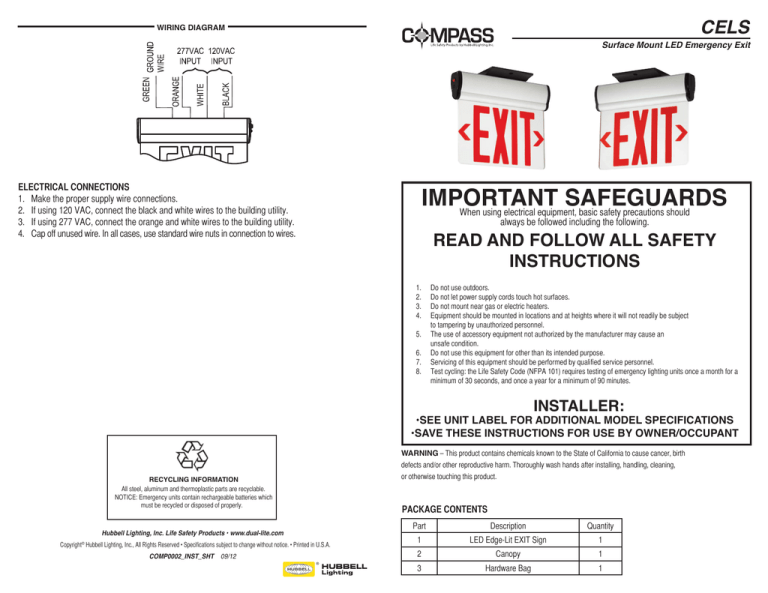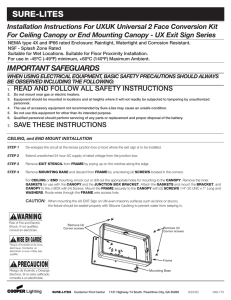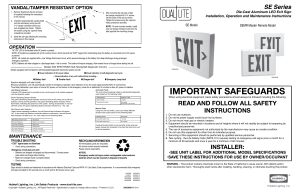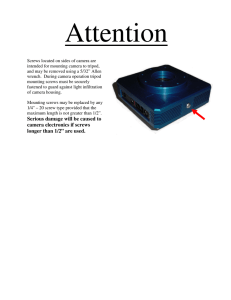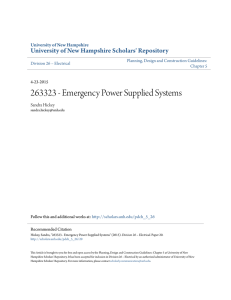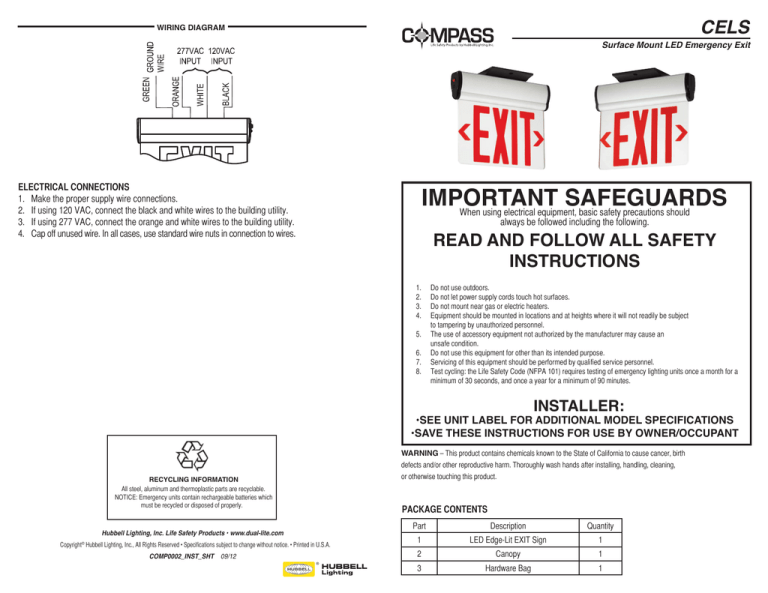
CELS
WIRING DIAGRAM
Surface Mount LED Emergency Exit
IMPORTANT
SAFEGUARDS
When using electrical equipment, basic safety precautions should
ELECTRICAL CONNECTIONS
1.
1. Make the proper supply wire connections.
2.
2. If using 120 VAC, connect the black and white wires to the building utility.
3.
3. If using 277 VAC, connect the orange and white wires to the building utility.
4.
4. Cap off unused wire. In all cases, use standard wire nuts in connection to wires.
always be followed including the following.
READ AND FOLLOW ALL SAFETY
INSTRUCTIONS
1.
1.
2.
2.
3.
3.
4.
4.
5.
5.
6.
6.
7.
7.
8.
8.
RECYCLING INFORMATION
All steel, aluminum and thermoplastic parts are recyclable.
RECYCLING
INFORMATION
NOTICE: Emergency
units contain
rechargeable batteries which
All steel,must
aluminum
and thermoplastic
parts
are recyclable.
be recycled
or disposed of
properly.
NOTICE: Emergency units contain rechargeable batteries which
must be recycled or disposed of properly.
Hubbell Lighting, Inc. Life Safety Products • www.dual-lite.com
Copyright© Hubbell Lighting, Inc., All Rights Reserved • Specifications subject to change without notice. • Printed in U.S.A.
Hubbell Lighting, Inc. Life Safety Products • www.dual-lite.com
COMP0002_INST_SHT 09/12
Copyright© Hubbell Lighting, Inc., All Rights Reserved • Specifications subject to change without notice. • Printed in U.S.A.
COMP0002_INST_SHT
09/12
Do not use outdoors.
Do not let power supply cords touch hot surfaces.
Do not mount near gas or electric heaters.
Equipment should be mounted in locations and at heights where it will not readily be subject
to tampering by unauthorized personnel.
The use of accessory equipment not authorized by the manufacturer may cause an
unsafe condition.
Do not use this equipment for other than its intended purpose.
Servicing of this equipment should be performed by qualified service personnel.
Test cycling: the Life Safety Code (NFPA 101) requires testing of emergency lighting units once a month for a
minimum of 30 seconds, and once a year for a minimum of 90 minutes.
INSTALLER:
•SEE UNIT LABEL FOR ADDITIONAL MODEL SPECIFICATIONS
•SAVE THESE INSTRUCTIONS FOR USE BY OWNER/OCCUPANT
WARNING – This product contains chemicals known to the State of California to cause cancer, birth
defects and/or other reproductive harm. Thoroughly wash hands after installing, handling, cleaning,
or otherwise touching this product.
PACKAGE CONTENTS
Part
Description
Quantity
1
LED Edge-Lit EXIT Sign
1
2
Canopy
1
3
Hardware Bag
1
Hubbell Lighting, Inc.
INSTALLATION
INSTALLATION
ASSEMBLY DRAWING
6. Insert EXIT panel into main body assembly
gently. If EXIT panel is for single face, make
sure EXIT letter direction is correct.
7. Determine direction for chevron placement.
7.
(See DETERMINE DIRECTION)
8. The unit can be installed on any surface.
8.
You may rotate the EXIT panel in any angle
from 0° to 180°. Ceiling mounting rotate 90°
become wall mounting.
SURFACE END MOUNTING
NOTE: FIRST TURN OF ELECTRICITY
SURFACE CEILING & WALL MOUNTING
1. Attach crossbar to junction box, using screws
1.
if needed (screws are not provided)
2. Use screwdriver to open front cover to
2.
connect battery connector.
3. Feed AC supply wires through canopy center hole.
3.
4. Assemble canopy onto main body assembly
4.
with (2) PM4*15 screws (supplied) and make
wire connections.
(See ELECTRICAL CONNECTIONS)
5. Use (2) PM4-40 screws (supplied) tighten
5.
canopy to crossbar.
1. Attach crossbar to junction box, using screws
1.
if needed. (Screws are not provided)
2. Use screwdriver open front cover to connect
2.
battery connector.
3. Remove the hole plug from mounting end cap.
3.
4. Pull out all AC supply wires and feed wires
4.
thru the center hole of mounting end cap and
then canopy.
5. Reference 4-7 step in surface ceiling and wall
5.
mounting above for surface end mounting.
6. The unit can be installed on any surface, you
6.
may rotate the EXIT panel in any angle from
0° to 180°.
DIRECTIONS
DETERMINE DIRECTIONS
1. If indicator chevron is required, maintain
1.
chevron and remove locator template.
2. If indicator chevron is not required, remove
2.
both the chevron and locator template.