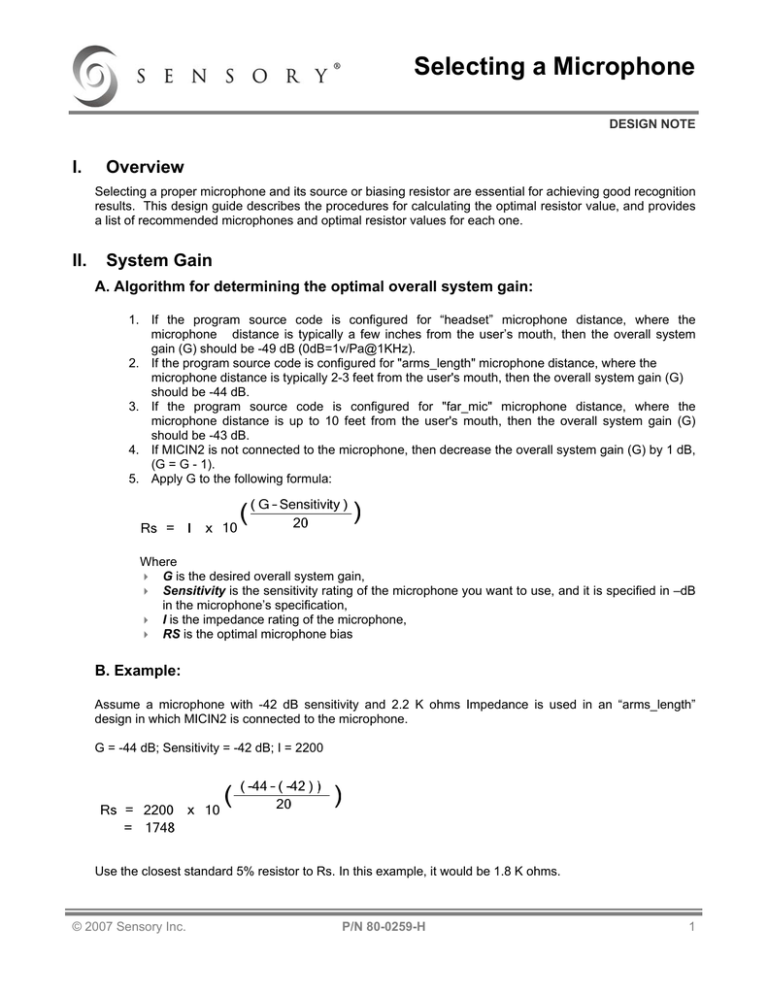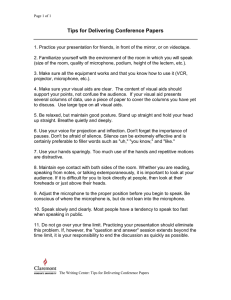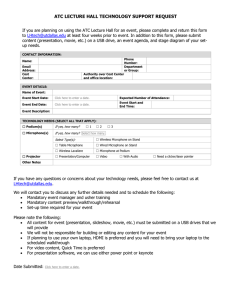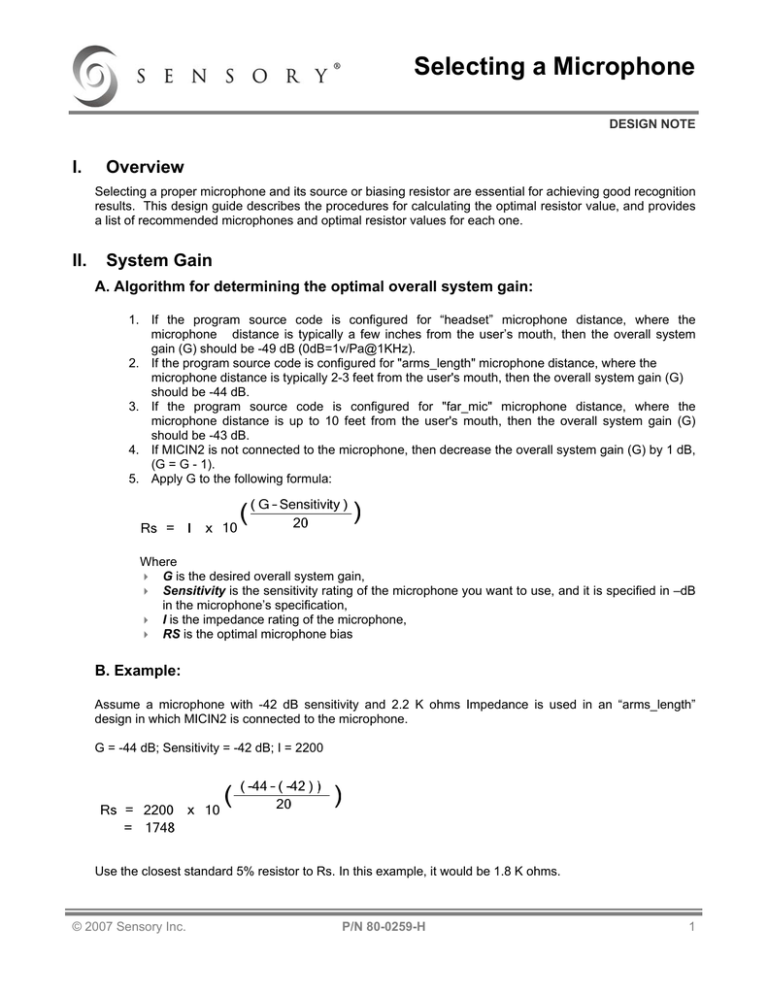
Selecting a Microphone
DESIGN NOTE
I.
Overview
Selecting a proper microphone and its source or biasing resistor are essential for achieving good recognition
results. This design guide describes the procedures for calculating the optimal resistor value, and provides
a list of recommended microphones and optimal resistor values for each one.
II.
System Gain
A. Algorithm for determining the optimal overall system gain:
1. If the program source code is configured for “headset” microphone distance, where the
microphone distance is typically a few inches from the user’s mouth, then the overall system
gain (G) should be -49 dB (0dB=1v/Pa@1KHz).
2. If the program source code is configured for "arms_length" microphone distance, where the
microphone distance is typically 2-3 feet from the user's mouth, then the overall system gain (G)
should be -44 dB.
3. If the program source code is configured for "far_mic" microphone distance, where the
microphone distance is up to 10 feet from the user's mouth, then the overall system gain (G)
should be -43 dB.
4. If MICIN2 is not connected to the microphone, then decrease the overall system gain (G) by 1 dB,
(G = G - 1).
5. Apply G to the following formula:
Where
G is the desired overall system gain,
Sensitivity is the sensitivity rating of the microphone you want to use, and it is specified in –dB
in the microphone’s specification,
I is the impedance rating of the microphone,
RS is the optimal microphone bias
B. Example:
Assume a microphone with -42 dB sensitivity and 2.2 K ohms Impedance is used in an “arms_length”
design in which MICIN2 is connected to the microphone.
G = -44 dB; Sensitivity = -42 dB; I = 2200
Use the closest standard 5% resistor to Rs. In this example, it would be 1.8 K ohms.
© 2007 Sensory Inc.
P/N 80-0259-H
1
RSC-4x Design Note
Selecting A Microphone
C. Microphone Bias Resistor Tables:
Impedance (I) = 2.2K
Mic Sensitivity (S)
(Far) with MICIN2
-43 dB
2200
2200
2200
2200
2200
2200
2200
2200
2200
-36
-38
-39
-40
-41
-42
-43
-44
-45
2200
-46
1.0K
1.2K
1.3K
1.5K
1.8K
2.0K
2.2K
2.4K
2.7K
3.0K
(Far) w/o MICIN2
-44 dB
910
1.1K
1.2K
1.3K
1.5K
1.8K
2.0K
2.2K
2.4K
2.7K
(Arms) with MICIN2
-44 dB
910
1.1K
1.2K
1.3K
1.5K
1.8K
2.0K
2.2K
2.4K
2.7K
(Arms) w/o MICIN2
-45 dB
750
1.0K
1.1K
1.2K
1.3K
1.5K
1.8K
2.0K
2.2K
2.4K
(Headset) with MICIN2
-49 dB
510
620
680
750
910
1.0K
1.1K
1.2K
1.3K
1.5K
(Headset) w/o MICIN2
-50 dB
430
620
620
680
750
910
1.0K
1.1K
1.2K
1.3K
2000
2000
2000
2000
2000
2000
2000
2000
2000
2000
-36
-38
-39
-40
-41
-42
-43
-44
-45
-46
910
1.1K
1.2K
1.5K
1.5K
1.8K
2.0K
2.2K
2.4K
2.7K
Impedance (I) = 2.0K
Mic Sensitivity (S)
(Far) with MICIN2
-43 dB
(Far) w/o MICIN2
-44 dB
820
1.0K
1.1K
1.2K
1.5K
1.5K
1.8K
2.0K
2.2K
2.4K
(Arms) with MICIN2
-44 dB
820
1.0K
1.1K
1.2K
1.5K
1.5K
1.8K
2.0K
2.2K
2.4K
(Arms) w/o MICIN2
-45 dB
710
910
1.0K
1.1K
1.2K
1.5K
1.5K
1.8K
2.0K
2.2K
(Headset) with MICIN2
-49 dB
448
580
620
710
820
910
1.0K
1.1K
1.2K
1.5K
(Headset) w/o MICIN2
-50 dB
380
510
580
620
710
820
910
1.0K
1.1K
1.2K
The RSC4128 chip has two microphone inputs: MICIN1 and MICIN2. MICIN1 is used for normal speech
recognition, while MICIN2 is used only for the "clapper" audio wakeup feature. Typically, designs will either
leave MICIN2 unconnected if this feature is not needed, or the microphone signal will be split and connected
to both inputs (with separate AC coupling capacitors). In this case, the microphone bias resistor should be
slightly higher to compensate for the small loading effect of MICIN2.
III. Recommended Microphones
The following is a list of Recommended Microphones and Source Resistors. All gain values in Pascals (0dB=1v/Pa@1KHz)
Manufacturer
Model
Sensitivity
Impedance
Rs (Arms,
Far)
(G = -44 dB)
Rs = 1.8 K
Rs = 2.0 K
Rs = 1.2 K
Rs = 2.2 K
Rs = 2.2 K
Rs (Arms,
Far)
(w/o MICIN2)
(G = -43 dB)
Rs = 2.0 K
Rs = 2.4 K
Rs = 1.5 K
Rs = 2.7 K
Rs = 2.7 K
Primo
Primo
Primo
Knowles
Ningbo
Booyii
Panasonic
Horn Elec.
EM-4114
EM-150
EM-8001
MB6022ASC-2
CZN-15E(-44)
-43 dB
-44 dB
-40 dB
-44 dB
-44 dB
2.0 K
2.0 K
2.0 K
2.2 K
2.2 K
WM-64AT
EM9745P-442
-44 dB
-44 dB
2.2 K
2.2 K
RS (Head)
(G = -49 dB)
Rs = 1.0 K
Rs = 1.1 K
Rs = 750
Rs = 1.2 K
Rs = 1.2 K
GAIN & RS
(Head)
(w/o MICIN2)
(G = -50 dB)
Rs = 910
Rs = 1.0 K
Rs = 680
Rs = 1.1 K
Rs = 1.1 K
Rs = 2.2 K
Rs = 2.2 K
Rs = 2.7 K
Rs = 2.7 K
Rs = 1.2 K
Rs = 1.2 K
Rs = 1.1 K
Rs = 1.1 K
Warning: Miniature electret microphones (with a diameter <10 mm) should NOT be used in any design that
uses Sensory's Speaker Verification (SV) technology. SV technology is susceptible to minor differences in
microphone response and miniature microphones have a greater angular dependence in their response to
incoming speech than larger electrets,
Miniature microphones can safely be used with any other Sensory technology."
2
P/N 80-0259-H
© 2007 Sensory Inc.
RSC-4x Design Note
Selecting A Microphone
IV. Units Of Measurement
Converting uBars to Pascal
Microphone manufacturers specify the sensitivity referencing to uBars or Pascal. If the microphone sensitivity is referenced to
uBars, simply add 20 dB to the rating.
For example, -75 dB/uBars + 20dB = -55 dBV/Pa.
V. Verifying Microphone System Gain
An easy way to verify your microphone system gain is using the Sensory’s RSC-4x Demo/Evaluation Board Version 2 (60-0239) or
(60-0252) with the following procedure:
Assemble your microphone with a mono audio, and connect it to microphone input (J4) of RSC-4x
Demo/Evaluation Board Version 2.
Solder the calculated optimal microphone resistor in R12 of RSC-4x Demo/Evaluation Board Version 2.
Replace the shorting block for MIC GAIN SEL to JP9 (CUST).
Activate the Karaoke/Audio Input Peak Indicator by:
Move the jumper at JP21 from DOWNLOAD to KARAOKE,
Press and release PROGRAM Button
While the program is running, press C-Button, and try talking to the microphone from about 1/2 to 2 feet
away. As you talk, four LEDs turn on as a peak detector or VU meter.
In the nominal distance, you should see the green and two yellow LED’s turn on when you imitate a
person who talks loud.
VI. Using Port Pin for Sourcing the Microphone
You can use a port pin to source the microphone to save the power while microphone is not being used. With firmware, you can
make the port pin high when the microphone is used or make it low when it is not in use.
WARNING:
Because of the time constant of the RC filter (220 uF and 270 Ohms) at the microphone source, turn on the microphone at least
60 mS before the program attempts any voice recognition or voice recording.
© 2007 Sensory Inc.
P/N 80-0259-H
3
RSC-4x Design Note
Selecting A Microphone
The Interactive Speech™ Product Line
The Interactive Speech line of ICs and software was developed to “bring life to products” through advanced speech
recognition and audio technologies. It is designed for cost-sensitive consumer-electronic applications such as home
electronics, home automation, toys, and personal communication. The product line includes the award-winning RSC-4x
general-purpose microcontrollers and tools, the VR Stamp™ 40 pin DIP module and tools, the SC series of speech and
music synthesis microcontrollers. Our suite of software development kits are designed to run on non-Sensory processors
and DSP’s, and support most popular operating systems.
RSC Microcontrollers and Tools
The RSC product family contains low-cost 8-bit speech-optimized microcontrollers designed for use in consumer electronics.
All members of the RSC family are fully integrated and include A/D, pre-amplifier, D/A, ROM, and RAM circuitry. The RSC
family can perform a full range of speech/audio functions including speech recognition, speaker verification, speech and
music synthesis, and voice recording/playback. The family is supported by a complete suite of evaluation and development
toolkits.
Speech Recognition Modules and Tools
The VR Stamp™ is a complete speech recognition module based on the RSC-4x and is ideal for fast design and easy
production. A low-noise audio channel and standardized 40-pin DIP footprint allow rapid prototyping, less debugging, and
shorter time to market. The VR Stamp Toolkit includes everything needed to get started today, including VR Stamps, Module
Programming Board, sample applications, and a complete set of development tools featuring the Phyton IDE and limited-life
C compiler, QuickSynthesis™ 4 and Quick T2SI-Lite™ speech tools.
SC Microcontrollers and Tools
The SC-6x product family features the highest quality speech synthesis ICs at the lowest data rate in the industry. The line
includes a 12.32 MIPS processor for high-quality, low data-rate speech compression and MIDI music synthesis, with plenty
of power left over for other processing and control functions. Members of the SC-6x line can store as much as 37 minutes of
speech on-chip and include as many as 64 I/O pins for external interfacing. Integrating this broad range of features into a
single chip enables developers to create products with high quality, long duration speech at very competitive price points.
FluentSoft™ Technology
FluentSoft™ Recognizer is the engine powering the FluentSoft™ SDK. It provides a noise-robust, large-vocabulary, speakerindependent solution with continuous digit recognition and word-spotting capabilities. This small-footprint software
recognizes up to 5,000 words; runs on non-Sensory processors including Intel XScale, TI OMAP, and ARM9 platforms; and
supports operating systems such as MS Windows, Linux, and Symbian.
3Dmsg™ Technology
3Dmsg’s (www.3Dmsg.com) Animated Speech technology offers animated avatars with advanced speech recognition and
synthesis capabilities for use in smartphones, language trainers, and kiosk applications. Facial expressions can be
configured to show emotions and lip synchronization can be automatically driven from voice or text data.
Important notices:
Sensory Incorporated (Sensory, Inc.) reserves the right to make changes, without notice, including circuits, standard cells, and/or software,
described or contained herein in order to improve design and/or performance. Sensory, Inc. assumes no responsibility or liability for the use
of any of these products, conveys no license or title under any patent, copyright, or mask work right to these products, and makes no
representations or warranties that these products are free from patent, copyright, or mask work right infringement, unless otherwise
specified. Applications that are described herein for any of these products are for illustrative purposes only. Sensory, Inc. makes no
representation or warranty that such applications will be suitable for the specified use without further testing or modification.
Safety Policy:
Sensory, Inc. products are not designed for use in any systems where malfunction of a Sensory, Inc. product can reasonably be expected to
result in a personal injury, including but not limited to life support appliances and devices. Sensory, Inc. customers using or selling Sensory
Incorporated products for use in such applications do so at their own risk and agree to fully indemnify Sensory, Inc. for any damages
resulting from such improper use or sale.
575 N. Pastoria Ave.
Tel: (408) 625-3300
Sunnyvale, CA 94085
Fax: (408) 625-3350
© 2007 SENSORY, INC. ALL RIGHT RESERVED.
Sensory is registered by the U.S. Patent and
Trademark Office.
All other trademarks or registered trademarks are the
property of their respective owners.
www.sensoryinc.com