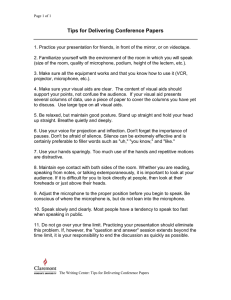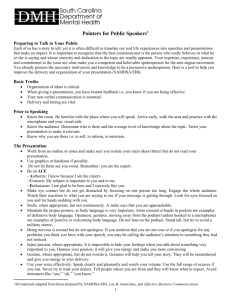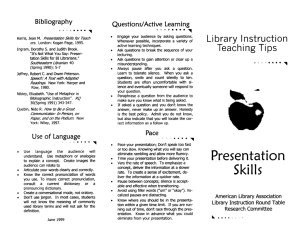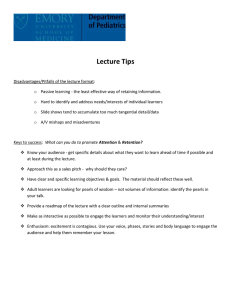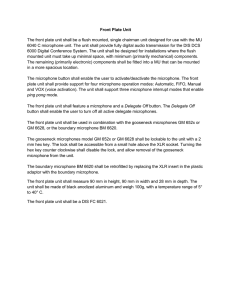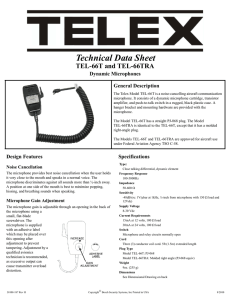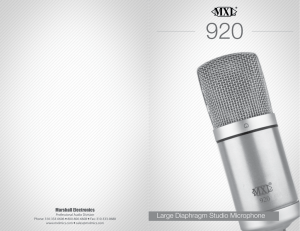ATC LECTURE HALL TECHNOLOGY SUPPORT REQUEST
advertisement
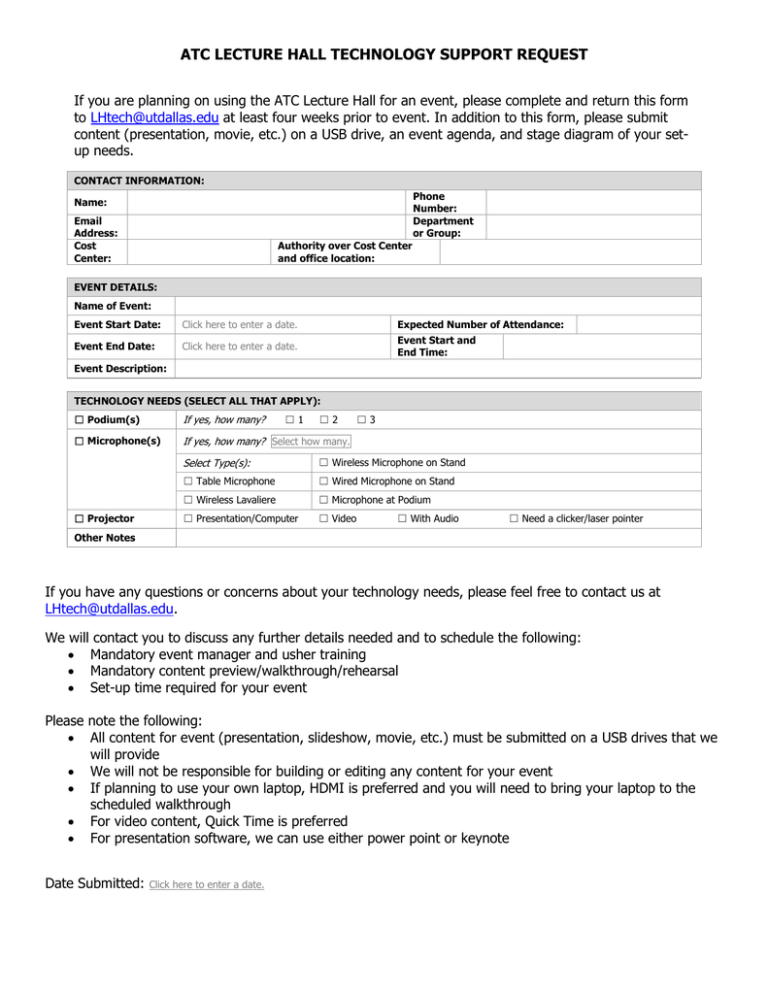
ATC LECTURE HALL TECHNOLOGY SUPPORT REQUEST If you are planning on using the ATC Lecture Hall for an event, please complete and return this form to LHtech@utdallas.edu at least four weeks prior to event. In addition to this form, please submit content (presentation, movie, etc.) on a USB drive, an event agenda, and stage diagram of your setup needs. CONTACT INFORMATION: Name: Email Address: Cost Center: Phone Number: Department or Group: Click here to enter textlkl;k;kk;lk;lk;lk;k;k;lkl;k;k. Click here to enter texlk;lk;lk;lk;lklk;lk;lkk;lk;;lkt. Click here to enter text. Authority over Cost Center and office location: Click here to enter text.l;kl;klk;lk;lj Click here to enter te;lk;l;l;lk;l;kxt. Click here to enter telk;lk;k;lk;k;l;k;lkl;k;;lxt. EVENT DETAILS: Name of Event: Click here to enter text. Lots of writing. Lots of writing. Lots of writing. And so and so on and so on etc. Event Start Date: Click here to enter a date. Expected Number of Attendance: Event End Date: Click here to enter a date. Event Start and End Time: Event Description: Click here to enter text. Lots and lots of writing here. And so on and so forth and lots of good details. Click here to enter text. Click here to enter text. And so on TECHNOLOGY NEEDS (SELECT ALL THAT APPLY): ☐ Podium(s) If yes, how many? ☐ Microphone(s) If yes, how many? Select how many. ☐1 ☐2 ☐3 Select Type(s): ☐ Wireless Microphone on Stand ☐ Table Microphone ☐ Wired Microphone on Stand ☐ Wireless Lavaliere ☐ Microphone at Podium ☐ Projector ☐ Presentation/Computer ☐ Video Other Notes Click here to enter text. ☐ With Audio ☐ Need a clicker/laser pointer If you have any questions or concerns about your technology needs, please feel free to contact us at LHtech@utdallas.edu. We will contact you to discuss any further details needed and to schedule the following: Mandatory event manager and usher training Mandatory content preview/walkthrough/rehearsal Set-up time required for your event Please note the following: All content for event (presentation, slideshow, movie, etc.) must be submitted on a USB drives that we will provide We will not be responsible for building or editing any content for your event If planning to use your own laptop, HDMI is preferred and you will need to bring your laptop to the scheduled walkthrough For video content, Quick Time is preferred For presentation software, we can use either power point or keynote Date Submitted: Click here to enter a date. ATC LECTURE HALL STAGE DIAGRAM