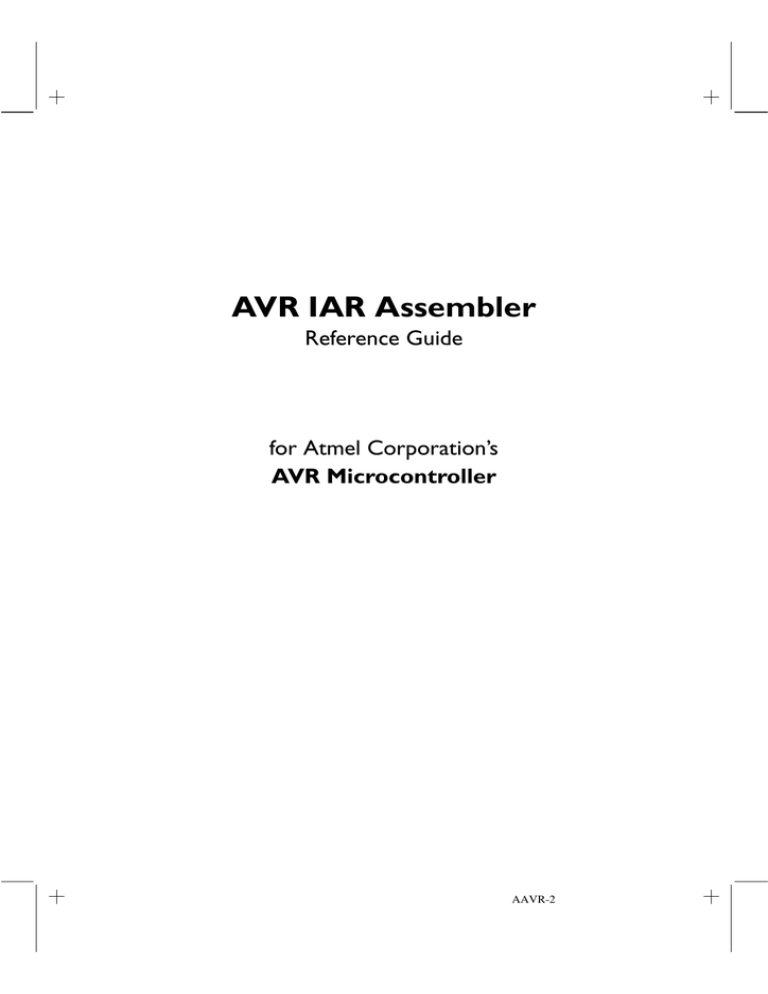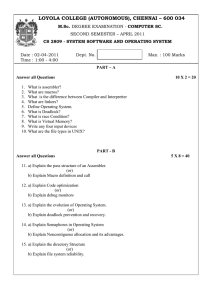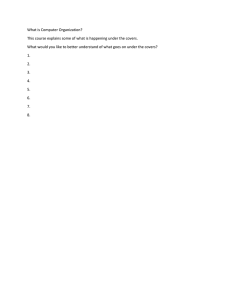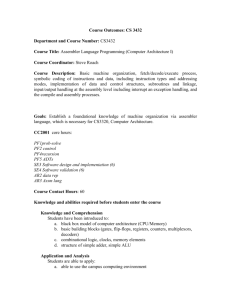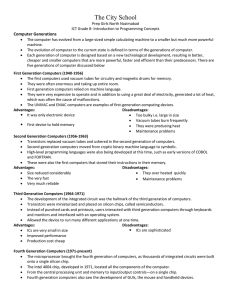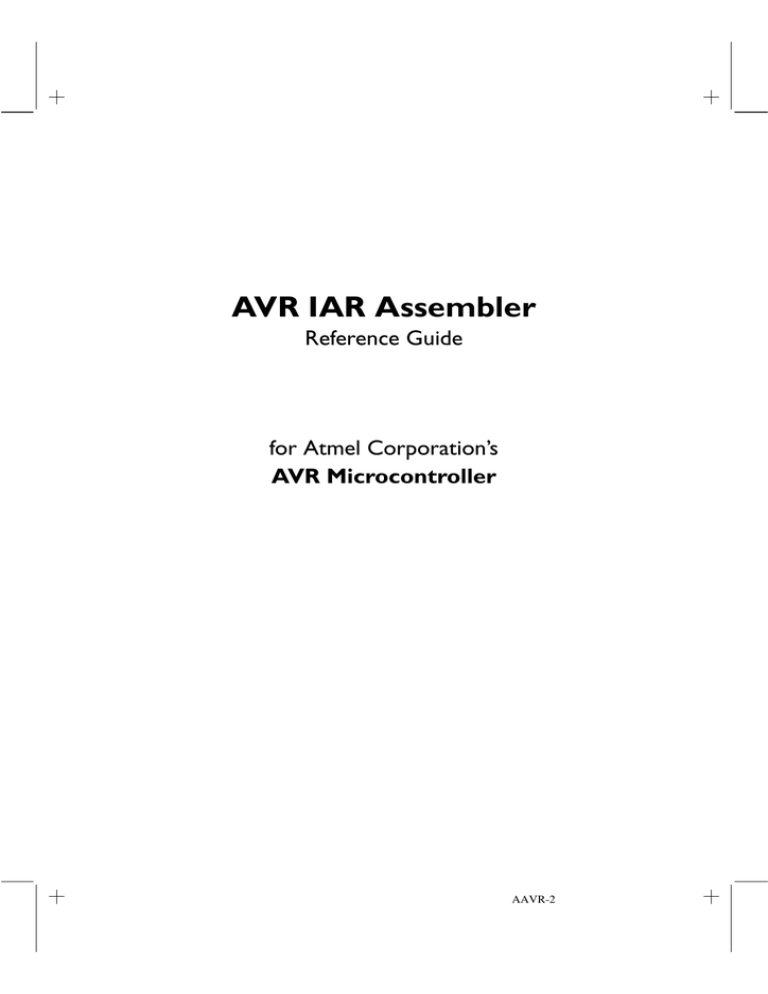
AVR IAR Assembler
Reference Guide
for Atmel Corporation’s
AVR Microcontroller
AAVR-2
COPYRIGHT NOTICE
© Copyright 2003 IAR Systems. All rights reserved.
No part of this document may be reproduced without the prior written consent of IAR
Systems. The software described in this document is furnished under a license and may
only be used or copied in accordance with the terms of such a license.
DISCLAIMER
The information in this document is subject to change without notice and does not
represent a commitment on any part of IAR Systems. While the information contained
herein is assumed to be accurate, IAR Systems assumes no responsibility for any errors
or omissions.
In no event shall IAR Systems, its employees, its contractors, or the authors of this
document be liable for special, direct, indirect, or consequential damage, losses, costs,
charges, claims, demands, claim for lost profits, fees, or expenses of any nature or kind.
TRADEMARKS
IAR, IAR Embedded Workbench, IAR XLINK Linker, IAR XAR Library Builder, IAR
XLIB Librarian, IAR MakeApp, and IAR PreQual are trademarks owned by IAR
Systems. C-SPY is a trademark registered in Sweden by IAR Systems. IAR
visualSTATE is a registered trademark owned by IAR Systems.
AVR and Atmel are registered trademarks of Atmel Corporation.
All other product names are trademarks or registered trademarks of their respective
owners.
EDITION NOTICE
Second edition: June 2003
Part number: AAVR-2
AAVR-2
Contents
Tables
...................................................................................................................... vii
Preface
..................................................................................................................... ix
Who should read this guide ................................................................ ix
How to use this guide ............................................................................ ix
What this guide contains ....................................................................... x
Other documentation ............................................................................. x
Document conventions ......................................................................... xi
Introduction to the AVR IAR Assembler
............................................... 1
Source format ............................................................................................ 1
List file format ............................................................................................ 2
Header .................................................................................................. 2
Body ..................................................................................................... 2
Summary .............................................................................................. 2
Symbol and cross-reference table ........................................................ 2
Assembler expressions ........................................................................... 3
TRUE and FALSE ............................................................................... 3
Using symbols in relocatable expressions ........................................... 3
Symbols ................................................................................................ 4
Labels ................................................................................................... 4
Integer constants .................................................................................. 5
ASCII character constants .................................................................... 5
Predefined symbols .............................................................................. 6
Programming hints .................................................................................. 8
Accessing special function registers .................................................... 8
Using C-style preprocessor directives .................................................. 9
Migrating assembler source code from the Atmel AVR Assembler to the
AVR IAR Assembler ........................................................................... 9
iii
AAVR-2
Assembler options
........................................................................................... 13
Setting command line options .......................................................... 13
Extended command line file .............................................................. 13
Error return codes ............................................................................... 14
Assembler environment variables ...................................................... 14
Summary of assembler options ........................................................ 15
Descriptions of assembler options .................................................. 16
Assembler operators
...................................................................................... 29
Precedence of operators ..................................................................... 29
Summary of assembler operators ................................................... 29
Unary operators – 1 ............................................................................ 29
Multiplicative arithmetic and shift operators – 3 ............................... 30
Additive arithmetic operators – 4 ....................................................... 30
AND operators – 5 ............................................................................. 30
OR operators – 6 ................................................................................ 30
Comparison operators – 7 .................................................................. 31
Description of operators ..................................................................... 31
Assembler directives ....................................................................................... 43
Summary of assembler directives ................................................... 43
Syntax conventions ................................................................................ 46
Labels and comments ......................................................................... 47
Parameters .......................................................................................... 47
Module control directives ................................................................... 48
Syntax ................................................................................................. 48
Parameters .......................................................................................... 48
Description ......................................................................................... 49
Symbol control directives ................................................................... 51
Syntax ................................................................................................. 51
Parameters .......................................................................................... 51
Description ......................................................................................... 51
Examples ............................................................................................ 52
AVR IAR Assembler
iv Reference Guide
AAVR-2
Contents
Segment control directives ................................................................ 52
Syntax ................................................................................................. 53
Parameters .......................................................................................... 53
Description ......................................................................................... 54
Examples ............................................................................................ 55
Value assignment directives .............................................................. 57
Syntax ................................................................................................. 57
Parameters .......................................................................................... 58
Description ......................................................................................... 58
Examples ............................................................................................ 59
Conditional assembly directives ....................................................... 61
Syntax ................................................................................................. 62
Parameters .......................................................................................... 62
Description ......................................................................................... 62
Examples ............................................................................................ 62
Macro processing directives ............................................................... 63
Syntax ................................................................................................. 63
Parameters .......................................................................................... 64
Description ......................................................................................... 64
Examples ............................................................................................ 67
Listing control directives ..................................................................... 71
Syntax ................................................................................................. 71
Parameters .......................................................................................... 71
Description ......................................................................................... 72
Examples ............................................................................................ 73
C-style preprocessor directives ........................................................ 75
Syntax ................................................................................................. 76
Parameters .......................................................................................... 76
Description ......................................................................................... 77
Examples ............................................................................................ 78
v
AAVR-2
Data definition or allocation directives ......................................... 79
Syntax ................................................................................................. 80
Parameters .......................................................................................... 80
Descriptions ....................................................................................... 80
Examples ............................................................................................ 81
Assembler control directives ............................................................ 82
Syntax ................................................................................................. 82
Parameters .......................................................................................... 82
Description ......................................................................................... 82
Examples ............................................................................................ 83
Call frame information directives ................................................... 84
Syntax ................................................................................................. 85
Parameters .......................................................................................... 86
Descriptions ....................................................................................... 87
Simple rules ........................................................................................ 91
CFI expressions .................................................................................. 93
Example ............................................................................................. 95
Diagnostics
........................................................................................................... 99
Message format ....................................................................................... 99
Severity levels .......................................................................................... 99
Internal error .................................................................................... 100
Index
AVR IAR Assembler
vi Reference Guide
AAVR-2
..................................................................................................................... 101
Tables
1: Typographic conventions used in this guide .......................................................... xi
2: Symbol and cross-reference table ........................................................................... 3
3: Integer constant formats .......................................................................................... 5
4: ASCII character constant formats ........................................................................... 5
5: Predefined symbols ................................................................................................. 6
6: Predefined register symbols .................................................................................... 8
7: Migrating from Atmel AVR Assembler to AVR IAR Assembler .......................... 9
8: Assembler error return codes ................................................................................ 14
9: Asssembler environment variables ....................................................................... 14
10: Assembler options summary ............................................................................... 15
11: Conditional list (-c) ............................................................................................. 17
12: Controlling case sensitivity in user symbols (-s) ................................................ 23
13: Specifying the processor configuration (-v) ........................................................ 25
14: Disabling assembler warnings (-w) ..................................................................... 26
15: Including cross-references in assembler list file (-x) .......................................... 27
16: Assembler directives summary ........................................................................... 43
17: Assembler directive parameters .......................................................................... 47
18: Module control directives ................................................................................... 48
19: Symbol control directives ................................................................................... 51
20: Segment control directives .................................................................................. 52
21: Value assignment directives ................................................................................ 57
22: Conditional assembly directives ......................................................................... 61
23: Macro processing directives ................................................................................ 63
24: Listing control directives ..................................................................................... 71
25: C-style preprocessor directives ........................................................................... 75
26: Data definition or allocation directives ............................................................... 79
27: Using data definition or allocation directives ..................................................... 80
28: Assembler control directives ............................................................................... 82
29: Call frame information directives ....................................................................... 84
30: Unary operators in CFI expressions .................................................................... 94
31: Binary operators in CFI expressions ................................................................... 94
vii
AAVR-2
32: Ternary operators in CFI expressions ................................................................. 95
33: Code sample with backtrace rows and columns ................................................. 96
AVR IAR Assembler
viii Reference Guide
AAVR-2
Preface
Welcome to the AVR IAR Assembler Reference Guide. The purpose of this
guide is to provide you with detailed reference information that can help you
to use the AVR IAR Assembler to develop your application according to your
requirements.
Who should read this guide
You should read this guide if you plan to develop an application using assembler
language for the AVR microcontroller and need to get detailed reference information on
how to use the AVR IAR Assembler. In addition, you should have working knowledge
of the following:
The architecture and instruction set of the AVR microcontroller. Refer to the
documentation from Atmel Corporation for information about the AVR
microcontroller
General assembler language programming
Application development for embedded systems
The operating system of your host machine.
How to use this guide
When you first begin using the AVR IAR Assembler, you should read the Introduction
to the AVR IAR Assembler chapter in this reference guide.
If you are an intermediate or advanced user, you can focus more on the reference
chapters that follow the introduction.
If you are new to using the IAR toolkit, we recommend that you first read the initial
chapters of the AVR IAR Embedded Workbench™ IDE User Guide. They give product
overviews, as well as tutorials that can help you get started.
ix
AAVR-2
What this guide contains
What this guide contains
Below is a brief outline and summary of the chapters in this guide.
Introduction to the AVR IAR Assembler provides programming information. It also
describes the source code format, and the format of assembler listings as well as
guidelines on how to migrate code from the Atmel AVR Assembler to the AVR IAR
Assembler.
Assembler options first explains how to set the assembler options from the
command line and how to use environment variables. It then gives an alphabetical
summary of the assembler options, and contains detailed reference information
about each option.
Assembler operators gives a summary of the assembler operators, arranged in order
of precedence, and provides detailed reference information about each operator.
Assembler directives gives an alphabetical summary of the assembler directives, and
provides detailed reference information about each of the directives, classified into
groups according to their function.
Diagnostics contains information about the formats and severity levels of diagnostic
messages.
Other documentation
The complete set of IAR Systems development tools for the AVR microcontroller is
described in a series of guides. For information about:
Using the IAR Embedded Workbench™ and the IAR C-SPY™ Debugger, refer to
the AVR IAR Embedded Workbench™ IDE User Guide
Programming for the AVR IAR C/EC++ Compiler, refer to the AVR IAR C/EC++
Compiler Reference Guide
Using the IAR XLINK Linker™, the IAR XLIB Librarian™, and the IAR XAR
Library Builder™, refer to the IAR Linker and Library Tools Reference Guide.
Using the IAR C Library, refer to the IAR C Library Functions Reference Guide,
available from the IAR Embedded Workbench IDE Help menu.
Using the Embedded C++ Library, refer to the EC++ Library Reference, available
from the IAR Embedded Workbench IDE Help menu.
All of these guides are delivered in PDF format on the installation media. Some of them
are also delivered as printed books.
AVR IAR Assembler
x Reference Guide
AAVR-2
Preface
Document conventions
This guide uses the following typographic conventions:
Style
Used for
computer
Text that you enter or that appears on the screen.
parameter
A label representing the actual value you should enter as part of a
command.
[option]
An optional part of a command.
{a | b | c}
Alternatives in a command.
bold
Names of menus, menu commands, buttons, and dialog boxes that
appear on the screen.
reference
A cross-reference within this guide or to another guide.
Identifies instructions specific to the IAR Embedded Workbench
interface.
Identifies instructions specific to the command line interface.
Table 1: Typographic conventions used in this guide
xi
AAVR-2
Document conventions
AVR IAR Assembler
xii Reference Guide
AAVR-2
Introduction to the AVR
IAR Assembler
This chapter describes the source code format for the AVR IAR Assembler
and provides programming hints.
Refer to Atmel Corporation’s hardware documentation for syntax
descriptions of the instruction mnemonics.
Source format
The format of an assembler source line is as follows:
[label [:]] [operation] [operands] [; comment]
where the components are as follows:
label
A label, which is assigned the value and type of the current
program location counter (PLC). The : (colon) is optional if the
label starts in the first column.
A directive starting in the first column will be handled as a
directive. Use -j_no_directives_at_linebeg to have it
handled as a label.
operation
An assembler instruction or directive. This must not start in the
first column.
operands
An assembler instruction can have zero, one, or two operands.
The data definition directives, for example DB and DC8, can have
any number of operands. For reference information about the
data definition directives, see Data definition or allocation directives,
page 79.
Other assembler directives can have one, two, or three operands,
separated by commas.
comment
Comment, preceded by a ; (semicolon)
Use /* … */ to comment sections
Use // to mark the rest of the line as comment.
The fields can be separated by spaces or tabs.
1
AAVR-2
List file format
A source line may not exceed 2047 characters.
Tab characters, ASCII 09H, are expanded according to the most common practice; i.e.
to columns 8, 16, 24 etc.
The AVR IAR Assembler uses the default filename extensions s90, asm, and msa for
source files.
List file format
The format of an assembler list file is as follows:
HEADER
The header section contains product version information, the date and time when the file
was created, and which options were used.
BODY
The body of the listing contains the following fields of information:
The line number in the source file. Lines generated by macros will, if listed, have a
. (period) in the source line number field.
The address field shows the location in memory, which can be absolute or relative
depending on the type of segment. The notation is hexadecimal.
The data field shows the data generated by the source line. The notation is
hexadecimal. Unresolved values are represented by ..... (periods), where two periods
signify one byte. These unresolved values will be resolved during the linking
process.
The assembler source line.
SUMMARY
The end of the file contains a summary of errors and warnings that were generated, and
a checksum (CRC).
Note: The CRC number depends on the date when the source file was assembled.
SYMBOL AND CROSS-REFERENCE TABLE
When you specify the Include cross-reference option, or if the LSTXRF+ directive has
been included in the source file, a symbol and cross-reference table is produced.
AVR IAR Assembler
2 Reference Guide
AAVR-2
Introduction to the AVR IAR Assembler
The following information is provided for each symbol in the table:
Information
Description
Label
The label’s user-defined name.
Mode
ABS (Absolute), or REL (Relative).
Type
The label type.
Segment
The name of the segment that this label is defined relative to.
Value/Offset
The value (address) of the label within the current module, relative to the
beginning of the current segment part.
Table 2: Symbol and cross-reference table
Assembler expressions
Expressions consist of operands and operators.
The assembler will accept a wide range of expressions, including both arithmetic and
logical operations. All operators use 32-bit two’s complement integers, and range
checking is only performed when a value is used for generating code.
Expressions are evaluated from left to right, unless this order is overridden by the
priority of operators; see also Precedence of operators, page 29.
The following operands are valid in an expression:
User-defined symbols and labels.
Constants, excluding floating-point constants.
The program location counter (PLC) symbol, $.
These are described in greater detail in the following sections.
The valid operators are described in the chapter Assembler operators, page 29.
TRUE AND FALSE
In expressions a zero value is considered FALSE, and a non-zero value is considered
TRUE.
Conditional expressions return the value 0 for FALSE and 1 for TRUE.
USING SYMBOLS IN RELOCATABLE EXPRESSIONS
Expressions that include symbols in relocatable segments cannot be resolved at
assembly time, because they depend on the location of segments.
3
AAVR-2
Assembler expressions
Such expressions are evaluated and resolved at link time, by the IAR XLINK Linker™.
There are no restrictions on the expression; any operator can be used on symbols from
any segment, or any combination of segments.
For example, a program could define the segments DATA and CODE as follows:
NAME
EXTERN
RSEG
first: DB
second: DB
ENDMOD
MODULE
RSEG
start
…
prog1
third
DATA
5
3
prog2
CODE
Then in the segment CODE the following relocatable expressions are legal:
LDI
LDI
LDI
LDI
R27,first
R27,first+1
R27,1+first
R27,(first/second)*third
Note: At assembly time, there will be no range check. The range check will occur at link
time and, if the values are too large, there will be a linker error.
SYMBOLS
User-defined symbols can be up to 255 characters long, and all characters are
significant.
Symbols must begin with a letter, a–z or A–Z, ? (question mark), or _ (underscore).
Symbols can include the digits 0–9 and $ (dollar).
For built-in symbols like instructions, registers, operators, and directives case is
insignificant. For user-defined symbols case is by default significant but can be turned
on and off using the Case sensitive user symbols (-s) assembler option. See -s on
page 23 for additional information.
Note that symbols and labels are byte addresses. For additional information, see
Generating lookup table, page 81.
LABELS
Symbols used for memory locations are referred to as labels.
AVR IAR Assembler
4 Reference Guide
AAVR-2
Introduction to the AVR IAR Assembler
Program location counter (PLC)
The assembler keeps track of the address of the current instruction. This is called the
program location counter.
If you need to refer to the program location counter in your assembler source code you
can use the $ (dollar) sign. For example:
RJMP
$
; Loop forever
INTEGER CONSTANTS
Since all IAR Systems assemblers use 32-bit two’s complement internal arithmetic,
integers have a (signed) range from -2147483648 to 2147483647.
Constants are written as a sequence of digits with an optional - (minus) sign in front of
them to indicate a negative number.
Commas and decimal points are not permitted.
The following types of number representation are supported:
Integer type
Example
Binary
1010b, b'1010'
Octal
1234q, q'1234'
Decimal
1234, -1, d'1234'
Hexadecimal
0FFFFh, 0xFFFF, h'FFFF'
Table 3: Integer constant formats
Note: Both the prefix and the suffix can be written with either uppercase or lowercase
letters.
ASCII CHARACTER CONSTANTS
ASCII constants can consist of between zero and more characters enclosed in single or
double quotes. Only printable characters and spaces may be used in ASCII strings. If the
quote character itself is to be accessed, two consecutive quotes must be used:
Format
Value
'ABCD'
ABCD (four characters).
"ABCD"
ABCD'\0' (five characters the last ASCII null).
'A''B'
A'B
'A'''
A'
Table 4: ASCII character constant formats
5
AAVR-2
Assembler expressions
Format
Value
'''' (4 quotes)
'
'' (2 quotes)
Empty string (no value).
""
Empty string (an ASCII null character).
\'
'
\\
\
Table 4: ASCII character constant formats (Continued)
PREDEFINED SYMBOLS
The AVR IAR Assembler defines a set of symbols for use in assembler source files. The
symbols provide information about the current assembly, allowing you to test them in
preprocessor directives or include them in the assembled code. The strings returned by
the assembler are enclosed in double quotes.
The following predefined symbols are available:
Symbol
Value
__DATE__
Current date in dd/Mmm/yyyy format (string).
__FILE__
Current source filename (string).
__IAR_SYSTEMS_ASM__
IAR assembler identifier (number).
__LINE__
Current source line number (number).
__TID__
Target identity, consisting of two bytes (number). The high
byte is the target identity, which is 90 for AAVR. The low
byte is the processor option *16.
The following values are therefore possible:
__TIME__
Table 5: Predefined symbols
AVR IAR Assembler
6 Reference Guide
AAVR-2
-v0
0x5A00
-v1
0x5A10
-v2
0x5A20
-v3
0x5A30
-v4
0x5A40
-v5
0x5A50
-v6
0x5A60
Current time in hh:mm:ss format (string).
Introduction to the AVR IAR Assembler
Symbol
Value
__VER__
Version number in integer format; for example, version
4.17 is returned as 417 (number).
Table 5: Predefined symbols (Continued)
Note that __TID__ is related to the predefined symbol __TID__ in the AVR IAR
C/EC++ Compiler. It is described in the AVR IAR C/EC++ Compiler Reference Guide.
Including symbol values in code
There are several data definition directives provided to make it possible to include a
symbol value in the code. These directives define values or reserve memory. To include
a symbol value in the code, use the symbol in the appropriate data definition directive.
For example, to include the time of assembly as a string for the program to display:
tim
DC8
...
LD
__TIME__
R16,LOW(tim)
LD
R17,tim>>8
RCALL
printstr
; Time string
;
;
;
;
;
;
;
;
;
Load low byte of address of
; string in R16
Load high byte of address
of string in R16
Don’t use HIGH() since
this would prevent XLINK
from making a proper
range check
Call string output
routine
Testing symbols for conditional assembly
To test a symbol at assembly time, you can use one of the conditional assembly
directives. These directives let you control the assembly process at assembly time.
For example, in a source file written for use on any one of the AVR family members,
you may want to assemble appropriate code for a specific processor. You could do this
using the __TID__ symbol as follows:
#define TARGET ((__TID__& 0x0F0)>>4)
#if (TARGET==1)
…
…
#else
…
…
#endif
See Conditional assembly directives, page 61.
7
AAVR-2
Programming hints
Register symbols
The following table shows the existing predefined register symbols:
Name
Address size
Description
R0–R31
8 bits
General purpose registers
X
16 bits
R27 and R26 combined
Y
16 bits
R29 and R28 combined
Z
16 bits
R31 and R30 combined
Table 6: Predefined register symbols
To specify a register pair, use : (colon), as in the following example:
R17:R16
Notice that only consecutive registers can be specified in register pairs. The upper odd
register should be entered to the left of the colon, and the lower even register to the right.
Programming hints
This section gives hints on how to write efficient code for the AVR IAR Assembler. For
information about projects including both assembler and C or Embedded C++ source
files, see the AVR IAR C/EC++ Compiler Reference Guide.
ACCESSING SPECIAL FUNCTION REGISTERS
Specific header files for a number of AVR derivatives are included in the IAR product
package, in the \avr\inc directory. These header files define the processor-specific
special function registers (SFRs) and interrupt vector numbers.
The header files are intended to be used also with the AVR IAR C/EC++ Compiler, and
they are suitable to use as templates when creating new header files for other AVR
derivatives.
If any assembler-specific additions are needed in the header file, these can be added
easily in the assembler-specific part of the file:
#ifdef __IAR_SYSTEMS_ASM__
(assembler-specific defines)
#endif
AVR IAR Assembler
8 Reference Guide
AAVR-2
Introduction to the AVR IAR Assembler
USING C-STYLE PREPROCESSOR DIRECTIVES
The C-style preprocessor directives are processed before other assembler directives.
Therefore, do not use preprocessor directives in macros and do not mix them with
assembler-style comments.
MIGRATING ASSEMBLER SOURCE CODE FROM THE ATMEL
AVR ASSEMBLER TO THE AVR IAR ASSEMBLER
Although the Atmel AVR Assembler and the AVR IAR Assembler use the same
mnemonics for the instructions they do not use the same assembler directives. Neither
do they treat labels in code space in the same way. This section gives guidelines on how
to migrate code from the Atmel AVR Assembler to the AVR IAR Assembler.
Directives
The AVR IAR Assembler directly supports all, except two, of the Atmel AVR
Assembler directives. The difference lies in the formatting of the directives. The two
unsupported directives are: .DEVICE and EXIT. See Handling the unsupported
directives, page 10, for information on how to migrate these directives. The table below
shows how to translate the Atmel directives into IAR directives. Text written in italics
represents data fields that match between the two formats, underlined text represents
features only available in one format.
Atmel AVR Assembler format
AVR IAR Assembler format
Comments
label: .BYTE size
label: DS8 size
.CSEG
RSEG segment name:CODE: segment flags 1
.DB data1,data2,data3
DB data1,data2,data3
.DEF name = value
#define name value
.DSEG
RSEG segment name:DATA:segment flags 1
.DW data1,data2,data3
DW data1,data2,data3
.ENDMACRO
ENDM
.EQU label = expression
label EQU expression
.ESEG
RSEG segment name:XDATA:segment flags 1
.INCLUDE file
#include file
.LIST
LSTOUT+
.LISTMAC
LSTEXP+
.MACRO macroname
macroname MACRO arguments…
2
2
3
Table 7: Migrating from Atmel AVR Assembler to AVR IAR Assembler
9
AAVR-2
Programming hints
Atmel AVR Assembler format
AVR IAR Assembler format
.NOLIST
LSTOUT-
.ORG expression
ORG expression
.SET label = expression
label VAR expression
Comments
Table 7: Migrating from Atmel AVR Assembler to AVR IAR Assembler (Continued)
1: If no segment name or type (CODE, DATA, or XDATA) is specified, an unnamed segment of type
UNTYPED is created.
2: The C-style preprocessor of the AVR IAR Assembler is used instead of the assembler macro
processor.
3: The names of the macro parameters are \1, \2, … in the AVR IAR Assembler instead of @0,
@1, …. in the Atmel AVR Assembler.
Handling the unsupported directives
The .DEVICE directive is not required in the AVR IAR Assembler where you instead
use the -v command line option to specify for what kind of microcontroller the
assembler source code is being assembled. Refer to the AVR IAR C/EC++ Compiler
Reference Guide for a translation table between derivative names and processor options.
The .EXIT directive does not exist in the AVR IAR Assembler. You can replace this
directive by enclosing the text after the .EXIT directive with the #if 0 and #endif
preprocessor directives. It is not possible to implement the .EXIT directive within a
macro.
Linking
The AVR IAR Assembler does not produce an output file that can be used directly for
downloading code into the AVR microcontroller; the object file must first be linked,
using the IAR XLINK Linker. This applies also to projects consisting of only one
assembler source file.
Modules and segments
A single assembler source file may consist of several modules, and each module can
consist of one or more segments. Each segment can consist of multiple segment parts.
When the IAR XLINK Linker links the project, it will remove all segment parts that are
not referenced by another module. It is therefore important to remember to have at least
one program module in each project.
AVR IAR Assembler
10 Reference Guide
AAVR-2
Introduction to the AVR IAR Assembler
Labels
Both the Atmel AVR Assembler and the AVR IAR Assembler treat all labels, except
labels in code segments, as byte addresses. Code that works with labels in data segments
does not have to be altered. Notice however that the Atmel AVR Assembler treats labels
in code segments as word addresses whereas the AVR IAR Assembler treats them as
byte addresses. It is therefore important to remember to alter the code to reflect this; see
the example below.
Also notice that labels are local to one module. To access a label in another module,
export it, using the PUBLIC directive, from the module where it is declared. Then import
it, using the EXTERN directive, into the module where it is used.
Atmel AVR Assembler example:
.CSEG
start: LDI
LDI
LPM
MOV
ADIW
LPM
MOV
MOV
ICALL
RJMP
func: LDI
RET
code_pointer:
DW
R30,low(2*code_pointer)
R31,high(2*code_pointer)
R16,R0
R30,1
R31,R0
R30,R16
start
R16,0
func
AVR IAR Assembler example:
MODULE Example
RSEG
start: LDI
LDI
LPM
MOV
ADIW
LPM
MOV
MOV
ICALL
RJMP
SEGMENT_NAME:CODE
R30,low(code_pointer)
R31,high(code_pointer)
R16,R0
R30,1
R31,R0
R30,R16
start
11
AAVR-2
Programming hints
func:
RSEG
SEGMENT_NAME:CODE
LDI
RET
R16,0
RSEG
SEGMENT_NAME:CODE
code_pointer:
DW
func / 2
END
Note that, in the Atmel AVR Assembler case, the first reference to a label in a code
segment is multiplied by two. This is necessary since the LPM instruction uses byte
addressing of the flash memory whereas labels in code segments are word addresses. In
the AVR IAR Assembler case there is no need to multiply the label by two since all
labels are byte addresses.
In the AVR IAR Assembler case, notice that the address of the function label is divided
by two in the declaration of code_pointer. This is necessary since ICALL uses word
addresses and all labels in the AVR IAR Assembler are byte labels.
AVR IAR Assembler
12 Reference Guide
AAVR-2
Assembler options
This chapter first explains how to set the options from the command line, and
gives an alphabetical summary of the assembler options. It then provides
detailed reference information for each assembler option.
The AVR IAR Embedded Workbench™ IDE User Guide describes how to set
assembler options in the IAR Embedded Workbench, and gives reference
information about the available options.
Setting command line options
To set assembler options from the command line, you include them on the command
line, after the aavr command:
aavr [options] [sourcefile] [options]
These items must be separated by one or more spaces or tab characters.
If all the optional parameters are omitted the assembler will display a list of available
options a screenful at a time. Press Enter to display the next screenful.
For example, when assembling the source file power2.s90, use the following
command to generate a list file to the default filename (power2.lst):
aavr power2 -L
Some options accept a filename, included after the option letter with a separating space.
For example, to generate a list file with the name list.lst:
aavr power2 -l list.lst
Some other options accept a string that is not a filename. This is included after the option
letter, but without a space. For example, to generate a list file to the default filename but
in the subdirectory named list:
aavr power2 -Llist\
Note: The subdirectory you specify must already exist. The trailing backslash is
required because the parameter is prepended to the default filename.
EXTENDED COMMAND LINE FILE
In addition to accepting options and source filenames from the command line, the
assembler can accept them from an extended command line file.
13
AAVR-2
Setting command line options
By default, extended command line files have the extension xcl, and can be specified
using the -f command line option. For example, to read the command line options from
extend.xcl, enter:
aavr -f extend.xcl
ERROR RETURN CODES
When using the AVR IAR Assembler from within a batch file, you may need to
determine whether the assembly was successful in order to decide what step to take next.
For this reason, the assembler returns the following error return codes:
Return code
Description
0
Assembly successful, warnings may appear
1
There were warnings (only if the -ws option is used)
2
There were errors
Table 8: Assembler error return codes
ASSEMBLER ENVIRONMENT VARIABLES
Options can also be specified using the ASMAVR environment variable. The assembler
appends the value of this variable to every command line, so it provides a convenient
method of specifying options that are required for every assembly.
The following environment variables can be used with the AVR IAR Assembler:
Environment variable
Description
ASMAVR
Specifies command line options; for example:
set ASMAVR=-L -ws
AAVR_INC
Specifies directories to search for include files; for example:
set AAVR_INC=c:\myinc\
Table 9: Asssembler environment variables
For example, setting the following environment variable will always generate a list file
with the name temp.lst:
ASMAVR=-l temp.lst
For information about the environment variables used by the IAR XLINK Linker and
the IAR XLIB Librarian, see the IAR Linker and Library Tools Reference Guide.
AVR IAR Assembler
14 Reference Guide
AAVR-2
Assembler options
Summary of assembler options
The following table summarizes the assembler options available from the command
line:
Command line option
Description
-B
Macro execution information
-b
Makes a library module
-c{DMEAO}
Conditional list
-Dsymbol[=value]
Defines a symbol
-Enumber
Maximum number of errors
-f filename
Extends the command line
-G
Opens standard input as source
-Iprefix
Includes paths
-i
Lists #included text
-j_no_directives_at_linebeg Treats assembler directives starting in the first column
as labels
-L[prefix]
Lists to prefixed source name
-l filename
Lists to named file
-Mab
Macro quote characters
-N
Omit header from assembler listing
-n
Enables support for multibyte characters
-Oprefix
Sets object filename prefix
-o filename
Sets object filename
-plines
Lines/page
-r
Generates debug information
-S
Sets silent operation
-s{+|-}
Case-sensitive user symbols
-tn
Tab spacing
-Usymbol
Undefines a symbol
-u_enhancedCore
Enables AVR-specific enhanced instructions
-v[0|1|2|3|4|5|6]
Processor configuration
-w[string][s]
Disables warnings
-x{DI2}
Includes cross-references
Table 10: Assembler options summary
15
AAVR-2
Descriptions of assembler options
Descriptions of assembler options
The following sections give full reference information about each assembler option.
-B -B
Use this option to make the assembler print macro execution information to the standard
output stream on every call of a macro. The information consists of:
The name of the macro
The definition of the macro
The arguments to the macro
The expanded text of the macro.
This option is mainly used in conjunction with the list file options -L or -l; for
additional information, see page 19.
This option is identical to the Macro execution info option in the AAVR category in
the IAR Embedded Workbench.
-b -b
This option causes the object file to be a library module rather than a program module.
By default, the assembler produces a program module ready to be linked with the IAR
XLINK Linker. Use the -b option if you instead want the assembler to make a library
module for use with XLIB.
If the NAME directive is used in the source (to specify the name of the program module),
the -b option is ignored, i.e. the assembler produces a program module regardless of the
-b option.
This option is identical to the Make a LIBRARY module option in the AAVR category
in the IAR Embedded Workbench.
-c -c{DMEAO}
Use this option to control the contents of the assembler list file. This option is mainly
used in conjunction with the list file options -L and -l; see page 19 for additional
information.
AVR IAR Assembler
16 Reference Guide
AAVR-2
Assembler options
The following table shows the available parameters:
Command line option
Description
-cD
Disable list file
-cM
Macro definitions
-cE
No macro expansions
-cA
Assembled lines only
-cO
Multiline code
Table 11: Conditional list (-c)
This option is related to the List file options in the AAVR category in the
IAR Embedded Workbench.
-D -Dsymbol[=value]
Use this option to define a preprocessor symbol with the name symbol and the value
value. If no value is specified, 1 is used.
The -D option allows you to specify a value or choice on the command line instead of
in the source file.
Example
For example, you could arrange your source to produce either the test or production
version of your program dependent on whether the symbol TESTVER was defined. To do
this, use include sections such as:
#ifdef TESTVER
...
; additional code lines for test version only
#endif
Then select the version required in the command line as follows:
Production version:
Test version:
aavr prog
aavr prog -DTESTVER
Alternatively, your source might use a variable that you need to change often. You can
then leave the variable undefined in the source, and use -D to specify the value on the
command line; for example:
aavr prog -DFRAMERATE=3
This option is identical to the #define option in the AAVR category in the
IAR Embedded Workbench.
17
AAVR-2
Descriptions of assembler options
-E -Enumber
This option specifies the maximum number of errors that the assembler report will
report.
By default, the maximum number is 100. The -E option allows you to decrease or
increase this number to see more or fewer errors in a single assembly.
This option is identical to the Max number of errors option in the AAVR category in
the IAR Embedded Workbench.
-f -f filename
This option extends the command line with text read from the file named extend.xcl.
Notice that there must be a space between the option itself and the filename.
The -f option is particularly useful where there is a large number of options which are
more conveniently placed in a file than on the command line itself.
Example
To run the assembler with further options taken from the file extend.xcl, use:
aavr prog -f extend.xcl
-G -G
This option causes the assembler to read the source from the standard input stream,
rather than from a specified source file.
When -G is used, no source filename may be specified.
-I -Iprefix
Use this option to specify paths to be used by the preprocessor by adding the #include
file search prefix prefix.
By default, the assembler searches for #include files only in the current working
directory and in the paths specified in the AAVR_INC environment variable. The -I
option allows you to give the assembler the names of directories where it will also search
if it fails to find the file in the current working directory.
AVR IAR Assembler
18 Reference Guide
AAVR-2
Assembler options
Example
Using the options:
-Ic:\global\ -Ic:\thisproj\headers\
and then writing:
#include "asmlib.hdr"
in the source, will make the assembler search first in the current directory, then in the
directory c:\global\, and finally in the directory c:\thisproj\headers\.
You can also specify the include path with the AAVR_INC environment variable, see
Assembler environment variables, page 14.
This option is related to the #include option in the AAVR category in the
IAR Embedded Workbench.
-i -i
Includes #include files in the list file.
By default, the assembler does not list #include file lines since these often come from
standard files and would waste space in the list file. The -i option allows you to list
these file lines.
This option is related to the #include option in the AAVR category in the
IAR Embedded Workbench.
-j_no_directives_at_linebeg -j_no_directives_at_linebeg
The default behavior of the assembler is to treat assembler directives starting in the first
column as directives, not labels.
Use this option to make directive names (without a trailing colon) that start in the first
column to be recognized as labels.
-L -L[prefix]
By default the assembler does not generate a list file. Use this option to make the
assembler generate one and sent it to file [prefix]sourcename.lst.
To simply generate a listing, use the -L option without a prefix. The listing is sent to the
file with the same name as the source, but the extension will be lst.
19
AAVR-2
Descriptions of assembler options
The -L option lets you specify a prefix, for example to direct the list file to a
subdirectory. Note that you cannot include a space before the prefix.
-L may not be used at the same time as -l.
Example
To send the list file to list\prog.lst rather than the default prog.lst:
aavr prog -Llist\
This option is related to the List options in the AAVR category in the IAR Embedded
Workbench.
-l -l filename
Use this option to make the assembler generate a listing and send it to the file filename.
If no extension is specified, lst is used. Notice that you must include a space before the
filename.
By default, the assembler does not generate a list file. The -l option generates a listing,
and directs it to a specific file. To generate a list file with the default filename, use the
-L option instead.
This option is related to the List options in the AAVR category in the IAR Embedded
Workbench.
-M -Mab
This option sets the characters to be used as left and right quotes of each macro argument
to a and b respectively.
By default, the characters are < and >. The -M option allows you to change the quote
characters to suit an alternative convention or simply to allow a macro argument to
contain < or > themselves.
Example
For example, using the option:
-M[]
in the source you would write, for example:
print [>]
to call a macro print with > as the argument.
AVR IAR Assembler
20 Reference Guide
AAVR-2
Assembler options
Note: Depending on your host environment, it may be necessary to use quote marks
with the macro quote characters, for example:
aavr filename -M’<>’
This option is identical to the Macro quote chars option in the AAVR category in the
IAR Embedded Workbench.
-N -N
Use this option to omit the header section that is printed by default in the beginning of
the list file.
This option is useful in conjunction with the list file options -L or -l; see page 19 for
additional information.
This option is related to the List file option in the AAVR category in the IAR Embedded
Workbench.
-n -n
By default, multibyte characters cannot be used in assembler source code. If you use this
option, multibyte characters in the source code are interpreted according to the host
computer’s default setting for multibyte support.
Multibyte characters are allowed in C and C++ style comments, in string literals, and in
character constants. They are transferred untouched to the generated code.
This option is identical to the Enable multibyte support option in the AAVR category
in the IAR Embedded Workbench.
-O -Oprefix
Use this option to set the prefix to be used on the name of the object file. Notice that you
cannot include a space before the prefix.
By default the prefix is null, so the object filename corresponds to the source filename
(unless -o is used). The -O option lets you specify a prefix, for example to direct the
object file to a subdirectory.
Notice that -O may not be used at the same time as -o.
21
AAVR-2
Descriptions of assembler options
Example
To send the object code to the file obj\prog.r90 rather than to the default file
prog.r90:
aavr prog -Oobj\
This option is related to the Output directories option in the General category in the
IAR Embedded Workbench.
-o -o filename
This option sets the filename to be used for the object file. Notice that you must include
a space before the filename. If no extension is specified, r90 is used.
The option -o may not be used at the same time as the option -O.
Example
For example, the following command puts the object code to the file obj.r90 instead
of the default prog.r90:
aavr prog -o obj
Notice that you must include a space between the option itself and the filename.
This option is related to the filename and directory that you specify when creating a new
source file or project in the IAR Embedded Workbench.
-p -plines
The -p option sets the number of lines per page to lines, which must be in the range
10 to 150.
This option is used in conjunction with the list options -L or -l; see page 19 for
additional information.
This option is identical to the Lines/page option in the AAVR category in the
IAR Embedded Workbench.
-r -r
The -r option makes the assembler generate debug information that allows a symbolic
debugger such as C-SPY to be used on the program.
AVR IAR Assembler
22 Reference Guide
AAVR-2
Assembler options
By default, the assembler does not generate debug information, to reduce the size and
link time of the object file. You must use the -r option if you want to use a debugger
with the program.
This option is identical to the Generate debug information option in the AAVR
category in the IAR Embedded Workbench.
-S -S
The -S option causes the assembler to operate without sending any messages to the
standard output stream.
By default, the assembler sends various insignificant messages via the standard output
stream. Use the -S option to prevent this.
The assembler sends error and warning messages to the error output stream, so they are
displayed regardless of this setting.
-s -s{+|-}
Use the -s option to control whether the assembler is sensitive to the case of user
symbols:
Command line option
Description
-s+
Case sensitive user symbols
-s-
Case insensitive user symbols
Table 12: Controlling case sensitivity in user symbols (-s)
By default, case sensitivity is on. This means that, for example, LABEL and label refer
to different symbols. Use -s- to turn case sensitivity off, in which case LABEL and label
will refer to the same symbol.
This option is identical to the Case sensitive user symbols option in the AAVR
category in the IAR Embedded Workbench.
-t -tn
By default the assembler sets 8 character positions per tab stop. The -t option allows
you to specify a tab spacing to n, which must be in the range 2 to 9.
This option is useful in conjunction with the list options -L or -l; see page 19 for
additional information.
This option is identical to the Tab spacing option in the AAVR category in the
IAR Embedded Workbench.
23
AAVR-2
Descriptions of assembler options
-U -Usymbol
Use the -U option to undefine the predefined symbol symbol.
By default, the assembler provides certain predefined symbols; see Predefined symbols,
page 6. The -U option allows you to undefine such a predefined symbol to make its name
available for your own use through a subsequent -D option or source definition.
Example
To use the name of the predefined symbol __TIME__ for your own purposes, you could
undefine it with:
aavr prog -U __TIME_ _
This option is identical to the #undef option in the AAVR category in the
IAR Embedded Workbench.
-u_enhancedCore -u_enhancedCore
Use this option to allow the assembler to generate instructions from the enhanced
instruction set that is available in some AVR derivatives, for example AT90mega161.
The enhanced instruction set consists of the following instructions:
MUL
MOVW
MULS
MULSU
FMUL
FMULS
FMULSU
LPM Rd,Z
LPM Rd,Z+
ELPM Rd,Z
ELPM Rd,Z+
SPM
This option corresponds to the Enhanced core option in the General category in the
IAR Embedded Workbench.
-v -v[0|1|2|3|4|5|6]
Use the -v option to specify the processor configuration.
AVR IAR Assembler
24 Reference Guide
AAVR-2
Assembler options
The following list summarizes the differences between the -v options:
In the options -v0 and -v1, relative jumps reach the entire address space.
In the options -v2, -v3, and -v4, jumps do not wrap. The ELPM instruction is
supported.
The -v5 and -v6 options have the same characteristics as -v3. In addition, they
support the EICALL and EIJMP instructions.
The following table shows how the -v options are mapped to the AVR derivatives:
Option
Description
-v0
≤ 8 Kbytes code. RJMP wraparound is possible, that is RJMP ATtiny10
and RCALL can reach the entire address space.
ATtiny11
ATtiny12
ATtiny15
ATtiny22
ATtiny26
ATtiny28
AT90S1200
AT90S2313
AT90S2323
AT90S2333
AT90S2343
AT90S4433
Derivative
-v1
≤ 8 Kbytes code. RJMP wraparound is possible, that is RJMP ATmega8
and RCALL can reach the entire address space.
ATmega8515
ATmega8535
AT90S4414
AT90S4434
AT90S8515
AT90S8534
AT90S8535
-v2
≤ 128 Kbytes code. RJMP wraparound is not possible, that is Currently no
RJMP and RCALL cannot reach the entire address space.
derivative available
CALL and JMP are available.
using this model.
Table 13: Specifying the processor configuration (-v)
25
AAVR-2
Descriptions of assembler options
Option
Description
-v3
≤ 128 Kbytes code. RJMP wraparound is not possible, that is ATmega16
RJMP and RCALL cannot reach the entire address space.
ATmega32
CALL and JMP are available.
ATmega64
ATmega83
ATmega103
ATmega128
ATmega161
ATmega162
ATmega163
ATmega169
ATmega323
FpSLic (at94k)
Derivative
-v4
≤ 128 Kbytes code. RJMP wraparound is not possible, that is Currently no
RJMP and RCALL cannot reach the entire address space.
derivative available
CALL and JMP are available.
using this model.
-v5
≤ 8 Mbytes code. RJMP wraparound is not possible, that is
RJMP and RCALL cannot reach the entire address space.
CALL and JMP are available.
Currently no
derivative available
using this model.
-v6
≤ 8 Mbytes code. RJMP wraparound is not possible, that is
RJMP and RCALL cannot reach the entire address space.
CALL and JMP are available.
Currently no
derivative available
using this model.
Table 13: Specifying the processor configuration (-v) (Continued)
If no processor configuration option is specified, the assembler uses the -v0 option by
default.
The -v option is identical to the Processor configuration option in the General
category in the IAR Embedded Workbench.
-w -w[string][s]
By default, the assembler displays a warning message when it detects an element of the
source which is legal in a syntactical sense, but may contain a programming error; see
Diagnostics, page 99, for details.
Use this option to disable warnings. The -w option without a range disables all warnings.
The -w option with a range performs the following:
Command line option
Description
-w+
Enables all warnings
-w-
Disables all warnings
Table 14: Disabling assembler warnings (-w)
AVR IAR Assembler
26 Reference Guide
AAVR-2
Assembler options
Command line option
Description
-w+n
Enables just warning n
-w-n
Disables just warning n
-w+m-n
Enables warnings m to n
-w-m-n
Disables warnings m to n
Table 14: Disabling assembler warnings (-w) (Continued)
Only one -w option may be used on the command line.
By default, the assembler generates exit code 0 for warnings. Use the -ws option to
generate exit code 1 if a warning message is produced.
Example
To disable just warning 0 (unreferenced label), use the following command:
aavr prog -w-0
To disable warnings 0 to 8, use the following command:
aavr prog -w-0-8
This option is identical to the Warnings option in the AAVR category in the
IAR Embedded Workbench.
-x -x{DI2}
Use this option to make the assembler include a cross-reference table at the end of the
list file.
This option is useful in conjunction with the list options -L or -l; see page 19 for
additional information.
The following parameters are available:
Command line option
Description
-xD
#defines
-xI
Internal symbols
-x2
Dual line spacing
Table 15: Including cross-references in assembler list file (-x)
This option is identical to the Include cross-reference option in the AAVR category in
the IAR Embedded Workbench.
27
AAVR-2
Descriptions of assembler options
AVR IAR Assembler
28 Reference Guide
AAVR-2
Assembler operators
This chapter first describes the precedence of the assembler operators, and
then summarizes the operators, classified according to their precedence.
Finally, this chapter provides reference information about each operator,
presented in alphabetical order.
Precedence of operators
Each operator has a precedence number assigned to it that determines the order in which
the operator and its operands are evaluated. The precedence numbers range from 1 (the
highest precedence, i.e. first evaluated) to 7 (the lowest precedence, i.e. last evaluated).
The following rules determine how expressions are evaluated:
The highest precedence operators are evaluated first, then the second highest
precedence operators, and so on until the lowest precedence operators are evaluated.
Operators of equal precedence are evaluated from left to right in the expression.
Parentheses ( and ) can be used for grouping operators and operands and for
controlling the order in which the expressions are evaluated. For example, the
following expression evaluates to 1:
7/(1+(2*3))
Summary of assembler operators
The following tables give a summary of the operators, in order of priority. Synonyms,
where available, are shown after the operator name.
UNARY OPERATORS – 1
+
Unary plus.
–
Unary minus.
NOT, !
Logical NOT.
BITNOT, ~
Bitwise NOT.
LOW
Low byte.
HIGH
High byte.
BYTE2
Second byte.
29
AAVR-2
Summary of assembler operators
BYTE3
Third byte.
LWRD
Low word.
HWRD
High word.
DATE
Current time/date.
SFB
Segment begin.
SFE
Segment end.
SIZEOF
Segment size.
MULTIPLICATIVE ARITHMETIC AND SHIFT OPERATORS – 3
*
Multiplication.
/
Division.
MOD, %
Modulo.
SHR, >>
Logical shift right.
SHL, <<
Logical shift left.
ADDITIVE ARITHMETIC OPERATORS – 4
+
Addition.
–
Subtraction.
AND OPERATORS – 5
AND, &&
Logical AND.
BITAND, &
Bitwise AND.
OR OPERATORS – 6
AVR IAR Assembler
30 Reference Guide
AAVR-2
OR, ||
Logical OR.
BITOR, |
Bitwise OR.
XOR
Logical exclusive OR.
BITXOR, ^
Bitwise exclusive OR.
Assembler operators
COMPARISON OPERATORS – 7
EQ, =, ==
Equal.
NE, <>, !=
Not equal.
GT, >
Greater than.
LT, <
Less than.
UGT
Unsigned greater than.
ULT
Unsigned less than.
GE, >=
Greater than or equal.
LE, <=
Less than or equal.
Description of operators
The following sections give detailed descriptions of each assembler operator. See
Assembler expressions, page 3, for related information. The number within parentheses
specifies the priority of the operator.
* Multiplication (3).
* produces the product of its two operands. The operands are taken as signed 32-bit
integers and the result is also a signed 32-bit integer.
Example
2*2
-2*2
4
-4
+ Unary plus (1).
Unary plus operator.
Example
+3
3*+2
3
6
+ Addition (4).
The + addition operator produces the sum of the two operands which surround it. The
operands are taken as signed 32-bit integers and the result is also a signed 32-bit integer.
31
AAVR-2
Description of operators
Example
92+19
-2+2
-2+-2
111
0
-4
– Unary minus (1).
The unary minus operator performs arithmetic negation on its operand.
The operand is interpreted as a 32-bit signed integer and the result of the operator is the
two’s complement negation of that integer.
Example
-3
3*-2
4--5
-3
-6
9
– Subtraction (4).
The subtraction operator produces the difference when the right operand is taken away
from the left operand. The operands are taken as signed 32-bit integers and the result is
also signed 32-bit integer.
Example
92-19
-2-2
-2--2
73
-4
0
/ Division (3).
/ produces the integer quotient of the left operand divided by the right operator. The
operands are taken as signed 32-bit integers and the result is also a signed 32-bit integer.
Example
9/2
-12/3
9/2*6
AVR IAR Assembler
32 Reference Guide
AAVR-2
4
-4
24
Assembler operators
AND, && Logical AND (5).
Use && to perform logical AND between its two integer operands. If both operands are
non-zero the result is 1; otherwise it is zero.
Example
B’1010 && B’0011
B’1010 && B’0101
B’1010 && B’0000
1
1
0
BITAND, & Bitwise AND (5).
Use & to perform bitwise AND between the integer operands.
Example
B’1010 & B’0011
B’1010 & B’0101
B’1010 & B’0000
B’0010
B’0000
B’0OOO
BITNOT, ~ Bitwise NOT (1).
Use ~ to perform bitwise NOT on its operand.
Example
~ B’1010
B’11111111111111111111111111110101
BITOR, | Bitwise OR (6).
Use | to perform bitwise OR on its operands.
Example
B’1010 | B’0101
B’1010 | B’0000
B’1111
B’1010
BITXOR, ^ Bitwise exclusive OR (6).
Use ^ to perform bitwise XOR on its operands.
Example
B’1010 ^ B’0101
B’1111
33
AAVR-2
Description of operators
BYTE2 Second byte (1).
BYTE2 takes a single operand, which is interpreted as an unsigned 32-bit integer value.
The result is the middle-low byte (bits 15 to 8) of the operand.
Example
BYTE2 0x12345678
0x56
BYTE3 Third byte (1).
BYTE3 takes a single operand, which is interpreted as an unsigned 32-bit integer value.
The result is the middle-high byte (bits 23 to 16) of the operand.
Example
BYTE3 0x12345678
0x34
DATE Current time/date (1).
Use the DATE operator to specify when the current assembly began.
The DATE operator takes an absolute argument (expression) and returns:
DATE 1
Current second (0–59).
DATE 2
Current minute (0–59).
DATE 3
Current hour (0–23).
DATE 4
Current day (1–31).
DATE 5
Current month (1–12).
DATE 6
Current year MOD 100 (1998
98,
2000
00, 2002 02).
Example
To assemble the date of assembly:
today: DC8 DATE 5, DATE 4, DATE 3
EQ, =, == Equal (7).
= evaluates to 1 (true) if its two operands are identical in value, or to 0 (false) if its two
operands are not identical in value.
AVR IAR Assembler
34 Reference Guide
AAVR-2
Assembler operators
Example
1 = 2
0
1
2 == 2
'ABC' = 'ABCD'
B’1010 ^ B’0011
0
B’1001
GE, >= Greater than or equal (7).
>= evaluates to 1 (true) if the left operand is equal to or has a higher numeric value than
the right operand.
Example
1 >= 2
2 >= 1
1 >= 1
0
1
1
GT, > Greater than (7).
> evaluates to 1 (true) if the left operand has a higher numeric value than the right
operand.
Example
-1 > 1
2 > 1
1 > 1
0
1
0
HIGH High byte (1).
HIGH takes a single operand to its right which is interpreted as an unsigned, 16-bit
integer value. The result is the unsigned 8-bit integer value of the higher order byte of
the operand.
Example
HIGH 0xABCD
0xAB
HWRD High word (1).
HWRD takes a single operand, which is interpreted as an unsigned, 32-bit integer value.
The result is the high word (bits 31 to 16) of the operand.
35
AAVR-2
Description of operators
Example
HWRD 0x12345678
0x1234
LE, <= Less than or equal (7)
<= evaluates to 1 (true) if the left operand has a numeric value that is lower than or equal
to the right operand.
Example
1 <= 2
2 <= 1
1 <= 1
1
0
1
LOW Low byte (1).
LOW takes a single operand, which is interpreted as an unsigned, 32-bit integer value.
The result is the unsigned, 8-bit integer value of the lower order byte of the operand.
Example
LOW 0xABCD
0xCD
LT, < Less than (7).
< evaluates to 1 (true) if the left operand has a lower numeric value than the right
operand.
Example
-1 < 2
2 < 1
2 < 2
1
0
0
LWRD Low word (1).
LWRD takes a single operand, which is interpreted as an unsigned, 32-bit integer value.
The result is the low word (bits 15 to 0) of the operand.
Example
LWRD 0x12345678
AVR IAR Assembler
36 Reference Guide
AAVR-2
0x5678
Assembler operators
MOD, % Modulo (3).
% produces the remainder from the integer division of the left operand by the right
operand. The operands are taken as signed 32-bit integers and the result is also a signed
32-bit integer.
X % Y is equivalent to X-Y*(X/Y) using integer division.
Example
2 % 2
12 % 7
3 % 2
0
5
1
NE, <>, != Not equal (7).
<> evaluates to 0 (false) if its two operands are identical in value or to 1 (true) if its two
operands are not identical in value.
Example
1 <> 2
1
2 <> 2
0
'A' <> 'B'
1
NOT, ! Logical NOT (1).
Use ! to negate a logical argument.
Example
! B’0101
! B’0000
0
1
OR, || Logical OR (6).
Use || to perform a logical OR between two integer operands.
Example
B’1010 || B’0000
B’0000 || B’0000
1
0
37
AAVR-2
Description of operators
SFB Segment begin (1).
Syntax
SFB(segment [{+|-}offset])
Parameters
segment
The name of a relocatable segment, which must be defined before
SFB is used.
offset
An optional offset from the start address. The parentheses are
optional if offset is omitted.
Description
SFB accepts a single operand to its right. The operand must be the name of a relocatable
segment.
The operator evaluates to the absolute address of the first byte of that segment. This
evaluation takes place at linking time.
Example
NAME
RSEG
start: DC16
demo
CODE
SFB(CODE)
Even if the above code is linked with many other modules, start will still be set to the
address of the first byte of the segment.
SFE Segment end (1).
Syntax
SFE (segment [{+ | -} offset])
Parameters
AVR IAR Assembler
38 Reference Guide
AAVR-2
segment
The name of a relocatable segment, which must be defined before
SFE is used.
offset
An optional offset from the start address. The parentheses are
optional if offset is omitted.
Assembler operators
Description
SFE accepts a single operand to its right. The operand must be the name of a relocatable
segment. The operator evaluates to the segment start address plus the segment size. This
evaluation takes place at linking time.
Example
end:
NAME
RSEG
DC16
demo
CODE
SFE(CODE)
Even if the above code is linked with many other modules, end will still be set to the
address of the last byte of the segment.
The size of the segment MY_SEGMENT can be calculated as:
SFE(MY_SEGMENT)-SFB(MY_SEGMENT)
SHL, << Logical shift left (3).
Use << to shift the left operand, which is always treated as unsigned, to the left. The
number of bits to shift is specified by the right operand, interpreted as an integer value
between 0 and 32.
Example
B’00011100 << 3
B’11100000
B’00000111111111111 << 5
B’11111111111100000
28
14 << 1
SHR, >> Logical shift right (3).
Use >> to shift the left operand, which is always treated as unsigned, to the right. The
number of bits to shift is specified by the right operand, interpreted as an integer value
between 0 and 32.
Example
B’01110000 >> 3
B’00001110
B’1111111111111111 >> 20
0
7
14 >> 1
39
AAVR-2
Description of operators
SIZEOF Segment size (1).
Syntax
SIZEOF segment
Parameters
The name of a relocatable segment, which must be defined
before SIZEOF is used.
segment
Description
SIZEOF generates SFE-SFB for its argument, which should be the name of a relocatable
segment; i.e. it calculates the size in bytes of a segment. This is done when modules are
linked together.
Example
NAME
RSEG
size: DC16
demo
CODE
SIZEOF CODE
sets size to the size of segment CODE.
UGT Unsigned greater than (7).
UGT evaluates to 1 (true) if the left operand has a larger value than the right operand. The
operation treats its operands as unsigned values.
Example
2 UGT 1
-1 UGT 1
1
1
ULT Unsigned less than (7).
ULT evaluates to 1 (true) if the left operand has a smaller value than the right operand.
The operation treats its operands as unsigned values.
Example
1 ULT 2
-1 ULT 2
AVR IAR Assembler
40 Reference Guide
AAVR-2
1
0
Assembler operators
XOR Logical exclusive OR (6).
Use XOR to perform logical XOR on its two operands.
Example
B’0101 XOR B’1010
B’0101 XOR B’0000
0
1
41
AAVR-2
Description of operators
AVR IAR Assembler
42 Reference Guide
AAVR-2
Assembler directives
This chapter gives an alphabetical summary of the assembler directives. It then
describes the syntax conventions and provides detailed reference information
for each category of directives.
Summary of assembler directives
The following table gives a summary of all the assembler directives.
Directive
Description
Section
$
Includes a file.
Assembler control
#define
Assigns a value to a label.
C-style preprocessor
#elif
Introduces a new condition in a #if…#endif
block.
C-style preprocessor
#else
Assembles instructions if a condition is false.
C-style preprocessor
#endif
Ends a #if, #ifdef, or #ifndef block.
C-style preprocessor
#error
Generates an error.
C-style preprocessor
#if
Assembles instructions if a condition is true.
C-style preprocessor
#ifdef
Assembles instructions if a symbol is defined.
C-style preprocessor
#ifndef
Assembles instructions if a symbol is undefined.
C-style preprocessor
#include
Includes a file.
C-style preprocessor
#message
Generates a message on standard output.
C-style preprocessor
#undef
Undefines a label.
C-style preprocessor
/*comment*/
C-style comment delimiter.
Assembler control
//
C++ style comment delimiter.
Assembler control
=
Assigns a permanent value local to a module.
Value assignment
ALIAS
Assigns a permanent value local to a module.
Value assignment
ALIGN
Aligns the location counter by inserting
zero-filled bytes.
Segment control
ASEG
Begins an absolute segment.
Segment control
ASEGN
Begins a named absolute segment.
Segment control
ASSIGN
Assigns a temporary value.
Value assignment
CASEOFF
Disables case sensitivity.
Assembler control
Table 16: Assembler directives summary
43
AAVR-2
Summary of assembler directives
Directive
Description
CASEON
Enables case sensitivity.
Assembler control
CFI
Specifies call frame information.
Call frame
information
COL
Sets the number of columns per page.
Listing control
COMMON
Begins a common segment.
Segment control
DB
Generates 8-bit byte constants, including strings. Data definition or
allocation
DC16
Generates 16-bit word constants, including
strings.
Data definition or
allocation
DC24
Generates 24-bit word constants.
Data definition or
allocation
DC32
Generates 32-bit long word constants.
Data definition or
allocation
DC8
Generates 8-bit byte constants, including strings. Data definition or
allocation
DD
Generates 32-bit long word constants.
Data definition or
allocation
DEFINE
Defines a file-wide value.
Value assignment
DP
Generates 24-bit word constants.
Data definition or
allocation
DS
Allocates space for 8-bit bytes.
Data definition or
allocation
DS16
Allocates space for 16-bit words.
Data definition or
allocation
DS24
Allocates space for 24-bit words.
Data definition or
allocation
DS32
Allocates space for 32-bit words.
Data definition or
allocation
DS8
Allocates space for 8-bit bytes.
Data definition or
allocation
DW
Generates 16-bit word constants, including
strings.
Data definition or
allocation
ELSE
Assembles instructions if a condition is false.
Conditional assembly
ELSEIF
Specifies a new condition in an IF…ENDIF
block.
Conditional assembly
Table 16: Assembler directives summary (Continued)
AVR IAR Assembler
44 Reference Guide
AAVR-2
Section
Assembler directives
Directive
Description
Section
END
Terminates the assembly of the last module in a
file.
Module control
ENDIF
Ends an IF block.
Conditional assembly
ENDM
Ends a macro definition.
Macro processing
ENDMOD
Terminates the assembly of the current module.
Module control
ENDR
Ends a repeat structure
Macro processing
EQU
Assigns a permanent value local to a module.
Value assignment
EVEN
Aligns the program counter to an even address.
Segment control
EXITM
Exits prematurely from a macro.
Macro processing
EXPORT
Exports symbols to other modules.
Symbol control
EXTERN
Imports an external symbol.
Symbol control
EXTRN
Imports an external symbol.
Symbol control
IF
Assembles instructions if a condition is true.
Conditional assembly
IMPORT
Imports an external symbol.
Symbol control
LIBRARY
Begins a library module.
Module control
LIMIT
Checks a value against limits.
Value assignment
LOCAL
Creates symbols local to a macro.
Macro processing
LSTCND
Controls conditional assembler listing.
Listing control
LSTCOD
Controls multi-line code listing.
Listing control
LSTEXP
Controls the listing of macro generated lines.
Listing control
LSTMAC
Controls the listing of macro definitions.
Listing control
LSTOUT
Controls assembler-listing output.
Listing control
LSTPAG
Controls the formatting of output into pages.
Listing control
LSTREP
Controls the listing of lines generated by repeat
directives.
Listing control
LSTXRF
Generates a cross-reference table.
Listing control
MACRO
Defines a macro.
Macro processing
MODULE
Begins a library module.
Module control
NAME
Begins a program module.
Module control
ODD
Aligns the program counter to an odd address.
Segment control
ORG
Sets the location counter.
Segment control
PAGE
Generates a new page.
Listing control
Table 16: Assembler directives summary (Continued)
45
AAVR-2
Syntax conventions
Directive
Description
Section
PAGSIZ
Sets the number of lines per page.
Listing control
PROGRAM
Begins a program module.
Module control
PUBWEAK
Exports symbols to other modules, multiple
definitions allowed.
Symbol control
PUBLIC
Exports symbols to other modules.
Symbol control
RADIX
Sets the default base.
Assembler control
REPT
Assembles instructions a specified number of
times.
Macro processing
REPTC
Repeats and substitutes characters.
Macro processing
REPTI
Repeats and substitutes strings.
Macro processing
REQUIRE
Forces a symbol to be referenced.
Symbol control
RSEG
Begins a relocatable segment.
Segment control
RTMODEL
Declares runtime model attributes.
Module control
SFRB
Creates byte-access SFR labels.
Value assignment
SFRTYPE
Specifies SFR attributes.
Value assignment
SFRW
Creates word-access SFR labels.
Value assignment
STACK
Begins a stack segment.
Segment control
VAR
Assigns a temporary value.
Value assignment
Table 16: Assembler directives summary (Continued)
Note: The IAR Systems toolkit for the AVR microcontroller also supports the static
overlay directives FUNCALL, FUNCTION, LOCFRAME, and ARGFRAME that are designed to
ease coexistence of routines written in C and assembler language.(Static overlay is not,
however, relevant for this product.)
Syntax conventions
In the syntax definitions the following conventions are used:
Parameters, representing what you would type, are shown in italics. So, for
example, in:
ORG expr
expr represents an arbitrary expression.
AVR IAR Assembler
46 Reference Guide
AAVR-2
Assembler directives
Optional parameters are shown in square brackets. So, for example, in:
END [expr]
the expr parameter is optional. An ellipsis indicates that the previous item can be
repeated an arbitrary number of times. For example:
PUBLIC symbol [,symbol] …
indicates that PUBLIC can be followed by one or more symbols, separated by
commas.
Alternatives are enclosed in { and } brackets, separated by a vertical bar, for
example:
LSTOUT{+|-}
indicates that the directive must be followed by either + or -.
LABELS AND COMMENTS
Where a label must precede a directive, this is indicated in the syntax, as in:
label VAR expr
An optional label, which will assume the value and type of the current program location
counter (PLC), can precede all directives. For clarity, this is not included in each syntax
definition.
In addition, unless explicitly specified, all directives can be followed by a comment,
preceded by ; (semicolon).
PARAMETERS
The following table shows the correct form of the most commonly used types of
parameter:
Parameter
What it consists of
expr
An expression; see Assembler expressions, page 3.
label
A symbolic label.
symbol
An assembler symbol.
Table 17: Assembler directive parameters
47
AAVR-2
Module control directives
Module control directives
Module control directives are used for marking the beginning and end of source program
modules, and for assigning names and types to them.
Directive
Description
END
Terminates the assembly of the last module in a file.
ENDMOD
Terminates the assembly of the current module.
LIBRARY
Begins a library module.
MODULE
Begins a library module.
NAME
Begins a program module.
PROGRAM
Begins a program module.
RTMODEL
Declares runtime model attributes.
Table 18: Module control directives
SYNTAX
END [label]
ENDMOD [label]
LIBRARY symbol [(expr)]
MODULE symbol [(expr)]
NAME symbol [(expr)]
PROGRAM symbol [(expr)]
RTMODEL key, value
PARAMETERS
AVR IAR Assembler
48 Reference Guide
AAVR-2
expr
Optional expression (0–255) used by the IAR compiler to encode
programming language, memory model, and processor configuration.
key
A text string specifying the key.
label
An expression or label that can be resolved at assembly time. It is output in the
object code as a program entry address.
symbol
Name assigned to module, used by XLINK and XLIB when processing object
files.
value
A text string specifying the value.
Assembler directives
DESCRIPTION
Beginning a program module
Use NAME to begin a program module, and to assign a name for future reference by the
IAR XLINK Linker™ and the IAR XLIB Librarian™.
Program modules are unconditionally linked by XLINK, even if other modules do not
reference them.
Beginning a library module
Use MODULE to create libraries containing a number of small modules—like runtime
systems for high-level languages—where each module often represents a single routine.
With the multi-module facility, you can significantly reduce the number of source and
object files needed.
Library modules are only copied into the linked code if other modules reference a public
symbol in the module.
Terminating a module
Use ENDMOD to define the end of a module.
Terminating the last module
Use END to indicate the end of the source file. Any lines after the END directive are
ignored.
Assembling multi-module files
Program entries must be either relocatable or absolute, and will show up in XLINK load
maps, as well as in some of the hexadecimal absolute output formats. Program entries
must not be defined externally.
The following rules apply when assembling multi-module files:
At the beginning of a new module all user symbols are deleted, except for those
created by DEFINE, #define, or MACRO, the location counters are cleared, and the
mode is set to absolute.
Listing control directives remain in effect throughout the assembly.
Note: END must always be used in the last module, and there must not be any source
lines (except for comments and listing control directives) between an ENDMOD and a
MODULE directive.
If the NAME or MODULE directive is missing, the module will be assigned the name of the
source file and the attribute program.
49
AAVR-2
Module control directives
Declaring runtime model attributes
Use RTMODEL to enforce consistency between modules. All modules that are linked
together and define the same runtime attribute key must have the same value for the
corresponding key value, or the special value *. Using the special value * is equivalent
to not defining the attribute at all. It can however be useful to explicitly state that the
module can handle any runtime model.
A module can have several runtime model definitions.
Note: The compiler runtime model attributes start with double underscore. In order to
avoid confusion, this style must not be used in the user-defined assembler attributes.
If you are writing assembler routines for use with C code, and you want to control the
module consistency, refer to the AVR IAR C/EC++ Compiler Reference Guide.
Examples
The following example defines three modules where:
MOD_1 and MOD_2 cannot be linked together since they have different values for
runtime model "foo".
MOD_1 and MOD_3 can be linked together since they have the same definition of
runtime model "bar" and no conflict in the definition of "foo".
MOD_2 and MOD_3 can be linked together since they have no runtime model
conflicts. The value "*" matches any runtime model value.
MODULE MOD_1
RTMODEL
"foo", "1"
RTMODEL
"bar", "XXX"
...
ENDMOD
MODULE MOD_2
RTMODEL
"foo", "2"
RTMODEL
"bar", "*"
...
ENDMOD
MODULE MOD_3
RTMODEL
"bar", "XXX"
...
END
AVR IAR Assembler
50 Reference Guide
AAVR-2
Assembler directives
Symbol control directives
These directives control how symbols are shared between modules.
Directive
Description
EXTERN (IMPORT)
Imports an external symbol.
PUBLIC (EXPORT)
Exports symbols to other modules.
PUBWEAK
Exports symbols to other modules, multiple definitions allowed.
REQUIRE
Forces a symbol to be referenced.
Table 19: Symbol control directives
SYNTAX
EXTERN symbol [,symbol] …
PUBLIC symbol [,symbol] …
PUBWEAK symbol [,symbol] …
REQUIRE symbol
PARAMETERS
symbol
Symbol to be imported or exported.
DESCRIPTION
Exporting symbols to other modules
Use PUBLIC to make one or more symbols available to other modules. Symbols declared
PUBLIC can be relocatable or absolute, and can also be used in expressions (with the
same rules as for other symbols).
The PUBLIC directive always exports full 32-bit values, which makes it feasible to use
global 32-bit constants also in assemblers for 8-bit and 16-bit processors. With the LOW,
HIGH, >>, and << operators, any part of such a constant can be loaded in an 8-bit or
16-bit register or word.
There are no restrictions on the number of PUBLIC-declared symbols in a module.
Exporting symbols with multiple definitions to other modules
PUBWEAK is similar to PUBLIC except that it allows the same symbol to be defined
several times. Only one of those definitions will be used by XLINK. If a module
containing a PUBLIC definition of a symbol is linked with one or more modules
containing PUBWEAK definitions of the same symbol, XLINK will use the PUBLIC
definition. If there are more than one PUBWEAK definition, XLINK will use the first
definition.
51
AAVR-2
Segment control directives
A symbol defined as PUBWEAK must be a label in a segment part, and it must be the only
symbol defined as PUBLIC or PUBWEAK in that segment part.
Note: Library modules are only linked if a reference to a symbol in that module is made,
and that symbol has not already been linked. During the module selection phase, no
distinction is made between PUBLIC and PUBWEAK definitions. This means that to
ensure that the module containing the PUBLIC definition is selected, you should link it
before the other modules, or make sure that a reference is made to some other PUBLIC
symbol in that module.
Importing symbols
Use EXTERN to import an untyped external symbol.
The REQUIRE directive marks a symbol as referenced. This is useful if the segment part
containing the symbol must be loaded even if the code is not referenced.
EXAMPLES
The following example defines a subroutine to print an error message, and exports the
entry address err so that it can be called from other modules. It defines print as an
external routine; the address will be resolved at link time.
NAME
error
EXTERN print
PUBLIC err
err
RCALL
DB
EVEN
RET
print
"** Error **"
END
Segment control directives
The segment directives control how code and data are generated.
Directive
Description
ALIGN
Aligns the location counter by inserting zero-filled bytes.
ASEG
Begins an absolute segment.
ASEGN
Begins a named absolute segment.
COMMON
Begins a common segment.
EVEN
Aligns the program counter to an even address.
Table 20: Segment control directives
AVR IAR Assembler
52 Reference Guide
AAVR-2
Assembler directives
Directive
Description
ODD
Aligns the program counter to an odd address.
ORG
Sets the location counter.
RSEG
Begins a relocatable segment.
STACK
Begins a stack segment.
Table 20: Segment control directives (Continued)
SYNTAX
ALIGN align [,value]
ASEG [start [(align)]]
ASEGN segment [:type], address
COMMON segment [:type] [(align)]
EVEN [value]
ODD [value]
ORG expr
RSEG segment [:type] [flag] [(align)]
RSEG segment [:type], address
STACK segment [:type] [(align)]
PARAMETERS
address
Address where this segment part will be placed.
align
Exponent of the value to which the address should be aligned, in the range 0
to 30.
expr
Address to set the location counter to.
flag
NOROOT, ROOT
NOROOT means that the segment part may be discarded by the linker
if no symbols in this segment part are referred to. Normally all
segment parts except startup code and interrupt vectors should set this
flag. The default mode is ROOT which indicates that the segment part
must not be discarded.
REORDER
REORDER allows the linker to reorder segment parts. For a given
segment, all segment parts must specify the same state for this flag.
The default mode is that no reordering is performed.
SORT
SORT means that the linker will sort the segment parts in decreasing
alignment order. For a given segment, all segment parts must specify
the same state for this flag. The default mode is that no sorting is
performed.
53
AAVR-2
Segment control directives
segment
The name of the segment.
start
A start address that has the same effect as using an ORG directive at the
beginning of the absolute segment.
type
The memory type, typically CODE, or DATA. In addition, any of the types
supported by the IAR XLINK Linker.
value
Byte value used for padding, default is zero.
DESCRIPTION
Beginning an absolute segment
Use ASEG to set the absolute mode of assembly, which is the default at the beginning of
a module.
If the parameter is omitted, the start address of the first segment is 0, and subsequent
segments continue after the last address of the previous segment.
Beginning a relocatable segment
Use RSEG to set the current mode of the assembly to relocatable assembly mode. The
assembler maintains separate location counters (initially set to zero) for all segments,
which makes it possible to switch segments and mode anytime without the need to save
the current segment location counter.
Up to 65536 unique, relocatable segments may be defined in a single module.
Beginning a stack segment
Use STACK to allocate code or data allocated from high to low addresses (in contrast
with the RSEG directive that causes low-to-high allocation).
Note: The contents of the segment are not generated in reverse order.
Beginning a common segment
Use COMMON to place data in memory at the same location as COMMON segments from
other modules that have the same name. In other words, all COMMON segments of the
same name will start at the same location in memory and overlay each other.
Obviously, the COMMON segment type should not be used for overlaid executable code.
A typical application would be when you want a number of different routines to share a
reusable, common area of memory for data.
It can be practical to have the interrupt vector table in a COMMON segment, thereby
allowing access from several routines.
AVR IAR Assembler
54 Reference Guide
AAVR-2
Assembler directives
The final size of the COMMON segment is determined by the size of largest occurrence of
this segment. The location in memory is determined by the XLINK -Z command; see
the IAR Linker and Library Tools Reference Guide.
Use the align parameter in any of the above directives to align the segment start
address.
Setting the program location counter (PLC)
Use ORG to set the program location counter of the current segment to the value of an
expression. The optional label will assume the value and type of the new location
counter.
The result of the expression must be of the same type as the current segment, i.e. it is not
valid to use ORG 10 during RSEG, since the expression is absolute; use ORG $+10 instead.
The expression must not contain any forward or external references.
All program location counters are set to zero at the beginning of an assembly module.
Aligning a segment
Use ALIGN to align the program location counter to a specified address boundary. The
expression gives the power of two to which the program counter should be aligned.
The alignment is made relative to the segment start; normally this means that the
segment alignment must be at least as large as that of the alignment directive to give the
desired result.
ALIGN aligns by inserting zero/filled bytes. The EVEN directive aligns the program
counter to an even address (which is equivalent to ALIGN 1) and the ODD directive aligns
the program counter to an odd address.
EXAMPLES
Beginning an absolute segment
The following example assembles interrupt routine entry instructions in the appropriate
interrupt vectors using an absolute segment:
EXTERN
EINT1, EINT2, RESET
ASEG
ORG
INTVEC
0h
RJMP
RJMP
RJMP
END
RESET
EINT1
EINT2
55
AAVR-2
Segment control directives
Beginning a relocatable segment
In the following example, the data following the first RSEG directive is placed in a
relocatable segment called table; the ORG directive is used for creating a gap of six
bytes in the table.
The code following the second RSEG directive is placed in a relocatable segment called
code:
EXTERN
Table1,Table2
RSEG TABLES
DC16 Table1, Table2
ORG $+6
DC16 Table3
RSEG CONST
Table3 DC8
END
1,2,4,8,16,32
Beginning a stack segment
The following example defines two 100-byte stacks in a relocatable segment called
rpnstack:
parms
opers
STACK
DS8
DS8
END
rpnstack
100
100
The data is allocated from high to low addresses.
Beginning a common segment
The following example defines two common segments containing variables:
count
up
down
AVR IAR Assembler
56 Reference Guide
AAVR-2
NAME
COMMON
DD
ENDMOD
common1
data
1
NAME
COMMON
DB
ORG
DB
END
common2
data
1
$+2
1
Assembler directives
Because the common segments have the same name, data, the variables up and down
refer to the same locations in memory as the first and last bytes of the 4-byte variable
count.
Aligning a segment
This example starts a relocatable segment, moves to an even address, and adds some
data. It then aligns to a 64-byte boundary before creating a 64-byte table.
target
best
results
RSEG
EVEN
DC16
data
DC16
ALIGN
DS8
END
1
6
64
1
;
;
;
;
Start a relocatable data segment
Ensure it’s on an even boundary
target and best will be on
an even boundary
; Now align to a 64 byte boundary
; And create a 64 byte table
Value assignment directives
These directives are used for assigning values to symbols.
Directive
Description
=
Assigns a permanent value local to a module.
ALIAS
Assigns a permanent value local to a module.
ASSIGN
Assigns a temporary value.
DEFINE
Defines a file-wide value.
EQU
Assigns a permanent value local to a module.
LIMIT
Checks a value against limits.
SFRB
Creates byte-access SFR labels.
SFRTYPE
Specifies SFR attributes.
SFRW
Creates word-access SFR labels.
VAR
Assigns a temporary value.
Table 21: Value assignment directives
SYNTAX
label
label
label
label
label
LIMIT
= expr
ALIAS expr
ASSIGN expr
DEFINE expr
EQU expr
expr, min, max, message
57
AAVR-2
Value assignment directives
[const] SFRB register = value
[const] SFRTYPE register attribute [,attribute] = value
[const] SFRW register = value
label VAR expr
PARAMETERS
attribute
One or more of the following:
BYTE
The SFR must be accessed as a byte.
READ
You can read from this SFR.
WORD
The SFR must be accessed as a word.
WRITE
You can write to this SFR.
expr
Value assigned to symbol or value to be tested.
label
Symbol to be defined.
message
A text message that will be printed when expr is out of range.
min, max
The minimum and maximum values allowed for expr.
register
The special function register.
value
The SFR port address.
DESCRIPTION
Defining a temporary value
Use either of ASSIGN and VAR to define a symbol that may be redefined, such as for use
with macro variables. Symbols defined with VAR cannot be declared PUBLIC.
Defining a permanent local value
Use EQU or = to assign a value to a symbol.
Use EQU to create a local symbol that denotes a number or offset.
The symbol is only valid in the module in which it was defined, but can be made
available to other modules with a PUBLIC directive.
Use EXTERN to import symbols from other modules.
Defining a permanent global value
Use DEFINE to define symbols that should be known to all modules in the source file.
AVR IAR Assembler
58 Reference Guide
AAVR-2
Assembler directives
A symbol which has been given a value with DEFINE can be made available to modules
in other files with the PUBLIC directive.
Symbols defined with DEFINE cannot be redefined within the same file.
Defining special function registers
Use SFRB to create special function register labels with attributes READ, WRITE, and
BYTE turned on. Use SFRW to create special function register labels with attributes READ,
WRITE, or WORD turned on. Use SFRTYPE to create special function register labels with
specified attributes.
Prefix the directive with const to disable the WRITE attribute assigned to the SFR. You
will then get an error or warning message when trying to write to the SFR. The const
keyword must be placed on the same line as the directive.
Checking symbol values
Use LIMIT to check that expressions lie within a specified range. If the expression is
assigned a value outside the range, an error message will appear.
The check will occur as soon as the expression is resolved, which will be during linking
if the expression contains external references. The min and max expressions cannot
involve references to forward or external labels, i.e. they must be resolved when
encountered.
EXAMPLES
Redefining a symbol
The following example uses VAR to redefine the symbol cons in a REPT loop to generate
a table of the first 8 powers of 3:
cons
buildit
cons
main
NAME
table
VAR
1
MACRO
times
DC16
cons
VAR
cons*3
IF
times>1
buildit times-1
ENDIF
ENDM
buildit 4
END
59
AAVR-2
Value assignment directives
It generates the following code:
1
2
10
10.1
10.2
10.3
10
10.1
10.2
10.3
10
10.1
10.2
10.3
10
10.1
10.2
10.3
10.4
10.5
10.6
10.7
10.8
10.9
10.10
10.11
10.12
11
00000000
00000001
00000000
00000000
00000003
00000002
00000002
00000002
00000009
00000004
00000004
00000004
0000001B
00000006
00000006
00000006
00000051
00000008
00000008
00000008
00000008
00000008
00000008
00000008
00000008
00000008
00000008
00000008
cons
main
0001
cons
0003
cons
0009
cons
001B
cons
NAME
VAR
buildit
DC16
VAR
IF
buildit
DC16
VAR
IF
buildit
DC16
VAR
IF
buildit
DC16
VAR
IF
buildit
ENDIF
ENDM
ENDIF
ENDM
ENDIF
ENDM
ENDIF
ENDM
END
table
1
4
cons
cons*3
4>1
4-1
cons
cons*3
4-1>1
4-1-1
cons
cons*3
4-1-1>1
4-1-1-1
cons
cons*3
4-1-1-1>1
4-1-1-1-1
Using local and global symbols
In the following example the symbol value defined in module add1 is local to that
module; a distinct symbol of the same name is defined in module add2. The DEFINE
directive is used for declaring locn for use anywhere in the file:
locn
value
AVR IAR Assembler
60 Reference Guide
AAVR-2
NAME
DEFINE
EQU
CLR
LDI
LD
LDI
ADD
RET
ENDMOD
add1
020h
77
R27
R26,locn
R16,X
R17,value
R16,R17
Assembler directives
value
NAME
EQU
CLR
LDI
LD
LDI
ADD
RET
END
add2
88
R27
R26,locn
R16,X
R17,value
R16,R17
The symbol locn defined in module add1 is also available to module add2.
Using special function registers
In this example a number of SFR variables are declared with a variety of access
capabilities:
const
SFRB portd
= 0x12
SFRW ocr1
= 0x2A
SFRB pind
= 0x10
SFRTYPE portb write, byte = 0x18
/* byte read/write
access
/* word read/write
access
/* byte read only
access
/* byte write only
access
*/
*/
*/
*/
Using the LIMIT directive
The following example sets the value of a variable called speed and then checks it, at
assembly time, to see if it is in the range 10 to 30. This might be useful if speed is often
changed at compile time, but values outside a defined range would cause undesirable
behavior.
speed
VAR
LIMIT
23
speed,10,30,...speed out of range...
Conditional assembly directives
These directives provide logical control over the selective assembly of source code.
Directive
Description
IF
Assembles instructions if a condition is true.
ELSE
Assembles instructions if a condition is false.
ELSEIF
Specifies a new condition in an IF…ENDIF block.
ENDIF
Ends an IF block.
Table 22: Conditional assembly directives
61
AAVR-2
Conditional assembly directives
SYNTAX
IF condition
ELSE
ELSEIF condition
ENDIF
PARAMETERS
condition
One of the following:
An absolute expression
The expression must not contain forward
or external references, and any non-zero
value is considered as true.
string1=string2
The condition is true if string1 and
string2 have the same length and
contents.
string1<>string2
The condition is true if string1 and
string2 have different length or
contents.
DESCRIPTION
Use the IF, ELSE, and ENDIF directives to control the assembly process at assembly
time. If the condition following the IF directive is not true, the subsequent instructions
will not generate any code (i.e. it will not be assembled or syntax checked) until an ELSE
or ENDIF directive is found.
Use ELSEIF to introduce a new condition after an IF directive. Conditional assembler
directives may be used anywhere in an assembly, but have their greatest use in
conjunction with macro processing.
All assembler directives (except END) as well as the inclusion of files may be disabled
by the conditional directives. Each IF directive must be terminated by an ENDIF
directive. The ELSE directive is optional, and if used, it must be inside an IF...ENDIF
block. IF...ENDIF and IF...ELSE...ENDIF blocks may be nested to any level.
EXAMPLES
The following macro subtracts a constant from the register pair R25:R24.
subW MACRO
IF
SBIW
ELSE
SUBI
AVR IAR Assembler
62 Reference Guide
AAVR-2
c
c<64
R25:R24,c
R24,LOW(c)
Assembler directives
SBCI
ENDIF
ENDM
R25,c >> 8
If the argument to the macro is less than 64, it is possible to use the SBIW instruction to
save two bytes of code memory.
It could be tested with the following program:
main LDI
LDI
subW
LDI
LDI
subW
RET
R24,0
R25,0
16
R24,0
R25,0
75
END
Macro processing directives
These directives allow user macros to be defined.
Directive
Description
ENDM
Ends a macro definition.
ENDR
Ends a repeat structure.
EXITM
Exits prematurely from a macro.
LOCAL
Creates symbols local to a macro.
MACRO
Defines a macro.
REPT
Assembles instructions a specified number of times.
REPTC
Repeats and substitutes characters.
REPTI
Repeats and substitutes strings.
Table 23: Macro processing directives
SYNTAX
ENDM
ENDR
EXITM
LOCAL symbol [,symbol] …
name MACRO [,argument] …
REPT expr
REPTC formal,actual
REPTI formal,actual [,actual] …
63
AAVR-2
Macro processing directives
PARAMETERS
actual
String to be substituted.
argument
A symbolic argument name.
expr
An expression.
formal
Argument into which each character of actual (REPTC) or each actual
(REPTI) is substituted.
name
The name of the macro.
symbol
Symbol to be local to the macro.
DESCRIPTION
A macro is a user-defined symbol that represents a block of one or more assembler
source lines. Once you have defined a macro you can use it in your program like an
assembler directive or assembler mnemonic.
When the assembler encounters a macro, it looks up the macro’s definition, and inserts
the lines that the macro represents as if they were included in the source file at that
position.
Macros perform simple text substitution effectively, and you can control what they
substitute by supplying parameters to them.
Defining a macro
You define a macro with the statement:
macroname MACRO [,arg] [,arg] …
Here macroname is the name you are going to use for the macro, and arg is an argument
for values that you want to pass to the macro when it is expanded.
For example, you could define a macro ERROR as follows:
errmac
MACRO
CALL
DB
EVEN
ENDM
text
abort
text,0
This macro uses a parameter text to set up an error message for a routine abort. You
would call the macro with a statement such as:
errmac
AVR IAR Assembler
64 Reference Guide
AAVR-2
'Disk not ready'
Assembler directives
The assembler will expand this to:
CALL
DB
abort
'Disk not ready',0
EVEN
If you omit a list of one or more arguments, the arguments you supply when calling the
macro are called \1 to \9 and \A to \Z.
The previous example could therefore be written as follows:
errmac
MACRO
CALL
DB
EVEN
ENDM
abort
\1,0
Use the EXITM directive to generate a premature exit from a macro.
EXITM is not allowed inside REPT...ENDR, REPTC...ENDR, or REPTI...ENDR blocks.
Use LOCAL to create symbols local to a macro. The LOCAL directive must be used before
the symbol is used.
Each time that a macro is expanded, new instances of local symbols are created by the
LOCAL directive. Therefore, it is legal to use local symbols in recursive macros.
Note: It is illegal to redefine a macro.
Passing special characters
Macro arguments that include commas or white space can be forced to be interpreted as
one argument by using the matching quote characters < and > in the macro call.
For example:
macld
MACRO
LDI
ENDM
op
op
The macro can be called using the macro quote characters:
macld
END
<R16, 1>
You can redefine the macro quote characters with the -M command line option; see -M,
page 20.
65
AAVR-2
Macro processing directives
Predefined macro symbols
The symbol _args is set to the number of arguments passed to the macro. The following
example shows how _args can be used:
MODULE
AAVR_MAN
DO_LPM MACRO
IF _args == 2
LPM \1,\2
ELSE
LPM
ENDIF
ENDM
RSEG
CODE
DO_LPM
DO_LPM
R16,Z+
END
The following listing is generated:
1
2
10
11
12
13
13.1
13.2
13.3
13.4
13.5
13.6
14
14.1
14.2
14.3
14.4
14.5
14.6
15
16
AVR IAR Assembler
66 Reference Guide
AAVR-2
00000000
00000000
00000000
00000000
00000000
00000000
00000000
00000000
00000000
00000000 95C8
00000002
00000002
00000002
00000002
00000002 9105
00000004
00000004
00000004
00000004
00000004
00000004
MODULE
AAVR_MAN
RSEG
CODE
DO_LPM
IF _args == 2
LPM
,
ELSE
LPM
ENDIF
ENDM
DO_LPM R16,Z+
IF _args == 2
LPM
R16,Z+
ELSE
LPM
ENDIF
ENDM
END
Assembler directives
How macros are processed
There are three distinct phases in the macro process:
1 The assembler performs scanning and saving of macro definitions. The text between
MACRO and ENDM is saved but not syntax checked. Include-file references $file are
recorded and will be included during macro expansion.
2 A macro call forces the assembler to invoke the macro processor (expander). The
macro expander switches (if not already in a macro) the assembler input stream
from a source file to the output from the macro expander. The macro expander takes
its input from the requested macro definition.
The macro expander has no knowledge of assembler symbols since it only deals with
text substitutions at source level. Before a line from the called macro definition is
handed over to the assembler, the expander scans the line for all occurrences of
symbolic macro arguments, and replaces them with their expansion arguments.
3 The expanded line is then processed as any other assembler source line. The input
stream to the assembler will continue to be the output from the macro processor,
until all lines of the current macro definition have been read.
Repeating statements
Use the REPT...ENDR structure to assemble the same block of instructions a number of
times. If expr evaluates to 0 nothing will be generated.
Use REPTC to assemble a block of instructions once for each character in a string. If the
string contains a comma it should be enclosed in quotation marks.
Only double quotes have a special meaning and their only use is to enclose the
characters to iterate over. Single quotes have no special meaning and are treated as any
ordinary character.
Use REPTI to assemble a block of instructions once for each string in a series of strings.
Strings containing commas should be enclosed in quotation marks.
EXAMPLES
This section gives examples of the different ways in which macros can make assembler
programming easier.
Coding in-line for efficiency
In time-critical code it is often desirable to code routines in-line to avoid the overhead
of a subroutine call and return. Macros provide a convenient way of doing this.
67
AAVR-2
Macro processing directives
The following example outputs bytes from a buffer to a port:
portb
buffer
play
loop
NAME
play
VAR
RSEG
DS
0x18
DATA
256
RSEG
LDI
LDI
LDI
LD
OUT
DEC
BRNE
RET
END
CODE
R27,HIGH(buffer)
R26,LOW(buffer)
R25,255
R0,X+
portb,R0
R25
loop
The main program calls this routine as follows:
doplay
CALL
play
For efficiency we can recode this using a macro:
portb
buffer
play
loop
NAME
play
VAR
RSEG
DS
0x18
DATA
256
MACRO
LOCAL
LDI
LDI
LDI
LD
OUT
DEC
BRNE
ENDM
loop
R27,HIGH(buffer)
R26,LOW(buffer)
R25,255
R0,X+
portb,R0
R25
loop
RSEG
play
END
CODE
Note the use of the LOCAL directive to make the label loop local to the macro; otherwise
an error will be generated if the macro is used twice, as the loop label will already exist.
AVR IAR Assembler
68 Reference Guide
AAVR-2
Assembler directives
Using REPTC and REPTI
The following example assembles a series of calls to a subroutine plot to plot each
character in a string:
NAME
reptc
EXTERN plotc
banner
REPTC
LDI
CALL
ENDR
chr, "Welcome"
R16,’chr’
plotc
END
This produces the following code:
1
2
3
4
5
6
7
8
8.1
8.2
8.3
8.4
8.5
8.6
8.7
8.8
8.9
8.10
8.11
8.12
8.13
8.14
9
10
00000000
00000000
00000000
00000000
00000000
00000000
00000000
00000000
00000000
00000002
00000004
00000006
00000008
0000000A
0000000C
0000000E
00000010
00000012
00000014
00000016
00000018
0000001A
0000001C
0000001C
banner
E507
....
E605
....
E60C
....
E603
....
E60F
....
E60D
....
E605
....
NAME
reptc
EXTERN
plotc
REPTC
LDI
RCALL
ENDR
LDI
RCALL
LDI
RCALL
LDI
RCALL
LDI
RCALL
LDI
RCALL
LDI
RCALL
LDI
RCALL
chr, "Welcome"
R16,'chr'
plotc
R16,'W'
plotc
R16,'e'
plotc
R16,'l'
plotc
R16,'c'
plotc
R16,'o'
plotc
R16,'m'
plotc
R16,'e'
plotc
END
The following example uses REPTI to clear a number of memory locations:
NAME
repti
EXTERN base, count, init
69
AAVR-2
Macro processing directives
banner
REPTI
LDI
LDI
LDI
STD
ENDR
adds, base, count, init
R30,LOW(adds)
R31,HIGH(adds)
R16,0
Z+0,R16
END
This produces the following code:
1
2
3
4
5
6
7
8
9
10
11
11.1
11.2
11.3
11.4
11.5
11.6
11.7
11.8
11.9
11.10
11.11
11.12
11.13
11.14
11.15
12
13
AVR IAR Assembler
70 Reference Guide
AAVR-2
00000000
00000000
00000000
00000000
00000000
00000000
00000000
00000000
00000000
00000000
00000000
00000000
00000002
00000004
00000006
00000008
0000000A
0000000C
0000000E
00000010
00000012
00000014
00000016
00000018
0000001A
0000001C
0000001E
0000001E
banner
....
....
E000
8300
8301
....
....
E000
8300
8301
....
....
E000
8300
8301
NAME
reptc
EXTERN
adds, base, count, init
REPTI
LDI
LDI
LDI
ST
STD
ENDR
LDI
LDI
LDI
ST
STD
LDI
LDI
LDI
ST
STD
LDI
LDI
LDI
ST
STD
adds, base, count, init
R30,LOW(adds)
R31,adds >> 8
R16,0
Z,R16
Z+1,R16
END
R30,LOW( base)
R31, base >> 8
R16,0
Z,R16
Z+1,R16
R30,LOW( count)
R31, count >> 8
R16,0
Z,R16
Z+1,R16
R30,LOW( init)
R31, init >> 8
R16,0
Z,R16
Z+1,R16
Assembler directives
Listing control directives
These directives provide control over the assembler list file.
Directive
Description
COL
Sets the number of columns per page.
LSTCND
Controls conditional assembly listing.
LSTCOD
Controls multi-line code listing.
LSTEXP
Controls the listing of macro-generated lines.
LSTMAC
Controls the listing of macro definitions.
LSTOUT
Controls assembler-listing output.
LSTPAG
Controls the formatting of output into pages.
LSTREP
Controls the listing of lines generated by repeat directives.
LSTXRF
Generates a cross-reference table.
PAGE
Generates a new page.
PAGSIZ
Sets the number of lines per page.
Table 24: Listing control directives
SYNTAX
COL columns
LSTCND{+|-}
LSTCOD{+|-}
LSTEXP{+|-}
LSTMAC{+|-}
LSTOUT{+|-}
LSTPAG{+|-}
LSTREP{+|-}
LSTXRF{+|-}
PAGE
PAGSIZ lines
PARAMETERS
columns
An absolute expression in the range 80 to 132, default is 80
lines
An absolute expression in the range 10 to 150, default is 44
71
AAVR-2
Listing control directives
DESCRIPTION
Turning the listing on or off
Use LSTOUT- to disable all list output except error messages. This directive overrides
all other listing control directives.
The default is LSTOUT+, which lists the output (if a list file was specified).
Listing conditional code and strings
Use LSTCND+ to force the assembler to list source code only for the parts of the assembly
that are not disabled by previous conditional IF statements.
The default setting is LSTCND-, which lists all source lines.
Use LSTCOD- to restrict the listing of output code to just the first line of code for a source
line.
The default setting is LSTCOD+, which lists more than one line of code for a source line,
if needed; i.e. long ASCII strings will produce several lines of output. Code generation
is not affected.
Controlling the listing of macros
Use LSTEXP- to disable the listing of macro-generated lines. The default is LSTEXP+,
which lists all macro-generated lines.
Use LSTMAC+ to list macro definitions. The default is LSTMAC-, which disables the
listing of macro definitions.
Controlling the listing of generated lines
Use LSTREP- to turn off the listing of lines generated by the directives REPT, REPTC,
and REPTI.
The default is LSTREP+, which lists the generated lines.
Generating a cross-reference table
Use LSTXRF+ to generate a cross-reference table at the end of the assembler list for the
current module. The table shows values and line numbers, and the type of the symbol.
The default is LSTXRF-, which does not give a cross-reference table.
Specifying the list file format
Use COL to set the number of columns per page of the assembler list. The default number
of columns is 80.
AVR IAR Assembler
72 Reference Guide
AAVR-2
Assembler directives
Use PAGSIZ to set the number of printed lines per page of the assembler list. The default
number of lines per page is 44.
Use LSTPAG+ to format the assembler output list into pages.
The default is LSTPAG-, which gives a continuous listing.
Use PAGE to generate a new page in the assembler list file if paging is active.
EXAMPLES
Turning the listing on or off
To disable the listing of a debugged section of program:
LSTOUT; Debugged section
LSTOUT+
; Not yet debugged
Listing conditional code and strings
The following example shows how LSTCND+ hides a call to a subroutine that is disabled
by an IF directive:
debug
begin
begin2
NAME
EXTERN
lstcndtst
print
RSEG
prom
VAR
IF
CALL
ENDIF
0
debug
print
LSTCND+
IF
debug
CALL
print
ENDIF
END
This will generate the following listing:
1
2
3
4
5
6
00000000
00000000
00000000
00000000
00000000
00000000
debug
NAME
EXTERN
lstcndtst
print
RSEG
CODE
VAR
0
73
AAVR-2
Listing control directives
7
8
9
10
11
12
14
15
16
00000000
00000000
00000000
00000000
00000000
00000000
00000000
00000000
00000000
begin
begin2
IF
CALL
ENDIF
debug
print
LSTCND+
IF
debug
ENDIF
END
The following example shows the effect of LSTCOD+ on the generated code:
1
2
3
4
5
6
7
8
9
10
11
00000000
NAME
lstcodtst
00000000
EXTERN print
00000000
00000000
RSEG
CONST
00000000
00000000 00010000000A*table1: DD
1,10,100,1000,10000
00000014
00000014
LSTCOD+
00000014 00010000000A table2: DD
1,10,100,1000,10000
000000640000
03E800002710
0000
00000028
00000028
END
Controlling the listing of macros
The following example shows the effect of LSTMAC and LSTEXP:
dec2
inc2
MACRO
DEC
DEC
ENDM
arg
arg
arg
LSTMAC+
MACRO arg
INC
arg
INC
arg
ENDM
begin:
dec2
R16
LSTEXPinc2
R17
RET
END
begin
AVR IAR Assembler
74 Reference Guide
AAVR-2
Assembler directives
This will produce the following output:
5
6
7
8
9
10
11
12
13
13.1
13.2
13.3
14
15
16
17
18
19
00000000
00000000
00000000
00000000
00000000
00000000
00000000
00000000
00000000
00000000 950A
00000002 950A
00000004
00000004
00000004
00000004
00000008 9508
0000000A
0000000A
inc2
LSTMAC+
MACRO
arg
INC
arg
INC
arg
ENDM
begin:
dec2
DEC
DEC
ENDM
R16
R16
R16
LSTEXPinc2
R17
RET
END
begin
Formatting listed output
The following example formats the output into pages of 66 lines each with 132 columns.
The LSTPAG directive organizes the listing into pages, starting each module on a new
page. The PAGE directive inserts additional page breaks.
PAGSIZ 66
COL 132
LSTPAG+
...
ENDMOD
MODULE
...
PAGE
...
; Page size
C-style preprocessor directives
The following C-language preprocessor directives are available:
Directive
Description
#define
Assigns a value to a label.
#elif
Introduces a new condition in a #if...#endif block.
#else
Assembles instructions if a condition is false.
Table 25: C-style preprocessor directives
75
AAVR-2
C-style preprocessor directives
Directive
Description
#endif
Ends a #if, #ifdef, or #ifndef block.
#error
Generates an error.
#if
Assembles instructions if a condition is true.
#ifdef
Assembles instructions if a symbol is defined.
#ifndef
Assembles instructions if a symbol is undefined.
#include
Includes a file.
#message
Generates a message on standard output.
#undef
Undefines a label.
Table 25: C-style preprocessor directives
SYNTAX
#define label text
#elif condition
#else
#endif
#error "message"
#if condition
#ifdef label
#ifndef label
#include {"filename" | <filename>}
#message "message"
#undef label
PARAMETERS
condition
AVR IAR Assembler
76 Reference Guide
AAVR-2
One of the following:
An absolute expression
The expression must not
contain forward or external
references, and any non-zero
value is considered as true.
string1=string
The condition is true if
string1 and string2 have
the same length and contents.
string1<>string2
The condition is true if
string1 and string2 have
different length or contents.
filename
Name of file to be included.
label
Symbol to be defined, undefined, or tested.
Assembler directives
message
Text to be displayed.
text
Value to be assigned.
DESCRIPTION
Defining and undefining labels
Use #define to define a temporary label.
#define label value
is similar to:
label VAR value
Use #undef to undefine a label; the effect is as if it had not been defined.
Conditional directives
Use the #if...#else...#endif directives to control the assembly process at assembly
time. If the condition following the #if directive is not true, the subsequent instructions
will not generate any code (i.e. it will not be assembled or syntax checked) until a
#endif or #else directive is found.
All assembler directives (except for END) and file inclusion may be disabled by the
conditional directives. Each #if directive must be terminated by a #endif directive.
The #else directive is optional and, if used, it must be inside a #if...#endif block.
#if...#endif and #if...#else...#endif blocks may be nested to any level.
Use #ifdef to assemble instructions up to the next #else or #endif directive only if
a symbol is defined.
Use #ifndef to assemble instructions up to the next #else or #endif directive only if
a symbol is undefined.
Including source files
Use #include to insert the contents of a file into the source file at a specified point.
#include "filename" searches the following directories in the specified order:
1 The source file directory.
2 The directories specified by the -I option, or options.
1 The current directory.
77
AAVR-2
C-style preprocessor directives
#include <filename> searches the following directories in the specified order:
1 The directories specified by the -I option, or options.
2 The current directory.
Displaying errors
Use #error to force the assembler to generate an error, such as in a user-defined test.
Defining comments
Use /* ... */ to comment sections of the assembler listing.
Use // to mark the rest of the line as comment.
Note: It is important to avoid mixing the assembler language with the C-style
preprocessor directives. Conceptually, they are different languages and mixing them
may lead to unexpected behavior since an assembler directive is not necessarily
accepted as a part of the C language.
The following example illustrates some problems that may occur when assembler
comments are used in the C-style preprocessor:
The following example illustrates some problems that may occur when assembler
comments are used in the C-style preprocessor:
#define five 5 ; this comment is not ok
#define six 6 // this comment is ok
#define seven 7 /* this comment is ok */
LDS
five,R5
; expands to "LDS
; syntax error!
5 ; this comment is not ok,R5"
LDS
R16,five + 2
; expands to "LDS
; incorrect code!
R16,5 ; this comment is not ok + 2"
STS
six+seven,R5 ; ok
; expands to "STS
6+7,R5"
EXAMPLES
Using conditional directives
The following example defines the labels tweak and adjust. If adjust is defined, then
register 16 is decremented by an amount that depends on adjust, in this case 30.
#define tweak 1
#define adjust 3
AVR IAR Assembler
78 Reference Guide
AAVR-2
Assembler directives
#ifdef
#if
#elif
#elif
tweak
adjust=1
SUBI
R16,4
adjust=2
SUBI
R16,20
adjust=3
SUBI
R16,30
#endif
#endif
/* ifdef tweak */
Including a source file
The following example uses #include to include a file defining macros into the source
file. For example, the following macros could be defined in Macros.s90:
xch
MACRO
PUSH
MOV
POP
ENDM
a,b
a
a,b
b
The macro definitions can then be included, using #include, as in the following
example:
NAME
include
; standard macro definitions
#include "macros.s90"
; program
main:
xch
R16,R17
RET
END main
Data definition or allocation directives
These directives define values or reserve memory:
Directive
Description
Expression restrictions
DC8, DB
Generates 8-bit constants, including strings.
DC16, DW
Generates 16-bit constants.
DC24, DP
Generates 24-bit constants.
DC32, DD
Generates 32-bit constants.
DS8, DS
Allocates space for 8-bit integers.
No external references; Absolute
Table 26: Data definition or allocation directives
79
AAVR-2
Data definition or allocation directives
Directive
Description
Expression restrictions
DS16
Allocates space for 16-bit integers.
No external references; Absolute
DS24
Allocates space for 24-bit integers.
No external references; Absolute
DS32
Allocates space for 32-bit integers.
No external references; Absolute
Table 26: Data definition or allocation directives (Continued)
SYNTAX
DB expr
DC8 expr [,expr] ...
DC16 expr [,expr] ...
DC24 expr [,expr] ...
DC32 expr [,expr] ...
DD expr [,expr]
DP expr [,expr]
DS expr [,expr]
DS8 expr [,expr] ...
DS16 expr [,expr] ...
DS24 expr [,expr] ...
DS32 expr [,expr] ...
DW expr [,expr]
PARAMETERS
expr
A valid absolute, relocatable, or external expression, or an ASCII string.
ASCII strings will be zero filled to a multiple of the data size implied by
the directive. Double-quoted strings will be zero-terminated.
DESCRIPTIONS
Use the data definition and allocation directives according to the following table; it
shows which directives reserve and initialize memory space or reserve uninitialized
memory space, and their size.
Size
Reserve and initialize memory
Reserve unitialized memory
8-bit integers
DC8, DB
DS8, DS
16-bit integers
DC16, DW
DS16
24-bit integers
DC24, DP
DS24
32-bit integers
DC32, DD
DS32
Table 27: Using data definition or allocation directives
AVR IAR Assembler
80 Reference Guide
AAVR-2
Assembler directives
EXAMPLES
Generating lookup table
The following example generates a lookup table of addresses to routines:
NAME
RSEG
table
DW
RSEG
addsubr ADD
RET
subsubr SUB
RET
clrsubr CLR
RET
table
CONST
addsubr/2, subsubr/2, clrsubr/2
CODE
R16,R17
R16,R17
R16
END
Note: In the AVR architecture, code addresses are word addresses and in the AVR IAR
Assembler, labels are byte addresses. This implies that a function pointer must be
divided by two before it is issued to ICALL, EICALL, IJMP, or EIJMP. This can be done
either in the table or with instructions before the jump/call instruction.
Defining strings
To define a string:
mymsg
DC8 'Please enter your name'
To define a string which includes a trailing zero:
myCstr
DC8 "This is a string."
To include a single quote in a string, enter it twice; for example:
errmsg
DC8 'Don''t understand!'
Reserving space
To reserve space for 0xA bytes:
table
DS8
0xA
81
AAVR-2
Assembler control directives
Assembler control directives
These directives provide control over the operation of the assembler.
Directive
Description
$
Includes a file.
/*comment*/
C-style comment delimiter.
//
C++ style comment delimiter.
CASEOFF
Disables case sensitivity.
CASEON
Enables case sensitivity.
RADIX
Sets the default base on all numeric values.
Table 28: Assembler control directives
SYNTAX
$filename
/*comment*/
//comment
CASEOFF
CASEON
RADIX expr
PARAMETERS
comment
Comment ignored by the assembler.
expr
Default base; default 10 (decimal).
filename
Name of file to be included. The $ character must be the first
character on the line.
DESCRIPTION
Use $ to insert the contents of a file into the source file at a specified point.
Use /*...*/ to comment sections of the assembler listing.
Use // to mark the rest of the line as comment.
Use RADIX to set the default base for constants. The default base is 10.
Controlling case sensitivity
Use CASEON or CASEOFF to turn on or off case sensitivity for user-defined symbols. By
default case sensitivity is off.
AVR IAR Assembler
82 Reference Guide
AAVR-2
Assembler directives
When CASEOFF is active all symbols are stored in upper case, and all symbols used by
XLINK should be written in upper case in the XLINK definition file.
EXAMPLES
Including a source file
The following example uses $ to include a file defining macros into the source file. For
example, the following macros could be defined in Mymacros.s90:
xch
MACRO
PUSH
MOV
POP
ENDM
a,b
a
a,b
b
The macro definitions can be included with a $ directive, as in:
NAME
include
; standard macro definitions
$mymacros.s90
; program
main
xch
RET
END
R16,R17
main
Defining comments
The following example shows how /*...*/ can be used for a multi-line comment:
/*
Program to read serial input.
Version 3: 19.12.01
Author: mjp
*/
Changing the base
To set the default base to 16:
RADIX
LDI
D’16
R16,12
The immediate argument will then be interpreted as H'12.
83
AAVR-2
Call frame information directives
To change the base from 16 to 10, expr must be written in hexadecimal format, for
example:
RADIX
0x0A
Controlling case sensitivity
When CASEOFF is set, label and LABEL are identical in the following example:
label
NOP
JMP
; Stored as "LABEL"
LABEL
The following will generate a duplicate label error:
CASEOFF
label
LABEL
NOP
NOP
; Error, "LABEL" already defined
END
Call frame information directives
These directives allow backtrace information to be defined in the assembler source code.
Directive
Description
CFI BASEADDRESS
Declares a base address CFA (Canonical Frame Address).
CFI BLOCK
Starts a data block.
CFI CODEALIGN
Declares code alignment.
CFI COMMON
Starts or extends a common block.
CFI CONDITIONAL
Declares data block to be a conditional thread.
CFI DATAALIGN
Declares data alignment.
CFI ENDBLOCK
Ends a data block.
CFI ENDCOMMON
Ends a common block.
CFI ENDNAMES
Ends a names block.
CFI FRAMECELL
Creates a reference into the caller’s frame.
CFI FUNCTION
Declares a function associated with data block.
CFI INVALID
Starts range of invalid backtrace information.
CFI NAMES
Starts a names block.
CFI NOFUNCTION
Declares data block to not be associated with a function.
CFI PICKER
Declares data block to be a picker thread.
Table 29: Call frame information directives
AVR IAR Assembler
84 Reference Guide
AAVR-2
Assembler directives
Directive
Description
CFI REMEMBERSTATE
Remembers the backtrace information state.
CFI RESOURCE
Declares a resource.
CFI RESOURCEPARTS
Declares a composite resource.
CFI RESTORESTATE
Restores the saved backtrace information state.
CFI RETURNADDRESS
Declares a return address column.
CFI STACKFRAME
Declares a stack frame CFA.
CFI STATICOVERLAYFRAME
Declares a static overlay frame CFA.
CFI VALID
Ends range of invalid backtrace information.
CFI VIRTUALRESOURCE
Declares a virtual resource.
CFI cfa
Declares the value of a CFA.
CFI resource
Declares the value of a resource.
Table 29: Call frame information directives (Continued)
SYNTAX
The syntax definitions below show the syntax of each directive. The directives are
grouped according to usage.
Names block directives
CFI
CFI
CFI
CFI
CFI
CFI
CFI
CFI
NAMES name
ENDNAMES name
RESOURCE resource : bits [, resource : bits] …
VIRTUALRESOURCE resource : bits [, resource : bits] …
RESOURCEPARTS resource part, part [, part] …
STACKFRAME cfa resource type [, cfa resource type] …
STATICOVERLAYFRAME cfa segment [, cfa segment] …
BASEADDRESS cfa type [, cfa type] …
Extended names block directives
CFI NAMES name EXTENDS namesblock
CFI ENDNAMES name
CFI FRAMECELL cell cfa (offset): size [, cell cfa (offset): size] …
Common block directives
CFI
CFI
CFI
CFI
CFI
COMMON name USING namesblock
ENDCOMMON name
CODEALIGN codealignfactor
DATAALIGN dataalignfactor
RETURNADDRESS resource type
85
AAVR-2
Call frame information directives
CFI
CFI
CFI
CFI
CFI
CFI
cfa {NOTUSED|USED}
cfa {resource | resource + constant | resource - constant}
cfa cfiexpr
resource {UNDEFINED | SAMEVALUE | CONCAT}
resource {resource | FRAME(cfa, offset)}
resource cfiexpr
Extended common block directives
CFI COMMON name EXTENDS commonblock USING namesblock
CFI ENDCOMMON name
Data block directives
CFI
CFI
CFI
CFI
CFI
CFI
CFI
CFI
CFI
CFI
CFI
CFI
BLOCK name USING commonblock
ENDBLOCK name
{NOFUNCTION | FUNCTION label}
{INVALID | VALID}
{REMEMBERSTATE | RESTORESTATE}
PICKER
CONDITIONAL label [, label] …
cfa {resource | resource + constant | resource - constant}
cfa cfiexpr
resource {UNDEFINED | SAMEVALUE | CONCAT}
resource {resource | FRAME(cfa, offset)}
resource cfiexpr
PARAMETERS
AVR IAR Assembler
86 Reference Guide
AAVR-2
bits
The size of the resource in bits.
cell
The name of a frame cell.
cfa
The name of a CFA (canonical frame address).
cfiexpr
A CFI expression (see CFI expressions, page 93).
codealignfactor
The smallest factor of all instruction sizes. Each CFI directive for
a data block must be placed according to this alignment. 1 is the
default and can always be used, but a larger value will shrink the
produced backtrace information in size. The possible range is
1–256.
commonblock
The name of a previously defined common block.
constant
A constant value or an assembler expression that can be evaluated
to a constant value.
Assembler directives
dataalignfactor
The smallest factor of all frame sizes. If the stack grows towards
higher addresses, the factor is negative; if it grows towards lower
addresses, the factor is positive. 1 is the default, but a larger value
will shrink the produced backtrace information in size. The
possible ranges are -256 – -1 and 1 – 256.
label
A function label.
name
The name of the block.
namesblock
The name of a previously defined names block.
offset
The offset relative the CFA. An integer with an optional sign.
part
A part of a composite resource. The name of a previously
declared resource.
resource
The name of a resource.
segment
The name of a segment.
size
The size of the frame cell in bytes.
type
The memory type, such as CODE, CONST or DATA. In addition, any
of the memory types supported by the IAR XLINK Linker. It is
used solely for the purpose of denoting an address space.
DESCRIPTIONS
The Call Frame Information directives (CFI directives) are an extension to the
debugging format of the IAR C-SPY Debugger. The CFI directives are used for defining
the backtrace information for the instructions in a program. The compiler normally
generates this information, but for library functions and other code written purely in
assembler language, backtrace information has to be added if you want to use the call
frame stack in the debugger.
The backtrace information is used to keep track of the contents of resources, such as
registers or memory cells, in the assembler code. This information is used by the IAR
C-SPY Debugger to go “back” in the call stack and show the correct values of registers
or other resources before entering the function. In contrast with traditional approaches,
this permits the debugger to run at full speed until it reaches a breakpoint, stop at the
breakpoint, and retrieve backtrace information at that point in the program. The
information can then be used to compute the contents of the resources in any of the
calling functions—assuming they have call frame information as well.
87
AAVR-2
Call frame information directives
Backtrace rows and columns
At each location in the program where it is possible for the debugger to break execution,
there is a backtrace row. Each backtrace row consists of a set of columns, where each
column represents an item that should be tracked. There are three kinds of columns:
The resource columns keep track of where the original value of a resource can be
found.
The canonical frame address columns (CFA columns) keep track of the top of the
function frames.
The return address column keeps track of the location of the return address.
There is always exactly one return address column and usually only one CFA column,
although there may be more than one.
Defining a names block
A names block is used to declare the resources available for a processor. Inside the
names block, all resources that can be tracked are defined.
Start and end a names block with the directives:
CFI NAMES name
CFI ENDNAMES name
where name is the name of the block.
Only one names block can be open at a time.
Inside a names block, four different kinds of declarations may appear: a resource
declaration, a stack frame declaration, a static overlay frame declaration, or a base
address declaration:
To declare a resource, use one of the directives:
CFI RESOURCE resource : bits
CFI VIRTUALRESOURCE resource : bits
The parameters are the name of the resource and the size of the resource in bits. A
virtual resource is a logical concept, in contrast to a “physical” resource such as a
processor register. Virtual resources are usually used for the return address.
More than one resource can be declared by separating them with commas.
A resource may also be a composite resource, made up of at least two parts. To
declare the composition of a composite resource, use the directive:
CFI RESOURCEPARTS resource part, part, …
The parts are separated with commas. The resource and its parts must have been
previously declared as resources, as described above.
AVR IAR Assembler
88 Reference Guide
AAVR-2
Assembler directives
To declare a stack frame CFA, use the directive:
CFI STACKFRAME cfa resource type
The parameters are the name of the stack frame CFA, the name of the associated
resource (the stack pointer), and the segment type (to get the address space). More
than one stack frame CFA can be declared by separating them with commas.
When going “back” in the call stack, the value of the stack frame CFA is copied into
the associated stack pointer resource to get a correct value for the previous function
frame.
To declare a static overlay frame CFA, use the directive:
CFI STATICOVERLAYFRAME cfa segment
The parameters are the name of the CFA and the name of the segment where the static
overlay for the function is located. More than one static overlay frame CFA can be
declared by separating them with commas.
To declare a base address CFA, use the directive:
CFI BASEADDRESS cfa type
The parameters are the name of the CFA and the segment type. More than one base
address CFA can be declared by separating them with commas.
A base address CFA is used to conveniently handle a CFA. In contrast to the stack
frame CFA, there is no associated stack pointer resource to restore.
Extending a names block
In some special cases you have to extend an existing names block with new resources.
This occurs whenever there are routines that manipulate call frames other than their
own, such as routines for handling, entering, and leaving C or Embedded C++ functions;
these routines manipulate the caller’s frame. Extended names blocks are normally used
only by compiler developers.
Extend an existing names block with the directive:
CFI NAMES name EXTENDS namesblock
where namesblock is the name of the existing names block and name is the name of
the new extended block. The extended block must end with the directive:
CFI ENDNAMES name
Defining a common block
The common block is used for declaring the initial contents of all tracked resources.
Normally, there is one common block for each calling convention used.
89
AAVR-2
Call frame information directives
Start a common block with the directive:
CFI COMMON name USING namesblock
where name is the name of the new block and namesblock is the name of a previously
defined names block.
Declare the return address column with the directive:
CFI RETURNADDRESS resource type
where resource is a resource defined in namesblock and type is the segment type.
You have to declare the return address column for the common block.
End a common block with the directive:
CFI ENDCOMMON name
where name is the name used to start the common block.
Inside a common block you can declare the initial value of a CFA or a resource by using
the directives listed last in Common block directives, page 85. For more information on
these directives, see Simple rules, page 91, and CFI expressions, page 93.
Extending a common block
Since you can extend a names block with new resources, it is necessary to have a
mechanism for describing the initial values of these new resources. For this reason, it is
also possible to extend common blocks, effectively declaring the initial values of the
extra resources while including the declarations of another common block. Just as in the
case of extended names blocks, extended common blocks are normally only used by
compiler developers.
Extend an existing common block with the directive:
CFI COMMON name EXTENDS commonblock USING namesblock
where name is the name of the new extended block, commonblock is the name of the
existing common block, and namesblock is the name of a previously defined names
block. The extended block must end with the directive:
CFI ENDCOMMON name
Defining a data block
The data block contains the actual tracking information for one continuous piece of
code. No segment control directive may appear inside a data block.
AVR IAR Assembler
90 Reference Guide
AAVR-2
Assembler directives
Start a data block with the directive:
CFI BLOCK name USING commonblock
where name is the name of the new block and commonblock is the name of a previously
defined common block.
If the piece of code is part of a defined function, specify the name of the function with
the directive:
CFI FUNCTION label
where label is the code label starting the function.
If the piece of code is not part of a function, specify this with the directive:
CFI NOFUNCTION
End a data block with the directive:
CFI ENDBLOCK name
where name is the name used to start the data block.
Inside a data block you may manipulate the values of the columns by using the directives
listed last in Data block directives, page 86. For more information on these directives,
see Simple rules, page 91, and CFI expressions, page 93.
SIMPLE RULES
To describe the tracking information for individual columns, there is a set of simple rules
with specialized syntax:
CFI
CFI
CFI
CFI
cfa { NOTUSED | USED }
cfa { resource | resource + constant | resource - constant }
resource { UNDEFINED | SAMEVALUE | CONCAT }
resource { resource | FRAME(cfa, offset) }
These simple rules can be used both in common blocks to describe the initial
information for resources and CFAs, and inside data blocks to describe changes to the
information for resources or CFAs.
In those rare cases where the descriptive power of the simple rules are not enough, a full
CFI expression can be used to describe the information (see CFI expressions, page 93).
However, whenever possible, you should always use a simple rule instead of a CFI
expression.
There are two different sets of simple rules: one for resources and one for CFAs.
91
AAVR-2
Call frame information directives
Simple rules for resources
The rules for resources conceptually describe where to find a resource when going back
one call frame. For this reason, the item following the resource name in a CFI directive
is referred to as the location of the resource.
To declare that a tracked resource is restored, that is, already correctly located, use
SAMEVALUE as the location. Conceptually, this declares that the resource does not have
to be restored since it already contains the correct value. For example, to declare that a
register REG is restored to the same value, use the directive:
CFI REG SAMEVALUE
To declare that a resource is not tracked, use UNDEFINED as location. Conceptually, this
declares that the resource does not have to be restored (when going back one call frame)
since it is not tracked. Usually it is only meaningful to use it to declare the initial location
of a resource. For example, to declare that REG is a scratch register and does not have to
be restored, use the directive:
CFI REG UNDEFINED
To declare that a resource is temporarily stored in another resource, use the resource
name as its location. For example, to declare that a register REG1 is temporarily located
in a register REG2 (and should be restored from that register), use the directive:
CFI REG1 REG2
To declare that a resource is currently located somewhere on the stack, use FRAME(cfa,
offset) as location for the resource, where cfa is the CFA identifier to use as “frame
pointer” and offset is an offset relative the CFA. For example, to declare that a register
REG is located at offset -4 counting from the frame pointer CFA_SP, use the directive:
CFI REG FRAME(CFA_SP,-4)
For a composite resource there is one additional location, CONCAT, which declares that
the location of the resource can be found by concatenating the resource parts for the
composite resource. For example, consider a composite resource RET with resource
parts RETLO and RETHI. To declare that the value of RET can be found by investigating
and concatenating the resource parts, use the directive:
CFI RET CONCAT
This requires that at least one of the resource parts has a definition, using the rules
described above.
AVR IAR Assembler
92 Reference Guide
AAVR-2
Assembler directives
Simple rules for CFAs
In contrast with the rules for resources, the rules for CFAs describe the address of the
beginning of the call frame. The call frame often includes the return address pushed by
the subroutine calling instruction. The CFA rules describe how to compute the address
to the beginning of the current call frame. There are two different forms of CFAs, stack
frames and static overlay frames, each declared in the associated names block. See
Names block directives, page 85.
Each stack frame CFA is associated with a resource, such as the stack pointer. When
going back one call frame the associated resource is restored to the current CFA. For
stack frame CFAs there are two possible simple rules: an offset from a resource (not
necessarily the resource associated with the stack frame CFA) or NOTUSED.
To declare that a CFA is not used, and that the associated resource should be tracked as
a normal resource, use NOTUSED as the address of the CFA. For example, to declare that
the CFA with the name CFA_SP is not used in this code block, use the directive:
CFI CFA_SP NOTUSED
To declare that a CFA has an address that is offset relative the value of a resource, specify
the resource and the offset. For example, to declare that the CFA with the name CFA_SP
can be obtained by adding 4 to the value of the SP resource, use the directive:
CFI CFA_SP SP + 4
For static overlay frame CFAs, there are only two possible declarations inside common
and data blocks: USED and NOTUSED.
CFI EXPRESSIONS
Call Frame Information expressions (CFI expressions) can be used when the descriptive
power of the simple rules for resources and CFAs is not enough. However, you should
always use a simple rule when one is available.
CFI expressions consist of operands and operators. Only the operators described below
are allowed in a CFI expression. In most cases, they have an equivalent operator in the
regular assembler expressions.
In the operand descriptions, cfiexpr denotes one of the following:
A CFI operator with operands
A numeric constant
A CFA name
A resource name.
93
AAVR-2
Call frame information directives
Unary operators
Overall syntax: OPERATOR(operand)
Operator
Operand
Description
UMINUS
cfiexpr
Performs arithmetic negation on a CFI expression.
NOT
cfiexpr
Negates a logical CFI expression.
COMPLEMENT
cfiexpr
Performs a bitwise NOT on a CFI expression.
LITERAL
expr
Get the value of the assembler expression. This can insert
the value of a regular assembler expression into a CFI
expression.
Table 30: Unary operators in CFI expressions
Binary operators
Overall syntax: OPERATOR(operand1,operand2)
Operator
Operands
Description
ADD
cfiexpr,cfiexpr
Addition
SUB
cfiexpr,cfiexpr
Subtraction
MUL
cfiexpr,cfiexpr
Multiplication
DIV
cfiexpr,cfiexpr
Division
MOD
cfiexpr,cfiexpr
Modulo
AND
cfiexpr,cfiexpr
Bitwise AND
OR
cfiexpr,cfiexpr
Bitwise OR
XOR
cfiexpr,cfiexpr
Bitwise XOR
EQ
cfiexpr,cfiexpr
Equal
NE
cfiexpr,cfiexpr
Not equal
LT
cfiexpr,cfiexpr
Less than
LE
cfiexpr,cfiexpr
Less than or equal
GT
cfiexpr,cfiexpr
Greater than
GE
cfiexpr,cfiexpr
Greater than or equal
LSHIFT
cfiexpr,cfiexpr
Logical shift left of the left operand. The number of
bits to shift is specified by the right operand. The sign
bit will not be preserved when shifting.
RSHIFTL
cfiexpr,cfiexpr
Logical shift right of the left operand. The number of
bits to shift is specified by the right operand. The sign
bit will not be preserved when shifting.
Table 31: Binary operators in CFI expressions
AVR IAR Assembler
94 Reference Guide
AAVR-2
Assembler directives
Operator
Operands
Description
RSHIFTA
cfiexpr,cfiexpr
Arithmetic shift right of the left operand. The number
of bits to shift is specified by the right operand. In
contrast with RSHIFTL the sign bit will be preserved
when shifting.
Table 31: Binary operators in CFI expressions (Continued)
Ternary operators
Overall syntax: OPERATOR(operand1,operand2,operand3)
Operator Operands
Description
FRAME
cfa,size,offset Get value from stack frame. The operands are:
cfa
An identifier denoting a previously declared CFA.
size A constant expression denoting a size in bytes.
offset A constant expression denoting an offset in bytes.
Gets the value at address cfa+offset of size size.
IF
cond,true,false Conditional operator. The operands are:
cond A CFA expression denoting a condition.
true Any CFA expression.
false Any CFA expression.
If the conditional expression is non-zero, the result is the
value of the true expression; otherwise the result is the
value of the false expression.
LOAD
size,type,addr
Get value from memory. The operands are:
size A constant expression denoting a size in bytes.
type A memory type.
addr A CFA expression denoting a memory address.
Gets the value at address addr in segment type type of
size size.
Table 32: Ternary operators in CFI expressions
EXAMPLE
The following is a generic example and not an example specific to the AVR
microcontroller. This will simplify the example and clarify the usage of the CFI
directives. A target-specific example can be obtained by generating assembler output
when compiling a C source file.
Consider a generic processor with a stack pointer SP, and two registers R0 and R1.
Register R0 will be used as a scratch register (the register is destroyed by the function
call), whereas register R1 has to be restored after the function call. For reasons of
simplicity, all instructions, registers, and addresses will have a width of 16 bits.
95
AAVR-2
Call frame information directives
Consider the following short code sample with the corresponding backtrace rows and
columns. At entry, assume that the stack contains a 16-bit return address. The stack
grows from high addresses towards zero. The CFA denotes the top of the call frame, that
is, the value of the stack pointer after returning from the function.
Address
CFA
0000
SP + 2
0002
SP + 4
SP
R0
R1
RET
Assembler code
—
SAME
CFA - 2
func1: PUSH R1
CFA - 4
R1,#4
POP
R0
R0
MOV
R1,R0
SAME
RET
0006
0008
MOV
CALL func2
0004
SP + 2
000A
Table 33: Code sample with backtrace rows and columns
Each backtrace row describes the state of the tracked resources before the execution of
the instruction. As an example, for the MOV R1,R0 instruction the original value of the
R1 register is located in the R0 register and the top of the function frame (the CFA
column) is SP + 2. The backtrace row at address 0000 is the initial row and the result
of the calling convention used for the function.
The SP column is empty since the CFA is defined in terms of the stack pointer. The RET
column is the return address column—that is, the location of the return address. The R0
column has a ‘—’ in the first line to indicate that the value of R0 is undefined and does
not need to be restored on exit from the function. The R1 column has SAME in the initial
row to indicate that the value of the R1 register will be restored to the same value it
already has.
Defining the names block
The names block for the small example above would be:
CFI NAMES trivialNames
CFI RESOURCE SP:16, R0:16, R1:16
CFI STACKFRAME CFA SP DATA
;; The virtual resource for the return address column
CFI VIRTUALRESOURCE RET:16
CFI ENDNAMES trivialNames
Defining the common block
The common block for the simple example above would be:
CFI COMMON trivialCommon USING trivialNames
CFI RETURNADDRESS RET DATA
AVR IAR Assembler
96 Reference Guide
AAVR-2
Assembler directives
CFI
CFI
CFI
CFI
CFI
CFA SP + 2
R0 UNDEFINED
R1 SAMEVALUE
RET FRAME(CFA,-2) ; Offset -2 from top of frame
ENDCOMMON trivialCommon
Note: SP may not be changed using a CFI directive since it is the resource associated
with CFA.
Defining the data block
Continuing the simple example, the data block would be:
RSEG
CODE:CODE
CFI
BLOCK func1block USING trivialCommon
CFI
FUNCTION func1
func1:
PUSH
R1
CFI
CFA SP + 4
CFI
R1 FRAME(CFA,-4)
MOV
R1,#4
CALL
func2
POP
R0
CFI
R1 R0
CFI
CFA SP + 2
MOV
R1,R0
CFI
R1 SAMEVALUE
RET
CFI ENDBLOCK func1block
Note that the CFI directives are placed after the instruction that affects the backtrace
information.
97
AAVR-2
Call frame information directives
AVR IAR Assembler
98 Reference Guide
AAVR-2
Diagnostics
This chapter describes the format of the diagnostic messages and explains how
diagnostic messages are divided into different levels of severity.
Message format
All diagnostic messages are issued as complete, self-explanatory messages. A typical
diagnostic message from the assembler is produced in the form:
filename,linenumber level[tag]: message
where filename is the name of the source file in which the error was encountered;
linenumber is the line number at which the assembler detected the error; level is the
level of severity of the diagnostic; tag is a unique tag that identifies the diagnostic
message; message is a self-explanatory message, possibly several lines long.
Diagnostic messages are displayed on the screen, as well as printed in the optional list
file.
Severity levels
The diagnostics are divided into different levels of severity:
Warning
A diagnostic message that is produced when the assembler finds a programming error
or omission which is of concern but not so severe as to prevent the completion of
compilation. Warnings can be disabled by use of the command-line option -w, see
page 21.
Error
A diagnostic message that is produced when the assembler has found a construct which
clearly violates the language rules, such that code cannot be produced.
Fatal error
A diagnostic message that is produced when the assembler has found a condition that
not only prevents code generation, but which makes further processing of the source
code pointless. After the diagnostic has been issued, compilation terminates.
99
AAVR-2
Severity levels
INTERNAL ERROR
An internal error is a diagnostic message that signals that there has been a serious and
unexpected failure due to a fault in the assembler. It is produced using the following
form:
Internal error: message
where message is an explanatory message. If internal errors occur, they should be
reported to your software distributor or IAR Technical Support. Please include
information enough to reproduce the problem. This would typically include:
The product name
The version number of the assembler, which can be seen in the header of the list
AVR IAR Assembler
100 Reference Guide
AAVR-2
files generated by the assembler
Your license number
The exact internal error message text
The source file of the program that generated the internal error
A list of the options that were used when the internal error occurred.
Index
A
AAVR_INC (environment variable) . . . . . . . . . . . . . . . . . . 14
absolute segments . . . . . . . . . . . . . . . . . . . . . . . . . . . . . . . . 54
ADD (CFI operator) . . . . . . . . . . . . . . . . . . . . . . . . . . . . . . 94
addition (assembler operator) . . . . . . . . . . . . . . . . . . . . . . . 31
address field, in assembler list file . . . . . . . . . . . . . . . . . . . . 2
ALIAS (assembler directive) . . . . . . . . . . . . . . . . . . . . . . . 57
ALIGN (assembler directive) . . . . . . . . . . . . . . . . . . . . . . . 52
alignment, of segments . . . . . . . . . . . . . . . . . . . . . . . . . . . . 55
AND (CFI operator) . . . . . . . . . . . . . . . . . . . . . . . . . . . . . . 94
architecture, AVR . . . . . . . . . . . . . . . . . . . . . . . . . . . . . . . . ix
ARGFRAME (assembler directive) . . . . . . . . . . . . . . . . . . 46
ASCII character constants. . . . . . . . . . . . . . . . . . . . . . . . . . . 5
ASEG (assembler directive) . . . . . . . . . . . . . . . . . . . . . . . . 52
ASEGN (assembler directive). . . . . . . . . . . . . . . . . . . . . . . 52
asm (filename extension) . . . . . . . . . . . . . . . . . . . . . . . . . . . 2
ASMAVR (environment variable). . . . . . . . . . . . . . . . . . . . 14
assembler control directives . . . . . . . . . . . . . . . . . . . . . . . . 82
assembler diagnostics . . . . . . . . . . . . . . . . . . . . . . . . . . . . . 99
assembler directives
ALIAS . . . . . . . . . . . . . . . . . . . . . . . . . . . . . . . . . . . . . . 57
ALIGN. . . . . . . . . . . . . . . . . . . . . . . . . . . . . . . . . . . . . . 52
ARGFRAME . . . . . . . . . . . . . . . . . . . . . . . . . . . . . . . . . 46
ASEG. . . . . . . . . . . . . . . . . . . . . . . . . . . . . . . . . . . . . . . 52
ASEGN . . . . . . . . . . . . . . . . . . . . . . . . . . . . . . . . . . . . . 52
assembler control . . . . . . . . . . . . . . . . . . . . . . . . . . . . . . 82
ASSIGN. . . . . . . . . . . . . . . . . . . . . . . . . . . . . . . . . . . . . 57
Atmel AVR Assembler and AVR IAR Assembler, differences between . . . . . . . . . . . . . . . . . . . . . . . . . . . . . . . . . 9
call frame information . . . . . . . . . . . . . . . . . . . . . . . . . . 84
CASEOFF . . . . . . . . . . . . . . . . . . . . . . . . . . . . . . . . . . . 82
CASEON . . . . . . . . . . . . . . . . . . . . . . . . . . . . . . . . . . . . 82
CFI directives. . . . . . . . . . . . . . . . . . . . . . . . . . . . . . . . . 84
COL . . . . . . . . . . . . . . . . . . . . . . . . . . . . . . . . . . . . . . . . 71
comments, using . . . . . . . . . . . . . . . . . . . . . . . . . . . . . . 47
COMMON. . . . . . . . . . . . . . . . . . . . . . . . . . . . . . . . . . . 52
conditional assembly . . . . . . . . . . . . . . . . . . . . . . . . . . . 61
See also C-style preprocessor directives
Index
C-style preprocessor . . . . . . . . . . . . . . . . . . . . . . . . . . . 75
data definition or allocation . . . . . . . . . . . . . . . . . . . . . . 79
DC8 . . . . . . . . . . . . . . . . . . . . . . . . . . . . . . . . . . . . . . . . 79
DC16 . . . . . . . . . . . . . . . . . . . . . . . . . . . . . . . . . . . . . . . 79
DC24 . . . . . . . . . . . . . . . . . . . . . . . . . . . . . . . . . . . . . . . 79
DC32 . . . . . . . . . . . . . . . . . . . . . . . . . . . . . . . . . . . . . . . 79
DEFINE. . . . . . . . . . . . . . . . . . . . . . . . . . . . . . . . . . . . . 57
DS8 . . . . . . . . . . . . . . . . . . . . . . . . . . . . . . . . . . . . . . . . 79
DS16 . . . . . . . . . . . . . . . . . . . . . . . . . . . . . . . . . . . . . . . 80
DS24 . . . . . . . . . . . . . . . . . . . . . . . . . . . . . . . . . . . . . . . 80
DS32 . . . . . . . . . . . . . . . . . . . . . . . . . . . . . . . . . . . . . . . 80
ELSE . . . . . . . . . . . . . . . . . . . . . . . . . . . . . . . . . . . . . . . 61
ELSEIF . . . . . . . . . . . . . . . . . . . . . . . . . . . . . . . . . . . . . 61
END. . . . . . . . . . . . . . . . . . . . . . . . . . . . . . . . . . . . . . . . 48
ENDIF . . . . . . . . . . . . . . . . . . . . . . . . . . . . . . . . . . . . . . 61
ENDM . . . . . . . . . . . . . . . . . . . . . . . . . . . . . . . . . . . . . . 63
ENDMOD . . . . . . . . . . . . . . . . . . . . . . . . . . . . . . . . . . . 48
ENDR . . . . . . . . . . . . . . . . . . . . . . . . . . . . . . . . . . . . . . 63
EQU. . . . . . . . . . . . . . . . . . . . . . . . . . . . . . . . . . . . . . . . 57
EVEN . . . . . . . . . . . . . . . . . . . . . . . . . . . . . . . . . . . . . . 52
EXITM . . . . . . . . . . . . . . . . . . . . . . . . . . . . . . . . . . . . . 63
EXPORT . . . . . . . . . . . . . . . . . . . . . . . . . . . . . . . . . . . . 51
EXTERN . . . . . . . . . . . . . . . . . . . . . . . . . . . . . . . . . . . . 51
FUNCALL. . . . . . . . . . . . . . . . . . . . . . . . . . . . . . . . . . . 46
FUNCTION . . . . . . . . . . . . . . . . . . . . . . . . . . . . . . . . . . 46
IF . . . . . . . . . . . . . . . . . . . . . . . . . . . . . . . . . . . . . . . . . . 61
IMPORT . . . . . . . . . . . . . . . . . . . . . . . . . . . . . . . . . . . . 51
labels, using . . . . . . . . . . . . . . . . . . . . . . . . . . . . . . . . . . 47
LIBRARY . . . . . . . . . . . . . . . . . . . . . . . . . . . . . . . . . . . 48
LIMIT . . . . . . . . . . . . . . . . . . . . . . . . . . . . . . . . . . . . . . 57
list file control . . . . . . . . . . . . . . . . . . . . . . . . . . . . . . . . 71
LOCAL . . . . . . . . . . . . . . . . . . . . . . . . . . . . . . . . . . . . . 63
LOCFRAME . . . . . . . . . . . . . . . . . . . . . . . . . . . . . . . . . 46
LSTCND . . . . . . . . . . . . . . . . . . . . . . . . . . . . . . . . . . . . 71
LSTCOD . . . . . . . . . . . . . . . . . . . . . . . . . . . . . . . . . . . . 71
LSTEXP . . . . . . . . . . . . . . . . . . . . . . . . . . . . . . . . . . . . 71
LSTMAC . . . . . . . . . . . . . . . . . . . . . . . . . . . . . . . . . . . . 71
LSTOUT . . . . . . . . . . . . . . . . . . . . . . . . . . . . . . . . . . . . 71
LSTPAG . . . . . . . . . . . . . . . . . . . . . . . . . . . . . . . . . . . . 71
101
AAVR-2
LSTREP. . . . . . . . . . . . . . . . . . . . . . . . . . . . . . . . . . . . . 71
LSTXRF . . . . . . . . . . . . . . . . . . . . . . . . . . . . . . . . . . . . 71
MACRO. . . . . . . . . . . . . . . . . . . . . . . . . . . . . . . . . . . . . 63
macro processing . . . . . . . . . . . . . . . . . . . . . . . . . . . . . . 63
MODULE . . . . . . . . . . . . . . . . . . . . . . . . . . . . . . . . . . . 48
module control . . . . . . . . . . . . . . . . . . . . . . . . . . . . . . . . 48
NAME . . . . . . . . . . . . . . . . . . . . . . . . . . . . . . . . . . . . . . 48
ODD . . . . . . . . . . . . . . . . . . . . . . . . . . . . . . . . . . . . . . . 53
ORG . . . . . . . . . . . . . . . . . . . . . . . . . . . . . . . . . . . . . . . 53
PAGE . . . . . . . . . . . . . . . . . . . . . . . . . . . . . . . . . . . . . . . 71
PAGSIZ . . . . . . . . . . . . . . . . . . . . . . . . . . . . . . . . . . . . . 71
parameters . . . . . . . . . . . . . . . . . . . . . . . . . . . . . . . . . . . 47
PROGRAM . . . . . . . . . . . . . . . . . . . . . . . . . . . . . . . . . . 48
PUBLIC. . . . . . . . . . . . . . . . . . . . . . . . . . . . . . . . . . . . . 51
PUBWEAK . . . . . . . . . . . . . . . . . . . . . . . . . . . . . . . . . . 51
RADIX . . . . . . . . . . . . . . . . . . . . . . . . . . . . . . . . . . . . . 82
REPT . . . . . . . . . . . . . . . . . . . . . . . . . . . . . . . . . . . . . . . 63
REPTC. . . . . . . . . . . . . . . . . . . . . . . . . . . . . . . . . . . . . . 63
REPTI . . . . . . . . . . . . . . . . . . . . . . . . . . . . . . . . . . . . . . 63
REQUIRE . . . . . . . . . . . . . . . . . . . . . . . . . . . . . . . . . . . 51
RSEG. . . . . . . . . . . . . . . . . . . . . . . . . . . . . . . . . . . . . . . 53
RTMODEL . . . . . . . . . . . . . . . . . . . . . . . . . . . . . . . . . . 48
segment control . . . . . . . . . . . . . . . . . . . . . . . . . . . . . . . 52
SFRB . . . . . . . . . . . . . . . . . . . . . . . . . . . . . . . . . . . . . . . 57
SFRTYPE . . . . . . . . . . . . . . . . . . . . . . . . . . . . . . . . . . . 57
SFRW . . . . . . . . . . . . . . . . . . . . . . . . . . . . . . . . . . . . . . 57
STACK . . . . . . . . . . . . . . . . . . . . . . . . . . . . . . . . . . . . . 53
static overlay . . . . . . . . . . . . . . . . . . . . . . . . . . . . . . . . . 46
summary . . . . . . . . . . . . . . . . . . . . . . . . . . . . . . . . . . . . 43
symbol control . . . . . . . . . . . . . . . . . . . . . . . . . . . . . . . . 51
syntax. . . . . . . . . . . . . . . . . . . . . . . . . . . . . . . . . . . . . . . 46
value assignment . . . . . . . . . . . . . . . . . . . . . . . . . . . . . . 57
VAR . . . . . . . . . . . . . . . . . . . . . . . . . . . . . . . . . . . . . . . . 57
#define . . . . . . . . . . . . . . . . . . . . . . . . . . . . . . . . . . . . . . 75
#elif . . . . . . . . . . . . . . . . . . . . . . . . . . . . . . . . . . . . . . . . 75
#else. . . . . . . . . . . . . . . . . . . . . . . . . . . . . . . . . . . . . . . . 75
#endif. . . . . . . . . . . . . . . . . . . . . . . . . . . . . . . . . . . . . . . 76
#error . . . . . . . . . . . . . . . . . . . . . . . . . . . . . . . . . . . . . . . 76
#if . . . . . . . . . . . . . . . . . . . . . . . . . . . . . . . . . . . . . . . . . 76
AVR IAR Assembler
102 Reference Guide
AAVR-2
#ifdef . . . . . . . . . . . . . . . . . . . . . . . . . . . . . . . . . . . . . . . 76
#ifndef . . . . . . . . . . . . . . . . . . . . . . . . . . . . . . . . . . . . . . 76
#include . . . . . . . . . . . . . . . . . . . . . . . . . . . . . . . . . . . . . 76
#message . . . . . . . . . . . . . . . . . . . . . . . . . . . . . . . . . . . . 76
#undef . . . . . . . . . . . . . . . . . . . . . . . . . . . . . . . . . . . . . . 76
$. . . . . . . . . . . . . . . . . . . . . . . . . . . . . . . . . . . . . . . . . . . 82
/*...*/ . . . . . . . . . . . . . . . . . . . . . . . . . . . . . . . . . . . . . . . 82
//. . . . . . . . . . . . . . . . . . . . . . . . . . . . . . . . . . . . . . . . . . . 82
=. . . . . . . . . . . . . . . . . . . . . . . . . . . . . . . . . . . . . . . . . . . 57
assembler environment variables . . . . . . . . . . . . . . . . . . . . 14
assembler expressions. . . . . . . . . . . . . . . . . . . . . . . . . . . . . . 3
assembler labels . . . . . . . . . . . . . . . . . . . . . . . . . . . . . . . . . . 4
assembler directives, using with. . . . . . . . . . . . . . . . . . . 47
Atmel AVR Assembler and AVR IAR Assembler
differences between. . . . . . . . . . . . . . . . . . . . . . . 11–12
defining and undefining . . . . . . . . . . . . . . . . . . . . . . . . . 77
format of . . . . . . . . . . . . . . . . . . . . . . . . . . . . . . . . . . . . . 1
assembler list files
address field . . . . . . . . . . . . . . . . . . . . . . . . . . . . . . . . . . . 2
conditional code and strings. . . . . . . . . . . . . . . . . . . . . . 72
conditions, specifying . . . . . . . . . . . . . . . . . . . . . . . . . . 16
cross-references
generating . . . . . . . . . . . . . . . . . . . . . . . . . . . . . . . . . 27
table, generating . . . . . . . . . . . . . . . . . . . . . . . . . . . . 72
data field . . . . . . . . . . . . . . . . . . . . . . . . . . . . . . . . . . . . . 2
disabling . . . . . . . . . . . . . . . . . . . . . . . . . . . . . . . . . . . . 72
enabling . . . . . . . . . . . . . . . . . . . . . . . . . . . . . . . . . . . . . 72
filename, specifying. . . . . . . . . . . . . . . . . . . . . . . . . . . . 20
format, specifying . . . . . . . . . . . . . . . . . . . . . . . . . . . . . 72
generated lines, controlling . . . . . . . . . . . . . . . . . . . . . . 72
generating . . . . . . . . . . . . . . . . . . . . . . . . . . . . . . . . . . . 19
header section, omitting . . . . . . . . . . . . . . . . . . . . . . . . . 21
#include files, specifying . . . . . . . . . . . . . . . . . . . . . . . . 19
lines per page, specifying. . . . . . . . . . . . . . . . . . . . . . . . 22
macro execution information, including. . . . . . . . . . . . . 16
macro-generated lines, controlling . . . . . . . . . . . . . . . . . 72
symbol and cross-reference table . . . . . . . . . . . . . . . . . . . 2
tab spacing, specifying. . . . . . . . . . . . . . . . . . . . . . . . . . 23
using directives to format. . . . . . . . . . . . . . . . . . . . . . . . 72
Index
assembler macros
arguments, passing to. . . . . . . . . . . . . . . . . . . . . . . . . . . 66
defining . . . . . . . . . . . . . . . . . . . . . . . . . . . . . . . . . . . . . 64
generated lines, controlling in list file . . . . . . . . . . . . . . 72
in-line routines . . . . . . . . . . . . . . . . . . . . . . . . . . . . . . . . 67
predefined symbol . . . . . . . . . . . . . . . . . . . . . . . . . . . . . 66
processing . . . . . . . . . . . . . . . . . . . . . . . . . . . . . . . . . . . 67
quote characters, specifying . . . . . . . . . . . . . . . . . . . . . . 20
special characters, using. . . . . . . . . . . . . . . . . . . . . . . . . 65
assembler object file, specifying filename. . . . . . . . . . . . . . 21
assembler operators . . . . . . . . . . . . . . . . . . . . . . . . . . . . . . 29
BYTE2. . . . . . . . . . . . . . . . . . . . . . . . . . . . . . . . . . . . . . 34
BYTE3. . . . . . . . . . . . . . . . . . . . . . . . . . . . . . . . . . . . . . 34
DATE . . . . . . . . . . . . . . . . . . . . . . . . . . . . . . . . . . . . . . . 34
HIGH . . . . . . . . . . . . . . . . . . . . . . . . . . . . . . . . . . . . . . . 35
HWRD. . . . . . . . . . . . . . . . . . . . . . . . . . . . . . . . . . . . . . 35
in expressions. . . . . . . . . . . . . . . . . . . . . . . . . . . . . . . . . . 3
LOW . . . . . . . . . . . . . . . . . . . . . . . . . . . . . . . . . . . . . . . 36
LWRD . . . . . . . . . . . . . . . . . . . . . . . . . . . . . . . . . . . . . . 36
precedence . . . . . . . . . . . . . . . . . . . . . . . . . . . . . . . . . . . 29
SFB . . . . . . . . . . . . . . . . . . . . . . . . . . . . . . . . . . . . . . . . 38
SFE . . . . . . . . . . . . . . . . . . . . . . . . . . . . . . . . . . . . . . . . 38
SIZEOF . . . . . . . . . . . . . . . . . . . . . . . . . . . . . . . . . . . . . 40
UGT. . . . . . . . . . . . . . . . . . . . . . . . . . . . . . . . . . . . . . . . 40
ULT . . . . . . . . . . . . . . . . . . . . . . . . . . . . . . . . . . . . . . . . 40
XOR . . . . . . . . . . . . . . . . . . . . . . . . . . . . . . . . . . . . . . . 41
! . . . . . . . . . . . . . . . . . . . . . . . . . . . . . . . . . . . . . . . . . . . 37
!= . . . . . . . . . . . . . . . . . . . . . . . . . . . . . . . . . . . . . . . . . . 37
% . . . . . . . . . . . . . . . . . . . . . . . . . . . . . . . . . . . . . . . . . . 37
& . . . . . . . . . . . . . . . . . . . . . . . . . . . . . . . . . . . . . . . . . . 33
&&. . . . . . . . . . . . . . . . . . . . . . . . . . . . . . . . . . . . . . . . . 33
*. . . . . . . . . . . . . . . . . . . . . . . . . . . . . . . . . . . . . . . . . . . 31
+. . . . . . . . . . . . . . . . . . . . . . . . . . . . . . . . . . . . . . . . . . . 31
- . . . . . . . . . . . . . . . . . . . . . . . . . . . . . . . . . . . . . . . . . . . 32
/ . . . . . . . . . . . . . . . . . . . . . . . . . . . . . . . . . . . . . . . . . . . 32
<. . . . . . . . . . . . . . . . . . . . . . . . . . . . . . . . . . . . . . . . . . . 36
<< . . . . . . . . . . . . . . . . . . . . . . . . . . . . . . . . . . . . . . . . . 39
<= . . . . . . . . . . . . . . . . . . . . . . . . . . . . . . . . . . . . . . . . . 36
<> . . . . . . . . . . . . . . . . . . . . . . . . . . . . . . . . . . . . . . . . . 37
=. . . . . . . . . . . . . . . . . . . . . . . . . . . . . . . . . . . . . . . . . . . 34
== . . . . . . . . . . . . . . . . . . . . . . . . . . . . . . . . . . . . . . . . . 34
>. . . . . . . . . . . . . . . . . . . . . . . . . . . . . . . . . . . . . . . . . . . 35
>= . . . . . . . . . . . . . . . . . . . . . . . . . . . . . . . . . . . . . . . . . 35
>> . . . . . . . . . . . . . . . . . . . . . . . . . . . . . . . . . . . . . . . . . 39
^ . . . . . . . . . . . . . . . . . . . . . . . . . . . . . . . . . . . . . . . . . . . 33
| . . . . . . . . . . . . . . . . . . . . . . . . . . . . . . . . . . . . . . . . . . . 33
|| . . . . . . . . . . . . . . . . . . . . . . . . . . . . . . . . . . . . . . . . . . . 37
~. . . . . . . . . . . . . . . . . . . . . . . . . . . . . . . . . . . . . . . . . . . 33
assembler options
command line, setting . . . . . . . . . . . . . . . . . . . . . . . . . . 13
extended command file, setting . . . . . . . . . . . . . . . . . . . 13
summary . . . . . . . . . . . . . . . . . . . . . . . . . . . . . . . . . . . . 15
typographic convention . . . . . . . . . . . . . . . . . . . . . . . . . xi
-B. . . . . . . . . . . . . . . . . . . . . . . . . . . . . . . . . . . . . . . . . . 16
-b . . . . . . . . . . . . . . . . . . . . . . . . . . . . . . . . . . . . . . . . . . 16
-c . . . . . . . . . . . . . . . . . . . . . . . . . . . . . . . . . . . . . . . . . . 16
-D. . . . . . . . . . . . . . . . . . . . . . . . . . . . . . . . . . . . . . . . . . 17
-E . . . . . . . . . . . . . . . . . . . . . . . . . . . . . . . . . . . . . . . . . . 18
-f . . . . . . . . . . . . . . . . . . . . . . . . . . . . . . . . . . . . . . . 13, 18
-G. . . . . . . . . . . . . . . . . . . . . . . . . . . . . . . . . . . . . . . . . . 18
-I . . . . . . . . . . . . . . . . . . . . . . . . . . . . . . . . . . . . . . . . . . 18
-i . . . . . . . . . . . . . . . . . . . . . . . . . . . . . . . . . . . . . . . . . . 19
-j_no_directives_at_linebeg . . . . . . . . . . . . . . . . . . . . . . 19
-L . . . . . . . . . . . . . . . . . . . . . . . . . . . . . . . . . . . . . . . . . . 19
-l . . . . . . . . . . . . . . . . . . . . . . . . . . . . . . . . . . . . . . . . . . 20
-M . . . . . . . . . . . . . . . . . . . . . . . . . . . . . . . . . . . . . . . . . 20
-N. . . . . . . . . . . . . . . . . . . . . . . . . . . . . . . . . . . . . . . . . . 21
-O. . . . . . . . . . . . . . . . . . . . . . . . . . . . . . . . . . . . . . . . . . 21
-o . . . . . . . . . . . . . . . . . . . . . . . . . . . . . . . . . . . . . . . . . . 22
-p . . . . . . . . . . . . . . . . . . . . . . . . . . . . . . . . . . . . . . . . . . 22
-r . . . . . . . . . . . . . . . . . . . . . . . . . . . . . . . . . . . . . . . . . . 22
-S . . . . . . . . . . . . . . . . . . . . . . . . . . . . . . . . . . . . . . . . . . 23
-s . . . . . . . . . . . . . . . . . . . . . . . . . . . . . . . . . . . . . . . . . . 23
-t . . . . . . . . . . . . . . . . . . . . . . . . . . . . . . . . . . . . . . . . . . 23
-U. . . . . . . . . . . . . . . . . . . . . . . . . . . . . . . . . . . . . . . . . . 24
-u_enhancedCore . . . . . . . . . . . . . . . . . . . . . . . . . . . . . . 24
-v . . . . . . . . . . . . . . . . . . . . . . . . . . . . . . . . . . . . . . . . . . 24
-w. . . . . . . . . . . . . . . . . . . . . . . . . . . . . . . . . . . . . . . . . . 26
103
AAVR-2
-x . . . . . . . . . . . . . . . . . . . . . . . . . . . . . . . . . . . . . . . . . . 27
assembler output, including debug information . . . . . . . . . 22
assembler source code, migrating . . . . . . . . . . . . . . . . . . . . . 9
assembler source files, including . . . . . . . . . . . . . . . . . 77, 83
assembler source format . . . . . . . . . . . . . . . . . . . . . . . . . . . . 1
assembler symbols . . . . . . . . . . . . . . . . . . . . . . . . . . . . . . . . 4
exporting . . . . . . . . . . . . . . . . . . . . . . . . . . . . . . . . . . . . 51
importing . . . . . . . . . . . . . . . . . . . . . . . . . . . . . . . . . . . . 52
in relocatable expressions . . . . . . . . . . . . . . . . . . . . . . . . 3
local . . . . . . . . . . . . . . . . . . . . . . . . . . . . . . . . . . . . . . . . 60
predefined . . . . . . . . . . . . . . . . . . . . . . . . . . . . . . . . . . . . 6
undefining . . . . . . . . . . . . . . . . . . . . . . . . . . . . . . . . . 24
redefining. . . . . . . . . . . . . . . . . . . . . . . . . . . . . . . . . . . . 59
assembly warning messages
disabling . . . . . . . . . . . . . . . . . . . . . . . . . . . . . . . . . . . . 26
ASSIGN (assembler directive) . . . . . . . . . . . . . . . . . . . . . . 57
assumptions (programming experience) . . . . . . . . . . . . . . . ix
Atmel AVR Assembler, migrating from . . . . . . . . . . . . . . . . 9
AVR architecture and instruction set. . . . . . . . . . . . . . . . . . ix
AVR derivatives, specifying . . . . . . . . . . . . . . . . . . . . . . . . 24
AVR instruction set . . . . . . . . . . . . . . . . . . . . . . . . . . . . . . . ix
B
-B (assembler option) . . . . . . . . . . . . . . . . . . . . . . . . . . . . . 16
-b (assembler option) . . . . . . . . . . . . . . . . . . . . . . . . . . . . . 16
backtrace information, defining . . . . . . . . . . . . . . . . . . . . . 84
bitwise AND (assembler operator) . . . . . . . . . . . . . . . . . . . 33
bitwise exclusive OR (assembler operator) . . . . . . . . . . . . . 33
bitwise NOT (assembler operator) . . . . . . . . . . . . . . . . . . . 33
bitwise OR (assembler operator). . . . . . . . . . . . . . . . . . . . . 33
byte addresses . . . . . . . . . . . . . . . . . . . . . . . . . . . . . . . . 11–12
BYTE2 (assembler operator) . . . . . . . . . . . . . . . . . . . . . . . 34
BYTE3 (assembler operator) . . . . . . . . . . . . . . . . . . . . . . . 34
C
-c (assembler option) . . . . . . . . . . . . . . . . . . . . . . . . . . . . . 16
call frame information directives . . . . . . . . . . . . . . . . . . . . 84
AVR IAR Assembler
104 Reference Guide
AAVR-2
case sensitive user symbols . . . . . . . . . . . . . . . . . . . . . . . . . 23
case sensitivity, controlling . . . . . . . . . . . . . . . . . . . . . . . . . 82
CASEOFF (assembler directive). . . . . . . . . . . . . . . . . . . . . 82
CASEON (assembler directive) . . . . . . . . . . . . . . . . . . . . . 82
CFI directives . . . . . . . . . . . . . . . . . . . . . . . . . . . . . . . . . . . 84
CFI expressions . . . . . . . . . . . . . . . . . . . . . . . . . . . . . . . . . 93
CFI operators . . . . . . . . . . . . . . . . . . . . . . . . . . . . . . . . . . . 94
character constants, ASCII . . . . . . . . . . . . . . . . . . . . . . . . . . 5
COL (assembler directive) . . . . . . . . . . . . . . . . . . . . . . . . . 71
command line options . . . . . . . . . . . . . . . . . . . . . . . . . . . . . 13
command line, extending . . . . . . . . . . . . . . . . . . . . . . . . . . 18
comments . . . . . . . . . . . . . . . . . . . . . . . . . . . . . . . . . . . . . . 78
assembler directives, using with. . . . . . . . . . . . . . . . . . . 47
in assembler souce code. . . . . . . . . . . . . . . . . . . . . . . . . . 1
multi-line, using with assembler directives . . . . . . . . . . 83
common segments . . . . . . . . . . . . . . . . . . . . . . . . . . . . . . . 54
COMMON (assembler directive) . . . . . . . . . . . . . . . . . . . . 52
compiler options
-n . . . . . . . . . . . . . . . . . . . . . . . . . . . . . . . . . . . . . . . . . . 21
COMPLEMENT (CFI operator) . . . . . . . . . . . . . . . . . . . . . 94
computer style, typographic convention . . . . . . . . . . . . . . . xi
conditional assembly directives . . . . . . . . . . . . . . . . . . . . . 61
See also C-style preprocessor directives. . . . . . . . . . . . . 77
conditional code and strings, listing . . . . . . . . . . . . . . . . . . 72
conditional list file . . . . . . . . . . . . . . . . . . . . . . . . . . . . . . . 16
configuration, processor . . . . . . . . . . . . . . . . . . . . . . . . . . . 24
constants, integer . . . . . . . . . . . . . . . . . . . . . . . . . . . . . . . . . 5
conventions, typographic . . . . . . . . . . . . . . . . . . . . . . . . . . xi
CPU, defining in assembler. See processor configuration
CRC, in assembler list file . . . . . . . . . . . . . . . . . . . . . . . . . . 2
cross-references, in assembler list file
generating . . . . . . . . . . . . . . . . . . . . . . . . . . . . . . . . . . . 27
table, generating. . . . . . . . . . . . . . . . . . . . . . . . . . . . . . . 72
current time/date (assembler operator) . . . . . . . . . . . . . . . . 34
C-style preprocessor directives . . . . . . . . . . . . . . . . . . . . . . 75
Index
D
-D (assembler option) . . . . . . . . . . . . . . . . . . . . . . . . . . . . . 17
data allocation directives. . . . . . . . . . . . . . . . . . . . . . . . . . . 79
data definition directives . . . . . . . . . . . . . . . . . . . . . . . . . . . 79
data field, in assembler list file . . . . . . . . . . . . . . . . . . . . . . . 2
_ _DATE_ _ (predefined symbol) . . . . . . . . . . . . . . . . . . . . . 6
DATE (assembler operator). . . . . . . . . . . . . . . . . . . . . . . . . 34
DC8 (assembler directive). . . . . . . . . . . . . . . . . . . . . . . . . . 79
DC16 (assembler directive). . . . . . . . . . . . . . . . . . . . . . . . . 79
DC24 (assembler directive). . . . . . . . . . . . . . . . . . . . . . . . . 79
DC32 (assembler directive). . . . . . . . . . . . . . . . . . . . . . . . . 79
debug information, including in assembler output . . . . . . . 22
#define (assembler directive) . . . . . . . . . . . . . . . . . . . . . . . 75
DEFINE (assembler directive) . . . . . . . . . . . . . . . . . . . . . . 57
derivatives, specifying. See processor configuration
diagnostic messages . . . . . . . . . . . . . . . . . . . . . . . . . . . . . . 99
directives. See assembler directives
DIV (CFI operator) . . . . . . . . . . . . . . . . . . . . . . . . . . . . . . . 94
division (assembler operator) . . . . . . . . . . . . . . . . . . . . . . . 32
document conventions. . . . . . . . . . . . . . . . . . . . . . . . . . . . . xi
DS8 (assembler directive) . . . . . . . . . . . . . . . . . . . . . . . . . . 79
DS16 (assembler directive) . . . . . . . . . . . . . . . . . . . . . . . . . 80
DS24 (assembler directive) . . . . . . . . . . . . . . . . . . . . . . . . . 80
DS32 (assembler directive) . . . . . . . . . . . . . . . . . . . . . . . . . 80
E
-E (assembler option) . . . . . . . . . . . . . . . . . . . . . . . . . . . . . 18
edition notice . . . . . . . . . . . . . . . . . . . . . . . . . . . . . . . . . . . . ii
efficient coding techniques . . . . . . . . . . . . . . . . . . . . . . . . . . 8
#elif (assembler directive). . . . . . . . . . . . . . . . . . . . . . . . . . 75
#else (assembler directive) . . . . . . . . . . . . . . . . . . . . . . . . . 75
ELSE (assembler directive). . . . . . . . . . . . . . . . . . . . . . . . . 61
ELSEIF (assembler directive) . . . . . . . . . . . . . . . . . . . . . . . 61
END (assembler directive) . . . . . . . . . . . . . . . . . . . . . . . . . 48
#endif (assembler directive) . . . . . . . . . . . . . . . . . . . . . . . . 76
ENDIF (assembler directive) . . . . . . . . . . . . . . . . . . . . . . . 61
ENDM (assembler directive) . . . . . . . . . . . . . . . . . . . . . . . 63
ENDMOD (assembler directive). . . . . . . . . . . . . . . . . . . . . 48
ENDR (assembler directive) . . . . . . . . . . . . . . . . . . . . . . . . 63
environment variables
AAVR_INC . . . . . . . . . . . . . . . . . . . . . . . . . . . . . . . . . . 14
ASMAVR. . . . . . . . . . . . . . . . . . . . . . . . . . . . . . . . . . . . 14
assembler . . . . . . . . . . . . . . . . . . . . . . . . . . . . . . . . . . . . 14
EQ (CFI operator). . . . . . . . . . . . . . . . . . . . . . . . . . . . . . . . 94
EQU (assembler directive) . . . . . . . . . . . . . . . . . . . . . . . . . 57
equal (assembler operator) . . . . . . . . . . . . . . . . . . . . . . . . . 34
#error (assembler directive) . . . . . . . . . . . . . . . . . . . . . . . . 76
error messages . . . . . . . . . . . . . . . . . . . . . . . . . . . . . . . . . . 99
maximum number, specifying . . . . . . . . . . . . . . . . . . . . 18
using #error to display . . . . . . . . . . . . . . . . . . . . . . . . . . 78
EVEN (assembler directive) . . . . . . . . . . . . . . . . . . . . . . . . 52
EXITM (assembler directive) . . . . . . . . . . . . . . . . . . . . . . . 63
experience, programming . . . . . . . . . . . . . . . . . . . . . . . . . . ix
EXPORT (assembler directive) . . . . . . . . . . . . . . . . . . . . . . 51
expressions. See assembler expressions
extended command line file . . . . . . . . . . . . . . . . . . . . . 13, 18
EXTERN (assembler directive) . . . . . . . . . . . . . . . . . . . . . 51
F
-f (assembler option). . . . . . . . . . . . . . . . . . . . . . . . . . . 13, 18
false value, in assembler expressions . . . . . . . . . . . . . . . . . . 3
fatal error messages . . . . . . . . . . . . . . . . . . . . . . . . . . . . . . 99
_ _FILE_ _ (predefined symbol) . . . . . . . . . . . . . . . . . . . . . . 6
file extensions. See filename extensions
file types
assembler source . . . . . . . . . . . . . . . . . . . . . . . . . . . . . . . 2
extended command line . . . . . . . . . . . . . . . . . . . . . . 13, 18
#include . . . . . . . . . . . . . . . . . . . . . . . . . . . . . . . . . . . . . 18
filename extensions
asm . . . . . . . . . . . . . . . . . . . . . . . . . . . . . . . . . . . . . . . . . 2
msa . . . . . . . . . . . . . . . . . . . . . . . . . . . . . . . . . . . . . . . . . 2
r90 . . . . . . . . . . . . . . . . . . . . . . . . . . . . . . . . . . . . . . . . . 22
s90 . . . . . . . . . . . . . . . . . . . . . . . . . . . . . . . . . . . . . . . . . . 2
xcl . . . . . . . . . . . . . . . . . . . . . . . . . . . . . . . . . . . . . . 13, 18
filenames, specifying for assembler object file . . . . . . . 21–22
105
AAVR-2
formats
assembler source code . . . . . . . . . . . . . . . . . . . . . . . . . . . 1
FRAME (CFI operator). . . . . . . . . . . . . . . . . . . . . . . . . . . . 95
FUNCALL (assembler directive) . . . . . . . . . . . . . . . . . . . . 46
FUNCTION (assembler directive) . . . . . . . . . . . . . . . . . . . 46
G
-G (assembler option) . . . . . . . . . . . . . . . . . . . . . . . . . . . . . 18
GE (CFI operator). . . . . . . . . . . . . . . . . . . . . . . . . . . . . . . . 94
global value, defining . . . . . . . . . . . . . . . . . . . . . . . . . . . . . 58
greater than or equal (assembler operator) . . . . . . . . . . . . . 35
greater than (assembler operator) . . . . . . . . . . . . . . . . . . . . 35
GT (CFI operator). . . . . . . . . . . . . . . . . . . . . . . . . . . . . . . . 94
H
header files, SFR. . . . . . . . . . . . . . . . . . . . . . . . . . . . . . . . . . 8
header section, omitting from assembler list file. . . . . . . . . 21
high byte (assembler operator) . . . . . . . . . . . . . . . . . . . . . . 35
high word (assembler operator) . . . . . . . . . . . . . . . . . . . . . 35
HIGH (assembler operator). . . . . . . . . . . . . . . . . . . . . . . . . 35
HWRD (assembler operator) . . . . . . . . . . . . . . . . . . . . . . . 35
I
-I (assembler option). . . . . . . . . . . . . . . . . . . . . . . . . . . . . . 18
IAR Technical Support . . . . . . . . . . . . . . . . . . . . . . . . . . . 100
_ _IAR_SYSTEMS_ASM_ _ (predefined symbol) . . . . . . . 6
#if (assembler directive) . . . . . . . . . . . . . . . . . . . . . . . . . . . 76
IF (assembler directive) . . . . . . . . . . . . . . . . . . . . . . . . . . . 61
IF (CFI operator). . . . . . . . . . . . . . . . . . . . . . . . . . . . . . . . . 95
#ifdef (assembler directive). . . . . . . . . . . . . . . . . . . . . . . . . 76
#ifndef (assembler directive). . . . . . . . . . . . . . . . . . . . . . . . 76
IMPORT (assembler directive) . . . . . . . . . . . . . . . . . . . . . . 51
#include files. . . . . . . . . . . . . . . . . . . . . . . . . . . . . . . . . 18–19
#include (assembler directive) . . . . . . . . . . . . . . . . . . . . . . 76
include paths, specifying. . . . . . . . . . . . . . . . . . . . . . . . . . . 18
instruction set . . . . . . . . . . . . . . . . . . . . . . . . . . . . . . . . . . . ix
AVR IAR Assembler
106 Reference Guide
AAVR-2
instruction set, AVR . . . . . . . . . . . . . . . . . . . . . . . . . . . . . . ix
integer constants . . . . . . . . . . . . . . . . . . . . . . . . . . . . . . . . . . 5
internal error . . . . . . . . . . . . . . . . . . . . . . . . . . . . . . . . . . . 100
in-line coding, using macros . . . . . . . . . . . . . . . . . . . . . . . . 67
J
-j_no_directives_at_linebeg (assembler option) . . . . . . . . . 19
L
-L (assembler option) . . . . . . . . . . . . . . . . . . . . . . . . . . . . . 19
-l (assembler option) . . . . . . . . . . . . . . . . . . . . . . . . . . . . . . 20
labels. See assembler labels
LE (CFI operator) . . . . . . . . . . . . . . . . . . . . . . . . . . . . . . . . 94
less than or equal (assembler operator) . . . . . . . . . . . . . . . . 36
less than (assembler operator). . . . . . . . . . . . . . . . . . . . . . . 36
library modules . . . . . . . . . . . . . . . . . . . . . . . . . . . . . . . . . . 49
creating . . . . . . . . . . . . . . . . . . . . . . . . . . . . . . . . . . . . . 16
LIBRARY (assembler directive) . . . . . . . . . . . . . . . . . . . . . 48
LIMIT (assembler directive) . . . . . . . . . . . . . . . . . . . . . . . . 57
_ _LINE_ _ (predefined symbol) . . . . . . . . . . . . . . . . . . . . . 6
lines per page, in assembler list file . . . . . . . . . . . . . . . . . . 22
list file format . . . . . . . . . . . . . . . . . . . . . . . . . . . . . . . . . . . . 2
body . . . . . . . . . . . . . . . . . . . . . . . . . . . . . . . . . . . . . . . . . 2
CRC . . . . . . . . . . . . . . . . . . . . . . . . . . . . . . . . . . . . . . . . . 2
header . . . . . . . . . . . . . . . . . . . . . . . . . . . . . . . . . . . . . . . 2
symbol and cross reference
listing control directives . . . . . . . . . . . . . . . . . . . . . . . . . . . 71
LITERAL (CFI operator) . . . . . . . . . . . . . . . . . . . . . . . . . . 94
LOAD (CFI operator) . . . . . . . . . . . . . . . . . . . . . . . . . . . . . 95
local value, defining . . . . . . . . . . . . . . . . . . . . . . . . . . . . . . 58
LOCAL (assembler directive). . . . . . . . . . . . . . . . . . . . . . . 63
LOCFRAME (assembler directive). . . . . . . . . . . . . . . . . . . 46
logical AND (assembler operator) . . . . . . . . . . . . . . . . . . . 33
logical exclusive OR (assembler operator) . . . . . . . . . . . . . 41
logical NOT (assembler operator) . . . . . . . . . . . . . . . . . . . . 37
logical OR (assembler operator) . . . . . . . . . . . . . . . . . . . . . 37
logical shift left (assembler operator) . . . . . . . . . . . . . . . . . 39
Index
logical shift right (assembler operator) . . . . . . . . . . . . . . . . 39
low byte (assembler operator) . . . . . . . . . . . . . . . . . . . . . . . 36
low word (assembler operator) . . . . . . . . . . . . . . . . . . . . . . 36
LOW (assembler operator) . . . . . . . . . . . . . . . . . . . . . . . . . 36
LSHIFT (CFI operator). . . . . . . . . . . . . . . . . . . . . . . . . . . . 94
LSTCND (assembler directive). . . . . . . . . . . . . . . . . . . . . . 71
LSTCOD (assembler directive). . . . . . . . . . . . . . . . . . . . . . 71
LSTEXP (assembler directives) . . . . . . . . . . . . . . . . . . . . . 71
LSTMAC (assembler directive) . . . . . . . . . . . . . . . . . . . . . 71
LSTOUT (assembler directive) . . . . . . . . . . . . . . . . . . . . . . 71
LSTPAG (assembler directive) . . . . . . . . . . . . . . . . . . . . . . 71
LSTREP (assembler directive) . . . . . . . . . . . . . . . . . . . . . . 71
LSTXRF (assembler directive) . . . . . . . . . . . . . . . . . . . . . . 71
LT (CFI operator) . . . . . . . . . . . . . . . . . . . . . . . . . . . . . . . . 94
LWRD (assembler operator) . . . . . . . . . . . . . . . . . . . . . . . . 36
M
-M (assembler option). . . . . . . . . . . . . . . . . . . . . . . . . . . . . 20
macro execution information, including in list file . . . . . . . 16
macro processing directives . . . . . . . . . . . . . . . . . . . . . . . . 63
macro quote characters . . . . . . . . . . . . . . . . . . . . . . . . . . . . 65
specifying . . . . . . . . . . . . . . . . . . . . . . . . . . . . . . . . . . . 20
MACRO (assembler directive) . . . . . . . . . . . . . . . . . . . . . . 63
macros. See assembler macros
memory
reserving space and initializing . . . . . . . . . . . . . . . . . . . 80
reserving uninitialized space in . . . . . . . . . . . . . . . . . . . 79
#message (assembler directive). . . . . . . . . . . . . . . . . . . . . . 76
messages, excluding from standard output stream . . . . . . . 23
migration, of assembler source code . . . . . . . . . . . . . . . . . . . 9
MOD (CFI operator). . . . . . . . . . . . . . . . . . . . . . . . . . . . . . 94
module consistency. . . . . . . . . . . . . . . . . . . . . . . . . . . . . . . 50
module control directives . . . . . . . . . . . . . . . . . . . . . . . . . . 48
MODULE (assembler directive) . . . . . . . . . . . . . . . . . . . . . 48
modules, terminating . . . . . . . . . . . . . . . . . . . . . . . . . . . . . 49
modulo (assembler operator) . . . . . . . . . . . . . . . . . . . . . . . 37
msa (filename extension) . . . . . . . . . . . . . . . . . . . . . . . . . . . 2
MUL (CFI operator) . . . . . . . . . . . . . . . . . . . . . . . . . . . . . . 94
multibyte character support. . . . . . . . . . . . . . . . . . . . . . . . . 21
multiplication (assembler operator) . . . . . . . . . . . . . . . . . . 31
multi-module files, assembling . . . . . . . . . . . . . . . . . . . . . . 49
N
-N (assembler option) . . . . . . . . . . . . . . . . . . . . . . . . . . . . . 21
-n (compiler option) . . . . . . . . . . . . . . . . . . . . . . . . . . . . . . 21
NAME (assembler directive). . . . . . . . . . . . . . . . . . . . . . . . 48
NE (CFI operator). . . . . . . . . . . . . . . . . . . . . . . . . . . . . . . . 94
not equal (assembler operator) . . . . . . . . . . . . . . . . . . . . . . 37
NOT (CFI operator) . . . . . . . . . . . . . . . . . . . . . . . . . . . . . . 94
O
-O (assembler option) . . . . . . . . . . . . . . . . . . . . . . . . . . . . . 21
-o (assembler option) . . . . . . . . . . . . . . . . . . . . . . . . . . . . . 22
ODD (assembler directive) . . . . . . . . . . . . . . . . . . . . . . . . . 53
operands
format of . . . . . . . . . . . . . . . . . . . . . . . . . . . . . . . . . . . . . 1
in assembler expressions . . . . . . . . . . . . . . . . . . . . . . . . . 3
operations, format of. . . . . . . . . . . . . . . . . . . . . . . . . . . . . . . 1
operation, silent . . . . . . . . . . . . . . . . . . . . . . . . . . . . . . . . . 23
operators. See assembler operators
option summary . . . . . . . . . . . . . . . . . . . . . . . . . . . . . . . . . 15
OR (CFI operator). . . . . . . . . . . . . . . . . . . . . . . . . . . . . . . . 94
ORG (assembler directive) . . . . . . . . . . . . . . . . . . . . . . . . . 53
P
-p (assembler option) . . . . . . . . . . . . . . . . . . . . . . . . . . . . . 22
PAGE (assembler directive) . . . . . . . . . . . . . . . . . . . . . . . . 71
PAGSIZ (assembler directive). . . . . . . . . . . . . . . . . . . . . . . 71
pair, of registers . . . . . . . . . . . . . . . . . . . . . . . . . . . . . . . . . . 8
parameters
in assembler directives . . . . . . . . . . . . . . . . . . . . . . . . . . 47
typographic convention . . . . . . . . . . . . . . . . . . . . . . . . . xi
precedence, of assembler operators. . . . . . . . . . . . . . . . . . . 29
predefined register symbols . . . . . . . . . . . . . . . . . . . . . . . . . 8
107
AAVR-2
predefined symbols . . . . . . . . . . . . . . . . . . . . . . . . . . . . . . . . 6
in assembler macros. . . . . . . . . . . . . . . . . . . . . . . . . . . . 66
undefining . . . . . . . . . . . . . . . . . . . . . . . . . . . . . . . . . . . 24
_ _DATE_ _ . . . . . . . . . . . . . . . . . . . . . . . . . . . . . . . . . . . 6
_ _FILE_ _. . . . . . . . . . . . . . . . . . . . . . . . . . . . . . . . . . . . 6
_ _IAR_SYSTEMS_ASM_ _ . . . . . . . . . . . . . . . . . . . . . 6
_ _LINE_ _ . . . . . . . . . . . . . . . . . . . . . . . . . . . . . . . . . . . 6
_ _TID_ _ . . . . . . . . . . . . . . . . . . . . . . . . . . . . . . . . . . 6–7
_ _TIME_ _ . . . . . . . . . . . . . . . . . . . . . . . . . . . . . . . . . . . 6
_ _VER_ _ . . . . . . . . . . . . . . . . . . . . . . . . . . . . . . . . . . . . 7
preprocessor symbol, defining . . . . . . . . . . . . . . . . . . . . . . 17
prerequisites (programming experience) . . . . . . . . . . . . . . . ix
processor configuration, specifying . . . . . . . . . . . . . . . . . . 24
program location counter (PLC) . . . . . . . . . . . . . . . . . . . . 1, 5
setting . . . . . . . . . . . . . . . . . . . . . . . . . . . . . . . . . . . . . . 55
program modules, beginning. . . . . . . . . . . . . . . . . . . . . . . . 49
PROGRAM (assembler directive). . . . . . . . . . . . . . . . . . . . 48
programming experience, required . . . . . . . . . . . . . . . . . . . ix
programming hints . . . . . . . . . . . . . . . . . . . . . . . . . . . . . . . . 8
PUBLIC (assembler directive) . . . . . . . . . . . . . . . . . . . . . . 51
PUBWEAK (assembler directive). . . . . . . . . . . . . . . . . . . . 51
R
-r (assembler option). . . . . . . . . . . . . . . . . . . . . . . . . . . . . . 22
RADIX (assembler directive) . . . . . . . . . . . . . . . . . . . . . . . 82
reference information, typographic convention . . . . . . . . . . xi
registered trademarks . . . . . . . . . . . . . . . . . . . . . . . . . . . . . . ii
registers . . . . . . . . . . . . . . . . . . . . . . . . . . . . . . . . . . . . . . . . 8
relocatable expressions, using symbols in. . . . . . . . . . . . . . . 3
relocatable segments, beginning . . . . . . . . . . . . . . . . . . . . . 54
repeating statements . . . . . . . . . . . . . . . . . . . . . . . . . . . . . . 67
REPT (assembler directive) . . . . . . . . . . . . . . . . . . . . . . . . 63
REPTC (assembler directive) . . . . . . . . . . . . . . . . . . . . . . . 63
REPTI (assembler directive) . . . . . . . . . . . . . . . . . . . . . . . . 63
REQUIRE (assembler directive) . . . . . . . . . . . . . . . . . . . . . 51
RSEG (assembler directive) . . . . . . . . . . . . . . . . . . . . . . . . 53
RSHIFTA (CFI operator) . . . . . . . . . . . . . . . . . . . . . . . . . . 95
RSHIFTL (CFI operator) . . . . . . . . . . . . . . . . . . . . . . . . . . 94
AVR IAR Assembler
108 Reference Guide
AAVR-2
RTMODEL (assembler directive) . . . . . . . . . . . . . . . . . . . . 48
rules, in CFI directives . . . . . . . . . . . . . . . . . . . . . . . . . . . . 91
runtime model attributes, declaring. . . . . . . . . . . . . . . . . . . 50
r90 (filename extension) . . . . . . . . . . . . . . . . . . . . . . . . . . . 22
S
-S (assembler option) . . . . . . . . . . . . . . . . . . . . . . . . . . . . . 23
-s (assembler option). . . . . . . . . . . . . . . . . . . . . . . . . . . . . . 23
second byte (assembler operator) . . . . . . . . . . . . . . . . . . . . 34
segment begin (assembler operator) . . . . . . . . . . . . . . . . . . 38
segment control directives. . . . . . . . . . . . . . . . . . . . . . . . . . 52
segment end (assembler operator). . . . . . . . . . . . . . . . . . . . 38
segment size (assembler operator) . . . . . . . . . . . . . . . . . . . 40
segments
absolute . . . . . . . . . . . . . . . . . . . . . . . . . . . . . . . . . . . . . 54
aligning . . . . . . . . . . . . . . . . . . . . . . . . . . . . . . . . . . . . . 55
common, beginning . . . . . . . . . . . . . . . . . . . . . . . . . . . . 54
relocatable . . . . . . . . . . . . . . . . . . . . . . . . . . . . . . . . . . . 54
stack, beginning . . . . . . . . . . . . . . . . . . . . . . . . . . . . . . . 54
severity level, of diagnostic messages . . . . . . . . . . . . . . . . . 99
SFB (assembler operator) . . . . . . . . . . . . . . . . . . . . . . . . . . 38
SFE (assembler operator) . . . . . . . . . . . . . . . . . . . . . . . . . . 38
SFRB (assembler directive) . . . . . . . . . . . . . . . . . . . . . . . . 57
SFRTYPE (assembler directive) . . . . . . . . . . . . . . . . . . . . . 57
SFRW (assembler directive) . . . . . . . . . . . . . . . . . . . . . . . . 57
SFR. See special function registers
silent operation, specifying in assembler. . . . . . . . . . . . . . . 23
simple rules, in CFI directives. . . . . . . . . . . . . . . . . . . . . . . 91
SIZEOF (assembler operator) . . . . . . . . . . . . . . . . . . . . . . . 40
source files, including . . . . . . . . . . . . . . . . . . . . . . . . . . 77, 83
source format, assembler . . . . . . . . . . . . . . . . . . . . . . . . . . . 1
special function registers. . . . . . . . . . . . . . . . . . . . . . . . . . . . 8
defining labels . . . . . . . . . . . . . . . . . . . . . . . . . . . . . . . . 59
stack segments, beginning. . . . . . . . . . . . . . . . . . . . . . . . . . 54
STACK (assembler directive) . . . . . . . . . . . . . . . . . . . . . . . 53
standard input stream (stdin), reading from. . . . . . . . . . . . . 18
standard output stream, disabling messages to . . . . . . . . . . 23
statements, repeating. . . . . . . . . . . . . . . . . . . . . . . . . . . . . . 67
Index
static overlay directives. . . . . . . . . . . . . . . . . . . . . . . . . . . . 46
SUB (CFI operator) . . . . . . . . . . . . . . . . . . . . . . . . . . . . . . 94
subtraction (assembler operator) . . . . . . . . . . . . . . . . . . . . . 32
Support, Technical . . . . . . . . . . . . . . . . . . . . . . . . . . . . . . 100
symbol and cross-reference table, in assembler list file. . . . . 2
See also Include cross-reference
symbol control directives . . . . . . . . . . . . . . . . . . . . . . . . . . 51
symbol values, checking . . . . . . . . . . . . . . . . . . . . . . . . . . . 59
symbols
See also assembler symbols
predefined, in assembler . . . . . . . . . . . . . . . . . . . . . . . . . 6
predefined, in assembler macro . . . . . . . . . . . . . . . . . . . 66
user-defined, case sensitive . . . . . . . . . . . . . . . . . . . . . . 23
syntax
See also assembler source format
assembler directives . . . . . . . . . . . . . . . . . . . . . . . . . . . . 46
s90 (filename extension) . . . . . . . . . . . . . . . . . . . . . . . . . . . . 2
T
-t (assembler option) . . . . . . . . . . . . . . . . . . . . . . . . . . . . . . 23
tab spacing, specifying in assembler list file . . . . . . . . . . . . 23
target processor, specifying. . . . . . . . . . . . . . . . . . . . . . . . . 24
Technical Support, IAR . . . . . . . . . . . . . . . . . . . . . . . . . . 100
temporary values, defining . . . . . . . . . . . . . . . . . . . . . . . . . 58
third byte (assembler operator) . . . . . . . . . . . . . . . . . . . . . . 34
_ _TID_ _ (predefined symbol). . . . . . . . . . . . . . . . . . . . . 6–7
_ _TIME_ _ (predefined symbol) . . . . . . . . . . . . . . . . . . . . . 6
time-critical code . . . . . . . . . . . . . . . . . . . . . . . . . . . . . . . . 67
trademarks . . . . . . . . . . . . . . . . . . . . . . . . . . . . . . . . . . . . . . ii
true value, in assembler expressions . . . . . . . . . . . . . . . . . . . 3
typographic conventions . . . . . . . . . . . . . . . . . . . . . . . . . . . xi
U
-U (assembler option) . . . . . . . . . . . . . . . . . . . . . . . . . . . . . 24
UGT (assembler operator) . . . . . . . . . . . . . . . . . . . . . . . . . 40
ULT (assembler operator) . . . . . . . . . . . . . . . . . . . . . . . . . . 40
UMINUS (CFI operator). . . . . . . . . . . . . . . . . . . . . . . . . . . 94
unary minus (assembler operator) . . . . . . . . . . . . . . . . . . . . 32
unary plus (assembler operator) . . . . . . . . . . . . . . . . . . . . . 31
#undef (assembler directive) . . . . . . . . . . . . . . . . . . . . . . . . 76
unsigned greater than (assembler operator). . . . . . . . . . . . . 40
unsigned less than (assembler operator) . . . . . . . . . . . . . . . 40
user symbols, case sensitive . . . . . . . . . . . . . . . . . . . . . . . . 23
V
-v (assembler option) . . . . . . . . . . . . . . . . . . . . . . . . . . . . . 24
value assignment directives. . . . . . . . . . . . . . . . . . . . . . . . . 57
values, defining. . . . . . . . . . . . . . . . . . . . . . . . . . . . . . . . . . 79
VAR (assembler directive) . . . . . . . . . . . . . . . . . . . . . . . . . 57
_ _VER_ _ (predefined symbol) . . . . . . . . . . . . . . . . . . . . . . 7
W
-w (assembler option) . . . . . . . . . . . . . . . . . . . . . . . . . . . . . 26
warnings . . . . . . . . . . . . . . . . . . . . . . . . . . . . . . . . . . . . . . . 99
disabling . . . . . . . . . . . . . . . . . . . . . . . . . . . . . . . . . . . . 26
word addresses . . . . . . . . . . . . . . . . . . . . . . . . . . . . . . . 11–12
X
-x (assembler option) . . . . . . . . . . . . . . . . . . . . . . . . . . . . . 27
xcl (filename extension) . . . . . . . . . . . . . . . . . . . . . . . . 13, 18
XOR (assembler operator) . . . . . . . . . . . . . . . . . . . . . . . . . 41
XOR (CFI operator) . . . . . . . . . . . . . . . . . . . . . . . . . . . . . . 94
Symbols
! (assembler operator) . . . . . . . . . . . . . . . . . . . . . . . . . . . . . 37
!= (assembler operator) . . . . . . . . . . . . . . . . . . . . . . . . . . . . 37
#define (assembler directive) . . . . . . . . . . . . . . . . . . . . . . . 75
#elif (assembler directive). . . . . . . . . . . . . . . . . . . . . . . . . . 75
#else (assembler directive) . . . . . . . . . . . . . . . . . . . . . . . . . 75
#endif (assembler directive) . . . . . . . . . . . . . . . . . . . . . . . . 76
#error (assembler directive) . . . . . . . . . . . . . . . . . . . . . . . . 76
#if (assembler directive) . . . . . . . . . . . . . . . . . . . . . . . . . . . 76
109
AAVR-2
#ifdef (assembler directive). . . . . . . . . . . . . . . . . . . . . . . . . 76
#ifndef (assembler directive). . . . . . . . . . . . . . . . . . . . . . . . 76
#include files. . . . . . . . . . . . . . . . . . . . . . . . . . . . . . . . . 18–19
#include (assembler directive) . . . . . . . . . . . . . . . . . . . . . . 76
#message (assembler directive). . . . . . . . . . . . . . . . . . . . . . 76
#undef (assembler directive) . . . . . . . . . . . . . . . . . . . . . . . . 76
$ (assembler directive) . . . . . . . . . . . . . . . . . . . . . . . . . . . . 82
$ (program location counter). . . . . . . . . . . . . . . . . . . . . . . . . 5
% (assembler operator) . . . . . . . . . . . . . . . . . . . . . . . . . . . . 37
& (assembler operator) . . . . . . . . . . . . . . . . . . . . . . . . . . . . 33
&& (assembler operator) . . . . . . . . . . . . . . . . . . . . . . . . . . 33
* (assembler operator) . . . . . . . . . . . . . . . . . . . . . . . . . . . . 31
+ (assembler operator) . . . . . . . . . . . . . . . . . . . . . . . . . . . . 31
- (assembler operator) . . . . . . . . . . . . . . . . . . . . . . . . . . . . . 32
-B (assembler option) . . . . . . . . . . . . . . . . . . . . . . . . . . . . . 16
-b (assembler option) . . . . . . . . . . . . . . . . . . . . . . . . . . . . . 16
-c (assembler option) . . . . . . . . . . . . . . . . . . . . . . . . . . . . . 16
-D (assembler option) . . . . . . . . . . . . . . . . . . . . . . . . . . . . . 17
-E (assembler option) . . . . . . . . . . . . . . . . . . . . . . . . . . . . . 18
-f (assembler option). . . . . . . . . . . . . . . . . . . . . . . . . . . 13, 18
-G (assembler option) . . . . . . . . . . . . . . . . . . . . . . . . . . . . . 18
-I (assembler option). . . . . . . . . . . . . . . . . . . . . . . . . . . . . . 18
-i (assembler option) . . . . . . . . . . . . . . . . . . . . . . . . . . . . . . 19
-j_no_directives_at_linebeg (assembler option) . . . . . . . . . 19
-L (assembler option) . . . . . . . . . . . . . . . . . . . . . . . . . . . . . 19
-l (assembler option) . . . . . . . . . . . . . . . . . . . . . . . . . . . . . . 20
-M (assembler option). . . . . . . . . . . . . . . . . . . . . . . . . . . . . 20
-N (assembler option) . . . . . . . . . . . . . . . . . . . . . . . . . . . . . 21
-n (compiler option) . . . . . . . . . . . . . . . . . . . . . . . . . . . . . . 21
-O (assembler option) . . . . . . . . . . . . . . . . . . . . . . . . . . . . . 21
-o (assembler option) . . . . . . . . . . . . . . . . . . . . . . . . . . . . . 22
-p (assembler option) . . . . . . . . . . . . . . . . . . . . . . . . . . . . . 22
-r (assembler option). . . . . . . . . . . . . . . . . . . . . . . . . . . . . . 22
-S (assembler option) . . . . . . . . . . . . . . . . . . . . . . . . . . . . . 23
-s (assembler option). . . . . . . . . . . . . . . . . . . . . . . . . . . . . . 23
-t (assembler option) . . . . . . . . . . . . . . . . . . . . . . . . . . . . . . 23
-U (assembler option) . . . . . . . . . . . . . . . . . . . . . . . . . . . . . 24
-u_enhancedCore (assembler option) . . . . . . . . . . . . . . . . . 24
-v (assembler option) . . . . . . . . . . . . . . . . . . . . . . . . . . . . . 24
AVR IAR Assembler
110 Reference Guide
AAVR-2
-w (assembler option) . . . . . . . . . . . . . . . . . . . . . . . . . . . . . 26
-x (assembler option) . . . . . . . . . . . . . . . . . . . . . . . . . . . . . 27
/ (assembler operator) . . . . . . . . . . . . . . . . . . . . . . . . . . . . . 32
/*...*/ (assembler directive) . . . . . . . . . . . . . . . . . . . . . . . . . 82
// (assembler directive) . . . . . . . . . . . . . . . . . . . . . . . . . . . . 82
< (assembler operator) . . . . . . . . . . . . . . . . . . . . . . . . . . . . 36
<< (assembler operator) . . . . . . . . . . . . . . . . . . . . . . . . . . . 39
<= (assembler operator) . . . . . . . . . . . . . . . . . . . . . . . . . . . 36
<> (assembler operator) . . . . . . . . . . . . . . . . . . . . . . . . . . . 37
= (assembler directive) . . . . . . . . . . . . . . . . . . . . . . . . . . . . 57
= (assembler operator) . . . . . . . . . . . . . . . . . . . . . . . . . . . . 34
== (assembler operator) . . . . . . . . . . . . . . . . . . . . . . . . . . . 34
> (assembler operator) . . . . . . . . . . . . . . . . . . . . . . . . . . . . 35
>= (assembler operator) . . . . . . . . . . . . . . . . . . . . . . . . . . . 35
>> (assembler operator) . . . . . . . . . . . . . . . . . . . . . . . . . . . 39
^ (assembler operator). . . . . . . . . . . . . . . . . . . . . . . . . . . . . 33
_ _DATE_ _ (predefined symbol) . . . . . . . . . . . . . . . . . . . . . 6
_ _FILE_ _ (predefined symbol) . . . . . . . . . . . . . . . . . . . . . . 6
_ _IAR_SYSTEMS_ASM_ _ (predefined symbol) . . . . . . . 6
_ _LINE_ _ (predefined symbol) . . . . . . . . . . . . . . . . . . . . . 6
_ _TID_ _ (predefined symbol). . . . . . . . . . . . . . . . . . . . . 6–7
_ _TIME_ _ (predefined symbol) . . . . . . . . . . . . . . . . . . . . . 6
_ _VER_ _ (predefined symbol) . . . . . . . . . . . . . . . . . . . . . . 7
_args, predefined macro symbol . . . . . . . . . . . . . . . . . . . . . 66
| (assembler operator) . . . . . . . . . . . . . . . . . . . . . . . . . . . . . 33
|| (assembler operator). . . . . . . . . . . . . . . . . . . . . . . . . . . . . 37
~ (assembler operator) . . . . . . . . . . . . . . . . . . . . . . . . . . . . 33