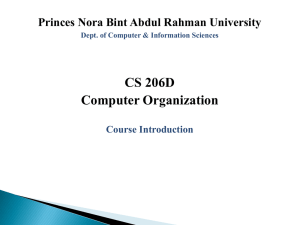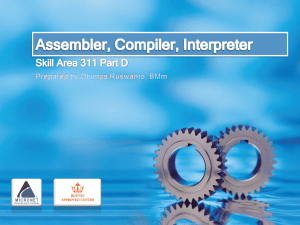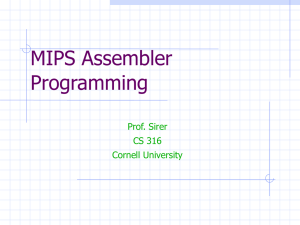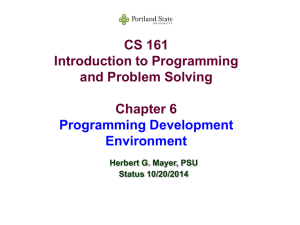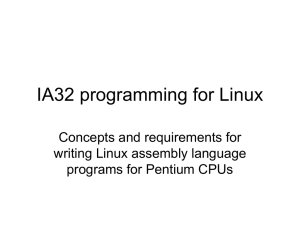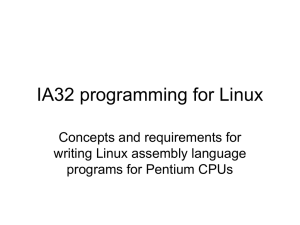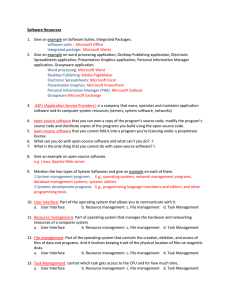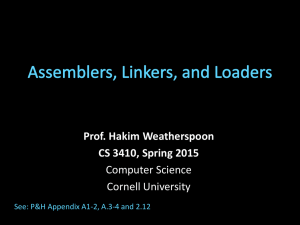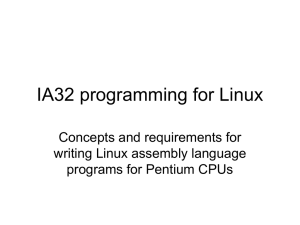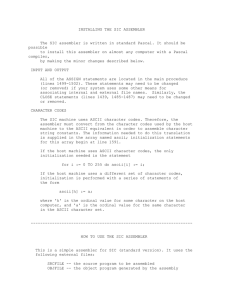Introduction to Programming Concepts
advertisement
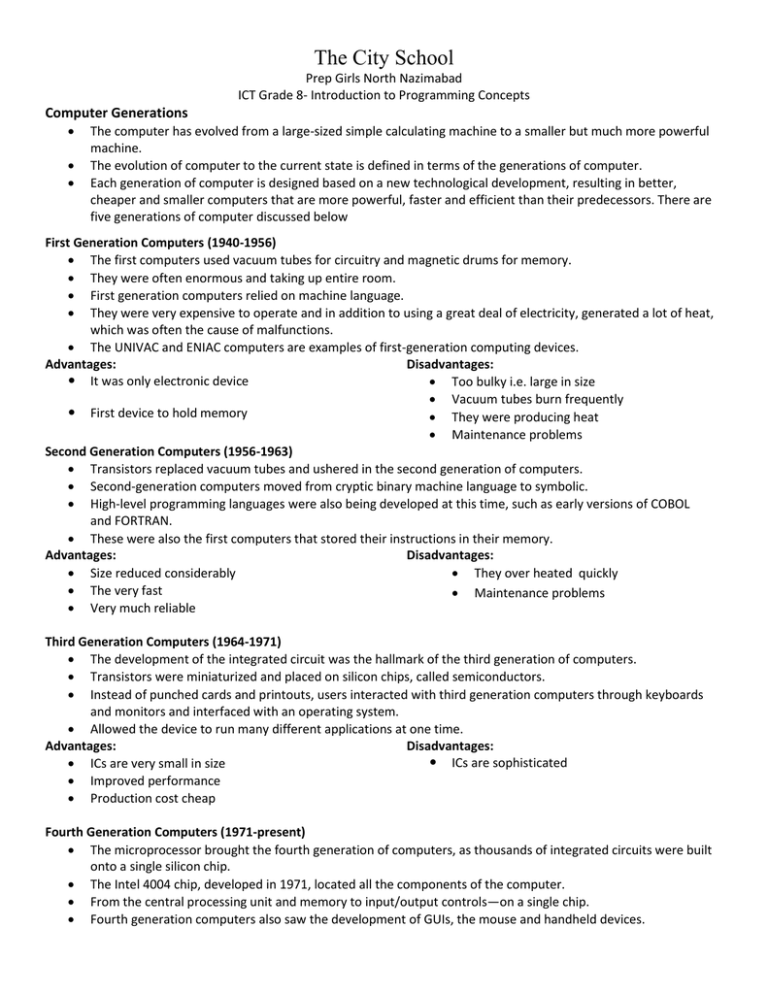
The City School Prep Girls North Nazimabad ICT Grade 8- Introduction to Programming Concepts Computer Generations The computer has evolved from a large-sized simple calculating machine to a smaller but much more powerful machine. The evolution of computer to the current state is defined in terms of the generations of computer. Each generation of computer is designed based on a new technological development, resulting in better, cheaper and smaller computers that are more powerful, faster and efficient than their predecessors. There are five generations of computer discussed below First Generation Computers (1940-1956) The first computers used vacuum tubes for circuitry and magnetic drums for memory. They were often enormous and taking up entire room. First generation computers relied on machine language. They were very expensive to operate and in addition to using a great deal of electricity, generated a lot of heat, which was often the cause of malfunctions. The UNIVAC and ENIAC computers are examples of first-generation computing devices. Advantages: Disadvantages: It was only electronic device Too bulky i.e. large in size Vacuum tubes burn frequently First device to hold memory They were producing heat Maintenance problems Second Generation Computers (1956-1963) Transistors replaced vacuum tubes and ushered in the second generation of computers. Second-generation computers moved from cryptic binary machine language to symbolic. High-level programming languages were also being developed at this time, such as early versions of COBOL and FORTRAN. These were also the first computers that stored their instructions in their memory. Advantages: Disadvantages: Size reduced considerably They over heated quickly The very fast Maintenance problems Very much reliable Third Generation Computers (1964-1971) The development of the integrated circuit was the hallmark of the third generation of computers. Transistors were miniaturized and placed on silicon chips, called semiconductors. Instead of punched cards and printouts, users interacted with third generation computers through keyboards and monitors and interfaced with an operating system. Allowed the device to run many different applications at one time. Advantages: Disadvantages: ICs are sophisticated ICs are very small in size Improved performance Production cost cheap Fourth Generation Computers (1971-present) The microprocessor brought the fourth generation of computers, as thousands of integrated circuits were built onto a single silicon chip. The Intel 4004 chip, developed in 1971, located all the components of the computer. From the central processing unit and memory to input/output controls—on a single chip. Fourth generation computers also saw the development of GUIs, the mouse and handheld devices. Fifth Generation Computers (present and beyond) Fifth generation computing devices are based on artificial intelligence. Are still in development, though there are some applications, such as voice recognition. The use of parallel processing and superconductors is helping to make artificial intelligence a reality. The goal of fifth-generation computing is to develop devices that respond to natural language input and are capable of learning and self-organization. Languages Translators 1. Assembler, Compiler, Interpreter Assembler To convert the assembly language into machine code. Translate mnemonic operation codes to their machine language equivalents. Assigning machine addresses to symbolic labels. Assembler Directives The assembler can also process assembler directives. Assembler directives (or pseudo-instructions) provide instructions to the assembler itself. They are not translated into machine instructions. E.g. o START (specifies name and starting address for the program). o END (indicates the end of the source program and (optionally) specify the first executable instruction in the program) 2. Compiler Compiler is a program that changes source code of high-level language to object code that can be executed by a machine. Checks at a time all the program Primary reason for compiling source code is to create an executable program Examples of compiler based language: C, C++, JAVA Executables Executable are Files that actually do something by carrying out a set of instructions. E.g. .exe files in Windows Once the executable is there, it can be called by the user to process the given inputs to a program and produce the desired outputs. Some of examples of Compiler are • Microsoft Visual Studio, BlueJ, Quincy 2005, C++ programming language. 3. Interpreter A computer program that executes instructions written in a programming language and does not produce the executable file. • Checks the keywords of a program • Takes one instruction at a time and convert it into machine language before taking upon the next instruction. e.g. PHP, JavaScript, BASIC Example of Interpreter • We use JavaScript language. • JavaScript engine is specialized computer software which interprets and executes JavaScript. Mostly used in web browsers.