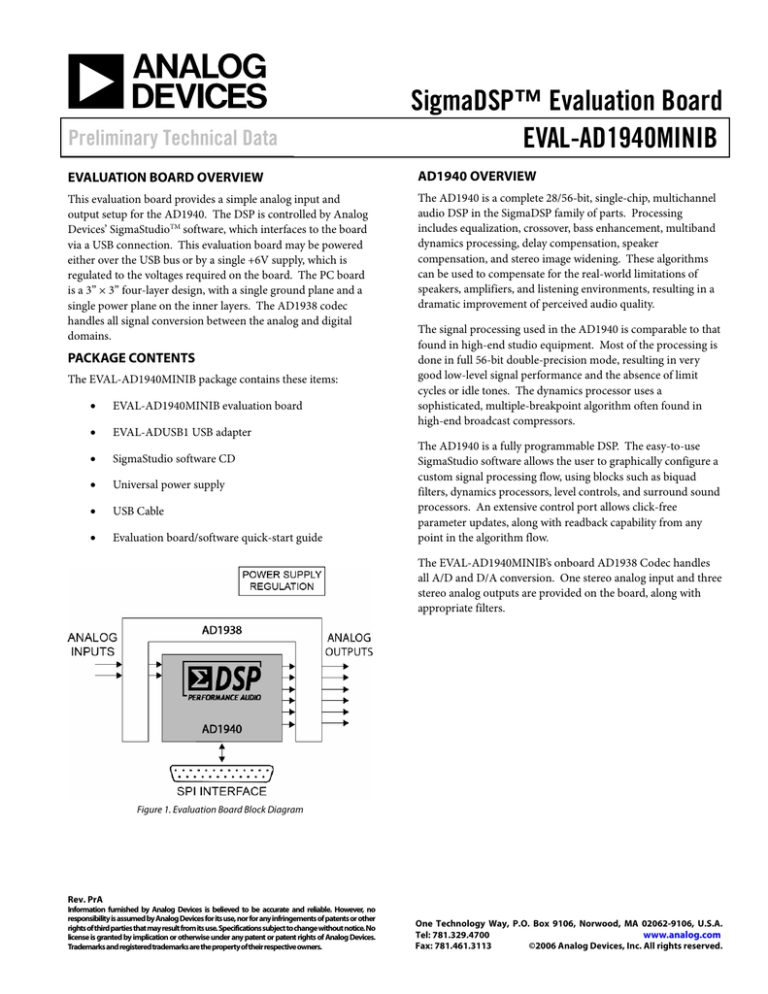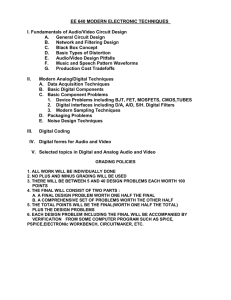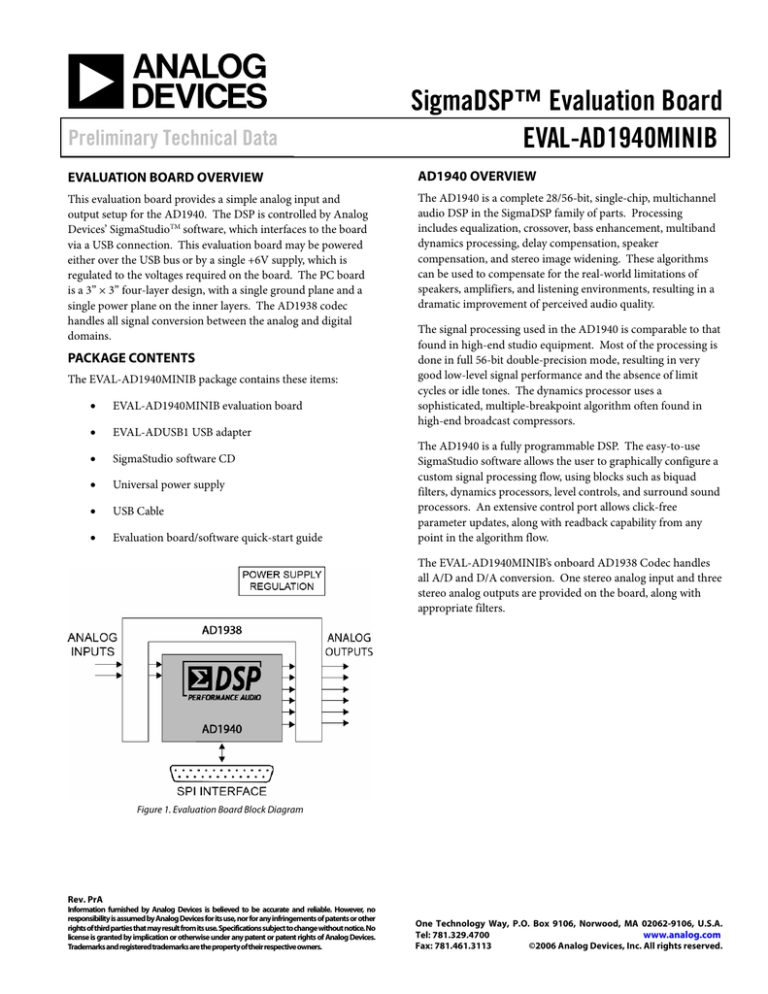
Preliminary Technical Data
SigmaDSP™ Evaluation Board
EVAL-AD1940MINIB
EVALUATION BOARD OVERVIEW
AD1940 OVERVIEW
This evaluation board provides a simple analog input and
output setup for the AD1940. The DSP is controlled by Analog
Devices’ SigmaStudioTM software, which interfaces to the board
via a USB connection. This evaluation board may be powered
either over the USB bus or by a single +6V supply, which is
regulated to the voltages required on the board. The PC board
is a 3” × 3” four-layer design, with a single ground plane and a
single power plane on the inner layers. The AD1938 codec
handles all signal conversion between the analog and digital
domains.
The AD1940 is a complete 28/56-bit, single-chip, multichannel
audio DSP in the SigmaDSP family of parts. Processing
includes equalization, crossover, bass enhancement, multiband
dynamics processing, delay compensation, speaker
compensation, and stereo image widening. These algorithms
can be used to compensate for the real-world limitations of
speakers, amplifiers, and listening environments, resulting in a
dramatic improvement of perceived audio quality.
PACKAGE CONTENTS
The EVAL-AD1940MINIB package contains these items:
•
EVAL-AD1940MINIB evaluation board
•
EVAL-ADUSB1 USB adapter
•
SigmaStudio software CD
•
Universal power supply
•
USB Cable
•
Evaluation board/software quick-start guide
The signal processing used in the AD1940 is comparable to that
found in high-end studio equipment. Most of the processing is
done in full 56-bit double-precision mode, resulting in very
good low-level signal performance and the absence of limit
cycles or idle tones. The dynamics processor uses a
sophisticated, multiple-breakpoint algorithm often found in
high-end broadcast compressors.
The AD1940 is a fully programmable DSP. The easy-to-use
SigmaStudio software allows the user to graphically configure a
custom signal processing flow, using blocks such as biquad
filters, dynamics processors, level controls, and surround sound
processors. An extensive control port allows click-free
parameter updates, along with readback capability from any
point in the algorithm flow.
The EVAL-AD1940MINIB’s onboard AD1938 Codec handles
all A/D and D/A conversion. One stereo analog input and three
stereo analog outputs are provided on the board, along with
appropriate filters.
Figure 1. Evaluation Board Block Diagram
Rev. PrA
Information furnished by Analog Devices is believed to be accurate and reliable. However, no
responsibility is assumed by Analog Devices for its use, nor for any infringements of patents or other
rights of third parties that may result from its use. Specifications subject to change without notice. No
license is granted by implication or otherwise under any patent or patent rights of Analog Devices.
Trademarks and registered trademarks are the property of their respective owners.
One Technology Way, P.O. Box 9106, Norwood, MA 02062-9106, U.S.A.
Tel: 781.329.4700
www.analog.com
Fax: 781.461.3113
©2006 Analog Devices, Inc. All rights reserved.
EVAL-AD1940MINIB
Preliminary Technical Data
TABLE OF CONTENTS
Setup ................................................................................................... 3
SigmaStudio Software Interface.......................................................4
Power Supply................................................................................. 3
Software Installation .....................................................................4
Analog Audio Inputs and Outputs............................................. 3
Hardware Setup - USB..................................................................4
Control Interface .......................................................................... 3
Using SigmaStudio ........................................................................4
Switch Functions .......................................................................... 3
Evaluation Board Schematics...........................................................5
IC Functions.................................................................................. 3
Evaluation Board PCB Silkscreen Drawing ...................................9
LED Functions .............................................................................. 3
Ordering Guide............................................................................... 10
Reset ............................................................................................... 3
REVISION HISTORY
5/06—Revision PrA: Initial Preliminary Version
Rev. PrA | Page 2 of 10
Preliminary Technical Data
EVAL-AD1940MINIB
SETUP
POWER SUPPLY
The evaluation board is powered by either single supply
through connector J14 or through the USB port. The supply on
J14 should be +6 V DC, with the ability to source at least 300
mA, and must have a tip-positive polarity. This single supply is
regulated on the board to separate +5 V analog and digital
planes. Regulator U8 generates a 3.3 V supply for use by the
AD1938, which is further reduced to 2.5 V by the AD1940’s onchip regulator. The +5 V regulator is used to power the output
opamps and SPI signal buffer/level shifter.
ANALOG AUDIO INPUTS AND OUTPUTS
The evaluation board can input two analog audio signals and
can output six signals. The converter connected to the AD1940
SigmaDSP is a 4-ADC/8-DAC AD1938. The full-scale input
voltage can be set at either 1 Vrms or 2 Vrms by switch S2. The
full-scale output voltage is always set at 1 Vrms.
CONTROL INTERFACE
Header J2 is the communications connector for Serial
Peripheral Interface (SPI) control signals. Typically, the EVALADUSB1 USB adapter board will attach here and connect to a
USB port on the PC, enabling communication between the
AD1940 and SigmaStudio graphical programming software.
Communication is accomplished using the 4-wire SPI
master/slave protocol. The USB adapter is provided with the
evaluation board, or is available for standalone use in a target
system. If necessary, the EVAL-AD1940MINIB can also
connect directly to the PC’s parallel port through J2, although
this is not the recommended control interface. More
information on the software connection is available in the
SigmaStudio Software Interface section.
SWITCH FUNCTIONS
This evaluation board is primarily fixed-function. Table 1
shows the function of each switch on the board.
Table 1. Switch functions
Reference
Designator
S1
S2
Function
Board reset
Set full scale input range between 1 Vrms
(switch to the inside) or 2 Vrms (switch to the
outside).
IC FUNCTIONS
Table 2 explains the function of each IC on the evaluation
board.
Table 2. IC Functions
Reference
Designator
U1
U2
U3
U4
U5
U6
U8
U9
U10
Function
AD1940 SigmaDSP audio processor
AD1938 Codec for A/D and D/A conversion
AD8608 Quad Opamp for analog audio buffering
and filtering
ADP3336 Power regulator for +5 V analog parts
AD8608 Quad Opamp for analog audio output
buffering and input clip detection
AD8608 Quad Opamp for analog audio input
buffering and filtering
ADP3336 Power regulator for +3.3 V digital parts
LC541A octal buffer/driver for control signals
ADM811 for reset debounce
LED FUNCTIONS
The two LEDs on the evaluation board are useful components
that can indicate that the board is properly powered and set up.
D11 indicates that the +3.3 V supply is present (either through
an external supply or through USB).
The clipping LED D2 will illuminate when the input signal
reaches approximately 97% of the full-scale input range of the
ADC, based on the setting of switch S2.
RESET
The evaluation board can be reset with push-button switch S1.
This reset signal is debounced by the ADM811 (U10). The
board may also be reset by disconnecting the power. After
reset, the AD1940 is muted by default, and a control port write
will be necessary in order to pass audio again. See the Using
SigmaStudio section for more specific details about this
operation.
Rev. PrA | Page 3 of 10
EVAL-AD1940MINIB
Preliminary Technical Data
SIGMASTUDIO SOFTWARE INTERFACE
Windows should recognize the device, and the Found
New Hardware Wizard will appear on your screen.
3.
Select Install from a list or specific location
(Advanced), and then click on Next.
4.
Select Search for the best driver in these locations,
then make sure Search removable media (floppy, CDROM…) is unchecked, and Include this location in
the search is checked.
5.
Click the Browse button.
6.
Browse to the USB drivers folder. By default, it should
be located at C:\Program Files\Analog
Devices\Sigma Studio\USB Drivers.
7.
Click OK.
8.
Click Next to begin the installation.
9.
Windows will tell you that the software has not passed
Windows Logo testing. Click Continue Anyway.
10. When the installation is complete, click Finish.
2.
The AD1940 SigmaDSP is controlled by Analog Devices’
SigmaStudio Software. This software allows the developer to
graphically build a fully customized audio signal processing
flow. SigmaStudio generates run-time DSP code that is
downloaded to the SigmaDSP through its SPI control port.
This connection on the evaluation board is header J2.
SOFTWARE INSTALLATION
The evaluation board cannot be run with a PC until the
SigmaStudio software has been installed. SigmaStudio must be
installed on a PC running Windows 2000 or XP. The following
steps should be taken to properly install the software and
drivers.
1.
Insert the SigmaStudio CD and browse the disc.
2.
Install Microsoft .NET Framework version 1.1
Double-Click dotnetfx.exe
.NET installation can be skipped if ver1.1 or newer
has already been installed from
www.windowsupdate.com or
http://www.microsoft.com/net/
3.
Install SigmaStudio - double-click setup.exe and
follow the prompts to install.
4.
Restart the PC if the parallel port is to be used for
communication.
HARDWARE SETUP - USB
The AD1940 does not pass an audio signal on power up. First,
the user must write to bit 9 of the DSP Core Control Register,
which will allow data to pass from input to output. This
procedure may be done manually, but this bit is always set to 1
after the program and parameter loading procedure is
completed by clicking the Link-Compile-Download button in
SigmaStudio. For more information about using SigmaStudio
with the evaluation board, please read the software’s online
help document.
Software updates are provided via Analog Devices’ FTP site.
The steps below explain how to set up the USB connection on a
PC.
1.
USING SIGMASTUDIO
Please e-mail SigmaDSP@analog.com for login information.
Use the included USB cable to make a connection
between the USB Adapter board and an available USB
port on your computer.
Rev. PrA | Page 4 of 10
Preliminary Technical Data
EVAL-AD1940MINIB
MINI BOARD SCHEMATICS
Figure 2. AD1940 SigmaDSP and AD1938 Codec
Rev. PrA | Page 5 of 10
EVAL-AD1940MINIB
Preliminary Technical Data
Figure 3. SPI Interface
Figure 4. Power Supply
Figure 5. Reset Circuit
Rev. PrA | Page 6 of 10
Preliminary Technical Data
EVAL-AD1940MINIB
Figure 6. Input Filters
Figure 7. Input Clipping Detection Circuit
Rev. PrA | Page 7 of 10
EVAL-AD1940MINIB
Preliminary Technical Data
Figure 8. Output Filters
Rev. PrA | Page 8 of 10
Preliminary Technical Data
EVAL-AD1940MINIB
EVALUATION BOARD PCB SILKSCREEN DRAWING
Figure 9. Top Layer Silkscreen
Rev. PrA | Page 9 of 10
EVAL-AD1940MINIB
Preliminary Technical Data
ORDERING GUIDE
Temperature Range
Package Description
Evaluation Board
Evaluation Board
Package Option
PR06159-0-5/06(PrA)
Model
EVAL-AD1940MINIB
EVAL-ADUSB1
Rev. PrA | Page 10 of 10