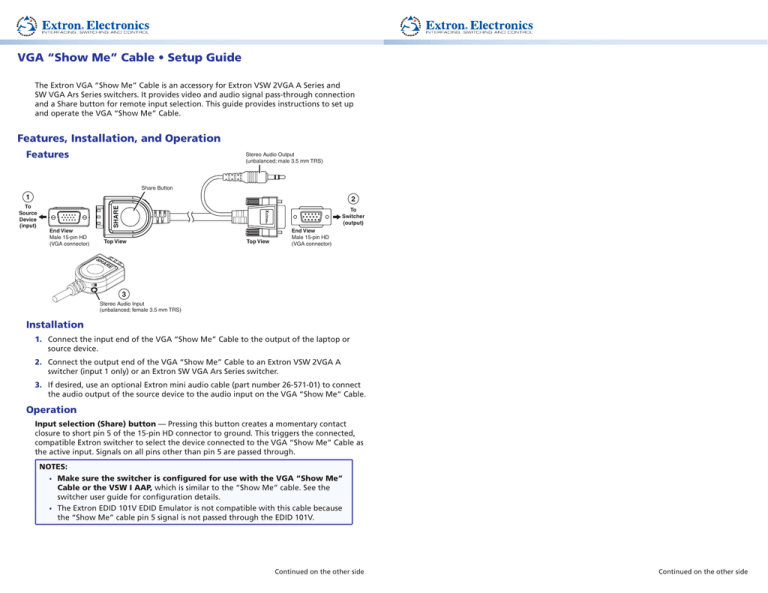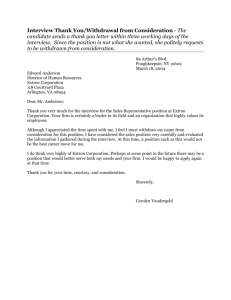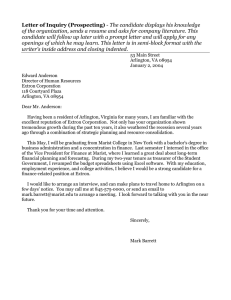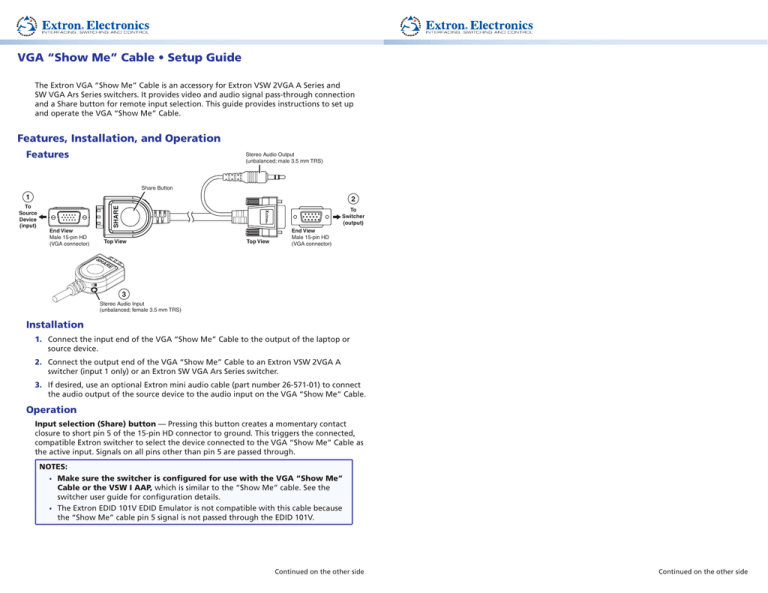
VGA “Show Me” Cable • Setup Guide
The Extron VGA “Show Me” Cable is an accessory for Extron VSW 2VGA A Series and
SW VGA Ars Series switchers. It provides video and audio signal pass-through connection
and a Share button for remote input selection. This guide provides instructions to set up
and operate the VGA “Show Me” Cable.
Features, Installation, and Operation
Features
Stereo Audio Output
(unbalanced; male 3.5 mm TRS)
Share Button
1
SHARE
2
To
Source
Device
(input)
End View
Male 15-pin HD
(VGA connector)
To
Switcher
(output)
Top View
Top View
End View
Male 15-pin HD
(VGA connector)
E
R
A
H
S
3
Stereo Audio Input
(unbalanced; female 3.5 mm TRS)
Installation
1. Connect the input end of the VGA “Show Me” Cable to the output of the laptop or
source device.
2. Connect the output end of the VGA “Show Me” Cable to an Extron VSW 2VGA A
switcher (input 1 only) or an Extron SW VGA Ars Series switcher.
3. If desired, use an optional Extron mini audio cable (part number 26-571-01) to connect
the audio output of the source device to the audio input on the VGA “Show Me” Cable.
Operation
Input selection (Share) button — Pressing this button creates a momentary contact
closure to short pin 5 of the 15‑pin HD connector to ground. This triggers the connected,
compatible Extron switcher to select the device connected to the VGA “Show Me” Cable as
the active input. Signals on all pins other than pin 5 are passed through.
NOTES:
• Make sure the switcher is configured for use with the VGA “Show Me”
Cable or the VSW I AAP, which is similar to the “Show Me” cable. See the
switcher user guide for configuration details.
• The Extron EDID 101V EDID Emulator is not compatible with this cable because
the “Show Me” cable pin 5 signal is not passed through the EDID 101V.
Continued on the other side
Continued on the other side
VGA “Show Me” Cable • Setup Guide (Continued)
VGA “Show Me” Cable • Setup Guide (Continued)
Application with SW VGA Ars Series Switchers
See the SW VGA Ars Series
User Guide for switcher
configuration.
EDID data is routed to the
display from input 1 only. All
other inputs on the switcher
do not support EDID.
Extron
“Show Me”
Cables
100-240V
Projector
0.2A
REMOTE
INPUTS
50-60Hz
1
3
5
2
4
6
SW6 VGA Ars
OUTPUT
OUTPUT
L
R
SW6 VGA Ars
Application with Loop Daisy-chained VSW 2VGA A Series
Switchers
See the VSW 2VGA A Switcher User Guide for configuration details.
NOTES:
• Plug the “Show Me” Cable only into input 1 on the VSW 2VGA A. Input 2 does not
detect the “Show Me” Cable.
• EDID signals from each source are supported in this configuration.
Projector
Extron
“Show Me”
Cables
In 1
In 1
In 1
INPUT 1
INPUT 2
1
2
Out
INPUT 1
VSW 2VGA A
Out
INPUT 2
1
2
VSW 2VGA A
INPUT 1
VSW 2VGA A
In 2
INPUT 2
1
2
VSW 2VGA A
Out
VSW 2VGA A
VSW 2VGA A
In 2
Extron VGA with Audio
Cable Assemblies
68-2214-50
Rev. D 03 12
68-2214-50
Rev. D 03 12
Extron Headquarters
Extron Asia
Extron China
Extron Korea
Extron Headquarters
Extron Asia
Extron China
Extron Korea
+1.800.633.9876 (Inside USA/Canada Only)
+65.6383.4400
+86.21.3760.1568)
+82.2.3444.1571
+1.800.633.9876 (Inside USA/Canada Only)
+65.6383.4400
+86.21.3760.1568)
+82.2.3444.1571
Extron Europe
Extron Japan
Extron Middle East
Extron India
Extron Europe
Extron Japan
Extron Middle East
Extron India
+31.33.453.4040
+81.3.3511.7655
+971.4.2991800
+91.80.3055.3777
+31.33.453.4040
+81.3.3511.7655
+971.4.2991800
+91.80.3055.3777
© 2012 Extron Electronics — All rights reserved. All trademarks mentioned are the property of their respective owners. www.extron.com
© 2012 Extron Electronics — All rights reserved. All trademarks mentioned are the property of their respective owners. www.extron.com