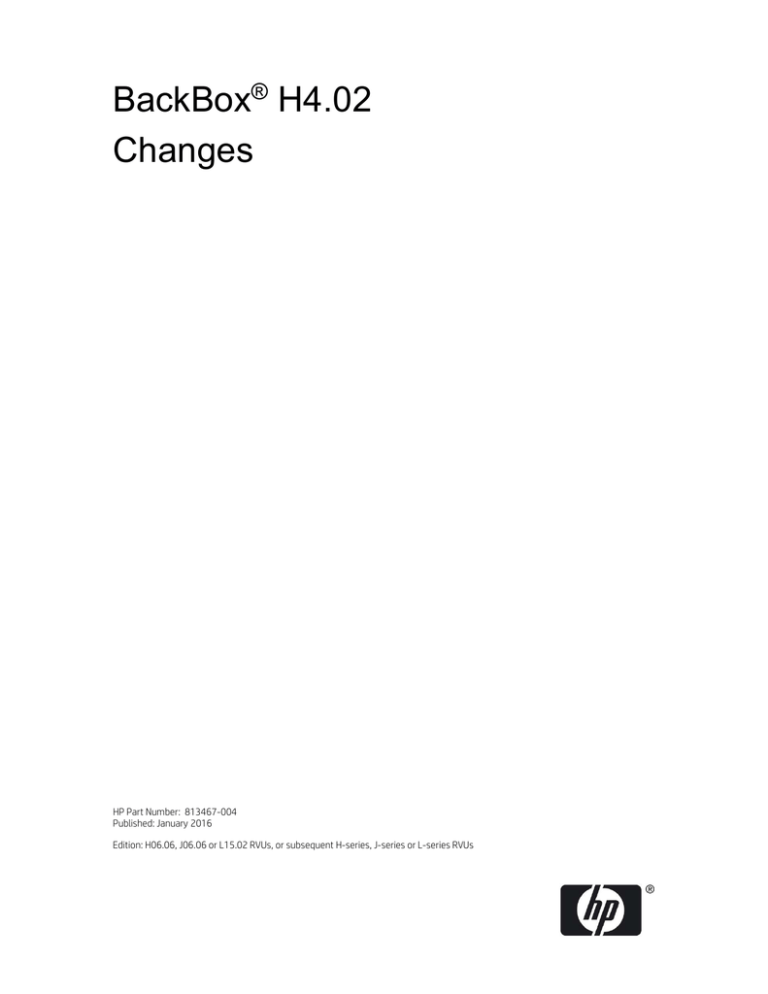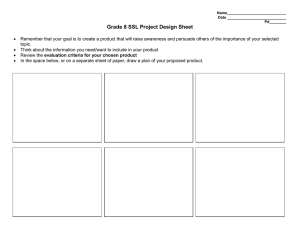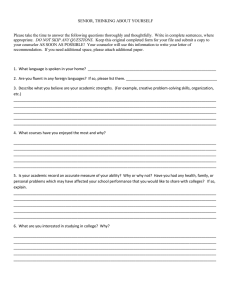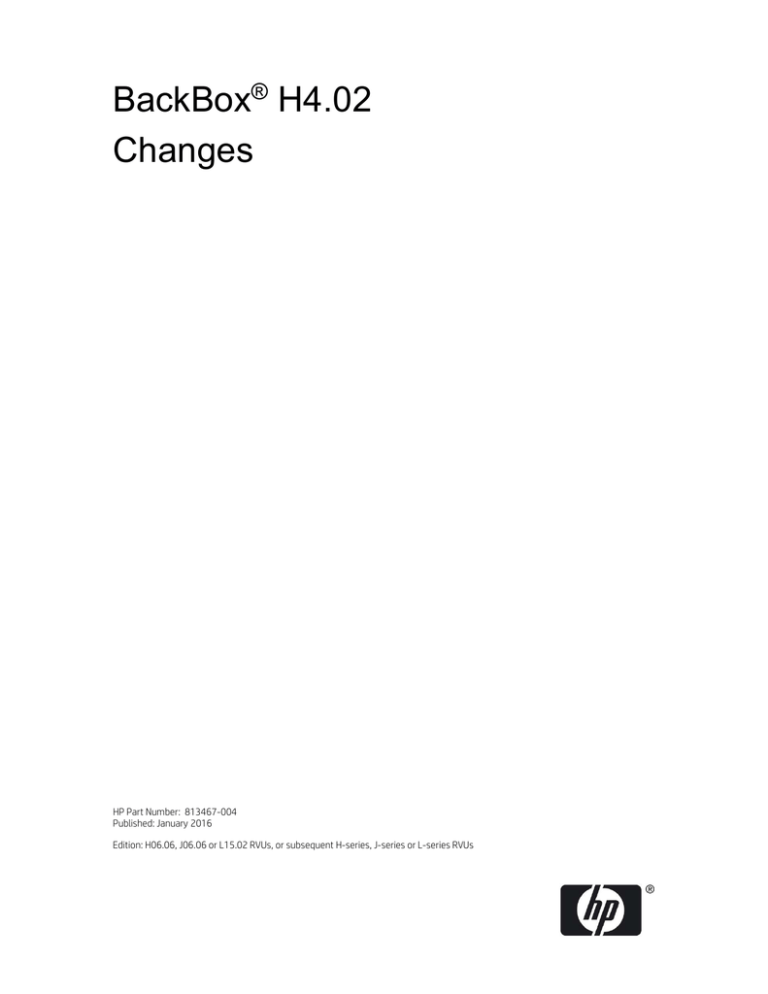
BackBox® H4.02
Changes
HP Part Number: 813467-004
Published: January 2016
Edition: H06.06, J06.06 or L15.02 RVUs, or subsequent H-series, J-series or L-series RVUs
Legal Notice
© Copyright 2013 Hewlett-Packard Development Company, L.P.
Confidential computer software. Valid license from HP required for possession, use or copying. Consistent with FAR 12.211 and
12.212, Commercial Computer Software, Computer Software Documentation, and Technical Data for Commercial Items are licensed to
the U.S. Government under vendor’s standard commercial license.
The information contained herein is subject to change without notice. The only warranties for HP products and services are set forth in
the express warranty statements accompanying such products and services. Nothing herein should be construed as constituting an
additional warranty. HP shall not be liable for technical or editorial errors or omissions contained herein.
Export of the information contained in this publication may require authorization from the U.S. Department of Commerce.
BackBox, BackPak and BackLib are registered trademarks of ETI-NET Inc.
StoreOnce is registered trademark of Hewlett-Packard Development Company, L.P.
Microsoft, Windows, and Windows NT are U.S. registered trademarks of Microsoft Corporation.
Tivoli Storage Manager (TSM) are registered trademarks of IBM Corporation.
QTOS is a registered trademark of Quality Software Associates Inc.
All other brand or product names, trademarks or registered trademarks are acknowledged as the property of their respective owners.
Copyright © 2013 ETI-NET Inc. All rights reserved.
This document, as well as the software described in it, is furnished under a License Agreement or Non-disclosure Agreement. The
software may be used or copied only in accordance with the terms of the Agreement. Use of this manual constitutes acceptance of the
terms of the Agreement. No part of this manual may be reproduced, stored in a retrieval system, or transmitted in any form or by any
means, electronic or mechanical, including photocopying, recording, and translation to another programming language, for any
purpose without the written permission of ETI-NET Inc.
Summary of Changes
Version H4.02 – T0954-AAF - December 2015
SSL:
-
The ComForte SecurLib/SSL library is included in the NonStop programs of
the BackBox distribution package. SSL is now enabled by the macro
BB053_SSL rather than BB051_RELINK.
-
When enabling SSL in the UI and VTC components (UI Preferences, Session,
and VTC Management Console, Settings), the TSL protocol level must be
entered along the enabling.
When loading a tape volume for a backup, the original retention of the 1st tapefile of
the volume is validated – even if the volume has become SCRATCH in DSM/TC. If a
volume catalogued in DSM/TC is not expired, DSM/TC is asked to take the next
SCRATCH. Volumes expired before the expiration date set at backup time must be
deleted manually with the special confirmation flag, and the “data only” flag to allow
the reuse of the volume.
Version H4.02 – T0954-AAE - September 2015
New ATTO Driver 1.87, ATTO ConfigTool 2.21 and ATTO flash Bundle 2015-08-03
Version H4.02 – T0954-AAD - August 2015
PROGID attribute is set at installation time to the BBSV and BBEXT programs, in
order to avoid running automatic processes under SUPER.SUPER
The volume deletion confirmation UI page gives two more detailed controls.
First the volume expiry date stored in the HDR1 tape header is now tested. If
the volume is not expired according HDR1, the deletion is rejected – even if
the volume is catalogued in DSM/TC and SCRATCH.
The volume deletion UI page allows skipping this new validation.
Second, what is deleted can be tailored to differ from the default “Delete all:
in storage, in the domain and in the potential associated DSM/TC pool”
BackPak Collecting Ticket Information script on VTC server now output the zip file
under the current logged user “Document” folder. There is no more “Support” under
“BackPak Default Folder”
Version H4.02 – T0954-AAC - March 2015
Add support of LTO6 emulation and media type, without Encryption.
Version H4.02 – T0954-AAA and T0954-AAB
VTC is supported under MS-Windows 2012 R2, in addition to MS-Windows 2008 R2.
A new utility, “VTC Management Console” or VTCMC, has been added. It handles the
VTC internal configuration.
There is now three choices for volume compression on the VTC, None, Light and
Strong.
SSL is available in the BackPak components, tunnelling is no longer required. On
NonStop, it is provided by the ComForte SecurLib/SSL library. On Windows, SSL is
provided by Microsoft framework and by OpenSSL. BackPak components are
distributed with SSL disabled.
On the NonStop, SSL is configured through the ComForte file SSLCFG, a few
parameters are configured through the BackBox TACL macro BB053_SSL.
On the VTC, SSL is configured through the VTCMC and in the BackPak UI.
“CPU affinity” has been added as a criterion in the tape drive selection. BackPak
prefers tape IOPs that run on the same CPU as the tape application (BACKUP,
TMFDR…). This can be disabled in the NonStop profile accessible via the NSK Nodes
tab in the BackPak UI.
The EMS Extractor is now configured through the NSK Nodes tab in the BackPak UI.
The file BBEXTCFG has been removed.
A new NonStop program (OBB055) has been added for cloning physical tapes to
virtual tapes without changing any of the associated DSM/TC information. When
replicating backup, BB055 is equivalent to BACKCOPY but nothing is change in the
copied volume, volume label and backup dates are identical. It can also be used to
clone a virtual media to physical one.
A new functionality is now available in the Windows Advanced Pool Management, the
Copy Pool Sync option. This new option copies a volume from the Storage Pool to
the Copy Pool of the same Data Store. The copy is done through the regular backup
script, automatically submitted after a backup, or executed on demand through the
UI for a single volume or an entire Data Store. Execution is reported in EMS as a
regular backup script, although it’s not configured as a script. Copies are done on
remote path only and it will be chosen among available path in the Copy Pool.
Ems Messages are now highlighted for all alert messages, and only for alert
messages. The replication in of alert message to message#3171 is now optional.
In configuration of data store scripts, the user has now the choice to:
- Either continues the usual manual configuration of user-defined scripts
(“Generic” scripts).
-
Or Select pre-defined scripts to use “as is” (“TSM” and “Manual Restore”
scripts)