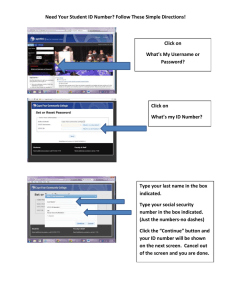PowerSchool Parent Portal Login Instructions
advertisement
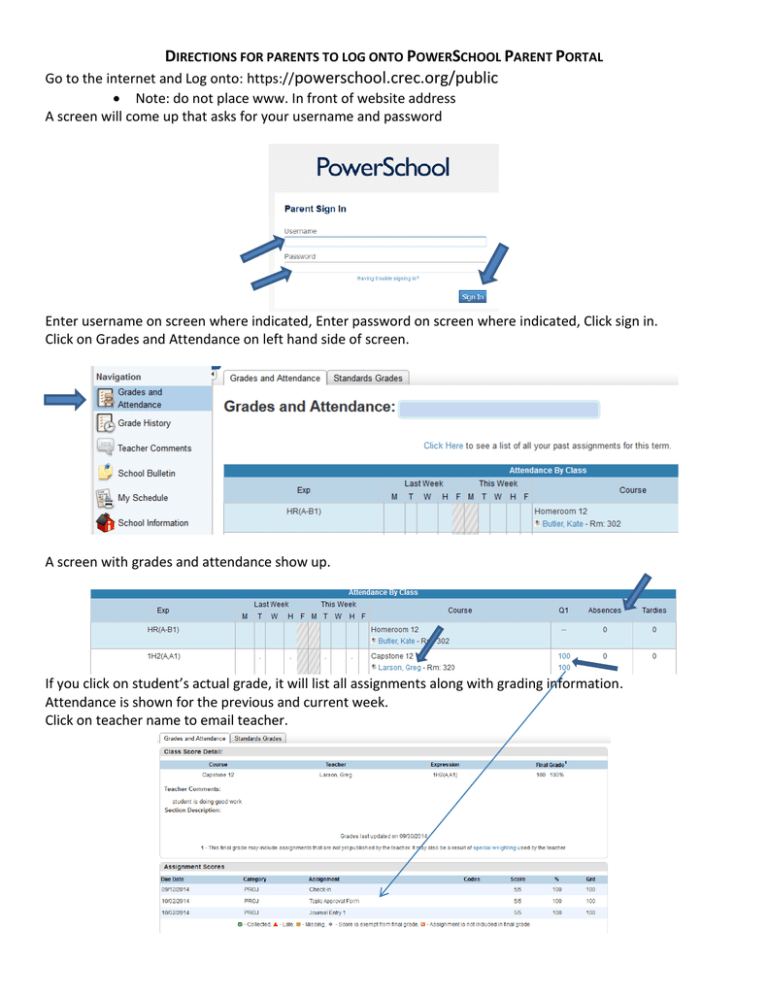
DIRECTIONS FOR PARENTS TO LOG ONTO POWERSCHOOL PARENT PORTAL Go to the internet and Log onto: https://powerschool.crec.org/public Note: do not place www. In front of website address A screen will come up that asks for your username and password Enter username on screen where indicated, Enter password on screen where indicated, Click sign in. Click on Grades and Attendance on left hand side of screen. A screen with grades and attendance show up. If you click on student’s actual grade, it will list all assignments along with grading information. Attendance is shown for the previous and current week. Click on teacher name to email teacher.