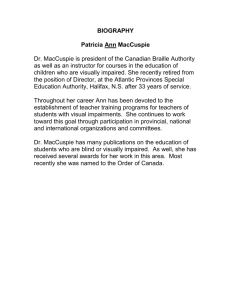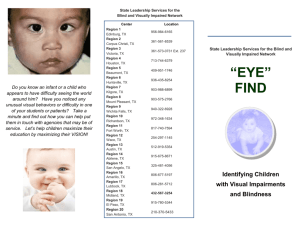Indoor Navigation System for the Visually Impaired with User
advertisement
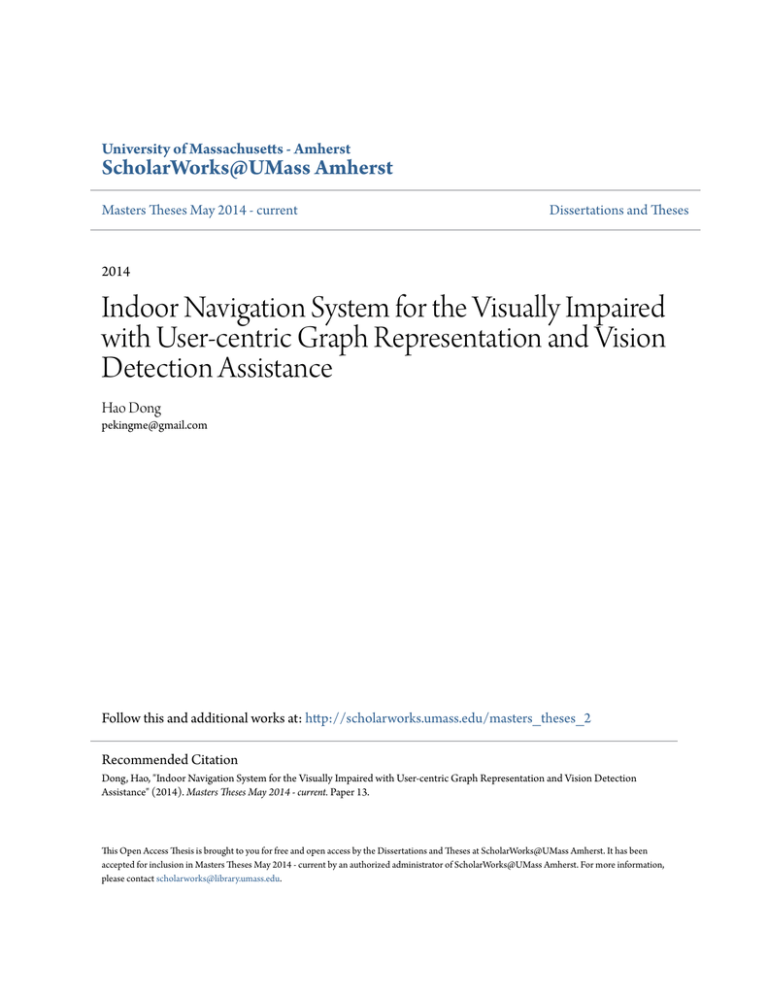
University of Massachusetts - Amherst
ScholarWorks@UMass Amherst
Masters Theses May 2014 - current
Dissertations and Theses
2014
Indoor Navigation System for the Visually Impaired
with User-centric Graph Representation and Vision
Detection Assistance
Hao Dong
pekingme@gmail.com
Follow this and additional works at: http://scholarworks.umass.edu/masters_theses_2
Recommended Citation
Dong, Hao, "Indoor Navigation System for the Visually Impaired with User-centric Graph Representation and Vision Detection
Assistance" (2014). Masters Theses May 2014 - current. Paper 13.
This Open Access Thesis is brought to you for free and open access by the Dissertations and Theses at ScholarWorks@UMass Amherst. It has been
accepted for inclusion in Masters Theses May 2014 - current by an authorized administrator of ScholarWorks@UMass Amherst. For more information,
please contact scholarworks@library.umass.edu.
INDOOR NAVIGATION SYSTEM FOR THE VISUALLY IMPAIRED WITH USER-CENTRIC GRAPH
REPRESENTATION AND VISION DETECTION ASSISTANCE
A Thesis Presented
by
HAO DONG
Submitted to the Graduate School of the
University of Massachusetts Amherst in partial fulfillment
of the requirements for the degree of
MASTER OF SCIENCE IN ELECTRICAL AND COMPUTER ENGINEERING
May 2014
Department of Electrical and Computer Engineering
INDOOR NAVIGATION SYSTEM FOR THE VISUALLY IMPAIRED WITH USER-CENTRIC GRAPH
REPRESENTATION AND VISION DETECTION ASSISTANCE
A Thesis Presented
by
HAO DONG
Approved as to style and content by:
________________________________________
Aura Ganz, Chair
________________________________________
C. Mani Krishna, Member
________________________________________
Russell Tessier, Member
_____________________________________________
Christopher V. Hollot, Department Head
Department of Electrical and Computer Engineering
ABSTRACT
INDOOR NAVIGATION SYSTEM FOR THE VISUALLY IMPAIRED WITH USER-CENTRIC GRAPH
REPRESENTATION AND VISION DETECTION ASSISTANCE
MAY 2014
HAO DONG
M.S., BEIJING UNIVERSITY OF POSTS AND TELECOMMUNICATIONS
M.S., UNIVERSITY OF MASSACHUSETTS AMHERST
Directed by: Professor Aura Ganz
Independent navigation through unfamiliar indoor spaces is beset with barriers for the
visually impaired. Hence, this issue impairs their independence, self-respect and self-reliance. In
this thesis I will introduce a new indoor navigation system for the blind and visually impaired
that is affordable for both the user and the building owners.
Outdoor vehicle navigation technical challenges have been solved using location
information provided by Global Positioning Systems (GPS) and maps using Geographical
Information Systems (GIS). However, GPS and GIS information is not available for indoor
environments making indoor navigation, a challenging technical problem. Moreover, the indoor
navigation system needs to be developed with the blind user in mind, i.e., special care needs to
be given to vision free user interface.
In this project, I design and implement an indoor navigation application for the blind and
visually impaired that uses RFID technology and Computer Vision for localization and a
navigation map generated automatically based on environmental landmarks by simulating a
iii
user’s behavior. The focus of the indoor navigation system is no longer only on the indoor
environment itself, but the way the blind users can experience it. This project will try this new
idea in solving indoor navigation problems for blind and visually impaired users.
iv
TABLE OF CONTENTS
Page
ABSTRACT ................................................................................................................................................ iii
LIST OF TABLES ....................................................................................................................................... vii
LIST OF FIGURES ...................................................................................................................................... ix
CHAPTER
1.
INTRODUCTION ................................................................................................................................ 1
1.1 Motivation ........................................................................................................................ 2
1.2 Methodology .................................................................................................................... 3
1.2.1 R-Tag Locator .......................................................................................................... 3
1.2.2 Automatic Instruction Generation.......................................................................... 3
1.3 System Architecture .......................................................................................................... 6
1.3.1 Brief Description of Modules ................................................................................. 6
2.
LITERATURE SURVEY ........................................................................................................................ 9
3.
NFC TAG LOCATOR ......................................................................................................................... 12
3.1 V-Tag Determination ....................................................................................................... 13
3.2 Detection Algorithm ....................................................................................................... 15
3.2.1 Down-Sampling Frame ......................................................................................... 15
3.2.2 Cascading to Locate the V-Tag .............................................................................. 15
3.3 Technical Testing ............................................................................................................. 17
3.3.1 Real-time Performance ........................................................................................ 18
3.3.2 Lighting vs. Accuracy ............................................................................................ 19
3.3.3 Tag Size vs. Accuracy ............................................................................................ 22
3.3.4 Tag Height vs. Accuracy ........................................................................................ 24
4.
AUTOMATIC INSTRUCTION GENERATION .................................................................................... 26
4.1 User Simulation .............................................................................................................. 26
4.2 Graph Generation ........................................................................................................... 30
4.3 Instruction Generation ................................................................................................... 30
4.4 Implementation Issues ................................................................................................... 34
v
4.4.1 Building Structure Representation ....................................................................... 34
4.4.2 Infinite Graph Generation .................................................................................... 38
4.5 Tests and Results ............................................................................................................. 39
4.5.1 Instruction Generation Efficiency ......................................................................... 40
4.5.2 Correctness .......................................................................................................... 40
4.5.3 Instruction Quality ............................................................................................... 41
5.
CONCLUSION AND FUTURE WORK............................................................................................... 44
APPENDICES
A.
B.
DETAILS OF PRIMARY ACTIONS DETERMINATION ...................................................................... 46
DETAILS OF SECONDARY ACTIONS DETERMINATION ................................................................. 49
BIBLIOGRAPHY ....................................................................................................................................... 54
vi
LIST OF TABLES
Table
Page
3.1: Common Test Environment ................................................................................................... 17
3.2: Distribution of Processing Time per Frame for Different Scenarios ....................................... 18
3.3: Accuracy vs. Distance for Detection of a 7 Inch V-Tag with Different Angles, Lighting
Condition and Detection Intervals ........................................................................................ 20
3.4: Accuracy vs. Distance for Different Interval Durations and Angles (7 Inch V-Tag and Dark
Lighting Condition) ............................................................................................................... 21
3.5: Accuracy vs. Distance for Different Interval Durations, V-Tag Sizes, and Angles (Bright Lighting
and 2s Detection Interval) .................................................................................................... 22
4.1: States..................................................................................................................................... 28
4.2: Primary Actions ..................................................................................................................... 28
4.3: Secondary Actions ................................................................................................................. 29
4.4: Operation Actions ................................................................................................................. 29
4.5: Segments Definitions and Conditions .................................................................................... 31
4.6: Segment Merging Situations ................................................................................................. 32
4.7: Segment Merging Process Steps............................................................................................ 33
4.8: Region Types in Structure Database for KEB.......................................................................... 35
4.9: Operations of Structure Database Editor............................................................................... 36
4.10: Use of Reference Points....................................................................................................... 38
vii
4.11: Instruction Quality Test Results ........................................................................................... 42
viii
LIST OF FIGURES
Figure
Page
1.1: Navigation with O&M Instructors ............................................................................................ 4
1.2: Navigation with Smartphones ................................................................................................. 5
1.3: System Architecture ................................................................................................................ 6
3.1: Tag Finder Split View ............................................................................................................. 13
3.2: Color Distribution of Marker Variations in Real Situations .................................................... 14
3.3: Cascading Process to Locate V-Tag ........................................................................................ 16
3.4: Detection Distance vs. Tag Diameter that can Obtain 100% Accuracy for Different Angles ... 24
3.5: Accuracy vs. Distance for Different Heights (2s Detection Interval, 7 Inch V-Tag) ................. 25
4.1: User Simulation Measurement .............................................................................................. 26
4.2: User Simulation Model .......................................................................................................... 27
4.3: Graph Generation Flow Chart................................................................................................ 30
4.4: Segment Translation Flow Chart ............................................................................................ 34
4.5: Structure Database Editor Interface ...................................................................................... 36
4.6: Reference Points to Relevant Building Structure ................................................................... 38
4.7: First Floor of Knowles Engineering Building .......................................................................... 41
4.8: Third Floor Layout of Knowles Engineering Building ............................................................. 41
ix
CHPATER 1
INTRODUCTION
The World Health Organization (2011) reported that 285 million people are visually
impaired worldwide, of whom 39 million are blind and 246 have low vision [1]. Based on data
from the 2004 National Health Interview Survey, 61 million Americans are considered to be at
high risk of serious vision loss if they have diabetes, or had a vision problem, or are over the age
of 65 [2]. As documented by the American Diabetes Association, diabetes is the leading cause of
new cases of blindness among adults aged 20–74 years. In 2005-2008, 4.2 million (28.5%) people
with diabetes aged 40 years or older had diabetic retinopathy, and of these, almost 0.7 million
(4.4% of those with diabetes) had advanced diabetic retinopathy that could lead to severe vision
loss [3].
Since vision is the most important organ to sense the surroundings, its loss can
significantly reduce the visually impaired’s individual orientation and mobility, especially in
unfamiliar and complex indoor environments. Even with the help of a guide dog or cane, it is still
a challenge for the visually impaired to independently navigate in such environments without
help from sighted individuals. Currently, blind and visually impaired users mainly rely on training
from Orientation and Mobility (O&M) instructors to acquire orientation and mobility skills. O&M
instructors will guide their clients to the destination while taking into consideration the
environment and client’s mobility. While such instruction is very effective, navigating to
unfamiliar environments requires the help of an O&M instructor or a sighted person limiting the
1
independence of blind and visually impaired users. It is commonly accepted that the incapability
of moving freely and independently can hinder the full integration of an individual into society
[4].
1.1 Motivation
The PERCEPT is an indoor navigation system for the blind and visually impaired, which
was successfully tested with 24 blind and visually impaired users in [5]. In the PERCEPT system
we deployed RFID tags (R-Tags) at specific landmarks in the environment and the user carried a
Smartphone and a PERCEPT glove that included the RFID reader. When the user touched with
his/her glove the R-tag, navigation instructions were given to their desired destination.
The main contribution of my thesis is an enhancement of the PERCEPT system in two
dimensions: 1) use of camera on a smartphone to help users locate a R-Tag in open space and 2)
automatic generation of navigation instructions using a user-centric graph that takes into
account the user mobility pattern.
The report is organized as follows. Chapter 2 introduces the existed works in relevant
fields. The algorithm, user interface and testing results follow in Chapter 3. Chapter 4 describes
the automatic instruction generation process and testing results of it. Finally, Chapter 5
concludes the thesis and introduces some potential future work.
2
1.2 Methodology
1.2.1 R-Tag Locator
In the long history of the development of computer vision algorithms for object
identification and localization, two approaches have been proposed: natural feature detection
[6-14] and artificial feature detection [15-19]. In [20] the authors use a SIFT algorithm to
calculate feature points (natural feature) in 3 dimensions, and then use them as reference points
to locate the blind user. Their approach is computation intensive for handhold devices and
requires the use of a database. However, in [21] the authors introduce multi-colour markers as
targets and detect them with a camera embedded cell phone. What I used in this thesis are also
multi-colour markers, but with a different detection algorithm that is more efficient as well as
more robust considering the orientation of the phone by the blind users may not be precise.
1.2.2 Automatic Instruction Generation
The navigation instructions for the blind and visually impaired provided by O&M
instructors are very efficient and suitable to the users, because two types of information are
considered well by O&M instructors (see Figure 1.1). First they know well about their clients’
mobility or behaviours during wayfinding tasks. O&M instructors plan the best paths with
consideration of the building structure. Then the paths are described as instructions then
delivered to their clients for navigation.
3
Figure 1.1: Navigation with O&M Instructors
Taking into consideration the role of O&M instructors in this process, automatic
navigation instruction generation can be divided into three different problems (see Figure 1.2).
First is to build a model as the simulation user’s behaviors. Then applying this model into
building structure can generate a graph used for path planning. With a path finding algorithm,
we can find the best path between a source and a destination, which will be further translated
into verbal instructions. The instructions generated in this way are better described as the
answer to “Where they can go?” instead of “How they can reach?” In another word, the
instructions and paths are generated from user’s perspective, which is just like what O&M
instructors do.
4
Figure 1.2: Navigation with Smartphones
5
1.3 System Architecture
Figure 1.3: System Architecture
1.3.1 Brief Description of Modules
Users – This system interacts with two kinds of users. First is the visually impaired, they
are the end users of this system. They will use an application on their smartphones to acquire
6
navigation instructions for specific destinations. The other one is Maintenance Staff, who will use
a computer and a smartphone to setup a building for this system.
Environment – First, the same as the PERCEPT system, this system requires deploying
RFID tags (R-Tags) in the environment used later for localization. In addition, another type of tag
needs to be deployed together with R-Tags, visual tags (V-Tags), which is used for locating R-Tags
in the distance through a camera.
Databases – There are two databases used. One is for holding landmark information
including RFID tag ID and position (Landmark Database), the other one for all possible positions
and movements in this building (Motion Graph).
Preparation – A building can be setup for this system in three steps (described as red
flows in Figure 1.3). Step 1 is to generate the Motion Graph. This can be automatically finished
using a digital representation of building structure. Step 2 is to deploy R-Tags and V-Tags into the
environment. Meanwhile, they need to be recorded into a database for localization. Step 3 is to
load all of the Motion Graph, Landmark Database, and building structure on the user's
smartphone. With all these three steps, the blind and visually impaired users can use an Android
application on their smartphones to navigate in this building.
Navigation – After the setup is ready, the blind and visually impaired users can get the
navigation instructions between any two different landmarks. The generation procedure is
described in the yellow flows in Figure 1.3. The system will first ask a user to select their
destination by selecting using a user interface. Then the source can be determined further by
7
comparing the content in the landmark database and RFID tag ID by scanning with the
smartphone. The path will be calculated with Dijkstra’s algorithm and the Motion Graph. Then
the path needs to be determined if necessary to be chunked into smaller pieces which are
proper for verbal translation. After translating each piece into verbal sentences, they will be
delivered to users using Text-To-Speech engine (TTS in Figure 1.3).
R-Tags Locator – Another function designed in this system is using camera to find an
R-Tag in the distance. It’s designed to prevent the failure navigation when users get lost in open
area. The process is described as blue flows in Figure 1.3. It captures each frame from the
camera to locate the tag on it. Then based on the size and position on frame, the application
gives an estimate of its relative position to the camera and informs users using TTS engine.
8
CHPATER 2
LITERATURE SURVEY
Since the successful utilization of GPS in outdoor individual and vehicle localization
brings great benefits in our daily life, researchers have invested significant effort to find a
solution for indoor localization and navigation. They used several wireless technologies as the
sensing media. Active badge system [22] used infrared tags for positioning. Cricket compass [23]
and Bat system [24] took the advantages of ultrasonic signal and radio frequency receivers
together. SponOn [25] can compute the location based on radio frequency signal strength only.
The system developed by Bargh and de Groote [26] used the Bluetooth inquiry response rate.
Generally, the methods used for indoor navigation can be classified into two main types,
piloting methods and dead reckoning. All systems mentioned above use piloting methods, which
rely on the information from sensors like infrared ray, ultrasonic signal and radio frequency
beckoning or sensing at some fixed points. This type of systems always suffers for the main
drawback of installation and maintenance cost. Another disadvantage is the interference of
media used. For example, the developers of the Active badge system reported that there is bad
performance under strong sunlight.
Another important field of piloting positioning is vision-based localization, which
calculates location based on information from visual sensors, i.e., the camera. Nowadays, most
of smartphone devices are embedded powerful computing unit, large memory and
high-resolution cameras. They are sufficient to provide and process clear images or video frames
9
to recognize patterns and extract features. There are many algorithms designed and
implemented for localization in computer vision. Usually, they are classified into two types,
artificial marker detection [15-19] and natural features detection [6-13]. Projects with artificial
marker detection are easy to setup.
The other type of method is called dead reckoning. Different from piloting method, it
uses the inertial sensors to estimate a relative position change, and then calculates the new
position based on the previous position. A drawback is the error from sensors will be
accumulated during the use. The calibration with piloting localization is necessary in a certain
time interval. An example of combining dead reckoning and piloting together is introduced in
[27]. With the availability of good inertial sensors, accelerometer and gyroscope meter, dead
reckoning positioning can also be implemented on a smartphone platform. “However, for
unconstrained smartphones there is typically no opportunity to estimate the sensor biases
online, and no opportunity to perform a user-controlled recalibration.” [28]
There have been a number of research projects specially designed for the use of the
visually impaired to navigate in unfamiliar indoor environments [29-40]. Most of these systems
design and use new devices for their users, which mean extra cost. One of the prominent
projects that underwent user trials with 24 visually impaired subjects is the PERCEPT project [5]
funded by the National Institutes of Health/National Eye Institute. The PERCEPT uses passive
RFID tags (R-tags) deployed on different landmarks in the environment. The PERCEPT user
interacts with the environment using a glove and a Smartphone. Upon touching the R-tags using
10
the glove, the PERCEPT server provides the visually impaired users navigation instructions
through the Smartphone. More details on the system can be found in [5].
11
CHPATER 3
NFC TAG LOCATOR
As described in the system architecture, besides the RFID tag, or R-Tag, the system also
uses a kind of paper print color visual tag (V-Tag) to locate R-Tag in the distance. This section will
first introduce the use case of this function, which is followed with the determination of tag
(Section 3.1), and detection algorithms (Section 3.2). Finally, the testing and results will be
shown in Section 3.3.
We will place the V-tags in the environment just above each R-tag. The user will look for
these V-tags using pan and wait mode and the Tag Finder will provide voice feedback how to
reach the specific V-tag that is within the camera view. These V-tag guiding instructions are
designed as two parts. If the tag is not in the central area (we define it to be the middle 1/2
height and width area), the application will notify the user to pan the cell phone. Figure 3.1
shows the area partitions with their corresponding suggestions to user. For example, when the
V-tag is located in the “Upper Left” tile, user can hear the notification of “slide your phone to the
left”. If the tag is in the central area, the guidance module will calculate the distance between
the phone and the tag using geometric projections, and then notify the user an approximate
distance in integer feet, like “go straight for 8 feet”.
12
Figure 3.1: Tag Finder Split View
3.1 V-Tag Determination
We use paper printed multi-color pie-shaped markers, similar to the visual markers
proposed in [21]. In Figure 3.2, we visualize the color distribution of 3 different marker
variations.
13
Figure 3.2: Color Distribution of Marker Variations in Real Situations
These images, which contain color tags, are taken from real-world situations. From
Figure 3.2, we can see that not only geometrical position will cause the visual marker to
transform and distort the color, but also the illumination condition will lead to different output
of color and geometrical structure of the V-tag on the screen. The three dimensional plots at the
bottom illustrate colors of all the pixels on the plate by their RGB point in a 3D Euclidean space.
Despite some transition pixels, most of the pixels in area with a certain color cluster pretty well.
We also notice that the exact RGB values for certain areas in 3 different situations are not in the
same range and the geometrical distances of pixels with different colors, and even the projection
of such distances on 3 dimensions follow some obvious patterns. We can see that the difference
of RGB values between pixels in distinct color areas still lay in certain intervals. The idea which
14
we will utilize in the following detection algorithm is that despite the exact RGB values of the
pixels change a lot in different conditions, even vary a lot inside the same tag area which should
be very close theoretically, the distances between the RGB values of pixels in different color
areas should maintain certain underlying restrictions for our V-tag compared to the background.
3.2 Detection Algorithm
The algorithm is based on sampling probe and a cascading algorithm [41].
3.2.1 Down-Sampling Frame
The first step of the algorithm is down-sampling to compress the frame from the original
input into a much smaller representation in order to speed up the algorithm. Suppose the
distance between two neighboring “probe nodes” in such a grid network over the original frame
is 2r, thus the original frame is reduced by approximately
times in scale. After this step,
the input frame is stored in a compressed version of itself with RGB values for each “probe
pixel”.
3.2.2 Cascading to Locate the V-Tag
The next step is a cascading algorithm to detect the V-tag based on our compressed
“probe pixel” data of the RGB values. The advantage of the cascading algorithm is that it can be
implemented with very fast running time since it can break up the iteration anytime if one
comparison fails. In Figure 3.3, we illustrate a cascading detection algorithm framework. In the
15
algorithm, we scan the compressed image in 2-by-2 blocks. In each block, the algorithm
compares the RGB values of probe 1 and 2 first, and if the results pass our criteria, the algorithm
then compares the RGB values of probe 2 and 3, and so on so forth. If all four comparisons are
successful, we conclude a successful detection of the V-tag. Suppose in each block, the RGB
values are recorded as this formation: (ri, gi, bi) for the i-th probe, we define our comparison
function as the maximum absolute difference of R, G, and B component wise as follows.
dist ij = max��ri − rj �, �g i − g j �, �bi − bj ��
In our cascading algorithm, we simply request that the distance of two probes in each
step in a certain pre-defined interval are computed by a stored distance of two pixels plus a
certain threshold t.
Figure 3.3: Cascading Process to Locate V-Tag
16
3.3 Technical Testing
In this section, we introduce the testing scenarios and associated performance results.
Table 3.1 summarizes the testing common environment in terms of the Smartphone platform
and detection algorithm parameters.
We have tested the system performance for a number of
parameters: luminance, distance between the camera phone and the V-tag, angle in which
camera faces the V-tag, height from the floor to the center of the V-tag and tag size which is the
V-tag diameter. The performance metrics are: 1) the detection speed which is measured from
the time the V-tag is in the camera view and the time the V-tag is detected, and 2) accuracy
which is successful detection rate in a specific period of time. The successful detection rate will
be calculated from 30 tests conducted under the same environment using the Smartphone on a
tripod.
Table 3.1: Common Test Environment
Device: Samsung Galaxy Nexus
CPU
RAM
Camera
Dual-core 1.2 GHz Cortex-A9
1 GB
1920*1280, Auto-focus, Auto-whitening
Algorithm parameters
Sampling radius
Color threshold
Pattern in (r, g, b)
r=4
t = 55
(150, 131, 0), (78, 99, 36), (143, 31, 14), (43, 33, 74)
Our tests include different lighting conditions. In bright lighting, we turn on all the lights
in the corridor; half of the lights are turned on for dim lighting; only doorway lights are on for
dark lighting.
17
3.3.1 Real-time Performance
As the Tag Finder is used in real-time mode, we first determine the processing time per
frame, which is recorded by the application. Table 3.2 depicts the frame processing time
distribution for different scenarios. The performance is tested in two locations: a hallway on 3rd
floor in KEB and room 312 in KEB. Room 312 has more complex color combinations than the
hallway. We test two modes of the tag finder operation: Mode 1: the application is searching for
the V-tag and Mode 2 in which the V-tag has been found and the user is directed to this V-tag.
From Table 3.2 we observe that over 90% of frames; the frame processing time is
between 50ms and 90ms, which results in a refresh rate of 11-20 fps. More than 10 frames can
be processed in 1 second is fast enough to capture the surroundings and deal with the motion
blur caused by hand shaking.
Table 3.2: Distribution of Processing Time per Frame for Different Scenarios
18
Left-top: In a corridor: V-tag is found and user follows directions to approach the V-tag;
Right-top: In a corridor: searching for a V-tag; Left-bottom: In a room: V-tag is found and
user follows directions to approach the V-tag; Right-bottom: In a room: searching for a
V-tag.
3.3.2 Lighting vs. Accuracy
Table 3.3 displays the accuracy vs. the distance for different angles and detection times
for bright lighting in left column. The V-tag is placed at 1.5meters (5 feet) height. In bright
lighting, we observe that for 0 degrees angle we obtain 100% accuracy for up to 19.8meters (65
feet) distance and 2 seconds detection time. For a 0 degree angle we obtain over 95% accuracy
for up to 21.3meters (70 feet). There is no improvement if we increase the detection time
beyond 2 seconds. As expected, as the angle increases we observe that the accuracy is reduced.
For example we can obtain 100% accuracy for up to 15.24 meters (50 feet) for 30 degree and 100%
accuracy for up to 9.144 meters (30 feet) for 60 degrees.
19
Table 3.3: Accuracy vs. Distance for Detection of a 7 Inch V-Tag with Different Angles, Lighting
Condition and Detection Intervals
Left Column: Bright Lighting Condition; Right Column: Dim Lighting Condition.
20
Table 3.3 displays the accuracy vs. the distance for different angles and detection times
for dim lighting in the right column. Under dim lighting condition, we observe that for all angles
we obtain 100% accuracy for a shorter distance than in bright lighting conditions. It takes at least
3 seconds for the results to stabilize.
Table 3.4: Accuracy vs. Distance for Different Interval Durations and Angles (7 Inch V-Tag and
Dark Lighting Condition)
Table 3.4 displays the accuracy vs. the distance for different angles and detection times
for dark lighting. Under dark lighting condition, we observe that for all angles we obtain 100%
accuracy for a shorter distance than in bright or dim lighting conditions (Table 3.3). In this case
21
we need a scanning time longer than 4 seconds. The result shows that the detection performs
well at 15.2 meters (50 feet) for 0 and 30 degrees angles; and 9.1 meters (30 feet) for 60 degrees
angle. We observe that the accuracy drops off faster for 0 degrees than for 30 degrees. A
possible reason is the uneven lighting in the testing environment, which can cause a better
reflection on the tag placed in 30 degrees than 0 degrees. The clearer the image captured by the
camera, the higher the probability of successful detection.
3.3.3 Tag Size vs. Accuracy
We tested the system performance for three tag sizes with diameters of 7.6 cm (3
inches), 12.7 cm (5 inches) and 17.8 cm (7 inches). As shown in Table 3.5, the larger the tag the
longer the detection distance.
Table 3.5: Accuracy vs. Distance for Different Interval Durations, V-Tag Sizes, and Angles (Bright
Lighting and 2s Detection Interval)
22
Figure 3.4 depicts the distance vs. the tag diameter that can obtain 100% accuracy for
different angles. The designers can use this figure as follows. For a specific setting (i.e., building)
determine what is the maximum distance from a user to the wall on which the V-tags will be
placed. From Figure 3.4 we can see that if the maximum distance is 4.6 meters (15 feet) we can
chose a 3-inch (7.6 cm) V-tag that will work for angles up to 60 degrees. On the other hand if the
maximum distance is 9.1 meters (30 feet) we should choose a 7-inch (17.8 cm) tag that can work
for angles up to 60 degrees.
23
Figure 3.4: Detection Distance vs. Tag Diameter that can Obtain 100% Accuracy for Different
Angles
3.3.4 Tag Height vs. Accuracy
Figure 3.5 depicts the accuracy vs. distance for different heights. We observe that up to
16.8 meters (55 feet) we obtain 100% accuracy for all heights. Above 16.8 meters (55 feet) the
accuracy is worse especially for 1.8 meters (6 feet) height. This is due to the fact that as the tag
gets close to the light source, it will cause the captured picture to turn dark.
24
Figure 3.5: Accuracy vs. Distance for Different Heights (2s Detection Interval, 7 Inch V-Tag)
25
CHPATER 4
AUTOMATIC INSTRUCTION GENERATION
This section is organized as follows. Section 4.1 introduces a method of simulating user’s
mobility. The generation of a graph based on user simulation and building structure follows in
Section 4.2. Section 4.3 describes the instruction generation process. Two implementation issues
are provided in Section 4.4, and test results are shown in Section 4.5.
4.1 User Simulation
Our approach assumes that the blind persons use a white cane for their indoor
wayfinding tasks. The white cane is generally longer than 1.2 m, which may vary depending on
user’s height and preference. As shown in Figure 4.1, a user of an average height of 1.5-1.8 m
can detect objects in a radius of about 0.8 m.
Figure 4.1: User Simulation Measurement
A user can detect a wall in a sector area in front, back, left and right. In order to simplify
the user simulation we select four directions, front, left, right, and back. As shown in Figure 4.2,
26
a user that stands in the black block facing in front can detect an area of the upper semi-circle
with a radius of 0.8 m.
Figure 4.2: User Simulation Model
We define a state as a four-digit binary number [FRBL] (standing for Front (F), Right (R),
Back (B), and Left (L)). Given binary variable
𝑋𝑋 = �
, X is defined as follows:
1
𝑖𝑖𝑖𝑖 𝑜𝑜𝑜𝑜𝑜𝑜𝑜𝑜𝑜𝑜𝑜𝑜𝑜𝑜𝑜𝑜 𝑑𝑑𝑑𝑑𝑑𝑑𝑑𝑑𝑑𝑑𝑑𝑑𝑑𝑑𝑑𝑑 𝑖𝑖𝑖𝑖 𝑟𝑟𝑟𝑟𝑟𝑟𝑟𝑟𝑟𝑟
0 𝑖𝑖𝑖𝑖 𝑜𝑜𝑜𝑜𝑜𝑜𝑜𝑜𝑜𝑜𝑜𝑜𝑜𝑜𝑜𝑜 𝑛𝑛𝑛𝑛𝑛𝑛 𝑑𝑑𝑑𝑑𝑑𝑑𝑑𝑑𝑑𝑑𝑑𝑑𝑑𝑑𝑑𝑑 𝑖𝑖𝑖𝑖 𝑟𝑟𝑟𝑟𝑟𝑟𝑟𝑟𝑟𝑟
Table 4.1 shows all possible states and the associated obstacles, assuming the user
stands on the cross and facing Front (see Figure 4.2). The dashed line represents openings and
the solid line represents obstacles.
At each state the user will take one of the three possible actions:
1
Primary actions (see Table 4.2): these actions depend only on the user current state and
not on the environment
2
Secondary actions (see Table 4.3): these actions depend on the user current and
previous state
27
3
Operations actions (see Table 4.4): these actions depend on the current state and the
specific obstacle
Table 4.1: States
State 1 – [0000]
State 2 – [0001]
State 3 – [0010]
State 4 – [0011]
State 5 – [0100]
State 6 – [0101]
State 7 – [0110]
State 8 – [0111]
State 9 – [1000]
State 10 – [1001]
State 11 – [1010]
State 12 – [1011]
State 13 – [1100]
State 14 – [1101]
State 15 – [1110]
State 16 – [1111]
Table 4.2: Primary Actions
Action #
Primary Action
Description
1
2
3
4
Follow L
Follow R
Glide
Turn L
Follow the trace on left to end
Follow the trace on right to end
Move forward without traces
Simply turn left
28
5
6
7
8
9
Turn R
Turn R N-F
Turn L N-F
Turn R L-F
Turn L R-F
Simply turn right
Turn right when a wall appears in front
Turn left when a wall appears in front
Turn right at an inside corner on left
Turn left at an inside corner on right
Table 4.3: Secondary Actions
Action #
Secondary Action
Description
10
11
12
13
14
15
16
17
18
19
Turn R R-N
Turn L L-N
Turn R L-N
Turn L R-N
Turn R L-L
Turn L R-R
Turn R N-R
Turn L N-L
Turn R N-L
Turn L N-R
Turn right at the opening on right
Turn left at the opening on left
Turn right at the opening on left
Turn left at the opening on right
Turn right when a landmark is recognized on left
Turn left when a landmark is recognized on right
Turn right at an outside corner on right
Turn left at an outside corner on left
Turn right at an outside corner on left
Turn left at an outside corner on right
Table 4.4: Operation Actions
Action #
Operation Action
Description
20
21
22
23
24
25
26
27
28
29
30
31
Enter E F
Enter E L
Enter E R
Enter E B
Enter S F
Enter S L
Enter S R
Enter S B
Enter D F
Enter D L
Enter D R
Enter D B
Use elevator in front
Use elevator on immediate left
Use elevator on immediate right
Use elevator right behind
Use stairs in front
Use stairs on immediate left
Use stairs on immediate right
Use stairs right behind
Use door in front
Use door on immediate left
Use door on immediate right
Use door right behind
In the next section we introduce the graph generation algorithm that uses the actions
29
presented above and the building structure.
4.2 Graph Generation
In this section we generate a graph that incorporates the user states, the user
orientation, the environment (i.e., building structure provided in a Blueprint) and the possible
actions. The building structure, which is represented in a Cartesian coordinate system, is stored
in a database that includes different elements such as corridors, recessed areas, doors, elevators,
openings, rooms, walls, etc.
We define the user Position by the state, the user location in the coordinate system and
the user orientation. The graph includes vertices that represent the user Positions and edges
that represent Actions as described in the previous section. The flowchart of the graph
generation algorithm is shown in Figure 4.3.
Figure 4.3: Graph Generation Flow Chart
4.3 Instruction Generation
The graph generated in Section 4.2 describes all possible actions in the environment. We
30
assign each Action a weight, which represents the cognitive load required to cross the specific
link. By incorporating the cognitive load for each action, we can use Dijkstra’s algorithm while
incorporating the special navigation requirements of blind users.
The path is represented by a linked list. Before we translate it into verbal sentences, we
need to segment it into pieces properly, so that each segment fits into one instruction. A
“Segment” contains part of a path with its key features, including “number of doors passed”,
“number of openings passed”, “number of elevators passed”, and “number of turns passed”.
Segments are categorized into different types based on their first action (see Table 4.5).
Table 4.5: Segments Definitions and Conditions
Segment Type
Description
Defining Conditions
Follow L
Simply follow the wall on left (will
be merged into others)
First action is Follow L
Follow the wall on left and stop at
an opening
First action is Follow L, last position has
undetectable left distance
Follow L to Door
Follow the wall on left and stop at
a door
First action is Follow L, last position has a
door or different door on left
Follow R
Simply follow the wall on right
(will be merger into others)
First action is Follow R
Follow the wall on right and stop
at an opening
First action is Follow R, last position has
undetectable right distance
Follow R to Door
Follow the wall on right and stop
at a door
First action is Follow R, last position has a
door or different door on right
Glide
Proceed without any
(contains
continuous
actions)
Use Elevator
Use elevator
First action is one of action 20, 21, 22, and
23
Use Door
Use door
First action is one of action 28, 29, 30, and
31
Use Stairs
Use stairs
First action is one of action 24, 25, 26, and
Follow
Opening
L
Follow
R
Opening
to
to
trace First action is Glide
glide
31
27
Table 4.6: Segment Merging Situations
F
D
O
F~
D~
O~
F
D
O
FF
DF
OF
F~F
D~F
O~F
FD
DD
OD
F~D
D~D
O~D
FO
DO
OO
F~O
D~O
O~O
As the last four segments (Glide/Use Elevator/Use Door/Use Stairs) require more
attention than the others these segments will not be delivered as single instructions. The other
six segments (Follow L/Follow R/Follow L to Opening/Follow R to Opening/Follow L to
Door/Follow R to Door) will be marked as follows. The segments are simplified into characters as
F (Follow L, Follow R), O (Follow L to Opening, Follow R to Opening), and D (Follow L to Door,
Follow R to Door). Using ““ as direct connected and “~” as connected with a turn. Table 4.6
shows all possible combinations of these segments. However, the cases in Table 4.6 rows 1,3,5
cannot occur. The “Follow L” or “Follow R” can only end at a following turn action (Turn L R-F or
Turn R L-F), so they cannot be followed by another “Follow” segment directly. The “Follow L to
Opening” or “Follow R to Opening” ends at a break on the previous trace, so they cannot be
followed by other “Follow” segments directly. The only turns may follow a “Follow L to Door” or
“Follow R to Door “segment is “Turn L L-L” or “Turn R R-R”, which will lead to a position without
any traces. So it is not possible to connect a “Follow” segment with turns on it. Then segments
can be merged with each other once the steps in Table 4.7 are followed.
32
Table 4.7: Segment Merging Process Steps
Step 1
Merge “DF”, “DD”, and “DO”
No conditions applied
Affect: Doors passed + 1
Step 2
Merge “Follow” segment + “Glide” + “Follow” segment
Condition: two “Follow” segments cannot have turns passed
Affect: Openings passed + 1
Step 3
Merger “F~F”, “F~D”, and “F~O”
No conditions applied
Affect: Turns passed + 1
Step 4
Merge “O~F”, “O~D”, and “O~O”
Condition: two segments around the turn have not opening passed
Affect: Turns passed + 1
Step 5
Merge the rest turns into the shorter segments around it
No conditions applied
Affect: No single turns are left
The translation method is simply to concatenate different prepared sentence patterns.
The flow of segment translation is depicted in Figure 4.4. There are several parts in one
instruction.
1.
The initial instruction after scanning the tag, may ask the user to turn around, such
as “put your back to the door”.
2.
The next part is “turn” action before any “proceed” action. For example, “turn left
and follow the wall on your left”.
3.
The generation of a main action is the part taking most time in an instruction.
Obviously, a “turn” action takes much shorter time than a “follow” action.
4.
A “turn” may be attached to the end of a main action for reducing the
complications of the next instruction. If there is no such an action to add at this
point, the instruction should include the ending condition for this main action. For
33
example, “follow the wall on your left and stop at the next opening”.
5.
The last instruction will point out the position of the chosen destination when the
user reaches the expected position.
Figure 4.4: Segment Translation Flow Chart
4.4 Implementation Issues
4.4.1 Building Structure Representation
The user end application is developed on Android platform. As described above, we
know that the path planning uses a motion graph, which describes all possible actions of the
blind and visually impaired for finding the optimal path. To generate such a graph, we need to
access the building’s structure information. The digital blueprint files are in CAD (Computer
Aided Design) formats and there is no easy way to access or retrieve data directly from these
34
CAD files on the Android platform.
Therefore, a Java application was developed that uses the blueprint picture file as
background and builds the database used for path finding and instruction generation instead.
The proposed architecture enables the maintenance staff to make changes to the database in
case there are areas in the building that undergo construction.
Three basic elements, Node, Piece, and Region can help to define the building structure.
Nodes, defined by coordinates in form of [x, y, z], where z indicates floor, can represent corners
or ends of physical structure, such as wall. Pieces are defined as segments between pairs of
Nodes. Pieces are used to represent vertical surfaces in building, like wall. Region indicates an
area with structural meaning, like corridor, or lobby. Different types of Regions are defined as
shown in Table 4.8.
Table 4.8: Region Types in Structure Database for KEB
Area Type
Details (Features)
Wall
Window frame
Door
Room
Elevator
Stairs
Stair flat area
Recessed area
Corridor
Opening area
Outside
Material
Material
Material, Opening direction, Handle location
Room name, Entries
Operating panel side, Exits on different floors
Number of stairs, Handrail side
Entry or exit
Two entries, Pieces on two sides
Area size (small, normal, big), Opening name
Outside name, Exit to outside
The interface of the database-generating tool is shown in Figure 4.5. The background is
the jpg format file of the blueprint. With the operations of the editor are shown in Table 4.9,
35
building administrator can build database contained necessary structure information for
generating the motion graph.
Figure 4.5: Structure Database Editor Interface
Table 4.9: Operations of Structure Database Editor
Select the floor whose blueprint to show, 1.5 and 2.5 indicate the
level of flat area between two starts sets.
Input or use UP and DOWN to adjust the size zoom ratio in
blueprint view.
36
Select “Open” to open the previous edited work.
Select “Save” to save the current edited work
Select “Save and Close” to save the current edited work and close
the work view for current building
Select “Erase” to clear all edited work of current building
Select “Export Graph” to generate the Motion Graph database for
this building
Select this tab to add a “Piece” element in database by dragging in
blueprint view.
Select this tab to change “Node” position by dragging it.
Select this tab to add a “Corridor” element in database by
indicating the “Piece” elements as two entries and on two sides.
Select this tab to add a “Recessed Area” element in database by
indicating the “Piece” elements as entry and surroundings.
Select this tab to add a “Room” element in database by input the
room name, and indicate the “Piece” elements as entries and
surroundings.
Select this tab to indicate a “Wall”, “Window Frame” or “Barriers”
element to “Piece” elements by indicating one of them on them.
Select this tab to add an “Elevator” element in database by input
the elevator name, and indicate the “Piece” elements as exits.
Select this tab to add a “Door” element in database by indicating
the “Piece” elements on the two faces of door.
Select this tab to add a “Flat Area” element in database by
indicating the “Piece” elements connected to stairs and as
surroundings.
Select this tab to add a “Stairs” element in database by indicating
the “Piece” elements as entries, the number of stairs, and the side
of handrails.
Select this tab to add an “Opening” element in database by
indicating the “Piece” elements as surroundings, and name to tell
it.
Select this tab to add an “Outside” element in database by
indicating the “Piece” elements as exits there, and the name to tell
it.
Select this tab to input the actual distance in feet, then drag the
corresponding distance on blueprint view to save the ratio of this
map.
37
4.4.2 Infinite Graph Generation
The graph used for path planning consists of position as node and action as edge. Its
generation starts with some initial positions. Then new positions keep getting generated and
linked to existed positions. The generation will go infinite with the lack of negative feedback. In
order to keep this generation under control, a set of reference points with respect to relevant
building structure is used for determine new positions global location. Table 4.10 explains the
use of reference points shown in Figure 4.6. Segment between point 1 and point 2 indicates the
relevant structure at current position.
Figure 4.6: Reference Points to Relevant Building Structure
Table 4.10: Use of Reference Points
Reference Points
New positions to apply on this reference point (and conditions)
Point 1.1
Primary action: Follow L; structure is on left of current position; current
position is facing to direction of dir21; projection of current position to point
1 is shorter than front distance of current position
Point 2.1
Primary action: Follow L; structure is on left of current position; current
position is facing to direction of dir12; projection of current position to point
2 is shorter than front distance of current position
Point 1.3
Primary action: Follow R; structure is on right of current position; current
position is facing to direction of dir21; projection of current position to point
1 is shorter than front distance of current position
Point 2.3
Primary action: Follow R; structure is on right of current position; current
position is facing to direction of dir12; projection of current position to point
38
2 is shorter than front distance of current position
Point 1.2
Primary action: Follow L; structure is on left of current position; current
position is facing to direction of dir21; projection of current position to point
1 is longer than front distance of current position
Point 2.2
Primary action: Follow L; structure is on left of current position; current
position is facing to direction of dir12; projection of current position to point
2 is longer than front distance of current position
Point 1.4
Primary action: Follow R; structure is on right of current position; current
position is facing to direction of dir21; projection of current position to point
1 is longer than front distance of current position
Point 2.4
Primary action: Follow R; structure is on right of current position; current
position is facing to direction of dir12; projection of current position to point
2 is longer than front distance of current position
Point 1.5
Secondary action: Turn R L-N; structure is on left of current position; current
position is facing to direction of dir21
(OR secondary action: Turn R R-N; structure is on right of current position;
current position is facing to direction of dir21)
Point 2.5
Secondary action: Turn R L-N; structure is on left of current position; current
position is facing to direction of dir12
(OR secondary action: Turn R R-N; structure is on right of current position;
current position is facing to direction of dir12)
Point 1.6
Secondary action: Turn L L-N; structure is on left of current position; current
position is facing to direction of dir21
(OR secondary action: Turn L R-N; structure is on right of current position;
current position is facing to direction of dir21)
Point 2.6
Secondary action: Turn L L-N; structure is on left of current position; current
position is facing to direction of dir12
(OR secondary action: Turn L R-N; structure is on right of current position;
current position is facing to direction of dir12)
Before adding new positions into the motion graph, it will be compared with all existing
positions. If the new position has the global coordinates as same as an existed position, the
current position will be linked to the existing position. And the new position will be discarded.
4.5 Tests and Results
We deployed the system in a three-story building at the University of Massachusetts
39
Amherst, MA. The building includes 59 doors, 9 corridors, 4 open areas, 24 recessed areas, one
elevator, three exits and two stairwells. The generation of the user-centric graph (1.2MB) was
performed on a server and took 77 seconds. The graph was downloaded into a client device
(GALAXY S4 smartphone), which was used by each subject to acquire the navigation instructions.
The tests of this system mainly focus on three aspects: efficiency of the instruction
generation algorithm, the correctness of the generated paths, and the quality of the navigation
instructions.
4.5.1 Instruction Generation Efficiency
The instruction generation time is measured from the time the user inputs the
destination until the instructions are generated. The instruction generation time for over 99% of
the paths is less than 15.5 seconds. Since this time depends on the processing power of the
Smartphone, as the phone’s CPU doubles its processing power with each generation, this
instruction generation time will significantly decrease.
4.5.2 Correctness
The correctness of the paths generated between each pair of source and destination
pairs is an important feature of a navigation system. We tested the correctness of these paths by
manually following the paths on the building blueprint. A path will be considered as a failure if it
fails to be generated, or the path does not lead to the chosen destination. There are 2162 paths
in total, which are all successfully generated and lead the users to the correct destination.
40
Figure 4.7: First Floor of Knowles Engineering Building
Figure 4.8: Third Floor Layout of Knowles Engineering Building
4.5.3 Instruction Quality
The testing area includes the first and third floors of the building (see Figure 4.7 and 4.8).
We tested the quality of the instructions with four blindfolded sighted subjects using a white
cane. Each subject followed each of the 10 paths shown in Table 4.11.
For each subject and
each path we recorded the total time required to reach the destination and the navigation
efficiency index (NEI) [42]. NEI is the ratio between the length of the actual path and the path
41
generated by our algorithm. The average total time and the average NEI are shown in Table 4.11.
From Table 4.11 we observe that all subjects have reached their chosen destination. In 9 out of
10 paths the NEI is very close to 1, i.e., the subjects followed the navigation instructions correctly
with minor deviations from the paths. For one path (path from room 308 to Room 108) the
subjects overshoot the destination (the subjects missed the recessed area) but since our system
provides dynamic instructions from any source to any destination the subjects eventually
reached the destination.
Table 4.11: Instruction Quality Test Results
Path
Total Time (s)
Time/Step (s)
NEI
Room 312 to Room 307
119.00
39.67
1.00
Room 307 to Room 308
89.50
22.38
1.00
Room 308 to Room 108
273.00
34.13
1.13
Room 108 to Men’s room
178.00
59.33
0.97
Men’s room to Room 111
57.00
57.00
1.00
Room 111 to Room 302
175.00
35.00
1.00
Room 302 to Women’s room
56.00
18.67
1.00
Women’s room to Room 309
77.00
77.00
1.00
Room 309 to Room 301
97.50
97.50
1.00
Room 301 to Room 312
139.00
46.33
1.03
The average time per step for each path is no longer than 2 minutes. For most of the
tests, subjects can reach the destination in one attempt, except three paths below. Overall, the
results show the ease to understand and stability to generate instructions for different paths.
1.
Path from room 108 to men’s room is blocked by some furniture, which is not
recorded in building structure. The detour at that point creates a shortcut
compared with original path. So the NEI is less then 1.
42
2.
In the path from room 308 to room 108, some subjects walk into a recessed area
when instruction tells cross the corridor. It leads them miss this recessed area while
following the next instruction and overshoot the destination. But by scanning the
tag there, they get the instruction back to Room 108 again.
3.
Similar, in path room 301 to room 312, subjects misunderstand the instruction of
“pass the second door” as “stop at the second door”, which causes them turn
before the turning position. Further when they cross the corridor, they walk into a
recessed area. However, the destination is the next recessed area on left; it doesn’t
bother them to reach the destination.
43
CHPATER 5
CONCLUSION AND FUTURE WORK
The main contribution of my thesis is an enhancement of the PERCEPT system in two
dimensions: 1) use of camera on a smartphone to help users locate a R-Tag in open space and 2)
automatic generation of navigation instructions using a user-centric graph that takes into
account the user mobility pattern.
In the implementation of R-Tag localization in the distance, we uses a reliable and robust
visual tag detection algorithm, which was tested in multiple scenarios, which differ in
environmental conditions such as lighting, and usage scenarios such as distance from the tag and
angle. The performance results in terms of accuracy and detection time were excellent especially
in good lighting conditions. We also provide guidelines for the visual tag size as a function of
lighting, maximum distance, and angle. We have also developed a vision free user interface using
Android accessibility features.
However, this function is designed only for the case that users get lost in big open space.
If we can encode information into V-Tag (with a new designed tag), this function can be used as
part of navigation. For example, users can use their cameras to walk through the open space
instead of following the wall to a landmark.
To the best of our knowledge, this is the first thesis working in solution for automatic
generation of navigation instructions for blind and visually impaired users. We successfully
tested the system in a three-story building. The testing included the efficiency of the instruction
44
generation algorithm and the correctness of the generated paths. Moreover, four sighted users
that used a cane and a Smartphone were all able to successfully reach the chosen destination in
10 different scenarios.
There are several parts to improve in the automatic generation of instructions. First is to
develop a module, which can directly access building structure from CAD formats blueprint. It is
possible, because the blueprints of most modern buildings are built in standard. If the digit
blueprint files can be used directly, it can save a great amount of time for preparing the building
structure database manually.
In the real-time phase, application gives the instructions based on optimal path between
source positions to destination positions. The path is planned by Dijkstra’s algorithm with a set
of weight evaluating the difficulty of each action. By adjusting this weight set, different paths can
be generated for the same destination. On the other hand, different blind users may have
different behaviors and preference in mobility. Thus, a method or application can be developed
for evaluating their preference to set a customized weight set for other way finding tasks. This
tool can keep the path and instructions fit different users better.
45
APPENDIX A
DETAILS OF PRIMARY ACTIONS DETERMINATION
Current State
Primary Actions
Keep orientation and proceed straight ahead some distance
Follow the trace on left side and stop at the end of it
Calibrate the orientation vertical to the object behind, and proceed
straight ahead some distance
Turn left into the direction along the object behind, and keep location
Turn right into the direction along the object behind, and keep location
Follow the trace on left side and stop at the end of it
Turn right into the direction along the object behind, and keep location
Follow the trace on right side and stop at the end of it
Follow the trace on left side and stop at the end of it
Follow the trace on right side and stop at the end of it
State 1 – [0000]
State 2 – [0001]
State 3 – [0010]
State 4 – [0011]
State 5 – [0100]
46
State 6 – [0101]
Follow the trace on right side and stop at the end of it
Turn left into the direction along the object behind, and keep location
Follow the trace on left side and stop at the end of it
Follow the trace on right side and stop at the end of it
Turn left into the direction along the object in front, and keep location
Turn right into the direction along the object in front, and keep location
Turn right into the direction along the object in front, and keep location
Turn left into the direction along the object behind, and keep location
Turn right into the direction along the object behind, and keep location
Turn right into the direction along the object behind, and keep location
State 7 – [0110]
State 8 – [0111]
State 9 – [1000]
State 10 – [1001]
State 11 – [1010]
State 12 – [1011]
47
Turn left into the direction along the object in front, and keep location
Turn right into the direction along the object in front, and keep location
State 13 – [1100]
State 14 – [1101]
State 15 – [1110]
State 16 – [1111]
48
APPENDIX B
DETAILS OF SECONDARY ACTIONS DETERMINATION
Current State
State 1 – [0000]
State 1 – [0000]
State 1 – [0000]
Next State
Secondary Actions
State 2 – [0001]
w/r/t current position, turn left into the direction
vertical to the left surface at next position, move
left a fixed distance
w/r/t current position, turn right into the direction
vertical to left surface at next position, move left a
fixed distance
State 5 – [0100]
w/r/t current position, turn right into the direction
vertical to the right surface at next position, move
right a fixed distance
w/r/t current position, turn left into the direction
vertical to the right surface at next position, move
right a fixed distance
State 6 – [0101]
w/r/t current position, turn right into the direction
vertical to the right surface at next position, move
right a fixed distance
w/r/t current position, turn left into the direction
vertical to the left surface at next position, move
left a fixed distance
w/r/t current position, turn left into the direction
vertical to the left surface at next position, move
left a fixed distance
State 1 – [0000]
State 10 – [1001]
w/r/t current position, turn right into the direction
vertical to the right surface at next position, move
right a fixed distance
State 1 – [0000]
State 13 – [1100]
w/r/t current position, turn right into the direction
vertical to the right surface at next position, move
right a fixed distance
w/r/t current position, turn left into the direction
vertical to the left surface at next position, move
49
State 1 – [0000]
State 2 – [0001]
State 14 – [1101]
State 1 – [0000]
left a fixed distance
w/r/t next position, turn left into the
vertical to the left surface at current
move left a fixed distance
w/r/t next position, turn right into the
vertical to the left surface at current
move right a fixed distance
direction
position,
direction
position,
w/r/t next position, turn right into the direction
vertical to left surface at next position, keep
location, only if left surfaces are recognizable
State 2 – [0001]
State 2 – [0001]
w/r/t next position, turn left into the direction
vertical to the left surface at current position,
move left a fixed distance
State 2 – [0001]
State 4 – [0011]
State 5 – [0100]
State 1 – [0000]
w/r/t next position, turn left into the
vertical to the left surface at current
move left a fixed distance
w/r/t next position, turn right into the
vertical to the left surface at current
move right a fixed distance
direction
position,
direction
position,
w/r/t next position, turn right into the direction
vertical to left surface at next position, keep
location, only if left surfaces are recognizable
State 4 – [0011]
State 2 – [0001]
w/r/t next position, turn left into the direction
vertical to the left surface at current position,
move left a fixed distance
State 4 – [0011]
State 5 – [0100]
50
State 5 – [0100]
State 1 – [0000]
w/r/t next position, turn right into the
vertical to the right surface at current
move right a fixed distance
w/r/t next position, turn left into the
vertical to the right surface at current
move left a fixed distance
direction
position,
direction
position,
w/r/t next position, turn right into the direction
vertical to the right surface at current position,
move right a fixed distance
State 5 – [0100]
State 2 – [0001]
w/r/t next position, turn left into the direction
vertical to right surface at next position, keep
location, only if right surfaces are recognizable
State 5 – [0100]
State 6 – [0101]
State 6 – [0101]
State 5 – [0100]
State 1 – [0000]
State 2 – [0001]
If next position is generated from primary action
Follow L,
w/r/t next position, turn left into the direction
vertical to the left surface at current position,
move left a fixed distance,
w/r/t next position, turn right into the direction
vertical to the left surface at current position,
move right a fixed distance
If next position is generated from primary action
Follow R,
w/r/t next position, turn right into the direction
vertical to the right surface at current position,
move right a fixed distance
w/r/t next position, turn left into the direction
vertical to the right surface at current position,
move left a fixed distance
If next position is generated from primary action
Follow L,
w/r/t next position, turn right into the direction
vertical to left surface at next position, keep
location, only if left surfaces are recognizable
If next position is generated from primary action
51
Follow R,
w/r/t next position, turn right into the direction
vertical to the right surface at current position,
move right a fixed distance
State 6 – [0101]
State 7 – [0110]
State 5 – [0100]
State 1 – [0000]
If next position is generated from primary action
Follow L,
w/r/t next position, turn left into the direction
vertical to the left surface at current position,
move left a fixed distance
If next position is generated from primary action
Follow R,
w/r/t next position, turn left into the direction
vertical to right surface at next position, keep
location, only if right surfaces are recognizable
w/r/t next position, turn right into the
vertical to the right surface at current
move right a fixed distance
w/r/t next position, turn left into the
vertical to the right surface at current
move left a fixed distance
direction
position,
direction
position,
w/r/t next position, turn right into the direction
vertical to the right surface at current position,
move right a fixed distance
State 7 – [0110]
State 2 – [0001]
w/r/t next position, turn left into the direction
vertical to right surface at next position, keep
location, only if right surfaces are recognizable
State 7 – [0110]
State 8 – [0111]
State 5 – [0100]
State 1 – [0000]
If next position is generated from primary action
Follow L,
w/r/t next position, turn left into the direction
vertical to the left surface at current position,
move left a fixed distance,
w/r/t next position, turn right into the direction
vertical to the left surface at current position,
move right a fixed distance
52
If next position is generated from primary action
Follow R,
w/r/t next position, turn right into the direction
vertical to the right surface at current position,
move right a fixed distance
w/r/t next position, turn left into the direction
vertical to the right surface at current position,
move left a fixed distance
State 8 – [0111]
State 8 – [0111]
State 2 – [0001]
State 5 – [0100]
If next position is generated from primary action
Follow L,
w/r/t next position, turn right into the direction
vertical to left surface at next position, keep
location, only if left surfaces are recognizable
If next position is generated from primary action
Follow R,
w/r/t next position, turn right into the direction
vertical to the right surface at current position,
move right a fixed distance
If next position is generated from primary action
Follow L,
w/r/t next position, turn left into the direction
vertical to the left surface at current position,
move left a fixed distance
If next position is generated from primary action
Follow R,
w/r/t next position, turn left into the direction
vertical to right surface at next position, keep
location, only if right surfaces are recognizable
53
BIBLIOGRAPHY
[1] Pascolini, D., Mariotti, SPM. (2010). Global estimates of visual impairment: 2010.
British Journal Ophthalmology Online First, retrieved July 13, 2013 from
http://bjo.bmj.com/content/early/2011/11/30/bjophthalmol-2011-300539
[2] Gordon, A. R. (2010). Prevalence of vision impairment. Lighthouse International,
retrieved March 2, 2013 from
http://www.lighthouse.org/research/statistics-on-vision-impairment/prevalence-of
-vision-impairment/
[3]
Data from the 2011 National Diabetes Fact Sheet (Jan. 26, 2011), American Diabetes
Association, retrieved March 2, 2013 from
http://www.diabetes.org/diabetes-basics/diabetes-statistics/
[4] Golledge, R. G., et al.(1996). Cognitive mapping and way finding by adults without
vision. In J. Portugali (Ed.), The construction of cognitive maps: Volume 33, 215–246.
Kluwer Academic Publishers.
[5]
Ganz A., Schafer J., Gandhi S., Singh T., Wilson C., Mullett G., Puleo E., (2011) “PERCEPT: indoor
navigation for the blind and visually impaired.” Engineering in Medicine and Biology Society
(EMBC).
[6] Bay, H., Tuytelaars, T., & Van Gool, L. (2006). SURF: Speeded Up Robust Features.
Proceedings of the 9th European Conference on Computer Vision: Springer LNCS,
Volume 3951, part 1, 404–417.
[7] Lowe, David G. (1999). Object recognition from local scale-invariant features.
Proceedings of the International Conference on Computer Vision 2, 1150–1157.
[8] Mikolajczyk, K., & Schmid, C. (2005). A performance evaluation of local descriptors,
IEEE Transactions on Pattern Analysis and Machine Intelligence, Volume 10(27),
1615-1630.
[9] Rosten, E., & Drummond, T. (2005). Fusing points and lines for high performance
tracking. IEEE International Conference on Computer Vision
[10] Lindeberg, T. (1998). Edge detection and ridge detection with automatic scale
selection, International Journal of Computer Vision, Volume 30(2), 117—154.
54
[11] Tomasi, C., & Kanade, T. (2004). Detection and Tracking of Point Features. Pattern
Recognition, Volume 37, 165-168.
[12] Rosten, E., & Drummond, T. (2006). Machine learning for high-speed corner
detection. European Conference on Computer Vision.
[13] Lindeberg, T. (2012). Scale invariant feature transform. Scholarpedia: 7(5):10491.
[14] Baumberg, A. (2000). Reliable feature matching across widely separated views.
Proceedings of IEEE Conference on Computer Vision and Pattern Recognition.
1774–1781.
[15] Belussi, L. F. F., Hirata, N. S. T. (2004). Fast QR Code Detection in Arbitrarily Acquired
Images. 24th SIBGRAPI Conference on Graphics, Patterns and Images, 281-288.
[16] Szentandr ́ asi, I., Herout A., and Dubska ́ M. (2012). Fast detection and recognition
of QR codes in high-resolution images. SCCG ’12 Proceedings of the 28th Spring
Conference on Computer Graphics, 129-136.
[17] Shen, H., & Coughlan, J. (2006). Reading LCD/LED Displays with a Camera Cell
Phone. Computer Vision and Pattern Recognition Workshop, 119.
[18] Olson, E. (2010). AprilTag: A robust and flexible visual fiducial system. Michigan,
United states: University of Michigan, APRIL laboratory.
[19] Miyaoku, K., Tang, A., & Fels, S. (2007). C-Band: A Flexible Ring Tag System for
Camera-based User Interface. In R. Shumaker (Ed.), Virtual Reality, Berlin,
Heidelberg: Springe, 320-328.
[20] Ali, A. M., Nordin, M. J. (2010). Indoor Navigation to Support the Blind Person Using
True Pathway within the Map. Journal of Computer Science 6, Volume 7, 740-747.
[21] Manduchi, R., & Bagherrinia, H. (2011). Robust Real-time Detection of Multi-color
Markers on a Cell Phone. Journal of Real-time Image Processing.
[22] Want R., Hopper A., Falcao V., Gibbons J., (1992) “The active badge location system” ACM
Transactions on Information Systems (TOIS), 1992, pp. 91-102.
[23] Priyantha N.B., Miu A.K., Balakrishnan H., Teller S., (2000) “The Cricket Compass for
Context-Aware Mobile Applications” Proc. of the 6th ACM MOBICOM Conf., Rome, Italy, July
2001.
55
[24] Addlesee M., Curwen R., Hodges S., Newman J., Steggles P., Ward A., Hopper A. (2000)
“Implementing a Sentient Computing System” IEEE Computer Magazine, Vol.3, No. 8, August
2001, pp. 50-56.
[25] Hightower J., Borriello G., Want R. (2000) “SpotON: An Indoor 3D Location Sensing Technology
Based” Journal of UW CSEE 00-02-02, (2000)
[26] Bargh M., de Groote R. {2008} “Indoor Localization Based on Response Rate of Bluetooth
Inquiries” Proceedings of the first ACM international workshop on Mobile entity localization
and tracking in GPS-less environments, pp. 49-54.
[27] Popa, M. et al., (2008) “Combining Cricket System and Inertial Navigation for Indoor Human
Tracking” Proc. of IEEE Wireless Communications & Networking Conference, pp.3063-3068.
[28] Harle R. (2013) “A Survey of Indoor Inertial Positioning Systems for Pedestrians” IEEE
Communications Surveys & Tutorials, Vol. 15, No. 3, Third Quarter 2013.
[29] Horowitz, A. (2003) “Depression and vision and hearing impairments in later life.” Generations
27(1): pp. 32–38.
[30] Noor M. Z. HIsmail., I. Saaid M. F. (2009) “Bus detection device for the blind using RFID
application.” CSPA 2009. 5th International Colloquium on Signal Processing & its Applications,
pp. 247-249.
[31] Chumkamon, S., Tuvaphanthaphiphat P., Keeratiwintakorn, P. (2008) “A blind navigation system
using RFID for indoor environments.” in 5th International Conference on Computer
Telecommunications and Information Technology, pp. 765-768.
[32] Di Giampaolo, E. (2010) “A passive-RFID based indoor navigation system for visually impaired
people.” in 2010 3rd International Symposium on Applied Sciences in Biomedical and
Communication Technologies, pp. 1-5.
[33] Ivanov, R. (2010) “Indoor navigation system for visually impaired.” in Proceedings of the 11th
International Conference on Computer Systems and Technologies and Workshop for PhD
Students in Computing on International Conference on Computer Systems and Technologies, pp.
143-149.
[34] Ganz, A., Gandhi, S., Wilson, C., Mullett , G. (2010) “INSIGHT: RFID and bluetooth enabled
automated space for the blind and visually impaired.” in IEEE Engineering in Medicine and
Biology Society 32nd Annual International Conference, Boston, MA, pp. 331-334.
56
[35] Darvishy, A., Hutter, H.P., Früh, P., Horvath, A., Berner , D. (2008) “Personal mobile assistant
for air passengers with disabilities (PMA).” Computers Helping People with Special Needs, pp.
1129-1134.
[36] Coughlan, J., Manduchi , R. (2009) “A Mobile Phone Wayfinding System for Visually Impaired
Users.” Assistive Technology Research Series, vol. 25, pp. 849.
[37] Bostelman, R., Russo, P., Albus, J., Hong, T., Madhavan, R. (2006) “Applications of a 3D range
camera towards healthcare mobility aids.” IEEE International Conference on Networking,
Sensing and Control, pp. 416-421.
[38] Fernandes, H., Costa, P., Filipe, V., Hadjileontiadis, L., Barroso, J. (2010) “Stereo vision in blind
navigation assistance.” World Automation Congress (WAC), pp. 1-6.
[39] Manduchi, R., Kurniawan, S., Bagherinia, H. (2010) “Blind guidance using mobile computer
vision: A usability study.” International ACM SIGACCESS Conference on Computers and
Accessibility, pp. 241-242
[40] Brilhault, A., Kammoun, S., Gutierrez, O., Truillet, P., Jouffrais, C. (2011) “Fusion of artificial
vision and GPS to improve blind pedestrian positioning.” IFIP International Conference on New
Technologies Mobility and Security (NTMS), pp. 1-5.
[41] Coughlan, J., Manduchi, R., & Shen, H., (2006) Cell phone-based Wayfinding for the
Visually Impaired. 1st International Workshop on Mobile Vision.
[42] Ganz, A., Schafer, J., Puleo, E., Wilson, C., Robertson, M. (2012) “Quantitative and Qualitative
evaluation of PERCEPT indoor navigation system for visually impaired users.” Engineering in
Medicine and Biology Society (EMBC), 2012 Annual International Conference of the IEEE, Aug.
28 – Sep. 1., pp. 5815-5818
57