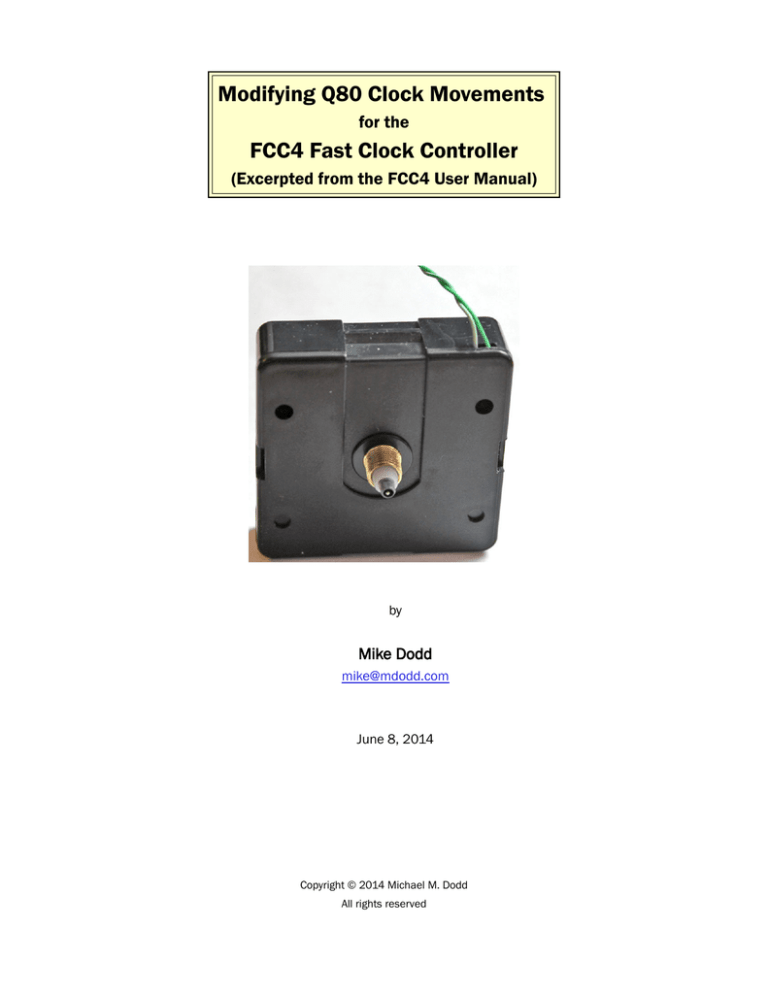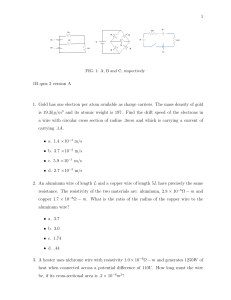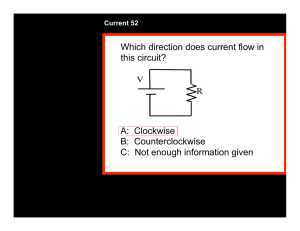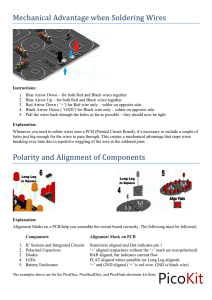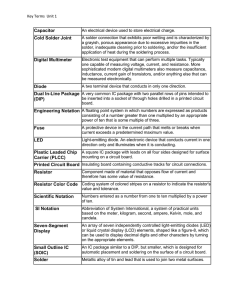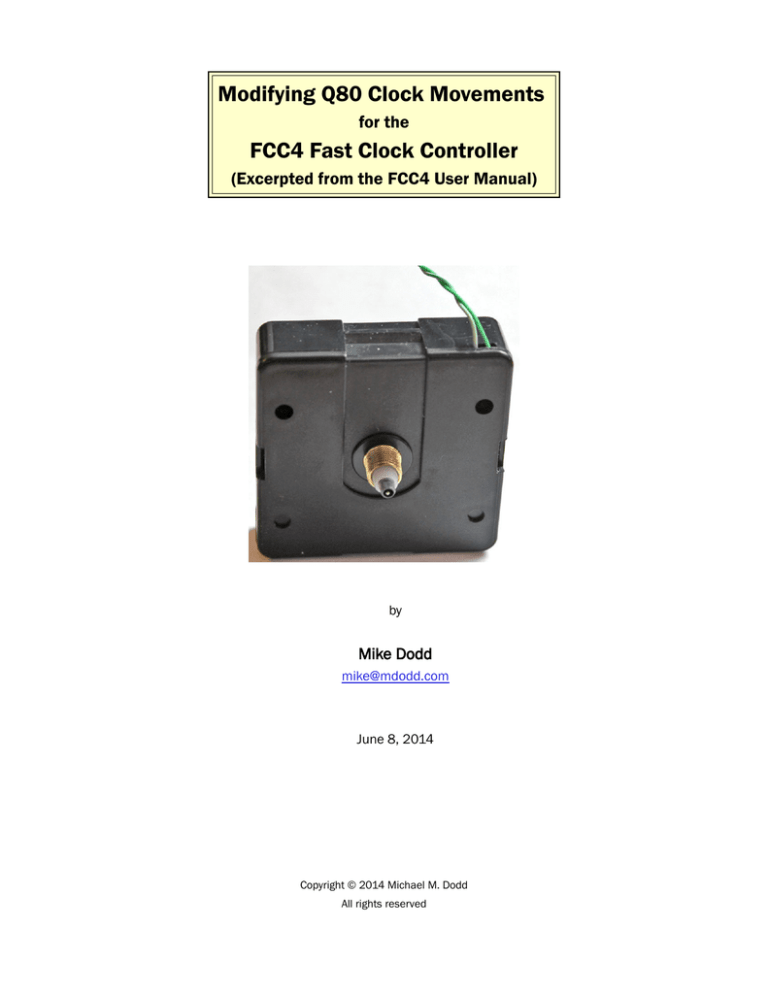
Modifying Q80 Clock Movements
for the
FCC4 Fast Clock Controller
(Excerpted from the FCC4 User Manual)
by
Mike Dodd
mike@mdodd.com
June 8, 2014
Copyright © 2014 Michael M. Dodd
All rights reserved
WHAT YOU'LL NEED
you will need these basic electronics tools to modify Q80 clock movements (and to build the FCC4 kit, if
you ordered that.
Needle nose pliers. (All Electronics #PLR-55 http://www.allelectronics.com/make-a-store/item/plr55/5-mini-long-nose-pliers/1.html).
Wire cutters, (All Electronics #FC-14 http://www.allelectronics.com/make-a-store/item/fc-14/5flush-cutter/1.html).
Soldering iron, 30-45 watts, tip temperature of 700° to 800°. I strongly recommend a
temperature-controlled soldering station, such as one of these. You can adjust the tip temperature,
and the tip is isolated from the power plug to prevent household voltage from destroying sensitive
electronics components as you solder them to the PCB.
Weller WTCPT (HMC Electronics: http://www.hmcelectronics.com/cgibin/scripts/product/1980-0217/?gclid=CPaA2vaMuZ4CFchn5QodJ2l0pg).
All Electronics IR-361 (http://www.allelectronics.com/make-a-store/item/ir-361/60wtemperature-controlled-solder-station/1.html).
All Electronics IR-50 (http://www.allelectronics.com/make-a-store/item/ir-50/temperaturecontrolled-solder-station-50w/1.html).
60/40 rosin-core solder (All Electronics #TS-110 (7' in dispenser)
http://www.allelectronics.com/make-a-store/item/ts-110/60/40-solder/1.html or #SOL-564
(½-pound spool http://www.allelectronics.com/make-a-store/item/sol-564/60/40-solder-1mm1/2-lb-roll/1.html).
In addition, you will need the these tools and parts specific to the movement modification:
#1 (or equivalent) Phillips screwdriver (included in All Electronics #PSS-63
http://www.allelectronics.com/make-a-store/item/pss-63/6-piece-mini-phillips-screwdriverset/1.html). Note: #1 Phillips screwdrivers are readily available at home improvement stores.
Desoldering braid (also called "wick") (All Electronics #SWK http://www.allelectronics.com/make-astore/item/swk/de-soldering-wick/1.html) or Radio Shack #64-2090
http://www.radioshack.com/product/index.jsp?productId=2062744).
Solder sucker (All Electronics #50B-410 http://www.allelectronics.com/make-a-store/item/50b410/solder-sucker/1.html). This is optional; desoldering braid often is sufficient by itself.
3/16" flat file. (included in All Electronics #FSET-2 http://www.allelectronics.com/make-astore/item/fset-2/10-piece-needle-file-set/1.html) or a hobby knife with a harp blade..
Approximately 6"-10" of insulated #24 or #26 solid (preferred) or stranded wire One twisted pair
from a Cat 5 Ethernet cable is ideal. This wire is included in each MOV-KIT movement kit purchased
from me.
One 22-ohm ¼-watt resistor (Digi-Key #22QBK-ND (http://www.digikey.com/product-search/en?
pv7=3&k=22QBKND&mnonly=0&newproducts=0&ColumnSort=0&page=1&quantity=0&ptm=0&fid=0&pageSize=2
50). This resistor is included in each MOV-KIT movement kit purchased from me.
Do not use flux of any kind when modifying a movement. Use only rosin-core solder.
Modifying Q80 Movements for the FCC4 Fast Clock Controller
Page 1
About soldering
You need to know how to solder electronic circuits to modify Q80 movements. If you are
unfamiliar with soldering techniques, you can find a good tutorial on the Web, such as this one at
http://www.aaroncake.net/electronics/solder.htm
You can purchase a solder practice kit, such as this one:
http://www.makershed.com/ProductDetails.asp?ProductCode=MKEL2 It definitely is a good idea
to hone your skills before assembling the FCC4.
Soldering electronic components requires the use of a low-wattage soldering iron, about 35 to
45 watts. Ideally, use a temperature-controlled soldering station, as listed above.
Use only rosin-core solder on electronic circuits. Never use acid-core solder, and never use
flux of any kind.
Not paste flux.
Not liquid flux.
Not rosin flux.
No flux!
Remember: Rosin-core solder only and no flux.
Modifying Q80 Movements for the FCC4 Fast Clock Controller
Page 2
MODIFYING CLOCK MOVEMENTS
Modifying your clock movements is simple (10-15 minutes
apiece), but requires care and attention.
Fig. 1 shows a modified Quartex Q80 movement. The only
evidence of the modification is the two wires coming through a slot
on top. The threaded bushing is available in various lengths, so be
sure to order a movement with a bushing long enough to reach
through your your clock dial. This movement has a bushing for a
1/8" dial. It's long enough to extend through the dial, and still have
exposed threads for a mounting nut.
What you'll need
You will need the basic electronics tools and soldering iron
listed in What you'll need on page 1, plus these additional items:
#1 (or equivalent) Phillips screwdriver (included in All
Electronics #PSS-63 http://www.allelectronics.com/makea-store/item/pss-63/6-piece-mini-phillips-screwdriverset/1.html). Note: #1 Phillips screwdrivers are readily
available at home improvement stores.
Fig. 1: Modified clock movement.
Desoldering braid (also called "wick") (All Electronics #SWK http://www.allelectronics.com/make-astore/item/swk/de-soldering-wick/1.html) or Radio Shack #64-2090
http://www.radioshack.com/product/index.jsp?productId=2062744).
Solder sucker (All Electronics #50B-410 http://www.allelectronics.com/make-a-store/item/50b410/solder-sucker/1.html). This is optional; desoldering braid often is sufficient by itself.
3/16" flat file. (included in All Electronics #FSET-2 http://www.allelectronics.com/make-astore/item/fset-2/10-piece-needle-file-set/1.html).
Approximately 6"-10" of insulated #24 or #26 solid (preferred) or stranded wire One twisted pair
from a Cat 5 Ethernet cable is ideal. This wire is included in each MOV-KIT movement kit purchased
from me.
One 22-ohm ¼-watt resistor (Digi-Key #22QBK-ND (http://www.digikey.com/product-search/en?
pv7=3&k=22QBKND&mnonly=0&newproducts=0&ColumnSort=0&page=1&quantity=0&ptm=0&fid=0&pageSize=2
50). This resistor s included in each MOV-KIT movement kit purchased from me.
Do not use flux of any kind when modifying a movement. Use only rosin-core solder.
Opening the case
Remove the cover from the case by releasing the two locking clips, one on each side.
Modifying Q80 Movements for the FCC4 Fast Clock Controller
Page 3
Insert a small screwdriver and gently pry a clip outward.
When it opens, slide the cover away slightly, then release
the other clip. The plastic case is slippery, so the
screwdriver might slip out before the latch releases. Keep
trying.
With both clips released, pull the cover off.
Fig. 3 shows what
you’ll see with the cover
removed. The mechanism
is completely enclosed
and contains the stepper
motor (copper wire coil)
Fig. 2: Opening a movement.
and the gears. It rests
freely inside the case;
there are no screws to remove or wires to disconnect. Notice the
metal clips in the battery compartment.
Lift the movement
out of the case
and set it aside.
Tap the case
Fig. 3: Movement in the case.
against a table to
loosen both
battery clips, or pull them loose with your fingers or pliers
(Fig. 4). Discard the battery clips – they are not used in
fast-time movements.
Fig. 4: Battery clips loose.
Terminology
The clock movement consists of an outer black "case" with a threaded brass bushing on the front, and a
removable cover on the back. The movement's motor and gears are contained in a clear plastic "housing,"
with a circuit board (PCB) on top, that rests inside the case when the movement is assembled. These terms
are used in the following instructions to avoid confusion.
Two methods to modify a movement
There are two ways to modify a Q80 movement. Both methods involve soldering a resistor and two wires
to the motor, but differ in how these components connect to the motor terminals.
With Method 1, you unsolder and remove the entire PCB, then solder the resistor and wire to the
bare motor terminals.
With Method 2, you use a hobby saw to cut the PCB and remove most of it, leaving only a narrow
sliver still attached to the motor terminals. Then you solder the resistor and wire to the terminals on
the remaining sliver. Thanks to Julian Garner for this idea.
Modifying the movement – Method 1
Work carefully. You will unsolder and remove the circuit board (PCB), then solder a resistor and a wire to
the exposed motor coil terminals.
Modifying Q80 Movements for the FCC4 Fast Clock Controller
Page 4
Important!
In the following steps, you will be using a hot soldering iron to unsolder and remove a PCB from two
motor terminals, and then to solder a resistor and wire on those same terminals. Extremely fine wires
connect these terminals to the motor coil inside the clear plastic housing. The terminals are into holes in
the plastic housing. Excessive heat can soften or melt the plastic, allowing the terminals to move, which can
break the fine wires. It is impossible to repair a broken coil wire, so the movement is destroyed if one
breaks. Work quickly and move the terminals as little as possible.
Cut two lengths of insulated #26 or #28 wire 6" - 10" long. Solid wire is better than stranded for this
application, but stranded will work. This "pigtail" ultimately will connect your clock to a "bus" cable
that you will run around your layout, so you might want to make it long enough to reach the bus
cable location – several feet, if necessary. Wire color is not important. Cat 5 Ethernet cable with
solid wires is ideal, and one length of cable yields pigtails for four clocks.
Cut one wire about ½" shorter than the other. Strip 1/8" of
insulation from one end of each wire and form the ends
into "J" hooks. Tin the bare wires with solder. "Tinning"
means to coat the copper wire with a thin layer of molten
solder. This is especially important with stranded wire, as it
bonds the strands together.
Fig. 5: Wires ready to tin.
Clamp the movement in a vise, or otherwise secure it (you
can tape it to your table).
If you're using a solder sucker, place it on one of the two terminals at the end of the PCB, and heat
the solder around the terminal with your soldering iron until it melts. Press the button to suck up the
molten solder. Work quickly to avoid melting the plastic that holds the terminals beneath the PCB.
Use a small (#0 or #1) Phillips screwdriver to remove the screw holding the PCB to the housing.
Discard the screw.
If you're using desoldering braid, place it on the
solder around one terminal, then heat the braid
with your soldering iron. The hot braid will melt the
solder and wick it away from the terminal; see Fig.
6. Work quickly to avoid melting the plastic that
holds the terminals beneath the PCB.
Repeat the unsoldering operation on the second
terminal. When done, the terminals should move
freely inside the PCB holes.
Allow the unsoldered terminals to cool. Gently
wiggle or pry the PCB upward away from the clear
plastic housing. If it doesn't lift easily, probably
some solder remains on one or both terminals.
Fig. 6: Removing solder with desoldering braid.
Remove the last of it with desoldering braid. It
helps to push the pin
toward the center of the hole with the braid and soldering iron while the
solder is molten.
Remove the PCB from the movement and discard it.
Bend the leads of the 22-ohm resistor
at 90° angles close to the body, one
toward the left, and the other toward
the right (Fig. 8).
Fig. 8: Resistor leads bent 90°.
Cut each lead ¼" beyond the bend.
Orient the movement with the motor
Modifying Q80 Movements for the FCC4 Fast Clock Controller
Page 5
Fig. 7: Resistor soldered.
terminals closest to you, as shown in Fig. 7. Lay the resistor on the clear housing so the near lead
bends toward the right. Use needle nose pliers to loop this lead around the right-hand motor
terminal. Solder the resistor to the terminal. The other resistor lead should point toward the hole in
the housing.
It is vital that the resistor lies flat against the housing before
soldering. It must be below the top of the motor terminals.
Important! Glue the resistor. Heating the motor terminals can
loosen them in the plastic housing. The resistor acts like a lever to
rotate the terminal. If the terminal rotates too far, the fine motor
wire connected to it inside the housing will break, rendering the
movement useless.
Fig. 9: Resistor with"super glue."
Don't take chances! I strongly recommend securing the resistor to
the housing before you perform the next step, using adhesive such
as rubber cement, Goop (Fig. 11)
http://eclecticproducts.com/ag_adhesives.htm, or cyanoacrylate
("super glue"), seen here in Fig. 9. Keep the adhesive off the
resistor leads, or soldering will be impossible.
Use needle nose pliers to wrap the hooked end of the longer
"pigtail" wire you cut earlier around the remaining bent lead on the
22-ohm resistor. If you didn't glue the resistor as recommended
above, be very careful not to rotate the resistor and the motor
terminal more than a few degrees. The resistor acts as a "handle"
that easily rotates the terminal. Run the wire between the two
motor terminals at the edge of the movement housing to the
resistor lead near the hole in the housing (blue wire, upper arrow in
Fig. 10). Solder the wire to the resistor lead.
Use needle nose pliers to wrap the hooked end of the shorter
pigtail wire around the left-hand motor terminal (white/blue wire,
lower arrow in Fig. 10), and solder it.
Press a finger or thumb
over the motor terminals,
Fig. 10: Pigtail wires soldered.
resistor, and the two wires.
Carefully bend the wires
downward 90° where they cross the edge of the housing,
as in Fig. 11. This bend allows the movement to sit flat in
the case, and the wires to pass through a slot you will cut in
the case (below).
Modifying the movement – Method 2
Cut two lengths of insulated #26 or #28 wire 6" - 10" long.
Solid wire is better than stranded for this application, but
Fig. 11: Wires bent 90°at housing edge.
stranded will work. This "pigtail" ultimately will connect your
clock to a "bus" cable that you will run around your layout,
so you might want to make it long enough to reach the bus cable location – several feet, if
necessary. Wire color is not important. Cat 5 Ethernet cable with solid wires is ideal, and one length
of cable yields pigtails for four clocks.
Cut one wire about ½" shorter than the other. Strip 1/8" of
insulation from one end of each wire (Fig. 12). Tin the bare
wires with solder. "Tinning" means to coat the copper wire
Fig. 12: Wires ready to tin.
Modifying Q80 Movements for the FCC4 Fast Clock Controller
Page 6
with a thin layer of molten solder. This is especially important with stranded wire, as it bonds the
strands together.
Clamp the movement in a vise, or otherwise secure it (you can tape it to your table).
Use a small (#0 or #1) Phillips screwdriver to remove the screw holding the PCB to the housing.
Discard the screw.
Use a hobby saw such as the X-Acto #34
blade (http://www.amazon.com/XactoX75300-Precision-RazorSaw/dp/B00004Z2U4) to carefully cut
through the PCB adjacent to the two motor
terminals. See Fig. 13. Work slowly and
carefully. Occasionally pause and lift the far
Fig. 13: Sawing the PCB.
end of the PCB to check if the saw has cut
completely through. Fig. 14 shows the
remaining PCB soldered to the motor terminals.
Cut both leads of the 22-ohm resistor to ¼". Bend one lead of at a 90°
angle close to the body. Leave the other lead straight. Tin both leads to
ensure solder flows smoothly when soldering to the resistor leads.
Fig. 14: Remaining PCB .
Orient the movement as shown in with the motor terminals closest to you.
Lay the resistor on the clear housing so the bent lead is near the hole on
the housing, and bends toward the left. See Fig. 15.
Use needle nose pliers to hold the resistor by the bent lead. Position the
straight lead against the solder on the right side of the right-hand motor
terminal. Touch a soldering iron to the terminal to melt the solder and allow
the resistor lead to drop into it. The solder should flow onto the resistor
lead. Allow the solder to cool. The resistor is now soldered in place.
Similarly, lay the tinned end of the short pigtail wire you prepared earlier
against the solder on the right side of the left-hand motor terminal. Touch
a soldering iron to the terminal to melt the solder and allow the wire to
drop into it. The solder should flow onto the wire. Allow the solder to cool.
Position the tinned end of the long pigtail wire against the bent resistor
lead, and solder. It is not necessary to bend the wire around the resistor
lead. The solder will hold it securely.
Fig. 15: Resistor ready to
solder.
Press a finger or thumb over the motor terminals, resistor, and the two
wires. Carefully bend the wires downward 90° where they cross the edge
of the housing, as in Fig. 11. This bend allows the movement to sit flat in
the case, and the wires to pass through a slot you will cut in the case (next,
below).
Fig. 16 shows the finished modification before bending the wires. Notice how
the wire and resistor lead are soldered on the right side of the motor terminals
(red arrows), and the long wire runs between the terminals. This positions the
wires correctly to exit the movement case through a slot you will cut next.
Important! Be sure the resistor lies flat against the housing, and it and the long
wire are clear of the large hole in the housing.
Cutting a slot in the case for the wires
Fig. 16: Resistor and wires.
The wires you added to the movement motor must must exit the black plastic
case in the upper-left corner, as viewed from the rear (upper-right, as viewed from
the front). As you can see in Fig. 1, there isn't much clearance between the movement and the case, so you
must cut a slot in the both halves of the case for the wires to pass through.
Modifying Q80 Movements for the FCC4 Fast Clock Controller
Page 7
The easiest and neatest way to do this is to use a narrow flat
file, as shown in Fig. 17. Or you can use a sharp #11 blade in a
hobby knife.
Make the slot about 3/16" wide and about 1/16" deep. On
the case front (Fig. 17), cut only the flange (ridge) that runs
around the case. Stop cutting when you reach the case
surface itself. One side of the slot should be adjacent to
the corner curve in the flange; this is the correct location
for the motor wires you installed above.
Fig. 17: Filing a slot in the case front .
Cut a matching slot in the top
side of the case cover (near the
corner farthest from the large
hole for the time-setting knob).
Fig. 18 shows the notch in the
case and the matching notch in
the cover, which is flipped over
Fig. 18: Notches in case front (L) and cover (R).
to the right. Refer to Fig. 1 for a
front view of the movement with the wires exiting through the slot.
Reassembling the movement
Place the modified movement into the case, with the shaft
passing through the brass bushing. Ensure that the wires
rest in the slot you cut into the case flange (Fig. 17). Also
ensure that the wires don't hold the housing too high.
There is a conical protrusion molded into the case (visible
at the end of the file in Fig. 17). This protrusion should fit
into the hole in the movement housing above the motor
coil, seen in Fig. 16.
Fig. 19: Wires in slot in case front.
If the movement is not seated flat in the case, and firmly
onto the conical protrusion, remove it and bend the wires
close against the end of the movement housing, as shown
in Fig. 11. This should allow the movement to seat flat.
Hold the movement against the case front, making sure the wires pass freely through the slot.
Gently bend the wires so they are parallel to the case front (e.g., bend them 45° toward the left in
Fig. 19). Snap the case cover onto the case front. Be sure the slots in the case front and cover case
align, and that the wires pass easily through the slot; see Fig. 1.
Modifying Q80 Movements for the FCC4 Fast Clock Controller
Page 8