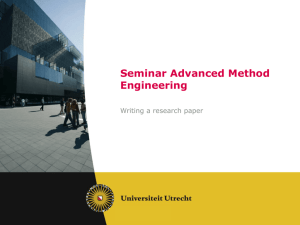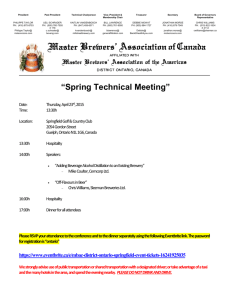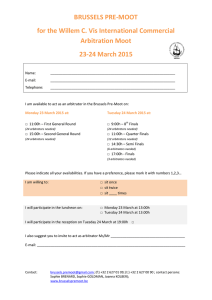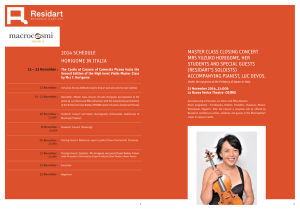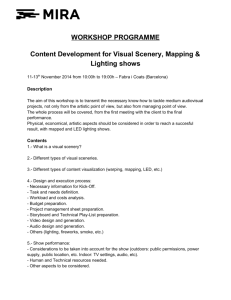How to create the menu using the highlight effect
advertisement
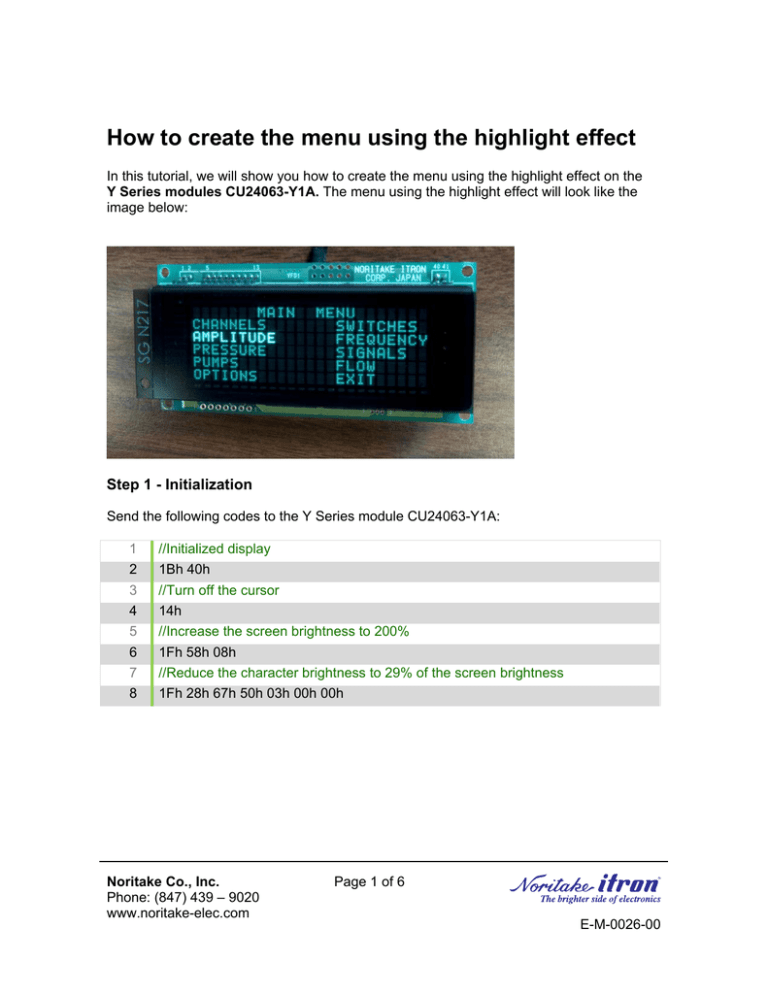
How to create the menu using the highlight effect In this tutorial, we will show you how to create the menu using the highlight effect on the Y Series modules CU24063-Y1A. The menu using the highlight effect will look like the image below: Step 1 - Initialization Send the following codes to the Y Series module CU24063-Y1A: 1 //Initialized display 2 1Bh 40h 3 //Turn off the cursor 4 14h 5 //Increase the screen brightness to 200% 6 1Fh 58h 08h 7 //Reduce the character brightness to 29% of the screen brightness 8 1Fh 28h 67h 50h 03h 00h 00h Noritake Co., Inc. Phone: (847) 439 – 9020 www.noritake-elec.com Page 1 of 6 E-M-0026-00 Codes breakdown Line #2 1Bh 40h 1 Line #4 14h 2 Line #6 1Fh 58h 3 Line #8 08h 4 1Fh 28h 67h 50h 5 03h 6 00h 00h 7 1. 2. 3. 4. Set the display to default settings. Turns off cursor. Set the screen brightness. Parameter for the screen brightness. 08h: 200% Default value is 04h: 100%. 5. Set the character brightness. 6. Parameter for the character brightness. 03h: 29% of the screen brightness. Default value is 08h: 100%. 7. Reserved Step 2 - Display the menu content We will display the menu content. Noritake Co., Inc. Phone: (847) 439 – 9020 www.noritake-elec.com Page 2 of 6 E-M-0026-00 Exception of moving the cursor, all codes used below to create the menu are ASCII-based. Send the following codes to the Y Series module CU24063-Y1A: 09 //Set cursor to x=7, y=0 10 1Fh 24h 07h 00h 00h 00h 11 //MAIN MENU 12 4Dh 41h 49h 4Eh 20h 20h 4Dh 45h 4Eh 55h 13 //Line feed + Carriage return 14 0Ah 0Dh 15 //CHANNELS 16 43h 48h 41h 4Eh 4Eh 45h 4Ch 53h 17 //Set cursor to x=16, y=1 18 1Fh 24h 0Fh 00h 01h 00h 19 //SWITCHES 20 53h 57h 49h 54h 43h 48h 45h 53h 20h 21 //AMPLITUDE 22 41h 4Dh 50h 4Ch 49h 54h 55h 44h 45h 23 //Set cursor to x=16, y=2 24 1Fh 24h 0Fh 00h 02h 00h 25 //FREQUENCY 26 46h 52h 45h 51h 55h 45h 4Eh 43h 59h 27 //PRESSURE 28 50h 52h 45h 53h 53h 55h 52h 45h 29 //Set cursor to x=16, y=3 30 1Fh 24h 0Fh 00h 03h 00h 31 //SIGNALS 32 53h 49h 47h 4Eh 41h 4Ch 53h 33 //Line feed + Carriage return 34 0Ah 0Dh 35 //PUMPS 36 50h 55h 4Dh 50h 53h 37 //Set cursor to x=16, y=4 38 1Fh 24h 0Fh 00h 04h 00h 39 //FLOW 40 46h 4Ch 4Fh 57h 41 //Line feed + Carriage return Noritake Co., Inc. Phone: (847) 439 – 9020 www.noritake-elec.com Page 3 of 6 E-M-0026-00 42 0Ah 0Dh 43 //OPTIONS 44 4Fh 50h 54h 49h 4Fh 4Eh 53h 45 //Set cursor to x=16, y=5 46 1Fh 24h 0Fh 00h 05h 00h 47 //EXIT 48 45h 58h 49h 54h Codes breakdown Line #10 1. 2. 3. 4. 5. 1Fh 24h 1 07h 2 00h 3 00h 4 00h 5 Set cursor position from the parameter 2 and 4. Sets the horizontal character position. 00h: required. Sets the vertical character position. 00h: required. Noritake Co., Inc. Phone: (847) 439 – 9020 www.noritake-elec.com Page 4 of 6 E-M-0026-00 Step 3 - Add the highlight effect We will now add the highlight effect to the word "FREQUENCY". Send the following codes to the Y Series module CU24063-Y1A: 49 //Set cursor to x=16, y=2 50 1Fh 24h 0Fh 00h 02h 00h 51 //Change the character brightness to 100% of the screen brightness 52 1Fh 28h 67h 50h 08h 00h 00h 53 //FREQUENCY 54 46h 52h 45h 51h 55h 45h 4Eh 43h 59h Codes breakdown 08h 2 00h 00h 3 Line #52 1Fh 28h 67h 50h 1 Line #54 46h 52h 45h 51h 55h 45h 4Eh 43h 59h 4 1. Set the character brightness. 2. Parameter for the character brightness. 08h: 100% of the screen brightness 3. Reserved 4. ASCII-based codes for "FREQUENCY". Noritake Co., Inc. Phone: (847) 439 – 9020 www.noritake-elec.com Page 5 of 6 E-M-0026-00 Step 4 – Move the highlighted area In this example we will remove the highlight from the word "FREQUENCY" and highlight the word "AMPLITUDE". Send the following codes to the Y Series module CU24063-Y1A: 55 //Set cursor to x=16, y=2 56 1Fh 24h 0Fh 00h 02h 00h 57 //Change the character brightness to 29% of the screen brightness 58 1Fh 28h 67h 50h 03h 00h 00h 59 //FREQUENCY 60 46h 52h 45h 51h 55h 45h 4Eh 43h 59h 61 //Set cursor to x=0, y=2 62 1Fh 24h 00h 00h 02h 00h 63 //Change the character brightness to 100% of the screen brightness 64 1Fh 28h 67h 50h 08h 00h 00h 65 //AMPLITUDE 66 41h 4Dh 50h 4Ch 49h 54h 55h 44h 45h This tutorial is based on "Initialize Display", "Cursor set", "Brightness (screen)", and "Brightness (character)" in the specification. Download the Y Series spec ► Noritake Co., Inc. Phone: (847) 439 – 9020 www.noritake-elec.com Page 6 of 6 E-M-0026-00