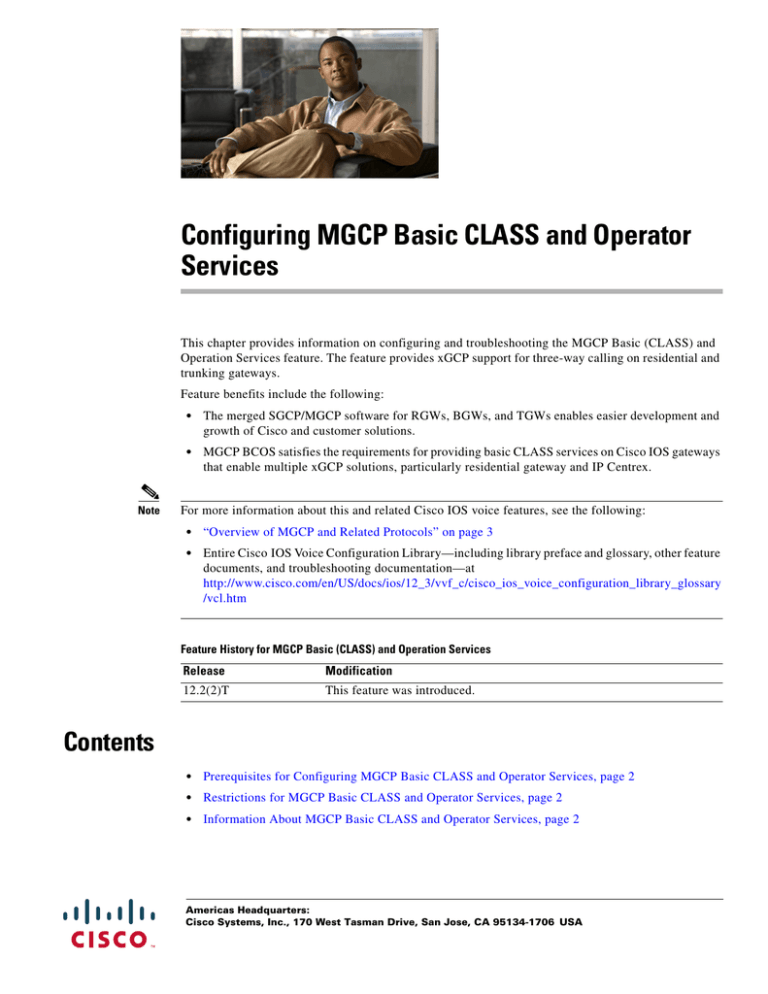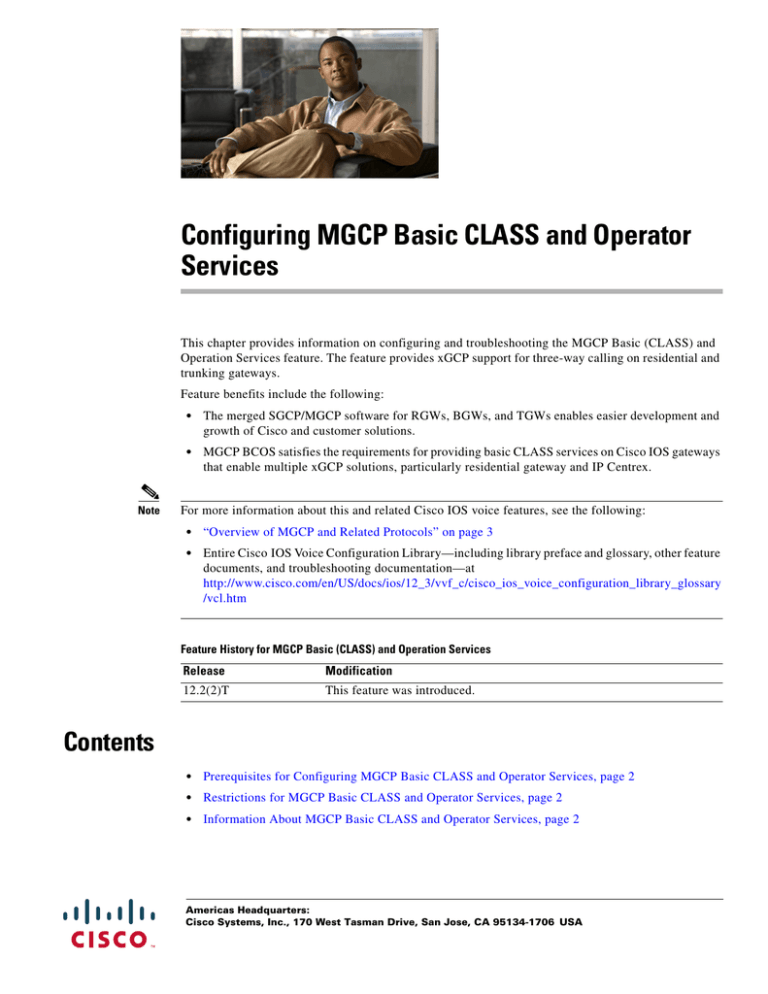
Configuring MGCP Basic CLASS and Operator
Services
This chapter provides information on configuring and troubleshooting the MGCP Basic (CLASS) and
Operation Services feature. The feature provides xGCP support for three-way calling on residential and
trunking gateways.
Feature benefits include the following:
Note
•
The merged SGCP/MGCP software for RGWs, BGWs, and TGWs enables easier development and
growth of Cisco and customer solutions.
•
MGCP BCOS satisfies the requirements for providing basic CLASS services on Cisco IOS gateways
that enable multiple xGCP solutions, particularly residential gateway and IP Centrex.
For more information about this and related Cisco IOS voice features, see the following:
•
“Overview of MGCP and Related Protocols” on page 3
•
Entire Cisco IOS Voice Configuration Library—including library preface and glossary, other feature
documents, and troubleshooting documentation—at
http://www.cisco.com/en/US/docs/ios/12_3/vvf_c/cisco_ios_voice_configuration_library_glossary
/vcl.htm
Feature History for MGCP Basic (CLASS) and Operation Services
Release
Modification
12.2(2)T
This feature was introduced.
Contents
•
Prerequisites for Configuring MGCP Basic CLASS and Operator Services, page 2
•
Restrictions for MGCP Basic CLASS and Operator Services, page 2
•
Information About MGCP Basic CLASS and Operator Services, page 2
Americas Headquarters:
Cisco Systems, Inc., 170 West Tasman Drive, San Jose, CA 95134-1706 USA
Configuring MGCP Basic CLASS and Operator Services
Prerequisites for Configuring MGCP Basic CLASS and Operator Services
•
How to Troubleshoot MGCP Basic CLASS and Operator Services, page 9
•
Configuration Examples for MGCP Basic CLASS and Operator Services, page 9
Prerequisites for Configuring MGCP Basic CLASS and Operator
Services
Prerequisites are described in the “Prerequisites for Configuring MGCP and Related Protocols” section
on page 3.
Restrictions for MGCP Basic CLASS and Operator Services
•
For the Cisco MC3810 series platform, the MGCP BCOS software is supported on an HCM version
of an DSP card; it is not supported on an VCM version.
To check the type of DSP card in your Cisco MC3810 series platform, enter a show version
command at the EXEC prompt. For example Router# show version:
– If you have an HCM card, the following line appears as part of the show version information:
1 6-DSP (slot 2) High Performance Compression Module(v01.A0)
– If you have an VCM card, the following line appears as part of the show version information:
1 6-DSP (slot 2) Voice Compression Module(v255.V7)
If you have an HCM card, the MGCP BCOS features will function properly. If you have an VCM
card, the feature is not supported.
•
The G.728 and G.723 codecs do not support three-way calling.
Information About MGCP Basic CLASS and Operator Services
The MGCP BCOS are a set of calling features, sometimes called “custom calling” features, that use
MGCP to transmit voice, video, and data over the IP network. These features are usually found in
circuit-based networks. MGCP BCOS brings them to the Cisco IOS gateways on packet-based networks.
The MGCP BCOS software is built on the MGCP CAS PBX and AAL2 software package, and supports
MGCP 0.1 and the earlier protocol version Simple Gateway Control Protocol (SGCP) 1.1 and 1.5.
The following MGCP BCOS features are available on residential gateways (RGWs) and business
gateways (BGWs):
2
•
Distinctive Power Ring, page 3
•
Visual Message Waiting Indicator, page 3
•
Caller ID, page 3
•
Caller ID with Call Waiting, page 3
•
Call Forwarding, page 4
•
Ring Splash, page 4
•
Distinctive Call-Waiting Tone, page 4
•
Message-Waiting Tone, page 4
Configuring MGCP Basic CLASS and Operator Services
Information About MGCP Basic CLASS and Operator Services
•
Stutter Dial Tone, page 4
•
Off-Hook Warning Tone, page 5
The following two features can be run as residential gateway (RGW) or trunking gateway (TGW)
features:
•
911 Calls, page 5
•
Three-Way Calling (TWC), page 5
Distinctive Power Ring
A telephone rings in a distinctive pattern when a call comes in from a predefined telephone number. The
following patterns are available:
•
R1: One long ring
•
R2: Long ring -long ring
•
R3: Short ring-short ring-long ring
•
R4: Short ring - long ring - short ring
•
R5: One short ring
Visual Message Waiting Indicator
A light goes on when a message is waiting for the line.
Caller ID
The calling party’s telephone number, date, and time of the call appear on the receiving telephone’s
display between the first and second rings. A maximum of 18 digits are shown., and private and unlisted
numbers are displayed. If the called party answers the phone on the first ring, the calling party’s number
does not appear.
If the called party has an appropriate name display unit, the calling party’s name and telephone number
appear on the display. The name and number appear between the first and second rings.
If the calling party has blocked Caller ID from displaying the telephone number, the called party sees
“P” for private or “Anonymous” on the display unit.
Caller ID with Call Waiting
If the called party has Caller ID and has enabled the Call Waiting feature, then the calling party’s name
(if an appropriate display unit is available) and telephone number appear while the called party is on the
line with another call.
If the calling party has blocked Caller ID from displaying the name and telephone number, the called
party will see “P” for private or “Anonymous” on the display unit.
3
Configuring MGCP Basic CLASS and Operator Services
Information About MGCP Basic CLASS and Operator Services
Call Forwarding
The following scenarios are available:
•
The call agent transfers all incoming calls to a designated telephone number when the called number
does not answer after a predetermined interval.
•
The call agent transfers all incoming calls to a designated telephone number when the called number
is busy.
•
The call agent transfers all incoming calls to a specific destination when the user enters a code and
a destination telephone number that receives the calls. The user is responsible for all charges
between the original called number and the receiving telephone number.
•
A user can activate Call Forwarding remotely using a touch-tone telephone and a user-defined
personal identification number (PIN), which, by default, is the last four digits of the user’s telephone
number. The original destination telephone emits a Ring Splash when a call is forwarded.
Ring Splash
Also known as Reminder Ring, Ring Splash is activated when the user enables Call Forwarding on the
telephone. The user hears Distinctive Power Ring R5 when the line is idle and a call has been forwarded.
This reminds the user that Call Forwarding is active.
Distinctive Call-Waiting Tone
The called party hears four audible tone patterns (waiting tones, or WTs) when a call is waiting on the
called party’s line. The call agent provides the following tone patterns in sequence as the incoming call
continues to wait:
•
WT1: One short tone
•
WT2: Short tone–short tone
•
WT3: Short tone–short tone–short tone
•
WT4: Short tone–long tone–short tone
Message-Waiting Tone
For users with an active voice mail system, a special dial tone is heard when the user goes off-hook and
a message is waiting. The dial tone is a sequence of 10 short tones followed by a steady tone. If the user
has a telephone with a visual message indicator, the indicator light goes on when a message is waiting.
Stutter Dial Tone
This tone is used in place of the dial tone to indicate that a message is waiting. When the user goes
off-hook, a sequence of three short tones followed by a steady tone is heard.
4
Configuring MGCP Basic CLASS and Operator Services
Information About MGCP Basic CLASS and Operator Services
Off-Hook Warning Tone
The user hears this tone when the telephone is off-hook. The tone is repeated bursts of sound of rising
pitch.
911 Calls
The user can make a 911 call to an Emergency Service Bureau (ESB), and the call is maintained as long
as the ESB does not hang up. If the user hangs up, the call is maintained. If the user hangs up and picks
up the phone again, the call resumes. If the user hangs up and does not pick up the phone again, the ESB
can ring the user and resume the call.
This feature is available in SGCP mode on the Cisco 3660 platforms and in MGCP mode on all supported
platforms.
Three-Way Calling (TWC)
The user can create a 3-way call by pressing the switchhook quickly to put the first call on hold, dial a
third party, and press the switchhook again quickly to join all parties to the call. This feature is supported
on all five platforms.
Considerations for Three-way Calling
•
The user who sets up the 3-way call must be connected to a residential gateway, which handles the
call setup. TWC is transparent to a trunking gateway.
•
Only the G.711u and G.711a codecs support TWC. If any part of a 3-way call is made on a codec
other than the G.711u, that codec must be switched to G.711u mode before the second switchhook
flash in order for the 3-way call to be set up.
•
TWC supports calls originating as Voice over IP or Voice over AAL2 calls, not Voice over ATM or
Voice over Frame Relay calls. However, if the network has ATM or Frame Relay as a transport
protocol, the VoIP call is completed.
•
The user originating the 3-way call is the controller. Each of the two other users on the call can add
another person onto the call, which is referred to as call chaining. Those new users can also add
another person to the call. However, when five people in total are on the call, adding more users
causes voice quality to degrade.
•
If the controller of the call hangs up, all the users are disconnected from the call. If one of the
non-controller users hangs up, the remaining users are still connected to the call.
•
If the controller presses the switchhook quickly for a third time, the last user connected to the call
is dropped from the call.
•
If two users are on a call and a third user calls one of them, that third user cannot be joined (bridged)
into the two-party call.
5
Configuring MGCP Basic CLASS and Operator Services
Information About MGCP Basic CLASS and Operator Services
Examples of Service-Provider Solutions
The Basic CLASS and Operator Services features support MGCP solutions in the following areas:
•
Residential cable access
A CLEC can use residential cable access to provide residential customers with basic telephony and
data services. CLASS features and Three-way calling, Caller ID with Call Waiting, and Distinctive
Call Waiting Tone are features that support these customers. Figure 4 illustrates a possible
residential cable access solution.
Figure 4
Residential Cable Access Solution
SS7
RGW
Call
agent
Cisco uBR72xx
xGCP
V
MSO
xGCP
Cisco 3660
36xx
Cisco uBR72xx
PSTN
Cisco 3660
36xx
V
Cisco uBR72xx
RGW
Internet
36505
Cisco 3660
36xx
Note that, in Figure 4, the residential gateway must support the CLASS features and 911 capability.
•
IP Centrex and IP PBX
In these solutions, a call agent provides business voice services that are traditionally offered by a
circuit-based PBX. CLASS features and Three-way calling, Caller ID with Call Waiting, Distinctive
Call Waiting Tone, and Visual Message Waiting Indicator are features suitable for these customers.
Figure 5 illustrates an IP Centrex solution:
6
Configuring MGCP Basic CLASS and Operator Services
Information About MGCP Basic CLASS and Operator Services
Figure 5
IP Centrex Solution
Call
agent
Data
services
MGCP
MGCP
Trunking
gateway
PSTN
Cisco
Cisco
2600
26xx
series
IP
IP
Cisco 26xx
IP phones
Analog phones
36506
IP
In Figure 5, the residential gateway (the Cisco 2600 series platforms) must support the CLASS
features.
•
Integrated access
A CLEC or IXC can provide small, medium, and large businesses with integrated voice and data
access services. The integrated access device can be located at the central office or on the customer’s
premises. Access to the subscriber can be analog or digital, and transport of voice and data can be
over IP, Frame Relay, or ATM. CLASS features and Three-way calling, Caller ID with Call Waiting,
Distinctive Call Waiting Tone, and Visual Message Waiting Indicator are features suitable for these
customers. Figure 6 illustrates an integrated access solution.
7
Configuring MGCP Basic CLASS and Operator Services
Information About MGCP Basic CLASS and Operator Services
Figure 6
Integrated Access Solution
Business
subscriber
(PBX)
CAS
V
Cisco 26xx
Cisco MC3810-x
IXC
network
V
Cisco 26xx
2600 series
Cisco 36xx
3600 series
Cisco 3810
MC3810-x
series
xGCP
IP/ATM
V
LEC B
mated STP
pair
Cisco 3660
36xx
36507
V
Cisco 26xx
Cisco 36xx
Cisco MC3810-x
CAS
Class5
end office
In Figure 6, the residential gateway (the Cisco 2600 series and Cisco MC3810 series platforms)
must support the CLASS features.
•
Telecommuter or small-office-home-office solution
Figure 7 illustrates a telecommuter or small-office-home-office solution:
Figure 7
Telecommuter or Small Office-Home Office Solution
Enterprise
Residence
Call agent
PSTN
MGCP
PC w/CTI
application
VPN edge
router
RGW
MSO
Cisco uBR72xx
V
Business
gateway
PBX
Analog
phone
Internet
36508
Corporate
computing
In Figure 7, the residential gateway must support the CLASS features.
Other solutions are possible using the MGCP open protocol.
8
Configuring MGCP Basic CLASS and Operator Services
How to Troubleshoot MGCP Basic CLASS and Operator Services
How to Troubleshoot MGCP Basic CLASS and Operator Services
No new or modified configuration tasks are required to initiate MGCP Basic CLASS and Operator
Services. MGCP BCOS co resides with MGCP CAS PBX and AAL2 PVC software, for which
configuration activities are required. These are discussed in “Appendix A: Configuring MGCP CAS
PBX and AAL2 PVC.
The following MGCP BCOS features do not work on telephones from all manufacturers when the
telephones are connected to a Cisco MC3810 series platform:
•
CID – Caller ID
•
VMWI – Visual Message Waiting Indicator
•
CIDCW – Caller ID with Call Waiting
Table 3 summarizes the findings for the models tested.
Table 3
Telephones and Feature Capabilities
Telephone
CID
VMWI
CIDCW
Casio TI-345
Y
—
N
Casio TI-360
Y
—
N
Dial Digital CP-2892C
Y
Y
Y
GE 29299GE1-A
Y
—
Y
Panasonic KX-TSC7
Y
N
N
Panasonic KX-TSC55-b Y
Y
Y
Sony IT-ID80
—
Y
Y
To correct this operation, change the idle voltage in the voice port from low to high.
To change the voice port idle voltage, perform these additional steps:
•
If the phone is already connected to the voice port, lift the phone’s handset.
•
If the phone is not connected to the voice port, do the following:
a. Attach the phone to the voice port.
b. Do a “shut” to the voice port.
c. Do a “no shut” to the voice port.
d. Lift the phone’s handset.
Configuration Examples for MGCP Basic CLASS and Operator
Services
No new or modified configuration settings are needed to implement MGCP Basic CLASS and Operator
Services. See the MGCP CAS PBX and AAl2 PVC setup in “Appendix A: Configuring MGCP CAS PBX
and AAL2 PVC” for sample configurations.
9
Configuring MGCP Basic CLASS and Operator Services
Configuration Examples for MGCP Basic CLASS and Operator Services
Tip
•
See the “Additional References for MGCP and SGCP” section on page x for related documents,
standards, and MIBs.
•
See the “Glossary” for definitions of terms in this guide.
CCDE, CCENT, CCSI, Cisco Eos, Cisco Explorer, Cisco HealthPresence, Cisco IronPort, the Cisco logo, Cisco Nurse Connect, Cisco Pulse,
Cisco SensorBase, Cisco StackPower, Cisco StadiumVision, Cisco TelePresence, Cisco TrustSec, Cisco Unified Computing System, Cisco WebEx,
DCE, Flip Channels, Flip for Good, Flip Mino, Flipshare (Design), Flip Ultra, Flip Video, Flip Video (Design), Instant Broadband, and Welcome to
the Human Network are trademarks; Changing the Way We Work, Live, Play, and Learn, Cisco Capital, Cisco Capital (Design), Cisco:Financed
(Stylized), Cisco Store, Flip Gift Card, and One Million Acts of Green are service marks; and Access Registrar, Aironet, AllTouch, AsyncOS,
Bringing the Meeting To You, Catalyst, CCDA, CCDP, CCIE, CCIP, CCNA, CCNP, CCSP, CCVP, Cisco, the Cisco Certified Internetwork Expert
logo, Cisco IOS, Cisco Lumin, Cisco Nexus, Cisco Press, Cisco Systems, Cisco Systems Capital, the Cisco Systems logo, Cisco Unity,
Collaboration Without Limitation, Continuum, EtherFast, EtherSwitch, Event Center, Explorer, Follow Me Browsing, GainMaker, iLYNX, IOS,
iPhone, IronPort, the IronPort logo, Laser Link, LightStream, Linksys, MeetingPlace, MeetingPlace Chime Sound, MGX, Networkers, Networking
Academy, PCNow, PIX, PowerKEY, PowerPanels, PowerTV, PowerTV (Design), PowerVu, Prisma, ProConnect, ROSA, SenderBase, SMARTnet,
Spectrum Expert, StackWise, WebEx, and the WebEx logo are registered trademarks of Cisco and/or its affiliates in the United States and certain
other countries.
All other trademarks mentioned in this document or website are the property of their respective owners. The use of the word partner does not imply
a partnership relationship between Cisco and any other company. (1002R)
Any Internet Protocol (IP) addresses used in this document are not intended to be actual addresses. Any examples, command display output, and
figures included in the document are shown for illustrative purposes only. Any use of actual IP addresses in illustrative content is unintentional and
coincidental.
© 2007–2010 Cisco Systems, Inc. All rights reserved.
10