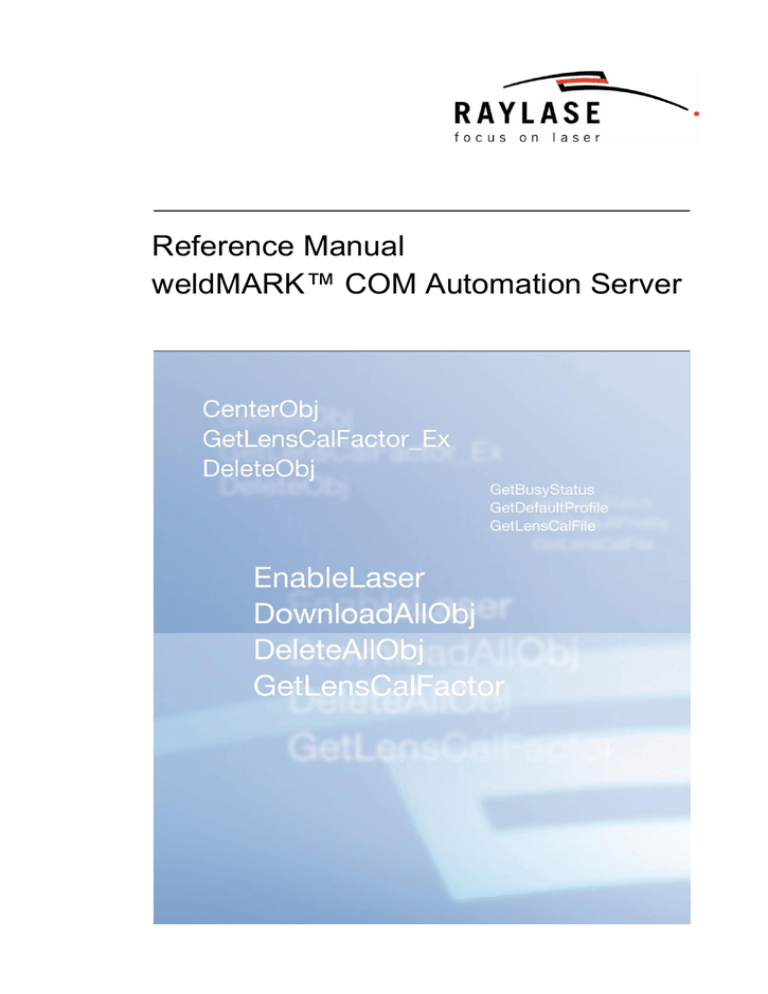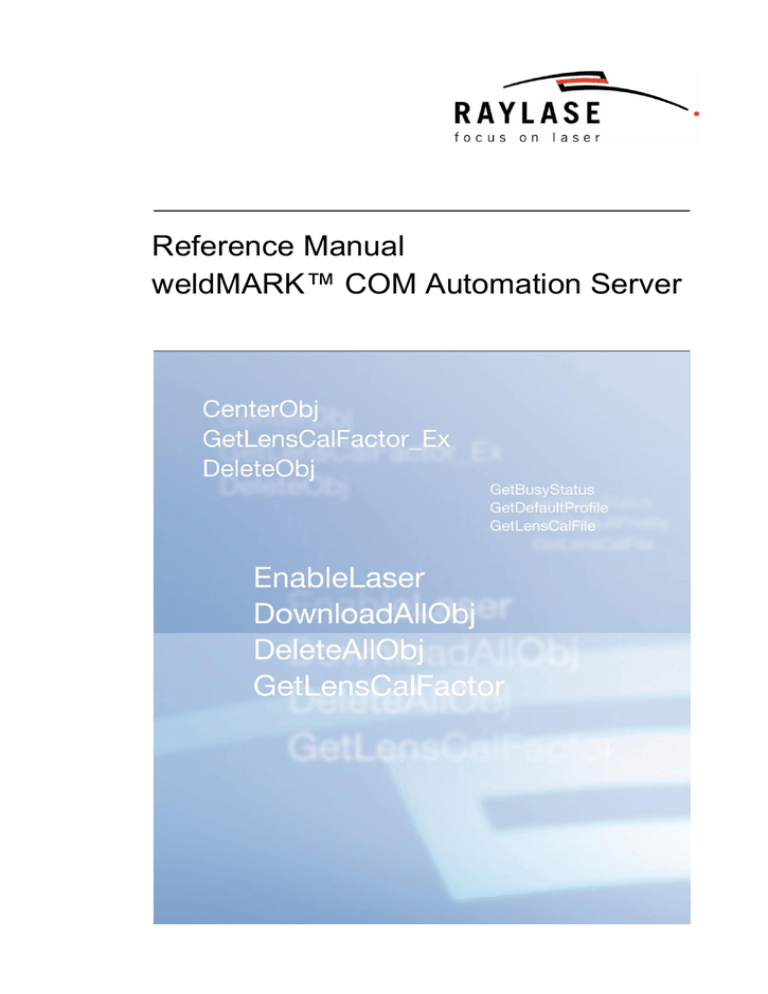
Reference Manual
weldMARK™ COM Automation Server
This manual has been compiled by RAYLASE for its customers and employees.
RAYLASE reserves the right to change the information contained in this manual without prior
notice.
All rights are reserved. Duplication of this manual in whole or in part, particularly by photocopying, scanning or imaging, and reproduction by any means are forbidden without the prior,
written consent of RAYLASE.
Content
LIST OF CONTENT
1
1.1
1.2
1.3
INTRODUCTION ............................................................................................................. 5
About this Manual......................................................................................................... 5
Technical Support ........................................................................................................ 5
Manufacturer ................................................................................................................ 5
2.1
2.2
2.3
2.4
2.5
COM-INTERFACE – BACKGROUND ............................................................................ 6
Overview of COM ......................................................................................................... 6
COM Objects ................................................................................................................ 6
COM and ActiveX Servers ........................................................................................... 7
Automation ................................................................................................................... 7
Writing the Automation Controller ................................................................................ 8
3.1
3.2
3.3
3.4
REQUIREMENTS AND INSTALLATION ....................................................................... 9
System Requirements .................................................................................................. 9
Hardware Dongle Installation ....................................................................................... 9
Software Installation ..................................................................................................... 9
Registering the weldMARK™ Automation Server Object ............................................ 9
2
3
4
WELDMARK™® AUTOMATION OBJECT MODEL CONCEPTS ............................... 10
4.1
Overview .................................................................................................................... 10
4.2
Creating the COM Object ........................................................................................... 12
4.2.1
C++ Example ........................................................................................................ 12
4.2.2
Borland C++ Builder 5.0 Example ........................................................................ 12
4.2.3
Visual C++ 6.0 Example ....................................................................................... 13
4.2.4
Example for C#.NET ............................................................................................. 13
4.2.5
Example for VB.NET............................................................................................. 16
4.2.6
Visual Basic 6.0 Example ..................................................................................... 19
4.2.7
Example for VBScript............................................................................................ 21
4.3
Using the Marker Library ............................................................................................ 22
4.3.1
Overview ............................................................................................................... 22
4.3.2
Initializing the Marker Library ................................................................................ 23
4.3.3
Working with JobObjects ...................................................................................... 23
4.3.4
Working with MarkObjects .................................................................................... 23
4.3.5
Working with the Standard I/O card...................................................................... 24
4.4
Error Handling ............................................................................................................ 24
4.4.1
Visual Basic Error Client ....................................................................................... 24
4.4.2
C++ Error Client .................................................................................................... 25
4.5
Extended Error Handling ............................................................................................ 27
5
5.1
5.2
5.3
FOCUS SHIFTER ......................................................................................................... 31
Loading Scan Head Configuration file........................................................................ 31
Creating Objects......................................................................................................... 31
Changed/New commands .......................................................................................... 31
6.1
6.2
6.3
6.4
6.5
PULSED IPG- AND SPI-LASER .................................................................................. 32
Initialization................................................................................................................. 32
Mark_In_Progress signal ........................................................................................... 33
Adjusting laser parameters and setting the power ..................................................... 34
Checking for Errors of pulsed IPG/SPI Lasers ........................................................... 34
Resetting Errors of pulsed IPG/SPI Lasers ................................................................ 34
6
7
MARKER LIBRARY FUNCTIONS ............................................................................... 35
MN047 / v3.0.3
weldMARK™ COM Automation Server
3
Content
7.1
7.2
Function Overview ......................................................................................................35
Functions ....................................................................................................................36
8.1
EXAMPLE CODE ....................................................................................................... 112
C++ Example ............................................................................................................112
8
4
weldMARK™ COM Automation Server
MN047 / v3.0.3
Introduction
1
Chapter 1
INTRODUCTION
Thank you for purchasing the RAYLASE AG weldMARK™ 3 marking software suite. The following information will assist you in properly installing the software in your computer and configuring
your software to communicate with the Automation server that weldMARK™ exposes.
1.1
About this Manual
The weldMARK™ Automation Server Interface Manual contains detailed information about
interfacing to the COM Automation server provided by RAYLASE AG, and is meant to be a
reference tool. This manual assumes you have a working knowledge of the COM specification
and programming languages compatible with COM objects.
1.2
Technical Support
If you are experiencing problems installing this package and you need help, you should:
Retry the action, carefully following the instructions given for that task in this guide.
Try to determine the nature of the problem. By eliminating variables, the problem can be
narrowed down. If it appears to be hardware problems, check the documentation that
came with your hardware for maintenance or hardware-related issues. Contact your hardware representative if necessary.
Contact RAYLASE AG Customer Service department for additional technical support.
1.3
Manufacturer
RAYLASE AG
Argelsrieder Feld 2+4
82234 Wessling
Deutschland
Tel.: +49 (0) 81 53 - 88 98 - 0
Fax: +49 (0) 81 53 - 88 98 - 10
http://www.raylase.de
E-Mail: info@raylase.de
MN047 / v3.0.3
weldMARK™ COM Automation Server
5
COM-Interface – Background
Chapter 2
2
COM-INTERFACE – BACKGROUND
This chapter gives a brief overview of the Microsoft COM specification, and the implementation of the RAYLASE AG Automation object.
2.1
Overview of COM
COM is the Component Object Model, an object-based programming specification designed
by Microsoft to provide robust object interoperability through sets of predefined routines called
interfaces. COM is based on a binary standard, rather than a source code standard, thereby
enabling objects written in different languages, running in different process spaces and on
different platforms to communicate. COM objects can also be transparently extended, modified and updated because unique identifiers are used to create them and to access their interfaces. COM also has a library containing a set of standard interfaces that define the core functionality of a COM object, and a small set of API functions designed for the purpose of creating and managing COM objects.
As extensible systems software architecture, COM is the basis for other technologies such as
OLE and ActiveX. These technologies are operating system extensions that define their own
rules and provide their own libraries for creating and manipulating objects of those types. Using COM as a foundation, developers can create their own extensions so that objects created
according to their rules can interact with other COM-based technologies.
2.2
COM Objects
A COM object is an object that is instantiated from a CoClass, which is a class that implements one or more interfaces. The COM object provides the services indicated by each interface its CoClass supports. Any time a COM object is used it is referenced by a pointer to one
of its interfaces. This establishes two important features of a COM object, which are:
With access only through function pointers, no external manipulation of a COM object can
directly modify its data.
Because an interface reference is a pointer, any language, with any internal state representation, can use COM objects as long as that language can create pointers to structures,
or arrays, of function pointers.
A CoClass must have a class factory and a class identifier (CLSID) so that its COM object can
be externally instantiated (from another module). Using these unique identifiers for CoClasses
means that they can be transparently updated whenever new interfaces are implemented in
their class. Because interfaces are also accessed by unique identifiers rather than by names,
CoClasses can support both old and new versions of an interface (as a collection of methods
and implementations). The new interface can modify or add methods without a conflict of versions, which is a common problem when using DLLs. Moreover, interface pointers are polymorphic, allowing any kind of interface pointer to manipulate any kind of COM object. With
COM, even objects built by different vendors at different times can interact without conflict.
6
weldMARK™ COM Automation Server
MN047 / v3.0.3
COM-Interface – Background
2.3
Chapter 2
COM and ActiveX Servers
A COM server (like the RAYLASE AG Automation object) is an application or a library that
provides services to a client application or library. A COM server can be an in-process server,
meaning a DLL running in the same process space as the client, a local server, meaning an
EXE running in a different process space but on the same machine as the client, or a remote
server, meaning an application running on a different machine from that of the client. COM
servers are the modules in which COM objects exist. A COM server that contains the code for
automation objects and ActiveX controls is an ActiveX server. The RAYLASE AG Automation
object is implemented as a local or Automation server, and is identified by the filename
wmCOM.exe.
2.4
Automation
Automation refers to the ability of an application to control the objects in another application,
programmatically. The client of an Automation object is referred to as an Automation controller
and the server object being manipulated is called the Automation object. Automation can be
used on in-process, local, and remote servers.
Automation is characterized by two key points:
The Automation object must be able to define a set of properties and commands, and to
describe their capabilities through type descriptions. In order to do this they must have a
way to provide information about the object’s interfaces, the interface methods, and those
methods’ arguments. Typically this information is available in type libraries. The type library
for the RAYLASE AG Automation object, wmCOM.tlb, is included on the distribution CD.
Automation objects must make these methods accessible so that other applications can
use them. For this they must implement the IDispatch interface. Through this interface an
object can expose all of its methods and properties. Through the primary method of this interface, the object’s methods can be invoked, once having been identified through type information.
Developers wanting to create and use non-visual OLE objects that can run in any process
space can use Automation. One of the reasons for this is that Automation is a mechanism that
provides an automatic way to allow cross-process applications to communicate by implementing the IDispatch interface, which automates the marshaling process. Automation does, however, restrict the types that you can use. For a list of allowed types, refer to your compiler
documentation.
MN047 / v3.0.3
weldMARK™ COM Automation Server
7
COM-Interface – Background
Chapter 2
2.5
Writing the Automation Controller
There are several different ways you can access the methods of an Automation object from a
remote program. One method enables you to access the methods via Variants, and a second
lets you access them via something called a dispinterface. A simpler approach is to use the
Type Library, wmCOM.tlb, available after a weldMARK™ installation.
What is a Type Library?
If the only people who used COM objects were C++ programmers, one could pass around a
header file in order to define the proper way to access an interface. However, COM needs to
be available to a wide range of programmers using a diverse set of tools.
Fortunately, the declarations for COM objects can be stored in a type library. Type libraries
contain code that can be called to describe the structure of a particular object, including its
names, methods, the parameters passed to the methods, and some of the types used by the
object.
In short, a type library is just a header file packaged so multiple languages can use it. A type
library defines the types found in a particular interface or set of interfaces. Each language –
VB, Object Pascal, C++, and so on – can open a type library, read its contents, and generate
code or other symbols of use to programmers accessing that object from a particular language or tool.
Please refer to your compiler documentation for details on the importation and use of type
libraries.
8
weldMARK™ COM Automation Server
MN047 / v3.0.3
Requirements and Installation
3
Chapter 3
REQUIREMENTS AND INSTALLATION
This chapter gives a set by step description on installing the weldMARK™ Automation object
software on your computer.
3.1
System Requirements
You need the following hardware:
Intel Pentium Computer running Microsoft Windows 2000 Service Pack 3 or higher up to
Microsoft Windows 7 Professional. To determine the version of the operating system and
the amount of memory installed on your computer, on the desktop right-click My Computer,
then select Properties.
CD-ROM drive for software installation.
1 GB RAM minimum.
100 MB of local disk space available.
3.2
Hardware Dongle Installation
The weldMARK™ Automation object requires a hardware dongle. A dongle is a security device attached to a valid USB port. If you do not have a hardware dongle, please consult
RAYLASE.
3.3
Software Installation
The weldMARK™ Automation object files are included in the standard installation of weldMARK™ 3. The executable wmCOM.exe is placed in the “bin”-folder of the weldMARK™
install directory, and the Type Library wmCOM.tlb is placed in the “activex”-folder of the
weldMARK install directory.
3.4
Registering the weldMARK™ Automation Server Object
Before accessing the weldMARK™ Automation object, it must be registered on the local machine. The installation program automatically registers the COM server object when the program installs. If for some reason you need to register a COM server object, the following is
included for reference:
To register an out-of-process server
Run the server with the /regserver command-line option.
You can also register the server by running it.
To unregister an out-of-process server:
Run the server with the /unregserver command-line option.
In addition, many IDEs allow the registering of COM objects through their user interface. For
example, Visual Basic supports this function through the Add References dialog box.
MN047 / v3.0.3
weldMARK™ COM Automation Server
9
weldMARK™® Automation Object Model Concepts
Chapter 4
4
WELDMARK™® AUTOMATION OBJECT MODEL
CONCEPTS
This chapter gives an overview of the COM component structure, the Automation object design, and offers some tips on interfacing with the COM component.
4.1
Overview
The RAYLASE AG Automation object component (CoClass) is a piece of binary code packaged in the executable file wmMARK.exe (weldMARK). The name of the CoClass contained
in this component is Automate, and therefore the ProgID is weldMARK.Automate. The COM
interfaces provided by weldMARK are IUnknown and IAutomate, and are the only means of
getting access to the functionality of the COM component. IAutomate is essentially a wrapper
around the RAYLASE AG Marker Library, which provides all the services needed to interact
with the laser marker. The following diagram illustrates the relationship between the various
software components.
10
weldMARK™ COM Automation Server
MN047 / v3.0.3
weldMARK™® Automation Object Model Concepts
Chapter 4
The COM Automation server is meant for advanced integration applications, and as such,
does not support:
Text object special processing – The “Source” property of the text object is ignored.
Barcode object special processing – The “Source” property of the barcode object is ignored.
weldMARK™ Automation objects – The object will load from a job, but calling MarkObject
has no effect.
Mark in Progress – The Mark in Progress port will not automatically toggle when the system is marking. The programmer must explicitly set the state of the port with SetScanCardOutput.
External Start – The External Start port settings in the job are ignored, and the port is not
automatically checked. The programmer must explicitly check the port with GetScanCardInput.
When running jobs from the weldMARK™ GUI environment, features such as step and repeat, serialization, external start, etc. are handled for the user by the GUI. Since the weldMARK™ GUI is not used when interfacing with the COM server, the programmer must code
these features themselves. Access to the I/O card ports is exposed by the COM server as a
convenience to the programmer. All other control, such as Motor Control, needs to be accomplished by the programmer directly with the third party libraries.
The weldMARK™ component is an out-of-process server (or local server), which is an application (wmCOM.exe) running in a different process space but on the same machine as the
client. For example, an Excel spreadsheet embedded in a Word document are two separate
applications running on the same machine. The local server uses COM to communicate with
the client.
Additionally, Automate has a dual interface, which is a custom (VTable) interface and a dispinterface at the same time. It is implemented as a COM VTable interface that derives from
IDispatch. For those controllers that can access the object only at runtime, such as VBScript
and JScript, the dispinterface is available. For controllers that can take advantage of compiletime binding, the more efficient VTable interface can be used.
Dual interfaces offer the following combined advantages of VTable interfaces and dispinterfaces:
For Automation controllers that cannot obtain type information, the dispinterface provides
runtime access to the object.
For in-process servers, you have the benefit of fast access through VTable interfaces.
For out-of-process servers, COM marshals data for both VTable interfaces and dispinterfaces. COM provides a generic proxy/stub implementation that can marshal the interface
based on the information contained in a type library.
MN047 / v3.0.3
weldMARK™ COM Automation Server
11
weldMARK™® Automation Object Model Concepts
Chapter 4
4.2
Creating the COM Object
Before you can control the weldMARK™ Automation object library from your client application,
you must obtain a pointer to an interface it supports. Typically, you connect to a server
through its main interface (IAutomate in this case).
Depending on the development environment you are using, you obtain a pointer to the interface differently. Some IDEs provide the means to import the Type Library (wmCOM.tlb) provided. After importing, the interface becomes available through the IDE itself. Others controllers, such as VBScript, only allow late binding (at run time).
Consult your development environment help files for documentation on using COM objects.
4.2.1
C++ Example
The following code can be used to create the COM object in a C++ program. The functions
CoInitialize() and CoCreateInstance() are COM library calls supported in Windows operating
system. A successful installation of weldMARK™ and the ActiveX directory is required to access the IAutomate pointer, the symbolic constants CLSID_Automate and IID_IAutomate.
// Initialize Windows COM libraries
::CoInitialize(NULL);
// Create an interface pointer
IAutomate* pMarker=NULL;
::CoCreateInstance(CLSID_Automate,
NULL,
CLSCTX_LOCAL_SERVER,
IID_IAutomate,
reinterpret_cast<void**>(&pMarker));
// Code to use the COM object goes here
pMarker->AttachToMarker();
etc…
// Unload the Windows COM libraries, we are finished with the object
::CoUninitialize();
4.2.2
Borland C++ Builder 5.0 Example
// This method creates the COM object, and keeps it loaded until the
// application closes
TCOMIAutomate Marker;
HRESULT hr=CoAutomate::Create(Marker);
if (FAILED(hr))
{
Application->MessageBox("Cannot start or locate the weldMARK COM
Automation server.","", MB_OK);
Application->Terminate();
}
12
weldMARK™ COM Automation Server
MN047 / v3.0.3
weldMARK™® Automation Object Model Concepts
Chapter 4
4.2.3
Visual C++ 6.0 Example
You can use the Visual Studio ClassWizard to wrap the elements of the weldMARK™ type
library in an MFC C++ class and add the new class to a project. Your project must be created
as an MFC application in order to allow Class Wizard to generate the wrapper class. You
should also check the Automation and ActiveX Controls support options during project creation in order to generate some of the necessary OLE initialization code.
To import the elements of the weldMARK™ type library
On the View menu, click ClassWizard. ClassWizard will appear.
Click the Add Class button, then click From a type library… from the drop down list. The
Import from Type Library dialog box appears.
Select the wmCOM.tlb type library from the programme\raylase\weldmark\activex directory
and click Open. The Confirm Classes dialog box appears. This dialog box contains a list
of classes that ClassWizard can create from information in the type library. The class
names are generated by ClassWizard.
Optional: Use the Name text box to rename the class that is currently selected from the
list.
Optional: Use the Header File and Implementation File text boxes to rename the .h and
.cpp files, if you choose to. Also, you can use the Browse buttons to rename the files or
cause the files to be generated in a different directory.
All classes selected from the class list are added to these two files.
Click OK. ClassWizard generates the class and adds the .h and .cpp files to your project.
4.2.4
Example for C#.NET
Create a new Visual C# Project in the Visual Studio IDE.
Add a new weldMARK-COM-Server reference. Accessible via the „COM“ tab, select „weldMARK Type Library“ and click <OK>.
The component „wmCOM“ will be visible in the references of the „Solution Explorer“ now.
MN047 / v3.0.3
weldMARK™ COM Automation Server
13
weldMARK™® Automation Object Model Concepts
Chapter 4
reate a wmCOM.Automate type object in you application and initialize it as following:
14
weldMARK™ COM Automation Server
MN047 / v3.0.3
weldMARK™® Automation Object Model Concepts
Chapter 4
using System;
using System.Windows.Forms;
namespace wmCOMSampleCS
public partial class Form1 : Form
{
private wmCOM.Automate wmCOMObj = null;
public Form1()
{
InitializeComponent();
}
private void Form1_Load(object sender, EventArgs e)
{
wmCOMObj = new wmCOM.Automate();
try
{
wmCOMObj.AttachToMarker();
int nAvailableCards = 0;
wmCOMObj.GetScanCardCount(out nAvailableCards);
if (nAvailableCards > 0)
{
// add code here to start the actual work of your application ..
}
else
{
MessageBox.Show (
"COM-Server did not find any controller
ard!",
"Application Error",
MessageBoxButtons.OK,
MessageBoxIcon.Error
);
}
}
catch (Exception ex)
{
MessageBox.Show (
"COM-Server Initialization failed ..\r\n\r\n" +
x.Message,
"COM-Server Error",
MessageBoxButtons.OK,
MessageBoxIcon.Error
);
}
}
private void Form1_FormClosing(object sender, FormClosingEventArgs e)
{
try
{
wmCOMObj.ReleaseMarker();
}
catch
{
}
}
}
}
The function ReleaseMarker() should occur upon ending the application [Event FormClosing()] at the latest, as shown in the example.
MN047 / v3.0.3
weldMARK™ COM Automation Server
15
weldMARK™® Automation Object Model Concepts
Chapter 4
4.2.5
Example for VB.NET
Create a new Visual Basic. NET Project in Visual Studio IDE.
Add a new weldMARK-COM-Server reference in the “COM” tab. It is found under "weldMARK
Type Library" after clicking <OK>.
The component „wmCOM“ will be visible now in the project properties under references.
Create a new wmCOM.Automate object in you application and initialize it as follows:
16
weldMARK™ COM Automation Server
MN047 / v3.0.3
weldMARK™® Automation Object Model Concepts
Chapter 4
Public Class Form1
Private wmCOMObj As wmCOM.Automate = Nothing
Private Sub Form1_Load(ByVal sender As System.Object, ByVal e As
ystem.EventArgs) _ Handles MyBase.Load
wmCOMObj = New wmCOM.Automate
Try
wmCOMObj.AttachToMarker()
Dim nAvailableCards As Integer = 0
wmCOMObj.GetScanCardCount(nAvailableCards)
If (nAvailableCards > 0) Then
' add code here to start the actual work of your application ..
Else
MessageBox.Show( _
"COM-Server did not find any controller card!", _
"Application Error", _
MessageBoxButtons.OK, _
MessageBoxIcon.Error _
)
End If
Catch ex As Exception
MessageBox.Show( _
"COM-Server Initialization failed .." + vbCrLf + vbCrLf +
x.Message, _
"COM-Server Error", _
MessageBoxButtons.OK, _
MessageBoxIcon.Error _
)
End Try
End Sub
Private Sub Form1_FormClosing(ByVal sender As System.Object, ByVal e As _
System.Windows.Forms.FormClosingEventArgs) Handles MyBase.FormClosing
Try
wmCOMObj.ReleaseMarker()
Catch
End Try
End Sub
End Class
The function ReleaseMarker() should occur upon ending the application [Event FormClosing()] at the latest, as shown in the example.
Dealing with COM-Server Error messages in .NET languages is fairly easy.
Here is an example:
Private Sub btnPrepareJob_Click( _
ByVal sender As System.Object, ByVal e As System.EventArgs) Handles
tnPrepare.Click
Dim nObjectsInJob As Integer = 0
Try
MN047 / v3.0.3
weldMARK™ COM Automation Server
17
weldMARK™® Automation Object Model Concepts
Chapter 4
wmCOMObj.LoadJobFromFile("A1.wmj", iJobID)
wmCOMObj.GetObjCount(nObjectsInJob)
wmCOMObj.SetObjPos(nObjectsInJob, 100, 100)
lblTestInfo.Text = String.Format("Objects in Job = {0}", nObjectsInJob)
Catch ex As Exception
MessageBox.Show("Prepare Job Error:" + vbCrLf + vbCrLf + ex.Message)
End Try
End Sub
Under the assumption that a job file named A1.wmj with at least one object exists, this
function generates the error message #5 because the function-SetObjPos () contains a
value that is to a high for parameter #1 by one. See also 4.5 and 4.4.2!
18
weldMARK™ COM Automation Server
MN047 / v3.0.3
weldMARK™® Automation Object Model Concepts
Chapter 4
4.2.6
Visual Basic 6.0 Example
The Visual Basic IDE is informed about the Automation object type information at compile
time by using the Project -> References menu item. To add the weldMARK™ Automation
object reference to your Visual Basic project, use the following steps:
In the Visual Basic IDE, from the main menu, click Project -> References.
The References dialog appears.
In the Available References list, locate the weldMARK™ Type Library item and check the
box.
MN047 / v3.0.3
weldMARK™ COM Automation Server
19
weldMARK™® Automation Object Model Concepts
Chapter 4
If the weldMARK™ Type Library item is not in the Available References list, click on the
Browse button. The Add Reference dialog appears.
Locate the type library wmCOM.tlb included with the weldMARK™ 3 install. This file is
usually located in \programme\raylase\weldmark\activex. Select the file and click open.
The weldMARK™ Type Library is added to the list of Available references.
Check the box indicating you want to add the reference.
Click OK to close the dialog box.
Now that the weldMARK™ Automation object is available to Visual Basic, add the following
declaration at module global scope:
Dim Marker As New weldMARK.Automate
In this code, weldMARK.Automate is the ProgID of the CoClass, New creates an object, and
the variable Marker is assigned to the default interface of the object, in this case IAutomate.
You can now call methods on the Marker object such as:
Marker.AttachToMarker
20
weldMARK™ COM Automation Server
MN047 / v3.0.3
weldMARK™® Automation Object Model Concepts
Chapter 4
4.2.7
Example for VBScript
To write an example VBScript:
Start Windows Notepad, or any simple text editor.
Enter the following lines exactly as shown:
' weldMARK.vbs
' This is a demo program to show basic interaction with the COM Server
MsgBox "weldMARK COM Server Taskbar Icon Demo"+(Chr(13) &
Chr(10))+"Copyright © 2002 Alase Technologies"+(Chr(13) &
Chr(10))+(Chr(13) & Chr(10))+"Click OK to load the COM Server."
' Create the COM object and get a reference to it
Dim marker
Set marker= CreateObject("WeldMARK.Automate")
MsgBox "The weldMARK COM Server is loaded and the taskbar notification icon is visible in the bottom right corner of the taskbar (blue
gears)."+(Chr(13) & Chr(10))+(Chr(13) & Chr(10))+"Place your mouse
over the icon and to see the ToolTip. The icon is protected by default; the right click menu is not available."+(Chr(13) &
Chr(10))+(Chr(13) & Chr(10))+"Click OK to continue"
marker.ShowTrayIcon 0,1
MsgBox "Taskbar notification icon is invisible."+(Chr(13) &
Chr(10))+(Chr(13) & Chr(10))+"Click OK to conti-nue"
marker.ShowTrayIcon 1,0
MsgBox "Taskbar notification icon is visible and unprotected."+(Chr(13) & Chr(10))+(Chr(13) & Chr(10))+"Place your mouse
over the icon and right click with the mouse to see the context
menu."+(Chr(13) & Chr(10))+"Do not select Terminate Automation Server
at this time."+(Chr(13) & Chr(10))+(Chr(13) & Chr(10))+"Click OK to
continue"
MsgBox "End of demo."+(Chr(13) & Chr(10))+(Chr(13) & Chr(10))+"Click
OK to unload the weldMARK COM Server"
When you are done editing the file, save it as weldMARK.vbs.
Browse to the file in Windows Explorer, right click on the file with the mouse, and select
Open.
The weldMARK™ Automation object will load in memory, indicated by the icon in the system tray, and the message boxes will appear.
This simple example demonstrates the potential for controlling weldMARK™ from script files.
MN047 / v3.0.3
weldMARK™ COM Automation Server
21
weldMARK™® Automation Object Model Concepts
Chapter 4
4.3
Using the Marker Library
4.3.1
Overview
The architecture of the underlying Marker Library is object oriented by design. JobObjects and
MarkObjects are created in memory, and then maintained in their own lists. The following
diagram illustrates the Marker Library structure:
Marker Library
ObjectList
Obj0
Obj1
Obj2
Obj3
…
…
...
COM Server
JobList
Job0
Job1
Job2
Job3
…
…
...
ObjectList
Obj0
Obj1
Obj2
Obj3
…
…
...
Obj0
Properties
Methods
…
...
Obj1
Properties
Methods
…
...
Obj0
Properties
Methods
…
...
Obj1
Properties
Methods
…
...
Following the C/C++ convention, job- and objectlists are 0 based. So, for example, if the MarkObject list contains 5 (five) objects, the first has an Index value of 0 (zero), the next is 1
(one), and so forth.
22
weldMARK™ COM Automation Server
MN047 / v3.0.3
weldMARK™® Automation Object Model Concepts
Chapter 4
4.3.2
Initializing the Marker Library
After an interface pointer has been obtained to Automate, the COM Object initializes all its
resources and loads the Marker Library. After initialization, the client application must check to
see if there are any scan head cards in the PC by calling GetScanCardCount. A result of 0
indicates no card present. The client application should gracefully exit at that time, showing an
appropriate error message.
Because weldMARK™ (the GUI) and the weldMARK™ Automation object cannot be running
at the same time, it may be necessary to detach from the Marker Library to allow the GUI to
attach to it. To detach from the Marker Library, you call ReleaseLibrary. To reattach, you call
AttachToLibrary. When your application first starts up, there is no need to call AttachToLibrary, as this is done automatically for you.
The client application may not want users to see or have access to the Notification area icon,
which represents the weldMARK™ Automation object when it is running. To change the behavior of the Notification area icon, call ShowTrayIcon, passing the appropriate flags.
4.3.3
Working with JobObjects
You create JobObjects by calling NewJob, passing the name you want to give your new job.
This call passes back the Index value of the new JobObject. The Index value also becomes
the current ActiveJob. All calls made to the Marker Library referencing a JobObject or
MarkObject use the current ActiveJob index. You can change the ActiveJob index by calling SetActiveJob and pass the new Index value. This Index value represents the position of
the JobObject in its list. To find out how many JobObjects are in the list, call GetJobCount.
The Marker Library supports a maximum of 10 JobObjects loaded simultaneously. You can
delete a JobObject from memory by calling CloseJob.
4.3.4
Working with MarkObjects
MarkObjects are added to their corresponding JobObject parent, so set the ActiveJob to the
desired Index. To add a MarkObject, you call one of the mark object creation functions such
as NewBitmap, NewRect, etc. The Index of the new object is passed back when the call completes. MarkObjects are created in memory with a default location and size, and default Profile. MarkObject positions and sizes can be manipulated by calling functions such as CenterObj, SetObjToRect, etc. Calling the corresponding SetXXXAttributes sets specific properties
of the objects themselves. Currently, there are 18 different MarkObject types. You can discover an object’s type by calling GetObjType passing it’s Index. A MarkObjects marking parameters (Profile) are set with a call to SetObjProfile. To find out how many MarkObjects are
in the list, call GetObjCount. You can delete a MarkObject from memory by calling DeleteObj.
The ScanCardNum is a property of the MarkObject, and when a MarkObject is first created,
it’s ScanCardNum is set to 0 (zero). If there are multiple scan cards in the PC, MarkObjects
can be assigned to each card with a call to SetScanCardNum.
MN047 / v3.0.3
weldMARK™ COM Automation Server
23
weldMARK™® Automation Object Model Concepts
Chapter 4
4.3.5
Working with the Standard I/O card
An interface to the Standard I/O card is provided by the COMServer to allow the programmer
access to the various input and output ports on the card. These ports are directly controlled by
the programmer, and are not set automatically by the software. For example, when using the
weldMARK™ user interface, both the Mark In Progress and the Busy/Ready outputs toggle
automatically at the appropriate times during the execution of a job. When using the COMServer, however, these outputs are not set automatically, and must be set using the corresponding commands. In this way, the programmer has complete control over when these
ports change states during the execution of their marking tasks.
4.4
Error Handling
Because the ability to get hold of rich error information from a COM object is important, Microsoft introduced error objects. Error objects are now the preferred method of receiving rich
error information back from a COM object. The methods used to access the error object differ
between programming languages.
4.4.1
Visual Basic Error Client
Because Visual Basic cannot use the HRESULT returned from a call to the COM server, another technique must be used to extract useful error information. Fortunately, Visual Basic
supports the Err object, which can be used for this purpose. In order to detect all possible
errors that are returned from the COM Server, any code that calls the server should be
wrapped in the On Error GoTo/Error Handler routine, illustrated in the following code snippet:
Private Sub MarkButton_Click()
On Error GoTo ErrorHandler
Marker.MarkObj0,0
Other code…
…
…
ErrorHandler:
MsgBox Err.Description, vbOKOnly, "weldMARK.Automate error"
End Sub
The line OnError GoTo ErrorHandler catches any errors that are returned from the Marker.MarkObj(0,0) function call, and program execution is directed to ErrorHandler. ErrorHandler
uses the Err object, and extracts its Description data member to obtain a description of the
error.
24
weldMARK™ COM Automation Server
MN047 / v3.0.3
weldMARK™® Automation Object Model Concepts
Chapter 4
4.4.2
C++ Error Client
In accordance with the COM specifications, each call to the COM server will return an
HRESULT value. HRESULTs are used to return rich error information to a C++ client. Although most non-0 HRESULT values indicate an error condition, this is not always the case.
Therefore, it is usually not acceptable to test for a non-0 condition to indicate an error. It is
recommended to use the FAILED macro in the following way:
HRESULT hr=Marker->ShowTrayIcon(true, false);
if (FAILED(hr))
{
IErrorInfo* errorinfo;
WideString errortext;
::GetErrorInfo(0.&errorinfo);
//If NULL, no object available
if (erorinfo==NULL)
{
Application->MessageBox("An unspecified COM Automation
error has occurred.","", MB_OK);
return;
}
else
errorinfo->GetDescription(&errortext);
Application->MessageBox(errortext,"", MB_OK);
}
MN047 / v3.0.3
weldMARK™ COM Automation Server
25
weldMARK™® Automation Object Model Concepts
Chapter 4
If you follow the method 4.2.3 and create a C++ MFC application, which is created by importing the type library wmCOM.tlb, an interface whose methods provide no return values, so no
HRESULT. However, since MFC applications provide convenient exception handling, it is
highly recommended to use the MFC class COleDispatchException, to commit the error messages just as easily. Assuming there is a job file called A1.wmj, this might look as follows:
void CWmCOMSampleCppDlg::OnPrepareJob()
{
long nCards = 0L;
long nObjectsInJob = 0L;
try
{
m_pWMcom->LoadJobFromFile("A1.wmj", &m_iJobID);
m_pWMcom->GetObjCount(&nObjectsInJob);
m_pWMcom->SetObjPos(nObjectsInJob - 1L, 100L, 100L);
}
catch(COleDispatchException* e)
{
TCHAR szMsg[1024] = {0};
e->GetErrorMessage(szMsg, 1024);
CString sMsg;
sMsg.Format("Prepare Job Error:\r\n\r\n%s", szMsg);
AfxMessageBox(sMsg);
e->Delete();
}
}
The exception can be tested, by removing the parameter for # 1, when calling SetOb-JPOS (),
which removes -1L. Thus, the error message is # 5 "ObjIndex out of bounds" solved.
26
weldMARK™ COM Automation Server
MN047 / v3.0.3
weldMARK™® Automation Object Model Concepts
4.5
Chapter 4
Extended Error Handling
All error messages, in weldMARK™ COM server, are in English. In order to enable conversion
into other languages, there is an option to prefix the error messages by a number within 7 characters. This 7 characters string part consists of a 6 digit error message-ID and one SPACE character, as delimiter. Reading the leading error-ID enables programmers to show their own, translated errortexts according to the list of messages below.
This option is enabled by setting the DWORD registry entry “ShowErrorIds” in:
[HKEY_CURRENT_USER\Software\RAYLASE\weldMARK\SysDefaults] to 1.
There is currently no possibility to activate this option through weldMARK™.
In order to maintain backward compatibility with previous versions of weldMARK™, default value
is 0, which is set during weldMARK™ installation. The defaukt value is 0 (disabled) in case of a
missing entry.
The following table gives Error messages with corresponding Error ID numbers.
ID
Error message
0.
Generic Automation Failure
1.
Marker Library not loaded
2.
A required dll file, wmml.DLL, did not load.
3.
No jobs currently in memory
4.
No objects currently loaded
5.
ObjIndex out of bounds
6.
ObjName cannot be empty
7.
JobIndex out of bounds
8.
CurrIndex value out of range
9.
NewIndex value out of range
10.
No scan head cards found
11.
No scan head cards installed
12.
System busy
13.
Hardware Key not found.
14.
Mark not allowed with current Hardware Key.
15.
Download to hardware not allowed with current Hardware Key.
16.
All objects in job must be assigned to the same scan head card.
17.
Not enough scan head card memory to store all objects in job
18.
HardwareStart out of bounds
19.
Repeat out of bounds
20.
Cannot download job to local card hardware
21.
Cannot copy object vector list
22.
CardNum value out of range
23.
HeadNum value out of range
24.
Command value out of range
25.
ProfileIndex value out of range
26.
ProfileIndex out of bounds
27.
Markspeed value out of range
28.
Jumpspeed value out of range
29.
Jumpdelay value out of range
30.
Markdelay value out of range
MN047 / v3.0.3
weldMARK™ COM Automation Server
27
weldMARK™® Automation Object Model Concepts
Chapter 4
28
31.
Polygondelay value out of range
32.
Laseroffdelay value out of range
33.
Laserondelay value out of range
34.
Laserpower value out of range
35.
Frequency value out of range
36.
PulseWidth value out of range
37.
Taxis value out of range
38.
T1 value out of range
39.
T2 value out of range
40.
Varijumpdelay value out of range
41.
Varijumplength value out of range
42.
Wobblesize value out of range
43.
Wobblefrequency value out of range
44.
X value out of range
45.
Y value out of range
46.
No Standard I/O card detected.
47.
File not found:
48.
File not found
49.
File extension not supported
50.
Cannot set graphic file
51.
Wrong file extension. Extension must be 'wmj' or 'wlj'.
52.
Syntax error in job file
53.
Too many jobs loaded
54.
Cannot load and/or process file
55.
Cannot set laser config file
56.
Cannot set laser config file
57.
Operator cancelled operation
58.
Error reading LT position
59.
LT not motorized.
60.
LT motorised, but either LT not enabled, motor offline or axis-disabled
61.
Motor controller not available.
62.
Axis not homed
63.
Axes not homed. Please check and try again.
64.
No axes demanded to be homed
65.
Motor controller card not installed.
66.
Axis 1 not enabled.
67.
Axis 2 not enabled.
68.
Axis 3 not enabled.
69.
Axis 4 not enabled.
70.
LT Axis out of range.
71.
LT Axis not enabled.
72.
Error while positioning LT
73.
Could not adjust LT position
74.
Cannot create new barcode object
weldMARK™ COM Automation Server
MN047 / v3.0.3
weldMARK™® Automation Object Model Concepts
75.
CharString cannot be empty
76.
StartAngle value out of range
77.
EndAngle value out of range
78.
Sides value out of range
79.
FontName cannot be empty
80.
Orientation value out of range.
81.
Kerning value out of range.
82.
Leading value out of range.
83.
Styles value out of range.
84.
ParagraphStyle value out of range.
85.
PulseCount value out of range.
86.
WordValue out of range.
87.
Object does not contain any closed paths
88.
FillSpacing value out of range
89.
FillStyle value out of range
90.
Slope1 value out of range
91.
Slope2 value out of range
92.
Note cannot be empty
93.
MOTFFlag value out of range
94.
EncoderSimFlag value out of range
95.
EncoderCal value out of range
96.
MarkStartDelay value out of range
97.
MOTFAngle value out of range
98.
SetControllerConfiguration returned an error
99.
Mode value out of range
Chapter 4
100.
PassCount value out of range
101.
Cannot use pens if ObjMarkMode is greater than 1
102.
Problems reading correction file installation folder.
103.
CodeType value out of range
104.
Wrong file extension. Extension must be bmp, jpg, gif, or pcx.
105.
Wrong file extension. Must be 'wmj'.
106.
Error creating new job
107.
A required graphics file referenced by the job could not be found at the specified path.
108.
A result of false was returned from the scancard
109.
ListNum value out of range
110.
WidthReduce value out of range
111.
NarrowToWide value out of range
112.
QuietZone value out of range
113.
Preferences value out of range
114.
DotMatrix value out of range
115.
Pixels value out of range
116.
PixelSep value out of range
117.
Contrast value out of range
118.
Brightness value out of range
MN047 / v3.0.3
weldMARK™ COM Automation Server
29
weldMARK™® Automation Object Model Concepts
Chapter 4
30
119.
InvertPixels value out of range
120.
SkipBlack value out of range
121.
BlackCorners value out of range
122.
ErrorDiffusion value out of range
123.
Rows value out of range
124.
NumRows value out of range
125.
NumColumns value out of range
126.
NumPoints value out of range
127.
Duration value out of range
128.
Paragraph value out of range.
129.
Error while generating new text object
130.
Cannot import vector graphic
131.
OpCode value out of range
132.
Empty string
133.
No markable characters in string
134.
Cannot load bitmap
135.
Save Job failed:
136.
SpacingGrowth out of range
137.
Number of sides for circle approximation out of range
138.
Circle diameter out of range
weldMARK™ COM Automation Server
MN047 / v3.0.3
Focus Shifter
5
Chapter 5
FOCUS SHIFTER
COM server applications can use the full functionality of Focus Shifter feature. The following
rules must be respected:
Use a 3 axis Scan Head with f-Theta lens so that there is no need for Z-compensation
through the correction file.
Use the right Scan Head configuration file with Focus Shifter parameters.
Update the SP-ICE or RLC PCI/USB control card software with support for Focus Shifter.
Check so that the control card has DIRECT_Z mode enabled (required only for SP-ICE
control card).
There are various types of applications based on weldMARK™ COM server. Those, which
only load jobs created by weldMARK™ GUI and mark them, do not require any additional
changes regarding Focus Shifter.
The Scan Head configuration file (selected in System > Preferences > Hardware) is loaded
when the system is started. This will set mode to Direct Z and also position the lens so that
it corresponds to Z=0, that is in the middle of the marking field.
Z-height of each object is defined within the object profile which is send to the card before
the object is marked. This will cause the Z height to adjust automatically to the parameters
read in the Scan Head Configuration file.
5.1
Loading Scan Head Configuration file
At the moment it is not possible to load another Scan Head Configuration file from the COM
server application at run time.
5.2
Creating Objects
If Objects have to be created from a COM server based application, then Z position for each
object can be specified either by changing the default profile (SetDefaultProfile) which is attached to each new object, or by using SetObjProfile() command.
These commands specify Z Height in bits and the same calibration factor is used as for X and
Y. If it would be more convenient to do it in mm or inches then it can be done by using the
following relationship:
Z_ Height [bits] = Z_Height [mm] * calfactor [bits/mm]
The Z Volume or the available Z field size can be obtained by a COM server function
GetLensCalFactorEx.
The Z field size is distributed from Z=0 to +Zmax in beam direction and Z=0 to –Zmin against
the beam direction of laser.
GetLensCalFactorEx command can be used to read the values for ‘calfactor’ and Zmin and
Zmax from the System. ‘Calfactor’ is returned as a floating point number so that higher precision can be achieved.
Zmin and Zmax are returned in bits. The corresponding height in mm can be calculated by
dividing the values by calfactor.
5.3
Changed/New commands
There is a number of COM server commands which have changed to support the Focus
Shifter feature. They are:
GetLensFactor_Ex()
All the commands dealing with profiles: GetDefaultProfile(), SetDefaultProfile, GetObjProfile(),SetObjProfile().
MN047 / v3.0.3
weldMARK™ COM Automation Server
31
Chapter 6
Pulsed IPG- and SPI-Laser
6
PULSED IPG- AND SPI-LASER
Care must be taken so that signals, required for IPG and SPI laser, are managed correctly.
6.1
Initialization
When the COM server is started laser settings are read from the laser_ipg.cfg or laser_spi.cfg
file, defined in the controller.ini file as the active configuration file.
IPG:
RAYLASE AG - weldMARK 3
Head Controller Initialization File
Original Filename = controller.ini
Copyright © 2010 RAYLASE AG
[CONTROLLER1]
corrfile1=AS-30-C_0250-1250bo_0400
corrfile2=Y330_10
laserfile=laser_ipg.cfg
…
SPI:
RAYLASE AG - weldMARK 3
Head Controller Initialization File
Original Filename = controller.ini
Copyright © 2010 RAYLASE AG
[CONTROLLER1]
corrfile1=AS-30-C_0250-1250bo_0400
corrfile2=Y330_10
laserfile=laser_spi.cfg
…
Laser Type in the laser configuration file must be set:
IPG:
Copyright © 2010 RAYLASE AG
Laser Calibration File
Modified 01/04/10
[LASER]
name=IPG Pulsed Laser
type=4
SPI:
Copyright © 2010 RAYLASE AG
Laser Calibration File
Modified 01/04/10
[LASER]
name=SPI Laser
type=5
On the controller card side, the laser mode is set to YAG1 (SPI Extended Interface) or YAG2
(IPG Interface, SPI Basic Interface), but within weldMARK™ it must be set to IPG or SPI Laser type!
Important:
32
If Set_Mode command is sent from the COM server through
“ScanCardCommand” then YAG1 mode (D5=1, D4=0) or YAG2 mode
(D5=0, D4=0) must be defined for the laser mode!
weldMARK™ COM Automation Server
MN047 / v3.0.3
Pulsed IPG- and SPI-Laser
6.2
Chapter 6
Mark_In_Progress signal
In order to set laser power correctly, Mark_In_Progress signal must be set 10ms before turning
the laser on and actually marking.
This can be achieved in several ways:
1) The most convenient way of initializing and using the IPG and SPI Laser from the COM
server is if following command sequence is used: LoadJobFromFile; DownloadAllObj;
ScanCardExecute. In this case the COM server generates the Mark_In_Progress signal
and a delay required for the IPG or SPI laser.
2) If objects are downloaded one by one with the DownLoadObj command, or if any of the
Mark Object commands: MarkAllObj, MarkObj, or MarkObjEx is used then
Mark_In_Progress signal must be explicitly set before marking is started.:
SetMarkInProgressBit(1)
Sets the Mark_In_Progress signal.
10ms delay
ScanCardExecute
…
…
SetMarkInProgressBit(0)
Resets Mark_In_Progress signal to 0, to enable the laser to be correctly turned on the
next time.
3) If a job is created from the COM server via any of the New Object commands (NewText,
NewRectangle, …) then Mark_In_Progress signal can be set at the beginning of the list in
the following way::
ScanCardCommand(Write_Port_list, port, portValue); port=PortC(12dec, 0CH), and
Mark_In_Progress (Bit 4) in PortValue set to TRUE.
ScanCardCommand(Long_delay, delay, 0); with delay set to 1000, 1000 x 10mikrosec
-> 10msec
… various marking commands, and then at the end of the job =>
ScanCardCommand(Write_Port_list, port, value); port=PortC(12dec, 0CH), and
MarkInProgress (Bit 4) set to FALSE
MN047 / v3.0.3
weldMARK™ COM Automation Server
33
Chapter 6
Pulsed IPG- and SPI-Laser
6.3
Adjusting laser parameters and setting the power
Laser parameters and power are sent to control card automatically before marking either a whole
job or an object. No specific actions are required for this from the COM server.
6.4
Checking for Errors of pulsed IPG/SPI Lasers
SPI Laser Error can be checked through GetScanCardInput command:
GetScanCardInput( CardNum, PortAOffset, *PortAValue),
PortAOffset is set to 8dec (08H).
If the function returns PortAValue, with bit D6=FALSE, then there an Error occurred.
6.5
Resetting Errors of pulsed IPG/SPI Lasers
If an SPI Laser Error occurred, then it must be reset before the laser can be turned on again.
Resetting SPI Laser Error can be done through “SetScanCardOutput” COM server command:
SetScanCardOutput (CardNum, PortCOffset, PortCValue, unused),
PortCOffest = 12dec (0CH) and
bit D5(Remote_Execute_1) set to TRUE in the PortCValue.
There should be a delay of minimum 1ms before sending the next command
SetScanCardOutput (CardNum, PortCOffset, PortCValue, unused),
PortCOffest = 12dec (0CH) and
bit D5(Remote_Execute_1) set to FALSE in the PortCValue
34
weldMARK™ COM Automation Server
MN047 / v3.0.3
Marker Library Functions
7
Chapter 7
MARKER LIBRARY FUNCTIONS
In this section, the command interface library is documented by function, and then alphabetically.
7.1
Function Overview
The following list organizes the available commands into functional groups.
Marker Library functions
AttachToMarker
ReleaseMarker
ShowTrayIcon
Scan Card functions
GetScanCardCount
GetScanCardCapacity
GetScanHeadCount
ScanCardCommand
ScanCardExecute
TerminateMark
GetBusyStatus
GetBusyStatusEx
SetMOTFConfig
GetMOTFConfig
SetScanCardOutput
GetScanCardInput
GoToXY
I/O Card functions
IsIOCardInstalled
GetStartProcessBit
SetBusyReadyBit
SetMarkInProgressBit
GetUserInWord
SetProcessEnabledWord
SetUserOutWord
Lens file functions
LoadLensCalFile
GetLensCalFile
GetLensCalFactor
GetLensCalFactorEx
Laser functions
LoadLaserConfigFile
GetLaserConfigFile
GetLaserPowerMinMax
GetLaserName
GetReadStatusWord
EnableLaser
TurnLaserOff
TurnLaserOn
Motor Controller functions
HomeAxes
HomeLTAxis
MN047 / v3.0.3
JobObject functions
GetJobCount
GetJobCorrFile
GetJobCorrFlag
NewJob
SetActiveJob
CloseJob
LoadJobFromFile
SaveJobToFile
MarkObject functions
NewBitmap
SetBitmapAttributes
SetBitmapGrayScaleMode
GetBitmapAttributes
GetBitmapGrayScaleMode
GetBmpEndOfLineDelay
GetBmpLineShiftCorrection
GetBmpSkippedPixelTreshold
SetBmpEndOfLineDelay
SetBmpLineShiftCorrection
SetBmpSkippedPixelTreshold
NewVectorGraphic
SetVectorGraphicAttributes
GetVectorGraphicAttributes
NewText
SetTextAttributes
GetTextAttributes
NewBarcode
SetBarcodeAttributes
SetBarcodeAttributesEx
GetBarcodeAttributes
GetBarcodeAttributesEx
NewLine
NewRect
NewPolygon
SetPolygonAttributes
GetPolygonAttributes
NewDrill
SetDrillAttributes
GetDrillAttributes
GetObjCount
GetObjMemSize
MoveObjInList
DeleteObj
DeleteAllObj
SetObjScanCardNum
GetObjScanCardNum
GetObjVectorList
GetObjFillList
SetObjMarkMode
GetObjMarkMode
SetObjNumPasses
SetObjUsePensFlag
GetObjUsePensFlag
GetObjPens
GetObjNumPasses
SetObjMarkFillFlag
GetObjMarkFillFlag
SetObjMarkOutlineFlag
GetObjMarkOutlineFlag
SetDefaultProfile
GetDefaultProfile
SetObjProfile
GetObjProfile
SetObjName
GetObjName
SetObjFill
SetObjFillEx
GetObjFill
GetObjFillEx
SetObjNote
GetObjNote
MarkObj
MarkObjEx
MarkAllObj
DownloadObject
DownloadAllObj
GetAllObjRect
GetObjRect
IsObjOutOfBounds
GetObjType
GetObjTypeString
CenterObj
OffsetObj
RotateObj
RotateObjEx
ScaleObj
SetObjPos
SetObjSize
SkewObj
SetObjToRect
SetObjCharString
GetObjCharString
SetObjGraphicFile
GetObjGraphicFile
weldMARK™ COM Automation Server
35
Chapter 7
Marker Library Functions
7.2
Functions
The following list describes all automation functions in alphabetical order.
AttachToMarker
Purpose
Loads the Marker libraries and initializes the hardware.
Implementation
HRESULT AttachToMarker (void)
Comments
When first loading the COM server, it is not necessary to call this function. However, if you have called ReleaseMarker, then you must call this
function to regain access to the scan card hardware. Returns S_OK if the
function succeeds.
See Also
ReleaseMarker
CenterObj
Purpose
Positions the center of an object at the center of the marking field.
Implementation
HRESULT CenterObj (int ObjIndex)
Parameters
ObjIndex
Index of object in the ObjectList.
Valid range: [0 to (number of objects-1)]
Comments
The marking field is described using a Cartesian coordinate system, with
(0,0) at the center of the field, (-32768, -32768) at the bottom left corner,
and (32767, 32767) at the top right corner. Returns S_OK if the function
succeeds.
CloseJob
Purpose
Closes a job and clear objects from memory.
Implementation
HRESULT CloseJob (int JobIndex)
Parameters
JobIndex
Index of Job in the JobList
Valid range: [0 to (number of jobs-1)]
Comments
If there are still jobs in the JobList, the Active Job is set to 0; otherwise
the Active Job is set to –1. Returns S_OK if the function succeeds.
DeleteAllObj
36
Purpose
Deletes all objects currently loaded in the Active Job.
Implementation
HRESULT DeleteAllObj (void)
Comments
Returns S_OK if the function succeeds.
weldMARK™ COM Automation Server
MN047 / v3.0.3
Marker Library Functions
Chapter 7
DeleteObj
Purpose
Deletes an object from the Active Job.
Implementation
HRESULT DeleteObj (int ObjIndex)
Parameters
ObjIndex: Index of object in the ObjectList
Comments
Returns S_OK if the function succeeds.
DownloadAllObj
Purpose
Copies the vector lists of all objects in the Active Job to the scan card
hardware.
Implementation
HRESULT DownloadAllObj (int Orientation, int HardwareStart,
int Repeat)
Parameters
Orientation
Rotates the marked image relative to screen
Valid values: [0, 90, 180, 270]
HardwareStart
Configures card to wait for external start signal on
card.
1 = wait for external start.
Valid values: [0, 1]
Repeat
Configures card to continuously process list.
1 = repeat continuously
Valid values: [0, 1]
Comments
After calling DownloadAllObj, you must call ScanCardExecute to start the
processing of the list. If there is not enough memory to store all objects in
the Active Job, the function will fail, and an error is returned. You can
discover the capacity of the scan card memory by calling GetScanCardCapacity. Calling GetObjMemSize returns the memory size requirements of each object. Returns S_OK if the function succeeds.
See Also
DownloadObj, ScanCardExecute, GetScanCardCapacity,
GetObjMemSize
MN047 / v3.0.3
weldMARK™ COM Automation Server
37
Chapter 7
Marker Library Functions
DownloadObj
Purpose
Copies the vector list of an object in the Active Job to the scan card
hardware.
Implementation
HRESULT DownloadObj (int ObjIndex, int Orientation)
Parameters
ObjIndex
Index of object in the ObjectList
Valid range: [0 to (number of objects-1)]
Orientation
Rotates the marked image relative to screen
Valid values: [0, 90, 180, 270]
Comments
Before calling DownloadObj, the scan card list must be opened with a
call to ScanCardCommand, passing the StartList1 or StartList2 parameter. To execute objects downloaded to the scan card, you must first close
the list with a call to ScanCardCommand, passing the SetEndOfList parameter. The list can then be executed with a call to ScanCardExecute to
start the processing of the list. Returns S_OK if the function succeeds.
See Also
DownloadAllObj, ScanCardCommand, ScanCardExecute, GetScanCardCapacity, GetObjMemSize
EnableLaser
38
Purpose
Enables or disables the laser.
Implementation
HRESULT EnableLaser (int Flag)
Parameters
Flag
Comments
When the laser is disabled, calls to MarkObj, MarkAllObj, etc. will succeed, but the laser will not turn on. Returns S_OK if the function succeeds.
See Also
MarkObj, MarkAllObj
weldMARK™ COM Automation Server
Valid values: [0, 1]
MN047 / v3.0.3
Marker Library Functions
Chapter 7
GetAllObjRect
Purpose
Retrieves the smallest rectangle that fits around all objects in the Active
Job.
Implementation
HRESULT GetAllObjRect (float* Left, float* Top, float* Right,
float* Bottom)
Returns
Left
The x-coordinate of the upper-left corner of the
bounding rectangle.
Top
The y-coordinate of the upper-left corner of the
bounding rectangle
Right
The x-coordinate of the lower-right corner of the
bounding rectangle.
Bottom
The y-coordinate of the lower-right corner of the
bounding rectangle
Comments
MN047 / v3.0.3
The marking field is described using a Cartesian coordinate system, with
(0,0) at the center of the field, (-32768, -32768) at the bottom left corner,
and (32767, 32767) at the top right corner. Returns S_OK if the function
succeeds.
weldMARK™ COM Automation Server
39
Chapter 7
Marker Library Functions
GetBarcodeAttributes
GetBarcodeAttributesEx
Purpose
Gets the attributes of a barcode object.
Implementation
HRESULT GetBarcodeAttributesEx(int ObjIndex, int* WidthReduce,
int* NarrowToWide, int* QuietZone, int* Preferences, int* DotMatrix,
int* Pixels, int* PulseCount, int* SpaceGrowth, int* CircleNumSides, int*
CircleDiameter)
Parameters
ObjIndex
Index of object in the ObjectList
Valid range: [0 to (number of objects-1)]
Returns
WidthReduce
The amount of reduction in the width of all bars. Valid
for 1D codes only.
Units: % of bar width
NarrowToWide
The change in width ratio of the narrow and wide bars
from default. Only valid for 1D codes. For PDF417, it
represents the aspect ratio of the height to width of the
entire barcode.
Units: % of bar width
QuietZone
When inverting a barcode, the amount of quiet space
surrounding the code.
DataMatrix, QR code, PDF417 = number of cells
Units: 1D = % of code width.
Preferences
See SetBarcodeAttributes for Preferences details.
DotMatrix
The dot matrix flag.
Set to 1 (one) to enable dot matrix mode.
Pixels
For dot matrix mode, depends on barcode type:
1D codes: The spacing between adjacent pixels
Units: bits
2D codes: The number of rows and columns in the
pixel array in each cell.
PulseCount
1) SpaceGrowth
The number of laser pulses fired at each dot using the
current laser frequency and pulse width settings.
Filling a 2D barcode with circle dots.
Increases or reduces the distance between circle dots.
Units: ± 100% of the circle diameter
1) CircleNumSides
Filling a 2D barcode with circle dots.
Number of segments to describe a circle.
1) CircleDiameter
Filling a 2D barcode with circle dots.
Definition of the circle diameter in Unit bits
Comments
Returns S_OK if the function succeeds.
See Also
SetBarcodeAttributes, SetBarcodeAttributesEx
1) GetBarcodeAttributesEx only
40
weldMARK™ COM Automation Server
MN047 / v3.0.3
Marker Library Functions
Chapter 7
GetBitmapAttributes
Purpose
Retrieves the attributes of a Bitmap object.
Implementation
HRESULT GetBitmapAttributes (int ObjIndex, int* PixelSep,
int* Contrast, int* Brightness, int* InvertPixels, int* SkipBlack,
int* BlackCorners, int* ErrorDiffusion)
Parameters
ObjIndex
Index of object in the ObjectList.
Valid range: [0 to (number of objects-1)]
Returns
PixelSep
Distance between adjacent pixels.
Units: bits
Contrast
A relative value affecting the difference between the
darkest and lightest pixels.
Brightness
A relative value affecting the overall brightness of all
pixels.
InvertPixels
Flag indicating whether the pixels are inverted (black
to white).
0 = not inverted
1 = inverted.
SkipBlack
Flag indicating whether black pixels are jumped over
when marking the bitmap.
0 = Do not skip
1 = Skip black pixels
BlackCorners
Flag indicating what color to make pixels in the corners if the bitmap has been rotated to an angle other
that 90, 180 or 270.
0 = white
1 = black
ErrorDiffusion
Flag indicating whether the Error Diffusion algorithm
has been applied to the bitmap.
0 = no error diffusion
1 = error diffusion applied.
Comments
Returns S_OK if function succeeds.
See Also
SetBitmapAttributes
MN047 / v3.0.3
weldMARK™ COM Automation Server
41
Chapter 7
Marker Library Functions
GetBitmapGrayScaleMode
Purpose
Retrieves the mode defining the way in which the laser power is controlled when marking grayscale bitmaps.
Implementation
HRESULT GetBitmapGrayScaleMode (int ObjIndex, int* Mode)
Parameters
ObjIndex
Index of object in the ObjectList.
Returns
Mode
Value of the used bitmap algorithm that was attached to the
object.
0 = POINT_AND_SHOOT_ALG
4 = ANALOG_POWERSET_ALG
5 = DIGITAL_POWERSET_ALG
9 = PWM_ALG
Comments
For ErrorDiffusion mode use function GetBitmapAttributes.
Returns S_OK if function succeeds.
See Also
SetBitmapGrayScaleMode, GetBitmapAttributes, SetBitmapAttributes
GetBmpEndOfLineDelay
Purpose
Returns the actual value for delaying the mark process at the end of
each line and after jumping to the start of the next line.
Implementation
HRESULT GetBmpEndOfLineDelay (int ObjIndex, int Delay)
Parameters
ObjIndex
Index of object in the ObjectList.
Valid range: [0 to (number of objects-1)]
Delay
Valid range: [0 to 20000] µSec
Comments
Returns S_OK if function succeeds.
See Also
SetBmpEndOfLineDelay
GetBmpLineShiftCorrection
Purpose
Returns the correction value, currently programmed to compensate the
shift errors while marking bitmap object in bidirectional mode.
Implementation
HRESULT GetBmpLineShiftCorrection (int ObjIndex, int* Correction)
Parameters
ObjIndex
Index of object in the ObjectList.
Valid range: [0 to (number of objects-1)]
Correction
42
Valid range: [0 to 65500] bits
Comments
Returns S_OK if function succeeds.
See Also
SetBmpLineShiftCorrection
weldMARK™ COM Automation Server
MN047 / v3.0.3
Marker Library Functions
Chapter 7
GetBmpSkippedPixelTreshold
Purpose
Returns the currently programmed threshold value, which was programmed to skip low gray values at the marking of bitmap objects.
Implementation
HRESULT GetBmpSkippedPixelTreshold (int ObjIndex, int MinPixel)
Parameters
ObjIndex
Index of object in the ObjectList.
Valid range: [0 to (number of objects-1)]
MinPixel
Value ≤ 1
No skip of white pixels
Value ≥ 2
Skips processing of pixel with greyscale
value < the defined treshold value
Comments
Returns S_OK if function succeeds.
See Also
SetBmpSkippedPixelTreshold
GetBusyStatus
Purpose
Retrieves the system busy status.
Implementation
HRESULT GetBusyStatus (int CardNum, int* BusyFlag)
Parameters
CardNum
Index of scan head card
Valid range: [0 to (number of cards-1)]
0 = ready
1 = busy
Returns
BusyFlag
Comments
The range of scan head card index values can be determined by calling
GetScanCardCount. Whenever the system is currently executing an
object, the Busy status is 1 (one). An application must call this function
before making any call to modify or execute an object.
Returns S_OK if function succeeds.
See Also
MN047 / v3.0.3
GetBusyStatusEx
weldMARK™ COM Automation Server
43
Chapter 7
Marker Library Functions
GetBusyStatusEx
Purpose
Retrieves the system busy status, external start count, and hardware
stop status.
Implementation
HRESULT GetBusyStatus (int CardNum, int* ListLoading, int* CardBusy,
int*ExtStarts, int* HardwareStop)
Parameters
CardNum
Index of scan head card
Valid range: [0 to (number of cards-1)]
Returns
44
ListLoading
0 = idle
1 = list actively loading vectors
CardBusy
0 = idle
1 = card actively executing vector list
ExtStarts
The number of External Starts received on the card
hardware since the last card reset.
HardwareStop
0 = no hardware stops
1 = a hardware stop has been received since the last
card reset
Comments
The range of scan head card index values can be determined by calling
GetScanCardCount. An application must call this function before making
any call to modify or execute an object. Returns S_OK if function succeeds.
See Also
GetBusyStatus
weldMARK™ COM Automation Server
MN047 / v3.0.3
Marker Library Functions
Chapter 7
GetDefaultProfile
Purpose
Retrieves the default Profile settings applied to all new objects.
Implementation
HRESULT GetDefaultProfile (int ProfileIndex, int* Mode, int* PassCount,
double* Markspeed, double* Jumpspeed, int* Jumpdelay, int* Markdelay,
int* Polygondelay, float* Laserpower, int* Laseroffdelay,
int* Laserondelay, int* TAxis, double* T1, int* T2, int* Unused,
int* Varijumpdelay, int* Varijumplength, int* Wobblesize,
double* Wobblefrequency, int* Varipolydelay)
Parameters
ProfileIndex
Index of the Profile.
Valid range: [0 to 7]
Returns
Mode
See SetObjMarkMode for a description of this parameter.
PassCount
See SetObjNumPasses for a description of this parameter.
MarkSpeed
Defines the speed of the laser spot while marking.
Units: bits/mm
Jumpspeed
Defines the speed at which the mirrors jump to the
next marking vector.
Units: bits/mm
Jumpdelay
Defines the delay after a jump and before the next
marking vector starts.
Units: µSec
Markdelay
Defines the delay between a marking vector and a
jump vector.
Units: µSec
Polygondelay
Defines the delay between contiguous marking vectors.
Units: µSec
Laserpower
Defines the laser power for non CO2-type lasers.
Valid range: [0 to 100] % (percent)
Note: Laserpower for CO2- type lasers is defined as:
Duty Cycle (percent) = 0.1 × T2 [µs] × T1 [kHz]
Laseroffdelay
Defines the delay after the last marking vector finishes and the laser is turned off.
Units: µSec
MN047 / v3.0.3
weldMARK™ COM Automation Server
45
Chapter 7
Marker Library Functions
Laserondelay
Defines the delay after a marking vector starts
and the laser is turned on.
Units: µSec
TAxis
Defines the Z position of the object. +Z is toward
the scan head and –Z away from the scan head.
Position is defined in bits and the same calibration factor is used as for x and y.
Z field size is limited by the available Linear
Translator movement. Values for Zmin and
Zmax are defined in the scan head configuration
file and can be read with GetLensCalFactorEx
command.
Units: bits
Valid range: [Zmin to Zmax]
T1
Defines the frequency of the laser modulation
signal.
Units: kHz
T2
Defines the pulse width of the laser modulation
signal.
Units: µSec
Unused
Reserved for future use.
Varijumpdelay
Defines the delay after a jump and before the
next marking vector starts if variable jump delay
is in effect.
Units: µSec
Varijumplength
Defines the length of a vector, at which any vector that is longer will use the Varijumpdelay parameter, and any vector that is shorter will use
the Jumpdelay parameter.
Units: bits
Wobblesize
The diameter of the circle created when the spot
is dithered.
Units: Bits
Wobblefrequency
The frequency of the laser spot as it dithers
around the circle defined in Wobblesize.
Units: Hz (cycles per second)
46
Unused
Reserved
Varipolydelay
Reserved
Comments
The Mode and PassCount parameters are global to all four individual
Profiles. Returns S_OK if the function succeeds.
See Also
SetObjProfile, GetObjProfile, SetDefaultProfile, SetObjMarkMode,
SetObjNumPasses
weldMARK™ COM Automation Server
MN047 / v3.0.3
Marker Library Functions
Chapter 7
GetDrillAttributes
Purpose
Returns the attributes of a drill object.
Implementation
HRESULT GetDrillAttributes (int ObjIndex, int* Rows, int* Columns,
int* NumPoints, int* Duration)
Parameters
ObjIndex:
Index of object in the ObjectList
Valid range: [0 to (number of objects-1)]
Returns
Rows
The number of rows in the point array
Columns
The number of columns in the point array
NumPoints
The total number of points in the point array
Duration
Number of pulses the laser will fire at each point.
Comments
Returns S_OK if function succeeds.
See Also
SetDrillAttributes
GetJobCount
Purpose
Returns the number of jobs currently in memory.
Implementation
HRESULT GetJobCount (int* JobCount)
Returns
JobCount
Comments
Returns S_OK if function succeeds.
See Also
SetActiveJob, NewJob, CloseJob
The job count.
GetJobCorrFile
Purpose
Gets the full pathname of the lens correction file used in the active job
Implementation
HRESULT GetJobCorrFile (BSTR* CalFile)
Returns
CalFile
Comments
Returns S_OK if function succeeds.
See Also
LoadJobFromFile, LoadLensCalFile
Path and name of the correction file associated with
the job.
GetJobCorrFlag
Purpose
Retrieves the ‘Use job correction file’ flag from the active job.
Implementation
HRESULT GetCorrFlag (int* JobCorrFlag)
Returns
JobCorrFlag
Comments
Returns S_OK if function succeeds.
See Also
LoadJobFromFile, LoadLensCalFile
MN047 / v3.0.3
0: do not use job correction file
1: use job correction file
weldMARK™ COM Automation Server
47
Chapter 7
Marker Library Functions
GetLaserConfigFile
Purpose
Returns the fully qualified filename of the laser config file.
Implementation
HRESULT GetLaserConfigFile (int CardNum, BSTR* ConfigFile)
Parameters
CardNum
Index of scan head card
Valid range: [0 to (number of cards-1)]
Returns
ConfigFile: The fully qualified filename of the laser config file.
Comments
Returns S_OK if function succeeds.
See Also
LoadLaserConfigFile
GetLaserName
Purpose
Returns the name of the laser from the currently loaded laser config file.
Implementation
HRESULT GetLaserName (int CardNum, BSTR* LaserName)
Parameters
CardNum
Index of scan head card
Valid range: [0 to (number of cards-1)]
The name of the laser in the laser config file
Returns
LaserName
Comments
Returns S_OK if function succeeds.
GetLaserPowerMinMax
Purpose
Gets the minimum and maximum allowable laser power settings.
Implementation
HRESULT GetLaserPowerMinMax (int CardNum, int* Min, int* Max)
Parameters
CardNum
Index of scan head card
Valid range: [0 to (number of cards-1)]
Returns
Min
The minimum valid laser power value.
Units: % (percent)
Max
The maximum valid laser power value.
Units: % (percent)
Comments
Use GetLaserPowerMinMax to discover the upper and lower range for
the laser power settings. These values must be used to range check
when calling SetObjProfile or SetDefaultProfile.
Returns S_OK if function succeeds.
See Also
48
SetObjProfile, SetDefaultProfile
weldMARK™ COM Automation Server
MN047 / v3.0.3
Marker Library Functions
Chapter 7
GetLensCalFactor
Purpose
Gets the calibration factor in bits/mm of the specific scan head lens file.
Implementation
HRESULT GetLensCalFactor (int CardNum, int HeadNum,
int* CalFactor)
Parameters
CardNum
Index of scan head card.
Valid range: [0 to (number of cards-1)]
HeadNum
Index of scan head.
Valid range: [0 to (number of heads-1)]
Returns
CalFactor
The calibration factor.
Units:bits/mm
Comments
Use the scan head calibration factor to convert dimensional data from
bits into real world dimensions. Each SP-ICE scan card can have up to
four scan heads attached (master/slave), the RLC scan card can have
just one scan head attached. Use GetScanHeadCount to discover the
number of heads attached to a specific card.
Returns S_OK if function succeeds.
See Also
MN047 / v3.0.3
LoadLensCalFile, GetScanHeadCount, GetLensCalFactorEx
weldMARK™ COM Automation Server
49
Chapter 7
Marker Library Functions
GetLensCalFactorEx
Purpose
Gets the calibration factor in bits/mm of the specific scan head lens file.
Implementation
HRESULT GetLensCalFactorEx (int CardNum, int HeadNum,
int* CalFactor, int* Zmin, int* Zmax)
Parameters
CardNum
Index of scan head card.
Valid range: [0 to (number of cards-1)]
Index of scan head.
HeadNum
Valid range: [0 to (number of heads-1)]
for SP-ICE, RLC-USB, RLC-PCI control cards always
set to 0
Returns
Comments
CalFactor
Calibration factor
Units: bits/mm
Zmin
Minimum allowed Z position
Units: bits/mm
Range: +/-32767
Zmax
Maximum allowed Z position
Units: bits/mm
Range: +/-32767
Use the scan head calibration factor to convert dimensional data from
bits into real world dimensions.
This command is similar to GetLensCalFactor, only it returns a float value for CalFactor and not an integer. It also returns values for Zmin and
Zmax which define the available Z volume.
Intended use for Focus Shifter.
Returns S_OK if function succeeds.
See Also
LoadLensCalFile, GetScanHeadCount, GetLensCalFactor
GetLensCalFile
Purpose
Gets the fully qualified filename of the lens correction file used by a specific scan head.
Implementation
HRESULT GetLensCalFile (int CardNum, int HeadNum, BSTR* CalFile)
Parameters
CardNum
Index of scan head card
Valid range: [0 to (number of cards-1)]
HeadNum
Index of scan head.
Valid range: [0 to (number of heads-1)]
50
The fully qualified lens correction file.
Returns
CalFile
Comments
Returns S_OK if function succeeds.
See Also
LoadLensCalFile
weldMARK™ COM Automation Server
MN047 / v3.0.3
Marker Library Functions
Chapter 7
GetMOTFConfig
Purpose
Gets the Mark on the Fly configuration parameters.
Implementation
HRESULT GetMOTFConfig (int CardNum, int* MOTFFlag,
int* EncoderSimFlag, double* EncoderCal, int* MarkStartDelay,
double* MOTFAngle)
Parameters
CardNum
Index of scan head card.
Valid range: [0 to (number of cards-1)]
Returns
MOTFFlag
The Mark on the Fly flag.
0 = disable Mark on the Fly
1 = enable.
EncoderSimFlag
The encoder simulation flag.
1 = simulate an encoder
EncoderCal
The calibration factor of the encoder.
Units: counts/mm
MarkStartDelay
The number of encoder counts to wait before
starting the mark.
Units: counts
MOTFAngle
The angular orientation of the moving part with
respect to the x-axis.
Units: degrees
Comments
For a part that is moving along the x-axis in the direction of increasing x,
MOTFAngle is 0. For a part that is moving along the y-axis in the direction of increasing y, MOTFAngle is 90, etc. Returns S_OK if the function
succeeds.
See Also
SetMOTFConfig
GetObjCharString
Purpose
Retrieve the Character String value of a Text object or Barcode object.
Implementation
HRESULT GetObjCharString (int ObjIndex, BSTR* CharString)
Parameters
ObjIndex
Index of object in the ObjectList
Valid range: [0 to (number of objects-1)]
The Character String value
Returns
CharString
Comments
Returns S_OK if function succeeds
MN047 / v3.0.3
weldMARK™ COM Automation Server
51
Chapter 7
Marker Library Functions
GetObjCount
Purpose
Gets the number of objects in the Active Job.
Implementation
HRESULT GetObjCount (int* ObjCount)
Returns
ObjCount
Comments
The ObjectList is 0 based, so if GetObjCount returns 10, the loaded objects are numbered 0-9. Returns S_OK if function succeeds.
The number of objects in the Active Job
GetObjFill
GetObjFillEx
Purpose
Gets fill parameters of an object.
Implementation
HRESULT GetObjFill (int ObjIndex, int* FillSpacing, int* FillOffset,
int* Slope1, int* Slope2, int* FillStyle)
Parameters
ObjIndex
Index of object in the ObjectList
Valid range: [0 to (number of objects-1)]
Returns
FillSpacing
The distance between adjacent fill lines.
Units: bits
1) FillOffset
The distance between any endpoint of filling
hatchlines and the outlines of the object.
Units: bits
Slope1
The angle with respect to the x-axis of the first set
of fill lines.
Slope2
The angle with respect to the x-axis of the second
set of fill lines. (for crosshatch)
FillStyle
The fill style.
0 = parallel lines
1 = crosshatch
2 = bidirectional
3 = bidirectional and crosshatch
6 = bidirectional using meanderfill
7 = bidirectional+crosshatch using meanderfill
Comments
Only objects with closed paths can be filled. Returns S_OK if the function
succeeds.
See Also
SetObjFill
1) FillOffsetEx only
52
weldMARK™ COM Automation Server
MN047 / v3.0.3
Marker Library Functions
Chapter 7
GetObjFillList
Purpose
Returns a SAFEARRAY containing a list of vector commands that describe an objects fill image.
Implementation
HRESULT GetObjFillList (int ObjIndex, SAFEARRAY(int)* ListArray)
Parameters
ObjIndex
Index of object in the ObjectList
Valid range: [0 to (number of objects-1)]
Pointer to the SAFEARRAY containing the vector
commands.
Returns
ListArray
Comments
The values in the safe array are listed in sets of three:
Parameter1
Drawing command.
0 = MoveTo
1 = LineTo
Parameter2
X coordinate
Parameter3
Y coordinate
If using C/C++, the programmer is responsible for releasing the
SAFEARRAY memory when done with the array with calls to:
SafeArrayUnaccessData(SAFEARRAY*);
SafeArrayDestroy(SAFEARRAY*);
The above calls are not necessary when using VisualBasic, as VB does
the memory management automatically. See the sample source code
files included with the weldMARK™ 3 installation package for details on
how to implement calls using SAFEARRAYS.
Returns S_OK if the function succeeds.
GetObjGraphicFile
Purpose
Gets the fully qualified filename containing the source vector graphic
data.
Implementation
HRESULT GetObjGraphicFile (int ObjIndex, BSTR* GraphicFile)
Parameters
ObjIndex
Index of object in the ObjectList
Valid range: [0 to (number of objects-1)]
The fully qualified filename containing the source
vector graphic data.
Returns
GraphicFile
Comments
Returns S_OK if function succeeds.
See Also
SetObjGraphicFile
MN047 / v3.0.3
weldMARK™ COM Automation Server
53
Chapter 7
Marker Library Functions
GetObjMarkFillFlag
Purpose
Gets the MarkFill flag of an object.
Implementation
HRESULT GetObjMarkFillFlag (int ObjIndex, int* MarkFillFlag)
Parameters
ObjIndex
Index of object in the ObjectList
Valid range: [0 to (number of objects-1)]
Returns
The MarkFill flag.
MarkFillFlag
0 = no mark
1 = mark
Comments
If the flag is set to 1 (one), the objects fill will mark.
Returns S_OK if function succeeds.
See Also
GetObjMarkOutlineFlag
GetObjMarkOutlineFlag
Purpose
Gets the MarkOutline flag of an object.
Implementation
HRESULT GetObjMarkOutlineFlag (int ObjIndex, int* MarkOutlineFlag)
Parameters
ObjIndex
Index of object in the ObjectList
Valid range: [0 to (number of objects-1)]
Returns
The MarkOutline flag.
MarkOutlineFlag
0 = no mark
1 = mark
Comments
If the flag is set to 1 (one), the objects outline will mark.
Returns S_OK if function succeeds.
See Also
GetObjMarkFillFlag
GetObjMemSize
Purpose
Gets the scan card list memory size requirements of an object.
Implementation
HRESULT GetObjMemSize (int ObjIndex, int* Size)
Parameters
ObjIndex
Index of object in the ObjectList
Valid range: [0 to (number of objects-1)]
54
The number of memory locations required to store
object in the scan card list.
Returns
Size
Comments
Use GetObjMemSize to determine how many objects can fit into the
scan card list memory. You can discover the size of the scan card list by
calling GetScanCardCapacity. This function is used when intending to
call DownloadObj and DownloadAllObj. Returns S_OK if function succeeds.
See Also
GetScanCardCapacity, DownloadObj, DownloadAllObj
weldMARK™ COM Automation Server
MN047 / v3.0.3
Marker Library Functions
Chapter 7
GetObjMarkMode
Purpose
Gets the current MarkMode of an object.
Implementation
HRESULT GetObjMarkMode (int ObjIndex, int* Mode)
Parameters
ObjIndex
Index of object in the ObjectList
Valid range: [0 to (number of objects-1)]
Returns
Mode
The current MarkMode, which can have the following values:
0 = Mark object once. NumPasses is ignored.
1 = Mark object using the value of NumPasses.
2 = Mark object with two passes, where:
Pass1 uses Profile0
Pass2 uses Profile1
3 = Mark object with three passes, where:
Pass1 uses Profile0
Pass2 uses Profile1
Pass3 uses Profile2
4 = Mark object with four passes, where:
Pass1 uses Profile0
Pass2 uses Profile1
Pass3 uses Profile2
Pass4 uses Profile3
Comments
Use SetObjNumPasses to set the NumPasses value of an object. Use
SetObjProfile to change the profile settings of an object.
Returns S_OK if function succeeds.
See Also
SetObjNumPasses, SetObjProfile
GetObjName
Purpose
Retrieves the object name.
Implementation
HRESULT GetObjName (int ObjIndex, BSTR* ObjName)
Parameters
ObjIndex
Index of object in the ObjectList
Valid range: [0 to (number of objects-1)]
The object name.
Returns
ObjName
Comments
Returns S_OK if the function succeeds.
See Also
SetObjName
MN047 / v3.0.3
weldMARK™ COM Automation Server
55
Chapter 7
Marker Library Functions
GetObjNote
Purpose
Gets the note stored in the object.
Implementation
HRESULT GetObjNote (int ObjIndex, BSTR* Note)
Parameters
ObjIndex
Index of object in the ObjectList
Valid range: [0 to (number of objects-1)]
The note stored in the object.
Returns
Note
Comments
Returns S_OK if function succeeds.
See Also
SetObjNote
GetObjNumPasses
Purpose
Gets the NumPasses value of an object.
Implementation
HRESULT GetObjNumPasses (int ObjIndex, int* PassCount)
Parameters
ObjIndex
Index of object in the ObjectList
Valid range: [0 to (number of objects-1)]
56
The number of times to mark the object.
Returns
PassCount
Comments
The use of NumPasses depends on the objects MarkMode setting. Use
GetObjMarkMode to discover the current setting, and SetObjMarkMode
to change it. Returns S_OK if function succeeds.
See Also
SetObjNumPasses, GetObjMarkMode, SetObjMarkMode
weldMARK™ COM Automation Server
MN047 / v3.0.3
Marker Library Functions
Chapter 7
GetObjPens
Purpose
Gets the pens contained in the object.
Implementation
HRESULT GetObjPens (int ObjIndex, int* Pen1, int* Pen2, int* Pen3,
int* Pen4, int* Pen5, int* Pen6, int* Pen7, int* Pen8)
Parameters
ObjIndex
Index of object in the ObjectList
Valid range: [0 to (number of objects-1)]
Returns
Comments
Pen1
The pen flag. 0 = Pen not found, 1 = Contains Pen1.
Pen2
The pen flag. 0 = Pen not found, 1 = Contains Pen2.
Pen3
The pen flag. 0 = Pen not found, 1 = Contains Pen3.
Pen4
The pen flag. 0 = Pen not found, 1 = Contains Pen4.
Pen5
The pen flag. 0 = Pen not found, 1 = Contains Pen5.
Pen6
The pen flag. 0 = Pen not found, 1 = Contains Pen6.
Pen7
The pen flag. 0 = Pen not found, 1 = Contains Pen7.
Pen8
The pen flag. 0 = Pen not found, 1 = Contains Pen8.
If the object contains pen information (usually in *.plt files), the Profile
used to mark the object is dynamically selected during the marking of the
object by the current pen using the following mapping:
Pen Number
Uses Profile
1
0
2
1
3
2
4
3
5
4
6
5
7
6
8
7
You can turn the pen function on or off by calling SetObjUsePensFlag.
Returns S_OK if function succeeds.
See Also
MN047 / v3.0.3
SetObjUsePensFlag, GetObjUsePensFlag
weldMARK™ COM Automation Server
57
Chapter 7
Marker Library Functions
GetObjProfile
Purpose
Retrieve the Profile settings for a mark object.
Implementation
HRESULT GetObjProfile (int ObjIndex, int ProfileIndex,
double* Markspeed, double* Jumpspeed, int* Jumpdelay, int* Markdelay,
int* Polygondelay, float* Laserpower, int* Laseroffdelay,
int* Laserondelay, int* TAxis, double* T1, int* T2, int* Unused,
int* Varijumpdelay, int* Varijumplength, int* Wobblesize,
double* Wobblefrequency, int* Autosegmentation, int* Varipolydelay)
Parameters
ObjIndex
Index of object in the ObjectList
Valid range: [0 to (number of objects-1)]
ProfileIndex
Index of Profile
Valid range: [0 to 7]
Returns
MarkSpeed
Defines the speed of the laser spot while marking.
Units: bits/mm
Jumpspeed
Defines the speed at which the mirrors jump to the
next marking vector.
Units: bits/mm
Jumpdelay
Defines the delay after a jump and before the next
marking vector starts.
Units: µSec
Markdelay
Defines the delay between a marking vector and a
jump vector.
Units: µSec
Polygondelay
Defines the delay between contiguous marking vectors.
Units: µSec
Laserpower
Defines the laser power for non CO2-type lasers.
Valid range: [0 to 100] % (percent)
Note: Laserpower for CO2- type lasers is defined as:
Duty Cycle (percent) = 0.1 × T2 [µs] × T1 [kHz]
Laseroffdelay
Defines the delay after the last marking vector finishes and the laser is turned off.
Units: µSec
Laserondelay
Defines the delay after a marking vector starts and
the laser is turned on.
Units: µSec
58
weldMARK™ COM Automation Server
MN047 / v3.0.3
Marker Library Functions
TAxis
Chapter 7
Defines the Z position of the object.
+Z is toward the scan head and
–Z away from the scan head.
Position is defined in bits and the same calibration factor is used as for x and y.
Z field size is limited by the available Linear
Translator movement. Values for Zmin and
Zmax are defined in the scan head configuration
file and can be read with GetLensCalFactorEx
command.
Units: bits
Valid range: [Zmin to Zmax]
T1
Defines the frequency of the laser modulation
signal.
Units: kHz
T2
Defines the pulse width of the laser modulation
signal.
Units: µSec
Unused
Reserved for future use.
Varijumpdelay
Defines the delay after a jump and before the
next marking vector starts if variable jump delay
is in effect.
Units: µSec
Varijumplength
Defines the length of a vector, at which any vector that is longer will use the Varijumpdelay parameter, and any vector that is shorter will use
the Jumpdelay parameter.
Units: bits
Wobblesize
The diameter of the circle created when the spot
is dithered.
Units: bits
Wobblefrequency
The frequency of the laser spot as it dithers
around the circle defined in Wobblesize.
Units: Hz (cycles per second)
Comments
Unused
Reserved
Varipolydelay
Reserved
An object has eight profiles available, Profile0 to Profile7.
Returns S_OK if the function succeeds.
See Also
MN047 / v3.0.3
SetObjProfile, SetDefaultProfile, GetDefaultProfile
weldMARK™ COM Automation Server
59
Chapter 7
Marker Library Functions
GetObjRect
Purpose
Retrieve the position and size of an object.
Implementation
HRESULT GetObjRect (int ObjIndex, float* Left, float* Top, float* Right,
float* Bottom)
Parameters
ObjIndex
Index of object in the ObjectList
Valid range: [0 to (number of objects-1)]
Returns
Comments
Left
The x-coordinate of the upper-left corner of the
bounding rectangle.
Top
The y-coordinate of the upper-left corner of the
bounding rectangle
Right
The x-coordinate of the lower-right corner of the
bounding rectangle.
Bottom
The y-coordinate of the lower-right corner of the
bounding rectangle
The marking field is described using a Cartesian coordinate system, with
(0,0) at the center of the field, (-32768, -32768) at the bottom left corner,
and (32767, 32767) at the top right corner. Every MarkObject has a
bounding rectangle, which describes the smallest rectangle that will fit
around the object.
Returns S_OK if the function succeeds.
See Also
GetAllObjRect
GetObjScanCardNum
Purpose
Get the scan card index number of an object.
Implementation
HRESULT GetObjScanCardNum (int ObjIndex, int* CardNum)
Parameters
ObjIndex
Index of object in the ObjectList
Valid range: [0 to (number of objects-1)]
Index of scan head card.
Returns
CardNum
Comments
An objects scan head card index controls which card is used when marking the object. When an object is initially created, it has a CardNum of 0.
If there is only one scan card in use, there is no need to call this function.
Returns S_OK if the function succeeds.
See Also
60
SetScanCardNum
weldMARK™ COM Automation Server
MN047 / v3.0.3
Marker Library Functions
Chapter 7
GetObjType
Purpose
Gets the object type of an object.
Implementation
HRESULT GetObjType (int ObjIndex, int* ObjType)
Parameters
ObjIndex
Index of object in the ObjectList
Valid range: [0 to (number of objects-1)]
Returns
Comments
MN047 / v3.0.3
ObjType
The numerical object type, which can be one of the following values:
CAD Graphic
1
Polyline
2
Bezier
3
PDF
4/7
Barcode
5
Excellon2 Graphic
6
MCL Graphic
7
EPS Graphic
8
DXF Graphic
9
System Line
10
System Rectangle
11
System Polygon
12
PLT Graphic
13
EMF Graphic
14
WLO Graphic
15
Text
16
System Drill
17
Barcode 39
18
Barcode CodaBar
19
Barcode 93
20
Barcode 128
21
Barcode 2 of 5
22
Barcode PostNET
23
Barcode UPC
24
Barcode EAN
25
DataMatrix
26
QRCode
27
Bitmap Graphic
28
WaitOnPortState I/O
29
SetPort I/O
30
TimeDelay
31
InfoMsgBox
32
Generic Motor Controller
33
XY Table Controller
34
Rotary Indexer Controller
35
Custom Axis Controller
36
Returns S_OK if function succeeds.
weldMARK™ COM Automation Server
61
Chapter 7
Marker Library Functions
GetObjTypeString
Purpose
Gets a character string description of the object type.
Implementation
HRESULT GetObjTypeString (int ObjIndex, BSTR* TypeString)
Parameters
ObjIndex
Index of object in the ObjectList
Valid range: [0 to (number of objects-1)]
The string representation of the object type.
Returns
TypeString
Comments
Returns S_OK if function succeeds
GetObjUsePensFlag
Purpose
Gets the pens flag from an object.
Implementation
HRESULT GetObjUsePensFlag (int ObjIndex, int* Flag)
Parameters
ObjIndex
Index of object in the ObjectList
Valid range: [0 to (number of objects-1)]
Returns
Flag
The pens flag.
0 = Do not use pens
1 = Use pens.
Comments
If the object contains pen information (usually in *.plt files), the Profile
used to mark the object is selected by the current pen.
Returns S_OK if function succeeds.
62
weldMARK™ COM Automation Server
MN047 / v3.0.3
Marker Library Functions
Chapter 7
GetObjVectorList
Purpose
Returns a SAFEARRAY containing a list of vector commands that describe an objects image.
Implementation
HRESULT GetObjVectorList (int ObjIndex, SAFEARRAY(int)* ListArray)
Parameters
ObjIndex
Index of object in the ObjectList
Valid range: [0 to (number of objects-1)]
Pointer to the SAFEARRAY containing the vector commands.
Returns
ListArray
Comments
The values in the safe array are listed in sets of three:
Parameter1: Drawing command. 0 = MoveTo, 1 = LineTo, 2=SetPen, …
Parameter2: X coordinate or Pen number
Parameter3: Y coordinate
If using C/C++, the programmer is responsible for releasing the
SAFEARRAY memory when done with the array with calls to:
SafeArrayUnaccessData(SAFEARRAY*);
SafeArrayDestroy(SAFEARRAY*);
The above calls are not necessary when using VisualBasic, as VB does
the memory management automatically. See the sample source code
files included with the weldMARK™ 1.0 installation package for details
on how to implement calls using SAFEARRAYS.
Returns S_OK if the function succeeds.
GetPolygonAttributes
Purpose
Retrieve the attributes of a polygon object.
Implementation
HRESULT GetPolygonAttributes (int ObjIndex, int* StartAngle,
int* EndAngle, int* Sides)
Parameters
ObjIndex
Index of object in the ObjectList
Valid range: [0 to (number of objects-1)]
Returns
StartAngle
The starting angular direction of the polygon. 0 (zero)
degrees corresponds to the 12:00 position.
Units: degrees
EndAngle
The ending angular direction of the polygon. 360 degrees corresponds to the 12:00 position.
Units: degrees
NumSides
The number of straight line segments in the polygon.
Comments
Returns S_OK if the function succeeds.
See Also
SetPolygonAttributes
MN047 / v3.0.3
weldMARK™ COM Automation Server
63
Chapter 7
Marker Library Functions
GetReadStatusWord
Purpose
Reads the status word from SP-ICE, RLC-USB, RLC-PCI.
Implementation
HRESULT GetReadStatusWord (int CardNum, int Status)
Parameters
CardNum Index of scan head card
Valid range: [0 to (number of cards-1)]
Returns
Status
Bit 0 Load1
Bit 4 Busy1
Indicates that list 1 is open for data input
and all following list commands will be
stored in it.
Indicates that list 2 is open for data input
and all following list commands will be
stored in it.
Indicates that list 1 has been filled and
closed.
Indicates that list 2 has been filled and
closed.
Indicates that list 1 is being executed.
Bit 5 Busy2
Indicates that list 2 is being executed.
Bit 6 Busy
Indicates that one of the lists is being executed.
Indicates that laser is on.
Bit 1 Load2
Bit 2 Ready1
Bit 3 Ready2
Bit 7 LaserOn
Bit 8 Scan Complete
Bit 12
Indicates that scanning was finished either
regularly at the end
of the list or interrupted during execution.
Previously used for indication that manual
operation is switched on.
Previously used for manual movement
indicating that scanners are moved with
control command.
Indicates that marking is not yet finished –
this occurs when there are still commands
in the output buffer to be processed even
though all list commands have been interpreted.
not used
Bit 13
not used
Bit 15 STOP Marking
The hardware signal STOP_MARK was
received (through port C). Laser will be
switched off list execution stopped.
Bit 9
Bit 10
Bit 11 Marking Busy
64
weldMARK™ COM Automation Server
MN047 / v3.0.3
Marker Library Functions
Chapter 7
GetScanCardCapacity
Purpose
Get the size of the scan cards memory buffer.
Implementation
HRESULT GetScanCardCapacity (int CardNum, int* Capacity)
Parameters
CardNum
Index of scan head card
Valid range: [0 to (number of cards-1)]
The number of available storage locations in the scan
card memory buffer.
Returns
Capacity
Comments
Use this command to determine how much vector list memory is available in the scan card.
When using MarkObj or MarkAllObj, this command is not necessary, as
the COM Server manages the moving of objects into the memory.
When downloading objects for storage in the scan card with calls to
DownloadObj, etc., there must be sufficient space to store all the objects
to be downloaded.
Calling GetObjMemSize can discover the memory space required by an
object.
Returns S_OK if the function succeeds.
See Also
GetObjMemSize, DownloadObj, DownloadAllObj
GetScanCardCount
Purpose
Get the number of scan cards installed and detected.
Implementation
HRESULT GetScanCardCount (int CardCount)
Returns
CardCount
Comments
Use this command to determine how many scan cards are installed in
the computer. An application should call this function when first initializing the COM Server, and exit if no cards are detected.
The number of installed and detected scan cards.
Returns S_OK if the function succeeds.
MN047 / v3.0.3
weldMARK™ COM Automation Server
65
Chapter 7
Marker Library Functions
GetScanCardInput
Purpose
Read a specific port on the SP-ICE, SP-ICE-2 or RLC card.
Implementation
HRESULT GetScanCardInput (int CardNum, int* Offset, int* Word)
Parameters
CardNum
Index of scan head card
Valid range: [0 to (number of cards-1)]
Offset
Address of the specific port address to read. See the
SP-ICE card manual for more details.
Valid range: [see SP-ICE card manual]
The 16 bit data read in from the specified port is placed
in Word. Only the lower 16-bits are valid, and the upper
16 bits should be ignored.
Returns
Word
Comments
This command is valid only for the SP-ICE scan head cards.
Returns S_OK if the function succeeds.
See Also
SetScanCardOutput
GetScanHeadCount
Purpose
Get the number of scan heads connected to a scan card.
Implementation
HRESULT GetScanHeadCount (int CardNum, int* Count)
Parameters
CardNum
Index of scan head card
Valid range: [0 to (number of cards-1)]
The number of scan heads detected.
Returns
Count
Comments
The scan head must be connected to the scan card and have power
applied to it for the scan card to detect it.
Returns S_OK if the function succeeds.
See Also
GetScanCardCount
GetStartProcessBit
Purpose
Returns state of the StartProcess port on the Standard I/O card.
Implementation
HRESULT GetStartProcessBit (int* Bit)
Returns
Bit
Comments
The Standard I/O card uses reverse logic, so a Bit value of 1 (one) indicates the port is at ground (true).
The state of the StartProcessPort.
Returns S_OK if the function succeeds.
See Also
66
SetIOSource
weldMARK™ COM Automation Server
MN047 / v3.0.3
Marker Library Functions
Chapter 7
GetTextAttributes
Purpose
Get the attributes of a text object.
Implementation
HRESULT GetTextAttributes (int ObjIndex, BSTR* FontName,
int* FontType, int* Orientation, int* Kerning, int* Leading, int* Styles,
int* ParagraphStyle, int* PulseCount)
Parameters
ObjIndex
Index of object in the ObjectList
Valid range: [0 to (number of objects-1)]
Returns
FontName
The font name (e.g. Arial or Times New Roman).
FontType
Font type flag.
0 = TrueType
1 = LaserFont
Orientation
An integer value representing the physical orientation of singleline text objects.
Orientation can contain one of the following values:
1 = Horizontal
2 = Vertical
3 = Radial
Kerning
The added spacing between each character.
Units: % (percent) of character width.
Leading
The added spacing between each line in paragraph
text.
Units: % (percent) of character height.
Styles
The font style (only for TT-Fonts).
Styles can contain a combination of the following
values:
0 = Normal text
1 = Bold
2 = Italics
ParagraphStyle
The paragraph justification for multiline text objects.
ParagraphStyle can be one of the following values:
0 = LeftJustify
1 = RightJustify
2 = CenterJustify
PulseCount
Comments
The number of laser pulses fired at each dot using
the current laser frequency and pulse width settings.
Only for TT fonts.
Returns S_OK if the function succeeds.
See Also
MN047 / v3.0.3
SetTextAttributes
weldMARK™ COM Automation Server
67
Chapter 7
Marker Library Functions
GetUserInWord
Purpose
Get the status of the USERIN ports on the Standard I/O card.
Implementation
HRESULT GetUserInWord (int* WordValue)
Returns
WordValue: Value of the word represented by the USERIN ports.
Comments
On the Standard I/O card, there are six bits that make up the USERIN
ports. WordValue is a bitwise description of all six ports.
For example, a WordValue of 0 indicates all the ports are set to false.
AWordValue of 3 indicates that port 1 and port 2 are true, and the rest
are false. A WordValue of 63 indicates all ports are set to true.
The Standard I/O card uses reverse logic, so a true indicates the port is
at ground. There must be a Standard I/O card installed for this function to
succeed.
Returns S_OK if the function succeeds.
See Also
GeScanCardInput
GetVectorGraphicAttributes
Purpose
Get the attributes of a vector graphic object.
Implementation
HRESULT GetVectorGraphicAttributes (int ObjIndex, int* PulseCount)
Parameters
ObjIndex
ObjIndex: Index of object in the ObjectList
Valid range: [0 to (number of objects-1)]
The number of laser pulses fired at each dot using the
current laser frequency and pulse width settings.
Returns
PulseCount
Comments
Not all vector graphic file formats support a dot entity. If the vector graphic file contains dot entities, the PulseCount parameter returns the value
all dot entities have within the vector graphic.
Returns S_OK if the function succeeds.
See Also
68
SetVectorGraphicAttributes
weldMARK™ COM Automation Server
MN047 / v3.0.3
Marker Library Functions
Chapter 7
GoToXY
Purpose
Commands the mirrors to an X,Y coordinate.
Implementation
HRESULT GoToXY (int CardNum, int X, int Y, double Jumpspeed)
Parameters
CardNum
Index of scan head card
Valid range: [0 to (number of cards-1)]
X
The x-coordinate location to move the mirrors to.
Valid range: [-32768 to 32767] bits
Y
The y-coordinate location to move the mirrors to.
Valid range: [-32768 to 32767] bits
Jumpspeed
Comments
The speed at which the mirrors will jump to the X,Y
coordinate.
You must call GetBusyStatus to determine if the COM Server is ready to
execute this command before calling GoToXY. If the system is currently
busy, the function will fail.
The marking field is described using a Cartesian coordinate system, with
(0,0) at the center of the field, (-32768, -32768) at the bottom left corner,
and (32767, 32767) at the top right corner.
Returns S_OK if the function succeeds.
See Also
GetBusyStatus
HomeAxes
Purpose
Homes the specified axes which HomeAxis flag is set to 1.
Implementation
HRESULT HomeAxes(int HomeAxis1, int HomeAxis2, int HomeAxis3, int
HomeAxis4)
Parameters
HomeAxis1…4
Corresponds to OMS motor controller axis and represents a request to home it.
0 = home not required
1 = home required
Returns
Returns S_OK if the function succeeds.
See Also
HomeLTAxis
HomeLTAxis
Purpose
Homes the axis which controls the LT for specified scan head.
Implementation
HRESULT HomeLTAxis(int ACard, int AHead)
Parameters
CardNum
Index of scan head card
Valid range: [0 to (number of cards -1)] bits
HeadNum
Index of scan head
Valid range: [0 to (number of cards -1)] bits
Returns
Returns S_OK if the function succeeds.
See Also
HomeAxes
MN047 / v3.0.3
weldMARK™ COM Automation Server
69
Chapter 7
Marker Library Functions
IsIOCardInstalled
Purpose
Detects the PCI-DIO24H Standard I/O card.
Implementation
HRESULT IsIOCardInstalled (int Flag)
Returns
Flag
Flag indicating the presence of the I/O card.
0 = not installed
1 = installed
Comments
A proper connector with the CardID connected to ground and attached to
the I/O card is required for the software to detect the I/O card.
Refer to the weldMARK™ Reference Manual for details on installing and
configuring the Standard I/O Card.
Returns S_OK if the function succeeds.
IsObjOutOfBounds
Purpose
Queries an object to determine if the whole object is within the markable
boundaries of the marking field.
Implementation
HRESULT IsObjOutOfBounds (int ObjIndex, int* OutOfBoundsFlag)
Parameters
ObjIndex
Index of object in the ObjectList
Valid range: [0 to (number of objects-1)]
Returns
OutOfBoundsFlag
The OutOfBoundsFlag.
0 = in bounds
1 = out of bounds.
Comments
If OutOfBoundsFlag is 1 (one), the object, or part of the object is outside
the marking field, and will not mark.
The marking field is described using a Cartesian coordinate system, with
(0,0) at the center of the field, (-32768, -32768) at the bottom left corner,
and (32767, 32767) at the top right corner.
Returns S_OK if the function succeeds.
LoadJobFromFile
Purpose
Loads a compatible job file.
Implementation
HRESULT LoadJobFromFile (BSTR FileName, int* JobIndex)
Parameters
FileName
Full pathname to a valid job file.
Valid types: [*.wmj]
The index of the newly loaded job.
Returns
JobIndex
Comments
If FileName is not found, has the wrong extension, or is corrupted, function will return an error.
Returns S_OK if the function succeeds.
See Also
70
SaveJobToFile
weldMARK™ COM Automation Server
MN047 / v3.0.3
Marker Library Functions
Chapter 7
LoadLaserConfigFile
Purpose
Loads a compatible laser config file.
Implementation
HRESULT LoadLaserConfigFile (int CardNum, BSTR ConfigFile)
Parameters
CardNum
Index of scan head card
Valid range: [0 to (number of cards-1)]
ConfigFile
Fully qualified path to a valid laser config file.
Valid types: [*.cfg]
Comments
Laser config files are used to set up the scan card hardware for proper
control of the laser output signals.
If weldMARK™ 3 has been run on the target computer, and a laser type
selected, you do not need to call this function.
However, this function is available if you want to change laser types from
the COM Server interface.
Returns S_OK if the function succeeds.
See Also
GetLaserConfigFile
LoadLensCalFile
Purpose
Loads and binds a compatible lens correction file to a specific scan head.
Implementation
HRESULT LoadLensCalFile (int CardNum, int HeadNum, BSTR CalFile)
Parameters
CardNum
Index of scan head card.
Valid range: [0 to (number of cards-1)]
HeadNum
Index of scan head.
Valid range: [0 to (number of heads-1)]
CalFile
Full pathname of the lens correction file.
Valid type: [*.gcd]
Comments
Lens correction files are used to correct for geometric distortions introduced by the XY scan head.
If weldMARK™ 3 has been run on the computer, and a lens type selected, you do not need to call this function.
However, this function is available if you want to change lens correction
files from the COM Server interface.
If a folder other than the standard lens correction file install folder is
used, ensure the lens correction file is already present before restarting
weldMARK™.
Returns S_OK if the function succeeds.
See Also
MN047 / v3.0.3
GetLensCalFile
weldMARK™ COM Automation Server
71
Chapter 7
Marker Library Functions
MarkAllObj
Purpose
Marks all objects in the Active Job.
Implementation
HRESULT MarkAllObj (int Orientation)
Parameters
Orientation
Rotates the marked image relative to screen.
Valid values: [0, 90,180, 270]
Comments
Each object will be marked using that objects settings for MarkMode and
NumPasses. Use SetObjMarkMode and SetObjNumPasses to change
these settings.
You must call GetBusyStatus to determine if the COM Server is ready to
mark before calling MarkAllObj. If the system is currently executing an
object, the function will fail.
All objects will be marked using the ProfileIndex of 0 (zero), unless the
object supports pens, and the pens have been enabled. If pens are enabled, the Profile used will depend on the pens contained in the object.
This function will not return until all objects have been marked. If you
want control returned to your application immediately, use MarkObj instead.
Returns S_OK if the function succeeds.
See Also
72
TerminateMark, GetBusyStatus, MarkObj, MarkObjEx, SetObjProfile,
GetObjProfile, SetObjMarkMode, SetObjNumPasses,
SetObjUsePensFlag
weldMARK™ COM Automation Server
MN047 / v3.0.3
Marker Library Functions
Chapter 7
MarkObj
Purpose
Marks an object in the Active Job.
Implementation
HRESULT MarkObj (int ObjIndex, int Orientation)
Parameters
ObjIndex
Index of object in the ObjectList
Valid range: [0 to (number of objects-1)]
Orientation
Rotates the marked image relative to screen.
Valid values: [0, 90, 180, 270]
Comments
The object will be marked using the current object settings for MarkMode
and NumPasses.
Use SetObjMarkMode and SetObjNumPasses to change these settings.
You must call GetBusyStatus to determine if the COM Server is ready to
mark before calling MarkObjEx. If the system is currently executing an
object, the function will fail.
The object will be marked using the ProfileIndex of 0 (zero), unless the
object supports pens, and the pens have been enabled.
If pens are enabled, the Profile used will depend on the pens contained
in the object.The active mark can be terminated at any time by calling
TerminateMark. This function will return immediately.
Returns S_OK if the function succeeds.
See Also
MN047 / v3.0.3
TerminateMark, GetBusyStatus, MarkObjEx, MarkAllObj, SetObjProfile,
GetObjProfile, SetObjMarkMode, SetObjNumPasses,
SetObjUsePensFlag
weldMARK™ COM Automation Server
73
Chapter 7
Marker Library Functions
MarkObjEx
Purpose
Marks an object in the Active Job.
Implementation
HRESULT MarkObjEx (int ObjIndex, int ProfileIndex, int Orientation)
Parameters
ObjIndex
Index of object in the ObjectList
Valid range: [0 to (number of objects-1)]
ProfileIndex
Index of Profile to use when marking.
Valid range: [0 to 7]
Orientation
Rotates the marked image relative to screen.
Valid values: [0, 90, 180, 270]
Comments
The objects NumPasses and MarkMode settings are ignored when using
this function, and the object will only mark once for each call to the function. You must call GetBusyStatus to determine if the COM Server is
ready to mark before calling MarkObj. If the system is currently executing
an object, the function will fail.
The object will be marked using ProfileIndex, even if the object contains
pens and the pens have been enabled. The active mark can be terminated at any time by calling TerminateMark. This function will return immediately.
Returns S_OK if the function succeeds.
See Also
TerminateMark, GetBusyStatus, MarkObj, MarkAllObj, SetObjProfile,
GetObjProfile
MoveObjInList
Purpose
Moves an object to another position within the ObjectList.
Implementation
HRESULT MoveObjInList (int CurrIndex, int NewIndex)
Parameters
CurrIndex
Current index of object in the ObjectList
Valid range: [0 to (number of objects-1)]
NewIndex
New index of object in the ObjectList.
Valid range: [0 to (number of objects-1)]
Comments
The object order in the ObjectList determines the order in which the objects will mark when calling MarkAllObj or DownloadAllObj.
Returns S_OK if the function succeeds.
See Also
74
MarkAllObj, DownloadAllObj
weldMARK™ COM Automation Server
MN047 / v3.0.3
Marker Library Functions
Chapter 7
NewBarcode
Purpose
Add a new barcode object to the current ObjectList in the Active Job.
Implementation
HRESULT NewBarcode (int* NewObjIndex, BSTR ObjName,
int CodeType, BSTR CharString)
Parameters
ObjName
A name for the object.
Valid length: [1 to 256 characters]
An integer indicating the type of barcode to add.
CodeType
Valid values:
0 = Code 39, Extended Code 39
1 = CodaBar
2 = Code 93
3 = Code 128 EAN/UCC 128
4 = Interleaved 2 of 5 (ITF)
5 = POSTNET (Zip+4, Zip+6)
6 = UPCA, UPCE
7 = EAN 8 EAN 13, BookLan
8 = DataMatrix (ECC200)
9 = Denso QR code
10= PDF417
Valid string to represent with the barcode. [depends on barcode specification]
CharString
Valid length: [depends on barcode specification]
The index of the new object in the ObjectList.
Returns
NewObjIndex
Comments
When the object is created, the DefaultProfile is applied to all Profiles in
the object.
Depending on the barcode type, different rules apply in specifying a valid
value for CharString.
Consult the specific barcode specifications for rules regarding string validity.
Returns S_OK if the function succeeds.
NewBitmap
Purpose
Add a new bitmap object to the current ObjectList in the Active Job.
Implementation
HRESULT NewBitmap (int* NewObjIndex, BSTR ObjName,
BSTR FileName)
Parameters
ObjName
A name for the object.
Valid length: [1 to 256 characters]
FileName
A fully qualified path to a bitmap file.
Valid types: [*.bmp, *.jpg, *.gif, *.pcx]
The index of the new object in the ObjectList.
Returns
NewObjIndex
Comments
When the object is created, the DefaultProfile is applied to all Profiles in
the object.
Returns S_OK if the function succeeds.
See Also
MN047 / v3.0.3
SetBitmapAttributes
weldMARK™ COM Automation Server
75
Chapter 7
Marker Library Functions
NewDrill
Purpose
Add a new drill object to the current ObjectList in the Active Job.
Implementation
HRESULT NewDrill (int* NewObjIndex, BSTR ObjName, int NumRows,
int NumColumns, int NumPoints, int Duration)
Parameters
ObjName
A name for the object.
Valid length: [1 to 256 characters]
NumRows
Numbers of rows in the point array.
Valid range: [1 to 100]
NumColumns
Numbers of columns in the point array.
Valid range: [1 to 100]
NumPoints
Total number of points in the point array.
Valid range: [1 to 10000]
Duration
The length of time the laser is turned on at each
point.
Valid range: [10 to 120,000,000] µSec
The index of the new object in the ObjectList.
Returns
NewObjIndex
Comments
When the object is created, the DefaultProfile is applied to all Profiles in
the object.
Returns S_OK if the function succeeds.
NewJob
Purpose
Add a new job to the JobList.
Implementation
HRESULT NewJob (int* NewJobIndex, BSTR FileName)
Parameters
FileName
A fully qualified filename for the new job.
Valid length: [1 to 511 characters]
The index of the new job in the JobList.
Returns
NewJobIndex
Comments
The new job is created empty (containing no objects).
FileName is the filename used in calls to SaveJobToFile. It must have a
.wmj extension.
Returns S_OK if the function succeeds.
NewLine
Purpose
Add a new line object to the current ObjectList in the Active Job.
Implementation
HRESULT NewLine (int* NewObjIndex, BSTR ObjName)
Parameters
ObjName
A name for the object.
Valid length: [1 to 256 characters]
The index of the new object in the ObjectList.
Returns
NewObjIndex
Comments
When the object is created, the DefaultProfile is applied to all Profiles in
the object.
Returns S_OK if the function succeeds.
76
weldMARK™ COM Automation Server
MN047 / v3.0.3
Marker Library Functions
Chapter 7
NewPolygon
Purpose
Add a new polygon object to the current ObjectList in the Active Job.
Implementation
HRESULT NewPolygon (int* NewObjIndex, BSTR ObjName,
int NumSides, int StartAngle, int EndAngle)
Parameters
ObjName
A name for the object.
Valid length: [1 to 256 characters]
NumSides
The number of straight line segments in the polygon.
Valid range: [3 to 10000]
StartAngle
The start direction when drawing the polygon.
Valid range: [0 to 360]
EndAngle
The end direction when drawing the polygon.
Valid range: [0 to 360]
The index of the new object in the ObjectList.
Returns
NewObjIndex
Comments
When the object is created, the DefaultProfile is applied to all Profiles in
the object.
Returns S_OK if the function succeeds.
NewRect
Purpose
Add a new rectangle object to the current ObjectList in the Active Job.
Implementation
HRESULT NewRect (int* NewObjIndex, BSTR ObjName)
Parameters
ObjName
A name for the object.
Valid length: [1 to 256 characters]
The index of the new object in the ObjectList.
Returns
NewObjIndex
Comments
When the object is created, the DefaultProfile is applied to all Profiles in
the object.
Returns S_OK if the function succeeds.
MN047 / v3.0.3
weldMARK™ COM Automation Server
77
Chapter 7
Marker Library Functions
NewText
Purpose
Add a new text object to the current ObjectList in the Active Job.
Implementation
HRESULT NewText (int* NewObjIndex, BSTR ObjName,
BSTR FontName, BSTR CharString, int Paragraph)
Parameters
ObjName
A name for the object.
Valid length: [1 to 256 characters]
FontName
The text objects font.
Valid length: [1 to 256 characters]
CharString
The string the text object represents.
Valid length: [1 to 511 characters]
Paragraph
A flag to indicate paragraph text.
Valid values:
0 = singleline object
1 = multiline object
The index of the new object in the ObjectList.
Returns
NewObjIndex
Comments
When the object is created, the DefaultProfile is applied to all Profiles in
the object.
FontName must be a LaserFont installed on the machine, or a TrueType
font installed in Windows or the Arial font is substituted.
A value of 0 in Paragraph instructs the input parser to ignore embedded
carriage return/line feed pairs.
Returns S_OK if the function succeeds.
NewVectorGraphic
Purpose
Add a new vector graphic object to the current ObjectList in the Active
Job.
Implementation
HRESULT NewVectorGraphic (int* NewObjIndex, BSTR ObjName,
BSTR FileName)
Parameters
ObjName
A name for the object.
Valid length: [1 to 256 characters]
FileName
A fully qualified filename pointing to the vector graphics
file to import.
Valid types: [*.wlo, *.plt, *.emf 1), *.wmf 1), *.dxf, *.ex2]
Returns
NewObjIndex The index of the new object in the ObjectList.
Comments
When the object is created, the DefaultProfile is applied to all Profiles in
the object.
Returns S_OK if the function succeeds.
1) This file formats can contain not only vector graphics but also bitmap images. If the bitmap images
should be imported, in the registry the following flag must be set:
HKLM\Software\RAYLASE\weldMARK\ObjDefaults\vectorGraphic\ImportExtractedBitmap
If the flag is not present, 0 (false) is assumed.
78
weldMARK™ COM Automation Server
MN047 / v3.0.3
Marker Library Functions
Chapter 7
OffsetObj
Purpose
Move an object within the marking field.
Implementation
HRESULT OffsetObj (int ObjIndex, int XOffset, int YOffset)
Parameters
ObjIndex
Index of object in the ObjectList
Valid range: [0 to (number of objects-1)]
XOffset
The amount to move the object along the x-axis.
Valid range: unlimited integer value. Keep within
[-31768 to 32767]
YOffset
The amount to move the object along the y-axis.
Valid range: unlimited integer value. Keep within
[-31768 to 32767]
Comments
The marking field is described using a Cartesian coordinate system, with
(0,0) at the center of the field, (-32768, -32768) at the bottom left corner,
and (32767, 32767) at the top right corner.
Returns S_OK if the function succeeds.
ReleaseMarker
Purpose
Detaches from and closes the marker libraries.
Implementation
HRESULT ReleaseMarker (void)
Comments
weldMARK™ and the COM Server cannot access the scan card hardware at the same time.
If you have loaded the COM Server and want to access the scan card
from weldMARK™, call ReleaseMarker.
When you want to gain access to the scan card with the COM Server
again, call AttachToMarker.
Returns S_OK if the function succeeds.
See Also
MN047 / v3.0.3
AttachToMarker
weldMARK™ COM Automation Server
79
Chapter 7
Marker Library Functions
RotateObj
Purpose
Rotates an object about its center.
Implementation
HRESULT RotateObj (int ObjIndex, float Angle)
Parameters
ObjIndex
Index of object in the ObjectList
Valid range: [0 to (number of objects-1)]
Angle
The relative amount to rotate the object.
Valid range: [-360.00 to 360.000] degrees
Comments
Positive values of Angle rotate the object clockwise.
Returns S_OK if the function succeeds.
See Also
RotateObjEx
RotateObjEx
Purpose
Rotates an object about a coordinate center.
Implementation
HRESULT RotateObjEx (int ObjIndex, float Angle, int XCenter,
int YCenter)
Parameters
ObjIndex
Index of object in the ObjectList
Valid range: [0 to (number of objects-1)]
Angle
The relative amount to rotate the object.
Valid range:
[-360.00 to 360.000] degrees
XCenter
The center of rotation in the x-axis.
Valid range:
[-2,147,483,648 to 2,147,483,647]
YCenter
The center of rotation in the y-axis.
Valid range:
[-2,147,483,648 to 2,147,483,647]
Comments
Positive values of Angle rotate the object clockwise.
Returns S_OK if the function succeeds.
See Also
80
RotateObj
weldMARK™ COM Automation Server
MN047 / v3.0.3
Marker Library Functions
Chapter 7
SaveJobToFile
Purpose
Saves the Active Job to a file.
Implementation
HRESULT SaveJobToFile (BSTR FileName, BSTR AppVersion,
BSTR TodaysDate, BSTR AppName, BSTR CompanyName)
Parameters
FileName
Fully qualified path to the file to save.
Valid length: [1 to 256 characters]
AppVersion
A string for the version number.
Valid length: [1 to 256 characters]
TodaysDate
A string with the date.
Valid length: [1 to 256 characters]
AppName
A string for the name of your Application.
Valid length: [1 to 256 characters]
CompanyName
A string for your company name.
Valid length: [1 to 256 characters]
Comments
Any changes made to objects or the job after it was loaded will be saved.
FileName must be a fully qualified path to the job file.
Use AppVersion to save the client applications version number to the file.
Use TodaysDate to save a string of the current date (in any format) to
the file.
Use AppName to save the client applications name to the file.
Use CompanyName to save the client applications company name to the
file.
Returns S_OK if the function succeeds.
See Also
MN047 / v3.0.3
LoadJobFromFile
weldMARK™ COM Automation Server
81
Chapter 7
Marker Library Functions
ScaleObj
Purpose
Scales an object from its center.
Implementation
HRESULT ScaleObj (int ObjIndex, float XScale, float YScale, int XMirror,
int YMirror)
Parameters
ObjIndex
Index of object in the ObjectList
Valid range: [0 to (number of objects-1)]
XScale
Amount to scale the x-axis.
Valid range: [>0]
YScale
Amount to scale the y-axis.
Valid range: [>0]
XMirror
Setting to 1 (one) will cause the object to mirror
itself in x-axis.
Valid values: [0, 1]
YMirror
Setting to 1 (one) will cause the object to mirror
itself in y-axis.
Valid values: [0, 1]
Comments
82
Returns S_OK if the function succeeds.
weldMARK™ COM Automation Server
MN047 / v3.0.3
Marker Library Functions
Chapter 7
ScanCardCommand
Purpose
Add a list command to the scan card list buffer.
Implementation HRESULT ScanCardCommand (int CardNum, int OpCode, int AParam,
int BParam, BSTR Buffer)
Parameters
Index of scan head card.
CardNum
Valid range: [0 to (number of cards-1)]
An operation code used to indicate which list command
to send to the scan card. Can be one of the following
values:
OpCode
MN047 / v3.0.3
Function
OpCode Aparam
Jump_abs
0
Xcoordinate Ycoordinate NULL
LC
Laser_on
1
Duration
0
NULL
LC
Long_delay
2
Duration
0
NULL
LC
Mark_abs
3
Xcoordinate Ycoordinate NULL
LC
Pola_abs
4
Xcoordinate Ycoordinate NULL
LC
Polb_abs
5
Xcoordinate Ycoordinate NULL
LC
Polc_abs
6
Xcoordinate Ycoordinate NULL
LC
Set_Mark_Parameters_List
10
StepPeriod
NULL
LC
Write_Da_List
11
PortNumber Value
NULL
LC
Write_Port_List
12
PortNumber Value
NULL
LC
Output_To_File
101
0
0
FileName CC
Copy_File_To_Target_Disk
102
0
0
FileName CC
Output_To_File
103
0
0
NULL
CC
Set_Start_List_1
104
0
0
NULL
CC
Set_Start_List_2
105
0
0
NULL
CC
Wait_For_External_Start
106
0
0
NULL
LC
Loop_To_Start_List
107
ListNum
0
NULL
LC
Set_End_Of_List
108
0
0
NULL
LC
Execute_List_1
109
0
0
NULL
CC
Execute_List_2
110
0
0
NULL
CC
Set_Active_Card
112
CardNum+1 0
NULL
CC
LoadCorrFileFromTargetDsk 114
0
0
FileName CC
Set_Mode
116
BParam
1)
StepSize
Buffer
Typ
Mode
0
NULL
CC
Delete_File_On_Target_Disk 117
0
0
NULL
CC
Wait_For_Counter_Value_Ex 118
Value
0
NULL
LC
Reset_Jump_List
119
Xcoordinate Ycoordinate NULL
LC
Mark_Immediately
120
0
0
NULL
LC
Modify_Gain
121
XGain
YGain
NULL
CC
Modify_Offset
122
XOffset
YOffset
NULL
CC
Clear_Scan_Complete
123
0
0
NULL
CC
AParam
The first parameter associated with OpCode. See above.
Check the scan card documentation for valid value ranges.
BParam
The second parameter associated with OpCode. See above.
Check the scan card documentation for valid value ranges.
weldMARK™ COM Automation Server
83
Chapter 7
Marker Library Functions
Buffer
Comments
The character string parameter associated with OpCode. See
above. Check the scan card documentation for valid value
ranges.
Use this command to gain direct control over the list commands sent to the
scan card. Normally, scan card list commands are interspersed with Object
vector list commands, using ScanCardCommand and DownloadObj or
DownloadAllObj to create a customized job loaded into the scan card hardware.
After the list has been set up, ScanCardExecute is called. Refer to the scan
card documentation for a complete description of each command.
Returns S_OK if the function succeeds.
Modify_Gain and Modify_Offset commands affect only the first active controller card and not any connected slave controller cards.
XGain and YGain parameters in the Modify_Gain command are set as integer values in [1/1000 of a %] units. The current gain values are modified by
the specified percentage. Example: A gain change of +1% is set with a value
of 1000 and a gain change of -1% is set with a value of -1000.
XOffset and YOffset parameters in the Modify_Offset command are positive
or negative integers in bits, that are added to the original scan head offsets.
Please see the OffsetObj command for valid ranges.
See Also
DownloadObj, DownloadAllObj, ScanCardExecute
1) ListNum: Valid values: [1 or 2]
LC = List Command, CC = Control Command
84
weldMARK™ COM Automation Server
MN047 / v3.0.3
Marker Library Functions
Chapter 7
ScanCardExecute
Purpose
Execute the indicated list buffer in the scan card.
Implementation
HRESULT ScanCardExecute (int CardNum, int ListNum)
Parameters
CardNum
Index of scan head card.
Valid range: [0 to (number of cards-1)]
ListNum
The list buffer to execute.
Valid values: [1 or 2]
Comments
Use this command to execute a previously built set of list commands.
Normally, ScanCardCommand is called, interspersed with Object vector
lists, using DownloadObj or DownloadAllObj to create a customized job
loaded into the scan card hardware. After the list has been set up,
ScanCardExecute is called. There are two lists available in the scan card
buffer.
Returns S_OK if the function succeeds.
See Also
DownloadObj, DownloadAllObj, ScanCardCommand
SetActiveJob
Purpose
Set a job within the JobList to the Active Job.
Implementation
HRESULT SetActiveJob (int JobIndex)
Parameters
JobIndex
Index of job to make the Active Job.
Valid range: [0 to (number of jobs-1)]
Comments
Use GetJobCount to discover the total number of jobs currently loaded in
memory. All functions that reference and use Objects work with the Active Job.
Returns S_OK if the function succeeds.
See Also
MN047 / v3.0.3
GetJobCount
weldMARK™ COM Automation Server
85
Chapter 7
Marker Library Functions
SetBarcodeAttributes
SetBarcodeAttributesEx
Purpose
Set the attributes of a barcode object.
Implementation
HRESULT SetBarcodeAttributes (int ObjIndex, int WidthReduce,
int NarrowToWide, int QuietZone, int Preferences, int DotMatrix,
int Pixels, int PulseCount)
Parameters
ObjIndex
Index of object in the ObjectList
Valid range: [0 to (number of objects-1)]
WidthReduce
The amount of reduction in the width of all bars.
Valid for 1D codes only.
Valid range: [-99 to 99] % of bar width
NarrowToWide
The change in width ratio of the narrow and wide
bars from default. Valid for 1D codes only. For
PDF417, represents the aspect ratio of the height
and width of the entire barcode.
Valid range: [-20 to 30] % of bar width
QuietZone
When inverting a barcode, the amount of quiet
space to surround the code. Set to 0 to disable inverting.
Valid range: 1D = [0 to 50] % of code width. DataMatrix, QR code, PDF417 = [0 to 50] # of cells
86
weldMARK™ COM Automation Server
MN047 / v3.0.3
Marker Library Functions
Chapter 7
Preferences:
Use to set options depending on the symbology type.
To use one or more of the Preferences options, perform a logical OR using the desired preferences constants and pass the result in the Preferences parameter.
Constant
Symbology
Function
1
QR code
Use Model1
2
QR code
Use Model2
4
QR code
Use MicroQR
8
QR code
Use Error correction level L (7%)
16
QR code
Use Error correction level M (15%)
32
QR code
Use Error correction level Q (25%)
64
QR code
Use Error correction level H (30%)
2
PDF417
Use Security Level 0
4
PDF417
Use Security Level 1
8
PDF417
Use Security Level 2
32
PDF417
Use TruncatedPDF
64
PDF417
Use Security Level 3
128
PDF417
Use Security Level 4
256
PDF417
Use Security Level 5
512
PDF417
Use Security Level 6
1024
PDF417
Use Security Level 7
2048
PDF417
Use Security Level 8
4096
PDF417
Use Security Level 9 (Automatic)
8192
PDF417
Use Compaction Mode 0
16384
PDF417
Use Compaction Mode 1
32768
PDF417
Use Compaction Mode 2
65536
PDF417
Use Compaction Mode 3
131072
PDF417
Use Compaction Mode 4
16
DataMatrix
Use Standard ASCII
131072
DataMatrix
Use 8 X 18 Format
262144
DataMatrix
Use 8 X 32 Format
393216
DataMatrix
Use 12 X 26 Format
524288
DataMatrix
Use 12 X 36 Format
655360
DataMatrix
Use 16 X 36Format
786432
DataMatrix
Use 16 X 48 Format
1048576
Mark cells individually
2097152
2d Matrix
Request to automatically
enlarge code if necessary
16777216
DataMatrix Code Generate fixed 10 x 10
33554432
DataMatrix Code Generate fixed 12 x 12
50331648
DataMatrix Code Generate fixed 14 x 14
67108864
DataMatrix Code Generate fixed 16 x 16
83886080
DataMatrix Code Generate fixed 18 x 18
100663296 DataMatrix Code Generate fixed 20 x 20
117440512 DataMatrix Code Generate fixed 22 x 22
134217728 DataMatrix Code Generate fixed 24 x 24
150994944 DataMatrix Code Generate fixed 26 x 26
167772160 DataMatrix Code Generate fixed 32 x 32
MN047 / v3.0.3
weldMARK™ COM Automation Server
87
Chapter 7
Marker Library Functions
184549376 DataMatrix Code Generate fixed 36 x 36
201326592 DataMatrix Code Generate fixed 40 x 40
218103808 DataMatrix Code Generate fixed 44 x 44
234881024 DataMatrix Code Generate fixed 48 x 48
251658240 DataMatrix Code Generate fixed 52 x 52
268435456 DataMatrix Code Generate fixed 64 x 64
285212672 DataMatrix Code Generate fixed 72 x 72
301989888 DataMatrix Code Generate fixed 80 x 80
318767104 DataMatrix Code Generate fixed 88 x 88
335544320 DataMatrix Code Generate fixed 96 x 96
352321536 DataMatrix Code Generate fixed 104 x 104
369098752 DataMatrix Code Generate fixed 120 x 120
385875968 DataMatrix Code Generate fixed 132 x 132
402653184 DataMatrix Code Generate fixed 144 x 144
32
Code 39
Use Full ASCII
64
Code 39
Use HIBC
64
Code 128
Use EAN/UCC128
64
EAN/BookLan
Use BookLan
128
Code 39
Use Check digit Modulo 43
Interleaved 2 of 5 Use Check digit Modulo 10
CodaBar
Use Check digit Modulo 16
EAN/UCC 128
Use Check digit Modulo 10
DotMatrix
The dot matrix flag.
Set to 1 (one) to enable dot matrix mode, set to 2 (two)
to enable circle dot mode.
If parameter is set to 1 or 2, please be sure that filling
is disactivated (SetObjMarkFillFlag = 0).
Valid values: [1 or 2]
Pixels
For dot matrix mode, depends on barcode type:
1D codes:
The spacing between adjacent pixels.
Valid range: [1 to 32767] bits.
2D codes:
The number of rows and columns in the pixel array in
each cell.
Valid range: [1 to 100]
PulseCount
The number of laser pulses fired at each dot using the
current laser frequency and pulse width settings.
Valid range: [1 to 10000]
88
Comments
Returns S_OK if the function succeeds.
See Also
GetBarcodeAttributes, GetBarcodeAttributesEx
weldMARK™ COM Automation Server
MN047 / v3.0.3
Marker Library Functions
Chapter 7
SetBitmapAttributes
Purpose
Sets the attributes of a bitmap object.1)
Implementation
HRESULT SetBitmapAttributes (int ObjIndex, BSTR FileName,
int PixelSep, int Contrast, int Brightness, int InvertPixels, int SkipBlack,
int BlackCorners, int ErrorDiffusion)
Parameters
ObjIndex
Index of object in the ObjectList.
Valid range: [0 to (number of objects-1)]
FileName
Fully qualified filename to use as objects graphics
source.
Valid types: [*.bmp, *.jpg, *.pcx, *.gif]
PixelSep
Distance between adjacent pixels.
Valid range: [1 to 10000] bits
Contrast
A relative value affecting the range between the
darkest and lightest pixels.
Valid range: [-100 to 500]
Brightness
A relative value affecting the overall brightness of all
pixels.
Valid range: [-100 to 500]
InvertPixels
Flag indicating whether the pixels are inverted (black
to white).
0 = not inverted, 1 = inverted
Valid values: [0, 1]
SkipBlack
Flag indicating whether black pixels are jumped over
when marking the bitmap.
0 = Do not skip, 1 = Skip black pixels
Valid values: [0, 1]
BlackCorners
Flag indicating what color to make pixels in the corners if the pixel has been rotated to an angle other
that 90, 180 or 270.
0 = white, 1 = black
Valid values: [0, 1]
ErrorDiffusion
Flag indicating whether the Error Diffusion algorithm
has been applied to the bitmap.
0 = no error diffusion, 1 = error diffusion applied.
Valid values: [0, 1]
Comments
Returns S_OK if function succeeds.
See Also
GetBitmapAttributes
1) Since weldMARK™ v2.0.0.98a there is a registry entry to set the raster mode to single or
bidirectional.
HKCU\Software\RAYLASE\weldMARK\objDefaults\Bitmap raster REG_DWORD
0 -> bidirectional; 1 -> single raster mode
Since the value is read every time before a command is executed, it is possible to set or change the
the raster mode befor calling NewBitmap command.
MN047 / v3.0.3
weldMARK™ COM Automation Server
89
Chapter 7
Marker Library Functions
SetBitmapGrayScaleMode
Purpose
Sets the mode defining the way in which the laser power is controlled
when marking a grayscale bitmap. The result achieves with different
modes depend on the type of laser. There are three selectable modes
(see below).
Implementation
HRESULT SetBitmapGrayScaleMode (int ObjIndex, int Mode)
Parameters
ObjIndex
Index of object in the ObjectList.
Valid range: [0 to (number of objects-1)]
Mode
Comments
Value of the bitmap algorithm to be used for theobject..
The selectable modes are:
ID
Mode (Bitmap Algorihm)
Usable for Laser types
0
POINT_AND_SHOOT_ALG
All (usually CO2):
Grayscale value of pixels set by
laser-on time.
4
ANALOG_POWER_ALG
Nd:YAG:
Grayscale value of pixel set by
analog laser power interface.
5
DIGITAL_POWERSET_ALG
Nd:YAG:
Grayscale value of pixel set by
digital laser power interface.
9
PWM_ALG
For CO2 and lasers that can be
modulated on higher frequencies
Do not use any Mode IDs other than 0, 4, 5 or 9.
The ErrorDiffusion mode can be set using the function SetBitmapAttributes.
Returns S_OK if function succeeds.
See Also
GetBitmapGrayScaleMode, GetBitmapAttributes, SetBitmapAttributes
SetBmpEndOfLineDelay
Purpose
Insert a delay at the end of each pixel line after jumping to the next lines
start position.
This is one possibility to improve marking quality.
Implementation
HRESULT SetBmpEndOfLineDelay (int ObjIndex, int Delay)
Parameters
ObjIndex
Index of object in the ObjectList.
Valid range: [0 to (number of objects-1)]
Delay
90
Valid range: [0 to 20000] µSec
Comments
Returns S_OK if function succeeds.
See Also
GetBmpEndOfLineDelay
weldMARK™ COM Automation Server
MN047 / v3.0.3
Marker Library Functions
Chapter 7
SetBmpLineShiftCorrection
Purpose
Bitmap graphics are marked line by line. In bi-directional mode the
marking speed can be increased considerably. Due to mechanical inertia and laser specific delay, line offset can occur which can be corrected via parameter Set_BmpLineShiftCorrection.
Example:
…………………….
…………………….
…………………….
…………………….
…………………….
…………………….
…………………….
…………………….
…………………….
…………………….
…………………….
…………………….
…………………….
…………………….
…………………….
Marked bi-directionally
without Line Shift Correction
Marked bi-directionally with
Line Shift Correction
Too much
Line Shift Correction
Implementation
HRESULT SetBmpLineShiftCorrection (int ObjIndex, int* Correction)
Parameters
ObjIndex
Index of object in the ObjectList.
Valid range: [0 to (number of objects-1)]
Correction
Valid range: [0 to 65500] bits
Comments
Returns S_OK if function succeeds.
See Also
GetBmpLineShiftCorrection
SetBmpSkippedPixelTreshold
Implementation
The “Pixel Treshold” value enables to specify a threshold value that
SP_ICE card uses to encounter bitmap areas that are not marked but
skipped. This value depends on the originally imported bitmap and the
cost of quality that the user is willing to accept to enhance the marking
speed.
Above the bitmap dependent threshold, pixels with lower values are not
marked but skipped. This however is only done if at least 3 pixels in a
row are below pixel threshold value.
“Pixel Treshold” values 0 and 1 means that there will be no skipping of
unmarked areas at all, so that every single pixel is marked by the laser.
HRESULT SetBmpSkippedPixelTreshold (int ObjIndex, int MinPixel)
Parameters
ObjIndex
Purpose
Index of object in the ObjectList.
Valid range: [0 to (number of objects-1)]
MinPixel
Value ≤ 1
No skip of white pixels
Value ≥ 2
Skips processing of pixel wit greyscale value < the defined threshold
value
Comments
Returns S_OK if function succeeds.
See Also
GetBmpSkippedPixelTreshold
MN047 / v3.0.3
weldMARK™ COM Automation Server
91
Chapter 7
Marker Library Functions
SetBusyReadyBit
Purpose
Set the Busy/Ready port on the Standard I/O card.
Implementation
HRESULT SetBusyReadyBit (int Bit)
Parameters
Bit
The Busy/Ready flag.
Valid values: [0 or 1]
Comments
When using the COMServer, the Busy/Ready port on the Standard I/O
card does not change automatically.
The programmer must use this command to change the state of the port.
The Standard I/O card uses reverse logic, so a Bit value of 1 (one) will
set the port to ground (true).
Returns S_OK if the function succeeds.
92
weldMARK™ COM Automation Server
MN047 / v3.0.3
Marker Library Functions
Chapter 7
SetDefaultProfile
Purpose
Change the Default Profile settings applied to all new objects.
Implementation
HRESULT SetDefaultProfile (int ProfileIndex, int Mode, int PassCount,
double Markspeed, double Jumpspeed, int Jumpdelay, int Markdelay,
int Polygondelay, float Laserpower, int Laseroffdelay, int Laserondelay,
int TAxis, double T1, int T2, int Unused, int Varijumpdelay,
int Varijumplength, int Wobblesize, double Wobblefrequency,
int Autosegmentation, int Varipolydelay)
Parameters
ProfileIndex
Index of the Profile.
Valid range: [0 to 7]
Mode
See SetObjMarkMode for a description of this parameter.
Valid range: [0 to 4]
PassCount
See SetObjNumPasses for a description of this parameter.
Valid range: [>0]
MarkSpeed
Defines the speed of the laser spot while marking.
Valid range: [0 to 30000] bits/mm
Jumpspeed
Defines the speed at which the mirrors jump to the
next marking vector.
Valid range: [50 to 30000] bits/mm
Jumpdelay
Defines the delay after a jump and before the next
marking vector starts.
Valid range: [0 to 65500] µSec
Markdelay
Defines the delay between a marking vector and a
jump vector.
Valid range: [30 to 20000] µSec
Polygondelay
Defines the delay between contiguous marking vectors.
Valid range: [0 to 20000] µSec
Laserpower
Defines the programmed laser power for non CO2type lasers
Valid range: [0 to 100] % (percent)
Laserpower for CO2- type lasers is defined as:
Duty Cycle (%) = 0.1 × T2 [µs] × T1 [kHz]
Laseroffdelay
Defines the delay after the last marking vector finishes and the laser is turned off.
Valid range: [0-65535] µSec
Laserondelay
Defines the delay after a marking vector starts and
the laser is turned on.
Valid range: [0-65535] µSec
MN047 / v3.0.3
weldMARK™ COM Automation Server
93
Chapter 7
Marker Library Functions
TAxis
Defines the Z position of the object. +Z is toward
the scan head and –Z away from the scan head.
Position is defined in bits and the same calibration
factor is used as for x and y.
Z field size is limited by the available Linear Translator movement. Values for Zmin and Zmax are
defined in the scan head configuration file and can
be read with GetLensCalFactorEx command.
Units: bits
Valid range: [Zmin to Zmax]
T1
Defines the frequency of the laser modulation signal.
Valid range: [0 to 250] kHz
T2
Defines the pulse width of the laser modulation
signal.
Valid range: [1 to 65535] µSec
Unused
Set to 0.
Varijumpdelay
Defines the delay after a jump and before the next
marking vector starts if variable jump delay is in
effect.
Set to 0 (zero) to disable variable jump delay.
Valid range: 0 = not active, [1-30000] µSec
Varijumplength
Defines the length of a vector, at which any vector
that is longer will use the Varijumpdelay parameter,
and any vector that is shorter will use the Jumpdelay parameter.
Valid range: 0 = not active, [1-30000] bits
Wobblesize
The diameter of the circle created when the spot is
dithered. Set to 0 (zero) to disable
Valid range: 0 = not active, [1-5000] bits
Wobblefrequency
The frequency of the laser spot as it dithers around
the circle defined in Wobblesize. Active only when
wobble size > 0.
Valid range: [0-6000] Hz (cycles per second)
Comments
Unused
Reserved. Set to 0.
Varipolydelay
Reserved. Set to 1.
The default Profile can store eight individual profiles. Objects also have
eight profiles stored. The Mode and PassCount parameters are global to
all eight individual profiles.
Returns S_OK if the function succeeds.
See Also
94
GetObjProfile, SetDefaultProfile, GetDefaultProfile, SetObjMarkMode,
SetObjNumPasses
weldMARK™ COM Automation Server
MN047 / v3.0.3
Marker Library Functions
Chapter 7
SetDrillAttributes
Purpose
Sets the attributes of a drill object.
Implementation
HRESULT SetDrillAttributes (int ObjIndex, int Rows, int Columns,
int NumPoints, int Duration)
Parameters
ObjIndex
Index of object in the ObjectList
Valid range: [0 to (number of objects-1)]
Rows
The number of rows in the point array.
Valid range: [1 to 100]
Columns
The number of columns in the point array.
Valid range: [1 to 100]
NumPoints
The total number of points in the point array.
Valid range: [1 to 10000]
Duration
Number of pulses the laser will fire at each point.
Valid range: [1 to 10000]
Comments
Returns S_OK if function succeeds.
See Also
GetDrillAttributes
SetMarkInProgressBit
Purpose
Set the Mark in Progress port on the Standard I/O card, and the scan
head card.
Implementation
HRESULT SetMarkInProgressBit (int Bit)
Parameters
Bit
The Mark in Progress flag.
Valid values: [0 or 1]
Comments
When using the COMServer, the Mark In Progress port does not change
automatically; the programmer must use this command to change the
state of the port. The scan card hardware must support user I/O for the
MarkInProgress signal to be available on the scan head card.
Returns S_OK if the function succeeds.
MN047 / v3.0.3
weldMARK™ COM Automation Server
95
Chapter 7
Marker Library Functions
SetMOTFConfig
Purpose
Sets the Mark on the Fly configuration parameters.
Implementation
HRESULT SetMOTFConfig (int CardNum, int MOTFFlag,
int EncoderSimFlag, double EncoderCal, int MarkStartDelay,
double MOTFAngle)
Parameters
CardNum
Index of scan head card.
Valid range: [0 to (number of cards-1)]
MOTFFlag
The Mark on the Fly flag.
Set to 0 (zero) to disable Mark on the Fly, or set to
1 (one) to enable.
Valid values: [0 or 1]
EncoderSimFlag
The encoder simulation flag.
To simulate an encoder, set to 1 (one).
Valid values: [0 or 1]
EncoderCal
The calibration factor of the encoder.
Valid range: [0 to 65000] counts/mm
MarkStartDelay
The number of encoder counts to wait before
starting the mark.
Valid range: [0 to 1500] counts
MOTFAngle
The angular orientation of the moving part with
respect to the x-axis.
Valid range: [0 to 360] degrees
Comments
For a part that is moving along the x-axis in the direction of increasing x,
MOTFAngle is 0. For a part that is moving along the y-axis in the direction of increasing y, MOTFAngle is 90, etc.
Returns S_OK if the function succeeds.
See Also
GetMOTFConfig
SetObjCharString
Purpose
Set the String value of a text or barcode object.
Implementation
HRESULT SetObjCharString (int ObjIndex, BSTR CharString)
Parameters
ObjIndex
Index of object in the ObjectList
Valid range: [0 to (number of objects-1)]
CharString
The new character string
Valid length: [1 to 256 characters]
Comments
After setting a new string, the size and position of the object may
change. Use GetObjRect to discover the objects current position and
size.
Returns S_OK if the function succeeds.
See Also
96
GetObjCharString, GetObjRect
weldMARK™ COM Automation Server
MN047 / v3.0.3
Marker Library Functions
Chapter 7
SetObjFill
SetObjFillEx
Purpose
Sets fill parameters of an object.
Implementation
HRESULT SetObjFill (int ObjIndex, int FillSpacing, int FillOffset,
int Slope1, int Slope2, int FillStyle)
Parameters
ObjIndex
Index of object in the ObjectList
Valid range: [0 to (number of objects-1)]
FillSpacing
The distance between adjacent fill lines.
Valid range: [1 to 32767] bits
1) FillOffset
The distance between any endpoint of filling
hatchlines and the outlines of the object.
Valid range: [1 to 32767] bits
Slope1
The angle with respect to the x-axis of the first
set of fill lines.
Valid range: [-90 to 90] degrees
Slope2
The angle with respect to the x-axis of the second set of fill lines (for crosshatch). Applicable
only if FillingStyle is set to 1.
Valid range: [-90 to 90] degrees
FillStyle
The fill style.
0 = parallel lines
1 = crosshatch
2 = bidirectional
3 = bidirectional and crosshatch
6 = bidirectional using meanderfill
7 = bidirectional+crosshatch using meanderfill
Valid values:: [0, 1, 2, 3, 6, 7]
Comments
Only objects with closed paths can be filled.
Returns S_OK if the function succeeds.
See Also
GetObjFill
1) SetObjFillEx only
MN047 / v3.0.3
weldMARK™ COM Automation Server
97
Chapter 7
Marker Library Functions
SetObjGraphicFile
Purpose
Sets a new graphics source file for an object.
Implementation
HRESULT SetObjGraphicFile (int ObjIndex, BSTR GraphicFile)
Parameters
ObjIndex
Index of object in the ObjectList
Valid range: [0 to (number of objects-1)]
GraphicFile
A fully qualified filename pointing to the vector graphics
file.
Valid types: [*.wlo, *.plt, *.emf, *.wmf, *.dxf, *.ex2]
Comments
After setting a new source file, the size and position of the object may
change. Use GetObjRect to discover the objects current position and
size.
Returns S_OK if the function succeeds.
See Also
GetObjGraphicFile, GetObjRect
SetObjMarkFillFlag
Purpose
Sets the MarkFill flag of an object.
Implementation
HRESULT SetObjMarkFillFlag (int ObjIndex, int MarkFillFlag)
Parameters
ObjIndex
Index of object in the ObjectList
Valid range: [0 to (number of objects-1)]
MarkFillFlag
The fill flag.
Set to 1 (one) to enable fill marking.
Valid values: [0, 1]
Comments
If the flag is set, the objects system generated fill will mark. If the object
has no fill, this function has no effect.
Returns S_OK if the function succeeds.
98
weldMARK™ COM Automation Server
MN047 / v3.0.3
Marker Library Functions
Chapter 7
SetObjMarkMode
Purpose
Sets the current MarkMode of an object.
Implementation
HRESULT SetObjMarkMode (int ObjIndex, int Mode)
Parameters
ObjIndex
Index of object in the ObjectList
Valid range: [0 to (number of objects-1)]
Mode
The current MarkMode, which can have the following values:
0 = Mark object once. NumPasses is ignored.
1 = Mark object using the value of NumPasses.
2 = Mark object with two passes, where:
Pass1 uses Profile0
Pass2 uses Profile1
3 = Mark object with three passes, where:
Pass1 uses Profile0
Pass2 uses Profile1
Pass3 uses Profile2
4 = Mark object with four passes, where:
Pass1 uses Profile0
Pass2 uses Profile1
Pass3 uses Profile2
Pass4 uses Profile3
Valid values: [0 ,1, 2,3,4]
Comments
If the Mode is set to 2, 3 or 4, the use of pens is automatically disabled.
Use SetObjNumPasses to set the NumPasses value of an object.
Use SetObjProfile to change the profile settings of an object.
Returns S_OK if function succeeds.
See Also
MN047 / v3.0.3
SetObjNumPasses, SetObjProfile
weldMARK™ COM Automation Server
99
Chapter 7
Marker Library Functions
SetObjMarkOutlineFlag
Purpose
Sets the MarkOutline flag of an object.
Implementation
HRESULT SetObjMarkOutlineFlag (int ObjIndex, int MarkOutlineFlag)
Parameters
ObjIndex
Index of object in the ObjectList
Valid range: [0 to (number of objects-1)]
MarkOutlineFlag
The outline flag.
Set to 1 (one) to enable outline marking.
Valid values: [0, 1]
Comments
If the flag is set, the objects outline will mark.
Returns S_OK if the function succeeds.
SetObjName
Purpose
Set the name of an object.
Implementation
HRESULT SetObjName (int ObjIndex, BSTR ObjName)
Parameters
ObjIndex
Index of object in the ObjectList
Valid range: [0 to (number of objects-1)]
ObjName
A name for the object.
Valid length: [1 to 256 characters]
Comments
Returns S_OK if the function succeeds.
See Also
GetObjName
SetObjNote
Purpose
Sets the note stored in the object.
Implementation
HRESULT SetObjNote (int ObjIndex, BSTR Note)
Parameters
ObjIndex
Index of object in the ObjectList
Valid range: [0 to (number of objects-1)]
Note
The note to store in the object.
Valid length: [1 to 256 characters]
100
Comments
Returns S_OK if function succeeds.
See Also
GetObjNote
weldMARK™ COM Automation Server
MN047 / v3.0.3
Marker Library Functions
Chapter 7
SetObjNumPasses
Purpose
Sets the NumPasses value of an object.
Implementation
HRESULT SetObjNumPasses (int ObjIndex, int PassCount)
Parameters
ObjIndex
Index of object in the ObjectList
Valid range: [0 to (number of objects-1)]
PassCount
The number of times to mark the object.
Valid range: [1 or greater]
Comments
The use of NumPasses depends on the objects MarkMode setting. Use
GetObjMarkMode to discover the current setting, and SetObjMarkMode
to change it.
Returns S_OK if function succeeds.
See Also
GetObjNumPasses, GetObjMarkMode, SetObjMarkMode
SetObjPos
Purpose
Set the position of a mark object.
Implementation
HRESULT SetObjPos (int ObjIndex, int HPosition, int VPosition)
Parameters
ObjIndex
Index of object in the ObjectList
Valid range: [0 to (number of objects-1)]
HPosition
The x-coordinate of the lower-left corner of the
bounding rectangle.
Valid range: [-2,147,483,648 to 2,147,483,647]
VPosition
The y-coordinate of the lower-left corner of the
bounding rectangle
Valid range: [-2,147,483,648 to 2,147,483,647]
Comments
The marking field is described using a Cartesian coordinate system, with
(0,0) at the center of the field, (-32768, -32768) at the bottom left corner,
and (32767, 32767) at the top right corner. Every MarkObject has a
bounding rectangle, which describes the smallest rectangle that will fit
around the object.
Returns S_OK if the function succeeds.
MN047 / v3.0.3
weldMARK™ COM Automation Server
101
Chapter 7
Marker Library Functions
SetObjProfile
Purpose
Change the Profile settings for a mark object.
Implementation
HRESULT SetObjProfile (int ObjIndex, int ProfileIndex,
double Markspeed, double Jumpspeed, int Jumpdelay, int Markdelay,
int Polygondelay, float Laserpower, int Laseroffdelay, int Laserondelay,
int TAxis, double T1, int T2, int Unused, int Varijumpdelay,
int Varijumplength, int Wobblesize, double Wobblefrequency,
int Autosegmentation, int Varipolydelay)
Parameters
ObjIndex
Index of object in the ObjectList
Valid range: [0 to (number of objects-1)]
ProfileIndex
Index of Profile
Valid range: [0 to 7]
MarkSpeed
Defines the speed of the laser spot while marking.
Valid range: [0 to 30000] bits/mm
Jumpspeed
Defines the speed at which the mirrors jump to the
next marking vector.
Valid range: [50 to 30000] bits/mm
Jumpdelay
Defines the delay after a jump and before the next
marking vector starts.
Valid range: [0 to 65500] µSec
Markdelay
Defines the delay between a marking vector and a
jump vector.
Valid range: [30 to 20000] µSec
Polygondelay
Defines the delay between contiguous marking vectors.
Valid range: [0 to 20000] µSec
Laserpower
Defines the programmed laser power for non CO2type lasers
Valid range: [0 to 100] % (percent)
Laserpower for CO2- type lasers is defined as:
Duty Cycle (%) = 0.1 × T2 [µs] × T1 [kHz]
Laseroffdelay
Defines the delay after the last marking vector finishes and the laser is turned off.
Valid range: [0-65535] µSec
Laserondelay
Defines the delay after a marking vector starts and
the laser is turned on.
Valid range: [0-65535] µSec
102
weldMARK™ COM Automation Server
MN047 / v3.0.3
Marker Library Functions
TAxis
Chapter 7
Defines the Z position of the object. +Z is toward
the scan head and –Z away from the scan head.
Position is defined in bits and the same calibration factor is used as for x and y.
Z field size is limited by the available Linear
Translater movement. Values for Zmin and
Zmax are defined in the scan head configuration
file and can be read with GetLensCalFactorEx
command.
Units: bits
Valid range: [Zmin to Zmax]
T1
Defines the frequency of the laser modulation
signal.
Valid range: [0-250] kHz
T2
Defines the pulse width of the laser modulation
signal.
Valid range: [1-65535] µSec
Unused
Set to 0.
Varijumpdelay
Defines the delay after a jump and before the
next marking vector starts if variable jump delay
is in effect. Set to 0 (zero) to disable variable
jump delay.
Valid range: [0-30000] µSec
Varijumplength
Defines the length of a vector, at which any vector that is longer will use the Varijumpdelay parameter, and any vector that is shorter will use
the Jumpdelay parameter.
Valid range: [0-30000] bits
Wobblesize
The diameter of the circle created when the spot
is dithered. Set to 0 (zero) to disable
Valid range: [0-5000] bits
Wobblefrequency
The frequency of the laser spot as it dithers
around the circle defined in Wobblesize.
Valid range: [0-6000] Hz (cycles per second)
Comments
Unused
Reserved. Set to 0.
Varipolydelay
Reserved. Set to 1.
An object has eight profiles available, Profile0 to Profile7. When saving a
job, however, only VectorGraphic objects save all eight profiles. All other
objects only save Profile0 to Profile3.
Returns S_OK if the function succeeds.
See Also
MN047 / v3.0.3
GetObjProfile, SetDefaultProfile, GetDefaultProfile
weldMARK™ COM Automation Server
103
Chapter 7
Marker Library Functions
SetObjScanCardNum
Purpose
Set the scan card index number of an object.
Implementation
HRESULT SetObjScanCardNum (int ObjIndex, int CardNum)
Parameters
ObjIndex
Index of object in the ObjectList
Valid range: [0 to (number of objects-1)]
CardNum
Index of scan head card
Valid range: [0 to (number of cards-1)]
Comments
When multiple scan cards are installed in the computer, an objects scan
head card index controls which card is used when marking the object.
When an object is initially created, it has a CardNum of 0. If there is only
one scan card in use, there is no need to call this function.
Returns S_OK if the function succeeds.
See Also
GetScanCardNum
SetObjSize
Purpose
Set the size of a mark object from its center.
Implementation
HRESULT SetObjSize (int ObjIndex, int HSize, int VSize)
Parameters
ObjIndex
Index of object in the ObjectList
Valid range: [0 to (number of objects-1)]
HSize
The width of the objects bounding rectangle in the xaxis.
Valid range: [0-65535]
VSize
The width of the objects bounding rectangle in the yaxis.
Valid range: [0-65535]
Comments
The marking field is described using a Cartesian coordinate system, with
(0,0) at the center of the field, (-32768, -32768) at the bottom left corner,
and (32767, 32767) at the top right corner.
Every MarkObject has a bounding rectangle, which describes the smallest rectangle that will fit around the object.
Returns S_OK if the function succeeds.
104
weldMARK™ COM Automation Server
MN047 / v3.0.3
Marker Library Functions
Chapter 7
SetObjToRect
Purpose
Set the position and size of a mark object.
Implementation
HRESULT SetObjRect (int ObjIndex, float* Left, float* Top, float* Right,
float* Bottom)
Parameters
ObjIndex
Index of object in the ObjectList
Valid range: [0 to (number of objects-1)]
Left
The x-coordinate of the upper-left corner of the bounding rectangle.
Valid range: unlimited value. Keep within [0 to 65535]
Top
The y-coordinate of the upper-left corner of the bounding rectangle
Valid range: unlimited value. Keep within [0 to 65535]
Right
The x-coordinate of the lower-right corner of the
bounding rectangle.
Valid range: unlimited value. Keep within [0 to 65535]
Bottom
The y-coordinate of the lower-right corner of the
bounding rectangle
Valid range: unlimited value. Keep within [0 to 65535]
Comments
The marking field is described using a Cartesian coordinate system, with
(0, 0) at the center of the field, (-32768, -32768) at the bottom left corner,
and (32767, 32767) at the top right corner.
Every MarkObject has a bounding rectangle, which describes the smallest rectangle that will fit around the object.
Returns S_OK if the function succeeds.
See Also
GetAllObjRect, GetObjRect
SetObjUsePensFlag
Purpose
Sets the use pens flag of an object.
Implementation
HRESULT SetObjUsePensFlag (int ObjIndex, int Flag)
Parameters
ObjIndex
Index of object in the ObjectList
Valid range: [0 to (number of objects-1)]
Flag
The pens flag.
[Valid values:0 or 1]
Comments
If the object contains pen information (usually in *.plt files), the Profile
used to mark the object is selected by the current pen.
Returns S_OK if function succeeds.
MN047 / v3.0.3
weldMARK™ COM Automation Server
105
Chapter 7
Marker Library Functions
SetPolygonAttributes
Purpose
Set the attributes of a polygon object.
Implementation
HRESULT SetPolygonAttributes (int ObjIndex, int StartAngle,
int EndAngle, int Sides)
Parameters
ObjIndex
Index of object in the ObjectList
Valid range: [0 to (number of objects-1)]
Returns
StartAngle
The starting angular direction of the polygon. 0 (zero)
degrees corresponds to the 12:00 position.
Valid range: [0 to 360] degrees
EndAngle
The ending angular direction of the polygon. 360
degrees corresponds to the 12:00 position
Valid range: [0 to 360] degrees
NumSides
The number of straight-line segments in the polygon.
Valid range: [3 to 10000]
Comments
Returns S_OK if the function succeeds.
See Also
GetPolygonAttributes
SetProcessEnabledWord
Purpose
Set the PROCESSENABLED ports on the Standard I/O card.
Implementation
HRESULT SetProcessEnabledWord (int WordValue)
Parameters
WordValue
Word value to be used to set the ports.
Valid range: [0 to 63]
Comments
On the Standard I/O card, there are six bits that make up the
PROCESSENABLED ports, hence a range of 0-63.
Use WordValue to set the corresponding bits. For example, setting
WordValue to 0 will set all the ports to false. Setting WordValue to 2 will
set port 1 and port 2 to true. Setting WordValue to 63 will set all ports to
true.
The Standard I/O card uses reverse logic, so a true will set the port to
ground. There must be a Standard I/O card installed for this function to
succeed.
Returns S_OK if the function succeeds.
106
weldMARK™ COM Automation Server
MN047 / v3.0.3
Marker Library Functions
Chapter 7
SetScanCardOutput
Purpose
Set a 16-bit port value on the SP-ICE card.
Implementation
HRESULT SetScanCardOutput (int CardNum, int Offset, int Word,
int Unused)
Parameters
CardNum
Index of scan head card.
Valid range: [0 to (number of cards-1)]
Offset
The valid port address to set. See the SP-ICE
card manual for more details.
Valid values: [see SP-ICE card manual]
Word
The lower 16 bits of Word are used to set the
specified port. The upper 16 bits are ignored.
Valid values: [0-65535]
Comments
This command is valid only for the SP-ICE scan head cards.
Returns S_OK if the function succeeds
See Also
MN047 / v3.0.3
GetScanCardInput
weldMARK™ COM Automation Server
107
Chapter 7
Marker Library Functions
SetTextAttributes
Purpose
Set the attributes of a text object.
Implementation
HRESULT SetTextAttributes (int ObjIndex, BSTR FontName,
int Orientation, int Kerning, int Leading, int Styles, int ParagraphStyle,
int PulseCount)
Parameters
ObjIndex
Index of object in the ObjectList
Valid range: [0 to (number of objects-1)]
FontName
The name of the font.
Valid value: [Any Windows TrueType font i.e. Arial,
or installed Laser Font]
Orientation
An integer value representing the physical orientation
of singleline text objects. Orientation can contain one
of the following values:
1 = Horizontal
2 = Vertical
3 = Radial
Valid values: [1,2,3]
Kerning
The added spacing between each character.
Valid range: [-2000 to 2000] % (percent) of character width.
Leading
The added spacing between each line in paragraph
text.
Valid range: [-2000 to 2000] % (percent) of character width.
Styles
The font style (only TT-Fonts).
Styles can contain a combination of the following
values:
0 = Normal text
1 = Bold
2 = Italics
Valid values: [0 ,1, 2]
ParagraphStyle
The paragraph justification. For multiline text objects. It can be one of the following values:
0 = LeftJustify
1 = RightJustify
2 = CenterJustify
Valid values: [0 ,1, 2]
PulseCount
The number of laser pulses fired at each dot using the
current laser frequency and pulse width settings.(For
Dot-Marking)
Valid range: [1000 to 10000]
(0 deactivates Dot-Marking)
108
Returns
Returns S_OK if the function succeeds.
Comments
Only for TT-Fonts.
See Also
GetTextAttributes
weldMARK™ COM Automation Server
MN047 / v3.0.3
Marker Library Functions
Chapter 7
SetVectorGraphicAttributes
Purpose
Set the attributes of a vector graphic object.
Implementation
HRESULT SetVectorGraphicAttributes (int ObjIndex, int PulseCount)
Parameters
ObjIndex
Index of object in the ObjectList
Valid range: [0 to (number of objects-1)]
PulseCount
The number of laser pulses fired at each point using
the current laser frequency and pulse width settings.
Valid range: [1000 to 10000]
(0 deactivates Dot-Marking)
Comments
Not all vector graphic file formats support a point entity. If the vector
graphic file contains point entities, the PulseCount parameter sets all
point entities within the vector graphic to the same value.
Returns S_OK if the function succeeds.
See Also
SetVectorGraphicAttributes
SetUserOutWord
Purpose
Set the Word value of the USEROUT ports.
Implementation
HRESULT SetUserOutWord (int WordValue)
Parameters
Word
Value of the word to set the USEROUT ports.
Valid range: [0 to 63]
Comments
On the Standard I/O card, there are six bits that make up the USEROUT
ports, hence a range of 0-63.
Use WordValue to set the corresponding bits. For example, setting
WordValue to 0 will set all the ports to false.
Setting WordValue to 3 will set port 1 and port 2 to true.
Setting WordValue to 63 will set all ports to true.
The Standard I/O card uses reverse logic, so a true will set the port to
ground. There must be a Standard I/O card installed for this function to
succeed.
Returns S_OK if the function succeeds.
MN047 / v3.0.3
weldMARK™ COM Automation Server
109
Chapter 7
Marker Library Functions
ShowTrayIcon
Purpose
Show or hide the COMServer system notification icon.
Implementation
HRESULT ShowTrayIcon (int Show, int Protect)
Parameters
Show
The show icon flag. Set to 1 to show the icon, 0 to
hide it.
Valid values: [0 or 1]
Protect
The protect flag.
When set to 1, if the icon is visible, the context menu
is not available.
When set to 0, the context menu is available, and the
COMServer can be terminated from the context
menu.
Valid values: [0 or 1]
Comments
Use this command when initially debugging your application to show the
icon. When ready for release, the system notification icon should be protected or hidden so the user cannot terminate the COMServer manually.
Returns S_OK if the function succeeds.
SkewObj
Purpose
Add a skew (shear) to an object.
Implementation
HRESULT SkewObj (int ObjIndex, float XSkew, float YSkew)
Parameters
ObjIndex
Index of object in the ObjectList
Valid range: [0 to (number of objects-1)]
Xskew
The amount of Xskew.
Valid range: [- 180 to 180] degrees
Yskew
The amount of Yskew.
Valid range: [- 180 to 180] degrees
Comments
If XSkew and/or YSkew are non-zero, the object will shear in that axis.
Returns S_OK if the function succeeds.
TerminateMark
110
Purpose
Immediately stop the marking process.
Implementation
HRESULT TerminateMark (void)
Comments
Returns S_OK if the function succeeds.
weldMARK™ COM Automation Server
MN047 / v3.0.3
Marker Library Functions
Chapter 7
TurnLaserOff
Purpose
Immediately turn the laser off.
Implementation
HRESULT TurnLaserOff (int CardNum)
Parameters
CardNum
Index of scan head card
Valid range: [0 to (number of cards-1)]
Comments
This command is usually preceded by the command TurnLaserOn.
CardNum is the 0 based index of the scan head card to query.
Returns S_OK if the function succeeds.
See Also
TurnLaserOn
TurnLaserOn
Purpose
Position the laser beam and turn the laser on indefinitely.
Implementation
HRESULT TurnLaserOn (int CardNum, float LaserPower,
float Frequency, int PulseWidth, int XPosition, int YPosition)
Parameters
CardNum
Index of scan head card
Valid range: [0 to (number of cards-1)]
LaserPower
Defines the programmed laser power.
Valid range: [1 to 100] % (percent)
Frequency
Defines the frequency of the laser modulation signal.
Valid range: [0.02 to 50.0] kHz
PulseWidth
Defines the pulse width of the laser modulation
signal.
Valid range: [2 to 65535] µSec
XPosition
The X coordinate position of the laser spot.
Valid range: [-32768 to 32767] bits
YPosition
The Y coordinate position of the laser spot.
Valid range: [-32768 to 32767] bits
Comments
This command must be followed by a call to TurnLaserOff.
Before the laser turns on, the spot is moved to XPosition, YPosition,
using the current JumpSpeed and JumpDelay. These coordinate points
are in bits.
The marking field is described using a Cartesian coordinate system, with
(0,0) at the center of the field, (-32768, -32768) at the bottom left corner,
and (32767, 32767) at the top right corner.
Returns S_OK if the function succeeds.
See Also
MN047 / v3.0.3
TurnLaserOff
weldMARK™ COM Automation Server
111
Chapter 8
Example Code
8
EXAMPLE CODE
An example program is provided to illustrate how to initiate a session with the weldMARK™
Automate object, load a pre-defined job, and then mark all objects in the job to the default
scan head card.
8.1
C++ Example
// Initialize Windows COM libraries
::CoInitialize(NULL);
// Create an interface pointer
IAutomate* pMarker=NULL;
::CoCreateInstance(CLSID_Automate,
NULL,
CLSCTX_LOCAL_SERVER,
IID_IAutomate,
reinterpret_cast<void**>(&pMarker));
// Return value variable
HRESULT hr;
//Make sure there is a scan head card installed in computer
int count;
pMarker ->GetScanCardCount (&count);
if (count == 0)
return Error;
int newjobindex;
try
{
// Load a presaved job from disk
BSTR filename = ”c:\\test.wlj”;
hr = pMarker ->LoadJobFromFile (filename, &newjobindex);
if (FAILED(hr))
{
Application->MessageBox("Error","",MB_OK);
Application->Terminate();
}
// Find out how many marking objects are in the job
int objcount;
hr = pMarker ->GetObjCount (&objcount);
if (FAILED(hr))
{
Application->MessageBox("Error","",MB_OK);
Application->Terminate();
}
// Make sure application is not currently marking
int busy=1;
while (busy==1)
{
hr = pMarker ->GetBusyStatus (0,&busy);
if (FAILED(hr))
{
Application->MessageBox("Error","",MB_OK);
Application->Terminate();
}
}
busy=1;
// Mark all objects in job with 90 degree rotation
for (int i=0;i<objcount;i++)
{
112
weldMARK™ COM Automation Server
MN047 / v3.0.3
Example Code
Chapter 8
// Make sure application is not currently marking
int busy=1;
while (busy == 1)
{
hr = pMarker ->GetBusyStatus (cardnum ,&busy);
if (FAILED(hr))
{
Application->MessageBox("Error","",MB_OK);
Application->Terminate();
}
}
busy=1;
// Mark object with Profile0
hr = pMarker ->MarkObj (cardnum,i,90.0);
if (FAILED(hr))
{
Application->MessageBox("Error","",MB_OK);
Application->Terminate();
}
}
}
catch (Exception& E)
{
return Error;
MN047 / v3.0.3
weldMARK™ COM Automation Server
113
Index
INDEX
A
ActiveX
AttachToMarker
Automation
6, 7
30
5, 7, 8
C
CenterObj
CloseJob
CoClass
COM
COM object
Component Object Model
30
30
6
6
6
6
D
DeleteAllObj
DeleteObj
DownloadAllObj
DownloadObj
30
31
31
32
GetObjName
GetObjNote
GetObjNumPasses
GetObjPens
GetObjProfile
GetObjRect
GetObjScanCardNum
GetObjType
GetObjTypeString
GetObjUsePensFlag
GetObjVectorList
GetPolygonAttributes
GetReadStatusWord
GetScanCardCapacity
GetScanCardCount
GetScanCardInput
GetScanHeadCount
GetStartProcessBit
GetTextAttributes
GetUserInWord
GetVectorGraphicAttributes
GoToXY
H
E
EnableLaser
Extendet
32
21
hardware dongle
HomeAxes
HomeLTAxis
G
GetAllObjRect
GetBarcodeAttributes
GetBarcodeAttributesEx
GetBitmapAttributes
GetBitmapGrayScaleMode
GetBitmapGrayScaleMode
GetBmpEndOfLineDelay
GetBmpLineShiftCorrection
GetBmpSkippedPixelTreshold
GetBusyStatus
GetBusyStatusEx
GetDefaultProfile
GetDrillAttributes
GetJobCorrFile
GetJobCorrFlag
GetJobCount
GetLaserConfigFile
GetLaserName
GetLaserPowerMinMax
GetLensCalFactor
GetLensCalFactorEx
GetLensCalFile
GetMOTFConfig
GetObjCharString
GetObjCount
GetObjFill
GetObjFillEx
GetObjFillList
GetObjGraphicFile
GetObjMarkFillFlag
GetObjMarkMode
GetObjMarkOutlineFlag
GetObjMemSize
114
weldMARK™ COM Automation Server
49
50
50
51
52
54
54
55
56
56
57
57
58
59
59
60
60
60
61
62
62
63
33
34
34
35
36
84
36
36
37
37
38
39
41
41
41
41
42
42
42
43
44
44
45
45
46
46
46
47
47
48
49
48
48
9
63
63
I
in-process server
IPG
IsIOCardInstalled
IsObjOutOfBounds
7
26
64
64
L
LoadJobFromFile
LoadLaserConfigFile
LoadLensCalFile
local server
64
65
65
7
M
Manufacturer
MarkAllObj
MarkObj
MarkObjEx
MoveObjInList
5
66
67
68
68
N
NewBarcode
NewBitmap
NewDrill
NewJob
NewLine
NewPolygon
NewRect
NewText
NewVectorGraphic
69
69
70
70
70
71
71
72
72
MN047 / v3.0.3
Index
O
OffsetObj
73
R
ReleaseMarker
remote server
RotateObj
RotateObjEx
73
7
74
74
S
SaveJobToFile
ScaleObj
ScanCardCommand
ScanCardExecute
SetActiveJob
SetBarcodeAttributes
SetBarcodeAttributesEx
SetBitmapAttributes
SetBmpEndOfLineDelay
SetBmpLineShiftCorrection
SetBmpSkippedPixelTreshold
SetBusyReadyBit
SetDefaultProfile
SetDrillAttributes
SetMarkInProgressBit
SetMOTFConfig
SetObjCharString
MN047 / v3.0.3
75
76
77
79
80
80
80
83
84
85
85
86
87
89
89
90
90
SetObjFill
SetObjFillEx
SetObjGraphicFile
SetObjMarkFillFlag
SetObjMarkMode
SetObjMarkOutlineFlag
SetObjName
SetObjNote
SetObjNumPasses
SetObjPos
SetObjProfile
SetObjScanCardNum
SetObjSize
SetObjToRect
SetObjUsePensFlag
SetPolygonAttributes
SetProcessEnabledWord
SetScanCardOutput
SetTextAttributes
SetUserOutWord
SetVectorGraphicAttributes
ShowTrayIcon
SkewObj
SPI
91
91
92
92
93
94
94
94
95
95
96
98
98
99
99
100
100
101
102
103
103
104
104
26
T
TerminateMark
TurnLaserOff
TurnLaserOn
104
105
105
weldMARK™ COM Automation Server
115