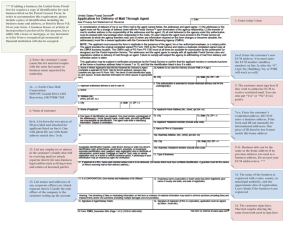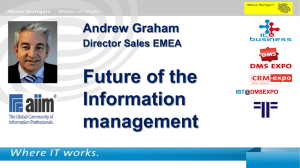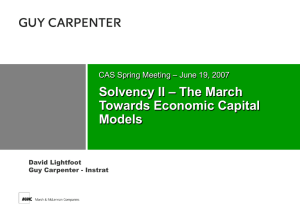ecm replacement procedures
advertisement
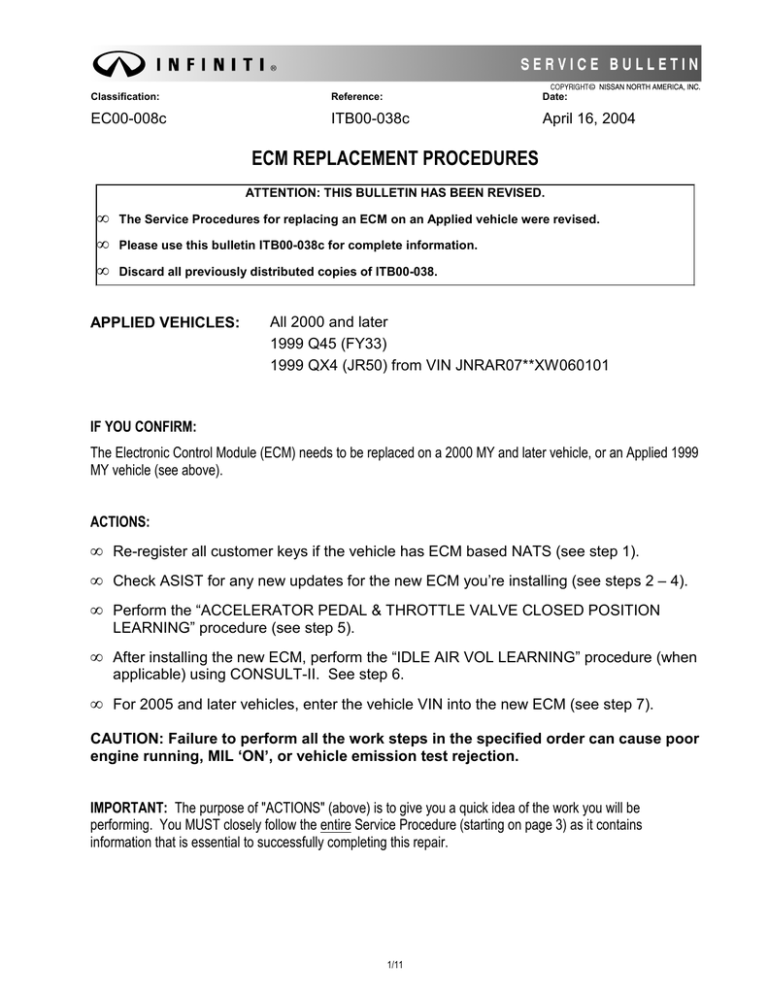
Classification: Reference: Date: EC00-008c ITB00-038c April 16, 2004 ECM REPLACEMENT PROCEDURES ATTENTION: THIS BULLETIN HAS BEEN REVISED. • The Service Procedures for replacing an ECM on an Applied vehicle were revised. • Please use this bulletin ITB00-038c for complete information. • Discard all previously distributed copies of ITB00-038. APPLIED VEHICLES: All 2000 and later 1999 Q45 (FY33) 1999 QX4 (JR50) from VIN JNRAR07**XW060101 IF YOU CONFIRM: The Electronic Control Module (ECM) needs to be replaced on a 2000 MY and later vehicle, or an Applied 1999 MY vehicle (see above). ACTIONS: • Re-register all customer keys if the vehicle has ECM based NATS (see step 1). • Check ASIST for any new updates for the new ECM you’re installing (see steps 2 – 4). • Perform the “ACCELERATOR PEDAL & THROTTLE VALVE CLOSED POSITION LEARNING” procedure (see step 5). • After installing the new ECM, perform the “IDLE AIR VOL LEARNING” procedure (when applicable) using CONSULT-II. See step 6. • For 2005 and later vehicles, enter the vehicle VIN into the new ECM (see step 7). CAUTION: Failure to perform all the work steps in the specified order can cause poor engine running, MIL ‘ON’, or vehicle emission test rejection. IMPORTANT: The purpose of "ACTIONS" (above) is to give you a quick idea of the work you will be performing. You MUST closely follow the entire Service Procedure (starting on page 3) as it contains information that is essential to successfully completing this repair. 1/11 CLAIMS INFORMATION If the ECM is replaced WITHOUT re-programming, submit a Primary Failed Part (PP) line using the following claims coding: DESCRIPTION Replace Engine Control Module Combination, if required: Enter VIN into ECM. 2005-up vehicles ONLY. Perform Idle Air Volume Learning procedure (6) PFP (1) OP CODE DE28AA DE281A SYM (2) DIA 32 FRT (3) 0.2 hrs DE96AA (6) (3) PLUS, if required DESCRIPTION Reprogram NATS Immobilizer key(s) PFP OP CODE SYM DIA RL49AA FRT (3) PLUS, if required DESCRIPTION PFP OP CODE SYM DIA FRT As per the indicated Section “E” Diagnostic Op Code (5) (5) OR If the ECM is replaced and requires re-programming, submit a Primary Failed Part (PP) line using the following claims coding: NOTE: You MUST retain the final CONSULT-II printout with the ECM P/N and Calibration ID number and attach it to the work order as a permanent record. DESCRIPTION Replace Engine Control Module Reprogram New ECM Combination, if required: Enter VIN into ECM. 2005-up vehicles ONLY. Perform Idle Air Volume Learning procedure (6) PFP (4) OP CODE DE28AA DE97AA DE281A SYM (2) DIA 32 DE96AA (6) FRT (3) (3) 0.2 hrs (3) PLUS, if required DESCRIPTION Reprogram NATS Immobilizer key(s) PFP OP CODE SYM DIA RL49AA FRT (3) PLUS, if required DESCRIPTION PFP OP CODE SYM DIA FRT As per the indicated Section “E” Diagnostic Op Code (5) (5) NOTES: (1) Use the indicated ECM P/N as the PFP. (2) Use the customer complaint. (3) Reference the current Infiniti Flat Rate Manual and use the indicated Flat Rate Time for the vehicle being repaired. (4) Reference the final CONSULT-II printout and use the indicated ECM P/N as the PFP. (5) As Indicated from the Main Section "E" diagnostic Op Code. (6) Includes adequate time to perform the “ACCELERATOR PEDAL & THROTTLE VALVE CLOSED POSITION LEARNING” procedure. 2/11 SERVICE PROCEDURE Check NATS On The Vehicle 1. Check to see if the vehicle you’re working on has “ECM based” NATS V2.0 or V5.0. a. If the vehicle has ECM based NATS V2.0 or V5.0, it will NOT start after you install a service replacement ECM. So you’ll have to re-register all ignition keys, including spare keys with CONSULT-II and the purple NATS card. After you do this, proceed with step 2. • If you do not know how to re-register the keys, refer to the ESM for the NATS key re-registration procedure. b. If the vehicle has “BCM based” NATS (instead of ECM based NATS V2.0 or V5.0), you do NOT have to re-register the ignition or spare keys. Proceed with step 2. Check For ECM Data Updates in ASIST 2. In ASIST, select CONSULT Utilities >> ECM/TCM Data. Then choose Model and Model Year (see Figure 1). Vehicle / Model Configuration * Click the "Add" button 350Z 2004 Maxima 2003 Altima 2002 Sentra 2001 Quest 2000 1 File(s) selected 4 Speed A/T Models 16MB To 23710-8Y102 VQ35 4A/T ASCD To 23710-8Y112 VQ35 4A/T ASCD TCS To: 23710-8Y102 A34 VQ35 5A/T ASCD TC8 5 Speed A/T Models "To" Number Used Space To 23710-8Y002 VQ35 5A/T ASCD To 23710-8Y012 VQ35 5A/T ASCD TCS M/T Models To 23710-7Y002 VQ35 6M/T ASCD Pathfinder Murano Details: Xterra Add Replaces 23710-8Y010, -8Y011 Frontier 8MB Remove More More Search by Code (per bulletin only) KeyPad Back Up Show me This illustration is for example only, your vehicle may be different. Main Menu Continue TP030621 Figure 1 3. Look for ECM Data Updates (listed by ECM P/Ns and vehicle configuration) in the top, center display panel of the ASIST screen (see Figure 1). a. If there is no updates listed for your vehicle configuration, you do NOT have to reprogram the service replacement ECM. Proceed with step 5 (next page). b. If there is updates listed for your vehicle configuration, see if they apply to the service replacement ECM you’re going to install. Do this by performing step 4 (next step). 3/11 4. Select the “configuration” on the screen for the vehicle you’re working on. Then confirm that your ECM is listed in the “Replaces 23710-XXXXX, -XXXXX, etc” section in the lower, center “Details” panel of the ASIST screen (see Figure 1). a. If your ECM is listed in the “Details” panel, you must reprogram the ECM with the latest data update. After you do this, proceed with step 5. • If you do not know how to reprogram the ECM, click here for the ECM Reprogramming Procedure or refer to Attachment A in the printed copy of this bulletin. CAUTION: The 1999-2000 Q45 and 1999-2000 QX4 have a gray CONSULT connector AND a white GST connector. Do NOT attempt to perform the ECM Reprogramming procedure with CONSULT-II connected to the gray CONSULT connector. See the appropriate ESM for further details if necessary. b. If your ECM is NOT listed in the “Details” panel, you do NOT have to reprogram the ECM. Proceed with step 5. Accelerator Pedal & Throttle Valve Closed Position Learning 5. Perform the Accelerator Pedal & Throttle Valve Closed Position Learning as follows: a. Make sure the accelerator pedal is fully released. b. Turn the ignition switch "ON" for 2 seconds. c. Turn the ignition switch “OFF” for 10 seconds. d. Turn the ignition switch "ON" for 2 seconds, then e. Turn the ignition switch "OFF" again for 10 seconds (see Figure 2). f. Proceed with step 6 (next page). Ignition key "ON" Ignition key "OFF" 2 Sec. 2 Sec. 10 Sec. 10 Sec. TP030626b Figure 2 4/11 Perform Idle Air Volume Learning (IAVL) NOTE: Make sure all electrical loads are turned OFF, including A/C, defroster, radio, lights, etc. while performing the following procedures. Also, make sure the engine cooling fans are NOT operating during the following procedures. 6. Perform the Idle Air Volume Learning procedure as follows: a. Connect CONSULT-II to the vehicle. b. Warm up engine and transmission to operating temperature. c. In the CONSULT WORK SUPPORT mode, select IDLE AIR VOL LEARN. See Figure 3. SELECT WORK ITEM FUEL PRESSURE RELEASE NOTE: • If IDLE AIR VOL LEARN is not shown as a SELECT WORK ITEM on CONSULT, the vehicle does not need the procedure. IDLE AIR VOL LEARN SELF-LEARNING CONT EVAP SYSTEM CLOSE • In this case only, this bulletin is complete, TARGET IGN TIM ADJ no further action is needed. TARGET IDLE RPM ADJ Page Up MODE BACK LIGHT COPY TP040020 Figure 3 d. Press START on the “IDLE AIR VOL LEARN” screen. See Figure 4. IDLE AIR VOL LEARN THIS FUNCTION ALLOWS THE ECM TO LEARN THE POSITION OF THE IACV-AAC WHICH MAINTAINS PROPER ENGINE SPEED AT IDLE. ALWAYS PERFORM THIS MODE AFTER REPLACEMENT OF IACV-AAC VALVE, THROTTLE BODY, ECM OR WHEN IDLE SPEED OR IGNITION TIMING IS OUT OF SPECIFICATION. SEE SERVICE MANUAL FOR DETAILS. START MODE BACK LIGHT COPY TP040021 Figure 4 5/11 e. Press START on the “WORK SUPPORT” screen to begin the Idle Air Volume Learning (IAVL) procedure. See Figure 5. WORK SUPPORT IDLE AIR VOL LEARN MONITOR ENG SPEED • The IAVL procedure will take several 713 rpm minutes to complete. • CONSULT will display “Please Wait” in the center of the screen while the IAVL procedure is in process. See Figure 6. START • CONSULT will display “CMPLT” in the MODE BACK top right corner of the screen when the IAVL procedure is finished. See Figure 7. f. LIGHT COPY TP040022 Figure 5 Once the IAVL procedure is finished, proceed with step 7 (next page). WORK SUPPORT IDLE AIR VOL LEARN MONITOR Please Wait MODE BACK "Please Wait" means that Idle Air Volume Learning is in process. LIGHT COPY TP040023 Figure 6 WORK SUPPORT IDLE AIR VOL LEARN CMPLT MONITOR ENG SPEED "CMPLT" means that Idle Air Volume Learning is finished. 700 rpm START MODE BACK LIGHT COPY TP040024 Figure 7 6/11 For 2005 and Later MY Vehicles ONLY: Enter VIN Into New Service Replacement ECM 7. Enter the VIN into the new service replacement ECM as follows: a. Select ENGINE on the “Select System” screen. See Figure 8. SELECT SYSTEM ENGINE ABS AIR BAG IPDM E/R BCM TRANSMISSION BACK LIGHT COPY TP040056 Figure 8 b. Select WORK SUPPORT on the “Select Diag Mode” screen. See Figure 9. SELECT DIAG MODE WORK SUPPORT SELF-DIAG RESULTS DATA MONITOR DATA MONITOR (SPEC) CAN DIAG SUPPORT MNTR ACTIVE TEST Scroll Down BACK LIGHT COPY TP040057 Figure 9 7/11 c. Scroll down and select VIN REGISTRATION on the “Select Work Item” screen. See Figure 10. SELECT WORK ITEM IDLE AIR VOL LEARN SELF-LEARNING CONT TARGET IGN TIM ADJ TARGET IDLE RPM ADJ EVAP SYSTEM CLOSE VIN REGISTRATION Page Up MODE BACK LIGHT COPY TP040058 Figure 10 d. Press START on the “VIN Registration” screen. See Figure 11. VIN REGISTRATION CONFIRM IGNITION SWITCH ON AND ENGINE STOPPED. KEEP THESE CONDITIONS DURING THIS TEST. TOUCH START START MODE BACK LIGHT COPY TP040059 Figure 11 8/11 e. Select INPUT on the “VIN Registration” screen. See Figure 12. VIN REGISTRATION INPUT VIN OF THE VEHICLE. REFER TO S/M FOR LOCATION OF IDENTIFICATION PLATE. VIN (1ST TIME) VIN (2ND TIME) INPUT MODE CANCEL BACK LIGHT COPY TP040060 Figure 12 f. Enter the entire VIN using the keyboard. See Figure 13. KEYBOARD ASCII - • Use CHNG to switch between the letters and numbers keyboard screens. A B C D E F G H I J K L M N O P Q R S T U V W X Y << >> Z SPC CLEAR BKSPC MODE BACK CHNG LIGHT COPY TP040061 Figure 13 9/11 g. Once the entire VIN is entered, select ENTER on the “Keyboard” screen. See Figure 14. KEYBOARD ASCII - << 7 8 9 4 5 6 1 2 3 000 >> 0 , 00 CLEAR BKSPC MODE BACK CHNG LIGHT ENTER COPY TP040063 Figure 14 h. Select INPUT on the “VIN Registration” screen and enter the entire VIN again. See Figure 15. VIN REGISTRATION INPUT VIN ONCE AGAIN. • You MUST enter the VIN a second time for confirmation purposes. VIN (1ST TIME) 1N4BL11D05C100022 VIN (2ND TIME) INPUT MODE BACK CANCEL LIGHT COPY TP040064 Figure 15 10/11 i. Once the entire VIN is entered (a second time), select ENTER on the “Keyboard” screen. See Figure 16. KEYBOARD ASCII 1N4BL11D05C100022_ << 7 8 9 4 5 6 1 2 3 000 >> 0 , 00 CLEAR BKSPC MODE BACK CHNG LIGHT ENTER COPY TP040065 Figure 16 j. Select START on the “VIN Registration” screen to complete the VIN registration process. See Figure 17. VIN REGISTRATION TOUCH START. THEN VIN WILL BE REGISTERED. k. Turn the ignition switch OFF and wait at least 10 seconds. VIN (1ST TIME) 1N4BL11D05C100022 VIN (2ND TIME) 1N4BL11D05C100022 START MODE BACK CANCEL LIGHT COPY TP040066 Figure 17 11/11