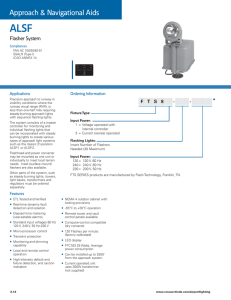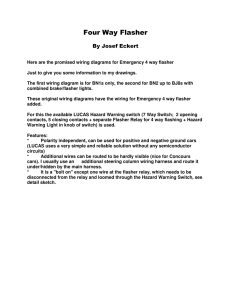3rd Brake Flasher Web Site
advertisement
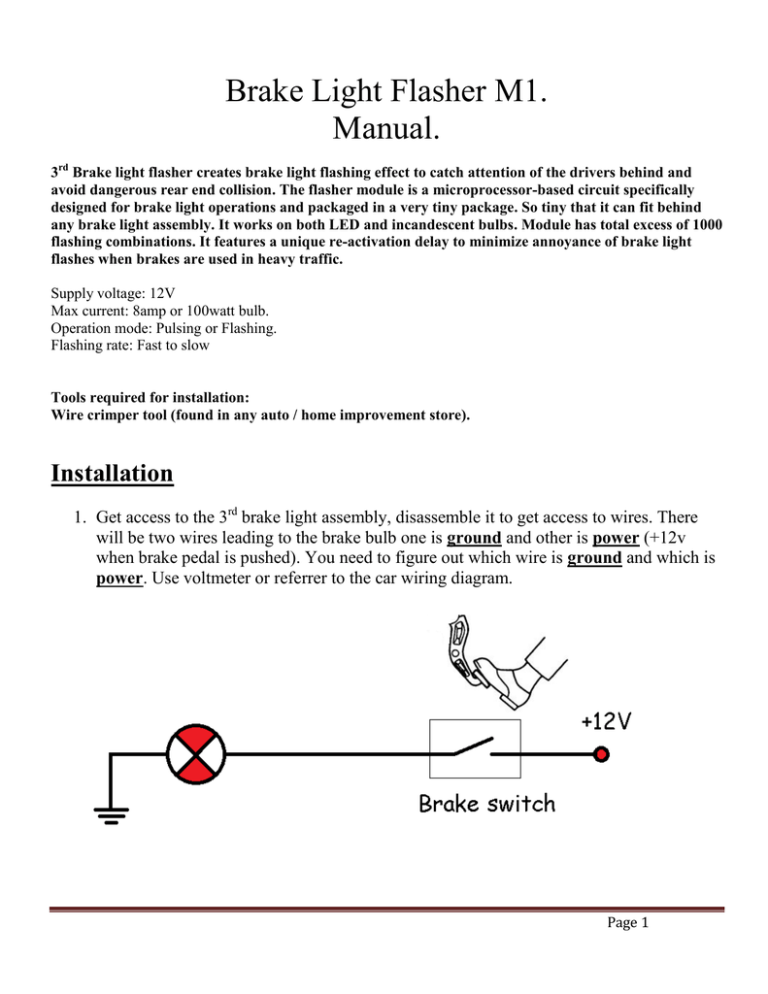
Brake Light Flasher M1. Manual. 3rd Brake light flasher creates brake light flashing effect to catch attention of the drivers behind and avoid dangerous rear end collision. The flasher module is a microprocessor-based circuit specifically designed for brake light operations and packaged in a very tiny package. So tiny that it can fit behind any brake light assembly. It works on both LED and incandescent bulbs. Module has total excess of 1000 flashing combinations. It features a unique re-activation delay to minimize annoyance of brake light flashes when brakes are used in heavy traffic. Supply voltage: 12V Max current: 8amp or 100watt bulb. Operation mode: Pulsing or Flashing. Flashing rate: Fast to slow Tools required for installation: Wire crimper tool (found in any auto / home improvement store). Installation 1. Get access to the 3rd brake light assembly, disassemble it to get access to wires. There will be two wires leading to the brake bulb one is ground and other is power (+12v when brake pedal is pushed). You need to figure out which wire is ground and which is power. Use voltmeter or referrer to the car wiring diagram. Page 1 2. Cut the power wire and connect flasher module RED wire to it. Make sure you use power wire end going to the switch and not the bulb. 3. Now using provided quick splice connector attach flasher module BLACK wire to the ground wire. 4. Connect module flasher YELLOW wire to the wire leading to the bulb. 5. White and Blue are configuration wires. 6. Installation is complete. Page 2 Light flashing options: From the factory flasher configured to flash sixteen times with high flash rate. Follow the procedure below to change flasher’s light pattern. It is accomplished by setting up six flasher settings listed below. Parameter 1 Flashing mode 2 Deactivation timeout Value 1 – Standard 2 – Fast flashing followed by slow flashing. 3 – Continues change of flashing rate from high to slow 1 – No timeout 2 – 3seconds 3 – 5seconds 4 – 10seconds 5 – 20seconds 6 – Dynamic Timeout 3 Light off intensity Twelve levels 4 Quantity of light flashes From 1 to 16 Description Standard mode will flash light with preset rate. In the mode #2 light will flash with preset rate and then repeat but with rate three times slower than preset one. In the mode #3 light will start flashing with preset rate and with every cycle flashing rate will decrease. Deactivation period starts when the brake pedal is not engaged. If mode #1 is selected flasher will cycle through pattern every time brake is pressed. With deactivation timeout set flasher will cycle through pattern first time brake is engaged, but then will wait for a period of time before the flashing cycle can be shown again upon brake engagement. Dynamic Timeout mode is great for vehicle often driven in heavy traffic. The mode designed to dynamically increase the timeout when brakes are repeatedly applied. In the Dynamic Timeout mode the initial timeout is set to 3seconds. After the first brake use the flasher starts timeout countdown and if the brakes are used again until the timeout period expires the timeout is set to the next level (5seconds). Timeout countdown restarts and if brakes are used again until timeout expires the timeout is set to 10 second and so on, to 20 and 40 seconds. Effectively the flasher is disabled until the brakes are not used for 40 seconds. After timeout expires the timeout value is reset to 3 seconds. This mode allows you to select either Flashing mode ( flash lights ON and OFF) and the Pulsating mode (flash light between full on and partial intensity /dimmed). In the pulsating mode the light is never turned OFF, instead it goes between fully ON (high intensity) and dim (low intensity). The user selects the intensity level for the dim phase of the flashing. NOTE: If the intensity is set to full brightness (#12) you might NOT see the light flash. Set it so the light is completely off (0) for initial testing. Number of flashing cycles. Page 3 5 Light flashing rate 6 Continues mode Twenty seven different rates, from very fast to very slow 1 – Repeat after 6 sec 2 – Repeat after 12 sec 3 – Repeat after 18 sec 4 – Repeat after 24 sec 5 – Continues mode disabled 6 – Continues flashing without delay Flashing rate. With continues mode selected light will cycle through flashing pattern with preset delay. So with mode set to #1 and brakes continuously engaged light will cycle through flashing sequence, wait for 6 second and repeat. In mode #5 repeat of the flashing pattern does not happen until vehicle brakes are disengaged. With Continues mode enabled Deactivation timeout is disabled automatically. Mode changing procedure: 3rd brake flasher module has number of different flashing mode combinations. To go into settings mode short white and blue wires together for a brief moment. To save parameter and move to the next one short white and blue wires together until fast confirmation flashing sequence is displayed. Every time parameter is saved flasher moves to the next one, it would blink number of times corresponding to the value parameter is currently set to. To start over just power off the flasher for a couple seconds and repeat the steps. Configuration steps: 1. Push vehicle brake pedal so brake light is illuminated (ask somebody for help or put something heavy on the brake pedal). 2. The first time brake pedal is pushed brake light will play default flashing pattern. Then the brake light will stay ON. 3. Quickly short and disconnect white and blue wires to go into settings mode. Flasher will blink three times and switch OFF vehicle brake light. 4. First setting is Flashing mode. After flasher switched to the Settings mode light will blink number of times corresponding to the current Flashing mode value. If the Flashing mode was set to 1 then the light will blink one time, if the mode was set to 2 then the light will blink twice and so on. 5. At this time there are two choices either changing the setting or move on to the next one. 6. To change the setting, quickly short white and blue wires together and disconnect. Parameter value will increase by one and light will blink according to the changed value. 7. To confirm and save the setting short white and blue wires and hold it together for about 2 seconds until the light starts rapid flashing. 8. Once the setting is saved the flasher will move on to the second parameter which is Deactivation Timeout. You can either change it or move on to the next parameter by shorting white and blue wires together like it was done in the step #7. 9. Continue with flasher configuration changes repeating the steps above. 10. Once desired parameters have been changed exit settings mode by powering off the flasher. Page 4