How to Connect to a Public Calendar in Outlook 2010
advertisement
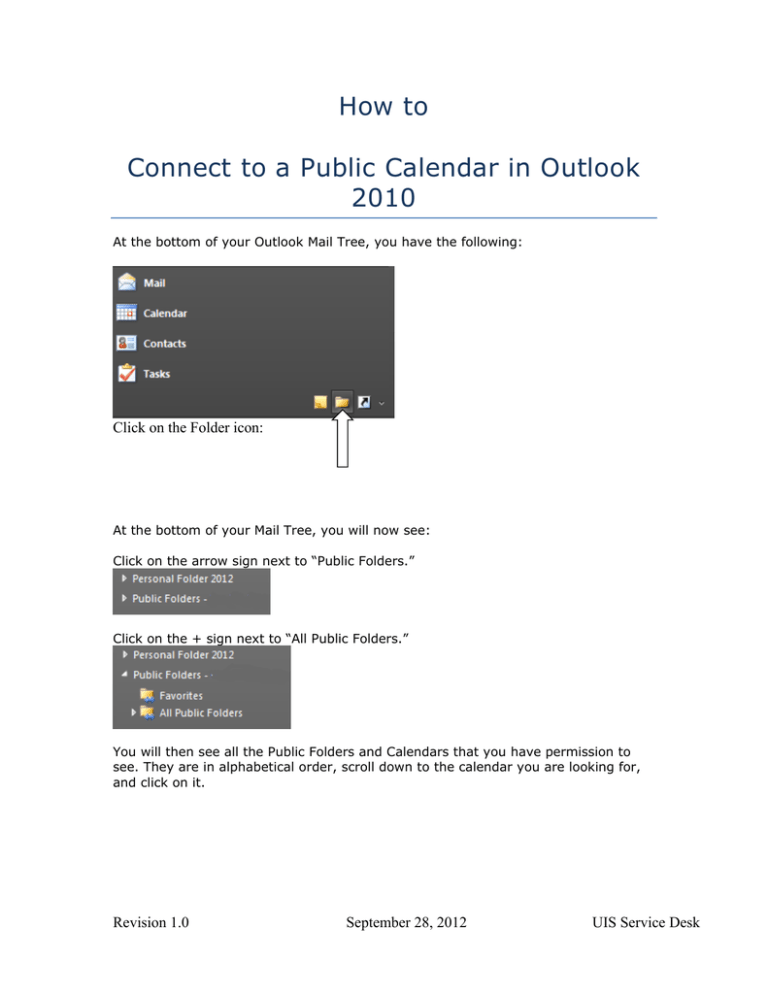
How to Connect to a Public Calendar in Outlook 2010 At the bottom of your Outlook Mail Tree, you have the following: Click on the Folder icon: At the bottom of your Mail Tree, you will now see: Click on the arrow sign next to “Public Folders.” Click on the + sign next to “All Public Folders.” You will then see all the Public Folders and Calendars that you have permission to see. They are in alphabetical order, scroll down to the calendar you are looking for, and click on it. Revision 1.0 September 28, 2012 UIS Service Desk Right click on the calendar, and select “Add to Favorites…” Revision 1.0 September 28, 2012 UIS Service Desk Click “Add” Click on Calendar You will now see the Calendar under “Other Calendars” To view the Public Calendar select the calendar Revision 1.0 September 28, 2012 UIS Service Desk
