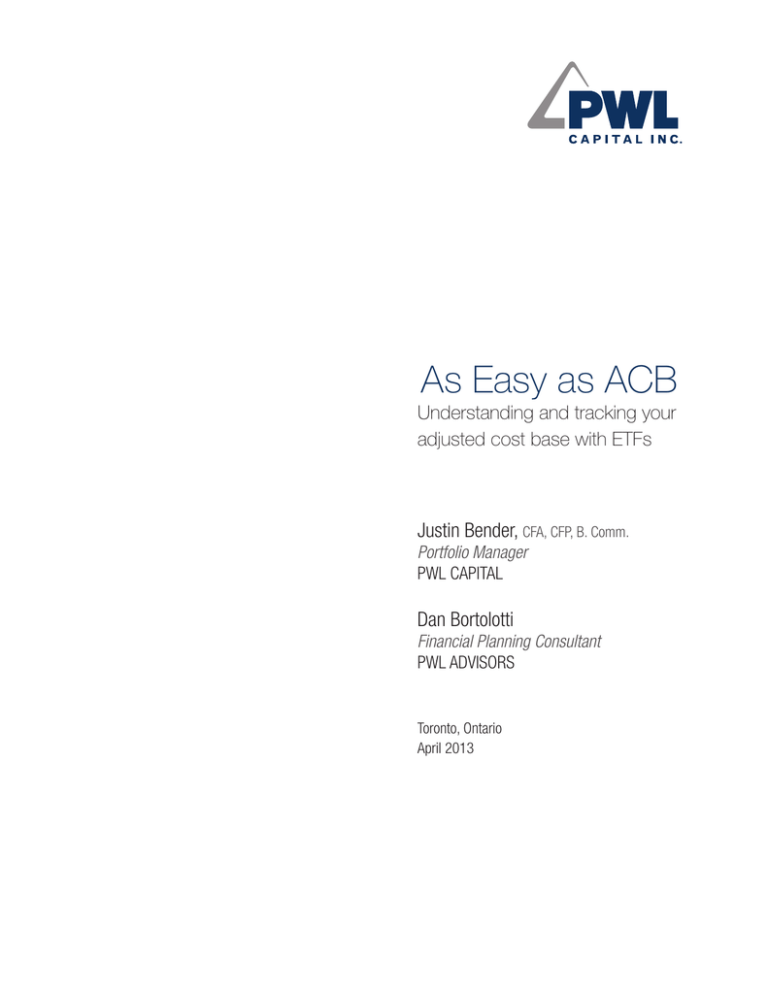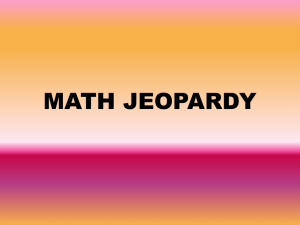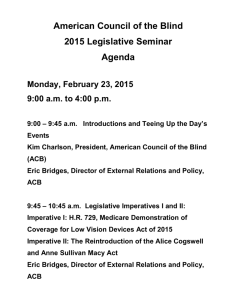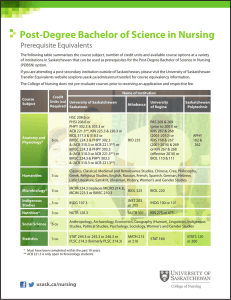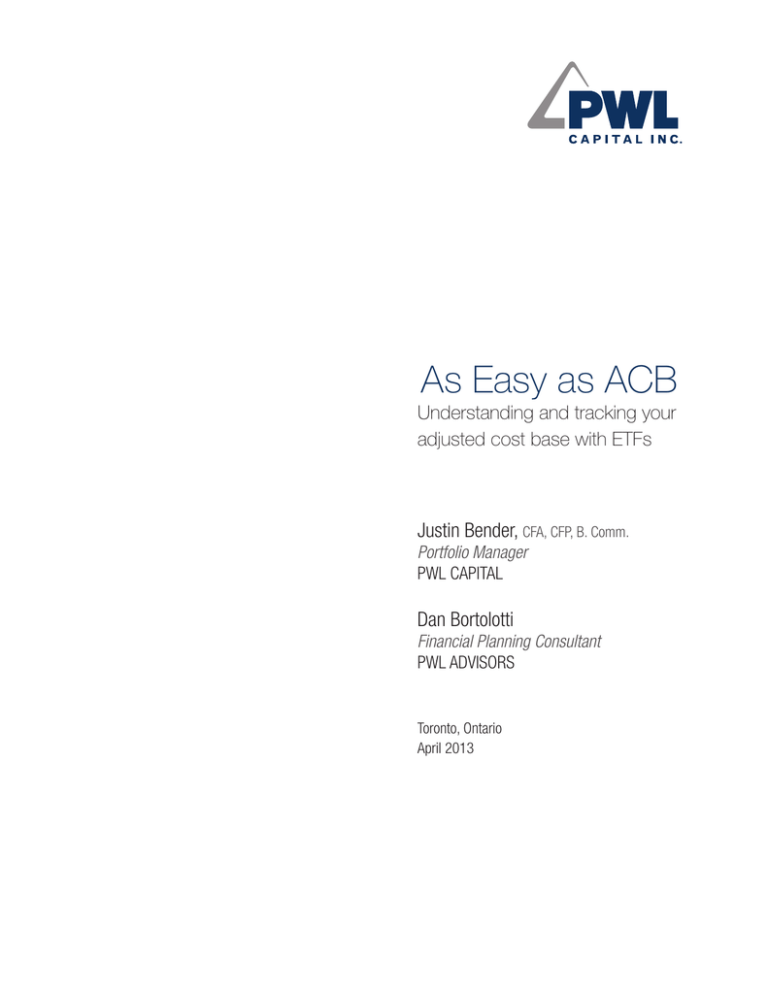
As Easy as ACB
Understanding and tracking your
adjusted cost base with ETFs
Justin Bender, CFA, CFP, B. Comm.
Portfolio Manager
PWL CAPITAL
Dan Bortolotti
Financial Planning Consultant
PWL ADVISORS
Toronto, Ontario
April 2013
This report was written by Justin Bender, PWL Capital Inc. and Dan Bortolotti, PWL Advisors Inc.
The ideas, opinions, and recommendations contained in this document are those of the authors and
do not necessarily represent the views of PWL Capital Inc.
© PWL Capital Inc.
All rights reserved. No part of this publication may be reproduced without prior written approval of
the author and/or PWL Capital. PWL Capital would appreciate receiving a copy of any publication or
material that uses this document as a source. Please cite this document as:
Justin Bender, Associate Portfolio Manager, PWL Capital Inc. and Dan Bortolotti, Financial Planning
Consultant, PWL Advisors Inc. “As Easy as ACB”
For more information about this or other publications from PWL Capital, contact:
3400 de Maisonneuve Ouest, Bureau 1501, Montréal, Québec H3Z 3B8
Tel 514-875-7566 • 1-800-875-7566 x264 Fax 514-875-9611
capital@pwlcapital.com
This document is published by PWL Capital Inc. for your information only. Information on which this document is based is available on request. Particular investments
or trading strategies should be evaluated relative to each individual’s objectives, in consultation with the Investment Advisor. Opinions of PWL Capital constitute its
judgment as of the date of this publication, are subject to change without notice and are provided in good faith but without responsibility for any errors or omissions
contained herein. This document is supplied on the basis and understanding that neither PWL Capital Inc. nor its employees, agents or information suppliers is to be
under any responsibility of liability whatsoever in respect thereof.
Table Of Contents
Why you should track your ACB
4
Gathering your account transactions
5
How to obtain an ETF’s tax breakdown
6
•
6
Statement of Trust Income Allocations and Designations
Adjusted Cost Base.ca
8
•
Step 1: Register
8
•
Step 2: Add a new ETF
8
•
Step 3: Input buys
9
•
Step 4: Input reinvested dividends
9
•
Step 5: Input sells
10
•
Step 6: Input reinvested capital gains distributions
10
•
Step 7: Input return of capital
11
Unit splits
13
U.S. Dollar Transactions
13
Identical Property
14
As Easy as ACB
3
Why you should track your ACB
One of the most complicated and tedious tasks investors must do is calculate the adjusted cost base (ACB) for each security
in their taxable accounts.
Your ACB is the original cost of your investment, adjusted upwards for any new purchases (lump-sum buys, reinvested dividends,
or reinvested capital gains distributions) and downwards for any sells or return of capital (ROC) distributions.
While calculating your ACB is complex and time-consuming, it’s extremely important. If you neglect to adjust your ACB upwards,
you’ll pay too much tax when you sell the security. If you neglect to adjust it downwards, you’ll pay too little. Although the latter
may sound appealing, the Canada Revenue Agency is not likely to share your enthusiasm.
Reporting your ACB would be easier if your brokerage kept the records for you. Unfortunately, they do not always do this
accurately. They are not entirely to blame: because your ACB must be calculated for identical securities across all taxable
accounts, no single brokerage can see the entire picture. (See “Identical property,” page 14.)
Because individuals are ultimately responsible for the accuracy of their ACB reporting, we’ve put together this white paper to
make it easier for ETF investors.
We recommend you complete this task every March, before you file your personal tax return. This will allow ETF providers
enough time to report the tax breakdown of their funds’ distributions.
4
As Easy as ACB
Gathering your account transactions
Your first step is compiling all the required information from your monthly or quarterly non-registered account statements. (It’s
not necessary to track your ACB for securities held in RRSPs and other registered accounts.)
Focus on the account activity section of each statement: this will include any buys or sells that took place during the calendar
year, as well as any reinvested dividends (DRIPs).
In the sample statements below, there were three relevant transactions for the iShares S&P/TSX Capped REIT Index Fund (XRE)
in 2012:
As Easy as ACB
5
How to obtain an ETF’s tax breakdown
The next step is to obtain the tax breakdown for all ETF distributions received during the calendar year. We’ll continue with our
example from above using the iShares S&P/TSX Capped REIT Index Fund (XRE).
CDSinnovations.ca is an automated system that allows Canadian ETF issuers to post tax breakdowns for their distributions. You
can download monthly, quarterly and annual return of capital and reinvested distribution breakdowns to assist you in calculating
your adjusted cost base.
Click the link Display T3 information for year 2012 and accept the conditions.
You will then be brought to the Mutual Fund and Limited Partnership Tax Breakdown Posting page. You can sort the funds in
alphabetical order by clicking on the Security Name heading. Scroll until you find the ETF you’re looking for and click on the
Excel icon to the right of the name.
Statement of Trust Income Allocations and Designations
On this statement, there are three key pieces of information you’ll need in order to calculate and track your ACB:
1. Record Date
2. Total Non Cash Distribution ($) Per Unit
3. Return of Capital
We recommend printing a copy of this spreadsheet for your records.
6
As Easy as ACB
Statement of Trust Income Allocations and Designations – XRE (2012)
Source: CDS Innovations Inc.
As Easy as ACB
7
Adjusted Cost Base.ca
Now that you’ve armed yourself with all the necessary information to calculate your ACB, it’s time to turn to a free online
resource that will do the heavy lifting.
Adjusted Cost Base.ca allows you to set up an account with only your email address. You can then input and track all buys,
sells, reinvested dividends, reinvested capital gains distributions, return of capital, unit splits, and U.S. dollar transactions. You
can also export this info to Microsoft Excel (we recommend doing so after each annual update so you have a backup).
Step 1: Register
The first step is to read and agree to the Terms of Use, and then register with your email address.
Step 2: Add a New ETF
You will need to add the name of each ETF in your non-registered accounts. To do this, click New Security at the top of the
page:
From there, you will be brought to a separate screen where you can input the ETF name and ticker symbol. We’ve entered the
iShares S&P/TSX Capped REIT Index Fund in the Name field and XRE in the Ticker Symbol field. You can leave the rest of
the fields blank. Click the Add Security button to complete the process.
8
As Easy as ACB
Step 3: Input buys
Buying shares of an ETF increases the ACB by the cost of the shares, plus any trading commissions. To input all of your share
purchases, click New Transaction at the top of the page:
You will be brought to a separate screen that will allow you to input your transactions.
Select the iShares S&P/TSX Capped REIT Index Fund from the Security drop-down menu. Choose the transaction type (in
this example, select Buy). Select the settlement date of the trade: this particular trade settled on January 6, 2012.
Now enter $49,957.55 in the Price field: this was the total cost of the buy transaction, including commissions. This amount can
be found under the Debit column in the account activity section of your account statement. You also have the option of selecting
Total or Per Share – choose Total for any buy transactions. You can skip the Commission field, as the commission (if any) has
already been included in the total cost of the trade.
Finally, input the total number of shares (in this example, we purchased 3,210 shares), and then click Add Transaction.
Step 4: Input reinvested dividends
If you have set up a dividend reinvestment plan, or DRIP, most of your ETF distributions will be paid in the form of new shares
(since only whole shares can be purchased, some will also be paid in cash). New shares received through reinvested dividends
increase your initial cost base and lower your future capital gains tax liability.
Recall from our sample account statements that a reinvested dividend resulted in 12 new shares being purchased on
November 30, 2012 for $198.48. If you neglect to add this amount to your ACB, your future capital gains tax liability will be
inflated and you might pay more in tax than you need to.
As Easy as ACB
9
Step 5: Input sells
Selling shares of an ETF decreases the ACB by the number of shares sold multiplied by the ACB per share. In our example, all
3,222 shares were sold on December 31, 2012 for total proceeds of $54,603.23.
Step 6: Input reinvested capital gains distributions
From time to time, ETFs sell stocks or bonds and replace them with new securities. This can occur, for example, when a
company is removed from the index and supplanted by another. When this happens, the fund may realize a capital gain.
ETFs have a unique structure that is effective at minimizing capital gains—and even when they are realized they can sometimes
be offset with capital losses that have been carried forward. However, occasionally the ETF manager has no choice but to pass
along this gain to you, the investor, at year-end.
The term “capital gain distribution” is a bit misleading, since you are not receiving any cash: the proceeds from the sale of the
securities have already been reinvested in the fund. Therefore these reinvested distributions increase your ACB, which in turn
decreases your future capital gains tax liability.
In order to calculate the capital gain accurately, each reinvested distribution must be multiplied by the number of shares held on
the record date and then added to the ACB.
In this example, the ACB would increase by $289.08 (3,222 shares × 0.08972 reinvested capital gains distributions per unit =
$289.08). If you fail to make this adjustment, you will pay some unnecessary tax.
In the Statement of Trust Income Allocations and Designations you downloaded from CDS Innovations, find the row labeled
Total Non Cash Distribution ($) Per Unit. This is also known as the fund’s reinvested capital gains distribution per share.
Now add a new transaction for XRE, this time selecting Reinvested Capital Gains Distribution. Enter $0.08972 in the
Amount field (ensure that you select Per Share from the drop-down menu). For the Date field, input the Record Date of the
distribution (not the Payment Date).
10
As Easy as ACB
Step 7: Input return of capital
When a fund pays a return of capital (ROC) distribution it is essentially giving you back a portion of your initial contributions. It’s
common with income-oriented ETFs, especially those that pay a fixed distribution every month. ROC is not taxable in the year you
receive it. However, return of capital distributions decrease your ACB, which in turn increases your future capital gains tax liability.
If you don’t adjust for return of capital, you will pay less tax than you owe, and the Canada Revenue Agency will not be impressed.
Continuing with the example above, let’s adjust the cost base by taking into account the return of capital for each year. Again, this
information can be found on the Statement of Trust Income Allocations and Designations, in the row labeled Return of Capital.
In the example using XRE, there were 12 monthly return of capital distributions in 2012. Each of these must be entered as a
separate transaction to be as accurate as possible. Use the Record Date and select Per Share from the drop-down menu. For
simplicity, we’ll only illustrate the January 2012 return of capital input:
As Easy as ACB
11
When you have finished inputting all of your transactions, your results should be identical to those shown below:
All Transactions
12
As Easy as ACB
Unit splits
Although unit split adjustments occur infrequently, it is important for investors to understand how they work.
In August of 2008, for example, iShares announced a unit split on the iShares S&P/TSX Capped Composite Index Fund (XIC)
using a ratio of 4:1, meaning investors received four shares of XIC for each share they held on the date of record. The price per
share was then divided by four to maintain the same overall net asset value.
For example, suppose you held 2,000 shares of XIC before the unit split and each share cost $50, for an initial ACB of $100,000.
After the split, you would own 8,000 shares (2,000 shares × 4), and the ACB per share would fall to $12.50 ($50 ÷ 4). Your
overall ACB would not change, but ACB per share would be reduced by a factor of four.
This type of transaction is straightforward to input: just choose the security, the record date, the split ratio, and click Add
Transaction.
U.S. dollar transactions
Canadian investors are required to calculate their adjusted cost base for US-listed ETFs in Canadian dollars. You must use the
exchange rate on the date of settlement, not the trade date. The Bank of Canada publishes daily noon exchange rates going
back 10 years.
Suppose you purchased 740 shares of the US-listed Vanguard Total Stock Market ETF (VTI) on May 30, 2012. The trade settled
on June 4, 2012 (T+3). You check the noon exchange rate on June 4, 2012, and note that 1 CAD = 0.9599 USD.
Even though your total cost was $49,974.75 USD, your adjusted cost base for tax purposes must be converted to Canadian
dollars. Your total cost is therefore $52,062.45 CAD ($49,974.75 / 0.9599). This procedure must be done for any subsequent
buys or sells as well.
As Easy as ACB
13
In order to input this type of transaction, everything should be completed just like the examples from above. There are only a
couple of additional steps:
1. Check the Price in Foreign Currency box.
2. Enter the Exchange Rate. You will be asked how much 1 Canadian dollar is worth in the foreign currency: type in 0.9599.
After you have added the transaction, the program will automatically convert the U.S. dollar transaction to Canadian dollars.
Sample U.S. dollar buy transaction
Transactions for Vanguard Total Stock Market ETF
Identical property
The Canada Revenue Agency requires investors to calculate their adjusted cost base for each identical security they hold
across all accounts. In other words, if you own 1,000 units of the iShares S&P/TSX Capped Composite Index Fund (XIC) in a
taxable account with Brokerage A, and 500 units of the same fund in a taxable account at Brokerage B, you will be required
to calculate your adjusted cost base on the combined number of units. Even if both brokerages have ensured the accuracy of
their information, they have no idea whether you hold the same security elsewhere, so their book value will be meaningless to
you for tax purposes.
14
As Easy as ACB
Justin Bender, CFA, CFP, B.Comm.
Associate Portfolio Manager
PWL Capital Inc.
jbender@pwlcapital.com
www.pwlcapital.com/Justin-Bender-blog
Dan Bortolotti
Financial Planning Consultant
PWL Advisors Inc.
dbortolotti@pwlcapital.com
www.canadiancouchpotato.com
Portfolio Management and brokerage services are offered by PWL Capital Inc., which is regulated
by Investment Industry Regulatory Organization of Canada (IIROC), and is a member of the
Canadian Investor Protection Fund (CIPF).
Financial planning and insurance products are offered by PWL Advisors Inc., and is regulated in
Ontario by Financial Services Commission of Ontario (FSCO) and in Quebec by the Autorité des
marchés financiers (AMF). PWL Advisors Inc. is not a member of CIPF.
For more information, please visit www.pwlcapital.com/Toronto
T 416 203.0067
1 866 242.0203
3 Church Street, Suite 601
Toronto, Ontario M5E 1M2
T416.203.0067
866.242.0203
F416.203.0544
www.pwlcapital.com/Toronto