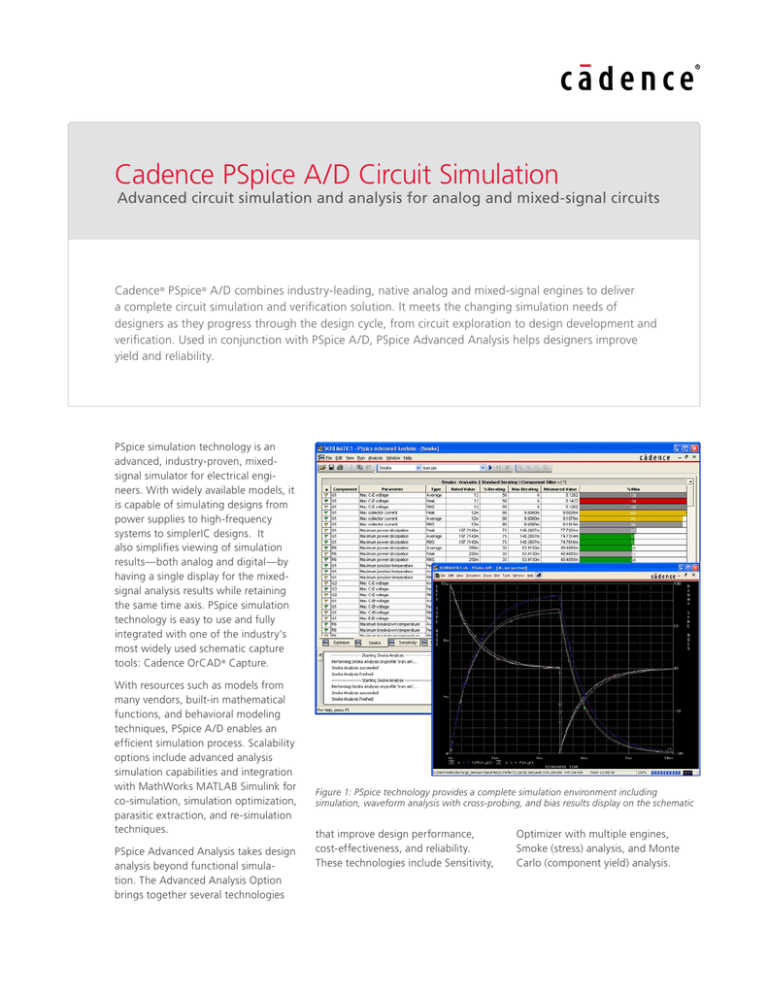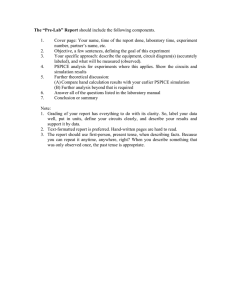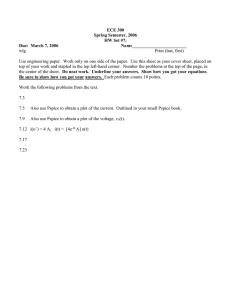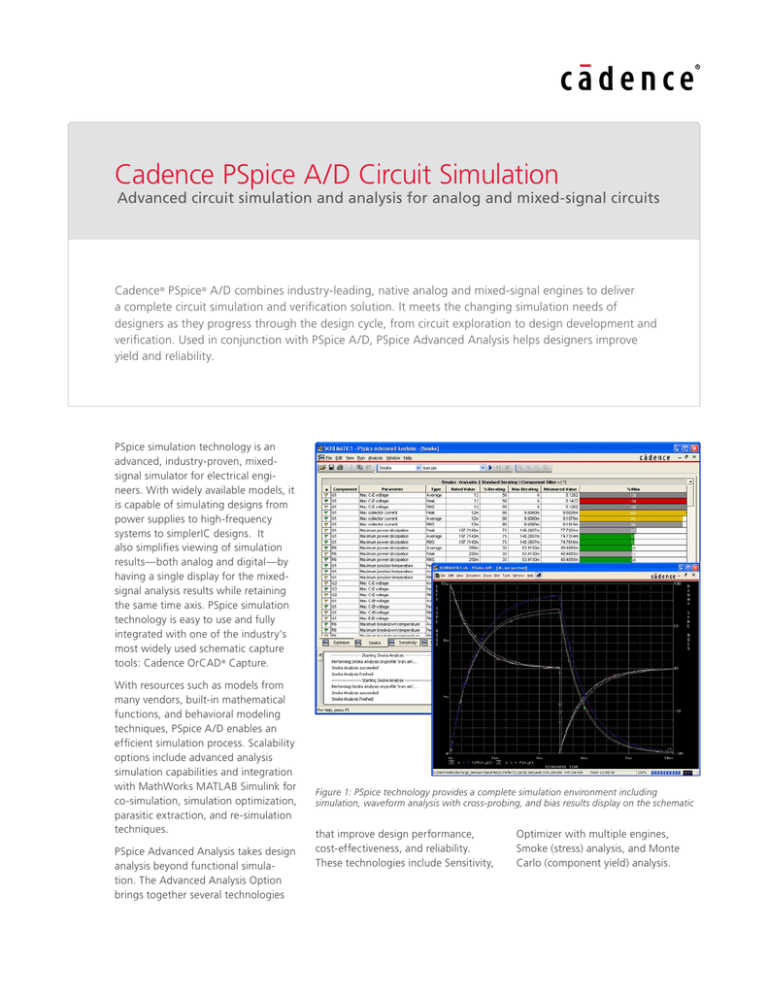
Cadence PSpice A/D Circuit Simulation
Advanced circuit simulation and analysis for analog and mixed-signal circuits
Cadence® PSpice® A/D combines industry-leading, native analog and mixed-signal engines to deliver
a complete circuit simulation and verification solution. It meets the changing simulation needs of
designers as they progress through the design cycle, from circuit exploration to design development and
verification. Used in conjunction with PSpice A/D, PSpice Advanced Analysis helps designers improve
yield and reliability.
PSpice simulation technology is an
advanced, industry-proven, mixedsignal simulator for electrical engineers. With widely available models, it
is capable of simulating designs from
power supplies to high-frequency
systems to simplerIC designs. It
also simplifies viewing of simulation
results—both analog and digital—by
having a single display for the mixedsignal analysis results while retaining
the same time axis. PSpice simulation
technology is easy to use and fully
integrated with one of the industry’s
most widely used schematic capture
tools: Cadence OrCAD® Capture.
With resources such as models from
many vendors, built-in mathematical
functions, and behavioral modeling
techniques, PSpice A/D enables an
efficient simulation process. Scalability
options include advanced analysis
simulation capabilities and integration
with MathWorks MATLAB Simulink for
co-simulation, simulation optimization,
parasitic extraction, and re-simulation
techniques.
PSpice Advanced Analysis takes design
analysis beyond functional simulation. The Advanced Analysis Option
brings together several technologies
Figure 1: PSpice technology provides a complete simulation environment including
simulation, waveform analysis with cross-probing, and bias results display on the schematic
that improve design performance,
cost-effectiveness, and reliability.
These technologies include Sensitivity,
Optimizer with multiple engines,
Smoke (stress) analysis, and Monte
Carlo (component yield) analysis.
Cadence PSpice A/D Circuit Simulation
Benefits
• New simulation performance
technology saves time, improves
reliability, and aids convergence on
larger designs
• MATLAB Simulink interface allows
system-level interfaces to be tested
with actual electrical designs emulating
real-world applications
• Determining which components are
over-stressed using Smoke analysis
or observing component yields using
Monte Carlo analysis helps prevent
board failures
• Multi-vendor models, built-in
mathematical functions, and behavioral
modeling techniques enable an efficient
simulation process
• Magnetic Parts Editor automates the
design of inductors and transformers to
reduce time and errors
• Single-button simulation, cross-probing,
and full integration with OrCAD
Capture improve productivity and data
integrity
Features
PSpice simulation technology is capable
of simulating a wide range of designs and
design elements including power supplies,
filters, amplifiers, digital decoding logic
using gates, PWMs, transistors, MOSFETs,
non-linear magnetic cores, varistors,
zeners, and diodes. PSpice Probe simplifies viewing of simulation results—both
analog and digital—by having a single
display for the mixed-signal analysis
results while retaining the same time axis.
With PSpice technology, engineers can
analyze and explore circuit performance
and functional relationships with “what
if” scenarios and simulate complex mixedsignal designs. These designs can contain
both analog and digital parts, supporting
models like IGBTs, pulse width modulators, DACs, and ADCs.
Engineers can also design and simulate
electro-mechanical, body-electronics, and
hydraulic designs using behavioral models
and integration with MATLAB’s Simulink
product via SLPS (Simulink-PSpice) links.
www.cadence.com
Figure 2: Checkpoint Restart accelerates verification of late stabilizing circuits
Simulation
PSpice technology ensures functional
“correctness” of PCB designs by verifying the analog portions for node voltages, branch currents, and device power.
Complex measurements can be created
and viewed as the simulation progresses.
Support is provided for multiple simulation profiles that enable the recall and
execution of different simulations on the
same schematic. Simulation bias results
can be viewed directly on the schematic
including node voltages, device power
calculations, and pin/subcircuit current.
Mixed-signal designs can also be verified
where the analog portions have digital
content embedded along with setup/hold
times. Integrated analog and event-driven
digital simulations mean improved speed
without loss of accuracy. Digital functions
support 5 logic levels and 64 strengths,
load-dependent delays, and hazard/race
checking. PSpice simulation also features
propagation modeling for digital gates
and constraint checking (such as setup
and hold timing violations).
Results and Data Display
PSpice Probe enables designers to make
complex measurements, cross-probe, and
view waveforms in multiple plots and
allows the choice of an expanded set of
mathematical functions to apply to simulation output variables. Designers can
create plot window templates and use
them to easily make complex measurements by simply placing markers directly
on the desired pins, nets, and parts in
the schematic. Probe also enables the
measurement of performance characteristics of a circuit using built-in functions and
the creation of custom measurements.
For data displays, additional capabilities
allow plotting of both real and complex
functions of circuit voltage, current, and
power consumption, including Bodé plots
for gain and phase margin and derivatives
for small-signal characteristics.
Models
Along with numerous vendor models and
model libraries available online, the PSpice
model library offers more than 30,000
analog and mixed-signal models. This
library includes more than 4,500 parameterized models for BJTs, JFETs, MOSFETs,
IGBTs, SCRs, magnetic cores and toroids,
power diodes and bridges, operational
amplifiers, optocouplers, regulators,
PWM controllers, multipliers, timers, and
sample-and-holds. Also included are a
large variety of accurate internal models—
many of which include temperature
effects—that add flexibility to simulations.
A device equations developer’s kit (DEDK)
allows implementation of new internal
model equations.
2
Cadence PSpice A/D Circuit Simulation
Behavior modeling though functional
blocks are described using mathematical expressions and functions, which
allows designers to leverage a full set of
mathematical operators, nonlinear functions, and filters. Circuit behavior can be
defined in the time or frequency domain,
by formula (including Laplace transforms)
or by look-up tables, and error and warning messages can be specified in different
conditions.
An integrated Model Editor provides an
easy way to create models using device
characteristic curves. An intuitive stimulus
creation capability makes it easy to create
a variety of simulation stimuli. Any shape
stimulus can be created with built-in
functions and can be described parametrically or freehand with the mouse to draw
piece-wise linear (PWL) signals. Digital
stimuli can be used for signals, clocks,
and buses.
PSpice model IP can be protected using
the encryption feature, which allows
simulation models to be encrypted using
the 56-bit DES algorithm. Finally, the
Magnetic Parts Editor allows rapid prototyping of transformers, relays, and coils
in an automated manner using electrical
specifications.
Ease and Speed
The PSpice CheckPoint Restart feature
enables designers to stop and restart,
and to generate checkpoints at specified points in time of a simulation and
then restart the simulation from a specific
checkpoint. Thus, not only can simulations
be restarted to account for any changes,
but they can be run from only a range
of interest instead of running the entire
simulation again from the start.
With AutoConvergence, designers can
suggest ‘relaxed’ values for specific
parameters that can be used by the PSpice
simulation engine to achieve convergence.
If the simulation does not converge with
predefined simulator options, the simulation engine will intelligently relax one or
more parameters to achieve convergence.
Designers can add assertions to detect
failure or warning conditions as the simulation progresses and, hence, need not
wait for complete simulations to detect
error conditions. Simulation profiles allow
www.cadence.com
Figure 3: Monte Carlo analysis predicts the behavior of a circuit statistically when part values
are varied within their tolerance range
binding of models and stimulus to enable
simulation of different test conditions
using same schematic, and users can
also queue-up simulations for overnight
results.
Front-End Integration
PSpice technology is fully integrated with
Cadence OrCAD Capture CIS and Allegro ®
Design Entry-HDL, allowing for excellent
cross-probing between the schematic and
plot measurements.
Advanced Analysis
The PSpice Advanced Analysis Option is
used in conjunction with PSpice A/D to
improve design performance, yield, and
reliability. Capabilities such as temperature and stress analysis, electro-mechanical simulation, worst-case analysis, Monte
Carlo analysis, and automatic performance optimization algorithms improve
design quality and maximize circuit
performance automatically. PSpice A/D
also allows for the design and generation
of simulation models for transformers and
DC inductors.
Sensitivity Analysis
Sensitivity analysis identifies which
component parameters are critical to the
circuit performance goals. It examines
how much each component affects circuit
behavior by itself and in comparison with
the other components by varying tolerances to create worst-case (minimum and
maximum) values. Sensitivity analysis can
also be used to identify which components affect yield the most; then tolerances of sensitive components can be
tightened and tolerances of non-sensitive
components loosened. This information
can be used to evaluate yield versus cost
tradeoffs.
Optimizer Analysis
Optimizer analyzes analog circuits and
systems, fine-tuning designs faster than
trial-and-error bench testing. It helps
find the best component values to meet
the performance goals and constraints.
A specification can be as simple as an
output voltage maximum; it can be a
more complex output calculation like the
cutoff frequency for a low-pass filter; or it
can be an entire curve using the Optimizer
curve-fitting capability.
Smoke Analysis
Smoke analysis warns of component
stress due to power dissipation, increases
in junction temperature, secondary breakdowns, or violations of voltage/current
limits. Over time, these stressed components can cause circuit failure. Smoke
compares circuit simulation results with
the component’s safe operating limits. If
limits are exceeded, Smoke identifies the
problem parameters. Smoke analysis can
3
Cadence PSpice A/D Circuit Simulation
be used for displaying average, RMS, or
peak values from simulation results, and
for comparing these values against corresponding safe operating limits.
Monte Carlo Analysis
Monte Carlo analysis predicts the behavior
of a circuit statistically when part values
are varied within their tolerance range. It
also calculates yield, which can be used
for mass-manufacturing predictions. With
history stored in a separate file, model
parameter values can be used for each
Monte Carlo run and the values later
reused.
Parametric Plotter
The Parametric Plotter enables sweeping
of multiple parameters once a simulated
circuit has been created. It also provides
an efficient way to analyze sweep results,
sweep any number of design and model
parameters (in any combination), and
view results in PPlot/ Probe in tabular or
plot form.
OrCAD PCB Flow Integration
The PSpice simulator integrates seamlessly with OrCAD Capture, allowing
you to use the same schematic for both
simulation and PCB layout, which reduces
rework and errors. The integration also
allows for easy setup and simulation
runs as well as cross-probing of simulation results. The hierarchical netlister
with parametric subcircuits expedites the
netlisting of complex hierarchical designs.
The Magnetic Parts Editor helps designers
build transformers for power supplies.
Figure 4: Magnetic Parts Editor automates the process of designing magnetic transformers
and DC inductors for generating simulation models
perform integrated system and circuit
simulations that include realistic electrical
PSpice models of actual components.
Sales, Technical Support, and
Training
The OrCAD product line is owned by
Cadence Design Systems, Inc., and
supported by a worldwide network of
Cadence Channel Partners (VARs).
For sales, technical support, or training,
contact your local channel partner. For a
complete list of authorized channel partners, visit www.cadence. com/Alliances/
channel_partner.
Integration with MATLAB
Simulink
PSpice integration with MathWorks’
MATLAB Simulink (SLPS) combines two
industry-leading simulation tools in a
co-simulation environment. SLPS integration enables designers of electromechanical systems—such as control
blocks, sensors, and power converters—to
Cadence is transforming the global electronics industry through a vision called EDA360.
With an application-driven approach to design, our software, hardware, IP, and services help
customers realize silicon, SoCs, and complete systems efficiently and profitably. www.cadence.com
© 2011 Cadence Design Systems, Inc. All rights reserved. Cadence, the Cadence logo, Allegro, PSpice, and OrCAD are registered trademarks of
Cadence Design Systems, Inc., All rights reserved.
22226 06/11 MK/DM/PDF