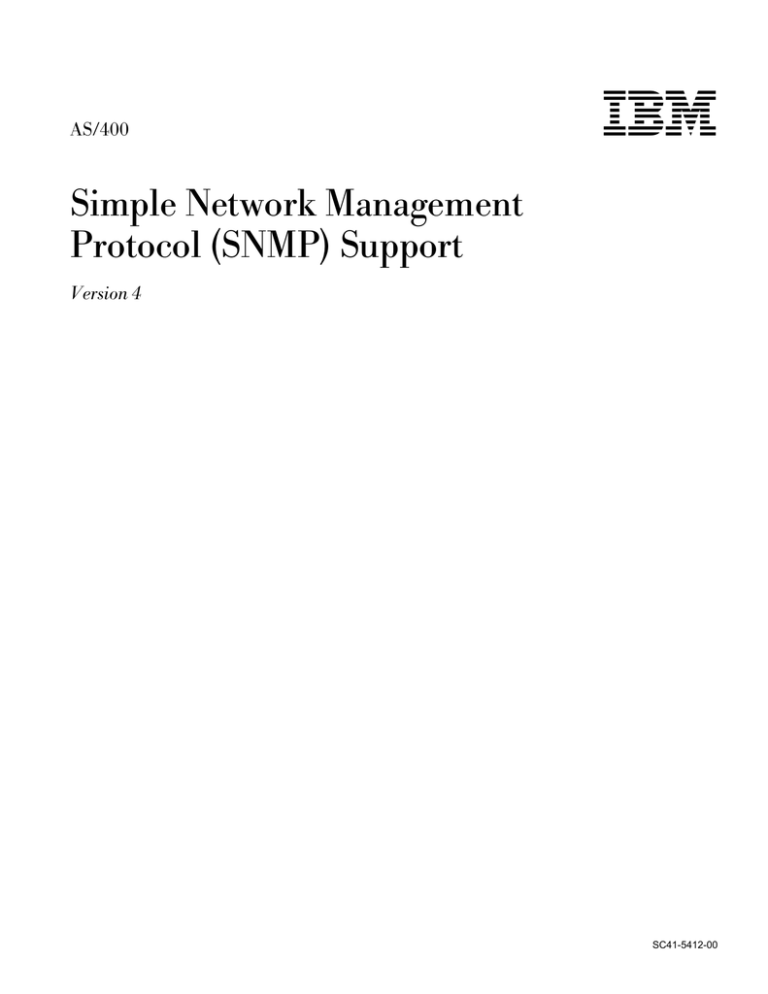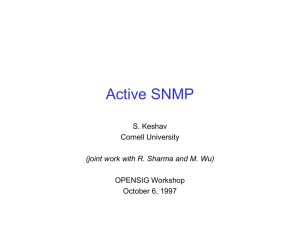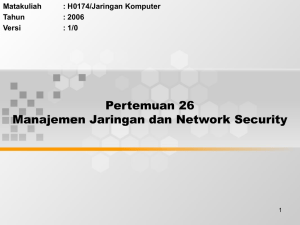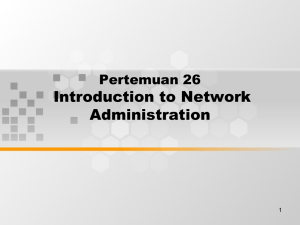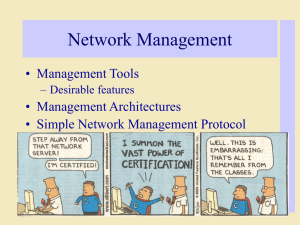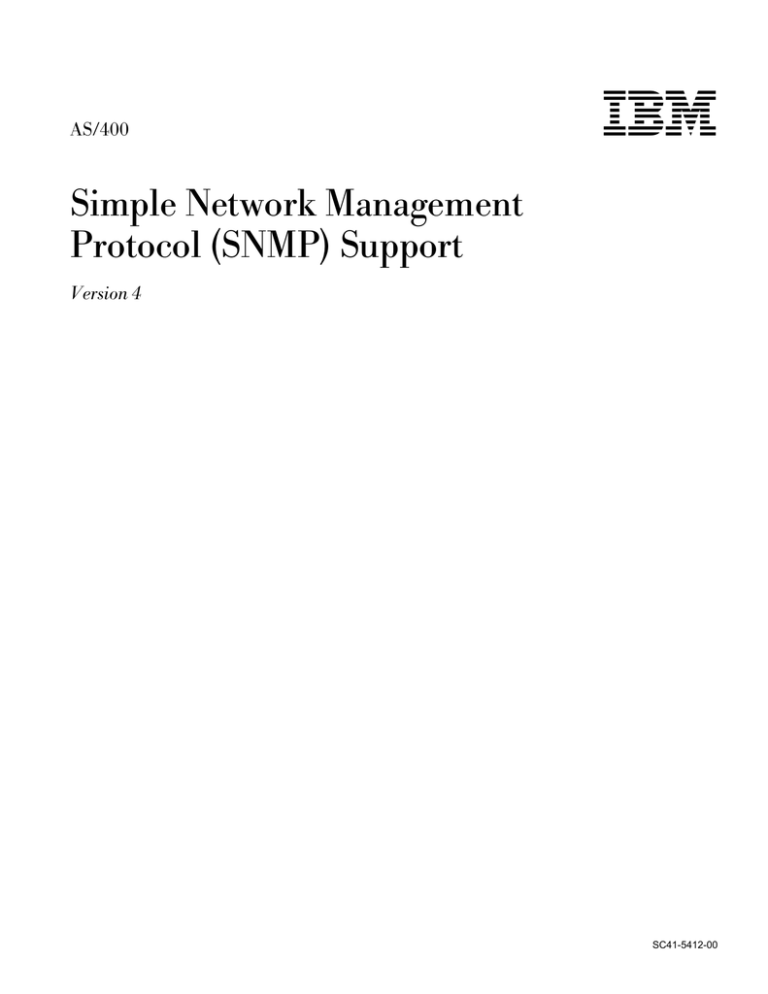
AS/400
IBM
Simple Network Management
Protocol (SNMP) Support
Version 4
SC41-5412-00
AS/400
IBM
Simple Network Management
Protocol (SNMP) Support
Version 4
SC41-5412-00
Take Note!
Before using this information and the product it supports, be sure to read the general information under “Notices” on page v.
First Edition (August 1997)
This edition applies to the licensed program Operating System/400, (Program 5769-SS1), Version 4 Release 1 Modification 1, and to
all subsequent releases and modifications until otherwise indicated in new editions.
Make sure that you are using the proper edition for the level of the product.
Order publications through your IBM representative or the IBM branch serving your locality. If you live in the United States, Puerto
Rico, or Guam, you can order publications through the IBM Software Manufacturing Solutions at 800+879-2755. Publications are not
stocked at the address given below.
IBM welcomes your comments. A form for readers’ comments may be provided at the back of this publication. You can also mail
your comments to the following address:
IBM Corporation
Attention Department 542
IDCLERK
3605 Highway 52 N
Rochester, MN 55901-7829 USA
or you can fax your comments to:
United States and Canada: 800+937-3430
Other countries: (+1)+507+253-5192
If you have access to Internet, you can send your comments electronically to IDCLERK@RCHVMW2.VNET.IBM.COM; IBMMAIL, to
IBMMAIL(USIB56RZ).
When you send information to IBM, you grant IBM a nonexclusive right to use or distribute the information in any way it believes
appropriate without incurring any obligation to you.
Copyright International Business Machines Corporation 1997. All rights reserved.
Note to U.S. Government Users — Documentation related to restricted rights — Use, duplication or disclosure is subject to
restrictions set forth in GSA ADP Schedule Contract with IBM Corp.
Contents
Notices . . . . . . . . . . . . . . .
Programming Interface Information
Trademarks and Service Marks
.
v
vi
vi
. . . . . . .
. . . . . .
. . . . . . .
About Simple Network Management
Protocol (SNMP) Support (SC41-5412) .
Prerequisite and Related Information . . . .
Information Available on the World Wide Web
vii
vii
vii
.
.
Chapter 1. Introduction to SNMP for
OS/400 . . . . . . . . . . . . . . . . . . . . .
Definition of Simple Network Management
Protocol (SNMP) . . . . . . . . . . . . . . .
Definition of SNMP Agent . . . . . . . . . . .
Definition of SNMP Manager . . . . . . . . .
Definition of SNMP Subagents . . . . . . . .
MIB Objects Supported by the AS/400 SNMP
Agent . . . . . . . . . . . . . . . . . . . . . .
Supported SNMP Protocol Elements
. . . .
1-1
1-1
1-1
1-1
1-1
1-2
1-2
Part 1. Configuring and Using SNMP
Chapter 2. Configuring the OS/400 SNMP
Agent . . . . . . . . . . . . . . . . . . . . . .
Communities . . . . . . . . . . . . . . . . . .
Community Naming Conventions . . . . .
Object Access Specification . . . . . . . .
Manager List . . . . . . . . . . . . . . . . .
OS/400 Community Attributes . . . . . . .
Procedures for Configuring a Community
SNMP Agent Attributes . . . . . . . . . . . .
System Contact Parameter
. . . . . . . .
System Location Parameter . . . . . . . .
Send Authentication Traps Parameter . .
Automatic Start Parameter . . . . . . . . .
Object Access and the Logging Requests
Parameters . . . . . . . . . . . . . . . . .
Log Traps Parameter . . . . . . . . . . . .
Trap Manager Parameter
. . . . . . . . .
Pre-Configured Community Attributes . .
Configuring Your System for SNMP . . . . .
ADDCOMSNMP (Add Community for
SNMP) Command . . . . . . . . . . . . .
CHGCOMSNMP (Change Community for
SNMP) Command . . . . . . . . . . . . .
RMVCOMSNMP (Remove Community for
SNMP) Command . . . . . . . . . . . . .
CHGSNMPA (Change SNMP Attributes)
Command . . . . . . . . . . . . . . . . . .
2-1
2-1
2-1
2-1
2-2
2-2
2-2
2-2
2-2
2-3
2-3
2-3
2-3
2-3
2-3
2-4
2-4
2-4
2-4
2-4
2-5
CFGTCPSNMP (Configure TCP/IP for
SNMP) Command . . . . . . . . . .
. . .
Chapter 3. SNMP Manager Enablement
SNMP Manager APIs . . . . . . . . . . .
Trap Manager . . . . . . . . . . . . . . . .
STRTRPMGR (Start Trap Manager)
Command . . . . . . . . . . . . . . . .
ENDTRPMGR (End Trap Manager)
Command . . . . . . . . . . . . . . . .
SNMP Trap Support . . . . . . . . . . . .
2-5
. .
3-1
3-1
3-1
. .
3-1
. .
3-1
3-1
.
. .
. .
Chapter 4. Client Inventory Management
Client Inventory Management . . . . . . . .
Client Software Management Database
Formats
. . . . . . . . . . . . . . . . . . .
QAZCADEV . . . . . . . . . . . . . . . .
QAZCADIR . . . . . . . . . . . . . . . . .
QAZCADSK . . . . . . . . . . . . . . . .
QAZCAFS . . . . . . . . . . . . . . . . .
QAZCAMSC . . . . . . . . . . . . . . . .
QAZCANET . . . . . . . . . . . . . . . .
QAZCAPRC . . . . . . . . . . . . . . . .
QAZCAPRT . . . . . . . . . . . . . . . .
QAZCAPTN . . . . . . . . . . . . . . . .
QAZCADRL . . . . . . . . . . . . . . . .
QAZCASFW . . . . . . . . . . . . . . . .
QAZCASFX . . . . . . . . . . . . . . . .
QAZCASTG . . . . . . . . . . . . . . . .
.
4-1
4-1
.
4-1
4-2
4-2
4-2
4-2
4-2
4-3
4-3
4-3
4-3
4-3
4-4
4-4
4-4
.
5-1
.
5-2
5-2
.
.
.
.
.
.
.
.
.
.
.
.
.
Part 2. Using the SNMP Subagent DPI API
Chapter 5. Introduction to SNMP
Distributed Protocol Interface .
SNMP Agents and Subagents . .
DPI Agent Requests . . . . . . . .
Copyright IBM Corp. 1997
. . . . . .
. . . . . .
. . . . . .
5-1
5-1
5-1
SNMP DPI API Source Files . . . . . . . .
Compiling, Linking, and Running a DPI API
Application . . . . . . . . . . . . . . . . . .
Additional DPI Information . . . . . . . . . .
.
iii
Chapter 6. Subagent Programming
Concepts . . . . . . . . . . . . . . .
GET Processing
. . . . . . . . . . . .
SET Processing
. . . . . . . . . . . .
GETNEXT Processing . . . . . . . . .
OPEN Request . . . . . . . . . . . . .
CLOSE Request . . . . . . . . . . . .
. . . .
. . . .
. . . .
. . . .
. . . .
. . . .
6-1
6-1
6-2
6-3
6-3
6-4
REGISTER Request . . . . . . . . . . .
UNREGISTER Request . . . . . . . . .
TRAP Request . . . . . . . . . . . . . .
ARE_YOU_THERE Request . . . . . .
Communicating with the SNMP Agent .
Waiting for Work from the SNMP Agent
. . .
. . .
. . .
. . .
. . .
. . .
6-5
6-5
6-6
6-6
6-6
6-7
Part 3. Appendixes
Appendix A. OS/400 SNMP Agent Set
Processing and Supported SNMP MIBs
OS/400 SNMP Agent Set Processing . . .
Standard RFC MIBs . . . . . . . . . . . . .
MIB-II . . . . . . . . . . . . . . . . . . . .
Ethernet-like Interface MIB . . . . . . . .
FDDI MIB . . . . . . . . . . . . . . . . . .
Frame Relay MIB . . . . . . . . . . . . .
IEEE 802.5 Token Ring MIB . . . . . . .
IBM Enterprise MIBs . . . . . . . . . . . . .
Advanced Peer-To-Peer Networking
(APPN) MIB
. . . . . . . . . . . . . . .
Client Management MIB . . . . . . . . .
NetView for AIX Subagent MIB . . . . .
DPI 2.0 MIB . . . . . . . . . . . . . . . .
SNMP Subagent MIB . . . . . . . . . . .
.
.
.
.
.
.
.
.
.
.
.
.
.
A-1
A-1
A-1
A-1
A-2
A-3
A-3
A-3
A-3
A-3
A-5
A-5
A-5
A-6
Appendix B. Journal for SNMP Logging
B-1
Appendix C. Problem Analysis for SNMP
Problem Analysis for SNMP Agent . . . . . .
Problem Analysis for SNMP Manager APIs .
Problem Analysis for SNMP Trap Manager .
Problem Analysis for SNMP Subagent APIs
C-1
C-1
C-4
C-5
C-6
Appendix D. CL Commands for AS/400
. . . . . . . . . . . . . . . . . . . . . D-1
SNMP
ADDCOMSNMP (Add Community for SNMP)
Command . . . . . . . . . . . . . . . . . . . D-1
iv
CFGTCPSNMP (Configure TCP/IP SNMP)
Command . . . . . . . . . . . . . . . . .
CHGCOMSNMP (Change Community for
SNMP) Command
. . . . . . . . . . . .
CHGSNMPA (Change SNMP Attributes)
Command . . . . . . . . . . . . . . . . .
ENDTCPSVR (End TCP/IP Server)
Command . . . . . . . . . . . . . . . . .
ENDTRPMGR (End Trap Manager)
Command . . . . . . . . . . . . . . . . .
STRTCPSVR (Start TCP/IP Server)
Command . . . . . . . . . . . . . . . . .
STRTRPMGR (Start Trap Manager)
Command . . . . . . . . . . . . . . . . .
RMVCOMSNMP (Remove Community for
SNMP) Command
. . . . . . . . . . . .
Bibliography . . . . . . . . . . . . . . . .
IBM Publications . . . . . . . . . . . . . .
Communications and Programming . .
NetView . . . . . . . . . . . . . . . . . .
Advanced Communications Function for
Virtual Telecommunications Access
Method (ACF/VTAM) . . . . . . . . .
Systems Network Architecture (SNA) .
Non-IBM Publications . . . . . . . . . . .
Simple Network Management Protocol
Index
OS/400 Simple Network Management Protocol (SNMP) Support V4R1
. .
D-3
. .
D-4
. .
D-6
. .
D-9
.
D-10
.
D-11
.
D-13
.
D-14
. .
. .
. .
. .
H-1
H-1
H-1
H-1
. .
H-1
H-2
H-2
H-2
. . . . . . . . . . . . . . . . . . . . . . .
X-1
. .
. .
. .
Notices
References in this publication to IBM products, programs, or services do not imply that IBM intends to
make these available in all countries in which IBM operates. Any reference to an IBM product, program,
or service is not intended to state or imply that only that IBM product, program, or service may be used.
Subject to IBM's valid intellectual property or other legally protectable rights, any functionally equivalent
product, program, or service may be used instead of the IBM product, program, or service. The evaluation
and verification of operation in conjunction with other products, except those expressly designated by IBM,
are the responsibility of the user.
IBM may have patents or pending patent applications covering subject matter in this document. The furnishing of this document does not give you any license to these patents. You can send license inquiries,
in writing, to the IBM Director of Licensing, IBM Corporation, 500 Columbus Avenue, Thornwood, NY
10594, U.S.A.
Licensees of this program who wish to have information about it for the purpose of enabling: (i) the
exchange of information between independently created programs and other programs (including this one)
and (ii) the mutual use of the information which has been exchanged, should contact the software interoperability coordinator. Such information may be available, subject to appropriate terms and conditions,
including in some cases, payment of a fee.
Address your questions to:
IBM Corporation
Software Interoperability Coordinator
3605 Highway 52 N
Rochester, MN 55901-7829 USA
This publication could contain technical inaccuracies or typographical errors.
This publication may refer to products that are announced but not currently available in your country. This
publication may also refer to products that have not been announced in your country. IBM makes no
commitment to make available any unannounced products referred to herein. The final decision to
announce any product is based on IBM's business and technical judgment.
This publication contains examples of data and reports used in daily business operations. To illustrate
them as completely as possible, the examples include the names of individuals, companies, brands, and
products. All of these names are fictitious and any similarity to the names and addresses used by an
actual business enterprise is entirely coincidental.
This publication contains small programs that are furnished by IBM as simple examples to provide an
illustration. These examples have not been thoroughly tested under all conditions. IBM, therefore, cannot
guarantee or imply reliability, serviceability, or function of these programs. All programs contained herein
are provided to you "AS IS". THE IMPLIED WARRANTIES OF MERCHANTABILITY AND FITNESS FOR
A PARTICULAR PURPOSE ARE EXPRESSLY DISCLAIMED.
Copyright IBM Corp. 1997
v
Programming Interface Information
This book is intended to help applicaton programmers use the SNMP function of the IBM OS/400 licensed
program. This book documents General-Use Programming Interface and Associated Guidance Information.
General-Use programming interfaces allow the customer to write programs that obtain the services of the
OS/400 licensed program.
Trademarks and Service Marks
The following terms are trademarks of the IBM Corporation in the United States or other countries or both:
ACF/VTAM
Advanced Peer-to-Peer Networking
AIX
AnyNet
Application System/400
APPN
AS/400
C/400
IBM
ILE
NetView
Operating System/400
OS/400
PS/2
RISC System/6000
RS/6000
VTAM
400
Microsoft, Windows, and the Windows 95 logo are trademarks or registered trademarks of Microsoft Corporation.
PC Direct is a trademark of Ziff Communications Company and is used by IBM Corporation under license.
UNIX is a registered trademark in the United States and other countries licensed exclusively through
X/Open Company Limited.
C-bus is a trademark of Corollary, Inc.
Java and HotJava are trademarks of Sun Microsystems, Inc.
Other company, product, and service names, which may be denoted by a double asterisk (**), may be
trademarks or service marks of others.
vi
OS/400 Simple Network Management Protocol (SNMP) Support V4R1
About Simple Network Management Protocol (SNMP) Support
(SC41-5412)
This book is intended for the administrator who is
responsible for configuring SNMP related systems
management function in OS/400. It is also a
guide for the programmer who intends to write
SNMP managing applications or SNMP subagents.
SNMP support in the AS/400 system includes the
following:
Configuring and using the SNMP agent
Configuring and using TRAP manager support
Using client inventory management
Using the SNMP subagent DPI API.
Using this book, the AS/400 programmer can:
Configure the AS/400 system to use SNMP
support
Create SNMP subagents that can respond to
SNMP managing applications
Create managing applications that can request
information from appropriate SNMP subagents.
You should be familiar with the following to use
the information in this book:
AS/400 programming terminology. You
should also be familiar with the terminology of
the host system.
Prerequisite and Related
Information
For information about other AS/400 publications
(except Advanced 36), see either of the following:
The Publications Reference book, SC41-5003,
in the AS/400 Softcopy Library.
The AS/400 Information Directory, a unique,
multimedia interface to a searchable database
that contains descriptions of titles available
from IBM or from selected other publishers.
The AS/400 Information Directory is shipped
with the OS/400 operating system at no
charge.
Information Available on the
World Wide Web
More AS/400 information is available on the World
Wide Web. You can access this information from
the AS/400 home page, which is at the following
uniform resource locator (URL) address:
http://www.as4ðð.ibm.com
Select the Information Desk, and you will be able
to access a variety of AS/400 information topics
from that page.
Data communications concepts.
Copyright IBM Corp. 1997
vii
viii
OS/400 Simple Network Management Protocol (SNMP) Support V4R1
Chapter 1. Introduction to SNMP for OS/400
This chapter describes the Simple Network Management Protocol (SNMP), SNMP components
(manager, agent, subagent), and Management
Information Bases (MIBs) related to SNMP. The
implementation of SNMP for OS/400 is also discussed.
Definition of Simple Network
Management Protocol (SNMP)
Simple Network Management Protocol (SNMP)
is an industry standard management protocol that
originated for TCP/IP networks. SNMP is
described by a series of Request for Comments
(RFCs) that specifies and structures the information that is exchanged between managing and
managed systems. SNMP is used predominately
in TCP/IP networks. However, OS/400 AnyNet
support allows OS/400 SNMP support to be used
in a SNA network.
Definition of SNMP Agent
SNMP agents reside on systems that are
managed. The agent receives requests to either
retrieve or change management information by
referencing MIB objects. Management Information Base (MIB) objects are units of information
that provide information about the system and the
network to the managing system. MIB objects are
referenced by the agent whenever a valid request
from an SNMP manager is received.
Definition of SNMP Manager
An SNMP manager refers to a system that runs a
managing application or suite of applications.
These applications depend on MIB objects for
information that resides on the managed systems.
Managers generate requests for this MIB information, and an SNMP agent on the managed system
responds to these requests. A request can either
be the retrieval or modification of MIB information.
management data to be managed by the SNMP
manager. This is how the agent makes network
and system information available to other systems.
For example, a managing application that displays
system descriptions can be running on a NetView
for AIX management platform. If a user needs to
access the AS/400 description, the managing
application constructs a message that requests a
MIB object called sysDescr. This request is sent
to the AS/400 system where the SNMP agent
decodes the message and then retrieves the information from the sysDescr MIB object. The agent
constructs a response with this information and
sends it back to the managing application. When
the application has decoded the response, the
SNMP manager can then display the AS/400
description information to the user.
You can use both the SNMP manager APIs and
the SNMP trap support to write an SNMP management application on an AS/400 system. You
can retrieve and set MIB data by using the SNMP
manager APIs. You can monitor for unsolicited
SNMP trap messages by using the SNMP trap
support. For a more detailed description of the
OS/400 SNMP manager APIs, along with sample
source code, see “Simple Network Management
Protocol (SNMP) Manager APIs” in the book
System API Reference: UNIX-Type APIs.
Definition of SNMP Subagents
SNMP agents have predefined MIB objects that
they can access. This limits the manager in
regards to the type of information that it can
request. The need to overcome this limitation
brought about the introduction of subagents. A
subagent allows the dynamic addition of other
MIB objects without the need to change the agent.
At the same time, SNMP managers are not
impacted by these dynamic additions because
they continue to work directly with the SNMP
agent. Therefore, an SNMP management application can choose to work as if the MIB objects
came directly from the SNMP agent.
By accessing the MIB objects, the SNMP agent
allows configuration, performance, and problem
Copyright IBM Corp. 1997
1-1
MIB Objects Supported by the
AS/400 SNMP Agent
MIB objects are units of managed information
that specifically describe an aspect of a system
such as the system name, hardware number, or
communication configuration. A collection of
related MIB objects is defined as a MIB. The following are the main MIBs that are supported by
OS/400.
Requests
Manager
Responses
Traps
Managing System
AS/400
Standard RFC MIBs
MIB II (RFC1213)
Ethernet-like (RFC1398)
FDDI (RFC1285)
Frame Relay (RFC1315)
Token Ring (RFC1231)
Agent
Requests
Responses
IBM enterprise MIBs
MIBs
APPN MIB
Client Management MIB
NetView for AIX subagent MIB
DPI 2.0 (RFC1592)
SNMP subagent MIB
Subagent
MIBs
Managed System
All of the IBM enterprise MIBs except for DPI 2.0
are provided in QSYS/QANMMIB. The DPI 2.0
MIB is not used in OS/400. For more specific
information concerning the supported MIBs associated with SNMP, refer to Appendix A, “OS/400
SNMP Agent Set Processing and Supported
SNMP MIBs.”
Figure 1-1 provides a general overview of the
SNMP components and how they reference MIBs.
Responses, requests, and traps are discussed in
the next section.
RV3P151-2
Figure 1-1. SNMP Overview
Supported SNMP Protocol
Elements
The OS/400 SNMP and MIB implementations are
based on the following Internet RFCs:
RFC1157 Simple Network Management Protocol (SNMP)
RFC1155 Structure and Identification of Management Information for TCP/IP-based Internets
RFC1212 Concise MIB Definition
RFC1213 Management Information Base for
Network Management of TCP/IP-based Internets: MIB-II
RFC1215 Convention for Defining Traps for
Use with SNMP
RFC1720 IAB Official Protocol Standards
RFC1700 Assigned Numbers
1-2
OS/400 Simple Network Management Protocol (SNMP) Support V4R1
RFC1592 Distributed Protocol Interface (DPI)
2.0
The type of protocol used by SNMP to pass data
between the SNMP manager and the SNMP agent
is a request/response protocol. The manager
makes a request for MIB object information and
the agent responds to that request. SNMP uses
five protocol operations to implement this type of
protocol:
1. GET - Request to inspect one or more MIB
objects
2. GETNEXT - Request to inspect the next MIB
object
3. SET - Request to alter the value of one or
more MIB objects
4. RESPONSE - Response to a GET,
GETNEXT, or SET request.
1
5. TRAPS - Unsolicited messages. Including:
coldStart, warmStart, linkDown, linkUp,
authenticationFailure, EGPNeighborLoss, and
enterpriseSpecific.
The GET, GETNEXT, and SET requests are
issued by the SNMP manager to the SNMP agent.
The RESPONSE request is issued by the agent to
the manager. TRAPS are sent from the agent to
one or more managers as unsolicited messages.
As an example: an SNMP manager requests configuration information for a particular system. The
manager formats this request in a GET protocol
data unit (PDU)1 and transmits the request to the
agent using a communication service. After the
manager's request has been received, the agent
packages the requested MIB object information in
a RESPONSE PDU and transmits it back to the
manager.
A protocol data unit (PDU) is a protocol unit of work.
Chapter 1. Introduction to SNMP for OS/400
1-3
1-4
OS/400 Simple Network Management Protocol (SNMP) Support V4R1
Part 1. Configuring and Using SNMP
Copyright IBM Corp. 1997
OS/400 Simple Network Management Protocol (SNMP) Support V4R1
Chapter 2. Configuring the OS/400 SNMP Agent
This chapter describes how to configure the
OS/400 SNMP agent. SNMP agent configuration
on the AS/400 consists of the following sections:
Communities: You need to describe how
communities are used so that the SNMP
agent can determine which SNMP manager
requests to honor.
SNMP Agent Attributes: You need to
describe the values and options that are used
by the SNMP agent, including the destination
SNMP managers for traps generated by the
agent.
Communities
The relationship between a SNMP agent and one
or more SNMP managers is controlled by using
communities. Each community consists of the following elements:
SNMP (RMVCOMSNMP) commands have an
additional parameter; translate community name
(ASCIICOM). ASCIICOM determines whether a
community name is translated to ASCII characters
before it is compared with the community name in
a received SNMP manager's request. The
ASCIICOM parameter has two possible values,
*YES and *NO. Most of the time
ASCIICOM(*YES) is specified. If a community
specifies ASCIICOM(*YES), the SNMP agent
translates the community name from EBCDIC to
ASCII characters before comparing it with the
community name specified in the SNMP manager
request. This feature ensures compatibility
between an AS/400 system (an EBCDIC system)
and ASCII managers. ASCIICOM(*NO) is specified only if the managing system sends community
names in EBCDIC or if the community name consists of one or more non-readable characters.
When ASCIICOM(*NO) is specified, translation
does not occur.
community name
Specifies the name of a community. The
SNMP manager must specify a community
name that is recognizable to the SNMP agent
so the agent can honor the manager's
request.
The combination of the community name and the
ASCIICOM value identifies a community in
OS/400. For example, community 'public'
ASCIICOM(*YES) and community 'public'
ASCIICOM(*NO) are two different communities.
object access specification
Specifies what operations the SNMP managers are allowed to perform.
Object Access Specification
list of SNMP managers' IP addresses
The SNMP manager must specify an IP
address that is recognizable to the SNMP
agent so that the agent can honor the manager's request.
Community Naming Conventions
A community name consists of one or more characters. Typically, community names consist of
readable characters. They can also consist of
non-readable characters. These non-readable
characters can take on any value between X'00'
and X'FF'. Because of possible non-readable
characters, the Add Community for SNMP
(ADDCOMSNMP), Change Community for SNMP
(CHGCOMSNMP), and Remove Community for
Copyright IBM Corp. 1997
Object access for a community is specified on the
ADDCOMSNMP and CHGCOMSNMP commands
by the OBJACC parameter. The OBJACC parameter contains one of four values:
*READ
managers in this community can access all
readable objects for all MIB groups.
*WRITE
managers in this community can access all
readable MIB objects and can change all
changeable MIB objects.
*NONE
managers in this community cannot access
any MIB objects.
Note: This value can be used to temporarily
deny access to managers in a community without removing the community.
2-1
*SNMPATR
the community is to use the object access
value specified in the SNMP attributes.
Manager List
Selecting option 1 on the Work with Communities for SNMP display. This work with display
is shown by selecting option 2 after entering
the Configure TCP/IP SNMP (CFGTCPSNMP)
command.
Existing communities are changed by either:
The list of SNMP managers in the community is
specified by the manager Internet address
(INTNETADR) parameter on the ADDCOMSNMP
and CHGCOMSNMP commands. This list consists of the IP addresses of the managers in the
community.
A special value of *ANY is supported on the
INTNETADR parameter for the ADDCOMSNMP
and CHGCOMSNMP commands. This value indicates that all SNMP managers in the network
could be part of this community.
OS/400 Community Attributes
For OS/400, a community has two additional attributes:
LOGSET (log set request) - controls the
logging of SET requests in journal QSNMP in
library QUSRSYS, and
LOGGET (log get request) - controls the
logging of GET and GETNEXT requests in
journal QSNMP in library QUSRSYS.
Issuing the CHGCOMSNMP command
Selecting option 2 on the Work with Communities for SNMP display. This work with display
is shown by selecting option 2 after entering
the Configure TCP/IP SNMP (CFGTCPSNMP)
command.
Existing communities can be removed by either
Issuing the RMVCOMSNMP command
Selecting option 4 on the Work with Communities for SNMP display. This work with display
is shown by selecting option 2 after entering
the Configure TCP/IP SNMP (CFGTCPSNMP)
command.
Existing communities can be listed by using the
Work with Communities for SNMP display. This
display is shown by selecting option 2 after
entering the CFGTCPSNMP command. The attributes of a single community can be shown by
selecting option 5 on the Work with Communities
for SNMP display.
Each of the community logging parameters has
three possible values:
SNMP Agent Attributes
*YES
manager's requests are logged in the journal.
SNMP agent attributes are specified on the
AS/400 by either:
*NO
manager's requests are not logged.
*SNMPATR
the logging value specified in the SNMP attributes is to be used for that community.
For more information on SNMP logging, refer to
Appendix B, “Journal for SNMP Logging” on
page B-1.
Procedures for Configuring a
Community
New communities are defined and added to the
OS/400 SNMP agent configuration information by
either:
Running the CHGSNMPA command
Selecting option 1 on the Configure TCP/IP
SNMP menu display that is shown by running
the CFGTCPSNMP command.
The following are parameters which are used
when specifying an SNMP agent on the AS/400
system.
System Contact Parameter
This parameter corresponds to the sysContact
MIB object of MIB-II. When *CNTINF is specified,
the system contact is set to the local system
contact value specified on the Work with Support
Contact Information (WRKCNTINF) command
(option 2 - Work with local service information).
Issuing the ADDCOMSNMP command
2-2
OS/400 Simple Network Management Protocol (SNMP) Support V4R1
This value can be changed by a manager that is
part of a community that specifies *WRITE
access. It can also be read by a manager that is
part of a community that specifies *READ or
*WRITE access.
System Location Parameter
This parameter corresponds to the sysLocation
MIB object of MIB-II. When *CNTINF is specified,
the system location is set to the local system
location value specified on the WRKCNTINF
command (option 2 - Work with local service information). This value can be changed by a
manager that is part of a community that specifies
*WRITE access. It can also be read by a
manager that is part of a community that specifies
*READ or *WRITE access.
Send Authentication Traps
Parameter
This parameter corresponds to the
snmpEnableAuthenTraps MIB object of MIB-II.
Send Authentication Traps has a value of either
*YES or *NO.
*YES
An authenticationFailure trap is sent to the
managers defined in the trap managers attribute each time a request is received from an
SNMP manager with a community name that
is unknown to the SNMP agent.
*NO
No authenticationFailure traps will be sent.
This value can be changed by a manager that is
part of a community that specifies *WRITE
access. It can also be read by a manager that is
part of a community that specifies *READ or
*WRITE access.
Automatic Start Parameter
This parameter controls whether the SNMP agent
is started when the Start TCP/IP (STRTCP)
command runs.
*YES
The SNMP agent is started.
*NO
The SNMP agent is not started.
Note: The Start TCP Server (STRTCPSVR)
command must be used to start the SNMP agent
in this case.
Object Access and the Logging
Requests Parameters
The object access, log set request, and the log
get request function the same way as their community parameter counterparts.
Log Traps Parameter
This parameter has the following values:
*YES
A log entry is added to the QSNMP journal in
the QUSRSYS library when the SNMP agent
sends a trap.
*NO
Trap logging does not occur.
Trap Manager Parameter
This parameter specifies which SNMP managers
are sent the OS/400 SNMP agent's generated
traps. Depending on the length of each element
in the manager's list, up to 300 managers can be
specified. Each element of the manager's list consists of three parts:
The contents of the manager's IP address.
Note: This address must be unique.
The community name that the agent puts in
the trap before it is sent to the manager.
Note: This name is completely independent
from the community names that the agent
uses to verify requests from a manager.
An indication of whether the community name
should be translated to ASCII characters
before it is placed into the trap. The same
translation rules used for community names
apply.
Chapter 2. Configuring the OS/400 SNMP Agent
2-3
Pre-Configured Community
Attributes
system's specific requirements. For additional
information on these commands, see Appendix D,
“CL Commands for AS/400 SNMP” on page D-1.
The OS/400 system is shipped with the SNMP
agent pre-configured and with one pre-configured
community.
ADDCOMSNMP (Add Community
for SNMP) Command
community name
ASCIICOM
INTNETADR
OBJACC
LOGSET
LOGGET
public
*YES
*ANY
*READ
*NO
*NO
The Add Community for SNMP (ADDCOMSNMP)
command allows the user to add an SNMP community profile to the SNMP agent configuration
file. An SNMP agent uses a community profile to
determine whether or not to honor a request sent
by an SNMP manager.
The pre-configured SNMP agent has the following
attributes:
system contact
system location
send authentication traps
autostart
object access
log set requests
log get requests
log traps
trap managers
*NONE
*NONE
*YES
*NO
*READ
*NO
*NO
*NO
*NONE
Configuring Your System for
SNMP
The following commands start and stop the SNMP
agent. The OS/400 subagent starts and ends in
parallel with the agent.
STRTCPSVR (*SNMP) - Starts TCP/IP SNMP
agent
ENDTCPSVR (*SNMP) - Ends TCP/IP SNMP
agent
The following commands change the SNMP configuration:
This example adds community 'ourcommunity' to
the SNMP agent configuration file. The SNMP
managers with the Internet addresses '8.6.5.4' and
'8.6.5.3' are the only managers in the community
(with set capability) and are able to change MIB
objects.
ADDCOMSNMP COM('ourcommunity') OBJACC(\WRITE)
INTNETADR('8.6.5.4' '8.6.5.3')
Note: It is important to check to see if the
manager has multiple IP addresses. If the
manager has multiple addresses, use the same IP
address that the manager uses to send PDUs or
enter all the hosts IP addresses for the manager's
community.
CHGCOMSNMP (Change
Community for SNMP) Command
The Change Community for SNMP
(CHGCOMSNMP) command allows the user to
change an SNMP community profile in the SNMP
agent configuration file.
This example changes community 'ourcommunity'
in the SNMP agent configuration file.
CHGCOMSNMP COM('ourcommunity')
OBJACC(\READ)
Add Community for SNMP - ADDCOMSNMP
Configure TCP/IP for SNMP - CFGTCPSNMP
Change Community for SNMP CHGCOMSNMP
Change SNMP Attributes - CHGSNMPA
Remove Community for SNMP RMVCOMSNMP
The following are descriptions and examples of
the preceding configuration commands. Of
course, specific parameters would depend on your
2-4
RMVCOMSNMP (Remove
Community for SNMP) Command
The Remove Community for SNMP
(RMVCOMSNMP) command allows the user to
remove an SNMP community profile from the
SNMP agent configuration file.
This command removes community
('ourcommunity') from the SNMP agent configuration file.
OS/400 Simple Network Management Protocol (SNMP) Support V4R1
RMVCOMSNMP
Option 2 causes the Work with Communities for
SNMP display to be shown.
COM('ourcommunity')
CHGSNMPA (Change SNMP
Attributes) Command
Work with Communities for SNMP
Display: Option 2 of the Configure TCP/IP
The Change SNMP Attributes (CHGSNMPA)
command allows the user to change values and
options used by the SNMP agent.
SNMP menu causes the following display to be
shown:
This example changes the system contact information and specifies that the SNMP agent should
not start when the STRTCP command runs.
à
System:
Type options, press Enter.
1=Add
2=Change
4=Remove
Option
_
_
_
_
_
_
_
_
_
_
_
_
_
_
_
CHGSNMPA SYSCONTACT('Joe Smith, telephone 555-1212')
AUTOSTART(\NO)
CFGTCPSNMP (Configure TCP/IP
for SNMP) Command
The Configure TCP/IP for SNMP (CFGTCPSNMP)
command is used to display a menu that allows a
user to define or change the SNMP configuration.
This command presents the following series of
menus that are used to define or change your
SNMP configuration.
CFGTCPSNMP
à
ð
Configure TCP/IP SNMP
System:
ENDASðð3
Select one of the following:
ð
Work with Communities for SNMP
More...
F3=Exit
ENDASðð3
5=Display
Community Name
______________________________________________________________________
Payroll
Finance
Engineering
Accounting
F5=Refresh
F6=Print list
F12=Cancel
F17=Top
F18=Bottom
á
ñ
Figure 2-2. Work with Communities for SNMP display
Option 1 of the Work with Communities for SNMP
display shows the ADDCOMSNMP command in
prompt mode.
Option 2 of the Work with Communities for SNMP
display shows the CHGCOMSNMP command in
prompt mode.
1. Change SNMP attributes
2. Work with communities for SNMP
Option 4 is used to remove a community. It
causes the Confirm Remove of Communities for
SNMP display to be shown.
Selection or command
===> __________________________________________________________________________
_______________________________________________________________________________
F3=Exit
F4=Prompt
F9=Retrieve
F12=Cancel
(C) COPYRIGHT IBM CORP.
á
ñ
Option 5 is used to display detailed community
information. It causes the Display Community for
SNMP display to be shown.
Pressing F6 causes detailed community information to be printed for all communities.
Figure 2-1. CFGTCPSNMP main menu
Option 1 of the Configure TCP/IP SNMP menu
displays the Change SNMP Attributes
(CHGSNMPA) command in prompt mode.
Confirm Remove of Communities for
SNMP Display: Option 4 causes the Work
with Communities for SNMP display to be shown:
Chapter 2. Configuring the OS/400 SNMP Agent
2-5
à
ð
Confirm Remove of Communities for SNMP
System:
ENDASðð3
Press Enter to confirm your choices for 4=Remove.
Press F12 to return to change your choices.
Option
4
4
4
Display Community for SNMP
Display: Option 5 causes the Work with Communities for SNMP display to be shown:
Community Name
badcommunity
badcommunity2
badcommunity3
à
ð
Display Community for SNMP
System:
Bottom
F12=Cancel
á
Community name . . . . . . . . . . . . . . :
public
Object access . . . . .
Log set requests . . . .
Log get requests . . . .
Translate community name
\READ
\YES
\NO
\YES
Manager
Internet
Address
8.145.15ð.129
8.145.15ð.13ð
8.145.15ð.131
8.145.15ð.132
8.145.15ð.133
ñ
Figure 2-3. Confirm Remove of Communities for
SNMP display
.
.
.
.
.
.
.
.
.
.
.
.
Manager
Internet
Address
8.145.15ð.134
8.145.15ð.135
8.145.15ð.136
8.145.15ð.137
8.145.15ð.138
.
.
.
.
.
.
.
.
.
.
.
.
.
.
.
.
.
.
.
.
:
:
:
:
Manager
Internet
Address
8.145.15ð.139
8.145.15ð.14ð
8.145.15ð.141
8.145.15ð.142
8.145.15ð.143
Manager
Internet
Address
8.145.15ð.144
Bottom
Press Enter to continue.
F3=Exit
Pressing enter causes the RMVCOMSNMP
command to be run for each entry in the list.
.
.
.
.
ENDASðð3
á
F12=Cancel
ñ
Figure 2-4. Display Community for SNMP display
2-6
OS/400 Simple Network Management Protocol (SNMP) Support V4R1
Chapter 3. SNMP Manager Enablement
This chapter describes how the SNMP manager is
enabled for OS/400.
The OS/400 SNMP manager provides a rudimentary base for SNMP management applications.
The OS/400 SNMP manager consists of the following functions:
SNMP manager application program interface
(API)
Trap manager
SNMP Manager APIs
The SNMP manager APIs provide SNMP management applications the ability to perform SNMP
management functions (GET, GETNEXT, and
SET) to local or remote SNMP agents. For additional information on these APIs, see “Simple
Network Management Protocol (SNMP) Manager
APIs” in the book System API Reference:
UNIX-Type APIs.
Trap Manager
The trap manager receives traps, parses traps,
and then enqueues the traps to an internal queue.
If configured to do so, the trap manager then
sends the traps to other management destinations
as they are configured in the SNMP agent on the
AS/400 system. This type of function gives users
the ability to decide whether to forward traps that
are received from other nodes. The traps are forwarded through the SNMP agent that generates
and sends the actual trap PDU. Therefore, traps
are sent to all managers that are configured in the
SNMP agent's trap manager attributes. Trap forwarding is configurable using a CL command
interface.
Note: Use care when configuring the trap destinations to avoid trap loops. (Loops are caused
when two or more trap managers are configured
to forward traps to each other.)
The following is a list of trap manager commands:
STRTRPMGR - Start trap manager
ENDTRPMGR - End trap manager
Copyright IBM Corp. 1997
STRTRPMGR (Start Trap
Manager) Command
The Start Trap Manager (STRTRPMGR)
command allows the user to start the OS/400
SNMP trap manager job. An optional Forward
Trap parameter may be specified. This parameter
enables all traps received on port 162 of this
system to be forwarded to the SNMP managers
listed in the SNMP agent's trap manager attribute.
When configuring the SNMP agent's trap manager
attribute and specifying forwarding on in the
STRTRPMGR command, refer to Appendix C,
“Problem Analysis for SNMP” on page C-1.
This example starts the trap management job.
Traps that are received by the trap manager are
enqueued and forwarded.
STRTRPMGR FWDTRP(\YES)
The other valid value for the FWDTRP parameter
is *NO. For additional information on the
STRTRPMGR command, see “STRTRPMGR
(Start Trap Manager) Command” on page D-13.
ENDTRPMGR (End Trap Manager)
Command
The End Trap Manager (ENDTRPMGR) command
allows the user to end the OS/400 SNMP trap
manager job.
This example ends the trap management job.
ENDTRPMGR
SNMP Trap Support
You can monitor for unsolicited SNMP trap messages by using the SNMP trap support. These
trap messages may contain helpful data for managing a network.
By using the OS/400 SNMP manager, it is possible to deliver SNMP traps to data queues. All
traps that are received on an AS/400 system can
be routed to user-defined data queues. For additional information on configuring and using trap
support, see “SNMP Trap Support” in the book
System API Reference: UNIX-Type APIs.
3-1
3-2
OS/400 Simple Network Management Protocol (SNMP) Support V4R1
Chapter 4. Client Inventory Management
Client Inventory Management can be used to
provide the host with information about the client.
If a client is configured to send SNMP traps to a
managing AS/400, the host collects hardware,
software, and connectivity information from the
managed client. This chapter describes the Client
Inventory Management and lists the Client Management database formats.
Client Inventory Management
OS/400 gathers information about personal computer clients that are attached to the AS/400. The
information is stored in AS/400 database files to
provide a comprehensive inventory of personal
computer assets. An example of the type of information available is the following:
Directory - connectivity, access, and management information
Software - installed software identification and
change information
Hardware - disk drive, memory, hard file
Traps that are received by an AS/400 system are
processed differently for new clients than traps
that are received for existing clients. New client's
traps are processed immediately and are added
for inventory management. Hardware and software information about this client is retrieved and
stored in the database.
For existing clients, hardware and software information is only refreshed if this information is more
than 30 days old. 30 days is the default value.
The default value can be changed to any value
between 1 and 365 days. Any other value results
in default of 30 days. A data area QZCAREFI in
library QUSRSYS should be created to change
the refresh interval. For example:
1
CRTDTAARA DTAARA(QUSRSYS/QZCAREFI)
TYPE(\DEC) LEN(2 ð) VALUE(99)
TEXT('Refresh Interval')
This example sets the refresh interval at 99 days.
The data area must be of type decimal (integer
value). Using this example, a refresh interval of
99 days is used for all clients that the AS/400
system is managing.
Using the Client Management MIB, users can
write application programs that perform resource,
asset, license, and network management functions
by accessing the information in the Client Management Databases.1 The Client Management
Databases, which are a set of physical and logical
files, represent the client information that was
gathered using SNMP GET and GETNEXT
requests when the client was connected to an
AS/400. The database structure is based on the
MIB objects that are being shadowed from the
client.
APIs are provided to manage the clients in the
Client Information Database. Using these APIs
you can add, change, or remove client information
that is stored on the client.
Client Software Management
Database Formats
The following are the database formats used when
querying and writing applications that access client
management information. All of these database
files are shipped with OS/400 in library QSYS.
The files are copied into the QUSRSYS library
when the first client is discovered and stored in
the database. All client information is stored in
the database files in the QUSRSYS library. The
files in the QSYS library are for recovery purposes.
The user is not able to write information to the databases. They are able to write programs that access the databases.
Copyright IBM Corp. 1997
4-1
UNIQUE
QAZCADEV
\\\
Start of specifications
\\\\\\\\\\\\\\\\\\\\\\\\\\\\\\\\\\
\
\ File Name: qazcadev
\ File Type: physical
\
\ Function: Database file where the client device
\
information is maintained. The data is obtained
\
from the HOST MIB.
\
\
ZCAIDX --> Client Index
\
ZCADEV --> Device Index
\
ZCATYP --> Device Type
\
ZCADID --> Device ID
\
ZCASTT --> Device Status
\
ZCAERR --> Device Errors
\
ZCADSC --> Device Description
\
\\\
End of Specifications
\\\\\\\\\\\\\\\\\\\\\\\\\\\\\\\\\\\
UNIQUE
R QZCADEVR
ZCAIDX
12H
ZCADEV
9B
ZCATYP
9B
ZCADID
128A
VARLEN(128)
ZCASTT
9B
ZCAERR
9B
ZCADSC
64A
VARLEN(64)
K ZCAIDX
K ZCADEV
QAZCADIR
\\\
Start of specifications
\\\\\\\\\\\\\\\\\\\\\\\\\\\\\\\\\\
\
\ File Name: qazcadir
\ File Type: physical
\
\ Function: Database file where the basic client directory
\
information is maintained.
\
\
ZCBIDX --> Client Index
\
ZCBCLT --> Client ID
\
ZCBDSC --> Client Description
\
ZCBCMN --> Community
\
ZCBIPA --> IP Address
\
ZCBCPN --> CP NetID
\
\\\
End of Specifications
\\\\\\\\\\\\\\\\\\\\\\\\\\\\\\\\\\\
UNIQUE
R QZCADIRR
ZCBIDX
12H
ZCBCLT
255A
VARLEN(255)
ZCBDSC
255A
VARLEN(255)
ZCBCMN
255A
VARLEN(255)
ZCBIPA
15A
VARLEN(15)
ZCBCPN
17A
VARLEN(17)
K ZCBIDX
QAZCADSK
\\\
Start of specifications
\\\\\\\\\\\\\\\\\\\\\\\\\\\\\\\\\\
\
\ File Name: qazcadsk
\ File Type: physical
\
\ Function: Database file where the client disk storage
\
information is maintained. The data is obtained
\
from the HOST MIB.
\
\
ZCCIDX --> Client Index
\
ZCCDEV --> Device Index
\
ZCCACC --> Disk Access
\
ZCCMED --> Disk Media
\
ZCCRMV --> Disk Media Remove
\
ZCCCAP --> Disk Capacity
\
\\\
End of Specifications
\\\\\\\\\\\\\\\\\\\\\\\\\\\\\\\\\\\
4-2
R QZCADSKR
ZCCIDX
ZCCDEV
ZCCACC
ZCCMED
ZCCRMV
ZCCCAP
K ZCCIDX
K ZCCDEV
12H
9B
9B
9B
9B
9B
QAZCAFS
\\\
Start of specifications
\\\\\\\\\\\\\\\\\\\\\\\\\\\\\\\\\\
\
\ File Name: qazcafs
\ File Type: physical
\
\ Function: Database file where the client file system
\
information is maintained. The data is obtained
\
from the HOST MIB.
\
\
ZCDIDX --> Client Index
\
ZCDFS --> File System Index
\
ZCDLMP --> Mount Point
\
ZCDRMP --> Remote Mount
\
ZCDTYP --> Type
\
ZCDACC --> Access
\
ZCDBOT --> Bootable
\
ZCDSTG --> Storage Index
\
ZCDFBK --> Full Backup
\
ZCDPBK --> Partial Backup
\
\\\
End of Specifications
\\\\\\\\\\\\\\\\\\\\\\\\\\\\\\\\\\\
UNIQUE
R QZCAFSR
ZCDIDX
12H
ZCDFS
9B
ZCDLMP
128A
VARLEN(128)
ZCDRMP
128A
VARLEN(128)
ZCDTYP
9B
ZCDACC
9B
ZCDBOT
9B
ZCDSTG
9B
ZCDFBK
Z
ZCDPBK
Z
K ZCDIDX
K ZCDFS
QAZCAMSC
\\\
Start of specifications
\\\\\\\\\\\\\\\\\\\\\\\\\\\\\\\\\\
\
\ File Name: qazcamsc
\ File Type: physical
\
\ Function: Database file where the basic client directory
\
information is maintained
\
\
ZCBIDX --> Client Index
\
ZCBMEM --> Memory size
\
ZCBUPT --> Up Time
\
ZCBSTT --> System Status
\
ZCBMBI --> Support MIBII
\
ZCBMBH --> Support HOST MIB
\
ZCBMBA --> Support APPN MIB
\
ZCBMBX --> Support Extensions
\
ZCBHDW --> Hardware Refresh
\
ZCBSFW --> Software Refresh
\
ZCBCON --> Contact
\
ZCBLOC --> Location
\
ZCBTYP --> Machine Type
\
ZCBMDL --> Machine Model
\
ZCBUSR --> User Profile
\
ZCBOWN --> Owner
\
ZCBPHN --> Owner Phone
\
ZCBOFC --> Office
\
\\\
End of Specifications
\\\\\\\\\\\\\\\\\\\\\\\\\\\\\\\\\\\
OS/400 Simple Network Management Protocol (SNMP) Support V4R1
UNIQUE
R QZCAMSCR
ZCBIDX
ZCBMEM
ZCBUPT
ZCBSTT
ZCBMBI
ZCBMBH
ZCBMBA
ZCBMBX
ZCBHDW
ZCBSFW
ZCBCON
ZCBLOC
ZCBTYP
ZCBMDL
ZCBUSR
ZCBOWN
ZCBPHN
ZCBOFC
K ZCBIDX
12H
9B
9B
9B
9B
9B
9B
9B
Z
Z
255A
255A
4A
3A
1ðA
32A
32A
32A
VARLEN(255)
VARLEN(255)
VARLEN(4)
VARLEN(3)
VARLEN(1ð)
VARLEN(32)
VARLEN(32)
VARLEN(32)
QAZCAPTN
QAZCANET
\\\
Start of specifications
\\\\\\\\\\\\\\\\\\\\\\\\\\\\\\\\\\
\
\ File Name: qazcanet
\ File Type: physical
\
\ Function: Database file where the client network
\
information is maintained. The data is obtained
\
from the HOST MIB.
\
\
ZCEIDX --> Client Index
\
ZCEDEV --> Device Index
\
ZCENIF --> Network IFIndex
\
\\\
End of Specifications
\\\\\\\\\\\\\\\\\\\\\\\\\\\\\\\\\\\
UNIQUE
R QZCANETR
ZCEIDX
12H
ZCEDEV
9B
ZCENIF
9B
K ZCEIDX
K ZCEDEV
QAZCAPRC
\\\
Start of specifications
\\\\\\\\\\\\\\\\\\\\\\\\\\\\\\\\\
\
\ File Name: qazcaprc
\ File Type: physical
\
\ Function: Database file where the client processor
\
information is maintained. The data is obtained
\
from the HOST MIB.
\
\
ZCFIDX --> Client Index
\
ZCFDEV --> Device Index
\
ZCFLOD --> Processor Load
\
ZCFFRM --> Processor Licensed Internal Code
\
\\\
End of Specifications
\\\\\\\\\\\\\\\\\\\\\\\\\\\\\\\\\\\
UNIQUE
R QZCAPRCR
ZCFIDX
12H
ZCFDEV
9B
ZCFLOD
9B
ZCFFRM
128A
VARLEN(128)
K ZCFIDX
K ZCFDEV
QAZCAPRT
\\\
Start of specifications
\
\ File Name: qazcaprt
\ File Type: physical
\
\ Function: Database file where the client printer
\
information is maintained. The data is obtained
\
from the HOST MIB.
\
\
ZCGIDX --> Client Index
\
ZCGDEV --> Device Index
\
ZCGSTT --> Status
\
ZCGERR --> Error State
\
\\\
End of Specifications
\\\\\\\\\\\\\\\\\\\\\\\\\\\\\\\\\\\
UNIQUE
R QZCAPRTR
ZCGIDX
12H
ZCGDEV
9B
ZCGSTT
9B
ZCGERR
4H
VARLEN(1)
K ZCGIDX
K ZCGDEV
\\\\\\\\\\\\\\\\\\\\\\\\\\\\\\\\\
\\\
Start of specifications
\\\\\\\\\\\\\\\\\\\\\\\\\\\\\\\\\
\
\ File Name: qazcaptn
\ File Type: physical
\
\ Function: Database file where the client storage partition
\
information is maintained. The data is obtained
\
from the HOST MIB.
\
\
ZCHIDX --> Client Index
\
ZCHDEV --> Device Index
\
ZCHPTN --> Partition Index
\
ZCHSIZ --> Size
\
ZCHFSX --> FS Index
\
ZCHLBL --> Label
\
ZCHID --> Id
\
\\\
End of Specifications
\\\\\\\\\\\\\\\\\\\\\\\\\\\\\\\\\\\
UNIQUE
R QZCAPTNR
ZCHIDX
12H
ZCHDEV
9B
ZCHPTN
9B
ZCHSIZ
9B
ZCHFSX
9B
ZCHLBL
128A
VARLEN(128)
ZCHID
128H
VARLEN(128)
K ZCHIDX
K ZCHDEV
K ZCHPTN
QAZCADRL
\\\
Start of specifications
\\\\\\\\\\\\\\\\\\\\\\\\\\\\\\\\\\
\
\ File Name: qazcadrl
\ File Type: logical
\
\ Function: Database file where the basic client directory
\
information is maintained
\
\
ZCBIDX --> Client index
\
ZCBCLT --> Client ID
\
ZCBDSC --> Client Description
\
ZCBCMN --> Community
\
ZCBIPA --> IP Address
\
ZCBCPN --> CP NetID
\
\\\
End of Specifications
\\\\\\\\\\\\\\\\\\\\\\\\\\\\\\\\\\\
UNIQUE
R QZCADRLR
ZCBCLT
ZCBIDX
ZCBDSC
ZCBCMN
ZCBIPA
ZCBCPN
K ZCBCLT
255A
12H
255A
255A
15A
17A
PFILE(QSYS/QAZCADIR)
VARLEN
VARLEN
VARLEN
VARLEN
VARLEN
Chapter 4. Client Inventory Management
4-3
QAZCASFW
\\\
Start of specifications
\\\\\\\\\\\\\\\\\\\\\\\\\\\\\\\\\\
\
\ File Name: qazcasfw
\ File Type: physical
\
\ Function: Database file where the client software
\
information is maintained. The data is obtained
\
from the HOST MIB extensions.
\
\
ZCJIDX --> Client Index
\
ZCJSFW --> Software Index
\
ZCJTYP --> Software Type
\
ZCJSTT --> Software Status
\
ZCJID --> Software Id
\
ZCJVER --> Software Version
\
ZCJOPT --> Software Option
\
ZCJFTR --> Software Feature
\
ZCJMNF --> Software Manufacture
\
ZCJPTH --> Software Path
\
ZCJDAT --> Software Date
\
ZCJNAM --> Software Name
\
ZCJSN --> Software SerialNumber
\
\\\
End of Specifications
\\\\\\\\\\\\\\\\\\\\\\\\\\\\\\\\\\\
UNIQUE
R QZCASFWR
ZCJIDX
12H
ZCJSFW
9B
ZCJTYP
9B
ZCJSTT
9B
ZCJID
128A
VARLEN(7)
ZCJVER
64A
VARLEN(6)
ZCJOPT
16A
VARLEN(4)
ZCJFTR
16A
VARLEN(4)
ZCJMNF
64A
VARLEN(32)
ZCJPTH
255A
VARLEN(128)
ZCJDAT
Z
ZCJNAM
64A
VARLEN(32)
ZCJSN
64A
VARLEN(32)
K ZCJIDX
K ZCJSFW
QAZCASFX
\\\
Start of specifications
\\\\\\\\\\\\\\\\\\\\\\\\\\\\\\\\\\
\
\ File Name: qazcasfx
\ File Type: physical
\
\ Function: Database file where the Client software fix
4-4
\
\
\
\
\
\
\
\
\\\
information is maintained. The data is obtained
from the HOST MIB extensions.
ZCKIDX
ZCKSFW
ZCKSFX
ZCKFIX
-->
-->
-->
-->
Client Index
Software Index
Software Fix Index
Software Fix Id
End of Specifications
R QZCASFXR
ZCKIDX
ZCKSFW
ZCKSFX
ZCKFIX
K ZCKIDX
K ZCKSFW
K ZCKFIX
12H
9B
9B
16A
\\\\\\\\\\\\\\\\\\\\\\\\\\\\\\\\\\\
UNIQUE
VARLEN(7)
QAZCASTG
\\\
Start of specifications
\\\\\\\\\\\\\\\\\\\\\\\\\\\\\\\\\
\
\ File Name: qazcastg
\ File Type: physical
\
\ Function: Database file where the client storage
\
information is maintained. The data is obtained
\
from the HOST MIB.
\
\
ZCIIDX --> Client index
\
ZCISTG --> Storage index
\
ZCITYP --> Type
\
ZCIDSC --> Description
\
ZCIALU --> Allocation Units
\
ZCISIZ --> Size
\
ZCIUSD --> Used
\
ZCIALF --> Allocation Failure
\
\\\
End of Specifications
\\\\\\\\\\\\\\\\\\\\\\\\\\\\\\\\\\\
UNIQUE
R QZCASTGR
ZCIIDX
12H
ZCISTG
9B
ZCITYP
9B
ZCIDSC
128A
VARLEN(128)
ZCIALU
9B
ZCISIZ
9B
ZCIUSD
9B
ZCIALF
9B
K ZCIIDX
K ZCISTG
OS/400 Simple Network Management Protocol (SNMP) Support V4R1
Part 2. Using the SNMP Subagent DPI API
Copyright IBM Corp. 1997
OS/400 Simple Network Management Protocol (SNMP) Support V4R1
Chapter 5. Introduction to SNMP Distributed Protocol
Interface
The Simple Network Management Protocol
(SNMP) agent distributed protocol interface (DPI)
permits users to dynamically add, delete, or
replace management variables in the local Management Information Base (MIB) without requiring
you to recompile the SNMP agent.
This chapter describes the SNMP DPI routines
that are supported by OS/400. This Application
Programming Interface (API) is for the DPI subagent programmer.
For additional information, you may also want to
obtain a copy of RFC1592 (SNMP DPI 2.0 RFC).
SNMP Agents and Subagents
SNMP agents are responsible for answering
SNMP requests from network management
stations. Examples of management requests that
are performed on the MIB objects are GET,
GETNEXT, and SET.
A subagent extends the set of MIB objects that
are provided by the SNMP agent. With the subagent, you define MIB variables useful in your own
environment and register them with the SNMP
agent.
When the agent receives a request for a MIB variable, it passes the request to the subagent. The
subagent then returns a response to the agent.
The agent creates an SNMP response packet and
sends the response to the remote network management station that initiated the request. The
existence of the subagent is transparent to the
network management station.
DPI Agent Requests
The SNMP agent can initiate several DPI
requests:
get
getnext
set, commit, and undo
Copyright IBM Corp. 1997
unregister
close
The SNMP subagent can initiate these DPI
requests:
open, close
register
response
trap
The SNMP subagent communicates with the
SNMP agent using these functions:
connect, disconnect
receive, wait
send
The GET, GETNEXT, and SET requests correspond to the SNMP requests that a network management station can make. The subagent
responds to a request with a response packet.
The response packet can be created using the
mkDPIresponse() library routine, which is part of
the DPI API library.
COMMIT, UNDO, UNREGISTER, and CLOSE
requests are specific SNMP DPI requests.
The subagent normally responds to a request with
a RESPONSE packet. For the CLOSE and
UNREGISTER requests, the subagent does not
need to send a RESPONSE.
SNMP DPI API Source Files
The following source file is provided:
qtossapi.h
The public SNMP DPI 2.0 API
as provided to the DPI subagent programmer. The DPI
subagent code must include
this file.
This source file is available in source file H,
member QTOSSAPI, in library QSYSINC. (If you
cannot locate this file, contact your system support
department. The QSYSINC library can be selectively installed at any time.)
5-1
Compiling, Linking, and Running
a DPI API Application
Programs using the SNMP subagent API must be
written in the C language. Use ILE C/400 to
compile the program with the Create C Module
(CRTCMOD) CL command. After the *MOD
object is created, specify
BNDSVRPGM(QTOSSAPI) in the Create Program
(CRTPGM) CL command. For additional informa-
5-2
tion, see the ILE C/400 Programmer’s Guide. and
the ILE C/400 Programmer’s Reference.
Additional DPI Information
For information on the SNMP APIs, see “Simple
Network Management Protocol (SNMP) Subagent
APIs” in the book System API Reference:
UNIX-Type APIs.
OS/400 Simple Network Management Protocol (SNMP) Support V4R1
Chapter 6. Subagent Programming Concepts
The DPI API for OS/400 is the 2.0 level of the protocol. This is designed to be highly compatible
with SNMPv2 even if the SNMP Agent is
SNMPv1. This compatibility allows future
upgrades of a subagent implementation for use
with a SNMPv2 Agent. Specifically:
Use only the SNMP Version 2 error codes
even if there are definitions for the SNMP
Version 1 error codes.
Implement the SET, COMMIT, UNDO processing as described in the sections that
follow.
For GET requests, use the SNMP Version 2
approach and pass back noSuchInstance
value or noSuchObject value if such is the
case. Continue to process all remaining
varBinds.
For GETNEXT, use the SNMP Version 2
approach and pass back endOfMibView value
if such is the case. Continue to process all
remaining varBinds.
When you are processing a request from the
agent (GET, GETNEXT, SET, COMMIT, or
UNDO), you are supposed to respond within
the time-out period. You can specify the
time-out period in the OPEN and REGISTER
packets.
If you fail to respond within that time-out
period, the agent will most probably close your
DPI connection and then discard your
RESPONSE packet if it comes in later. If you
can detect that the response is not going to
be received in the time period, then you might
decide to stop the request and return an
SNMP_ERROR_genErr in the RESPONSE.
You may want to issue an SNMP DPI
ARE_YOU_THERE request periodically to
ensure that the agent is still connected and
still knows about you.
Generally, SNMP agents and managers use
the printable ASCII character set to represent
DisplayString values. For additional information on the mkDPIopen() API, see “Simple
Network Management Protocol (SNMP) Subagent APIs” in the book System API Reference:
UNIX-Type APIs.
Copyright IBM Corp. 1997
If you receive an error RESPONSE on the
OPEN packet, you will also receive a DPI
CLOSE packet with an
SNMP_CLOSE_openError code. In this situation, the agent closes the connection.
Please realize that DisplayString is only a
textual convention. In the SNMP PDU (SNMP
packet), the type is just an OCTET_STRING.
When the type is OCTET_STRING, it is not
clear if this is a DisplayString or any arbitrary
data. This means that the agent can only
know about an object being a DisplayString if
the object is included in some sort of a compiled MIB. If it is, the agent will use
SNMP_TYPE_DisplayString in the type field of
the varBind in a DPI SET packet. When you
send a DisplayString in a RESPONSE packet,
the agent will handle it as such.
Related Information
RFC1440 through RFC1452 are the SNMP
Version 2 RFCs.
GET Processing
The DPI GET packet holds one or more varBinds
that the subagent has taken responsibility for.
If the subagent encounters an error while processing the request, it creates a DPI RESPONSE
packet with an appropriate error indication in the
error_code field. The subagent then sets the
error_index to the position of the varBind at which
the error occurs. The first varBind is index 1, the
second varBind is index 2, and so on. No OID,
type, length, or value information needs to be provided in the packet. This is because, by definition,
the varBind information is the same as in the
request to which this is a response and the agent
still has that information.
If there are no errors, the subagent creates a DPI
RESPONSE packet in which the error_code is set
to SNMP_ERROR_noError (zero) and error_index
is set to zero. The packet must also include the
OID, type, length, and value of each varBind
requested.
6-1
When you get a request for a non-existing object
or a non-existing instance of an object, you must
return a NULL value with a type of
SNMP_TYPE_noSuchObject or
SNMP_TYPE_noSuchInstance respectively.
These two values are not considered errors, so
the error_code and error_index should be zero.
The DPI RESPONSE packet is then sent back to
the agent.
SET Processing
A DPI SET packet contains the OID, type, length,
and value of each varBind requested, plus the
value type, value length, and value to be set.
If the subagent encounters an error while processing the request, it creates a DPI RESPONSE
packet with an appropriate error indication in the
error_code field and an error_index listing the
position of the varBind at which the error occurs.
The first varBind is index 1, the second varBind is
index 2, and so on. No OID, type, length, or value
information needs to provided in the packet. This
is because, by definition, the varBind information
is the same as in the request to which this is a
response and the agent still has that information.
If there are no errors, the subagent creates a DPI
RESPONSE packet in which the error_code is set
to SNMP_ERROR_noError (zero) and error_index
is set to zero. No OID, type, length, or value
information is needed because the RESPONSE to
a SET should contain exactly the same varBind
data as the data present in the request. The
agent can use the values it already has.
This suggests that the agent must keep state
information. This is the case. The subagent
keeps state information to make it able to pass the
data with a DPI COMMIT or DPI UNDO packet.
Because there are no errors, the subagent must
have allocated the required resources and prepared itself for the SET. It does not yet carry out
the set. That will be done at COMMIT time.
The subagent sends a DPI RESPONSE packet,
indicating success or failure for the preparation
phase, back to the agent. The agent will issue a
SET request for all other varBinds in the same ori-
6-2
ginal SNMP request it received. This may be to
the same subagent or to one or more different
subagents.
Once all SET requests have returned a no error
condition, the agent starts sending DPI COMMIT
packets to the subagents. If any SET request
returns an error, the agent sends DPI UNDO
packets to those subagents that indicated successful processing of the SET preparation phase.
When the subagent receives the DPI COMMIT
packet, all the varBind information will again be
available in the packet. The subagent can now
carry out the SET request.
If the subagent encounters an error while processing the COMMIT request, it creates a DPI
RESPONSE packet with value
SNMP_ERROR_commitFailed in the error_code
field. An error_index that lists at which varBind
the error occurs is also created. The first varBind
is index 1, and so on. No OID, type, length, or
value information is needed. The fact that a
commitFailed error exists does not mean that this
error should be returned easily. A subagent
should do all that is possible to make a COMMIT
succeed.
If there are no errors and the SET and COMMIT
have been carried out with success, the subagent
creates a DPI RESPONSE packet in which the
error_code is set to SNMP_ERROR_noError
(zero) and error_index is set to zero. No OID,
type, length, or value information is needed.
So far we have discussed a successful SET and
COMMIT sequence. However, after a successful
SET, the subagent may receive a DPI UNDO
packet. The subagent must now undo any preparations it made during the SET processing, such
as free allocated memory.
Even after a COMMIT, a subagent may still
receive a DPI UNDO packet. This will occur if
some other subagent could not complete a
COMMIT request. Because of the SNMP requirement that all varBinds in a single SNMP SET
request must be changed as if all changes were
simultaneous, all committed changes must be
undone if any of the COMMIT requests fail. In
this case the subagent must try to undo the committed SET operation.
OS/400 Simple Network Management Protocol (SNMP) Support V4R1
If the subagent encounters an error while processing the UNDO request, it creates a DPI
RESPONSE packet with value
SNMP_ERROR_undoFailed in the error_code
field. An error_index that lists at which varBind
the error occurs is also created. The first varBind
is index 1, and so on. No OID, type, length, or
value information is needed. The fact that an
undoFailed error exists does not mean that this
error should be returned easily. A subagent
should do all that is possible to make an UNDO
succeed.
If there are no errors and the UNDO has been
successful, the subagent creates a DPI
RESPONSE packet in which the error_code is set
to SNMP_ERROR_noError (zero) and error_index
is set to zero. No OID, type, length, or value
information is needed.
GETNEXT Processing
The DPI GETNEXT packet contains the objects on
which the GETNEXT operation must be performed. For this operation, the subagent is to
return the OID, type, length, and value of the next
variable it supports whose (ASN.1) OID
lexicographically follows the one passed in the
group ID (subtree) and instance ID.
In this case, the instance ID may not be present
(NULL) in the incoming DPI packet implying that
the NEXT object must be the first instance of the
first object in the subtree that was registered.
It is important to realize that a given subagent
may support several discontiguous sections of the
MIB tree. In that situation, it would be incorrect to
jump from one section to another. This problem is
correctly handled by examining the group ID in the
DPI packet. This group ID represents the reason
why the subagent is being called. It holds the
prefix of the tree that the subagent had indicated it
supported (registered).
If the next variable supported by the subagent
does not begin with that prefix, the subagent must
return the same object instance as in the request.
For example, the group ID and instance ID with a
value of SNMP_TYPE_endOfMibView (implied
NULL value). This endOfMibView is not considered an error, so the error_code and error_index
should be zero. If required, the SNMP agent will
call the subagent again, but pass it a different
group ID (prefix). This is illustrated in the discussion below.
Assume that there are two subagents. The first
subagent registers two distinct sections of the
tree: A and C. In reality, the subagent supports
variables A.1 and A.2, but it correctly registers the
minimal prefix required to uniquely identify the variable class it supports.
The second subagent registers section B, which
appears between the two sections that are registered by the first agent.
If a management station begins browsing the MIB,
starting from A, the following sequence of queries
of the form get-next(group ID,instance ID) would
be performed:
Subagent 1 gets called:
get-next(A,none) = A.1
get-next(A,1)
= A.2
get-next(A,2)
= endOfMibView
Subagent 2 is then called:
get-next(B,none) = B.1
get-next(B,1)
= endOfMibView
Subagent 1 gets called again:
get-next(C,none) = C.1
OPEN Request
After a successful connection is made, a DPI subagent must open a connection with the agent. To
do so, the subagent must send a DPI OPEN
packet in which these parameters must be specified:
The maximum time-out value in seconds. The
agent is requested to wait this long for a
response to any request for an object being
handled by this subagent.
The agent may have an absolute maximum
time-out value which will be used if the subagent asks for too large a time-out value. A
value of zero can be used to indicate that the
agent's own default time-out value should be
used. A subagent is advised to use a reasonably short interval of a few seconds. If a specific subtree needs a (much) longer time, a
specific REGISTER can be done for that
subtree with a longer time-out value.
Chapter 6. Subagent Programming Concepts
6-3
The maximum number of varBinds that the
subagent is prepared to handle per DPI
packet. Specifying 1 would result in DPI
Version 1 behavior of one varBind per DPI
packet that the agent sends to the subagent.
A value of zero means the agent will try to
combine up to as many varBinds as are
present in the SNMP packet that belongs to
the same subtree.
The character set you want to use. By
default, a 0 value. This is the native character
set of the machine platform where the agent
runs. Since the subagent and agent normally
run on the same system or platform, you want
to use the native character set, which on
many platforms is ASCII.
If your platform is EBCDIC based, using the
native character set of EBCDIC makes it easy
to recognize the string representations of the
fields, such as the group ID and instance ID.
At the same time, the agent will translate the
value from printable ASCII to EBCDIC and
vice versa for objects that it knows from a
compiled MIB to have a textual convention of
DisplayString. This fact cannot be determined
from the SNMP PDU encoding because in the
PDU the object is only known to be an
OCTET_STRING.
The subagent ID. This an ASN.1 Object Identifier that uniquely identifies the subagent.
This OID is represented as a null-terminated
string using the selected character set.
For example: 1.3.5.1.2.3.4.5
The subagent description. This is a
DisplayString that describes the subagent.
This is a character string that uses the
selected character set.
For example: DPI sample subagent Version
2.ð
Once a subagent has sent a DPI OPEN packet to
an agent, it should expect a DPI RESPONSE
packet that informs the subagent about the result
of the request. The packet ID of the RESPONSE
packet should be the same as that of the OPEN
request to which the RESPONSE packet is the
response.
6-4
If you receive an error RESPONSE on the OPEN
packet, you will also receive a DPI CLOSE packet
with an SNMP_CLOSE_openError code. In this
situation, the agent closes the connection.
If the OPEN is accepted, the next step is to REGISTER one or more MIB subtrees.
This sequence is depicted in Figure 6-1.
connectSNMP()
│
│
6
mkDPIopen()
│
│
6
sendDPIpacket()
│
│
6
waitDPIpacket()
│
│
6
pDPIpacket()
│
│
6
// check packet return code
Figure 6-1. Subagent initiation DPI API call sequence.
CLOSE Request
When a subagent is finished and wants to end
processing, it should first UNREGISTER its subtrees and then close the connection with the
agent. To do so, the subagent must send a DPI
CLOSE packet, which specifies a reason for the
closing. You should not expect a response to the
CLOSE request.
A subagent should also be prepared to handle an
incoming DPI CLOSE packet from the agent. In
this case, the packet will contain a reason code
for the CLOSE request. A subagent does not
have to send a response to a CLOSE request.
The agent just assumes that the subagent will
handle it appropriately. The close takes place
regardless of what the subagent does with it.
This sequence is depicted in Figure 6-2 on
page 6-5.
OS/400 Simple Network Management Protocol (SNMP) Support V4R1
mkDPIclose()
│
│
6
sendDPIpacket()
│
│
6
disconnectSNMP()
Figure 6-2. Ending a subagent.
REGISTER Request
Before a subagent will receive any requests for
MIB variables, it must first register the variables or
subtree it supports with the SNMP agent. The
subagent must specify a number of parameters in
the REGISTER request:
The subtree to be registered. This is a nullterminated string in the selected character set.
The subtree must have a trailing dot.
For example: 1.3.6.1.2.3.4.5.
The requested priority for the registration.
The values are:
-1
Request for the best available priority.
0
Request for the next best available
priority than the highest (best) priority currently registered for this
subtree.
NNN
Any other positive value requests
that specific priority if available or
the next worse priority that is available.
The maximum time-out value in seconds. The
agent is requested to wait this long for a
response to any request for an object in this
subtree. The agent may have an absolute
maximum time-out value which will be used if
the subagents ask for too large a time-out
value. A value of zero can be used to indicate that the DPI OPEN value should be used
for time-out.
A specification if the subagent wants to do
view selection. If it does, the community
name from SNMP Version 1 packets will be
passed in the DPI GET, GETNEXT, and SET
packets.
that the agent converts a GETBULK into multiple GETNEXT requests.
Once a subagent has sent a DPI REGISTER
packet to the agent, it should expect a DPI
RESPONSE packet that informs the subagent
about the result of the request. The packet ID of
the RESPONSE packet should be the same as
that of the REGISTER packet to which the
RESPONSE packet is the response.
If the response is successful, the error_index field
in the RESPONSE packet contains the priority that
the agent assigned to the subtree registration.
This sequence is depicted in Figure 6-3.
mkDPIregistr() %────────────────┐
│
│
│
│
6
│
sendDPIpacket()
│
│
│
│
│
6
│
waitDPIpacket()
│
│
│
│
│
6
│
pDPIpacket()
│
│
│
│
│
6
│
// check packet return code
│
│
│
└──────────────────────────┘
Figure 6-3. Subagent registration DPI API call
sequence. (multiple subtrees can be registered.)
UNREGISTER Request
A subagent may unregister a previously registered
subtree. The subagent must specify a few parameters in the UNREGISTER request:
The subtree to be unregistered. This is a nullterminated string in the selected character set.
The subtree must have a trailing dot.
For example: 1.3.6.1.2.3.4.5.
The reason for the unregister.
Once a subagent has sent a DPI UNREGISTER
packet to the agent, it should expect a DPI
RESPONSE packet that informs the subagent
about the result of the request. The packet ID of
the RESPONSE packet should be the same as
A specification if the subagent wants to
receive GETBULK packets or if it just prefers
Chapter 6. Subagent Programming Concepts
6-5
that of the REGISTER packet to which the
RESPONSE packet is the response.
A subagent should also be prepared to handle
incoming DPI UNREGISTER packets from the
agent. In this situation, the DPI packet will contain
a reason code for the UNREGISTER. A subagent
does not have to send a response to an UNREGISTER request. The agent just assumes that the
subagent will handle it appropriately. The registration is removed regardless of what the subagent
returns.
TRAP Request
A subagent can request the SNMP agent to generate a trap. The subagent must provide the
desired values for the generic and specific parameters of the trap. The subagent may optionally
provide a set of one or more OID, type, length, or
value parameters that will be included in the trap
packet.
It may optionally specify an Enterprise ID (Object
Identifier) for the trap to be generated. If a NULL
value is specified for the Enterprise ID, the agent
will use the subagent Identifier from the DPI
OPEN packet as the Enterprise ID to be sent with
the trap. The trap is sent by the SNMP agent to
the set of trap manager's that are currently configured for the SNMP agent using the CHGSNMPA
CL command. In other words, the subagent does
not determine where the trap is sent.
This sequence is depicted in Figure 6-4.
mkDPIset() %──┐
│
│
│
│
├─────────┘
│
6
mkDPItrap()
│
│
6
sendDPIpacket()
Figure 6-4. Subagent initiated trap.
6-6
ARE_YOU_THERE Request
A subagent can send an ARE_YOU_THERE
packet to the agent. This may be useful to verify
that the SNMP agent is still active and the connection is working.
If the connection is in a healthy state, the agent
responds with a RESPONSE packet with
SNMP_ERROR_DPI_noError. If the connection is
not in a healthy state, the agent may respond with
a RESPONSE packet with an error indication.
But, the agent might not react at all. In this situation, you would time-out while waiting for a
response.
Communicating with the SNMP
Agent
An SNMP subagent communicates with the SNMP
agent on the same AS/400 system using these
APIs:
connectSNMP()
disconnectSNMP()
sendDPIpacket()
waitDPIpacket()
receiveDPIpacket()
The technical details about these APIs (parameters, return codes, and so on) can be found in
“Simple Network Management Protocol (SNMP)
Subagent APIs” the book System API Reference:
UNIX-Type APIs. This section provides some
additional information on how to use these APIs.
The connectSNMP() call is the very first subagent
API that is used. The call establishes a logical
connection with the SNMP agent (running on the
same AS/400 as the subagent) and prepares the
agent for the next logical subagent event. The
next event is to perform a DPI open function (see
mkDPIopen() section). The parameters to
connectSNMP() specify a data queue that the subagent wants the SNMP agent to use when
sending work to the subagent. This data queue
name is used by the agent (For example, in the
SNMP subagent MIB. The SNMP subagent MIB
is described in “SNMP Subagent MIB” on
page A-6.) as part of the identity for a subagent.
Hence, only a single subagent may use a particular data queue at any one time. Note that this
API does not create the data queue for the suba-
OS/400 Simple Network Management Protocol (SNMP) Support V4R1
gent — the data queue should have already been
created when this call is made.
The disconnectSNMP() call is the logical opposite
of the connect function and is the very last subagent API that is used. The call ends or closes the
logical connection between the SNMP agent and
the subagent. All DPI subagent functions are preformed within the logical bracket formed by a
connect and disconnect.
At any given time, a subagent may have:
0 or 1 connections with the SNMP agent
0 or 1 opens with the SNMP agent
0 or n registrations (no logical upper bound)
Zero opens is not a useful normal condition for a
subagent. This would occur briefly only between
a connectSNMP() call and the sending of a DPI
open packet. Zero registrations might be useful
for a subagent that only sends traps and does not
implement any MIB groups. More than a single
subtree registration may be useful for a variety of
reasons:
1. Perhaps separate MIBs are being implemented by separate people, but it is decided
to have these MIB implementations all run
within a single job, which will perform the subagent API functions on behalf of the MIB
implementers
2. Perhaps a few OIDs within a MIB are known
to be relatively large overhead, compared to
the rest of the subtree, for a DPI request type
(for example, set). There may be performance benefits to registering these OIDs separately than the rest of the subtree, with a
different time-out value.
The sendDPIpacket() API does just this — for any
type of DPI packet a subagent wants to send, this
routine is used to send it.
The waitDPIpacket() and receiveDPIpacket() are
alternative ways of getting responses and work
from the SNMP agent. Generally, a given subagent implementation chooses one or the other,
and does not need both. But both can be used in
the same subagent, if desired. The difference
between the two APIs is that waitDPIpacket()
completely handles the subagent's data queue,
logically doing these steps:
1. Check data queue for an incoming message
2. When data queue has a message, receive the
message
3. Check the message, if not from SNMP agent,
return it to caller
4. If the message is from the SNMP agent, copy
DPI packet to subagent buffer
In contrast, receiveDPIpacket() does only the last
step. In which case, the subagent implementation
must perform the first three. (Note that the DPI
packet itself is not the message that is placed on
the subagent's data queue. See the
sa_dataq_msg structure in qtossapi.h for the
format of the data queue message from the SNMP
agent. The purpose of the data queue message,
is to signal the subagent that a DPI packet is
pending.)
Waiting for Work from the SNMP
Agent
The main purpose for which an SNMP subagent is
developed is to provide additional MIB groups to
SNMP manager applications. Therefore, an
SNMP subagent spends most of its time waiting
for (and processing) requests that an SNMP
manager has sent to the local SNMP agent.
Figure 6-5 on page 6-8 shows the structure for
the core processing loop of a subagent implementation.
Chapter 6. Subagent Programming Concepts
6-7
│
│
6
waitDPIpacket() %───────────────────┐
│
│
│
│
6
│
pDPIpacket()
│
│
│
│
│
├────────5 // other
│
│
│
6
│
// MIB implementation %───┐
│
│
│
│
│
│
│
6
│
│
mkDPIset()
│
│
│
│
│
├────────────────────┘
│
6
│
mkDPIresponse()
│
│
│
│
│
6
│
sendDPIpacket()
│
│
│
└──────────────────────────────┘
Figure 6-5. Normal processing loop for a subagent.
The waitDPIpacket() is at the top of the loop.
When a request arrives from the SNMP agent, this
API will receive it, verify that it is from the SNMP
agent, and then return it to the caller. The DPI
packet is then parsed by using the pDPIpacket()
routine so that the packet contents are available.
GETNEXT, or SET, in which case the path to the
MIB implementation is taken. If it is some other
DPI packet (for example, unregister), the subagent
will take some other appropriate action.
The MIB implementation is the heart of a subagent and generally comprises well over one half of
the total subagent implementation size. (Of
course, it can go much higher if the MIB being
implemented is very large.) The MIB code performs the requested operation (GET, GETNEXT,
SET, COMMIT OR UNDO) on an OID, and a
resulting varBind is built using the mkDPIset()
routine.
If the incoming DPI packet had multiple varBinds,
it can be handled as the loop suggests; by going
back into the MIB implementation for the next
OID, and adding that result to the varBind list
using mkDPIset().
When all the varBinds have been processed, the
list of varBinds is used to build a response DPI
packet by calling mkDPIresponse().
Lastly, the DPI response is sent back to the
waiting SNMP agent by calling sendDPIpacket().
Then the subagent calls waitDPIpacket() again,
with an appropriate time-out, to again another
cycle of the normal processing loop.
A key decision point occurs after a successful
parse. The DPI packet may be a GET,
6-8
OS/400 Simple Network Management Protocol (SNMP) Support V4R1
Part 3. Appendixes
Copyright IBM Corp. 1997
OS/400 Simple Network Management Protocol (SNMP) Support V4R1
Appendix A. OS/400 SNMP Agent Set Processing and
Supported SNMP MIBs
This appendix lists and describes the following
MIBs that are related to SNMP:
Standard RFC MIBs
MIB II (RFC1213)
Ethernet-like (RFC1398)
FDDI (RFC1285)
Frame Relay (RFC1315)
Token Ring (RFC1231)
IBM enterprise MIBs
APPN MIB
Client management MIB
NetView for AIX subagent MIB
DPI 2.0 (RFC1592)
SNMP subagent MIB
For more detailed information on these and other
MIB groups, please refer to the concise MIB
description.
MIBs are distributed through the following mechanisms:
If you have Internet access with FTP capability, MIB modules can be obtained from the
NetView Association MIB server at
netview.cary.ibm.com.
IBM enterprise MIB modules supported by
OS/400 are shipped with OS/400. Each MIB
module is contained in a member of physical
file QANMMIB in library QSYS. The physical
file member name for each MIB module is
listed as the MIB module name in the section
that describes each enterprise MIB in this
appendix.
If you have Internet access with FTP capability, MIB modules for vendor MIBs registered
under the enterprises subtree (including IBM
MIBs) can be obtained by anonymous FTP
from the Internet Assigned Numbers Authority
(IANA) anonymous FTP server at
venera.isi.edu.
As a last resort, MIB distribution can be initiated through the Internet address:
as4ðð_sysman@vnet.ibm.com
OS/400 SNMP Agent Set
Processing
RFC 1157 requires that each set request variable
assignment be effected as if simultaneously set
with respect to all other assignments specified in
the same message. This means that a set
request with multiple instance ID/value pairs
should be processed in an all-or-none fashion.
That is, either all the new values of the variables
are assigned without error, or else none of the
values of the variables in the request are
changed. This requirement is also known as
atomic commit with rollback.
For the MIB objects that are supported, the
OS/400 SNMP agent checks the specified values
for the MIB variables in the set request. If a specified value does not meet the check requirements,
the set request is rejected. The actual implementation for the set request is technically a best
effort, not a true atomic commit and rollback.
During the set process when the agent is actually
changing MIB object values, if a failure occurs, the
original values of the MIB objects already set are
not restored.
Standard RFC MIBs
MIB-II
Overview: MIB-II describes those objects that
are implemented by managed nodes that run the
Internet suite of protocols.
RFC: RFC 1213
RFC noted exceptions: The egp group is
not supported. The set operation is not supported
for the following MIB object, which is defined as
having read-write access.
ifAdminStatus
Note that ifAdminStatus tracks the desired state of
a network interface as set with an OS/400
Copyright IBM Corp. 1997
A-1
command (for example, NETSTAT). Therefore,
the get operation can still be used on
ifAdminStatus and ifOperStatus to determine if
there is a problem with an interface.
The set operation is accepted for the following
MIB objects, which are defined as having readwrite access. However, the values will not change
as a result of the set operation. This behavior
allows an SNMP manager to successfully perform
a set operation on an entire row of a table. A
subsequent get operation will show which values
have actually changed.
atPhysAddress: There is no default value for
this MIB object. The value of this MIB object
must be set in order to create a new row in
the atTable.
ipRouteNextHop There is no default value for
this MIB object. The value of this MIB object
must be set in order to create a new row in
the ipRouteTable.
ipRouteType: indirect(4)
ipRouteMask: Corresponds to the network
class. For example, the mask of a class-A
network will default to 255.0.0.0.
ipRouteIfIndex
ipRouteMetric1
ipRouteMetric2
ipRouteMetric3
ipRouteMetric4
ipRouteAge
ipRouteMetric5
ipNetToMediaPhysAddress: There is no
default value for this MIB object. The value of
this MIB object must be set in order to create
a new row in the ipNetToMediaTable.
For some MIB objects, the set operation is not
supported for all values that are defined as being
valid. These MIB objects are listed here, along
with the values to which they can be set.
ipRouteType
ipNetToMediaType
tcpConnState
ipRouteDest.9.130.38.28, with the value
9.130.38.28.
invalid(2), indirect(4)
invalid(2), static(4)
deleteTCB(12)
In order to set the value of atNetAddress, its
syntax must be encoded as OCTET STRING,
rather than NetworkAddress. Note that it is never
necessary to set the value of atNetAddress
directly. This is because a row can be added to
or deleted from the atTable by setting the value of
only atPhysAddress.
ipNetToMediaType: static(4)
MIB Subtree Description: Management
information base for network management of
TCP/IP-based internets.
MIB Subtree Object Identifier: mib-2 ::= {
mgmt (1) }
Prerequisite MIB Modules: RFC1155,
RFC1212
Ethernet-like Interface MIB
The result of changing the value of a MIB object
that is an index to an instance of that MIB object
is undefined. For example, the result of the operation set ipRouteDest.9.13ð.38.28=9.13ð.38.29
is undefined.
Overview: Ethernet-like Interface MIB defines
When adding a row to a table by setting the value
of a MIB object, default values are assigned to the
other objects in the row.
RFC noted exception: The dot3CollTable
indexes: The value of a MIB object which is
an index to an instance of that MIB object
need not be set explicitly. For example, the
operation set
ipRouteNextHop.9.13ð.38.28=9.13ð.25.25ð
will implicitly create the MIB object instance
A-2
objects for managing ethernet-like object interface
types.
RFC: RFC1398
is not supported.
MIB Subtree Description: Ethernet-like
MIB.
MIB Subtree Object Identifier: dot3 ::= {
transmission 7 }
OS/400 Simple Network Management Protocol (SNMP) Support V4R1
Prerequisite MIB Modules: RFC1155,
Overview: IEEE 802.5 Token Ring MIB
RFC1213, RFC1212
FDDI MIB
defines managed objects used for managing subnetworks which use the IEEE 802.5 Token Ring
technology described in 802.5 Token Ring Access
Method and Physical Layer Specifications, IEEE
Standard 802.5-1989.
Overview: FDDI MIB defines objects for man-
RFC: RFC1231
aging devices which implement the FDDI.
RFC noted exception: The dot5TimerTable
RFC: RFC1285
and the SET operation are not supported for this
MIB.
RFC noted exceptions: The Attachment
group is not supported. The set operation is not
supported for this MIB.
MIB Subtree Description: Token Ring MIB
MIB Subtree Description: FDDI MIB.
transmission 9 }
MIB Subtree Object Identifier: fddi ::= {
Prerequisite MIB Modules: RFC1155,
transmission 15 }
MIB Subtree Object Identifier: dot5 ::= {
RFC1212
Prerequisite MIB Modules: RFC1155,
RFC1213, RFC1212
IBM Enterprise MIBs
Frame Relay MIB
Advanced Peer-To-Peer
Networking (APPN) MIB
Overview: Frame Relay objects for managing
Overview: The APPN Node Group provides
Frame Relay.
global information about the APPN node, which is
either a network node or an end node.
RFC: RFC1315
RFC noted exception: The set operation is
supported for only frTrapState.
MIB Subtree Description: Frame Relay
MIB.
MIB Subtree Object Identifier: framerelay ::= { transmission 32 }
Prerequisite MIB Modules: RFC1155,
RFC1213, RFC1212, RFC1215
IEEE 802.5 Token Ring MIB
The APPN Topology Group represents the entire
APPN network topology including network nodes,
virtual nodes, and all transmission groups (TGs)
that are associated with these nodes.
The APPN Local Topology Group describes the
local topology. This MIB group defines the
required objects for retrieval of information about
this node and the objects that represent the local
topology about end nodes.
The APPN port table provides information on
APPN ports and allows their state to be changed
from an SNMP manager using SNMP SET on the
port state object. (On the AS/400, APPN ports
are APPN-capable lines.)
The APPN link station table provides information
on APPN link stations and allows their state to be
changed from an SNMP manager using SNMP
SET on the link station state object. (On the
Appendix A. OS/400 SNMP Agent Set Processing and Supported SNMP MIBs
A-3
AS/400, APPN link stations are APPC controllers
that are attached to APPN-capable lines.)
ibmappnLocalThisNode
ibmappnLocalGeneral
ibmappnLocalNnSpecific
ibmappnLocalTg - table of local transmission groups (TGs)
ibmappnLocalEnTopology
RFC: Informational RFC 1593
RFC noted exceptions: Some groups of
RFC 1593 are implemented with some extensions.
Refer to the concise MIB description (MIB module)
for details.
MIB Subtree Description: SNA APPN MIB
MIB Subtree Object Identifier: ibmappn
::= { internet(1) private(4) enterprises(1) ibm(2)
prod(6) ibm6611(2) 13 }
MIB Module Name: IBMAPPN
The ASN.1 for this MIB is available in member
IBMAPPN in file QSYS/QANMMIB.
Prerequisite MIB Modules: RFC1155,
RFC1212
APPN MIB object groups that supported: Groups that are supported under the
ibmappnNode subtree:
ibmappnGeneralInfoAndCaps
ibmappnNnUniqueInfoAndCaps
ibmappnEnUniqueCaps
ibmappnSnmpInformation
Groups that are supported under the ibmappnNn
subtree:
ibmappnNnTopo (only 4 objects are supported):
ibmappnNnTopoMaxNodes
ibmappnNnTopoCurNumNodes
ibmappnNnTopoNodePurges
ibmappnNnTopoTgPurges
ibmappnNnTopology - tables for APPN
network topology:
ibmappnNnTopologyTable
ibmappnNnTgTopologyTable
ibmappnNnTopologyFRTable
ibmappnNnTgTopologyFRTable
ibmappnLocalEnTable - table of adjacent end
nodes
ibmappnLocalEnTgTable - table of adjacent
end node TGs
The following objects are supported from the
APPN port table:
ibmappnNodePortName
ibmappnNodePortState
ibmappnNodePortDlcType
ibmappnNodePortPortType
ibmappnNodePortLsRole
ibmappnNodePortMaxRcvBtuSize
The list of supported link station table objects
follows. Any AS/400-specific considerations
regarding the objects are listed in parenthesis
after each object name.
ibmappnNodeLsName
ibmappnNodeLsPortName
ibmappnNodeLsDlcType
ibmappnNodeLsDynamic (controller value for
control owner)
ibmappnNodeLsState
ibmappnNodeLsCpName
ibmappnNodeLsTgNum
ibmappnNodeLsLimResource (controller value
for switched disconnect)
ibmappnNodeLsBlockNum
ibmappnNodeLsIdNum
ibmappnNodeLsCpCpSession
ibmappnNodeLsEffCap (0 implies *MAX, 1
implies *MIN)
ibmappnNodeLsConnCost
ibmappnNodeLsByteCost
ibmappnNodeLsSecurity
ibmappnNodeLsDelay
ibmappnNodeLsUsr1
ibmappnNodeLsUsr2
ibmappnNodeLsUsr3
ibmappnNodeLsHprSup: yes(1) iff APPN HPR
capable is *YES
ibmappnNodeLsErrRecoSup
Groups that are supported under the
ibmappnLocalTopology subtree:
A-4
OS/400 Simple Network Management Protocol (SNMP) Support V4R1
Client Management MIB
MIB Subtree Object Identifier:
Overview: The Client System Group provides
nv6saComputerSystem ::= { internet(1) private(4)
enterprises(1) ibm(2) prod(6)
netView6000SubAgent(4) 5 }
global information about the client, connectivity,
and capabilities.
MIB Module Name: IBMNV6SA
The Client Hardware Group provides information
that is related to storage, devices, file systems,
and printers.
The ASN.1 for this MIB is available in member
IBMNV6SA in file QSYS/QANMMIB.
The Client Software Group provides information
that is related to installed software and fixes.
Prerequisite MIB Modules: RFC1155,
RFC: None
Note: A NetView for AIX application provides
support for this data.
RFC noted exception: None
MIB Subtree Description: Client Manage-
RFC1212
NetView for AIX subagent MIB object
supported
nv6saComputerSystemLoad OBJECT-TYPE
ment
MIB Subtree Object Identifier:
clientMgmtSubAgent ::= { internet(1) private(4)
enterprise(1) ibm(2) ibmprod(6) 50 }
MIB Module Name: IBMCLTM
SYNTAX Gauge
ACCESS read-only
STATUS mandatory
DESCRIPTION
The CPU load as a percentage. For
example, 25% is 2500.
::= { nv6saComputerSystem 1 }
The ASN.1 for this MIB is available in member
IBMCLTM in file QSYS/QANMMIB.
Prerequisite MIB Modules: RFC1155,
RFC1212
Overview: An extension to SNMP agents that
NetView for AIX Subagent MIB
Overview: One MIB object in this MIB is supported. The object provides the average percentage of load (processor utilization) during the
elapsed time. Each retrieval of this value is calculated in the same manner as the value that is displayed by the DSPSYSACT command when the
restart function key is used.
RFC: None
permits end-users to dynamically add or replace
management variables in the local MIB without
requiring recompilation of the SNMP agent.
Although SNMP subagents are supported by an
AS/400 system, this support does not use the DPI
2.0 MIB. This is because the AS/400 subagent
support does not use TCP or UDP between the
agent and subagents. A transparent, internal
mechanism is used by the subagents. This MIB is
supported by the AS/400 SNMP agent even
though the communication between the agent and
subagent on the AS/400 does not use TCP or
UDP. This is done for compatibility.
This MIB is implemented by the AS/400 system
but is not currently used. For detail on the MIB,
see RFC1592.
RFC noted exception: None
MIB Subtree Description: NetView for AIX
subagent ComputerSystem group
DPI 2.0 MIB
RFC: RFC1592
Appendix A. OS/400 SNMP Agent Set Processing and Supported SNMP MIBs
A-5
RFC noted exception: None.
saNumber
number of currently registered subagents
MIB Subtree Description: SNMP Distributed Protocol Interface Version 2.0
saAllPacketsIn
total number of subagent packets that are
received from all subagents
MIB Subtree Object Identifier: dpi20MIB
::= { ibmDPI 1 }
Prerequisite MIB Modules: SNMPv2-SMI
SNMP Subagent MIB
Note!
This MIB is experimental and is subject to
change in future releases.
saAllPacketsOut
total number of subagent packets that are
sent to all subagents.
The saTable provides information about specific
subagents such as status, address, and
description.
The saTreeTable provides information about specific subtrees that subagents have registered with
the SNMP agent.
RFC: None
Overview: The SNMP subagent MIB provides
information about subagents to facilitate management activities. The MIB is designed to handle
multiple types of subagents, including DPI subagents (see RFC1592), for which the DPI 2.0 API is
provided. All the SA MIB information is dynamic,
for the duration of the SNMP agent job. The SA
MIB consists of six summary OIDs and two tables.
The summary OIDs are:
saDefaultTimeout
default value for subagents for response
timeout
saMaxTimeout
largest value a subagent may use for
response time-out
saAllowDuplicateIDs
flag to allow duplicate subagent OIDs, or not
A-6
RFC noted exception: None
MIB Subtree Description: SNMP subagent MIB
MIB Subtree Object Identifier: saMIB ::=
{ internet(1) private(4) enterprise(1) ibm(2)
ibmResearch(2) 12 }
MIB Module Name: IBMSNMPSA
The ASN.1 for this MIB is available in member
IBMSNMPSA in file QSYS/QANMMIB.
Prerequisite MIB Modules: RFC1155,
RFC1212, RFC1213
OS/400 Simple Network Management Protocol (SNMP) Support V4R1
Appendix B. Journal for SNMP Logging
This appendix lists the format of journal entries for
SNMP logging. It also provides examples of different display journal entries. SNMP agent
logging records are kept in journal QSNMP in
library QUSRSYS. Each journal record contains
118 columns of alphanumeric characters. For
more information on the use of journals, see the
Backup and Recovery book.
The format of journal entries for SNMP agent
logging is listed below.
column 1:
2-21:
22-33:
34:
35-38:
39:
4ð-43:
44-118:
log type
- G: GET request
- N: GETNEXT request
- S: SET request
- R: response
- T: trap
community name
internet address of SNMP manager sending request or receiving
response, or internet address of first SNMP trap manager
receiving trap
error status
- ð: noError
- 1: tooBig
- 2: noSuchName
- 3: badValue
- 5: genErr
error index
trap type
- ð: coldStart
- 1: warmStart
- 2: linkDown
- 3: linkUp
- 4: authenticationFailure
- 5: egpNeighborLoss
- 6: enterpriseSpecific
enterprise specific trap type
NOTE: If the enterprise specific trap type value is less
than -999, it will be logged as -999. If the
enterprise specific trap type value is greater than
9999, it will be logged as 9999.
object descriptors
The following examples of journal entries are displayed when using the CL command DSPJRN
JRN(QUSRSYS/QSNMP).
This entry indicates that a GET request specifying community private was sent by an
SNMP manager at internet address
9.130.38.28. The error status, error index,
and trap type fields all have the value zero.
The object descriptors that are specified in the
GET request are shown.
- Column
ðððð1
ððð51
ðð1ð1
This entry is the log of the response to the
previous GET request. The error status fields
and error index fields show that the
noSuchName error was returned for the
second object that is specified in the GET
request.
- Column
ðððð1
ððð51
ðð1ð1
\...+....1....+....2....+....3....+....4....+....5
'Rprivate
913ð 38 282
2ð
ðsysUpTi'
'me.ð sysUpTime
'
'
'
This entry indicates that a GETNEXT request
specifying community private was sent by an
SNMP manager at internet address
9.130.38.28. Error status, error index, and the
trap type fields all have the value zero. The
object descriptors that are specified in the
GETNEXT request are shown.
- Column
ðððð1
ððð51
ðð1ð1
\...+....1....+....2....+....3....+....4....+....5
'Nprivate
913ð 38 28ð
ðð
ðat atIf'
'Index.1.1.9.13ð.25.58 atIfIndex.1.1.9.13ð.25.195 '
'
'
This entry is the log of the response to the
previous GETNEXT request. Other than the
log type field, only the object descriptors field
has changed. It now shows the object
descriptors of the objects that are returned in
response to the GETNEXT request. Because
the object descriptor of the third returned
object cannot completely fit within the
remaining object descriptors field space, the
descriptor is not shown at all.
- Column
ðððð1
ððð51
ðð1ð1
\...+....1....+....2....+....3....+....4....+....5
'Rprivate
913ð 38 28ð
ðð
ðatIfInd'
'ex.1.1.9.13ð.25.58 atIfIndex.1.1.9.13ð.25.195
'
'
'
This entry indicates that a trap was sent to the
trap manager at internet address
9.130.38.154. Error status and error index are
both zero, and the trap type is linkUp. The
link that has come online is associated with
the object descriptor ifIndex.3. The trap did
not specify a community name.
- Column
ðððð1
ððð51
ðð1ð1
\...+....1....+....2....+....3....+....4....+....5
'T
913ð 38154ð
ð3
ðifIndex'
'.3
'
'
'
\...+....1....+....2....+....3....+....4....+....5
'Gprivate
913ð 38 28ð
ðð
ðsysUpTi'
'me.ð sysUpTime
'
'
'
Copyright IBM Corp. 1997
B-1
B-2
OS/400 Simple Network Management Protocol (SNMP) Support V4R1
Appendix C. Problem Analysis for SNMP
This appendix is to be used for determining solutions to problems that are encountered while using SNMP.
Problem Analysis for SNMP Agent
The most common problems, causes, and solutions for the SNMP agent are shown
in Table C-1.
Table C-1 (Page 1 of 3). SNMP Agent Problem Analysis
Problem
Cause
Solution
SNMP agent jobs do not start when the
STRTCP command runs.
SNMP attribute AUTOSTART is set to *NO.
Use the CHGSNMPA command to change
AUTOSTART to *YES.
SNMP agent jobs do not start when the
STRTCPSVR command runs.
Another application is listening on UDP port
161.
Make sure no other applications are using UDP
port 161 and then start the SNMP agent again
using the STRTCPSVR command.
SNMP managers are not receiving any
responses from the OS/400 SNMP agent for
any SET, GET, or GETNEXT requests.
The OS/400 SNMP agent is not active.
Make sure TCP/IP (or AnyNet) and the OS/400
SNMP agent are active. The OS/400 SNMP
agent is active if jobs QTMSNMP and
QTMSNMPRCV are running in subsystem
QSYSWRK. Use the WRKACTJOB command
to determine if these jobs are active.
The SNMP manager is sending the request
to a system other than the intended AS/400.
Make sure that the SNMP manager is sending
the request to the intended AS/400.
The SNMP manager is comparing the
response PDU source IP address with the
destination IP address in the PDU it sent,
and they are not equal.
The SNMP agent will always send the response
PDU to the IP address which sent the original
PDU. Verify, especially for an SNMP manager
system with multiple IP-addresses, that the
manager is using the expected IP address.
The SNMP manager is comparing the source
UDP port number in the response PDU with
the destination UDP port number (the wellknown port 161) in the PDU it sent to
OS/400, and they are not equal.
The OS/400 SNMP agent does not use UDP
port 161 to send response PDUs, due to technical reasons. The SNMP management application should not check the response PDU port
number. Instead, the SNMP manager application needs to rely on checking the response
PDU IP address and, within the PDU, the
request-id to verify the PDU.
The SNMP manager is specifying a community name that is unknown to the OS/400
SNMP agent.
Make sure that the SNMP manager is specifying a community name that is known to the
OS/400 SNMP agent. The list of community
names may be displayed by using the
CFGTCPSNMP command. Community names
are case-sensitive, so make sure that the
SNMP manager is specifying the community
name correctly (example: PUBLIC and public
are two different community names). Also,
make sure that the value for the Translate community name (ASCIICOM) parameter for the
OS/400 community corresponds to the community name being specified by the SNMP
manager. If the SNMP manager is an ASCII
system, the ASCIICOM parameter for the
OS/400 community should be *YES. If the
SNMP manager is an EBCDIC system or the
community name has one or more characters
that cannot be displayed, the ASCIICOM
parameter for the OS/400 community should be
*NO. If the community name or ASCIICOM
parameter need to be changed, the community
must be removed by using the RMVCOMSNMP
command and then added with the correct
values by using the ADDCOMSNMP command.
Copyright IBM Corp. 1997
C-1
Table C-1 (Page 2 of 3). SNMP Agent Problem Analysis
Problem
Cause
Solution
The SNMP manager is specifying a community name that is known to the OS/400
SNMP agent, but the IP address of the
SNMP manager is not part of the community.
Make sure that the IP address of the SNMP
manager is defined in the OS/400 community.
If the system the manager is running on has
multiple IP addresses, ensure that the IP
address used to send UDP packets to the
AS/400 agent is the included in the IP
addresses for the community name configuration intended for the manager.
The SNMP agent has the capability to selectively log (in a journal QSNMP, in library
QUSRSYS) get and set PDUs and traps.
When logging get and set PDUs, both the
incoming and outgoing PDUs are logged.
These are controlled with the CHGSNMPA and
CHGCOMSNMP commands. Verify, with the
SNMP logging capabilities, that the expected
PDUs are being received and sent by the
SNMP agent. See Appendix B, “Journal for
SNMP Logging” on page B-1 for information
about how to use this function. The IP address
of the SNMP manager can be added to the
community by using the CHGCOMSNMP
command.
Object access in the OS/400 community definition specifies *NONE.
Object access in the OS/400 community definition specifies *SNMPATR and object
access in the OS/400 SNMP attributes is
*NONE.
Make sure object access for the community is
either *READ or *WRITE depending on if you
desire SET requests to be honored. The object
access may be changed by using the
CHGCOMSNMP command.
There are problems with the TCP/IP network
or AnyNet network support.
See the TCP/IP Configuration and Reference
for more information about network problem
analysis. If network problems are suspected,
use the System Service Tool (STRSST) to generate and format a communications trace of
UDP datagrams, to verify that expected PDUs
are arriving and being sent by the AS/400.
SNMP managers are receiving error responses
from the OS/400 SNMP agent for GET or
GETNEXT requests.
The SNMP manager is specifying an incorrect object identifier in the request.
Make sure the SNMP manager is specifying an
object identifier for an object that is supported
by the OS/400 SNMP agent.
SNMP managers are receiving error responses
from the OS/400 SNMP agent for SET
requests.
The SNMP manager is specifying an incorrect object identifier in the request.
Make sure the SNMP manager is specifying an
object identifier for an object that is supported
by the OS/400 SNMP agent.
The SNMP manager is specifying an object
identifier for an object that is not supported
by the OS/400 SNMP agent.
Make sure the SNMP manager is specifying an
object identifier for an object that can be
changed.
The SNMP manager is attempting to set an
object that is defined as read-only.
Make sure the SNMP manager is specifying a
valid value for the object.
The SNMP manager is specifying an object
identifier for an object that is not supported
by the OS/400 SNMP agent.
The SNMP manager is attempting to set an
object to a value that is not valid.
The object access for the community is not
*WRITE.
The object access for the community is
*SNMPATR and the object access in the
OS/400 SNMP attributes is not *WRITE.
SNMP managers are unable to access any
objects found in the APPN MIB, Client Management MIB, or NetView for AIX MIB.
C-2
The OS/400 subagent job is not active.
The OS/400 subagent job is active, but is
inactive according to the OS/400 SNMP
agent.
OS/400 Simple Network Management Protocol (SNMP) Support V4R1
Make sure that the object access for the
OS/400 community is *WRITE. The object
access for the community may be changed by
using the CHGCOMSNMP command. The
object access in the SNMP attributes may be
changed by using the CHGSNMPA command.
End the SNMP agent by using the
ENDTCPSVR command and then start the
SNMP agent by using the STRTCPSVR
command. The OS/400 subagent runs in job
QSNMPSA in subsystem QSYSWRK. Use the
WRKACTJOB command to determine if this job
is active.
Table C-1 (Page 3 of 3). SNMP Agent Problem Analysis
Problem
Cause
Solution
Traps are not being received by an SNMP
manager.
The IP address of the intended SNMP
manager is not specified correctly in the
OS/400 SNMP attributes.
Make sure that the IP address of the SNMP
manager to receive the trap is specified correctly in the OS/400 SNMP attributes. The IP
address of the SNMP manager may be
changed by using the CHGSNMPA command.
The community name to be placed in the
trap is not recognized by the SNMP
manager.
Make sure the trap community name is specified correctly in the OS/400 SNMP attributes.
The trap community name may be changed by
using the CHGSNMPA command.
The SNMP agent has the capability to log traps
(in journal QSNMP, in library QUSRSYS). This
is controlled with the CHGSNMPA command.
Verify, with the SNMP logging capabilities, that
the expected trap PDUs are being sent by the
SNMP agent. See Appendix B, “Journal for
SNMP Logging” on page B-1 for information
about how to use this function.
authenticationFailure traps are not being
received by an SNMP manager.
There are problems with the TCP/IP network
or AnyNet support.
See the TCP/IP Configuration and Reference
for more information about network problem
analysis.
The IP address of the intended SNMP
manager is not specified correctly in the
OS/400 SNMP attributes.
Make sure that the IP address of the SNMP
manager to receive the trap is specified correctly in the OS/400 SNMP attributes. The IP
address of the SNMP manager may be
changed by using the CHGSNMPA command.
The community name to be placed in the
trap is not recognized by the SNMP
manager.
Make sure the trap community name is specified correctly in the OS/400 SNMP attributes.
The trap community name may be changed by
using the CHGSNMPA command.
The Send authentication traps
(SNDAUTTRP) SNMP attribute is specified
as *NO.
Make sure the SNDAUTTRP SNMP attribute is
specified as *YES. The SNDAUTTRP SNMP
attribute may be changed by using the
CHGSNMPA command.
Verify, with the SNMP trap logging capabilities,
that the expected trap PDUs are being sent by
the SNMP agent. See Appendix B, “Journal for
SNMP Logging” on page B-1 for information
about how to use this function.
There are problems with the TCP/IP network
or AnyNet support.
See the TCP/IP Configuration and Reference
for more information about network problem
analysis.
Entries are not being made in journal QSNMP
in library QUSRSYS for SET requests received
from SNMP managers.
SET logging is specified as *NO in the
OS/400 community definition.
Make sure that SET logging is specified as
*YES in the OS/400 SNMP community definition. The SET logging for the community may
be changed by using the CHGCOMSNMP
command. The SET logging in the SNMP attributes may be changed by using the
CHGSNMPA command.
Entries are not being made in journal QSNMP
in library QUSRSYS for GET or GETNEXT
requests received from SNMP managers.
GET logging is specified as *NO in the
OS/400 community definition.
Entries are not being made in journal QSNMP
in library QUSRSYS for traps sent to SNMP
managers.
Trap logging is specified as *NO in the
OS/400 SNMP attributes.
SET logging is specified as *SNMPATR in
the OS/400 community definition and is specified as *NO in the OS/400 SNMP attributes.
GET logging is specified as *SNMPATR in
the OS/400 community definition and is specified as *NO in the OS/400 SNMP attributes.
Make sure that GET logging is specified as
*YES in the OS/400 SNMP community definition. The GET logging for the community may
be changed by using the CHGCOMSNMP
command. The GET logging in the SNMP attributes may be changed by using the
CHGSNMPA command.
Make sure that trap logging is specified as
*YES in the OS/400 SNMP attributes. The trap
logging in the SNMP attributes may be changed
by using the CHGSNMPA command.
Appendix C. Problem Analysis for SNMP
C-3
Problem Analysis for SNMP Manager APIs
The most common problems, causes, and solutions for the SNMP Management
application developer are shown in Table C-2.
Table C-2 (Page 1 of 2). SNMP Management application developer problem analysis
Problem
Cause
Solution
The SNMP management application received
an out of memory or out of buffers error.
The SNMP API has run out of resources to
complete the operation.
The management application can try reducing
the size of the requested operation. If the
problem persists, report the error using the
ANZPRB command.
The SNMP Management application received
an out of varBinds error.
The requested operation has exceeded the
allowable number of varBinds for a single
operation.
The management application can try reducing
the number of varBinds in the varBind list.
The SNMP Management application received
an invalid OID error.
An Object IDentifier in the varBind list was
not specified in the correct dotted decimal
notation.
The management application should specify the
Object IDentifier in the correct dotted decimal
notation.
The SNMP Management application receives
an invalid value error.
The SNMP API's will do some rudimentary
checking on the value supplied during a
snmpSet operation. The API's will detect an
incorrect length on integer types, and will
also check for incorrect dotted decimal notation on IP addresses and OID's when supplied as values.
The management application should specify the
value on a set in the correct form as specified
by the ASN type.
The SNMP Management application receives
an invalid value representation error.
The ASN type specified for a particular OID
in the varBind list is not recognized as a
common ASN type.
The management application should specify a
known ASN type as listed in the QTOMEAPI
CLEINC file in QSYSINC library. (If you cannot
locate this file, contact your system support
department. The QSYSINC library can be
selectively installed at any time.)
The SNMP Management application receives
an encode or decode error.
The PDU specified could not be encoded or
decoded for transmission across the wire.
Retry the command. If the problem persists,
report the error to IBM using the ANZPRB
command.
The SNMP Management application received
an invalid community name length error.
The value in community name length field
was not in the range of 1 to 256.
The management application should specify a
community name length that is greater than 0
and less than or equal to 256.
The SNMP Management application received a
time-out parameter error.
The value in the time-out parameter field was
not in the range of 1 to 100.
The management application should specify a
time-out value that is greater than 0 and less
than or equal to 100.
The SNMP Management application received
an unknown host error.
The hostname specified was not recognized
as a valid host on the network.
The management application should specify the
correct hostname, or specify the dotted decimal
notation of the IP address.
The SNMP Management application received a
not OK error.
The value length field on a varBind in the
varBind list was less than 0.
The management application should specify a
value field greater than or equal to 0.
SNMP management application receives a
time-out from the SNMP APIs.
The time-out value is set too low.
Increase the time-out value and try again.
The SNMP agent receiving the SNMP operation is not active.
Make sure that the receiving agent is active.
The SNMP management application is specifying a community name that is unknown to
the SNMP agent.
Specify the correct community name.
The SNMP management application is specifying a correct community name, but the IP
address of the manager is not part of the
community.
Make sure the IP address is know to the SNMP
agent as a valid SNMP manager.
There are problems with the TCP/IP network
or AnyNet support.
See the TCP/IP Configuration and Reference
for more information about network problem
analysis.
C-4
OS/400 Simple Network Management Protocol (SNMP) Support V4R1
Table C-2 (Page 2 of 2). SNMP Management application developer problem analysis
Problem
Cause
Solution
SNMP management application receives a
sockets error while trying to initiate a SNMP
operation.
The SNMP API could not connect properly to
sockets to perform its operation across
TCP/IP or AnyNet.
Make sure TCP/IP support or AnyNet support is
active on the system, and then retry the
command.
SNMP management application receives an
invalid PDU type.
The SNMP management application tried to
issue an SNMP operation of one type while
specifying a PDU built for another type.
Make sure that the PDU type matches that of
the SNMP operation being performed.
SNMP management application receives an
invalid IP address.
The SNMP management application tried to
issue an SNMP operation with an
unrecognizable IP address.
Make sure that the IP address is either in the
Hostname form or in the dotted decimal form.
(example of hostname form: host.city.state)
(example of dotted decimal form: 9.9.9.9)
SNMP management application received a
Domain Error, Invalid pointer, or Invalid pointer
type return code from the SNMP APIs.
The SNMP management application specified a pointer which caused an object domain
error, reference location in a space that does
not contain a pointer, or the pointer referenced storage in system state. These errors
are equivalent to escape messages
MCH6801, MCH3601, and MCH3602.
The SNMP management application should not
use system state references, retry the operation
passing in a valid pointer to user state storage.
See the previously discussed message
descriptions for further information.
SNMP management application received an
Invalid PDU, Host, Community, or Invalid
pointer type return code from the SNMP APIs.
The SNMP management application specified a Null pointer.
The SNMP management application should use
a non-NULL pointer.
SNMP management application received a
Return code 1 from the APIs.
This states that the amount of space allocated for the value returned in one or more
varBinds, for a GET or GETNEXT operation,
was not sufficient.
The SNMP management application should
specify a greater value in the val_len field of the
_varBind structure.
SNMP management application receives a nonzero return status in the Error Status field of the
SNMP PDU on a Get or GetNext operation.
The SNMP agent could not fit the contents of
the returned data in the SNMP message.
If the management application specified more
than one object identifier to retrieve, then
reduce the number of object identifiers until the
returned data fits into a SNMP message.
The SNMP management application is specifying an incorrect object identifier in the
request.
Make sure that the SNMP management application is specifying an object identifier for an
object that is supported by the receiving SNMP
agent or its subagents.
The SNMP management application is specifying an object identifier that is not supported
by the receiving SNMP agent or its subagents.
SNMP management application receives a nonzero return status in the Error Status field of the
SNMP PDU on a Set operation.
The SNMP management application is specifying an incorrect object identifier in the
request.
Make sure the SNMP manager is specifying an
object identifier for an object that is supported
by the receiving SNMP agent or its subagents.
The SNMP management application is specifying an object identifier that is not supported
by the receiving SNMP agent or its subagents.
Make sure that the SNMP management application is specifying an object identifier for an
object that can be changed.
The SNMP management application is
attempting to set and object that is defined
as read-only.
The SNMP management application is
attempting to set an object value that is not
valid. This value could be the incorrect ASN
syntax, or it may not be in the acceptable
range of values.
Make sure that the SNMP management application is specifying the correct ASN syntax in
the ASN type field. Also, Make sure that the
SNMP management application is specifying
the value with the acceptable range.
Problem Analysis for SNMP Trap Manager
The most common problems, causes, and solutions for the SNMP trap manager
are shown in Table C-3 on page C-6.
Appendix C. Problem Analysis for SNMP
C-5
Table C-3. SNMP Trap Manager Problem Analysis
Problem
Cause
Solution
SNMP trap manager jobs do not start when the
STRTRPMGR command runs.
Another application is listening on UDP port
162.
Make sure no other applications are using UDP
port 162 and then start the SNMP trap manager
again using the STRTRPMGR command.
Traps are not being received by the SNMP trap
manager.
The IP address of this system is not specified correctly on the SNMP agent system
sending the trap.
Make sure that the IP address of this system is
specified correctly on the SNMP agent system.
There are problems with the TCP/IP network
or AnyNet support.
See the TCP/IP Configuration and Reference
for more information about network problem
analysis.
The IP address of the intended SNMP
manager is not specified correctly in the
OS/400 SNMP attributes.
Make sure that the IP address of the SNMP
manager to receive the trap is specified correctly in the OS/400 SNMP attributes. The IP
address of the SNMP manager may be
changed by using the CHGSNMPA command.
The community name to be placed in the
trap is not recognized by the SNMP
manager.
Make sure the trap community name is specified correctly in the OS/400 SNMP attributes.
The trap community name may be changed by
using the CHGSNMPA command.
Trap forwarding was not specified when the
SNMP trap manager was started on this
system.
Make sure that trap forwarding is specified
when the SNMP trap manager is started. The
SNMP trap manager is started by using the
STRTRPMGR command.
The SNMP agent on this system is not
active.
Make sure the SNMP agent is active. The
OS/400 SNMP agent is active if jobs
QTMSNMP and QTMSNMPRCV are running in
subsystem QSYSWRK. Use the WRKACTJOB
command to determine if these jobs are active.
There are problems with the TCP/IP network
or AnyNet support.
See the TCP/IP Configuration and Reference
for more information about network problem
analysis.
It is possible that this may be caused by trap
forwarding being specified and the IP
address of this system being listed as a trap
manager in the OS/400 SNMP attributes.
Do one or more of the following:
Traps are not being forwarded to other SNMP
manager systems.
Jobs QTMSNMP, QTMSNMPRCV,
QTRAPMGR, and QTRAPMGRRCV in subsystem QSYSWRK are consuming a large
amount of processor resource.
It is possible that this system is part of a ring
of trap managers in your network that
forward traps to each other.
Turn off trap forwarding by ending the trap
manager using the ENDTRPMGR
command. Then start the trap manager
using the STRTRPMGR command with trap
forwarding specified as *NO.
Remove the IP address of this system from
the trap manager list in the OS/400 SNMP
attributes using the CHGSNMPA command.
Make sure there are no rings of trap managers in your network.
Problem Analysis for SNMP Subagent APIs
The most common problems, causes, and solutions for the SNMP subagent developer are shown in Table C-4.
Table C-4 (Page 1 of 3). SNMP subagent developer problem analysis
Problem
Cause
Solution
A SNMP subagent cannot 'connect' to the
SNMP agent.
SNMP agent job is not running.
Make sure the SNMP agent job on the AS/400
(QTCP/QTMSNMP) is running. (Use the
WRKACTJOB CL command. Another way to
check is to send a SNMP 'get' request for some
easy OID (for example, sysContact.0) using a
SNMP manager or a utility such as snmpinfo
(widely available on Unix systems).)
C-6
OS/400 Simple Network Management Protocol (SNMP) Support V4R1
Table C-4 (Page 2 of 3). SNMP subagent developer problem analysis
Problem
Cause
Solution
A return code of snmpsa_RC_timedout was
returned by connectSNMP().
Make sure that the duration of the time-out (the
third parameter) is not too small, with respect to
system load. Generally, 20 or so should be sufficient.
A return code of snmpsa_RC_parmerr was
returned by connectSNMP().
Make sure the data queue and library name
parameters are not NULL pointers and are
between 1 and 10 bytes in length, and specify
valid library and queue names.
Verify that the library name is not QTEMP.
The SNMP subagent is unable to successfully
perform the open function
The subagent receives a NULL pointer from
the mkDPIopen() routine.
A NULL pointer from mkDPIopen() is usually
caused by a simple error in one of the parameters. Verify that each of the parameters in the
call are correct.
Verify that the subagent OID does not violate
SNMPv2 limits; no more than 128 subids and
each subid must be representable in a 32-bit
unsigned integer field.
The SNMP subagent is unable to successfully
perform the register function.
The subagent cannot send the DPI open
packet.
Verify that prior to calling sendDPIpacket(), a
call has successfully been made to the
connectSNMP() routine.
The subagent receives an
SNMP_ERROR_DPI_otherError (101) in the
DPI response packet from the agent.
An SNMP_ERROR_DPI_otherError (101) in the
DPI response packet from the agent usually
occurs due to some invalid value in the DPI
open packet. For example, the subagent's OID
must be null terminated and end with a subid,
not a '.'.
The subagent receives an
SNMP_ERROR_DPI_duplicateSubagentIdentifier (109) in the DPI response
packet from the agent.
The subagent receives a
SNMP_ERROR_DPI_duplicateSubagentIdentifier (109) when the SNMP agent
already has a active subagent with the same
OID, and the subagent MIB
saAllowDuplicateIDs is set to 2. Either change
the OID the subagent uses in the mkDPIopen()
call, or change the subagent MIB
saAllowDuplicateIDs to 1 to allow duplicates.
The subagent receives a NULL pointer from
the mkDPIregister() routine.
A NULL return usually indicates some parameter error. Check the subagent's job log for
exceptions. If any are found, correct them,
rebuild the subagent code and try the call
again. If no exceptions are found, verify that the
parameters are valid (for example, group_p is
not NULL).
The subagent receives an
SNMP_ERROR_DPI_otherError (101) in the
DPI response packet from the agent.
The most common cause of an
SNMP_ERROR_DPI_otherError (101) in
response to a DPI register packet is that the
subtree OID did not end with a '.'; verify that the
subtree OID ends with a '.'.
The subagent receives an
SNMP_ERROR_DPI_alreadyRegistered
(103) in the DPI response packet from the
agent.
The most common cause of an
SNMP_ERROR_DPI_alreadyRegistered (103)
error is that the subagent attempted to register
a subtree that would cause a protected subtree
to be affected. Verify that the subtree to be
registered (parameter group_p in the
mkDPIregister() call) is not above, at, or within
one of the SNMP agent's protected subtrees
(see the list of these in the mkDPIregister() API
documentation).
The subagent receives an
SNMP_ERROR_DPI_higherpriorityRegistered (104) in the DPI response
packet from the agent.
For an SNMP_ERROR_DPI_higherpriorityRegistered (104), re-request the subtree
registration with a higher priority or 0 (which
requests the highest). If the already registered
subagent has priority 0 (get the subagent MIB
saTstatus for the subtree), then there is no
higher priority to request, so the other subtree
must be unregistered or its subagent end
before you can register the subtree.
Appendix C. Problem Analysis for SNMP
C-7
Table C-4 (Page 3 of 3). SNMP subagent developer problem analysis
Problem
Cause
Solution
The SNMP subagent has successfully done
connect, open and register, but does not
receive any DPI packets (from the SNMP
agent).
The SNMP agent job is not running.
Make sure the SNMP agent job on the AS/400
(QTCP/QTMSNMP) is running (use the
WRKACTJOB CL command) and responding to
PDUs in a normal way.
There have not been any SNMP PDUs for
the subtrees registered by the subagent.
Verify that a SNMP PDU (Get, Getnext or Set)
for an OID in the subagent's subtree, has been
sent to the SNMP agent.
The subagent or the subagent's subtree registration status is not 'valid' (1).
Check the status OIDs in the subagent MIB and
verify the values are 'valid' (1). These OIDs are
in the SNMP subagent MIB in the saTable and
saTreeTable, and are the saStatus OID (for the
right subagent) and saTstatus OID (for the right
subtree). (The ASN.1 definition for the subagent MIB can be found in QSYS/QANMMIB,
member IBMSNMPSA.)
There is insufficient memory to build the
internal structures for the DPI packet,
because it has not been freed, after having
been dynamically allocated.
Ensure that the fDPIset() routine is called so
that memory use does not monotonically
increase while the subagent is running. (see
“Simple Network Management Protocol (SNMP)
Subagent APIs” in the book System API
Reference: UNIX-Type APIs.
Some other exception condition occurred.
See the messages in the job logs for both the
SNMP agent job (QTCP/QTMSNMP) and the
subagent job. Correct them and retry the subagent job.
There is insufficient memory to build the
internal structures for the DPI packet,
because it has not been freed, after having
been dynamically allocated.
Ensure that the fDPIparse() routine is called so
that memory use does not monotonically
increase while the subagent is running. (see
“Simple Network Management Protocol (SNMP)
Subagent APIs” in the book System API
Reference: UNIX-Type APIs.
Some other exception condition occurred.
See the messages in the job logs for both the
SNMP agent job (QTCP/QTMSNMP) and the
subagent job. Correct them and retry the subagent job.
The SNMP subagent occasionally gets a DPI
unregister or close packet from the agent with
reason_code of SNMP_UNREGISTER_time-out
or SNMP_CLOSE_time-out.
The subagent has taken too long to respond
to some SNMP agent request. That is, longer
than the time-out value used by the subagent
in the mkDPIopen() or mkDPIregister() calls.
Re-open or re-register with a longer time-out, or
use a smaller max_varBinds value in the
mkDPIopen() call, or both. Important note: the
entire SNMP agent waits for up to the time-out
value for a response to each DPI request. If
requests for a particular OID or subagent
subtree takes a long time (relatively) for the
subagent to process, then consideration should
be given to registering that OID or subtree separately (by the same subagent), with a appropriately longer time-out.
The SNMP subagent gets a snmpsa_RC_err
return code.
A run-time exception occurred, which is not
covered by some other, more specific, return
code.
See the messages in the job logs for both the
SNMP agent job (QTCP/QTMSNMP) and the
subagent job (that received the snmpsa_RC_err
return code) for exceptions. Correct them and
retry the subagent API calls. (By its nature this
return code is fairly rare, and the cause for the
exception is usually obvious, in either the agent
or the subagent job.)
The SNMP subagent works for awhile, but then
mkDPIset() return NULL, when trying to build
structure for a response packet.
The SNMP subagent works for awhile, but then
pDPIpacket() returns NULL, when trying to
parse a new incoming DPI packet.
C-8
OS/400 Simple Network Management Protocol (SNMP) Support V4R1
ADDCOMSNMP
Appendix D. CL Commands for AS/400 SNMP
This section provides syntax diagrams and explanations of the CL commands for AS/400 SNMP.
ADDCOMSNMP (Add Community for SNMP) Command
Job: B,I Pgm: B,I REXX: B,I Exec
(P) ─┬────────────────────────┬───────────────────────────────────5
55──ADDCOMSNMP──COM(──community-name──)────
│
┌─\YES─┐
│
└─ASCIICOM(──┴─\NO──┴──)─┘
5──┬───────────────────────────────────────────────────┬──┬──────────────────────────┬───────────────────5
│
┌─\ANY───────────────────────────┐
│ │
┌─\SNMPATR─┐
│
│
│ ┌──
────────────────────────────┐ │
│ └─OBJACC(──┼─\READ────┼──)─┘
(1) ┴─┴──)─┘
├─\WRITE───┤
└─INTNETADR(──┴──6─manager-internet-address───
└─\NONE────┘
5──┬──────────────────────────┬──┬──────────────────────────┬───────────────────────────────────────────5%
│
┌─\SNMPATR─┐
│ │
┌─\SNMPATR─┐
│
└─LOGSET(──┼─\YES─────┼──)─┘ └─LOGGET(──┼─\YES─────┼──)─┘
└─\NO──────┘
└─\NO──────┘
Notes:
P All parameters preceding this point can be specified in positional form.
1 A maximum of 300 repetitions.
Purpose
The Add Community for SNMP (ADDCOMSNMP)
command defines an SNMP community profile
and adds it to the SNMP agent community list.
An SNMP agent uses a community profile to
determine whether or not to honor a request sent
by an SNMP manager. The community profile
consists of a community name, an object access
specification, and a list of the SNMP managers
that are part of the community. The combination
of the community name (COM) and the translate
to ASCII community (ASCIICOM) parameters
defines a community.
Multiple community profiles, each having a unique
community name may exist in the SNMP agent
community list at one time. Similarly, the same
internet address may appear in more than one
community profile.
The OS/400* SNMP agent does not support community views. A view is a subset of the objects in
the management information base (MIB). Each
OS/400 community consists of all of the objects in
the MIB.
Restrictions: An SNMP manager sends three
types of requests: get, get-next, and set. Get and
Copyright IBM Corp. 1997
get-next requests are used to read management
information base (MIB) variables, and a set
request is used to modify MIB variables. For a
request from an SNMP manager to be accepted
by the AS/400 SNMP agent, all of the following
must be true:
1. The community name in the SNMP manager
request specifies a defined community.
2. The internet address of the manager that sent
the request must be listed in the community
profile.
3. For a set request, the community object
access must allow write operations to occur.
For a get request or get-next request, read
operations must be allowed.
4. For a set request, the object specified in the
request must be able to be changed. For a
get request or get-next request, the object
must be readable.
Required Parameter
COM
Specifies the name of the SNMP community
being added. Each SNMP community name
must be unique.
D-1
ADDCOMSNMP
community-name: Specify the name of the
SNMP community being added. The name
may contain characters that cannot be displayed (for example, X'60619E').
Optional Parameters
ASCIICOM
Specifies whether the community name is
translated to ASCII characters when the community profile is added to the SNMP agent
community list.
*YES: The community name is translated to
ASCII characters when the community profile
is added to the SNMP agent community list.
This value should be specified if the SNMP
manager system defines its community names
entirely of ASCII characters. An error
message is sent if the community name
cannot be translated to ASCII characters.
*NO: The community name is not translated
to ASCII characters when the community
profile is added to the SNMP agent community list. This value should be specified if the
SNMP manager system defines its community
names using EBCDIC characters or characters that cannot be displayed.
INTNETADR
Specifies the internet addresses of the SNMP
managers that are part of this community.
*ANY: Allow any SNMP manager to be part
of this community.
manager-internet-address: Specify the
internet address of the SNMP manager. The
internet address is specified in the form
nnn.nnn.nnn.nnn, where nnn is a decimal
number ranging from 0 through 255. An
internet address is not valid if it has a value of
all binary ones or all binary zeros for the
network identifier (ID) portion or the host ID
portion of the address. If the internet address
is entered from a command line, the address
must be enclosed in apostrophes. Up to 300
unique internet addresses may be specified.
The same internet address may appear in
more than one community profile.
OBJACC
Specifies the object access for the community.
*SNMPATR: The object access defined with
D-2
the Change SNMP Attributes (CHGSNMPA)
command is used for this community.
*READ: Allow SNMP managers that are part
of this community to read all management
information base (MIB) objects with get or getnext requests. Modification of MIB objects by
SNMP managers is not permitted.
*WRITE: Allow SNMP managers that are part
of this community to change all MIB objects
that are able to change with set requests.
Specifying *WRITE implies *READ access.
*NONE: Do not allow SNMP managers that
are part of this community any access to MIB
objects.
LOGSET
Specifies whether set requests from SNMP
managers in this community are logged in
journal QSNMP in library QUSRSYS.
*SNMPATR: The value defined with the
Change SNMP Attributes (CHGSNMPA)
command is used for this community.
*YES: Set requests are logged.
*NO: Set requests are not logged.
LOGGET
Specifies whether get requests and get-next
requests from SNMP managers in this community are logged in journal QSNMP in library
QUSRSYS.
*SNMPATR: The value defined with the
Change SNMP Attributes (CHGSNMPA)
command is used for this community.
*YES: Get requests and get-next requests
are logged.
*NO: Get requests and get-next requests are
not logged.
Example
ADDCOMSNMP
COM(ROCHESTER)
INTNETADR('8.6.5.4' '8.6.5.3')
OBJACC(\WRITE)
This command adds the community ROCHESTER
to the SNMP agent community list. SNMP managers with internet addresses 8.6.5.4 and 8.6.5.3
are the only managers in the community and are
able to change all MIB objects.
OS/400 Simple Network Management Protocol (SNMP) Support V4R1
CFGTCPSNMP
CFGTCPSNMP (Configure TCP/IP SNMP) Command
Job:
I Pgm:
I REXX:
I Exec
55──CFGTCPSNMP──────────────────────────────────────────────────────────────────────────────────────────5%
Purpose
The Configure TCP/IP SNMP (CFGTCPSNMP)
command is used to display a menu that allows a
user to define or change the Simple Network Management Protocol (SNMP) configuration. The
menu options include:
Change SNMP attributes
Work with communities for SNMP
It is not necessary to run the CFGTCPSNMP
command before using the SNMP agent. The
SNMP agent is shipped with a community that has
the following characteristics:
Community Name public
ASCIICOM
*YES
INTNETADR
*ANY
OBJACC
*READ
LOGSET
*NO
LOGGET
*NO
See the Change SNMP Attributes (CHGSNMPA)
command for the default values for SNMP attributes.
There are no parameters for this command.
Example
CFGTCPSNMP
This command displays the Configure TCP/IP
SNMP menu.
Appendix D. CL Commands for AS/400 SNMP
D-3
CHGCOMSNMP
CHGCOMSNMP (Change Community for SNMP) Command
Job: B,I Pgm: B,I REXX: B,I Exec
(P) ─┬────────────────────────┬───────────────────────────────────5
55──CHGCOMSNMP──COM(──community-name──)────
│
┌─\YES─┐
│
└─ASCIICOM(──┴─\NO──┴──)─┘
5──┬───────────────────────────────────────────────────┬──┬──────────────────────────┬───────────────────5
│
┌─\SAME──────────────────────────┐
│ │
┌─\SAME────┐
│
└─INTNETADR(──┼─\ANY───────────────────────────┼──)─┘ └─OBJACC(──┼─\SNMPATR─┼──)─┘
│ ┌──
────────────────────────────┐ │
├─\READ────┤
(1) ┴─┘
├─\WRITE───┤
└──6─manager-internet-address───
└─\NONE────┘
5──┬──────────────────────────┬──┬──────────────────────────┬───────────────────────────────────────────5%
│
┌─\SAME────┐
│ │
┌─\SAME────┐
│
└─LOGSET(──┼─\SNMPATR─┼──)─┘ └─LOGGET(──┼─\SNMPATR─┼──)─┘
├─\YES─────┤
├─\YES─────┤
└─\NO──────┘
└─\NO──────┘
Notes:
P All parameters preceding this point can be specified in positional form.
1 A maximum of 300 repetitions.
Purpose
The Change Community for SNMP
(CHGCOMSNMP) command changes an SNMP
community profile in the SNMP agent community
list. An SNMP agent uses a community profile to
determine whether or not to honor a request sent
by an SNMP manager. The community profile
consists of a community name, an object access
specification, and a list of the SNMP managers
that are part of the community. The combination
of the community name (COM) and the translate
to ASCII community (ASCIICOM) parameters
defines a community.
Required Parameter
COM
Specifies the name of the SNMP community
being changed. The community must already
exist in the SNMP agent community list. You
can define an SNMP community using the
Add Community for SNMP (ADDCOMSNMP)
command.
community-name: Specify the name of the
SNMP community being changed. The name
may contain characters that cannot be displayed.
Optional Parameters
D-4
ASCIICOM
Specifies whether the community name is
translated to ASCII characters before it is
compared with the community name specified
in a request from an SNMP manager. This
parameter is used in combination with the
community name to determine the community
to be changed. If this parameter is not specified and two communities have the same
name but different ASCIICOM parameter
values, the community that is changed is the
community with ASCIICOM set to *YES.
*YES: The community name is translated to
ASCII characters before it is compared with a
community name specified by an SNMP
manager.
*NO: The community name is not translated
to ASCII characters before it is compared with
a community name specified by an SNMP
manager.
INTNETADR
The internet addresses of the SNMP managers that are part of this community.
*SAME: The value does not change.
*ANY: Allow any SNMP manager to be part
of this community.
manager-internet-address: Specify the
internet address of the SNMP manager. The
internet address is specified in the form
OS/400 Simple Network Management Protocol (SNMP) Support V4R1
CHGCOMSNMP
nnn.nnn.nnn.nnn, where nnn is a decimal
number ranging from 0 through 255. An
internet address is not valid if it has a value of
all binary ones or all binary zeros for the
network identifier (ID) portion or the host ID
portion of the address. If the internet address
is entered from a command line, the address
must be enclosed in apostrophes. Up to 300
unique internet addresses may be specified.
The same internet address may appear in
more than one community profile.
OBJACC
Specifies the object access for the community.
*SAME: The value does not change.
*SNMPATR: The object access defined with
the Change SNMP Attributes (CHGSNMPA)
command is used for this community.
*READ: Allow SNMP managers that are part
of this community to read all management
information base (MIB) objects. Modification
of MIB objects by SNMP managers is not permitted.
*WRITE: Allow SNMP managers that are part
of this community to change all MIB objects
that can be changed. Specifying *WRITE
implies *READ access.
*NONE: Do not allow SNMP managers that
are part of this community to access any MIB
objects.
LOGSET
Specifies whether Set requests from SNMP
managers in this community are logged in
journal QSNMP in library QUSRSYS.
*SAME: The value does not change.
*SNMPATR: The value defined with the
Change SNMP Attributes (CHGSNMPA)
command is used for this community.
*YES: Set requests are logged.
*NO: Set requests are not logged.
LOGGET
Specifies whether get requests and get-next
requests from SNMP managers in this community are logged in journal QSNMP in library
QUSRSYS.
*SAME: The value does not change.
*SNMPATR: The value defined with the
Change SNMP Attributes (CHGSNMPA)
command is used for this community.
*YES: Get requests and get-next requests
are logged.
*NO: Get requests and get-next requests are
not logged.
Example
CHGCOMSNMP
COM(ENDICOTT)
OBJACC(\READ)
INTNETADR(\ANY)
This command changes community ENDICOTT to
have an object access of read and to allow any
SNMP manager to read the MIB objects on this
system. All of the other community values are
unchanged.
Appendix D. CL Commands for AS/400 SNMP
D-5
CHGSNMPA
CHGSNMPA (Change SNMP Attributes) Command
Job: B,I Pgm: B,I REXX: B,I Exec
55──CHGSNMPA──┬────────────────────────────────────┬──┬─────────────────────────────────┬────────────────5
│
┌─\SAME──────────┐
│ │
┌─\SAME───────────┐
│
└─SYSCONTACT(──┼─\NONE──────────┼──)─┘ └─SYSLOC(──┼─\NONE───────────┼──)─┘
├─\CNTINF────────┤
├─\CNTINF─────────┤
└─system-contact─┘
└─system-location─┘
5──┬──────────────────────────┬──┬──────────────────────────┬──┬────────────────────────┬────────────────5
│
┌─\SAME─┐
│ │
┌─\SAME─┐
│ │
┌─\SAME──┐
│
└─SNDAUTTRP(──┼─\YES──┼──)─┘ └─AUTOSTART(──┼─\YES──┼──)─┘ └─OBJACC(──┼─\READ──┼──)─┘
└─\NO───┘
└─\NO───┘
├─\WRITE─┤
└─\NONE──┘
5──┬───────────────────────┬──┬───────────────────────┬──┬───────────────────────┬───────────────────────5
│
┌─\SAME─┐
│ │
┌─\SAME─┐
│ │
┌─\SAME─┐
│
└─LOGSET(──┼─\YES──┼──)─┘ └─LOGGET(──┼─\YES──┼──)─┘ └─LOGTRP(──┼─\YES──┼──)─┘
└─\NO───┘
└─\NO───┘
└─\NO───┘
5──┬────────────────────────────────────────────────────────────────────────────────────┬───────────────5%
│
┌─\SAME──────────────────────────────────────────────────────────────┐
│
└─TRPMGR(──┼─\NONE──────────────────────────────────────────────────────────────┼──)─┘
│ ┌──
────────────────────────────────────────────────────────────────┐ │
(1)
└──6─(──manager-internet-address──community-name──┬──────────┬──)───
┴─┘
│ ┌─\YES─┐ │
└─┴─\NO──┴─┘
Note:
1 A maximum of 300 repetitions.
Purpose
The Change SNMP Attributes (CHGSNMPA)
command changes values and options used by
the OS/400 SNMP agent. The command also is
used to specify which SNMP managers receive
traps generated by the local AS/400 system.
The SNMP agent is shipped with the following
values for the SNMP attributes.
Keyword
Value
SYSCONTACT
*NONE
SYSLOC
*NONE
SNDAUTTRP
*YES
AUTOSTART
*NO
OBJACC
*READ
LOGSET
*NO
LOGGET
*NO
LOGTRP
*NO
TRPMGR
*NONE
Optional Parameters
D-6
SYSCONTACT
Specifies the name of the contact person for
this AS/400 system, along with information on
how to contact this person. This value is used
only by SNMP-specific functions. This value
also may be read or modified by an authorized SNMP manager.
*SAME: The value does not change.
*NONE: No system contact exists.
*CNTINF: The value is obtained from the
service contact information specified by using
the Work with Contact Information
(WRKCNTINF) command. The value obtained
consists of the contact person and the contact
telephone numbers.
system-contact: Specify the name of the
contact person and other contact information.
All of the characters specified must be able to
be translated into the ASCII character set.
SYSLOC
Specifies the physical location of this AS/400
system. This value is used only by
SNMP-specific functions. This value also may
be read or modified by an authorized SNMP
manager.
OS/400 Simple Network Management Protocol (SNMP) Support V4R1
CHGSNMPA
*SAME: The value does not change.
*NONE: No system location information
exists.
*CNTINF: The value is obtained from the
service contact information specified by using
the Work with Contact Information
(WRKCNTINF) command. The value obtained
consists of the mailing address.
system-location: Specify the physical location
of the system. All of the characters specified
must be able to be translated into the ASCII
character set.
SNDAUTTRP
Specifies whether the SNMP agent may send
any authenticationFailure traps to any defined
SNMP managers. An authenticationFailure
trap is sent by the SNMP agent if a request is
received from an SNMP manager that contains a community name that is not recognized by the SNMP agent. This trap is only
sent when SNDAUTTRP is *YES and when at
least one trap manager has been defined.
This value may also be read or modified by an
authorized SNMP manager.
*SAME: The value does not change.
*YES: authenticationFailure traps may be
sent.
*NO: authenticationFailure traps are not sent.
AUTOSTART
Specifies whether the SNMP agent is started
when the STRTCP command runs.
*SAME: The value does not change.
*YES: The SNMP agent is started when the
STRTCP command runs.
*NO: The SNMP agent is not started when
the STRTCP command runs.
OBJACC
Specifies the default object access for SNMP
communities.
*SAME: The value does not change.
*READ: Allow SNMP managers that are part
of a community to read all management information base (MIB) objects. Modification of
MIB objects by SNMP managers is not permitted.
*WRITE: Allow SNMP managers that are part
of a community to modify all MIB objects that
can be modified. Specifying *WRITE implies
*READ access.
*NONE: Do not allow SNMP managers that
are part of a community to modify any MIB
objects.
LOGSET
Specifies the default value for whether set
requests from SNMP managers in a community are logged in journal QSNMP in library
QUSRSYS.
*SAME: The value does not change.
*YES: Set requests are logged.
*NO: Set requests are not logged.
LOGGET
Specifies the default value for whether get
requests and get-next requests from SNMP
managers in a community are logged in
journal QSNMP in library QUSRSYS.
*SAME: The value does not change.
*YES: Get requests and get-next requests
are logged.
*NO: Get requests and get-next requests are
not logged.
LOGTRP
Specifies whether traps are logged in journal
QSNMP in library QUSRSYS.
*SAME: The value does not change.
*YES: Traps are logged.
*NO: Traps are not logged.
TRPMGR
Specifies which SNMP managers receive
traps generated by this AS/400 system.
*SAME: The value does not change.
*NONE: No SNMP managers receive traps.
Element 1: Manager Internet Address
manager-internet-address: Specify the
internet address of the SNMP manager. The
address must be of the form nnn.nnn.nnn.nnn,
where nnn is a decimal number ranging from
0 to 255. This address is independent of the
manager internet address specified on the
ADDCOMSNMP and CHGCOMSNMP commands.
Appendix D. CL Commands for AS/400 SNMP
D-7
CHGSNMPA
Element 2: Community Name
community-name: Specify the SNMP community name to be placed in the traps sent to this
SNMP manager. The community name specified in this element is independent of the community name specified on the
ADDCOMSNMP, CHGCOMSNMP, and
RMVCOMSNMP commands. The name may
contain characters that cannot be displayed.
Element 3: Translate Community Name
*YES: The community name is translated to
ASCII characters when a trap is sent to the
SNMP manager. This value should be specified when the community name consists
entirely of characters that can be displayed.
An error message is sent if the community
name cannot be translated to ASCII characters.
*NO: The community name is not translated
to ASCII characters when a trap is sent to the
SNMP manager. This value should be specified when the community name contains one
or more characters that cannot be displayed.
D-8
Examples
Example 1: Changing System Contact and
Automatic Start
CHGSNMPA
SYSCONTACT('JOE SMITH, PHONE 555-1212')
AUTOSTART(\NO)
This command changes the system contact information and specifies that the SNMP agent should
not start when the STRTCP command runs. All
other values are unchanged.
Example 2: Changing Trap Managers
CHGSNMPA
TRPMGR(('9.8.7.6' 'TRAPCOMMUNITY')
('9.8.7.5' 'TRAPCOMMUNITY2'))
This command causes any traps generated by the
local AS/400 system to be sent to SNMP managers that have internet protocol addresses
9.8.7.6 and 9.8.7.5. Community name
TRAPCOMMUNITY is placed in traps sent to
9.8.7.6, and community name
TRAPCOMMUNITY2 is placed in traps sent to
9.8.7.5. For both managers the community name
is translated to ASCII characters before being
placed in the trap.
OS/400 Simple Network Management Protocol (SNMP) Support V4R1
ENDTCPSVR
ENDTCPSVR (End TCP/IP Server) Command
Job: B,I Pgm: B,I REXX: B,I Exec
(P) ──────────────────────────────────────────────────5%
55──ENDTCPSVR──┬──────────────────────────────────┬───
│
┌─\ALL─────────────┐
│
│
│ ┌──
───────────┐
│
│
(1) ─┴──)─┘
└─SERVER(──┴──6┬─\SNMP───┬┴───
├─\TELNET─┤
├─\FTP────┤
├─\SMTP───┤
└─\LPD────┘
Notes:
1 A maximum of 5 repetitions.
P All parameters preceding this point can be specified in positional form.
Purpose
*TELNET: All TELNET server jobs are
ended.
The ENDTCPSVR command is used to end the
TCP/IP application server jobs that are specified in
the SERVER parameter. If the jobs have any
current active connections, these connections are
ended immediately. If the ENDTCPSVR
command is used to end a server that is not
active, a diagnostic message is returned.
*FTP: All FTP server jobs are ended.
Optional Parameter
SERVER
Specifies which of the TCP/IP application
server jobs is to be ended by this command.
*ALL: All of the TCP/IP server jobs are
ended.
*SNMP: All jobs associated with the SNMP
agent in the QSYSWRK subsystem are
ended.
*SMTP: All jobs associated with SMTP in the
QSYSWRK subsystem are ended. The bridge
job in the QSNADS subsystem is not ended.
*LPD: All LPD server jobs are ended.
Examples
Example 1: Ending All TCP/IP Servers
ENDTCPSVR
This command ends all active TCP/IP application
server jobs running in the QSYSWRK subsystem.
Example 2: Ending the LPD Servers
ENDTCPSVR
SERVER(\LPD)
This command ends the TCP/IP LPD application
server jobs.
Appendix D. CL Commands for AS/400 SNMP
D-9
ENDTRPMGR
ENDTRPMGR (End Trap Manager) Command
Job: B,I Pgm: B,I REXX: B,I Exec
55──ENDTRPMGR───────────────────────────────────────────────────────────────────────────────────────────5%
Purpose
The End Trap Manager (ENDTRPMGR) command
allows you to end the OS/400 SNMP Manager
Framework trap manager job.
There are no parameters for this command.
D-10
OS/400 Simple Network Management Protocol (SNMP) Support V4R1
STRTCPSVR
STRTCPSVR (Start TCP/IP Server) Command
Job: B,I Pgm: B,I REXX: B,I Exec
(P) ──────────────────────────────────────────────────5%
55──STRTCPSVR──┬──────────────────────────────────┬───
│
┌─\ALL─────────────┐
│
│
│ ┌──
───────────┐
│
│
(1) ─┴──)─┘
└─SERVER(──┴──6┬─\SNMP───┬┴───
├─\TELNET─┤
├─\FTP────┤
├─\SMTP───┤
└─\LPD────┘
Notes:
1 A maximum of 5 repetitions.
P All parameters preceding this point can be specified in positional form.
Purpose
The Start TCP/IP Server (STRTCPSVR) command
is used to start the TCP/IP application servers that
are shipped with the Operating System/400
product or the TCP/IP Connectivity Utilities/400
product. This command starts TCP/IP jobs in the
QSYSWRK subsystem for the application servers
specified with the server (SERVER) parameter.
The number of server jobs started by this
command is specified, where appropriate, in the
configuration for each TCP/IP application.
All servers have an autostart (AUTOSTART)
parameter on the associated configuration
command (for example, Change FTP Attributes
(CHGFTPA)). This parameter indicates if the
server should be started when the Start TCP/IP
(STRTCP) command is entered. The
STRTCPSVR command ignores the value of a
server's autostart parameter.
Optional Parameter
SERVER
Specifies the TCP/IP application servers to be
started by this command.
*ALL: All of the TCP/IP application servers
are started.
*SNMP: The Simple Network Management
Protocol (SNMP) agent jobs are started. Subsequent usage of the STRTCPSVR
SERVER(*SNMP) command results in a diagnostic message if the SNMP server jobs have
already been started.
*TELNET: The TELNET server is started.
Subsequent usage of the STRTCPSVR
SERVER(*TELNET) command starts one
additional TELNET server.
Note: Having more than one TELNET server
job running reduces the chances of
having connection attempts refused.
*FTP: The File Transfer Protocol (FTP)
servers are started based on the number of
servers configured with the Change FTP Attributes (CHGFTPA) command. Subsequent
usage of the STRTCPSVR SERVER(*FTP)
command starts one additional FTP server.
Note: Having more than one FTP server job
running can improve the performance
of initiating a session when multiple
users attempt to connect to the server
in a short period of time.
*SMTP: The Simple Mail Transfer Protocol
(SMTP) client and server jobs are started.
Additional SMTP client and server jobs cannot
be started. Subsequent usage of the
STRTCPSVR SERVER(*SMTP) command
results in a diagnostic message if the SMTP
server jobs have already been started.
*LPD: The line printer daemon (LPD) servers
are started based on the number of servers
configured with the Change LPD Attributes
(CHGLPDA) command. Subsequent usage of
the STRTCPSVR SERVER(*LPD) command
starts one additional LPD server.
Note: LPD works most efficiently when two
or more servers are running. Running
only one server works, but no jobs can
Appendix D. CL Commands for AS/400 SNMP
D-11
STRTCPSVR
be received while a current job is
running. If a large print job is running,
new jobs have to wait before LPD is
ready to accept any new line printer
requester (LPR) requests.
Examples
Example 1: Starting all TCP/IP Servers
STRTCPSVR
This command starts all of the TCP/IP application
servers that have been configured to be started.
For example: If the Change FTP Attributes
(CHGFTPA) command had previously been used
to configure two FTP servers, both servers would
be started when STRTCPSVR is issued. This
D-12
example is also true for other TCP/IP application
servers.
Where appropriate, the number of servers to start
is based on the number of servers configured for
the server being started. The configuration option
to automatically start the servers (AUTOSTART) is
ignored by the STRTCPSVR command. The
AUTOSTART parameter is used only by the
STRTCP command.
Example 2: Starting the TELNET Server
STRTCPSVR
SERVER(\TELNET)
This command starts the TCP/IP TELNET application server. If the TELNET server had been previously started, one additional TELNET server job
would be started.
OS/400 Simple Network Management Protocol (SNMP) Support V4R1
STRTRPMGR
STRTRPMGR (Start Trap Manager) Command
Job: B,I Pgm: B,I REXX: B,I Exec
55──STRTRPMGR──┬──────────────────────┬─────────────────────────────────────────────────────────────────5%
│
┌─\NO──┐
│
└─FWDTRP(──┴─\YES─┴──)─┘
Purpose
The Start Trap Manager (STRTRPMGR)
command allows you to start the OS/400 SNMP
Manager Framework trap manager job. An
optional Forward Trap parameter may be specified
which enables traps that are received on other
systems to be forwarded to other Network Management stations. The trap manager uses the
trap generation and sending facilities provided in
the Simple Network Management Protocol
(SNMP) agent and Distributed Protocol Interface
(DPI) interface.
Optional Parameters
FWDTRP
Specifies whether traps received on the
system are to be forwarded to other network
management stations.
*YES: Received traps are forwarded using
the facilities provided in the SNMP agent and
DPI interface.
*NO: Received traps are not forwarded.
Traps are only enqueued.
Examples
Example 1: Start Trap Manager Job (Enqueue
Traps Only)
STRTRPMGR
This command starts the trap manager job. Traps
received by the trap manager are enqueued only.
Example 2: Start Trap Manager Job (Enqueue
& Forward Traps)
STRTRPMGR FWDTRP(\YES)
This command starts the trap manager job. Traps
received by the trap manager are enqueued and
forwarded.
Appendix D. CL Commands for AS/400 SNMP
D-13
RMVCOMSNMP
RMVCOMSNMP (Remove Community for SNMP) Command
Job: B,I Pgm: B,I REXX: B,I Exec
(P) ─┬────────────────────────┬──────────────────────────────────5%
55──RMVCOMSNMP──COM(──community-name──)────
│
┌─\YES─┐
│
└─ASCIICOM(──┴─\NO──┴──)─┘
Note:
P All parameters preceding this point can be specified in positional form.
Purpose
The Remove Community for SNMP
(RMVCOMSNMP) command is used to remove a
Simple Network Management Protocol (SNMP)
community profile from the SNMP agent community list. The community profile consists of a community name, an object access specification, and
a list of the SNMP managers that are part of the
community. The combination of the community
name (COM) and the translate to ASCII community (ASCIICOM) parameters defines a community.
Required Parameter
COM
Specifies the name of the SNMP community
being removed. The community must already
exist in the SNMP agent community list.
community-name: Specify the name of the
SNMP community being removed. The name
may contain characters that cannot be displayed.
Optional Parameter
D-14
ASCIICOM
Specifies whether the community name is
translated to ASCII characters before it is
compared with the community name specified
in a request from an SNMP manager. This
parameter is used in combination with the
community name to determine the community
to be removed. If two communities have the
same name and you don't specify the
ASCIICOM parameter, the community with
ASCIICOM set to *YES is removed.
*YES: The community name is translated to
ASCII characters before it is compared with a
community name specified by an SNMP
manager.
*NO: The community name is not translated
to ASCII characters before it is compared with
a community name specified by an SNMP
manager.
Example
RMVCOMSNMP
COM(ROCHESTER)
This command removes community ROCHESTER
from the SNMP agent community list.
OS/400 Simple Network Management Protocol (SNMP) Support V4R1
Bibliography
If you want more information on a topic while you are
using this book, see the Publications Reference book,
SC41-5003, and the Advanced 36 Information Directory
book, SC21-8292, for related AS/400 publications.
The following publications provide additional information
about the topics described or referred to in this book.
The books are listed with their full titles and order
numbers. When AS/400 books are referred to in this
book, a shortened version of the title is used.
IBM Publications
Communications and
Programming
The following IBM AS/400 publications provide additional information about topics described or referred to
in this book:
APPN Support, SC41-5407, provides information
about the concepts of AS/400 advanced peer-topeer networking (APPN) and about planning APPN
networks.
Backup and Recovery book, SC41-5304, provides
information to help you become familiar with AS/400
functions, develop a backup plan, and recover from
system failures.
Communications Management, SC41-5406, contains information about operating communications
and handling communications errors.
Communications Configuration, SC41-5401, contains general configuration information, including
descriptions of network interface, line, controller,
device, modes and class-of-service descriptions.
Information about configuration lists and connection
lists is also included.
CL Programming, SC41-5721, provides a discussion of AS/400 programming topics, such as a
general discussion of objects and libraries, control
language (CL) programming, messages and
message handling, user-defined commands and
menus, and application testing.
CL Reference, SC41-5722, provides a description of
the AS/400 control language (CL) and its commands.
ILE C/400 Programmer’s Guide, SC09-2069 and
ILE C/400 Programmer’s Reference book,
SC09-2070, Provides information on how to develop
applications using the ILE C/400 language.
Includes information about creating, running and
Copyright IBM Corp. 1997
debugging programs. Also includes programming
considerations for interlanguage program and procedure calls, locales, handling exceptions, database, externally described and device files.
System API Reference: UNIX-Type APIs book,
SC41-5875, and System API Reference: Client
Support APIs book, SC41-5851, provide
descriptions of the OS/400 application programming
interfaces (APIs).
TCP/IP Configuration and Reference book,
SC41-5420, provides information for configuring and
using AS/400 TCP/IP support. The applications
included are Network Status (NETSTAT), Packet
InterNet Groper (PING), TELNET, File Transfer Protocol (FTP), Simple Mail Transfer Protocol (SMTP),
line printer requester (LPR), and line printer daemon
(LPD). The TCP and UDP Pascal application
program interface (API) is also discussed.
NetView
Learning About NetView: Network Concepts,
SK2T-0292 (PC Diskette)
NetView Administration Reference, SC30-3361
NetView Command Lists, SC30-3423
NetView Command Summary, SX27-3620
NetView Customization, LY30-5586
NetView Diagnosis, LY30-5587
NetView Hardware Problem Determination Reference, SC30-3366
NetView Installation and Administration book,
SC30-3360
NetView Messages, SC30-3365
NetView Operation, SC30-3364
NetView Operation Primer, SC30-3363
NetView Operation Scenarios, SC30-3376
Network Program Products Bibliography and Master
Index, GC30-3353
Network Program Products General Information,
GC30-3350
Network Program Products Planning, SC30-3351
Network Program Products Samples: NetView,
SC30-3352
Network Program Products Storage Estimates,
SC30-3403
Advanced Communications
Function for Virtual
Telecommunications Access
Method (ACF/VTAM)
ACF/VTAM* General Information, GC38-0254
ACF/VTAM System Programmer’s, SC38-0258
H-1
Systems Network Architecture
(SNA)
Systems Network Architecture Technical Overview,
GC30-3072
Systems Network Architecture Formats, GA27-3136
Systems Network Architecture Format and Protocol
Reference, SC30-3112
Systems Network Architecture–Sessions Between
Logical Units, GC20-1868
Non-IBM Publications
H-2
Simple Network Management
Protocol
Case, J. D., Fedor, M. S., Schoffstall, M. L., and
Davin, J. R. A Simple Network Management Protocol. RFC 1157, SNMP Research, May 1990.
Case, J. D., Davin, J. R., Fedor, J. R., and
Schoffstall, M. L. Network Management and the
Design of SNMP, ConneXions--The Interoperability
Report, 3(3):22-26, March 1989, ISSN 0894-5926.
Rose, M. T., and McCloghrie, K. Concise MIB Definitions. RFC 1212, Performance Systems International, Inc., March 1991.
Rose, M. T. Network Management is Simple: You
just need the "Right" Framework. In Integrated
Network Management, II, pages 9-25, IFIP WG 6.6,
North Holland, April 1991. ISBN 0-444-89028-9.
Rose, M. T. The Simple Book: An Introduction to
Internet Management, Englewood Cliffs:P T R
Prentice-Hall, 1994.
OS/400 Simple Network Management Protocol (SNMP) Support V4R1
Index
A
access specification, object 2-1
ACF/VTAM reference book
list H-1
Add Community for SNMP (ADDCOMSNMP)
command 2-4
ADDCOMSNMP (Add Community for SNMP) 2-4
agent
attributes 2-2
communicating with subagent 6-6
configuring 2-1
DPI requests 5-1
problem analysis C-1
relationship with subagent 5-1
set processing A-1
waiting for work 6-7
API
compiling a DPI application 5-2
DPI source files 5-1
manager problem analysis C-4
subagent problem analysis C-6
APIs, manager
See System API Reference: UNIX-Type APIs,
SC41-5875
APIs, subagent
See System API Reference: UNIX-Type APIs,
SC41-5875
application, compiling a DPI API 5-2
APPN MIB, description A-3
ARE_YOU_THERE request 6-6
attribute
community 2-2
pre-configured community 2-4
SNMP (Simple Network Management Protocol)
changing D-6
SNMP agent 2-2
authentication traps parameter, send 2-3
automatic start parameter 2-3
C
CFGTCPSNMP (Configure TCP/IP for SNMP) 2-4
Change Community for SNMP (CHGCOMSNMP)
command 2-4
Change SNMP Attributes (CHGSNMPA)
command 2-4
CHGCOMSNMP (Change Community for SNMP) 2-4
CHGSNMPA (Change SNMP Attributes) 2-4
client inventory management 4-1
client management MIB, description A-4
Copyright IBM Corp. 1997
client software management database formats 4-1
CLOSE request 6-4
command, CL
Add Community for SNMP (ADDCOMSNMP) 2-4
ADDCOMSNMP (Add Community for SNMP) 2-4
CFGTCPSNMP (Configure TCP/IP for SNMP) 2-4
Change Community for SNMP
(CHGCOMSNMP) 2-4
Change SNMP Attributes (CHGSNMPA) 2-4
CHGCOMSNMP (Change Community for
SNMP) 2-4
CHGSNMPA (Change SNMP Attributes) 2-4
Configure TCP/IP for SNMP (CFGTCPSNMP) 2-4
End TCP/IP Server (ENDTCPSVR) 2-4
End Trap Manager (ENDTRPMGR) 3-1
ENDTCPSVR (End TCP/IP Server) 2-4
ENDTRPMGR (End Trap Manager) 3-1
Remove Community for SNMP
(RMVCOMSNMP) 2-4
RMVCOMSNMP (Remove Community for
SNMP) 2-4
Start TCP/IP Server (STRTCPSVR) 2-4
Start Trap Manager (STRTRPMGR) 3-1
STRTCPSVR (Start TCP Server) 2-4
STRTRPMGR (Start Trap Manager) 3-1
communicating with the SNMP agent 6-6
communications books
list H-1
community
attributes 2-2
configuring 2-2
definition 2-1
naming conventions 2-1
pre-configured attributes 2-4
SNMP (Simple Network Management Protocol)
adding D-1
changing D-4
removing D-14
compiling a DPI API application 5-2
concepts, subagent programming 6-1
Configure TCP/IP for SNMP (CFGTCPSNMP)
command 2-4
configuring a community 2-2
configuring the SNMP agent 2-1
D
data queues, delivering traps to
database formats
QAZCADEV 4-2
QAZCADIR 4-2
QAZCADRL 4-3
3-1
X-1
database formats (continued)
QAZCADSK 4-2
QAZCAFS 4-2
QAZCAMSC 4-2
QAZCANET 4-3
QAZCAPRC 4-3
QAZCAPRT 4-3
QAZCAPTN 4-3
QAZCASFW 4-4
QAZCASFX 4-4
QAZCASTG 4-4
database formats, client software management
definitions
communities 2-1
MIB object 1-1
SNMP 1-1
SNMP Agent 1-1
SNMP manager 1-1
SNMP subagents 1-1
trap manager 3-1
delivering traps to data queues 3-1
descriptions, MIB
Advanced Peer-to-Peer Networking A-3
APPN A-3
client management A-4
DPI 2.0 A-5
Ethernet-like interface A-2
FDDI A-3
Frame Relay A-3
IEEE 802.5 A-3
MIB-II A-1
NetView for AIX A-5
subagent MIB A-6
Token Ring A-3
distributed protocol interface (DPI),
introduction 5-1
DPI
agent requests 5-1
API application, compiling 5-2
API source files 5-1
introduction 5-1
DPI 2.0 MIB, description A-5
F
FDDI MIB, description A-3
formats, client software management database
Frame Relay MIB, description A-3
G
GET processing 6-1
GETNEXT processing
4-1
E
enablement, SNMP manager 3-1
End TCP/IP Server (ENDTCPSVR) command 2-4
End Trap Manager (ENDTRPMGR) command 3-1
ENDTCPSVR (End TCP Server) 2-4
ENDTRPMGR (End Trap Manager) 3-1
Ethernet-like interface MIB, description A-2
examples
client inventory refresh interval 4-1
refresh interval, client inventory 4-1
X-2
4-1
6-3
I
IEEE 802.5 MIB, description A-3
information
related printed information H-1
introduction, distributed protocol interface
(DPI) 5-1
inventory management, client 4-1
L
linking a DPI API application 5-2
log traps parameter 2-3
logging requests parameter 2-3
M
management database formats, client software
Management Information Base
See MIB
management, client inventory 4-1
manager APIs
problem analysis C-4
manager enablement, SNMP 3-1
manager list 2-2
managing client inventory 4-1
manual, reference
ACF/VTAM H-1
communications H-1
NetView H-1
SNA H-2
SNMP H-2
MIB
Advanced Peer-to-Peer Networking A-3
descriptions
APPN A-3
client management A-4
DPI 2.0 A-5
Ethernet-like interface A-2
FDDI A-3
Frame Relay A-3
IEEE 802.5 A-3
MIB-II A-1
NetView for AIX A-5
SNMP subagent A-6
Token Ring A-3
OS/400 Simple Network Management Protocol (SNMP) Support V4R1
4-1
MIB (continued)
supported by SNMP A-1
MIB (Management Information Base)
MIB-II, description A-1
monitoring for trap messages 3-1
QAZCASTG database format
1-1
4-4
R
object access parameter 2-3
object access specification 2-1
OPEN request 6-3
REGISTER request 6-5
Remove Community for SNMP (RMVCOMSNMP)
command 2-4
request
ARE_YOU_THERE 6-6
CLOSE 6-4
OPEN 6-3
REGISTER 6-5
TRAP 6-6
UNREGISTER 6-5
requests, DPI agent 5-1
RMVCOMSNMP (Remove Community for
SNMP) 2-4
running a DPI API application 5-2
P
S
N
naming conventions, community 2-1
NetView
reference books, list H-1
NetView for AIX MIB, description A-5
O
parameters
automatic start 2-3
log traps 2-3
logging requests 2-3
object access 2-3
send authentication traps 2-3
system contact 2-2
system location 2-3
trap manager 2-3
pre-configured community attributes 2-4
problem analysis C-1
agent C-1
manager APIs C-4
subagent APIs C-6
trap manager C-5
processing
GET 6-1
GETNEXT 6-3
SET 6-2
programming concepts, subagent 6-1
Q
QAZCADEV database format
QAZCADIR database format
QAZCADRL database format
QAZCADSK database format
QAZCAFS database format
QAZCAMSC database format
QAZCANET database format
QAZCAPRC database format
QAZCAPRT database format
QAZCAPTN database format
QAZCASFW database format
QAZCASFX database format
4-2
4-2
4-3
4-2
4-2
4-2
4-3
4-3
4-3
4-3
4-4
4-4
send authentication traps parameter 2-3
server
TCP/IP (Transmission Control Protocol/Internet Protocol)
ending D-9
starting D-11
SET processing 6-2
set processing, SNMP agent A-1
Simple Network Management Protocol (SNMP)
See SNMP (Simple Network Management Protocol)
SNA reference books, list H-2
SNMP
reference books, list H-2
SNMP (Simple Network Management Protocol)
add community for D-1
agent attributes 2-2
agent problem analysis C-1
agent set processing A-1
agent, communicating with subagent 6-6
agent, configuring 2-1
agent, definition 1-1
agent, waiting for work 6-7
agents 5-1
attribute
changing D-6
community for
changing D-4
DPI API source files 5-1
manager enablement 3-1
manager list 2-2
manager problem analysis C-4
manager, definition 1-1
MIBs, supported A-1
problem analysis C-1
protocol elements, supported 1-2
Index
X-3
SNMP (Simple Network Management Protocol) (continued)
protocol operations 1-3
remove community D-14
subagent MIB, description A-6
subagent problem analysis C-6
subagent, communicating with agent 6-6
subagents 5-1
TCP/IP (Transmission Control Protocol/Internet Protocol)
configuring D-3
trap manager problem analysis C-5
trap support 3-1
software management database formats, client 4-1
source files, SNMP DPI API 5-1
start parameter, automatic 2-3
Start TCP Server (STRTCPSVR) command 2-4
Start Trap Manager (STRTRPMGR) command 3-1
STRTCPSVR (Start TCP Server) 2-4
STRTRPMGR (Start Trap Manager) 3-1
subagent
communicating with agent 6-6
problem analysis C-6
subagent MIB, description A-6
subagent programming concepts 6-1
subagents, relationship with agent 5-1
supported protocol elements 1-2
supported SNMP MIBs A-1
system contact parameter 2-2
system location parameter 2-3
U
UDP (User Datagram Protocol)
UNREGISTER request 6-5
User Datagram Protocol
See UDP
V
Virtual Telecommunications Access
Method/Network Control Program (VTAM/NCP)
reference books, list H-1
VTAM/NCP (Virtual Telecommunications Access
Method/Network Control Program)
reference books, list H-1
W
waiting for work, SNMP agent
T
TCP/IP (Transmission Control Protocol/Internet Protocol)
server
ending D-9
starting D-11
SNMP (Simple Network Management Protocol)
configuring D-3
Token Ring MIB, description A-3
Transmission Control Protocol/Internet Protocol
(TCP/IP)
See TCP/IP (Transmission Control Protocol/Internet
Protocol)
trap manager
ending D-10
problem analysis C-5
starting 3-1, D-13
stoping 3-1
trap manager parameter 2-3
TRAP request 6-6
trap router 3-1
trap support, SNMP 3-1
X-4
1-3
OS/400 Simple Network Management Protocol (SNMP) Support V4R1
6-7
Reader Comments—We'd Like to Hear from You!
AS/400
Simple Network Management
Protocol (SNMP) Support
Version 4
Publication No. SC41-5412-00
Overall, how would you rate this manual?
Very
Satisfied
Satisfied
Overall satisfaction
How satisfied are you that the information in this manual is:
Accurate
Complete
Easy to find
Easy to understand
Well organized
Applicable to your tasks
THANK
YOU!
Please tell us how we can improve this manual:
May we contact you to discuss your responses? __ Yes __ No
Phone: (____) ___________ Fax: (____) ___________ Internet: ___________
To return this form:
Mail it
Fax it
United States and Canada: 800+937-3430
Other countries: (+1)+507+253-5192
Hand it to your IBM representative.
Note that IBM may use or distribute the responses to this form without obligation.
Name
Company or Organization
Phone No.
Address
Dissatisfied
Very
Dissatisfied
Reader Comments—We'd Like to Hear from You!
SC41-5412-00
Fold and Tape
IBM
Please do not staple
Cut or Fold
Along Line
Fold and Tape
NO POSTAGE
NECESSARY
IF MAILED IN THE
UNITED STATES
BUSINESS REPLY MAIL
FIRST-CLASS MAIL
PERMIT NO. 40
ARMONK, NEW YORK
POSTAGE WILL BE PAID BY ADDRESSEE
ATTN DEPT 542 IDCLERK
IBM CORPORATION
3605 HWY 52 N
ROCHESTER MN 55901-9986
Fold and Tape
SC41-5412-00
Please do not staple
Fold and Tape
Cut or Fold
Along Line
IBM
Printed in the United States of America
on recycled paper containing 10%
recovered post-consumer fiber.
SC41-5412-ðð
Spine information:
IBM
AS/400
Simple Network Management
Protocol (SNMP) Support
Version 4