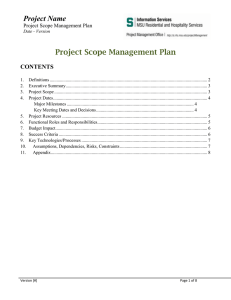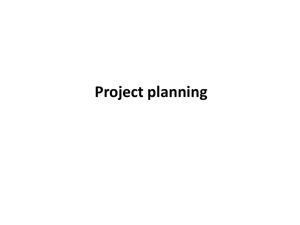Planning and Schedul..
advertisement
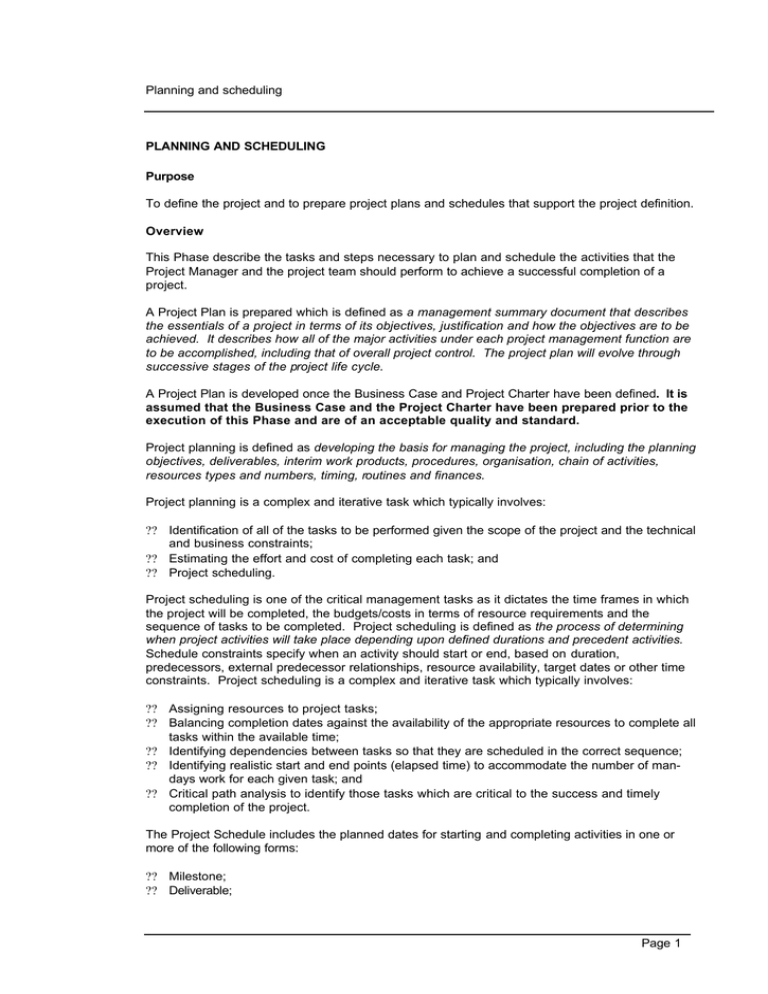
Planning and scheduling PLANNING AND SCHEDULING Purpose To define the project and to prepare project plans and schedules that support the project definition. Overview This Phase describe the tasks and steps necessary to plan and schedule the activities that the Project Manager and the project team should perform to achieve a successful completion of a project. A Project Plan is prepared which is defined as a management summary document that describes the essentials of a project in terms of its objectives, justification and how the objectives are to be achieved. It describes how all of the major activities under each project management function are to be accomplished, including that of overall project control. The project plan will evolve through successive stages of the project life cycle. A Project Plan is developed once the Business Case and Project Charter have been defined. It is assumed that the Business Case and the Project Charter have been prepared prior to the execution of this Phase and are of an acceptable quality and standard. Project planning is defined as developing the basis for managing the project, including the planning objectives, deliverables, interim work products, procedures, organisation, chain of activities, resources types and numbers, timing, routines and finances. Project planning is a complex and iterative task which typically involves: ?? Identification of all of the tasks to be performed given the scope of the project and the technical and business constraints; ?? Estimating the effort and cost of completing each task; and ?? Project scheduling. Project scheduling is one of the critical management tasks as it dictates the time frames in which the project will be completed, the budgets/costs in terms of resource requirements and the sequence of tasks to be completed. Project scheduling is defined as the process of determining when project activities will take place depending upon defined durations and precedent activities. Schedule constraints specify when an activity should start or end, based on duration, predecessors, external predecessor relationships, resource availability, target dates or other time constraints. Project scheduling is a complex and iterative task which typically involves: ?? Assigning resources to project tasks; ?? Balancing completion dates against the availability of the appropriate resources to complete all tasks within the available time; ?? Identifying dependencies between tasks so that they are scheduled in the correct sequence; ?? Identifying realistic start and end points (elapsed time) to accommodate the number of mandays work for each given task; and ?? Critical path analysis to identify those tasks which are critical to the success and timely completion of the project. The Project Schedule includes the planned dates for starting and completing activities in one or more of the following forms: ?? Milestone; ?? Deliverable; Page 1 Planning and scheduling ?? Activity; and ?? Gantt. A Project Schedule is often confused with or referred to as a Project Plan. From the definitions above, it can be seen that the Project Schedule, whilst a key deliverable, is only one component of a Project Plan. The Project Plan assists a Project Manager in communicating with business workstreams and gaining support for the project. A business manager with no technical knowledge should be able to understand the essence of the project through the project leader, the project concept and the project plan. An alternative approach to Project Planning and Scheduling is contained in Appendix 9: A Planning Guidance Alternative - Goal Directed Project Management (GDPM). This Phase should be undertaken as the project is initiated and will probably run in parallel with other activities such as developing Project Office procedures. Page 2 Planning and scheduling Summary Inputs Business Case Project Charter Organisation Information Tasks Define the Project Parameters Develop the Work Breakdown Structure Develop Preliminary Estimates and Schedules Develop Preliminary Integrated Schedules Optimise the Project Plan Transition to Plan Management Interim work products Preliminary Cost Estimates Critical Path Preliminary Schedules Preliminary Integrated Schedules Approved Project Plan Adjustments Phase deliverables Project Planning and Scheduling System Project Planning and Scheduling Task/Responsibility Matrix Project Deliverables Deliverables Approval Process Project Dependencies Project Assumptions Project Scope Project Stakeholders Project Flexibility Matrix Work Breakdown Structure Project Plan Baseline Approved Project Plan Project Execution Stage Launch Communication Implemented Project Office Processes and Procedures Reference materials Project Management Procedures Checklist Rolling Wave Planning Technique Developing a Project Schedule Project Planning and Scheduling Task/Responsibility Matrix Sample Work Breakdown Structure Planning Guidance Sample Work Breakdown Structure Responsibility Matrix Sample Project Plan A Planning Guidance Alternative - Goal Directed Project Management (GDPM) Page 3 Planning and scheduling Planning and Scheduling Business Case Project Charter Organisation Information C1 Define the Project Parameters C2 Develop the Work Breakdown Structure C3 Develop Preliminary Estimates and Schedules C4 Develop Preliminary Integrated Schedules C5 Optimise the Project Plan C6 Transition to Plan Management Project Planning and Scheduling System Project Planning and Scheduling Task/Responsibility Matrix Project Deliverables Deliverables Approval Process Project Dependencies Project Assumptions Project Scope Project Stakeholders Project Flexibility Matrix Work Breakdown Structure Preliminary Cost Estimates Critical Path Preliminary Schedules Preliminary Integrated Schedules Approved Project Plan Adjustments Project Plan Baseline Approved Project Plan Project Execution Stage Launch Communication Implemented Project Office Processes and Procedures Page 4 Planning and scheduling 1 Define the Project Parameters Purpose To confirm and agree the project scope and objectives. Overview The activities and considerations included in planning and scheduling a project are intended to provide the Project Manager and the project team members with a systematic approach to organising, defining, scheduling, tracking and managing a project. These planning and scheduling tasks are designed to significantly improve the likelihood of project success and realisation of intended project benefits and facilitate the project team’s ability to deliver quality products on time and within budget. In this task, the project parameters are defined and used to: ?? Ensure a common understanding of the project and objectives among all team members; and ?? Document sufficient information about the project to facilitate robust planning. Further information is contained in Appendix 1 - Project Management Procedures Checklist. 1.1 Determine the organisation’s current project planning and scheduling processes, roles and responsibilities, systems and tools. Determine the organisation’s current project planning and scheduling processes, roles and responsibilities, systems and tools. Determine whether any of these items need to be included as part of the project planning and scheduling approach e.g., the use of the organisation’s preferred planning and scheduling tool. 1.2 Determine the project planning and scheduling recording, storage, distribution and tracking methods. Determine the means that are to be used to record, store, distribute and track project plans and schedules. Alternatives may include: ?? ?? ?? ?? ?? ?? Word processing files; Spreadsheets; Simple database systems e.g., using Microsoft Access; Sophisticated database systems e.g., using ORACLE or DB2; Project planning and scheduling tools; or Intranet or web-based storage and retrieval systems. This information may already have been gathered as part of the Start-up phase. Determine whether components need to be purchased to create the project planning and scheduling system. If so, complete the acquisition of the necessary items following the organisation’s formal purchasing rules and processes. Page 5 Planning and scheduling 1.3 Install or build and test the project planning and scheduling system. Where the need for project planning and scheduling system components has been determined, install or build and test the project planning and scheduling system in preparation for the loading of the initial content. Confirm that the system meets the requirements. 1.4 Prepare a Project Planning and Scheduling Task/Responsibility Matrix. Prepare a Project Planning and Scheduling Task/Responsibility Matrix that defines, for each of the Planning and Scheduling tasks, the associated roles and responsibilities. Appendix 4 contains a sample Project Planning and Scheduling Task/Responsibility Matrix that can be used as a basis for preparing this matrix. Clearly indicate the role of the Project Office. Identify and brief members of the project who are going to fulfil roles in the project planning and scheduling tasks following the organisation’s formal human resource management processes, where appropriate. 1.5 Define the major project deliverables and completion criteria. Define the major project deliverables and their completion criteria in detail so that the project team understands the project objectives. Documents that define the project deliverables may include: ?? Business Case; ?? Initial high-level project plans; and ?? Project Definition Document (see the Start-Up, Appendix 1 for a sample Project Definition Document). A common understanding of major deliverables provides scope and boundaries for the project team and serves to reduce rework cycles. 1.6 Define the deliverables formal approval process. Define the deliverables formal approval process by planning the formal approval points and the level of authority for each project deliverable within the project. For each deliverable, define and agree the: ?? Responsibility for the deliverable preparation; ?? The criteria that will constitute completion and acceptance of the deliverable; and ?? The names of the individuals who will formally approve the deliverable. The appropriate level of authority must formally approve the proceeding of the project from phase to phase or to the next module. This serves as a quality gate and confirmation that a phase or a project module is complete and meets its acceptance criteria. See the phase, Quality Management for further information. 1.7 Define the project dependencies and assumptions. Define the project dependencies and assumptions. Page 6 Planning and scheduling Initial project dependencies and assumptions should be stated in the Project Definition Document. A clear statement of the key project dependencies and key assumptions will assist in clarifying project scope and identifying project tasks. See the phase, Dependency Management and the Phase, Assumption Management for further information. 1.8 Define the scope of the work. Ensure that the boundaries of the project are clearly defined (what is included and is excluded in the project scope) to ensure that all activities within the project’s scope and only those activities are included in the project plan. 1.9 Identify the project output users and the business outcome beneficiaries. Identify the project output users and the business outcome beneficiaries. The individuals who will be using the product/servi ce are identified to ensure their input is considered in the definition of project objectives and deliverables. A user is anyone who will use the project deliverables and may include: ?? Internal users e.g., management, end users; and ?? External users e.g., customers, suppliers, trading partners, regulators. Each user group should be represented so that the needs of the users can be defined, including the needs of individuals who: ?? Will use the project deliverable(s) on a daily basis; ?? Are responsible for the results produced by using the project deliverable(s); or ?? Will make the decision of whether or not to accept the project deliverable(s). See the Phase, Stakeholder Management for more detailed information. 1.10 Confirm the flexibility of schedule, scope, budget and benefits. Establishing the priority of the key project variables - scope, schedule, budget and benefits, assists in determining which project objectives are most flexible when managing the project plans and evaluating future plan alternatives. Plot the flexibility of each of the key project variables to prepare a Project Flexibility Matrix as shown in Figure C1. Figure C1: Sample Project Flexibility Matrix Project variable Degree of Flexibility Least Flexible Moderately Flexible Most Flexible Schedule Scope Budget Benefits The Project Flexibility Matrix is a technique that can be used throughout the project to assist in managing the project plans as issues arise which may require changes to scope, schedule, budget or expected benefits. The Project Flexibility Matrix categories are: Page 7 Planning and scheduling ?? Least flexible - this project variable is the one that cannot be exceeded or changed; ?? Moderately flexible - this project variable can be maximised or minimised within the existing project objectives; and ?? Most flexible - this project variable is the one that management is most willing to exceed or change. Characteristics of the Project Flexibility Matrix include: ?? ?? ?? ?? The Flexibility Matrix explicitly states the basis for decision making; It only reflects flexibility at a point in time; The matrix should be reviewed again after preliminary planning is completed; and The matrix may change but changes should always be formally defined and recorded. Some project examples include: ?? A project schedule may be least flexible for a compliance project with an objective of meeting new regulations by a certain date; ?? Scope may be least flexible when all of the project deliverables (e.g., features, functionality, processing volume capacities) must be met for a system to work; or ?? Budget may be least flexible when limited human and material resources cannot be augmented or there is a fixed amount of funds available for a project. 1.11 Define the project completion criteria. Define the detailed project completion criteria to clarify product/service functionality acceptance requirements for final project approval. This should include the definition of what would constitute the “Go Live” criteria. Some example criteria are: ?? New master files created from converted or new data which are balanced and reconciled with the old master files; ?? The processing of specific volumes of transaction types within specific time or performance windows without errors; or ?? Successful stress testing or simulation of pre-defined numbers of concurrent users accessing the new system. Develop a list of objective criteria, including measures which describe what will constitute successful completion, to confirm the acceptability of the product/service or its “fitness for purpose”. Page 8 Planning and scheduling 2 Develop the Work Breakdown Structure Purpose To ensure that all work required to meet the project objectives is identified, defined and assigned. Overview A Work Breakdown Structure is a comprehensive, systematic means of defining project work. It is defined as a deliverable oriented grouping of project elements that organises and defines the total scope of work within the project. Each descending level represents an increasingly detailed definition of project work with the lowest level depicting an individual element of work that can be defined and responsibility allocated to a single person. The Work Breakdown Structure should include: ?? Product/Service Delivery Tasks: The work required to successfully define, construct and implement a product or service is fully detailed in the Work Breakdown Structure to ensure that all project deliverables can be completed on time and according to specifications; ?? Project Management Tasks: Tasks that address Project Management activities (e.g., initiating the project, creating and tracking the project plan, managing the project team, maintaining expectations) are reflected in the Work Breakdown Structure so that sufficient time and resources are allocated; ?? Training Tasks: Training tasks are included in the Work Breakdown Structure so that team members and users receive the appropriate training at the correct times without negatively impacting the project schedule; and ?? Project dependencies: the four types of project dependencies and their deliverables (as described in the Phase, Dependency Management) are included in the Work Breakdown Structure to ensure that they are tracked. An illustrative diagram and a Work Breakdown Structure chart can be found in Appendix 5. 2.1 Prepare a Work Breakdown Structure that describes the work required to meet the project objectives. Develop the Work Breakdown Structure to the appropriate level of detail - define the tasks and work elements required to complete the project objectives. Use a top down approach to identify major components of work which are the highest level or first level Work Breakdown Structure. Define each task using both a meaningful verb and a noun (e.g., Prepare Test Plans). Identify intermediate deliverables for each major component. Break each major component down to an appropriate level of detail. For example, details under one component may break into three or four levels. More levels of detail are generally required for projects which are: ?? ?? ?? ?? Larger; More risky; Dissimilar to past projects; and Difficult to define (i.e., susceptible to change). Page 9 Planning and scheduling Continue to break the work down until a task list is developed which meets the following criteria: ?? ?? ?? ?? ?? ?? ?? ?? ?? ?? One (and only one) owner can be assigned to each of the lowest level tasks; Clearly defined outputs are evident for each task; Quality can be monitored through performance criteria associated with each output; The tasks communicate the work to be accomplished to the person who is accountable for them; The likelihood that a task is omitted or work flow forgotten is minimised; Each task is well enough defined and small enough so that estimates of duration are credible; The project is broken down to the level at which it will be tracked; As a general rule, the lowest level tasks should have durations between two and ten days and effort that equates to no more than one person week; Low level tasks are detailed enough to estimate cost so the WBS can be used to roll-up the project budget; and For high risk, complex projects, an independent cost estimate can be created by a third party to validate total cost of the project. Ensure that often forgotten tasks have been included - project delays are often caused by forgotten tasks, rather than inaccurate estimates. Ensure that the following tasks have been addressed appropriately: ?? ?? ?? ?? ?? ?? ?? ?? ?? Approval cycles; Key project meetings; Training; Project Management; Test planning, development and execution; Project reviews and project closing; Data conversion; Security and controls; and Long lead times for purchases. Inputs to the creation of the Work Breakdown Structure may include: ?? ?? ?? ?? ?? ?? Other team members; Work Breakdown Structures from other projects; Other Project Managers who have performed similar work; Previous project reviews; Other appropriate groups; and Existing Work Breakdown Structure templates. 2.2 Assign each task to an owner. Assign one owner to each of the lowest level tasks. The owner is responsible for defining task completion criteria, determining who should participate in the tasks and ensuring that the task completes successfully. A sample Work Breakdown Structure Responsibility Matrix is shown in Appendix 7. From the perspective of the team, consider the following for each potential owner: ?? ?? ?? ?? ?? ?? ?? Individual capabilities; The accuracy of their work; The potential for creativity; Past experience; Who could back up whom on what; Conflicts; and Individual work styles (solo vs team). Page 10 Planning and scheduling 2.3 Define task completion criteria. Define task completion criteria. Completion criteria are established for each of the lowest level tasks to clarify task objectives and facilitate task closure. 2.4 Identify the interim deliverables and administrative tasks. Identify interim deliverables to divide large tasks into smaller, more manageable pieces of work that can be easily monitored. Allocate time within the project plan to accommodate administrative tasks (e.g., status reports preparation, team meetings). 2.5 Develop project dependency network. Ensure that all of the different types of project dependencies have been identified and the linkages/deliverables fully defined and included in the Work Breakdown Structure. There are four main types of project dependencies (shown in Figure C2) which are: ?? ?? ?? ?? Dependencies that are “internal” to a project (“intra-project”); Dependencies that are “external to a project” and external to the organisation; Dependencies between projects; and Enterprise-wide project dependencies. Figure C2: Four Types of Project Dependency Enterprise-wide Between Projects External to a Project Hardware Project 2 Intra-project Builders Project 1 Outsourcers Project 3 See the Phase, Dependency Management for further information. 2.6 Develop task dependency network. Identify task dependencies. Logical task dependencies are identified to establish the sequence of work within the project. When identifying logical task dependencies consider: ?? Most tasks are dependent on the start or completion of other tasks; ?? Each task must have a predecessor and/or a successor and most tasks will have both; Page 11 Planning and scheduling ?? With few exceptions, all tasks will be constrained. Any tasks which are not, are isolated activities and do not support the project. These tasks may be considered for elimination or cost savings; ?? Focus exclusively on logical dependencies, not resource dependencies; ?? Use outputs to help determine logical dependencies, i.e., the dependency follows the flow of work; and ?? A list of dependencies for each task should be kept in the project file. There are four main types of task dependency: ?? ?? ?? ?? Finish-to-Start (FS) - a task must finish before the next can start; Start-to-Start (SS) - a task must start before the next can start; Finish-to-Finish (FF) - a task must finish before the next may finish; and Start-to-Finish (SF) - a task must start before the next may finish. Other considerations, when identifying task dependencies include: ?? Lags - a delay between tasks or a waiting time between tasks e.g., you must wait two weeks to start program testing after program coding starts. Lags should be used with discretion as they disrupt the visibility of the logical flow between tasks and duration of lags will be constant regardless of schedule changes; and ?? Loops - an incorrect, circular logical flow between activities. All logical dependencies must be checked for loops. A loop will render the schedule invalid. 2.7 Load the Work Breakdown Structure data into the planning and scheduling repositories. As the Work Breakdown Structure content is derived, progressively load the data into the planning and scheduling repositories. Generate reports, review the content and progressively update the data. This process continues on an iterative basis. Page 12 Planning and scheduling 3 Develop Preliminary Estimates and Schedules Purpose To gain an initial understanding of task dependencies and work flow and to determine the overall length of the project. Overview The project schedules show the timing and sequence of tasks within a project, as well as the project duration and consists of tasks, dependencies among tasks, durations, constraints, milestones and other time-oriented project information. The schedules specify the relative beginning and ending times of activities and their occurrence times. The schedules may be presented on a calendar framework or on an elapsed time scale. For the individual project being planned, the Work Breakdown Structure and task dependencies are used to develop estimates, resource allocations and an initial critical path prior to integrating it with other workstreams and optimising the overall schedule. Some additional guidance can be found in Appendix 3 - Developing a Project Schedule and Appendix 6 - Planning Guidance. “Phase” or “Rolling Wave Planning” In larger projects, it may be acceptable to consider the entire project at a high level and only perform detailed planning and scheduling for one or two stages of the project at a time. This may result in a more accurate short term view and may save rework in correcting information at a later stage in the light of less uncertainty. This is often referred to as “Phase” or “Rolling Wave” Planning and is described in more detail in Appendix 2. If the Phase or Rolling Wave Technique is used, the steps in this task are completed for the imminent project activities only at a detailed level. The remainder of the project is planned at a high-level using Top-Down or Phase Ratio approaches. 3.1 Prepare estimates to complete for each task. Prepare estimates to complete for each task in the Work Breakdown Structure. Tasks differ based on which aspect of the task is fixed and which aspects are variable. There are three types of tasks: ?? Fixed Units means that the resources remain constant even if the volume of work changes. Hence, the changed work alters the duration of the task; ?? Fixed Work means that the work effort assigned to the task remain fixed when additional resources are assigned to that task, while the duration of the task is changing; and ?? Fixed Duration means that the duration assigned to the task remains fixed whether the resources assigned to the task are increased or decreased. As a result, the change in resources will change the task’s work effort requirement. The selection of the appropriate category depends upon whether the duration of the task can be shortened by assigning more resource to it. For example, the time for concrete to dry is an example of a fixed duration task, whereas a task such as data entry may be resource driven, given no other system or facilities constraints. Duration is defined as the total span of working time required to complete a task. To estimate project length, the approximate elapsed time for each task is calculated using the formula: Page 13 Planning and scheduling Work = Duration / Units If Units are fixed, then Duration will extend. If Work is fixed and units are decreased, then the duration will automatically increase. For work effort, each task owner approximates the work effort required and the duration of their task(s). Using this method of scheduling, the duration of a task shortens or extends as resources are added or removed from a task while the amount of effort necessary to complete a task remains unchanged. For example, a task may require 32 hours of work effort to be completed and it is scheduled for a duration of 2 days. To accomplish the task in 2 days, two resources (e.g., machinery), each working 8 hour days, need to be assigned to the task. If one of the resources were removed from the task, the duration would lengthen to 4 days, while the effort necessary to complete the task (32 hours) would remain unchanged. For a fixed duration task, e.g., time for concrete to dry, the number of resources does not affect the elapsed duration of the task. Each task owner must provide their best educated guess of the duration focusing on “most likely” duration without contingency. Preliminary Estimating Issues Basis of Approximation ?? All schedules are based on work effort required to complete a task; ?? At this point, duration is determined based on an approximation of effort modified by a reasonable set of assumptions; ?? Rely on documented history to determine effort through the use of: ?? standard times, ?? project metric databases, ?? local historical data, and ?? previous project reviews, ?? Rely on previous “people experience” such as the experience of task owners or others who have completed similar work; ?? Industry Standards; and ?? Document all assumptions for later reviews such as: ?? number of people working on each tasks, ?? what training will be required, ?? installation and set-up times, ?? cycle times, ?? portion of day that team members are allocated to the project, ?? inadequate or unstable specification, ?? complexity of the technical solution, ?? ultra-high reliability requirements, ?? the work is not well understood, ?? longer projects increase uncertainty, and ?? work environment. Schedule Contingency When estimating work effort and task durations, the planning team must address unknowns or faulty assumptions. This may be accomplished by defining “contingency reserves” for the amount of time and cost that needs to be added to the project to account for risk. One way of scheduling for unknown problems is to add a fixed percentage to the schedule as a block of time or to add contingency percentage to each of the tasks. The exact percentage to be added depends on such items as the project size, complexity, confidence of estimates or the expectancy of requirements changes. Some other ways are to: ?? Manage the schedule float; ?? Schedule tasks to run in parallel, or ?? Add or change resources. Page 14 Planning and scheduling 3.2 Document estimating assumptions. Document all estimating assumptions. Estimating assumptions (e.g., number of productive hours per day, number of people working on each task, holidays) are recorded to provide consistency in plan development. Duration is the elapsed time required to complete a task. Factors affecting the estimate of duration may include: ?? ?? ?? ?? ?? ?? ?? ?? ?? ?? ?? Geographic diversity of the project team; Equipment availability; Vacation, holidays and sick leave; Meetings; Equipment downtime; Relevant experience - more experience should increase productivity; Decreases in productivity due to excessive overtime; Turnover of personnel; Impact of teaching or mentoring on productivity; Difficulties caused by multi-tasking; and Impact of team-size on productivity. 3.3 Allocate resources. Determine workload requirements by: ?? ?? ?? ?? Assigning resources based on the individuals available or skills required; Assigning equipment and facilities based on the performance and capacity; Determining workload requirements by individual or function for each week of the project; and Assessing training requirements - the extent to which resources have the required skills or expertise may significantly affect training estimates. Prepare a workload analysis report which may be graphical or tabular in format. The resource plan is only an estimate of the workload distribution. Automated resource planning tools that link the schedule to the resource requirements may be used so that as the schedule changes, the resource plan is updated automatically. Project planning and scheduling tools generally provide this functionality. 3.4 Identify the Critical Path. Identify the critical path which is defined as a series or path of activities that defines the longest path through the project and therefore establishes the minimum duration of the project. It includes a path of activities with float less than or equal to zero. The activities on a critical path have a direct impact on the end date and need special attention. Once task dependencies and durations have been established, the project’s critical path is defined to identify those tasks to be completed on time to meet the project’s targeted completion date. Although the critical path may change over time, it identifies how long the project will take and points to the Project Manager which tasks need more monitoring. The tasks on the critical path theoretically have zero float (no slack) although use of contingency can create some float. Project planning and scheduling tools generally provide this functionality, although the tool may respond differently to different planning approaches. Page 15 Planning and scheduling 3.5 Develop preliminary cost estimates. Develop preliminary cost estimates by identifying the type and amount of resources required to produce the deliverables for each project component. Consider cost categories such as: ?? ?? ?? ?? ?? ?? ?? ?? ?? ?? ?? ?? ?? Internal (permanent) labour, internal (temporary) labour and external labour; Travel; Training; Capital; Equipment; Computer hardware and software; Building and space; Expenses; Market survey; Implementation costs; Infrastructure costs; Research and development costs; and Maintenance costs. Consider the costs associated with deliverables which may include: ?? ?? ?? ?? Average fully-loaded cost per labour hour; Fixed price or contract labour rate per hour; Non-labour costs; and Capital and expense costs. Sum the costs associated with each task to estimate the total project cost. When considering a project life cycle (cradle to grave), total project costs include operations and maintenance costs. 3.6 Determine project milestones. A milestone is defined as a point in time representing a key or important intermediate event in the life of a project. A milestone should be capable of validation by meeting all of the items prescribed in a defining checklist as agreed with the stakeholders. Milestones have zero duration and consume no resources. Milestones are used within the preliminary schedule to highlight the beginning and end of major units of work, dependencies with subprojects and significant project events. They also facilitate reporting processes and monitoring of high-level tasks. In addition: ?? Once all of the task and project dependencies have been defined, define the project milestones; ?? Milestones can have different levels of importance within the same project; ?? Normally, milestones are used for summary monitoring and reporting; ?? Ensure that the milestones exist for all key checkpoints; and ?? Avoid the temptation to make every deliverable a milestone. 3.7 Load the estimate and schedule data into the planning and scheduling repositories. As the estimate and schedule content is derived, progressively load the data into the planning and scheduling repositories. Generate reports, review the content and progressively update the data. This process continues on an iterative basis. Page 16 Planning and scheduling 4 Develop Preliminary Integrated Schedules Purpose To manage the relationship between and the impact of one project on another to ensure that the project programme scope and schedule commitments are met. Overview This section is mainly for use when managing larger projects and programmes to ensure that consistent approaches have been taken in developing schedules and plans and that there is integrity in the combined schedule. In addition to internal logical dependencies, each project may have dependencies with other projects. An output from a task in one project that is required by a task in another project is a project dependency. The management of project dependencies is described in the phase, Dependency Management. “Phase” or “Rolling Wave Planning” In larger projects, it may be acceptable to consider the entire project at a high level and only perform detailed planning and scheduling for one or two stages of the project at a time. This may result in a more accurate short term view and may save rework in correcting information at a later stage in the light of less uncertainty. This is often referred to as “Phase” or “Rolling Wave” Planning and is described in more detail in Appendix 2. If the Phase or Rolling Wave Technique is used, the steps in this task are completed for the imminent project activities only at a detailed level. The remainder of the project is planned at a high-level using Top-Down or Phase Ratio approaches. 4.1 Integrate the schedules. This step is particularly relevant where programmes or multiple projects with common resources are being managed. Schedule integration is the process of combining all project plans into a complete programme plan. All projects are linked through their respective dependencies and the overall schedule takes all project dependencies into account. Integrate the project schedules to: ?? Provide the programme team with an overall view of the programme work; ?? Ensure that the impact of dependencies between projects are accounted for in the overall schedule and resource plans; ?? Identify the overall programme critical path; and ?? Provide realistic schedule dates for all dependencies. Ensure that when integrating projects: ?? Logic dependencies must be analysed and loops eliminated before proceeding. This may require further dependency negotiation; ?? Because of the complexity of project dependencies, it is not possible to simply insert dates on critical dependencies as the critical path may flow through many projects and a single project may be both a supplier to and a receiver of, another project; and ?? Be aware that the critical path of the programme may deviate from the critical path within individual projects. Page 17 Planning and scheduling Coordinate the integration process through: ?? ?? ?? ?? Facilitating dependency reconciliation; Making decisions about dependencies; Re-negotiating date constraints; and Establishing a single repository which consolidates the individual components, schedules and plans. The exact method of integration may depend upon the approach being used and/or the programme management software and file structure being used. It may help to combine the separate project networks into one document during the integration phase. If the project networks are to be separated after integration: ?? Dependency events should be left in the repository; ?? Dependency events should have a fixed date set after the integration and optimising process is complete; and ?? The dependency event dates will be important status items. If the combined document will be maintained for tracking and management: ?? Logical connections can be made between the tasks that produce each output and those that use it; ?? Dependencies can be removed after the integration process is complete, if not used for management reporting; and ?? The programme can be treated as a single integrated programme. 4.2 Load the integrated schedule data into the planning and scheduling repositories. As the integrated schedule content is derived, progressively load the data into the planning and scheduling repositories. Generate reports, review the content and progressively update the data. This process continues on an iterative basis. 4.3 Maintain project and task dependencies. Maintain a dependency log during and following integration. Many programme management applications provide for combining projects. A consistent dependency coding structure facilitates the matching of outputs and inputs in the repository. An integrated resource profile may not be required if most resources are only working within one project and thus combining the individual resource profiles may not yield any new conflicts. Page 18 Planning and scheduling 5 Optimise the Project Plan Purpose To optimise the project plan to meet the objectives established in the Project Definition Document. Overview Once the initial project plans and schedules are derived, it may be necessary to revisit the detail and content to ensure that the project outputs and business outcomes will be realised. Different techniques can be used as part of the optimisation process and may include: ?? Any form of network analysis in which scheduling decisions are driven by resource management concerns (e.g., limited resource availability or difficult to manage changes in resource levels); and ?? Use of the Project Flexibility Matrix which is a technique that can be used throughout the project to assist in managing the project plans as issues arise which may require changes to scope, schedule or budget, to achieve the expected benefits. When completing the optimisation, it is important to use a structured and consistent approach to challenging both the plan assumptions and the plan data. The steps in this task are completed on an iterative basis, depending upon the specific optimising drivers. “Phase” or “Rolling Wave Planning” In larger projects, it may be acceptable to consider the entire project at a high level and only perform detailed planning and scheduling for one or two stages of the project at a time. This may result in a more accurate short term view and may save rework in correcting information at a later stage in the light of less uncertainty. This is often referred to as “Phase” or “Rolling Wave” Planning and is described in more detail in Appendix 2. If the Phase or Rolling Wave Technique is used, the steps in this task are completed for the imminent project activities only at a detailed level. The remainder of the project is planned at a high-level using Top-Down or Phase Ratio approaches. 5.1 Level resources across projects and tasks. Resource levelling is defined as the process of rescheduling activities such that the requirement for resources on the project does not exceed resource limits. The project completion date may be delayed in the process. Level resources across projects and tasks (sometimes call “smoothing”) to provide a more even distribution of work for the project team and to eliminate over-allocation of resources. 5.2 Identify potential plan adjustments. The identification of potential plan adjustments is required when the plan does not meet previously stated project objectives. Identify any potential plan adjustments by using approaches such as: ?? Considering opportunities for optimising initially at the project level to generate a list of good ideas; ?? Having core team (representatives from each project) meet to discuss ideas; ?? Using a round-robin approach where each project offers up their best idea (this may help balance the cost/risk associated with optimisation); or ?? Brainstorming. Page 19 Planning and scheduling Brainstorming Techniques Various brainstorming techniques include: Classic Brainstorming Using classic brainstorming, the group will be responsible for focusing it's undivided attention on a problem or need for a limited period of time - probably between 30 and 90 minutes. The idea is to generate as many solutions to the problem as possible while a facilitator writes them all down. Quantity of ideas, not quality, is what counts here and criticism is not allowed at this time. The Challenge Here, the problem is deliberately made more difficult than it really is, forcing the problem to be addressed from a different perspective. Suppose, for instance, that you are trying to reduce order processing time from six working days to three working days. To focus aggressively on the problem, the brainstorming group should be asked to consider what would happen if order volume increased 1,000 percent. What new systems would have to be put in place to address the problem aggressively? Exaggerating the problem forces the group to think creatively about solutions. What If? Using this technique, each member of the group is asked to pose at least three "what if" questions about the topic being discussed. Suppose you are trying to reduce employee turnover. "What if we gave every employee a bonus at the three-year mark?" or "What if we instituted flex-time?" or "What if we surveyed employees to find out what they like and dislike about their work?" The "what if" technique enables consideration of hypothetical perspectives that are not part of current thinking. The Wrong Way Here, instead of generating good ideas or solving problems, the group deliberately tries to generate poor ideas or discuss ways to make the problem worse. Let's say you are trying to solve recurring customer complaints about service. Ask: How could you infuriate every single customer who walks through your door? How could you ensure that no first-time customer would ever want to buy from you a second time? By focusing on poor customer service, the focus is on the service issues that matter most to customers which generates ideas which are better poised to solve the problem. Role Playing Let's suppose you are an accountant trying to solve a thorny record-keeping problem. Ask how someone in the purchasing department or in sales would handle a similar problem. Ask how colleagues in other firms or other countries, would address the issue. By viewing the problem from a different professional perspective, a novel solution may be developed. Metaphors A metaphor is a word or phrase that symbolises something other than its literal meaning. Metaphors can be used as a brainstorming tool. Suppose, for instance, that you are seeking ways to energise your sales team. Visualise your sales team as a baseball team; how would you improve the performance of a baseball team? By applying metaphors to your current processes, a fresh outlook on the problems may be gained. Word Associations Instead of trying to generate concrete solutions or ideas, here the group simply generates whatever words or phrases come to mind when the brainstorming group faces a problem. If discussing ways to improve the exterior appearance of your main office, your group might generate phrases like these: "Paint", "Texture", "Wash", "Lawn", "Manicure" or "Outdoor carpet". Later, you can use these key phrases to develop action plans and strategies. Risky options Group members may be afraid to suggest unusual or risky solutions to problems: the fear of failure or group censure is often too great. Using the "risky option" technique, you will openly invite wild and risky approaches to the problems you face. If you want to inject levity into the process, you can offer a prize to the group member who poses the riskiest option of all. After a short period of silence - and more than a little mumbling - you will probably be surprised at the ideas that emerge. The Hunter When group members play "the hunter", they will scan through the pages of newspapers, magazines, speeches, literature and products in search of random ideas that might have a bearing on the problem at hand. Whether you are trying to develop a new production process, come up with new advertising ideas or meet almost any other business need, the group is asked to embark on an "ideas hunt" and be prepared to report back on what they have found. This technique can be used equally well with individuals and small groups. By themselves, none of these brainstorming techniques solve business problems that an organisation might be facing but provide a range of alternative approaches to be studied and pursued. Page 20 Planning and scheduling Some other optimising considerations may include: ?? ?? ?? ?? Opportunities for optimising may be limited within a project; Opportunities for optimising may be greater across projects; The approach at the point of integration of projects may need to be re-addressed, and The impact of any change on all projects must be considered. Where the end-date of the integrated programme schedule is later than the latest individual project completion dates: ?? ?? ?? ?? ?? ?? All critical parameters must be reconciled; The overall programme and all project schedules must be balanced when optimising; Look for opportunities to reach mutually agreeable compromises between projects; Try not to compress or expand one project at the expense of the others; Focus on the “big picture”; and For each proposed project change, evaluate the effect on the programme as well as on the individual projects. 5.3 Consider project schedule-related issues. When optimising schedule-related issues for projects, consider such approaches as: ?? Reconcile the schedule with any high level deliverable dates; ?? Re-evaluate logical dependencies by breaking dependencies or changing dependencies from finish-to start to start-to-start with a lag where practical; ?? Break tasks into sub-tasks which can be completed in parallel; ?? Re-negotiate task start dates; ?? Re-evaluate estimates; ?? Look at time and technology issues through re-evaluating the use of new or alternative technologies and their impact on productivity; ?? Reorder tasks (reassess dependencies); ?? Reassign resources from non-critical tasks to critical tasks to decrease the duration of the critical tasks; ?? Re-negotiate deadline dates; or ?? Change non-workdays to workdays. For programmes, consider such approaches as: ?? Once integrated, project planning is revisited within an integrated context; ?? The critical path may shift or be removed completely from a particular project; ?? If internal dependencies or duration are changed, any impact on the overall, integrated schedule must be analysed; ?? Re-evaluate dependencies and eliminate, redefine or breakdown smaller components; or ?? Try to minimise the number of dependencies on the critical path where possible. 5.4 Consider resource-related issues. When optimising resource-related issues for projects, consider such approaches as: ?? ?? ?? ?? Reconcile the resources requirements with resource availabilities; Identify areas of opportunity (resource under-commitments); Level resources by temporarily postponing non-critical work; Obtain other resources to relieve temporary peaks such as temporary staff, contractors or other internal resources; ?? Consider technology being used; Page 21 Planning and scheduling ?? Increase skills efficiency by ensuring that team members are trained adequately; or ?? Improve productivity by maximising the amount of time people work on continuous tasks. For programmes, consider such approaches as: ?? When changes are made that affect multiple projects, re-evaluate resource commitments as resources may not be available or resource negotiations may need to be reactivated; or ?? As one project is optimised, its dependency(s) with other project(s) may cause resource conflicts. 5.5 Consider scope-related issues. When optimising scope-related issues for projects, consider such approaches as: ?? ?? ?? ?? ?? ?? ?? Based on schedule and resource needs, reconcile the project scope with requirements; Negotiate a shift in features or functionality to a later release; Negotiate scope of roll-out, such as number of test sites; Analyse the business risk of scope-related issues; Analyse the project outputs and try to reduce complexity; Make/buy/leverage components; or In general, reduce scope rather than quality where appropriate. For programmes, consider such approaches as: ?? Whenever the scope of one project is modified, the impact on the overall programme must be evaluated as another project may need to increase scope to balance the changes or the overall programme scope may need to be changed; ?? Changes in the scope of any dependency must be agreed to by all parties; and ?? Impact of dependency scope changes on other projects must be evaluated. 5.6 Reevaluate project costs. Optimising individual projects or an overall programme may cause changes in the nature of project costs such as: ?? Changes in the accounting approach required for project costs; ?? Changes in the timing of the incurring of cost expenditure and cash flows; and ?? Cost/benefit calculations may need to be re-assessed which may require updates or changes to the business case. Once the preliminary schedule has been optimised, reevaluate project costs. Ensure that any changed reference data such as estimating assumptions have been updated in the repository and are subject to change control, where appropriate. 5.7 Load the project plan data into the planning and scheduling repositories. As the project plan is optimised, progressively load the data into the planning and scheduling repositories. Generate reports, review the content and progressively update the data. This process continues on an iterative basis. 5.8 Obtain formal written approval and implement proposed plan adjustments. Complete a structured walk-through of the proposed plan adjustments. Make any changes as necessary. Obtain formal written approval and implement the proposed plan adjustments. Page 22 Planning and scheduling 6 Transition to Plan Management Purpose To create a project baseline against which project progress will be monitored and reported. Overview From the planning effort create the initial project plan. Before presentation to management, complete a structured walk-through to address items such as: ?? Project deliverables are clearly defined and the responsibilities for sign-off and approval have been agreed to by the responsible parties; ?? Any unresolved issues are clearly identified; ?? Areas of risk have been identified; ?? All assumptions have been documented and verified; ?? Quality management processes have been included within the plan; and ?? Scope management and change control processes are in place. A suggested contents list for a Project Plan is included as Appendix 8. The headings are very similar to those used in the Project Definition Document. Largely, the Project Plan is an expansion of the Project Definition Document in the light of more knowledge and reduced uncertainty. 6.1 Review and approve project plan. The review and approval of the project plan by management and the project team formalises the transition activities and allows project work to commence. Complete the review and approval process of the project plan. Management and sponsor(s) may provide: ?? Full approval; or ?? Approval with qualifications (areas that require revision before full approval). Make any changes as necessary. Obtain formal approval of the changes. Prepare the baseline plan. Communicate the setting of the baseline to all impacted groups. Distribute the approved plans and schedules. 6.2 Implement the data collection, project tracking and management processes. Implement the data collection, project tracking and management processes to assist in the management of the project plan, changes, issues, risks, quality and status reporting. 6.3 Maintain the project plan. Commence the ongoing maintenance of the Work Breakdown Structure and project plan. All changes must follow the formal scope management and change control process (see the phase, Scope Management and Change Control). 6.4 Prepare Project Plan and Schedule Reports. Following the agreed report production schedule, prepare the Project Plan and Schedule Reports Page 23 Planning and scheduling which may include: ?? ?? ?? ?? ?? ?? Critical Path Reports; Work Breakdown Structure Reports; Daily, weekly and monthly work plans and schedules; Resource reports; PERT reports; and Dependency reports. Distribute the reports to the agreed list of recipients. 6.5 Hold project team planning and scheduling meetings. At the agreed frequency, hold project team planning and scheduling meetings to discuss and agree the project tracking and plan updates. 6.6 Project close. When the project is closed, ensure that any outstanding tasks in the project plan that are to continue after the project is closed are included in the formal project close tasks which are addressed in the Close phase. These outstanding tasks may need to be included in post-project implementation planning and may have an impact on the business outcomes and benefits realisation from the project. Page 24 Appendix 1 Appendix 1: Project Management Procedures Checklist The purpose of this checklist is to assist a Project Manager in making planning, scheduling, tracking, practices and relationship decisions throughout the project. PLANNING DECISIONS Development Who is responsible for developing a project plan? If more than one person, who should be involved? What are the specific roles and responsibilities of each participant? What does the plan include? Does it meet management needs? What product or service life cycle will it follow? Will meetings be needed to define the project plan? Define time, frequency and location. Who will attend? Who needs to be informed of decisions made? Means for informing? Will the list of terms be distributed for better comprehension? Is there a plan to continuously improve the management of the project? Is there past experience on similar projects? How can past experience be used? Planning Output What are the outputs from the planning process? Presentation format Level of detail Recipients Responsible parties What will determine that each output is completed? Who will assess the quality of each output? Who needs to approve and sign off at the completion of each output? Project Management Tools What Project Management tools to be used? What equipment is required to support the tools? Will all sub-projects use the same tools? Who will operate and own the tools? Who will enter planning and tracking information? Who will need training to operate the tools? Who will provide technical support for the users of the tools? What additional software is needed to support the Project Management tools? For financial related issues For action items, follow up For documentation TRACKING DECISIONS Tracking How will progress be assessed? How will data be obtained from project team members and others about the progress of each activity? How often will data be received? At what level of detail will the project be tracked? Who will assess the impact of each variance? Progress Review Meetings What types of meetings will be held? (e.g., general, top level, activity specific) Location, frequency and timing Who will define the strategy and method for managing meetings effectively? Who will run these meetings? Who will produce an agenda to be distributed before each meeting? Who should be included in each type of meeting? In what format should the meeting information be presented? Who will keep minutes of the meetings? Who will act as minutes secretary? Means and audience for distribution Reporting What reports will be generated? Who will be responsible for generation, analysis and distribution? Page 1 Appendix 1 Distribution audience What content is appropriate for each audience? How detailed are the status reports for each audience? What formats (tabular, narrative, graphic) are most appropriate for each audience? What criteria will be used to define an exception for exception reporting (e.g., deviation, spot light, urgent action)? Who initiates these reports? Who will receive and analyse exception reports? PRACTICES DECISIONS The Project File What should the project file contain? How will all project information be kept? Who will create, update and maintain the project file? Will changes to the file be allowed? If so, by whom? Has the filing system been set-up for all documents? Where will the file be located (on-line, paper copy, project library)? Who will have access to the files for update, change and delete? For how long will the file be kept after project completion? Who will keep it after the project completion? How will it be used? Where will it be stored? Managing Change When will the plan baseline be frozen? Who will make the decision to freeze the plan? What will the decision to freeze it be based on? What criteria will be used to define change (e.g., design changes, baseline changes, schedule, changes)? Who will have change approval authority? What documents will be presented for change approval? How will approved plan changes be documented? How will the impact of changes be assessed? Who will set adaptive actions? How will the effectiveness of adaptive action be tracked? How will the decision to update the baseline plan be made? How much deviation from the plan is acceptable before a total reschedule? How will revision be linked to the change management process? Continuous Improvement/Project Assessment Will a project assessment meeting be held? Who will attend? What subjects will be addressed? How often during the project life will an assessment be completed? How will the project assessment be documented so that others can learn from experience? What information should be kept to provide a historical basis for continuous improvement? RELATIONSHIP DECISIONS Ownership What departments and organisations need to interact during the life of the project? What are the roles and responsibilities of each organisation (reviewer, approver, creator)? Communication What will the communication processes be? Inside and outside the project team? How frequent should the communications be? What will be the means to keep all involved parties informed of deliverables, schedule dates, expectations, problem areas? Are the specific communication milestone dates or intervals? What information will and will not be exchanged? Escalation What is the process to be used to resolve disagreement? What is the conflict resolution process? What is the standard decision making process? What is the escalation process to be used for making decisions? Who has final decision making authority? Who decides when to escalate a problem? Page 2 Appendix 2 Appendix 2: Rolling Wave Planning Technique Rolling Wave Planning is defined as the progressive refinement of detailed work planning by continuous subdivision of far-term activities into near-term work package tasks. The planning team makes approximations as to cost, resources required and time as detailed scheduling of the entire project may not be possible at the beginning. As the project progresses from phase to phase, the information becomes available and project can be analysed with more accuracy. Using this approach, the plan is periodically updated with accompanying budget and schedule changes: ?? Plan in detail for the next phase and at a summary level for later phases (as shown in Figure 1). This high-level view can be developed using techniques such as Top-Down or Phase Ratio; and ?? Expand the planning detail as more information is known. The use of the rolling wave approach is most beneficial when a project’s scope is not initially understood or well defined but the project must proceed. The planning team can make initial approximations to assist in the development of the plan so that the project can begin, as more information becomes available, the plan is progressively refined. Figure 1: Sample Rolling Wave Plan PROJECT PHASES Planning Checkpoints Initial Estimating Phase One Planning Phase Two Planning Phase Three Planning Phase Four Planning Estimating Phase One(1) Planning Phase Two(2) Phase Three(3) Phase Four(4) TOP-DOWN BOTTOM-UP TOP-DOWN BOTTOM-UP TOP-DOWN BOTTOM-UP TOP-DOWN BOTTOM-UP Note: The Diamonds ( ? ) represent actual planning effort. The Bars ( ? ) r e p r e s e n t t h e s c o p e o f t h e a s s o c i a t e d p l a n n i n g e f f o r t . Page 1 Appendix 3 Appendix 3: Developing a Project Schedule Developing a Project Schedule: Some Microsoft Project Usage Tips ?? Tasks must be work effort based; ?? Use 8 hours per day - this assumes productivity factors are included - this is the Microsoft Project default; ?? Break work tasks down to 16 to 80 hours per resource or two to ten days duration (at least for the next three months of the project); ?? The “Work” column in Microsoft Project (this is estimated work) should be in hours. The “Duration” column should be in days; ?? Use verbs then nouns for tasks (for example, “Conduct “) and nouns then verbs for milestones (for example, “Acceptance Certificate”); ?? Certain support and administrative activities (such as contingency, Project Management, recurring tasks) can be added as tasks in excess of 80 hours as long as the content is documented in the “Notes” column. An example of such a task would be a team meeting of 25 people for four hours; ?? Do not set any hard date constraints which inhibit the recalculation of the schedule (such as “Must Start On”, “Must Finish On”). Soft constraints (such as “Start No Earlier Than”, “Finish No Later Than”) can be used with appropriate external event requirements (e.g., equipment delivery, resources commencing after the start of the project which are either new hires or employees transitioning off another project). These should be documented in the “Notes” column. See note below.**; ?? For every deliverable for which there is a contractual obligation, there should be associated tasks in the plan for the creation of that deliverable; ?? Project plan should include sign-offs by the project sponsor at milestone events for items such as: ?? written approval of the Project Definition Document, ?? written approval of the project plan, ?? written approval of requirements, and ?? written approval of testing strategy; ?? Include Project Management tasks - this can be a level 2 phase in a Work Breakdown Structure (assuming level 1 is the overall project); and ?? Ensure that all tasks have predecessors and successors. **Note External event requirements could be milestones. A “Start No Earlier Than” constraint type would probably be used with the examples such as equipment delivery. The difficulty with tying external events to project start or to other tasks in the plan with lag times is that Microsoft Project will move out these examples with any movement of predecessor tasks. The intention may be that these dates do not slide as the resource should be shown when it is scheduled to become available, not 15 days after some specified event. Another reason “Start No Earlier Than” constraint types may occur in the plan is if the Reschedule Uncompleted Work option under Tools, Tracking, Update Project is used. This can cause future task constraints to be set to “Start No Earlier Than”. It is a valid method for keeping the plan schedule updated. Page 1 Appendix 4 Appendix 4: Project Planning and Scheduling Task/Responsibility Matrix Purpose To document the project planning and scheduling roles and responsibilities. Completion Instructions 1. Task Describe the task that is to be completed. 2. Assigned role Describe the role that has been assigned to complete the task. 3. Responsibilities Describe the responsibilities associated with the assigned role. Page 1 Appendix 4 PROJECT PLANNING AND SCHEDULING TASK/RESPONSIBILITY MATRIX Organisation: Completed By: Task 1 Date: Assigned role Page of Responsibilities 2 Project Office Methodology Overview/Baseline v2.0 3 Page 2 Appendix 5 Appendix 5: Sample Work Breakdown Structure 1.00 Infrastructure 1.10 Hardware 1.20 Software 1.30 Information Repository 1.40 Office Environment 1.50 Staff Acquisition 2.00 Project Management Support 2.10 Planning 2.11 Requirements Management 2.12 Configuration Management 2.13 Risk Management 2.14 Resource Management 2.15 Cost Management 2.16 Quality Management 2.17 Life Cycle Management 3.16 Cost Management 3.17 Quality Management 3.18 Life Cycle Management 3.00 Mentoring and Training 3.10 PM Mentoring and Training Areas 3.11 Planning 3.12 Requirements Management 3.13 Configuration Management Page 1 3.14 Risk Management 3.15 Resource Management Appendix 5 3.20 Training and Mentoring Plan 3.30 Training Facilities and Equipment 4.00 PM Methods 4.10 Planning 4.11 Requirements Management 4.12 Configuration Management Page 2 4.13 Risk Management 4.14 Resource Management 4.15 Cost Management 4.16 Quality Management 4.17 Life Cycle Management Appendix 5 Work Breakdown Structure Element Title Responsibility 1.0 PM SUPPORT IMPLEMENTATION PROJECT Infrastructure 1.10 Hardware 1.20 Software 1.30 Information Inventory 1.40 Office Environment 1.50 Staff Acquisition 2.0 Project Management Support 2.10 2.11 2.12 2.13 2.14 2.15 2.16 2.17 Planning Requirements Management Configuration Management Risk Management Resource Management Cost Management Quality Management Life Cycle Management Page 3 Dictionary Description This element includes procuring and installing hardware, software, automation capabilities and physical office space (e.g., telephones, furniture) required to meet the objectives of the Project Office This element includes all computer hardware, operating systems software and communications infrastructure required to meet the objectives of the Project Office This element includes all project management application software, commercial off-the-shelf (COTS) and developed, required to meet the objectives of the Project Office. This element includes automated or manual infrastructure required to store, process and report project management information throughout the organisation. This element includes all physical office equipment required to support the Project Office staff and functions. This element includes hiring and orienting the staff required to execute the PM Support Implementation plan. This element includes all support services required to implement and maintain Project office functional support to include assisting projects identified in the PM Support Implementation Plan. Status Appendix 5 Work Breakdown Structure Element 3.0 3.10 Title 3.11 3.12 3.13 3.14 3.15 3.16 3.17 3.18 3.20 4.00 Planning Requirements Management Configuration Management Risk Management Resource Management Cost Management Quality Management Life Cycle Management Training and Mentoring Plan Training Facilities and Equipment PM Methods 4.10 4.11 4.12 4.13 4.14 4.15 4.16 4.17 Planning Requirements Management Configuration Management Risk Management Resource Management Cost Management Quality Management Life Cycle Management 3.30 Responsibility Mentoring and Training PM Mentoring and Training Areas Page 4 Dictionary Description This element includes all mentoring and training support required to conduct knowledge transfer of PM methods to individuals within the organisation. This element includes a detailed plan to train and mentor the organisation’s employees. This element includes all facilities and equipment required to achieve the objectives of PM mentoring and training. This element includes all components of PM methods to be used. Status Planning and scheduling Appendix 6: Planning Guidance Planning and Scheduling Techniques - Critical Path Analysis and Scheduling Introduction Having identified the dependencies between the activities in a project, it may be helpful to represent the relationships in a more graphical form. There are several accepted techniques for doing this including: ?? ?? ?? ?? Cascade Diagram; Precedence Diagram; Activity on Arrow Network; and Activity on Node Network Some of these techniques are explained in simple project examples that follow. Critical Path Analysis (CPA) is used to identify the optimum sequence in which to schedule the tasks necessary to complete a project. This is achieved by adding up the duration estimates for all of the tasks on the critical path resulting in the shortest possible time in which the work can be completed, which is also the longest path through the project. There are two approaches to identifying tasks that are on the critical path - task-based or dependency-based. Task-Based CPA This is the less scientific of the two approaches and in practice is probably the more commonly used. It is more intuitive and requires knowledge of the environment in which the project manager operates. The technique depends on the project manager identifying which tasks are critical to successful completion of the project. For example, take a system where safety is a major consideration such as an aircraft command and control system. The project manager may identify testing as a critical task and may consider the production of a user manual as less critical. The task-based approach can be developed further if appropriate critical success factors have been defined for the project. Then, in addition to intuition, the question “does this task directly influence whether we meet the critical success factors?” can be asked. If it does, then the task must be placed on the critical path. Task-based CPA is successful for illustrating how a project might be scheduled in the early stages. In isolation, it should not be taken as proof that a schedule can meet the overall end date. It does not validate the sequence of tasks in terms of their inter-dependencies as it is still relying on the project manager’s intuition. Thus, there is a risk that vital dependencies could be overlooked and the overall time for the project extended. Dependency-Based CPA The dependency-based approach disregards the nature of the tasks and concentrates upon their duration and dependencies. A detailed understanding of where dependencies exist is important but not necessarily by the project manager. So, unlike the task-based approach, knowledge of the environment is less important. An example of this would be a project manager who has changed environments from the financial services sector to project manage the commissioning of a Compact Disk production plant. Page 1 Planning and scheduling Although, with little industry knowledge, the factory went into production on time by the application of rigorous project management techniques and harnessing the knowledge of the technicians. Figure 1: Example of Critical Path Analysis 5 C 7 20 40 6 2 8 G A 5 4 D 1 0 12 70 10 12 0 B E 4 4 5 H 30 3 4 F 5 9 0 50 9 I 2 11 60 12 KEY Earliest Event Time Event Number Critical Activity 5 20 6 Dummy Activity Latest Event Time Figure 1 shows a simple network representing the dependencies between tasks A - H. An alternative is to reference activities by the start and end events, so activity F would be activity 30, 50. Alongside each activity, are duration estimates in weeks. To identify the earliest possible start for each activity, work from the left of the diagram adding the duration of the previous activity to the earliest start of the preceding event. In the diagram, the earliest start for activity C is recorded against event 20. The earliest start for event 20 is 0 + the duration of A is 5. Where two activities feed into an event, the higher value is taken and thus event 40 is 7 (A,C) rather than 5 (B,D). The same approach is applied to determine the earliest end date for the project which in this case is week 12. To determine the latest possible start dates for each activity, work backwards from the right hand side of the diagram for each event subtracting the duration of the following activity from the latest completion date of the following event. The latest possible completion date for event 40 is week 8 (12 - 4). Where there are two activities, use the one that generates the lower answer. Thus, event 90 has a latest start date of 9 as it is 4 for event 30. Page 2 Planning and scheduling The critical path, which is marked as a broken line, is characterised by the events that have the same earliest start and latest finish dates. In complex projects, there may be more than one critical path through the network. Any slippage on these tasks delays the end of the project. All other activities have a degree of float. This can be quantified by subtracting the earliest start date of the preceding event from the latest finish date of the subsequent event. The result shows how much elapsed time is available to complete that work. Further subtracting the duration of the activity shows how much float there is or how long the task can be left after the earliest start date before it becomes part of the critical path. These calculations provide an understanding of how long the project will take and what the critical areas to focus on are. In isolation, however, it is still not enough to successfully manage the project but serves as a useful input into the next phase. Example of Scheduling Having established the critical path, it is often necessary to adjust the plan to achieve an acceptable balance between time, cost and scope through the use of the Flexibility Matrix defined during the initial planning phase. The project in the critical path diagram is going to take 12 weeks to complete. If it is supposed that: ?? ?? ?? ?? ?? The sponsor wants the work delivered in 10 weeks; The sponsor is happy with 12 weeks but cannot spend more than 13% of the budget in any one week; There are insufficient resources available at the right times to deliver according to the plan; or The sponsor only has a budget of £150,000 and wants to know if the project can be delivered within that. A B C D E F G H I Analysis/design of batch system Analysis/design of on-line system Code batch programs Code on-line/batch interfaces Prepare system test plan Code on-line programs Test batch sub-system Test on-line sub-system User training 5 4 2 1 5 5 4 3 2 0 0 5 4 4 4 7 9 9 6 4 8 8 12 9 12 12 12 1 0 6 7 7 4 8 9 10 8 9 14 2 8 32 13 12 3 101 Resource Type Number of resources Estimated Effort (md) Total Float Early Start Date Elapsed Time Activity Late Finish Date Starting with the critical path diagram from the example above, take the data and enter it in the table shown below. 2 3 9 3 2 8 4 5 2 A/P A/P Prog. A/P Prog. Prog. A/P A/P A/P As seen above, some of the estimating information has been recorded. The late start and early finish dates can be added but is not essential. In addition to “float” (or “total float” as it is more correctly called), “free float” can also be calculated and recorded. This is determined for an activity as an early start of a subsequent event less the early start of a preceding event less duration. Free float will never be greater than total float and is only ever possessed by the activities at the end of a non-critical path, although it can be shared among preceding activities. Free float can be considered as the time an activity can be delayed (from its early start date) without affecting Page 3 Planning and scheduling subsequent tasks. Total float is the time that an activity can be delayed (from its early start date) without affecting project completion. For the first pass at producing a schedule, commence all activities on their early start date. The first task is to produce a bar chart or Gantt chart by plotting each activity on the plan using the early start date and elapsed time. A Gantt chart is a graphic display of activity durations where activities are listed with other tabular information on the left hand side with time intervals over the bars and activity durations are shown in the form of horizontal bars. At the foot of the page or on a separate chart, the resource utilisation for each type of person required is recorded. This builds a picture as shown in Figure 2 of the number of staff for each type, required week by week for the duration of the plan. Figure 2: Sample Gantt Chart Week 1 2 3 4 5 6 7 8 9 10 11 12 13 Activity A B C D E F G H I Prog. 20 19 18 17 16 15 14 13 12 11 10 9 8 7 6 5 4 3 2 1 A/P 12 11 10 9 8 7 6 5 4 3 2 It is important to understand and document the assumptions that have been made. Some assumptions for illustrative purposes are: Page 4 Planning and scheduling ?? The estimates only consider IT resources; ?? That staff actually achieve 4 days project work per 5 day week net of holidays, sickness and training; ?? Analysis will be undertaken by in-house staff to retain knowledge; ?? Six in-house programmers are available for the project; ?? Additional programmers will be contract staff; ?? In-house analysts cost £1500 per week; ?? In-house programmers cost £1000 per week; and ?? Contract programmers cost £1500 per week. From the first pass plan, it is a straightforward exercise to show the costs of the project both week by week and cumulatively. In the absence of project management software, prepare a spreadsheet with the necessary data and calculations although tools such as Microsoft Project can maintain both schedule and financial information dynamically. In considering the four scenarios mentioned at the beginning of this section, the options that could be taken at a fairly high level are outlined below. First scenario: The sponsor wants it delivered in 10 weeks. This can be achieved by reducing the elapsed time on the critical path. In doing this, be aware that additional critical paths may be created. There are three broad options: ?? Use more resources on one or more activities on the critical path; ?? Overlap critical activities (lead and lag); or ?? Split critical path activities into two or more smaller activities that can be completed in parallel. The constraints that the project is operating under may influence which approach is most appropriate. In the first option, if there are spare Analysts/Programmers (A/Ps) available, then they could be used on activity B. Alternatively, activity A could be delayed for a week and the A/Ps used on activity B. This would provide about a week or so but would put activity A on the critical path. It would then be necessary to look for another week along the path A, C, G. The more this approach is taken, the greater the risk of creating multiple critical paths through the plan. The second option could be achieved by letting the programmers start coding as specifications become available from the analysis and design stage rather than waiting for the whole activity to complete. When this type of approach is taken, it must be ensured that any additional activity, risk or re-work is factored into the plan. The third option in itself does not do very much for this particular plan unless there are additional resources available anyway. The way forward for delivering in a shorter time would appear to be the second option or a combination of the second and third options. The only way to find out is to test the theory through the previous steps: ?? ?? ?? ?? ?? Does it impact the estimates? How does it change the dependencies and the network? What is the critical path now? Can the new schedule be resourced? and What does it do to the budget? It is only by taking this iterative approach that the project manager can derive a plan that can be demonstrated to be viable. Page 5 Planning and scheduling Second Scenario: The sponsor is happy with 12 weeks but cannot spend more than 13% of the budget in any one week. There are two main options: ?? Smooth the plans to incur some costs earlier; or ?? Use less expensive resources. In this example, 13% of the budget is £23,000 and this is exceeded in weeks 6 and 7 by £2.5K. The first alternative of smoothing is not an option as there is insufficient flexibility within the float to reduce the costs in these weeks as the plan currently stands. The solutions from the previous scenario may be worth exploration as well. The second alternative would work if 5 of the contractors were replaced with in-house programmers. Even if they existed, their use would almost certainly impact some other project but may be worth exploring. It would not be necessary to go through a reiteration of the whole plan for this option as it does not change any activity durations or timings and it would be sufficient to go back as far as the resource schedule and budget. Third Scenario: There are insufficient resources available at the right times to deliver according to the plan. The main options here are: ?? ?? ?? ?? Move the entire timeframe for the project; Can alternative resource types be used; Extend the duration of the work; or Consider a phased delivery. If cost and elapsed time are more important than meeting a specific date, then the first option is a possibility and it does not affect the plan, providing resources are available in the revised time slot. In the second option, if the shortfall is programmers and more contractors is not an option, there are no A/Ps utilised in weeks 6 and 7. Are some available with the right programming skills to ease the problem? The third option involves starting the project at the same time and completing some activities with fewer resources. If this is confined to activities that have float, the end date may not be affected. If it is applied to a task on the critical path, then by definition, the end date is impacted. If timely delivery of the on-line system is more important than delivery of the batch system, then resources could be diverted and the project split into two phases as the fourth option suggests. This is a classic case of needing to know the project constraints as the project can be delivered in the same elapsed time for the same cost (and possibly less) but at a different point in time. Alternatively, it may be acceptable to have some of the delivery by the original end date. Does the project know what is important to the business and how that translates into project constraints? Fourth Scenario: Where the budget is constrained to £150,000. In reality, the only option here is to use cheaper resources such as in-house programmers instead of contractors. Alternatively, maybe some of the tasks assigned to A/Ps could be completed by programmers. Page 6 Planning and scheduling Installation of a Computer - Cascade Network 1 KEY FEASIBILITY STUDY 12 RECRUIT SYSTEMS ANALYSTS Activity: Float: 13 NAME DO ANALYSIS and DESIGN 10 RECRUIT PROGRAMMERS 11 TRAIN PROG’MERS 6 14 ORDER 7 WRITE PROGRAMS AWAIT COMPUTER DELIVERY 8 PREPARE SITE 9 4 INSTALL RECRUIT OPERATORS 5 TRAIN OP’TORS 2 RECRUIT DP STF WEEKS 15 TEST 3 TRAIN DP STF 16 CHANGEOVER 5 15 10 E3. B Page 7 E3. B 20 25 Planning and scheduling Arrow Diagram - Time Analysis Recruit Data Prep Staff 9 4 11 6 0 0 1 5 5 3 Computer Delivery 6 1 2 Train Operators 21 4 Place Order 5 3 3 Recruit Operators Feasibility Study Train Data Prep Staff 23 13 16 10 5 Install Computer 23 7 1 Test Programs 24 24 11 2 Changeover 26 26 12 2 KEY Prepare Site Recruit Prog’mers 10 4 8 13 16 8 Recruit Systems Analysts 23 6 Write Programs Train Programmers 4 4 Earliest Event Times Event Designation Critical Activity Do Analysis and Design 8 13 13 9 Page 8 7 Dummy Activity 20 20 10 Latest Event Times 28 28 13 Planning and scheduling Precedence Diagram 5 4 19 23 4 23 6 1 0 5 5 5 5 6 13 11 Recruit Operators 15 Feasibility Study 9 3 5 0 9 2 Recruit DP Staff 5 21 1 6 6 7 13 10 13 6 8 8 13 13 Recruit 10 Prog’mers 8 5 8 9 4 16 16 13 13 13 Page 9 14 1 17 Install Computer 24 24 2 26 26 24 26 26 10 23 4 17 20 20 7 4 24 14 Write Programs 20 20 24 KEY ES DUR EF No. and Description LS Critical Path 20 E3. D 2 28 Change16 over 15 Test Programs Prepare Site Do An’sis 13 and Design 13 26 24 23 Train 11 Prog’mers 12 Recruit Sys’ An’s 5 16 23 19 5 16 Computer Delivery 12 Train Operators 21 Place Order 12 3 3 Train Data Prep Staff LF 28 Planning and scheduling Key Steps and Relationships in Estimating, Planning and Monitoring Estimating Planning Work Breakdown Structure Dependencies Estimating Monitor Schedule, Resources and Budget Networks Manage variances Critical Path Analysis Monitor Business Case Scheduling CHANGE Increased Scope, Frequent Over-runs Page 10 Monitoring Communicate Project Office Methodology: Appendix 7 Appendix 7: Sample Work Breakdown Structure Responsibility Matrix WBS Code Task Task Description 1 Database 1.1 Logical Model 1.2 Physical Model 1.3 Database Support Services This element includes products and services related to the delivery of a production database. This element includes the development, documentation and approval of the first version of the logical database model. This element includes the development, documentation and approval of the first version of the physical database model. This element includes reviewing potential changes to the database design, updating the logical and physical database models and implementing changes into the development database system. WBS Element 5.23 Wk Pkg A 5.24 Wk Pkg B 5.25 Wk Pkg C Resp. 1 Resp. 2 Resp. 3 N Res. 4 Organisation Owner IT Smith IT Jones IT James IT McDonald Sponsor Vendor 1 Vendor 2 R R C A A G N C R = Responsible S = Support required C = Must be consulted N = Must be notified A = Approval required G = Gate reviewer Page 1 Appendix 8 Appendix 8: Sample Project Plan Document Approvals This signature page is to indicate approval for the Project Plan. All parties have reviewed the attached document and agree with its contents. _____________________________________ (Project Manager and Title) ______________________ Date _____________________________________ (Project Sponsor and Title) ______________________ Date _____________________________________ (Other Groups and Title) ______________________ Date _____________________________________ (Other Groups and Title) ______________________ Date Revision History Prepared/Revised By: Revised Reason: Date Prepared/Revised: Revision Control: Page 1 Appendix 8 INTRODUCTION The Project Plan describes the objectives, priorities, parameters and project outputs for the project and includes items such as: ?? Management Summary; ?? Project Definition; ?? Business Case Summary; ?? Project Schedule; ?? Risk Analysis; ?? Project Organisation; ?? Communications Plan; ?? Project Governance; and ?? Appendices. It is often an expansion of the information in the Project Definition Document (PDD), reflecting the greater level of knowledge and more detailed planning that has taken place since the PDD was prepared. MANAGEMENT SUMMARY This section should provide a summary of the business case from which the need for the project has been derived. It should also include summary resource requirements and key project phase and milestone duties drawn from the project schedule. Suggested items to address include: ?? Background to the Business Case; ?? Objectives of the Business Case; ?? Alignment of the Business Case with the organisation’s strategic objectives; and ?? Anticipated project outputs, business outcomes and business benefits. PROJECT DEFINITION 1 Project Description This section describes: ?? Project objectives; ?? Scope described in business terms; ?? Description of the major deliverables; and ?? Timeframe and project duration. This statement should include identification of the owner, users and the business objectives driving the proposed project. It should address the following questions: ?? What will be done; ?? How will it be achieved, ?? How much will it cost; ?? When will the project be completed? and ?? How and when will the benefits be realised? 2 Major Deliverables The Major Project Deliverables table prepared in the Project Definition Document (PDD) should be updates as appropriate. Page 2 Appendix 8 Table 1: Major Project Deliverables Deliverable (Deliverable Name) Description (Description of deliverable in sufficient detail to understand objectives and plan project work.) Acceptance Criteria/Responsibility (Criteria for completion and acceptance of the deliverable expressed in terms that enable measurement of content, accuracy and completeness. Also includes the responsibility for ownership of the deliverable.) Estimated Date (Enter the estimated delivery date.) 3 In/Out of Scope In addition to the items that are in scope, note items that are specifically excluded from the project scope. Table 2: In/Out of Scope Table In Out Highlight any scope items that have changed since the PDD was approved. 4 Project Approach Describes the approach to be used for the project. For example, in a systems development project it may define the specific system development process to be followed, the approach to testing, the approach to training and the technology to be used. 5 Third Parties Some projects may require the involvement of third parties. This may be significant on some projects (e.g., building a new warehouse, creating a new call centre) with a large number of significant deliverables and project dependencies. Update the Third Party Deliverable table prepared for the PDD. Table 3: Third Party Deliverables Table Supplier (Supplier Name) Description of product or service (Description of product or service in sufficient detail to understand objectives and plan project work.) Acceptance Criteria/Responsibility Estimated Date (Criteria for completion and acceptance of the product or service expressed in terms that enable measurement of specification, performance and commissioning acceptance. Also includes the responsibility for accepting the deliverable.) (Enter the estimated delivery date.) 6 Project Completion Criteria Describe the items and criteria that will constitute project completion. The description of each criteria should be sufficient to enable measurement of item completeness. This section should address the question: Based on the identified project objectives and scope what will determine whether the project has been completed? Page 3 Appendix 8 7 Assumptions/Constraints An assumption can be defined as a statement of belief concerning the outcome of a future event, i.e., they arise from an element of uncertainty. Assumptions are factors that, initially for project planning purposes, are assumed to be true, real or certain. Assumptions are forecasts about what may happen in the future, while constraints are limits on freedom of choice. A formal definition of a constraint is the state of being restricted or confined within prescribed bounds (Source: The American Heritage Dictionary of the English Language, Fourth Edition). When determining assumptions, it may be important to consider any project-related constraints as they may drive the identification of further assumptions. Update this section from the original PDD. 8 Key Project Dependencies Dependencies are defined as actions, deliverables or pre-conditions that are outside the immediate scope of the project or the project manager’s span of control and that impact the project’s successful completion. They are not to be confused with the normal activities and logical relationships that exist between different project activities. There are four main types of dependencies which are: ?? Dependencies that are “internal” to a project (“intra-project”); ?? Dependencies that are “external to a project” and external to the organisation; ?? Dependencies between projects; and ?? Enterprise-wide project dependencies. Update the key dependencies as defined in the PDD. BUSINESS CASE SUMMARY 1 Project Benefits Develop a summary of the business outcomes and projected business benefits of the project. These must be clearly articulated and include the associated performance measures which are to be used to measure the business benefits. 2 Project Costs Develop a brief summary of the key project cost components. 3 Flexibility Matrix Prepare a Flexibility Matrix which is used to illustrate which of the four project output determinants of time, scope, cost and benefits is the key driver for the project. Only one box per row or column should be completed. Page 4 Appendix 8 Table 4: Flexibility Matrix Project variable Degree of Flexibility Least Flexible Moderately Flexible Most Flexible Schedule Scope Budget Benefits (The rationale for flexibility rating should be commented on in the appropriate row/column) PROJECT SCHEDULE 1 Planning Approach Describe the approach taken to developing the project schedule and the source of estimates used. If an iterative approach (e.g., Rolling Wave) was used, then define the approach for subsequent updates. 2 Planning Assumptions List the key assumptions made during the planning process and refer to the detailed assumptions via the Assumption Management phase. 3 Summary Project Schedule Include a one page bar-chart summary of the project and refer to the detailed charts which should be included as an Appendix. 4 Plan Maintenance Describe how changes to the plan will be made in conjunction with phase Scope Management and Change Control. RISK ANALYSIS This section includes project risk information for identified high impact and high probability risks. PROJECT ORGANISATION 1 Roles and Responsibilities Identify the required roles for the successful completion of the project. For each role, identify the specific responsibilities including deliverable sign-off authority. Responsibilities should indicate ownership or support of activities. Ownership of an activity should not cross different roles. A more detailed view of resources can be added to those included in the PDD now that scheduling and planning is complete. Page 5 Appendix 8 Table 5: Roles and Responsibilities Roles Steering Committee Project Sponsor Business Owners Programme Manager Project Manager Project Office Suppliers Others Responsibilities 2 Project Organisation Chart Provide a project organisation chart showing the key project responsibilities and reporting lines. COMMUNICATIONS PLAN Reference or incorporate the Communications Plan. A Communications Strategy and Plan is developed that defines the overall objectives, media, principles, key stakeholder groups and style of project communications. The Communications Plan is not intended to be all-inclusive but rather to provide a guideline for implementing consistent communication processes. PROJECT GOVERNANCE This section relates to the processes, methodologies, tools, policies and procedures used to execute the project. 1 Methodologies Refer to or describe the processes and methodologies such as the System Development Life Cycle or project management methodologies used. Identify any agreed deviations agreed to as part of the detailed planning process. 2 Supporting Tools Describe the tools to be used on the project such as tools that support the methodologies and project management and planning tools. 3 Policies and Procedures Describe other organisation standards or approaches to be adopted as part of Project Governance which may include areas such as quality management capital expenditure, leasing, renting, purchasing and accounting for project costs. APPENDICES Contains any additional detailed or supporting materials such as: ?? Initial high-level project plan with significant stages or milestones; ?? Supporting detailed calculations; ?? Special notes; or ?? Diagrams/Charts/Tables. Page 6 Appendix 9 Appendix 9: A Planning Guidance Alternative - Goal Directed Project Management (GDPM) This appendix briefly describes the principles for each of the three core planning stages in GDPM and also includes a final paragraph to link these principles to the Project Office Methodology Baseline. GDPM was developed by PricewaterhouseCoopers Norway at the end of the 1970’s, for project management of the development and construction of high-sea oilrigs. For a detailed explanation of GDPM as a whole, please refer to the separate methodology handbook which is available from most bookstores: nd ISBN 0-7494-2615-2, Goal Directed Project Management (2 edition), PricewaterhouseCoopers/Erling S Anderson, Kristoffer V Grude and Tor Haug. Published by Kogan Page Ltd, “Professional paperbacks” series. For further information concerning GDPM, please contact Stijn Verhulst@EMEA-BE or at the Belgian practice office located at: PricewaterhouseCoopers Woluwe Garden Woluwedal 18 B-1932 Sint-Stevens Woluwe Brussels Belgium Telephone: +32 (2) 710 42 11 Fax: +32 (2) 710 42 99 Introduction GDPM is an alternative technique to project planning, practically introducing a far more explicit distinction between the high-level planning (milestone/state-based) and detail activity planning (using the rolling wave principle). As such, it is especially fit for very large projects or projects with a lot of unknowns at the planning stage (inhibiting an effective use of Critical Path Analysis): GDPM provides an alternative planning approach for such projects. The sample project plan described earlier (Appendix 8) can be easily adapted to GDPM principles, which follow the core planning stages shown below to develop an integrated project plan. Prior to that, GDPM also requires an initiation phase and an additional monitoring/closure phase. Principles for these phases are the same as described in the Project Office Methodology Baseline and are not repeated in this appendix. 1. WHAT needs to be achieved ? ?? Background on project scope, objectives, assumptions, risks, budget available from project initiation (principles similar to the ones described earlier in the Project Office Methodology Baseline, not repeated); ?? Planning for the “what”: reflected through final and intermediate “milestones”. Milestones are defined as “states” that need to be achieved but can practically also consist of completing specific deliverables or of key decisions being taken; and ?? Identification of dependencies between milestones. 2. BY WHEN does it need to be achieved and WHO will do it ? ?? Key deadlines and milestone-based project schedule; Page 1 Appendix 9 ?? Effort estimates at milestone level; and ?? Allocation of responsibilities (milestone-level). 3. HOW will it be done ? ?? Rolling wave: activity-based effort estimates and responsibilities (WBS, detail networks, CPA, may be used at this stage). GDPM – A Philosophy Rather than Tool or Technique Even though this appendix presents GDPM as an alternative planning technique with basic supporting tools, GDPM is not a tool as such. It is a result-driven philosophy based on two principles: ?? The outline (“what”, results) should be sketched first and details (“how”, tasks) should be completed only when required and after the outline is clear to all (Aristotle). ?? Keep it simple - milestone plan and responsibility chart should be readable to all and fit on one page, not take 10+ pages of miniscule lines sitting next to each other. Avoiding the focus on tools and detail numbers mitigates a false feeling of comfort that might result from task-driven techniques and especially reduces the effort that needs to be put up to gather all required monitoring data on an ongoing basis. GDPM does not reduce the uncertainty itself and the tasks still need to be completed but both plan set-up and maintenance will require far less effort and, in addition, the variances at detail task level cannot be misinterpreted. 1. What needs to be achieved ? GDPM “Milestone Plans” focus on results and outcomes throughout a project. It consists of final project objectives and intermediate objectives that need to be achieved to be able to reach the final ones. Critical in GDPM planning is to focus on “what” needs to be achieved and not “how” it will be done (the latter may lead to a level of detail that is unwieldy when early in the process and that is risky in the sense that people jump into detailed action without having and/or maintaining a clear view on the overall purpose of the project). Milestones in GDPM are defined as “states” (e.g., “when the foundation of the house is completed”, “when deliverable A is presented to the steering committee”, “when decision B has been taken by the Board”). Achieving these milestones requires underlying work to be “done” correctly but the milestones themselves are neutral as to the “how” and only describe the final result. As a result, milestones in GDPM terminology are “end-to-end”, meaning that a milestone that is dependent on another one cannot be completed before that first one is completed. Note that this does not mean that no activities at all can start for the second milestone. Important: the milestone definition in GDPM is different than the definition stated in step C3.6 from the Project Office Methodology Baseline. An effective milestone definition requires the following conditions to be met: ?? Flow naturally: milestones should follow each other in a logical manner, adequately representing interdependencies; ?? Represent key control points and/or key decision points; ?? Be controllable (“SMART” - specific, measurable, agreed, realistic, time-bound); ?? Be limited in number to maintain readability (15-20 as a rule of thumb); and ?? Occur at useful intervals (spread over the entire project duration). Page 2 Appendix 9 To achieve these conditions, keep the following principles in mind: ?? ?? ?? ?? ?? (repeated) Avoid focusing on detail tasks/activities but focus on required results; (repeated) Ensure results are easily measurable; Involve team members that will participate in the project; Keep milestones neutral with respect to solutions (“how”); Address technical, cultural, time, cost and quality elements (although the milestone plan may “look” like a time-oriented planning, it is primarily a quality/result-oriented representation of the project); ?? Document planning assumptions explicitly; and ?? Group milestones into logical categories or “result paths”. The grouping of milestones into categories or “result paths” ensures that the GDPM plan remains readable and can also keep the focus on the principal objectives of the project. Although there are no fixed rules for the categories to be used (e.g., a feasibility study project differs significantly from an implementation project), the following alternatives may be appropriate: ?? ?? ?? ?? Organisational, e.g., Client - PwC Project Team - PwC overall; Functional, e.g., Finance - Information Technology - Other; Geographical, e.g., HQ - Entity A - Entity B - Entity C; and People - Systems - Organisation. Example milestone schedule - Organisation of a course In the example GDPM milestone plan shown next, milestones have been grouped into three categories: ?? M “management” for decisions and evaluations; ?? P “practical organisation” for administrative and organisational aspects; and ?? D “Delivery” for content development and actual course delivery. These categories and the milestones would typically result from a brainstorming session with key project team members. Note that a high-level timeline is already added to the left of the milestone schedule: for complex or large projects, those would only be drafted after the initial outline schedule is agreed upon. The timeline will be completed after considering external constraints (e.g., deadlines) and overall feasibility. The result-orientation is important again, as the plan will be composed working backwards: “given the imposed deadline for our final milestone, by when do we need to reach the intermediate milestones at the latest ?” The milestone definition on the right of the example scheme would typically be complemented by a more detailed description in the project definition document, to avoid any confusion as to what the milestone entails, e.g., for M3, “Venue approved and formal announcement of course sent out”: ?? Required preliminary milestones to be achieved - course date selected (M2), initial information on possible venues gathered (P1), as well as a check on the availability of adequate tutors completed (P1); ?? M3 itself represents a “go/no go” decision point as well - if it is not completed, P2 can not be reached; and ?? M3 describes WHAT needs to be achieved - who will approve the venue and make the final announcement will be agreed later (see section 2). Page 3 Appendix 9 Page 4 Appendix 9 2. By when and by whom does it need to be achieved ? The second step in milestone planning is to assign high-level responsibilities and then to provide estimates for the required elapsed time and required effort. The responsibility allocation within GDPM is very similar to the responsibility matrix principle explained earlier, defining the role of each party for each milestone. Letter-codes provided in the GDPM detail methodology (see book reference) are slightly more detailed than the ones used already in Appendix 8, their use should be agreed upon for each project. In the example responsibility chart attached, the responsibilities are reflected at the right-hand side, the key to the letter code is provided on top. Example responsibility chart - GDPM format Next to the responsibility allocation on milestone level, this stage in the GDPM planning will also be used to provi de estimates for: ?? The expected time lapse to reach each milestone (start date for activities leading to a specific milestone to required completion date): left-hand side; and ?? The expected work effort to achieve the milestone (figures right-hand side). Specific timing or resource requirements are entered into the planning at this stage: ?? Identification of resources that are “over-demanded”; ?? Meeting a specific deadline that narrows the overall elapsed time available: automatic identification of milestones for which insufficient elapsed time is available (left-hand) compared to the foreseen parties (right-hand), meaning that extra parties need to be added to be able to complete the work (work effort as such does not change); and ?? Reasonableness check on each milestone in terms of elapsed time and work effort: reducing either is visually represented immediately and estimating techniques described earlier (C3) can be applied to assess the feasibility thereof. Identifying the equivalent of a critical path at milestone-level in GDPM is based on team consensus rather than mathematical analysis - as the milestone plan is easily readable to all, reaching agreement on the milestones that will be most difficult to achieve timing-wise and/or effort-wise is straightforward. Page 5 Appendix 9 During the project itself, milestone-based follow-up requires relatively little effort in terms of data gathering. Unless drastic overruns (elapsed time and/or effort) occur at “non-critical” milestones, the “critical” milestones identified initially remain the ones where close monitoring is appropriate. 3. How will it be achieved ? Within GDPM, the “rolling wave” principle described earlier is applied consistently for all detail tasks/activity planning. As a rule of thumb, detail planning for the milestones at hand is performed on a 4 to 6 week rolling basis. Planning techniques described earlier (WBS, PERT, GANTT, CPA) can be used as deemed appropriate at this stage of GDPM planning, together with responsibility charts at task level. 4. GDPM linkage to Project Office Methodology Baseline This section refers to the methodology baseline sections to highlight similarities and differences when using GDPM principles. Overall, all principles from the baseline remain valid. However, some of them are pushed to the “detail activity” level in GDPM, explicitly following an initial phase where the high-level milestone plan is developed. C1 - Define the project parameters Steps as described in C1 are fully applicable under GDPM and may be complemented with specific brainstorming techniques to identify the most appropriate milestones to use in the high-level plan. Given the full overlap, this part of GDPM has not been treated in this appendix. C2 - Develop Work Breakdown Structure A Work Breakdown Structure would normally only be used in stage 3 of GDPM planning (“how” will it be done), one exception being milestones for which more understanding is needed to provide sensible time/effort estimates. GDPM Milestone planning remains at an objective-driven level. C3 - Develop preliminary estimates and schedules Estimating techniques are fully valid and are used at two stages in GDPM: first for milestone scheduling and then on a rolling wave basis for detail activity planning. Highly important: the definition of “milestones” in step C3.6 is different from its definition under GDPM. C4 - Develop preliminary integrated schedules This step is covered directly under stage 1 of GDPM planning - milestone dependencies are reflected on the GDPM plan. C5 - Optimise the project plan Covered under stage 2 of GDPM (“By when”) - elapsed time per milestone and required effort/person per milestone is directly visible on the GDPM responsibility chart, allowing for easy identification of anomalies. C6 - Transition to plan management The integrated project plan resulting from the GDPM steps serves as the project baseline. Detail guidance as to project monitoring mechanisms in GDPM are available from the handbook - its principles are the same as the ones described in the Project Office Methodology Baseline, practical implementation may vary slightly given the differences described earlier. Page 6