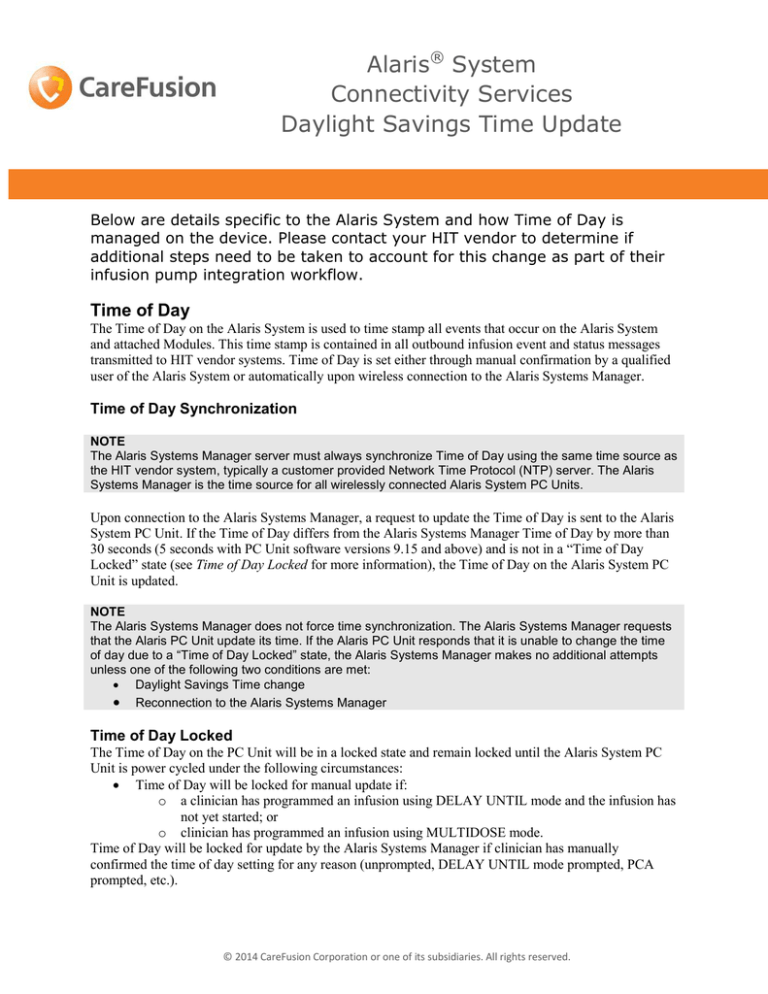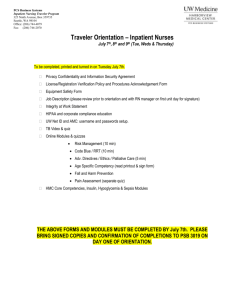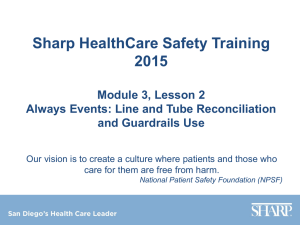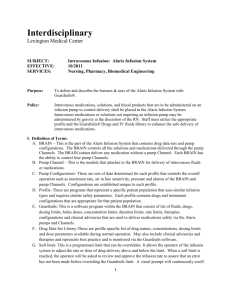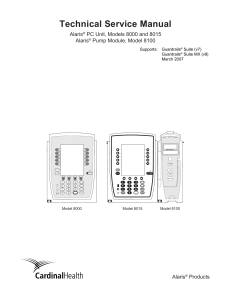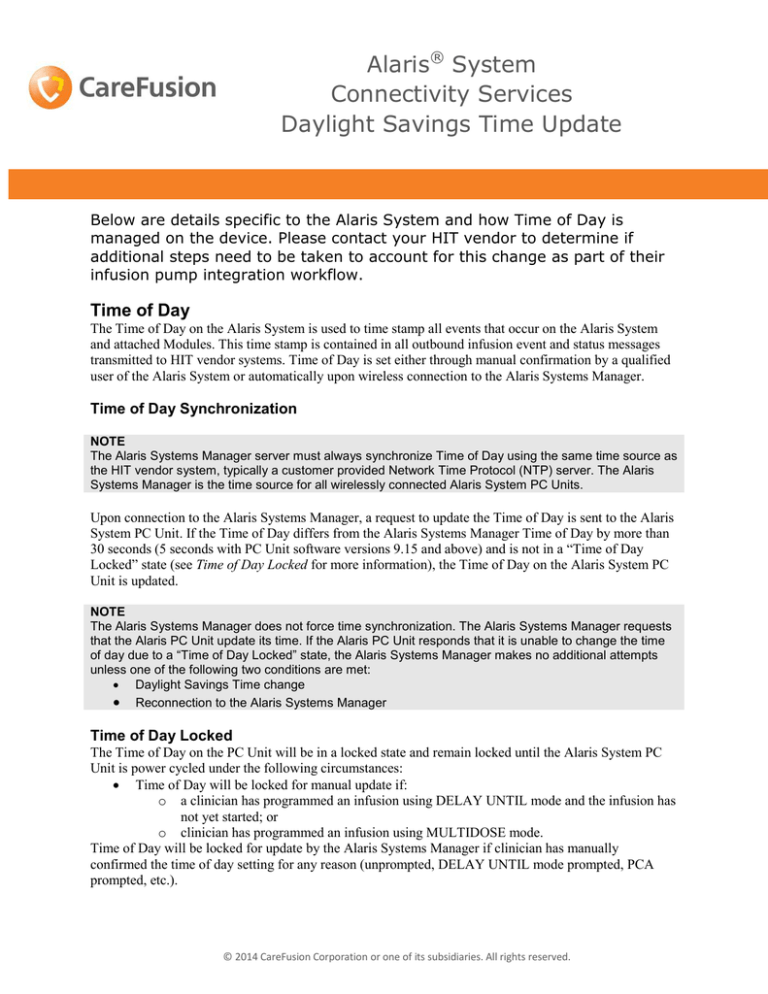
Alaris® System
Connectivity Services
Daylight Savings Time Update
Below are details specific to the Alaris System and how Time of Day is
managed on the device. Please contact your HIT vendor to determine if
additional steps need to be taken to account for this change as part of their
infusion pump integration workflow.
Time of Day
The Time of Day on the Alaris System is used to time stamp all events that occur on the Alaris System
and attached Modules. This time stamp is contained in all outbound infusion event and status messages
transmitted to HIT vendor systems. Time of Day is set either through manual confirmation by a qualified
user of the Alaris System or automatically upon wireless connection to the Alaris Systems Manager.
Time of Day Synchronization
NOTE
The Alaris Systems Manager server must always synchronize Time of Day using the same time source as
the HIT vendor system, typically a customer provided Network Time Protocol (NTP) server. The Alaris
Systems Manager is the time source for all wirelessly connected Alaris System PC Units.
Upon connection to the Alaris Systems Manager, a request to update the Time of Day is sent to the Alaris
System PC Unit. If the Time of Day differs from the Alaris Systems Manager Time of Day by more than
30 seconds (5 seconds with PC Unit software versions 9.15 and above) and is not in a “Time of Day
Locked” state (see Time of Day Locked for more information), the Time of Day on the Alaris System PC
Unit is updated.
NOTE
The Alaris Systems Manager does not force time synchronization. The Alaris Systems Manager requests
that the Alaris PC Unit update its time. If the Alaris PC Unit responds that it is unable to change the time
of day due to a “Time of Day Locked” state, the Alaris Systems Manager makes no additional attempts
unless one of the following two conditions are met:
• Daylight Savings Time change
• Reconnection to the Alaris Systems Manager
Time of Day Locked
The Time of Day on the PC Unit will be in a locked state and remain locked until the Alaris System PC
Unit is power cycled under the following circumstances:
• Time of Day will be locked for manual update if:
o a clinician has programmed an infusion using DELAY UNTIL mode and the infusion has
not yet started; or
o clinician has programmed an infusion using MULTIDOSE mode.
Time of Day will be locked for update by the Alaris Systems Manager if clinician has manually
confirmed the time of day setting for any reason (unprompted, DELAY UNTIL mode prompted, PCA
prompted, etc.).
© 2014 CareFusion Corporation or one of its subsidiaries. All rights reserved.