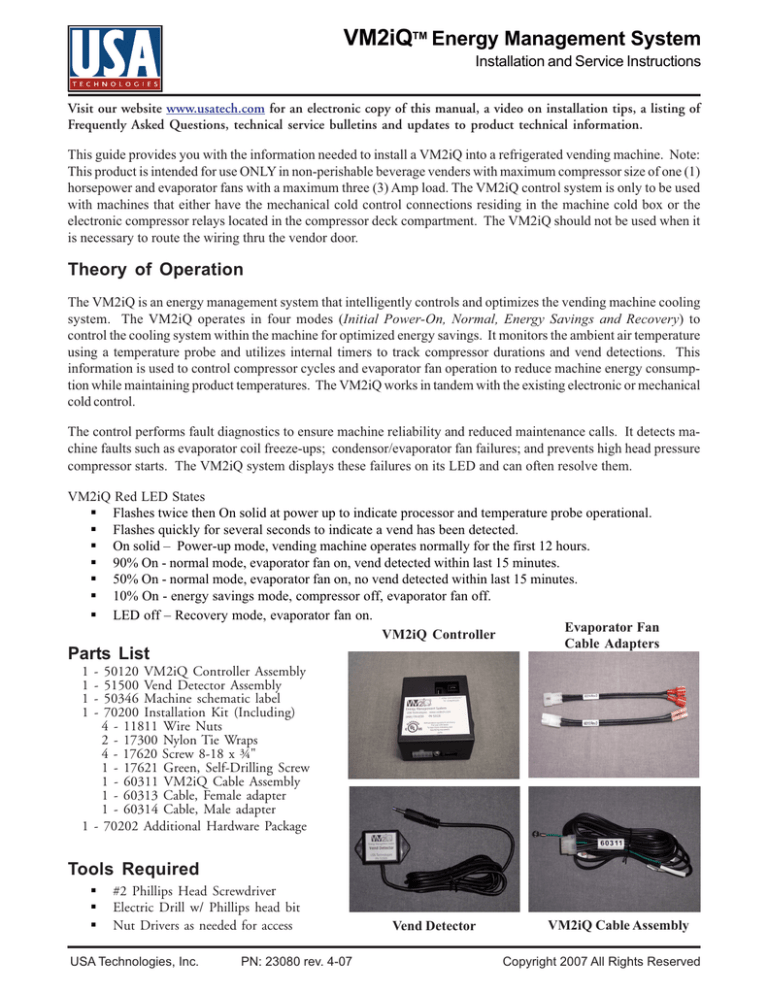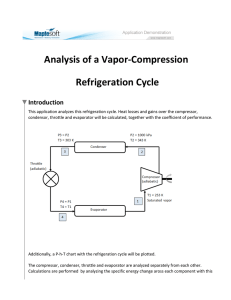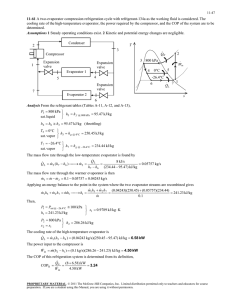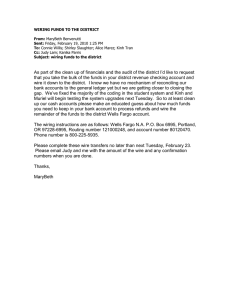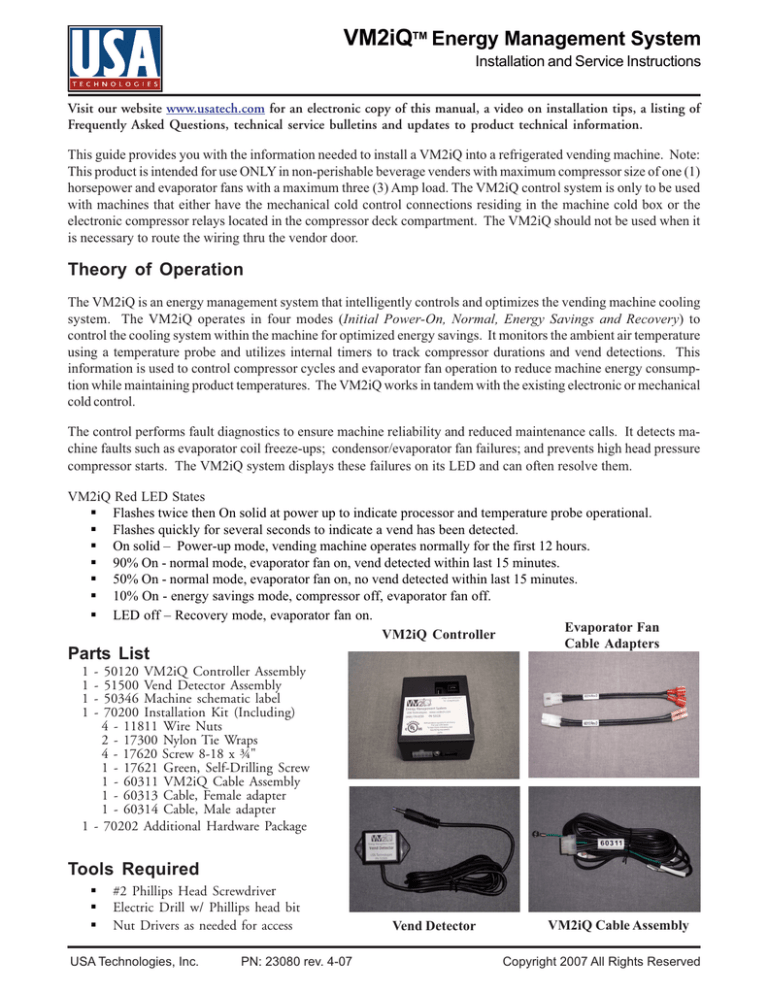
VM2iQTM Energy Management System
Installation and Service Instructions
Visit our website www.usatech.com for an electronic copy of this manual, a video on installation tips, a listing of
Frequently Asked Questions, technical service bulletins and updates to product technical information.
This guide provides you with the information needed to install a VM2iQ into a refrigerated vending machine. Note:
This product is intended for use ONLY in non-perishable beverage venders with maximum compressor size of one (1)
horsepower and evaporator fans with a maximum three (3) Amp load. The VM2iQ control system is only to be used
with machines that either have the mechanical cold control connections residing in the machine cold box or the
electronic compressor relays located in the compressor deck compartment. The VM2iQ should not be used when it
is necessary to route the wiring thru the vendor door.
Theory of Operation
The VM2iQ is an energy management system that intelligently controls and optimizes the vending machine cooling
system. The VM2iQ operates in four modes (Initial Power-On, Normal, Energy Savings and Recovery) to
control the cooling system within the machine for optimized energy savings. It monitors the ambient air temperature
using a temperature probe and utilizes internal timers to track compressor durations and vend detections. This
information is used to control compressor cycles and evaporator fan operation to reduce machine energy consumption while maintaining product temperatures. The VM2iQ works in tandem with the existing electronic or mechanical
cold control.
The control performs fault diagnostics to ensure machine reliability and reduced maintenance calls. It detects machine faults such as evaporator coil freeze-ups; condensor/evaporator fan failures; and prevents high head pressure
compressor starts. The VM2iQ system displays these failures on its LED and can often resolve them.
VM2iQ Red LED States
Flashes twice then On solid at power up to indicate processor and temperature probe operational.
Flashes quickly for several seconds to indicate a vend has been detected.
On solid – Power-up mode, vending machine operates normally for the first 12 hours.
90% On - normal mode, evaporator fan on, vend detected within last 15 minutes.
50% On - normal mode, evaporator fan on, no vend detected within last 15 minutes.
10% On - energy savings mode, compressor off, evaporator fan off.
LED off – Recovery mode, evaporator fan on.
Evaporator Fan
VM2iQ Controller
Cable Adapters
Parts List
1
1
1
1
-
50120 VM2iQ Controller Assembly
51500 Vend Detector Assembly
50346 Machine schematic label
70200 Installation Kit (Including)
4 - 11811 Wire Nuts
2 - 17300 Nylon Tie Wraps
4 - 17620 Screw 8-18 x ¾"
1 - 17621 Green, Self-Drilling Screw
1 - 60311 VM2iQ Cable Assembly
1 - 60313 Cable, Female adapter
1 - 60314 Cable, Male adapter
1 - 70202 Additional Hardware Package
Tools Required
#2 Phillips Head Screwdriver
Electric Drill w/ Phillips head bit
Nut Drivers as needed for access
USA Technologies, Inc.
PN: 23080 rev. 4-07
Vend Detector
VM2iQ Cable Assembly
Copyright 2007 All Rights Reserved
VM2iQ Installation and Service Instructions
Scope of Use
The VM2iQ is acceptabe for use in vending machines which use either mechanical or electronic cold controls.
Installation should not be attempted if it is necessary to cut any of the existing wiring. The following is a list of
acceptable models of machines for field installation of the VM2iQ.
Dixie Narco - DN168, 180, 276, 300, 348, 360, 368, 414, 432, 440, 501, 522, or 600 cabinets under Series II and
Magnum trade names.
Royal Vendors - 480, 550, 640, 650, 654, 660, 768, 780, or 804 cabinets under Merlin IV, GIII, 20Plus, and EZ
trade names.
Vendo - 511, 540, 576, 601, 621, 630, 720, 721, or 840 cabinets under Univendor, V21, and VMAX trade names.
Installation
Please follow these instructions carefully to insure proper operation of the VM2iQ. Note: This product is intended for
use ONLY in UL listed self-contained non-perishable beverage venders with maximum compressor size of one (1)
horsepower and evaporator fans with a maximum three (3) Amp load. The VM2iQ control system is only to be used
with machines that either have the mechanical cold control connections residing in the machine cold box or the
electronic compressor relays located in the compressor deck compartment. In addition the existing electrical/mechanical cold control connections must not reside within the vendor door.
Note: These instructions are intended only for qualified service personnel. Improper installation may
result in damage to the machine and/or injury to service personnel. Consult the machine service
manual and schematics as necessary for machine component locations and wiring information.
1. Unplug the vending machine from the wall outlet. NEVER attempt to service
the vending machine while power is applied to it.
2. Open the door to the machine and gain access to the compressor deck area.
3. Using the self-drilling screws supplied, mount the VM2iQ system in an area of
the compressor deck compartment near the machine wiring. Ensure the screws
are drilled in areas free of raceways or wire routing to prevent damage to existing
wiring. Ensure there is sufficient clearance to plug in the vend detector cable.
4. Using the supplied self-drilling green ground screw connect the VM2iQ wire
harness green wire to the side/rear compressor deck wall inside the machine.
VM2iQ
Ensure the screw is drilled into an area free of raceways or wire routing to Electronic cold control machine
shown as an example
prevent damage to existing wiring.
Note: If any wire connection cannot be made with the existing connectors, utilize the enclosed adapter
assemblies (60313/60314) or the supplied wire nuts to make the wire connections as applicable. Installation
of the VM2iQ is not recommended for machines were it is necessary to cut any wiring in the existing wire
harnesses. Use existing machine wire routing paths when routing any wires. Avoid wire routing near moving
parts or sharp edges.
CAUTION! Ensure the ribbed (neutral) wires are connected together on all wire pairs to maintain the
polarity of the hot and neutral wires!
5. Locate the cold control system in your machine (electronic relay in the compressor deck compartment or
mechanical cold control in the cold box). Note the location of the compressor deck load wires on the cold
control or relay and disconnect them from this device. Connect the compressor deck load wire pair to the
VM2iQ relay on the top of the VM2iQ controller and connect the VM2iQ wire harness (60311) “Control”
pair to the system cold control disconnected earlier in this step. Note - For machines with mechanical cold
controls it will be necessary to remove the compressor deck wiring from the cold box and route it directly to
the VM2iQ Controller located in the compressor deck compartment. The "Control" wires in the VM2iQ
wiring harness will need to be routed with the evaporator fan wiring to the cold box, as described in step 6.
6. Route Vend Detector wire and the VM2iQ wire harness pairs labeled “To Evaporator Fan” and “Power In”
from the VM2iQ controller in the compressor deck compartment into the cold box using the existing evaporator
fan power wire routing path. The "Control" wire pair will also use the same routing in machines with
mechanical cold controls. Do not route any harness/machine wires into the vender door.
USA Technologies, Inc.
PN: 23080 rev. 4-07
Copyright 2007 All Rights Reserved
VM2iQ Installation and Service Instructions
7. Using the supplied screws, either mount the Vend Detector to the floor or side wall of the cold box near the
product vend chute or to the lip of the product vend chute (ensure mounting screws do not interfere with
product vending or damage existing wiring). Note, it may be necessary to remove the vend chute during this
step. Connect the Vend Detector cable to the miniature phone connector on the VM2iQ controller.
8. Locate and disconnect the evaporator fan load wire pair and reconnect them to the VM2iQ wire harness
“To Evaporator Fan” pair. Ensure ribbed (neutral) wires are connected to maintain polarity.
9. Connect the evaporator fan line wire pair disconnected in step 8 to the VM2iQ wire harness “Power In”
pair. Ensure ribbed (neutral) wires are connected together to maintain polarity.
10. Connect and lock the VM2iQ wire harness to the VM2iQ Controller.
CAUTION! Ensure that wiring is clear of any moving parts or sharp edges before applying power.
11. While wiring is accessible, apply power to the machine and test the items below:
Ensure the VM2iQ LED blinks twice and then stays ON to indicate the microcontroller and temperature
probe are operating normally.
Ensure the evaporator fans start immediately after above LED indication.
Tap the vend detector and ensure the VM2iQ LED blinks. Note VM2iQ only detects one vend every 15
seconds.
Close the machine door open switch and wait five minutes. Ensure the machine compressor starts.
If each item passes, disconnect power to machine and proceed with step12, otherwise follow the
Troubleshooting Guide at the end of this manual to correct any problem.
12. Secure wiring with supplied cable ties, reassemble and close wiring access. Apply the machine schematic
label (50346) on the cold box door near the existing vendor schematic diagrams. Ensure all wiring is secured
clear of moving parts and sharp edges.
13. Ensure air tight seal is maintained in cold box
14. Close the door to the vending machine and apply machine power.
The vending machine should operate normally for the first 12 hours of operation. After this initial 12 hour cool down
period, the vending machine will enter energy savings mode if no vends have been detected for more than 15 minutes
and the compressor is not on.
Wiring Diagram (After Installation)
USA Technologies, Inc.
PN: 23080 rev. 4-07
Copyright 2007 All Rights Reserved
VM2iQ Installation and Service Instructions
Troubleshooting Guide
Ensure all installation steps have been performed correctly and the vendors main power cord is disconnected before
proceeding with any of the Corrective Actions described in this VM2iQ system troubleshooting guide.
Symptom
VM2iQ LED is OFF when
machine is initially
powered ON
Possible Root Cause
1. VM2iQ harness “power in” not
wired correctly
2. VM2iQ wire harness not
connected
1. VM2iQ harness “Evaporator fan”
load wires not wired correctly
2. Evaporator fan is non operational
Corrective Action
1. Connect VM2iQ harness “Power in” wire pair
to machine AC power wire pair as noted
2. Ensure harness wire integrity and that harness
is locked into VM2iQ connector
1. Connect VM2iQ harness “Evaporator fan”
Evaporator fans do not
wire pair to machine evaporator fan load wire pair
start immediately when
2. Ensure evaporator fan wire integrity and
machine is powered
replace evaporator fan if necessary
1. Connect vend detector cable to VM2iQ
VM2iQ LED doesn’t blink 1. Vend detector is installed
incorrectly
miniature phone connector
when vend detector is
2. Vend detector is not operational 2. Replace vend detector if necessary
tapped
3. Vend detected in last 15 seconds 3. Wait 15 seconds and repeat
1. Connect vend detector cable to VM2iQ
VM2iQ LED blinks every 1. Vend detector is installed
incorrectly
miniature phone connector
15 seconds
2. Vend detector is not operational 2. Replace vend detector if necessary
Machine compressor
1. Machine door switch is not
1. Close machine door switch and wait 5 minutes
doesn’t start when:
closed
Machine is powered and
2. Compressor control wires not
2. Connect compressor wire pair to VM2iQ relay
door switch is closed for 5 wired correctly
connections
3. VM2iQ is non operational
3. Replace VM2iQ if necessary
4. Compressor operation not needed 4. Wait for cold box temperatuer to rise
Compressor starts
1. Compressor wires are connected 1. Ensure the harness control wires are
immediately when power is to the incorrect relay contact
connected to the proper contacts (NO or NC)
applied after installation
that were originally used
VM2iQ Technical Specifications
Input VoltageFrequency:
Maximum Load:
Power Consumption:
Operating Temperature:
Storage Temperature:
Relative Humidity:
Safety:
Compatibility:
115VAC / 60 Hz
12 Amps(Steady-State)
Less than 1 Watt(Standby)
-15 C to 50 C
-40 C to 85 C
95% maximum(Non-condensing)
UL/CN classified, Category SOSR7, File #SA13135
UL/C-UL recognized - XAPX2, XAPX8 standard, File #E243565
Any UL listed self-contained non-perishable beverage vendors with maximum (1) horsepower compressor size and
maximum (3) Amp evaporator fans load and having existing cold control connections not residing in the vendor door.
Technical Support
For assistance with the installation or service of the VM2iQ Energy Management System, please contact:
USA Technologies, Inc.
24 Spring Mill Drive
Malvern, PA 19355
Customer Service and Sales
888-561-4748
Visit our website www.usatech.com for an electronic copy of this manual, a video on installation tips, a listing of
Frequently Asked Questions, technical service bulletins and updates to product technical information.
USA Technologies, Inc.
PN: 23080 rev. 4-07
Copyright 2007 All Rights Reserved