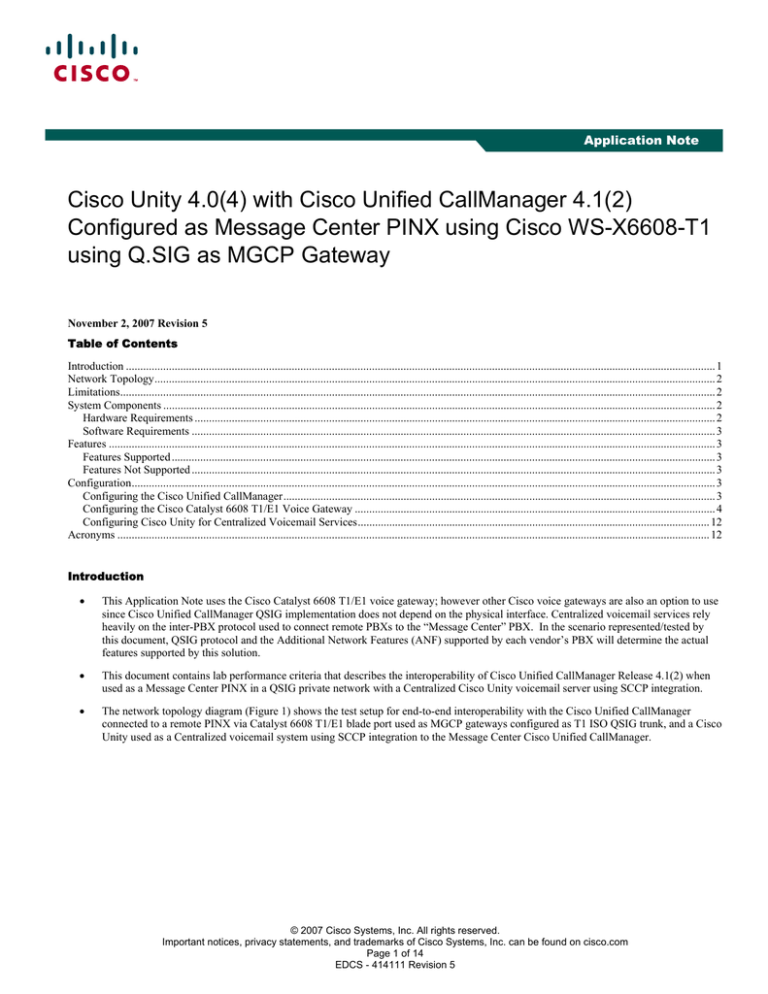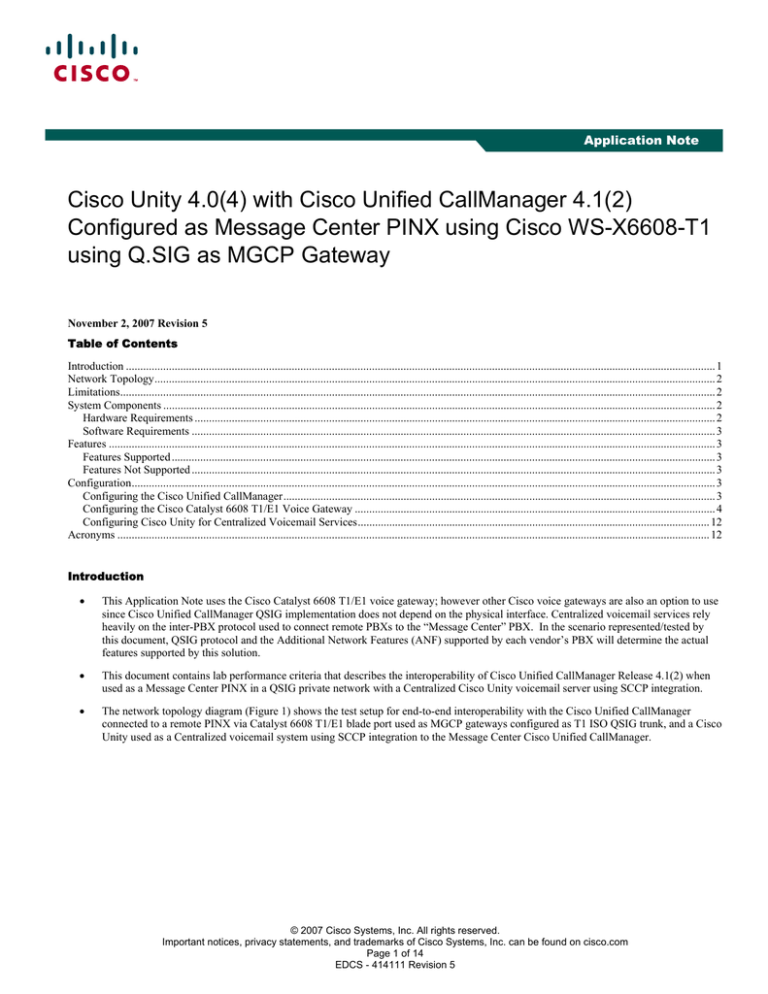
Application Note
Cisco Unity 4.0(4) with Cisco Unified CallManager 4.1(2)
Configured as Message Center PINX using Cisco WS-X6608-T1
using Q.SIG as MGCP Gateway
November 2, 2007 Revision 5
Table of Contents
Introduction .............................................................................................................................................................................................................. 1
Network Topology.................................................................................................................................................................................................... 2
Limitations................................................................................................................................................................................................................ 2
System Components ................................................................................................................................................................................................. 2
Hardware Requirements ...................................................................................................................................................................................... 2
Software Requirements ....................................................................................................................................................................................... 3
Features .................................................................................................................................................................................................................... 3
Features Supported .............................................................................................................................................................................................. 3
Features Not Supported ....................................................................................................................................................................................... 3
Configuration............................................................................................................................................................................................................ 3
Configuring the Cisco Unified CallManager....................................................................................................................................................... 3
Configuring the Cisco Catalyst 6608 T1/E1 Voice Gateway .............................................................................................................................. 4
Configuring Cisco Unity for Centralized Voicemail Services........................................................................................................................... 12
Acronyms ............................................................................................................................................................................................................... 12
Introduction
•
This Application Note uses the Cisco Catalyst 6608 T1/E1 voice gateway; however other Cisco voice gateways are also an option to use
since Cisco Unified CallManager QSIG implementation does not depend on the physical interface. Centralized voicemail services rely
heavily on the inter-PBX protocol used to connect remote PBXs to the “Message Center” PBX. In the scenario represented/tested by
this document, QSIG protocol and the Additional Network Features (ANF) supported by each vendor’s PBX will determine the actual
features supported by this solution.
•
This document contains lab performance criteria that describes the interoperability of Cisco Unified CallManager Release 4.1(2) when
used as a Message Center PINX in a QSIG private network with a Centralized Cisco Unity voicemail server using SCCP integration.
•
The network topology diagram (Figure 1) shows the test setup for end-to-end interoperability with the Cisco Unified CallManager
connected to a remote PINX via Catalyst 6608 T1/E1 blade port used as MGCP gateways configured as T1 ISO QSIG trunk, and a Cisco
Unity used as a Centralized voicemail system using SCCP integration to the Message Center Cisco Unified CallManager.
© 2007 Cisco Systems, Inc. All rights reserved.
Important notices, privacy statements, and trademarks of Cisco Systems, Inc. can be found on cisco.com
Page 1 of 14
EDCS - 414111 Revision 5
Network Topology
Figure 1. Network Topology
T1 QSIG
IP
Digital line
Cisco
CallManager 4.1(2)
Q.SIG PINX
Cisco
Catalyst 6500 w/ 6608 T1/E1
2001
5004
2004
5003
Cisco Unity 4.0(4)
Limitations
There are no known limitations with this feature.
System Components
Hardware Requirements
The following hardware is required:
•
Cisco Catalyst 6500 switch with Cisco WS-X6608-T1 Module
•
Cisco Unified CallManager 4.1(2) MCS server
•
Cisco Unity 4.0(4) MCS server
© 2007 Cisco Systems, Inc. All rights reserved.
Important notices, privacy statements, and trademarks of Cisco Systems, Inc. can be found on cisco.com
Page 2 of 14
Software Requirements
The following software is required:
•
Cisco Unified CallManager Release 4.1(2)
•
Cisco Unity 4.0(4)
Features
This section lists new and changed features and features that are not supported.
Features Supported
•
Station forward to personal greeting (busy/ring no answer/all calls)
•
Reply to messages left in telephone answering mode
•
Direct call
•
Message Waiting Indication
•
Support of Message Waiting indication on remote PINX stations is dependent on whether the PBX software used on the remote PINX
supports QSIG MWI. Please refer to PBX manufacturer’s technical documentation for further information. Also, refer to Cisco
Interoperability Application Notes, found in the Cisco Interoperability portal, located at the following URL:
www.cisco.com/go/interoperability
Features Not Supported
•
None are known at this time.
Configuration
This section contains configuration menus and commands and describes configuration sequences and tasks. The configuration examples shown
in this document is an example to typical settings only. Note: Prior to configuring the “central” Definity G3 and Cisco Unified CallManager,
the following should be installed and tested for proper functionality:
• Cisco Unity - Test for proper functionality of Cisco Unity voicemail server for local Cisco Unified CallManager users.
• Cisco Unified CallManager – Test for proper Q.SIG features transparency between Cisco Unified CallManager and remote PINX.
Configuring the Cisco Unified CallManager
Configuring Cisco Unified CallManager for QSIG
1.
Configure the QSIG-related system parameters
2.
Configure the MGCP gateway
3.
Configure the MWI Off/On directory numbers
4.
Configure the Cisco Unity ports
Note: For detailed information on how to configure MGCP gateways connecting to specific manufacturers’ PBX, refer to the proper application
notes located in the Cisco Interoperability website, found at the following URL: www.cisco.com/go/interoperability
© 2007 Cisco Systems, Inc. All rights reserved.
Important notices, privacy statements, and trademarks of Cisco Systems, Inc. can be found on cisco.com
Page 3 of 14
Configuring the Cisco Catalyst 6608 T1/E1 Voice Gateway
The following screen captures depict a typical configuration of a Cisco Catalyst 6608 T1 blade configured for QSIG functionality:
© 2007 Cisco Systems, Inc. All rights reserved.
Important notices, privacy statements, and trademarks of Cisco Systems, Inc. can be found on cisco.com
Page 4 of 14
© 2007 Cisco Systems, Inc. All rights reserved.
Important notices, privacy statements, and trademarks of Cisco Systems, Inc. can be found on cisco.com
Page 5 of 14
© 2007 Cisco Systems, Inc. All rights reserved.
Important notices, privacy statements, and trademarks of Cisco Systems, Inc. can be found on cisco.com
Page 6 of 14
© 2007 Cisco Systems, Inc. All rights reserved.
Important notices, privacy statements, and trademarks of Cisco Systems, Inc. can be found on cisco.com
Page 7 of 14
© 2007 Cisco Systems, Inc. All rights reserved.
Important notices, privacy statements, and trademarks of Cisco Systems, Inc. can be found on cisco.com
Page 8 of 14
© 2007 Cisco Systems, Inc. All rights reserved.
Important notices, privacy statements, and trademarks of Cisco Systems, Inc. can be found on cisco.com
Page 9 of 14
Configuring Cisco Unified CallManager QSIG-related Service Parameters
The following screen captures show QSIG-related service parameters, as found on Cisco Unified CallManager 4.1(2) software:
© 2007 Cisco Systems, Inc. All rights reserved.
Important notices, privacy statements, and trademarks of Cisco Systems, Inc. can be found on cisco.com
Page 10 of 14
© 2007 Cisco Systems, Inc. All rights reserved.
Important notices, privacy statements, and trademarks of Cisco Systems, Inc. can be found on cisco.com
Page 11 of 14
Configuring Cisco Unity for Centralized Voicemail Services
Whether using Cisco Unity as a centralized voicemail server in a Q.SIG private network or to provide voicemail services to Cisco Unified
CallManager users only, configure the platform as per the Cisco Unified CallManager 4.1 Integration Guide for Unity 4.0, found at the
following URL: http://www.cisco.com/en/US/products/sw/voicesw/ps2237/prod_configuration_guide09186a00802933d0.html
Acronyms
Acronym
Definitions
ANF-PR
Additional Network Feature Path Replacement
CUCM
Cisco Unified Communication Manager
CCBS
Call Completion to Busy Subscriber
CCNR
Call Completion on No Reply
CFB
Call Forwarding on Busy
CFNR
Call Forwarding No Reply
CFU
Call Forwarding Unconditional
CLIP
Calling Line (Number) Identification Presentation
CLIR
Calling Line (Number) Identification Restriction
CNIP
Calling Name Identification Presentation
CNIR
Calling Name Identification Restriction
COLP
Connected Line (Number) Identification Presentation
COLR
Connected Line (Number) Identification Restriction
CONP
Connected Name Identification Presentation
CONR
Connected Name Identification Restriction
CT
Call Transfer
MWI
Message Waiting Indicator
PSTN
Public Switched Telephone Network
© 2007 Cisco Systems, Inc. All rights reserved.
Important notices, privacy statements, and trademarks of Cisco Systems, Inc. can be found on cisco.com
Page 12 of 14
Important Information
THE SPECIFICATIONS AND INFORMATION REGARDING THE PRODUCTS IN THIS MANUAL ARE SUBJECT TO CHANGE
WITHOUT NOTICE. ALL STATEMENTS, INFORMATION, AND RECOMMENDATIONS IN THIS MANUAL ARE BELIEVED TO
BE ACCURATE BUT ARE PRESENTED WITHOUT WARRANTY OF ANY KIND, EXPRESS OR IMPLIED. USERS MUST TAKE
FULL RESPONSIBILITY FOR THEIR APPLICATION OF ANY PRODUCTS.
IN NO EVENT SHALL CISCO OR ITS SUPPLIERS BE LIABLE FOR ANY INDIRECT, SPECIAL, CONSEQUENTIAL, OR
INCIDENTAL DAMAGES, INCLUDING, WITHOUT LIMITATION, LOST PROFITS OR LOSS OR DAMAGE TO DATA
ARISING OUT OF THE USE OR INABILITY TO USE THIS MANUAL, EVEN IF CISCO OR ITS SUPPLIERS HAVE BEEN
ADVISED OF THE POSSIBILITY OF SUCH DAMAGES.
© 2007 Cisco Systems, Inc. All rights reserved.
Important notices, privacy statements, and trademarks of Cisco Systems, Inc. can be found on cisco.com
Page 13 of 14
Corporate
Headquarters
European
Headquarters
Americas
Headquarters
Asia Pacific
Headquarters
Cisco Systems, Inc.
170 West Tasman Drive
San Jose, CA 95134-1706
USA
www.cisco.com
Tel: 408 526-4000
800 553-NETS (6387)
Fax: 408 526-4100
Cisco Systems International
BV
Haarlerbergpark
Haarlerbergweg 13-19
1101 CH Amsterdam
The Netherlands
www-europe.cisco.com
Tel: 31 0 20 357 1000
Fax: 31 0 20 357 1100
Cisco Systems, Inc.
170 West Tasman Drive
San Jose, CA 95134-1706
USA
www.cisco.com
Tel: 408 526-7660
Fax: 408 527-0883
Cisco Systems, Inc.
Capital Tower
168 Robinson Road
#22-01 to #29-01
Singapore 068912
www.cisco.com
Tel: +65 317 7777
Fax: +65 317 7799
Cisco Systems has more than 200 offices in the following countries and regions. Addresses, phone numbers, and fax numbers are listed on
the Cisco Web site at www.cisco.com/go/offices.
Argentina • Australia • Austria • Belgium • Brazil • Bulgaria • Canada • Chile • China PRC • Colombia • Costa Rica • Croatia • Czech
Republic • Denmark • Dubai, UAE • Finland • France • Germany • Greece • Hong Kong SAR • Hungary • India • Indonesia • Ireland •
Israel • Italy • Japan • Korea • Luxembourg • Malaysia • Mexico • The Netherlands • New Zealand • Norway • Peru • Philippines •
Poland • Portugal • Puerto Rico • Romania • Russia • Saudi Arabia • Scotland • Singapore • Slovakia • Slovenia • South Africa • Spain •
Sweden • Switzerland • Taiwan • Thailand • Turkey Ukraine • United Kingdom • United States • Venezuela • Vietnam • Zimbabwe
© 2007 Cisco Systems, Inc. All rights reserved.
CCVP, the Cisco logo, and Welcome to the Human Network are trademarks of Cisco Systems, Inc.; Changing the Way We Work, Live, Play, and Learn is a service mark of
Cisco Systems, Inc.; and Access Registrar, Aironet, Catalyst, CCDA, CCDP, CCIE, CCIP, CCNA, CCNP, CCSP, Cisco, the Cisco Certified Internetwork Expert logo,
Cisco IOS, Cisco Press, Cisco Systems, Cisco Systems Capital, the Cisco Systems logo, Cisco Unity, Enterprise/Solver, EtherChannel, EtherFast, EtherSwitch, Fast Step,
Follow Me Browsing, FormShare, GigaDrive, HomeLink, Internet Quotient, IOS, iPhone, IP/TV, iQ Expertise, the iQ logo, iQ Net Readiness Scorecard, iQuick Study,
LightStream, Linksys, MeetingPlace, MGX, Networkers, Networking Academy, Network Registrar, PIX, ProConnect, ScriptShare, SMARTnet, StackWise, The Fastest Way
to Increase Your Internet Quotient, and TransPath are registered trademarks of Cisco Systems, Inc. and/or its affiliates in the United States and certain other countries.
All other trademarks mentioned in this document or Website are the property of their respective owners. The use of the word partner does not imply a partnership relationship
between Cisco and any other company. (0711R)
Printed in the USA
© 2007 Cisco Systems, Inc. All rights reserved.
Important notices, privacy statements, and trademarks of Cisco Systems, Inc. can be found on cisco.com
Page 14 of 14