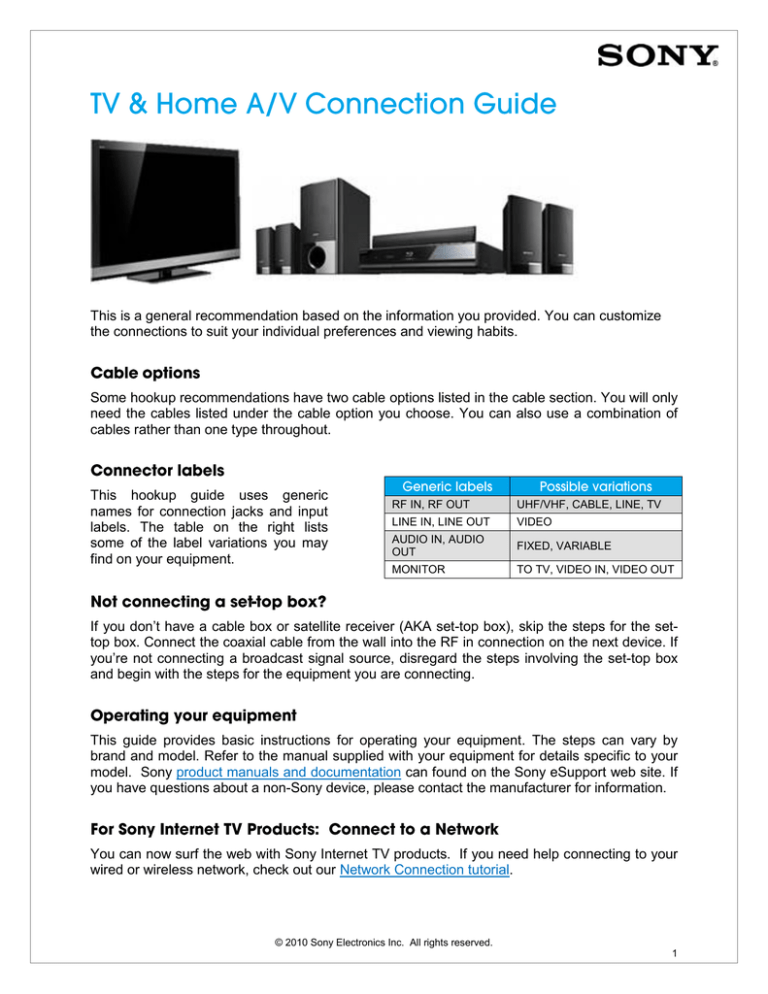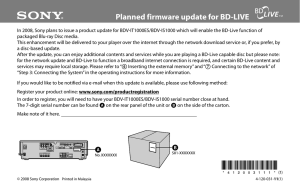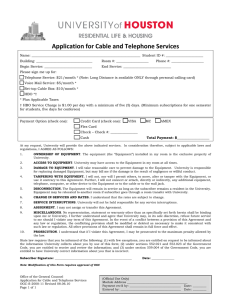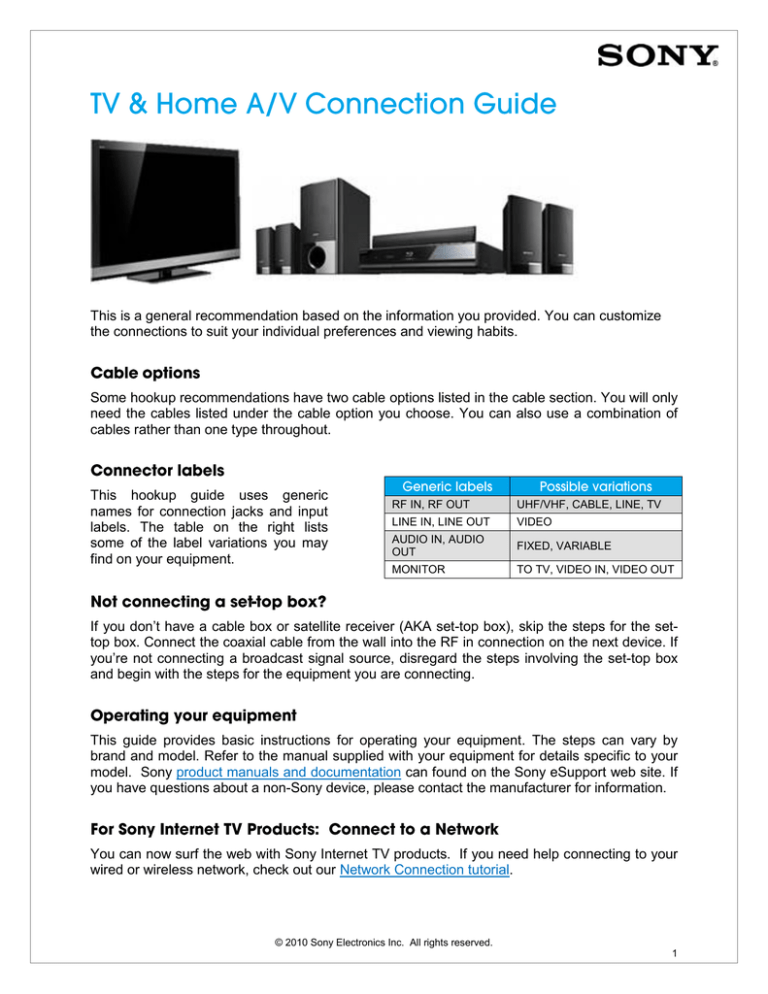
This is a general recommendation based on the information you provided. You can customize
the connections to suit your individual preferences and viewing habits.
Some hookup recommendations have two cable options listed in the cable section. You will only
need the cables listed under the cable option you choose. You can also use a combination of
cables rather than one type throughout.
This hookup guide uses generic
names for connection jacks and input
labels. The table on the right lists
some of the label variations you may
find on your equipment.
RF IN, RF OUT
UHF/VHF, CABLE, LINE, TV
LINE IN, LINE OUT
VIDEO
AUDIO IN, AUDIO
OUT
FIXED, VARIABLE
MONITOR
TO TV, VIDEO IN, VIDEO OUT
If you don’t have a cable box or satellite receiver (AKA set-top box), skip the steps for the settop box. Connect the coaxial cable from the wall into the RF in connection on the next device. If
you’re not connecting a broadcast signal source, disregard the steps involving the set-top box
and begin with the steps for the equipment you are connecting.
This guide provides basic instructions for operating your equipment. The steps can vary by
brand and model. Refer to the manual supplied with your equipment for details specific to your
model. Sony product manuals and documentation can found on the Sony eSupport web site. If
you have questions about a non-Sony device, please contact the manufacturer for information.
You can now surf the web with Sony Internet TV products. If you need help connecting to your
wired or wireless network, check out our Network Connection tutorial.
© 2010 Sony Electronics Inc. All rights reserved.
1
© 2010 Sony Electronics Inc. All rights reserved.
2
We recommend this hookup to view cable or satellite service on your television when you have
no other video equipment and your television only has an RF input jack.
(1) Coaxial cable
1. Connect the coaxial cable coming from the wall to the RF IN jack on the set-top box.
2. Connect a coaxial cable to:
a.
RF OUT jack on the set-top box
b.
RF IN jack on the TV
Note: If your satellite service does not include local channels, you may want to connect an
antenna to the TV IN jack on your satellite receiver. Refer to the operating instructions for
specific information on switching between satellite and local broadcasts.
1. Turn on the television and the set-top box.
2. Tune the TV to the correct channel to receive the signal from the set-top box (usually
channel 3 or 4).
Important: It may be necessary to select either channel 3 or 4 as the RF out on the set-top box.
Check for a switch or menu setting to select the appropriate setting.
If there is picture and sound on the TV, you have connected your equipment correctly.
Watch television
1. Turn on the television and the set-top box.
2. Tune the TV to the correct channel to receive the signal from the set-top box (usually
channel 3 or 4).
Important: It may be necessary to select either channel 3 or 4 as the RF out on the set-top box.
Check for a switch or menu setting to select the appropriate setting.
3. Tune the set-top box to the desired channel.
© 2010 Sony Electronics Inc. All rights reserved.
3
Dub
To make a copy.
HDMI Repeater
A device, such as an A/V receiver, that receives an audio/video signal from one HDMI device and passes it
through to another connected HDMI device.
High Definition (HD)
Video signal up to six times the picture and detail resolution of conventional standard definition. As of January
2007 1080p is the highest line resolution available for HD content.
Interlaced scanning
Half a frame of video is drawn on the screen at one time using the odd scan lines, then the second half of the
frame is drawn on the screen using the even scan lines. Because this process happens so quickly the human
eye sees a full image.
Line In/Out
Transfers an audio and/or video signal in or out of one unit for connection into another. (Example Line 1)
Monitor Out
An output jack usually found on an A/V receiver that passes video information from a connected video device
to a television.
Progressive scanning
An entire frame of video is drawn on the screen at one time line by line. This results in crisper images and up
to twice as many frames per second of video compared to interlaced scanning
Set-top Box
Cable box or satellite receiver.
Standard Definition (SD)
Conventional TV broadcasting with the standard 480 active scanning lines and interlaced scanning (480i).
Stereo Audio
Right and left (2) channel audio.
Tuner
An electronic circuit or device used to select signals at a specific radio frequency for amplification and
conversion to video and sound.
Video Input/Output
Transfers an audio and/or video signal in or out of one unit for connection into another. (Example Video 5)
© 2010 Sony Electronics Inc. All rights reserved.
4