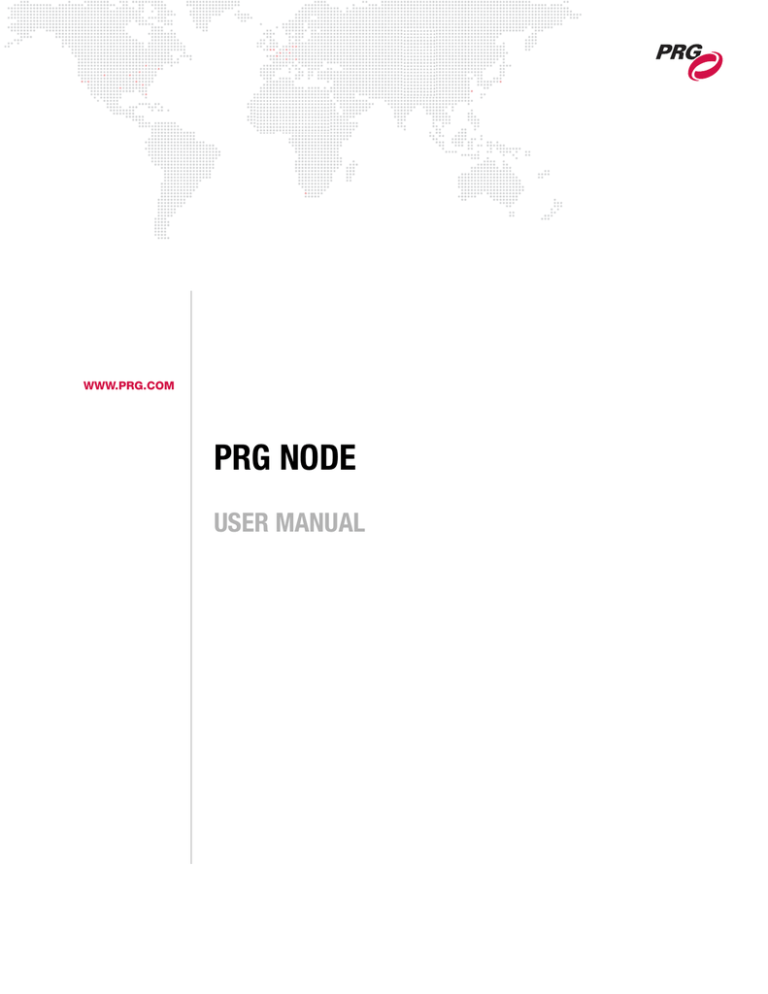
WWW.PRG.COM
PRG NODE
USER MANUAL
AutoPar®, Bad Boy®, PRG Series 400®, Mbox Extreme®, V676®, Virtuoso®, Virtuoso® DX, Virtuoso® DX2, and VL6C+™
are trademarks of Production Resource Group, LLC, registered in the U.S. and other countries.
All other brand names which may be mentioned in this manual are trademarks or registered trademarks of their respective companies.
This manual is for informational use only and is subject to change without notice. Please check www.prg.com for the latest version.
PRG assumes no responsibility or liability for any claims resulting from errors or inaccuracies that may appear in this manual.
PRG Node User Manual
Version as of: October 19, 2011
PRG part number: 02.9669.0001 E
Production Resource Group
Dallas Office
8617 Ambassador Row, Suite 120
Dallas, Texas 75247
www.prg.com
PRG Node User Manual
©2007-2011 Production Resource Group, LLC. All Rights Reserved.
IMPORTANT INFORMATION
Safety Notice
It is extremely important to read ALL safety information and instructions provided in this manual and any
accompanying documentation before installing and operating the products described herein. Heed all cautions and
warnings during installation and use of this product.
Safety symbols used throughout this manual are as follows:
CAUTION advising of potential damage to product.
WARNING advising of potential injury or death to persons.
WARNING: INSTRUCTIONS FOR CONTINUED PROTECTION AGAINST ELECTRICAL SHOCK
1) This equipment is designed for dry locations only. Exposure to rain or moisture may damage the equipment and/
or cause injury to persons.
2) Disconnect power before servicing.
3) Servicing to be performed by qualified PRG personnel only.
WARNING: RF INTERFERENCE
1) This is a Class A product. In a domestic environment this product may cause radio interference, in which case, the
user may be required to take adequate measures.
Revision History
This manual has been revised as follows:
Version
Release Date
C
April 4, 2007
D
December 9, 2010
Updated book format.
October 19, 2011
Changed product name from "Virtuoso Node" to "PRG Node."
Added Vx76 system details.
Updated and expanded Art-Net (Series 400) system details.
Added Stand-Alone Software Loader instructions.
E
Notes
Miscellaneous revisions.
PRG NODE USER MANUAL
1
TABLE OF CONTENTS
Introduction
About This Guide .......................................................................................................................................................................... 3
Additional Documentation ............................................................................................................................................................ 3
Customer Service ......................................................................................................................................................................... 4
Overview
Description.................................................................................................................................................................................... 5
Included Items .............................................................................................................................................................................. 6
Controls and Indicators ................................................................................................................................................................ 6
Node 2 Model ........................................................................................................................................................................ 6
Node 1 Model ........................................................................................................................................................................ 7
Installation
System Options ............................................................................................................................................................................ 8
Vx76....................................................................................................................................................................................... 8
Virtuoso Standard Ethernet ................................................................................................................................................... 9
Virtuoso NIF......................................................................................................................................................................... 10
Art-Net (Series 400) ............................................................................................................................................................. 11
AC Input...................................................................................................................................................................................... 11
Power Up Procedure .................................................................................................................................................................. 11
Configuration
Setting CIC Programming Jumper for Virtuoso Ethernet Operation .......................................................................................... 12
Software Initialization.................................................................................................................................................................. 13
Working Around Performance Limitations .................................................................................................................................. 14
Vx76/Virtuoso Console Setup..................................................................................................................................................... 15
Operation
Operating Modes ........................................................................................................................................................................ 16
Art-Net (Series 400) Operation ................................................................................................................................................... 16
Stand-Alone Software Loader
Overview ..................................................................................................................................................................................... 17
Using the VirtuosoLoader Application ........................................................................................................................................ 17
Specifications
Technical Specifications ............................................................................................................................................................. 19
2
PRG NODE USER MANUAL
INTRODUCTION
About This Guide
This guide provides necessary information regarding product safety, installation, and operation for the following PRG
equipment:
+ PRG Node (20.9669.0030)
Familiarizing yourself with this information will help you get the most out of your PRG product.
WARNING: It is important to read ALL accompanying safety and installation instructions to avoid damage to
the product and potential injury to yourself or others.
Additional Documentation
For more information regarding the use of Node units in PRG systems, refer to the following PRG manuals:
+ V676™ / V476™ Control Console User Manual (02.9814.0001.xx)
+ Virtuoso® Series Control Console User Manual (02.9651.0001.xx)
+ PRG Series 400® Power and Data Distribution System User Manual (02.9680.0001.xx)
+ PRG Lighting Systems Networking Guide (02.3004.1000.0)
For more information regarding DMX512 systems, refer to the DMX512/1990 & AMX 192 Standards publication
available from United States Institute for Theatre Technology, Inc. (USITT).
USITT
6443 Ridings Road
Syracuse, NY 13206-1111 USA
1-800-93USITT
www.usitt.org
For more information regarding Art-Net protocol, refer to the specification for Art-Net II Ethernet Communication
Standard available from Artistic Licence Ltd.
Artistic Licence (UK) Ltd (Registered Office)
24 Forward Drive, Christchurch Avenue,
Harrow, Middlesex, HA3 8NT, United Kingdom
+44 (0)20 88 63 45 15 (phone)
+44 (0)20 84 26 05 51 (fax)
www.artisticlicence.com
For additional documentation, please visit our support tech center at: www.prg.com/support
PRG NODE USER MANUAL
3
Customer Service
For technical assistance, contact the PRG International Service Center or contact your nearest PRG office. Contact
information for all PRG office locations can be found on our website at: www.prg.com/about-us/locations/
PRG Dallas (International Service)
8617 Ambassador Row, Suite 120
Dallas, Texas 75247 USA
Phone: 214.630.1963
Fax: 214.630.5867
Service Fax: 214.638.2125
Service Email: orders@prg.com
For additional resources and documentation, please visit our website at: www.prg.com
4
PRG NODE USER MANUAL
OVERVIEW
Description
The PRG Node provides a powerful and convenient interface between
Vx76, Virtuoso, or Art-Net compatible control consoles, pixel mapping from
media servers, and subsequent control equipment which require DMX512
control signals. The unit accepts high level commands in either Vx76,
Virtuoso, or Art-Net protocol and converts the data into six universes of
DMX512.
Features:
+ Accepts Vx76, Virtuoso, and Art-Net control protocols.
+ Compatible with 10Base-T or 100Base-TX standard signals.
+ Automatic detection and mode configuration according to input signal type when used with either a Vx76 or
Virtuoso control console. 1
+ Can be used as an Art-Net-to-DMX translator device. 2
+ Six DMX512 serial output ports supporting one DMX512 universe each.
+ LEDs indicating Link, TX data, and RX data status for all Ethernet ports.
+ LEDs indicating DMX Tx, RDM Tx, and RDM Rx data status for all DMX ports.
+ Thumbwheel for configuration of the address and Art-Net universe mapping.
+ Neutrik® PowerCon® connector for input AC supply.
+ Front panel DC power status LED.
+ Standard 1U 19" rack mount chassis.
Modes:
The PRG Node unit operates in one of three modes: Vx76, Virtuoso, or Series 400.
+ In Vx76 Mode, the unit will accept Virtuoso protocol and generate DMX512 outputs.
+ In Virtuoso Mode, the unit will accept Virtuoso protocol and generate DMX512 outputs.
+ In Art-Net (Series 400) Mode, the unit will accept Art-Net protocol and convert it to DMX512. In this case, its
thumbwheel is used to map a block of Art-Net universes to the six DMX512 outputs.
1. When used with Virtuoso consoles running software v4.3 and earlier, the mode is configured by the placement of a CIC
programming jumper. (A procedure for configuring the jumper is included in this manual.)
2. The Art-Net-to-DMX translator feature requires Virtuoso software v5.5 or greater.
PRG NODE USER MANUAL
5
Included Items
The following illustration shows all items included with the PRG Node .
AC Line Cord 208V
PowerCon Cable Assembly
(25.9801.0214)
Virtuoso Node
(20.9669.0030)
Figure 1: Included Items
Controls and Indicators
The PRG Node has been released in two different versions. The operation is identical, however, the location of some
connectors and LEDs are different.
Node 2 Model
Node 2 Front Panel
RJ-45 Ethernet Connector
(Virtuoso protocol or Art-Net Input only)
DMX Tx, RDM Tx and
RDM Rx Status LEDs
(for each DMX port)
Reset Button
1
2
3
4
5
6
Virtuoso NODE
DMX Tx
RDM Tx
RDM Rx
DC POWER
LINK
Tx
Rx
DMX OUTPUTS
RESET
3.3 VDC
5.0 VDC
ETHERNET
DC Power Indicators
DMX512 Output Ports (6)
Node 2 Rear Panel
Link, Tx Data, and Rx
Data Status LEDs
(for Ethernet port)
Neutrik Connector - Allows connection of AC Power.
Figure 2: Controls and Indicators (Node 2)
6
PRG NODE USER MANUAL
Node Address
Thumbwheel
Node 1 Model
Node 1 Front Panel
Link, Tx Data, and Rx
Data Status LEDs
(for Ethernet port)
Power Switch
DC Power Indicators
DMX Tx, RDM Tx and
RDM Rx Status LEDs
(for each DMX port)
Node Address Thumbwheel
Node 1 Rear Panel
DMX512 Output Ports (6)
Neutrik Connector Allows connection of AC Power.
RJ-45 Ethernet Connector
(Virtuoso protocol or Art-Net Input only)
Figure 3: Controls and Indicators (Node 1)
PRG NODE USER MANUAL
7
INSTALLATION
System Options
Vx76
In the Vx76 configuration, one or two Vx76 control consoles may be connected to one or more PRG Node units.
Guidelines:
+ When connecting two Vx76 consoles and multiple PRG Node units, a 100Mb Ethernet switch or hub must be
used. Standard CAT5e Ethernet cables should be used in this configuration. Refer to the illustration below.
+ The Vx76 Mode of operation is used in this configuration. Refer to "Operating Modes" on page 16.
CAT5e Ethernet Cables
* PRG Belden Ethernet cable or equivalent.
V676 CONSOLE "B"
V676 CONSOLE "A"
Vx76 Protocol CAT5e *
100 Meter
Maximum
PRG NODE
6x XLR DMX512 Data Cable
Vx76 Protocol CAT5e *
PRG 10-PORT (FIBER) ETHERNET SWITCH
or
PRG 7-PORT (COPPER) ETHERNET SWITCH
Figure 4: Vx76 Configuration Example
8
PRG NODE USER MANUAL
or
PRG NODE 2
6x XLR DMX512 Data Cable
Virtuoso Standard Ethernet
In the Virtuoso Standard Ethernet configuration, one or two Virtuoso control consoles may be connected to one or
more PRG Node units.
Guidelines:
+ When connecting one Virtuoso console and one PRG Node, an Ethernet Crossover cable (25.9651.0566) must be
used instead of an Ethernet switch or hub.
+ When connecting two Virtuoso consoles and multiple PRG Nodes, a 100Mb Ethernet switch or hub must be used.
Standard CAT5e Ethernet cables should be used in this configuration. Refer to the illustration below.
+ When used with Virtuoso consoles running software v4.3 and earlier, this configuration requires a programming
jumper be set to the "Normal Ethernet" position (refer to "Setting CIC Programming Jumper for Virtuoso Ethernet
Operation" on page 12).
+ The Virtuoso Mode of operation is used in this configuration. Refer to "Operating Modes" on page 16.
CAT5e Ethernet Cables
VIRTUOSO CONSOLE "A"
VIRTUOSO CONSOLE "B"
Virtuoso Protocol CAT5e *
* PRG Belden Ethernet cable or equivalent.
100 Meter
Maximum
PRG NODE
6x XLR DMX512 Data Cable
or
Virtuoso Protocol CAT5e *
PRG 10-PORT (FIBER) ETHERNET SWITCH
or
PRG 7-PORT (COPPER) ETHERNET SWITCH
PRG NODE 2
6x XLR DMX512 Data Cable
Figure 5: Virtuoso Standard Ethernet Configuration Example
PRG NODE USER MANUAL
9
Virtuoso NIF
In the Virtuoso NIF configuration, one or two Virtuoso control consoles may be connected to one or more PRG Node
units through a NIF (Network Interface).
Guidelines:
+ When connecting one Virtuoso console/NIF and one PRG Node , an Ethernet Crossover cable (25.9651.0566)
must be used instead of an Ethernet switch or hub.
+ When connecting two Virtuoso consoles/NIFs and up to three PRG Nodes, a 100Mb Ethernet switch or hub must
be used. Standard CAT5e Ethernet cables should be used in this configuration. Refer to the illustration below.
+ The Virtuoso Mode of operation is used in this configuration. Refer to "Operating Modes" on page 16.
Virtuoso Protocol CAT5e *
Fiber Optic Cable **
NIF UNIT +
A
B
PRG NODE
6x XLR DMX512 Data Cable
CAT5e
or
Virtuoso Protocol CAT5e *
PRG NODE 2
PRG 10-PORT (FIBER) ETHERNET SWITCH
or
PRG 7-PORT (COPPER) ETHERNET SWITCH
6x XLR DMX512 Data Cable
Fiber Optic Cable **
* PRG Belden Ethernet cable or equivalent.
** Console may be connected by CAT5e Ethernet
Cable instead of Fiber Optic Cable.
+ Each NIF has a limit of 3 Node Plus connections.
VIRTUOSO CONSOLE "A"
VIRTUOSO CONSOLE "B"
Figure 6: Virtuoso NIF Configuration Example
10
PRG NODE USER MANUAL
Art-Net (Series 400)
In the Series 400 (Art-Net) configuration, an Art-Net compatible control console may be connected to one or more
PRG Node units.
Guidelines:
+ When connecting an Art-Net compatible console and multiple PRG Nodes, a 100Mb Ethernet switch or hub must
be used. Standard CAT5e Ethernet cables should be used in this configuration. Refer to the illustration below.
+ The Art-Net (Series 400) Mode is used in this configuration. Refer to "Operating Modes" on page 16.
CAT5e Ethernet Cable *
PRG NODE
* PRG Belden Ethernet cable or equivalent
6x XLR DMX512 Data Cable
CAT5e
DMX512-OVER-ETHERNET
(ARTNET) CONSOLE
or
Art-Net Protocol
PRG 10-PORT (FIBER) ETHERNET SWITCH
PRG NODE 2
or
PRG 7-PORT (COPPER) ETHERNET SWITCH
6x XLR DMX512 Data Cable
Figure 7: Series 400 (Art-Net) Configuration
AC Input
Connect the AC Line Cord power cable assembly to the rear panel Neutrik® PowerCon® connector.
REAR PANEL
Neutrik Connector
Figure 8: Connecting AC Input Cable
Power Up Procedure
To power up the PRG Node and set its address:
Step 1. Using thumbwheel, set Node starting address. Ensure that addresses are unique among all Nodes in
system.
Step 2. Apply power:
a. For Node 1 models, apply power by setting power switch to On position.
b. For Node 2 models, once the AC input cable is connected and power is applied, the unit will receive
power. (It does not have a power on/off switch.)
PRG NODE USER MANUAL
11
CONFIGURATION
Setting CIC Programming Jumper for Virtuoso Ethernet Operation
When using a PRG Node in the Standard Ethernet configuration, where the Virtuoso console is running software
version 4.3 or earlier, a CIC programming jumper must be set for Ethernet system operation. (Refer to "Virtuoso
Standard Ethernet" on page 9.)
To set programming jumper:
Step 1. Open Virtuoso console lid.
Step 2. At CIC board, install programming jumper at header J23 marked "NORMAL ETHERNET."
Step 3. Repeat procedure for all consoles connected to the system.
CIC Board
Programming
Jumper
Figure 9: Installing CIC Programming Jumper (Only with Virtuoso v4.3 or Earlier)
12
PRG NODE USER MANUAL
J23
Software Initialization
The Node requires different software to run in each type of system/mode configuration.
The Virtuoso and Vx76 consoles will automatically update the Node software when it is connected to the system.
However, when used with Art-Net, the Node software must be loaded with Series 400 software.
The Series 400 software should always be loaded in the shop. This can be accomplished by one of three methods:
+ Series 400 Menu Loader (Breaker Module). Refer to the Series 400 System User manual for instructions.
+ S400 Tools Application (S400Loader). Refer to the Series 400 Tools User manual for instructions.
+ Stand-Alone Loader (VirtuosoLoader). Refer to "Stand-Alone Software Loader" on page 17.
S400 MENU LOADER
S400 TOOLS LOADER
STAND-ALONE LOADER
Software Info
a
Version: 3.0
r115
Date: 11/24/09
11:24
Boot: 1.1
r4
Date: 06/27/05
12:10
i/f
A
B
exit
Stored BO/Node Info a
Version: 3.0
r23
Date: 07/15/08
09:18
Node: 02/27/09
11:24
i/f
>BO >Nod
exit
CAUTION! Since the Virtuoso and Vx76 systems will update the Node software automatically, be careful not to
connect a Series 400 loaded Node to a console network or else the Series 400 software will be replaced!
PRG NODE USER MANUAL
13
Working Around Performance Limitations
The embedded processor in the Node has limitations with its buffering and communication processing, and often
cannot keep up with modern computers that send data packets very close together.
In a Virtuoso or Vx76 system, the Node is doing all the calculations to generate DMX512 for the control channels
patched to it. In cases where large numbers of fixtures generating intensity-based traffic - such as LEDs - are patched
to the Node, the processing limitations will become evident during fast effects across many channels. A typical
symptom would be effects not keeping up or continuing to run after being stopped on the console.
In an Art-Net system, the Node is receiving network DMX512 packets and outputting the information on the DMX
ports. The limitation here is in the Node's limited available network packet buffering. If the network packets for
consecutive Art-Net universes are spaced less than about 100 microseconds apart, the Node may drop some of the
packets since they are being sent faster than the Node can receive and process them. A typical symptom would
appear as temporary freezes in the DMX outputs. (Note that this is generally not a problem when the universes are
input to the network by multiple sources.)
Suggestions:
+ Virtuoso/V676 Control Systems - The maximum number of control channels patched to a given Node should not
exceed 250 where there are a large number of LED fixtures patched to the Node.
+ Art-Net Systems - Configure the Art-Net source to increase the time between consecutive network packets, or to
interleave/alternate the universes in a different order. Most of the fast Art-Net devices allow adjustment of their
Art-Net output timing, so this can help to resolve any problems.
+ Spread out the universes mapped to a single Node, since the Node can discard unneeded universes more quickly
than processing mapped universes. For example, it is better to map every third universe to a Node instead of a
string of six consecutive universes.
+ As a general rule, limit the maximum number of universes a Node must process to four (4).
CAUTION! Since there can be quite a bit of variation in Art-Net controllers, it is always a good idea to test the
controller with all networking gear and Art-Net devices prior to a show situation!
14
PRG NODE USER MANUAL
Vx76/Virtuoso Console Setup
When using a PRG Node with a PRG Vx76 or Virtuoso console, the Node can be set up using the console’s DMX
Setup window.
Step 1. At console, patch DMX fixtures and assign a DMX universe.
Step 2. At Setup menu, select DMX Setup. (DMX Setup window will open.)
Step 3. Select desired DMX universe.
Step 4. Enter Node thumbwheel address in "Thumb" field and select Node output (1-6)
in pop-up menu.
Step 5. Click Set button to assign universe to selected Node output.
Step 6. If patching sequential Nodes and outputs, pressing the [Return] button on the
keyboard will auto increment the patch. If not sequential, repeat Steps 3
through 5.
DMX Universe (A-ZZ)
Must be assigned to a
DMX Host (Node, etc.)
DMX512 channel
assignments for
selected universe
Orange highlights
show DMX channel
range for selected
fixtures
Node Address
DMX Output of Node
Enable/Disable Patch Editing
Set Button Press to enter current settings
and advance to the next line
Troubleshooting
Symptom
Indication
Remedy
Node locks up during power
up.
Ethernet Rx and Tx LEDs do not
flash, no control of luminaires.
Turn power switch off and then back on.
Node online, but no control.
Appears in Virtuoso configuration
window, but channels are not online.
Incorrect patch: verify Node address and that universes
are set to ‘Node’ not ‘Con’ in DMX Setup window.
PRG NODE USER MANUAL
15
OPERATION
Operating Modes
The PRG Node unit operates in one of three modes: Vx76, Virtuoso, or Art-Net (Series 400). The mode will depend on
the system setup.
+ Vx76 Mode - In this mode, the unit will accept Vx76 protocol and generate DMX512 output.
Vx76
Protocol
PRG NODE
[ Vx76 Mode ]
DMX512
+ Virtuoso Mode - In this mode, the unit will accept Virtuoso protocol and generate DMX512 output.
Virtuoso
Protocol
PRG NODE
[ Virtuoso Mode ]
DMX512
+ Art-Net (Series 400) Mode - In this mode, the unit will accept Art-Net protocol and convert it to DMX512. (When
used with the Series 400 rack, the Node will follow the selected A, B, or C system.)
Art-Net
Protocol
PRG NODE
[ Art-Net Series 400 Mode ]
DMX512
Art-Net (Series 400) Operation
A Node running Virtuoso software v5.5 or greater will also function as an Art-Net-to-DMX512 convertor. In this case,
the thumbwheel switch determines the base Art-Net universe number, and the corresponding six Art-Net universes
will be output on the DMX512 ports, if available. As a S400 input device, the Node also uses the current system to
determine its output. For example, if the thumbwheel switch is set to 010 and the current system is A, DMX port 1 will
output Art-Net universe 10a, port 2 universe 11a, etc.
The thumbwheel switch can be configured to allow the same universe to be outputted on multiple ports:
+ 0-255 = Six single universes (at the switch offset). Example: TW=2, DMX=2/3/4/5/6/7
+ 300-555 = Three pairs of universes at the switch offset - 300. Example: TW=308, DMX=8/8/9/9/10/10
+ 600-855 = Two triplets at switch offset - 600. Example: TW=621, DMX=21/21/21/22/22/22
+ 900-999 = All outputs for single universe at offset - 900. Example: TW=909, DMX = 9/9/9/9/9/9 (this only works for
100 universes).
CAUTION! The Node will disable any Art-Net output if it sees Vx76 or Virtuoso protocol on the network.
16
PRG NODE USER MANUAL
STAND-ALONE SOFTWARE LOADER
Overview
The Virtuoso and Vx76 consoles will automatically update the Node software when it is connected to the system.
However, the stand-alone loader application (VirtuosoLoader) may be used in place of the console to update the
Node. (The application works the same as the console’s update software feature in the Version Info window.)
When used with Art-Net, the Node software must be loaded with Series 400 software. This can be done using the
VirtuosoLoader.
The VirtuosoLoader application will update the connected devices according to the software update *.bin module(s)
contained within its folder. For example, the "Node.srec.bin" module as shown below:
VirtuosoLoader Application Folder
VirtuosoLoader Application
Module
Using the VirtuosoLoader Application
The VirtuosoLoader application will run on any Windows® or Macintosh® computer. However, it may be necessary to
install Java Runtime if the jar file does not run on your computer. It is available from www.java.com.
Step 1. Connect computer to devices using one of the following methods:
SINGLE DEVICE
Ethernet
Mac / PC
Node or Node Plus
MULTIPLE DEVICES
Mac / PC
Ethernet
Ethernet
Switch
Node or Node Plus
Node or Node Plus
Node or Node Plus
PRG NODE USER MANUAL
17
Step 2. Download or copy the VirtuosoLoader application folder to your computer.
Step 3. Open VirtuosoLoader folder and double-click "VirtuosoLoader.jar" file. (This is a stand-alone Java
application.)
VirtuosoLoader Application
Step 4. Click Start Download button. The module will update all connected devices.
Click to start download
Device & Version
Information
18
PRG NODE USER MANUAL
SPECIFICATIONS
Technical Specifications
POWER REQUIREMENT:
90-265VAC, 50/60Hz.
CURRENT DRAW:
Approximately 15 watts, dependent on line voltage.
COOLING:
Convection.
OPERATING TEMP:
-20C to 50C
INPUT:
One control signal input which is fed from a console providing either Virtuoso or DMXover-Ethernet (Art-Net) protocol.
OUTPUT:
Six (non-isolated) standard DMX512 serial outputs, each carrying one DMX512 universe.
HOUSING:
Standard 1U 19" rack mount chassis.
WEIGHT:
4.5 lbs (2.04 kg)
1.72"
(44 mm)
PRG NODE USER MANUAL
19
Notes
20
PRG NODE USER MANUAL
PRG Node User Manual
Version as of: October 19, 2011
PRG part number: 02.9669.0001 E
Production Resource Group
Dallas Office
8617 Ambassador Row, Suite 120
Dallas, Texas 75247
www.prg.com
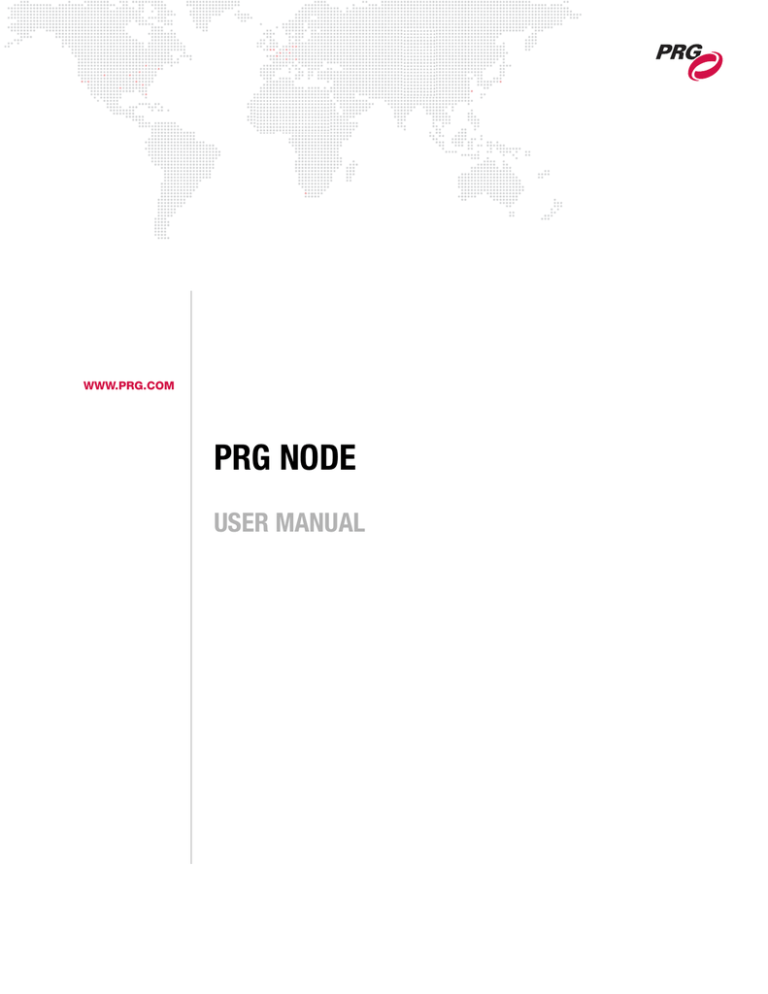


![Answer for Exercise of Association Rules [ ]](http://s2.studylib.net/store/data/015484708_1-d32ba5e424e866ee28c6494156a7dec8-300x300.png)